Last Updated on February 10, 2024
As technology continues to evolve, the demand for more efficient and versatile devices is constantly increasing. One such device that has undergone significant transformation over the years is the keyboard. Gone are the days when keyboards were used solely for typing. Today, keyboards come with additional features such as dedicated media keys. These keys offer users the convenience of controlling media playback without having to use a mouse or touchpad.
In this article, we will be discussing the best keyboards with dedicated media keys that can enhance your media playback experience.
What are Dedicated Media Keys?
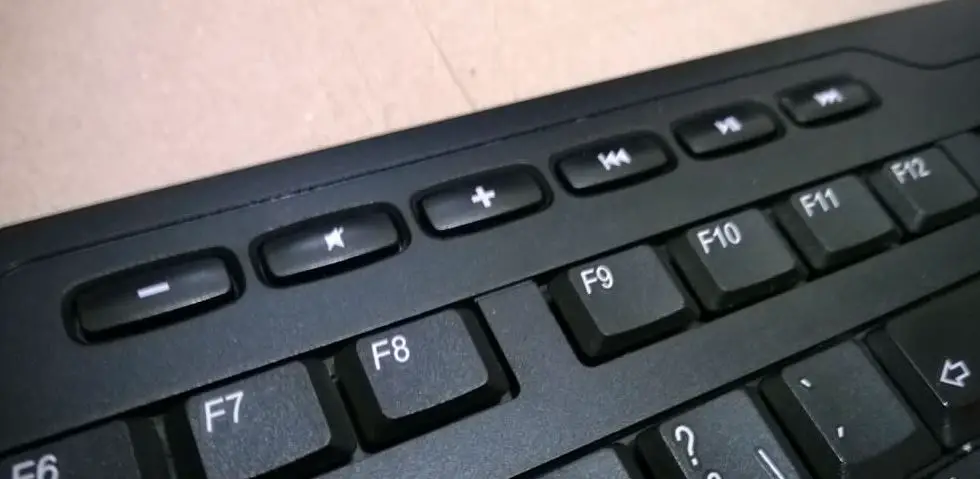
Dedicated media keys on a keyboard are special buttons that are designed to control media playback functions such as volume, play, pause, skip, and rewind. These buttons are usually located at the top of the keyboard or in a separate section on the side, and they are designed to make it easier to control your music, videos, and other media without having to use a mouse or touchpad.
Most modern keyboards come with a set of dedicated media keys, which are specifically designed to work with popular media players such as Windows Media Player, iTunes, and Spotify. These keys are usually labeled with symbols such as a play/pause button, a stop button, and forward and back buttons for skipping through tracks.
The volume control keys are perhaps the most useful of all the dedicated media keys. These keys allow you to adjust the volume of your media quickly and easily, without having to reach for your speakers or headphones. Most keyboards come with volume control keys that are located either on the top or on the side of the keyboard.
In addition to controlling media playback functions, some keyboards also come with other types of dedicated keys, such as macro keys and programmable keys. These keys can be customized to perform a wide range of functions, such as launching applications, opening web pages, or performing specific tasks in your favorite software.
Overall, dedicated media keys are a convenient and efficient way to control your media playback functions and other tasks on your computer. They can help you to save time, improve your productivity, and enhance your overall computing experience.
Best Keyboards with Dedicated Media Keys: Our Top Picks
| Keyboard Model | Brand | Type | Dedicated Media Keys | Backlighting | Switches | Wireless | Price |
|---|---|---|---|---|---|---|---|
| Corsair K100 RGB | Corsair | Full-size | Yes | RGB | Optical | No | $229.99 |
| Corsair K95 RGB Platinum | Corsair | Full-size | Yes | RGB | Cherry MX | No | $199.99 |
| Corsair K95 RGB Platinum XT | Corsair | Full-size | Yes | RGB | Cherry MX | No | $199.99 |
| Corsair K70 RGB MK.2 | Corsair | Full-size | Yes | RGB | Cherry MX | No | $159.99 |
| Razer Huntsman V2 | Razer | Full-size | Yes | RGB | Optical | No | $199.99 |
| Corsair K70 RGB PRO | Corsair | Full-size | Yes | RGB | Cherry MX | No | $139.99 |
| CORSAIR K70 RGB TKL | Corsair | Tenkeyless | Yes | RGB | Cherry MX | No | $139.99 |
| Das Keyboard 4 Professional | Das Keyboard | Full-size | Yes | White LED | Cherry MX | No | $169.00 |
| Cooler Master MK850 | Cooler Master | Full-size | Yes | RGB | Cherry MX | No | $199.99 |
| Razer BlackWidow Elite | Razer | Full-size | Yes | RGB | Razer Green | No | $169.99 |
| Logitech G915 Wireless | Logitech | Full-size | Yes | RGB | GL Tactile | Yes | $249.99 |
| Logitech G815 LIGHTSYNC | Logitech | Full-size | Yes | RGB | GL Tactile | No | $149.99 |
| Razer Huntsman Elite | Razer | Full-size | Yes | RGB | Optical | No | $199.99 |
| HyperX Alloy Elite 2 | HyperX | Full-size | Yes | RGB | HyperX Red | No | $129.99 |
| Rosewill NEON K90 RGB | Rosewill | Full-size | Yes | RGB | Kailh Brown | No | $139.99 |
Corsair K100 RGB
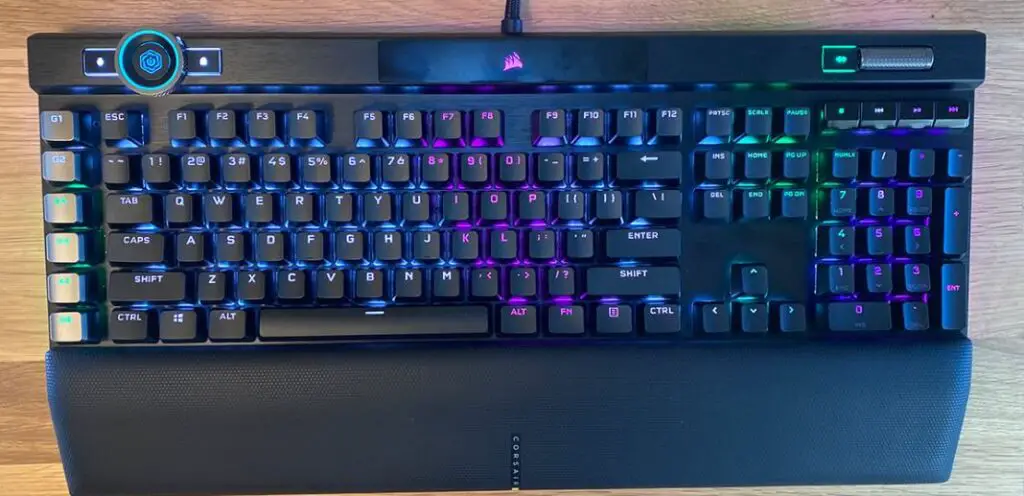
| Pros | Cons |
|---|---|
| Advanced AXON Hyper-Processing Technology for fast and accurate keystrokes | Expensive compared to other keyboards in the market |
| Dynamic per-key RGB backlighting and 44-zone three-sided LightEdge for a unique aesthetic | Requires a USB 3.0 port for full functionality |
| Customizable with programmable iCUE control wheel | Large size and heavy weight may not be ideal for users with limited desk space |
| PBT Double-Shot keycaps for durability and longevity | Loud clicking noise may not be suitable for shared or quiet environments |
| Dedicated media keys for easy access to multimedia controls | Non-detachable wrist rest may not be comfortable for some users |
| Cherry MX Speed RGB Silver Keyswitches for fast and responsive typing experience | Limited compatibility with non-Windows and non-Mac OS X operating systems |
The Corsair K100 RGB is a high-performance mechanical gaming keyboard that boasts advanced technology, customization options, and a sleek design. This keyboard is designed for gamers who demand the best in terms of performance, style, and durability. With its AXON Hyper-Processing Technology, per-key RGB backlighting, and programmable iCUE control wheel, the Corsair K100 RGB is one of the best keyboards with dedicated media keys.
The AXON Hyper-Processing Technology is a key feature of the Corsair K100 RGB. This technology enables the keyboard to deliver up to 4x faster throughput, thanks to its native 4,000Hz hyper-polling and 4,000Hz key scanning. This means that every keystroke is registered with incredible speed and accuracy, making it an ideal keyboard for gaming and other demanding applications.
In addition to its advanced technology, the Corsair K100 RGB also boasts a unique aesthetic. The per-key RGB backlighting and 44-zone three-sided LightEdge provide an immersive lighting experience that can be customized to match any setup. The PBT Double-Shot keycaps are also a notable feature, offering durability and longevity that can withstand even the most intense gaming sessions.
The Corsair K100 RGB is also highly customizable. The programmable iCUE control wheel allows users to adjust backlighting, media jogging, and other functions with ease. The iCUE software is also highly customizable, enabling users to create macros, remap keys, and customize lighting effects to suit their preferences.
One of the standout features of the Corsair K100 RGB is its dedicated media keys. These keys provide easy access to multimedia controls, allowing users to adjust volume, play, pause, skip tracks, and more with just a press of a button. This feature is particularly useful for gamers who need to quickly adjust audio settings while playing.
However, the Corsair K100 RGB does have some downsides. Firstly, it is an expensive keyboard compared to other models in the market. Additionally, it requires a USB 3.0 port for full functionality, which may be a limitation for some users. Its large size and heavy weight may also not be ideal for users with limited desk space. The loud clicking noise of the Cherry MX Speed RGB Silver Keyswitches may not be suitable for shared or quiet environments. Finally, the non-detachable wrist rest may not be comfortable for some users.
In conclusion, the Corsair K100 RGB is one of the best keyboards with dedicated media keys, offering a combination of advanced technology, customization options, and sleek design. Its AXON Hyper-Processing Technology, per-key RGB backlighting, and programmable iCUE control wheel make it an ideal keyboard for gamers and other demanding applications. However, its high price, requirement for a USB 3.
Corsair K95 RGB Platinum
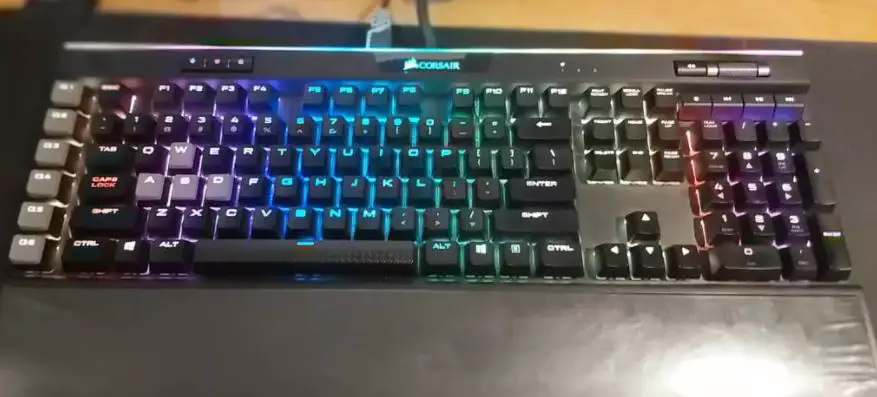
| Pros | Cons |
|---|---|
| Sturdy construction | Expensive |
| RGB lighting | Loud keys |
| Comfortable wrist rest | No USB-C |
| Dedicated media keys | No wireless option |
| 6 programmable macro keys |
Corsair K95 RGB Platinum is a mechanical gaming keyboard designed to offer the ultimate gaming experience. It comes with a host of features that make it stand out from the crowd, including 6x programmable macro keys, USB passthrough, and media controls.
The Corsair K95 RGB Platinum is a top-of-the-line gaming keyboard that boasts impressive features. It has an aircraft-grade anodized brushed aluminum frame that’s built to withstand a lifetime of gaming. The keyboard’s lightweight and rugged durability make it a great choice for gamers who demand the best.
One of the most impressive features of the K95 RGB Platinum is its dynamic multicolor per key backlighting with a light edge. You can adjust each key’s color and illumination level in addition to 19 zones on the top edge light bar for sophisticated and dramatic animations. This feature is especially useful for gamers who prefer to play in low-light environments.
The K95 RGB Platinum comes with 100% Cherry MX Speed RGB mechanical key switches. These switches offer blistering speed with 1.2-millimeter actuation and the durability of gold contact Cherry MX mechanical key switches. The keys are tactile and responsive, making it easy to execute complex maneuvers in games.
The K95 RGB Platinum also comes with 6 programmable G keys for in-game macros. You can assign single keystrokes or complex multi-key combos to any of the 6 dedicated macro keys. This feature allows you to customize your gameplay experience and gain an edge over your opponents.
One of the standout features of the K95 RGB Platinum is its dedicated media keys. These keys make it easy to control your media playback without leaving the game. The keyboard also has USB passthrough, allowing you to connect your other devices directly to the keyboard.
One downside of the K95 RGB Platinum is its price. It’s one of the more expensive gaming keyboards on the market, and it may not be within everyone’s budget. Another potential downside is that the keys can be loud, which may be a problem for some users.
Overall, the Corsair K95 RGB Platinum is a top-of-the-line gaming keyboard that offers impressive features. Its dynamic multicolor per key backlighting, Cherry MX Speed RGB mechanical key switches, and dedicated media keys make it a great choice for gamers who demand the best. While it may be expensive, the K95 RGB Platinum is an investment in your gaming experience that’s sure to pay off in the long run.
Corsair K95 RGB Platinum XT

| Pros | Cons |
|---|---|
| Fully customizable RGB lighting | Expensive price point |
| Dedicated media controls | Bulky design may not be suitable for some setups |
| Detachable wrist rest for comfort during long gaming sessions | No USB passthrough |
| Six programmable macro keys for personalized gaming experiences | Loud keystrokes may be disruptive to others |
| Variety of Cherry MX key switch options | Large size may not fit on smaller desks |
| Sturdy and durable construction | No wireless option |
The Corsair K95 RGB Platinum XT is a top-of-the-line gaming keyboard that offers a range of features for gamers and streamers alike. With its fully customizable RGB lighting, users can choose from a wide variety of colors and effects to create a personalized look for their setup. The keyboard also features a 19-zone LightEdge that runs across the top, adding an extra level of visual flair. However, these features do come at a premium price point, which may not be affordable for all users.
One of the standout features of the K95 RGB Platinum XT is its dedicated media controls. With dedicated buttons for play, pause, skip, and volume, users can easily control their media playback without having to leave their game or application. The keyboard also features six programmable macro keys, allowing users to create complex macros or remap keys for easier access to commonly used functions. However, the keyboard’s bulky design may not be suitable for all setups.
The K95 RGB Platinum XT also includes a detachable wrist rest, providing comfort during long gaming sessions. The wrist rest is made of a soft, textured cushioned leatherette material, which adds an extra level of comfort. However, the keyboard does not include a USB passthrough, which may be a downside for users who need to connect other peripherals.
The keyboard is available with three Cherry MX key switch options: Speed RGB Silver, Brown, and Blue. The Speed RGB Silver switches provide an ultra-fast 1.2 millimeter actuation and a lifespan of up to 100 million keystrokes, making them an excellent option for gamers who require speed and precision. However, the loud keystrokes of the switches may be disruptive to others.
The K95 RGB Platinum XT features a sturdy and durable construction, which ensures it will last for years of use. However, its large size may not fit on smaller desks. Additionally, the keyboard does not offer a wireless option, which may be a downside for users who prefer a cordless setup.
Overall, the Corsair K95 RGB Platinum XT is an excellent keyboard for gamers and streamers who want a high-quality, customizable, and functional keyboard. While its price point may be a barrier for some users, its dedicated media controls, programmable macro keys, and detachable wrist rest make it a top choice for those who can afford it.
Corsair K70 RGB MK.2
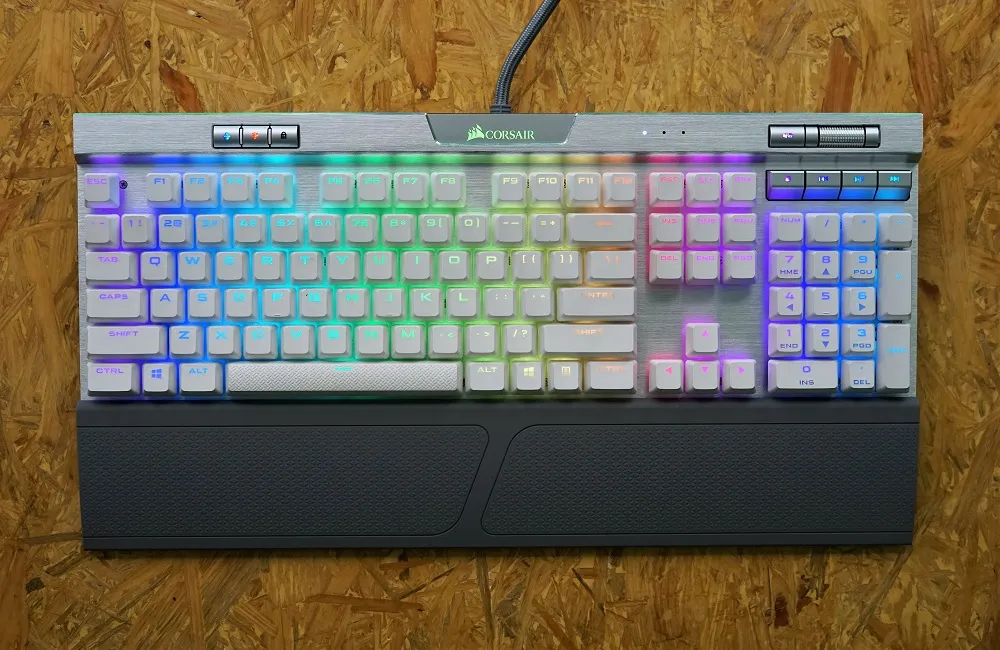
| Pros | Cons |
|---|---|
| Durable aircraft-grade aluminum | Loud keystrokes for some users |
| Cherry MX mechanical key switches | Non-detachable cable |
| USB passthrough for additional USB | No wireless option |
| 8MB profile storage with hardware | Limited compatibility with gaming consoles |
| Per-key RGB lighting customization | No dedicated macro keys |
| Dedicated media controls | Expensive compared to other gaming keyboards |
The Corsair K70 RGB MK.2 is one of the best keyboards with dedicated media keys. It is a high-quality gaming keyboard that is built to last with its aircraft-grade anodized brushed aluminum frame. The aluminum frame makes the keyboard more durable and resistant to wear and tear over time. The keys are Cherry MX mechanical key switches, providing the reliability and accuracy that gamers demand.
The Corsair K70 RGB MK.2 has a USB passthrough port that provides convenient access to an additional USB port for your mouse or headset. It also has 8MB profile storage with hardware macro and lighting playback, allowing access to up to three stored profiles on the go, independent of external software.
The keyboard has per-key dynamic multi-color RGB backlighting that offers near unlimited color customization and control. This feature allows you to personalize the keyboard to your liking and create a unique gaming setup. The keyboard has 100% anti-ghosting with 104 key rollover on USB, ensuring that all your keystrokes register no matter how fast you play.
One of the best features of the Corsair K70 RGB MK.2 is its dedicated media controls. The media keys allow you to adjust the volume, skip tracks, and play/pause your music without having to leave the game. This feature is particularly useful for gamers who like to listen to music while they play.
The Corsair K70 RGB MK.2 is not without its flaws, however. Some users may find the keystrokes to be too loud, which can be distracting during gameplay. Additionally, the keyboard has a non-detachable cable, which can make it more difficult to transport. There is also no wireless option, which may be a dealbreaker for some users.
Overall, the Corsair K70 RGB MK.2 is an excellent gaming keyboard with dedicated media keys. Its durable construction, Cherry MX mechanical key switches, and per-key RGB lighting customization make it a great choice for gamers who demand the best. While it may be more expensive than other gaming keyboards, the Corsair K70 RGB MK.2 is well worth the investment for serious gamers.
Razer Huntsman V2

| Pros | Cons |
|---|---|
| Fast and responsive linear optical switches | Expensive compared to other gaming keyboards |
| 8000Hz polling rate for low input latency | No dedicated macro keys |
| Durable doubleshot PBT keycaps | No wireless option |
| Dedicated media keys and dial | Loud RGB lighting |
| Ergonomic wrist rest for comfortable gaming | |
| Hybrid on-board memory and cloud storage | |
| Improved acoustics with sound-dampening foam |
The Razer Huntsman V2 is a high-performance gaming keyboard with some impressive features. First and foremost, the keyboard features Razer Linear Optical Switches Gen-2 that are both smooth and consistent, and are also more responsive with an 8000Hz polling rate. This means that the keyboard provides faster and more accurate inputs, resulting in a more precise and enjoyable gaming experience. Additionally, the switches have been improved with sound dampeners for a quieter typing experience.
The Razer Huntsman V2 also features durable Doubleshot PBT keycaps that won’t wear down easily and have labels that won’t fade. The keyboard also comes with a multi-function digital dial and four dedicated media keys for controlling everything from brightness to volume, making it an ideal choice for entertainment.
The keyboard also includes an ergonomic wrist rest that helps reduce pressure on your wrists during long gaming sessions, which is a great feature for gamers who tend to experience discomfort or pain. Additionally, the keyboard comes with hybrid on-board memory and cloud storage, which allows you to save up to five profiles and access them from any device.
One of the downsides of the Razer Huntsman V2 is its price, which may be considered expensive compared to other gaming keyboards on the market. Another downside is that there are no dedicated macro keys, which could be a deal-breaker for gamers who rely on them. The keyboard is also not wireless, which may not be ideal for users who prefer a cable-free setup.
Another drawback of the keyboard is the RGB lighting, which can be quite bright and distracting. However, this can be adjusted or turned off entirely if desired. Finally, some users may find the keyboard to be a bit noisy due to the sound-dampening foam that has been added for improved acoustics.
Overall, the Razer Huntsman V2 is a great gaming keyboard that offers impressive features such as fast and responsive switches, durable keycaps, and dedicated media keys. It also includes an ergonomic wrist rest for added comfort during long gaming sessions, and hybrid on-board memory and cloud storage for added convenience. While the price may be considered high compared to other gaming keyboards, the Razer Huntsman V2 is still a great option for gamers who want a high-performance keyboard with dedicated media keys.
Corsair K70 RGB PRO
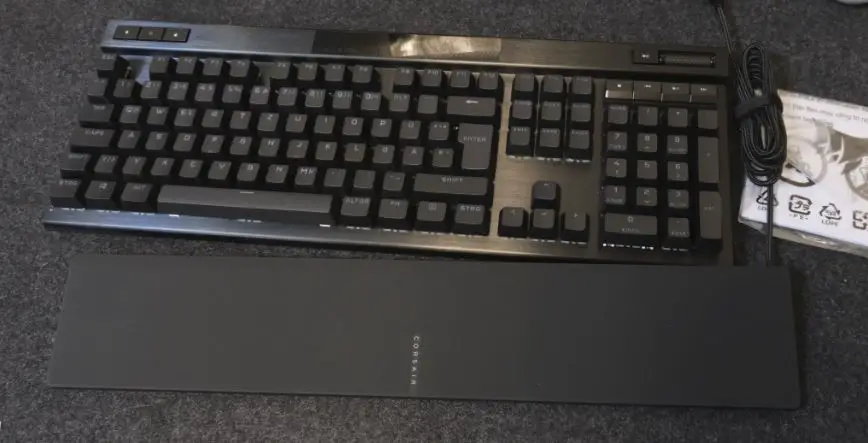
| Pros | Cons |
|---|---|
| Durable aluminum frame | Pricey compared to other gaming keyboards |
| Hyper-polling technology | No USB passthrough |
| Per-key RGB backlighting | No dedicated macro keys |
| Cherry MX RGB Red switches | Loud keystrokes for office or quiet settings |
| PBT double-shot keycaps | No wireless connectivity |
| Soft-touch palm rest | Limited customization software |
| Dedicated media controls | |
| Tournament switch for gaming |
The Corsair K70 RGB PRO is a mechanical gaming keyboard that offers a premium typing and gaming experience. It features a durable aluminum frame, Cherry MX RGB Red switches, per-key RGB backlighting, PBT double-shot keycaps, and a soft-touch palm rest. Additionally, it comes with dedicated media controls and a tournament switch for gaming.
One of the main advantages of the K70 RGB PRO is its build quality. The keyboard is built like a tank and can withstand heavy usage. The aluminum frame is not only sturdy but also adds a touch of elegance to the design. Moreover, the PBT double-shot keycaps ensure that the legends won’t wear out even after years of use.
The K70 RGB PRO also boasts hyper-polling technology, which enables a new level of keyboard performance. The keyboard can process and transmit your inputs up to 8x faster than conventional gaming keyboards, ensuring that your commands are executed instantly.
The Cherry MX RGB Red switches are another highlight of the K70 RGB PRO. These switches have a linear travel and a silky smooth keypress that’s ideal for performance gamers. Additionally, they’re rated for 100 million keystrokes, making them highly durable and long-lasting.
The per-key RGB backlighting is a must-have feature for gaming keyboards, and the K70 RGB PRO doesn’t disappoint in this aspect. The keyboard offers a wide range of customization options through the Corsair iCUE software, allowing you to set up complex lighting effects and sync them with other Corsair RGB products.
Another noteworthy feature of the K70 RGB PRO is its dedicated media controls. These controls enable you to adjust the volume, play/pause, skip tracks, and mute the audio without having to switch out of your game or application. The media controls are conveniently located at the top of the keyboard, ensuring easy access.
The tournament switch is another feature that sets the K70 RGB PRO apart from other gaming keyboards. This switch disables macro keys and static backlighting to ensure that you’re focused on winning the game without any distractions.
However, the K70 RGB PRO does have some downsides. It’s a pricey keyboard compared to other gaming keyboards, and it doesn’t come with USB passthrough or dedicated macro keys. Additionally, the Cherry MX RGB Red switches are relatively loud, which can be a problem in office or quiet settings.
Overall, the Corsair K70 RGB PRO is an excellent keyboard for gamers who demand premium build quality, responsive switches, and customizable RGB backlighting. Its dedicated media controls and tournament switch are also noteworthy features that add to its gaming prowess. However, if you’re on a budget or require USB passthrough or dedicated macro keys, you may want to consider other options.
CORSAIR K70 RGB TKL

| Pros | Cons |
|---|---|
| Durable aluminum frame | No wrist rest |
| Compact tenkeyless form factor | No dedicated macro keys |
| Cherry MX Speed key switches | No USB passthrough |
| Per-key RGB LED backlighting | No wireless option |
| Detachable USB Type-C cable | |
| Dedicated media keys |
CORSAIR K70 RGB TKL is a mechanical gaming keyboard designed for esports professionals. It features a compact tenkeyless form factor, Cherry MX Speed key switches, per-key RGB LED backlighting, and a detachable USB Type-C cable. Additionally, it has dedicated media keys, making it an ideal choice for gamers and content creators who need quick access to media controls.
One of the standout features of the K70 RGB TKL is its durable aluminum frame. This makes the keyboard sturdy and resistant to wear and tear, ensuring that it will last for years. The compact form factor also makes it easy to transport, as it takes up less space in your bag or backpack.
The Cherry MX Speed key switches are another great feature of the K70 RGB TKL. These switches offer a smooth and fast keystroke, making it easier to execute complex commands quickly. The per-key RGB LED backlighting is also a great addition, allowing you to customize the lighting for each key individually. This is perfect for gamers who want to show off their team’s colors or create a personalized lighting effect.
The detachable USB Type-C cable is another convenient feature of the K70 RGB TKL. This makes it easy to replace the cable if it gets damaged, and it also makes it easier to transport the keyboard since you can disconnect the cable.
One potential downside of the K70 RGB TKL is that it doesn’t come with a wrist rest. This could be a problem for users who prefer to have a rest for their wrists while typing or gaming. Additionally, the keyboard doesn’t have dedicated macro keys or a USB passthrough, which could be a dealbreaker for some users.
Overall, the CORSAIR K70 RGB TKL is an excellent choice for gamers and content creators who need a compact and durable keyboard with dedicated media keys. The Cherry MX Speed key switches, per-key RGB LED backlighting, and detachable USB Type-C cable make this keyboard a great option for anyone who wants a high-quality mechanical keyboard.
Das Keyboard 4 Professional
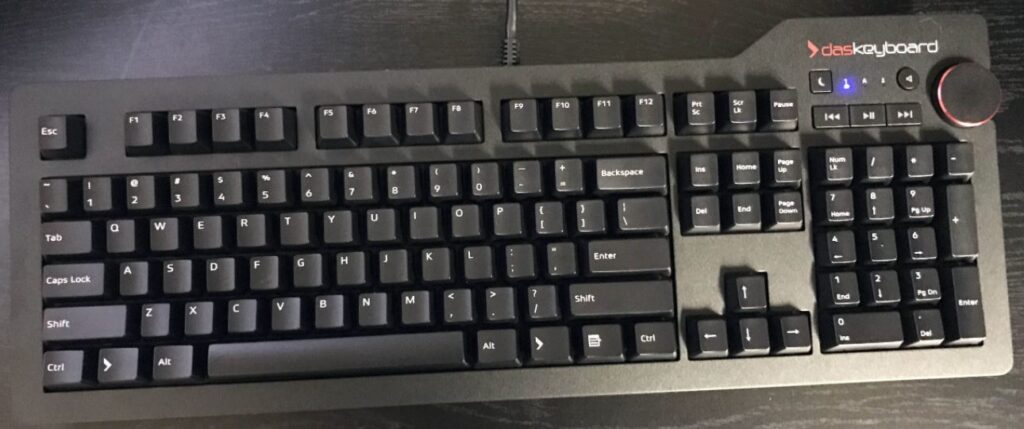
| Pros | Cons |
|---|---|
| Tactile and satisfying typing experience | No RGB backlighting |
| Full N-key rollover for fast typing | No wireless connectivity |
| 2-port USB 3.0 hub for added convenience | Loud typing sound may not be suitable |
| Dedicated media keys with large volume knob | No wrist rest |
| Laser-etched keycaps for durability | High price point for some |
| Detachable magnetic footbar for comfort | Key switches may not be for everyone’s taste |
The Das Keyboard 4 Professional is a wired mechanical keyboard that has gained a reputation as one of the best keyboards on the market, especially for those who spend a lot of time typing or gaming. It offers a premium tactile experience, thanks to its best-in-class Cherry MX Brown switches that provide accurate audio and tactile feedback with every keystroke. This feature allows for faster and more accurate typing, which is especially useful for professionals and gamers alike.
One of the standout features of this keyboard is its full N-key rollover, which means that the keyboard can register every keypress, even if multiple keys are pressed at once. This is essential for fast typists, gamers, and other professionals who need to execute complex key combinations quickly and accurately.
In addition, the Das Keyboard 4 Professional comes with a 2-port USB 3.0 hub, which allows for easy charging and data transfer. This feature is especially useful for professionals who need to upload large files and transfer data quickly.
The keyboard also features dedicated media keys with a large volume knob, which makes adjusting audio levels quick and easy. This feature is especially useful for those who listen to music while they work or play games.
However, there are some downsides to this keyboard. It does not have RGB backlighting, which may be a deal-breaker for some users who prefer to customize their keyboard’s lighting. Additionally, the loud typing sound may not be suitable for all environments. The keyboard also does not come with a wrist rest, which may be uncomfortable for some users who type for extended periods.
Finally, the Das Keyboard 4 Professional is relatively expensive compared to other keyboards on the market. However, for those who prioritize typing experience and quality over price, it is well worth the investment.
Overall, the Das Keyboard 4 Professional is an excellent choice for professionals and gamers who value a tactile typing experience, full N-key rollover, and dedicated media keys. Its premium features and build quality justify its higher price point, making it one of the best mechanical keyboards on the market.
Cooler Master MK850
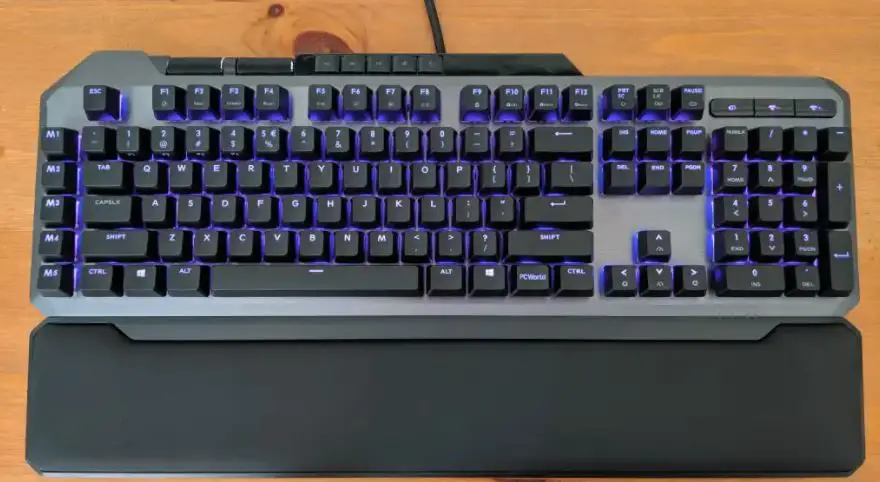
| Pros | Cons |
|---|---|
| Cherry MX switches for durability and fast response | No wrist rest included |
| Aimpad technology for analog control in gaming | No USB passthrough |
| Dedicated media keys and precision wheels for convenient adjustment | No wireless option available |
| Sturdy anodized brushed aluminum chassis for durability | Limited customization options without software |
| RGB backlighting with light bar for immersive lighting effects | Some users may find the keyboard too bulky |
| On-the-fly adjustment of settings without software | High price point compared to other gaming keyboards |
| Regular firmware and software updates available for better performance | RGB lighting effects are not individually programmable |
The Cooler Master MK850 is one of the best keyboards with dedicated media keys. Its Cherry MX switches offer both durability and fast response times, making it ideal for competitive gaming. The exclusive aimpad technology provides analog control for more precise movements in-game. The keyboard’s precision wheels and dedicated media keys also offer convenient adjustment of volume, RGB lighting, and other settings without interrupting gameplay.
The MK850’s anodized brushed aluminum chassis is sturdy and durable, giving the keyboard a premium look and feel. Its RGB backlighting with light bar also provides immersive lighting effects in 16.7 million colors. Users can easily adjust the keyboard’s settings on-the-fly without the need for software, and regular firmware and software updates are available on Cooler Master’s website for better performance.
However, the MK850 does have some drawbacks. It does not come with a wrist rest, and there is no USB passthrough. The keyboard is also only available in a wired USB-C option, with no wireless option available. Some users may find the keyboard too bulky, and there are limited customization options without software. Additionally, the keyboard’s high price point may be a deterrent for some users.
Overall, the Cooler Master MK850 is an excellent gaming keyboard with dedicated media keys. Its Cherry MX switches, aimpad technology, and convenient adjustment features make it a top choice for competitive gamers. Its sturdy construction and RGB lighting effects also add to its premium look and feel. While it may have some drawbacks, the MK850’s performance and convenience features make it a great investment for serious gamers.
Razer BlackWidow Elite

| Pros | Cons |
|---|---|
| Signature Mechanical Switch for Gaming | Loud clicky sound may not be for everyone |
| Fully customizable Chroma RGB lighting | Expensive compared to other keyboards |
| Dedicated media keys and dial | No dedicated macro keys |
| Fully programmable macros with Hypershift | Limited compatibility with Mac OS |
| Ergonomic, magnetic wrist rest for comfort | No USB-C port |
| Durable construction with metal top plate | |
| USB passthrough for easy device connectivity |
Razer BlackWidow Elite is a mechanical gaming keyboard with a signature Green mechanical switch that offers a satisfying clicky sound with 50G of actuation force. This keyboard is designed for gamers and typists who demand high accuracy and precision from their keyboard. The fully customizable Chroma RGB lighting allows users to sync the keyboard with popular games, Razer hardware, Philips Hue, and gear from 30+ partners, supporting 16.8 million colors on individually backlit keys.
One of the standout features of the Razer BlackWidow Elite is the dedicated media keys and dial, allowing users to easily control their media playback, adjust volume, and toggle between different profiles. The keyboard also comes with fully programmable macros using Razer Hypershift, allowing all keys and keypress combinations to be remapped to execute complex commands.
The Razer BlackWidow Elite also includes an ergonomic, magnetic wrist rest made of plush leatherette to maximize comfort over extended gaming sessions. The keyboard’s durable construction supports up to 80 million clicks and is made of a military-grade metal top plate, ensuring the keyboard will last a long time.
However, there are some downsides to the Razer BlackWidow Elite. The loud clicky sound may not be for everyone, especially in quiet environments. Additionally, the keyboard is relatively expensive compared to other keyboards on the market, making it a bit of a luxury item. The keyboard also lacks dedicated macro keys and has limited compatibility with Mac OS. Additionally, there is no USB-C port, which may be a drawback for some users.
Overall, the Razer BlackWidow Elite is an excellent keyboard for gamers and typists who demand high accuracy and precision. The dedicated media keys and dial, customizable Chroma RGB lighting, and fully programmable macros make this keyboard stand out from the competition. However, the loud clicky sound and high price point may not be for everyone.
Logitech G915 Wireless

| Pros | Cons |
|---|---|
| Sleek and sophisticated design | Expensive price tag |
| Low profile mechanical switches for faster response times | No wrist rest included |
| Dedicated media keys and volume control wheel for easy access | No USB passthrough for charging or data transfer |
| LIGHTSPEED wireless technology provides fast and reliable connection | No option for wired connection |
| 30 hours of battery life on a single charge | Limited customization options without Logitech G HUB software |
Logitech G915 Wireless is an impressive keyboard that is worth considering for both gamers and professionals who are in need of a high-performance keyboard with dedicated media keys. The keyboard is made of aircraft-grade aluminum alloy, which makes it incredibly thin but rigid and durable at the same time. Its design is sleek and sophisticated, and it will fit nicely into any modern and minimalist setup.
The keyboard features low profile mechanical switches that offer the speed, accuracy, and performance of a mechanical switch at half the height. The GL Clicky switch is especially impressive, as it features a distinctive sound and tactile feedback that is perfect for gamers. The keyboard also comes in three different switch options: GL Tactile, GL Linear, or GL Clicky, so users can choose the switch that best fits their preferences.
One of the key features of the Logitech G915 Wireless is its dedicated media keys and volume control wheel, which provide easy access to media controls without having to use any function keys. This is a significant advantage for gamers and content creators who frequently use media controls while working. In addition, the keyboard has five dedicated G-keys that can be programmed with custom macros and commands per game or app profile, making it even more versatile.
Another advantage of the Logitech G915 Wireless is its LIGHTSPEED wireless technology, which provides a fast and reliable connection without any lag. It can be connected to multiple devices using either LIGHTSPEED or Bluetooth, and users can toggle between the two connections easily. The keyboard has a battery life of 30 hours on a single charge, which is impressive considering its wireless capabilities.
On the downside, the Logitech G915 Wireless has a relatively high price tag, which may not be affordable for everyone. Additionally, the keyboard does not come with a wrist rest, which may be uncomfortable for some users during long gaming or work sessions. There is also no USB passthrough for charging or data transfer, and there are limited customization options without the use of the Logitech G HUB software.
Overall, the Logitech G915 Wireless is one of the best keyboards with dedicated media keys in the market today. It has a sleek and sophisticated design, low profile mechanical switches for faster response times, and dedicated media keys and volume control wheel for easy access to media controls. Its LIGHTSPEED wireless technology provides a fast and reliable connection, and it has a battery life of 30 hours on a single charge. While it may have some downsides such as its high price tag and lack of wrist rest, its many features and capabilities make it a great option for gamers and professionals alike.
Logitech G815 LIGHTSYNC
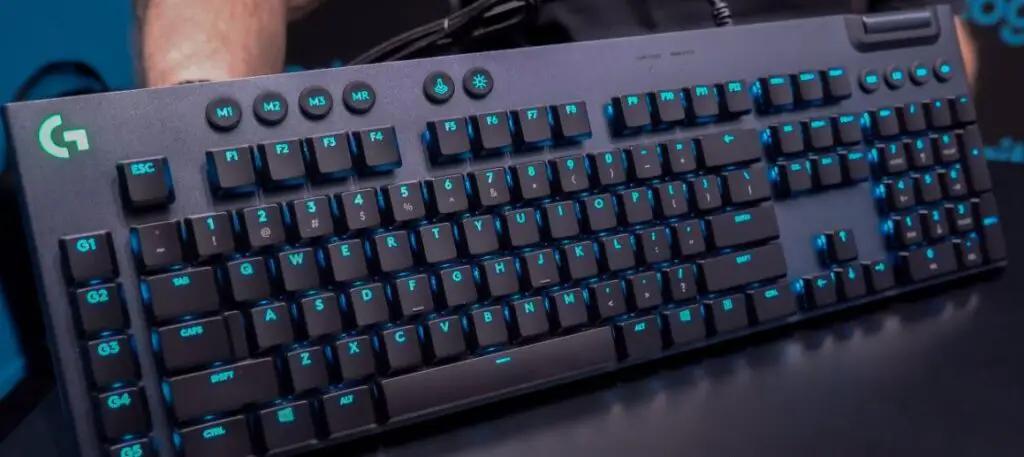
| Pros | Cons |
|---|---|
| Low profile mechanical switches offer faster typing with improved accuracy | Higher price point compared to other mechanical keyboards |
| GL tactile switch provides a satisfying bump upon actuation | RGB lighting may not be useful for everyone |
| Lightsync technology allows for customizable RGB lighting synced with content | No wrist rest included |
| Aircraft-grade aluminum alloy construction makes the keyboard durable and lightweight | Low profile switches may not be suitable for users who prefer a higher profile |
| Five dedicated G-keys can be programmed with custom macros and commands | No dedicated macro recording key |
| USB pass-through port provides additional connectivity options | No USB-C option |
| Dedicated media controls and volume wheel offer easy access to multimedia functions | No wireless connectivity option |
Logitech G815 LIGHTSYNC is one of the best keyboards with dedicated media keys in the market. It boasts a low profile mechanical switch that provides a faster typing experience with improved accuracy. This is ideal for gamers who need a responsive keyboard with tactile feedback. The GL tactile switch has a satisfying bump upon actuation that provides a satisfying typing experience. It also comes in three different options: GL tactile, GL linear, or GL clicky, allowing users to choose the switch type that best suits their preferences.
The Lightsync technology in Logitech G815 LIGHTSYNC allows users to customize RGB lighting synchronized with any content. Users can personalize each key or create custom animations from 16.8M colors using the Logitech G Hub software. This feature is perfect for gamers who want to personalize their keyboard with their own style.
The G815 LIGHTSYNC keyboard is also beautifully crafted, with an aircraft-grade aluminum alloy construction that makes it durable and lightweight. The design is incredibly thin but rigid, making it easy to carry around. However, this keyboard is not equipped with a wrist rest, which may be a downside for some users.
Logitech G815 LIGHTSYNC comes with five dedicated G-keys that can be programmed with custom macros and commands. This feature is ideal for gamers who want to have quick access to specific commands while playing their favorite games. However, this keyboard does not have a dedicated macro recording key.
The USB pass-through port in Logitech G815 LIGHTSYNC provides additional connectivity options, which is useful for users who need to connect other devices to their computer. However, this keyboard does not have a USB-C option, which may be a downside for users who prefer this type of connectivity.
The keyboard also features dedicated media controls and a volume wheel that provide easy access to multimedia functions. Users can quickly play, pause, skip, or mute their media without having to use their mouse or touchpad. This is perfect for users who want to have a seamless media experience while working or playing games.
Overall, Logitech G815 LIGHTSYNC is an excellent keyboard for gamers and users who want a fast and responsive typing experience. It offers a customizable RGB lighting feature, durable construction, and convenient dedicated media controls. However, it is priced higher than other mechanical keyboards, and the RGB lighting may not be useful for everyone. Nonetheless, it is an excellent investment for users who want a high-quality keyboard with dedicated media keys.
Razer Huntsman Elite
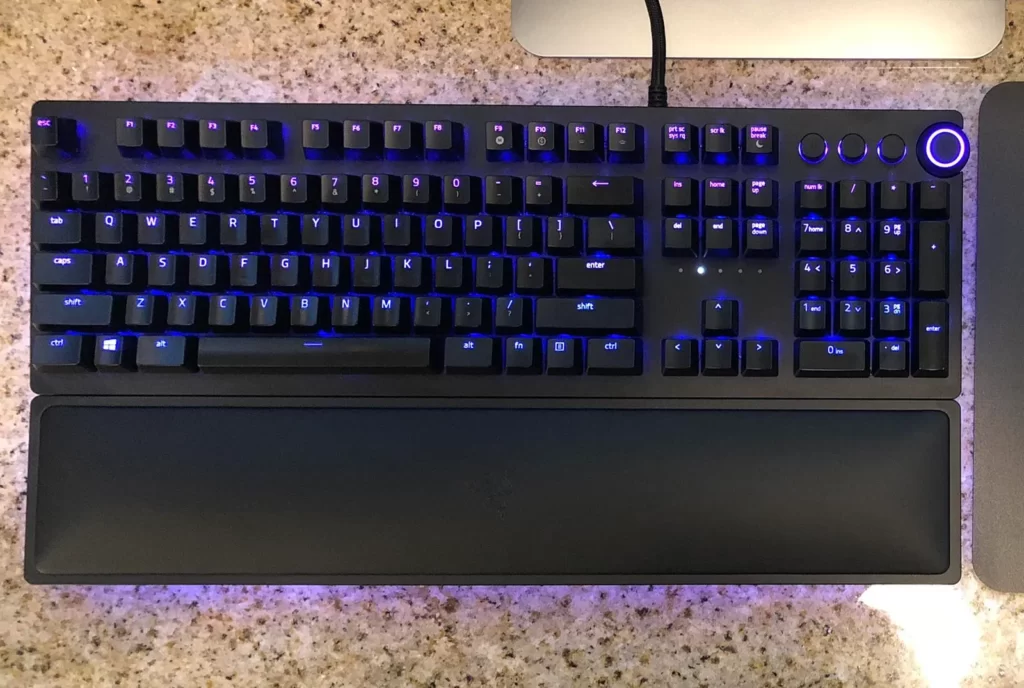
| Pros | Cons |
|---|---|
| Faster actuation with optical switches | Loud typing noise |
| Fully programmable keys with Hypershift | No USB pass-through |
| Dedicated media keys and dial | Expensive price point |
| Premium build quality with aluminum construction | Limited to linear switches only |
| Comfortable magnetic wrist rest with underglow lighting | No option for tactile or clicky switches |
| Syncs with Razer Chroma for personalized RGB lighting | Large and bulky design |
Razer Huntsman Elite is one of the best gaming keyboards available in the market, which is built with premium quality aluminum and features Razer’s new linear optical switches. The linear switches are based on optical beam technology that enables faster actuation with a shorter actuation distance, which is ideal for gamers who want to have a competitive edge over their opponents.
One of the main highlights of the Razer Huntsman Elite is its dedicated media keys and dial. This feature allows you to control music playback and adjust the volume without interrupting your gameplay. The dial is also programmable, which means you can assign it to any function or macro you desire.
Another unique feature of this keyboard is its comfortable magnetic wrist rest. It is made of plush leatherette and has underglow lighting, making it perfect for extended gaming sessions. The wrist rest is also removable, which means you can adjust it to your preferred position or remove it entirely if you prefer.
The Razer Huntsman Elite is fully customizable, and it comes with Razer Hypershift, which allows you to remap any key or key combination to execute complex commands. It also supports Razer Chroma, which means you can personalize the keyboard’s lighting effects with over 16.8 million color options.
However, the Razer Huntsman Elite is not without its drawbacks. One of the most significant drawbacks is its loud typing noise, which can be a deal-breaker for some users. Additionally, it does not have a USB pass-through, which means you cannot connect other USB devices directly to the keyboard.
Another potential downside of the Razer Huntsman Elite is its expensive price point, which might not be affordable for everyone. Additionally, it is only available with linear switches, which means you cannot choose between tactile or clicky switches, which might not suit everyone’s preferences.
Overall, the Razer Huntsman Elite is an excellent gaming keyboard that offers fast actuation, dedicated media keys, and customizable RGB lighting. It is perfect for gamers who want to have a competitive edge and prefer a premium build quality. However, it may not be suitable for everyone due to its loud typing noise, lack of USB pass-through, and high price point.
HyperX Alloy Elite 2

| Pros | Cons |
|---|---|
| Translucent ABS pudding keycaps | No wrist rest included |
| HyperX Mechanical switches | No USB passthrough |
| Signature light bar & dynamic RGB lighting effects | No dedicated macro keys |
| Dedicated media keys and large volume wheel | Loud spacebar |
| Solid steel frame | No wireless option available |
The HyperX Alloy Elite 2 is a mechanical gaming keyboard that has been designed with gamers in mind. The keyboard comes with several features that make it stand out from the crowd, such as HyperX Pudding Keycaps, mechanical switches, a signature light bar, dynamic RGB lighting effects, dedicated media keys, and a solid steel frame.
One of the key features of the HyperX Alloy Elite 2 is the translucent ABS pudding keycaps. These keycaps provide more brilliance compared to solid-color keycaps, making it easier to see the RGB lighting effects. The keycaps are pre-installed, which means you don’t have to worry about swapping them out yourself.
The HyperX Alloy Elite 2 also features HyperX Mechanical switches. These reliable key switches are a balance of responsiveness and accuracy, with a short travel time and actuation distance. They feature an exposed LED for brighter, more luminous RGB lighting. The switches are rated for up to 80 million keystrokes, making them extremely durable.
The signature light bar and dynamic RGB lighting effects of the HyperX Alloy Elite 2 are truly dazzling. The light bar runs along the top of the keyboard and adds an extra layer of visual appeal to the keyboard. The lighting effects can be customized using the HyperX NGENUITY software, which allows you to choose from several different lighting modes and effects.
The HyperX Alloy Elite 2 also comes with dedicated media keys and a large volume wheel. These keys allow you to have control at your fingertips, making it easier to adjust the volume, skip tracks, and pause/play music. The volume wheel is particularly useful as it allows you to quickly adjust the volume without having to leave your game.
The solid steel frame of the HyperX Alloy Elite 2 provides durability and the sturdy weight of the keyboard helps prevent slippage when the action heats up. The keyboard also features anti-ghosting and key rollover, which means that you can press multiple keys at once without any key input being missed.
There are some downsides to the HyperX Alloy Elite 2. For example, there is no wrist rest included, which may make typing for extended periods uncomfortable. Additionally, there is no USB passthrough, which means you won’t be able to plug in other peripherals like a mouse or headset. The keyboard also doesn’t come with dedicated macro keys, which may be a dealbreaker for some users. Finally, some users have reported that the spacebar is loud, which could be distracting.
Overall, the HyperX Alloy Elite 2 is one of the best keyboards with dedicated media keys. It offers a range of features that make it ideal for gamers, such as the HyperX Pudding Keycaps, mechanical switches, signature light bar, and dynamic RGB lighting effects. The dedicated media keys and large volume wheel are also useful for controlling music while gaming. While there are some downsides to the keyboard, such as the lack of a wrist rest and USB passthrough, the HyperX Alloy Elite 2 is still an excellent choice for gamers who want a high-quality keyboard.
Rosewill NEON K90 RGB

| Pros | Cons |
|---|---|
| Customizable RGB backlighting | Only compatible with Windows XP and Vista operating systems |
| Dedicated multimedia keys | No wireless connectivity |
| Multifunctional volume dial | No macro programming options |
| Dual port USB 2.0 passthrough | No USB-C connectivity |
| Tactile and responsive switches | No dedicated macro keys |
| Detachable magnetic wrist rest |
The Rosewill NEON K90 RGB is a mechanical gaming keyboard that offers a variety of features for gamers and typists alike. Its customizable RGB LED backlighting, dedicated multimedia keys, multifunctional volume dial, and dual port USB 2.0 passthrough make it a versatile and practical keyboard. In this review, we will take a closer look at the NEON K90 RGB’s features and design, as well as its pros and cons.
One of the standout features of the NEON K90 RGB is its customizable RGB LED backlighting. With millions of combinations to choose from, you can set the keyboard to match your gaming setup or personal preference. You can also adjust the settings via the included software suite or directly on the keyboard from 15 pre-programmed modes. The backlighting can be turned off if desired, and the brightness can be adjusted to fit your needs.
Another great feature of the NEON K90 RGB is its dedicated multimedia keys and multifunctional volume dial. These make it easy to control audio functions, backlighting, and volume without having to leave your game or application. The keys are placed conveniently on the keyboard’s top row, and the volume dial is positioned on the right side for easy access.
The NEON K90 RGB uses Kailh Blue mechanical switches, which are tactile and responsive, similar to Cherry MX Blue switches. They provide a satisfying typing and gaming experience, and with anti-ghosting and N-Key Rollover (NKRO) technology, you won’t have to worry about missed keystrokes or key jamming. However, if you prefer a different switch type, you won’t be able to swap them out, as the switches are not hot-swappable.
The keyboard also features a dual port USB 2.0 passthrough, allowing you to connect additional USB devices, gaming peripherals, headsets, and more. This is a convenient feature for gamers who need to connect multiple devices to their computer. Additionally, the keyboard comes with a detachable magnetic wrist rest to comfortably support your palms and wrists during long gaming sessions or typing sessions.
While the NEON K90 RGB has many great features, it also has some drawbacks. For instance, it’s only compatible with Windows XP and Vista operating systems, which may limit its appeal to some users. Additionally, it doesn’t have wireless connectivity, and it doesn’t offer macro programming options or USB-C connectivity. There are also no dedicated macro keys, which may be a dealbreaker for some gamers who rely on them.
In conclusion, the Rosewill NEON K90 RGB is a great mechanical gaming keyboard that offers a variety of features for gamers and typists alike. Its customizable RGB LED backlighting, dedicated multimedia keys, multifunctional volume dial, and dual port USB 2.0 passthrough make it a versatile and practical keyboard. While it may not have some of the more advanced features found in other gaming keyboards, it’s still an excellent choice for anyone looking for a reliable and functional keyboard with dedicated media keys.
Logitech G910 Orion Spectrum RGB
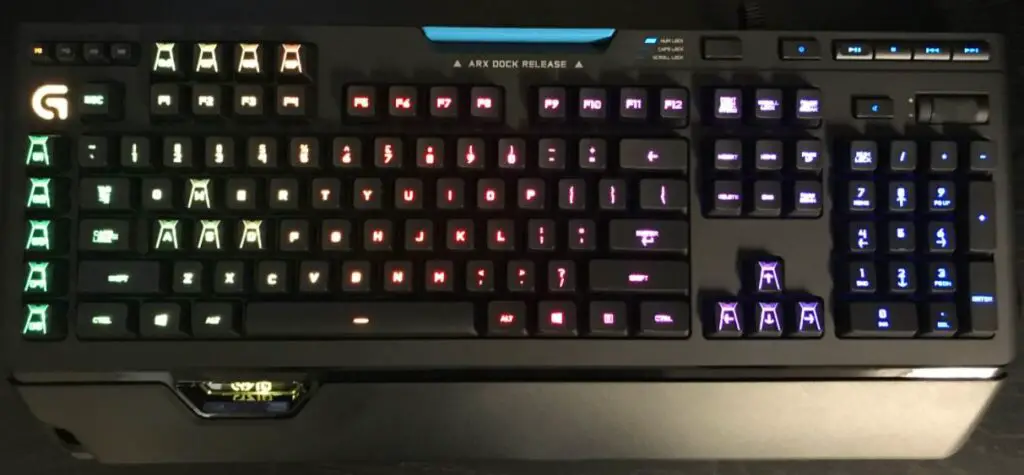
| Pros | Cons |
|---|---|
| Fast and Durable Romer-G Mechanical Switches | High price point |
| Intelligent RGB Illumination with 16 million colors | Loud key clicks may be bothersome to some |
| Arx Control Integration with Smartphones and Tablets | Non-detachable wrist rest may not be comfortable for everyone |
| 9 Customizable G-Keys for Personalization | Non-standard keycap layout may take some getting used to |
| Dedicated Media Controls for Easy Access | No USB passthrough or audio jacks |
Logitech G910 Orion Spectrum RGB is a high-performance gaming keyboard that offers a range of features and customization options. The keyboard is equipped with Logitech’s exclusive Romer-G mechanical switches, which are fast and durable, allowing for 25% faster input and 40% more durability than leading competitors. The keyboard has 102 keys, with each key top entirely illuminated with 16MM color lighting for a beautiful, evenly lit glow. The RGB illumination can be customized from a palette of up to 16 million colors, allowing for personalization for specific games or game events.
One of the unique features of the G910 Orion Spectrum RGB is the Arx Control Integration, which allows smartphones and tablets to be connected to the keyboard using the adjustable Smart Dock. This feature enables mobile devices to display in-game display information, vital system statistics, and more, allowing for more efficient gameplay.
The keyboard has 9 fully customizable G-keys that can be assigned commands per profile, making it easier to perform complex actions or macros quickly. The G-keys have been positioned for optimal speed and accessibility, ensuring that gamers can get the most out of their gaming experience.
The G910 Orion Spectrum RGB also has dedicated media controls that can be used to play, pause, and mute songs and videos. The on-board roller bar can be used to adjust the volume or skip scenes at the touch of a button. This feature is especially useful for those who like to listen to music or watch videos while gaming.
While the G910 Orion Spectrum RGB offers a range of features and customization options, there are some downsides to the keyboard. The high price point may be a deterrent for some, and the loud key clicks may be bothersome to others. The non-detachable wrist rest may not be comfortable for everyone, and the non-standard keycap layout may take some getting used to. Additionally, the keyboard lacks a USB passthrough or audio jacks, which may be a drawback for some users.
Overall, the Logitech G910 Orion Spectrum RGB is one of the best keyboards with dedicated media keys on the market. The range of features and customization options make it a great choice for gamers who want a high-performance keyboard that is tailored to their needs. While the high price point and some design choices may not be for everyone, the G910 Orion Spectrum RGB is an excellent choice for gamers who want a top-of-the-line gaming keyboard.
Lenovo Legion K500
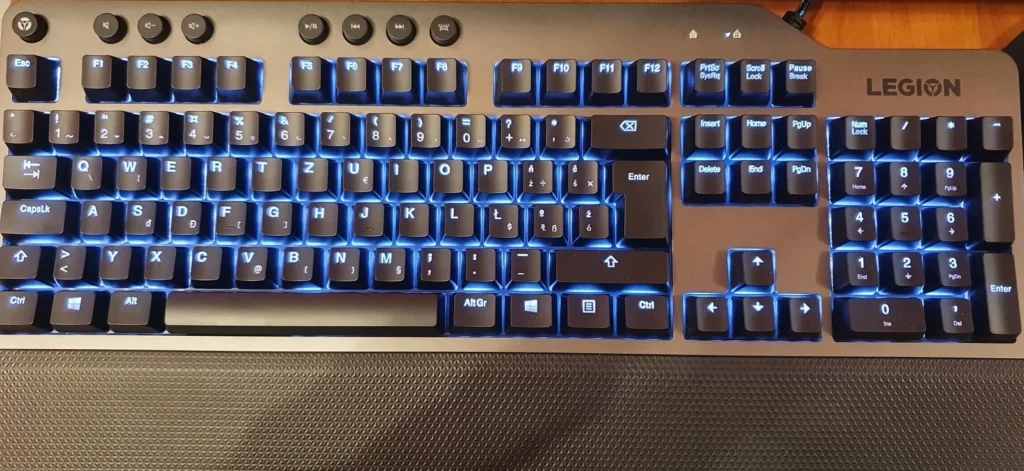
| Pros | Cons |
|---|---|
| Minimalistic design | Non-detachable USB cable |
| Comfortable palm rest | Limited customization options |
| Dedicated media keys | No dedicated macro keys |
| RGB lighting with per-key customization | Loud keystroke noise |
| 50 million-click Red mechanical keys | No wrist rest included |
| 100% anti-ghosting with 104-key rollover | No dedicated volume roller |
| Game mode to prevent accidental key presses | |
| Premium materials and build quality |
Lenovo Legion K500 is a top-performing gaming keyboard that boasts a minimalistic design, premium build quality, and a range of gaming features. It is a full-sized keyboard with 104 keys, and it connects to your PC via a USB cable. The keyboard has a matte black finish, which gives it a sleek and professional look.
One of the standout features of the Legion K500 is its minimalist design. It has a compact and sturdy body, with seven programmable media keys located on the top right of the keyboard. These keys allow you to quickly and easily control media playback, adjust the volume, and launch applications.
The Legion K500 also features RGB lighting with per-key customization, which allows you to customize the color of each key. You can choose from 16.8 million colors and a range of lighting effects, including static, breathing, and wave. The lighting can be customized using the included software, which is easy to use and offers a range of customization options.
The keyboard is built for durability, featuring premium materials and high-quality build. The keys are 50 million-click Red mechanical keys, which provide a tactile and responsive typing experience. The keyboard also features 100% anti-ghosting with 104-key rollover, which ensures that every keystroke is accurately registered.
The Legion K500 also has a unique game mode, which prevents accidental key presses during gameplay. This is a useful feature that ensures that you don’t accidentally hit the wrong key and lose a game. Additionally, the keyboard comes with a detachable palm rest, which adds comfort and support during extended gaming sessions.
However, there are a few downsides to the Legion K500. The USB cable is not detachable, which can make it difficult to transport the keyboard. The keyboard also has limited customization options, with no dedicated macro keys or volume roller. Additionally, the keystrokes can be loud, which may be distracting to some users. Lastly, while the keyboard comes with a palm rest, it does not have a dedicated wrist rest, which may be uncomfortable for some users.
In summary, the Lenovo Legion K500 is an excellent gaming keyboard that offers a minimalist design, premium build quality, and a range of gaming features. Its per-key RGB lighting, 50 million-click Red mechanical keys, and game mode make it a top-performing keyboard for gaming. However, it has some limitations, such as a non-detachable USB cable and limited customization options. Nonetheless, the Legion K500 is a solid choice for gamers who prioritize simplicity, comfort, and performance.
Patriot Viper V770

| Pros | Cons |
|---|---|
| Pro gaming keyboard with quiet red Kailh switches | No wireless option |
| Solid aircraft-grade aluminum chassis | No dedicated software for macro programming |
| LED illuminated and removable magnetic palm rest | No option for alternate switch types |
| Full spectrum RGB LED with individually customizable backlit keys up to 16.8 million colors | No onboard memory for profile saving |
| Dedicated Viper software for lighting and key customization | No dedicated software for media controls programming |
| 108 programmable macro keys | Some users may not like the loud clicky sound of Kailh switches |
| Dedicated multimedia controls | Large and bulky design may not be suitable for all setups |
| 5 dedicated additional macro keys |
The Patriot Viper V770 is a mechanical gaming keyboard that comes with a variety of features that make it a top choice for gamers and power users. The keyboard boasts a solid aircraft-grade aluminum chassis, which gives it a durable and sturdy feel. It also has quiet red Kailh switches, which provide a smooth and responsive typing experience without being too loud.
One of the standout features of the Viper V770 is its full spectrum RGB LED backlighting, which allows you to customize the lighting of each individual key in up to 16.8 million colors. The keyboard also comes with a removable magnetic palm rest that is also backlit, making it comfortable to use even during extended gaming sessions.
In terms of customization, the Viper V770 has 108 programmable macro keys, which can be programmed using the dedicated Viper software. The keyboard also has five additional dedicated macro keys, which can be used to quickly access commonly used functions or to program macros on the fly. Additionally, the keyboard comes with dedicated multimedia controls, which allow you to quickly adjust the volume or skip tracks without having to leave your game or application.
The Viper V770 also has a USB pass-through port and an audio pass-through port, which allows you to connect additional peripherals or headphones directly to the keyboard. However, the keyboard does not have onboard memory for profile saving, which means that you will need to use the Viper software to save your custom settings.
Overall, the Patriot Viper V770 is an excellent gaming keyboard that is packed with features. Its solid aluminum construction, quiet switches, and full RGB backlighting make it a great choice for gamers and power users who value customization and performance. While it may not be suitable for all setups due to its large and bulky design, the Viper V770 is definitely a keyboard worth considering for those looking for a high-quality keyboard with dedicated media keys.
Logitech G610 Orion
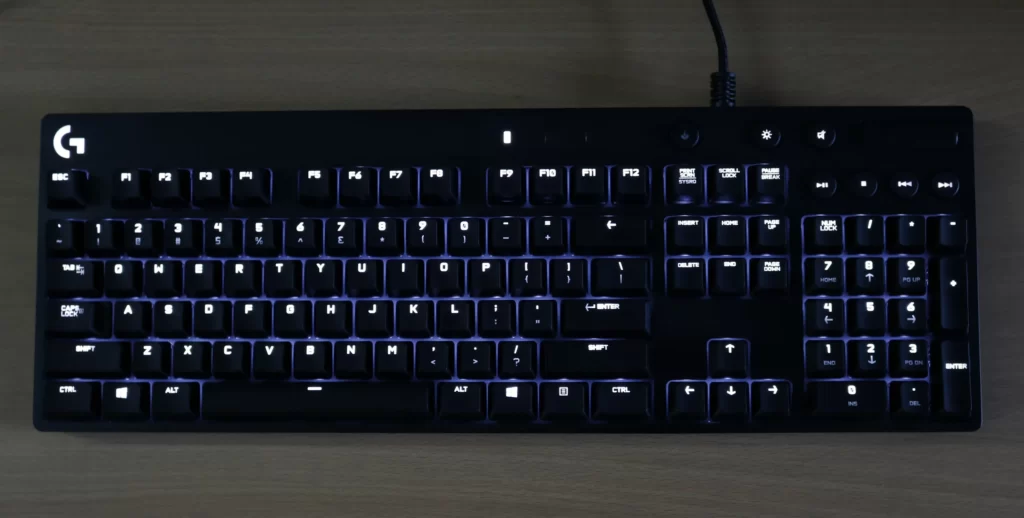
| Pros | Cons |
|---|---|
| Durable Cherry MX Red Mechanical Key Switches | No RGB backlighting |
| Full-sized keyboard for a comfortable typing | No wrist rest |
| Easy access media controls for music playback | No USB pass-through |
| Customizable lighting for individual keys | No dedicated macro keys |
| Compatible with Windows 10, 8.1, 8, and 7 | Limited customization without Logitech Gaming |
Logitech G610 Orion is a highly-rated gaming keyboard that provides an exceptional gaming experience. This full-sized keyboard is equipped with Cherry MX Red mechanical switches, which are low-noise and deliver a linear keypress for quick actuation. The keyboard is specifically designed for gamers, and it delivers a smooth, responsive, and comfortable typing experience that is necessary for long gaming sessions.
One of the most remarkable features of the Logitech G610 Orion is its customizable lighting. Each key on the keyboard has individual lighting that can be adjusted to different levels of brightness. This feature allows gamers to customize their gaming setup to suit their preferences and needs. The keyboard has a white LED backlighting color, which is bright enough to provide visibility in low light conditions.
The Logitech G610 Orion is also equipped with easy access media controls, which are conveniently located on the top of the keyboard. These controls allow you to play, pause, mute, adjust volume, and skip songs without having to switch to a media player or pause the game. The keyboard also has customizable function keys and game mode, which allow you to program custom macros to F1-F12 keys using Logitech Gaming Software.
Despite the many benefits of the Logitech G610 Orion, there are a few downsides to consider. The keyboard does not have RGB backlighting, which is a dealbreaker for some gamers who prefer customizable and colorful lighting. Additionally, the keyboard does not come with a wrist rest, which can be uncomfortable for some users during long gaming sessions. Furthermore, the keyboard lacks a USB pass-through, which means that you cannot connect a USB device through the keyboard.
In summary, the Logitech G610 Orion is an excellent gaming keyboard that provides a pure and fluid gaming experience. It is equipped with durable Cherry MX Red mechanical switches, customizable lighting, easy access media controls, and customizable function keys and game mode. However, the keyboard lacks some features such as RGB backlighting, a wrist rest, and a USB pass-through, which may be important for some users. Overall, the Logitech G610 Orion is one of the best keyboards with dedicated media keys on the market and is definitely worth considering for gamers who value performance and durability.
Redragon K621 Horus TKL Wireless
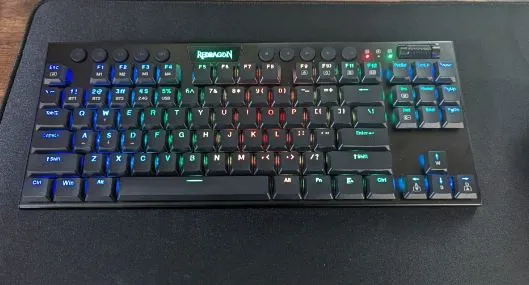
| Pros | Cons |
|---|---|
| 3-mode connection for versatile connectivity | No wrist rest included |
| Real-wireless and no-latency connection | No USB pass-through |
| Compact and low-profile design for more space | No dedicated software or onboard memory |
| Dedicated function area for media control | |
| On-the-fly macro keys for frequently used macros | |
| Powerful software support for backlit modes and macro records |
The Redragon K621 Horus TKL Wireless is a versatile gaming keyboard that offers a wide range of features for both gaming and productivity use. One of its key advantages is its 3-mode connection technology, which allows users to easily toggle between USB-C wired, Bluetooth 3.0/5.0, and 2.4Ghz wireless modes. This makes it easy to use the keyboard with a variety of devices, from laptops to tablets to desktop PCs.
In terms of wireless connectivity, the K621 offers a real-wireless and no-latency connection, which means that users can enjoy a seamless and responsive typing experience, without any delay or lag. The keyboard’s built-in Bluetooth and wireless chips are also upgraded, ensuring a stable and reliable connection with all devices in the market.
The K621’s compact and low-profile design is another standout feature, as it offers a more ergonomic typing experience and frees up more space for mouse movement. With only 87 keys, the keyboard is more streamlined and minimalist than a full-sized keyboard, without sacrificing functionality. The keys are also equipped with linear red switches, which provide a smooth and satisfying typing experience.
One of the most useful features of the K621 is its dedicated function area for media control, which includes buttons for play/pause, skip forward/backward, and volume control. This makes it easy to adjust media playback without having to switch to another application or use the mouse.
In addition, the K621 comes with four on-the-fly macro keys, which can be customized to perform frequently used actions or commands. These macros can be set without the need for additional software, making it easy to customize the keyboard on the fly.
Finally, the K621 is compatible with powerful software support that allows users to customize key reassignments, backlit modes, and macro records. This gives users even more control over their typing experience and allows them to optimize the keyboard for their specific needs.
Overall, the Redragon K621 Horus TKL Wireless is an excellent keyboard that offers a range of features for both gaming and productivity use. Its versatile connectivity options, compact design, dedicated media controls, and on-the-fly macro keys make it a standout choice for anyone looking for a high-performance wireless keyboard.
Redragon K618 Horus Wireless
| Pros | Cons |
|---|---|
| 3-mode connection: USB-C wired, BT 3.0/5.0 & 2.4Ghz wireless | No wrist rest or adjustable feet |
| Real-wireless and no-latency connection | Lack of customization software |
| Low profile design with red switches for faster actuation | No included keycap puller |
| Dedicated media control and on-the-fly macro keys | Limited switch options |
| RGB backlighting with redefinable keys and keybindings | No dedicated software for RGB lighting |
If you are in search of a wireless gaming keyboard with an ultra-thin low profile design, the Redragon K618 Horus Wireless is one to consider. This keyboard features Redragon’s innovative 3-mode connection technology, including USB-C wired, Bluetooth 3.0/5.0, and 2.4Ghz wireless modes. This means that you can connect the keyboard to any device, be it a PC, laptop, or tablet, with no limitations, making it an ideal option for gamers or anyone who needs a versatile keyboard.
The Redragon K618 Horus Wireless offers a real-wireless and no-latency connection, thanks to the built-in upgraded 3.0/5.0 Bluetooth and 2.4Ghz wireless chips. This means that you can use the keyboard without experiencing any delays or lag, which is particularly important for gaming. Additionally, the keyboard is easy to toggle among different wireless devices, making it an excellent option for those who need to switch between devices frequently.
The keyboard’s low profile design is a standout feature, as it aims to shorten the distance to actuation as much as possible, making it an ideal option for fast typists or gamers. The middle low-profile red switches have an actuation force of 40g, which is on the lighter side, making them easy to press. This can be beneficial when playing games that require quick reflexes, such as first-person shooters.
In terms of practicality, the Redragon K618 Horus Wireless offers several features that make it more convenient to use. These include on-the-fly macro keys and a dedicated function area for media control. The macro keys are useful for setting frequently used macros without software, while the media control keys enable you to play the next song or adjust the volume without having to leave the game or application you are using.
The keyboard’s RGB backlighting is another standout feature, with support for 16.8 million colors. The keys are also redefinable, and infinite keybindings are available for personal remod. However, the keyboard lacks dedicated software for RGB lighting customization.
Some of the downsides of the Redragon K618 Horus Wireless include the lack of customization software, limited switch options, no included keycap puller, and the lack of a wrist rest or adjustable feet. These may not be dealbreakers for everyone, but they are worth considering if these features are important to you.
Overall, the Redragon K618 Horus Wireless is an excellent keyboard that offers a lot of features for its price point. The 3-mode connection, low profile design, and dedicated media control keys make it an excellent option for gamers, while the RGB backlighting and redefinable keys make it a good choice for anyone who wants a customizable keyboard.
Rosewill Blitz K50 RGB
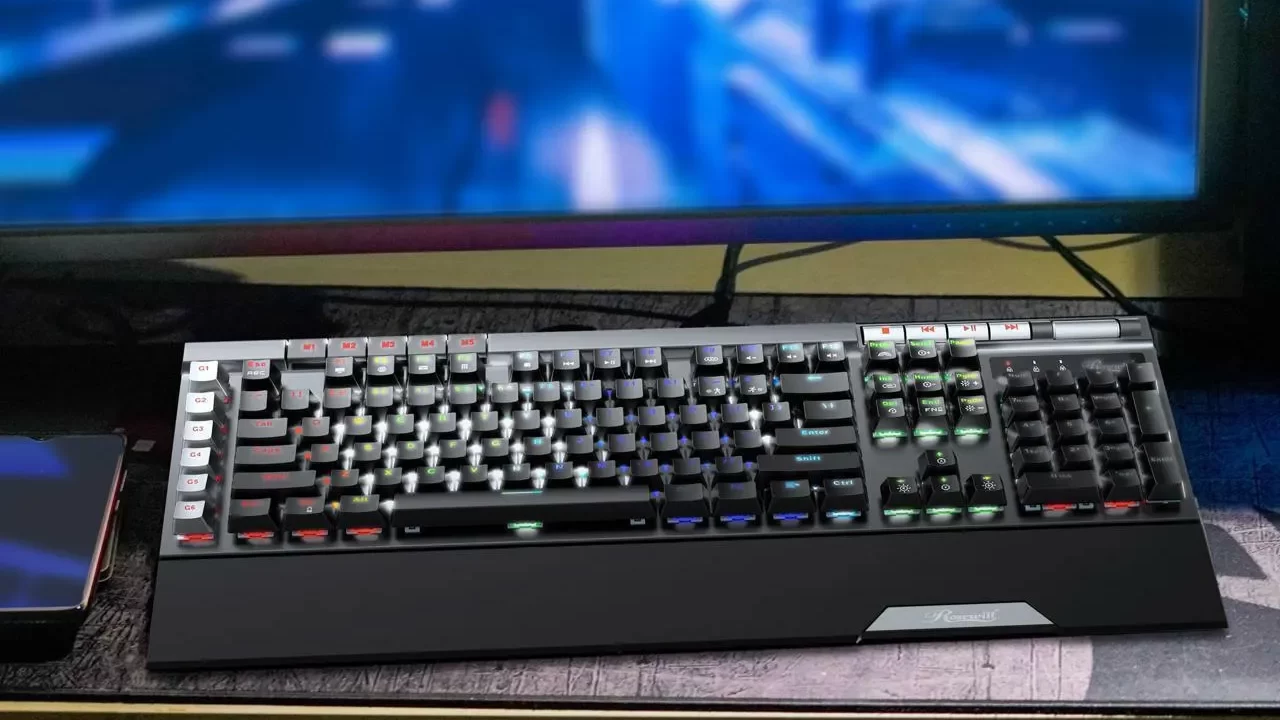
| Pros | Cons |
|---|---|
| Clicky mechanical switches provide tactile feedback and precision | Can be noisy if you prefer a quiet keyboard |
| Dedicated media controls for convenient audio management | No included software for Mac users |
| 6 macro keys for customizable commands | Non-detachable USB cable |
| 14 RGB LED backlight effects for a customizable gaming experience | No dedicated software for Linux users |
| 2 built-in USB passthrough ports for additional device connectivity | No USB-C port |
| NKRO and anti-ghosting allow for multiple simultaneous key presses |
The Rosewill Blitz K50 RGB keyboard is a wired gaming keyboard that offers a number of features perfect for gamers and productivity users alike. The keyboard is compatible with both laptops and PCs and is connected through a USB 2.0 port. With 104 keys, including genuine Outemu blue clicky mechanical switches, the keyboard provides tactile feedback and precision when typing or gaming. The switches also feature N-Key rollover and anti-ghosting, allowing for multiple simultaneous key presses.
One of the standout features of the Rosewill Blitz K50 RGB keyboard is the dedicated media controls, which allow for quick and easy audio management. The controls include play, pause, skip, and volume adjustment buttons, all located conveniently on the keyboard. This feature is not only useful for gamers, but also for anyone who listens to music or audio on their computer.
In addition to the media controls, the Rosewill Blitz K50 RGB keyboard also includes six built-in macro keys, designated as G1-G6. These macro keys allow for customizable command chains that can be performed with the press of a single key. This feature can be particularly useful for gamers who want to streamline their gaming experience or productivity users who frequently use certain commands.
The keyboard also features 5 customizable RGB modes and 14 pre-programmed backlighting effects, adding flare and style to your gaming setup. Additionally, the keyboard includes 2 built-in USB passthrough ports, allowing for additional device connectivity.
The Rosewill Blitz K50 RGB keyboard also includes software that allows for customization of keyboard configurations and up to 3 profiles that can be loaded instantly. This feature is particularly useful for gamers who want to quickly switch between different gaming setups or for productivity users who frequently switch between different commands or programs.
However, there are also some drawbacks to the Rosewill Blitz K50 RGB keyboard. For example, the keyboard can be noisy if you prefer a quieter typing experience. Additionally, The keyboard also features a non-detachable USB cable and does not include dedicated software for Mac or Linux users.
Overall, the Rosewill Blitz K50 RGB keyboard is an excellent choice for gamers and productivity users looking for a customizable and versatile keyboard. With dedicated media controls, macro keys, customizable RGB modes, and USB passthrough ports, this keyboard provides convenience and functionality. While there are some minor drawbacks, such as the lack of a wrist rest and dedicated software for Mac and Linux users, the overall quality and features of the keyboard make it one of the best keyboards with dedicated media keys on the market.
Redragon K596 Vishnu
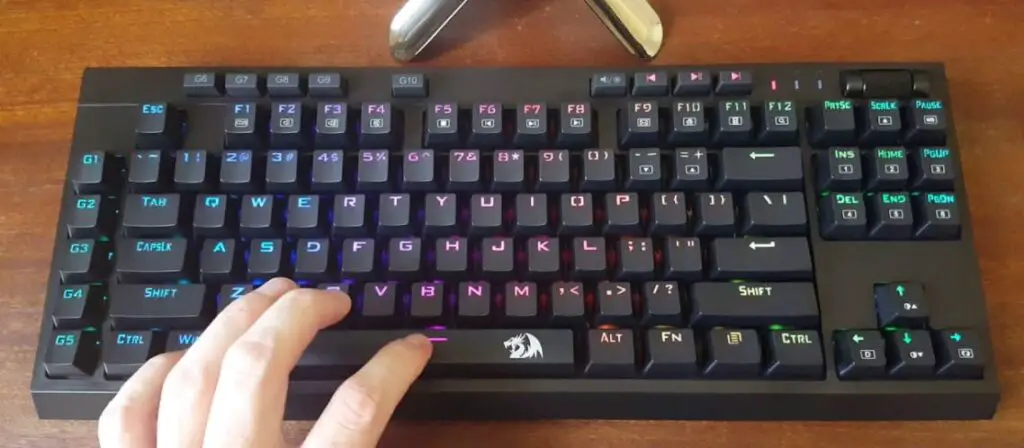
| Pros | Cons |
|---|---|
| Dual wired and wireless modes | No USB passthrough |
| Abundant battery with long usage | No dedicated software |
| Compact and portable design | No tactile or clicky switch alternatives |
| RGB lighting with various effects | No wrist-rest adjustment |
| Dedicated media and macro keys |
The Redragon K596 Vishnu is an 80% TKL wireless mechanical gaming keyboard designed for gamers who prefer a more compact and portable setup. The keyboard features a dual wired and wireless mode, allowing users to switch between the two modes depending on their preference. The wireless mode is easy to set up with an included dongle that offers low latency connection up to 10 meters without interference. The wired mode can be activated by plugging in a type-c cable, ensuring that performance is not compromised while still being wireless. The keyboard is equipped with an upgraded durable battery that allows for usage up to 10 hours, which is perfect for long gaming sessions.
The K596 Vishnu is made for gamers, with a 10 key-less design that saves space and is ideal for minimalistic desk setups. The keyboard also features dedicated media and macro keys, making it easier for users to control media and execute complex commands during gaming. The macros are programmable, allowing users to customize and save up to 10 different and unique macros. The keyboard also includes a wrist-rest that supports the wrist during long gaming marathons, which clips to the keyboard with magnets.
The Redragon K596 Vishnu features Redragon Red Linear switches, which have a 40cN force that allows for easy strokes and is light on the fingers. The 2mm actuation point also allows for fast responsiveness, making it ideal for FPS and MOBAs. The keyboard also has RGB lighting with various effects that can be customized to the user’s preference.
While the K596 Vishnu has several pros, it also has some cons. One of the cons is that it does not have a USB passthrough, which can be a dealbreaker for some users. Another con is that it does not have dedicated software, which can make customization more challenging. Additionally, the keyboard only has Redragon Red Linear switches, so users who prefer tactile or clicky switches will not have alternative options. The USB-C cable is also non-detachable, which can make it challenging to replace if it gets damaged. Lastly, the wrist-rest is not adjustable, which may not be comfortable for all users.
Overall, the Redragon K596 Vishnu is one of the best keyboards with dedicated media keys. It is perfect for gamers who prefer a compact and portable setup, without compromising performance. The keyboard has a dual wired and wireless mode, abundant battery, and dedicated macro and media keys, making it perfect for long gaming sessions. It also has a wrist-rest and RGB lighting that can be customized to the user’s preference. However, users should take note of the cons mentioned above before purchasing.
Redragon K580 VATA

| Pros | Cons |
|---|---|
| 5 programmable macro keys | No wrist rest included |
| Dedicated multimedia controls with volume wheel | RGB lighting may be too bright for some users |
| N-key rollover for anti-ghosting | Keycaps are not PBT material |
| Durable with 50 million keystroke lifespan | No USB passthrough |
| RGB backlighting with 18 modes and customization | No dedicated macro software |
Redragon K580 VATA is a mechanical gaming keyboard with a compact design, dedicated media keys, and 5 programmable macro keys. This keyboard is compatible with Windows, Mac, Linux, and Unix operating systems and features 104 anti-ghosting keys with Redragon blue switches, which provide a satisfying clicky sound and fast response.
One of the most outstanding features of the Redragon K580 VATA is the dedicated multimedia controls, which include a volume wheel and easy-to-use play/pause, skip forward and skip backward buttons. The volume wheel is located on the upper right side of the keyboard and is easy to use while gaming or typing. The multimedia controls are very convenient and allow you to control your music without having to switch windows or open a separate app.
The keyboard also has five programmable macro keys that can be customized on-the-fly without any additional software installation. This is a great feature for gamers or power users who want to increase productivity and streamline their workflow. The Redragon K580 VATA also features N-key rollover, which allows you to press multiple keys simultaneously without any conflict or ghosting.
In terms of durability, the Redragon K580 VATA is built to last with a 50 million keystroke lifespan and 2.3mm short travel. The keycaps are double-shot injection molded and are resistant to fading and water damage. The keyboard also has RGB backlighting with 18 different lighting modes that can be customized to fit your style. The lighting can be adjusted using the control wheel or by using the FN + Up/Down keys.
However, there are some downsides to the Redragon K580 VATA. The RGB lighting may be too bright for some users, and the keycaps are not made of PBT material, which is more durable and resistant to shine. Additionally, the keyboard does not include a wrist rest, and there is no USB passthrough for additional devices. Finally, there is no dedicated macro software, which may be a disadvantage for users who require more advanced macro programming.
Overall, the Redragon K580 VATA is an excellent keyboard for gamers and power users who are looking for a compact and durable mechanical keyboard with dedicated media controls and programmable macro keys. The keyboard offers a great typing and gaming experience with fast response and satisfying clicky sound, and the RGB lighting adds a stylish touch to any setup.
Redragon K619 Horus RGB
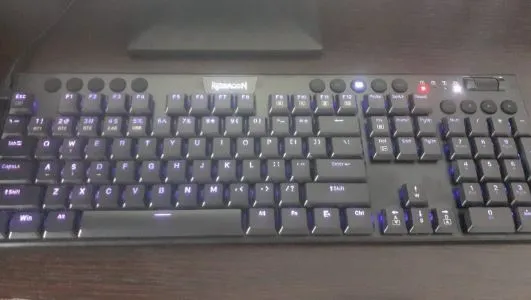
| Pros | Cons |
|---|---|
| Dedicated media control keys | No wrist rest included |
| Low profile keys for faster response | No USB passthrough |
| Solid aluminum build quality | No wireless option |
| RGB backlighting with 16.8 million colors | No dedicated software keys |
| Easy on-the-fly macro recording | No dedicated volume roller |
| Affordable price point | No option for tactile switches |
| USB-C connectivity for stable connection | No included keycap puller |
| Customizable key bindings through software | No dedicated calculator key |
The Redragon K619 Horus RGB mechanical keyboard is an excellent choice for those who want a sleek and minimalist design without sacrificing functionality. This keyboard has a solid aluminum build quality that ensures durability and stability. The black frosted surface gives it a modern look that will fit into any setup. The keyboard is also incredibly thin, with a 30% cut, which helps reduce the distance to actuation and ensures faster response times.
One of the most significant advantages of the K619 Horus RGB is its dedicated media control keys, which are essential for gamers and content creators. These keys allow you to control music playback, volume, and even mute the sound without leaving your game or project. The keyboard also has on-the-fly macro recording, which makes it easy to set up frequently used macros without having to use software.
The RGB backlighting on this keyboard is another highlight, with 16.8 million colors available through Redragon’s core software. You can customize the lighting to your heart’s content, making it a great addition to any gaming setup. The keyboard also has customizable key bindings, which are accessible through the software. This feature lets you rebind any key to any function, making it easy to personalize your keyboard to your specific needs.
While the Redragon K619 Horus RGB has many advantages, it also has a few downsides. One of the biggest disadvantages is the lack of a wrist rest, which could make it uncomfortable for extended gaming sessions. The keyboard also lacks a USB passthrough, which means you’ll need to use a separate USB port for any accessories you might want to connect. Additionally, the K619 Horus RGB does not have a wireless option, which could be a deal-breaker for some users.
Another minor disadvantage of this keyboard is the absence of dedicated software keys or a volume roller. While the media control keys are convenient, they can’t replace the functionality of dedicated software keys. The lack of a volume roller could also be a drawback for some users who prefer physical volume control.
Overall, the Redragon K619 Horus RGB mechanical keyboard is an excellent choice for anyone who wants a sleek and functional keyboard without breaking the bank. It has a solid aluminum build quality, dedicated media control keys, customizable key bindings, and RGB backlighting. However, it lacks a wrist rest, USB passthrough, and wireless connectivity, making it less versatile than some other gaming keyboards.
Teamwolf VOIDRAY EX

| Pros | Cons |
|---|---|
| Cherry MX Silent Red switches for quiet typing | No dedicated macro keys |
| Dedicated media keys for easy access to controls | No wireless connectivity |
| Full N-Key Rollover for anti-ghosting in games | No software for customizing settings |
| Two USB ports for additional devices | Higher price point compared to other options |
| RGB lighting with customizable modes |
If you’re looking for a high-quality mechanical keyboard that’s ideal for gaming and multimedia use, the Teamwolf VOIDRAY EX is an excellent option. It’s designed to offer a range of features that make it easy to customize your experience and enhance your productivity, whether you’re playing games or working on a project.
One of the key benefits of the VOIDRAY EX is its RGB lighting. This feature allows you to choose from 14 different rainbow lighting modes, giving you plenty of options to create the perfect ambiance for your gaming setup. Plus, you can customize your own lighting modes and program up to six macro buttons, giving you more control over your experience.
Another standout feature of the VOIDRAY EX is its Cherry MX Silent Red switches. These switches are known for their stability and durability, making them ideal for heavy use over time. Additionally, the silent red switches provide a quiet typing experience, which can be helpful if you’re working in an environment where noise is a concern.
The VOIDRAY EX also includes dedicated media keys, which allow you to easily control playback and volume without having to switch between applications or use a mouse. This makes it easy to multitask and stay focused on your work or game without interruption.
One of the best things about the VOIDRAY EX is its full N-Key Rollover feature, which means that you’ll never miss a single key press. This is especially important for gamers who need to perform complex movements and combinations quickly and accurately. The keyboard’s anti-ghosting technology ensures that all of your key presses are registered, even when you’re pressing multiple keys at once.
Finally, the VOIDRAY EX includes two USB ports, which can be used to connect additional devices such as a mouse or headphones. This makes it easy to access your peripherals without having to reach around your computer tower, reducing installation time and improving your overall user experience.
While the VOIDRAY EX has a lot of great features, there are a few potential drawbacks to consider. For example, there are no dedicated macro keys on the keyboard, which could be an issue if you need to quickly access certain functions.
Another potential downside is the lack of wireless connectivity. While the keyboard is designed to be used with a USB cable, this could be inconvenient if you’re looking for a more portable option or if you prefer a wireless setup.
Overall, the Teamwolf VOIDRAY EX is an excellent choice for anyone looking for a high-quality mechanical keyboard with dedicated media keys and customizable RGB lighting. While it may be a bit pricier than some other options on the market, its features and build quality make it well worth the investment.
EVGA Z12 RGB

| Pros | Cons |
|---|---|
| Dedicated media keys | Membrane switches instead of mechanical switches |
| Water-resistant design | No wrist rest |
| Customizable RGB lighting | No USB passthrough |
| Programmable macro keys | Software may be difficult to use for some |
| Cherry MX-compatible stems | No dedicated volume wheel |
The EVGA Z12 RGB Gaming Keyboard is a solid option for gamers and typists who want a keyboard with dedicated media keys. One of its standout features is its water-resistant design, which has an IP32 rating that can withstand accidental spills. The keyboard also has five dedicated macro keys that are customizable using the UNLEASH RGB software, which can be used to set up different profiles for different games and applications.
The keyboard features membrane switches instead of mechanical switches, which may be a downside for some users who prefer a tactile typing experience. However, the keyboard is still responsive and comfortable to type on. The Z12 RGB also lacks a wrist rest, which may make it less comfortable for extended gaming or typing sessions.
One of the Z12 RGB’s biggest selling points is its customizable RGB lighting, which features five pre-set lighting effects that can be customized using the UNLEASH RGB software. The software may be a bit difficult to use for some, but it provides a lot of customization options for those who want to fine-tune their lighting effects. The keyboard also features Cherry MX-compatible stems, allowing users to swap out keycaps with custom Cherry MX-compatible options.
Another highlight of the Z12 RGB is its dedicated media keys, which allow users to control their media playback and volume at the touch of a button. The keyboard does not feature a dedicated volume wheel, which may be a downside for some users who prefer that type of control.
Overall, the EVGA Z12 RGB Gaming Keyboard is a solid option for gamers and typists who want a keyboard with dedicated media keys and customizable RGB lighting. While it may not be the best option for users who prefer mechanical switches or a dedicated volume wheel, its water-resistant design and customizable macro keys make it a compelling option in its price range.
Razer Cynosa V2
| Pros | Cons |
|---|---|
| Customizable Chroma RGB Lighting | No USB pass-through |
| Spill-Resistant Design | Non-detachable wrist rest |
| Programmable Macro Functionality | No mechanical switches |
| Dedicated Media Keys | No dedicated volume wheel |
| Individually Backlit Keys | |
| Anti-Ghosting Technology | |
| Durable Construction |
The Razer Cynosa V2 is a gaming keyboard that offers a great combination of features at an affordable price. The keyboard has customizable Chroma RGB lighting that can be synced with popular games, Razer hardware, Philips Hue, and gear from 30 plus partners. The individually backlit keys support 16.8 million colors and add a unique flair to your gaming setup.
The spill-resistant design of the keyboard is a great feature that can save you from a headache if you accidentally spill your drink on it. It is built to withstand most accidental liquid splashes and keep your keyboard functioning properly. Additionally, the keyboard has anti-ghosting technology that allows you to execute up to ten commands at the same time with built-in key rollover.
The Razer Cynosa V2 also has fully programmable macros thanks to Razer Hypershift. This feature allows you to remap all keys and keypress combinations to execute complex commands. With this, you can customize your keyboard to fit your gaming needs and optimize your gaming experience.
The keyboard is also durable and built to last. It supports up to 80 million clicks with a 2-year manufacturer warranty, which means you can expect it to last for a long time.
One of the standout features of the Razer Cynosa V2 is the dedicated media keys. These keys allow you to control your media playback with ease without having to switch back and forth between windows. The keyboard also has an option to program other keys for additional media functions.
The Razer Cynosa V2 is a membrane keyboard, which means it does not have mechanical switches. While some gamers prefer the tactile feedback of mechanical switches, the membrane switches on the Cynosa V2 offer a softer, quieter typing experience. Additionally, the keyboard does not have a USB pass-through or a dedicated volume wheel, which may be a deal-breaker for some users.
In summary, the Razer Cynosa V2 is a great keyboard that offers a range of features at an affordable price. It has customizable Chroma RGB lighting, a spill-resistant design, fully programmable macros, and dedicated media keys. While it may not have mechanical switches or a USB pass-through, it is a durable and reliable keyboard that can withstand heavy use.
CORSAIR K55 RGB PRO

| Pros | Cons |
|---|---|
| Six onboard lighting effects | Not mechanical |
| Customizable RGB lighting | Rubber dome keys |
| Six dedicated macro keys | No wireless option |
| Elgato Stream Deck software integration | Limited customization for macro keys |
| Dust and spill-resistant | No USB passthrough |
| Detachable palm rest | No dedicated macro recording key |
| Dedicated media and volume keys | |
| Quiet and responsive keys |
The CORSAIR K55 RGB PRO-Dynamic is an excellent keyboard for gamers and anyone who wants a comfortable typing experience. One of its standout features is the six dedicated macro keys that can be programmed using the CORSAIR iCUE software or the Elgato Stream Deck software. With these macro keys, you can execute complex commands or shortcuts with just one keystroke, making your gaming experience smoother and more efficient.
The keyboard has customizable RGB lighting across five lighting zones, and you can program your own lighting effects using the CORSAIR iCUE software. The software also allows you to synchronize the lighting with other CORSAIR devices in your setup, giving you a cohesive and immersive experience.
The K55 RGB PRO-Dynamic is dust and spill-resistant, with an IP42 rating. This means it can withstand accidental spills and dust without compromising its performance. The keyboard also comes with a detachable palm rest that provides added comfort during extended gaming sessions. The palm rest is made of soft rubber and has a textured surface that prevents your hands from slipping.
In addition to the macro keys, the keyboard has dedicated media and volume keys, allowing you to control your media playback and adjust the volume on the fly. The keys are quiet and responsive, making them suitable for both gaming and work.
However, the keyboard is not mechanical, which may be a drawback for some gamers who prefer the tactile feel of mechanical keys. The keys are instead rubber dome keys, which are quiet but not as durable as mechanical keys. The macro keys also have limited customization options, and there is no dedicated macro recording key.
Overall, the CORSAIR K55 RGB PRO-Dynamic is an excellent keyboard for gamers and anyone who wants a comfortable and customizable typing experience. Its standout features are the six dedicated macro keys and the Elgato Stream Deck software integration, making it one of the best keyboards with dedicated media keys on the market.
Logitech G213

| Pros | Cons |
|---|---|
| Affordable price | Non-mechanical keys |
| Dedicated media keys | No USB passthrough |
| Spill-resistant design | No wrist rest |
| Customizable RGB backlighting | No macro keys |
| Tactile key feedback | No detachable cable |
If you’re looking for a reliable gaming keyboard without breaking the bank, the Logitech G213 could be a great option. It features a sleek black design with RGB backlighting that can be customized to match your setup. The keys are not mechanical, but they offer a satisfying tactile feedback that’s responsive and accurate. Additionally, the G213 has a spill-resistant design that protects it from accidental spills and splashes.
One of the key selling points of the G213 is its dedicated media keys, which are located on the top right of the keyboard. These allow you to easily control your music without leaving your game or switching to another program. You can quickly play, pause, skip tracks, and adjust the volume with a single button press. This is a great feature that many other keyboards lack.
The G213 is also compatible with the Logitech Gaming Software, which allows you to customize the RGB backlighting and set custom commands for the 12 function keys. You can also create profiles for different games and switch between them seamlessly. However, the G213 does not have macro keys, which may be a downside for some gamers.
Another potential drawback is the lack of a USB passthrough, which means you can’t connect other devices to the keyboard. Additionally, the G213 does not come with a wrist rest, which may be uncomfortable for some users during long gaming sessions.
Overall, the Logitech G213 is a solid gaming keyboard that offers good value for its price. It has dedicated media keys, customizable RGB backlighting, and a spill-resistant design that make it a great choice for gamers on a budget. While it may not have all the features of more expensive keyboards, it offers a great balance of performance and affordability.
HyperX Alloy Core RGB
| Pros | Cons |
|---|---|
| Dynamic RGB lighting effects for personalization | Not a mechanical keyboard, uses membrane technology |
| Spill-resistant design for accidental spills | No wrist rest |
| Dedicated media controls for convenience | Limited number of keys |
| Quick access buttons for brightness and game mode | No software for customization |
| Quiet and responsive keys with anti-ghosting | No USB pass-through |
| Durable solid frame for long-lasting stability | Limited customization options for lighting and effects |
HyperX Alloy Core RGB is a membrane gaming keyboard that offers some of the benefits of mechanical keyboards without the high price point. It has a solid frame that makes it durable and stable, and it comes with dynamic RGB lighting effects that can be customized to your liking. However, it is not a mechanical keyboard, which means it doesn’t have individual switches for each key. Instead, it uses membrane technology, which can be less responsive and tactile than mechanical switches.
One of the standout features of the HyperX Alloy Core RGB is its spill-resistant design. Accidental spills are common when gaming or working, and this keyboard is built to withstand them. It has a special design that allows it to resist damage from small spills, so you don’t have to worry about ruining your keyboard if you accidentally knock over your drink.
The HyperX Alloy Core RGB also has dedicated media controls, which is a feature that is often missing from other gaming keyboards. With these controls, you can adjust the volume, play or pause music, skip tracks, and more, all without having to leave your game or application. This is a convenient feature that can save you time and increase your productivity.
In addition to the media controls, the HyperX Alloy Core RGB has quick access buttons for brightness, lighting mode, and game mode. With these buttons, you can adjust the brightness of the keyboard, change the lighting profile, and enable game mode with just one touch. Game mode is a feature that disables the Windows key, so you don’t accidentally minimize your game or application during gameplay.
The keys on the HyperX Alloy Core RGB are also responsive and quiet. They have anti-ghosting technology, which means you can press multiple keys at once without losing keystrokes. The keys register quickly and accurately, so you can type or game without any delays or missed keystrokes. However, the keyboard doesn’t have a wrist rest, which may be uncomfortable for some users during extended use.
One downside of the HyperX Alloy Core RGB is that it doesn’t come with any customization software. This means that you can’t customize the lighting effects or program macros. However, the keyboard does have six preset lighting effects that you can choose from, and you can customize the brightness and speed of these effects using the quick access buttons.
Another downside of the HyperX Alloy Core RGB is that it has a limited number of keys. It only has 104 keys, which may not be enough for users who need a dedicated number pad or other specialized keys. Additionally, the keyboard doesn’t have a USB pass-through, which means you can’t connect other USB devices to it.
Overall, the HyperX Alloy Core RGB is a solid membrane gaming keyboard that offers many of the features and benefits of a mechanical keyboard. It has a durable and stable design, responsive and quiet keys, and dynamic RGB lighting effects. Its spill-resistant design and dedicated media controls make it a convenient and practical choice for gamers and professionals alike. While it does have some limitations, such as a lack of customization software and a limited number of keys, it is still one of the best keyboards with dedicated media keys on the market.
Redragon K512 Shiva RGB
| Pros | Cons |
|---|---|
| 6 Onboard Macro Keys | Membrane switches may not appeal to everyone |
| True RGB Backlight | Detachable wrist-rest may not be comfortable for everyone |
| 26 Anti-ghost Keys & Dedicated Media Controls | No USB passthrough |
| Detachable Wrist-Rest | No dedicated software for customization |
| Professional Software & Durability | No mechanical switches |
Redragon K512 Shiva RGB Keyboard is one of the best gaming keyboards that you can get. It is designed to provide an amazing gaming experience with its impressive features. The keyboard is compatible with various operating systems including Windows, Linux, and Mac. It has a total of 110 keys, with 6 extra on-board macro keys that can be programmed without any additional software. This is a great feature for gamers who want to have easy access to specific functions during gameplay.
One of the most impressive features of the Redragon K512 Shiva RGB Keyboard is its True RGB Backlight. It allows for a full dynamic RGB backlighting that enables countless lighting possibilities, limited only by your imagination. There are 7 pre-set lighting modes that you can choose from and an additional 6 customizable slots. You can also control the brightness of the keyboard, which ranges from very bright to completely off if you don’t need the lighting.
Another feature that makes this keyboard stand out is the 26 Anti-ghost Keys and Dedicated Media Controls. The anti-ghosting keys allow for 26 keys to work simultaneously for fast and accurate game responses the way you intended. The dedicated media controls let you play, pause, and skip multimedia right from the keyboard so your gameplay is smooth and uninterrupted. This is a great feature for gamers who want to have full control of their gaming experience without having to use other peripherals.
The Redragon K512 Shiva RGB Keyboard also comes with a detachable wrist-rest that connects with magnets allowing for easy setup. The wrist-rest offers additional comfort for longtime use. This is a great feature for those who want to have a comfortable gaming experience even after long hours of gameplay. However, the wrist-rest may not be comfortable for everyone.
In addition, the keyboard is designed with professional software and durability in mind. The software is available to set immersive and vivid backlight effects according to your taste and configure multiple macro functions. The keyboard passes 10 million keystrokes tests making sure it is durable for the long run. The double-shot injection molded keycaps ensure that the keys never fade and are very durable. These features make the Redragon K512 Shiva RGB Keyboard one of the most reliable and durable keyboards on the market.
However, the Redragon K512 Shiva RGB Keyboard may not appeal to everyone, especially those who prefer mechanical switches over membrane switches. It also does not have a USB passthrough, which can be a downside for some users. Additionally, there is no dedicated software for customization, which may not be ideal for advanced users who want more control over their keyboard settings.
Overall, the Redragon K512 Shiva RGB Keyboard is an excellent choice for gamers who want a reliable and durable keyboard that offers impressive features. It has an affordable price point and is designed to provide a comfortable and smooth gaming experience. With its impressive features, it is definitely one of the best keyboards with dedicated media keys on the market.
Benefits of Having Dedicated Media Keys on a Keyboard
Media keys are a set of buttons on a keyboard that are specifically designed to control media playback, such as music or video, on a computer. These keys are often located at the top of the keyboard, separate from the main typing area.
Here are some benefits of having dedicated media keys on a keyboard:
- Easy media playback control: With dedicated media keys, you can easily control media playback without having to switch to the media player or use the mouse. You can play/pause, stop, skip tracks, adjust volume, and mute/unmute the sound, all with the touch of a button.
- Increased productivity: If you often use your computer for work, having dedicated media keys can help you be more productive. You can quickly pause or skip a distracting video or music track without having to stop what you’re doing and switch to the media player.
- Customizable controls: Some keyboards allow you to customize the media keys to perform other functions, such as launching applications, opening websites, or performing specific keyboard shortcuts. This can save you time and increase your efficiency.
- Ergonomic design: Dedicated media keys are often designed to be larger and easier to press than regular keys. This can help reduce strain on your hands and fingers, especially if you frequently use media playback while typing.
Overall, having dedicated media keys on a keyboard can make media playback on your computer more convenient, efficient, and ergonomic. If you often listen to music or watch videos on your computer, it’s definitely worth considering a keyboard with dedicated media keys.
Conclusion
If you’re someone who spends a lot of time at your computer, then you know how important it is to have a keyboard that meets all your needs. One feature that many people find valuable in a keyboard is dedicated media keys. These keys allow you to control media playback quickly and easily, without having to switch between windows or use a separate device.
In this article, we’ve compiled a list of some of the best keyboards with dedicated media keys on the market. From the Corsair K100 RGB to the Redragon K512 Shiva RGB, there’s something here for every type of user. These keyboards come with a range of features, including customizable lighting, wireless connectivity, and more.
One great option for those who want a high-end keyboard is the Corsair K95 RGB Platinum XT. This keyboard is packed with features, including 6 programmable macro keys, a volume wheel, and a USB passthrough for your other devices. Plus, it has a sleek and stylish design that looks great on any desk.
For those who prefer a more minimalist approach, the Logitech G915 Wireless is an excellent choice. This keyboard has a slim design that’s perfect for smaller desks or for those who prefer a more streamlined setup. And with its wireless connectivity, you can use it from anywhere in the room.
No matter which keyboard you choose, having dedicated media keys can make your computing experience much more enjoyable. You’ll be able to control your music, videos, and other media with ease, allowing you to focus on the task at hand. So if you’re in the market for a new keyboard, be sure to check out some of the options on our list.
FAQs
What are dedicated media keys on a keyboard?
Dedicated media keys are buttons on a keyboard that are specifically designed to control media playback, such as volume control, play/pause, next/previous track, and mute.
Why are dedicated media keys important?
Dedicated media keys can make it much easier to control your music or other media playback without having to switch back and forth between applications or use keyboard shortcuts.
What are some of the best keyboards with dedicated media keys?
Some of the best keyboards with dedicated media keys include the Logitech K830, Corsair K95 Platinum, HyperX Alloy FPS Pro, and Razer BlackWidow Chroma V2.
Are all keyboards with dedicated media keys expensive?
No, there are many affordable keyboards with dedicated media keys available on the market, such as the Redragon K552-RGB and the Havit HV-KB390L.
Can I customize the functions of the media keys on my keyboard?
Yes, some keyboards allow you to customize the functions of the media keys through software, while others may have preset functions that cannot be changed.
Can I use dedicated media keys on a keyboard with any media player?
Generally, yes. Most dedicated media keys should work with any media player that is running on your computer, regardless of whether it is a built-in media player or a third-party application.
Do all keyboards with dedicated media keys have backlit keys?
No, not all keyboards with dedicated media keys have backlit keys. Some models may have backlit keys as an optional feature or not at all.
Kizaru is a fan, collector, and has a huge addiction to mechanical keyboards. Kizaru has a collection of dozens of mechanical keyboards that come in different sizes and use different switches. He also frequently contributes to various forums that discuss keyboards such as Reddit and GeekHack.

