Last Updated on October 23, 2023
When it comes to mechanical keyboards, choosing the right switch type is crucial for a comfortable and satisfying typing experience. Blue switches are well-known for their tactile feedback and audible click sound. In this comprehensive guide, we’ll explore some of the best blue switches available in the market, providing in-depth information to help you make an informed decision. Whether you’re an avid typist or a dedicated gamer, finding the perfect blue switch can greatly enhance your overall keyboard experience.
| Switch Name | Tactile Feedback | Audible Click | Actuation Force (g) | Activation Point (mm) | Key Travel Distance (mm) | Noise Level |
|---|---|---|---|---|---|---|
| Cherry MX Blue Switch | Yes | Yes | 50g | 2.0mm | 4.0mm | Loud |
| Kailh Box Heavy Pale Blue | Yes | Yes | 60g | 1.8mm | 3.6mm | Loud |
| Kailh Midnight Jade Switch | Yes | Yes | 50g | 2.0mm | 3.6mm | Moderate |
| Logitech GX Blue Switch | Yes | Yes | 60g | 2.0mm | 4.0mm | Loud |
| Kailh Blue Switch | Yes | Yes | 49g | 2.1mm | 3.8mm | Loud |
| Gateron Blue Switch | Yes | Yes | 58g | 1.3mm | 4.0mm | Moderate |
| OUTEMU Blue Switch | Yes | Yes | 50g | 2.0mm | 4.0mm | Loud |
1. Cherry MX Blue
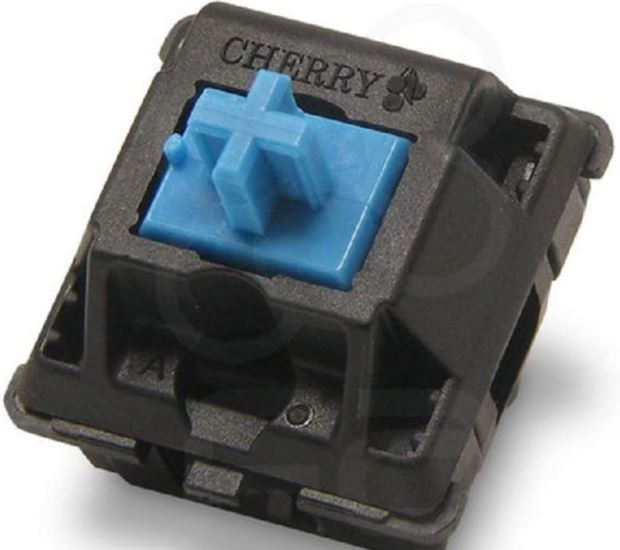
- Switch Type: Clicky
- Actuation Force: 50g
- Activation Point: 2.0mm
- Travel Distance: 4.0mm
- Noise Level: Loud
When it comes to the best blue mechanical switches, the Cherry MX Blue stands out as a top choice. Renowned for its clicky feedback and tactile feel, this switch has earned its place as a favorite among keyboard enthusiasts. The Cherry MX Blue switch is distinguished by its distinctive blue stem, housed in a durable black casing. Some variants even feature a transparent top housing, adding a touch of customization to your keyboard.
One of the key attributes of the Cherry MX Blue switch is its actuation force of 50 grams and a travel distance of 4mm. These specifications make it a comfortable and responsive choice for typing. What truly sets the Cherry MX Blue apart is its audible and satisfying click sound, which provides a truly distinctive typing experience. Tested to withstand up to 100 million keystrokes, Cherry MX Blue is not only reliable but also enduring. If you’re in search of a high-quality and proven blue switch for your keyboard, Cherry MX Blue is an excellent option that delivers both performance and auditory satisfaction.
Pros:
- Cherry MX Blue offers a tactile and satisfying typing experience, thanks to its audible click and pronounced bump.
- Known for its reliable build quality, the Cherry MX Blue switch is constructed with durable components, ensuring longevity and resilience.
- Some versions of Cherry MX Blue come with transparent top housings, allowing users to add a personalized touch to their mechanical keyboard.
Cons:
- While the clicky sound is appreciated by some, it can be distracting in quieter environments or shared workspaces.
- The tactile and auditory features of the Cherry MX Blue switch may not appeal to everyone, as typing preferences vary among users.
- Cherry MX Blue switches are typically more expensive than membrane or non-mechanical alternatives, making them a better fit for those who prioritize performance and typing experience.
2. Kailh Box Heavy Pale Blue
- Switch Type: Clicky
- Actuation Force: 60g
- Activation Point: 1.8mm
- Travel Distance: 3.6mm
- Noise Level: Loud
In the realm of blue switches, the Kailh Box Heavy Pale Blue offers a unique take on the clicky mechanical keyboard switch. With an actuation force of 60g and a 1.8mm activation point, it strikes a balance between a satisfying tactile feel and a slightly heavier keypress, making it suitable for both typing and gaming.
The Pale Blue switch impresses with its smooth and consistent on-center keypresses, devoid of any binding or scratchiness. However, it falls short on off-center keypresses, where scratchiness and binding become apparent, especially on stabilized keys. This inconsistency is a drawback in an otherwise impressive switch. The click bars in the switch, combined with an aluminum case, produce a distinctive and metallic sound, setting it apart from its rivals, like the Cherry MX Blue.
In the context of typing performance, the switch exhibits a slight mismatch between the click and actuation, which can be a minor concern for some users. Despite these quirks, the Pale Blue offers a more balanced weighting compared to other Kailh heavy switches, making it an appealing choice for those who prefer a heavier keypress. In gaming scenarios, it performs admirably, though its clicky nature may not be ideal for quieter, story-driven games. Overall, the Kailh Box Heavy Pale Blue offers a compelling blend of tactile satisfaction, consistent weighting, and distinctive sound that caters to a specific niche within the mechanical keyboard enthusiast community.
Pros:
- Satisfying clicky feel with a distinctive metallic sound.
- Balanced weighting with an actuation force of 60g.
- Suitable for both typing and gaming, offering consistent performance.
- Smooth and consistent on-center keypresses.
Cons:
- Inconsistencies and binding on off-center keypresses.
- Minor mismatch between click and actuation timing.
- Clicking noise may be bothersome in quieter gaming scenarios.
- Less suitable as a primary gaming switch for those who prefer a quieter experience.
3. Kailh Midnight Jade Switch

- Switch Type: Clicky
- Actuation Force: 50g
- Activation Point: 2.0mm
- Travel Distance: 3.6mm
- Noise Level: Moderate
The Kailh Midnight Jade switch is a popular choice among mechanical keyboard enthusiasts seeking a tactile and clicky experience. This switch is a type of “Clicky” switch, which means it provides both a tactile bump and an audible click sound when pressed. The actuation force required for keypress is 50g, making it a comfortable option for extended typing sessions. With an activation point at 2mm and a total travel distance of 3.6mm, this switch offers a satisfying typing experience that’s ideal for both typists and gamers. The switch features a top housing and bottom housing made of transparent PC, which not only adds a unique look to your keyboard but also allows for RGB backlighting to shine through. The stem is constructed from POM, a durable and smooth material that contributes to the switch’s overall feel.
In summary, the Kailh Midnight Jade switch is an excellent option for those who appreciate the clicky tactile feedback and are looking for a balance between typist and gamer-friendly features. However, its noise level may not be suitable for all environments, so consider your surroundings and personal preferences when choosing this switch.
Pros:
- The Kailh Midnight Jade switch offers a satisfying tactile bump and a distinctive click sound, providing a pleasant typing experience for those who enjoy the feel and sound of a mechanical keyboard.
- With a moderate actuation force and a 2mm activation point, this switch is versatile and can cater to both typists and gamers who desire a responsive keypress.
- The transparent top and bottom housing allows for stunning RGB backlighting effects, adding a touch of customization and aesthetics to your keyboard.
Cons:
- While the clicky sound can be enjoyable for many, it might be too noisy for quiet office environments or shared spaces.
- If you’re in need of a quieter switch, the Kailh Midnight Jade might not be the best choice, as its audible click may not suit everyone’s preferences.
4. Logitech GX Blue

- Switch Type: Clicky
- Actuation Force: 60g
- Activation Point: 2.0mm
- Travel Distance: 4.0mm
- Noise Level: Loud
The Logitech GX Blue Switch is a sought-after choice among gamers for its distinctive clicky blue switch characteristics. It stands out as a reliable option for gaming, known for its tactile and audible feedback. The Logitech GX Blue Switch is exclusive to Logitech keyboards, making it a unique feature for Logitech enthusiasts.
With an actuation force of 60 grams and a 4mm travel distance, this switch offers a light and responsive typing experience. Its bumpy tactile feedback is noticeable, and the switch produces a loud, satisfying click with each keystroke. Whether you’re engaging in intense gaming sessions or typing tasks, the Logitech GX Blue Switch provides an immersive and tactile experience.
Pros:
- The Logitech GX Blue Switch delivers a satisfying tactile response, making it an ideal choice for those who prefer a clicky feel when typing or gaming.
- The loud click sound can be enjoyable for some users, offering a sensory experience with every keypress.
- The 60g actuation force ensures swift and effortless keystrokes, reducing typing fatigue during extended use.
Cons:
- While the clicky sound can be a pro for some, it may be a drawback in quiet environments or shared spaces.
- The Logitech GX Blue Switch is limited to Logitech keyboards, limiting your options if you prefer this switch but a different keyboard brand.
- The activation point of this switch is not provided, which may be a relevant detail for some users who have specific preferences for actuation points.
5. Kailh Blue

Switch Type: Clicky
Actuation Force: 49g
Activation Point: 2.1mm
Travel Distance: 3.8mm
Noise Level: Loud
When it comes to Kailh Blue switches, you’re looking at a Cherry MX Blue clone with a clicky switch type, a 49g actuation force, and an activation point at 2.1mm. Priced at around $5.76 for 10 pieces, the Kailh Blue switch offers an alternative to Cherry MX Blues.
The Kailh Blue switch’s performance is somewhat of a mixed bag. On the positive side, it offers a satisfying clicky experience, making it a decent option for typing tasks. The weighting closely resembles Gateron Blue switches, which many typists appreciate. However, there are notable downsides to consider. The switches exhibit inconsistencies and occasional scratchiness, which might be off-putting to some users. The high-pitched and rattly sound they produce is another downside, making them less ideal for those who prefer a quieter typing experience.
For gaming, these switches may not be the best choice, as the noisy keypresses can be distracting even when wearing noise-canceling headphones. Overall, the Kailh Blue switch is a viable option for typing enthusiasts who don’t mind the noise, but there are smoother and quieter alternatives available.
Pros:
- Satisfying clicky typing experience.
- Competitive pricing compared to other switch options.
- Close weighting resemblance to Gateron Blue switches, which many users enjoy.
- Decent smoothness for on-center keypresses.
Cons:
- Inconsistent and occasionally scratchy keypresses.
- High-pitched and rattly sound can be disruptive, making it less ideal for quiet environments.
- Not the best choice for gaming due to the distracting noise.
- Some users may find better alternatives in terms of typing comfort and smoothness.
6. Gateron Blue
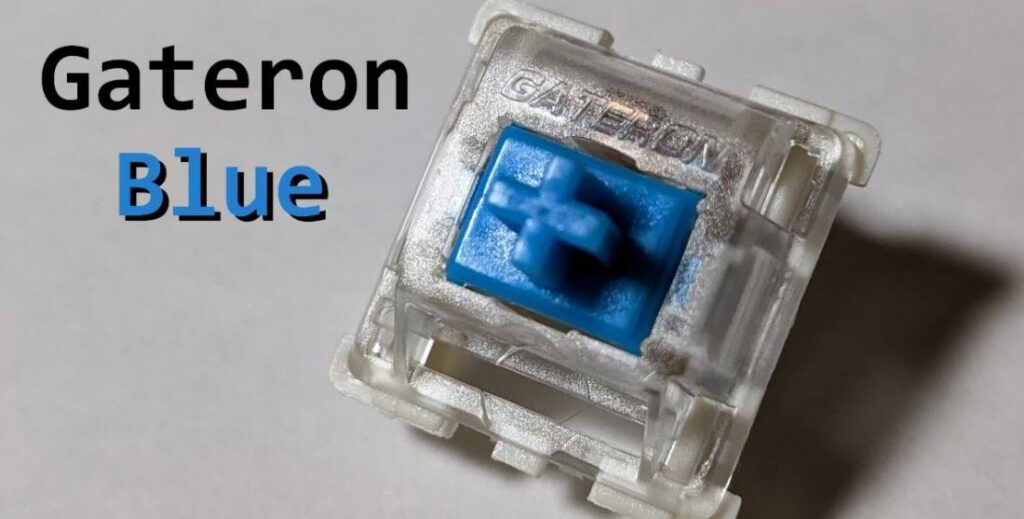
- Switch Type: Clicky
- Actuation Force: 58g
- Activation Point: 1.3mm
- Travel Distance: 4.0mm
- Noise Level: Moderate
The Gateron Blue switch is a budget-friendly alternative to the well-known Cherry MX Blue switch, offering a clicky and tactile typing experience. With an actuation force of 58g and an activation point at 1.3mm, it closely mimics the feel of the MX Blue switch. This makes it an attractive option for those seeking the signature clicky feedback and audible sound associated with mechanical keyboards.
However, there are some drawbacks to consider. The Gateron Blue switch’s smoothness is rated at 5/10, with inconsistent keypresses when pressed slowly. Off-center keypresses can exhibit binding issues, which might impact typing accuracy. The tactile bump in these switches occurs early in the travel, leading to over-travel, and it is not as pronounced as desired. This can result in a higher likelihood of making typing errors. In terms of sound, the switches are less high-pitched than some competitors but still possess a noticeable rattle.
In summary, the Gateron Blue switch is an affordable option for those looking to replicate the Cherry MX Blue experience. However, it falls short in terms of consistency and tactile feel, making it less ideal for typists who demand precision. On the bright side, it may find favor among gamers seeking a quieter typing experience without sacrificing the tactile advantage.
Pros:
- Affordable Alternative: Gateron Blue switches are a cost-effective choice for those who desire the Cherry MX Blue experience without breaking the bank.
- Clicky and Tactile: These switches deliver the satisfying clicky feedback and tactile feel that many mechanical keyboard enthusiasts prefer.
- Gaming Potential: The lower-pitched sound and high tactile bump may make these switches less distracting for gaming. Players who adapt to the switches might benefit from reduced bottoming out.
Cons:
- Inconsistent Smoothness: The switches exhibit inconsistent keypresses, especially when pressed slowly, and off-center keypresses can be problematic.
- Early Tactile Bump: The early tactile bump in the travel may result in over-travel and less pronounced tactility, leading to a higher chance of typing errors.
- Rattly Sound: While not as high-pitched as some alternatives, the Gateron Blue switches can still produce a noticeable rattle during use.
7. OUTEMU Blue

- Switch Type: Clicky
- Actuation Force: 50g
- Activation Point: 2.0mm
- Travel Distance: 4.0mm
- Noise Level: Loud
When it comes to affordable blue mechanical switches, the OUTEMU Blue Switch, also known as the Gaote Blue Switch, stands out as a remarkable option. This budget-friendly switch offers a satisfying typing experience without breaking the bank.
The OUTEMU Blue Switch features a distinctive blue stem design and a square shape with cuts on both sides of the stem. Its transparent top housing and black bottom housing give it a distinctive appearance. What sets this switch apart is its actuation, requiring just 50 grams of force with a 4mm travel distance. This means it’s light and responsive, making it an excellent choice for typists and gamers alike. The resulting tactile and clicky feedback is in perfect harmony with the distinctive clicking sound, enhancing the overall typing experience.
Pros:
- Extremely budget-friendly, making it accessible for users on a tight budget.
- Satisfying clicky feedback for those who enjoy tactile switches.
- Requires a relatively light actuation force, which can reduce typing fatigue.
Cons:
- May not be ideal for quiet environments due to the clicky noise.
- Some users may find the clicky sound distracting during extended typing sessions.
- While affordable, it may not offer the same level of durability and longevity as more premium switches.
What Are Blue Switches?
Blue switches, in the context of mechanical keyboards, refer to a specific type of key switch that is known for its distinctive characteristics. These switches are designed to provide tactile feedback and an audible click sound when a key is pressed. They are widely used in mechanical keyboards for both typing and gaming purposes. Blue switches are favored by many users for the following key attributes:
- Tactile Feedback: Blue switches offer a noticeable tactile bump when the keypress actuates. This tactile feedback provides a physical sensation, allowing typists to feel when a key has been registered without having to press it all the way down. It can contribute to improved typing accuracy and a more satisfying keypress experience.
- Audible Click: One of the defining features of blue switches is the loud and distinct click sound they produce when a key is pressed and released. This audible click provides an auditory confirmation of key registration. While some users find this click sound satisfying, it can be quite loud and may not be suitable for quiet environments or shared workspaces.
- Actuation Force: Blue switches typically have a moderate actuation force, which is the amount of force required to press a key to register a keystroke. This actuation force is often around 50-60 grams, making blue switches comfortable for both typing and gaming.
- Activation Point: The activation point is the distance at which a keypress is recognized as a registered keystroke. In the case of blue switches, the activation point is usually around 2.0mm, which means that the keypress is registered relatively early in the key’s travel distance.
- Key Travel Distance: The key travel distance is the total distance a key travels from its rest position to the bottom of the keypress. Blue switches typically have a key travel distance of approximately 4.0mm, which is standard for many mechanical switches.
Blue switches are often favored by typists who enjoy the tactile feedback and audible click, as these features can enhance the typing experience. However, it’s important to note that the loud click sound may not be suitable for all users, particularly in quiet or shared environments. Additionally, the tactile feedback and actuation force may vary slightly between different brands and models of blue switches, so it’s advisable to try them out to find the one that best suits your preferences.
Which Best Blue Switches Should You Choose?
Choosing the best blue switch for your mechanical keyboard largely depends on your personal preferences, typing style, and the specific environment in which you’ll be using the keyboard. Here are some recommendations for selecting the right blue switch:
- Cherry MX Blue Switch:
- Choose this if you appreciate a strong tactile bump and a loud, satisfying click.
- Ideal for typists who enjoy the audible feedback and don’t mind the noise.
- Durable and reliable for long-term use.
- Kailh Box Heavy Pale Blue:
- Opt for this if you desire a distinctive metallic click and a heavier keypress.
- Suitable for those who want a more balanced weighting for typing and gaming.
- Be aware of occasional off-center keypress inconsistencies.
- Kailh Midnight Jade Switch:
- Select this switch if you want a tactile, clicky experience with moderate noise.
- Suitable for both typists and gamers due to its versatile actuation point.
- Great for those who appreciate the aesthetics and RGB customization options.
- Logitech GX Blue Switch:
- Consider this switch if you’re a gamer looking for a light and responsive typing experience.
- Ideal for users who enjoy both tactile and audible feedback.
- Keep in mind that it’s exclusive to Logitech keyboards.
- Kailh Blue Switch:
- Opt for this budget-friendly alternative if you prefer the Cherry MX Blue experience without breaking the bank.
- Suitable for users who enjoy the clicky feedback and are not bothered by the noise.
- Be prepared for some inconsistencies and scratchiness.
- Gateron Blue Switch:
- Choose this if you’re looking for an affordable Cherry MX Blue alternative.
- Good for gamers who want tactile feedback without the extreme noise.
- Be aware of inconsistent keypresses and early tactile bumps.
- OUTEMU Blue Switch:
- Consider this budget-friendly option if you enjoy a satisfying clicky experience without overspending.
- Suitable for users who don’t mind the loud click and tactile feedback.
- Keep in mind that it may not match premium switches in terms of durability.
In summary, the best blue switch for you depends on your personal preferences and needs. If you enjoy the tactile and clicky experience with an audible click, blue switches are a great choice. However, consider the noise level, actuation force, and any other specific requirements you may have. Additionally, trying out different blue switches in-store or at a keyboard meetup can help you determine which one suits you best.
Before You Buy
Before purchasing blue switches for your mechanical keyboard, it’s essential to consider several factors to ensure that the switches meet your specific needs and preferences. Blue switches are known for their distinct characteristics, including tactile feedback and an audible click, but there are various aspects to take into account:
- Typing Experience and Preferences:
- Tactile Feedback: Blue switches offer a noticeable tactile bump when a keypress actuates. Consider whether you enjoy and prefer this tactile feedback.
- Audible Click: Blue switches are known for their loud and distinct click sound. Determine if the audible click aligns with your typing preferences and is suitable for your environment (e.g., not too noisy for shared workspaces).
- Actuation Force:
- Actuation force is the amount of force required to register a keypress. Blue switches typically have an actuation force of around 50-60 grams. Consider whether this level of force is comfortable for your typing or gaming style.
- Activation Point:
- The activation point is the distance at which a keypress is recognized as a registered keystroke. Blue switches generally have an activation point of around 2.0mm. Ensure that this early activation point aligns with your typing habits.
- Noise Level:
- The audible click of blue switches can be quite loud. Think about your working environment or whether the noise may disturb others. If you need a quieter option, you might want to explore alternatives like brown or red switches.
- Key Travel Distance:
- Key travel distance is the total distance a key moves from its rest position to the bottom of the keypress. Blue switches usually have a key travel distance of about 4.0mm. Consider whether this travel distance is comfortable for your typing style.
- Keyboard Brand and Model:
- Blue switches are available from various keyboard manufacturers. Ensure that the switches you’re considering are compatible with your specific keyboard model. Some switches may have proprietary designs that limit compatibility.
- Durability and Lifespan:
- Check the durability and expected lifespan of the blue switches. Mechanical switches are typically rated for a certain number of keystrokes, often in the millions. Verify the switch’s longevity, especially if you plan on using your keyboard extensively.
- Customization Options:
- Some blue switches come with features like transparent top housings, which allow for RGB backlighting to shine through. If you’re interested in customizing the look of your keyboard, consider such options.
- Switch Brand and Model:
- Blue switches are available from multiple brands, including Cherry MX, Kailh, Gateron, and more. Each brand may have variations in switch design and performance. Research and read reviews to understand the specific characteristics of the blue switches you’re considering.
- Price and Budget:
- Mechanical keyboard switches vary in price. Determine your budget and select blue switches that not only meet your preferences but also fit within your budget constraints.
- Try Before You Buy:
- If possible, test blue switches before making a purchase. Many mechanical keyboard enthusiasts appreciate the opportunity to try different switch types to determine which one suits them best. Consider visiting a store or participating in keyboard meetups to get a feel for blue switches.
Ultimately, the choice of blue switches should align with your typing style, environment, and personal preferences. Take these factors into consideration to ensure that your mechanical keyboard provides the typing experience you desire.
Conclusion
In the world of mechanical keyboards, the choice of blue switches can significantly impact your typing and gaming experience. Each of the switches mentioned in this guide has its unique characteristics, catering to different preferences and budgets.
If you’re looking for the ultimate combination of tactile feedback and audible satisfaction, the Cherry MX Blue switch remains a top choice. The Kailh Box Heavy Pale Blue offers a distinctive sound and balanced weighting, suitable for those who appreciate heavier keypresses.
On a budget, the Kailh Blue and OUTEMU Blue switches provide an affordable alternative to the premium options. Gamers might favor the Logitech GX Blue switch for its unique features.
Ultimately, the best blue switch for you depends on your personal preferences, typing style, and budget. Consider the pros and cons of each switch to make an informed decision, ensuring that your mechanical keyboard provides the perfect clicky and tactile experience you desire.
Kizaru is a fan, collector, and has a huge addiction to mechanical keyboards. Kizaru has a collection of dozens of mechanical keyboards that come in different sizes and use different switches. He also frequently contributes to various forums that discuss keyboards such as Reddit and GeekHack.

