Last Updated on December 2, 2023
Searching for the best clicky switch for your mechanical keyboard? Look no further. In this comprehensive guide, we’ve curated a list of our favorite clicky switches based on sound, feel, and performance. Our rigorous testing process has allowed us to pinpoint the ultimate clicky switch options on the market.
We’ll not only present our top picks but also delve deeper into the reasons behind our choices. You’ll gain insights into the specifications of each clicky switch, their durability, and, most importantly, you’ll have the opportunity to listen to sound tests. After all, with clicky switches, sound is paramount.
What Are Clicky Switches?
Before we dive into our top picks, let’s clarify some commonly used terms in the mechanical keyboard world. A mechanical keyboard switch refers to the switch beneath each key that supports your fingers during keystrokes and registers each keypress. In mechanical keyboards, each key has its dedicated switch, resulting in high-quality and exceptionally durable keyboards that often feature advanced capabilities like N-key rollover.
Clicky switches represent a sub-category of switches focused on delivering a tactile bump and a satisfyingly loud audible click with every keystroke. While there are other switch types like tactile and linear, our focus here is primarily on clicky switches. These switches offer remarkable feedback, ensuring you know everything is working as intended, and their sound adds an enjoyable dimension to typing.
Should You Choose Clicky Switches?
While clicky switches offer enjoyable typing experiences and unparalleled feedback, there are essential considerations to keep in mind before investing in a keyboard equipped with clicky switches. The primary factor is the sound. In shared or public spaces or when using a microphone, the loud clicky sound can be bothersome or distracting to those around you. While the satisfying clicky sound may be a delight for you, it’s essential to remember that it’s a double-edged sword.
If you’re working from home or have a dedicated workspace where the noise won’t be a concern, feel free to embrace the clicky switches and type away to your heart’s content.
Click Bar vs. Click Jackets: What’s the Difference?
For those seeking a deeper understanding of the technical side of clicky switches, we’ll explore the distinctions between two main types: click bar and click jacket switches.
Click Bar Switches: These switches produce a small click sound in both directions, upon actuation and release. The first click is typically louder, followed by a quieter one as the switch returns to its initial position. This design results in a satisfying double-click on each keystroke, delivering exceptional tactile feedback. Many Kailh clicky switches utilize this design, making them stand out in terms of sound and feel.
Click Jacket Switches: In contrast, click jacket switches generate a loud click only during the first half of the keystroke, while the spring is compressed. There is no sound when the switch returns to its standard position. This click jacket design is more common and can be found in Cherry MX Blue/White switches and their clones. While not as favored by some, they still provide a satisfactory clicky experience.
The Best Clicky Switches In 2023
| Switch Model | Type | Actuation Force | Actuation Distance | Travel Distance | Lifespan |
|---|---|---|---|---|---|
| Kailh BOX White | Clicky | 50g | 1.8mm | 3.6mm | 80 million keystrokes |
| Kailh BOX Jade | Clicky | 50g | 1.8mm | 3.6mm | 80 million keystrokes |
| Kailh Box Pink | Clicky | 50g | 1.8mm | 3.6mm | 80 million keystrokes |
| Kailh Box Pale Blue | Clicky | 60g | 1.8mm | 3.6mm | 80 million keystrokes |
| NovelKeys Sherbet | Clicky | 50g | 1.8mm | 3.6mm | 80 million keystrokes |
| Kailh Box Navy | Clicky | 75g | 1.8mm | 3.6mm | 80 million keystrokes |
| Cherry MX Blue | Clicky | 50g | 2.2mm | 4.0mm | 50 million keystrokes |
| Kailh Box White | Clicky | 50g | 1.8mm | 3.6mm | 80 million keystrokes |
| Kailh Speed Copper | Tactile | 50g | 1.1mm | 3.5mm | 70 million keystrokes |
| Gateron Blue | Clicky | 50g | 2.2mm | 4.0mm | 50 million keystrokes |
1. Kailh BOX White
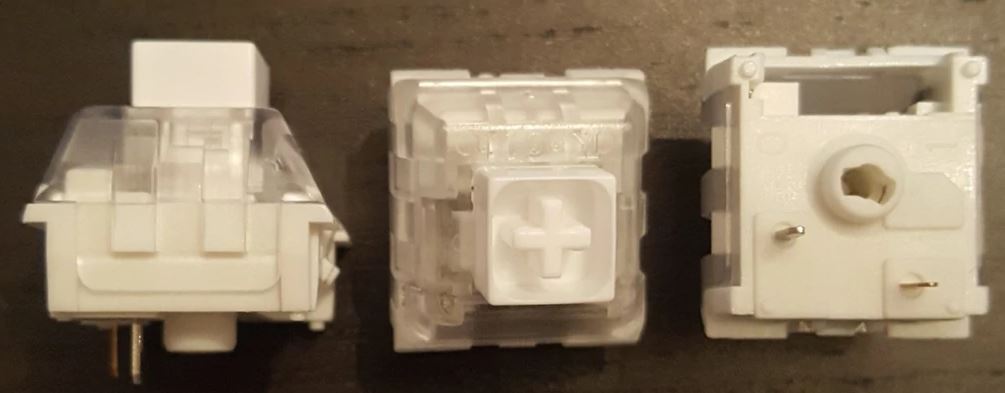
Specifications:
- Switch Type: Clicky
- Actuation Force: 50g
- Actuation Distance: 1.8mm
- Travel Distance: 3.6mm
- Lifespan: 80 million keystrokes
The Kailh BOX White switch has emerged as a favorite among mechanical keyboard enthusiasts, offering a distinctive experience that sets it apart from other clicky switches. What makes this switch truly unique is its employment of a click bar mechanism, deviating from the conventional metal leaf design found in most clicky switches. The click bar consists of a thin plastic piece with two prongs that interact with the switch’s stem, resulting in a consistent and satisfying tactile click across the entire keyboard.
One standout feature of the BOX White switch is its IP56 rating, denoting resistance to dust and water. This resilience makes it well-suited for environments prone to spills and debris, such as offices or workplaces with frequent liquid mishaps.
With a gentle actuation force of 50g and a concise actuation distance of 1.8mm within a total travel distance of 3.6mm, the BOX White switch enables swift typing speeds and minimizes user fatigue during extended typing sessions. It also boasts compatibility with Cherry MX keycaps, allowing for personalized keyboard aesthetics. However, it’s worth noting that its characteristic audible click, while satisfying for many, may be distracting in quiet settings.
In summary, the Kailh BOX White switch is an excellent choice for those seeking a tactile and clicky switch for their mechanical keyboard. Its distinctive click bar design, durability, and compatibility make it a top pick among keyboard enthusiasts. While its audible click may not suit all environments, those who appreciate a satisfying typing experience are likely to find this switch to be a standout option.
Pros:
- Unique click bar mechanism for a consistent tactile click.
- IP56 rating for dust and water resistance.
- Comfortable 50g actuation force and short actuation distance.
- Compatibility with Cherry MX keycaps allows customization.
Cons:
- Audible click may be disruptive in quiet environments.
- Noise level preference varies among users.
2. Kailh BOX Jade
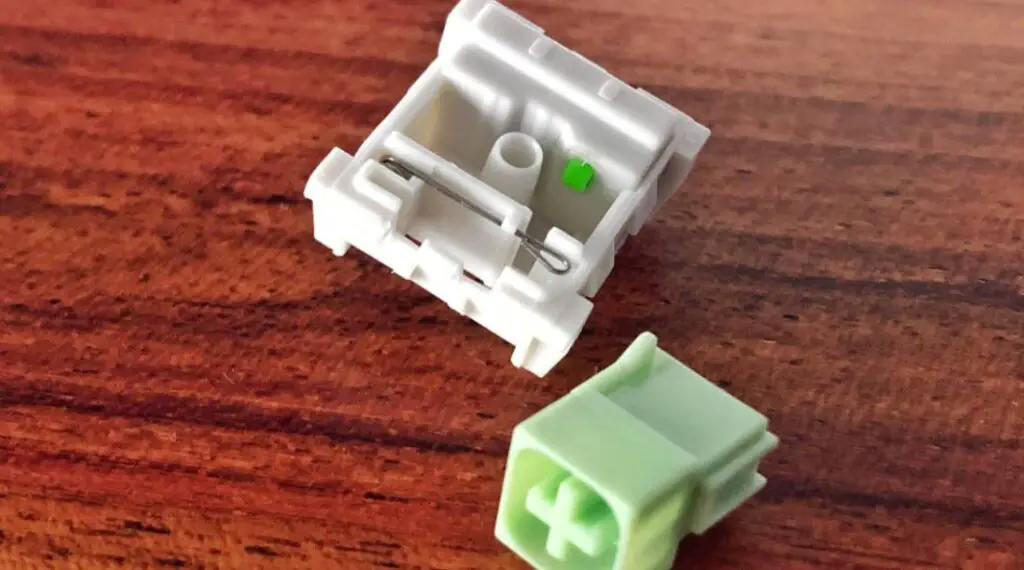
Specifications:
- Switch Type: Clicky
- Actuation Force: 50g
- Actuation Distance: 1.8mm
- Travel Distance: 3.6mm
- Lifespan: 80 million keystrokes
The Kailh BOX Jade switch is renowned for its exceptional auditory impact, standing out as the loudest switch in the lineup and, indeed, one of the loudest switches available anywhere. Its second-place ranking is attributed to its sound quality, which, while impressive, falls just short of the BOX White switch. If you’re seeking a switch primarily based on decibel output, the BOX Jade is the prime choice for a high-quality clicky experience.
These switches share the same fundamental design as the BOX Whites, featuring an actuation force of 50g and a travel distance of 3.6mm. This combination provides a comfortable and familiar keystroke experience. Moreover, they boast a remarkable longevity of 80 million keystrokes, ensuring they can withstand the most intense gaming sessions.
When it comes to sound, the Box Jades reign supreme. They emit a distinct, sharp, and consistent click that ranks among the loudest in the switch universe, making them an absolute favorite among clicky switch enthusiasts. The tactile feedback is equally crisp, delivering clean tactility, although there is a slight hint of scratchiness, making them not the absolute smoothest click switch.
Pros:
- Exceptionally loud and satisfying click sound.
- Crisp and clean tactile feedback.
- 80 million keystroke lifespan ensures durability.
Cons:
- Slightly scratchy feel, not the smoothest click switch.
- May be too loud for some users in shared spaces.
3. Kailh Box Pink
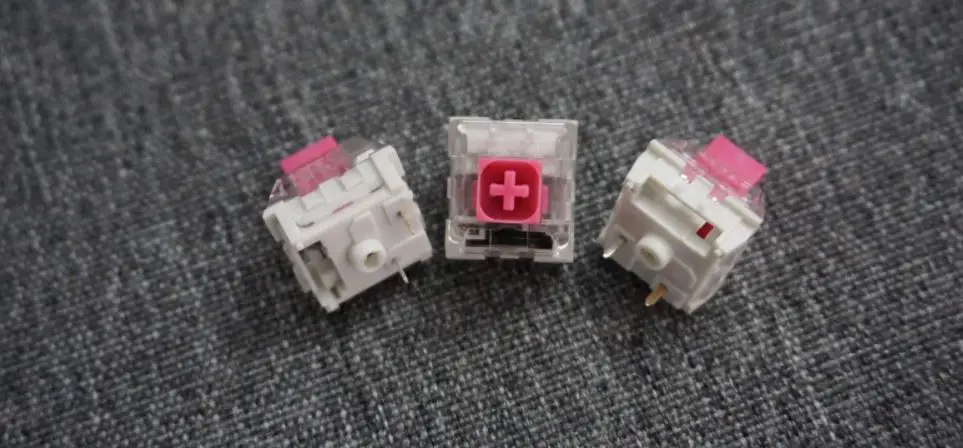
Specifications:
- Switch Type: Clicky
- Actuation Force: 50g
- Actuation Distance: 1.8mm
- Travel Distance: 3.6mm
- Lifespan: 80 million keystrokes
The Kailh Box Pinks, a prominent member of the Kailh switch family, strike an impressive balance between typing experience and performance. These switches belong to the clicky switch category, characterized by a tactile bump and an audible click when activated. With an actuation force of 50g, the Box Pinks offer a satisfying level of resistance, providing typists with a tactile feedback that enhances their typing speed and accuracy.
What sets the Kailh Box Pinks apart is their quiet click, a feature favored by many enthusiasts. Unlike traditional clicky switches that can be quite noisy, the Box Pinks manage to deliver a satisfying “crunchy” feel without causing any disturbance to those around you. They strike a sweet spot in terms of weight, making them comfortable for extended typing sessions.
One noteworthy aspect of the Kailh Box Pinks is their affordability, priced at just $0.35 per switch. This makes them an excellent choice for budget-conscious keyboard enthusiasts who seek a premium typing experience without breaking the bank.
Pros:
- Quiet click for a pleasant typing experience.
- Balanced actuation force at 50g for improved typing speed.
- Affordable price at $0.35 per switch, ideal for budget-conscious users.
- Durable with a lifespan of 80 million actuations.
- Offers a satisfying “crunchy” feel during typing.
Cons:
- Not as light as some other clicky switches, which may not be suitable for users who prefer an extremely light keystroke.
- Travel distance is not specified, which may be a concern for users with specific travel distance preferences.
4. Kailh Box Pale Blue
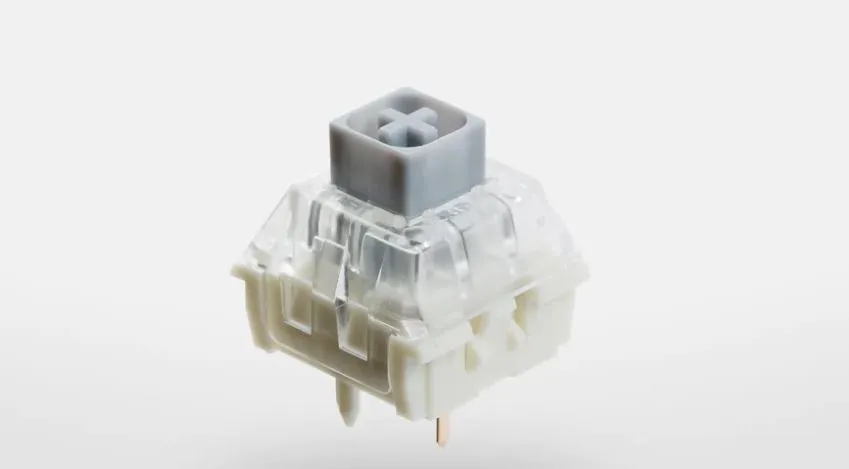
Specifications:
- Switch Type: Clicky
- Actuation Force: 60g
- Actuation Distance: 1.8mm
- Travel Distance: 3.6mm
- Lifespan: 80 million keystrokes
The Kailh Box Pale Blue switches are renowned for their robust construction. These switches offer an exceptionally smooth keystroke experience with a satisfying tactile bump, making them a favorite among typists who crave that distinctive feedback. However, it’s important to note that transitioning from lighter switch types like Gateron reds may require some adjustment due to the Box Pale Blues’ heavier feel. With an actuation force of 60g and a bottom-out force of 80g, these switches are undeniably on the heavier side.
Sound-wise, the Pale Blues produce a lighter click sound in comparison to some other switches on the market, but it remains audibly satisfying. For those seeking a more substantial and pronounced click, the Kailh Box Pale Blue is a top choice, excelling in the category of heavy clicky switches.
Pros:
- Smooth keystrokes with a satisfying tactile bump.
- Distinctive and audible click sound.
- Robust construction for durability.
- Ideal for users who prefer a heavier keypress.
Cons:
- May feel heavy for those accustomed to lighter switches.
- Not the quietest option for noise-sensitive environments.
5. NovelKeys Sherbet

Specifications:
- Switch Type: Clicky
- Actuation Force: 50g
- Actuation Distance: 1.8mm
- Travel Distance: 3.6mm
- Lifespan: 80 million keystrokes
The NovelKeys Sherbet switch, a recent addition from NovelKeys, is a distinctive clicky switch designed with an interesting blend of characteristics. It follows the click bar design popularized by Kailh switches but differentiates itself with a longer travel distance and a lower actuation force of 50g. Notably, this switch exhibits a unique spring resistance profile, with a lighter first half of the keystroke and a heavier second half. This feature can benefit those who tend to bottom out their keys, as it cushions the impact on your fingers.
One standout attribute of the NovelKeys Sherbet switch is its distinctive sound. It emits a satisfying audible click in both keypress and key release directions, reminiscent of the “double-click” crunch sound found in switches like Box Jades and Box Pinks. However, it’s important to note that being a relatively new switch, its long-term durability remains uncertain, and potential issues may emerge over time. Nevertheless, initial impressions suggest that the Sherbet switch offers a unique and enjoyable typing experience.
Pros:
- Unique clicky sound with tactile feedback.
- Lower actuation force of 50g.
- Spring resistance profile may reduce finger fatigue.
Cons:
- Higher cost compared to some alternatives (approximately $0.50 to $0.70 per switch).
- Slightly longer travel distance than typical clicky switches.
6. Kailh Speed Copper
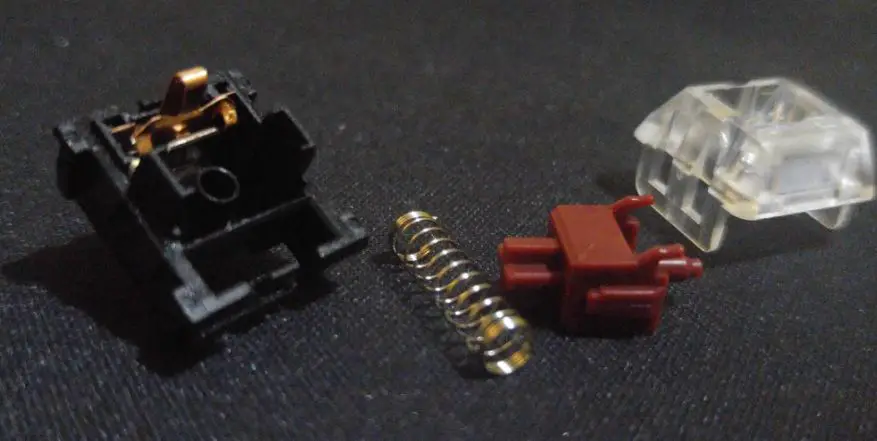
Specifications:
- Switch Type: Tactile
- Actuation Force: 50g
- Actuation Distance: 1.1mm
- Travel Distance: 3.5mm
- Lifespan: 70 million keystrokes
The Kailh Speed Copper switch offers a unique blend of features tailored to gamers seeking a competitive edge. Unlike its BOX counterparts, the Speed Copper adopts a conventional switch design, but with a remarkable twist—a shorter travel distance and actuation distance. What sets this switch apart is its exceptional auditory experience. When pressed, the Kailh Speed Copper produces a crisp, satisfying click, courtesy of its click bar mechanism, which ensures a delightful click in both keystroke directions.
However, the Speed Copper takes the third spot on our list due to certain trade-offs. Its reduced travel distance, while advantageous for gaming by enabling lightning-fast response times, may not be as comfortable for extended typing sessions. Moreover, its durability, rated at 70 million keystrokes, falls slightly short of the BOX switches’ 80 million keystroke rating.
In summary, the Kailh Speed Copper switch excels in the realm of gaming, offering rapid response times and an exceptional clicking sound. If you prioritize gaming performance and appreciate a tactile switch, the Speed Copper is an excellent choice. It’s worth noting that despite common misconceptions, the Speed Copper is not a clicky switch but rather a tactile one, similar to Kailh Speed Gold switches minus the extra click.
Pros:
- Ideal for gaming with quick response times.
- Delivers a satisfying and crisp clicking sound.
- Tactile feedback enhances keypress precision.
Cons:
- May not be as comfortable for extended typing sessions.
- Slightly lower durability compared to BOX switches.
- Often mistaken for a clicky switch due to its auditory profile.
7. Cherry MX Blue
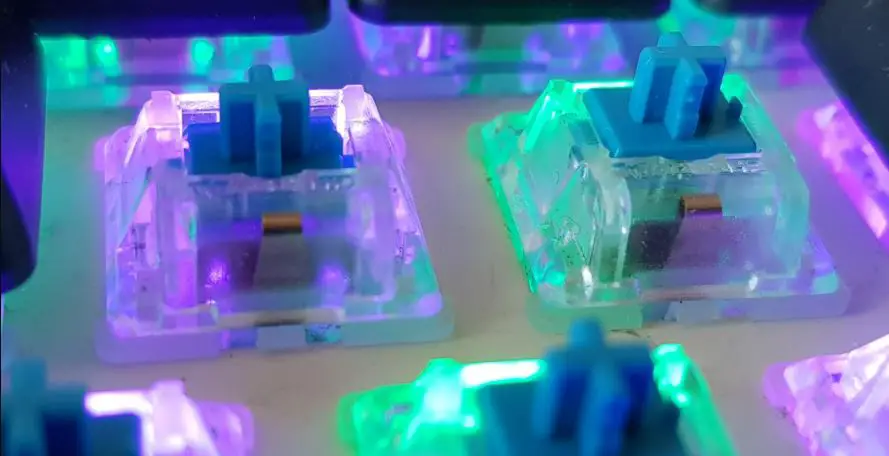
Specifications:
- Switch Type: Clicky
- Actuation Force: 50g
- Actuation Distance: 2.2mm
- Travel Distance: 4mm
- Lifespan: 50 million keystrokes
Among the array of mechanical keyboard switches, the Cherry MX Blue and Cherry MX White stand out as classic clicky options, despite their ranking in this list. What sets them apart is their distinctive click jacket design, which produces a satisfying click sound only when a key is pressed down, enhancing the overall typing experience. Though they may not top the popularity charts, these switches boast unparalleled quality and a staggering lifespan of 100 million keystrokes, making them a reliable choice for long-lasting performance.
Cherry offers two variations of these clicky switches, differing mainly in spring resistance. The Cherry MX Blue has a 60g resistance, while the Cherry MX White offers a slightly stiffer 70g resistance, catering to those who prefer a heavier touch. These switches provide a unique tactile and auditory experience, with a distinct sound profile that sets them apart from the crowd. They are characterized by their tappy and high-end sound, coupled with a light and airy feel that appeals to many users. Moreover, they are available in both see-through clear housing for RGB enthusiasts and opaque black for those who prioritize aesthetics.
Pros:
- Exceptional build quality and longevity (100 million keystrokes).
- Unique click jacket design for distinct tactile feedback.
- Variety in spring resistance (Cherry MX Blue – 60g, Cherry MX White – 70g).
- Engaging tappy sound and light feel.
- Options for clear or opaque housing to suit different preferences.
Cons:
- Clicky switches may not be favored by all users due to their distinctive sound.
- The click jacket design, while providing a satisfying click, may not be as preferred as newer click bar designs by some mechanical keyboard enthusiasts.
- Preferences for switch types vary, and some users may prefer alternatives for a different typing experience.
8. Kailh Box Navy

Specifications:
- Switch Type: Clicky
- Actuation Force: 75g
- Actuation Distance: 1.8mm
- Travel Distance: 3.6mm
- Lifespan: 80 million keystrokes
The Kailh Box Navy switches have gained a strong following since their introduction a few years ago, and for good reason. These switches are renowned for being the heaviest among clicky switches, boasting a substantial actuation force of 75g. This weighty actuation, combined with an actuation distance of 1.8mm and a total travel distance of 3.6mm, contributes to an incredibly tactile typing experience. When you press a key with a Box Navy switch, you’ll immediately notice a satisfying resistance and a pronounced click sound, making them ideal for typists who appreciate both tactile feedback and auditory confirmation.
Despite their robust actuation force, the Box Navy switches manage to strike a balance between audible clickiness and ear-friendliness. While they are loud, their slightly higher-pitched sound profile remains relatively pleasant to the ears, ensuring that each keypress is distinctly registered. These switches are favored by those who revel in a pronounced tactile response and don’t mind a bit of noise in exchange for a satisfying typing experience.
Pros:
- Exceptionally tactile with a strong, satisfying keypress.
- A distinct click sound that’s audible without being overly harsh.
- Well-suited for typists who prefer heavier key actuation.
Cons:
- May be too loud for quiet office environments.
- The heavy actuation force might not be comfortable for everyone, especially during extended typing sessions.
9. Cherry MX White
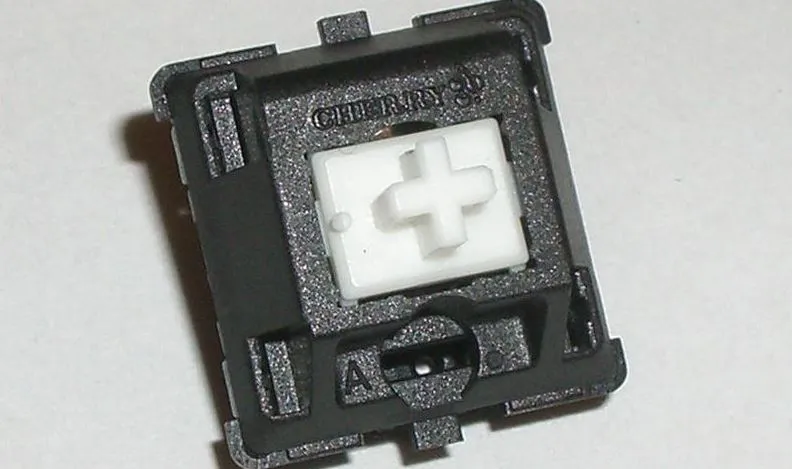
Specifications:
- Switch Type: Clicky
- Actuation Force: 50g
- Actuation Distance: 2.2mm
- Travel Distance: 4mm
- Lifespan: 50 million keystrokes
Cherry MX White stands out as an exceptional clicky switch in the realm of mechanical keyboards. Renowned for its premium quality, this switch offers a remarkable tactile experience coupled with a crisp, satisfying sound. With a durability rating of up to 50 million keystrokes, it ensures longevity that’s vital for avid typists and gamers alike.
At the heart of the Cherry MX White switch is its tactile bump and clicky feedback mechanism. Every keypress delivers a gratifying click sound, making it a preferred choice for typists who relish auditory feedback. The tactile bump, strategically placed at the actuation point, provides a clear and unmistakable signal that the keystroke has been successfully registered. Gamers, in particular, benefit from this precision, enabling swift and accurate key inputs.
An additional advantage of the Cherry MX White switch is its low actuation force of 50g. This light touch requirement reduces the strain during prolonged typing or gaming sessions. Simultaneously, it fosters quicker and more responsive keystrokes, a critical attribute for gamers seeking a competitive edge.
With a generous 4mm travel distance, Cherry MX White switches accommodate those who prefer a more forceful keystroke, offering a satisfying thud when keys bottom out. Moreover, these switches incorporate an anti-ghosting mechanism, enabling multiple keystrokes to be registered concurrently. This feature is especially advantageous for gamers who rely on complex key combinations to execute intricate maneuvers.
In summary, Cherry MX White stands as an outstanding choice for mechanical keyboard enthusiasts, delivering tactile and clicky feedback, a low actuation force, ample travel distance, and anti-ghosting technology. It’s the perfect pick for typists and gamers who relish the tactile sensation and audible click sound. However, individuals seeking a quieter experience may need to explore alternative options. All in all, Cherry MX White reigns supreme as a top-tier clicky switch for any mechanical keyboard setup.
Pros:
- Exceptional tactile and audible feedback for typists and gamers.
- Low actuation force reduces fatigue during extended use.
- Long travel distance provides a satisfying keystroke sensation.
- Anti-ghosting technology aids in executing complex key combinations.
Cons:
- May not be suitable for those desiring a quieter typing experience.
10. Gateron Blue

Specifications:
- Switch Type: Clicky
- Actuation Force: 50g
- Actuation Distance: 2.2mm
- Travel Distance: 4mm
- Lifespan: 50 million keystrokes
Gateron Blue Switches: Known for their crisp and tactile feedback, Gateron Blue switches have gained immense popularity as one of the top contenders among Cherry MX clones. These switches closely emulate the renowned Cherry Blues, offering a satisfyingly distinct click jacket mechanism that typists and gamers appreciate. With an actuation force of 50g, Gateron Blues strike a balance between spring resistance and tactile feedback, providing an enjoyable typing experience. Moreover, they boast an impressive lifespan of 50 million keystrokes, ensuring long-lasting performance.
Pros:
- Affordable alternative to Cherry MX Blues.
- Crisp tactile feedback and audible click sound.
- Moderately light actuation force for comfortable typing.
- Durable with a 50 million keystroke lifespan.
Cons:
- Some users may find them too loud in shared environments.
- Actuation force may be too light for those who prefer heavier switches.
- Not as readily available as Cherry MX switches in some regions.
Common Clicky Keyboard Switch Colors
In the world of mechanical keyboards, enthusiasts often refer to switches by their distinct colors, which conveniently correspond to the color of the switch stem. Among these color-coded switches, the clicky switches stand out for their audible and tactile feedback. In this guide, we’ll explore some of the common clicky switch “colors” and what each color signifies.
Blue: The Most Common Clicky Color
Blue switches are the most ubiquitous clicky switches you’ll come across. Renowned for their crisp click sound and tactile feedback, they are a popular choice among typists and gamers alike. If you’re seeking that satisfying “click” with each keystroke, blue switches are an excellent option to consider.
Green: A Heavier Alternative
Green switches are often considered a heavier counterpart to the blues. They provide the same clicky feel but require a bit more force to actuate. If you prefer a slightly firmer keystroke, green switches might be the perfect fit for your typing or gaming needs.
Variations: Exploring Different Shades
Beyond the classic blue and green switches, there’s a world of clicky switch variations to discover. These include jade and navy, among others. Each variation offers its unique blend of tactile feedback and auditory satisfaction.
When you encounter switches labeled “blue” or “green,” you can confidently assume that they belong to the clicky switch family, known for their audible clicks and tactile responses. Whether you’re a seasoned keyboard enthusiast or just beginning your mechanical keyboard journey, understanding these common clicky switch colors can help you make an informed choice when selecting the perfect switch for your needs.
Linear vs Clicky Switches:
Linear Switches: A Symphony of Smoothness
Linear switches are the embodiment of smooth keystrokes and a noiseless typing or gaming experience. The hallmark of linear switches is their consistent and uninterrupted keystroke, devoid of the tactile feedback found in other switch types. If you desire buttery-smooth actuation and a keyboard that barely whispers, linear switches are your ideal choice.
These switches are a favorite among competitive gamers who prioritize precision and silence during intense gaming sessions. With linear switches, you can enjoy uninterrupted keystrokes without the tactile bumps or distracting noise associated with clicky switches. The result? A keyboard feel that is a world apart from its clicky counterpart.
Clicky Switches: The Art of Tactile Feedback
In stark contrast, clicky switches bring a tactile symphony to your fingertips. They are designed to provide a satisfying tactile bump with every keystroke, accompanied by an audible click sound. Clicky switches are perfect for those who relish the sensation of a responsive keypress and don’t mind the audible feedback.
While clicky switches may not be the go-to choice for noise-sensitive environments or competitive gaming where silence is golden, they offer a delightful typing experience for those who appreciate the tactile aspect of keyboard switches. Each keystroke on a clicky switch is a mini-celebration of tactility and sound.
In conclusion, the choice between linear and clicky switches ultimately depends on your personal preferences and intended use. If you seek a keyboard that glides effortlessly with minimal noise, linear switches are the way to go. On the other hand, if you revel in the tactile sensation and the audible melody of typing, clicky switches will be your muse. Whichever you choose, your keyboard experience will be uniquely tailored to your liking.
Tactile vs Clicky Switches:
Clicky Switches: The Audible Typing Experience
Clicky switches are renowned for their distinctive “click” sound and pronounced tactile feedback. This auditory and tactile sensation is the result of a metal leaf spring inside the switch making contact with another metal component as you press the key. The specific type of click and feel can vary depending on the switch model.
The audible click of clicky switches can be satisfying for many users, providing an auditory confirmation of each keypress. However, it’s worth noting that the noise level can be a consideration, especially in shared workspaces or quieter environments.
Tactile Switches: Subtle Feedback for Precision Typing
In contrast, tactile switches offer tactile feedback without the accompanying click sound. Instead of a distinct audible click, there’s a tactile bump or notch in the switch mechanism that you can feel when the key is actuated. This feedback is less conspicuous than the click of a clicky switch but is still valuable, particularly for touch typists who rely on the feedback to discern when a key has been pressed.
The choice between clicky and tactile switches ultimately boils down to personal preference. Some users relish the satisfying sound and pronounced feedback of clicky switches, finding it enhances their typing experience. Conversely, those who prefer a quieter, more subtle feedback often gravitate towards tactile switches.
To make an informed decision, consider trying out both switch types to determine which one aligns better with your typing style and preferences. Ultimately, the right choice will lead to a more enjoyable and efficient typing experience.
Conclusion
Clicky switches, with their tactile feedback and distinct sound, have a dedicated following among keyboard enthusiasts. As we’ve explored the top clicky switches in this guide, it’s clear that each switch offers a unique combination of characteristics to cater to different preferences.
If you crave a balance between auditory satisfaction and tactile response, the Kailh BOX White and Kailh Box Pink switches stand out. With their crisp clicks and comfortable actuation forces, they provide an enjoyable typing experience without being overly disruptive in shared spaces.
For those who relish the loudest and most pronounced click, the Kailh BOX Jade and Kailh Box Navy switches deliver on both fronts. These switches are not for the faint of heart when it comes to noise but are a favorite among users who appreciate the auditory feedback.
Cherry MX Blue and Cherry MX White switches are classics in the clicky switch category, known for their premium quality and reliable performance. They offer a satisfying tactile feel and a distinctive click, ideal for typists and gamers who appreciate a timeless switch design.
For those seeking a unique and newer clicky switch experience, the NovelKeys Sherbet presents an interesting blend of features, including a “double-click” sound profile, while the Gateron Blue provides an affordable alternative to the Cherry MX Blues.
Lastly, the Kailh Speed Copper, though not a traditional clicky switch, offers a tactile and auditory experience that bridges the gap between clicky and tactile switches, making it a compelling option for gamers looking for swift key response.
Ultimately, the best clicky switch for you depends on your personal preferences, whether you prioritize auditory feedback, typing comfort, or gaming performance. We recommend trying out different switches to find the one that aligns perfectly with your typing style and needs. Whichever clicky switch you choose, it’s certain to add an extra layer of satisfaction to your mechanical keyboard experience. Happy typing!
Kizaru is a fan, collector, and has a huge addiction to mechanical keyboards. Kizaru has a collection of dozens of mechanical keyboards that come in different sizes and use different switches. He also frequently contributes to various forums that discuss keyboards such as Reddit and GeekHack.
