Last Updated on August 1, 2023
Why are Switch Colors different for each type of switch and what is their purpose?
In simple terms, the difference in the color of the switches on a mechanical keyboard will have an impact on the feeling of typing, typing feedback, and the typing sound produced by the keyboard itself.
I’ve used various kinds of mechanical switches with different colors and through this post I will discuss them in detail starting from the types of switches, the switches components, switch colors, and their overall differences.
Let’s get started!
Main Components of Mechanical Switches:
| Main Components of Switches | Description |
| Upper housing | This switch component sits on top of the lower housing and houses the spring. The stem fits into a hole in the center of it; the top and bottom housings click together; a “switch opener” tool is required to separate them. Or, although it’s harder, a flathead screwdriver). |
| Switch stem | When you press the keycap, this switch component—which is attached to the underside of the keycap—extends down into the switch and slides up and down. Usually, the stem matches the switch’s color in color. For instance, red switches typically have red stems, whereas green switches typically have green stems. |
| Gold crosspoint | The foundation for the longevity and dependability of a key switch is the gold crosspoint contact, which is present in all switches. Patented triangular cross-contacts perfectly close the electrical circuit and ultimately release the key function when they come together crosswise and at a right angle. |
| Spring | This is what gives a key resistance and the “bouncing” sensation when you press it down. |
| Lower housing | the area at the bottom of the switch where all the stems and springs are located. |

Metal contacts, referred to as “leaves,” are inside the bottom housing.
When pressed down, the stem makes contact with them, which generates the electrical signal that informs your computer which key was pressed!
Terms in Mechanical Switches
Before starting further, you should know the type of actuation on the mechanical switch first, starting from the Linear, Tactile, and Clicky type switches. And also you should know about terms in mechanical switches such as Actuation Force and Travel Distance. Here is the full explanation:
Types of Mechanical Switches

- Linear: Linear is a type of switch that is known to be smooth, does not provide bumpy feedback and provides linear or flat feedback. The typing sound produced by the lienar switch tends to be smooth and somewhat quiet. This type of switch is perfect for those of you who use your keyboard to play games and want a smooth typing experience.
- Tactile: The tactile type switch is a mechanical switch that provides tactile feedback, namely typing feedback which is slightly bumpy and produces a fairly loud typing sound. This type of switch is very appropriate for typing for everyday purposes because you get a pretty pleasant typing experience.
- Clicky: The clicky switch is a type of switch that produces a very loud typing sound and provides very bumpy typing feedback. Clicky switches generally have better durability because they use wider and harder springs.
Terms in Mechanical Switch
- Actuation Type: This is a term to distinguish feedback on a switch such as Linear, Tactile, and Clicky type switches.
- Actuation Force: Is a term how much power or weight is needed to press the switch in order to give instructions to the PCB to be input in the computer.
- Travel Distance: Is the maximum distance required by the switch from the stem that is pressed to touch the very bottom of the switch component that is connected to the PCB to give instructions to the PCB to become input to the computer. The less Travel Distance, the more responsive a mechanical switch is.
- Lifespan: Before failing, a switch can withstand one millions of keystrokes. Mechanical switches are incredibly resilient. Mechanical switches typically have a lifespan of 50 million to 100 million keystrokes.
- MX Style “Switches”: Cherry MX was the first maker of mechanical switches, Gateron, Kailh, Outemu were manufacturers who cloned their mechanical switches with the same design. So, Gateron Red, Kailh Red, and Outemu Red are MX Style switches.
Switch Colors By Type
The following are some of the most commonly found switch colors based on their type:
| Switch Type | Common Colors | Feel | Noise Level | Used for |
|---|---|---|---|---|
| Linear | Red Black Yellow | Smooth, no bump, and no click | Quiet | Mostly used for gaming |
| Tactile | Brown Clear | Has tactile bump and No Click | Medium | Great for Typing |
| Clicky | Blue Green | Audible Click and Tactile Bump | Loud | Great for Typing |
Non Standard Switch Colors on Linear Switches
| The Switches | Type | Color | Feel | Noise Level |
|---|---|---|---|---|
| Gateron Pro Silver | Linear | Silver | Smooth, no bump, and no click | Quiet |
| Gateron White | Linear | White | Smooth, no bump, and no click | Quiet |
| Cherry MX Speed Silver | Linear | Silver | Smooth, no bump, and no click | Quiet |
| Kailh Speed Silver | Linear | Silver | Smooth, no bump, and no click | Quiet |
| Kailh BOX Silent Pink | Linear | Pink | Smooth, no bump, and no click | Silent |
| Kailh Pro Burgundy | Linear | Burgundy | Smooth, no bump, and no click | Quiet |
| Akko Matcha Green | Linear | Matcha Green | Smooth, no bump, and no click | Quiet |
| Akko Pink | Linear | Pink | Smooth, no bump, and no click | Quiet |
| Akko Vintage White | Linear | White | Smooth, no bump, and no click | Quiet |
| Akko Rose Red | Linear | Rose Red | Smooth, no bump, and no click | Quiet |
Non Standard Switch Colors on Tactile Switches
| The Switches | Type | Color | Feel | Noise Level |
|---|---|---|---|---|
| Outemu BOX Purple Switch | Tactile | Purple | Has tactile bump and No Click | Medium |
| Outemu Silent Gray | Tactile | Gray | Has tactile bump and No Click | Medium |
| Kailh Speed Gold | Tactile | Gold | Has tactile bump and No Click | Medium |
| Kailh Pro Purple | Tactile | Purple | Has tactile bump and No Click | Medium |
| Kailh Blueberry | Tactile | Blueberry | Has tactile bump and No Click | Medium |
| Kailh BOX Burnt Orange | Tactile | Orange | Has tactile bump and No Click | Medium |
| Akko Orange | Tactile | Orange | Has tactile bump and No Click | Medium |
| Akko Lavender Purple | Tactile | Purple | Has tactile bump and No Click | Medium |
Non Standard Switch Colors on Clicky Switches
| The Switches | Type | Color | Feel | Noise Level |
|---|---|---|---|---|
| Kailh Speed Bronze | Clicky | Bronze | Audible Click and Tactile Bump | Loud |
| Kailh BOX White | Clicky | White | Audible Click and Tactile Bump | Loud |
| Kailh BOX Navy | Clicky | Navy | Audible Click and Tactile Bump | Loud |
| Kailh ML Choc White | Clicky | White | Audible Click and Tactile Bump | Loud |
Switch Colors By Brand
The following are the color switch colors from different manufacturers such as:
- Cherry MX
- Gateron
- Kailh
- Outemu
- Akko
- Drop
- Glorious
- Alps
- Tecsee
- Topre
- Razer
- Logitech
Cherry MX Switch Colors
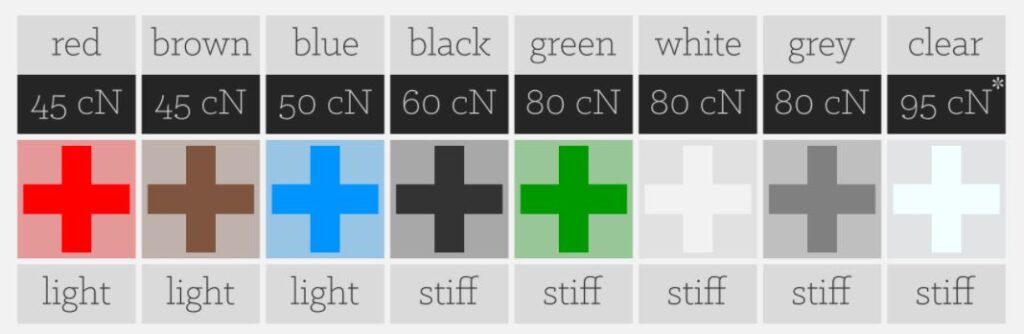
Cherry MX is a German producer that creates high-quality mechanical switches. Cherry MX’s switch products have passed numerous European standard testing procedures, giving them the best quality and outstanding endurance. Many people are also aware of the Cherry MX Switch as one of the premium mechanical switches with a lifespan of up to 100 million keystrokes.
The following are the Cherry MX switch colors:
| The Switches | Type | Color | Feel | Sound | Best for |
|---|---|---|---|---|---|
| Cherry MX Red | Linear | Red | Light and Smooth | Quiet | Gaming |
| Cherry MX Silent Red | Linear | Red | Light and Smooth | VERY quiet | Gaming And Typing with Quiet Switch |
| Cherry MX Black | Linear | Black | Heavy and Smooth | Quiet | Gaming |
| Cherry MX Silent Black | Linear | Black | Heavy and Smooth | VERY quiet | Gaming And Typing with Quiet Switch |
| Cherry MX Speed Silver | Linear | Gray/Silver | Light and Smooth | Quiet | Gaming |
| Cherry MX Brown | Tactile | Brown | Medium & Tactile | Medium | Gaming & typing |
| Cherry MX Clear | Tactile | Clear | Heavy & Tactile | Medium | Gaming & typing |
| Cherry MX Blue | Clicky | Blue | Medium & Tactile | Louder | Gaming & typing but with high level noise |
Gateron Switch Colors

Gateron is a copy of popular Cherry MX switches like the Kailh and Otemu Siwtch that are still sold today. You will discover that the mechanical keyboards that are readily available use switches made by Gateron when you purchase one for a moderate to low price. Gateron Brown, Gateron Red, and Gateron Blue are the most often utilized colors.
The following are the Gateron switch colors:
| The Switches | Type | Color | Feel | Sound | Best for |
|---|---|---|---|---|---|
| Gateron Red | Linear | Red | Light and Smooth | VERY quiet | Gaming And Typing with Quiet Switch |
| Gateron Yellow | Linear | Yellow | Light and Smooth | Quiet | Gaming |
| Gateron Black | Linear | Black | Heavy and Smooth | VERY quiet | Gaming And Typing with Quiet Switch |
| Gateron Pro Silver | Linear | Gray/Silver | Light and Smooth | Quiet | Gaming |
| Gateron Brown | Tactile | Brown | Medium & Tactile | Medium | Gaming & typing |
| Gateron Clear | Tactile | Clear | Heavy & Tactile | Medium | Gaming & typing |
| Gateron Blue | Clicky | Blue | Medium & Tactile | Louder | Gaming & typing but with high level noise |
| Gateron Green | Clicky | Green | Medium & Tactile | Louder | Gaming & typing but with high level noise |
| Gateron Silent Clear | Linear | Clear | Light and Smooth | Quiet | Gaming |
| Gateron Silent Red | Linear | Red | Light and Smooth | Quiet | Gaming |
| Gateron Silent Yellow | Linear | Yellow | Light and Smooth | Quiet | Gaming |
| Gateron Silent Black | Linear | Black | Light and Smooth | Very Quiet | Gaming |
| Gateron Silent Brown | Tactile | Brown | Heavy & Tactile | Medium Noise | Typing |
| Gateron Milk Clear | Linear | Clear | Light and Smooth | Quiet | Gaming |
| Gateron Milk Red | Linear | Red | Light and Smooth | Quiet | Gaming |
| Gateron Milk Yellow | Linear | Yellow | Light and Smooth | Quiet | Gaming |
| Gateron Milk Black | Linear | Black | Light and Smooth | Quiet | Gaming |
| Gateron Milk Blue | Clicky | Blue | Medium & Tactile | Louder | Gaming & typing but with high level noise |
| Gateron Milk Green | Clicky | Green | Medium & Tactile | Louder | Gaming & typing but with high level noise |
| Gateron Milk Brown | Tactile | Brown | Heavy & Tactile | Medium | Typing |
| Gateron Smokey Red | Linear | Red | Light and Smooth | Quiet | Gaming |
| Gateron Smokey Yellow | Linear | Yellow | Light and Smooth | Quiet | Gaming |
| Gateron Smokey Black | Linear | Black | Light and Smooth | Quiet | Gaming |
| Gateron Smokey Blue | Clicky | Blue | Medium & Tactile | Louder | Gaming & typing but with high level noise |
| Gateron Silent Smokey Black | Linear | Black | Light and Smooth | Quiet | Gaming |
| Gateron Silent Clear | Linear | Clear | Light and Smooth | Quiet | Gaming |
| Gateron Silent Red | Linear | Red | Light and Smooth | Quiet | Gaming |
| Gateron Silent Yellow | Linear | Yellow | Light and Smooth | Quiet | Gaming |
| Gateron Silent Black | Linear | Black | Light and Smooth | Quiet | Gaming |
| Gateron Silent Brown | Tactile | Brown | Heavy & Tactile | Medium | Typing |
Kailh Switch Colors
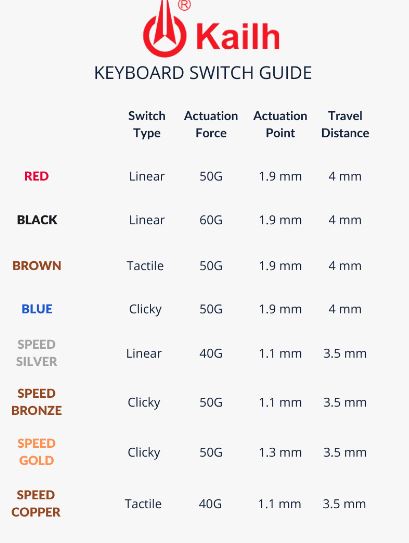
Kaihua Electronics, a Chinese semiconductor company that has been in business since 1990, makes the Kailh/Kaihua Switch. After copying Cherry at first, Kaihua eventually developed its own switch models and only worked with keyboard makers.
The following are the Kailh switch colors:
| The Switches | Type | Color | Feel | Sound | Best for |
|---|---|---|---|---|---|
| Kailh Red | Linear | Red | Light and Smooth | Quiet | Gaming |
| Kailh BOX Red | Linear | Red | Light and Smooth | Quiet | Gaming |
| Kailh Black | Linear | Black | Heavy and Smooth | Quiet | Gaming |
| Kailh Speed Silver | Linear | Gray/Silver | Light and Smooth | Quiet | Gaming |
| Kailh BOX Dark Yellow | Linear | Yellow | Light and Smooth | Quiet | Gaming |
| Kailh BOX Black | Linear | Black | Light and Smooth | Quiet | Gaming |
| Kailh BOX Silent Pink | Linear | Pink | Light and Smooth | Quiet | Gaming |
| Kailh Pro Burgundy | Linear | Burgundy | Light and Smooth | Quiet | Gaming |
| Kailh Brown | Tactile | Brown | Heavy & Tactile | Medium | Typing |
| Kailh Speed Copper | Tactile | Brown | Heavy & Tactile | Medium | Typing |
| Kailh Speed Gold | Tactile | Gold | Heavy & Tactile | Medium | Typing |
| Kailh BOX Burnt Orange | Tactile | Orange | Heavy & Tactile | Medium | Typing |
| Kailh BOX Silent Brown | Tactile | Brown | Heavy & Tactile | Medium | Typing |
| Kailh Pro Purple | Tactile | Purple | Heavy & Tactile | Medium | Typing |
| Kailh Speed Bronze | Clicky | Bronze | Medium & Tactile | Loud | Gaming & typing but with high level noise |
| Kailh BOX White | Clicky | White | Medium & Tactile | Loud | Gaming & typing but with high level noise |
| Kailh BOX Navy | Clicky | Navy | Medium & Tactile | Loud | Gaming & typing but with high level noise |
| Kailh BOX Jade | Clicky | Green | Medium & Tactile | Loud | Gaming & typing but with high level noise |
| Kailh BOX Pale Blue | Clicky | Blue | Medium & Tactile | Loud | Gaming & typing but with high level noise |
| Kailh Pro Light Green | Clicky | Green | Medium & Tactile | Loud | Gaming & typing but with high level noise |
Outemu Switch Colors
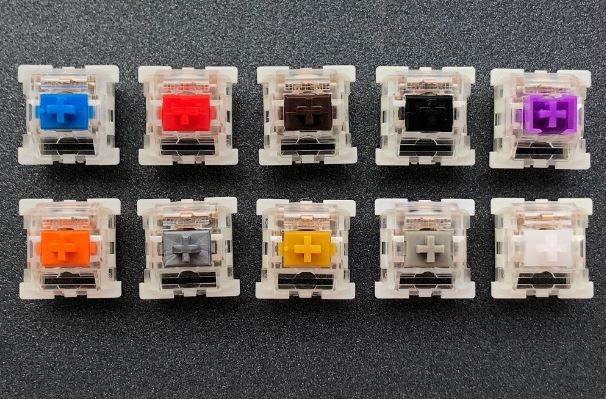
A well-known Chinese semiconductor manufacturer, Gaote Corp., manufactures switches under the name Outemu. The Outemu strongly borrows from the features and design of the Cherry MX, much like Kailh and Gateron do.
The following are the Outemu switch colors:
| The Switches | Type | Color | Feel | Sound | Best for |
|---|---|---|---|---|---|
| Outemu Red | Linear | Red | Light and Smooth | Quiet | Gaming |
| Outemu BOX Red | Linear | Red | Light and Smooth | Quiet | Gaming |
| Outemu Black | Linear | Black | Heavy and Smooth | Quiet | Gaming |
| Outemu BOX Black | Linear | Black | Heavy and Smooth | Gaming | |
| Outemu Silent Yellow | Linear | Yellow | Heavy and Smooth | VERY quiet | Gaming |
| Outemu Brown | Tactile | Brown | Medium & Tactile | Medium | Typing |
| Outemu BOX Brown | Tactile | Brown | Heavy & Tactile | Medium | Typing |
| Outemu Silent Forest/Silent Sky | Tactile | White | Heavy & Tactile | VERY quiet | Typing |
| Outemu BOX Purple | Tactile | Purple | Heavy & Tactile | Medium | Typing |
| Outemu Silent Gray | Tactile | Gray | Heavy & Tactile | VERY quiet | Typing |
| Outemu Blue | Clicky | Blue | Medium & Tactile | Louder | Gaming & typing but with high level noise |
| Outemu BOX Blue | Clicky | Blue | Medium & Tactile | Louder | Gaming & typing but with high level noise |
Akko Switch Colors
Akko is an affordable switch product that brings unique colors to their switch products. Besides being unique, they also sell switches at very affordable prices.
The following are the Akko switch colors:

Razer Switch Colors
In the gaming world, Razer is well-known for its wide range of products, including gaming mice, eGPUs, Gaming Laptops, Gaming Headset, Gaming Earphone, Gaming Mic, And also Razer mechanical keyboards.
These keyboards frequently have the exclusive Razer switches such as:
- Razer Red (Linear): Light and Quiet
- Razer Yellow( Linear) : Light and Smoot
- Razer Green (Clicky): Heavy and clicky
- Razer Orange (Tactile) : Medium Tactile
The Gateron and Kailh switches will feel extremely similar to the Razer switches (in fact, the same company that makes Kailh switches, Kaihua, is also a manufacturer for Razer switches).
Switch colors from other brands
These days, a number of other companies are introducing mechanical switches.
I won’t include every switch because it would take forever, but here are some of the more popular ones among mechanical keyboard users:
| The Switches | Type | Color | Feel | Sound |
|---|---|---|---|---|
| NovelKeys Cream | Linear | White | Medium | “NK Creams” are sought-after and so uncommon. |
| Alpacas | Linear | Pink | Medium – Heavy | I don’t know who makes them, but they are well-liked |
| Tecsee Carrot | Linear | Bluesky | Medium | Cheap but very delicious! |
| Zeal Tealios V2 | Linear | Green | Medium | Super fluid (supposedly, too expensive for my taste) |
| Drop Invyr Holy Panda | Tactile | Creamy Orange | Medium | a very well-liked but pricey tactile switch |
| Drop Halo Clear | Tactile | Clear | Heavy | outstanding for typists in general. additionally more costly |
| Drop Halo True | Tactile | Creamy Orange | Medium | The Amazing tactile switch |
| Glorious Panda | Tactile | Yellow | Medium | A less costly version of the HOLY pandas! |
Holy Panda Switches
We’ve also made a full post for the Holy Panda Switches guide. Holy Panda is also available in a variety of color choices that you may never find before. You can find them in Our Holy Panda Switches Guide.
How to Make Mechanical Keyboard Switches Feel and Look Better
Regardless of color or style, each mechanical keyboard switch may be made to look and feel better. Here are a few well-liked techniques:
Lube The Switches
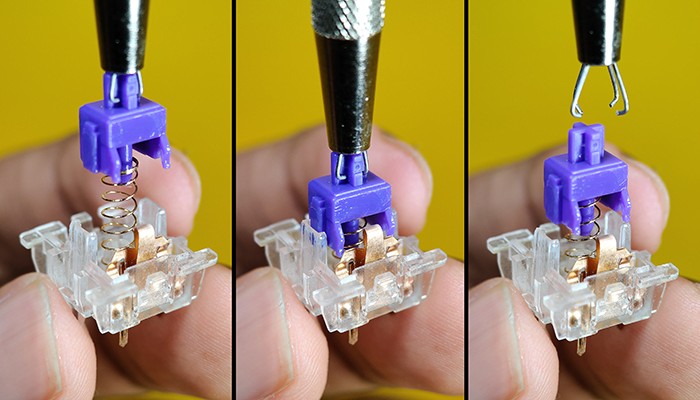
This is a quick method to improve the smoothness of your keyboard (and sometimes quieter).
The procedure often entails:
- Taking off your keycaps.
- Removing your switches (if your keyboard is hot-swappable, you can just pull them out; if it’s not, you’ll need to take the keyboard apart and desolder the switches; it’s a pain!).
- Disassemble each switch.
- Apply a very small amount of lubricant to the housing, spring, and stem.
- Put the switch back together and in.
Filming The switches
“Switch films” are flimsy plastic pieces that you sandwich between the upper and lower housing of your switch.
They mostly address “wobble” as a problem. For example, if your switch rattles a little bit when you press it because it doesn’t fit together very tightly.
Even though not all switches require filming, those that DO will experience a significant improvement in feel and sound!
Mechanical Switch Colors FAQs
Are Switch Colors Matter?
You might need to press a key with more or less effort depending on the hue. The distinction between linear, tactile, and clicky switches is also crucial.
What do the various switch colors indicate?
The type of switch (linear, tactile, or clicky), and consequently the sound and feel of the switch, are typically indicated by the color of the switch. There are many different switch colors, but red (linear switches), brown (tactile switches), and blue are the most popular ones (clicky switches).
Which Switch Colors are the best?
Different people have different tastes! However, tactile switches (browns) and clicky switches (blue, green) are more common for typing or regular computer use, but linear switches (red, black) are typically favored for gaming!
You should also think about how loud it is. If you’re in an office, you might want to use tactile switches like browns rather than clicky switches like blues and greens.
What is the best switch color for gaming?
This is totally arbitrary! However, due to their reduced noise and quick actuation force, linear switches (such the Cherry MX Red, Cherry MX Silver, or Cherry MX Black) are typically preferred for use in gaming.
What is the best switch color for typing?
The best switches for typing are typically considered to be tactile switches, such as Cherry MX brown, Gateron brown, Kailh BOX brown, and Outemu brown. These switches produce a significant bump when you approach the actuation point. This improves accuracy and allows you to text without glancing at your keyboard.
Kizaru is a fan, collector, and has a huge addiction to mechanical keyboards. Kizaru has a collection of dozens of mechanical keyboards that come in different sizes and use different switches. He also frequently contributes to various forums that discuss keyboards such as Reddit and GeekHack.

