Last Updated on November 14, 2023
Are you intrigued by the question, “What are Low-Profile Switches?” and eager to understand how they differ from standard switches? In this in-depth exploration, we unravel the mysteries surrounding low-profile switches, shedding light on their unique features, applications, and the key distinctions that set them apart from conventional switches.
What are Low-Profile Switches?
In simple terms, low-profile switches are compact, modified versions of standard switches. These switches boast a significantly shorter total travel distance than their conventional counterparts, activating in half the time. As an alternative to standard mechanical switches, low-profile switches offer a distinct typing experience that caters to both enthusiasts and everyday users.
Key Differences Between Low-Profile and Normal Switches:
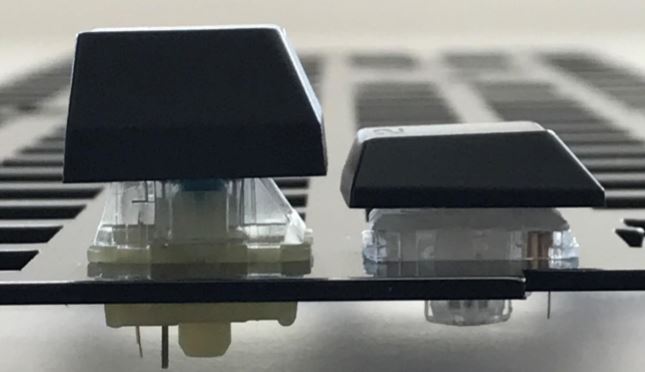
- Spring Length:
- Low-profile switches feature considerably smaller springs compared to standard switches.
- Unlike standard switches, which offer a broad range of spring weights, low-profile switches are limited in their spring weight options.
- Stem Shapes:
- The stems of low-profile switches differ from the standard Cherry stem style, contributing to their reduced height.
- Common switches often employ the versatile standard Cherry stem design.
- Keycap Compatibility:
- Due to altered stems and reduced height, low-profile switches are compatible with a limited number of custom keycaps.
- Standard switches provide more flexibility in terms of keycap possibilities.
- Switch Housing:
- Low-profile switches have customized housings significantly smaller than those of regular switches.
- The housing size, not the design, influences the variations in sound or feel.
- Options Availability:
- Low-profile switches offer fewer options compared to the extensive variety available for standard switches.
- Standard switches are more prevalent in the custom sector, with low-profile switches comprising a smaller market share.
- Price Difference:
- Low-profile switches, particularly from brands like Kailh, may cost more than twice as much as their standard switch equivalents.
- The price of low-profile switches varies from $5 to $7 for a box of 10, while standard switches may cost $2 to $3 for a similar quantity.
Types of Low-Profile Switches from Different Manufacturers:
The following companies produce low profile switches, which we will go over in more depth below:
1. Cherry MX Low-Profile Switches
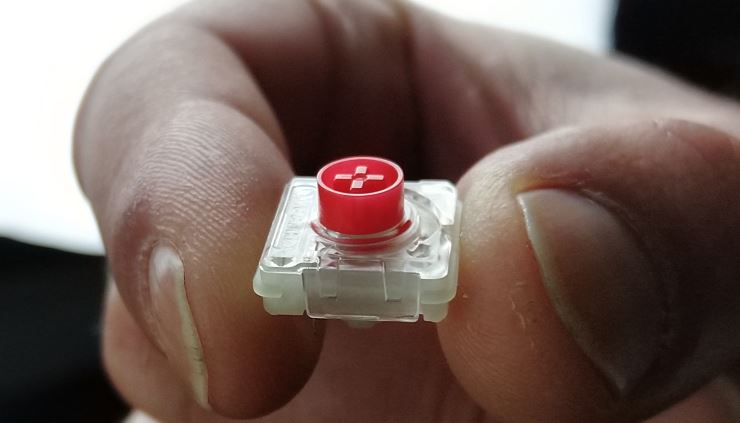
| The Switches | Type | Operating Force | Activating Point | Noise Levels |
| Cherry MX Low-Profile Red | Linear | 45g | 1.2mm | Low |
| Cherry MX Low-Profile Speed | Linear | 45g | 1mm | Low |
The Cherry MX low-profile switch may be the most popular one available.
Cherry MX Low-Profile Switches are the tallest switch in terms of height but have the fastest actuation.
They have a total travel distance of 3.2mm, however depending on the switch you receive, they activate at 1mm or 1.2mm. This indicates that while they are smaller than standard switches, they nonetheless maintain a substantial amount of travel distance to ensure user pleasure.
As long as there is no interference with the plate or case, these Cherry switches can be used with the majority of custom keycaps because they have the typical Cherry stem.
The lifespan of low-profile Cherry MX switches is 50 million keystrokes as opposed to the 100 million keystrokes of standard Cherry MX switches.
Even though it is half of the life, the number of keystrokes is still rather respectable and comparable to what Gateron often provides.
The lifespan of low-profile Cherry MX switches is 50 million keystrokes as opposed to the 100 million keystrokes of standard Cherry MX switches.
Even though it is half of the life, the number of keystrokes is still rather respectable and comparable to what Gateron often provides.
Here are some keyboards that use Cherry MX Low Profile Switches:
- Corsair K100 AIR Wireless
- Corsair K60 RGB Pro Low Profile
- Corsair K70 Low-profile
- CHERRY MX 10.0N RGB
- Alienware AW510K
- Cooler Master’s SK621, SK630, and SK650 models
2. Gateron Low-Profile Switches

| The Switches | Type | Operating Force | Activation Point | Noise Level |
| Gateron Low-Profile Red | Linear | 45g | 1.5mm | Low |
| Gateron Low-Profile Brown | Tactile | 55g | 1.5mm | Medium |
| Gateron Low-Profile Blue | Clicky | 50g | 1.5mm | Loud |
Gateron is an outstanding alternative. Gateron frequently serves as a replacement for Cherry because it provides a comparable pleasure at a considerably lower cost.
Out of the three solutions discussed, Gateron’s low-profile switches are the latest to activate at 1.5mm.
They are the smallest switch on our list altogether because of their 2.5mm total travel distance. They are excellent for people who prefer a shorter form factor with a mechanical feel. The fact that they are not the greatest if you want switches that will give you the advantage in gaming scenarios is one disadvantage.
There aren’t many boards or keycaps that work with these low-profile switches because the stem doesn’t have the typical Cherry design and the pins don’t match up with the Kailh type.
For those of you who are unsure about keycap compatibility, Gateron has now introduced Low Profile Switches that utilise stem designs similar to Cherry MX.
These switches may not be as reliable as Cherry’s alternatives, but they still provide a high enough level of dependability that other board components should fail before the switches.
The following are some keyboards that use Gateron Low Profile Switches:
3. Kailh Low-Profile Switches

| The Switches | Type | Operating Force | Activation Point | Noise Level |
| Kailh Choc Red | Linear | 50g | 1.3mm | Low |
| Kailh Choc Brown | Tactile | 50g | 1.3mm | Medium |
| Kailh Choc White | Clicky | 50g | 1.3mm | Loud |
Kailh is another business that produces low profile switches.
Their switches have a 3mm overall travel range and activate at 1.3mm. Due to its lower stem and similar size to Gateron low-profile switches, they are more compact than Cherry low-profile switches.
The stem of the low-profile Kailh switches is non-standard, just like the Gateron switches. This indicates that there is only limited compatibility with unique keycaps.
The most dependable low-profile switches, with up to 70 million keystrokes, are offered by Kailh. That rivals or surpasses the dependability of even common switches.
Kailh low-profile switches are used with a variety of low-profile boards.
The following are some keyboards that use Kailh Low Profile Switches:
- MSI Vigor GK50
- Perixx PERIBOARD-428 Mini
- Perixx PERIBOARD-328 Full-Size
- Havit HV-KB395L
- Havit Low Profile TKL
4. Outemu Low Profile Switches

| The Switches | Type | Operating Force | Activation Point | Noise Level |
| Outemu Low Profile Red | Linear | 45g | 1.4mm | Low |
| Outemu Low Profile Red | Linear | 60g | 1.4mm | Low |
| Outemu Low Profile Brown | Tactile | 50g | 1.4mm | Medium |
| Outemu Low Profile Blue | Clicky | 50g | 1.4mm | Loud |
Low profile switch versions are also produced by Outemu, a maker of mechanical switches renowned for their incredibly low product pricing.
According to Outemu, their low profile switches are just as durable as Cherry MX and can handle dust.
The fascinating part is that you don’t have to worry about getting the wrong keycaps for the Outemu Low Profile Switch because it uses a standard stem that can be used with a variety of MX Keycaps.
Low profile Outemu switches are affordable and easy to match with the appropriate keycaps.
The following are some keyboards that use Outemu Low Profile Switches:
Choosing the Best Keyboard with Low-Profile Switches:
Considering your specific requirements and preferences, here are some highly recommended keyboards featuring low-profile switches:
- Corsair K100 AIR Wireless
- Corsair K60 RGB Pro Low Profile
- Corsair K70 Low-profile
- NuPhy Air60
- NuPhy Air75
- Keychron K3 Version 2
- Keychron K1
- MSI Vigor GK50
Are Low-Profile Switches Suitable for Typing and Gaming?
- Typing:
- Low-profile switches offer enhanced ergonomics, providing a more comfortable typing experience by reducing hand elevation.
- The decreased height minimizes wrist strain during extended typing sessions, lowering the risk of developing wrist-related issues.
- Gaming:
- Reduced overall travel in low-profile switches results in quicker actuation, potentially providing a competitive edge in gaming scenarios.
- The faster response time can be advantageous for rapid reactions in gaming.
Should You Choose Keyboards with Low-Profile Switches?
Low-profile switches were initially hindered by availability and compatibility issues. However, recent developments have addressed these concerns, with Cherry MX, Gateron, and Outemu now employing standard stems that accommodate MX keycaps. Kailh remains an exception, using unconventional stems. Choosing a keyboard with low-profile switches depends on your ergonomic preferences and typing habits.
Frequently Asked Questions:
Can Normal Keycaps be Used on Low-Profile Switches?
Keycaps must match the low-profile design, as they are thinner than standard keycaps.
How to Lubricate Low-Profile Switches?
Lubricating low-profile switches follows the same process as lubricating standard switches, with low-profile switches being simpler and quicker to lubricate due to their compact shape.
Are Low-Profile Switches Silent?
Low-profile switches tend to produce quieter typing sounds than standard switches, even in the case of clicky variants.
Conclusion
In conclusion, low-profile switches have emerged as a compelling alternative to standard switches, offering unique features and a distinct typing experience. With advancements in compatibility and availability, these switches cater to a diverse audience, providing ergonomic benefits for both typing and gaming enthusiasts. Choosing a keyboard with low-profile switches depends on individual preferences, and the market offers a variety of options to suit different needs. Whether you prioritize speed, ergonomics, or customization, low-profile switches bring a new dimension to the world of mechanical keyboards.
Kizaru is a fan, collector, and has a huge addiction to mechanical keyboards. Kizaru has a collection of dozens of mechanical keyboards that come in different sizes and use different switches. He also frequently contributes to various forums that discuss keyboards such as Reddit and GeekHack.

