Last Updated on November 16, 2022
Difference Between Optical switch and Mechanical switch: On the market today, there are a lot of mechanical keyboard products made by manufacturers. Recently, various types of mechanical keyboard products have emerged that use Optical Switch, which is a new breakthrough in keyboard technology. Optical switches are indeed made to meet the needs of gamers, so are Optical Switches better than mechanical switches?
Optical switch has a working mechanism by utilizing infrared to send instructions to the PCB and provide input to the computer. While the mechanical switch uses pins to send instructions to the PCB and provide input to the computer. The basic difference between a mechanical switch and an optical switch is the method of transmitting information used. Optical switches use infrared and mechanical switches use tiny electrical pins to transmit information to a computer via PCB.
In this article, we would like to explain some of the differences between Optical Switch and Mechanical Switch. The following are some of the differences between Optical Switch and Mechanical Switch:
Difference Between Optical switch and Mechanical switch in Physical Form
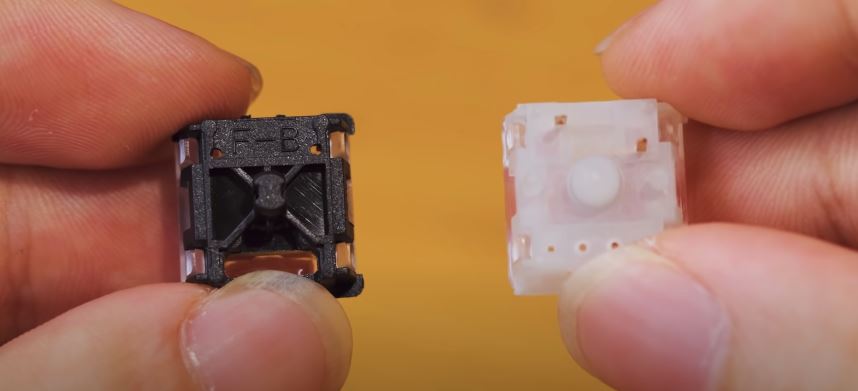
The first difference between an optical switch and a mechanical switch is in the physical form of the switch. Mechanical switches have 3 or 5 pins that are useful for sending input to the PCB.
While the physical form of the optical switch only has one pin that will enter the PCB, if you look further, the optical switch has small holes/gaps that are used to close and open the infrared path on the PCB to transmit information.
Difference Between Optical switch and Mechanical switch in how it works

Mechanical switches work by connecting pins to the PCB to provide input information to the computer. When you press the switch information will be sent via a 3 or 5 pin switch to the PCB which will be converted into input into the computer. Mechanical switches only use one working method, namely utilizing pin connections with the PCB.
Optical switches have several working methods. The first is blocking infrared light from one gate to another, when the optical switch is pressed, the infrared gate is closed, and that’s when the switch provides information to the PCB. The second is, disconnecting the infrared. This disconnect method is to block the infrared light from being connected, when the infrared line is disconnected, that’s when the information is sent by the switch to the PCB. The main purpose of the optical switch is how to disconnect or close the infrared line connection.
PCB Port Shape Difference

On the optical switch PCB there is one hole for the switch pin and on the left and right there are 2 infrared light emitters that will continue to light up as long as the keyboard is connected to a computer or laptop. That is why on the optical switch pin there are 2 holes located on the optical switch pin. It serves to open and close the connected infrared lamp. This type of PCB tends to be more wasteful than a 3 or 5 pin switch PCB because the infrared light must stay on.
As for the mechanical switch PCB, there are 3 or 5 pins on the PCB that are connected to the mechanical switch. The pin hole serves to receive a small electric current generated by the pressure on the tuning switch. When you press the stem switch, these pins will supply electricity to the PCB and will be converted into input into the computer.
Differences in Typing Sense

Comparing the experience obtained using the Optical switch feels very unnatural with somewhat uncomfortable feedback. Typing using an optical switch does feel faster than using a mechanical switch.
But for the typing experience, the mechanical switch provides a more natural typing experience while still providing bumpy feedback and sound at every keystroke. You can’t feel this when using the optical switch.
We feel, the mechanical switch is still better in providing a typing experience compared to using an optical switch.
Switch Actuation Speed Difference
| Switch | Switch Type | Actuation Distance | Average Reaction Time |
| Cherry MX Red | Mechanical | 2.0 mm | 0.2466 seconds |
| Cherry MX Speed Silver | Mechanical | 1.2 mm | 0.2468 seconds |
| Gateron Black | Optical | 2.0 mm | 0.2624 seconds |
| Razer Purple | Optical | 1.5 mm | 0.2304 seconds |
The optical switch actuation speed is faster than the mechanical switch. This is because the method of sending information used by Optical switches is very simple. When the infrared connection is closed that’s where the actuation has occurred.
Mechanical switches that use the method of sending input via small electrical conduction are slightly slower. The switch must actually reach the farthest actuation point and then the input can be sent.
As a comparison in the table above, with an actuation distance of 1.5mm on the Razer Optical Switch Purple and an actuation distance of 1.2mm on the Cherry MX Speed Silver, the Razer Optical Switch Purple is still faster than the Cherry MX Speed Silver, even though the actuation distance is 0.3mm closer than that of the Cherry MX Speed Silver. Razer Optical Switch Purple.
For actuation speed, Optical switches are proven to be faster than mechanical switches because the method is simpler and does not need to use the maximum actuation distance to transmit information.
Durability Difference
The components in the optical switch are proven to be more durable than the mechanical switches. Optical switches have components that are waterproof.
Optical switch manufacturers claim that the mechanical components used in infrared switches are more durable because they experience minimal oxidation that has the potential to cause components to rust, as in conventional mechanical switches.
In addition, by using an infrared system, friction between the lever and the PCB board can be avoided so that there is no contact between the metals that could potentially cause wear and rust.
That is the reason why keyboard manufacturers that use optical switches dare to claim that their products can withstand around 80 – 100 million clicks.
What About Noise Levels?
This may be because Optical Switch has not yet found the formula for making silent switches. In mechanical switches we can find various types of switches with different noise levels. We can choose a silent or linear switch which is known as a switch that produces a quiet clicking sound.
As for Optical switches, almost all optical switches produce the same noise as other optical switches, even though they are from different brands. This is because there are no supporting components such as rubber dampers on the mechanical switch.
Mechanical switches are quieter than optical switches, this is because mechanical switches have gone through many innovations and have many additional components that can produce a quiet typing sound.
What About Product Variations?
Mechanical switches were made years before optical switches were born. Over the years, various types and types of mechanical switch products have been made. Optical switches that have just been made and are only known to people, of course, will not have as many variants as mechanical switches.
Mechanical switches provide so many options for users. For users who want a smooth typing feel, a linear variation switch has been provided, a tactile type switch is available for a quiet typing experience, and a mechanical bumpy click switch has a clicky switch product variation. All these variations are not owned by the optical switch.
For the future, we don’t know what the developments in optical switch technology will be, maybe now they are innovating to make product variations to compete with mechanical switches.
Price Affordability Difference
Due to product limitations and availability, optical switches are sold at prices that are essentially the same as mechanical switches. It’s just that mechanical switches have many cheap cloning products on the market today, we call them Kailh, Otemu, Akko, Gateron and many more that are sold at very affordable prices.
If you want to have an Optical switch, you have to prepare extra funds to have it by buying a mechanical keyboard that uses an optical switch such as products from Razer or Steeleries so to have an optical switch is equivalent to you having to buy a new keyboard, this is because of the limitations of products that use optical switches.
In terms of affordability, mechanical switches win because there are so many manufacturers of mechanical switches that have made mechanical switch products and sell them at very affordable prices.
Which is Easier to Find?
Mechanical Switch
The population of mechanical switch products is much higher than that of a mechanical keyboard that uses an optical switch. For now, there are very few mechanical keyboards that use optical switches.
For users of mechanical keyboards, they will prefer mechanical switches compared to optical switches because there are so many products and the availability of spare parts that are very easy to find everywhere.
Mechanical switch PCBs are easier to repair with various methods that have been found, while for optical switch PCBs not many people know about it because they are not well known. Only manufacturers of custom mechanical keyboards have yet to release a mechanical keyboard PCB that supports optical switches.
For availability and easy to obtain, mechanical switches are certainly much easier to obtain everywhere compared to optical switches which are not sold and widely marketed yet.
Which is Easier to Modify?
Mechanical Switch
Mechanical switches have more components available in the market because there are so many PCBs for this type of switch produced. For mechanical keyboards with optical switches, it is more difficult to modify because of the availability of components that are quite rare to find.
For now, there is no specific guide for optical switches that can be modified on their components, while mechanical switches have various modifications that can be done, such as the hot swappable switch feature that can use various types and brands of mechanical switches. While the optical switch has no options at all to make modifications.
Mechanical switches are much easier to modify than optical switches, this is simply because mechanical switches have more available components on the market than mechanical keyboard components that use optical switches.
What brand of optical switch is currently widely used?
From the search, it is known that currently there are two “big players” in the infrared switch brand, namely Light Strike “LK” and Flaretech. When compared with conventional mechanical switch brands, the two brands are at the level of Cherry or Romer-G (Omron’s switch brand for Logitech).
But, like the “world” of mechanical switches, many other switch manufacturers are interested in producing similar mechanical switches. Call it Gateron, Kaihl and Outemu, this Chinese brand began to introduce the infra-red technology switch. Today, more and more mechanical keyboards use mechanical switches with infrared sensors.
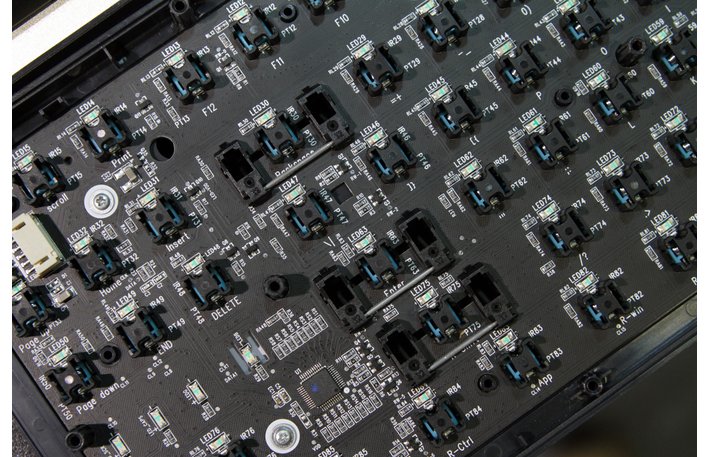
Which is Better Optical Switch or Mechanical Switch?
There is nothing better between optical switches or mechanical switches. Both are great innovations that give us even more options for us to use. Optical switches are designed to provide faster actuation than mechanical switches.
Optical switches are very suitable to meet your needs for playing games because they have faster actuation compared to mechanical switches. As for the sense of typing, ease of modification, and the availability of supporting components are the advantages of mechanical switches. This is because mechanical switches have been known for years longer than optical switches.
https://www.pinterest.ca/pin/625437467008046701/Kizaru is a fan, collector, and has a huge addiction to mechanical keyboards. Kizaru has a collection of dozens of mechanical keyboards that come in different sizes and use different switches. He also frequently contributes to various forums that discuss keyboards such as Reddit and GeekHack.

