Last Updated on December 3, 2023
We hope that this post will help those of you who are just beginning to explore the world of mechanical keyboards to have a better grasp of brown switches.
We will go into great detail on brown switches, including their different varieties, benefits, and drawbacks.
So let’s get going!
What Are Brown Switches?
Brown switches are tactile type switches. They are great for programming and typing because they have a tiny bump on each keystroke, but they are not the best for gaming. There is a fair bit of noise made by brown switches.
Brown switches get their name from the color of its stem. The part of the switch that goes up and down with each keypress is called the stem.
What Are the Benefits of Brown Switches?
Though it might not be the best choice for gaming, the switch’s slight tactile bump makes it good for precise typing and programming.
If you require more tactile feedback, there are other tactile switches with a larger bump, but if you’ve never used a mechanical switch before, brown is an excellent place to start.
The brown switch’s design makes it perfect for beginners, but those who have used them for a time may find them a little monotonous and uninteresting.
Are Brown Switches Good For Gaming?
You want a switch that is light and quick to act when gaming. Because of this, linear switches are preferred, like a red, yellow, or black switch.
If you’re trying to quickly hit as many keys as you can, the tactile bump on the brown switch may be annoying (AKA button-mashing). Your ability to hit keys accurately may be limited by the brown switch.
Brown switches are therefore not the best for gaming.
However, it won’t matter all that much what kind of switch you use if you’re playing a non-competitive game.
However, a brown switch can start to slow you down when playing a game like Fortnite, Apex Legend, or Valorant where you need to build barriers precisely and swiftly.
Linear is the best type switch for gaming.
Do Brown Switches Work Well When Typing?
Brown switches really start to shine in in the typing section. You receive feedback and are informed when each switch has been triggered by the tactile bump on each keystroke.
Additionally, the hump helps you avoid bottoming out, which occurs when you press a key too firmly and crash it into the keyboard. Those who are unfamiliar with mechanical switches and select a switch like the red option frequently bottom out.
You don’t have to be concerned about bottoming out as much when using a brown switch.
The tactile bump on brown switches is frequently criticized for being too light. In that situation, a heavier switch, like a Cherry MX Clear, could be preferable.
Although the heavier switch reduces the likelihood of accidents, it can also cause your fingers to get tired more quickly. Depending on how hard you type, you can choose between a brown switch and a heavier choice.
Brown switches—are they suitable for programming?
I presently use the Gateron Brown on my keyboard as a web developer. Utilizing the brown switch to complete the task is very enjoyable!
Programming works incredibly well with brown switches. The tactile bump helps to reduce mistakes, which can speed up data entry.
Brown switches are a wonderful option for the office because they only make a modest amount of noise, so you won’t have to worry too much about how noisy the keyboard is.
Having said that, your keyboard can be a little noticeable if you work in a really quiet office. Except for the Gateron Silent Brown, brown switches are not the quietest option. If not, a linear switch is your best option because it makes the least noise.
The tactile switch’s slight bump can reduce mistakes and speed the programming process.
With brown switches, typing is incredibly precise and accurate! Well, in my perspective, it doesn’t really matter given the typing sound that brown switches make.
Are Brown Switches Thocky?
The brown switch and other tactile switches essentially make a thocky sound similar to some thocky tactile switches. However, the tatctile switches with thocky sound have a unique design that enables them to do so.
Brown switches provide a moderate amount of thcoky sound, but not as much as switches like the Alpaca V2 or GAZZEW Boba U4T Thocky.
Are Brown Switches Noisy?
Brown switches are a wonderful option for the office because they only make a modest amount of noise, so you won’t have to worry too much about how noisy the keyboard is. Having said that, your keyboard can be a little noticeable if you work in a really quiet office.
Brown switches are just better and more suited for daily usage than the blue switches, which generate an extremely loud typing sound.
Various brown switches
There are numerous variations for brown switches available. Let’s examine the most common ones and go through each switch’s features and advantages.
Cherry MX Brown

Type: Tactile Actuation Force: 55g Total Travel Distance: 4 mm Actuation Distance: 2 mm Noise level: Moderate
The first brown switch was Cherry MX Brown. The design of this switch served as the inspiration for dozens of copycat and related designs.
The Cherry MX Brown switch is regarded as being of the highest caliber. With a lifespan of 100 million keystrokes, the switch can be used for many years without experiencing any problems.
The switch will feel less scratchy and better overall if it has been used for more over 100 million keystrokes, which is why many people genuinely prefer to use them.
The majority of Cherry MX switches undergo extensive temperature and stress testing, so you can be sure they will survive for a very long period.
The biggest drawback of this switch type is the somewhat high cost. Cherry MX Brown switches frequently sell for around $1 per piece. It could be difficult to market compared to the less expensive alternatives.
In addition, they frequently sound metallic and are scratchier than other brown switch selections. The tight tolerance of Cherry MX switches is thought to be the cause of how the switch feels and sounds.
If you can afford the price and want your keyboard to last forever, Cherry MX Browns are a great choice.
Gateron Brown
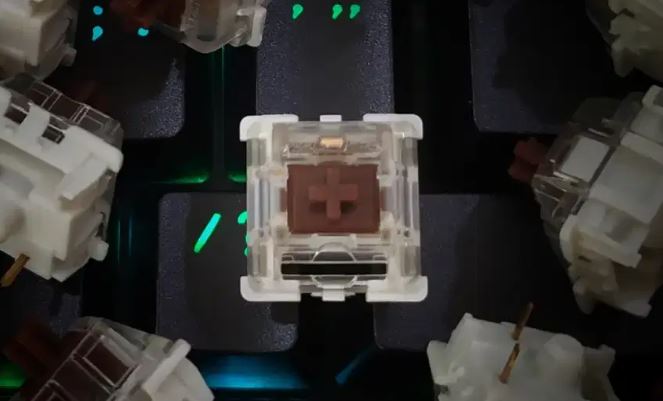
Type: Tactile Actuation Force: 55g Total Travel Distance: 4 mm Actuation Distance: 2 mm Noise level: Moderate
If you want to save money but yet have a high-quality switch, Gateron Browns are probably your best option.
Although they are clone switches, gateron switches are rated as mid-tier. While not the cheapest, they are still considerably less expensive than Cherry MX.
Although tactile Brown switches from Gateron aren’t the best, their linear, ultra-smooth switches are.
These switches should last for a very long time—60 million keystrokes—before they begin to malfunction, but that’s not very amazing when compared to Cherry MX switches.
Gateron Brown switches have a similar feel to Cherry MX Brown switches, however they aren’t as robust.
Gateron Optical Brown

Type: Tactile Actuation Force: 45g Total Travel Distance: 4 mm Actuation Distance: 2 mm Noise level: Moderate
Brown switches made of gateron optical material are intriguing since they operate using both mechanical motion and light.
Instead of the traditional mechanical switch, which is activated when the electrical plates touch, this switch is activated when the stem passes a certain position.
Theoretically, optical switches ought to be quicker than mechanical ones.
Because of the quicker actuation, optical switches are an excellent choice for gaming because they can raise your competitiveness. In a game where you need to have a lightning-fast reaction time, those extra milliseconds can be crucial.
Compared to mechanical switches, optical switches feel different, which makes them feel uncomfortable to use. They frequently have a hollow, artificial feeling.
On the other side, because there are fewer parts in contact with one another, they are durable and long-lasting and can withstand 100 million keystrokes.
Kailh Brown

Type: Tactile Actuation Force: 60g Total Travel Distance: 4 mm Actuation Distance: 1.9 mm Noise level: Moderate
The Cherry MX switch, the most popular switch brand for mechanical switches, is being challenged by the Kailh Brown switch, a new switch created by Kailh.
Kaihua Electronics, a Chinese business founded to compete with Cherry, the well-known keyboard switch maker, produces Kailh switches.
Before purchasing some Kailh switches for your keyboard, you should be aware of several distinctions even if they are equally as good as Cherry switches.
Similar to other brown switches on the market, Kailh Browns are. It generates far less noise than the clicky blues and has excellent tactile feedback for its clicks.
Comparing the Kailh Browns to other brands like Gateron, they are less expensive and so a more affordable choice.
Kailh Box Brown

Type: Tactile Actuation Force: 50g Total Travel Distance: 4 mm Actuation Distance: 2 mm Noise level: Moderate
Due to the unique shape of the stem, Kailh Box Brown switches are a cool alternative.
This switch uses a “box” design for the stem, which increases stability and decreases wobbling while typing. This keyboard layout is popular with many people. Although the box switch’s design is excellent, it has a significant flaw. The switch is undoubtedly the most scratchy one available.
It’s also a little odd how the switch is held together. It features two substantial clips, as opposed to four, keeping the upper and bottom housing together. This makes it challenging to get at them to install switch film or lubricate the switches.
However, this can be a fantastic choice if you want a sturdy switch with little wiggle.
Akko POM Brown Switch

Type: Tactile Actuation Force: 45g Total Travel Distance: 4 mm Actuation Distance: 2 mm Noise level: Moderate
POM Brown is slightly lighter than Gateron Brown and offers a medium point of tactile sensation.
The POM materials will make the switches more smooth and creamy with the 18mm extension spring, offering distinctive typing sensations.
The POM Akko Brown really good value for the money. They feel nearly linear to me and are more on the light side, but they still have a fantastic vibe. They sound amazing right out of the package, even though I’ve only been using them without lubrication.
The Akko POM Brown is the ideal option for you if you want a brown switch that almost has the feel of a smooth lienar switch but has the characteristic typing sound of a tactile switch.
Outemu Brown
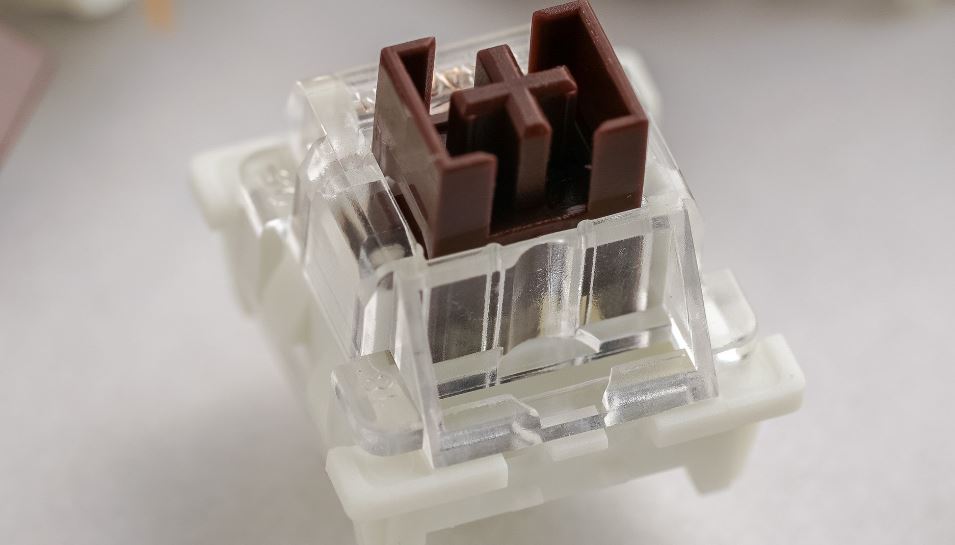
Type: Tactile Actuation Force: 55g Total Travel Distance: 4 mm Actuation Distance: 2 mm Noise level: Moderate
One of the least expensive switches is the Outemu Brown switch. They typically have Outemu switches if you’re searching for a cheap keyboard.
Although they occasionally tremble when typing, Outemu switches aren’t too bad for the price. But you can’t moan too much about the switch’s performance if you’re attempting to save money.
They are unquestionably less desirable than the other choices on the list, but you pay for what you get.
Outemu Brown switches have a 50 million keystroke lifespan, just like Gateron switches and Kailh switches.
What is the best Keyboard With Brown Switches?
Here are the best keyboards with brown switches on the market today:
- Corsair K95 RGB Platinum
- SteelSeries Apex 7
- Ducky One 3 Mini
- Flesports FL980
- Durgod Taurus K320 TKL
- Logitech G513 Carbon LIGHTSYNC
- ANNE PRO 2
- EPOMAKER EP84
- Keychron K2 Bluetooth
- GMMK Tenkeyless
- Redragon K530 Draconic
- Perixx PERIBOARD-428 Mini
In our article, we’ve compiled a list of the top keyboards with brown switches. To learn more about the top brown switch keyboard currently available, please check this article.
Should You Get The Brown Switches?
Brown switches are incredibly adaptable and can be used in practically any circumstance. Only when used for gaming may they not be optimal, but even then they can be made to work.
They aren’t overly loud, which is perfect for working around other people, and if you play late at night, your family won’t be kept up.
Not to mention that because brown switches are so widely used, you have a huge selection of keyboards to pick from. Almost every keyboard has a brown switch option available.
Overall, whether it’s a Cherry MX, Gateron, Kailh, Akko, or Outemu brown switch, you can’t go wrong with it.
Kizaru is a fan, collector, and has a huge addiction to mechanical keyboards. Kizaru has a collection of dozens of mechanical keyboards that come in different sizes and use different switches. He also frequently contributes to various forums that discuss keyboards such as Reddit and GeekHack.

