Last Updated on December 3, 2023
At Digiva.net, we understand the importance of finding the right mechanical keyboard for your needs. Mechanical keyboards offer a more tactile and satisfying typing experience, with customizable switches to match your preferences. One of the most popular switch types is the brown switch, which strikes a balance between typing and gaming performance. In this comprehensive guide, we will delve into everything you need to know about brown switches, including their advantages, types, and the best brown switches for mechanical keyboards.
Brown Switches: What Makes Them Different?
Brown switches are a type of mechanical keyboard switch that falls in the middle of the tactile and linear spectrum. They were first introduced by Cherry, a well-known switch manufacturer, and are now used by various keyboard manufacturers in their products.
Brown switches have a tactile bump, which means that when you press down on the key, you will feel a slight bump before the key is actuated. This bump is created by a small piece of metal inside the switch, called a tactile leaf, which pushes against a plastic stem. This stem, in turn, pushes down on a metal contact, closing the circuit and sending a signal to your computer that a key has been pressed.
Unlike linear switches, which have a smooth keystroke from start to finish, brown switches have a small bump in the middle of the keystroke. This bump provides tactile feedback to the user, letting them know that the key has been actuated. It also helps prevent accidental key presses by requiring slightly more force to activate the key.
One advantage of using brown switches is that they provide a tactile feedback without being too loud or distracting. They are quieter than some other switches, such as blue switches, which have a loud click when actuated.
Brown switches are also a good choice for people who do a lot of typing or data entry, as the tactile feedback can help reduce typing errors and improve typing speed.
Brown Switches vs. Other Types of Switches:
Compared to linear switches, brown switches provide more feedback and are more suitable for typing tasks. However, they are not as smooth as linear switches, and some people find the bump in the keystroke to be distracting.
Compared to clicky switches, such as blue switches, brown switches are quieter and less distracting, but they do not provide as much tactile feedback.
Overall, brown switches are a good choice for people who want a switch that provides tactile feedback without being too loud or distracting. They are a good middle ground between linear and clicky switches and are suitable for a wide range of typing tasks.
Factors to Consider When Choosing Brown Switches
When choosing brown switches for your mechanical keyboard, there are several factors that you should consider to ensure that you get the best switch for your needs. Some of the important factors to keep in mind are:
- Tactile Feedback: Brown switches are known for their tactile feedback, which provides a tactile bump when a key is pressed. However, not all brown switches have the same level of feedback. Some may have a more pronounced bump, while others may be less noticeable. Consider how much feedback you prefer when typing or gaming, and choose a switch that matches your preference.
- Actuation Force: Actuation force refers to the amount of force required to activate a key. Brown switches typically have an actuation force of around 45-60g. Consider your typing style and the amount of force you prefer when typing or gaming, and choose a switch with an actuation force that matches your preference.
- Noise Level: Brown switches are generally quieter than blue switches, but they can still produce a noticeable sound when typing. If you work in a quiet environment or share a workspace with others, you may want to consider switches with a lower noise level, such as red switches.
- Durability: Mechanical switches are rated for a certain number of key presses before they start to wear out. Brown switches typically have a lifespan of around 50 million key presses. Consider how often you use your keyboard and how long you plan to keep it, and choose switches that will last as long as you need them to.
- Brand and Price: Different brands of switches may have slight variations in their design and performance, and the price can vary depending on the brand and the seller. Research different brands and their reputations, and compare prices to find the best deal.
- Personal Preference: Ultimately, the best switch for you will depend on your personal preferences and needs. Consider trying out different types of switches before making a decision, or look for keyboards that allow you to easily swap out switches to find the perfect fit for you.
Best Brown Switches for Mechanical Keyboards
| Switch Model | Switch Type | Actuation Force | Travel Distance | Sound |
|---|---|---|---|---|
| Cherry MX Brown | Tactile | 55g | 4mm | Quiet, Soft Tactile |
| Kailh Speed Copper | Linear | 40g | 3.5mm | Quiet, Smooth |
| Kailh Box Brown V2 | Tactile | 50g | 3.6mm | Crisp, Soft Tactile |
| Gateron G Pro Brown | Tactile | 50g | 3.5mm | Soft, Slight Bump |
| Gateron Brown | Tactile | 45g | 3.5mm | Smooth, Soft Bump |
| Kailh BOX Brown | Tactile | 50g | 3.6mm | Crisp, Soft Tactile |
| OUTEMU Brown | Tactile | 50g | 3mm | Satisfying, Tactile |
Cherry MX Brown

| Switch Model | Switch Type | Actuation Force | Travel Distance | Sound |
|---|---|---|---|---|
| Cherry MX Brown | Tactile | 55g | 4mm | Quiet, Soft Tactile |
Cherry MX Brown switches are one of the most popular options for mechanical keyboard enthusiasts, as they offer a satisfying tactile feedback without being too loud. These switches are classified as “tactile”, meaning that they have a bump in the middle of the keystroke that provides tactile feedback to the user, letting them know that the keypress has been registered.
The actuation force of Cherry MX Brown switches is 55 grams, which means that they require a moderate amount of force to be pressed. This can help to reduce accidental key presses and provide a more precise typing experience. Additionally, Cherry MX Brown switches have a travel distance of 4mm, which is a standard distance for mechanical keyboards.
One of the advantages of Cherry MX Brown switches is their relatively quiet sound compared to other mechanical switches. This makes them a good option for those who work in shared spaces or who simply prefer a quieter typing experience. The tactile feedback of Cherry MX Brown switches is also relatively soft and subtle, which can be more comfortable for extended typing sessions.
Overall, Cherry MX Brown switches are a great choice for those who want a tactile feedback without too much noise, and who prefer a moderate actuation force for precise typing.
Kailh Speed Copper
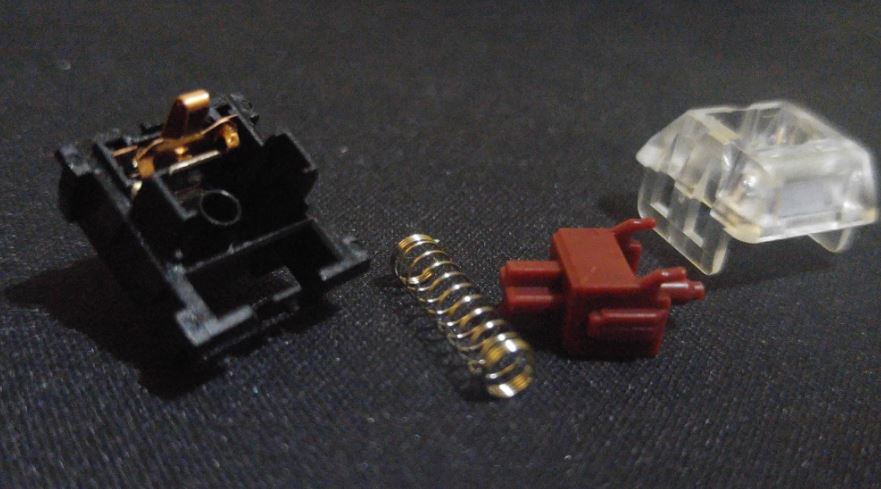
| Switch Model | Switch Type | Actuation Force | Travel Distance | Sound |
|---|---|---|---|---|
| Kailh Speed Copper | Linear | 40g | 3.5mm | Quiet, Smooth |
Kailh Speed Copper switches are a popular choice for mechanical keyboard enthusiasts who prefer a brown switch. These switches are linear, meaning they have a consistent force required to actuate and do not have a tactile bump like some other brown switches.
The actuation force of Kailh Speed Copper switches is 40g, which means they require a light touch to activate. This can be a great choice for people who type quickly or lightly, as the switches will not require a lot of force to actuate.
The travel distance of Kailh Speed Copper switches is 3.5mm, which is a fairly standard distance for mechanical keyboard switches. This means that the keys will not feel too shallow or too deep when typing, and should provide a comfortable and responsive typing experience.
In terms of sound, Kailh Speed Copper switches are known for being relatively quiet and smooth. They do not produce a loud, clicky sound like some other mechanical switches, which can be a great choice for people who prefer a more subtle typing experience.
Overall, Kailh Speed Copper switches are a great choice for people who prefer a brown switch that is light, consistent, and quiet. They provide a smooth typing experience that can be ideal for both typing and gaming.
Kailh Box Brown V2

| Switch Model | Switch Type | Actuation Force | Travel Distance | Sound |
|---|---|---|---|---|
| Kailh Box Brown V2 | Tactile | 50g | 3.6mm | Crisp, Soft Tactile |
Kailh Box Brown V2 is a type of mechanical switch that is commonly used in mechanical keyboards. It is considered one of the best brown switches available in the market due to its features and performance.
The switch is tactile, meaning it provides feedback when pressed. It has an actuation force of 50g, which is the force required to register a keystroke. The travel distance of the switch is 3.6mm, which is the distance the switch travels when pressed.
One of the standout features of the Kailh Box Brown V2 switch is its crisp and soft tactile feedback. When the switch is pressed, there is a slight bump that can be felt, which gives the user feedback that the keystroke has been registered. This feedback is not too strong, making it easy to type for extended periods without causing fatigue.
Additionally, the Kailh Box Brown V2 switch has a durable construction. It is designed with a box-shaped stem that provides additional protection against dust and debris that can accumulate inside the switch. This design also helps to reduce the chance of the switch getting stuck or malfunctioning due to debris buildup.
In terms of sound, the Kailh Box Brown V2 switch has a relatively quiet operation. It produces a soft and muted clicking sound, which is perfect for office environments or public spaces where loud typing sounds can be a distraction.
Overall, the Kailh Box Brown V2 switch is an excellent choice for anyone looking for a tactile switch with a soft and crisp feedback, quiet operation, and durability. It is suitable for both typing and gaming and is a popular choice among mechanical keyboard enthusiasts.
Gateron G Pro Brown

| Switch Model | Switch Type | Actuation Force | Travel Distance | Sound |
|---|---|---|---|---|
| Gateron G Pro Brown | Tactile | 50g | 3.5mm | Soft, Slight Bump |
The Gateron G Pro Brown switch is a type of mechanical switch used in keyboards. It is a tactile switch, which means it has a noticeable bump when the key is pressed down.
The actuation force required to press the key is 50 grams, which is a relatively light force. This means that the Gateron G Pro Brown switch is ideal for people who type quickly or prefer a light touch when typing.
The travel distance for this switch is 3.5mm, which is the distance the key travels when it is pressed down. This is a relatively standard travel distance for mechanical switches.
One of the benefits of the Gateron G Pro Brown switch is that it has a soft, subtle sound. This can be a desirable feature for people who want a tactile switch without the loud clicking sound of some other switches.
Overall, the Gateron G Pro Brown switch is a popular choice for mechanical keyboard enthusiasts who prefer a tactile switch with a light actuation force and a soft sound.
Gateron Brown

| Switch Model | Switch Type | Actuation Force | Travel Distance | Sound |
|---|---|---|---|---|
| Gateron Brown | Tactile | 45g | 3.5mm | Smooth, Soft Bump |
Gateron Brown switches are considered to be one of the best brown switches for mechanical keyboards. They are a type of tactile switch, which means that they provide a small bump when the switch is actuated, providing tactile feedback to the user. This feedback can help the user to know when they have successfully actuated the switch, which can be useful in typing or gaming applications.
One of the reasons why Gateron Brown switches are so popular is because they have a relatively low actuation force of 45g. This means that they require less force to activate than some other mechanical switches, which can be useful for users who type or game for extended periods of time. The low actuation force can also help to reduce the likelihood of fatigue in the user’s fingers.
In addition to their low actuation force, Gateron Brown switches also have a relatively short travel distance of 3.5mm. This means that they do not require as much travel as some other switches, which can help to reduce the overall distance that the user’s fingers have to travel while typing or gaming.
Another advantage of Gateron Brown switches is that they are known for their smooth, soft bump when actuated. This makes them a good choice for users who prefer a tactile feel, but do not want a switch that is too “clicky” or loud.
Overall, Gateron Brown switches are a great choice for users who want a tactile switch with a low actuation force and short travel distance, as well as a smooth, soft bump when actuated. They are a versatile switch that can be used for typing, gaming, or any other application that requires fast and accurate input.
Kailh BOX Brown
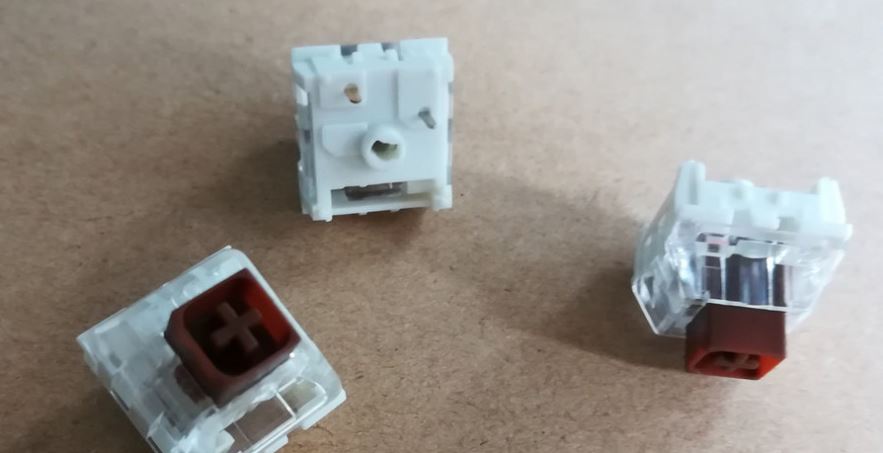
| Switch Model | Switch Type | Actuation Force | Travel Distance | Sound |
|---|---|---|---|---|
| Kailh BOX Brown | Tactile | 50g | 3.6mm | Crisp, Soft Tactile |
Kailh BOX Brown switches are one of the most popular mechanical keyboard switches among enthusiasts and professionals. These switches are tactile, meaning they have a bump in the key travel that gives feedback to the user when a key is pressed. The tactile bump is soft and crisp, making typing on these switches a satisfying experience.
The actuation force required to press a key on the Kailh BOX Brown switch is 50g, which is a moderate amount of force that is comfortable for most users. The travel distance of the switch is 3.6mm, which is slightly shorter than some other switches, but still provides enough room for comfortable typing. This shorter travel distance also makes the switches more responsive and quicker to actuate.
One of the unique features of Kailh BOX switches is their design. The switch has a protective box around the stem that prevents dust and debris from getting inside the switch, making it more durable and longer-lasting. This design also helps to prevent key wobble, which can be a common issue in other switches.
In terms of sound, the Kailh BOX Brown switch produces a crisp and soft tactile feedback, which makes it one of the quieter tactile switches available. This can be especially beneficial in office or shared spaces where loud typing can be a distraction.
Overall, the Kailh BOX Brown switch is an excellent choice for anyone who enjoys a tactile typing experience with a soft and crisp feedback. Its protective box design, moderate actuation force, and quieter sound make it a top choice among mechanical keyboard enthusiasts and professionals alike.
OUTEMU Brown Switch
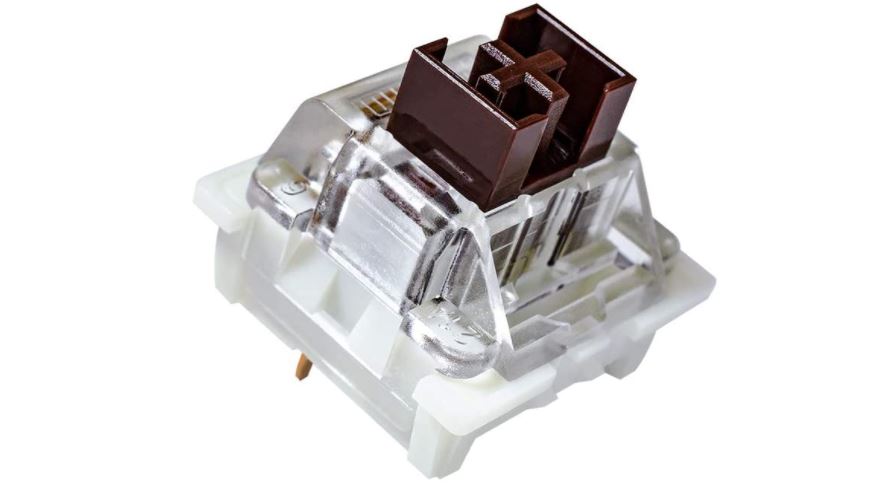
| Switch Model | Switch Type | Actuation Force | Travel Distance | Sound |
|---|---|---|---|---|
| OUTEMU Brown | Tactile | 50g | 3mm | Satisfying, Tactile |
OUTEMU Brown switches are considered one of the best brown switches for mechanical keyboards. These switches are known for their tactile feedback and satisfying sound, making them a popular choice among typists and gamers alike.
The OUTEMU Brown switch is a tactile switch, meaning that it provides a physical bump or feedback when the key is pressed. This feedback lets the user know that the keypress has been registered, which can be especially helpful when typing quickly. The tactile feedback also gives the switch a more satisfying feel than linear switches, which have a smoother keystroke without a tactile bump.
The actuation force of OUTEMU Brown switches is 50g, which is a moderate amount of force that is comfortable for most users. The travel distance of the switch is 3mm, which is standard for most mechanical keyboards.
In terms of sound, OUTEMU Brown switches have a satisfying, tactile sound that is not too loud or distracting. The sound is softer than the clicky sound of switches like Cherry MX Blue, making it a good choice for users who want a tactile switch without the loud clicking noise.
Overall, OUTEMU Brown switches are a great choice for users who want a tactile switch with a satisfying feel and sound. They are also an affordable option compared to other high-end switches, making them a popular choice for budget-friendly mechanical keyboards.
Maintenance and Care of Brown Switches
Brown switches are a type of mechanical keyboard switch commonly used by gamers and typists alike. To keep them functioning properly and to extend their lifespan, it’s important to maintain and care for them properly. Here are some tips for doing so:
- Keep the keyboard clean: Dirt, dust, and debris can accumulate in the switches, causing them to stick or malfunction. To prevent this, regularly clean your keyboard with a soft, dry cloth or a can of compressed air.
- Avoid spilling liquids on the keyboard: Liquids can damage the switches and cause them to malfunction. If you do spill something on your keyboard, immediately turn it off, unplug it, and let it dry completely before using it again.
- Use a wrist rest: Using a wrist rest can help prevent unnecessary stress on the switches and reduce the risk of them wearing out prematurely.
- Avoid slamming the keys: Slamming the keys can cause unnecessary stress on the switches and can damage them over time. Be gentle when typing and avoid hitting the keys too hard.
- Use the keyboard in a proper environment: Extreme temperatures, humidity, and exposure to direct sunlight can damage the switches. Keep your keyboard in a dry, cool place away from direct sunlight.
- Don’t remove the keycaps too frequently: While it can be tempting to remove the keycaps to clean them, doing so too frequently can damage the switches or the keycaps themselves. Only remove the keycaps when necessary and use a keycap puller to do so.
By following these tips, you can ensure that your brown switches remain in good condition and continue to provide you with a satisfying typing experience.
Are Brown Switch Good for Gaming?
Yes, Brown switches can be good for gaming depending on personal preference. Brown switches have a tactile bump which provides feedback when a key is pressed, but they do not have an audible click like some other switch types such as Blue switches.
The tactile feedback can help with accuracy and prevent accidental key presses, which can be beneficial in gaming. Additionally, Brown switches are generally considered to be quieter than Blue switches, which can be useful if you don’t want to disturb others around you while gaming.
However, the choice of switch type ultimately comes down to personal preference and what feels comfortable for you. It’s always a good idea to try out different switch types before making a purchase to see what works best for your gaming style.
How to make the brown switch smoother?
To make brown switches smoother, you can try the following methods:
- Lubrication: Apply a small amount of lubricant on the stem of the switch to reduce friction and make the switch smoother. Make sure to use a lubricant that is safe for electronics and won’t damage the switch.
- Breaking in: Use the switch regularly to “break it in” over time. This can help smooth out any rough spots in the switch and make it feel smoother.
- Switch films: Install switch films to help reduce wobbling and improve stability. This can also help make the switch feel smoother.
- Spring swapping: Try swapping the spring in the switch with a lighter or heavier spring, depending on your preference. This can help make the switch feel smoother and more consistent.
- Switch modding: Consider opening up the switch and modding it to improve its smoothness. This can include adding extra lubrication, modifying the stem, or using different materials for the housing.
Note that these methods require some technical knowledge and may void the warranty of your keyboard. Proceed at your own risk.
Frequently Asked Questions
What are brown switches?
Brown switches are a type of mechanical switch used in mechanical keyboards. They offer tactile feedback and are quieter than some other types of switches.
What makes brown switches a good choice for a mechanical keyboard?
Brown switches are a good choice for a mechanical keyboard because they offer tactile feedback, are quieter than other types of switches, and are suitable for both typing and gaming.
What are some examples of keyboards that use brown switches?
Some examples of keyboards that use brown switches include the Ducky One 2 RGB TKL, the Vortexgear Pok3r, and the Filco Majestouch 2.
How do brown switches compare to other types of mechanical switches?
Brown switches are generally quieter than other types of mechanical switches, such as blue switches, which offer a louder click. Brown switches offer tactile feedback, but are not as tactile as switches such as the Cherry MX Clear.
Can brown switches be used for both typing and gaming?
Yes, brown switches are suitable for both typing and gaming. They offer tactile feedback that can be useful for both activities.
Are there any downsides to using brown switches?
Some people may find that brown switches are not tactile enough for their preferences, and may prefer switches with a stronger tactile feedback, such as Cherry MX Clear switches. Additionally, some people may prefer louder switches, such as Cherry MX Blue switches.
What should I look for when choosing a keyboard with brown switches?
When choosing a keyboard with brown switches, it is important to consider factors such as the build quality of the keyboard, the layout of the keys, and any additional features such as RGB lighting or programmable macros.
Are there any particular brands of brown switches that are considered the best?
There are several brands of brown switches available, including Cherry MX, Gateron, and Kailh. Cherry MX switches are often considered the gold standard, but some people may prefer the feel of other brands. Ultimately, the best brand of brown switches will depend on personal preference.
Conclusion
In conclusion, choosing the right brown switches for your mechanical keyboard can greatly enhance your typing and gaming experience. The Cherry MX Brown switches remain a popular choice, known for their tactile bump and quiet operation. However, other brands such as Kailh, Gateron, and OUTEMU offer competitive options with different characteristics, including the Kailh Speed Copper’s fast actuation and the Kailh Box Brown V2’s dust and water resistance.
Ultimately, the choice of switches comes down to personal preference and specific needs. It’s important to consider factors such as typing speed, gaming style, noise level, and durability when making a decision. Whether you’re a writer, gamer, or simply looking to upgrade your keyboard, the wide variety of brown switches available in the market offers something for everyone.
Kizaru is a fan, collector, and has a huge addiction to mechanical keyboards. Kizaru has a collection of dozens of mechanical keyboards that come in different sizes and use different switches. He also frequently contributes to various forums that discuss keyboards such as Reddit and GeekHack.

