Last Updated on February 10, 2024
In a world where the clickety-clack of a keyboard can be music to a writer’s ears and the battle cries of gamers, there’s a hidden gem waiting to be discovered. Imagine a laptop where the sensation of typing is as satisfying as the crisp bite of an apple, where every keystroke resonates with precision, and the tactile feedback feels like a symphony of productivity and gaming prowess.
Welcome to the realm of laptops with mechanical keyboards, where performance meets passion, and the boundaries between work and play blur into a harmonious experience. Today, we embark on a journey to explore the best laptops with mechanical keyboards, where every keypress is a revelation and the possibilities are endless.
1. GIGABYTE AORUS 17X

Specifications:
- Display: 17.3″ Thin Bezel QHD (2560×1440) 240Hz
- GPU: NVIDIA GeForce RTX 4090 Laptop GPU 16GB GDDR6
- Processor: Intel Core i9-13900HX (5.4 GHz)
- RAM: 32GB DDR5
- Storage: 2TB Gen4 M.2 SSD
- Interface: Windows 11 Pro, Intel Wi-Fi 6E, Bluetooth V5.2
- Audio: DTS:X Ultra Audio Technology, Built-in Microphone, 2x 2.5W Speakers
- Connectivity: 1x Thunderbolt 4 (Supports Power Delivery), 1x HDMI 2.1, 1x Mini DP 1.4 (120Hz), 3x USB 3.2 Gen2 (Type-A), 1x RJ45, 1x Audio Combo Jack, 1x DC In
- Keyboard: Blue Mechanical Switches, N-Key Rollover (Supports 80 simultaneous key presses)
- Wireless: 802.11ax 2×2 160MHz (enables 2402Mbps maximum theoretical data rates)
The GIGABYTE AORUS 17X is a powerhouse of a laptop designed to meet the needs of gamers, content creators, and professionals seeking top-tier performance. Its standout feature is the 17.3-inch Thin Bezel QHD display with a stunning resolution of 2560×1440 and an impressive 240Hz refresh rate, delivering crisp and smooth visuals. This laptop is powered by the cutting-edge NVIDIA GeForce RTX 4090 Laptop GPU with 16GB GDDR6 memory, ensuring seamless gaming and graphics-intensive tasks.
Under the hood, the AORUS 17X is equipped with an Intel Core i9-13900HX processor clocked at 5.4 GHz, backed by a whopping 32GB of DDR5 RAM. Storage is not a concern either, thanks to the lightning-fast 2TB Gen4 M.2 SSD. What truly sets this laptop apart is its blue mechanical switches for the keyboard, offering a tactile typing experience. The N-Key Rollover feature allows for 80 simultaneous key presses, making it ideal for gamers.
In terms of connectivity, it supports Windows 11 Pro, Intel Wi-Fi 6E, and Bluetooth V5.2. You’ll also appreciate the DTS:X Ultra Audio Technology and built-in microphone for an immersive audio experience. The laptop’s interface includes Thunderbolt 4, HDMI 2.1, Mini DP 1.4, USB 3.2 Gen2 ports, and more. With the AORUS 17X, you’re equipped with a unique combination of cutting-edge technology and mechanical keyboard excellence, making it one of the best laptops for those who demand high performance and a premium typing experience.
Pros:
- Exceptional gaming and graphics performance with the NVIDIA GeForce RTX 4090 GPU.
- Impressive display with a QHD resolution and a high 240Hz refresh rate for smooth visuals.
- Top-tier processing power thanks to the Intel Core i9-13900HX and ample 32GB of DDR5 RAM.
- Fast and spacious storage with a 2TB Gen4 M.2 SSD.
- Unique blue mechanical switches for a satisfying typing experience.
- N-Key Rollover supports up to 80 simultaneous key presses, ideal for gamers.
- Windows 11 Pro, Wi-Fi 6E, and Bluetooth V5.2 for seamless connectivity.
- DTS:X Ultra Audio Technology and built-in microphone for immersive audio.
- A variety of connectivity options, including Thunderbolt 4 and HDMI 2.1.
Cons:
- Premium price point may be a barrier for budget-conscious buyers.
- The laptop’s high-end components may lead to increased power consumption and heat generation.
- The laptop’s large size and weight may not be suitable for users seeking portability.
2. GIGABYTE AORUS 17G XD

Specifications:
- Price: $2,670.80
- Mechanical keyboard with OMRON switches
- Key travel distance: 2.5mm
- Actuation point: 1.6mm
- Mechanical keys rated for 15 million keystrokes
- Microsoft Azure AI technology for optimized gaming settings
- PCIe Gen4 SSD for fast loading
- 300Hz refresh rate for smooth gameplay
- 32GB of RAM
- Lightweight design, weighing just 0.64 ounces
- 17″ display
The GIGABYTE AORUS 17G is a premium gaming laptop that boasts a mechanical keyboard with OMRON switches, offering a tactile and responsive typing experience. These switches have a long lifespan of 15 million keystrokes, ensuring durability for extensive gaming and work tasks.
The laptop also incorporates Microsoft’s Azure AI technology, which automatically optimizes gaming settings, making it user-friendly for both beginners and experts. With a PCIe Gen4 SSD and a 300Hz refresh rate, it delivers fast loading times and smooth gaming performance. Its generous 32GB of RAM further enhances multitasking capabilities.
Pros:
- Durable mechanical keys rated for 15 million keystrokes
- Microsoft Azure AI technology for optimized gaming settings
- Fast loading with a PCIe Gen4 SSD
- High 300Hz refresh rate for smoother gameplay
- Ample 32GB of RAM
- Lightweight design for improved portability
Cons:
- Odd webcam placement on the bottom bezel, affecting viewing angles
- Lack of a MUX (multiplexer) switch
- 17″ screen size may hinder portability for some users
3. Alienware M15 R7

Specifications:
- Display: 15.6-inch QHD panel with a 240Hz refresh rate and 2ms response time.
- Processor: Intel Core i9-12900H.
- RAM: 32GB DDR5.
- Storage: 1TB SSD.
- Graphics: NVIDIA GeForce RTX 3080.
- Cooling System: Alienware Cyro-tech cooling for enhanced thermal management.
- Keyboard: Features premium Cherry MX ultra-low-profile mechanical switches.
- Operating System: Windows 11 Home.
- Price: $2,299.00.
The Alienware M15 R7 stands out among gaming laptops for its remarkable integration of premium Cherry MX ultra-low-profile mechanical switches in the keyboard. This unique feature offers users a tactile and audible typing experience, similar to traditional mechanical keyboards, making it a great choice for gamers and power users who value the feel of mechanical key switches.
With a 15.6-inch QHD display, Intel Core i9-12900H processor, 32GB of DDR5 RAM, and an NVIDIA GeForce RTX 3080, it offers powerful gaming performance that’s further enhanced by the inclusion of NVIDIA Deep Learning Super Sampling (DLSS) for improved gaming graphics rendering. The 240Hz refresh rate and 2ms response time ensure smooth visuals, and NVIDIA G-SYNC technology synchronizes display and graphics card refresh rates for a lifelike gaming experience.
However, it’s important to note that the laptop’s build quality is relatively modest, featuring a plastic chassis that doesn’t exude the premium feel you might find in some competing models. The design is functional, with moderate RGB lighting for added visual appeal, but it lacks the eye-catching aesthetics of other gaming laptops. Additionally, under heavy load, the laptop’s fans can become quite noisy, which might be a downside for users seeking a quieter gaming experience.
Pros:
- Unique Cherry MX ultra-low-profile mechanical switches in the keyboard.
- High-performance components for gaming and power tasks.
- Enhanced graphics with DLSS and G-SYNC technology.
- Competitive price-to-performance ratio.
Cons:
- Plastic chassis lacks a premium feel.
- Noisy fans under heavy load.
- Aesthetic design is not very distinctive.
4. MSI Titan GT77
Specifications:
- Price: $4299
- Intel Core i9-13980HX
- CPU Cores: 24
- Maximum Turbo Frequency: 5.6 GHz
- Cherry MX Ultra low-profile switches
- Display: Mini LED screen with over 800 nits of brightness
- Weight: 7.2 pounds
- 2 TB solid-state drive
- NVIDIA GeForce RTX 40 Series GPU
- MSI OverBoost Ultra technology
If you’re in the market for the most powerful gaming laptop available, the MSI Titan GT77 is a top contender. Packed with Intel’s Core i9-13980HX processor with 24 cores and a staggering maximum turbo frequency of 5.6 GHz, this laptop is an absolute performance monster. The keyboard is a standout feature, featuring Cherry MX Ultra low-profile switches that offer a tactile typing experience. The Mini LED screen is not only vivid and crisp but also exceptionally bright, boasting over 800 nits of brightness, ensuring stunning visuals for your gaming and content creation needs.
However, there are a few downsides to consider with the Titan GT77. First and foremost, it’s a heavy laptop, weighing in at 7.2 pounds, making it one of the heaviest options on the market. Additionally, the 330W charger that comes with the Titan GT77 is bulky and adds to the overall weight. If portability is a concern, you’ll definitely need to invest in a sturdy carrying bag to transport this beast. Lastly, the Titan GT77 comes with a hefty price tag, which may not be within everyone’s budget.
Pros:
- One of the most powerful laptops available.
- Excellent 4K screen with over 800 nits of brightness.
- Spacious 2 TB solid-state drive.
- Impressive NVIDIA GeForce RTX 40 Series GPU.
- Intel Core i9-13980HX processor for high-end performance.
- Features MSI OverBoost Ultra technology for enhanced performance.
- Cherry MX Ultra low-profile switches for a satisfying typing experience.
Cons:
- Considerably heavy at 7.2 pounds.
- Mediocre battery life, requiring frequent charging.
- Priced at a premium level, making it an expensive investment.
5. XPG Xenia 15 KC

Specifications:
- Price: $1349
- Keyboard: Optical-mechanical switches with 2mm travel distance
- Weight: 4.2 pounds
- RAM: 32 GB
- Storage: 1 TB solid-state drive (SSD)
- Operating System: Windows 10
- Display: 165 Hz refresh rate
The XPG Xenia 15 KC, while not a household name in the gaming laptop world, deserves attention due to its impressive features and unique keyboard. This laptop stands out with its optical-mechanical switches that offer a mere 2mm travel distance, making it an excellent choice for gamers who seek tactile feedback and responsiveness. The keyboard also boasts customizable RGB lighting effects, though the keys are arranged within a single cutout, which can feel a bit cramped for some users.
What sets the Xenia 15 apart is its lightweight and quiet design. At just 4.2 pounds, it’s one of the lightest gaming laptops available. The 32 GB of RAM and a spacious 1 TB solid-state drive ensure snappy performance and ample storage. However, it’s worth noting that the Xenia 15 KC ships with Windows 10, not the latest Windows 11. The laptop’s only significant drawback is its screen, which offers a 165 Hz refresh rate, slightly slower than some of its competitors. Despite this, the XPG Xenia 15 KC offers a solid gaming experience and is a promising option for those looking for a portable and responsive gaming laptop.
Pros:
- Lightweight at 4.2 pounds, making it highly portable.
- Generous 32 GB of RAM for multitasking and gaming performance.
- Ample 1 TB solid-state drive for fast storage.
- Remarkably quiet compared to other gaming laptops, allowing for distraction-free gaming sessions.
Cons:
- The keyboard’s simplistic design with RGB lighting arranged in a single cutout might not appeal to users seeking more customization.
- Ships with Windows 10, potentially requiring an upgrade for those wanting the latest OS features.
- The keyboard layout can feel cramped for some users, affecting comfort during extended gaming sessions.
6. ASUS ROG Strix Scar 15
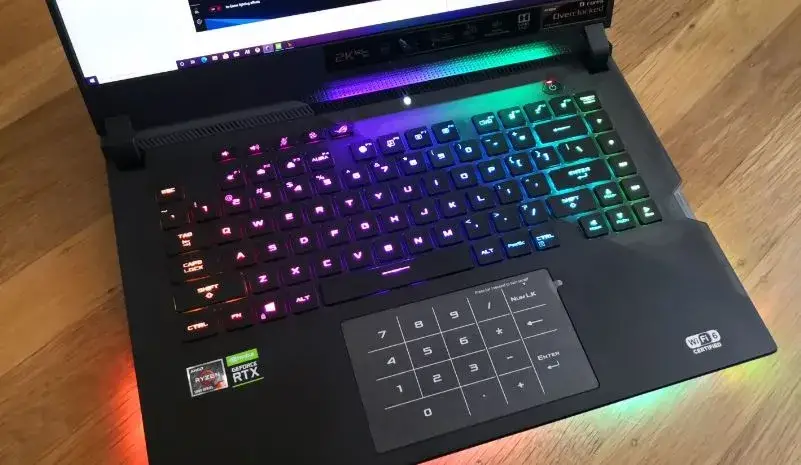
Specifications:
- Price: $1999
- Keyboard: Low-profile opti-mechanical switches with individual RGB lighting
- Display: 1440p screen with a 240 Hz refresh rate
- Processor: AMD Ryzen 9 5900HX CPU
- Storage: 1TB solid-state drive
- Cooling System: Robust thermal cooling system
- Audio: Punchy speakers with good bass response
- Expandability: Easy to add or replace memory and storage
- Connectivity: Keystone USB (with gimmicky feature)
- Webcam: Not included
The ASUS ROG Strix Scar 15 stands out in the world of gaming laptops thanks to its unique design and impressive specifications. Sporting a flashy, RGB-lit exterior with an offset clamshell design, it caters to gamers who enjoy bold aesthetics. However, its distinctiveness goes beyond its appearance. The laptop boasts super low-profile opti-mechanical switches in its keyboard, each with customizable RGB lighting, delivering instantaneous actuation for ultra-responsive input.
Under the hood, it’s powered by an AMD Ryzen 9 5900HX CPU and features a spacious 1TB solid-state drive for fast storage. The 1440p display with a 240 Hz refresh rate provides a high-resolution gaming experience. Additionally, the laptop offers punchy speakers with impressive bass response, enhancing the audio-visual experience.
Despite its bulkier profile due to an extensive cooling system, the ROG Strix Scar 15 excels as an all-around gaming laptop that combines style with performance, making it a compelling choice for gaming enthusiasts.
Pros:
- Bright, high-resolution screen for immersive gaming and content consumption.
- AMD Ryzen 9 5900HX CPU ensures powerful performance for gaming and multitasking.
- Spacious 1TB solid-state drive provides ample storage for games and media.
- Robust thermal cooling system keeps the laptop from overheating during extended gaming sessions.
- Per-key RGB keyboard customization adds a personalized touch to your gaming experience.
- Speakers offer deep and satisfying bass for an enhanced audio experience.
- Easy upgradability allows users to add or replace memory and storage as needed.
Cons:
- The laptop is physically bulky, which may not be ideal for users seeking a more portable gaming solution.
- The Keystone USB feature is considered gimmicky and may not provide substantial value to most users.
- It lacks a built-in webcam, which could be a drawback for those who need it for video conferencing or streaming.
7. XMG Neo 17 M22

Specifications:
- Price: $4200
- Processor: AMD Ryzen 9 6900HX
- GPU: Nvidia GeForce RTX 3080 Ti laptop GPU
- Weight: Below 3 kg (~6.61 lbs)
- Keyboard: Mechanical Cherry MX switches (not for all keys)
- Display: 16:10 form factor with low color deviations
- RAM: 16 GB of VRAM
- Cooling Solution: Effective heatpipe construction
- Optional external watercooler: XMG Oasis
- TGP of GPU: Up to 175 watts
- Missing Thunderbolt 4 port
The XMG Neo 17 M22 is an impressive high-performance gaming laptop that stands out with its unique mechanical Cherry MX keyboard. This laptop is powered by the AMD Ryzen 9 6900HX processor, which offers excellent multi-thread performance. The laptop’s AMD GPU, the Nvidia GeForce RTX 3080 Ti, delivers maximum gaming performance with a TGP of up to 175 watts, ensuring that all current titles run smoothly.
One of the standout features of the XMG Neo 17 M22 is its mechanical keyboard, featuring Cherry MX switches. While not all keys are mechanical due to technical constraints, this addition provides a tactile and responsive typing experience for gamers and content creators alike. The laptop’s 16:10 display format is user-friendly and offers excellent color accuracy, making it suitable for a wide range of tasks.
Despite its impressive performance and keyboard, there are a few drawbacks to consider. The laptop lacks a Thunderbolt 4 port, which may be a disadvantage for users who require high-speed connectivity. However, Schenker offers an optional external water cooler, the XMG Oasis, which can further enhance cooling and reduce noise levels during intense gaming sessions. In summary, the XMG Neo 17 M22 is a powerful gaming laptop with a unique mechanical keyboard and strong performance, but it may not be the best choice if you rely on Thunderbolt 4 connectivity.
Pros:
- High-performance AMD Ryzen 9 6900HX processor.
- Nvidia GeForce RTX 3080 Ti GPU with excellent gaming capabilities.
- Unique mechanical Cherry MX keyboard for a tactile typing experience.
- Effective heatpipe construction for improved cooling.
- 16:10 display with low color deviations and good color space coverage.
Cons:
- Not all keys on the keyboard are mechanical.
- Missing Thunderbolt 4 port, limiting high-speed connectivity options.
- External water cooler (XMG Oasis) is optional and not included by default.
8. ASUS ROG Zephyrus S17

Specifications:
- Display: 17.3″ 165Hz IPS Type QHD
- Processor: Intel Core i7-11800H
- Graphics: NVIDIA GeForce RTX 3060
- RAM: 16GB DDR4
- Storage: 1TB SSD
- Keyboard: Per-Key RGB Mechanical Keyboard
- Ports: Thunderbolt 4, Various other connectivity options
- Operating System: Windows 10
- Brand: ASUS
- Model: GX703HM-DB76
The ASUS ROG Zephyrus S17 is a versatile laptop that stands out thanks to its mechanical keyboard. With improved Natural Language Processing capabilities and unique features, this laptop caters to a wide range of users. The 17.3-inch Pantone Validated display makes it a top choice for content creators, ensuring accurate colors and sharp visuals. At the same time, working professionals will appreciate its high-performance specifications, including the Intel Core i7-11800H processor and NVIDIA GeForce RTX 3060 graphics card, which can handle demanding tasks with ease.
What sets this laptop apart is its mechanical keyboard with per-key RGB lighting. This keyboard provides a tactile and responsive typing experience, perfect for both gaming and productivity tasks. The ASUS ROG Zephyrus S17 is also a gaming powerhouse, equipped with an NVIDIA RTX 3060 GPU, ensuring you can enjoy gaming sessions with superior graphics quality.
In terms of aesthetics, it maintains a professional appearance, featuring a discreet Republic of Gamers (ROG) logo and branding on the lid, allowing you to switch seamlessly between work and play. This laptop is reasonably priced, considering its powerful hardware specifications, making it an excellent choice for gamers, content creators, working professionals, and writers who seek a versatile and high-performance device.
Pros:
- Versatile usage: Suitable for gaming, content creation, professional work, and writing.
- Mechanical keyboard: The per-key RGB mechanical keyboard offers an excellent typing experience.
- Powerful specifications: Featuring an Intel Core i7 processor and NVIDIA RTX 3060 GPU for high performance.
- Professional aesthetics: Maintains a discreet and professional look, making it suitable for business environments.
- Large and accurate display: The 17.3-inch QHD screen with Pantone validation ensures impressive visuals for creative work.
Cons:
- Windows 10: While Windows 10 is a capable operating system, some users may prefer a more recent version.
- Limited storage: 1TB SSD might fill up quickly for users with extensive media or game libraries.
- Relatively large and heavy: The 17.3″ laptop may not be the most portable option for on-the-go professionals or travelers.
9. Eluktronics MECH 15 G3R
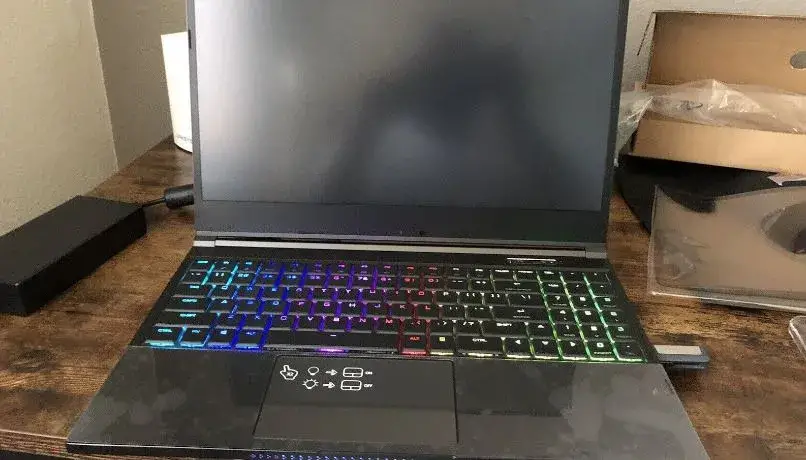
Specifications:
- Model: Eluktronics MECH 15 G3R (2022)
- Display: 15.6-inch QHD 240Hz Notebook
- Processor: 12th Generation Intel Core i7-12700H
- Graphics: NVIDIA RTX 3060
- Storage: 1TB PCIe Gen 4 SSD
- RAM: 16GB DDR5 (Customizable up to 64GB)
- Operating System: Windows 11 Home
- Keyboard: Mechanical keyboard
- Special Feature: Liquid Cooling
- Connectivity: Thunderbolt 4 support
The Eluktronics’ MECH 15 G3R stands out as a top choice for those seeking a laptop with a mechanical keyboard, powered by the latest technology. This 15.6-inch laptop is equipped with a 12th Generation Intel Core i7-12700H processor and an NVIDIA RTX 3060 GPU, making it a potent machine for gaming and content creation. The QHD 240Hz display ensures vibrant visuals and smooth gameplay.
What truly sets the MECH 15 apart is the option for customization. Users can tailor their laptops with up to 64GB of DDR5 RAM and a spacious 2TB SSD, catering to even the most demanding workloads. Furthermore, for those needing high-end performance, Eluktronics offers a variant with a Core i9-12900H CPU paired with the RTX 3080 GPU, providing exceptional computing power. The inclusion of a mechanical keyboard enhances the typing experience and is a rarity among laptops, making this a unique choice for enthusiasts who prefer mechanical switches.
Pros:
- High-performance components with Intel’s latest 12th Gen CPU and RTX 3060 GPU.
- Customizable with up to 64GB RAM and 2TB SSD for intensive tasks.
- Mechanical keyboard provides a tactile and responsive typing experience.
- Liquid cooling system ensures efficient heat management.
- Thunderbolt 4 support for fast data transfer and connectivity options.
- High-resolution QHD display with a fast 240Hz refresh rate for vivid visuals.
Cons:
- Pricing may be on the higher side for some users, especially for top-end configurations.
- Mechanical keyboards can be noisy in quiet environments.
- Slightly bulkier and heavier than laptops without mechanical keyboards.
- Battery life might be limited when running resource-intensive applications.
- Availability may vary, and certain configurations may have limited stock.
10. Eluktronics MECH 17 GP2

Specifications:
- Keyboard: Cherry MX Per-Key RGB Mechanical Gaming NKRO Keyboard
- Display: High-resolution display with excellent color accuracy
- Performance: Powerful for content creation, video editing, and graphics-intensive tasks
- Cooling System: Efficient cooling system for temperature control
- User Experience: Comfortable and precise typing experience
- Noise Level: Remained cool and quiet during demanding tasks
The Eluktronics MECH 17 GP2 stands out as one of the best laptops with a unique feature – its Cherry MX Per-Key RGB Mechanical Gaming NKRO Keyboard. This keyboard offers content creators and gamers a delightful typing experience. The high-resolution display with exceptional color accuracy further enhances its appeal, making it an excellent choice for those working on graphics-intensive tasks.
What sets this laptop apart is its ability to handle demanding tasks with ease. As a content creator, I found it to be a powerhouse, making video editing and working on lengthy documents a breeze. The mechanical keyboard not only adds a level of comfort to typing but also ensures precision. Even during intensive workloads, the laptop remains cool and quiet, thanks to its efficient cooling system. This unique combination of features makes the Eluktronics MECH 17 GP2 a content creator’s dream and a top pick for those seeking a laptop with a mechanical keyboard.
Pros:
- Cherry MX Per-Key RGB Mechanical Keyboard for a premium typing experience.
- High-resolution display with excellent color accuracy for content creation and media consumption.
- Powerful performance suitable for video editing and graphics-intensive tasks.
- Efficient cooling system keeps the laptop cool and quiet during demanding work.
- Comfortable and precise typing experience for extended use.
Cons:
- The laptop’s unique mechanical keyboard might not be preferred by users who are used to traditional laptop keyboards.
- As a content creator’s laptop, it may be relatively heavier than some other ultraportable options.
- Pricing might be on the higher side, reflecting its premium features and performance.
11. Razer Blade Pro 17

Specifications:
- Brand: Razer
- Model: Blade Pro 17
- Price: $2,794.45
- Processor: Intel Core i7-11800H (8-Core)
- Graphics: NVIDIA GeForce RTX 3070
- Display: 17.3″ FHD (360Hz)
- RAM: 16GB
- Storage: 1TB SSD
- Keyboard: Super-low profile true mechanical keyboard
- Connectivity: Thunderbolt 3, SD Card Reader, WiFi-6
- Cooling: Vapor Chamber Cooling
- Operating System: Windows 10 (upgradeable to Windows 11)
The Razer Blade Pro 17 is a standout laptop in the world of gaming notebooks, not just for its impressive specs but also for its unique feature – a super-low profile true mechanical keyboard. This innovative keyboard technology offers an unparalleled typing and gaming experience. Its low profile design doesn’t compromise on the tactile feel and actuation speed that mechanical keyboards are known for. This means you can enjoy a desktop-grade typing experience on a laptop.
Under the hood, the Blade Pro 17 is powered by an Intel Core i7-11800H 8-Core processor, ensuring that even the most demanding games and creative tasks run seamlessly. The NVIDIA GeForce RTX 3070 graphics card delivers stunning visuals with ray-traced graphics and cutting-edge AI features. The laptop offers a variety of display options, including a 360Hz FHD for competitive gaming, a 120Hz UHD for 4K clarity in creative work, and a 165Hz QHD display for a balanced experience.
One of the standout features is the Vapor Chamber Cooling system that efficiently dissipates heat, ensuring optimal performance even under heavy workloads. With advanced connectivity options like Thunderbolt 3, an SD card reader, and WiFi-6, you can stay connected and eliminate the need for additional adapters. Additionally, the laptop comes with Windows 10 with a free upgrade to Windows 11, promising superior graphics and faster load times for gaming.
Pros:
- Innovative super-low profile true mechanical keyboard for a premium typing and gaming experience.
- Powerful Intel Core i7 processor and NVIDIA RTX 3070 graphics for top-tier gaming and content creation.
- Multiple display options catering to different needs, from competitive gaming to content production.
- Efficient Vapor Chamber Cooling system to maintain performance under heavy workloads.
- Advanced connectivity options including Thunderbolt 3 and WiFi-6.
- Comes with Windows 10 with a free upgrade to Windows 11 for improved gaming performance and graphics.
Cons:
- High price point may be a limiting factor for budget-conscious buyers.
- Mechanical keyboards may not be suitable for those who prefer a quieter typing experience.
- The laptop is relatively heavy and may not be the most portable option.
12. Eluktronics MAG-15 Slim
Specifications:
- Processor: Intel Core i7-9750H 6-Core
- RAM: 16GB DDR4
- Graphics Card: NVIDIA GeForce RTX 2070 Max-Q with 8GB GDDR6 VRAM
- Keyboard: Full-size gaming keyboard with premium mechanical switches
- Keyboard Features: 2.0mm key travel distance, N-Key Rollover, per-key RGB backlighting
- Touchpad: Glass precision touchpad
- Connectivity: HDMI 2.0b, Thunderbolt 3, WiFi 6
- Battery: 6-cell 94WHr battery
- Price: $1,699.95
The Eluktronics MAG-15 Slim gaming laptop is a remarkable option that stands out in the laptop market, thanks to its impressive specifications and unique features. Powered by an Intel Core i7-9750H 6-Core processor and backed by 16GB of DDR4 RAM, this laptop is more than capable of handling demanding tasks, making it a solid choice for both gaming and productivity.
What truly sets this laptop apart is its full-size gaming keyboard with premium mechanical switches. The 2.0mm key travel distance and N-Key Rollover with anti-ghosting technology ensure a satisfying and responsive typing experience, even during intense gaming sessions. The per-key RGB backlighting adds a touch of uniqueness, allowing you to customize the keyboard’s aesthetics to your liking. The keyboard’s ultra-slim form factor also enhances its comfort and usability, making it feel natural in your hands.
Eluktronics has thoughtfully integrated essential features, including HDMI 2.0b, Thunderbolt 3, and WiFi 6, providing a perfect blend of connectivity and performance. Notably, the laptop boasts a massive 6-cell 94WHr battery, promising up to 7 hours of usage on a single charge. At a competitive price of $1,699.95, the Eluktronics MAG-15 offers a fantastic combination of power and convenience for gamers and professionals alike.
Pros:
- Powerful performance with an Intel Core i7 processor and NVIDIA GeForce RTX 2070 Max-Q graphics card.
- Mechanical keyboard with premium switches and per-key RGB backlighting for a unique typing experience.
- Impressive 6-cell 94WHr battery provides extended usage on a single charge.
- Well-rounded connectivity options, including Thunderbolt 3 and WiFi 6.
- Slim and portable design for on-the-go use.
Cons:
- While competitively priced, it may not fit into everyone’s budget.
- The laptop’s slim design may limit internal upgrade options.
- The NVIDIA GeForce RTX 2070 Max-Q, while powerful, may not handle the latest AAA games at maximum settings.
13. AORUS 15G (XB) Performance
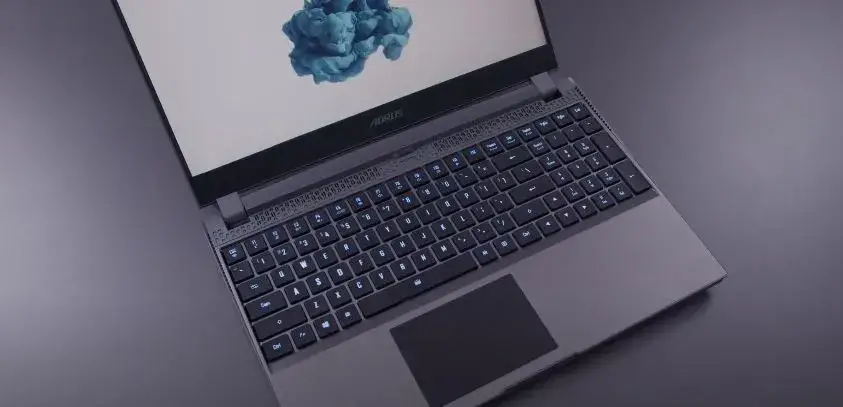
Specifications:
- Processor: Intel Core i7-10875H
- Graphics Card: NVIDIA GeForce RTX 2070 SUPER Max-Q
- Storage: 1TB PCIe NVMe SSD
- Display: 15.6″ full-HD anti-glare IPS display
- Refresh Rate: 300Hz
- Chassis Weight: Less than 5 pounds
- Chassis Thickness: Less than 1 inch
- Screen-to-Body Ratio: 89%
- Keyboard: Backlit mechanical keyboard with OMRON mechanical switches
- Cooling System: Gigabyte WINDFORCE Infinity thermal management system
- Body Material: Aluminum
- Audio: High-quality audio system
The AORUS 15G gaming laptop stands out with its exceptional NLP (Natural Language Processing) capabilities, offering an unparalleled typing experience with its unique mechanical keyboard. Powered by an Intel Core i7-10875H processor and a high-end NVIDIA GeForce RTX 2070 SUPER Max-Q graphics card, this laptop is designed for gamers and power users who demand the utmost performance.
What makes this laptop truly unique is its remarkable 300Hz full-HD display, which provides not only incredibly smooth visuals but also accurate color reproduction. The slim and lightweight chassis, weighing under 5 pounds and measuring less than 1 inch thick, sets a new standard for portability in the gaming laptop market. The slim bezels further enhance the immersive experience with an 89% screen-to-body ratio.
The keyboard is where the AORUS 15G shines. It boasts a backlit mechanical keyboard featuring premium OMRON mechanical switches, offering lightning-fast actuation and a satisfying tactile response with minimal noise. This unique keyboard design transforms your typing and gaming experience into a new realm of precision and responsiveness. The laptop’s aluminum body not only exudes style but also efficiently dissipates heat thanks to the Gigabyte WINDFORCE Infinity thermal management system, ensuring uninterrupted gaming sessions.
Pros:
- Powerful Intel Core i7 processor and NVIDIA RTX graphics for high-end gaming performance.
- Lightning-fast 300Hz display with exceptional color accuracy.
- Exceptionally portable and lightweight design.
- The backlit mechanical keyboard with OMRON switches provides a unique typing experience.
- Superior thermal management for efficient and quiet cooling.
Cons:
- High-performance components may lead to a shorter battery life during intensive tasks.
- The premium features come at a relatively higher price point.
- Some users may prefer a more subdued design, as the laptop exudes a gaming aesthetic.
14. GIGABYTE AORUS 15P KD
Specifications:
- Model: GIGABYTE AORUS 15P KD (AORUS 15P KD-72US223SH)
- Display: 15.6-inch FHD IPS Anti-Glare with a 240Hz refresh rate
- Processor: 11th-generation Intel Core i7-11800H
- Graphics: NVIDIA GeForce RTX 3060 Laptop GPU with 6GB GDDR6
- Memory: 16GB DDR4 RAM
- Storage: 512GB SSD
- Operating System: Windows 10 Home
- Keyboard: Mechanical keyboard
- Design: All-black, understated clamshell design
- Price Range: Mid to high range
The GIGABYTE AORUS 15P KD may be marketed as a gaming laptop, but it distinguishes itself with a unique feature: a mechanical keyboard. This makes it an excellent choice for professionals who demand high-performance laptops but also prefer the tactile experience of mechanical keys. Despite its gaming tag, it’s surprisingly well-suited for office use.
Under the hood, the laptop packs an impressive 11th-generation Intel Core i7-11800H processor, which, coupled with 16GB of DDR4 RAM and a 512GB SSD, delivers robust performance for a variety of tasks. It’s worth noting that, unlike many gaming laptops featuring the RTX 3070 or higher GPUs, the AORUS 15P KD comes equipped with an NVIDIA GeForce RTX 3060 GPU, which is still more than capable of handling demanding graphics tasks.
While many gaming laptops are known for their flashy RGB lighting and bold designs, the AORUS 15P KD takes a more understated approach with its all-black clamshell design, which exudes professionalism. The absence of excessive embellishments, except for the subtle Aorus logo on the lid, further reinforces its suitability for an office environment.
The laptop’s price, although leaning towards the higher end, becomes reasonable when you consider the overall power it offers and the added value of a mechanical keyboard that enhances the typing experience, setting it apart in a world of standard laptop keyboards.
Pros:
- Powerful 11th-generation Intel Core i7 processor for top-tier performance.
- Mechanical keyboard offers a superior typing experience.
- Understated and professional design, making it suitable for office use.
- Decent 16GB RAM and 512GB SSD for efficient multitasking and fast data access.
- NVIDIA GeForce RTX 3060 GPU ensures smooth gaming and graphics performance.
- 240Hz refresh rate display for smooth visuals.
Cons:
- Price may be on the higher side for some users.
- While the RTX 3060 is good, it’s not the highest-end GPU available in gaming laptops.
- Lack of RGB lighting and gaming aesthetics might not appeal to gamers looking for a flashy design.
Should You Buy A Laptop With Mechanical Keyboard?
Why opt for a mechanical keyboard over the more common membrane keyboards found in laptops?
The distinction between these two keyboard types goes beyond just the way they sound, extending to key feel, longevity, and customization.
Mechanical keyboards are renowned for providing tactile and audible feedback with each keypress, offering a distinct and satisfying typing experience. This feedback can not only enhance typing speed but also improve accuracy.
One of the significant advantages of mechanical keyboards is their durability. Built to withstand millions of keypresses, mechanical switches outlast membrane switches, making them a cost-effective choice in the long run.
Customizability is another standout feature of mechanical keyboards. Many of these keyboards allow users to select the type of switch that suits their preferences. Switches can vary in terms of actuation force, tactile feedback, and audible clickiness, enabling users to fine-tune their typing experience.
Mechanical keyboards often come with N-key rollover, allowing for the simultaneous pressing of multiple keys without missed keypresses, which is particularly advantageous for gamers and other tasks requiring precise and rapid input.
Improved typing speed and accuracy are common benefits associated with mechanical keyboards. The tactile feedback of mechanical switches, combined with the absence of ghosting, can lead to fewer typos and less fatigue during extended typing sessions.
For gamers, mechanical keyboards offer a competitive advantage with precise and responsive inputs. The tactile feedback and short actuation distance of certain switch types can be a game-changer in competitive play.
Beyond performance benefits, mechanical keyboards come in various designs and keycap options, enabling users to personalize their keyboard’s appearance. Custom keycap sets and RGB lighting can create a keyboard that matches personal style.
Repairability is another advantage of mechanical keyboards. Users can replace individual switches or keycaps if they become worn or damaged, extending the keyboard’s lifespan.
In summary, the choice to use a mechanical keyboard ultimately comes down to personal preferences and specific user needs. While they may come with a higher initial cost, the advantages they offer in terms of durability, customization, and typing experience make them a worthwhile investment for those who demand the best from their keyboard. Whether you’re a writer, programmer, gamer, or simply someone who appreciates the feel of a well-engineered input device, a mechanical keyboard is a choice that can enhance your overall computing experience.
Before You Buy
Selecting a laptop with a mechanical keyboard shares similarities with the process of choosing a gaming laptop. Several important considerations should be kept in mind throughout this decision-making journey.
- Specifications: Unlike most conventional laptops, only a handful are equipped with mechanical keyboards. Consequently, your options are considerably limited. However, your ultimate decision often revolves around selecting the GPU and RAM specifications.
- GPU: The range of available GPUs spans from NVIDIA’s RTX 3060 to the mighty RTX 3080Ti, allowing you to tailor your choice to your gaming requirements. Laptops featuring the RTX 3060 GPU offer affordability and are suitable for office tasks. Conversely, laptops with the RTX 3080Ti deliver exceptional gaming capabilities, making them ideal for handling AAA-level gaming titles.
- RAM: While it’s uncommon to encounter a laptop with a mechanical keyboard featuring less than 16GB of RAM, many manufacturers offer the option to upgrade the RAM to a substantial 64GB. Additionally, you’ll need to decide between DDR4 and DDR5 RAM, adding another layer of customization.
- Display and Resolution: The majority of these laptops come with IPS panel displays, offering limited variety. However, you must decide on the ideal resolution for your needs. Options range from 4K, 1440p, to 1080p. While 4K and 1440p resolutions deliver unparalleled gaming experiences, they come at a higher cost. In contrast, laptops featuring a 1080p resolution are versatile, suitable for both gaming and business tasks.
Additional Considerations:
- Noise: Mechanical key switches can produce more noise compared to membrane switches, especially the “clicky” variants. Your tolerance for keyboard noise may differ, and loud switches might not be suitable for quiet environments like offices or lecture halls.
- Portability: Laptops with mechanical keyboards may exhibit slightly larger dimensions and increased weight compared to their non-mechanical counterparts. If portability is a vital factor for you, the added size and weight may not align with your requirements.
- Initial Cost: Laptops with mechanical keyboards often come at a higher initial cost. While their durability and performance benefits may justify this expense in the long run, your budget constraints may lead you to opt for a more economical alternative.
Add An External Mechanical Keyboard to Any Laptop: The Alternative
Adding an external mechanical keyboard to your laptop is a viable alternative for enhancing your typing and gaming experience. This approach allows you to enjoy the tactile and responsive feel of mechanical key switches, which are often preferred by enthusiasts and professionals. By connecting an external mechanical keyboard to your laptop, you can transform your portable computer into a more versatile and comfortable workstation. This option is particularly attractive if your laptop’s built-in keyboard doesn’t meet your expectations in terms of keypress feel and performance.
Laptops With Mechanical Keyboards Are Still Rare
Laptops equipped with mechanical keyboards remain a relatively uncommon sight in the market. These specialized keyboards, known for their tactile and responsive key switches, are more commonly found in gaming laptops. Their rarity can be attributed to several factors, including the additional space required for mechanical key switches, making them impractical for ultra-thin laptops.
Moreover, one of the challenges lies in the customization process. Laptop manufacturers like Alienware and Dell often expect buyers to explicitly choose a mechanical keyboard when configuring their laptops. Amidst other critical choices, such as selecting the CPU, RAM, and storage specifications, opting for a mechanical keyboard can sometimes be overlooked.
While mechanical keyboards offer an enhanced typing experience and find favor among gaming and content creation enthusiasts, their availability and integration into laptops continue to be a limited but noteworthy niche in the laptop market.
Are laptops with mechanical keyboards heavier?
Yes, laptops with mechanical keyboards tend to be slightly heavier than their non-mechanical counterparts. This additional weight can be attributed to the mechanical key switches and the structural requirements needed to accommodate them. Mechanical key switches are bulkier and require a more robust keyboard housing, which contributes to the laptop’s overall weight.
While the weight difference is usually not substantial, it’s worth considering if portability is a crucial factor for your laptop choice. If you prioritize a lightweight and slim design for on-the-go use, you might opt for a laptop without a mechanical keyboard. However, if you value the tactile feedback and durability of mechanical switches, a slightly heavier laptop may be a worthwhile trade-off. Ultimately, the decision depends on your specific needs and preferences.
Types of Mechanical Key Switches for Laptops
Mechanical key switches for laptops come in various types, each offering a distinct tactile and auditory experience. These switches are designed to cater to the preferences of different users, whether they’re gamers, content creators, or professionals. Some of the popular types include:
- OMRON Switches: OMRON switches are known for their durability, rated for millions of keystrokes. They provide a tactile feel without being overly noisy, making them a great choice for those who seek a balance between responsiveness and a quieter typing experience. Laptops with OMRON switches are suitable for users who want a reliable and long-lasting keyboard.
- Low-Profile Opti-Mechanical Switches: Low-profile opti-mechanical switches combine the benefits of mechanical and membrane switches. They offer a tactile feel and quick actuation while maintaining a slim keyboard design. These switches are suitable for laptops that aim to strike a balance between portability and the tactile feedback of mechanical keys.
- Cherry MX Ultra Low-Profile Switches: Cherry MX ultra low-profile switches are designed for laptops where space is a premium. They provide a tactile typing experience in an ultra-slim form factor. These switches are perfect for users who want a mechanical keyboard on a compact laptop.
- Optical-Mechanical Switches: Optical-mechanical switches use light-based actuation, offering an incredibly fast response time. They are highly durable and responsive, making them a popular choice for gamers who need rapid key presses for competitive gaming.
- Per-Key RGB Lighting: Many mechanical keyboards on laptops offer per-key RGB lighting, allowing users to customize the color and lighting effects of individual keys. This feature not only adds a visual appeal but also enhances the gaming and typing experience.
Conclusion
In conclusion, the world of laptops with mechanical keyboards offers a diverse range of options, each catering to specific preferences and requirements. These laptops not only provide a tactile and responsive typing experience but also deliver top-notch performance, making them versatile tools for gamers, content creators, and professionals.
From the high-performance GIGABYTE AORUS 17X to the lightweight XPG Xenia 15 KC, these laptops showcase the versatility of mechanical keyboards in various settings. Some laptops, like the ASUS ROG Strix Scar 15, offer a unique blend of gaming prowess and style with their opti-mechanical keyboards and vibrant displays.
Content creators can find a reliable companion in the Eluktronics MECH 17 GP2, boasting a Cherry MX Per-Key RGB Mechanical Keyboard and high-resolution displays for precise and immersive work. On the gaming front, the Eluktronics MECH 15 G3R and XMG Neo 17 M22 offer powerful components and mechanical keyboards that elevate the gaming experience.
While these laptops bring a range of innovative features to the table, there are trade-offs to consider, such as size and weight, pricing, and availability. Nevertheless, these laptops represent the ideal choices for users who appreciate the tactile and audible satisfaction of mechanical keyboards while enjoying high-performance computing.
Ultimately, the best laptop with a mechanical keyboard depends on individual preferences and use cases. With a laptop from this list, users can not only enjoy the satisfying typing experience of a mechanical keyboard but also benefit from top-tier performance, making them valuable assets in various professional and recreational settings.
Kizaru is a fan, collector, and has a huge addiction to mechanical keyboards. Kizaru has a collection of dozens of mechanical keyboards that come in different sizes and use different switches. He also frequently contributes to various forums that discuss keyboards such as Reddit and GeekHack.
