Last Updated on December 6, 2023
Unlock the world of mechanical keyboards with our comprehensive guide to Keychron. If you’ve ever wondered what makes Keychron mechanical keyboards stand out in the crowded market, or if you’re a seasoned enthusiast seeking the latest tips and insights, you’re in the right place.
Dive into our “Complete Guide To Keychron Mechanical Keyboards” to discover everything you need to know about these exceptional typing companions. From their innovative designs and customization options to the remarkable typing experience they offer, we’ve got you covered. Whether you’re a newcomer or a long-time fan, this guide will be your go-to resource for all things Keychron.
Keychron Mechanical Keyboards
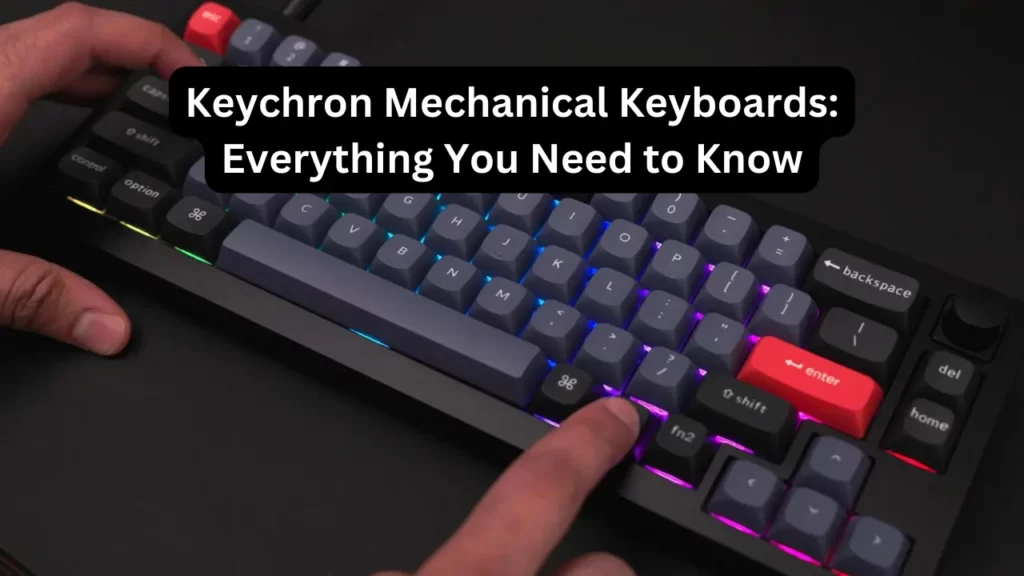
Keychron specializes in crafting mechanical keyboards, renowned for their durability and tactile response, appealing to gamers, programmers, and typists alike. What sets Keychron apart is its exceptional compatibility with various operating systems, seamlessly transitioning between Windows, MacOS, and even mobile devices.
The keyboards offer a range of switch options, including Gateron, Kailh, and Cherry MX switches, catering to individual typing preferences. Many Keychron models embrace Bluetooth connectivity for a wireless setup, ideal for those seeking a clutter-free workspace or multi-device use. With their sleek and minimalist design, Keychron keyboards blend functionality and style, making them a top choice for keyboard enthusiasts seeking the perfect balance.
Keychron Custom Keyboards
Keychron Q1 Version 2
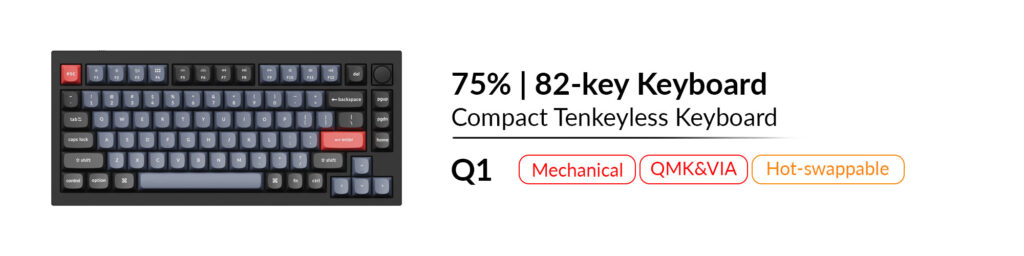
The Keychron Q1 QMK Custom Mechanical Keyboard – Version 2 is a highly customizable 75% layout mechanical keyboard that offers a premium typing experience and a wide range of features. It boasts a 6063 aluminum CNC machined body with a polished, anodized, and sandblasted finish, making it not only a functional tool but also a piece of art for your desk. The keyboard allows for complete customization, including the choice of switches, keycaps, stabilizers, and even the rotary encoder knob.
One standout feature is the Double-Gasket Design, which reduces noise and enhances typing comfort by adding silicone pads between the top and bottom cases. The Q1 also features a powerful ARM architecture MCU for low latency and a customizable rotary encoder knob, which can be programmed for various functions such as adjusting screen brightness or controlling multimedia. Additionally, it offers compatibility with both Mac and Windows devices, thanks to its Mac multimedia key layout and VIA software. The keyboard supports hot-swappable switches, south-facing RGB LED lights, and OSA Profile Double-shot PBT Keycaps for durability and comfort.
In summary, the Keychron Q1 QMK Custom Mechanical Keyboard – Version 2 offers a high degree of customization and premium features, making it an excellent choice for those seeking a unique and comfortable typing experience. However, its premium pricing and complexity may not be suitable for everyone.
Pros:
- Customizability: The Keychron Q1 allows users to personalize every aspect of their keyboard, from switches to keycaps and even the rotary encoder knob, offering a truly unique typing experience.
- Premium Build: The keyboard’s all-metal construction, with a polished and anodized finish, not only looks elegant but also ensures durability and stability.
- Low Latency: Equipped with a powerful ARM architecture MCU, the Q1 offers a high polling rate, resulting in minimal latency, making it suitable for gaming and productivity.
- Versatility: It provides compatibility with both Mac and Windows devices, making it a versatile choice for users of different operating systems.
- Hot-Swappable Switches: Users can change or upgrade switches without soldering, making it easy to experiment with different switch types.
Cons:
- Price: The Keychron Q1 is a premium mechanical keyboard with a corresponding price tag, which may not be affordable for budget-conscious consumers.
- Complexity: The extensive customization options may be overwhelming for newcomers to mechanical keyboards, requiring some time and effort to set up according to personal preferences.
- Availability: Depending on the region, availability of Keychron products may vary, which can be a limitation for potential buyers.
Keychron Q1 Pro
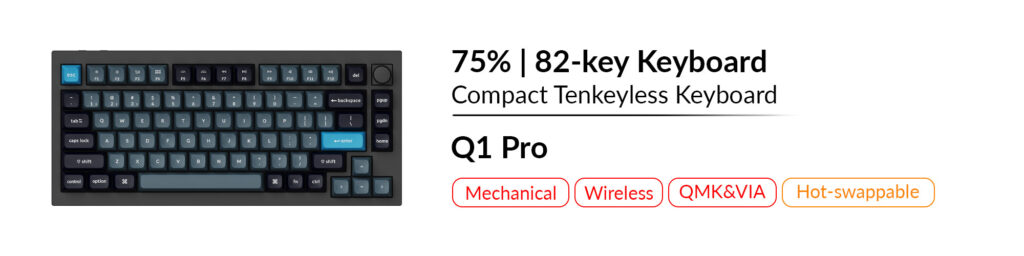
The Keychron Q1 Pro is a revolutionary wireless custom mechanical keyboard that combines premium design with cutting-edge features. Crafted from 6063 aluminum, it undergoes extensive manufacturing processes to create a solid metal piece that is not only visually stunning but also durable. The Double-Gasket Design, with silicone pads between the top and bottom cases, reduces acoustic resonance, resulting in a quieter typing experience.
One of its standout features is the hot-swappable K Pro switches, allowing you to customize your typing experience without soldering. It supports both wireless (via Bluetooth 5.1) and wired (USB Type-C) connections, accommodating up to three devices for seamless multitasking. The powerful ARM Cortex-M4 chip ensures minimal latency, making it suitable for competitive gaming. Additionally, it features customizable RGB backlighting, programmable rotary encoder knob, and KSA Double-Shot PBT keycaps for an enhanced typing experience.
Pros:
- Premium Build: Solid aluminum construction and Double-Gasket Design for durability and reduced noise.
- Hot-Swappable Switches: Customize your typing experience without soldering.
- Wireless and Wired Connectivity: Seamlessly switch between up to three devices.
- Powerful Chip: Low-latency ARM Cortex-M4 chip for gaming and multitasking.
- Customizable RGB Lighting: 22 backlight settings and full RGB customization.
- Programmable Knob: Enhance productivity with a customizable rotary encoder knob.
Cons:
- Premium Price: The Q1 Pro is relatively expensive compared to other mechanical keyboards.
- Limited Availability: Availability may vary depending on your location.
- Heavier Weight: The all-metal construction makes it heavier for on-the-go users.
- Noisy Typing: Despite noise reduction efforts, it may still produce some typing noise.
- Limited Keycap Options: The keyboard may not be compatible with all keycap sets due to its unique layout.
Keychron Q2
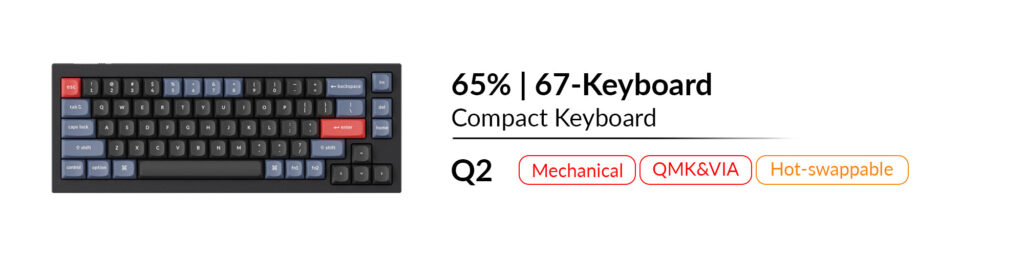
The Keychron Q2 is a top-tier mechanical keyboard designed for enthusiasts seeking a customizable and premium typing experience. Sporting a compact 65% layout, the Q2 boasts a full aluminum body that undergoes an intricate manufacturing process, resulting in a visually stunning and robust keyboard. It comes with double-shot OSA PBT keycaps in both Mac and Windows layouts, making it versatile for users of different systems. The hot-swappable Gateron G Pro switches ensure you can fine-tune your typing feel without soldering.
One of the standout features of the Q2 is its innovative Double-Gasket Design, which minimizes acoustic resonance between metal components, resulting in a quieter and more satisfying typing sound. The keyboard also includes a programmable knob, allowing users to customize key functions and macros effortlessly. Furthermore, the Q2 supports both macOS and Windows users with a system toggle and custom keycap sets. It’s fully programmable with QMK and VIA support, and its hot-swappable sockets support various MX mechanical switches. Overall, the Keychron Q2 is a premium, customizable mechanical keyboard that delivers an exceptional typing experience.
Pros:
- Premium Build: The full aluminum body, intricate manufacturing process, and Double-Gasket Design make it a visually striking and sturdy keyboard.
- Customizability: The Q2 offers extensive customization options, from keycaps and switches to key functions and macros, making it adaptable to individual preferences.
- Cross-Platform Support: It caters to both macOS and Windows users with system toggles and custom keycap sets.
- Hot-Swappable: The hot-swappable sockets allow easy switch changes without soldering.
- Quiet Typing: The innovative Double-Gasket Design reduces typing noise for a more pleasant experience.
Cons:
- Price: The Q2’s premium features come with a relatively high price tag.
- Limited Availability: The keyboard may occasionally be out of stock, so prospective buyers may need to wait for availability.
- Knob Color Variability: The color of the knob may slightly differ from the case in certain versions.
Keychron Q2 Pro
The Keychron Q2 Pro is a remarkable wireless custom mechanical keyboard that stands out for its premium design and exceptional typing experience. This 65 percent layout keyboard features a full aluminum black frame that undergoes a meticulous manufacturing process, resulting in a solid metal piece of art. It boasts a double-gasket design with silicone pads to reduce noise, providing a satisfying and quiet typing experience.
One of the standout features of the Q2 Pro is its versatility, as it can connect wirelessly to up to three devices via Bluetooth 5.1, making it ideal for multitasking across different devices seamlessly. The keyboard also supports a USB Type-C wired connection for added reliability. It features hot-swappable K Pro switches for customization and is equipped with a powerful ARM Cortex-M4 32-bit chip for minimal latency. The KSA Double-Shot PBT Keycaps are oil-resistant and durable, and the keyboard is compatible with both Mac and Windows systems. Additionally, the Q2 Pro offers programmable knob customization, RGB backlighting, and VIA software compatibility for advanced remapping and macro commands.
In summary, the Keychron Q2 Pro is an exceptional wireless mechanical keyboard that combines premium design with versatility and customization options. It caters to both Mac and Windows users and offers a superb typing experience, albeit at a higher price point.
Pros:
- Premium Design: Crafted from 6063 aluminum, the Q2 Pro boasts a solid and stylish metal body.
- Versatility: It can connect wirelessly to three devices and is compatible with both Mac and Windows.
- Typing Experience: The double-gasket design and hot-swappable switches offer a satisfying and customizable typing experience.
- Low Latency: Equipped with a powerful ARM Cortex-M4 chip for minimal latency.
- Customization: VIA software allows for extensive remapping and macro commands.
Cons:
- Price: The Q2 Pro is relatively expensive compared to standard mechanical keyboards.
- Learning Curve: Customizing the keyboard’s features may require some technical know-how.
Keychron Q3
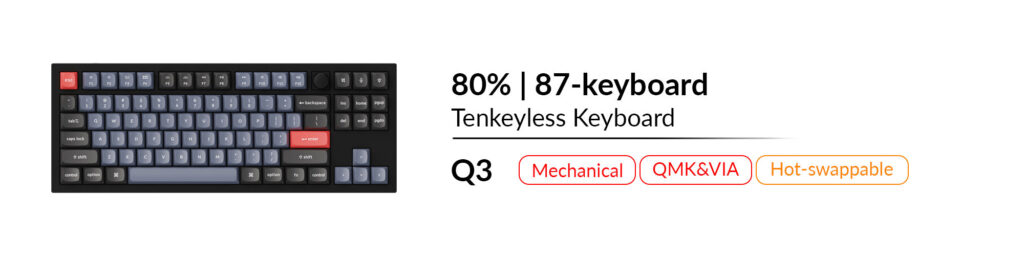
The Keychron Q3 is a highly customizable mechanical keyboard designed for an exceptional typing experience. It features an 80% tenkeyless layout and a full aluminum CNC machined body, giving it a premium and solid feel. The Q3 supports both Mac and Windows systems, allowing users to easily switch between layouts with a system toggle and customized keycaps.
One standout feature is the Double-Gasket Design, which reduces noise and enhances typing sound by adding silicone pads between the top and bottom cases. The keyboard also boasts a programmable knob that can be customized for various functions, such as adjusting screen brightness, volume, or even backlight hue. Additionally, it offers hot-swappable sockets for easy switch changes without soldering, and it comes with pre-lubed Gateron G Pro switches for a smoother typing experience.
Pros:
- Customizability: The Q3 is highly customizable, allowing users to tailor it to their preferences, from keycaps to switches.
- Premium Build: Its full aluminum body and thoughtful design make it a premium and durable keyboard.
- Noise Reduction: The Double-Gasket Design reduces typing noise, making it suitable for quieter workspaces.
- Programmable Knob: The programmable knob adds versatility for productivity tasks and creative workflows.
- Hot-Swappable: Easily change switches without soldering for a personalized typing experience.
Cons:
- Price: The Q3 is on the higher end of the price spectrum for mechanical keyboards.
- Availability: Some models may be out of stock, requiring users to wait for restocks.
- Limited Compatibility: While it supports both Mac and Windows, it may not be ideal for users who frequently switch between different systems.
Keychron Q3 Pro
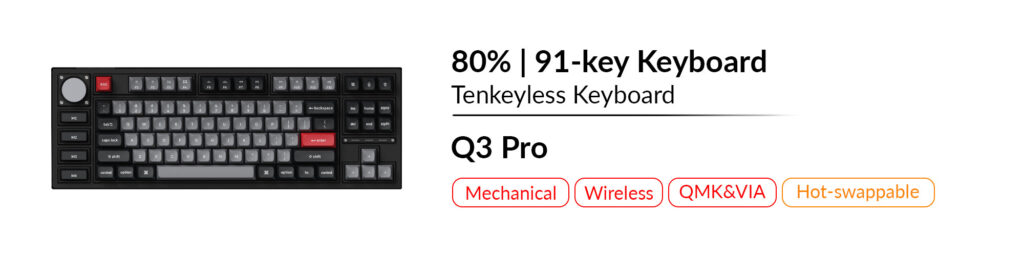
The Keychron Q3 Pro is a cutting-edge wireless custom mechanical keyboard designed for enthusiasts seeking a premium typing experience. This tenkeyless keyboard features an 80% layout and comes in a special edition with an aluminum frame, making it a stylish addition to both Mac and Windows setups. The keyboard boasts a range of impressive features, including wireless connectivity via Bluetooth 5.1 for seamless multitasking across multiple devices, a robust CNC-machined 6063 aluminum body for durability and aesthetics, and a unique Double Gasket Design to reduce acoustic resonance and typing noise.
One of the standout features of the Q3 Pro is its flexibility in customization. It comes with hot-swappable switches, allowing users to easily swap out switches without soldering. Additionally, the keyboard offers a programmable knob and customizable macro keys on the Special Edition, enhancing productivity and creative workflows. The Q3 Pro also supports both QMK and VIA software for extensive key remapping and customization.
Pros:
- Premium build quality with an aluminum frame for durability and aesthetics.
- Wireless Bluetooth 5.1 connectivity for seamless multitasking across devices.
- Hot-swappable switches for easy customization.
- Programmable knob and customizable macro keys for enhanced productivity.
- Compatibility with both Mac and Windows, with system toggle and customized keycaps.
Cons:
- Premium price tag may not be suitable for budget-conscious buyers.
- Some users may find the 80% layout lacking a numeric keypad.
- VIA support for keymap customization may require manual setup.
- The special edition with extra features comes at a higher cost.
- Limited availability of keycap options for customization.
Keychron Q4
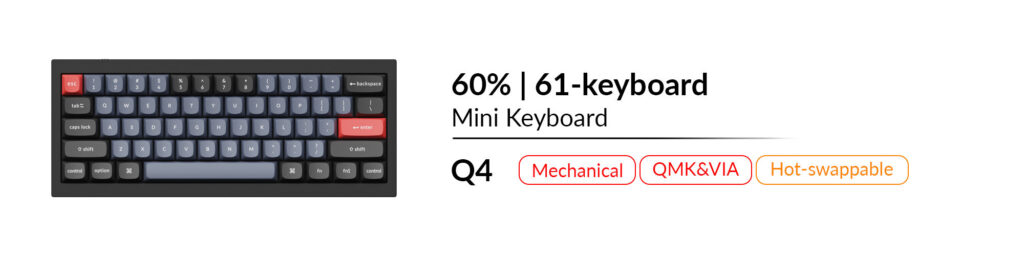
The Keychron Q4 is a mini custom mechanical keyboard that boasts an elegant design and exceptional functionality. Crafted from 6063 aluminum using CNC machining, the Q4 exudes a premium and solid feel. It features a unique Double Gasket Design, which incorporates silicone pads between the top and bottom cases to reduce acoustic resonance and typing noise, offering a more pleasant typing experience.
One of the standout features of the Q4 is its hot-swappable PCB, allowing users to easily install or change switches without soldering. It also offers compatibility with both macOS and Windows systems, thanks to a system toggle and an additional set of keycaps. With full QMK and VIA support, users have the flexibility to program and remap keys as they desire, and the ultra-low-power MCU Arm structure ensures minimal latency, making it suitable for competitive gaming.
Pros:
- Premium all-metal design with a solid aluminum body.
- Unique Double Gasket Design for reduced typing noise.
- Hot-swappable PCB for easy switch customization.
- Compatible with both macOS and Windows, with dedicated keycaps.
- Full QMK and VIA support for extensive key customization.
Cons:
- Relatively high price point compared to other mechanical keyboards.
- Limited availability of some layouts, particularly for international users.
- The keyboard may be too compact for users who require a dedicated number pad or function row.
Keychron Q4 Pro
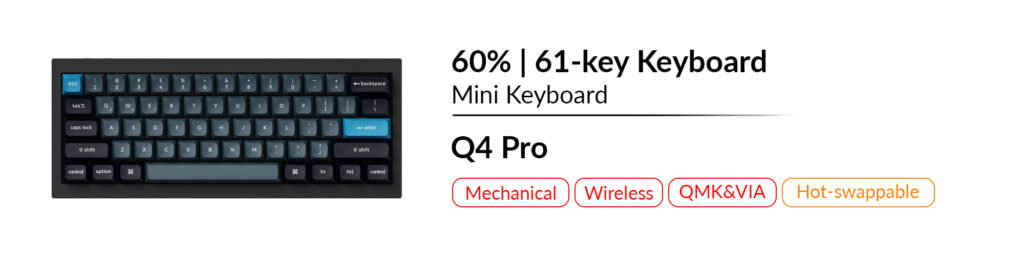
The Keychron Q4 Pro is a remarkable wireless custom mechanical keyboard designed for an exceptional typing experience. Crafted with precision, its full-metal body is made from 6063 aluminum and undergoes meticulous manufacturing processes, resulting in a solid piece of art. The keyboard offers both wireless and wired connectivity, supporting up to three devices via Bluetooth 5.1, making it a versatile choice for multitasking across various platforms.
One standout feature is the innovative Double-Gasket Design, which reduces acoustic resonance and enhances typing sound. The keyboard’s powerful ARM Cortex-M4 chip ensures low latency, making it suitable for gaming. It comes with KSA Double-Shot PBT Keycaps, offering durability and a comfortable typing feel. Additionally, it is hot-swappable, allowing you to customize your typing experience with different mechanical switches. The RGB backlighting can be tailored to your preferences, and the keyboard is compatible with both Windows and macOS systems.
In summary, the Keychron Q4 Pro is a high-quality mechanical keyboard that offers a premium typing experience with innovative features. While it comes at a higher price point, its build quality, connectivity options, and customization options make it a compelling choice for mechanical keyboard enthusiasts.
Pros:
- Premium Build: The Q4 Pro boasts a solid aluminum body, offering durability and an elegant design.
- Versatile Connectivity: It supports wireless and wired connections for seamless multitasking across devices.
- Innovative Gasket Design: The Double-Gasket Design reduces noise and enhances typing sound.
- Hot-Swappable Switches: Customize your typing experience with ease, no soldering required.
- Powerful Chip: The ARM Cortex-M4 chip ensures low latency, ideal for gaming.
- Compatibility: The keyboard is suitable for both Windows and macOS users.
Cons:
- Pricey: The Q4 Pro is relatively expensive compared to other mechanical keyboards.
- Limited Availability: Discount codes cannot be used for this keyboard.
- VIA Keymap Setup: Some users may find the VIA keymap setup process complex.
Keychron Q5
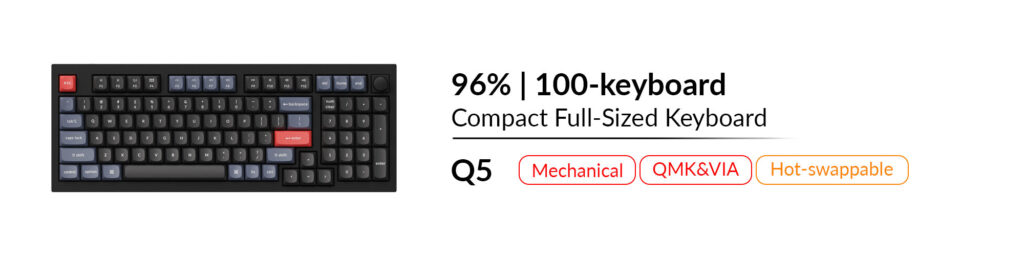
The Keychron Q5 is a remarkable custom mechanical keyboard designed for users who appreciate efficient space utilization without compromising functionality. Its 96% compact layout retains essential functions and number keys, making it an almost full-size keyboard. Crafted with precision, the Q5 boasts a solid metal body made of 6063 aluminum, undergoing a meticulous 24-stage manufacturing process for exceptional durability and aesthetics. This keyboard offers customization at every level, allowing users to assemble and adjust components according to their preferences.
One standout feature is the Double Gasket Design, an innovative structure that reduces acoustic resonance between the metal parts, enhancing typing sound and feel. Inside, it’s equipped with a powerful ultra-low-power ARM architecture MCU with 128K Flash for responsiveness, even in competitive gaming scenarios. The Q5 also offers versatility for both macOS and Windows users, thanks to a system toggle and customized keycaps for each system. It features a programmable rotary encoder knob, allowing users to customize functions like screen brightness, volume, and more. Additionally, the Q5 supports QMK and VIA for extensive programming and hot-swappable sockets for easy switch changes.
Pros:
- Premium Build: The Q5 boasts a solid aluminum body and meticulous craftsmanship for a durable and high-quality feel.
- Customization: Every component is easily assembled, making it highly customizable to suit individual preferences.
- Innovative Design: The Double Gasket Design reduces acoustic resonance and improves typing sound and feel.
- High Performance: The keyboard features a powerful ARM architecture MCU for responsive performance, even in gaming.
- Versatility: It supports both macOS and Windows users with system toggles and customized keycaps.
- Programmable Knob: The rotary encoder knob enhances productivity by allowing customization of various functions.
- Full QMK and VIA Support: Offers extensive programming possibilities and customization options.
- Hot-Swappable: Users can change switches without soldering, providing flexibility for switch preferences.
- South-facing RGB LED Lights: The design improves backlight illumination and compatibility with keycaps.
- Pre-lubed Gateron G Pro Switches: Provides a smoother typing experience.
Cons:
- Price: The Q5 is priced at the higher end of the mechanical keyboard market.
- Sharp Corners: Some users may find the top case’s sharp corners less comfortable.
- Ping Issue: The keyboard may produce a ping sound if the plate touches the sidewalls of the case.
- Limited Keycaps: The stock keycaps may not meet the expectations of some users, who may prefer custom options.
Keychron Q5 Pro

The Keychron Q5 Pro is a standout wireless mechanical keyboard designed for those seeking a premium typing experience. With a unique 96% layout, this keyboard boasts a full aluminum body, offering both durability and elegance. It supports wireless connectivity through Broadcom Bluetooth 5.1, allowing seamless switching between up to three devices, making it ideal for multitasking across laptops, phones, and tablets, and it is compatible with both Mac and Windows systems. Additionally, it offers a reliable USB Type-C wired connection when needed.
One of the keyboard’s distinctive features is its Double-Gasket Design, which reduces acoustic resonance between metal components, resulting in a quieter typing experience. The flexible PC plate, combined with the gasket mount design, enhances key sound and comfort. Under the hood, the Q5 Pro features a powerful ARM Cortex-M4 chip with a high polling rate, ensuring minimal latency even during competitive gaming. It comes with KSA Double-Shot PBT Keycaps for durability and a comfortable typing feel.
In summary, the Keychron Q5 Pro is a premium wireless mechanical keyboard that offers a superb typing experience, thanks to its thoughtful design and customizable features. While it comes at a higher price, its build quality and performance make it a great choice for enthusiasts and professionals who demand the best from their keyboards.
Pros:
- Premium build quality with a full aluminum body.
- Versatile wireless connectivity for up to three devices.
- Double-Gasket Design for a quieter typing experience.
- High-performance ARM Cortex-M4 chip for low latency.
- Hot-swappable switches for easy customization.
- RGB backlighting with various customization options.
Cons:
- Relatively high price point.
- Limited availability of keymaps for certain functions.
- Some users may prefer a more compact layout.
- Heavier than typical mechanical keyboards.
- Keycap legends are not shine-through, limiting backlighting visibility.
Keychron Q6
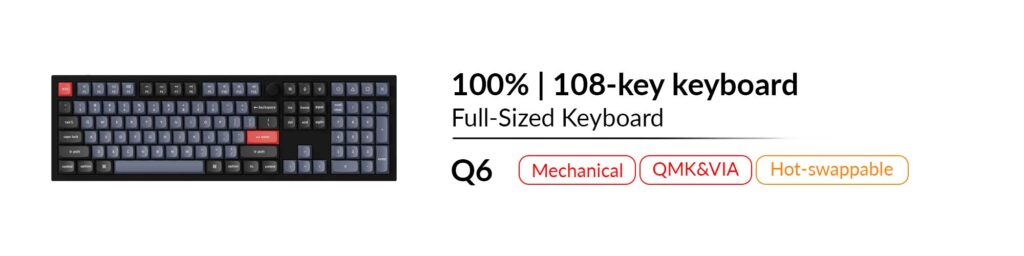
The Keychron Q6 is a top-tier, full-size mechanical keyboard crafted with precision and designed for both Mac and Windows users. Its all-metal CNC machined body is a work of art, made from 6063 aluminum that undergoes a meticulous 24-stage manufacturing process. The keyboard offers a fully customizable experience, allowing you to assemble and adjust every component to your liking.
One standout feature is the Double Gasket Design, which reduces acoustic resonance between the metal components, resulting in a quieter typing experience. Inside, the keyboard boasts a powerful ultra-low-power ARM architecture MCU with a 1000 Hz polling rate, ensuring minimal latency even in competitive gaming. The Q6 includes double-shot PBT keycaps with an OSA profile for excellent durability and a comfortable typing feel.
Moreover, it caters to both Mac and Windows users with switchable layouts and comes with a programmable knob, enhancing productivity through customizable shortcuts. With full QMK and VIA support, you can program and remap every key, and the hot-swappable PCB allows you to change switches without soldering. The south-facing RGB LED lighting offers vibrant backlighting. Overall, the Keychron Q6 combines premium build quality with customization options to deliver an exceptional typing experience.
Pros:
- Premium all-metal construction with a meticulous manufacturing process.
- Customizable layout and key components, including hot-swappable switches.
- Double Gasket Design for reduced typing noise.
- Support for both Mac and Windows users with switchable layouts and keycaps.
- Programmable knob for enhanced productivity.
- Full QMK and VIA support for extensive customization.
- South-facing RGB LED lighting for vibrant backlighting.
Cons:
- Higher price point compared to other mechanical keyboards.
- Limited availability and potential out-of-stock issues.
- Heavier and bulkier due to the all-metal construction.
- May not be suitable for users who prefer a compact or tenkeyless layout.
- Limited switch options as it comes with Gateron G Pro switches by default.
Keychron Q6 Pro
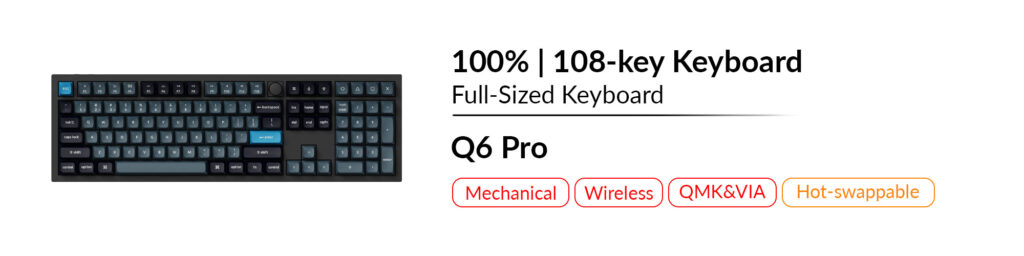
The Keychron Q6 Pro is a groundbreaking mechanical keyboard that offers a premium typing experience. It stands out as the world’s first full-metal QMK/VIA wireless custom mechanical keyboard with a 100% full-size layout. Crafted from 6063 aluminum, the Q6 Pro boasts a sleek and sturdy design achieved through meticulous manufacturing processes, including CNC machining, polishing, anodizing, and sandblasting.
One of its standout features is the Double Gasket Design, which incorporates silicone pads to reduce acoustic resonance and minimize typing noise. The keyboard offers both wireless and wired connectivity, allowing you to connect up to three devices via Bluetooth 5.1 while also supporting a reliable USB Type-C wired connection. The Q6 Pro’s hot-swappable switches, including Cherry, Gateron, Kailh, and more, enable users to customize their typing experience effortlessly. Additionally, the keyboard features customizable RGB backlighting and VIA software support for key remapping and macro creation.
Pros:
- Premium Build: The Q6 Pro features a solid aluminum body that exudes quality and durability.
- Double Gasket Design: Reduced typing noise and improved keypress comfort thanks to the innovative gasket structure.
- Wireless Connectivity: Seamlessly switch between up to three devices via Bluetooth 5.1, ideal for multitasking.
- Hot-Swappable Switches: Easily customize your typing experience with a variety of compatible mechanical switches.
- RGB Backlighting: Choose from 22 RGB backlight settings to personalize your keyboard’s appearance.
Cons:
- Price: The Q6 Pro’s premium features come at a higher price point compared to other mechanical keyboards.
- Availability: The VIA software for key remapping may require manual setup due to ongoing development.
Keychron Q7
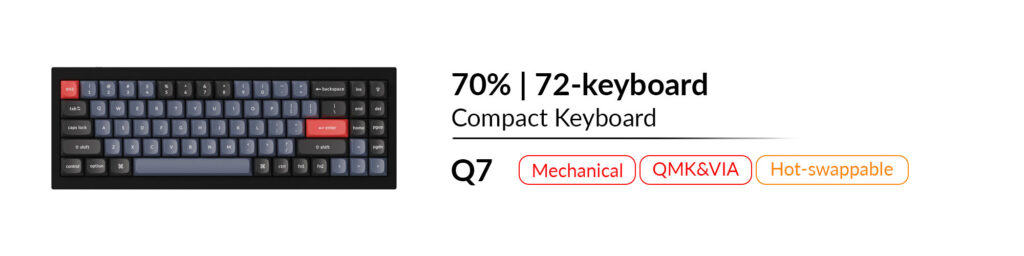
The Keychron Q7 is a 70% layout custom mechanical keyboard designed for both Mac and Windows users. It boasts a fully assembled, all-metal CNC machined body made from 6063 aluminum, giving it a sleek and durable appearance. The Q7 comes with double-shot OSA PBT keycaps, including both Mac and Windows keycaps, and Gateron G Pro switches for a smooth typing experience.
One of its standout features is the Double Gasket Design, which incorporates silicone pads between the top and bottom cases to reduce acoustic resonance and typing noise, resulting in a quieter and more comfortable typing experience. The keyboard also features a powerful ultra-low-power ARM architecture MCU with 128K Flash, providing flexibility for developers and a 1000 Hz polling rate for minimal latency. It offers hot-swappable sockets for easy switch customization and supports both 3-pin and 5-pin MX mechanical switches. Additionally, the south-facing RGB LED lights enhance backlighting, and the keyboard is programmable with QMK and VIA support for endless customization possibilities.
Overall, the Keychron Q7 is a well-built, customizable mechanical keyboard with a focus on premium materials and a quieter typing experience. It’s suitable for users who prioritize build quality and customization options but are willing to invest in a higher-end keyboard.
Pros:
- Premium all-metal CNC machined body for durability.
- Double Gasket Design reduces typing noise.
- Hot-swappable sockets for switch customization.
- Powerful MCU with low latency for gaming.
- Customizable with QMK and VIA support.
- South-facing RGB LED lights for improved backlighting.
Cons:
- Relatively high price point.
- Limited availability of keycap options for non-standard layouts.
- Some users might find the 70% layout lacks dedicated function keys and navigation keys.
- No wireless option (wired connection only).
Keychron Q0
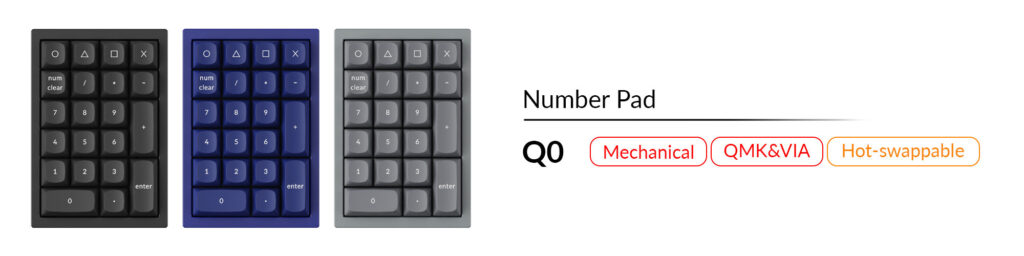
The Keychron Q0 is a compact and customizable mechanical number pad designed for both Mac and Windows users. This sleek gadget features a premium all-metal CNC machined aluminum body with a polished, anodized, and sandblasted finish, making it an attractive addition to your desk. The Q0 comes with double-shot OSA PBT keycaps and hot-swappable Gateron G Pro switches, ensuring a satisfying typing experience.
One of the standout features of the Keychron Q0 is its full customizability. Every component is designed for easy assembly, allowing you to personalize and adjust each element to your preferences. It supports both QMK and VIA firmware, giving you the flexibility to program and remap each key, creating custom layouts, shortcuts, and unique backlight effects. The Q0 also includes advanced features like screw-in PCB stabilizers for improved stability and hot-swappable sockets for easy switch changes without soldering.
Pros:
- Premium Build: The Q0 boasts a high-quality, CNC machined aluminum body that adds a touch of elegance to your setup.
- Customization: This number pad offers extensive customization options, from keycaps to switches and layouts, making it versatile for various users.
- Programmability: With QMK and VIA support, you have full control over key functions, allowing you to create tailored macros and shortcuts.
- Hot-Swappable: The hot-swappable design simplifies switch replacement, enabling you to experiment with different switches effortlessly.
- Stabilization: Screw-in PCB stabilizers enhance typing stability, especially for larger keys like Enter and Shift.
Cons:
- Price: The Q0 may be considered relatively expensive for a number pad, especially when compared to basic, non-customizable alternatives.
- Availability: The product’s stock availability can be limited, so interested buyers may need to join a waiting list or be patient for restocks.
- Frame Color Variation: The frame color of the Q0 may slightly differ from other Keychron Q series keyboards, potentially causing aesthetic discrepancies when used together.
Keychron Q0 Plus
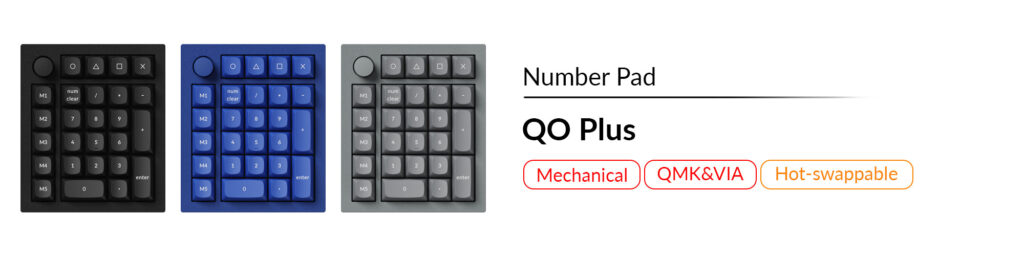
The Keychron Q0 Plus Custom Mechanical Number Pad is a versatile and premium accessory for your workspace. Crafted from 6063 aluminum through CNC machining, this number pad boasts a sleek and durable design. It features a unique double-gasket design that minimizes sound resonance, resulting in quieter typing. With hot-swappable Gateron G Pro switches and screw-in PCB stabilizers, the Q0 Plus offers a customizable and stable typing experience.
One standout feature is the rotary encoder knob on the left side, which adds functionality and convenience for various tasks. Additionally, the Q0 Plus supports QMK and VIA, allowing for extensive key programming and remapping. The included OSA PBT keycaps enhance typing comfort, and the south-facing RGB LED lights provide an even and attractive backlight. Whether used as a standalone numeric keypad or as part of a customized keyset, the Keychron Q0 Plus elevates productivity and aesthetics on your desk.
Pros:
- Premium Build: Made from CNC-machined aluminum, the Q0 Plus boasts a durable and stylish design.
- Quiet Typing: The double-gasket design reduces typing noise, providing a quieter typing experience.
- Customizable: With hot-swappable switches, QMK, and VIA support, you can tailor the Q0 Plus to your preferences.
- Rotary Encoder Knob: The included rotary knob adds functionality and convenience for various tasks.
- RGB Backlight: The south-facing RGB LED lights illuminate the keycaps beautifully, enhancing the overall aesthetics.
Cons:
- Price: The Q0 Plus comes at a premium price point compared to standard numeric keypads.
- Availability: It may occasionally be out of stock, so customers might need to wait for availability.
- Learning Curve: Customization and programming options may require some time to learn for users new to mechanical keyboards.
Keychron Q60
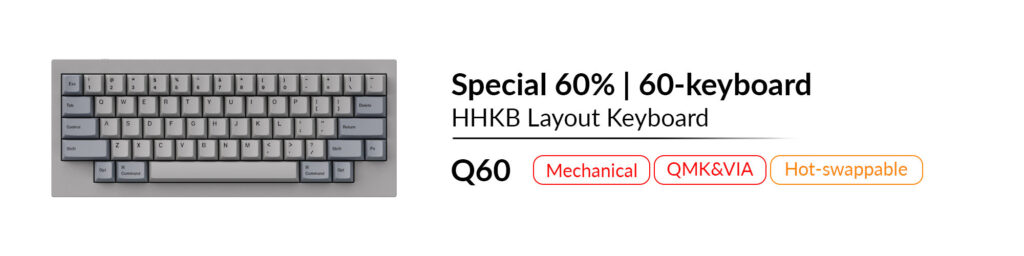
The Keychron Q60 QMK VIA Custom Mechanical Keyboard is a unique and retro-styled 60% layout mechanical keyboard designed for those who value both aesthetics and functionality. It boasts a fully customizable design, featuring an aluminum CNC-machined body that goes through a meticulous manufacturing process for a premium finish. The keyboard comes equipped with Gateron G Pro switches for a smooth typing experience, and Cherry Profile Dye-Sub PBT keycaps with Windows and Mac key options.
One standout feature is the Double Gasket Design, which includes silicone pads to reduce noise and enhance typing sound quality. The keyboard also incorporates a powerful ARM architecture MCU with a 1000 Hz polling rate, ensuring minimal latency even in competitive gaming. Additionally, it supports hot-swappable switches, allowing users to change switches without soldering. With full QMK and VIA support, users can program and remap keys to their liking, and the south-facing RGB LED lights provide excellent backlighting with non-shine-through PBT keycaps.
Pros:
- Premium Build: Crafted from 6063 aluminum, the Q60 is a solid and elegant piece of hardware.
- Retro Aesthetic: The keyboard’s retro-style color scheme is visually appealing and suitable for both work and gaming.
- Customizability: Every component is easily assembled, making it highly customizable, and it supports hot-swappable switches for easy modifications.
- Low Latency: The ultra-low-power ARM MCU and 1000 Hz polling rate ensure minimal input lag for gamers.
- Double Gasket Design: Reduces acoustic resonance and improves typing sound quality.
- Compatibility: The keyboard offers switch layouts for both macOS and Windows, and it’s fully programmable with QMK and VIA support.
Cons:
- Price: The Q60 comes at a relatively high price point, which may not be affordable for all users.
- Compact Layout: The 60% layout may not be suitable for those who rely heavily on function keys or a dedicated number pad.
Keychron Q65
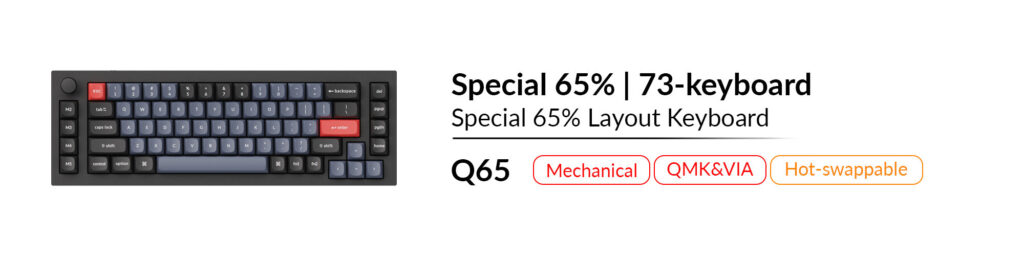
The Keychron Q65 is a top-tier mechanical keyboard that stands out for its unique 65% layout, offering a compact design with a twist. It features an additional column of macro keys and a programmable knob, enhancing productivity and customization options. The Q65 boasts an exquisite build quality with a full aluminum CNC machined body, double-gasket design, and support for both QMK and VIA firmware, ensuring a minimalist desk setup and maximum functionality.
Overall, the Keychron Q65 is a high-quality mechanical keyboard that caters to enthusiasts and professionals seeking a balance between form and function. Its unique layout, build quality, and customization options make it a compelling choice for those looking to elevate their typing experience.
Pros:
- Exceptional Build Quality: Crafted from 6063 aluminum and subjected to a meticulous manufacturing process, the Q65 is a solid metal masterpiece, combining durability with aesthetics.
- Customizability: Every component of the keyboard is easily assembled, allowing users to tailor their typing experience, from switches to keycaps and layout.
- Innovative Double Gasket Design: The unique double gasket design minimizes acoustic resonance between metal components, resulting in improved typing sound and reduced noise.
- Programmable Knob: The aluminum rotary encoder enhances workflow by enabling easy customization of key functions and macros, making tasks like adjusting screen brightness or volume a breeze.
- Hot-Swappable Switches: The PCB supports both 3-pin and 5-pin MX mechanical switches, enabling users to change switches without soldering.
- RGB Backlighting: South-facing RGB LEDs provide even illumination, especially when paired with premium PBT keycaps, ensuring an attractive and functional backlight.
- Mac and Windows Compatibility: The keyboard includes a system toggle and customized keycaps for both Mac and Windows users, allowing for seamless switching between operating systems.
Cons:
- Premium Price: The Keychron Q65’s premium features come at a relatively higher cost compared to standard mechanical keyboards.
Keychron Q8
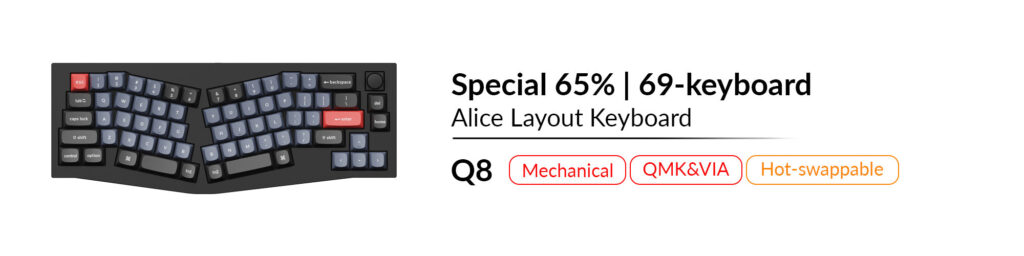
The Keychron Q8 is a premium 65% mechanical keyboard that offers a unique Alice layout, making it a standout choice for enthusiasts and typists seeking a high-quality typing experience. Its all-metal CNC machined body, meticulously crafted from 6063 aluminum, undergoes numerous manufacturing stages to create a solid and stylish piece of hardware. This keyboard boasts a double-gasket design that incorporates silicone pads between the top and bottom cases, reducing acoustic resonance and minimizing typing noise while maintaining flexibility.
One of its standout features is the inclusion of customizable keycaps and switches, making it easy for users to personalize their typing experience. The Q8 also features a powerful ARM architecture MCU, ensuring low latency even during competitive gaming. The OSA profile double-shot PBT keycaps provide a comfortable typing feel and excellent durability. Additionally, the keyboard is compatible with both macOS and Windows systems, allowing users to switch layouts effortlessly. The programmable knob, hot-swappable sockets, and South-facing RGB LED lights further enhance the keyboard’s versatility and user experience.
Pros:
- Premium all-metal construction with a sleek design.
- Customizable keycaps and switches for a personalized typing experience.
- Double-gasket design minimizes typing noise and enhances comfort.
- Compatibility with both macOS and Windows systems.
- Programmable knob and hot-swappable sockets for customization.
- High-quality PBT keycaps provide durability and a pleasant typing feel.
Cons:
- Relatively high price point compared to other mechanical keyboards.
- Limited availability of keycap profile options.
- Some users may find the Alice layout challenging to adapt to initially.
- Spacebar keycaps may show signs of wear over time.
- Availability of specific configurations and layouts may vary, leading to potential stock shortages.
Keychron Q8 Pro
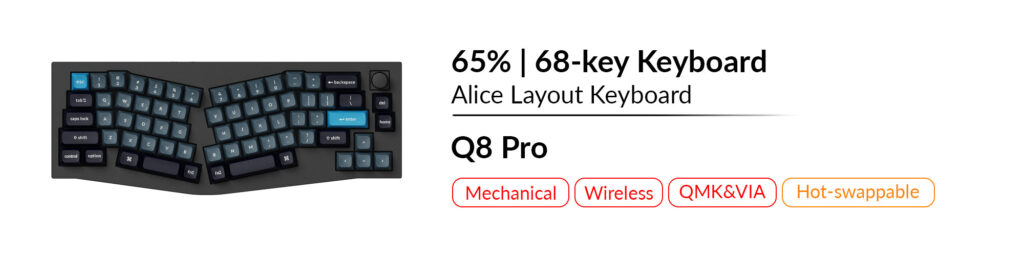
The Keychron Q8 Pro is a premium mechanical keyboard that offers a unique 65% Alice layout, making it ideal for ergonomic typing. Crafted with precision from 6063 aluminum, it boasts a solid metal body that undergoes numerous manufacturing stages for a refined and stylish appearance. The keyboard supports both wireless and wired connections, allowing you to seamlessly switch between up to three devices via Bluetooth 5.1. It’s compatible with both Mac and Windows systems and features a flexible PC plate for improved typing sound and comfort. The Q8 Pro also comes with hot-swappable switches, customizable RGB backlighting, and a powerful ARM Cortex-M4 chip for minimal latency. Furthermore, its unique Keychron spherical-angle double-shot PBT keycaps enhance the overall typing experience. With VIA and QMK compatibility, users can easily remap keys and create shortcuts.
Pros:
- Ergonomic Design: The Alice layout and double-gasket design provide a comfortable typing experience with reduced noise.
- Versatile Connectivity: Switch between three devices wirelessly, and enjoy the convenience of a USB Type-C wired connection when needed.
- High-Quality Build: The full-metal construction, CNC machining, and anodized finish result in a premium and durable keyboard.
- Customizable: Hot-swappable switches, programmable keys, and extensive RGB backlighting options allow users to tailor the keyboard to their preferences.
- Long Battery Life: The 4000mAh rechargeable battery provides up to 300 hours of use with backlight off, ensuring extended wireless use.
Cons:
- Price: The Keychron Q8 Pro comes at a premium price point, which might be a drawback for budget-conscious buyers.
- Limited Availability: The keyboard may not be readily available in all regions, leading to potential shipping delays.
- Learning Curve: The unique layout may take some time for users to adapt to, especially if they are accustomed to standard layouts.
Keychron Q9
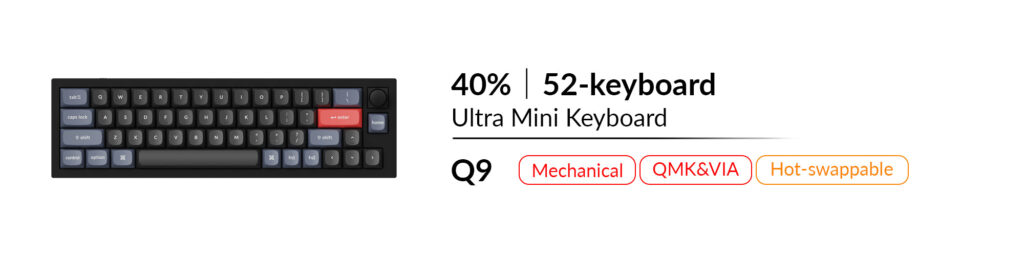
The Keychron Q9 is an innovative custom mechanical keyboard designed to provide an exceptional typing experience. Crafted with precision, it features a fully customizable layout, making it suitable for various situations. The keyboard boasts a 40% ultra-mini form factor with a full aluminum CNC-machined body, ensuring durability and an elegant design. The Double Gasket Design, a unique innovation, reduces acoustic resonance between the metal components, resulting in a quieter typing experience.
One of the standout features of the Keychron Q9 is its programmability. It supports QMK and VIA firmware, allowing users to program and remap each key, create custom layouts, and even customize the rotary encoder knob. The knob enhances creativity by enabling easy adjustments for tasks such as zooming, adjusting screen brightness, or controlling media playback. Additionally, the keyboard features hot-swappable sockets for easy switch customization without soldering, and it offers compatibility with both Windows and macOS systems, thanks to an additional set of keycaps. The pre-lubed switches further enhance the typing experience, offering reduced wobble and a smoother feel. Overall, the Keychron Q9 is a versatile, customizable, and high-quality mechanical keyboard suitable for enthusiasts and professionals alike.
Pros:
- Customizability: The Keychron Q9 offers extensive customization options, from key layouts to programmable macros and even the rotary encoder knob, making it adaptable to different user preferences and needs.
- Build Quality: Crafted from 6063 aluminum and featuring a Double Gasket Design, the keyboard is not only durable but also reduces typing noise, providing a premium feel.
- Compatibility: With support for both Windows and macOS, and ANSI and ISO layouts, it caters to a wide range of users.
- Hot-Swappable: The hot-swappable sockets make switch replacement easy, allowing users to experiment with various mechanical switches.
- Programmable Knob: The rotary encoder knob adds versatility for creative tasks and can be customized for specific functions.
Cons:
- Price: The Keychron Q9 comes at a relatively higher price point compared to standard mechanical keyboards, which might deter budget-conscious buyers.
- Size: Its 40% layout may be too compact for some users who prefer a more traditional keyboard layout with a numpad or function keys.
- Limited Availability: The product may occasionally go out of stock, requiring interested buyers to sign up for notifications.
Keychron Q10
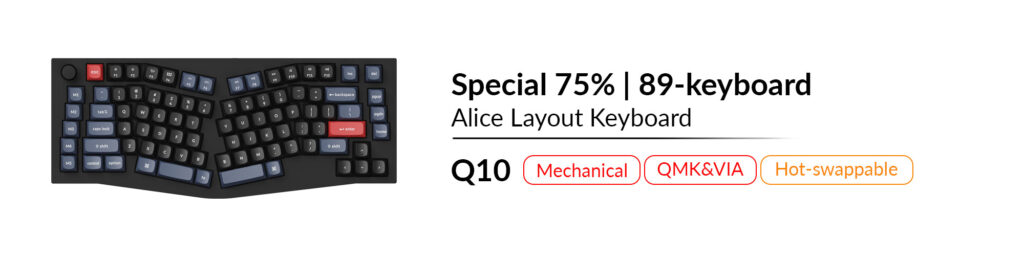
The Keychron Q10 is a versatile and highly customizable mechanical keyboard that combines the ergonomic Alice layout with a 75% keyboard size, making it suitable for both productivity and gaming. It features an all-metal CNC machined aluminum body, offering durability and a premium feel. The keyboard comes with Gateron G Pro switches for a smooth typing experience, and it’s available in a fully assembled version with double-shot OSA PBT keycaps or as a barebone version, allowing users to choose their preferred keycaps and switches.
One of the standout features of the Q10 is its Double Gasket Design, which reduces acoustic resonance between metal components, resulting in a quieter and more comfortable typing experience. Additionally, it boasts an ultra-low-power ARM architecture MCU for low latency and is compatible with both Windows and macOS systems, thanks to customizable keycaps and layouts. The keyboard also features a programmable knob for enhancing workflow and supports QMK and VIA for extensive customization. With hot-swappable sockets and south-facing RGB LED lights, the Q10 offers versatility and aesthetics in one package.
Pros:
- Ergonomic and unique Alice layout design for reduced wrist strain.
- High build quality with a durable aluminum body.
- Customizable keycaps, switches, and layouts to suit individual preferences.
- Double Gasket Design for improved typing comfort.
- Programmable knob for enhanced productivity.
- Compatibility with Windows and macOS systems.
- Hot-swappable switches for easy customization.
- South-facing RGB LED lights for attractive backlighting.
Cons:
- Relatively heavy compared to slim low-profile keyboards.
- Backlighting may be less effective without shine-through keycaps.
- Alice layout may not be suitable for everyone, especially those with specific hand injuries.
- Linux configuration may require initial setup on a different platform.
Keychron Q10 Pro
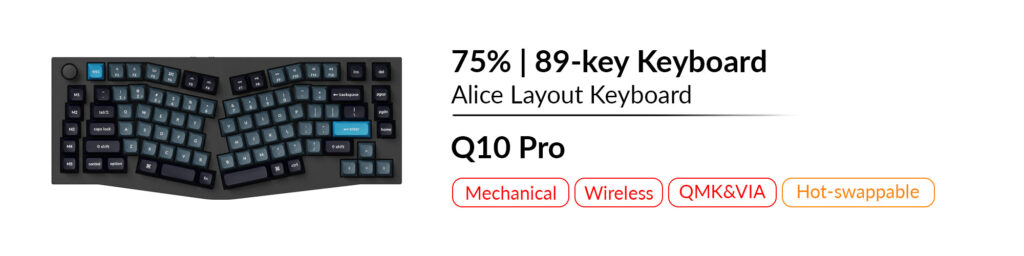
The Keychron Q10 Pro is a premium custom mechanical keyboard designed for an exceptional typing experience. Featuring a 75% Alice layout, this wireless keyboard offers both wireless and wired connectivity options, making it versatile for multitasking across various devices. Its robust construction includes a full CNC-machined aluminum body and a flexible PC plate, resulting in a solid yet comfortable typing platform.
One standout feature is the innovative Double-Gasket Design, which reduces acoustic resonance and typing noise, enhancing the overall typing experience. The keyboard is powered by a high-performance ARM Cortex-M4 chip for minimal latency, making it suitable for both productivity and gaming. Additionally, the KSA Double-Shot PBT Keycaps and hot-swappable switches ensure customization and durability. The Keychron Q10 Pro also boasts customizable RGB backlighting and VIA/QMK programmability for personalized key functions.
Overall, the Keychron Q10 Pro is a top-notch mechanical keyboard with premium features designed for those who prioritize a comfortable and customizable typing experience, making it a suitable choice for both work and play.
Pros:
- Premium Build: The CNC-machined aluminum body and PC plate provide durability and a sleek aesthetic.
- Double-Gasket Design: Reduces typing noise for a quieter and more comfortable typing experience.
- Hot-Swappable: Easily customize the switches without soldering, supporting various MX-style mechanical switches.
- Wireless and Wired Connectivity: Connect up to three devices wirelessly via Bluetooth 5.1 or use the reliable USB Type-C wired connection.
- VIA/QMK Support: Allows for extensive key remapping and customization.
Cons:
- Price: The Keychron Q10 Pro is relatively expensive compared to standard keyboards.
- Learning Curve: The 75% Alice layout may take some time to adapt to if you’re used to a traditional keyboard layout.
- Availability: Limited availability or waiting for the VIA code update may be a concern for some users.
- Battery Life: While the keyboard offers impressive battery life, heavy RGB use can reduce the time between charges.
- Keycap Compatibility: The KSA Double-Shot PBT keycaps may not be compatible with aftermarket keycap sets due to the unique spherical-angle profile.
Keychron Q11
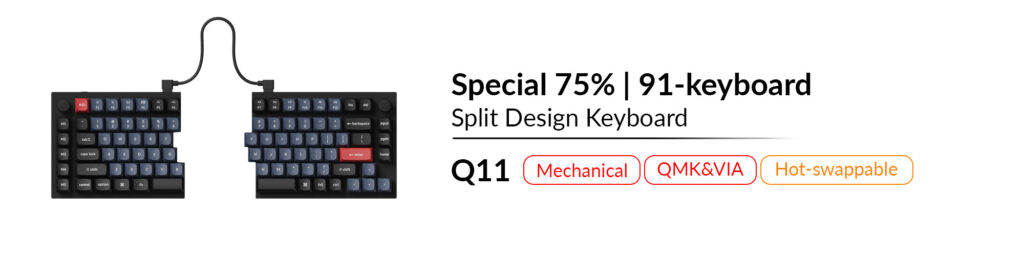
The Keychron Q11 is a remarkable 75% layout split mechanical keyboard designed for customization and versatility. It features a fully metal CNC machined body, making it a solid and aesthetically pleasing piece of hardware. The keyboard comes with double-shot OSA PBT keycaps, Gateron G Pro switches, and offers a split design that allows users to position each side ergonomically or use it as a non-split keyboard by linking the halves with a bridge cable.
One of its standout features is the powerful ultra-low-power ARM architecture MCU with 128K Flash, ensuring minimal latency even in competitive gaming. The Q11 also supports both macOS and Windows layouts, offering a system toggle and customized keycaps for each system. It boasts a programmable knob that enhances productivity by allowing users to customize their preferred functions, and it’s hot-swappable, making switch changes easy. Furthermore, it features south-facing RGB LED lights for a vibrant backlighting experience and pre-lubed Gateron G Pro switches for smooth typing.
Pros:
- High-quality, fully metal CNC machined body for durability and aesthetics.
- Versatile split design for ergonomic typing and adaptability.
- Powerful ultra-low-power ARM MCU for minimal latency in gaming.
- Supports both macOS and Windows layouts with system toggles.
- Programmable knob for enhanced productivity.
- Hot-swappable switches for easy customization.
- South-facing RGB LED lights for vibrant backlighting.
- Pre-lubed Gateron G Pro switches for smooth typing.
Cons:
- Short cable for connecting the two halves may limit ergonomic positioning.
- Layering and toggling configurations could be more user-friendly.
- Some users might prefer a smaller keyboard layout than the 75% size offered by the Q11.
- The non-gasket construction may result in a slightly noisier and harder typing experience for some users, compared to previous Q series keyboards.
- Limited availability of certain layout options, like 65%, may disappoint some users.
Keychron Q12
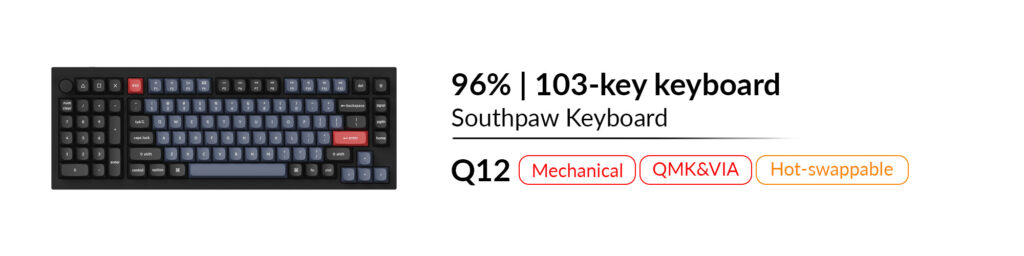
The Keychron Q12 Compact 96% Layout Custom Mechanical Keyboard is a versatile and customizable keyboard that offers a unique design and a host of features. It features a left-handed (Southpaw) layout that not only caters to left-handed users but also provides more room for right-handed users to use the mouse comfortably alongside the numpad. The keyboard boasts a solid metal body crafted from 6063 aluminum, making it both durable and visually appealing.
One of the standout features of the Q12 is its Double Gasket Design, which reduces acoustic resonance and typing noise while maintaining typing flexibility. It is equipped with a powerful ultra-low-power ARM architecture MCU with a 1000 Hz polling rate, ensuring minimal latency even in competitive gaming. The OSA Profile Double-shot PBT Keycaps provide a comfortable typing experience with excellent oil resistance and legend durability.
Moreover, the Q12 offers extensive customization options with support for QMK and VIA software, hot-swappable sockets for easy switch replacement, and a programmable knob for enhanced workflow. It even caters to both macOS and Windows users with switchable layouts and customized keycaps. However, it’s important to note that the fully assembled version includes keycaps and switches, while the barebone version does not.
Overall, the Keychron Q12 offers a premium typing experience with a focus on customization, making it a great choice for users seeking a unique and versatile mechanical keyboard.
Pros:
- Unique Southpaw layout for improved mouse usability.
- Solid metal CNC machined body for durability and aesthetics.
- Double Gasket Design for reduced typing noise.
- Powerful MCU with low latency for gaming.
- Customizable with QMK and VIA support.
- Hot-swappable sockets for easy switch replacement.
- Programmable knob for enhanced productivity.
- Compatible with both macOS and Windows.
Cons:
- Pricier than some other mechanical keyboards on the market.
- Limited availability may require joining a waitlist.
- Some users may prefer a more traditional layout.
Keychron Q14 Pro
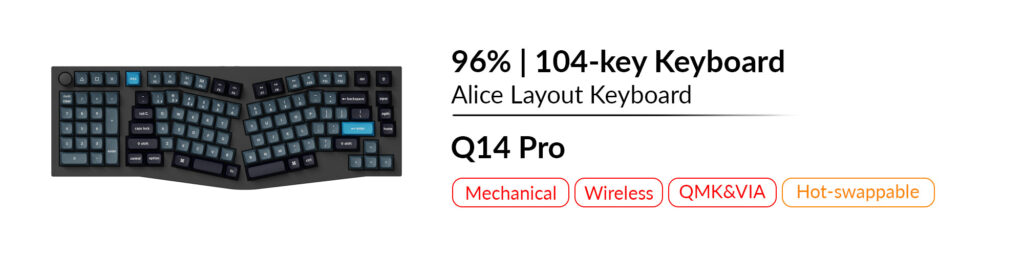
The Keychron Q14 Pro is a remarkable wireless custom mechanical keyboard that offers a unique 96% Alice layout with a left-positioned numpad, catering to both left-handed and right-handed users. Its standout feature is the Double Gasket Design, reducing acoustic resonance between the metal components for a quieter typing experience. Crafted from 6063 aluminum through an extensive manufacturing process, it boasts a sleek and solid metal body.
The keyboard is equipped with wireless connectivity through Broadcom Bluetooth 5.1, allowing seamless multitasking across multiple devices like laptops, phones, and tablets. Additionally, it offers a stable USB Type-C wired connection. Customization is made easy with hot-swappable switches, and the KSA Double-Shot PBT Keycaps ensure a comfortable and durable typing experience. The keyboard is compatible with both Mac and Windows systems, supports remapping and macro creation through QMK/VIA, and comes with a variety of RGB backlight settings. However, its premium features come at a price, making it a bit expensive, and VIA support may require additional configuration.
Pros:
- Innovative Double Gasket Design for reduced noise and ergonomic typing.
- Wireless and wired connectivity, compatible with Mac and Windows.
- Hot-swappable switches for easy customization.
- KSA Double-Shot PBT Keycaps for a premium typing experience.
- Customizable RGB backlighting and key remapping via QMK/VIA.
Cons:
- Relatively high price point.
- VIA support may require manual configuration.
- Limited availability of keymaps for some functions.
Keychron V1
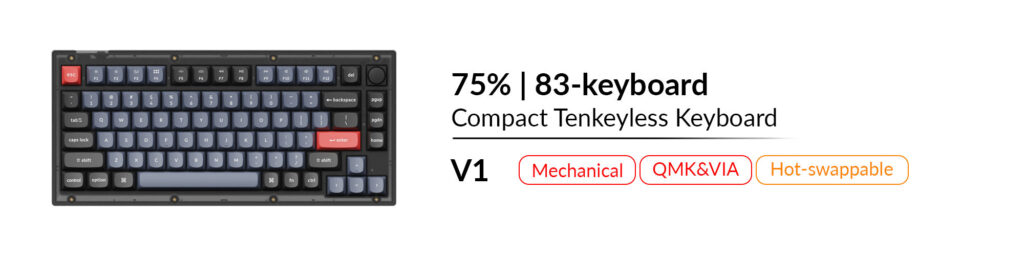
The Keychron V1 Custom Mechanical Keyboard is a versatile and customizable keyboard designed for both beginners and enthusiasts. With its compact 75% layout, it strikes a balance between portability and functionality. The keyboard comes fully assembled with ABS plastic housing, a steel plate, and double-shot OSA PBT keycaps, providing a durable and comfortable typing experience.
One standout feature is its programmable knob, which allows users to customize key functions and macros for enhanced productivity. The keyboard supports both Windows and macOS layouts and is easily programmable with QMK and VIA software, offering endless possibilities for key remapping and backlight effects. Additionally, it features hot-swappable switches, meaning you can change switches without soldering, and it comes with pre-lubed Keychron K Pro switches for a smooth typing experience.
In summary, the Keychron V1 Custom Mechanical Keyboard offers a well-rounded package for both beginners and advanced users, with its customizable features, hot-swappable switches, and compatibility with popular software. However, it may not be the best choice for those specifically looking for a wireless keyboard or certain layout options.
Pros:
- Versatile 75% layout for a compact yet functional design.
- Programmable knob for customization of key functions and macros.
- Hot-swappable switches for easy customization without soldering.
- Compatibility with QMK and VIA software for extensive customization.
- Pre-lubed Keychron K Pro switches for a smooth typing experience.
Cons:
- Lack of wireless option for users seeking wireless connectivity.
- Limited availability of some layouts, which may require waiting for restocks.
Keychron V2
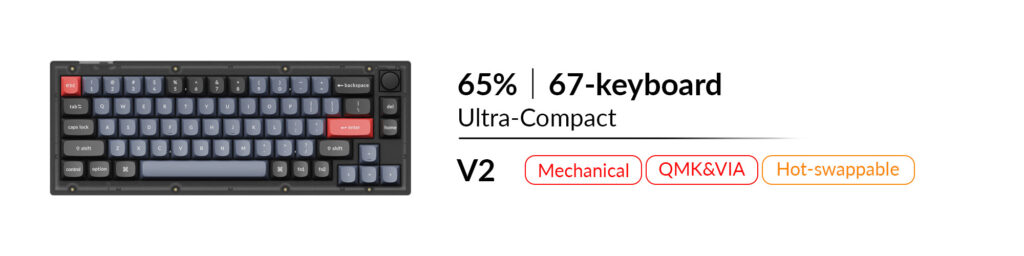
The Keychron V2 Custom Mechanical Keyboard is a versatile and highly customizable keyboard designed for enthusiasts and professionals alike. Its 65% ultra-compact layout, coupled with QMK/VIA support, allows for extensive customization to cater to various use cases. The keyboard comes with double-shot PBT keycaps for a durable and satisfying typing experience. It also features an aluminum rotary encoder, programmable through VIA software, enabling users to customize key functions, including zooming, brightness adjustment, and more.
Under the hood, the V2 boasts a powerful ARM Cortex-M4 MCU with 128KB Flash and a 1000Hz polling rate, ensuring minimal latency for both typing and gaming. It supports both macOS and Windows layouts, with dedicated keycaps for each, and hot-swappable switches for easy customization without soldering. The south-facing RGB LED lighting enhances backlighting, especially when using non-shine-through keycaps, and pre-lubed Keychron K Pro switches provide a smooth typing experience.
Pros:
- Highly customizable with QMK/VIA support and hot-swappable switches.
- Compact 65% layout saves desk space while maintaining functionality.
- Premium double-shot PBT keycaps and pre-lubed switches for a satisfying typing feel.
- Aluminum rotary encoder for convenient macro and key customization.
- Versatile compatibility with both macOS and Windows layouts.
Cons:
- Some users might prefer a full-size keyboard with a numeric keypad.
- The premium features may come at a higher price point compared to basic mechanical keyboards.
- Limited availability or stock may lead to waiting periods for interested buyers.
- While the customizable options are extensive, they may require some technical knowledge to fully utilize.
Keychron V3

The Keychron V3 Custom Mechanical Keyboard is a versatile and feature-packed option for keyboard enthusiasts. This tenkeyless (TKL) keyboard offers a classic layout with premium components like QMK/VIA support, PBT keycaps, and screw-in stabilizers, providing both customization options and a comfortable typing experience.
One standout feature is the programmable knob, which enhances your productivity by allowing you to customize key functions and macros through VIA software. The keyboard is powered by a powerful ARM architecture MCU with a 1000Hz polling rate, ensuring minimal latency, even during competitive gaming. Additionally, the OSA Profile Double-shot PBT keycaps are designed for durability and a comfortable typing feel, preventing legends from fading.
In summary, the Keychron V3 Custom Mechanical Keyboard offers a balanced combination of customization, build quality, and features, making it an excellent choice for both beginners and experienced mechanical keyboard enthusiasts.
Pros:
- High customizability with QMK and VIA support.
- Hot-swappable switches for easy customization.
- Durable and stable build with screw-in stabilizers.
- Programmable knob for enhanced productivity.
- Suitable for both Mac and Windows users with system toggle and keycaps.
Cons:
- Some users may prefer a more pronounced tactile feel from the switches.
- Lack of shine-through keycaps may be a drawback for those who prefer RGB lighting.
Keychron V4
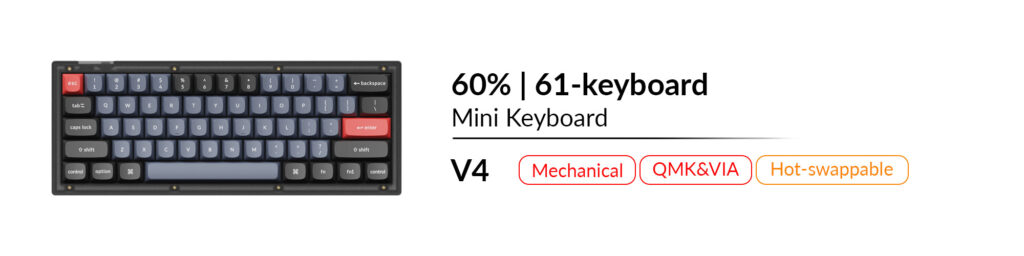
The Keychron V4 Custom Mechanical Keyboard offers a highly customizable and affordable mechanical keyboard experience. It features a compact 60% layout, QMK/VIA support, an acoustic silicone pad, and double-shot PBT keycaps for a satisfying typing experience. This keyboard stands out with its versatility, allowing users to easily assemble and customize various components to their preferences.
One of the key advantages is its hot-swappable sockets, which enable users to change switches without soldering, making it great for those who enjoy experimenting with different switches. It also supports both macOS and Windows layouts, making it suitable for a wide range of users. Additionally, the inclusion of pre-lubed Keychron K Pro switches and screw-in stabilizers enhances typing stability and smoothness. The keyboard’s competitive pricing makes it a compelling choice for those looking for a customizable mechanical keyboard.
Pros:
- Highly customizable with hot-swappable switches and various layout options.
- QMK/VIA support for advanced customization and remapping.
- Pre-lubed switches and screw-in stabilizers for a smooth typing experience.
- Versatile compatibility with both macOS and Windows systems.
- Affordable price point for a custom mechanical keyboard.
Cons:
- Limited availability and potential shipping delays.
- Some users may find the RGB lighting to be less impressive.
- VIA software compatibility issues reported by some users.
- The barebone version does not include keycaps and switches, requiring additional investment.
Keychron V5

The Keychron V5 Custom Mechanical Keyboard is a versatile and fully customizable mechanical keyboard designed to enhance your typing experience. It features an 1800 compact layout design, allowing you to save space while retaining essential function keys and a numeric keypad. The keyboard comes with a range of premium features, including double-shot OSA PBT keycaps that resist oil and prevent legends from fading.
One standout feature is its compatibility with both macOS and Windows systems, thanks to a system toggle and additional keycaps for each platform. You can easily program and remap keys using QMK and VIA support, giving you endless possibilities for custom layouts and shortcuts. The aluminum rotary encoder adds a creative dimension to your workflow, allowing you to customize it for various functions such as adjusting screen brightness or controlling multimedia.
In summary, the Keychron V5 Custom Mechanical Keyboard offers a blend of versatility and customization for a premium typing experience, with a focus on compatibility and programmability. However, its price point and occasional stock shortages are factors to consider when making a purchase decision.
Pros:
- Versatile Layout: The 1800 compact layout combines space-saving with functionality, making it suitable for various tasks.
- Customization: The keyboard is highly customizable, allowing you to adjust every part to your preference.
- Cross-Platform Compatibility: It seamlessly switches between macOS and Windows layouts, catering to different users.
- Programmability: QMK and VIA support enable extensive key programming and remapping possibilities.
- Hot-Swappable: You can easily change switches without soldering, enhancing flexibility.
Cons:
- Price: While it offers premium features, the Keychron V5 may be relatively more expensive than some budget mechanical keyboards.
- Availability: The product may occasionally be out of stock, necessitating users to sign up for notifications when it becomes available.
Keychron V6

The Keychron V6 Custom Mechanical Keyboard is a versatile and customizable full-sized keyboard designed to cater to a wide range of user preferences. It boasts premium features such as double-shot OSA PBT keycaps, screw-in stabilizers, and Keychron K Pro switches, providing an excellent typing experience. One standout feature is its compatibility with both macOS and Windows systems, with customized keycaps for each. This keyboard also offers extensive customization options through QMK and VIA support, allowing users to program and remap keys as per their preferences. Additionally, the hot-swappable sockets make it easy to change switches without soldering, and the south-facing RGB LED lights enhance backlighting while minimizing interference with different keycap profiles.
Pros:
- Customization: The Keychron V6 allows users to tailor their keyboard to their liking, with options for keycaps, switches, and layouts.
- Cross-Platform Compatibility: It’s well-suited for both Mac and Windows users, thanks to its system toggle and custom keycaps.
- QMK and VIA Support: The open-source firmware and programmable knob provide endless customization possibilities.
- Hot-Swappable Switches: Changing switches is a breeze with hot-swappable sockets.
- Premium Build: Features like double-shot PBT keycaps and screw-in stabilizers enhance the keyboard’s durability and typing feel.
Cons:
- Price: While it offers premium features, the fully assembled version’s price may be a bit higher compared to some other mechanical keyboards.
- RGB LED Placement: The south-facing RGB LEDs may not fully illuminate certain keycap profiles, potentially affecting the lighting experience.
- Stabilizer Rattle: Some users have reported minor stabilizer noise, particularly for the spacebar, which may require additional tuning or replacement.
Keychron V7

The Keychron V7 Custom Mechanical Keyboard is a versatile and compact keyboard designed to enhance your typing experience and productivity. It features a 70% layout with premium components such as double-shot PBT keycaps, screw-in stabilizers, and Keychron K Pro switches. One of its standout features is its full customizability, allowing you to easily assemble and adjust every part of the keyboard to suit your preferences.
With an ultra-low-power ARM architecture MCU and a 1000 Hz polling rate, the V7 offers minimal latency, making it suitable for both typing and competitive gaming. It also supports dual layouts for macOS and Windows, with a system toggle and customized keycaps for each. The keyboard is fully programmable using QMK and VIA, providing endless possibilities for keyboard layouts, shortcuts, and backlight effects. Additionally, the hot-swappable sockets enable easy switch installation or replacement without soldering.
In conclusion, the Keychron V7 Custom Mechanical Keyboard is a feature-rich, compact keyboard designed for customization and versatility, catering to both typing enthusiasts and gamers. Its blend of premium materials, low latency, and hot-swappable switches make it a compelling option for those seeking a high-quality mechanical keyboard. However, the price and compact layout may not be ideal for everyone.
Pros:
- Customizability: The V7 offers extensive customization options, from keycaps and switches to layout and backlighting.
- Dual Layouts: It caters to both macOS and Windows users with dedicated keycaps and layouts.
- Low Latency: Thanks to its powerful MCU and high polling rate, it provides a responsive typing and gaming experience.
- Hot-Swappable: Easily change or upgrade switches without soldering.
- Full QMK and VIA Support: Allows for advanced programming and remapping.
Cons:
- Price: While packed with features, the V7 may be considered somewhat pricey compared to standard keyboards.
- Compact Layout: The 70% layout may take some getting used to for those accustomed to full-size keyboards.
- Limited Availability: The product’s availability may vary, so you might need to join a waiting list or pre-order.
- Compatibility: Some users may find the keyboard’s compact layout less suitable for extensive data entry or coding tasks.
Keychron V8
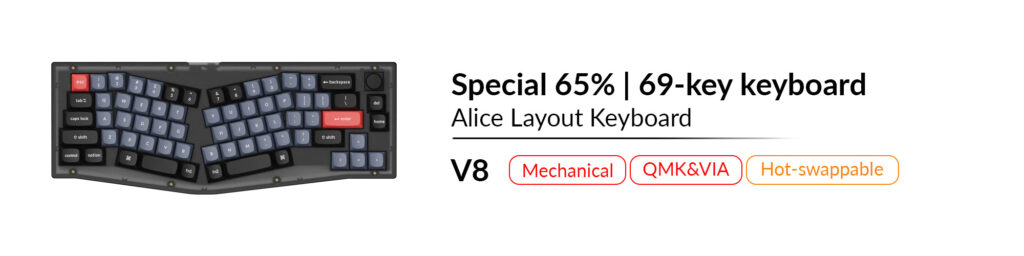
The Keychron V8 is a versatile and customizable mechanical keyboard designed for enthusiasts and professionals alike. It features a 65% Alice layout, which provides a compact form factor without sacrificing functionality. The keyboard comes in two versions: a fully assembled one that includes ABS plastic housing, steel plate, double-shot OSA PBT keycaps (compatible with Mac and Windows), and Keychron K Pro switches, as well as a barebone version for users who prefer to select their own keycaps and switches.
One of the standout features of the Keychron V8 is its all-around customizability. Every component is designed for easy assembly and customization, allowing users to create their ideal typing experience. It also boasts a powerful ARM architecture MCU with low latency and supports a polling rate of 1000 Hz, making it ideal for both typing and competitive gaming. The keyboard’s OSA Profile Double-Shot PBT Keycaps enhance tactile feel and prevent legends from fading, while a system toggle allows users to switch between macOS and Windows layouts seamlessly.
Pros:
- Customizability: The Keychron V8 offers extensive customization options, from keycaps and switches to layout and lighting effects, making it suitable for various preferences.
- Cross-Platform Compatibility: It supports both macOS and Windows layouts, making it versatile for users who switch between operating systems.
- Hot-Swappable Switches: Users can easily change switches without soldering, allowing for experimentation with different mechanical switches.
- Programmable Knob: The premium rotary encoder is a valuable addition for users who want to customize their keyboard’s functionality.
- Sturdy Build: The ABS plastic housing and steel plate provide durability, while the screw-in stabilizers enhance typing stability.
Cons:
- Price: While it offers great features, the Keychron V8’s fully assembled version is relatively more expensive compared to some other mechanical keyboards in its class.
- Limited Availability: The product may occasionally go out of stock, requiring customers to sign up for notifications when it becomes available again.
Keychron V10
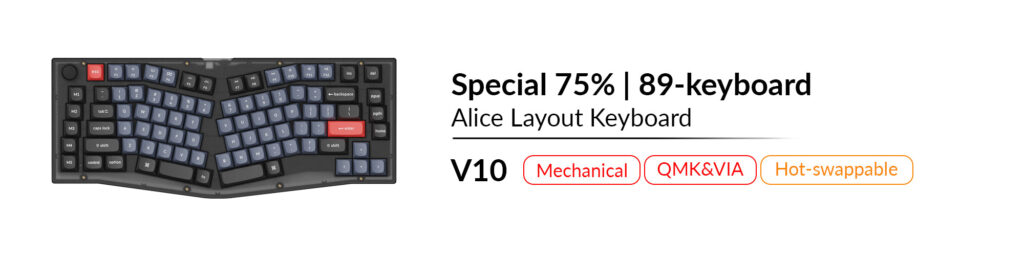
The Keychron V10 Custom Mechanical Keyboard offers a unique 75% Alice layout with extra macro keys and a left knob design, making it a versatile and customizable keyboard. It comes fully assembled with features like ABS plastic housing, double-shot OSA PBT keycaps (including both Mac and Windows keycaps), and Keychron K Pro switches for a comfortable and responsive typing experience. One notable feature is its support for QMK/VIA, allowing users to easily program and remap keys, create custom keyboard layouts, and implement various shortcuts and backlight effects. The inclusion of a programmable knob enhances productivity by providing quick access to functions like screen brightness adjustment, volume control, and more.
Pros:
- Versatile Layout: The 75% Alice layout, extra macro keys, and left knob design offer flexibility for various typing and productivity needs.
- Customizability: QMK/VIA support allows users to program and remap keys, creating personalized keyboard layouts and shortcuts.
- Premium Features: The keyboard comes with double-shot PBT keycaps, Keychron K Pro switches, and hot-swappable sockets for easy switch changes.
- Compatibility: It supports both Mac and Windows systems, with customized keycaps for each, and can save two different layouts.
- High Build Quality: Despite its ABS plastic housing, the keyboard is durable and offers a satisfying typing experience.
Cons:
- Layout Quirks: Some users may find the absence of a right-side Ctrl key and the placement of certain keys, like the “6” key, to be less intuitive.
- USB Cable Placement: The keyboard lacks stress relief for the USB cable, which may pose issues with cable management.
- Personal Switch Preference: While the Keychron K Pro switches are pre-lubed and offer a good typing experience, some users may prefer different switch options.
Keychron Normal Profile Keyboards
Keychron K10 Wireless
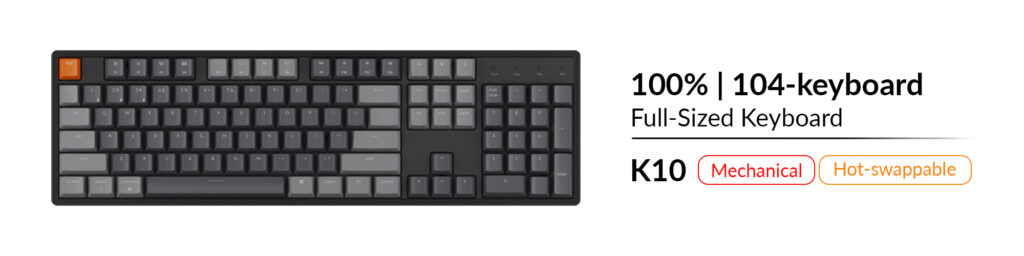
The Keychron K10 Wireless Mechanical Keyboard is a versatile and customizable keyboard designed to cater to both Windows and macOS users. One of its standout features is the ability to hotswap every switch in seconds with the hot-swappable version, which means you can easily personalize your typing experience without the need for soldering. This keyboard offers wireless and wired modes, connecting with up to three devices via Bluetooth 5.1, making it suitable for home, office, and light gaming use. Additionally, it features a full-size layout with a number pad, making it convenient for productivity tasks.
Pros:
- Hot-Swappable Switches: The hot-swappable feature allows for easy customization of the keyboard without soldering, providing a flexible typing experience.
- Cross-Platform Compatibility: The K10 caters to both Windows and macOS users and even offers a Mac multimedia keys layout.
- Long Battery Life: With a 4000 mAh battery, the K10 can last up to 240 hours of typing, ensuring you won’t have to charge it frequently.
- RGB Backlighting: The keyboard offers more than 15 types of RGB backlight options, allowing users to personalize the lighting according to their preferences.
Cons:
- Limited Switch Options: While it offers Gateron G Pro switch options (Red, Blue, Brown), some users might prefer a wider selection of switch types.
- Size and Weight: The full-size layout, while convenient, might make the keyboard bulkier and less portable for some users who prioritize portability.
Keychron K4 Wireless
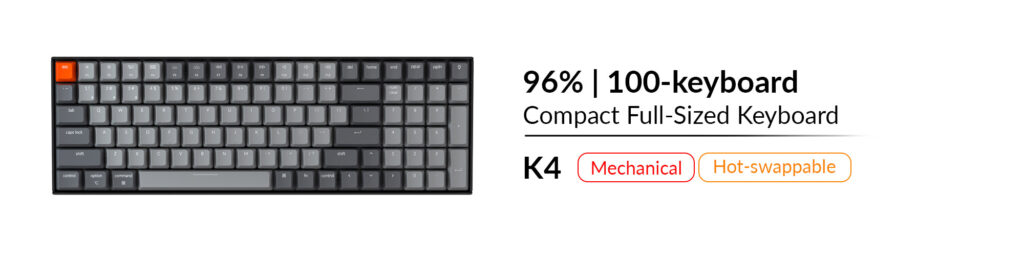
The Keychron K4 Wireless Mechanical Keyboard (Version 2) is a versatile and feature-rich keyboard designed for both Mac and Windows users. It offers a compact 96% layout with 100 keys, including a number pad, making it suitable for a wide range of tasks. The K4 Version 2 boasts several notable features, including Bluetooth 5.1 connectivity, which allows you to connect up to three devices seamlessly. It also offers a wired mode with a USB Type-C connection for added flexibility.
One of the standout features of the K4 is its hot-swappable design, allowing users to customize their typing experience without soldering. It supports a variety of mechanical switches, including Gateron, Cherry, and Kailh, providing options for tactile and clicky or smooth and linear typing. The keyboard’s large 4000mAh battery ensures long-lasting usage, with up to 240 hours of typing on a single charge (backlight off). Moreover, the K4 offers more than 15 RGB backlight options, letting users personalize their keyboard’s appearance to match their mood and productivity.
In summary, the Keychron K4 Version 2 is a highly customizable wireless mechanical keyboard with impressive compatibility and features, making it suitable for a wide range of users, from office workers to gamers. Its hot-swappable design and long battery life are standout features, although some users may find the price point and weight to be potential drawbacks.
Pros:
- Versatile Compatibility: Works seamlessly with macOS and Windows and features a Mac multimedia keys layout for Mac enthusiasts.
- Hot-Swappable: Customize your typing experience with ease by swapping out switches without soldering.
- Long Battery Life: Boasts a 4000mAh battery for extended usage, up to 240 hours without backlight.
- Multiple RGB Backlighting: Offers more than 15 RGB backlight options for a personalized look.
Cons:
- Price: At its regular price of $79, it may be considered slightly expensive compared to other mechanical keyboards in the market.
- Weight: The aluminum frame version is relatively heavy, which may not be ideal for users seeking a highly portable keyboard.
Keychron K8
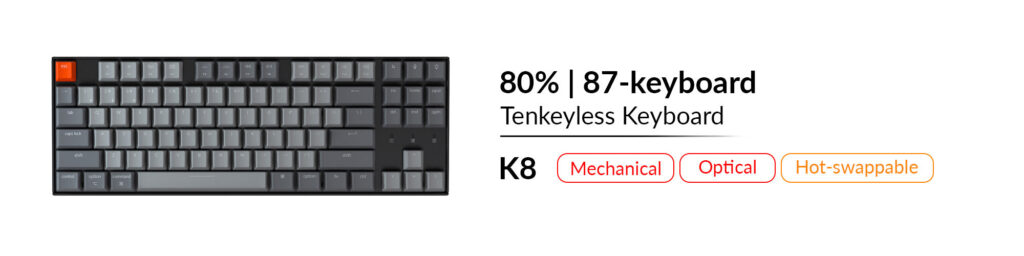
The Keychron K8 Tenkeyless Wireless Mechanical Keyboard is a versatile and highly customizable keyboard designed for Mac, Windows, and iOS users. It offers a compact TKL layout with the convenience of hot-swappable switches, allowing users to easily personalize their typing experience without the need for soldering. This means you can switch between Gateron G Pro Mechanical or Keychron Optical switches (available in red, blue, or brown) to suit your preferences, whether you prefer a smooth and tactile typing experience or a more clicky and responsive one.
One of the standout features of the K8 is its wireless and wired modes, connecting to up to three devices via Bluetooth 5.1, making it suitable for home, office, and light gaming use. Additionally, it can be used in wired mode with a USB Type-C connection. The keyboard’s compatibility with both macOS and Windows, including a dedicated Mac multimedia keys layout, sets it apart in the market. It also features RGB backlighting with various lighting styles to match your mood.
Pros:
- Hot-swappable switches for easy customization.
- Wireless and wired modes for versatile connectivity.
- Compatible with both macOS and Windows, including Mac-specific multimedia keys.
- Long-lasting battery with up to 240 hours of typing (backlight off).
- Multiple RGB lighting options for personalization.
Cons:
- Limited switch compatibility (only compatible with specific Gateron and Keychron Optical switches).
- Some users may find the price slightly higher compared to non-mechanical keyboards.
- No included wrist rest for added comfort during extended typing sessions.
Keychron K2
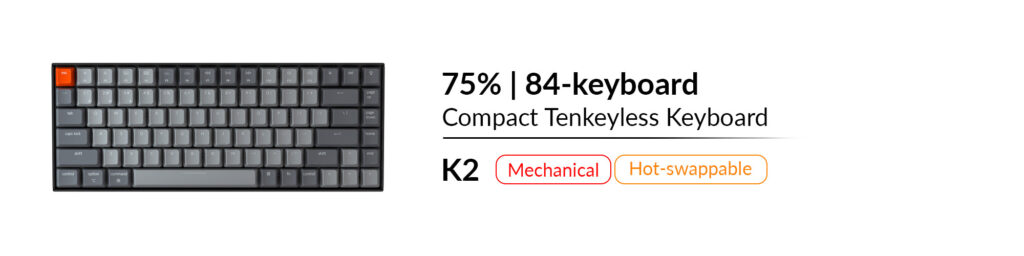
The Keychron K2 Wireless Mechanical Keyboard (Version 2) is a versatile and highly acclaimed keyboard designed for users who value both productivity and aesthetics. This keyboard is compatible with various operating systems, including Mac, Windows, iOS, and Android. It offers a range of features that make it stand out in the market.
One of the key highlights of the K2 is its wireless and wired modes, allowing you to connect up to three devices via Bluetooth 5.1 or use it in wired mode with a USB Type-C connection. This versatility makes it suitable for use in various settings, from home and office to light gaming. The K2 also boasts a dedicated typing experience with a choice of Gateron G Pro switches (Blue, Brown, or Red) to cater to different typing preferences.
In terms of design, the K2 combines the convenience of a tenkeyless keyboard with the functionality of a full-sized keyboard, ensuring you have all the essential keys while keeping it compact. It features customizable RGB backlighting with 18 different lighting styles to match your mood. Plus, with a large 4000mAh battery, it offers an impressive battery life of up to 240 hours of typing with the backlight off.
Pros:
- Versatile compatibility with multiple operating systems.
- Wireless and wired modes for flexibility.
- Choice of Gateron G Pro switches for a tailored typing experience.
- Customizable RGB backlighting with various lighting styles.
- Extended battery life for long-lasting usage.
Cons:
- The keyboard might be considered relatively expensive compared to non-mechanical options.
- Some users might find the keyboard layout slightly different from their accustomed layout.
- The Keychron K2 might be bulkier and heavier compared to ultra-compact keyboards.
Keychron K6
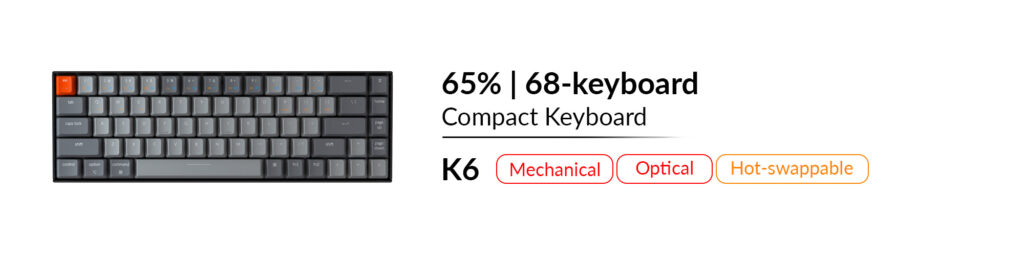
The Keychron K6 Wireless Mechanical Keyboard is an innovative 65% compact keyboard designed to maximize workspace efficiency while still offering essential multimedia and function keys. One of its standout features is hot-swappability, allowing users to change switches effortlessly without soldering. It comes with Gateron mechanical switches pre-installed, but you can easily customize your typing experience by switching to different compatible switches.
This keyboard supports both wireless and wired modes, connecting to up to 3 devices via Bluetooth and offering a USB Type-C connection for wired use. Its ergonomic design includes dedicated arrow keys and an inclined bottom frame for comfortable typing. Additionally, the K6 features RGB backlighting with 18 different lighting modes and is compatible with both Windows and macOS systems.
Pros:
- Hot-swappable switches for easy customization.
- Wireless and wired modes for versatile connectivity.
- Ergonomic design with dedicated arrow keys.
- Suitable for both Windows and macOS users.
- Long battery life (up to 240 hours with backlight off).
- Vibrant RGB backlighting with multiple lighting modes.
Cons:
- Limited availability of LK optical switches for the hot-swappable version.
- The compact layout may take some time to adjust to for users accustomed to full-sized keyboards.
- The hot-swappable process might be a bit tight and not as easy as expected.
- Some users might miss having a dedicated number pad for data entry.
Keychron K12
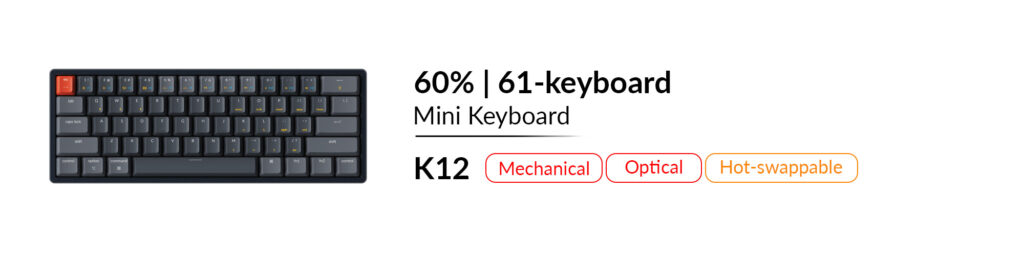
The Keychron K12 Wireless Mechanical Keyboard is a compact and versatile typing solution suitable for both Mac and Windows users. This 60% keyboard offers a hot-swappable feature, allowing users to customize their typing experience without the need for soldering. With a durable aluminum frame and white RGB backlighting, it combines functionality with aesthetics.
The K12 supports wireless and wired modes, connecting to up to three devices via Bluetooth 5.1 or USB Type-C. This versatility makes it ideal for various use cases, including office work and light gaming. Keychron provides keycaps for both Mac and Windows layouts, making it convenient for users of different operating systems. The hot-swappable switches include Keychron’s Lava Optical switches and Gateron Mechanical switches, offering different typing experiences.
Pros:
- Hot-Swappable: Customize your typing experience easily without soldering.
- Versatile Connectivity: Connects wirelessly to multiple devices and offers a wired mode via USB-C.
- Compatible with Mac and Windows: Supports both operating systems with dedicated Mac multimedia keys.
- Durable Build: Features an aluminum frame for durability.
- Various Switch Options: Choose between Keychron’s Lava Optical switches and Gateron Mechanical switches.
- Ergonomic Support: Adjustable feet and curved keycaps provide ergonomic comfort.
- RGB Backlighting: Offers 18 types of RGB backlight settings for customization.
Cons:
- Compact Layout: The 60% layout may take some time to adjust to for users accustomed to full-sized keyboards.
- Lack of Numeric Keypad: It does not include a numeric keypad, which might be a downside for users who rely on it regularly.
- Price: While it offers great features, the keyboard’s price may be relatively high for budget-conscious consumers.
Keychron K14
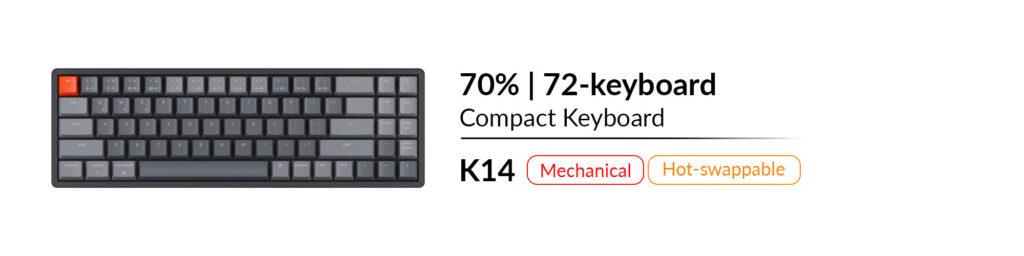
The Keychron K14 Wireless Mechanical Keyboard is a versatile and compact keyboard designed for both Mac and Windows users. It features a 70% layout, which retains essential navigation keys while reducing the keyboard’s footprint. One standout feature is its hot-swappable design, allowing users to easily customize their typing experience by switching between compatible switches like Gateron, Cherry, Kailh, and Panda without the need for soldering.
Connectivity options include both wireless and wired modes, with Bluetooth 5.1 support for seamless multitasking across up to three devices. The keyboard also boasts an impressive battery life of up to 2 months with daily usage, thanks to its 4000mAh rechargeable battery. The K14 offers an ergonomic typing experience with adjustable feet, curved keycaps, and a choice between Gateron and Keychron mechanical switches. Additionally, it features RGB backlighting with 19 customizable settings for added flair.
In summary, the Keychron K14 is an excellent option for users seeking a compact, wireless mechanical keyboard with hot-swappable switches. Its compatibility with various switch brands, long battery life, and ergonomic design make it a compelling choice for both work and play. However, users should be aware of its cable length and backlight dimming in wireless mode.
Pros:
- Hot-Swappable Switches: Easy customization of switches without soldering.
- Versatile Connectivity: Supports Bluetooth 5.1 and wired connections.
- Impressive Battery Life: Up to 2 months of usage on a single charge.
- Ergonomic Design: Adjustable feet and curved keycaps for comfortable typing.
- RGB Backlighting: Offers 19 customizable backlight settings for personalization.
Cons:
- Cable Length: The included USB-C cable is relatively short.
- Dimmer Backlight in Wireless Mode: Backlight brightness is reduced in wireless mode to conserve battery life, which may not suit everyone’s preferences.
- Fn Key Placement: Some users might prefer a different layout for the Fn keys and Ctrl/Alt keys, but it’s not customizable.
Keychron K1 Pro
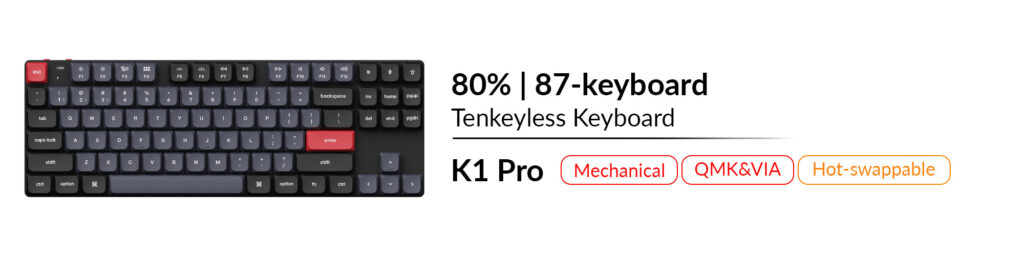
The Keychron K1 Pro is a remarkable wireless custom mechanical keyboard with an 80% tenkeyless layout and low-profile Gateron mechanical switches. It offers a sleek and slim design, making it one of the thinnest wireless mechanical keyboards available. What sets it apart is its compatibility with both Mac and Windows systems, allowing users to seamlessly switch between devices wirelessly or via USB-C wired connection, thanks to Bluetooth 5.1 technology.
This keyboard also boasts QMK/VIA programmability, a feature that allows users to customize key functions and macros easily. The hot-swappable Gateron switches offer flexibility for users to customize their typing experience without the need for soldering. Additionally, the K1 Pro features RGB backlighting with various customization options and ergonomic support with adjustable typing angles.
In summary, the Keychron K1 Pro is an excellent choice for those seeking a slim and customizable mechanical keyboard that caters to both Mac and Windows users. Its ergonomic features and wireless connectivity make it a top contender in the mechanical keyboard market. However, users looking for more keycap customization options may need to explore third-party alternatives.
Pros:
- Slim and elegant design.
- Compatibility with Mac and Windows, offering multimedia and function key functions similar to Apple keyboards.
- QMK/VIA programmability for extensive customization.
- Hot-swappable Gateron switches for a personalized typing experience.
- RGB backlighting with customizable settings.
- Long battery life and stable wireless connectivity.
- Ergonomic support with adjustable typing angles.
Cons:
- Limited compatibility with low-profile Gateron switches only.
- No additional colorful PBT keycap sets offered, limiting customization options for keycaps.
- VIA software setup may require manual installation for some functions.
- ABS keycaps may not be as durable as some PBT alternatives.
Keychron K2 Pro
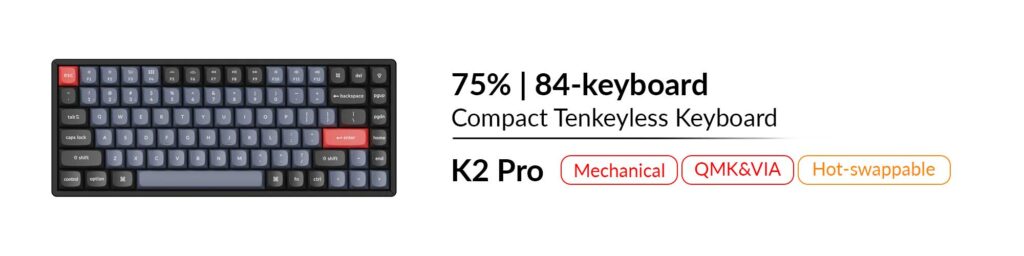
The Keychron K2 Pro is a versatile wireless mechanical keyboard designed for both Mac and Windows users. With its compact 75% layout, this keyboard offers a seamless typing experience. It supports wireless Bluetooth 5.1 connectivity to up to three devices, allowing for efficient multitasking. Additionally, it can be connected via USB Type-C when needed.
One of its standout features is the ability to program and remap keys using QMK and VIA software, making it highly customizable to suit your preferences. The keyboard also features hot-swappable switches, which means you can easily change switches without soldering. The addition of sound-absorbing foam, silicone dampening, and a steel plate enhances the typing experience, providing responsive feedback and a quieter typing sound.
Overall, the Keychron K2 Pro offers a customizable and versatile typing experience with a focus on wireless connectivity and compatibility with various devices. However, potential buyers should consider their specific needs, such as the absence of a numeric keypad or backlighting, before making a purchase decision.
Pros:
- Versatile compatibility with both Mac and Windows devices.
- Wireless Bluetooth 5.1 connectivity for up to three devices.
- Customizable key mapping with QMK and VIA software.
- Hot-swappable switches for easy customization.
- Enhanced typing experience with sound-absorbing foam and dampening.
- Comes with keycaps for both macOS and Windows users.
- Compact and portable 75% layout.
Cons:
- Lack of a numeric keypad, which may be a drawback for users who rely on it for tasks like Excel.
- Some users reported occasional inaccuracies in the battery level indication.
- Non-backlit keys and south-facing LEDs may not be suitable for users who prefer backlighting.
- Short 4-foot cable may limit placement options.
Keychron K4 Pro
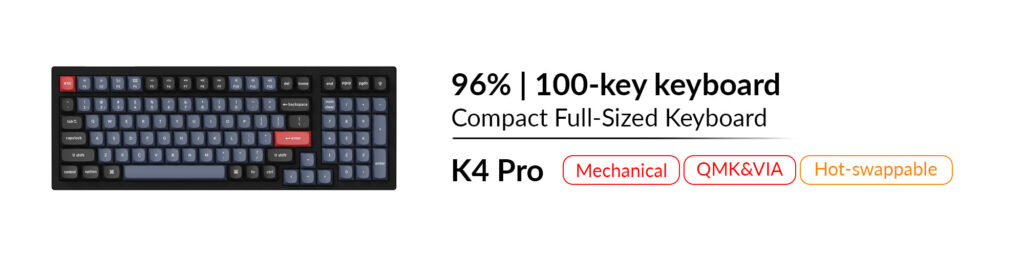
The Keychron K4 Pro QMK/VIA Wireless Mechanical Keyboard is a versatile and feature-rich keyboard designed for both Mac and Windows users. It offers a wireless Bluetooth 5.1 connection that can connect to up to three devices, making it excellent for multitasking across various devices. Additionally, it can be used in wired mode via USB Type-C for a reliable connection.
One of its standout features is the ability to program and customize keys and macros using QMK and VIA software, allowing users to remap keys effortlessly. The keyboard also boasts an upgraded typing experience with sound-absorbing foam, a silicone dampening pad, and a steel plate for responsive feedback and quiet typing. It’s hot-swappable, meaning you can easily change the switches without soldering, and it comes with OSA profile double-shot PBT keycaps for comfort and durability. The south-facing RGB lighting provides a stylish and customizable backlighting experience, and the ergonomic design with adjustable typing angles ensures long-lasting comfort for your wrists.
Pros:
- Versatile compatibility with both Mac and Windows devices.
- Hot-swappable switches for easy customization.
- QMK and VIA software for extensive key and macro programming.
- Upgraded typing experience with sound-absorbing features.
- South-facing RGB lighting for customization.
- Adjustable typing angles for ergonomic support.
Cons:
- Initial quality control issues reported by some users, particularly with the PCB.
- Some users found the stabilizers and lubing to be subpar, requiring additional work for optimal performance.
- Limited keycap compatibility for south-facing RGB lighting.
- A few users may find the need for disassembling and replacing components frustrating in case of defects.
Keychron K5 Pro
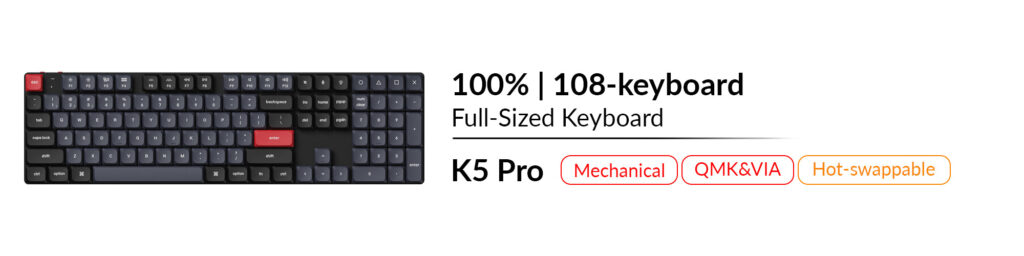
The Keychron K5 Pro is an impressive wireless custom mechanical keyboard designed for both Windows and macOS users. Its standout feature is its ultra-slim and sleek design, making it one of the thinnest wireless mechanical keyboards available. The keyboard offers both wireless and wired connectivity options, allowing seamless multitasking across multiple devices. With Bluetooth 5.1, it can connect to up to three devices wirelessly, making it versatile for use with laptops, phones, and tablets. For gamers, it offers a USB Type-C wired connection with a 1000 Hz polling rate for competitive gaming.
One of the most notable features of the K5 Pro is its hot-swappable capability, allowing users to easily switch between Gateron low-profile MX mechanical switches without soldering. This customization option caters to individual typing preferences. The keyboard also boasts a Mac layout with multimedia and function keys, providing a tactile feedback experience similar to Apple keyboards. Users can even configure different keymaps for both Mac and Windows devices using the VIA software, which is compatible with macOS, Windows, and Linux. Additionally, the K5 Pro offers RGB backlighting with a variety of settings, ergonomic wrist support with adjustable typing angles, and redesigned stabilizers for enhanced reliability.
In summary, the Keychron K5 Pro is a highly versatile and customizable mechanical keyboard that combines an ultra-slim design with hot-swappable switches, making it a compelling choice for users who value both aesthetics and functionality in their keyboard setup.
Pros:
- Ultra-Slim Design: The K5 Pro is incredibly slim and lightweight, making it a stylish and portable choice for users on the go.
- Hot-Swappable Switches: The hot-swappable Gateron low-profile MX mechanical switches allow for easy customization without the need for soldering.
- Versatile Connectivity: With wireless Bluetooth 5.1 and a USB Type-C wired connection, the keyboard can seamlessly connect to multiple devices.
- Cross-Platform Compatibility: The keyboard offers a Mac layout while remaining compatible with Windows, catering to both Mac and PC users.
- Customizable Keymaps: Users can personalize their keymaps for different operating systems using the VIA software.
Cons:
- Limited Switch Compatibility: The K5 Pro is currently compatible with Gateron low-profile mechanical switches only, as QMK does not support low-profile optical switches.
- VIA Software Setup: The VIA software may require manual installation and configuration for the K5 Pro, which can be a bit less user-friendly for some.
Keychron K6 Pro
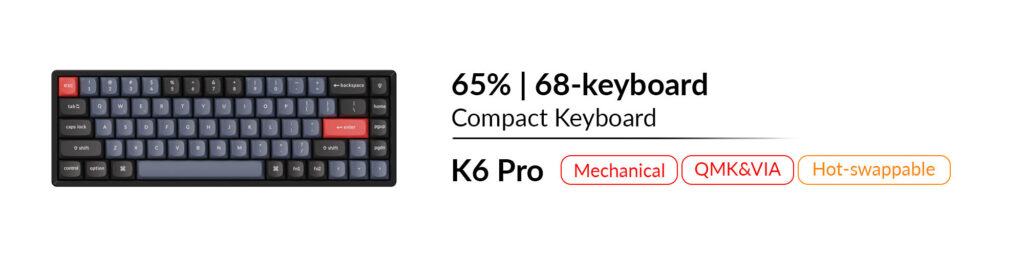
The Keychron K6 Pro QMK/VIA Wireless Custom Mechanical Keyboard is a versatile and compact mechanical keyboard that offers a range of features for both Mac and Windows users. Its 65% layout, coupled with VIA customization, allows users to master key commands and macros effortlessly. The keyboard is wireless and can connect to up to three devices via Bluetooth 5.1, making it ideal for multitasking across different devices. It also offers a reliable USB Type-C wired connection when needed.
One standout feature of the K6 Pro is its hot-swappable capability, which means you can easily swap out switches without soldering, offering a personalized typing experience. It also boasts upgraded typing feedback, thanks to sound-absorbing foam, a silicone dampening bottom pad, and a steel plate, resulting in a peaceful typing sound and enhanced stability. Additionally, the keyboard supports both Mac and Windows layouts and keymaps, making it versatile for users of different operating systems.
Pros:
- Versatile Compatibility: Works seamlessly with both Mac and Windows, supporting different layouts and keymaps for each.
- Hot-Swappable: Allows for easy customization of switches without soldering, catering to individual preferences.
- Wireless and Wired: Offers flexibility with wireless Bluetooth 5.1 connectivity and a reliable USB Type-C wired option.
- Customization: VIA customization and QMK programming provide endless possibilities for personalizing key commands and macros.
- Upgraded Typing Experience: Enhanced sound-absorption, dampening, and stability for a more comfortable typing experience.
- Ergonomic Support: Adjustable typing angles and curved keycaps provide ergonomic comfort.
Cons:
- Price: While feature-rich, the K6 Pro is relatively expensive compared to some other mechanical keyboards in the market.
- Compact Layout: The 65% layout may take some time to get used to for users accustomed to full-sized keyboards.
- Limited Keycap Options: While it comes with keycaps for both Mac and Windows, customization in terms of keycap designs may be limited compared to other models.
Keychron K8 Pro
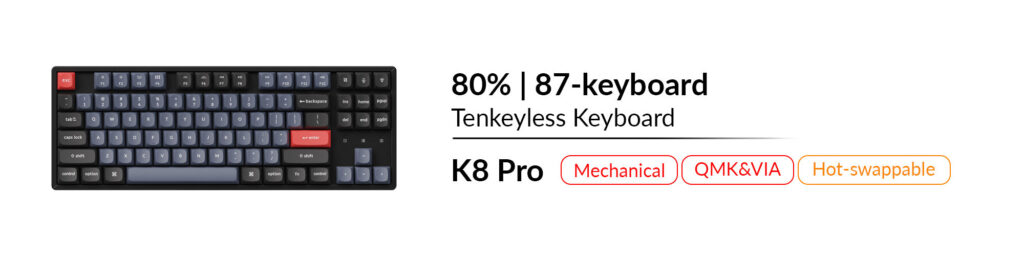
The Keychron K8 Pro QMK/VIA Wireless Mechanical Keyboard is a versatile and feature-packed mechanical keyboard designed for both Mac and Windows users. It offers a unique combination of capabilities, including wireless and wired connectivity, hot-swappable switches, and extensive customization options. With VIA software, users can easily remap keys and create custom macros, enhancing productivity and personalization.
The keyboard boasts a responsive typing experience with added sound-absorbing foam, silicone padding, and a steel plate for stability. Its compatibility with various switch types and PCB screw-in stabilizers ensures a smooth and reliable keystroke experience. Additionally, the K8 Pro features a south-facing RGB backlighting system with multiple lighting options, making it visually appealing and customizable. While it has received high praise for its typing experience and build quality, some users may prefer north-facing LEDs for illuminated keycaps, which are not supported by this model. Nonetheless, the Keychron K8 Pro stands as a versatile and well-rounded mechanical keyboard option for those seeking both wireless convenience and a comfortable typing experience.
Pros:
- Versatile wireless and wired connectivity options.
- Hot-swappable switches for easy customization.
- VIA software for key remapping and macro creation.
- Responsive typing experience with sound-absorbing features.
- South-facing RGB backlighting with customizable options.
Cons:
- Lack of support for north-facing LEDs may limit illuminated keycap choices.
- Limited availability of illuminated side-lit keycaps from Keychron.
- Some users may find the price slightly higher compared to other mechanical keyboards on the market.
Keychron K9 Pro
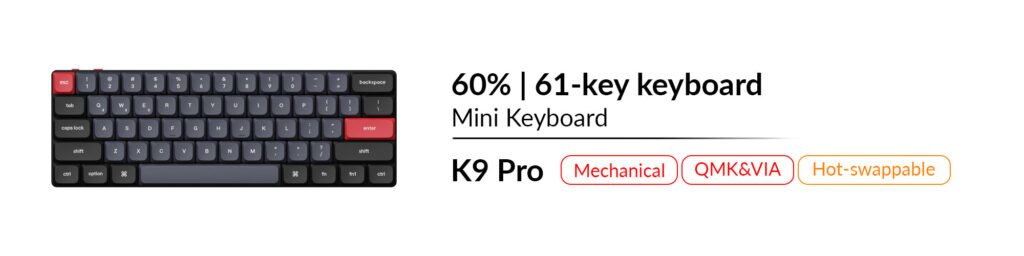
The Keychron K9 Pro is a cutting-edge wireless custom mechanical keyboard that boasts a sleek and ultra-slim 60% layout, offering an exceptional typing experience while maximizing productivity. Its versatility shines with support for both wireless and wired connections, allowing seamless multitasking across up to three devices using stable Broadcom Bluetooth 5.1. The USB Type-C wired option, featuring a 1000 Hz polling rate, caters to competitive gamers.
One standout feature of the K9 Pro is its programmability through QMK and VIA software, which empowers users to remap keys and create custom macros effortlessly. The low-profile Gateron switches provide a slim profile without sacrificing tactile feedback, and the keyboard supports hot-swapping for easy switch customization. Moreover, it offers compatibility with both Mac and Windows layouts, making it ideal for a wide range of users. With a powerful ARM Cortex-M4 MCU and stunning RGB backlighting options, the Keychron K9 Pro combines form and function, offering an epic core inside its thin aluminum body.
Pros:
- Ultra-slim and sleek design with a compact 60% layout.
- Versatile wireless and wired connectivity for up to three devices.
- Programmable via QMK and VIA software, allowing extensive customization.
- Low-profile Gateron switches provide a unique typing experience.
- Hot-swappable switches for easy customization without soldering.
- Supports both Mac and Windows layouts, making it suitable for various users.
- Powerful ARM Cortex-M4 MCU and customizable RGB backlighting.
- Ergonomic adjustable typing angles for added comfort.
Cons:
- Limited compatibility with low-profile Gateron switches (QMK does not support low-profile optical switches).
- The VIA software may require manual keymap setup for the K9 Pro.
- While the keyboard offers Mac layout compatibility, some users may prefer a dedicated macOS version with native keycaps.
Keychron K10 Pro
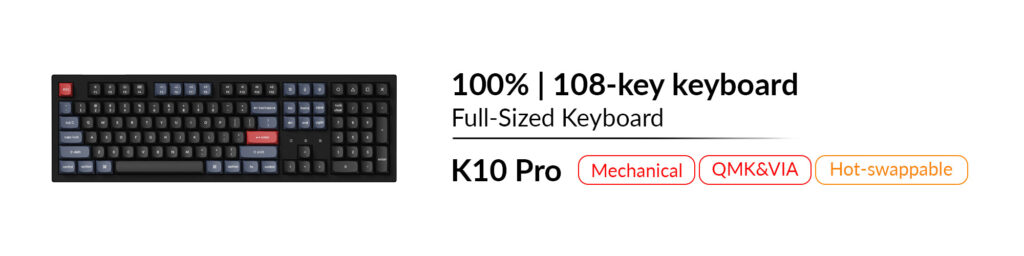
The Keychron K10 Pro QMK/VIA Wireless Mechanical Keyboard is a versatile and feature-packed mechanical keyboard suitable for both work and gaming. It offers a unique combination of features, including compatibility with both Windows and macOS, hot-swappable switches, and a customizable keymap through QMK and VIA software. Its wireless Bluetooth 5.1 connectivity allows you to connect up to 3 devices, making multitasking across different devices seamless. The keyboard is equipped with an ARM Cortex-M4 MCU for low latency and responsiveness, and it features sound-absorbing foam and a silicone dampening bottom pad for a quieter typing experience. The OSA profile double-shot PBT keycaps provide excellent durability, and the south-facing RGB backlighting enhances the overall aesthetics. The Keychron K10 Pro also offers ergonomic support with adjustable typing angles, making it a comfortable choice for long typing sessions.
Pros:
- Versatile Compatibility: Works seamlessly with both Windows and macOS, offering a familiar layout for Mac users with tactile feedback.
- Hot-Swappable Switches: Allows you to customize your typing experience by easily swapping out switches without soldering.
- Customizable Keymap: QMK and VIA software support provides extensive customization options for remapping keys and macros across different systems.
- Low Latency: Equipped with a powerful ARM Cortex-M4 MCU for a fast and responsive typing experience.
- Sound-Absorbing Foam: Enhances typing comfort by reducing noise and vibration.
- Ergonomic Support: Adjustable typing angles and OSA profile keycaps provide ergonomic support for wrist comfort.
Cons:
- Short Cable: The included cable is relatively short, which may limit placement options on some desks.
- Charging LED: The battery charge indicator LED cannot be fully controlled via QMK, which may lead to occasional confusion.
- Weight: The keyboard is relatively heavy, which may not suit users who prefer lighter keyboards for portability.
- Sound: While the typing sound is generally pleasant, it may be considered loud for those who prefer quieter switches, especially in shared office spaces.
Keychron K11 Pro
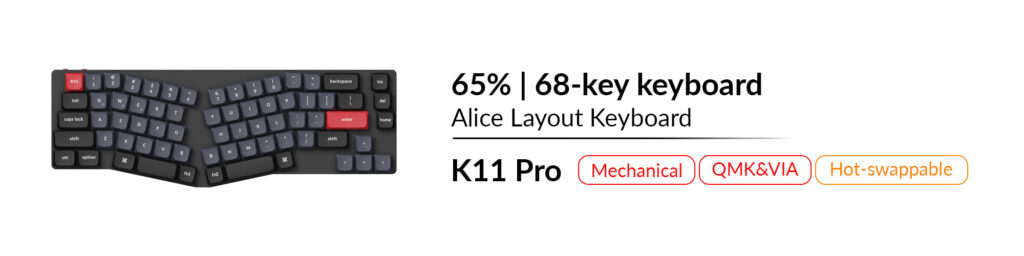
The Keychron K11 Pro is an innovative wireless custom mechanical keyboard that offers an exceptional typing experience with its 65% Alice layout. It features a low-profile design with Gateron low-profile MX switches, making it one of the thinnest wireless mechanical keyboards available. The keyboard is equipped with premium double-shot PBT keycaps for durability and comfort, and it includes a rotary encoder knob for enhanced customization of keys and macros through the VIA software.
One of the standout features of the K11 Pro is its versatility. It can connect wirelessly to up to three devices via Bluetooth 5.1, making it a perfect choice for multitasking across different devices. Additionally, it offers a USB Type-C wired connection with a 1000 Hz polling rate, ideal for competitive gaming. The keyboard supports both Mac and Windows users and allows for easy key remapping on all systems. With its RGB backlighting options, ergonomic support, and hot-swappable switch compatibility, the Keychron K11 Pro is a versatile and feature-rich mechanical keyboard suitable for a wide range of users.
Pros:
- Versatile connectivity: Wireless Bluetooth 5.1 and USB Type-C wired connection for seamless use across multiple devices.
- Low-profile design: Ultra-slim Gateron switches and ergonomic typing angles enhance comfort and productivity.
- Customization: Rotary encoder knob and VIA software enable easy key and macro customization.
- Compatibility: Supports both Mac and Windows users with keycap options for both systems.
- Hot-swappable switches: Customize your typing experience without soldering.
- RGB backlighting: Choose from a variety of RGB lighting options to suit your style.
Cons:
- Limited switch compatibility: Currently compatible only with Gateron low-profile mechanical switches.
- VIA software setup: Requires manual installation and keymap import for VIA compatibility.
- Price: While reasonably priced for its features, it may be considered expensive by some users.
Keychron K12 Pro
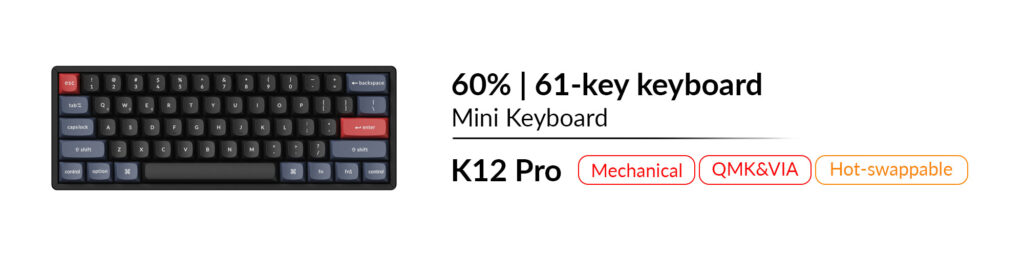
The Keychron K12 Pro QMK/VIA Wireless Mechanical Keyboard is a 60% layout custom mechanical keyboard that offers an exceptional typing experience with various features. It allows users to easily master any keyboard keys or macro commands through VIA software, making it highly customizable for different tasks. The keyboard is equipped with a stable Broadcom Bluetooth 5.1 connection, allowing seamless multitasking across up to three devices, be it a laptop, phone, or tablet, and it is compatible with both Mac and Windows operating systems. Additionally, a USB Type-C wired connection is available when needed.
One standout feature is the hot-swappable capability, allowing users to switch out MX mechanical switches without soldering, offering a personalized typing experience. The keyboard boasts an improved typing experience with sound-absorbing foam, silicone dampening, and a steel plate for responsive feedback and a peaceful typing sound. It’s also designed to be suitable for both Mac and Windows users, providing multimedia and function keys similar to Apple keyboards but with enhanced tactile feedback. With VIA software compatibility across macOS, Windows, and Linux, users can easily remap keys and personalize their keymap for a tailored experience.
Pros:
- Customizable with hot-swappable MX mechanical switches.
- Wireless and wired connectivity for multitasking.
- VIA software for easy key remapping on different operating systems.
- Enhanced typing experience with sound-absorbing foam and silicone dampening.
- Suitable for both Mac and Windows users with multimedia and function keys.
- OSA profile double-shot PBT keycaps for comfort and durability.
- South-facing RGB backlighting with multiple settings.
- Adjustable typing angle for ergonomic support.
Cons:
- The VIA code for keymapping may require manual setup.
- Limited availability of the K12 Pro keymap on VIA software due to awaiting GitHub approval.
- The price may be higher compared to standard mechanical keyboards, but it offers advanced features and customization options.
Keychron K13 Pro
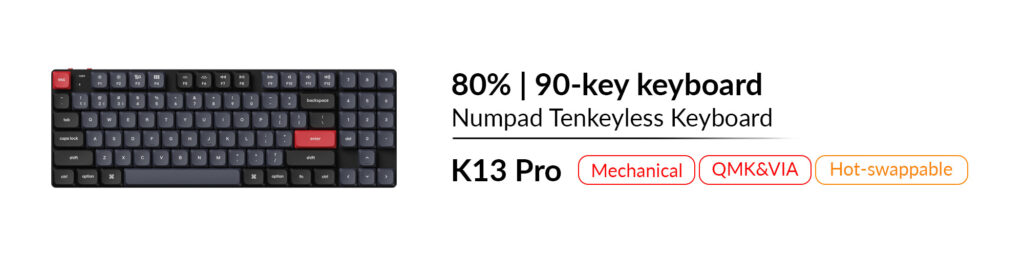
The Keychron K13 Pro is a remarkable wireless mechanical keyboard that combines sleek design with powerful features. Its ultra-slim body houses low-profile Gateron switches, making it one of the thinnest wireless mechanical keyboards available. The K13 Pro offers a versatile typing experience, with the ability to connect to up to three devices wirelessly via Bluetooth 5.1, ensuring seamless multitasking across various platforms. It’s fully compatible with both Mac and Windows and features a USB Type-C wired connection with a 1000 Hz polling rate for competitive gaming.
One standout feature of the K13 Pro is its programmability, powered by QMK and VIA software, which allows users to customize key functions and macros effortlessly across macOS, Windows, or Linux systems. The keyboard comes with double-shot PBT keycaps for durability, redesigned stabilizers for reliability, and a range of RGB backlight options. Additionally, it offers ergonomic support with adjustable typing angles, catering to user comfort. The K13 Pro’s hot-swappable design enables users to customize their typing experience without soldering. It’s important to note that it’s compatible with Gateron low-profile mechanical switches only, as QMK does not support low-profile optical switches.
Pros:
- Ultra-slim design with low-profile Gateron switches for a sleek and tactile typing experience.
- Versatile wireless connectivity with Bluetooth 5.1, allowing connection to up to three devices.
- Customizable key functions and macros through QMK and VIA software for a personalized typing experience.
- Double-shot PBT keycaps for durability and a range of RGB backlight options.
- Adjustable typing angles for ergonomic support and hot-swappable switches for customization.
Cons:
- Limited compatibility with Gateron low-profile mechanical switches only.
- VIA software recognition may require manual setup.
- Some users may find the price relatively high compared to standard mechanical keyboards.
Keychron K14 Pro
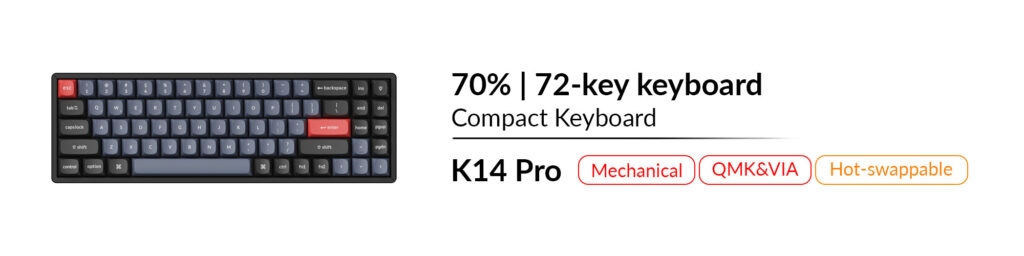
The Keychron K14 Pro QMK/VIA Wireless Mechanical Keyboard is a versatile and customizable mechanical keyboard that offers an exceptional typing experience. With its 70% layout and support for both Windows and macOS, it caters to a wide range of users. One standout feature is its wireless connectivity, allowing seamless multitasking across up to three devices via Bluetooth 5.1, making it suitable for laptops, phones, and tablets. The keyboard supports both QMK and VIA programming, enabling users to remap keys and macros effortlessly on various systems. Its ARM Cortex-M4 32-bit MCU ensures responsiveness, and hot-swappable switches provide the freedom to customize the typing experience quickly. Additionally, the K14 Pro boasts enhanced stability, sound-absorbing foam, and ergonomic support, making it an ideal choice for both work and play.
Pros:
- Wireless and Wired Connectivity: Allows for multitasking across multiple devices with Bluetooth 5.1, and offers a reliable USB Type-C wired connection.
- Customizability: Supports QMK and VIA programming for extensive key remapping, and is hot-swappable for easy switch customization.
- Typing Experience: Features sound-absorbing foam, silicone dampening, and a steel plate for a comfortable, tactile typing experience.
- Compatibility: Offers a Mac layout while remaining compatible with Windows, and includes keycaps for both operating systems.
- RGB Lighting: South-facing RGB lighting with customizable settings enhances aesthetics and usability.
- Ergonomic Design: Adjustable typing angles and OSA-profile keycaps provide ergonomic support for comfortable typing.
Cons:
- Manual Configuration for VIA: The VIA software requires manual keymap configuration for the K14 Pro, which may be less user-friendly for some.
- Limited Availability: As of the provided information, the K14 Pro may have limited availability, and the VIA support was pending approval on GitHub, potentially impacting the user experience.
Keychron K15 Pro
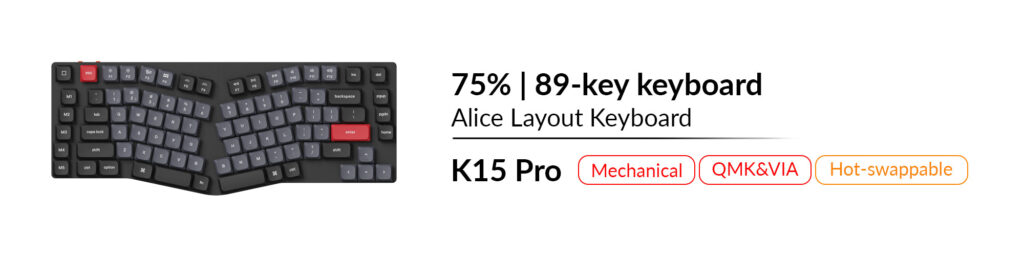
The Keychron K15 Pro is an innovative wireless custom mechanical keyboard that boasts a 75% Alice layout, making it ideal for mastering various keys and macros through the VIA software. It features low-profile Gateron switches, which are 31% slimmer than traditional switches, giving the keyboard an ultra-slim profile without compromising tactile feedback. The K15 Pro offers both wireless and wired connectivity, allowing users to seamlessly switch between up to three devices through Bluetooth 5.1 or enjoy a USB Type-C wired connection with a 1000 Hz polling rate, perfect for competitive gaming.
The keyboard’s standout feature is its programmable knob, an aluminum rotary encoder that enhances creative workflows and customizes favorite keys and macros via the VIA software. It also supports QMK/VIA programming for extensive customization possibilities, allowing users to remap keys effortlessly across macOS, Windows, or Linux systems. Additionally, it provides an ergonomic typing experience with adjustable angles, double-shot PBT keycaps for durability, redesigned stabilizers for reliable big key presses, and customizable RGB backlighting for a personalized look. The K15 Pro offers versatility with Mac and Windows compatibility, making it an excellent choice for users seeking a sleek, feature-rich mechanical keyboard.
Pros:
- Ultra-Slim Design: The K15 Pro’s low-profile Gateron switches and slim aluminum body make it one of the thinnest wireless mechanical keyboards available.
- Versatile Connectivity: Supports wireless connectivity for up to three devices via Bluetooth 5.1 and a high-speed wired USB Type-C connection for gaming.
- Programmable Knob: The aluminum rotary encoder adds a creative and ergonomic touch to customization.
- QMK/VIA Programming: Offers extensive customization options for key remapping across different operating systems.
- Mac and Windows Compatibility: Provides a Mac layout with multimedia and function keys, making it suitable for both Mac and Windows users.
- Hot-Swappable Option: Allows for easy customization of typing experience without soldering.
- Double-shot PBT Keycaps: Durable keycaps with excellent oil resistance for long-term use.
- Redesigned Stabilizers: Ensures reliable key presses with reduced wobble on larger keys.
- Customizable RGB Backlighting: Offers a wide range of RGB backlight settings to match personal preferences.
- Ergonomic Support: Adjustable typing angles provide comfortable wrist support during long typing sessions.
Cons:
- Limited Switch Compatibility: The hot-swappable feature is currently only compatible with Gateron/Keychron low-profile mechanical switches.
- VIA Code Setup: Setting up VIA software for the K15 Pro may require manual downloading and importing of the keymap JSON file due to pending Github approval.
Keychron Low Profile Keyboards
Keychron S1
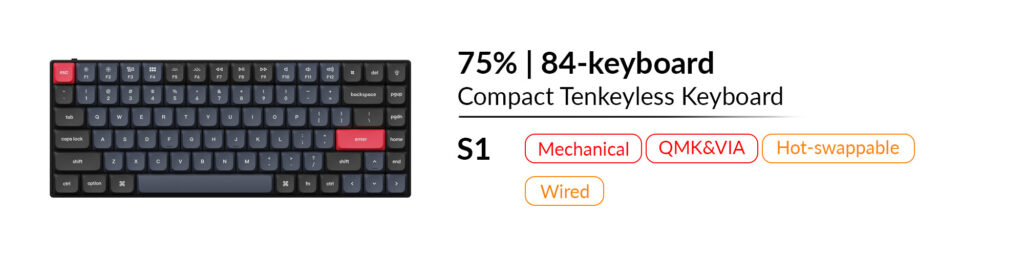
The Keychron S1 is a groundbreaking 75% layout mechanical keyboard that offers a premium typing experience and customization options. Crafted with a full CNC aluminum body, steel plate, and low-profile double-shot PBT keycaps, it combines durability and elegance. The keyboard features Gateron low-profile mechanical switches for smooth and reliable key presses. It supports both macOS and Windows layouts, allowing users to toggle between them easily.
One standout feature is the keyboard’s customizability, with adjustable angles, hot-swappable switches, and full support for QMK and VIA programming. This makes it suitable for both casual users and enthusiasts who want to personalize their typing experience. The keyboard boasts 22 RGB backlight effects for those who enjoy visual flair.
Despite some minor drawbacks, the Keychron S1 stands out as a customizable, premium mechanical keyboard with a sleek design, catering to users who appreciate a top-notch typing experience and the ability to tailor their keyboard to their preferences.
Pros:
- Premium Build: The Keychron S1 is built with high-quality materials, including an aluminum body and PBT keycaps, ensuring durability and a premium feel.
- Customizability: It offers extensive customization options, from adjustable angles to hot-swappable switches and programmability with QMK and VIA support.
- Compatibility: With support for both macOS and Windows layouts, it caters to a wide range of users.
- Smooth Typing: Gateron low-profile switches provide a smooth, reliable typing experience.
- RGB Lighting: The keyboard features 22 RGB backlight effects for added visual appeal.
Cons:
- Weight: Its heavy weight can make it less portable and challenging to move around.
- LED Visibility: Some users find the LED lighting less useful, especially if the keycaps don’t allow the light to shine through, making it harder to see characters in low-light environments.
- Quality Control: A few users have reported quality control issues, such as lubricant-related problems with certain keys, requiring extra maintenance.
Keychron K5
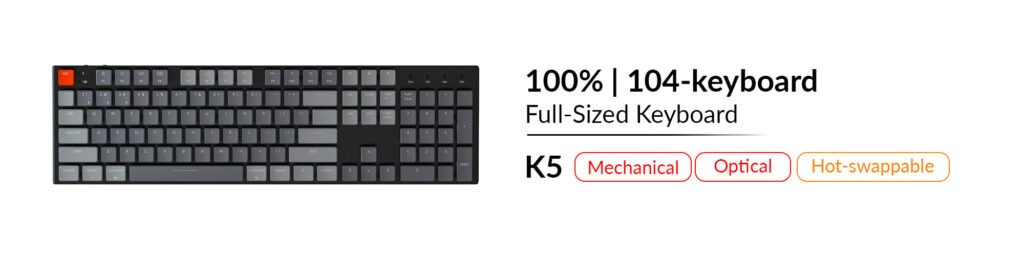
The Keychron K5 Wireless Mechanical Keyboard is a sleek and versatile option for both Windows and Mac users. It features an ultra-slim design with a low-profile aluminum body, providing excellent ergonomics and reducing finger fatigue during extended typing sessions. The keyboard is compatible with multiple devices, allowing seamless switching between up to three devices via Bluetooth 5.1 or a Type-C cable, making it ideal for multitasking professionals.
One of the standout features of the K5 is its switch options. It offers Gateron mechanical switches with a 50 million keystroke lifespan for a tactile and responsive typing experience, and it also comes in a low-profile optical switch version with an ultra-low latency of 0.2 ms for lightning-fast typing. Moreover, the K5 is hot-swappable, allowing users to easily customize their typing experience without soldering. With a 2000mAh rechargeable battery, adjustable RGB backlighting, and a premium aluminum build, the Keychron K5 combines functionality and style.
In summary, the Keychron K5 is a feature-rich wireless mechanical keyboard with an emphasis on versatility, comfort, and switch options. While it offers an excellent typing experience and a sleek design, some users may encounter minor issues related to key visibility and Bluetooth connectivity. Nevertheless, it remains a strong contender in the mechanical keyboard market.
Pros:
- Versatile Compatibility: Works seamlessly with both Windows and Mac operating systems and supports up to three connected devices.
- Slim and Ergonomic Design: The ultra-slim aluminum body provides ergonomic support and reduces finger fatigue during typing.
- Switch Variety: Offers Gateron mechanical and low-profile optical switches for a choice between tactile responsiveness and rapid typing.
- Hot-Swappable: Allows users to easily customize switches without soldering.
- Long Battery Life: The 2000mAh rechargeable battery provides extended wireless usage.
- RGB Backlighting: Adjustable RGB backlighting adds a touch of style and enhances visibility in low-light conditions.
Cons:
- Limited Keycap Options: The keyboard lacks a wide range of keycap sets, limiting customization options.
- Bluetooth Connectivity: Some users have reported issues with Bluetooth connectivity, suggesting the need for improved stability.
- Noisy Key Blocks: Key blocks like the right arrow and the number pad zero are close together, potentially leading to accidental key presses.
- Key Remapping: Certain keys, like the light bulb and mic keys, cannot be remapped easily, limiting customization for some users.
- Limited Visibility: Original keycaps may have limited visibility without backlighting, especially during the day.
Keychron K5 SE
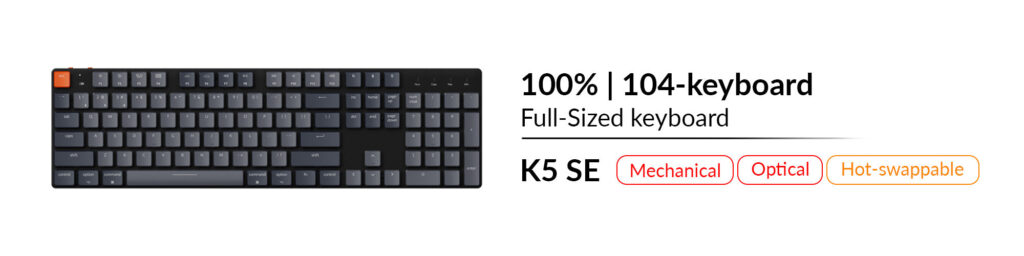
The Keychron K5 SE Wireless Mechanical Keyboard is a sleek and versatile typing companion for both Mac and Windows users. It features an ultra-slim design with low-profile Gateron mechanical switches, delivering a 40% slimmer typing experience compared to conventional switches. This keyboard offers a superior typing feel, whether you prefer a linear, clicky, or something in between switch. The low-profile Gateron Mechanical switches provide a durable and tactile typing experience with a 50 million keystroke lifespan, while the Keychron Optical switches offer lightning-fast response times and a 70 million keystroke lifespan.
One standout feature of the K5 SE is its hot-swappable capability, allowing you to easily customize your typing experience without soldering. It’s also compatible with both macOS and Windows, offering Mac multimedia keys for Mac enthusiasts. The keyboard is equipped with Bluetooth 5.1 connectivity, allowing you to connect up to three devices seamlessly. The K5 SE’s durable yet slim aluminum frame and SGCC galvanized steel plate provide both elegance and stability. Additionally, it comes in two classic colorways with high-quality double-shot PBT keycaps for long-term use.
Pros:
- Ultra-slim, low-profile design for a comfortable typing experience.
- Hot-swappable switches for easy customization.
- Compatibility with both macOS and Windows, including Mac multimedia keys.
- Bluetooth 5.1 connectivity for up to three devices.
- Durable aluminum frame and SGCC galvanized steel plate.
- High-quality double-shot PBT keycaps in two color options.
Cons:
- The low-profile switch options may not be suitable for users who prefer traditional mechanical switches.
- Some users may find the price slightly higher compared to other wireless mechanical keyboards.
- Limited availability of keycap customization due to the low-profile switch design.
Keychron K1
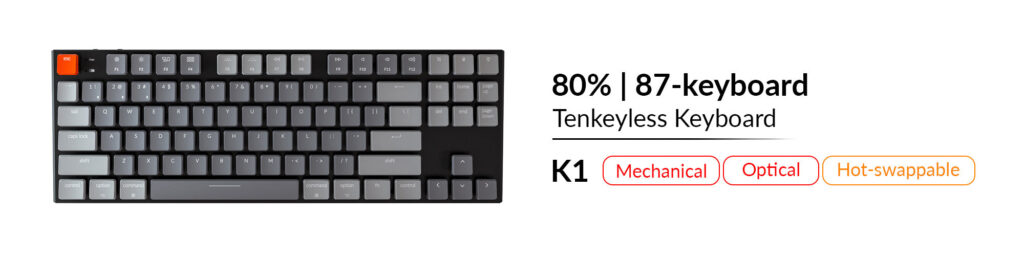
The Keychron K1 Wireless Mechanical Keyboard is a sleek and versatile input device designed to cater to the needs of both Mac and Windows users. This keyboard stands out for its ultra-slim profile, measuring just 18mm thick, making it incredibly portable and comfortable for typing. It offers a choice of Gateron mechanical switches or hot-swappable optical switches, allowing users to customize their typing experience without the need for soldering.
One of the standout features of the Keychron K1 is its compatibility with various operating systems, including macOS, iOS, Windows, and Android. With the simple slide of a button, users can effortlessly switch between up to three connected devices via Bluetooth. Furthermore, it boasts a Mac layout with function keys (F1 to F12), making it an ideal choice for Mac users. The keyboard also offers vibrant RGB backlighting with multiple color effects, allowing users to personalize their typing experience.
In summary, the Keychron K1 Wireless Mechanical Keyboard offers a combination of style and functionality with its slim profile, versatile switch options, and compatibility with various devices. It’s a solid choice for those seeking a sleek and portable mechanical keyboard for both Mac and Windows environments.
Pros:
- Ultra-slim design for portability and comfort.
- Compatibility with multiple operating systems and easy device switching.
- Choice of Gateron mechanical or hot-swappable optical switches.
- Mac layout with macOS function keys.
- Vibrant RGB backlighting with customization options.
Cons:
- The aluminum body of the K1 may be less durable than the reinforced aluminum top case of the K1 SE.
- The ultra-slim profile may not suit users who prefer a more traditional keyboard feel.
- Limited to low-profile switches, which may not be ideal for users who prefer a full-sized mechanical keyboard.
Keychron K1 SE
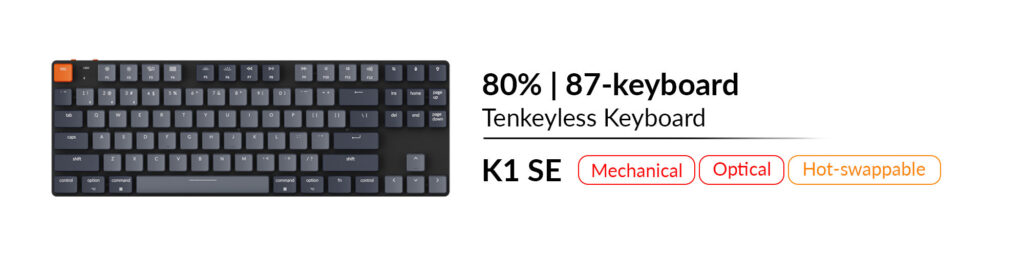
The Keychron K1 SE Wireless Mechanical Keyboard (Version 5) is a sleek and ultra-slim mechanical keyboard designed for both Mac and Windows users. One of its standout features is its low-profile Gateron mechanical switches, which offer a satisfying typing experience while being 40% slimmer than conventional switches. This keyboard is engineered with a reinforced aluminum top case and a plastic bottom case, making it lightweight yet durable. The K1 SE is also hot-swappable, allowing users to easily customize their typing experience without soldering.
One of the key advantages of the Keychron K1 SE is its wireless connectivity, thanks to Bluetooth 5.1, making it versatile for use with various devices, including phones, laptops, and iPads. It also offers an ergonomic typing experience with two-level adjustable rubber feet. The keyboard is compatible with both Mac and Windows, featuring a Mac multimedia keys layout. However, it’s worth noting that the K1 SE comes at a slightly lower price point compared to the regular K1 due to its aluminum and plastic construction.
Pros:
- Ultra-slim design with low-profile Gateron mechanical switches for a satisfying typing experience.
- Hot-swappable switches for easy customization without soldering.
- Wireless connectivity via Bluetooth 5.1 and compatibility with multiple devices.
- Ergonomic design with adjustable rubber feet.
- Suitable for both Mac and Windows users with Mac multimedia keys layout.
Cons:
- Aluminum top case with a plastic bottom case may not feel as premium as all-aluminum construction.
- Limited switch options compared to other mechanical keyboards.
- Some users may prefer a wired connection for latency-sensitive tasks like gaming.
Keychron K3 Ultra-slim

The Keychron K3 Ultra-slim Wireless Mechanical Keyboard (Version 2) is a cutting-edge keyboard that combines sleek design with advanced features. It features a low-profile switch design that is 40% slimmer than conventional switches, making it one of the thinnest and lightest wireless mechanical keyboards available. The K3 is designed for versatility, with the ability to connect seamlessly via Bluetooth 5.1 to various devices, including smartphones, laptops, and iPads. It offers a 75% compact layout that includes essential multimedia and function keys, making it suitable for both work and play.
One standout feature of the K3 is its hot-swappable low-profile optical switches, allowing users to customize their typing experience without soldering. It comes with keycaps for both Windows and macOS, making it compatible with different operating systems. The keyboard also boasts 18 types of RGB backlight settings to match your mood and style. However, while the K3 has many advantages, some users may find it lacks a numeric keypad, which could be a drawback for those who require one for specific tasks.
Pros:
- Ultra-slim and lightweight design.
- Hot-swappable low-profile optical switches for customization.
- Versatile Bluetooth 5.1 connectivity for multiple devices.
- Compact 75% layout with essential keys.
- Compatibility with both Windows and macOS.
- Stunning RGB backlight options.
Cons:
- Lack of a numeric keypad may not be suitable for all users.
- Price point may be higher compared to standard keyboards.
- Limited availability of alternative keycaps.
- Some users may prefer a wired option for gaming.
Keychron K3 Pro
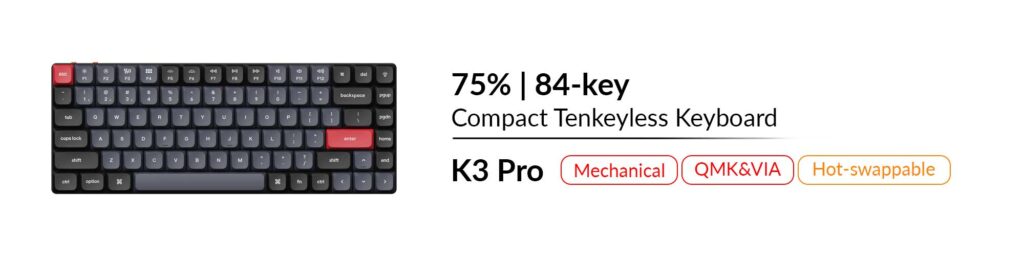
The Keychron K3 Pro is a cutting-edge wireless mechanical keyboard that offers a 75% compact layout, making it suitable for Mac, Windows, and Linux users. One of its standout features is its ultra-slim design, thanks to the low-profile Gateron mechanical switches, making it one of the thinnest wireless mechanical keyboards in the world. Users can easily customize key functions and create macros through the VIA software, and it even supports hot-swappable switches, allowing for easy customization without soldering.
In summary, the Keychron K3 Pro is a sleek and customizable wireless mechanical keyboard with a compact layout and low-profile switches, making it an excellent choice for those seeking a versatile and stylish typing experience. However, it’s important to note the limitations in switch compatibility and the learning curve associated with customizing the keyboard through VIA software.
Pros:
- Versatile Compatibility: The K3 Pro can connect to up to three devices wirelessly via Bluetooth 5.1, making it ideal for multitasking across various devices.
- Customization: With QMK/VIA support, users can easily customize key functions and macros to suit their preferences.
- Ultra-Slim Design: Its low-profile switches contribute to an incredibly slim and stylish design.
- Hot-Swappable: The hot-swappable feature allows users to change switches without soldering.
- RGB Backlighting: The keyboard offers a wide range of RGB backlighting options to enhance aesthetics.
Cons:
- Limited Switch Compatibility: The K3 Pro currently supports only Gateron low-profile mechanical switches.
- VIA Software Learning Curve: Some users might find the VIA software’s key remapping and customization process a bit complex initially.
Keychron K7 Ultra-slim
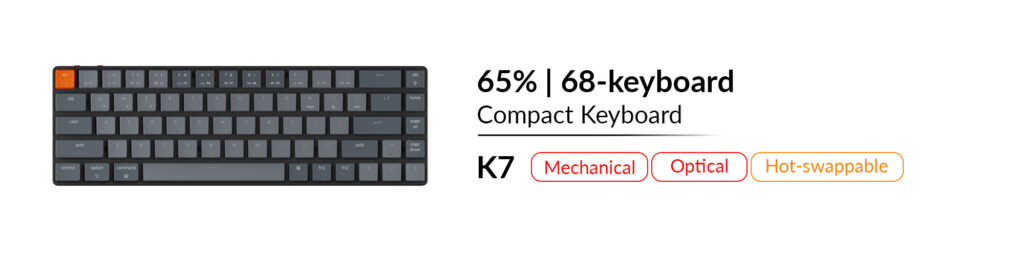
The Keychron K7 Ultra-slim Wireless Mechanical Keyboard is a game-changer for both Mac and Windows users who crave a compact, low-profile, and customizable typing experience. This 65% ultra-slim keyboard boasts hot-swappable low-profile Gateron Mechanical switches, which means you can easily customize your typing experience without any soldering. The keyboard is compatible with both Windows and macOS, making it versatile for various users. Its wireless connectivity via Bluetooth 5.1 allows you to switch between up to 3 devices seamlessly, while the USB-C option provides a wired connection.
In summary, the Keychron K7 is an impressive, ultra-slim wireless mechanical keyboard that offers customization, versatility, and portability. While it has some minor quirks, its sleek design, hot-swappable switches, and cross-platform compatibility make it an excellent choice for users seeking a compact yet customizable typing solution.
Pros:
- Customizability: The hot-swappable switches enable you to personalize your typing experience, from clicky to tactile responses, ensuring your comfort and productivity.
- Ultra-slim Design: With a 40% slimmer switch profile compared to traditional switches, the K7 provides an excellent typing experience in a sleek and compact package.
- Cross-Platform Compatibility: It’s designed for both macOS and Windows users, with dedicated Mac multimedia keys and a user group for Linux enthusiasts.
- Wireless Connectivity: Bluetooth 5.1 allows you to connect to multiple devices, making multitasking a breeze.
- Durable Build: The keyboard features an aircraft-grade aluminum frame and reinforced structure, ensuring longevity and stability.
Cons:
- Minor Key Trigger Issue: Some users have reported occasional key trigger issues, particularly on the lower row keys, where pressing them hard may trigger the space bar inadvertently.
- Backlight Brightness: The backlight brightness is not as vivid when in Bluetooth mode compared to when connected via USB-C.
Keychron K7 Pro
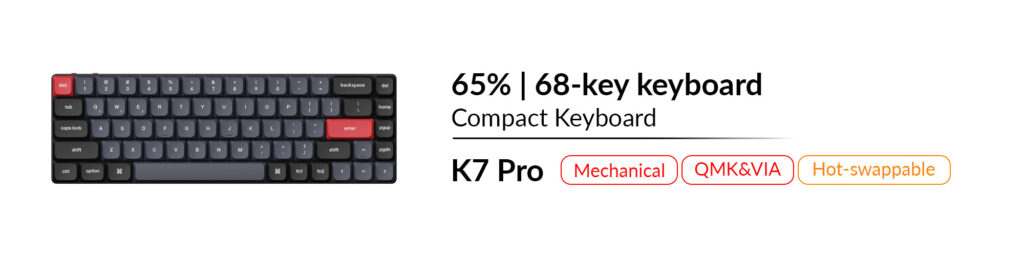
The Keychron K7 Pro is a cutting-edge wireless mechanical keyboard designed for maximum versatility and performance. It features a sleek and ultra-slim design with a 65% compact layout, making it ideal for both Mac and Windows users. The keyboard offers a seamless wireless connection to up to 3 devices via Bluetooth 5.1, ensuring effortless multitasking across various devices. Additionally, it can be connected via USB Type-C for a high-speed wired connection, perfect for competitive gaming.
One of the standout features of the K7 Pro is its support for QMK and VIA, allowing users to easily customize and remap keys and macros to their liking across different operating systems, including macOS, Windows, and Linux. The low-profile Gateron switches provide a remarkable typing experience, and they are hot-swappable, allowing users to customize their typing feel without soldering. The keyboard also boasts RGB backlighting with multiple settings for a visually appealing and personalized experience.
In summary, the Keychron K7 Pro is an exceptional wireless mechanical keyboard that combines versatility, customization, and a sleek design. It’s an excellent choice for those who require a compact and customizable keyboard for both work and play.
Pros:
- Versatile Connectivity: Wireless and wired connection options, ideal for multitasking across various devices.
- Customization: QMK/VIA support for easy key remapping and macros on different operating systems.
- Low-Profile Gateron Switches: Slim switches provide a comfortable and tactile typing experience.
- Hot-Swappable: Easily customize your typing feel without soldering.
- RGB Backlighting: Choose from a variety of backlight settings for a visually stunning experience.
- Mac and Windows Compatibility: Offers a Mac layout with multimedia and function key functions for Mac users.
- Compact and Portable: The 65% layout and slim design make it highly portable.
Cons:
- Limited Switch Compatibility: The K7 Pro is currently compatible with Gateron low-profile mechanical switches only.
- Non-Shine-Through Keycaps: The keycaps do not have shine-through features, which may reduce the visibility of the RGB backlighting.
- Additional Keycap Options: Users may wish for more keycap customization options to reflect remapped keys.
Keychron Wired Normal Profile Keyboards
Keychron C2

The Keychron C2 is a versatile mechanical keyboard designed for productivity and customization. It features a full-size layout with a number pad, making it suitable for various tasks, including office work and light gaming. One standout feature is its hot-swappable switch capability, which allows you to easily personalize your typing experience without the need for soldering. This means you can try different mechanical switches, such as Gateron or Keychron, to find the one that suits your preferences best.
The C2 offers a USB Type-C connection for reliability and compatibility with both macOS and Windows operating systems. It boasts an array of RGB backlighting options, including over 15 styles to match your mood or workspace aesthetics. Additionally, Keychron offers a non-backlit version of the C2 with a retro-inspired color scheme.
In summary, the Keychron C2 is a feature-rich mechanical keyboard that caters to a wide range of users, especially those who value customization and productivity. Its hot-swappable switches and RGB lighting options are standout features, though it may not suit those seeking wireless connectivity.
Pros:
- Hot-swappable switches for easy customization.
- Full-size layout with number pad for enhanced productivity.
- Compatibility with both macOS and Windows.
- Versatile RGB backlighting options.
- Retro-inspired non-backlit version available.
- Inclined bottom frame for ergonomic comfort.
Cons:
- No wireless connectivity option (wired mode only).
- Limited switch options compared to some other mechanical keyboards.
- The non-backlit version may not be suitable for users who prefer RGB lighting.
Keychron C2 Pro
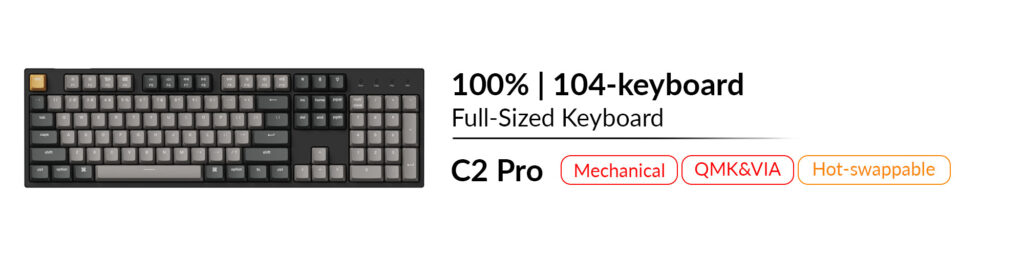
The Keychron C2 Pro QMK/VIA Wired Mechanical Keyboard is a high-quality keyboard designed for both Windows and macOS users. It boasts a full-size (100%) layout and comes with several premium features. One standout feature is its QMK and VIA support, which allows users to easily program and remap every key on the keyboard. This open-source firmware provides endless possibilities for customizing keyboard layouts, shortcuts, backlight effects, and more.
The C2 Pro is equipped with a powerful ARM architecture MCU, ensuring a 1000 Hz polling rate, resulting in minimal latency, even during competitive gaming. It features double-shot PBT keycaps, providing excellent durability, oil resistance, and tactile feel. The keyboard is hot-swappable, allowing for easy switch changes without soldering, and it supports both 3-pin and 5-pin MX mechanical switches. Additionally, it offers RGB LED lighting with various styles to suit your preferences.
Overall, the Keychron C2 Pro QMK/VIA Wired Mechanical Keyboard is a feature-rich option for those who prioritize customization and performance in their mechanical keyboard, with a few minor considerations regarding VIA support and design preferences.
Pros:
- Versatility: Compatible with both Windows and macOS, with customizable keymaps for each system.
- Programmability: QMK and VIA support for extensive key customization.
- High polling rate: 1000 Hz polling rate for minimal latency.
- Hot-swappable switches: Easy switch replacement without soldering.
- Durable PBT keycaps: Double-shot PBT keycaps resist wear and provide a premium feel.
- RGB backlighting: Offers various lighting styles to match your mood.
- Ergonomic design: Adjustable typing angles and curved keycaps for wrist support.
Cons:
- VIA support may require manual setup due to pending Github approval.
- The keyboard’s design may not appeal to users seeking a more minimalist look.
- Some users might prefer a wireless option, which this keyboard lacks.
Keychron C1
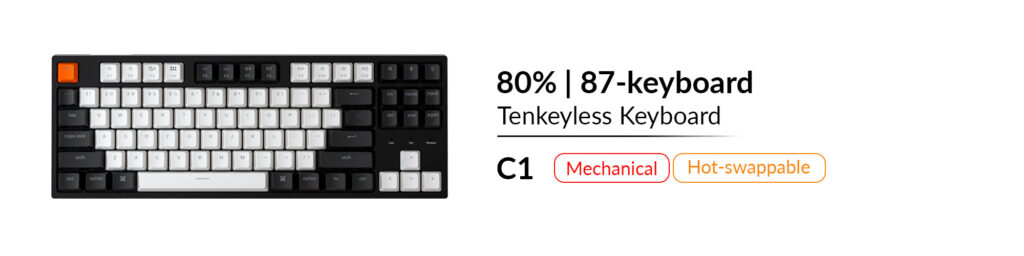
The Keychron C1 Tenkeyless Wired Mechanical Keyboard is a versatile and customizable keyboard designed to enhance your typing experience. It features a tenkeyless layout, making it compact and convenient for both Windows and macOS users. The keyboard supports a wired USB Type-C connection, making it suitable for home, office, and light gaming use.
One of the standout features of the C1 is its hot-swappable switches, available in Gateron and Keychron Mechanical options. This means you can easily personalize your typing experience without soldering, making it ideal for those who want to try different switch types. The keyboard also offers vibrant RGB backlighting with various lighting styles to match your mood.
Pros:
- Hot-swappable switches for easy customization without soldering.
- Tenkeyless layout for a compact design.
- Compatible with both Windows and macOS, including Mac multimedia keys.
- Vibrant RGB backlighting with multiple lighting styles.
- Sturdy build quality and comfortable typing experience.
Cons:
- Lack of Bluetooth connectivity for wireless use.
- Limited availability of non-backlit version with a retro color scheme.
- Keycap profiles may not be uniform, making it challenging to reuse keycaps on other keyboards.
- White keycaps may look less clear without backlighting.
- Limited support for advanced features like macro programming and key remapping.
Keychron C1 Pro
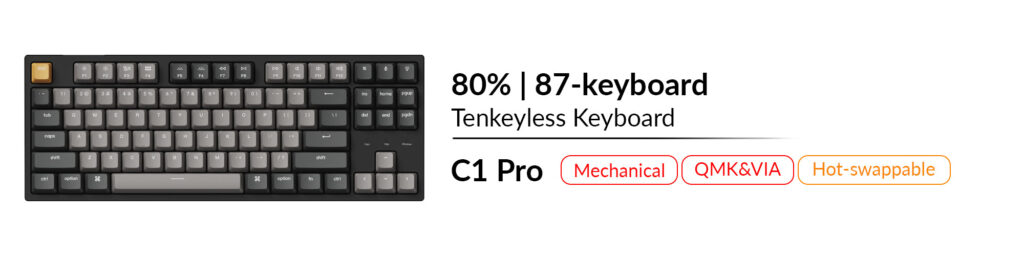
The Keychron C1 Pro QMK/VIA Wired Mechanical Keyboard is a versatile and feature-packed keyboard designed for both Windows and macOS users. With its classic TKL (80%) layout, it offers a comfortable typing experience and includes premium features such as QMK and VIA support, PBT keycaps, and a 1000 Hz polling rate.
One of the standout features of the C1 Pro is its programmability. Users can easily program and remap each key on the keyboard thanks to full QMK and VIA support, allowing for endless possibilities in customizing keyboard layouts, shortcuts, and backlight effects. Additionally, it offers hot-swappable sockets, meaning you can change switches without soldering, and supports both 3-pin and 5-pin MX mechanical switches.
In summary, the Keychron C1 Pro QMK/VIA Wired Mechanical Keyboard combines versatility, customizability, and premium features, making it a suitable choice for users seeking a high-quality mechanical keyboard for both work and gaming.
Pros:
- Customizability: QMK and VIA support enable extensive customization of key layouts and functions.
- Versatile Compatibility: The keyboard is suitable for Windows and macOS devices, and VIA software works on macOS, Windows, and Linux.
- Hot-Swappable: Easy switch changes without soldering for hot-swappable versions.
- RGB Backlighting: South-facing RGB LEDs with various lighting styles for a visually appealing experience.
- Pre-lubed Switches: Keychron K Pro switches provide a smooth and wobble-free typing experience.
- Ergonomic Design: Adjustable typing angles and OEM-profile keycaps offer ergonomic support for comfortable typing.
Cons:
- Limited Availability: Some product variants may be out of stock at times.
- VIA Compatibility: VIA support for certain models may require manual keymap setup due to pending approval.
Keychron ISO / JIS Layout Keyboards
Keychron is a popular brand for mechanical keyboards that offers a variety of different layouts to cater to the needs of users across different countries. The different countries layout collections that Keychron offers are as follows:
| Layout Collection | Countries | Brief Explanation |
|---|---|---|
| Keychron UK ISO Layout Keyboards | 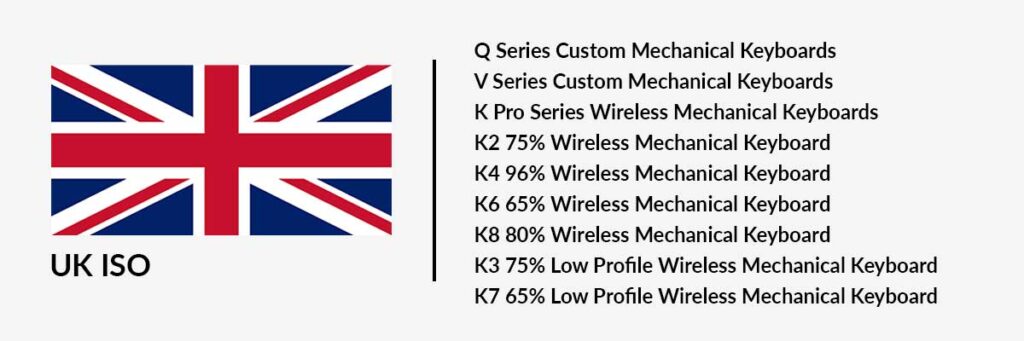 | The UK layout is designed for users in the United Kingdom and features a few differences from the standard US layout, such as an extra key for the pound symbol and a smaller enter key. |
| International English | 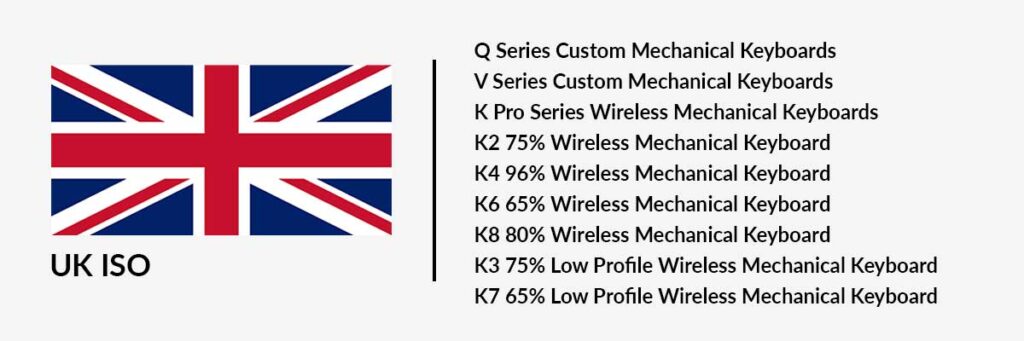 | The international English layout is designed for users who prefer the standard US layout but need additional support for typing non-English characters. It features extra keys for diacritical marks and special characters used in other languages. |
| Keychron GERMAN ISO Layout Keyboards | 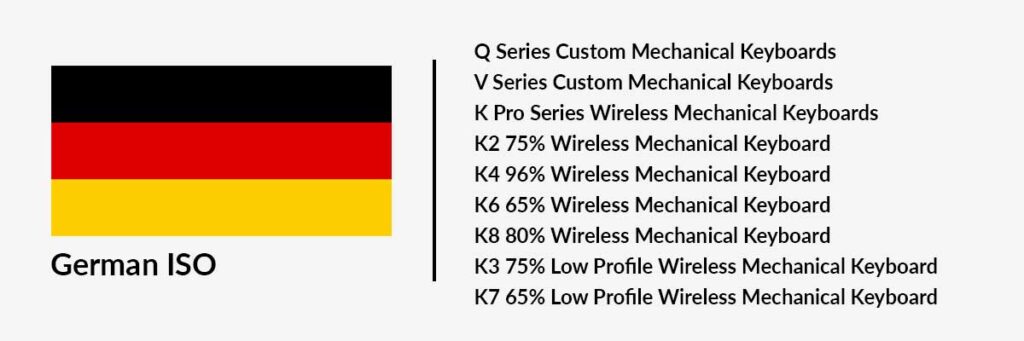 | The German layout is designed for users in Germany and features a few differences from the standard US layout, such as an extra key for the umlaut and a larger enter key. |
| Keychron Japan JIS Layout Keyboards |  | The Japanese layout is designed for users in Japan and features a unique character set that includes both Japanese characters and Roman letters. |
| Keychron Nordic ISO Layout Keyboards | 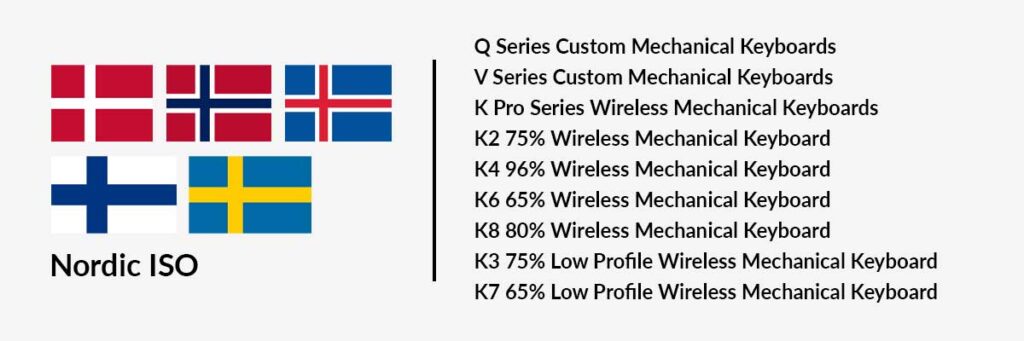 | The Nordic layout is designed for users in Nordic countries and features special characters used in Nordic languages, such as the letters æ, ø, and å. |
| Keychron Spanish ISO Layout Keyboards | 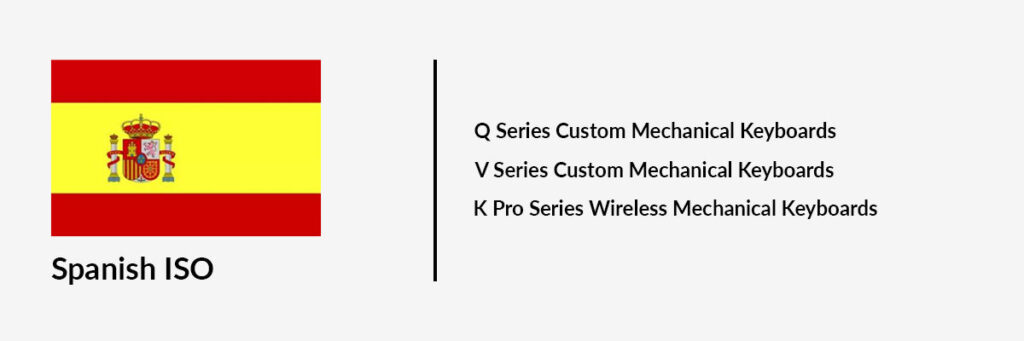 | The Spanish layout is designed for users in Spain and features a few differences from the standard US layout, such as an extra key for the letter ñ and a larger enter key. |
| Keychron France ISO Layout Keyboards | 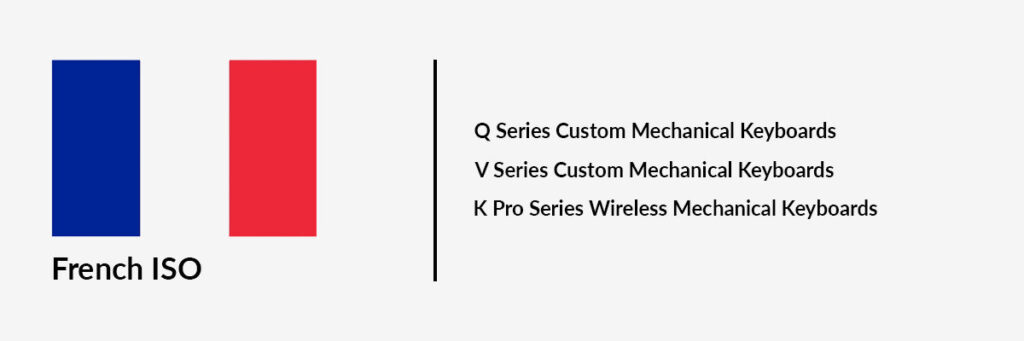 | The French layout is designed for users in France and features a few differences from the standard US layout, such as an extra key for the accented letter é and a larger enter key. |
| Keychron Swiss ISO Layout Keyboards | 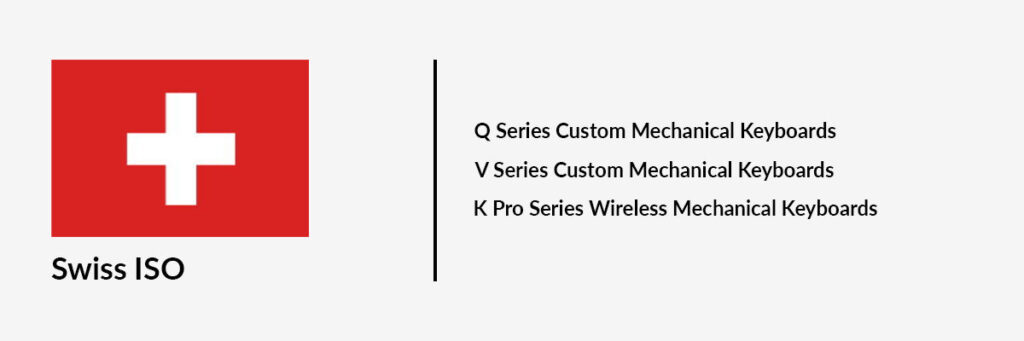 | The Swiss layout is designed for users in Switzerland and features a few differences from the standard US layout, such as an extra key for the umlaut and a larger enter key. |
Overall, Keychron’s different countries layout collections cater to the specific needs of users in different countries, making it easier for them to type in their native language and access special characters unique to their language.
Are Keychron Keyboards Good?
Absolutely, Keychron keyboards are widely regarded as exceptional choices within the mechanical keyboard community, earning praise from numerous users, reviewers, and enthusiasts alike.
While Keychron may be a relatively recent addition to the market, it has swiftly garnered attention and popularity among individuals seeking top-notch mechanical keyboards that don’t break the bank. The hallmark of Keychron keyboards lies in their sturdy build, extensive customization features, and seamless compatibility with a multitude of devices.
What truly sets Keychron keyboards apart is their wireless capability. Many models seamlessly support both Bluetooth and USB connections, making them an ideal selection for those who frequently switch between devices or prefer a tidy, cable-free workspace. Furthermore, Keychron keyboards are available in an array of sizes and layouts, encompassing full-size, tenkeyless, and compact 65%, 75%, and 96% configurations, catering to a diverse range of user preferences and needs.
When it comes to key switches, Keychron keyboards offer an array of choices, including Gateron, Kailh, and hot-swappable PCBs, enabling users to effortlessly swap out their switches. This empowers users to fine-tune the tactile feel and auditory feedback of their keyboards to match their personal preferences, a considerable advantage for mechanical keyboard aficionados.
In summary, Keychron keyboards strike a harmonious balance between quality, functionality, and customization possibilities, all while maintaining an affordable price point. This is why they come highly recommended by a multitude of users and reviewers.
Which Keychron Keyboard Should You Buy?
When deciding which Keychron keyboard to purchase, it’s essential to consider your specific needs and preferences. Keychron offers a wide range of mechanical keyboards, custom keyboards, and low-profile keyboards, each with its own set of pros and cons. To help you make an informed decision, we’ll briefly overview some popular Keychron keyboard models:
Keychron Mechanical Keyboards:
- Keychron Q Series (Q1, Q2, Q3, Q4, Q5, Q6, Q7, Q0, Q0 Plus):
- Pros: Various size options, customizable key switches, wireless connectivity.
- Cons: Some models may have limited availability.
- Keychron V Series (V1, V2, V3, V4, V5, V6, V7, V8, V10):
- Pros: Versatile design options, wireless capabilities, and mechanical switches.
- Cons: Potential limited availability on certain models.
Keychron Normal Profile Keyboards:
- Keychron K Series (K10, K4, K8, K2, K6, K12, K14, K1 Pro, K2 Pro, K4 Pro, K5 Pro, K6 Pro, K8 Pro, K9 Pro, K10 Pro, K11 Pro, K12 Pro, K13 Pro, K14 Pro, K15 Pro):
- Pros: Compact and wireless options available, customizable switches.
- Cons: Variability in availability and compatibility.
Keychron Low Profile Keyboards:
- Keychron S Series (S1, K5, K5 SE, K1, K1 SE, K3 Ultra-slim, K3 Pro, K7 Ultra-slim, K7 Pro):
- Pros: Sleek and slim designs, wireless connectivity.
- Cons: Limited options for low-profile enthusiasts.
Keychron Wired Normal Profile Keyboards:
- Keychron C Series (C2, C2 Pro, C1, C1 Pro):
- Pros: Wired for stable connectivity, customizable switches.
- Cons: Limited wireless functionality.
Ultimately, the best Keychron keyboard for you will depend on your preferences for layout, switch type, wireless or wired connectivity, and form factor. Make sure to research each model further to find the one that aligns with your needs and enhances your typing experience.
Conclusion
In conclusion, Keychron offers a diverse lineup of mechanical keyboards, catering to a wide range of preferences and needs. Whether you prioritize compactness, wireless connectivity, customizability, or low-profile designs, Keychron has a keyboard model for you. While some models may have limited availability, the overall quality and performance of Keychron keyboards make them a popular choice among mechanical keyboard enthusiasts.
When choosing a Keychron keyboard, carefully consider factors such as layout, switch type, wireless or wired connectivity, and form factor to find the perfect fit for your typing style and workflow. With Keychron, you can elevate your typing experience and enjoy the tactile satisfaction of mechanical switches, all while having the flexibility to tailor your keyboard to your liking.
Kizaru is a fan, collector, and has a huge addiction to mechanical keyboards. Kizaru has a collection of dozens of mechanical keyboards that come in different sizes and use different switches. He also frequently contributes to various forums that discuss keyboards such as Reddit and GeekHack.


