Last Updated on February 10, 2024
Are you in search of the best keyboards with rotary knobs to add a touch of style and functionality to your computing setup? Rotary knobs on mechanical keyboards not only enhance the aesthetic appeal but also offer additional features like volume control. Mechanical keyboard enthusiasts often prioritize the inclusion of a rotary knob when selecting their ideal keyboard.
In this article, we’ll introduce you to a selection of top keyboards equipped with rotary knobs, making it easier for you to choose the perfect one for your needs.
OUR FAVORITE KEYBOARDS WITH KNOB AT A GLANCE
Based on the experience of using each keyboard that uses a rotary knob, we will reveal which keyboard with a rotary knob is our favorite. You can see the list in the table below:
| The Keyboards | Awards |
| iQunix ZX75 Gravity Wave | Best Overall |
| GMMK Pro | 75% Keyboard with Knob For Custom enthusiasts |
| Keychron Q1 | A Great 75% Keyboard with Knob |
| 8Bitdo Retro Mechanical Keyboard | Great Choice with dual programmable Super Buttons |
| EPOMAKER RT100 | The only one 1800-Compact Keyboard with knob |
| Das Keyboard 4 Professional | The Full Size Keyboard with Knob |
| Keydous NJ80 | It should be everyone’s favorite |
| EPOMAKER Theory TH80 | Eye-Catching Compact Design |
| EPOMAKER Theory TH68 | Minimalism And Looks Cool |
What is a Rotary Knob on a Keyboard?
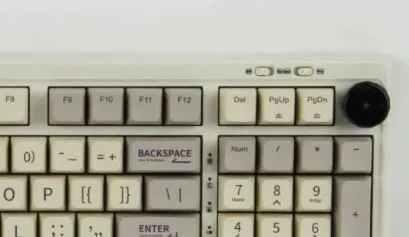
A rotary knob on a mechanical keyboard is a physical control input that allows users to adjust specific settings or perform various functions by simply rotating the knob. It’s a feature commonly found on high-end mechanical keyboards and serves a range of purposes, such as adjusting volume, controlling backlight settings, or even managing media playback.
Typically located on the top right-hand side of the keyboard, near the function keys, these knobs are often crafted from metal or high-quality plastic. Their textured surface ensures a secure grip, and some even include LED indicators to display the current setting or level.
One of the key advantages of having a rotary knob on your keyboard is the tactile and intuitive control it provides, eliminating the need for complex software or menu navigation. Users can effortlessly turn the knob to adjust settings or press it to trigger specific functions.
Besides its functionality, a rotary knob can significantly enhance the overall aesthetics and feel of your mechanical keyboard. It adds an element of elegance and sophistication to the design and can be customized with various colors, textures, or materials to match your personal style.
In summary, a rotary knob is a valuable and stylish addition to any mechanical keyboard, offering a convenient way to control settings and perform functions with ease.
The Best Keyboards With Rotary Knob
1. iQunix ZX75 Gravity Wave
The iQunix ZX75 Gravity Wave is a 75% RGB mechanical keyboard designed for versatile use, including gaming, work, and entertainment. Here’s a brief overview of its key features:
The ZX75 keyboard maintains essential keyboard functions while optimizing its design for a more compact and convenient size. It features 81 customizable keys, making it suitable for various tasks. The keyboard incorporates TTC switches known for their long lifespan, up to 100 million keypresses, providing durability and reliability. The TTC switches also offer faster actuation, enhancing typing speed.
The keyboard includes a multimedia rotation knob located in the upper right corner, allowing you to adjust volume with a rotary motion and control playback/pause with vertical presses. The innovative magnetic feet can be detached, providing additional comfort when typing. You can raise the feet to achieve a better typing angle.
The ZX75 keyboard supports three connectivity modes: 2.4GHz wireless, Bluetooth 5.1, and USB Type-C wired. It can simultaneously connect to up to three devices via Bluetooth and allows seamless switching between them. This versatility makes it suitable for a range of activities, from work to gaming. The signal transmission is stable, ensuring it meets various usage needs at home, the office, or for light gaming.
The keyboard features dynamic South-facing RGB backlighting with seven modes and a choice of 16 million colors to create an immersive lighting experience. Users can customize the lighting effects using included software to match their mood or gaming setup. The keyboard is powered by a rechargeable 6000 mAh battery, offering an impressive battery life of up to 300 days with the backlight turned off and 5 hours of daily use.
The ZX75 keyboard is compatible with both Mac and Windows operating systems. Users can easily switch between these systems by holding down the FN+TAB keys for 5 seconds. Additionally, it includes four extra MAC supplementary keycaps in the package, catering to the preferences of Apple users.
In summary, the iQunix ZX75 Gravity Wave is a feature-rich and versatile mechanical keyboard with a compact layout, customizable RGB lighting, and multiple connectivity options. It is designed to cater to a wide range of users, including those who require a keyboard for work, gaming, or general computing tasks.
You can find this keyboard here.
2. 8Bitdo Retro Mechanical Keyboard

The 8Bitdo Retro Mechanical Keyboard is a versatile gaming keyboard designed with inspiration from classic gaming keyboards.
This keyboard offers multiple connectivity options. You can connect it to your device via Bluetooth, use it wirelessly through a 2.4GHz wireless connection, or opt for a wired connection using USB-C.
The keyboard features an 87-key layout, which is a compact design that excludes the number pad for a more space-efficient setup.
It utilizes Kailh Box Switch V2 White switches, known for their clicky and tactile feel. These switches are preferred by many gamers and typists for their performance.
The keycaps are made of Dye-sub PBT (Polybutylene Terephthalate), a durable and high-quality material that resists wear and fading, ensuring long-lasting key legends.
The keyboard has a hot-swappable printed circuit board (PCB), allowing you to replace switches without soldering. This feature enables customization and switch experimentation.
It supports n-key rollover, ensuring that all keypresses are registered simultaneously, even when multiple keys are pressed at once. This is crucial for gaming and fast typing.
The keyboard is equipped with dual programmable Super Buttons, which are large keys that can be programmed to execute specific functions or macros. You can map functions to these buttons instantly without needing additional software.
It has a classic power status LED and an independent control panel for easy access to various functions and settings.
The keyboard is compatible with the 8BitDo Ultimate Software V2, allowing you to customize and map keyboard functions to your liking.
In summary, the 8Bitdo Retro Mechanical Keyboard is a feature-rich gaming keyboard that pays homage to classic designs while offering modern features such as hot-swappability, 2 knob controll, dual programmable Super Buttons, and versatile connectivity options. It is suitable for gamers and users who appreciate both nostalgia and performance in their keyboard setup. You can purchase this keyboard through the provided link.
3. GMMK Pro

The GMMK Pro is a highly popular 75% custom keyboard favored by custom keyboard enthusiasts. It stands out due to its impressive design, excellent build quality, and the inclusion of a stylish rotary knob.
The GMMK Pro boasts outstanding build quality, featuring a robust aluminum body that adds to its durability. It connects via a detachable USB Type-C cable, ensuring convenient connectivity. This keyboard utilizes a PCB that supports hot-swappable switches, allowing users to easily switch between switches with either 3 or 5 pins.
If you’re seeking a 75% custom keyboard with a customizable rotary knob, the GMMK Pro is an ideal choice. Its availability is excellent, and it enjoys a strong reputation for being a high-quality keyboard. You can easily find it on Amazon.
4. Keychron Q1

The Keychron Q1 is a high-quality 75% keyboard known for its exceptional design and build. It features a robust aluminum body and offers versatile features, including hot-swappable switches compatible with both 3-pin and 5-pin switches. Additionally, it supports customization through the QMK firmware. The keyboard connects via a detachable USB Type C cable.
What sets the Keychron Q1 apart is its provision for attaching a custom rotary knob of your choice. This feature adds extra functionality and personalization to the keyboard. If you’re looking for an affordable yet top-notch 75% keyboard with the option to attach your preferred rotary knob, the Keychron Q1 is an excellent choice. You can find this keyboard available for purchase here.
5. EPOMAKER RT100
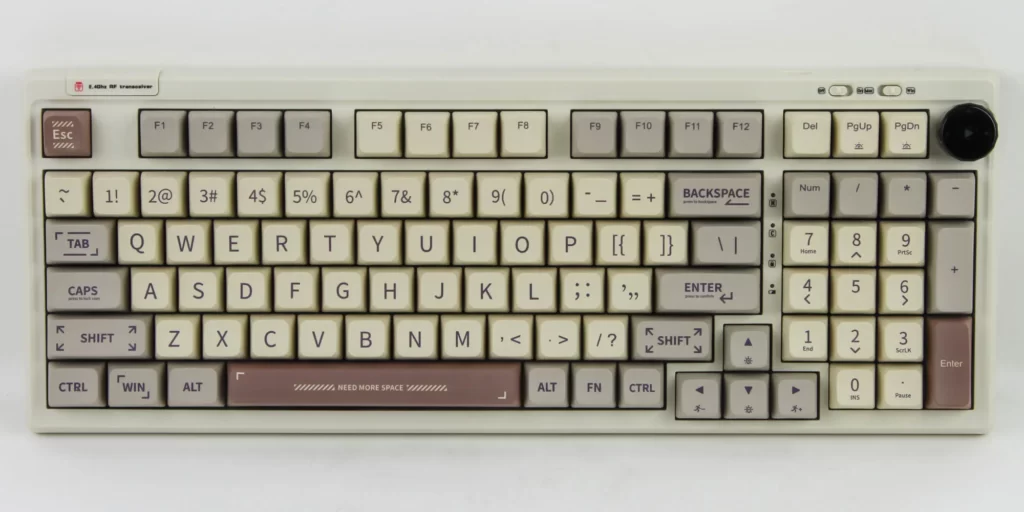
The EPOMAKER RT100 is an advanced mechanical gaming keyboard designed for keyboard enthusiasts who seek a unique and feature-rich typing experience.
This keyboard comes with an innovative and customizable LCD display that can show various information, including date, time, weather forecast, keyboard battery level, and more. Users can personalize its settings and programming. Additionally, the display is detachable, allowing the USB port to serve as a concealed location for the 2.4GHz wireless receiver.
The RT100 supports N-key rollover, enabling it to register simultaneous key presses. This feature is particularly useful for gamers and those who use hotkeys. The keyboard also has LED lights oriented to face south, ensuring that the user has the best view of all the lighting patterns. It offers 16 default light patterns, and users can create their own using the provided driver software.
The RT100 offers multiple connectivity options, including Type-C wired, Bluetooth 5.0, and 2.4GHz wireless. Users can choose the connection method that best suits their needs, balancing convenience and stability. The keyboard includes a hidden storage space for the wireless receiver, ensuring it won’t be misplaced.
Equipped with a high-capacity 5000mAh battery, the RT100 ensures extended usage without frequent recharging, making it suitable for both work and gaming sessions.
The RT100 features a gasket-mount design with a Poron sandwich layer and slow-rebound bottom case foam. This construction provides a soft and smooth typing experience. Pre-lubed stabilizers and switch pads enhance keyboard performance. Despite its compact design, the keyboard maintains full functionality while offering improved ergonomics and space-saving benefits.
A prominent feature of this keyboard is its customizable knob, which can respond to 360-degree turns and register keystrokes for various custom functions. By default, the knob is used for media control, allowing users to adjust volume and control music and video playback.
The keyboard supports both Mac and Windows layouts, catering to users of different operating systems.
In summary, the EPOMAKER RT100 is a versatile and feature-rich mechanical keyboard designed for users who demand a high level of customization, performance, and convenience. With its unique LCD display, customizable knob, and various connectivity options, it offers a premium typing and gaming experience.
6. Das Keyboard 4 Professional
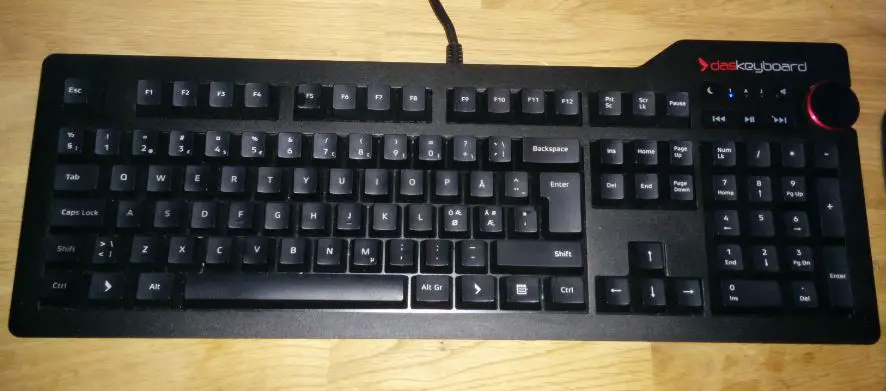
The Das Keyboard 4 Professional is an exceptional mechanical keyboard known for its blend of elegant design and impressive functionality. A prominent feature of this keyboard is its large volume knob, which offers users convenient control over audio settings. However, this keyboard is more than just its eye-catching knob; it boasts a range of capabilities that set it apart.
Available in three switch variants – Cherry MX Red, Brown, and Blue – the Das Keyboard 4 Professional caters to diverse typing preferences. Whether you prefer a linear and quiet keystroke (Red), a tactile and soft feel (Brown), or a clicky and audible typing experience (Blue), this keyboard has an option for you.
What truly distinguishes the Das Keyboard 4 Professional is its claim to be the world’s thinnest mechanical keyboard. Despite its slim profile, it maintains a tactile feel and typing experience. This unique combination of tactile feedback, psycho-acoustic enhancements, and meticulous craftsmanship ensures that users enjoy an unparalleled typing experience exclusive to this keyboard. It’s not just about typing; it’s about typing faster and for longer periods without fatigue. The keyboard’s quality is such that once you’ve tried it, you won’t want to switch back.
Durability is a key consideration for any mechanical keyboard, and the Das Keyboard 4 Professional lives up to expectations. It features laser-etched keycaps capable of withstanding up to 50 million keystrokes. This durability is achieved through the use of Cherry MX Brown switches, known for their reliability and performance. These switches also incorporate gold-plated contacts, ensuring consistent and long-lasting keypresses. Unlike other metals, gold doesn’t corrode or rust, enhancing the switches’ lifespan.
The Das Keyboard 4 Professional caters to a wide range of user profiles, including fast typists, productive professionals, and gamers. Notably, it offers full N-key rollover (NKRO) support over USB, eliminating the need for a PS2 adapter. Users can easily activate NKRO by pressing Shift + Mute, and this feature is compatible with both Windows and Linux operating systems. This is a significant advantage for those who demand lightning-fast and accurate keystrokes.
Beyond its exceptional typing capabilities, this keyboard provides additional convenience through a 2-port USB 3.0 hub. This allows users to charge USB devices and simultaneously transfer data at high speeds. With a transfer rate of up to 5Gb/second, it’s ten times faster than USB 2.0, making it perfect for handling large files, high-resolution images, and videos. The keyboard’s extra-long 6.5ft USB cable with a single USB A connector ensures flexibility in positioning.
The Das Keyboard 4 Professional also comes equipped with dedicated media controls, including a large volume knob. This means users can effortlessly adjust audio levels while working or gaming. Moreover, there’s an instant sleep button for added convenience. To enhance ergonomics, the keyboard features a magnetically detachable footbar ruler, allowing users to raise the keyboard to an optimal 4-degree angle for comfortable typing.
In summary, the Das Keyboard 4 Professional is a remarkable mechanical keyboard that combines style with substance. Its slim profile, switch variety, durability, NKRO support, USB hub, media controls, and ergonomic design make it a versatile and high-performing keyboard suitable for a wide range of users, from professionals to gamers. The volume knob is just one of many features contributing to its excellence, providing users with a premium typing experience and enhanced productivity.
You can find this keyboard on Amazon.
7. Keydous NJ80

The Keydous NJ80 75% Hot Swappable Mechanical Keyboard is a high-quality custom keyboard with a distinctive feature—a rotary knob positioned above the keyboard. This rotary knob serves a dual purpose, functioning as both a volume controller and a brightness controller for RGB lighting.
In terms of design and build quality, the Keydous NJ80 75% stands out. It boasts a robust construction, thanks to its thick and solid aluminum body, which ensures durability and sturdiness. This keyboard is built to last.
One of its standout features is the hot-swappable switch capability, accommodating both 3-pin and 5-pin switches. This feature allows users to easily customize and replace switches to suit their typing preferences.
Furthermore, the Keydous NJ80 75% offers comprehensive connectivity options. Users can connect to this keyboard via Bluetooth, 2.4GHz wireless, or a detachable USB Type-C cable, providing flexibility and convenience for various setups and devices.
In summary, if you’re in search of a top-tier 75% keyboard with exceptional quality, a wide range of features, versatile connectivity options, and the added convenience of a customizable rotary knob, the Keydous NJ80 75% is a standout choice in today’s market. You can find it on Amazon, making it easily accessible to those seeking an impressive keyboard for their computing needs.
8. XVX Retro M87 Pro
The XVX Retro M87 Pro is a gaming keyboard known for its unique features and customization options. Here’s a brief explanation of its key characteristics:
This keyboard is equipped with a smart OLED color display that provides information about the keyboard’s status, such as caps lock, connection mode, battery level, and more. Additionally, it features built-in mechanical knobs that allow quick adjustments for functions like connection mode, system settings, backlight brightness/speed, RGB lighting mode/color, volume control, and language settings.
The M87 Pro offers three connectivity options: USB-C wired, Bluetooth 5.1, and 2.4GHz wireless modes. Users can easily switch between these modes using key combinations or the built-in knobs.
This keyboard incorporates a special design to reduce key noise. It includes triple absorption layers, such as an EVA sound-absorbing foam, an IXPE switch pad, and a sponge case foam. Additionally, silencer foam is installed under the space bar, which not only dampens key noise but also enhances key rebound speed, resulting in a unique typing experience.
The M87 Pro allows users to customize their typing experience by swapping out switches without the need for soldering. The hot-swap PCB is compatible with most 3-pin and 5-pin switches available in the market.
This keyboard offers extensive RGB backlight customization with 19 RGB backlight modes, 9 color options, 5 brightness levels, and 5 speed settings. Users can create a personalized gaming atmosphere with vibrant lighting effects, and the backlight can be turned off to save power, all of which can be conveniently adjusted using the built-in knob.
For advanced customization, the M87 Pro comes with keyboard driver software that allows users to fully customize RGB backlight modes, create macros, and display GIF images on the keyboard. It even features a “Music Syncing” mode that synchronizes lighting patterns with music playback.
Overall, the XVX Retro M87 Pro is a versatile gaming keyboard that offers a combination of functionality, customization, and unique design features. It’s suitable for gamers and enthusiasts looking for a highly customizable and visually appealing keyboard.
9. EPOMAKER Ajazz AK816

The EPOMAKER Ajazz AK816 is a feature-rich 75% keyboard with a rotary knob that stands out for its excellent build quality and diverse connectivity options. This keyboard is crafted with a solid plastic casing, ensuring durability and reliability.
One of its notable features is the high-quality PBT keycaps, which enhance the typing experience. Additionally, the keyboard’s PCB is hot-swappable, accommodating both 3-pin and 5-pin switches. By default, it comes with Gateron switches, known for their smooth keystrokes.
In terms of connectivity, the EPOMAKER Ajazz AK816 offers a range of options, including 2.4GHz wireless connectivity, Bluetooth 5.0, and a detachable USB Type-C cable. This versatility allows you to connect the keyboard to various devices, including Apple products like iPads, MacBooks, iMacs, and iPhones.
The keyboard also features customizable RGB backlighting with various animation options, allowing you to personalize the lighting to your liking.
If you’re in search of an affordable 75% keyboard with a rotary knob that boasts comprehensive features and connectivity options, the EPOMAKER Ajazz AK816 is an excellent choice. It offers a compelling combination of quality and functionality for a satisfying typing experience. You can find more information about this keyboard and make a purchase through the provided link.
10. EPOMAKER Theory TH80

The EPOMAKER Theory TH80 is a 75% keyboard priced under $100 that offers exceptional value and functionality.
This keyboard boasts a stylish design and a compact form factor, making it an attractive addition to your setup. Its build quality is top-notch, featuring a robust plastic casing that ensures durability.
Typing on the EPOMAKER Theory TH80 is a delightful experience, thanks to its PBT keycaps with MDA profile. These keycaps provide a comfortable and satisfying typing feel.
When it comes to switches, you have a variety of options from Gateron, allowing you to choose switches that match your typing preferences. Moreover, the keyboard features a hot-swappable PCB, accommodating switches with both 3-pin and 5-pin configurations, making customization easy.
In terms of connectivity, the EPOMAKER Theory TH80 offers versatility. You can connect it via a detachable USB Type-C cable for a stable wired connection. Additionally, it supports wireless connectivity via both 2.4GHz wireless and Bluetooth, ensuring compatibility with various devices, including Apple products.
The keyboard features RGB backlighting with customizable animations, allowing you to personalize the lighting to suit your preferences and style.
One standout feature is its substantial 4000mAh battery capacity, which is generous for a 75% keyboard. This extended battery life ensures you can use the keyboard for extended periods without frequent recharging.
If you prefer a smaller form factor, EPOMAKER offers the EPOMAKER TH66 variant, a 60% keyboard with a rotary knob, catering to different layout preferences.
In conclusion, the EPOMAKER Theory TH80 is a 75% keyboard with a rotary knob that offers excellent value. Priced under $100, it combines premium build quality, a range of features, and customization options. It’s a versatile keyboard that caters to both typing enthusiasts and those seeking a stylish and functional input device. You can find this keyboard here.
11. EPOMAKER Theory TH68

The EPOMAKER Theory TH68 is a high-quality 65% keyboard that stands out for several reasons. Its compact design and robust build quality, featuring a sturdy plastic casing, make it a durable choice.
What sets this keyboard apart is its exceptional components, including premium PBT keycaps. Additionally, it offers a wide range of switch options from Epomaker, such as the Epomaker Budgerigar Switch, Flamingo Switch, Sea Salt Switch, as well as Gateron red, brown, and yellow switches. This variety allows you to select switches that match your typing preferences.
The EPOMAKER Theory TH68 also boasts a customizable rotary knob located at the top right of the keyboard. You can configure this knob according to your needs using the default software provided by Epomaker. This feature enhances your control and convenience.
Furthermore, this keyboard features a hot-swappable PCB that supports both 3-pin and 5-pin switches, simplifying the process of switch replacement.
In terms of connectivity, it offers versatile options, including a detachable USB Type-C cable, 2.4GHz wireless, and Bluetooth 5.0. This flexibility ensures you can connect the keyboard to various devices seamlessly.
For those who appreciate aesthetics, the EPOMAKER Theory TH68 includes captivating RGB backlighting with various animations. This keyboard offers a complete package, combining a compact layout, a rotary knob, and stunning lighting effects.
Despite its extensive features, the EPOMAKER Theory TH68 remains reasonably priced, making it an excellent value for the functionality it provides. If you’re in the market for a 65% keyboard with a rotary knob, this option deserves serious consideration.
You can find more information and purchase the EPOMAKER Theory TH68 here.
12. Satisfaction 75% Keyboard

The Satisfaction 75 is a 75% keyboard that offers a rotary knob port, allowing users to attach a custom rotary knob according to their preferences. Additionally, this keyboard features a small LCD display located above the rotary knob, which serves the purpose of displaying animated images and a clock while using the Satisfaction 75.
In terms of build quality, the Satisfaction 75 is exceptional, constructed with a robust and thick aluminum body, ensuring a sturdy and durable keyboard. However, it’s worth noting that this keyboard does not utilize a PCB that supports hot-swappable switches. Consequently, when you purchase the Satisfaction 75, it comes with switches that have already been soldered onto the keyboard’s PCB.
Despite the absence of hot-swappable switch support, if you are in search of a 75% keyboard that includes a rotary knob port for customization, the Satisfaction 75 stands out as one of the top choices available in the current market. You can find this keyboard at Cannonkeys.
13. GK GAMAKAY TK75
The GK GAMAKAY TK75 is a versatile mechanical keyboard that offers a range of features to cater to different preferences and needs.
The GK GAMAKAY TK75 provides various connectivity options, including Bluetooth, 2.4GHz wireless, and USB-C wired connections. This versatility allows you to choose the connection type that best suits your requirements, whether you prefer the convenience of wireless connectivity or the stability of a wired connection.
This keyboard offers a choice of switch options, including GamaKay and Gateron switches. These switches vary in terms of actuation force and tactile feedback, allowing you to select the one that matches your typing style. Detailed information about each switch type is available on the product page to help you make an informed decision.
The TK75 features a gasket mount design, enhancing comfort during gaming sessions. It includes an EVA positioning plate and bottom filling for a soft and responsive feel. This design also improves stability and reduces typing noise, providing an immersive gaming experience.
The keyboard boasts PBT Cherry Profile keycaps, known for their durability and resistance to wear and tear. The ABS oil spray case material not only adds to its durability but also gives the keyboard a sleek and stylish appearance that maintains its look even after extended use.
The TK75 offers customizable RGB backlighting with 1600 programmable lighting effects. This feature allows you to create a personalized and visually appealing lighting setup to match your preferences.
In Bluetooth mode, the keyboard supports music rhythm and light effect functions, enabling you to customize the lighting to your liking. Additionally, it features an upgraded macro key mode and a polished metal knob (decoder 14mm) for added style and functionality, enhancing your gaming and productivity experience.
The GK GAMAKAY TK75 is compatible with both Mac and Windows systems, making it a versatile choice for various setups.
With cloud driver upgrade capabilities, the keyboard can receive updates to ensure you always have access to the latest features and functions.
Equipped with a robust 3000mAh battery, the TK75 offers extended battery life, reducing the need for frequent charging. This extended battery capacity ensures uninterrupted gaming or work sessions without concerns about low battery alerts.
The GK GAMAKAY TK75 is a well-rounded mechanical keyboard designed to provide comfort, style, and customization options for users seeking a versatile and feature-rich keyboard. It’s suitable for both gaming and everyday use, making it a compelling choice for a wide range of users. You can find this keyboard here.
14. GK GAMAKAY LK67
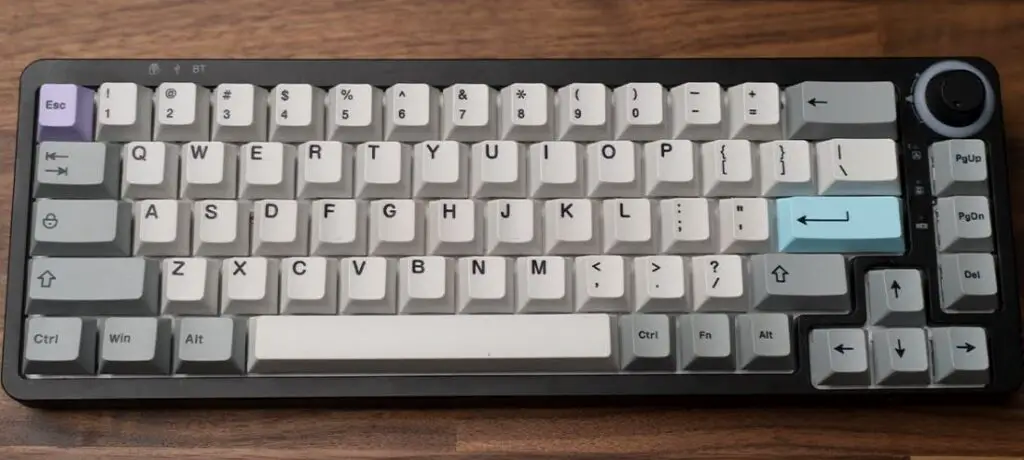
The GK GAMAKAY LK67 is a 65% keyboard featuring a rotary knob, combining affordability with decent build quality. Here’s a brief overview of its key features:
The keyboard’s casing is constructed from thick and sturdy plastic, giving it a solid feel. Despite its compact design, the keyboard feels durable.
Equipped with PBT pudding keycaps, the GK GAMAKAY LK67 offers a pleasant typing experience with good keycap quality.
It features GamaKay Phoenix Switches, and the keyboard has a hot-swappable PCB that supports both 3-pin and 5-pin switches. This allows for easy customization of the switches to suit your preferences.
The keyboard offers versatile connectivity options. You can connect it via a detachable USB Type-C cable for wired use, use a 2.4GHz wireless connection, or connect via Bluetooth for wireless flexibility.
The GamaKay Phoenix Switches come with an attractive RGB lighting feature that includes a variety of animation options, adding a visually appealing aspect to the keyboard.
In summary, the GK GAMAKAY LK67 is a 65% keyboard with a rotary knob that combines a compact design, versatile connectivity options, and decent component quality. This keyboard provides an excellent balance between affordability and functionality, making it a compelling choice for users seeking a feature-rich keyboard without breaking the bank.
15. Epomaker B21 Retro Mechanical Keyboard
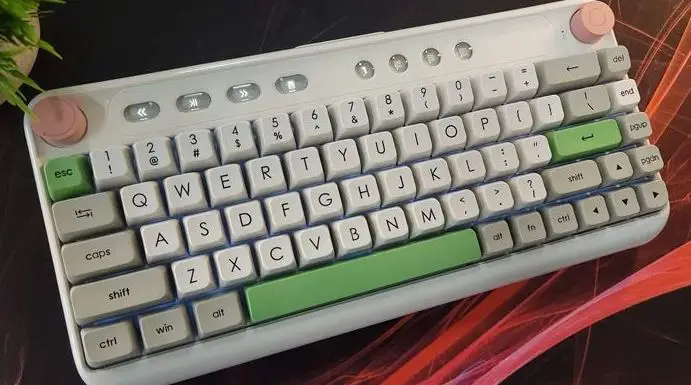
The Epomaker B21 is a 65% keyboard known for its two rotary knobs with versatile functions that you can customize to suit your needs. It stands out as a compact yet feature-rich keyboard with excellent build quality.
In terms of design, the Epomaker B21 exudes a classic and robust appearance, giving it a retro and substantial feel. It offers a range of connectivity options, including wireless Bluetooth and a detachable USB Type-C cable. Additionally, it comes equipped with dedicated multimedia keys for convenient control. The keyboard’s standout feature is its two rotary knobs, each serving a distinct purpose, adding to its functionality.
Moreover, the Epomaker B21 allows users to replace the rotary knobs with custom options available in the market, enabling further personalization and enhancing the keyboard’s aesthetics. If you’re interested in acquiring the Epomaker B21, you can find it on the Epomaker website.
16. RK ROYAL KLUDGE M75
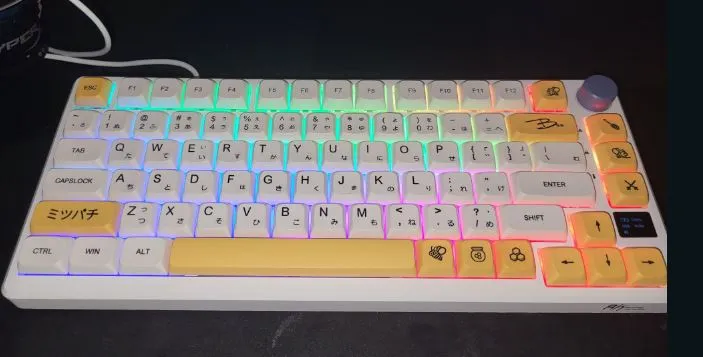
The RK Royal Kludge M75 employs a gasket structure, using gasket material between the keyboard plate and housing on both the top and bottom sides. This design choice results in a slightly cushioned feel when typing. It offers a consistent, softer, and more comfortable typing experience, accompanied by pleasant acoustic feedback.
This keyboard features a built-in OLED screen and a rotary knob, adding a fun and functional element to your typing experience. The OLED screen displays essential information such as battery level, the current operating system (WIN/MAC), connection mode (wired/2.4G/Bluetooth), and volume level. The knob serves multiple purposes, including switching the keyboard on/off, adjusting volume, and changing the connection mode.
The RK Royal Kludge M75 supports three connection modes: USB-C wired mode, 2.4G wireless mode, and Bluetooth 5.1 mode. It can connect to up to three devices simultaneously via Bluetooth, and you can easily switch between them using the knob. This keyboard is compatible with both Windows and Mac operating systems, allowing for versatile use.
The keyboard’s high-quality PCB supports 3/5-pin hot-swappable switches, enabling you to customize your keyboard without the need for soldering. It comes with linear fast silver switches, which enhance switch accuracy and initial pressure, prevent unintended key presses, offer quick response times, and provide stability. These switches are ideal for gamers and long-term keyboard use.
The RK Royal Kludge M75 supports a variety of lighting options, including 18 RGB backlight modes, 8 monochrome backlight modes, and 1 full-color backlight. You can customize the lighting effects through software, allowing for a personalized and vibrant visual experience. Please note that the RGB backlighting does not shine through the individual keycaps.
You can find the RK Royal Kludge M75 keyboard available for purchase on Amazon, offering a combination of comfort, functionality, and customizable aesthetics for gamers and enthusiasts.
Benefits of a Keyboard With a Rotary Knob
A keyboard with a rotary knob can provide several benefits to users, including:
- Efficiency: A rotary knob can be used to quickly and easily adjust settings, such as volume or brightness, without having to navigate through menus or use keyboard shortcuts. This can save time and increase productivity.
- Precision: A rotary knob can provide more precise control over settings compared to using arrow keys or a touchpad. This can be especially useful in creative applications, such as video editing or graphic design.
- Tactile feedback: The physical rotation of a knob can provide tactile feedback to the user, making it easier to determine how much a setting has been adjusted.
- Ergonomics: Using a rotary knob can be more comfortable for some users, as it requires less movement and strain on the hands and wrists compared to using a touchpad or mouse.
- Customizability: Some keyboards with rotary knobs allow users to customize the function of the knob, such as assigning it to control a specific setting or macro. This can make the keyboard more tailored to the user’s needs and preferences.
Overall, a keyboard with a rotary knob can be a useful tool for users who value efficiency, precision, tactile feedback, ergonomics, and customizability.
How to Choose the Right Keyboard With a Rotary Knob
Choosing the right keyboard with a rotary knob can be a great addition to your setup, especially if you work with audio or video editing software, or if you simply want to have more precise control over your computer’s volume or other settings. Here are some tips to help you choose the right keyboard with a rotary knob:
- Compatibility: Make sure the keyboard is compatible with your computer’s operating system. Some keyboards are designed for specific operating systems, such as Windows or macOS, so it’s important to choose one that works with your system.
- Knob Type: There are different types of rotary knobs, including infinite rotation knobs and stepped rotation knobs. Infinite rotation knobs have a continuous rotation, while stepped rotation knobs have a set number of positions that they can be turned to. Consider which type of knob will work best for your needs.
- Programmable keys: Many keyboards with rotary knobs come with programmable keys that can be customized to perform specific functions. Consider whether you need programmable keys, and if so, how many and what functions you would like them to perform.
- Ergonomics: The keyboard should be comfortable to type on and use for extended periods of time. Consider factors such as the key layout, key size, and overall build quality of the keyboard.
- Price: Keyboards with rotary knobs can range in price from affordable to quite expensive. Consider your budget and choose a keyboard that meets your needs without breaking the bank.
- Reviews: Read reviews from other users to get a sense of the keyboard’s performance, build quality, and overall usability. This can help you make an informed decision and avoid any potential issues or surprises.
By considering these factors, you can choose the right keyboard with a rotary knob that meets your needs and enhances your computing experience.
Conclusion
A keyboard with a rotary knob is an excellent addition to any computer setup, offering both style and functionality. Whether you’re an avid typist, a content creator, or a casual user, having quick and precise control over settings can greatly enhance your experience.
In this guide, we’ve introduced you to some of the best keyboards with rotary knobs available, each with its unique features and design. Before making your final choice, consider your specific needs, preferences, and budget.
With the right keyboard with a rotary knob, you can elevate your typing and computing experience to a new level of convenience and style. Enjoy the tactile control and aesthetic appeal that a rotary knob brings to your mechanical keyboard. Remember that the perfect keyboard is the one that enhances your productivity and complements your unique style, so choose wisely and enjoy the journey of exploring the marvelous world of mechanical keyboards with rotary knobs.
FAQs
What is a keyboard with a rotary knob?
A keyboard with a rotary knob is a mechanical keyboard that features a physical control input in the form of a rotary knob. This knob is typically located on the keyboard’s surface and can be rotated or pressed to adjust settings, control volume, manage media playback, or perform other customizable functions.
What functions can a rotary knob on a keyboard perform?
The functions performed by a rotary knob on a keyboard can vary depending on the keyboard’s design and software support. Common functions include volume control, screen brightness adjustment, scrolling, media playback control (play, pause, skip), and customization to perform specific tasks like launching applications or macros.
Are keyboards with rotary knobs suitable for gaming?
Yes, keyboards with rotary knobs can be suitable for gaming. Many of these keyboards offer customizable knobs that can be programmed to perform in-game actions or adjust settings like volume or RGB lighting. Gamers often appreciate the tactile and intuitive control that rotary knobs provide.
Can I customize the function of the rotary knob on my keyboard?
In most cases, yes. Many keyboards with rotary knobs come with software or firmware that allows you to customize the function of the knob. This customization may involve assigning specific functions, shortcuts, or macros to the knob to suit your preferences and workflow.
Are there different sizes of keyboards with rotary knobs available?
Yes, keyboards with rotary knobs come in various sizes, including full-sized, tenkeyless (TKL), 75%, 65%, and even compact 60% layouts. The choice of size depends on your workspace, typing preferences, and the additional features you desire.
Do all keyboards with rotary knobs have hot-swappable switches?
No, not all keyboards with rotary knobs have hot-swappable switches. The presence of hot-swappable switches depends on the specific keyboard model. If this feature is essential to you, be sure to check the keyboard’s specifications before making a purchase.
Are there wireless keyboards with rotary knobs available?
Yes, there are wireless keyboards with rotary knobs available. These keyboards often feature Bluetooth or other wireless connectivity options, making them suitable for users who prefer a clutter-free desk setup and the flexibility to switch between devices seamlessly.
Can I add a rotary knob to my existing keyboard?
In some cases, it may be possible to add a rotary knob to your existing keyboard. However, this usually requires technical expertise and may not be a straightforward DIY project. Consider consulting with a professional or exploring third-party attachments if you’re interested in adding a rotary knob to your current keyboard.
Are keyboards with rotary knobs expensive?
The price of keyboards with rotary knobs can vary widely, depending on factors like build quality, switch type, additional features, and brand. While some models are budget-friendly, others, especially those with premium materials and advanced features, may be more expensive. It’s essential to set a budget that aligns with your specific requirements and priorities.
Is the rotary knob customizable and can it be used for different functions?
Yes, rotary knobs can be customizable and used for different functions. Many modern rotary knobs, especially those found on electronic devices, can be programmed to perform a variety of functions depending on the user’s preferences. For example, a rotary knob on a music player can be used to adjust volume, skip tracks, or change settings. The specific customization options available will depend on the device and its software.
Can a keyboard with a rotary knob be used with a laptop or only with a desktop computer?
A keyboard with a rotary knob can generally be used with both a laptop and a desktop computer, as long as it is compatible with the operating system of the computer and has the necessary ports to connect to the computer. Some keyboards may require additional software or drivers to function properly, so it’s important to check the manufacturer’s specifications before purchasing.
Are there any budget-friendly options for keyboards with rotary knobs?
Yes, there are some budget-friendly options for keyboards with rotary knobs. Some popular choices include the EPOMAKER Theory TH68 and GK GAMAKAY LK67.
Can a keyboard with a rotary knob be used for audio and video editing?
Yes, a keyboard with a rotary knob can be used for audio and video editing. The rotary knob can be assigned to control various parameters such as volume, panning, zoom, or scrubbing, depending on the software being used. This can provide a more efficient and tactile way of controlling these parameters compared to using a mouse or keyboard shortcuts. Many professional audio and video editing software also support the use of external controllers, including those with rotary knobs, to enhance the editing experience.
Are the keys on keyboards with rotary knobs backlit?
Some keyboards with rotary knobs may have backlit keys, while others may not. It’s important to check the specifications of the keyboard or look at product images to determine if the keys are backlit or not.
How long do the rotary knobs on keyboards typically last?
The lifespan of rotary knobs on keyboards can vary depending on several factors such as the quality of the materials used, the frequency of use, and the level of maintenance provided. Generally, well-made rotary knobs can last for several years, while lower-quality ones may wear out or break after only a few months of use. Proper maintenance, such as cleaning and lubricating the knobs, can also help prolong their lifespan. However, there is no set timeframe for how long rotary knobs on keyboards typically last as it can vary widely depending on the factors mentioned above.
Why would I want a keyboard with a rotary knob?
A keyboard with a rotary knob can be useful for anyone who frequently adjusts volume or other settings on their computer. The knob provides a tactile and precise way to make adjustments without having to use on-screen controls or keyboard shortcuts.
Can I use a keyboard with a rotary knob for gaming?
Yes, many keyboards with rotary knobs are suitable for gaming, although some may be better suited for specific types of games. For example, a keyboard with programmable keys and a customizable rotary knob may be ideal for strategy games, while a keyboard with a responsive mechanical key switches may be better for fast-paced action games.
Are there any downsides to using a keyboard with a rotary knob?
One potential downside is that keyboards with rotary knobs can be more expensive than those without. Additionally, some users may find the knob to be unnecessary or may prefer using on-screen controls or keyboard shortcuts to make adjustments.
Kizaru is a fan, collector, and has a huge addiction to mechanical keyboards. Kizaru has a collection of dozens of mechanical keyboards that come in different sizes and use different switches. He also frequently contributes to various forums that discuss keyboards such as Reddit and GeekHack.

