Last Updated on February 10, 2024
When it comes to finding the perfect keyboard for your typing needs, there are a lot of options available on the market. One such type of keyboard that has been growing in popularity over the years is the ortholinear keyboard. If you’re not familiar with the term, ortholinear keyboards are a type of keyboard that has a grid-like layout where all the keys are arranged in straight columns and rows, rather than the staggered layout found on traditional keyboards.
So, what makes ortholinear keyboards so popular? For one, they can offer a more ergonomic typing experience. The straight rows and columns of keys can help reduce strain on your fingers and wrists, as your hands don’t need to twist and contort to reach keys in the staggered layout. Additionally, many ortholinear keyboards are customizable, allowing you to program macros, change key placements, and more.
If you’re in the market for an ortholinear keyboard, there are plenty of options available to you. In this article, we’ll be taking a look at some of the best ortholinear keyboards available on the market today.
The Best Ortholinear Keyboards At A Glance
Keyboard Model Awards Drop OLKB Planck Best Overall Planck EZ Best Compact For Customization Options Drop Preonic Keyboard MX Kit Best Hot-Swappable Option Moonlander Mark I Best Ergonomic Split Design ErgoDox EZ Best Ergonomic and Customizable NIU40 MECHANICAL KEYBOARD Best Budget Ortholinear Keyboard Truly Ergonomic Cleave Best Ergonomic Mechanical Keyboard Kinesis KB600 Advantage2 Best Ergonomic Ortholinear Keyboard Perixx PERIBOARD-335BL Best Affordable Option Mistel MD600RGB V3 60% Split Best Split Ergonomic Design Vortexgear Core 40 Best Compact Ortholinear Keyboard YMDK ID75 75 Ortholinear Best Value for Customization QISAN Ortholinear Gaming Best Budget Ortholinear Gaming Keyboard
1. Drop OLKB Planck

Key Features:
- Compact size
- Customizable layout and keycaps
- High-quality construction and materials
- Programmable keys and macros
- Compatible with various operating systems
- Unique and ergonomic design
Ortholinear keyboards, exemplified by the Drop OLKB Planck 40%, offer a distinct typing experience. These keyboards feature a grid-based key layout, as opposed to the staggered arrangement found in traditional keyboards. Their compact 40% size is a space-saving marvel, perfect for those seeking efficiency without compromise.
Customization is at the heart of the Planck keyboard’s appeal. It allows users to program keys and macros to suit their preferences using the versatile and open-source QMK firmware. Furthermore, the swappable keycaps grant the freedom to personalize the keyboard’s appearance and feel.
Built with precision and durability in mind, this keyboard boasts a CNC-machined aluminum case and a resilient PCB. The Cherry MX or Kailh hot-swappable switches provide tactile feedback and longevity. Moreover, it seamlessly integrates with various operating systems, making it adaptable to your computing environment.
In conclusion, the Drop OLKB Planck 40% Ortholinear Mechanical Keyboard shines for those prioritizing ergonomic design, customization, and a compact footprint. Its unique attributes and robust construction make it a top choice among ortholinear keyboards. However, potential buyers should be aware of its learning curve and consider their specific usage needs when weighing the pros and cons.
Pros:
- Compact and space-efficient design
- Extensive customization options
- High-quality build materials
- Versatile programmability
- Compatibility with multiple operating systems
- Ergonomic ortholinear layout
Cons:
- Steep learning curve for ortholinear layout
- Lack of dedicated arrow keys
- Absence of backlighting
- Limited availability
- Higher price point compared to conventional keyboards
2. Planck EZ
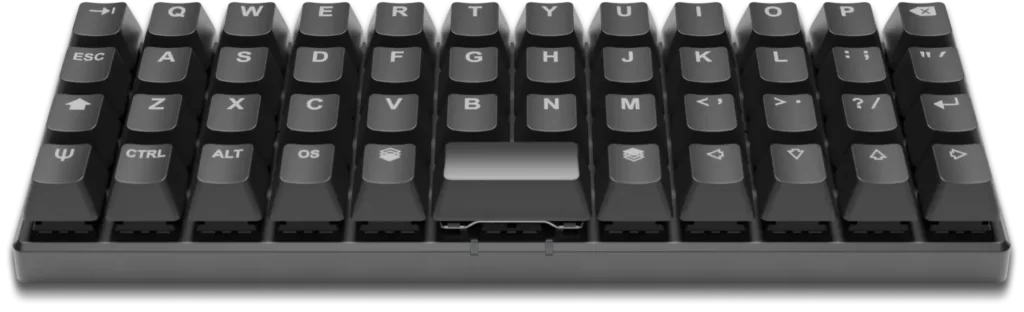
Key Features:
- Ortholinear layout for increased typing efficiency
- Customizable keymaps and layers
- Compact design for portability
- High-quality materials and build
- QMK firmware for advanced customization
The Planck EZ 47 keys Mechanical Ortholinear Keyboard stands as a pinnacle in the realm of ergonomic typing. Its unique ortholinear layout, featuring keys neatly arranged in a grid, distinguishes it from traditional keyboards. This layout isn’t just a novelty; it can significantly enhance your typing speed and accuracy over time.
What truly sets the Planck EZ apart is its unparalleled customizability. Users have the power to craft their own keymaps and layers, tailoring the keyboard to their exact preferences. The compact design is a boon for on-the-go professionals, occupying minimal desk space while maintaining robust build quality. However, be prepared for an adjustment period if you’re transitioning from a staggered layout, and note that the limited switch options and higher price tag may not suit everyone.
Pros:
- Ortholinear layout enhances typing efficiency
- Extensive keymap and layer customization
- Compact and portable design
- Exceptional build quality
- Advanced customization via QMK firmware
Cons:
- Initial adjustment may be required for ortholinear layout
- Fewer keys than traditional keyboards
- Limited availability of switch types
- No included wrist rest
- Higher price point compared to some competitors
3. Drop Preonic Keyboard MX Kit V3

Key Features:
- Ortholinear layout for improved typing accuracy
- High-quality construction and materials
- Programmable keys with QMK firmware
- Compatible with a wide range of operating systems
- Option for hot-swappable switches
The Preonic Mechanical Ortholinear Keyboard V3 is a highly acclaimed ortholinear keyboard renowned for its premium build and customizable features. Its ortholinear layout, arranged in a grid pattern rather than the traditional staggered layout, significantly enhances typing accuracy, reduces finger strain, and simplifies multi-key presses. Crafted with a sleek aluminum case, it exudes a sophisticated aesthetic.
This keyboard is compatible with an array of mechanical switches and boasts hot-swappable sockets for effortless switch experimentation, sans soldering. Furthermore, Cherry MX compatible keycaps provide ample customization options. Its full programmability through the QMK firmware allows users to tailor each key’s function, making it a versatile choice for programmers and gamers alike. With compatibility across Windows, Mac, Linux, and multiple input methods, including USB, Bluetooth, and infrared, it ensures adaptability.
While the Preonic V3 carries a higher price point, its exceptional build quality and extensive customization options make it a justifiable investment. The ortholinear layout may necessitate a slight learning curve for those accustomed to traditional layouts, but its benefits far outweigh the adjustment period.
In summary, the Preonic Mechanical Ortholinear Keyboard V3 stands as an outstanding selection for individuals seeking a top-tier, customizable keyboard with an ortholinear layout. Its premium construction, programmable keys, and compatibility with diverse operating systems render it an adaptable and practical choice for programmers, gamers, and anyone aiming to enhance typing accuracy.
Pros:
- Enhanced typing accuracy with ortholinear layout
- Premium build and materials
- Extensive key programmability with QMK firmware
- Broad operating system compatibility
- Hot-swappable switch option
Cons:
- Learning curve for ortholinear layout
- Higher price point compared to some alternatives
- Limited customization options for backlighting
- No included wrist rest
4. Moonlander Mark I

Key Features:
- Highly customizable
- Ergonomic design with adjustable tilt
- Hot-swappable switches
- Supports multiple operating systems and layouts
- Robust build quality with aluminum frame
- Easy to program with QMK firmware
Ortholinear keyboards represent a departure from the traditional staggered layout, and the Moonlander Mark I is a prime example of this innovative design. This keyboard offers a grid-style arrangement of keys that may take a bit of adjustment, but many users find it enhances typing precision and speed. What sets the Moonlander apart is its commitment to ergonomic excellence – featuring an adjustable tilt and hot-swappable switches, it’s designed to reduce typing strain and boost productivity for users who spend extended hours at the keyboard.
Customization is another forte of the Moonlander Mark I. Its compatibility with QMK firmware empowers users to create personalized layouts and shortcuts, ultimately enhancing their workflow. This keyboard is built to last, thanks to its sturdy aluminum frame and high-quality switches.
However, the Moonlander does come with some trade-offs. Its premium features come at a cost, making it a relatively expensive choice. Additionally, adapting to the ortholinear layout may require a learning curve, and there’s no included wrist rest, which could be a drawback for some users.
Pros:
- Highly customizable for a tailored typing experience
- Ergonomic design with adjustable tilt for comfort
- Hot-swappable switches for versatility
- Supports multiple operating systems and layouts for adaptability
- Robust build quality ensures long-term durability
- Easy programming with QMK firmware for increased productivity
Cons:
- Higher price point compared to other keyboards
- Adjustment period needed for the ortholinear layout
- No included wrist rest for additional comfort
5. ErgoDox EZ

Key Features:
- Fully customizable layout
- Split design for ergonomic comfort
- Ortholinear layout for improved typing speed and accuracy
- Hot-swappable switches for easy customization
- High-quality build and durability
- Compatibility with both Mac and PC
The ErgoDox EZ stands out as a remarkable keyboard designed for comfort and efficiency. Its split design is a boon for ergonomic enthusiasts, reducing strain and promoting a more natural typing posture. The ortholinear layout, with its evenly spaced keys, can enhance your typing speed and minimize errors. What sets this keyboard apart is its full customizability, allowing you to choose keycaps, switches, and even reprogram the layout to suit your preferences.
One of its standout features is the hot-swappable switches, eliminating the need for soldering and making customization accessible to a wider user base. However, it’s worth noting that there is a learning curve to adapt to the unique layout and key placement. Furthermore, the ErgoDox EZ lacks dedicated number pads and function keys, which may inconvenience some users. Additionally, it comes at a higher price point compared to traditional keyboards and can be bulky, occupying substantial desk space.
In summary, the ErgoDox EZ is a top-tier choice for those seeking an ergonomic and highly customizable keyboard. Its robust build ensures long-lasting performance, and its ortholinear design and split layout contribute to a more comfortable and productive typing experience.
Pros:
- Fully customizable layout
- Ortholinear layout enhances typing speed and accuracy
- Hot-swappable switches for easy customization
- High-quality build and durability
- Compatibility with both Mac and PC
Cons:
- Relatively expensive compared to traditional keyboards
- Learning curve to adapt to the layout and key placement
- No dedicated number pad or function keys
- Can be bulky and take up significant desk space
6. NIU40 MECHANICAL KEYBOARD

Key Features:
- Compact size for portability and desk space
- Programmable keys for customization
- Ortholinear layout for increased typing accuracy
- Wide range of switch options for personalization
- Affordable price point for a customizable board
- RGB backlighting for aesthetic appeal
The NIU40 Mechanical Keyboard is a compact 40% keyboard featuring an ortholinear layout, where keys are arranged in a grid rather than a traditional staggered layout. While this layout may require some adjustment, it ultimately improves typing accuracy and reduces finger movement, making it an excellent choice for frequent typists and programmers.
One of its standout features is its compact size, ideal for portability or conserving desk space. However, this compact design means it lacks dedicated arrow keys and a function row, which could be a drawback for certain users. Nevertheless, the keyboard compensates with programmable keys that can be tailored to your preferences using QMK firmware.
The NIU40 also offers a wide range of switch options, from tactile to linear to clicky, enabling you to select the switch that suits your typing style. Keep in mind that assembling and soldering the keyboard may be necessary, making it less suitable for beginners.
In terms of aesthetics, the NIU40 boasts customizable RGB backlighting via QMK firmware. However, it lacks a wrist rest and ergonomic features, which might not be comfortable for extended typing sessions.
Some potential drawbacks include limited compatibility with keycap sets, potentially restricting customization choices, and the absence of wireless connectivity or detachable cable options, which may not fit all setup preferences.
In summary, the NIU40 Mechanical Keyboard is an excellent choice for those who value portability, customization, and typing precision. While it may not cater to everyone’s needs, it offers a unique typing experience and customization options at an affordable price point.
Pros:
- The ortholinear layout enhances typing accuracy and reduces finger movement.
- Compact design is great for portability and saving desk space.
- Programmable keys allow for customization using QMK firmware.
- A wide range of switch options accommodates various typing preferences.
- The keyboard is budget-friendly.
- RGB backlighting adds aesthetic appeal and can be customized.
Cons:
- Lack of dedicated arrow keys and function row may inconvenience some users.
- Assembly and soldering skills are required, making it less beginner-friendly.
- Limited compatibility with keycap sets.
- No wrist rest or ergonomic features for extended comfort.
- No wireless connectivity or detachable cable options, which may not suit all setups.
7. EPOMAKER Feker Alice Layout

Key Features:
- Ergonomic design
- Portable and lightweight
- Hot-swappable switches
- Dedicated arrow keys
- RGB backlighting
- Wireless Bluetooth connectivity
- USB Type-C connectivity
- Large 8000mAh battery
Ortholinear keyboards, like the EPOMAKER Feker Alice Layout, are designed to enhance your typing experience by promoting a natural and comfortable hand posture. With this ergonomic design, you’ll experience reduced wrist and finger strain. The keyboard’s lightweight and portable build ensure you can carry it with ease wherever you go.
One standout feature of the EPOMAKER Feker Alice Layout is its hot-swappable switches, allowing you to customize your typing experience without the need for soldering. You can experiment with different switch types to find the perfect fit for your needs.
Navigating documents and spreadsheets is made effortless with the dedicated arrow keys. However, it’s important to note that this keyboard doesn’t include a dedicated num pad or function row. Adjusting to the ortholinear layout may require a brief adaptation period, especially if you’re accustomed to traditional staggered keyboards.
Customize your workspace with the keyboard’s RGB backlighting, offering a wide spectrum of colors and lighting effects. You can fine-tune the brightness to match your preferences.
The EPOMAKER Feker Alice Layout provides versatility through both wireless Bluetooth and USB Type-C connectivity. With its impressive 8000mAh battery, you’ll enjoy up to 10 hours of usage on a single charge.
While this keyboard offers a comfortable and customizable typing experience, it does have some limitations. Its customization options are more limited compared to certain other models. Additionally, it comes at a slightly higher price point, though its ergonomic design and unique features make it a compelling choice for those seeking an ortholinear keyboard with added versatility.
Pros:
- Ergonomic design
- Hot-swappable switches
- Dedicated arrow keys
- Wireless Bluetooth connectivity
- USB Type-C connectivity
Cons:
- May take time to adjust to ortholinear layout
- Limited customization options
- No dedicated num pad or function row
- No wrist rest or adjustable feet
- Some users may not prefer linear switches
- Higher price compared to some other options
8. Truly Ergonomic Cleave Keyboard
Key Features:
- Ergonomic design
- Ortholinear layout
- Customizable
- High-quality build
- Cherry MX switches
- Reduced strain on fingers
- Fully programmable
- Compatible with Mac and PC
The Truly Ergonomic Cleave Keyboard stands as a premier choice among ortholinear keyboards. It distinguishes itself with an ergonomic design that mitigates strain on the fingers and wrists, ensuring a comfortable typing experience, even during extended sessions.
A standout feature is its ortholinear layout, where keys are arranged in a grid-like formation, fostering faster and more precise typing while promoting healthier hand posture, reducing the risk of repetitive strain injuries. Customizability is another forte, as users can program each key for specific functions or macros, tailoring their typing experience. With Cherry MX switches known for durability and tactile feedback, longevity is assured.
Constructed from robust materials, this keyboard endures daily wear and tear gracefully. Its compatibility with both Mac and PC makes it a versatile choice for those who switch between platforms frequently. However, some considerations include its relatively high cost compared to other options, a learning curve due to the ortholinear layout, limited availability, absence of a wireless option, and the lack of dedicated number pad, media keys, and backlighting, which may impact user preferences.
In summary, the Truly Ergonomic Cleave Keyboard prioritizes ergonomics and customization, positioning itself as one of the best ortholinear keyboards on the market, notwithstanding a few minor drawbacks.
Pros:
- Ergonomic design
- Ortholinear layout for precise typing
- Customizable keys
- Durable build with Cherry MX switches
- Reduced strain on fingers
- Full programmability
- Compatibility with Mac and PC
Cons:
- Higher price point
- Learning curve for ortholinear layout
- Limited availability
- Lack of wireless option
- No dedicated number pad or media keys
- Absence of backlighting
9. Kinesis KB600 Advantage2 Ergonomic Keyboard
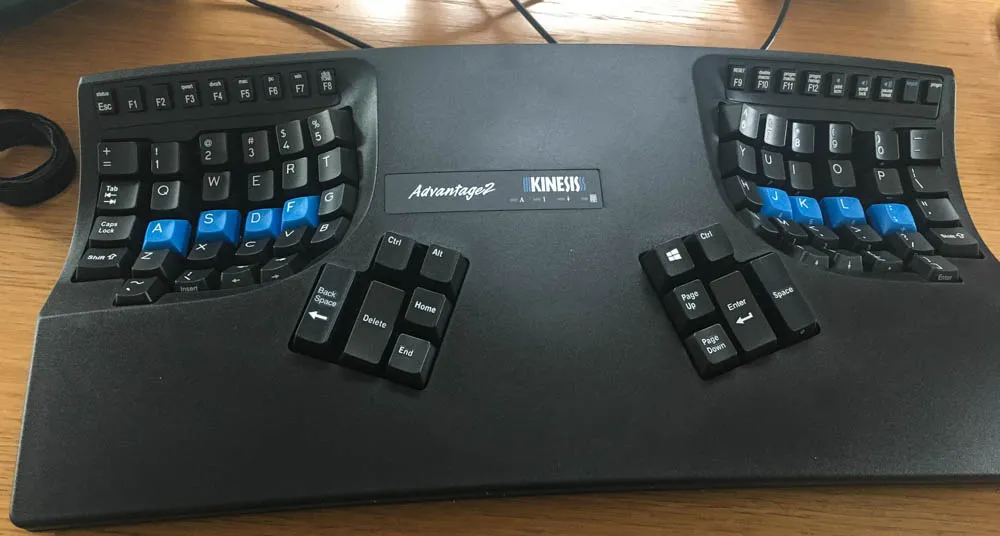
Key Features:
- Ergonomic design for reduced strain
- Ortholinear layout for enhanced typing accuracy
- Programmable keys for customization
- Cherry MX switches for tactile feedback
- Detachable palm rests for added comfort
The Kinesis KB600 Advantage2 Ergonomic Keyboard stands out as a top-tier option among ortholinear keyboards. Its distinctive split keyboard design and ortholinear layout offer a multitude of benefits for users seeking an improved typing experience.
One of its primary strengths is its ergonomic design. The split keyboard configuration promotes a more natural hand position, minimizing strain and discomfort during extended typing sessions. Additionally, the detachable palm rests can be tailored to fit the user’s hands precisely, further enhancing comfort.
The ortholinear layout, a hallmark feature of the Kinesis KB600, differs from the staggered layout of most keyboards. This grid-like key arrangement promotes typing precision by reducing the distance fingers must travel between keys.
Customizability is another advantage, with programmable keys that can be configured for specific functions or shortcuts, particularly beneficial for those who frequently perform repetitive tasks.
The Kinesis KB600 utilizes Cherry MX switches, known for their tactile feedback and durability, ensuring a satisfying typing experience and prolonged keyboard lifespan.
However, the Kinesis KB600 does have some drawbacks. Its relatively high price point might deter budget-conscious buyers. Additionally, adapting to the unique layout can pose a learning curve for individuals accustomed to standard keyboards.
Furthermore, this keyboard requires two USB ports for full functionality, which may be a consideration for those with limited available ports.
Lastly, it lacks backlighting, potentially inconveniencing users who work in low-light environments. Overall, the Kinesis KB600 Advantage2 Ergonomic Keyboard excels in providing comfort, accuracy, and customization but may not be the best fit for everyone due to its pricing and distinctive layout.
Pros:
- Ergonomic design reduces strain and discomfort
- Ortholinear layout promotes typing accuracy
- Programmable keys offer personalized shortcuts
- Cherry MX switches provide tactile feedback and durability
- Detachable palm rests allow for customization
Cons:
- High price point compared to standard keyboards
- Learning curve for adapting to the unique layout
- Requires two USB ports for full functionality
- Large footprint may occupy significant desk space
- Lacks backlighting, potentially inconvenient in low-light settings
10. Perixx PERIBOARD-335BL
Key Features:
- Affordable price
- Compact size
- Ortholinear layout reduces finger movement
- Programmable keys
- Easy-to-use software
- Good typing experience
Ortholinear keyboards, like the Perixx PERIBOARD-335BL, provide a distinctive and comfortable typing experience. With its grid-style key layout, this keyboard minimizes finger movement and reduces strain on your hands and wrists. Its compact design makes it highly portable and suitable for small desks. The Perixx software allows for easy key customization, enabling you to tailor the keyboard to your typing preferences. Additionally, it offers a satisfying tactile feel with a reasonable amount of key resistance, enhancing your typing enjoyment. With six extra keys for macros or frequently used functions, it’s a versatile choice.
However, it’s important to note some limitations. The PERIBOARD-335BL lacks dedicated media keys and backlighting, which may inconvenience users who frequently use media functions or type in dimly lit environments. Furthermore, it doesn’t offer wireless connectivity and lacks a wrist rest, potentially affecting user comfort. While the keycaps are functional, they may not be of the highest quality. Nevertheless, its affordability and overall typing experience make it a reliable choice for those seeking an economical ortholinear keyboard.
Pros:
- Affordable price
- Compact size
- Ortholinear layout reduces finger movement
- Programmable keys
- Easy-to-use software
- Good typing experience
Cons:
- No dedicated media keys
- No backlighting
- No wireless connectivity option
- No wrist rest
- Keycaps are not the best quality
11. Mistel MD600RGB V3 60% Split Mechanical Keyboard
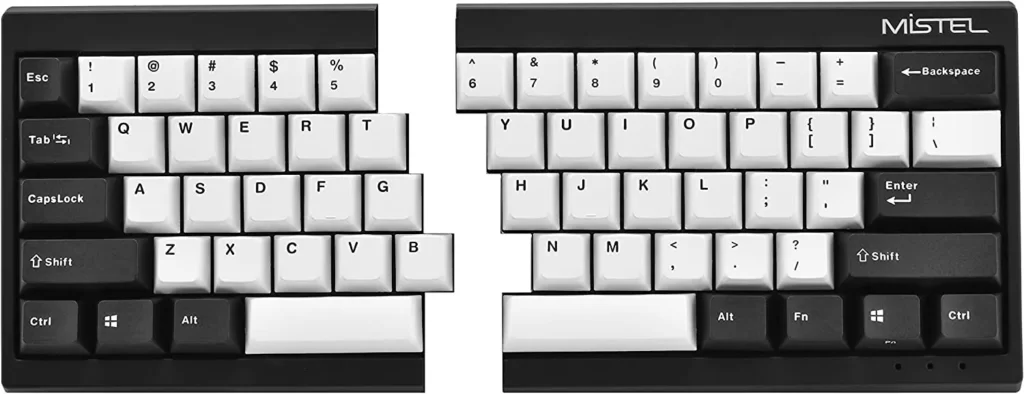
Key Features:
- Split design for improved ergonomics
- RGB lighting for customization
- Programmable keys for efficiency
- Compact size saves desk space
- Cherry MX switches for a satisfying typing experience
The Mistel MD600RGB v3 60% Split Mechanical Keyboard stands out as a unique keyboard with several notable advantages. Its split design is a game-changer, promoting better wrist comfort and ergonomic typing. Additionally, its compact size not only makes it highly portable but also frees up valuable desk space.
Adding flair to your workspace, this keyboard features customizable RGB lighting, letting you personalize it to suit your style. Furthermore, its programmable keys enhance efficiency and adaptability, allowing you to tailor it to your specific needs.
However, it’s important to note that the ortholinear layout might require some adjustment for those accustomed to traditional keyboard designs. The limited arrow key functionality can also be a drawback for certain users. Lastly, the price point may be a consideration for budget-conscious buyers.
In summary, the Mistel MD600RGB v3 60% Split Mechanical Keyboard is an excellent choice for those seeking an ortholinear keyboard with ergonomic benefits and customization options. Its unique split design and programmable keys set it apart, though the ortholinear layout and limited arrow keys may not be ideal for everyone.
Pros:
- Split design for ergonomic typing
- Customizable RGB lighting
- Programmable keys for personalized efficiency
- Compact and portable
- Satisfying Cherry MX switches
Cons:
- Ortholinear layout may require adjustment
- Limited arrow key functionality
- Higher price point
- Limited availability of replacement keycaps
- Lack of dedicated media keys
12. Vortexgear Core 40

Key Features:
- 40% layout for a compact and space-saving design
- Onboard macro functionality for customizable shortcuts, allowing for increased productivity and efficiency
- N-Key rollover for advanced key press recognition, enabling users to press multiple keys simultaneously without missing any inputs
- ANSI layout for standardized key placement, ensuring ease of use
- Cherry MX switches, known for their industry-leading reliability and consistent keystrokes, providing a satisfying typing experience
- CNC aluminum frame for premium build quality, offering a durable and stylish design that enhances the keyboard’s longevity
Ortholinear keyboards offer a unique and efficient typing experience. With keys placed in a grid layout rather than the traditional staggered arrangement, they minimize the chances of accidental key presses, resulting in smoother and more accurate typing. The Vortex Core 47-Key Mechanical Keyboard is a prime example of this design philosophy, offering compactness without compromising on functionality.
Crafted with an anodized CNC aluminum casing, the Core 40 combines portability with stability. Its innovative 40% layout, featuring two space bars, two shift keys, and two function keys, caters to those seeking a space-saving solution without sacrificing usability. Whether you’re a traveler or simply appreciate minimalist design, the Vortex Core 47-Key Mechanical Keyboard sets a new standard in the world of compact keyboards.
Pros:
- Compact 40% layout for on-the-go productivity
- High-quality Cherry MX switches for a satisfying typing experience
- Durable CNC aluminum frame with a stylish design
- Customizable macros and N-Key rollover for increased efficiency
- RGB backlighting for a visually appealing typing experience
Cons:
- May require an adjustment period for users accustomed to traditional layouts
- Limited keys may not be suitable for all use cases
- Premium build quality comes at a higher price point
13. YMDK ID75 75 Ortholinear

Key Features:
- Customizable keys
- Hot-swappable
- Affordable price point
Ortholinear keyboards offer a unique typing experience, and the ID75 takes this experience to the next level. With 75 keys at your disposal, you have complete control over your keyboard layout. The ability to customize keys to your preference ensures that your keyboard adapts perfectly to your needs. It’s not just functional but also durable, making it a reliable choice for both work and play.
The YMDK Idobao x ID75 75 Keys Ortholinear Layout boasts flexibility in finger movement, making it ideal for productivity and gaming. Its CNC anodized aluminum case with an acrylic layer enhances RGB underglow aesthetics and functionality. The integrated plate design ensures that every keypress registers accurately.
The hot-swappable, north-facing RGB underglow PCB, compatible with VIA, allows for easy customization. You can even add RGB backlighting for a small additional cost. This budget-friendly keyboard provides quality and versatility that won’t disappoint.
Ortholinear keyboards, like the ID75, offer a comfortable typing experience and a unique layout that’s worth trying. Just be prepared for a potential adjustment period and some audible keypress noise. With its affordability and customization options, it’s a great choice for those looking to enhance their typing and gaming experiences.
Pros:
- Customizable keys
- Very affordable price point
Cons:
- It may require an adjustment period for your typing style
- Audible keypress noise
14. QISAN Ortholinear Gaming Keyboard

Key Features:
- Compact design with 49 keys
- Ortholinear layout for enhanced typing accuracy
- Cherry MX switch options for customization
- Programmable keys with onboard memory
- Affordable price compared to other ortholinear keyboards
The QISAN Ortholinear Gaming Keyboard presents a unique take on mechanical keyboards with its ortholinear layout. Instead of the conventional staggered key arrangement, this keyboard opts for a grid-like setup. This innovative design can boost typing precision and alleviate finger strain, revolutionizing your typing and gaming experience.
One of its notable attributes is its compact form, featuring a mere 49 keys. This compactness not only conserves valuable desk space but also makes it conveniently portable for on-the-go gaming. However, it’s important to note that this compact design means there are no dedicated arrow keys, which might be a drawback for some users.
The keyboard further offers Cherry MX switch options, allowing you to tailor your typing experience. Cherry MX Brown switches, for instance, provide tactile feedback without the noisy clicks associated with Blue switches, making them a popular choice for both gaming and typing enthusiasts.
In addition, the QISAN Ortholinear Gaming Keyboard boasts programmable keys with onboard memory, enabling you to create personalized macros and shortcuts for your favorite games and applications. It’s worth mentioning, though, that the absence of backlighting or RGB lighting options may be a drawback for users who prioritize customization in aesthetics.
While this keyboard is budget-friendly compared to other ortholinear models, its non-standard layout can limit keycap options. Furthermore, it lacks a wrist rest and adjustable feet for ergonomic support, which may be less than ideal for users who spend extended hours typing or gaming.
In summary, the QISAN Ortholinear Gaming Keyboard 49 Keys is a commendable choice for those seeking an affordable and compact ortholinear keyboard with Cherry MX switch choices and programmable keys. However, it may require an adjustment period for users new to the ortholinear layout, and the absence of dedicated arrow keys and ergonomic features could be potential downsides.
Pros:
- Compact design saves space
- Ortholinear layout enhances typing accuracy
- Customizable Cherry MX switch options
- Programmable keys with onboard memory
- Budget-friendly price
Cons:
- Lack of dedicated arrow keys
- Adjustment period for ortholinear layout
- Limited keycap options due to non-standard layout
- Absence of backlighting or RGB lighting options
- No wrist rest or adjustable feet for ergonomic support
What Are Ortholinear Keyboards?
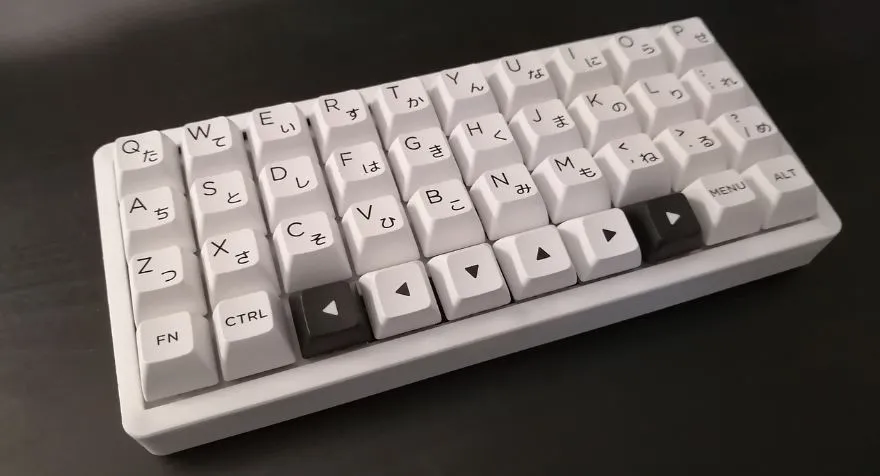
An ortholinear keyboard is a type of keyboard layout in which the keys are arranged in a grid rather than the staggered layout that is commonly found on most keyboards. In other words, the keys are aligned in straight vertical and horizontal rows.
The term “ortholinear” comes from the Greek words “ortho” meaning straight or upright, and “linear” meaning arranged in a line. The layout is sometimes also referred to as a “grid” or “matrix” layout.
Ortholinear keyboards have several advantages over traditional keyboards. One of the main benefits is that the keys are easier to reach and press, since they are all aligned vertically and horizontally. This can be especially beneficial for touch typists, who may find it easier to type quickly and accurately on an ortholinear keyboard.
Another advantage of ortholinear keyboards is that they can be more compact than traditional keyboards, since the keys are arranged in a tighter space. This can be particularly useful for people who work in cramped or limited desk spaces, or who prefer to use smaller keyboards for ergonomic reasons.
Ortholinear keyboards also offer more flexibility when it comes to customization and programming. Because the keys are arranged in a grid, it’s easier to map specific functions or macros to individual keys, and to create custom key layouts for different applications or tasks. Some ortholinear keyboards even come with software that allows users to program and customize the keyboard’s functionality to their specific needs.
Overall, ortholinear keyboards offer a different approach to typing that can be beneficial for some users. While they may take some getting used to, many people find that they offer a more efficient and ergonomic typing experience than traditional keyboards.
Grid Layout or MIT Layout: Which Ortholinear keyboard Layout is better?
| Criteria | Grid Layout | MIT Layout |
|---|---|---|
| Typing Comfort | Grid Layout has a more natural typing angle due to its slanted design, which reduces wrist strain. | MIT Layout has a more traditional keyboard angle, which may cause more wrist strain during extended typing sessions. |
| Key Placement | The keys on Grid Layout are arranged in a grid-like pattern, which may take some time to get used to, but allows for easier key access once mastered. | MIT Layout has a more traditional key layout, which may be more intuitive for users who are accustomed to standard keyboards. |
| Ergonomics | Grid Layout’s slanted design is ergonomically superior, as it allows for a more natural typing posture. | MIT Layout’s traditional layout may cause more strain on the wrists and fingers over time. |
| Keymap Customization | Grid Layout allows for a high degree of customization, as users can easily remap keys and add layers for greater functionality. | MIT Layout is less customizable, as it has a more fixed layout. |
| Availability | Grid Layout is less commonly available, as it is typically produced in small batches by individual designers. | MIT Layout is more widely available, as it is produced by several established keyboard manufacturers. |
In the realm of ortholinear keyboard layouts, two prominent options have garnered attention and praise from keyboard enthusiasts: the Grid Layout and the MIT Layout. Each layout offers distinct advantages and considerations, and the choice between them hinges on individual preferences and typing requirements.
The Grid Layout boasts a straightforward, symmetrical design, featuring a 6×12 grid of keys. Its primary aim is to provide efficient and comfortable typing by ensuring easy access to all keys. This layout strategically positions function keys, navigation keys, and modifiers at the center, making them readily accessible. However, it’s worth noting that the Grid Layout offers a more limited number of keys, which might not meet the demands of users who rely on a wide array of keys for their tasks.
In contrast, the MIT Layout presents a more intricate design, featuring a 5×15 grid of keys. This layout seeks to strike a balance between providing an ample number of keys and maintaining a comfortable typing experience. Key elements, including frequently used keys, find their place within the home row, facilitating swift and precise typing. Notably, the MIT Layout also incorporates dedicated number keys, catering to users who frequently require numerical input.
Both layouts excel in terms of typing speed and accuracy. However, it’s worth acknowledging that the MIT Layout may entail a brief adjustment period due to its more complex design. Additionally, users with smaller hands might find the keys slightly closer together in the MIT Layout compared to the Grid Layout, which could influence their preference.
In summary, the Grid Layout and the MIT Layout each offer their unique strengths and considerations. The choice between them ultimately hinges on individual preferences and typing needs. Users who prioritize a compact layout may gravitate toward the Grid Layout, whereas those who frequently require numerical input may lean toward the MIT Layout. Ultimately, the most effective approach to determining which layout is superior is to experiment with both and ascertain which one aligns more comfortably and efficiently with your personal typing style.
Why Consider Switching to an Ortholinear Keyboard?
Now that we’ve discussed some potential drawbacks, let’s explore why you might still want to try an ortholinear keyboard:
- A Novel Typing Experience: There’s no denying the fun factor of typing on a new keyboard layout. If you’re open to experimenting with something different, the unique look and feel of an ortholinear keyboard can provide a refreshing change of pace.
- Abundant Customization: Ortholinear keyboards offer unparalleled customizability, allowing you to remap layers and tailor the keyboard to your precise preferences. Whether you prefer a larger spacebar or a uniform grid layout, the power to adapt the keyboard to your liking is at your fingertips.
- Efficiency in a Compact Package: Despite their smaller size, ortholinear keyboards offer improved portability, making them ideal for those on the move. The reduced size also means you don’t have to stretch as far to reach your mouse, enhancing overall efficiency.
- Ultimately, It’s About Preference: While ortholinear keyboards have their merits, the decision to switch ultimately boils down to personal preference. If you enjoy experimenting with new layouts and customizing your typing experience, ortholinear might be worth a try. However, if you’re comfortable with the standard keyboard layout, there’s no need to fix what isn’t broken. The conventional design is tried and true, widely adopted for a reason.
In conclusion, ortholinear keyboards offer a unique and customizable typing experience, but they may not be for everyone. The decision to switch should align with your personal preferences and needs. So, whether you opt for the familiarity of a standard keyboard or embrace the innovation of an ortholinear layout, the choice is yours to make.
Benefits of Using Ortholinear Keyboards
An ortholinear keyboard is a type of keyboard layout that arranges the keys in a grid-like pattern, rather than the staggered layout found in traditional keyboards. Here are some benefits of using an ortholinear keyboard:
- Improved Typing Speed: Since the keys are arranged in a grid pattern, it is easier to locate and reach the keys quickly. This can help to improve typing speed and reduce typing errors.
- Better Ergonomics: The ortholinear layout can help to reduce strain on your hands and wrists, as it allows for a more natural and comfortable hand position. This can be especially beneficial for individuals who spend a lot of time typing.
- Customizable Layout: Ortholinear keyboards are often more customizable than traditional keyboards. This means that you can choose which keys to include on your keyboard and where to place them. This can be helpful for individuals who have specific ergonomic needs or who use specialized software that requires certain keys to be easily accessible.
- Improved Gaming Performance: Many gamers prefer ortholinear keyboards because they allow for more precise and accurate key presses, which can be important in fast-paced games. The grid layout can also make it easier to hit multiple keys at once, which can be useful for complex gaming commands.
- Reduced Finger Travel: The grid layout of an ortholinear keyboard can reduce the distance your fingers need to travel between keys. This can help to reduce fatigue and strain on your fingers and can make typing more comfortable.
- Better for Programming: Ortholinear keyboards can be especially useful for programmers because they often require the use of symbols and special characters that are not as easily accessible on a traditional keyboard. The customizable layout can also allow programmers to place frequently used keys in convenient locations.
Potential Drawbacks of Ortholinear Keyboards:
Before making the switch to an ortholinear keyboard, it’s essential to consider some potential drawbacks:
- Smaller Sizes May Not Suit Everyone: Ortholinear keyboards often come in smaller sizes, limiting access to certain keys or functions. Adapting to this reduced layout can take time, potentially impacting your typing efficiency in the short term.
- Ergonomics Are Not Guaranteed: While ortholinear keyboards are promoted as more ergonomic, this claim lacks definitive proof. If improved ergonomics are your primary goal, a dedicated ergonomic split keyboard may be a better choice.
- Limited Availability: Ortholinear keyboards are relatively rare, with fewer options available compared to standard keyboards. Assembling one yourself might be necessary, requiring you to purchase individual parts, switches, and keycaps before constructing the keyboard.
What to Consider Before Choosing the Right Ortholinear Keyboard
Before diving into the world of ortholinear keyboards, it’s essential to consider several factors to ensure you choose the perfect one that suits your needs. With numerous options on the market, making an informed decision can save you both time and money.
- Design: Ortholinear keyboards come in various shapes and styles, some even offering underlighting and backlighting options. The design you choose can not only impact your typing experience but also influence the overall aesthetics of your workspace. Some users opt for unique keycap colors, adding a personal touch to keys like the space bar, Shift, ENTER, and Alt.
- Wireless or Wired: With wireless keyboards gaining popularity, it’s crucial to decide whether you prefer the convenience of a wireless connection or the stability of a wired connection. Wireless keyboards provide flexibility, allowing you to work away from your computer, while wired keyboards offer a stable and dependable connection.
- Soundproof Keys: Noise can be a concern for some users. If you prefer a quieter typing experience, it’s important to check if the keyboard’s keys are soundproof to minimize distractions.
- Software Support: The availability of firmware and software support is vital for customization. Keyboards with built-in software or compatibility with QMK firmware offer extensive options for personalizing your keyboard, including RGB settings.
- Keycaps and Switches: The choice of switches and keycaps greatly affects your typing experience. Cherry MX and Gateron switches are renowned for their quality, while PBT keycaps are often preferred. Double shot ABS keycaps also provide decent quality.
- Hot-Swappable Support: For those who like flexibility, keyboards with hot-swappable support are ideal. They allow you to change your keyboard’s mechanical switches at any time, adapting to your evolving preferences.
- Layout: Ortholinear keyboards come in various layouts, including the standard 60%, 65%, and 75% layouts. Your choice depends on your typing habits and the number of keys you require.
- Programmability: Consider whether the keyboard comes with pre-programmed layouts or if it allows for user customization. The ability to program keys can greatly enhance your efficiency and workflow.
- Build Quality: A durable keyboard is essential for long-term use. Look for a keyboard with a sturdy frame and durable keycaps to ensure it withstands daily wear and tear.
- Price: Ortholinear keyboards vary in price, so it’s crucial to set a budget. Keep in mind that higher-priced models may offer more features and better build quality, but there are also affordable options with excellent performance.
- Ergonomics: Ortholinear keyboards often provide a more ergonomic typing experience due to their straight columns of keys. Consider whether the keyboard offers additional ergonomic features, such as adjustable tilt or a split design, to enhance comfort during long typing sessions.
Taking these factors into account will help you make an informed decision and find the best ortholinear keyboard that aligns with your preferences and requirements.
Are ortholinear keyboards worth it?
Ortholinear keyboards are mechanical keyboards that have a grid-like layout, where the keys are arranged in straight columns and rows, unlike traditional staggered keyboards.
Whether an ortholinear keyboard is worth it or not depends on personal preference and typing style. Some people find that the grid layout improves typing accuracy and speed, as it reduces the distance between keys and makes it easier to hit the right key. Others find it takes some time to get used to the different layout, especially if they are used to a traditional keyboard layout.
Ortholinear keyboards are also popular among programmers, as they can make it easier to type in code, as many programming languages make use of symbols that are not easily accessible on a standard keyboard.
Additionally, ortholinear keyboards can be more compact, as they eliminate some of the wasted space on traditional keyboards. This can be useful for people with limited desk space or who prefer a minimalist setup.
Overall, whether an ortholinear keyboard is worth it or not depends on personal preference and needs. If you are someone who types a lot and values accuracy and speed, or if you work in programming or other fields that require a lot of typing, an ortholinear keyboard may be worth trying out.
Are ortholinear keyboards for gaming?
Ortholinear keyboards are not specifically designed for gaming, but they can be used for gaming just like any other keyboard. Ortholinear keyboards are designed with a grid-like layout where each key is aligned in straight rows and columns, rather than the staggered layout of most traditional keyboards.
While ortholinear keyboards may not offer any specific advantages for gaming, they do offer some potential benefits for typing. The straight columns of keys can make it easier to find the correct key and reduce finger travel distance, which may lead to increased typing speed and accuracy.
Ultimately, whether an ortholinear keyboard is suitable for gaming depends on personal preference and the specific features of the keyboard. Some gamers may find the straight grid layout to be helpful for certain games or playing styles, while others may prefer a more traditional staggered keyboard layout.
Are ortholinear keyboards for programming?
Ortholinear keyboards are designed to be more efficient and comfortable for typing than traditional QWERTY keyboards. They are called “ortholinear” because the keys are arranged in a straight grid, rather than the staggered layout found on most keyboards.
Many people who use ortholinear keyboards for programming find that they are more ergonomic and can help reduce strain and fatigue on the fingers, wrists, and forearms. The keys are also generally easier to reach and require less finger movement than traditional keyboards, which can improve typing speed and accuracy.
However, whether or not an ortholinear keyboard is “better” for programming is subjective and depends on personal preference. Some people may find the layout too different from what they are used to and have difficulty adjusting, while others may find it a welcome change. Ultimately, the best keyboard for programming is the one that feels the most comfortable and efficient for the individual using it.
Conclusion
In conclusion, the world of mechanical keyboards has been revolutionized by the advent of ortholinear layouts. These keyboards, featuring a grid-like arrangement of keys, offer a fresh and efficient typing experience that has captivated enthusiasts and professionals alike. Our exploration of the best ortholinear keyboards has revealed a diverse range of options, each with its own set of unique features and advantages.
For those seeking ergonomic excellence and customization, keyboards like the Planck EZ and the Truly Ergonomic Cleave Keyboard stand out. Their split designs and ortholinear layouts promote a more natural hand posture, reducing strain during prolonged typing sessions. The extensive customization options available in these keyboards make them a versatile choice for users looking to fine-tune their typing experience.
On the other hand, for those who prioritize portability and compactness without compromising functionality, options like the Vortexgear Core 40 and the Mistel MD600RGB v3 60% Split Mechanical Keyboard offer a compelling blend of efficiency and convenience. Their innovative layouts prove that less can indeed be more when it comes to mechanical keyboards.
Budget-conscious shoppers will find value in keyboards like the NIU40 MECHANICAL KEYBOARD and the QISAN Ortholinear Gaming Keyboard. These models provide an affordable entry point into the world of ortholinear keyboards, ensuring that enhanced typing precision and comfort are accessible to a wider audience.
Finally, the YMDK ID75 75 Ortholinear Keyboard showcases the balance between affordability and customization. Its impressive range of features, including hot-swappable switches and RGB underglow, makes it an excellent choice for those looking to dip their toes into the world of ortholinear keyboards without breaking the bank.
In the end, the best ortholinear keyboard for you depends on your unique needs and preferences. Whether you prioritize ergonomics, customization, portability, or affordability, the world of ortholinear keyboards offers a solution tailored to your typing style. Embrace the grid, reduce finger movement, and discover a new dimension of typing efficiency with these remarkable mechanical keyboards.
Kizaru is a fan, collector, and has a huge addiction to mechanical keyboards. Kizaru has a collection of dozens of mechanical keyboards that come in different sizes and use different switches. He also frequently contributes to various forums that discuss keyboards such as Reddit and GeekHack.

