Last Updated on December 5, 2023
If you’re in the market for a mechanical keyboard and you’re looking to optimize both your workspace and typing experience, a 40% keyboard might be just what you need. These compact keyboards, with just over 40 keys and weighing around a pound, are designed to eliminate wasted desk space while providing a functional typing solution. In this article, we’ll explore the best 40% keyboards, covering their advantages, functionality, and what to consider when making a purchase decision.
The Best 40% Keyboards At A Glance
| Keyboard Model | Awards |
|---|---|
| VortexGear Core 40% | Best Overall |
| Keychron Q9 40% Aluminum Barebones | Best for Customization |
| Libra Mini 40% | Unique Design |
| Qisan Magicforce 40% | Budget-Friendly Option |
| Kprepublic 43 Keys 40% | Unique Keycap Design |
| Drop Planck | Customization Enthusiast’s Choice |
| YMDK V2 Kit | Affordable Custom Kit |
1. VortexGear Core 40%: Best Overall

Specifications:
- Hot-Swappable: No
- Frame Material: Anodized CNC Aluminum
- Connectivity: Bluetooth and Wired
- Keycap Material: PBT
- RGB Backlighting: No
- Switch Options: Cherry MX Black, Cherry MX Brown, Cherry MX Blue, Cherry MX Red, Cherry MX Clear, Cherry MX Silver, Cherry MX Silent Red
- Number Of Keys: 48 Keys In Total
- Software: Yes
- Price: $89.00
The Vortexgear Core 40% keyboard is a compact mechanical keyboard known for its high-quality materials and versatile features. It boasts an Anodized CNC aluminum frame that ensures durability and sturdiness, though it adds weight to the keyboard. The keyboard offers both Bluetooth and wired connectivity options, making it adaptable to various setups. Despite having only 47 keys, the Core 40% keyboard features four programmable layers, granting users the flexibility to customize key functions according to their preferences. This customization is particularly useful for a compact layout like this, which lacks dedicated arrow keys and a number pad.
One of the standout features of this keyboard is its Cherry MX Switches, known for their responsiveness and durability, ensuring a long lifespan. However, it’s essential to note that the keyboard is not hot-swappable, meaning you’ll need to be certain of your switch choice before purchasing.
In terms of aesthetics, the Vortex Core Aluminum 40% keyboard boasts a sleek silver aluminum body with grey and white PBT keycaps, giving it a retro and stylish appearance. It does not feature RGB backlighting, which may be a preference depending on the user’s needs.
One of the keyboard’s most compelling aspects is its programmable extra layers, offering three customizable layers for users to assign various actions to. This significantly expands the keyboard’s functionality, allowing it to perform a wide range of tasks. However, it’s important to mention that the default layer (L0) cannot be programmed, and certain keys like R_ctrl, M, <, >, and L_Shift are fixed and cannot be customized.
In terms of pricing, the Vortexgear Core 40% keyboard tends to be on the higher end, often selling for upwards of $90. This price is a reflection of its premium materials, particularly the aluminum frame.
In conclusion, the Vortexgear Core 40% keyboard is an excellent choice for those seeking a compact and versatile mechanical keyboard with a premium build. Its programmability, high-quality materials, and Cherry MX Switches make it a top contender in the 40% keyboard category, despite its higher price point. Whether you’re looking to maximize productivity or simply enjoy a comfortable typing experience, this keyboard offers the customization and quality you need.
Pros:
- Well-built and durable with an aluminum frame.
- Offers both Bluetooth and wired connectivity options.
- Four programmable layers enhance typing freedom.
- Utilizes Cherry MX Switches for fast and responsive keystrokes.
- Sleek and stylish design with high-quality PBT keycaps.
Cons:
- Relatively expensive compared to other compact mechanical keyboards.
- Heavier than some other mechanical keyboard options.
- Not hot-swappable, so switch choice should be considered carefully.
2. Keychron Q9 40%: Best for Customization
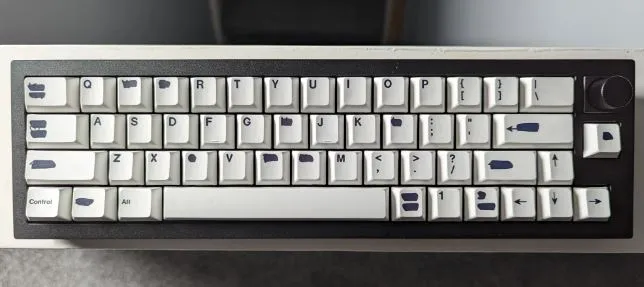
Specifications:
- Hot-Swappable: Yes
- Frame Material: Aluminum
- Connectivity: Wired
- Keycap Material: Sold Separately
- RGB Backlighting: Yes
- Switch Options: 3-pin or 5-pin switches
- Number Of Keys: 53 Keys In Total
- Software: Programmable using QMK and VIA
- Price: $179.00
When it comes to the best barebones kit for a 40% keyboard, the Keychron Q9 40% Aluminum Barebones Keyboard stands out as a top choice. This keyboard offers a unique and highly customizable experience for enthusiasts who enjoy building their own keyboard from the ground up.
The Keychron Q9 is a barebones keyboard, which means it doesn’t come with keys or keycaps. While this might deter some users, it presents a fantastic opportunity for customization. Building a keyboard from scratch allows you to choose your preferred switches and keycaps, providing a sense of satisfaction in crafting something truly unique to your preferences.
One of the key advantages of the Q9 is its hot-swappable feature, allowing you to easily change and experiment with different switches without soldering. Whether you prefer 3-pin or 5-pin keys, the Q9 accommodates your choice, offering flexibility in switch selection. Similarly, for keycaps, you can select any that are compatible with your chosen switches, giving you complete control over the keyboard’s aesthetics.
In terms of design, the Q9 boasts an elegant all-black aluminum body that blends seamlessly with any desk setup, exuding a sleek and classy look. The addition of RGB backlighting with south-facing LEDs enhances the visual appeal, ensuring your keyboard looks stunning with any keycap set you choose.
The build quality of the Keychron Q9 is exceptional, with an all-aluminum body that contributes to its durability. Internally, sound-reducing features like acoustic tape, silicone gaskets, screw-in stabilizers, and sound-absorbing foam elevate this keyboard to a premium level. The result is a keyboard that not only looks great but also feels and sounds fantastic during use.
Moreover, the Q9 is programmable, allowing you to customize various functions to suit your workflow or gaming needs. You can achieve this customization using popular platforms like QMK and VIA. Additionally, the keyboard includes a premium knob in the top right corner, adding an extra layer of functionality.
The Keychron Q9 is compatible with a range of operating systems, including Windows, Mac, and Linux, making it accessible to a wide user base. Overall, this keyboard is an excellent choice for those who relish the idea of building a 40% keyboard from a barebones kit, thanks to its premium build quality, programmability, and stunning RGB backlighting.
Pros:
- Premium Build Quality: The all-aluminum body and sound-reducing features provide a durable and high-quality feel.
- Programmable Knob: The included premium knob adds versatility and convenience to your keyboard experience.
- RGB Backlighting: South-facing RGB LEDs offer visually appealing backlighting customization.
Cons:
- Keys and Keycaps Sold Separately: The keyboard does not come with keys or keycaps, which may require additional purchases for a complete setup.
3. Libra Mini 40%: Unique Design

Specifications:
- Hot-Swappable: No
- Frame Material: Acrylic
- Connectivity: Wired
- Keycap Material: Sold Separately
- RGB Backlighting: No
- Switch Options: Gateron Switches
- Number Of Keys: 40 Keys In Total
- Software: Yes
- Price: $119.00
The Libra Mini 40 is a distinctive ergonomic keyboard kit that stands out due to its unique design and layout. Featuring a split PCB, this keyboard offers an ergonomic layout that enhances the typing experience. However, it’s worth noting that it comes as a barebones kit, meaning it doesn’t include keys or keycaps. Nonetheless, the product description provides a link to recommended keycaps that complement the keyboard’s aesthetics.
In terms of aesthetics, the Libra Mini 40 boasts an acrylic body with a semi-transparent design, allowing glimpses of the internal hardware. While it lacks RGB backlighting, its overall appearance remains captivating, especially considering its unconventional keycap layout. The keyboard’s construction utilizes high-quality acrylic and metal screws, but it’s important to highlight that assembling it can be labor-intensive. While some users find the assembly process straightforward, others may struggle, as the instructions vary in clarity. Prior experience with keyboard assembly can be advantageous.
What sets the Libra Mini apart from other keyboards on this list is its unique feature: a joystick located in the bottom right corner. Resembling a gaming controller joystick, it replaces the traditional arrow keys and enhances navigation. Furthermore, the entire keyboard is programmable through software, allowing users to customize alternative actions across four different layers. This feature makes it an excellent choice for users who spend extended periods typing.
Pros:
- Very unique design that stands out
- Ideal for users interested in building a keyboard from scratch
- Offers four layers of programmability for versatile customization
Cons:
- Lacks RGB backlighting, potentially limiting aesthetics and visibility in low-light conditions
4. Qisan Magicforce 40%: Budget-Friendly Option
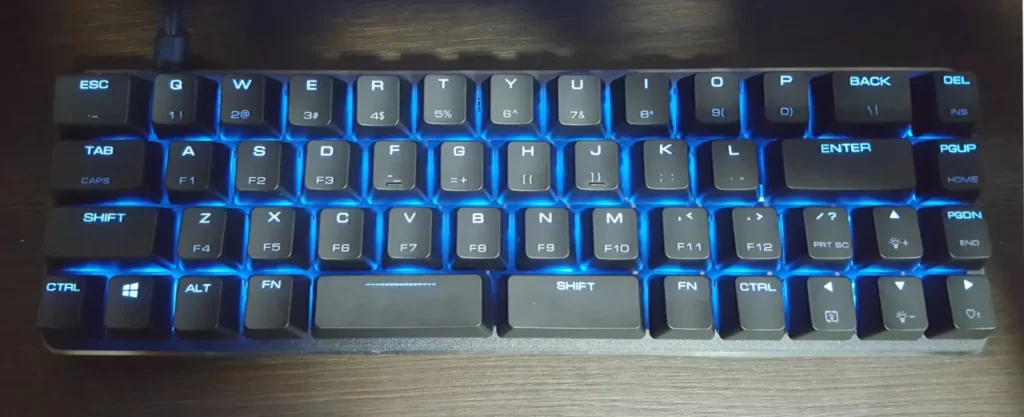
Specifications:
- Hot-Swappable: No
- Frame Material: Aluminum top plate, plastic bottom
- Connectivity: Wired (no Bluetooth)
- Keycap Material: Doubleshot ABS
- RGB Backlighting: Yes, 11 lighting modes with five brightness levels
- Switch Options: Gateron switches
- Number Of Keys: 49 Keys In Total
- Software: No
- Price: $50
The Qisan Magicforce 40% mechanical keyboard is a compact and versatile input device that offers a wide range of features at an affordable price point. This 40% keyboard is designed for users who prefer a minimalist and space-saving setup without sacrificing functionality. With the ability to switch between letter and numerical layers, it effectively emulates the functions of a 60% keyboard while retaining its compact form.
One of the standout features of the Qisan Magicforce 40% is its affordability, with prices starting at just $50. This makes it one of the most budget-friendly options available, appealing to both beginners and experienced keyboard enthusiasts.
In terms of aesthetics, the keyboard boasts a clean and minimalistic design, with options for black or white color schemes. This versatility allows it to seamlessly blend into various desktop setups or gaming environments. Furthermore, the keyboard features LED backlighting available in snow white or ice blue, offering 11 lighting modes and five brightness levels. This not only enhances the keyboard’s visual appeal but also provides customization options for users who enjoy a personalized lighting experience.
The Qisan Magicforce 40% keyboard is surprisingly lightweight, weighing in at just 12 ounces. Despite its compact size and weight, it offers a comprehensive set of features, including the unique split space bar. This feature is particularly beneficial for gamers, as it allows for different commands to be assigned to each side, enhancing gameplay versatility. Additionally, writers seeking a comfortable typing experience will appreciate the simplicity and efficiency of this keyboard.
The keyboard’s build quality is notable, with an attractive sandblasted aluminum top plate that adds a premium touch to its appearance. The chrome base further elevates the aesthetics, providing a pleasing shine. The plastic bottom of the keyboard ensures a comfortable typing angle, making it well-suited for desk use.
The Qisan Magicforce 40% keyboard utilizes Gateron Brown switches, known for their smooth and tactile keypresses. Combined with Doubleshot ABS keycaps, the keyboard delivers consistent and satisfying typing experiences.
Pros:
- Versatile functionality with a compact form factor.
- Strong LED backlighting with customization options.
- Minimalistic and attractive design available in black or white.
- Exceptionally affordable, making it accessible to a wide range of users.
- Unique double space bar for improved gaming flexibility.
- Smooth and tactile typing experience with Gateron Brown switches and Doubleshot ABS keycaps.
Cons:
- The keyboard’s base is made of plastic, which may impact its overall durability.
- It lacks Bluetooth connectivity, limiting its wireless usage options.
5. Kprepublic 43 Keys 40%: Unique Keycap Design
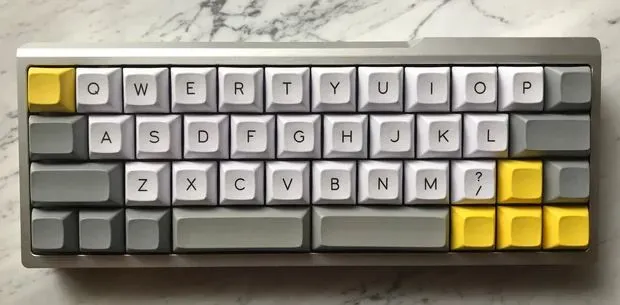
Specifications:
- Hot-Swappable: Yes
- Frame Material: Plastic
- Connectivity: USB-C
- Keycap Material: Sold Separately
- RGB Backlighting: Yes, underglow
- Switch Options: MX stem switches (Hot-swappable)
- Number Of Keys: 43 Keys In Total
- Software: Fully programmable with four layers
- Price: $44.90
The kprepublic 43 Keys 40% keyboard is a unique and visually appealing addition to the world of compact keyboards. With 43 keys, this keyboard strikes a balance between size and functionality. One of its standout features is the distinctive keycaps, which are adorned with a mix of black, green, and purple colors and boast large letters and words. This color scheme adds a dash of uniqueness to the keyboard, making it an attractive choice for those looking to personalize their setup.
In terms of aesthetics, the keyboard sports a black body that complements the colorful keycaps. It’s worth noting that the keyboard features six RGB LEDs within the PCB, enabling an eye-catching underflow effect. However, it’s important to mention that the keycaps themselves are not transparent, which means that the lighting won’t shine through the letters, limiting the full potential of the RGB backlighting.
When it comes to build quality, the kprepublic keyboard is constructed entirely from plastic. This not only helps keep its weight down but also ensures durability. Despite its compact form factor, the keyboard manages to retain essential keys, and the inclusion of a split space bar provides users with more flexibility and customization options.
One of the key strengths of this keyboard is its programmability. Utilizing the same software as the Libra Mini, it offers users four programmable layers, allowing for a high degree of customization. To use these features, you’ll need to connect the keyboard directly to your computer via a USB-C connection. This plug-and-play functionality makes it a convenient choice for those seeking a straightforward and customizable keyboard experience.
Pros:
- Hot-swappable switches: This feature allows users to easily swap out switches to tailor the keyboard’s feel to their preferences without soldering.
- The underglow RGB lighting adds a visually striking element to your workspace or gaming setup.
- The keyboard’s four programmable layers offer extensive customization, enabling users to map keys and functions to their liking.
Cons:
- While offering unique features and programmability, the kprepublic keyboard is the most expensive option among its peers, which may be a drawback for budget-conscious users.
6. Drop Planck: Customization Enthusiast’s Choice
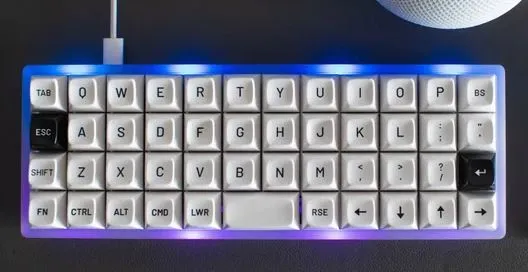
Specifications:
- Hot-Swappable: Yes
- Frame Material: Aluminum
- Connectivity: Wired
- Keycap Material: Sold Separately
- RGB Backlighting: No
- Switch Options: Kaihua Hotswap Sockets
- Number Of Keys: 47 Keys In Total
- Software: QMK firmware
- Price: $129,00
The Planck 40% keyboard offers a unique blend of customization options, basic functionality, and a nostalgic design. With a sturdy aluminum frame, it promises durability and a premium feel. Its also support the hot-swappability, it allows users to fully customize their switches. The absence of RGB backlighting may disappoint some, but it contributes to the keyboard’s retro charm.
Customization enthusiasts will find the Planck a delight. It boasts a range of aluminum case colors, including black, green, and grey, catering to personal style preferences. However, it’s crucial to note that the Planck doesn’t come with switches or keycaps, making it ideal for those who enjoy building their keyboards from the ground up.
The Planck’s compact size, with its 47 keys, appeals to users seeking portability without sacrificing functionality. Its white and primary-colored keycaps evoke nostalgia for the early days of computing, adding a playful touch to your workspace. Its lightweight construction further enhances its transportability, making it suitable for on-the-go typists.
On the downside, the Planck does have its limitations. It lacks LED lights, which may be a deal-breaker for users who prefer illuminated keyboards. Additionally, its basic functionality may not suit those who rely heavily on extra keys and features for productivity. The cost can also add up when you factor in purchasing switches and keycaps separately.
Pros:
- Aesthetically pleasing design with customizable case colors and retro keycaps.
- Compact and portable size, ideal for users on the move.
- Offers extensive customization possibilities for switches and keycaps.
Cons:
- Relatively expensive, especially when considering the additional cost of switches and keycaps.
- Not available as a complete package, requiring users to source switches and keycaps separately.
- Lacks LED backlighting, potentially limiting its appeal to some users.
7. YMDK V2 Kit: Affordable Custom Kit

Specifications:
- Hot-Swappable: Yes
- Frame Material: CNC Aluminum
- Connectivity: USB Type-C
- Keycap Material: Sold Separately
- RGB Backlighting: No
- Switch Options: Sold Separately
- Number Of Keys: 46 Keys In Total
- Software: Programmable with QMK and VIA
- Price: $80.00 (case, frame, and PCB)
The YMDK 40% keyboard kit is a highly customizable offering that caters to keyboard enthusiasts seeking both functionality and aesthetics. This kit allows users to create a personalized typing experience while adding a touch of style to their setup. It’s important to note that the kit does not come with switches, keycaps, or stabilizers, making it ideal for those who want complete control over their build.
One of the standout features of the YMDK kit is its case color options. You can choose from a range of colors, including pink, orange, silver, and more, to suit your personal preferences. The CNC aluminum case not only offers durability but also adds a premium feel to the keyboard.
In terms of programmability, the YMDK supports QMK and VIA, two popular software options for customizing key functions, macros, and more. With four programmable layers, users have ample flexibility to fine-tune the keyboard to their liking.
One of the key advantages of the YMDK kit is its affordability. Priced at $80.00 for the case, frame, and PCB, it provides a budget-friendly alternative to higher-end custom keyboards like the Planck. This makes it an excellent choice for those embarking on their first custom keyboard build.
In summary, the YMDK 40% keyboard kit offers a customizable and affordable solution for keyboard enthusiasts. Its extensive customization options, including case colors and programmability, make it an attractive choice for those looking to create their ideal keyboard setup. However, potential buyers should be prepared for longer shipping times when ordering from China and the need to source switches and keycaps separately.
Pros:
- Availability: The YMDK kit is generally readily available, making it accessible for enthusiasts.
- Assembly Service: YMDK offers assembly services, allowing users to purchase switches and keycaps and have the kit professionally assembled if they prefer not to DIY.
- CNC Aluminum Case: The kit comes with a high-quality CNC aluminum case, which enhances both durability and aesthetics.
Cons:
- Shipping Time: Since the YMDK kits typically ship directly from China, it may take a month or two to arrive, which could be a downside for those seeking quick delivery.
- Not Pre-Built: While some may consider this a pro as it allows for complete customization, others may find it a drawback if they prefer pre-assembled keyboards.
What Is 40% Keyboard?
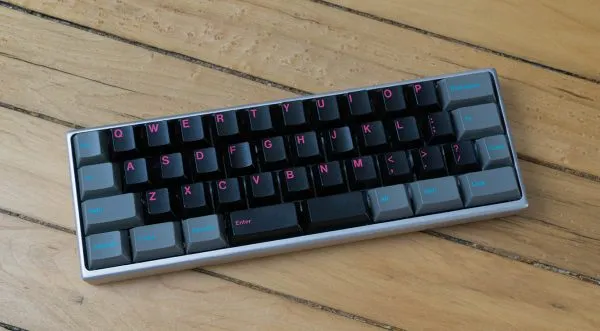
A 40% keyboard is a compact and minimalist mechanical keyboard that typically features a reduced layout with just over 40 keys. These keyboards are designed to be ultra-space-saving and focus on providing only the essential keys for typing while eliminating any unnecessary or less frequently used keys found on traditional full-sized or even tenkeyless keyboards.
The key characteristics of a 40% keyboard include:
- Limited Key Count: A 40% keyboard has a minimal number of keys, often only including alphanumeric keys, essential modifiers (such as Shift and Ctrl), and a few function keys.
- Small Form Factor: These keyboards are incredibly compact and lightweight, making them ideal for users who need to conserve desk space or want a highly portable keyboard.
- Customizability: Many 40% keyboards are highly customizable, allowing users to reprogram key functions and layouts to suit their preferences or specific use cases.
- Function Layer: Due to the limited number of physical keys, 40% keyboards often rely on function layers. By holding down specific keys (usually a function key), users can access additional functions or characters mapped to those keys.
- Unique Layouts: There is no standard layout for 40% keyboards, and different models may have variations in key placement and functionality. Users can choose a layout that aligns with their typing habits and preferences.
Pros And Cons Of 40% Keyboards
Pros:
- Portability: One of the standout advantages of a 40% keyboard is its compact size, making it highly portable. If you’re a traveler or need to work on different devices, a 40% keyboard allows you to maintain a consistent typing experience wherever you go.
- Small Footprint: The smaller size of these keyboards provides more desk space for your mouse, creating a more ergonomic setup, especially for gamers. It maximizes functionality per square inch, ideal for those with limited desk space.
- Potentially Faster Typing: The super compact layout of a 40% keyboard can lead to more efficient typing since the keys are positioned closer together. This minimizes finger movement, as every key press is within easy reach of the home row, potentially resulting in faster and more accurate typing.
Cons:
- Limited Functionality: While 40% keyboards are excellent for typing and portability, they may not be suitable for users who require a wide range of keys for specific tasks. Gamers or professionals relying on numerous keys may find the layout restrictive.
- Learning Curve: Transitioning to a 40% keyboard may require some adjustment, especially if you’re used to a larger layout. Learning the new key locations and functions can be time-consuming.
- Availability: 40% keyboards are less common than their larger counterparts, such as 60% or TKL layouts, which means you might have limited options to choose from. Availability can vary, and you may need to invest more time in finding the right one for you.
- Backlighting and Connectivity: Depending on your preferences, some 40% keyboards may lack features like customizable backlighting or Bluetooth connectivity. It’s essential to consider these aspects when selecting a model.
- Price: While 40% keyboards can be affordable, some high-end models with advanced features can come at a premium price. Assess whether the additional cost is justified based on your requirements and preferences.
- Shape and Layout: 40% keyboards come in various shapes and layouts, so finding the one that suits your hand ergonomics and typing style may require some research. The shape of the keyboard can significantly impact your comfort and typing experience.
- Programmability: Given the reduced key count, programmability becomes crucial. Look for models that offer multiple keyboard layouts or programmable keys to customize key functions as needed.
How Big Is A 40% Keyboard?
A 40% keyboard is typically very compact in size. These keyboards are designed to be space-saving, and their dimensions are significantly smaller compared to standard full-sized or even tenkeyless mechanical keyboards. While the exact dimensions can vary slightly between different 40% keyboard models, they generally share the following characteristics:
- Length: A 40% keyboard is typically less than 12 inches (approximately 30 centimeters) in length. This compact length allows it to fit comfortably on even the most crowded of desks.
- Width: The width of a 40% keyboard is also reduced, as it eliminates the numeric keypad and extra function keys found on larger keyboards. This reduction in width helps create a minimalist and space-efficient design.
- Depth: In terms of depth (from the front to the back of the keyboard), 40% keyboards are relatively shallow. They are designed to have a smaller footprint on your desk, making them suitable for setups with limited space.
- Weight: 40% keyboards are lightweight, typically weighing around one pound (approximately 0.45 kilograms) or even less. This lightweight design makes them highly portable and easy to carry.
What to Look for in a 40% Mechanical Keyboard
When searching for the perfect 40% keyboard, several key factors should be considered to ensure that you choose a keyboard that meets your specific needs and preferences. Here’s what to look for when shopping for a 40% keyboard:
- Availability: 40% keyboards can be less common compared to other layouts like 60% or tenkeyless. It’s essential to check for availability and ensure that the keyboard you want is in stock or regularly restocked by the manufacturer or retailer.
- Backlighting: Determine if you want a keyboard with backlighting. Many 40% keyboards offer various lighting options, including RGB backlighting, which can enhance both aesthetics and functionality, especially for late-night gaming or typing.
- Connectivity: Decide whether you prefer a wired (USB) or wireless (Bluetooth) connection. Some 40% keyboards offer Bluetooth connectivity, providing greater flexibility and eliminating the need for a physical cable.
- Price: Consider your budget and what features you’re willing to pay extra for. While higher-priced models may offer premium materials, build quality, and additional features, more budget-friendly options can still provide a satisfying typing experience.
- Shape and Design: Although all 40% keyboards share the same compact layout, their shapes and designs can vary. Pay attention to the keyboard’s form factor, keycap style, and overall aesthetics to find one that suits your personal taste and complements your setup.
- Programmability: Given the limited number of physical keys on a 40% keyboard, programmability is crucial. Look for models that offer multiple keyboard layouts or the ability to reprogram keys to maximize functionality and customization.
- Switches: Mechanical keyboards are renowned for their variety of key switches, each offering a different typing experience. Decide on the type of switches you prefer, whether it’s clicky, tactile, or linear, and choose a 40% keyboard that offers those switch options.
- Build Quality: Consider the build materials and overall construction quality. Look for keyboards with durable materials like aluminum or high-quality plastic to ensure long-lasting performance.
- Keycaps: Pay attention to the keycap quality and material. Some 40% keyboards come with PBT keycaps, which are known for their durability and texture. Keycap compatibility and customization options are also essential if you plan to swap out keycaps.
- Features: Identify any additional features that matter to you, such as dedicated media controls, volume knobs, or additional function keys. While 40% keyboards tend to focus on minimalism, some models may include specific features to enhance user experience.
Conclusion
In the world of mechanical keyboards, 40% keyboards stand out as compact powerhouses, offering a unique blend of space-saving design and functionality. Each of the best 40% keyboards listed above brings its own set of features and advantages to the table, catering to a diverse range of users.
For those who seek a premium build with extensive customization options, the VortexGear Core 40% keyboard shines. Its CNC aluminum frame and Cherry MX Switches provide durability and responsiveness, though it’s not hot-swappable. The inclusion of Bluetooth and wired connectivity adds versatility to this compact powerhouse.
The Keychron Q9 40% Aluminum Barebones Keyboard appeals to enthusiasts who enjoy building their keyboard from scratch. With hot-swappability, programmability, and RGB backlighting, it offers a high level of customization. Its sleek aluminum frame and premium knob add to its appeal.
The Libra Mini 40% keyboard stands out for its ergonomic split PCB design, making it a unique choice for those seeking comfort during extended typing sessions. However, it’s a barebones kit that requires keycaps and switches to be purchased separately.
If affordability is your primary concern, the Qisan Magicforce 40% mechanical keyboard offers excellent value for money. Its versatile layout emulates larger keyboards, and its customizable RGB backlighting adds flair to your setup. The inclusion of Gateron Brown switches and Doubleshot ABS keycaps ensures a satisfying typing experience.
The kprepublic 43 Keys 40% Custom Mechanical Keyboard features a visually striking design with unique keycap colors. Its hot-swappable switches and programmability make it highly customizable. However, its pricing may be a consideration for budget-conscious users.
The Drop Planck embodies a sense of nostalgia with its retro keycaps and aluminum frame. It’s ideal for customization enthusiasts who want complete control over their switches and keycaps. While it lacks RGB backlighting and is not hot-swappable, its charm lies in its simplicity and durability.
Lastly, the YMDK V2 Kit offers an affordable entry point for those venturing into the world of custom mechanical keyboards. Its CNC aluminum case comes in various color options, and it supports QMK and VIA for programmability. While it doesn’t include switches, keycaps, or stabilizers, it allows users to create a personalized and stylish keyboard setup.
In conclusion, the best 40% keyboard for you depends on your specific needs, preferences, and budget. These keyboards offer a range of features, from hot-swappability to programmability, ensuring there’s a 40% keyboard to suit every user’s requirements. Whether you prioritize customization, aesthetics, or functionality, these keyboards offer the compact typing experience you desire.
FAQs
Q1: What is a 40% keyboard?
A1: A 40% keyboard is a compact mechanical keyboard with a minimalistic layout, typically featuring around 40 keys. These keyboards are designed to save space on your desk while providing essential key functions.
Q2: How big is a 40% keyboard?
A2: A 40% keyboard is usually less than 12 inches long and weighs around one pound. It’s significantly smaller than a full-sized keyboard, making it ideal for those with limited desk space or those who prefer a more minimalist setup.
Q3: What should I look for in a 40% mechanical keyboard?
A3: When choosing a 40% mechanical keyboard, consider factors such as hot-swappability, frame material, connectivity options, keycap material, RGB backlighting, switch options, and programmability. These factors determine the keyboard’s functionality and customization options.
Q4: What are the pros of using a 40% keyboard?
A4: The key benefits of using a 40% keyboard include portability, a small footprint, and potentially faster typing due to the compact layout. These keyboards are ideal for travelers, gamers with limited desk space, and those who prioritize efficiency in typing.
Q5: Can I use a 40% keyboard like a regular keyboard?
A5: Yes, a 40% keyboard can perform the primary functions of a regular keyboard, such as typing. However, it may require you to use function layers to access certain keys or functions not present on the primary layer.
Q6: Are 40% keyboards customizable?
A6: Yes, many 40% keyboards offer customization options. You can often program key functions, macros, and even switch out keycaps and switches to suit your preferences.
Q7: What factors should I consider when buying a 40% keyboard?
A7: When buying a 40% keyboard, consider factors like availability, backlighting options, connectivity (wired or wireless), price, shape, programmability, and the level of customization you desire.
Q8: Can I use a 40% keyboard for gaming?
A8: Yes, you can use a 40% keyboard for gaming. Many gamers appreciate the compact design and programmability options offered by 40% keyboards. However, it may take some adjustment if you’re used to a larger keyboard with dedicated gaming keys.
Q9: Are 40% keyboards suitable for typing-intensive tasks?
A9: 40% keyboards can be suitable for typing-intensive tasks, but it depends on your typing style and preferences. Some users find them efficient for typing, while others may prefer larger layouts for extended typing sessions.
Q10: Are 40% keyboards suitable for programming?
A10: Yes, 40% keyboards can be suitable for programming. Programmability allows you to customize key functions to streamline your coding workflow. However, it may take some time to adapt to the compact layout.
Q11: What are the price ranges for 40% keyboards?
A11: The price of 40% keyboards varies widely. You can find budget-friendly options starting at around $50, while more premium and customizable keyboards can range from $80 to $200 or more, depending on features and materials.
Q12: Are 40% keyboards good for travel?
A12: Yes, 40% keyboards are excellent for travel due to their compact size and portability. They easily fit into laptop bags or backpacks, making them convenient for on-the-go typing.
Q13: Can I use a 40% keyboard with multiple operating systems?
A13: Many 40% keyboards are compatible with multiple operating systems, including Windows, macOS, and Linux. Check the keyboard’s specifications to ensure compatibility with your preferred OS.
Q14: Do 40% keyboards come with backlighting?
A14: Some 40% keyboards feature RGB backlighting, while others may have single-color backlighting or none at all. The presence and type of backlighting vary among different models.
Q15: Are 40% keyboards suitable for professional use?
A15: 40% keyboards can be suitable for professional use, depending on your job requirements. They are efficient for tasks that don’t heavily rely on function keys or a numeric keypad. Consider your specific work needs when choosing a keyboard.
Q16: Are 40% keyboards recommended for beginners?
A16: 40% keyboards may be more challenging for beginners, especially if they are used to larger layouts. However, they can be a great choice for those willing to adapt and appreciate the compact design.
Q17: Can I use a 40% keyboard for gaming, programming, and general typing?
A17: Yes, you can use a 40% keyboard for gaming, programming, and general typing. Programmability allows you to customize the keyboard to suit different tasks, making it versatile for various use cases.
Q18: What’s the advantage of hot-swappable switches in a 40% keyboard?
A18: Hot-swappable switches allow you to change the keyboard’s switches without soldering, making it easier to tailor the typing feel and sound to your preferences. It’s a useful feature for keyboard enthusiasts.
Q19: Can I use a 40% keyboard for professional tasks like video editing or graphic design?
A19: 40% keyboards may not be the ideal choice for professional tasks like video editing or graphic design, which often require a full-size keyboard with dedicated keys and shortcuts. Consider your specific workflow and requirements when selecting a keyboard for professional use.
Q20: Do 40% keyboards come with wrist rests or ergonomic features?
A20: 40% keyboards typically do not come with wrist rests or built-in ergonomic features. However, you can use external wrist rests or ergonomic accessories to enhance comfort during use.
Kizaru is a fan, collector, and has a huge addiction to mechanical keyboards. Kizaru has a collection of dozens of mechanical keyboards that come in different sizes and use different switches. He also frequently contributes to various forums that discuss keyboards such as Reddit and GeekHack.

