Last Updated on November 23, 2023
In the fast-paced digital world, a reliable and comfortable keyboard is essential for both work and play. Whether you’re a professional typist, a gamer, or someone who spends long hours typing, having the right keyboard can significantly enhance your overall experience. In this comprehensive guide, we’ll explore the top keyboards for typing, each offering unique features to cater to different preferences and needs.
| Rank | Keyboard | Features | Switch Options | Connectivity | Customization |
|---|---|---|---|---|---|
| 1 | NuPhy Halo96 | Halo light strip, Aluminum frame, 4000 mA battery, Halolight illumination system | Hot-swappable, 7 switch types, 16M colors | Cable, Bluetooth, 2.4G | Hot-swappable, 80 RGB LEDs, 17 light effects |
| 2 | Ducky One 3 | Thick plastic build, Doubleshot PBT keycaps, RGB backlighting | Cherry MX Red, Silent Red, Brown | Wired, Detachable USB Type C cable | RGB backlighting, hot-swappable PCB, versatile switch options |
| 3 | Keychron Q2 | Aluminum frame, 65% compact layout, Hot-swappable, Double Gasket Structure | Gateron G Pro Brown | Wired | Hot-swappable, QMK and VIA support, Double Gasket Structure |
| 4 | Durgod Taurus K320 TKL | Compact design, Thick plastic build, PBT keycaps | Cherry MX Silent Red, Cherry MX Red | Wired | Excellent build quality, TKL design |
| 5 | Keychron K3 Ultra-Slim | Low-profile design, Thick aluminum casing, Low Profile Optical or Gateron switches | Wireless, Bluetooth, Hot-swappable PCB | Wireless, Bluetooth | RGB backlighting, 75% keyboard layout, Hot-swappable PCB |
1. NuPhy Halo96
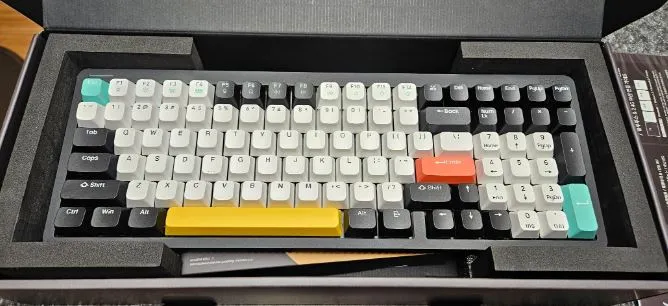
The NuPhy Halo96 Mechanical Gaming Keyboard stands out as a top choice for typing enthusiasts, blending innovative design with high-performance features. The keyboard’s unique ‘Halo’ light strip serves as a striking centerpiece, seamlessly uniting the durable unibody aluminum frame with the laser-polished ABS base. This combination not only enhances grip but also adds a touch of vibrancy to the minimalist design, available in sleek matte black and ionic white finishes.
One standout feature is the substantial battery upgrade, boasting a 4000 mA capacity that supports an impressive 200 hours of continuous use. The keyboard is compatible with both Windows and Mac systems, offering versatility for various applications with three connection modes: cable, Bluetooth, and 2.4G. The Halolight illumination system steals the show with 80 RGB LEDs, 17 default light effects, and 16 million RGB colors. Notably, the streamlined Sidelight keyboard status monitor keeps users informed about connection modes, OS transitions, CapsLock, and battery status in a concise manner.
Additionally, the keyboard’s commitment to user customization extends to its hot-swappable functionality and support for various keyboard switch types, allowing users to tailor their typing experience to their preferences. The inclusion of seven switch types and 18 extra keycaps in the package further underscores NuPhy’s dedication to providing a comprehensive and personalized typing solution. Overall, the NuPhy Halo96 represents a harmonious blend of aesthetics and functionality, making it an excellent choice for those seeking a premium typing experience.
2. Ducky One 3

The Ducky One 3 emerges as a top contender for the best full-size keyboard on the market today. Boasting a sleek design and robust build quality, this keyboard is crafted from thick and solid plastic, ensuring durability and stability. The keycaps, made of quality doubleshot PBT with an OEM profile, provide an excellent grip, offering a pleasurable and precise typing experience.
Choose from Cherry MX Red, Silent Red, or Cherry MX Brown switches to tailor the keyboard to your specific needs. With features like RGB backlighting, a hot-swappable PCB supporting 3 or 5 pin switches, and a detachable USB Type C cable, the Ducky One 3 Daybreak Full-size is not only a joy to type on but also a versatile option for both work and gaming.
3. Keychron Q2

The Keychron Q2 Wired Custom Mechanical Keyboard Knob Version stands out as an excellent choice for typing enthusiasts seeking a premium and customizable experience. Its 65% compact layout, combined with a full aluminum frame, offers a balance between space efficiency and typing comfort. The keyboard’s versatility is highlighted by its hot-swappable feature, allowing users to switch between various Gateron G Pro Brown switches without the need for soldering. This feature enhances the typing experience and accommodates personal preferences in switch feel.
The Q2’s comprehensive customizability sets it apart, supporting both QMK and VIA for easy programming and remapping of each key. The open-source firmware opens the door to endless possibilities for creating unique keyboard layouts, shortcuts, and backlight effects. The innovative Double Gasket Structure contributes to a more satisfying typing sound by maintaining flexibility and reducing resonance between metal components. Additionally, the inclusion of double-shot PBT keycaps with south-facing RGB backlighting enhances the overall aesthetic and typing feel, making the Keychron Q2 a top choice for those who value a highly customizable and premium typing experience.
4. Durgod Taurus K320 TKL
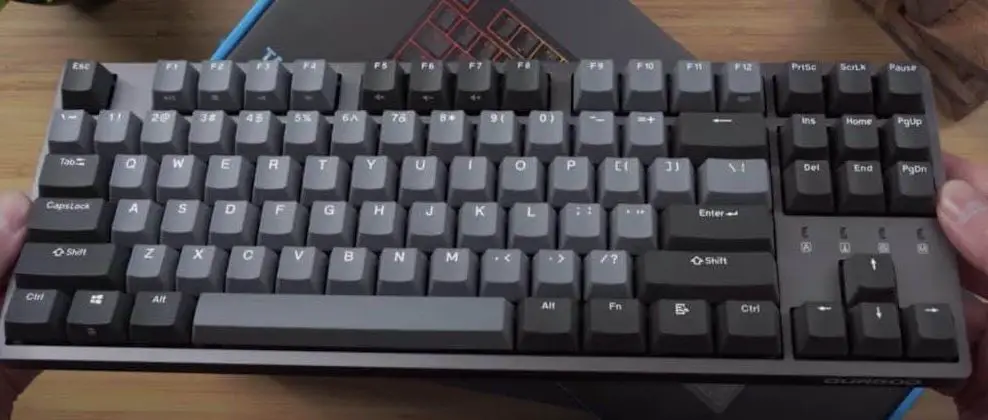
In the realm of TKL keyboards, the Durgod Taurus K320 TKL takes the crown for providing a satisfying typing experience. With a compact design and excellent build quality, this keyboard features a body crafted from thick and solid plastic. The OEM profile keycaps made of thick PBT plastic offer a pleasant grip for precise and enjoyable typing.
Opt for Cherry MX Silent Red or Cherry MX Red switches for a light, smooth, and reliable typing or gaming experience. While lacking RGB backlighting or a hot-swappable PCB, the Durgod Taurus K320 TKL excels in delivering an exceptional typing experience.
5. Keychron K3 Ultra-Slim

If a 75% keyboard is what you seek, the Keychron K3 Ultra-Slim stands out as the best option for typing and meeting your work needs. With a low-profile design and a casing made of thick aluminum, this keyboard exudes quality in every aspect. The default low-profile keycaps offer an ergonomic and enjoyable typing experience.
Choose between the Low Profile Optical switch from Keychron or the Gateron Low Profile Mechanical switch for responsive typing. With features like RGB backlighting, wireless Bluetooth connectivity, a large battery capacity, and a hot-swappable PCB, the Keychron K3 Ultra-Slim is the epitome of a 75% keyboard offering a pleasant typing experience.
6. Razer BlackWidow V3 Mini HyperSpeed
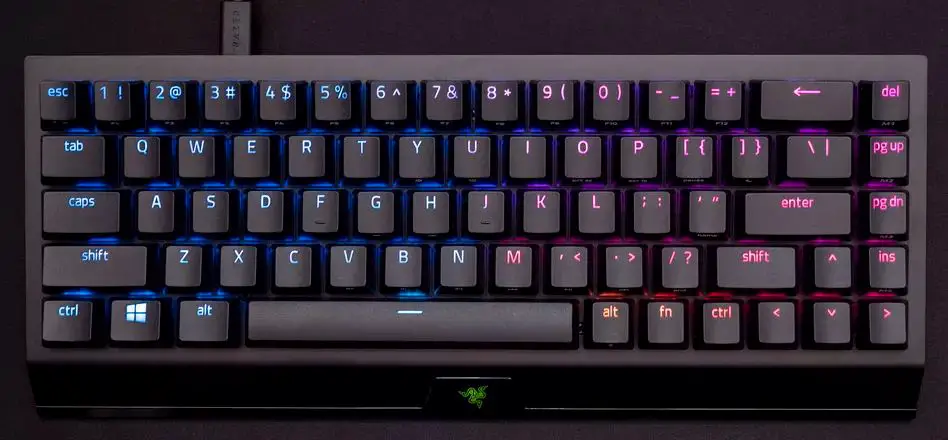
For those in search of a 65% keyboard that delivers a delightful typing experience, the Razer BlackWidow V3 Mini HyperSpeed takes center stage. This gaming keyboard combines a compact design with reliable build quality, featuring a body made of thick and solid plastic with a low-profile design.
The OEM profile keycaps, made of thick and high-quality ABS plastic, ensure excellent grip and a precise typing experience. Opt for the Razer Yellow Mechanical switch for a smooth, lightweight, and responsive operation. With features like RGB chroma, fast HyperSpeed wireless connectivity, long battery life, and excellent software support, the Razer BlackWidow V3 Mini HyperSpeed is the go-to option for a 65% keyboard.
7. Ducky One 3 Mini

When it comes to 60% keyboards offering a satisfying typing experience, the Ducky One 3 Mini takes the lead. Beyond its compact and stylish design, this keyboard boasts excellent build quality with a body made of thick and solid plastic.
Equipped with OEM profile keycaps made of thick PBT plastic, the Ducky One 3 Mini provides an excellent grip for a pleasant typing experience. Choose from various Cherry MX switch options, such as Red, Silent Red, or Brown, for a reliable and versatile typing or gaming experience. With features like RGB backlighting and a hot-swappable PCB supporting 3 or 5 pin switches, this 60% keyboard is a top choice for enthusiasts.
8. Corsair K95 RGB Platinum XT

For those who crave a quality gaming keyboard with complete features for an enjoyable typing experience, the Corsair K95 RGB Platinum XT is the ultimate choice. This full-size keyboard boasts a cool design and exceptional build quality, with the entire body made of plastic covered by an aluminum frame for added sturdiness.
Equipped with OEM profile keycaps made of thick and solid PBT plastic, the Corsair K95 RGB Platinum XT ensures a pleasant typing experience. Opt for the Cherry MX Speed Silver switch for a reliable and responsive operation, ideal for both gaming and typing. With features like RGB backlighting, programmable macro keys, media keys, volume wheel, and a comfortable wrist rest, this gaming keyboard delivers unparalleled comfort and ergonomics.
9. Razer Pro Type Ultra
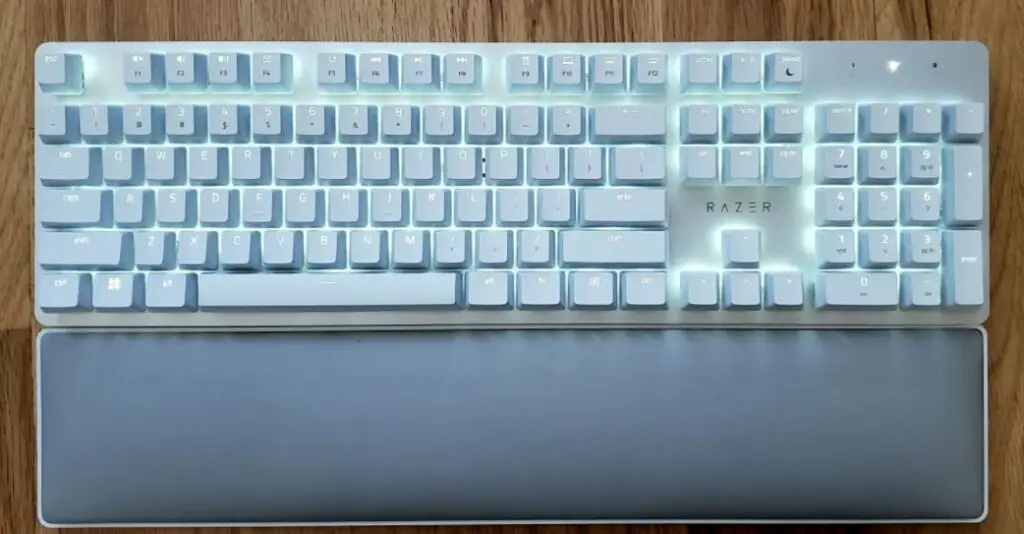
If wireless capabilities are a priority, the Razer Pro Type Ultra emerges as the best wireless keyboard for typing on the market today. This full-size keyboard features a low-profile design with a body made of thick and solid metal, ensuring a quiet typing sound and maximum durability.
Equipped with OEM profile keycaps made of thick and high-quality ABS plastic, the Razer Pro Type Ultra provides a smooth and precise typing experience. Opt for the Razer Silent Linear switch for an unmatched typing feel and responsiveness. With features like white backlit LED, fast and stable wireless connectivity for up to 4 devices simultaneously, and a thick and comfortable wrist rest, the Razer Pro Type Ultra is a top choice for wireless typing.
10. Logitech MX Keys Advanced Illuminated
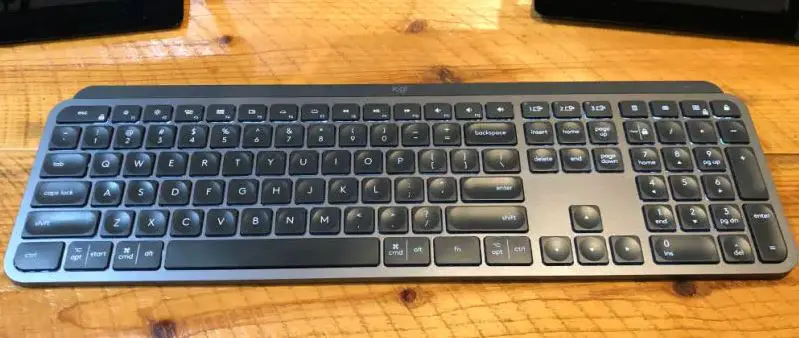
For those in search of the best non-mechanical keyboard for typing, the Logitech MX Keys Advanced Illuminated emerges as the perfect choice. This quality membrane keyboard features a low-key design with a full-size layout, boasting excellent build quality with a casing made of thick and solid aluminum.
The keycaps, designed to feel like plastic with a sticky surface akin to rubber, offer excellent grip for a pleasant and precise typing experience. The membrane switch used in the Logitech MX Keys Advanced Illuminated provides a smooth and light operation. While lacking RGB lighting, the white backlit LED adds a cool touch to this affordable and efficient keyboard.
11. Logitech ERGO K860 Wireless Split Keyboard
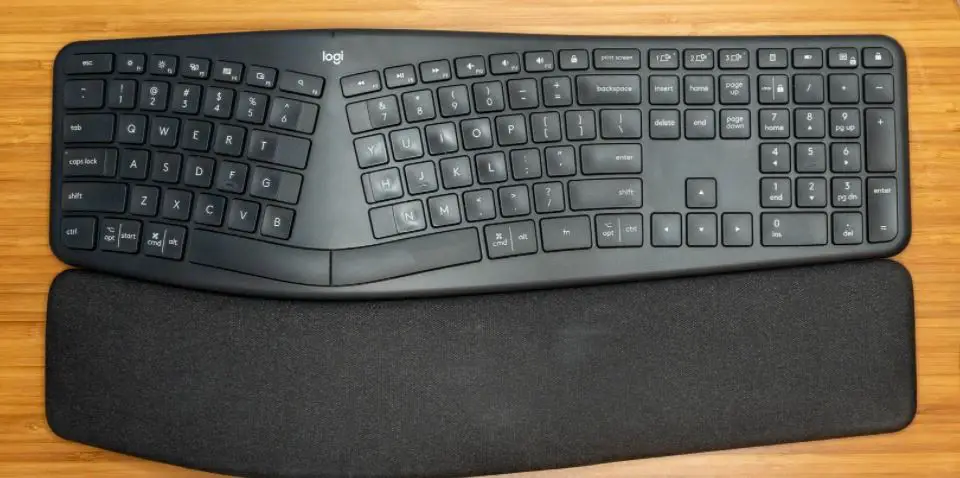
For those prioritizing ergonomic design in a non-mechanical keyboard, the Logitech ERGO K860 Wireless Split Keyboard is the top choice. Featuring a split keyboard design with a natural keycap positioning, this keyboard offers excellent build quality with a casing made of thick and high-quality plastic.
The low-profile keycaps, with a smooth texture and excellent grip, provide a comfortable and precise typing experience. With a membrane switch, the Logitech ERGO K860 Wireless Split Keyboard offers a smooth typing feel and a light operation. This keyboard stands out as the best non-mechanical ergonomic option for a pleasant typing experience.
12. Kinesis Freestyle Edge RGB

For those seeking the best mechanical ergonomic keyboard for typing, the Kinesis Freestyle Edge RGB takes the spotlight. This ergonomic keyboard features a split design, with two separate keyboard parts for a customized typing experience. Boasting a sturdy build with a body made of thick and solid plastic, the Kinesis Freestyle Edge RGB ensures adaptability and comfort in your typing position.
The OEM profile keycaps, made of thick and quality ABS plastic, provide excellent grip. Opt for Cherry MX Red or Brown switches for a smooth and durable typing experience. With features like RGB backlighting and wrist rests on both sides for added comfort, the Kinesis Freestyle Edge RGB stands out as the best mechanical ergonomic keyboard for typing.
13. Logitech K780

For those on a budget seeking the best affordable keyboard for typing, the Logitech K780 emerges as the perfect choice. This inexpensive membrane keyboard features a full-size design with a compact layout, boasting good build quality with a body made of thick and solid plastic.
The keycaps on the Logitech K780 offer excellent grip, ensuring a pleasant typing experience. With a membrane switch, this keyboard provides a smooth and light operation. While lacking RGB lighting, the Logitech K780 stands out as an affordable option for those prioritizing productivity without compromising on quality.
14. Logitech K380

The Logitech K380 is a standout budget keyboard for typing enthusiasts, offering a compact and versatile design. Boasting a 79-key layout, this wireless keyboard seamlessly connects to any Bluetooth-enabled device, making it compatible with a wide range of gadgets, including tablets. One of its key strengths lies in its ability to recognize and adapt to each connected device, automatically mapping keys to provide a familiar layout complete with favorite shortcuts. This feature enhances user experience and productivity by ensuring a consistent typing feel across different platforms.
Furthermore, the Logitech K380 stands out with its capability to connect to up to three devices simultaneously, a feature that caters to users who work across multiple devices seamlessly. The compact and lightweight design adds to its appeal, making it a portable solution for those on the go. With a wireless range of 10 meters (30 feet) and an impressive battery life of 24 months, the Logitech K380 combines functionality, convenience, and durability, making it an excellent choice for users seeking a reliable and adaptable keyboard for their typing needs.
Before You Buy:
Before making a decision to purchase a keyboard, it’s essential to consider various factors to ensure that the chosen device aligns with your specific needs and preferences. Here’s a comprehensive guide on the key factors to consider before buying a keyboard:
- Keyboard Type:
- Mechanical or Membrane: Decide whether you prefer a mechanical keyboard with individual switches for each key or a membrane keyboard with a softer, quieter feel.
- Switch Type:
- Cherry MX, Gateron, etc.: Mechanical keyboards offer different switch types, each with unique characteristics. Consider factors like actuation force, tactile feedback, and noise level when choosing a switch type.
- Form Factor:
- Full-size, TKL, 60%, 75%, etc.: Choose a form factor based on your preferences and available desk space. Full-size keyboards come with a numeric keypad, while TKL (TenKeyLess) and smaller layouts omit it for a more compact design.
- Build Quality:
- Material: Consider the construction material, such as plastic, aluminum, or a combination. Premium materials often contribute to better durability and aesthetics.
- Backlighting:
- RGB, Single Color, or None: Decide if you want customizable RGB backlighting for aesthetics or a single-color backlight for a simpler look. Some keyboards also come without backlighting.
- Wireless vs. Wired:
- Bluetooth, 2.4GHz, USB-C, etc.: Consider whether you prefer a wired connection for minimal input lag or the convenience of wireless connectivity. Look for options like Bluetooth, 2.4GHz wireless, or USB-C connections.
- Customization:
- Programmable Keys, Macros, Software Support: If you want a personalized experience, consider keyboards with programmable keys, macro support, and user-friendly software for customization.
- Compatibility:
- Operating System Support: Ensure that the keyboard is compatible with your operating system (Windows, macOS, Linux) to avoid compatibility issues.
- Hot-Swappable Switches:
- Modularity: Some keyboards allow you to change switches without soldering. This feature provides flexibility in tailoring the typing experience to your preference.
- Brand Reputation:
- Reviews, Ratings, Recommendations: Research the reputation of the keyboard’s brand. Check reviews and ratings from other users to gauge the product’s performance and reliability.
- Price:
- Budget: Set a budget range before starting your search. Keyboards come in a wide price range, and defining your budget will help narrow down the options.
- Ergonomics:
- Layout, Wrist Rest: Consider the keyboard’s layout for comfort during extended typing sessions. Some keyboards come with built-in ergonomic features or include detachable wrist rests.
- Purpose:
- Gaming, Typing, Work: Identify the primary use of the keyboard. Gaming keyboards may have additional features like anti-ghosting and customizable lighting, while typing-centric keyboards may focus on tactile feedback and comfort.
- Brand-Specific Features:
- Special Features: Some brands include unique features such as dedicated media controls, volume wheels, or customizable rotary knobs. Consider if these extras align with your preferences.
- Return Policy and Warranty:
- Customer Support: Check the manufacturer’s warranty and the seller’s return policy. A good warranty and customer support can be crucial if issues arise after purchase.
By carefully considering these factors, you can make an informed decision when choosing a keyboard that suits your typing style, preferences, and budget. Whether you’re a gamer, a professional typist, or someone who values aesthetics, finding the right keyboard involves evaluating these aspects to ensure a satisfying and productive typing experience.
Conclusion
In the world of keyboards, the choice is vast, but finding the perfect one for your typing needs requires careful consideration. From the artistic design of the NuPhy Halo96 to the wireless excellence of the Razer Pro Type Ultra, each keyboard in this comprehensive guide offers a unique blend of aesthetics, functionality, and customization. Whether you prioritize gaming, ergonomic design, or affordability, the best keyboard for typing is within your reach. Elevate your typing experience with one of these top-tier keyboards, and let your fingertips dance across keys with precision and comfort.
Kizaru is a fan, collector, and has a huge addiction to mechanical keyboards. Kizaru has a collection of dozens of mechanical keyboards that come in different sizes and use different switches. He also frequently contributes to various forums that discuss keyboards such as Reddit and GeekHack.
