Last Updated on February 10, 2024
As avid computer users, we understand how important it is to have the right equipment to help us navigate our devices. For those who rely heavily on keyboard shortcuts to enhance their productivity, investing in a keyboard with macro keys can be a game-changer. Not only do macro keys make it easier to execute complicated commands, but they also free up valuable time by eliminating the need to manually input tedious sequences.
In this article, we’ll be exploring the best keyboards with macro keys on the market. Our team of experts has scoured the internet, tested out various products, and compiled a list of our top picks. We’ll be discussing the features, pros, and cons of each keyboard to help you make an informed decision.
What Are Macro Keys on the Keyboard?

Macro keys are customizable keys on a computer keyboard that allow users to automate repetitive or complex tasks by recording a series of keystrokes or commands. These keys are often labeled with icons or letters that represent their function or the task they perform.
Macro keys are particularly useful for gamers and power users who frequently perform the same set of actions or commands. For example, a gamer may set up a macro key to execute a series of moves in a game, while a video editor may use a macro key to automate a series of editing tasks.
Macro keys can be programmed using specialized software or built-in software provided by the keyboard manufacturer. The software allows users to record a sequence of keystrokes or commands and assign them to a macro key. The key can then be assigned a label or icon that represents the macro function.
Some keyboards have dedicated macro keys that are separate from the main keyboard area, while others have programmable function keys that can be used as macro keys. Some gaming keyboards may have dozens of macro keys that can be programmed to perform different tasks.
Overall, macro keys provide a convenient way to automate tasks and save time, particularly for users who perform repetitive tasks or require complex keystroke combinations.
Are Macro Keys Helpful for Gaming?
Macro keys can be very helpful for gaming, depending on the specific game and the player’s individual preferences and play style. Macro keys are programmable keys on a keyboard or gaming mouse that allow players to assign specific actions or sequences of actions to a single button press.
In some games, macro keys can be used to execute complex combinations of commands or actions that would otherwise require multiple keystrokes or button presses. This can give players a significant advantage in games where speed and precision are important, such as first-person shooters, real-time strategy games, and fighting games.
For example, a player might program a macro key to execute a specific weapon switch followed by a certain set of actions, allowing them to quickly switch between weapons and execute a specific attack combination with just one button press.
Additionally, macro keys can also be useful for non-gaming tasks such as productivity or creative work, where repetitive or complex tasks can be automated with a single button press.
However, it’s important to note that the use of macro keys may be limited or even banned in some competitive gaming environments. Some games or tournaments may have rules against the use of macros or other types of automation, so players should always check the rules before using macros in a competitive setting.
Overall, macro keys can be a valuable tool for gamers looking to optimize their play and improve their efficiency, but their usefulness will depend on the specific game and the player’s individual needs and preferences.
Benefits of Using a Keyboard with Macro Keys
Using a keyboard with macro keys can provide several benefits, especially for individuals who frequently use their computer for work or gaming purposes. Here are some of the most notable benefits:
- Increased Efficiency: Macro keys allow users to assign complex or frequently used functions to a single key. This can save time and reduce the number of keystrokes required to complete a task, increasing overall efficiency.
- Customizability: With macro keys, users have the ability to create their own shortcuts and commands. This level of customization can significantly enhance workflow and productivity by allowing users to tailor their keyboard to their specific needs.
- Improved Gaming Performance: In gaming, macro keys can be used to program complex actions or execute commands quickly. This can give gamers an advantage in fast-paced games where reaction time and quick execution are critical.
- Reduced Physical Strain: Assigning commonly used functions to macro keys can reduce the physical strain on the fingers and hands, as users won’t need to stretch their fingers as much or use awkward finger positions to execute certain commands.
- Increased Functionality: A keyboard with macro keys can add new functionality to a user’s computer setup. For example, macros can be used to control media playback or adjust system settings, making the keyboard more versatile and multi-functional.
- Enhanced Creativity: Macro keys can be used in creative applications, such as graphic design or music production, to assign frequently used tools or actions to a single key. This can speed up the creative process and give users more time to focus on their work.
Overall, a keyboard with macro keys can provide numerous benefits to users, including increased efficiency, customizability, improved gaming performance, reduced physical strain, increased functionality, and enhanced creativity.
How to Choose the Best Keyboard with Macro Keys for Your Needs
Macro keys, also known as shortcut keys, are programmable keys on a keyboard that allow you to assign a specific function or task to a single keypress. They can be incredibly useful for gamers, programmers, and power users who want to increase their efficiency and productivity. If you’re looking to buy a keyboard with macro keys, here are some factors to consider to choose the best one for your needs:
- Purpose and Usage: Consider your primary purpose for the keyboard with macro keys. Are you a gamer, programmer, or a heavy computer user? Different types of users have different needs when it comes to keyboard functionality. Make sure that the keyboard you choose aligns with your specific needs.
- Number of Macro Keys: The number of macro keys is a crucial factor to consider. Some keyboards come with as few as five macro keys, while others have up to 18 or more. Determine the number of macro keys that you need based on the complexity of your tasks or gaming requirements.
- Programmability: Make sure that the keyboard you choose allows you to program and customize the macro keys. You should be able to assign specific functions, shortcuts, or commands to each macro key according to your requirements.
- Build Quality: The build quality of the keyboard is also a crucial factor. The keyboard should be sturdy, durable, and comfortable to use for extended periods. The keycaps should be high-quality, and the switches should be responsive and tactile.
- Switch Type: Different keyboards come with different switch types, including mechanical, membrane, and hybrid. Mechanical switches are more tactile and responsive, making them popular among gamers and programmers. Membrane switches are quieter and more affordable but less responsive. Hybrid switches are a combination of both.
- Backlighting: If you work or game in low light conditions, consider getting a keyboard with backlighting. Some keyboards offer full RGB backlighting, while others offer single color backlighting.
- Price: The cost of the keyboard is also a crucial factor to consider. Macro keyboards can range from affordable to expensive, depending on the features and functionality. Determine your budget and choose a keyboard that fits within it.
In conclusion, choosing the best keyboard with macro keys depends on your needs, usage, and preferences. Consider the above factors, and make an informed decision to get the best keyboard for your specific requirements.
The Best Keyboards With Macro Keys: Our Top Picks
| Keyboard Model | Macro Keys |
|---|---|
| Corsair K100 RGB | 6 dedicated macro keys and 6 Elgato Stream Deck keys |
| Corsair K95 RGB Platinum | 6 dedicated macro keys |
| Razer BlackWidow V4 Pro | 6 dedicated macro keys and 4 media keys |
| Corsair K95 RGB Platinum XT | 6 dedicated macro keys |
| Logitech G915 Wireless | 5 dedicated macro keys |
| Logitech G815 LIGHTSYNC RGB | 5 dedicated macro keys |
| EVGA Z10 Gaming Keyboard | 5 dedicated macro keys and 2 profile keys |
| Rosewill Blitz K50 RGB | 5 dedicated macro keys |
| Logitech G910 Orion Spectrum | 9 dedicated macro keys |
| Patriot Viper V770 | 5 dedicated macro keys and 3 profile keys |
| Logitech G613 LIGHTSPEED | 6 programmable G-keys |
| Redragon K512 Shiva RGB | 6 dedicated macro keys |
| Redragon K596 Vishnu | 6 dedicated macro keys |
| Redragon K588 RGB | 5 dedicated macro keys |
| Redragon K580 VATA RGB | 5 dedicated macro keys |
| CORSAIR K57 RGB Wireless | 6 dedicated macro keys and 6 Elgato Stream Deck keys |
| Corsair K55 RGB PRO XT | 6 programmable macro keys and 8 dedicated media keys |
| EVGA Z12 RGB Gaming Keyboard | 6 dedicated macro keys and 3 profile keys |
| Redragon K511 PRO RGB | 6 dedicated macro keys |
Corsair K100 RGB
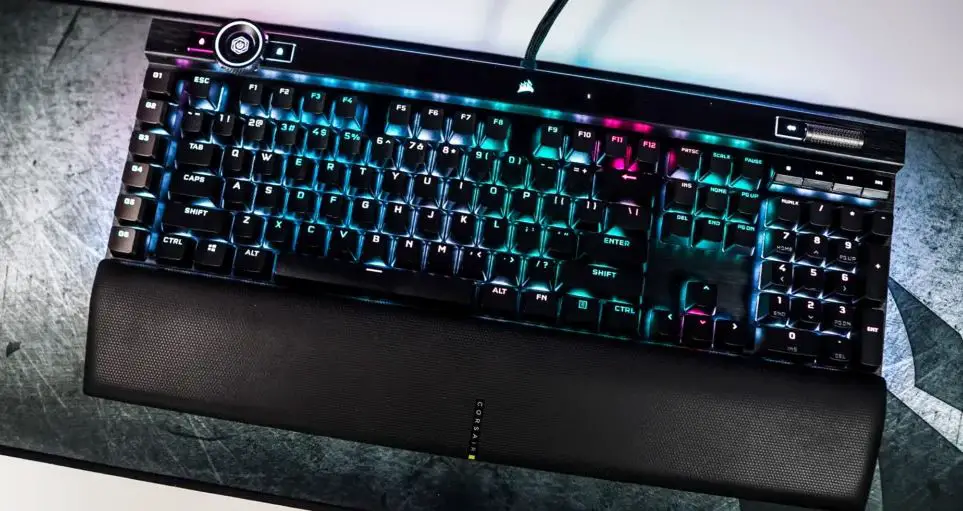
| Pros | Cons |
|---|---|
| Highly customizable with iCUE software | Expensive compared to other gaming keyboards |
| Comfortable and durable design with aluminum frame | Large and heavy, may not be suitable for some users |
| Per-key RGB lighting with stunning effects | RGB lighting can be distracting and impact productivity |
| Six programmable macro keys for added functionality | Volume wheel can be too sensitive and accidentally adjusted |
| Fast Cherry MX Speed switches with low actuation force | No USB passthrough or dedicated media keys |
| Intuitive media and volume controls | Some users may prefer a more compact design |
The Corsair K100 RGB is a high-end keyboard with macro keys that boasts impressive build quality, advanced features, and exceptional performance. It is a versatile and feature-packed mechanical gaming keyboard designed to cater to the needs of gamers, typists, and power users alike.
One of the key features of the Corsair K100 RGB is its 6 programmable macro keys on the left side, which can be assigned with custom commands and macros to streamline your workflow or enhance your gaming experience. The macro keys are textured and contoured for easy identification, and they are placed within comfortable reach of your left hand. This makes it easy to execute complex commands, macros, or hotkeys without leaving the main keyboard area, saving time and improving your efficiency.
In terms of design and build quality, the Corsair K100 RGB is exceptional. It has a premium look and feel with an aircraft-grade aluminum frame that is sturdy and durable. The keyboard also features a detachable wrist rest that is comfortable and ergonomically designed to reduce fatigue during long typing or gaming sessions. Additionally, the keyboard comes with a variety of multimedia keys and a dedicated volume roller that makes it easy to adjust your audio settings on-the-fly.
Another notable feature of the Corsair K100 RGB is its advanced RGB lighting system, which provides virtually unlimited customization options with per-key lighting effects and macros. The lighting effects are fully customizable through Corsair’s iCUE software, allowing you to create your own lighting profiles or choose from a vast library of pre-built effects. The lighting can also be synchronized with other Corsair RGB-enabled devices for a fully immersive gaming experience.
Performance-wise, the Corsair K100 RGB is exceptional. It features Cherry MX Speed switches that are fast and responsive, with a low actuation force and a short travel distance. The keyboard also has a 4,000 Hz polling rate, which provides ultra-fast response times and minimal input lag. Additionally, the Corsair K100 RGB has onboard memory that can store up to 5 profiles, making it easy to switch between different settings on the fly.
In conclusion, the Corsair K100 RGB is an exceptional keyboard with macro keys that offers excellent build quality, advanced features, and exceptional performance. Its versatile design and impressive customization options make it an excellent choice for gamers, typists, and power users who demand the best. The only downside is its price point, which may be too high for some users, but for those who can afford it, the Corsair K100 RGB is definitely worth the investment.
Corsair K95 RGB Platinum
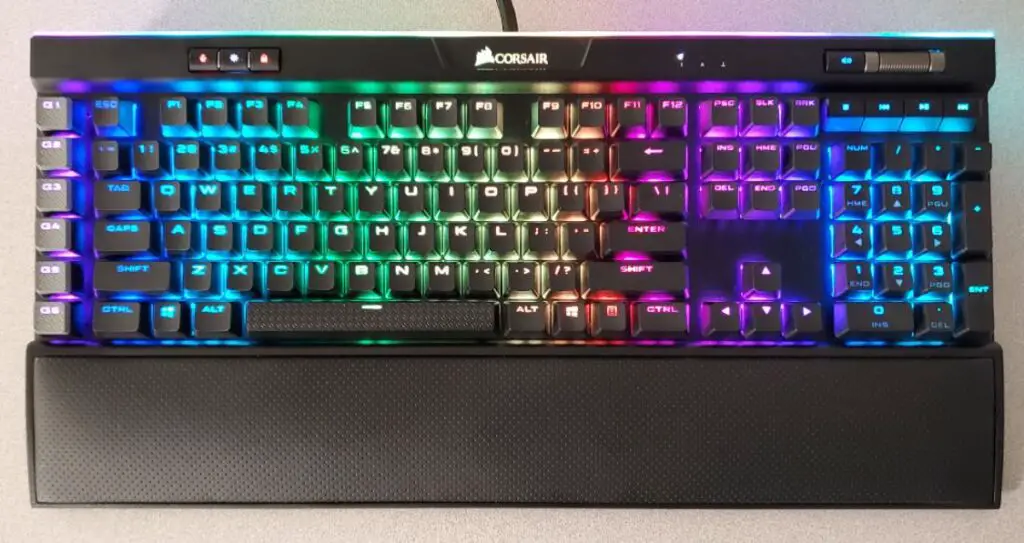
| Pros | Cons |
|---|---|
| Fully customizable RGB backlighting | Expensive compared to other mechanical keyboards |
| 18 programmable macro keys | Requires two USB ports |
| Durable aluminum frame | Wrist rest is not detachable |
| Cherry MX switches options | Software can be overwhelming for beginners |
| Onboard memory for saving profiles | Non-standard bottom row makes keycap replacements difficult |
The Corsair K95 RGB Platinum is a top-of-the-line gaming keyboard that boasts impressive features and customization options. The keyboard is available in a variety of Cherry MX switch options, including Red, Brown, and Blue, allowing users to choose the one that suits their preferences best. The keyboard’s design is sleek and professional, with an aluminum frame that feels sturdy and durable.
One of the most significant features of the Corsair K95 RGB Platinum is its 18 programmable macro keys, which allow users to assign specific functions and commands to individual keys. This feature can be particularly useful for gamers who want to optimize their gaming experience or professionals who frequently use software with complex keyboard shortcuts.
The keyboard’s RGB backlighting is also fully customizable, with each key capable of displaying up to 16.8 million colors. Users can choose from a variety of pre-set lighting patterns or create their own using Corsair’s software. The software can be a bit overwhelming for beginners, but once users get the hang of it, they’ll be able to customize their keyboard to their heart’s content.
The Corsair K95 RGB Platinum also has onboard memory, which means users can save their profiles and settings directly to the keyboard. This feature allows users to take their customized keyboard with them wherever they go without having to reconfigure everything each time they connect to a new device.
While the Corsair K95 RGB Platinum is undoubtedly a high-end keyboard with many impressive features, it does come with a few drawbacks. Firstly, it is relatively expensive compared to other mechanical keyboards on the market. Secondly, it requires two USB ports, one for the keyboard and one for the USB pass-through port, which can be a hassle for some users. Thirdly, the wrist rest is not detachable, which may be an issue for users who prefer not to use one.
Finally, the Corsair K95 RGB Platinum’s non-standard bottom row can make it challenging to replace keycaps, as most aftermarket keycap sets are designed to fit standard-sized keys. However, this is a minor issue that may not be a concern for many users.
Overall, the Corsair K95 RGB Platinum is an excellent choice for gamers and professionals who value customization and flexibility. Its programmable macro keys, customizable RGB backlighting, and durable aluminum frame make it one of the best keyboards with macro keys on the market. While it may be pricey, its features and build quality make it well worth the investment for those who want the best of the best.
Razer BlackWidow V4 Pro
| Pros | Cons |
|---|---|
| Mechanical keys | Expensive |
| Customizable macros | No USB passthrough |
| Wireless connectivity | Loud keystrokes |
| RGB lighting | No dedicated media keys |
| Durable construction | No option for Cherry MX keys |
| Detachable cable |
The Razer BlackWidow V4 Pro is a high-end mechanical gaming keyboard with a number of features that make it stand out from the competition. One of the key benefits of this keyboard is the mechanical keys, which offer a more tactile and responsive typing experience than traditional membrane keyboards. The BlackWidow V4 Pro is available with a variety of different mechanical switches, including Razer’s own Green, Yellow, and Orange switches, as well as options from Cherry MX.
Another standout feature of the BlackWidow V4 Pro is its customizable macro keys. These keys can be programmed to perform specific actions or macros, making it easier to perform complex tasks or execute commands quickly and efficiently. The keyboard also has wireless connectivity, which allows for greater flexibility and mobility when gaming or working.
The BlackWidow V4 Pro features RGB lighting, which adds a touch of style to the keyboard and can be customized to suit the user’s preferences. The keyboard’s construction is also very durable, with a sturdy aluminum frame that can withstand the rigors of intense gaming sessions.
However, the BlackWidow V4 Pro does have some drawbacks. It is quite expensive compared to other gaming keyboards on the market, and it does not have a USB passthrough or dedicated media keys. The keys are also quite loud, which may be an issue for some users, and the wrist rest is not detachable. Additionally, the keyboard does not offer an option for Cherry MX keys, which may be a dealbreaker for some users who prefer these switches.
Overall, the Razer BlackWidow V4 Pro is an excellent keyboard with a number of features that make it a great choice for gamers and professionals alike. Its mechanical keys and customizable macros offer a high level of precision and control, while its wireless connectivity and RGB lighting add a touch of style and convenience. However, its high price and lack of certain features may make it less appealing to some users.
Corsair K95 RGB Platinum XT

| Pros | Cons |
|---|---|
| Solid build quality | Expensive |
| Dedicated media controls | No wireless option |
| Great typing experience | No USB passthrough |
| Programmable RGB lighting | Bulky design |
| Macro keys and iCUE software |
The Corsair K95 RGB Platinum XT is a premium mechanical gaming keyboard that comes with a full-sized layout and a wealth of features that make it one of the best keyboards with macro keys. It boasts a sleek and sturdy aluminum frame that gives it a premium look and feel, and its keys are designed to last for a long time. The keyboard is also packed with a lot of features that can be customized to fit the user’s needs, including dedicated media controls, a volume roller, programmable RGB lighting, and six dedicated macro keys.
One of the standout features of the Corsair K95 RGB Platinum XT is its programmable RGB lighting. Users can choose from a wide range of colors and lighting effects to create a custom look for their keyboard, and can even synchronize the lighting with other Corsair peripherals. Additionally, the keyboard comes with six dedicated macro keys that can be programmed with custom commands and keystrokes, making it a great tool for gamers and power users alike.
Another major advantage of the Corsair K95 RGB Platinum XT is its iCUE software, which allows users to customize every aspect of the keyboard. Users can create custom profiles, program macros, and adjust the RGB lighting, among other things. The software is also very user-friendly, making it easy for even novice users to make the most of the keyboard’s features.
In terms of typing experience, the Corsair K95 RGB Platinum XT is also impressive. It uses Cherry MX Speed RGB switches, which are known for their fast actuation and short travel distance. The keyboard also has a comfortable wrist rest that can be attached or removed depending on the user’s preference.
However, there are some downsides to the Corsair K95 RGB Platinum XT. One of the biggest is its price, which may be too steep for some users. Additionally, the keyboard does not have a wireless option, which may be a dealbreaker for users who prefer a clutter-free desk. It also lacks a USB passthrough, which can be inconvenient for users who need to connect other peripherals to their computer.
Another potential downside of the Corsair K95 RGB Platinum XT is its bulky design. The keyboard is quite large and heavy, which can make it difficult to move around or fit into smaller desk setups. However, this can also be seen as an advantage for users who prefer a sturdy and substantial keyboard.
Overall, the Corsair K95 RGB Platinum XT is an excellent mechanical keyboard that offers a lot of features and customization options. Its solid build quality, programmable RGB lighting, and dedicated macro keys make it a great tool for gamers and power users, while its comfortable typing experience and user-friendly software make it a joy to use for everyday tasks. However, its high price, lack of wireless option, and bulky design may be drawbacks for some users.
Logitech G915 Wireless

| Pros | Cons |
|---|---|
| Sleek and slim design | Expensive |
| Comfortable to type on | No included wrist rest |
| Low profile keys with satisfying feedback | Lacks dedicated media keys |
| RGB lighting is customizable and vibrant | Non-detachable USB-C cable |
| Wireless connectivity with low latency | Limited macro keys |
| Long battery life | No USB passthrough |
| Easy to use Logitech G Hub software |
The Logitech G915 Wireless is a premium mechanical keyboard designed for gamers and power users who demand top-tier performance and style. The keyboard features low profile mechanical switches, customizable RGB lighting, wireless connectivity, and a sleek aluminum frame. It is a great option for those who need a keyboard with macro keys for gaming, productivity, or creative work.
One of the standout features of the Logitech G915 Wireless is its low profile mechanical switches. These switches offer a satisfying tactile feedback and a shorter actuation distance compared to traditional mechanical switches. This makes them ideal for fast-paced gaming and typing tasks. Additionally, the keyboard has a slim design that is comfortable to type on for extended periods of time.
The keyboard also has customizable RGB lighting that can be programmed using Logitech’s G Hub software. The lighting is bright and vibrant, and there are a variety of effects and colors to choose from. The keyboard also features wireless connectivity with a low latency of just 1ms, making it a great option for gamers who demand fast and responsive performance.
The Logitech G915 Wireless also has a long battery life of up to 30 hours on a single charge, and it can be used while charging via the included USB-C cable. The keyboard also comes with six programmable macro keys that can be customized using the G Hub software. While the number of macro keys may be limited for some users, they can still be a valuable tool for gaming, productivity, or creative work.
One downside of the Logitech G915 Wireless is its high price point. It is more expensive than many other mechanical keyboards on the market, and may not be a viable option for those on a tight budget. Additionally, the keyboard does not come with a wrist rest, which may be uncomfortable for some users during extended typing sessions. The keyboard also lacks dedicated media keys, which may be a drawback for those who frequently use multimedia applications.
Overall, the Logitech G915 Wireless is an excellent mechanical keyboard that offers a great combination of performance, style, and customization. Its low profile mechanical switches, customizable RGB lighting, wireless connectivity, and long battery life make it a great option for gamers and power users who demand the best. While it may be more expensive than some other keyboards on the market, its features and design make it a worthwhile investment for those who want a top-tier keyboard with macro keys.
Logitech G815 LIGHTSYNC RGB

| Pros | Cons |
|---|---|
| Sleek and slim design | No wrist rest |
| Low profile mechanical switches | Limited customization options |
| Full RGB lighting with per-key customization | Premium price point |
| Dedicated media controls | Loud keypress sound |
| Macro keys for customization | No USB passthrough |
| High build quality and durability | No wireless connectivity |
| Programmable G-keys | No software for Linux users |
Logitech G815 LIGHTSYNC RGB is a high-end mechanical gaming keyboard that offers a lot of features and customization options. The keyboard has a slim and sleek design that looks great on any desk. It has low profile mechanical switches that provide a satisfying typing experience with a shorter travel distance than traditional mechanical switches.
The full RGB lighting on this keyboard is stunning, with per-key customization available using Logitech’s G Hub software. The software also allows for customization of the dedicated media controls and macro keys, which can be programmed to execute complex commands or launch applications. The G-keys are located on the left side of the keyboard, making them easily accessible and providing a way to customize your gaming or workflow experience.
The build quality and durability of this keyboard are top-notch, with an aluminum alloy frame and braided cable ensuring that it will last a long time. However, the keypress sound is on the louder side, which may be an issue for some users. Additionally, there is no wrist rest included, which may make typing uncomfortable for some users.
One downside to the Logitech G815 LIGHTSYNC RGB is its premium price point. It is one of the more expensive mechanical gaming keyboards on the market. Furthermore, while the G Hub software offers a lot of customization options, it is still limited compared to some other keyboard software.
In terms of connectivity, the Logitech G815 LIGHTSYNC RGB does not offer wireless connectivity or a USB passthrough. This means that users will need to connect the keyboard directly to their computer via USB. Lastly, while the software is compatible with Windows and Mac OS, there is no software available for Linux users.
Overall, the Logitech G815 LIGHTSYNC RGB is a great keyboard for gamers and professionals who value customization and durability. The keyboard offers a lot of features, including programmable G-keys, dedicated media controls, and full RGB lighting, and has a high-quality build. However, the premium price point and limited customization options may be a dealbreaker for some users. Nonetheless, it is still considered as one of the best keyboards with macro keys.
EVGA Z10 Gaming Keyboard
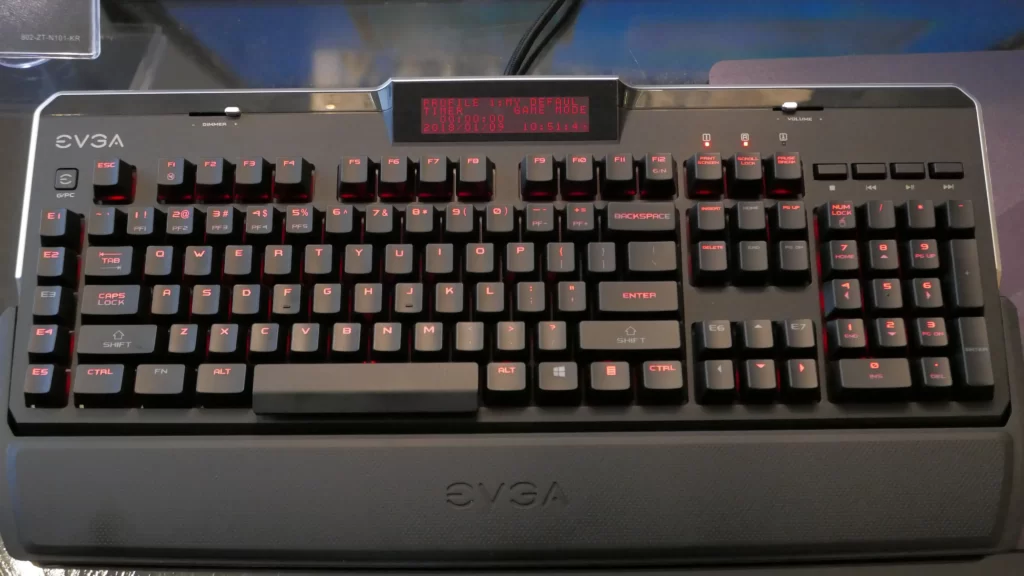
| Pros | Cons |
|---|---|
| Sturdy build quality | Expensive |
| Customizable RGB lighting | No dedicated media controls |
| Dedicated macro keys | No USB passthrough |
| Detachable wrist rest | Lacks on-board memory |
| Integrated USB hub | Requires EVGA software for full functionality |
The EVGA Z10 Gaming Keyboard is a high-end keyboard designed for gamers who demand the best in terms of features and build quality. It comes with a plethora of features that make it a great choice for serious gamers. However, like any product, it also has some drawbacks that need to be considered before making a purchase decision.
One of the key advantages of the EVGA Z10 is its sturdy build quality. It feels solid and durable, with a metal frame and keycaps that can withstand even the most intense gaming sessions. Additionally, the keyboard’s customizability is another major plus point. The RGB lighting can be easily customized using the EVGA software, allowing users to choose from a wide range of colors and lighting effects.
The keyboard also comes with dedicated macro keys, which can be programmed to perform complex actions with a single keystroke. This can be a huge advantage for gamers who need to execute specific actions quickly and efficiently. The macro keys are conveniently located on the left side of the keyboard, making them easily accessible.
The EVGA Z10 also features a detachable wrist rest, which can provide added comfort during long gaming sessions. The keyboard’s integrated USB hub is also a nice touch, allowing users to connect additional peripherals directly to the keyboard.
However, the EVGA Z10 does have some drawbacks. One of the biggest downsides is its price. It’s quite expensive compared to other gaming keyboards on the market, which could be a deal-breaker for some users. Additionally, the keyboard lacks dedicated media controls, which can be inconvenient for users who frequently adjust volume or playback.
Another issue with the EVGA Z10 is that it lacks on-board memory, which means that users need to rely on the EVGA software to program macros and customize the RGB lighting. This can be a hassle for users who prefer to save their settings directly on the keyboard.
Finally, the keyboard doesn’t come with a USB passthrough, which can be inconvenient for users who need to connect other peripherals directly to their computer. Overall, the EVGA Z10 is an excellent gaming keyboard with a lot of features that make it a great choice for serious gamers. However, its high price and lack of some key features may make it less attractive for some users.
In conclusion, the EVGA Z10 Gaming Keyboard is a top-of-the-line keyboard with a number of features that make it a great choice for gamers. The keyboard’s sturdy build quality, customizable RGB lighting, and dedicated macro keys are all major advantages. However, its high price and lack of dedicated media controls and USB passthrough may be drawbacks for some users. Overall, if you’re looking for a high-end gaming keyboard with a lot of features, the EVGA Z10 is definitely worth considering.
Rosewill Blitz K50 RGB
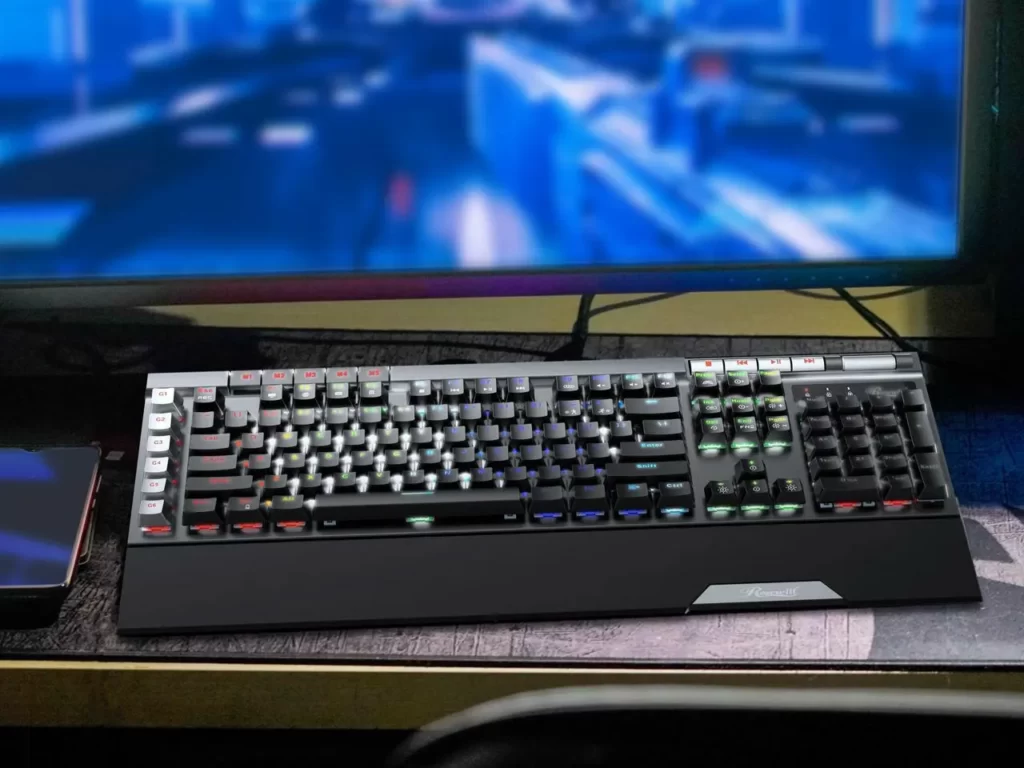
| Pros | Cons |
|---|---|
| Fully programmable macro keys | Non-detachable wrist rest |
| Customizable RGB lighting | No dedicated media keys |
| Easy to use software | No USB passthrough |
| Aluminum frame for durability and sturdiness | Limited compatibility with other devices |
| Anti-ghosting and full N-key rollover for gaming | Keycaps could be of better quality |
| Adjustable feet for comfortable typing experience | No wireless option |
| Smooth and responsive Cherry MX Brown switches | Slightly noisy switches for quiet environments |
The Rosewill Blitz K50 RGB is a keyboard that stands out for its fully programmable macro keys and customizable RGB lighting. The keyboard features an aluminum frame that ensures durability and sturdiness while also enhancing its aesthetic appeal. The anti-ghosting and full N-key rollover feature is a boon for gamers, as it ensures smooth and accurate keystrokes, even during intense gaming sessions.
The Cherry MX Brown switches are known for their smooth and responsive tactile feedback, which makes typing and gaming a breeze. However, the switches are slightly noisy, which may be a concern in quieter environments. The keyboard comes with adjustable feet that provide a comfortable typing experience and prevent wrist strain.
The keyboard’s software is easy to use and allows for customization of the macro keys, RGB lighting, and other settings. However, the keyboard lacks dedicated media keys, which may be a drawback for some users. Additionally, the keycaps could be of better quality, as they tend to wear out quickly with prolonged use.
One downside of the keyboard is that it does not come with a detachable wrist rest, which may be uncomfortable for users who type for extended periods. Another drawback is the lack of USB passthrough, which may be inconvenient for users who frequently connect other devices to their computer.
Overall, the Rosewill Blitz K50 RGB is a great keyboard for gamers and users who require programmable macro keys. The customizable RGB lighting adds a touch of personalization to the keyboard, while the aluminum frame ensures durability and sturdiness. While the keyboard has some minor drawbacks, such as the lack of dedicated media keys and USB passthrough, it is still one of the best keyboards with macro keys in the market.
Logitech G910 Orion Spectrum RGB
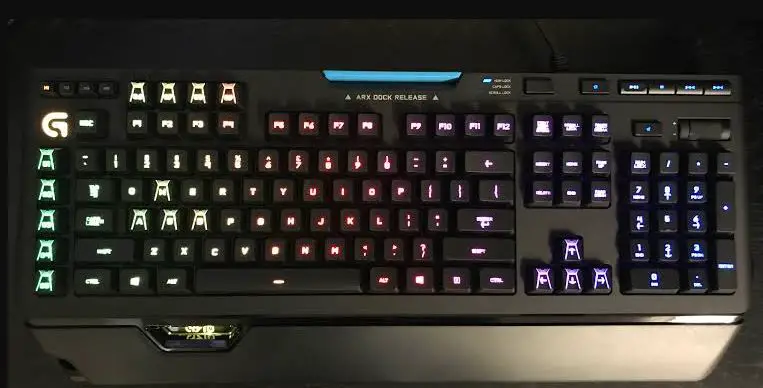
| Pros | Cons |
|---|---|
| Customizable RGB lighting with 16.8 million colors | Non-detachable wrist rest |
| Dedicated media controls | Bulky and heavy design |
| Nine programmable macro keys | Loud key switches |
| Fast and accurate Romer-G switches | Non-standard key layout |
| Arx Control app for smartphone integration | Expensive compared to other gaming keyboards |
Logitech G910 Orion Spectrum RGB is a gaming keyboard that comes with a range of features designed to improve your gaming experience. It has a sleek design with customizable RGB lighting that allows you to choose from 16.8 million colors. The lighting is programmable, meaning you can create your own unique lighting effects to match your gaming setup.
The keyboard has a full set of dedicated media controls, including a volume wheel, play/pause, skip, and mute buttons. This makes it easy to control your music or videos while you’re gaming. Additionally, it has nine programmable macro keys that you can customize to perform specific functions or commands. This feature is particularly useful for gamers who need to execute complex commands quickly and accurately.
The Logitech G910 Orion Spectrum RGB uses Romer-G switches, which are known for their fast and accurate actuation. These switches have a short travel distance and a low actuation force, which means you can type or game faster and more efficiently. However, some users may find these switches to be loud compared to other types of switches.
The keyboard comes with the Arx Control app, which allows you to integrate your smartphone or tablet into your gaming experience. You can use your mobile device to control your lighting, access in-game data, and more. This feature is particularly useful for gamers who want to keep an eye on their stats or chat with friends while they’re gaming.
One downside of the Logitech G910 Orion Spectrum RGB is its bulky and heavy design, which may not be suitable for users who prefer a more compact keyboard. Additionally, the wrist rest is non-detachable, which may be inconvenient for some users who prefer to remove it for a more ergonomic typing experience.
Another potential downside is the non-standard key layout, which may take some time to get used to if you’re used to a traditional layout. Finally, the keyboard is relatively expensive compared to other gaming keyboards on the market, which may be a deal-breaker for some users.
Overall, the Logitech G910 Orion Spectrum RGB is a solid choice for gamers who want a high-performance keyboard with macro keys. Its customizable RGB lighting, dedicated media controls, and fast Romer-G switches make it a great option for gamers who demand the best. However, its bulky design and non-detachable wrist rest may not be suitable for all users, and the non-standard key layout and loud switches may take some getting used to. If you’re willing to spend a little extra money for a high-quality gaming keyboard, the Logitech G910 Orion Spectrum RGB is definitely worth considering.
Patriot Viper V770 Mechanical Gaming Keyboard

| Pros | Cons |
|---|---|
| RGB lighting with customizable options | Some users may not like the design |
| Dedicated media keys and volume wheel | No wrist rest included |
| Removable magnetic palm rest | The software may take some time to learn |
| Full N-key rollover and anti-ghosting | Price may be a bit high for some users |
| Programmable macro keys | Some users may prefer Cherry MX switches |
The Patriot Viper V770 is a mechanical gaming keyboard that boasts a lot of features for gamers. It comes with RGB lighting that is customizable through the included software. You can choose from a variety of lighting effects, and you can also program each key to light up in a specific color. The lighting is bright and vibrant, making the keyboard stand out on your desk.
One of the standout features of the Viper V770 is its dedicated media keys and volume wheel. These keys make it easy to control your music or other media while gaming, and the volume wheel is a convenient way to adjust your sound without having to go into your settings.
The Viper V770 also comes with a removable magnetic palm rest. This provides a comfortable place to rest your hands while typing or gaming. The palm rest is easy to attach and detach, so you can use it when you need it and remove it when you don’t.
In terms of performance, the Viper V770 is a solid keyboard. It has full N-key rollover and anti-ghosting, which means that every keystroke is registered, even if you’re pressing multiple keys at the same time. This is important for gamers who need to perform complex maneuvers quickly.
The Viper V770 also has programmable macro keys, which allow you to assign complex functions to a single key. This can be useful for gamers who need to execute specific actions quickly and efficiently. The macro keys are easy to program through the software, although it may take some time to learn how to use it.
One potential downside of the Viper V770 is its design. While some users may like the aggressive, angular look of the keyboard, others may find it a bit too busy. Additionally, the keyboard does not come with a wrist rest, which may be a dealbreaker for some users.
Overall, the Patriot Viper V770 is a great mechanical gaming keyboard with a lot of features for gamers. Its RGB lighting, dedicated media keys, and programmable macro keys make it a standout option, while its full N-key rollover and anti-ghosting ensure that your keystrokes are always registered. The only potential downsides are its design and lack of a wrist rest, but these are minor issues compared to the keyboard’s overall performance. If you’re in the market for a high-quality gaming keyboard with macro keys, the Viper V770 is definitely worth considering.
Logitech G613 LIGHTSPEED
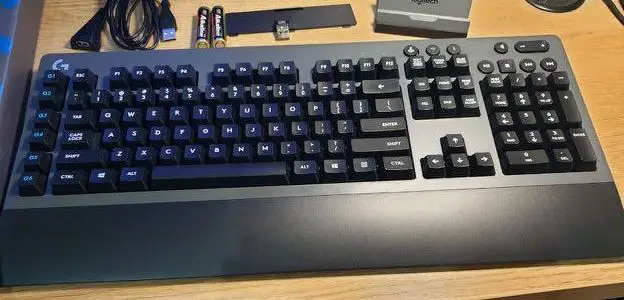
| Pros | Cons |
|---|---|
| Wireless connectivity with LIGHTSPEED technology | No RGB lighting |
| Long battery life of up to 18 months | No wrist rest |
| Mechanical switches for tactile feedback | No dedicated media keys |
| Six programmable macro keys for customization | No USB passthrough |
| Multi-device connectivity with Bluetooth | No adjustable feet for angle customization |
| Quiet operation with minimal noise | Lack of dedicated software for customization |
The Logitech G613 LIGHTSPEED is a wireless mechanical keyboard designed for gamers who value performance and customization. One of its standout features is its wireless connectivity with LIGHTSPEED technology, which provides a fast and reliable connection with a response time of just 1ms. This makes it ideal for competitive gaming where every millisecond counts. Additionally, the keyboard has a long battery life of up to 18 months, so you don’t have to worry about constantly changing batteries or charging the keyboard.
The G613 uses mechanical switches for tactile feedback, which provide a satisfying typing experience and a faster response time compared to membrane keyboards. The keys are also designed to be quiet, with minimal noise, which is a plus for those who prefer a quieter typing experience. However, one downside of the G613 is that it does not have RGB lighting, which is a popular feature among gaming keyboards.
Another feature of the G613 is its six programmable macro keys, which can be customized to perform specific actions or macros. This is useful for gamers who want to streamline their gameplay by assigning complex actions to a single key. The keyboard also has multi-device connectivity with Bluetooth, which allows you to connect up to two devices and switch between them with the touch of a button.
However, the G613 does have some drawbacks. It lacks a wrist rest, which can be a discomfort for some users, especially during long gaming sessions. Additionally, it does not have dedicated media keys, which means you will need to use a combination of function keys to adjust volume or media playback. The keyboard also does not have a USB passthrough, which may be a concern for users who need to connect other peripherals. There are also no adjustable feet for angle customization, which can be a disadvantage for users who prefer a specific typing angle.
Finally, while Logitech offers its G Hub software for customization of other Logitech gaming products, the G613 doesn’t have a dedicated software for customization of macros or any other features. This means that customization of macros has to be done directly on the keyboard.
Overall, the Logitech G613 LIGHTSPEED is an excellent mechanical keyboard for gamers who value performance and customization. While it has some drawbacks, such as the lack of RGB lighting and dedicated software, it excels in other areas, such as wireless connectivity and long battery life. The six programmable macro keys provide flexibility and customization options for gamers, and the mechanical switches provide tactile feedback and a faster response time. However, users should be aware of its lack of a wrist rest and adjustable feet for angle customization.
Redragon K512 Shiva RGB
| Pros | Cons |
|---|---|
| Affordable price | Not the most durable |
| Customizable RGB lighting | Limited software features |
| Dedicated macro keys | No wrist rest included |
| Hot-swappable switches | Non-detachable USB cable |
| Compact design | Loud key switches |
| N-key rollover and anti-ghosting | Limited switch options |
| Detachable magnetic palm rest |
The Redragon K512 Shiva RGB is a keyboard designed for gamers who want a keyboard with macro keys that won’t break the bank. One of the main advantages of this keyboard is its affordability. It offers a lot of features that other keyboards in the same price range do not, making it an attractive option for gamers on a budget.
One of the best things about the Redragon K512 Shiva RGB is its customizable RGB lighting. It offers a variety of lighting effects and colors, allowing you to personalize your keyboard to your liking. The lighting can be adjusted through the keyboard itself, so you don’t need to download any additional software.
Another advantage of the Redragon K512 Shiva RGB is its dedicated macro keys. There are six programmable macro keys on the left side of the keyboard, which can be customized to perform specific functions or key combinations. This is particularly useful for gamers who want to have quick access to specific commands or macros.
The keyboard also features hot-swappable switches, which means that you can easily swap out the switches without needing to solder anything. This allows you to customize the feel of the keyboard to your liking, which is particularly useful for gamers who have specific preferences when it comes to switch types.
However, there are also some downsides to the Redragon K512 Shiva RGB. One of the main issues is its durability. While the keyboard is well-made, it may not hold up as well as some other keyboards on the market, particularly if it is used frequently or for long periods of time.
The software features are also somewhat limited compared to other gaming keyboards, which may be a drawback for gamers who want more advanced customization options. Additionally, the keyboard does not come with a wrist rest, which may be uncomfortable for some users.
The Redragon K512 Shiva RGB also has loud key switches, which may not be ideal for those who prefer a quieter typing experience. Additionally, the keyboard has a limited selection of switch options, which may be a drawback for those who prefer a specific type of switch.
Overall, the Redragon K512 Shiva RGB is a solid choice for gamers who want a keyboard with macro keys that won’t break the bank. It offers a lot of features that other keyboards in the same price range do not, and its customizable RGB lighting and dedicated macro keys are particularly useful. While it may not be the most durable keyboard on the market and its software features are somewhat limited, it is still a good option for gamers on a budget who want a keyboard that can help take their gaming to the next level.
Redragon K596 Vishnu
| Pros | Cons |
|---|---|
| Wireless connectivity with low input lag | No built-in wrist rest for comfortable typing |
| Compact tenkeyless design saves desk space | Keycaps are not PBT and may wear over time |
| Customizable RGB lighting with various effects | No onboard memory for saving profiles |
| Dedicated macro keys for increased productivity | |
| Long-lasting battery life with fast charging |
The Redragon K596 Vishnu TKL Wireless keyboard is a feature-packed mechanical keyboard that offers an excellent typing experience with added functionality through its macro keys. The keyboard is compact and comes in a tenkeyless (TKL) design, which makes it perfect for those who want to save space on their desk or prefer a minimalist design. Additionally, the keyboard is wireless, which means it can be used without the clutter of cables and offers the freedom to move around without restrictions.
One of the standout features of the Redragon K596 Vishnu TKL Wireless keyboard is its macro keys. These are located on the left-hand side of the keyboard and can be programmed to perform a wide range of functions. This feature is especially useful for gamers and power users who need to execute complex commands quickly and efficiently. The macro keys can also be used to launch applications or perform other custom actions.
The keyboard uses Redragon’s Brown Switches, which are a type of mechanical switch that provides a tactile bump when typing. This makes the keys more responsive and provides a better typing experience than other types of switches. Additionally, the keyboard is backlit, with adjustable RGB lighting that can be customized to match your preferences. This feature is not only useful for working in low-light conditions but also adds an aesthetic appeal to the keyboard.
The Redragon K596 Vishnu TKL Wireless keyboard has a sturdy build quality and is designed to withstand heavy use. The keyboard is made from high-quality materials and features a metal baseplate that adds to its durability. Additionally, the keyboard has a rechargeable battery that provides up to 50 hours of continuous use on a single charge. This feature is especially useful for those who travel frequently and need a reliable keyboard that can be used on the go.
Overall, the Redragon K596 Vishnu TKL Wireless keyboard is an excellent choice for those who want a high-quality mechanical keyboard with added functionality through its macro keys. The keyboard provides an excellent typing experience and is designed to last, making it a good investment for anyone who spends a lot of time typing. Additionally, the wireless feature and backlit keys make this keyboard a great option for those who want a clean and stylish setup.
Redragon K588 RGB
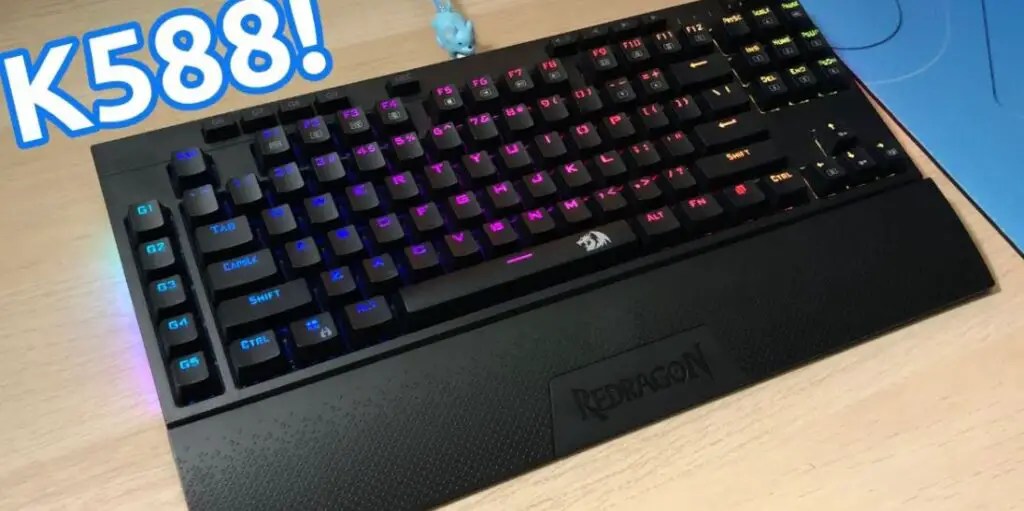
| Pros | Cons |
|---|---|
| Affordable price point | Lacks dedicated media controls |
| Durable and sturdy build quality | Non-detachable USB cable |
| RGB backlighting with multiple lighting effects | No software for Mac OS |
| Tactile and responsive switches | No dedicated software for customizing macros |
| Macro keys for additional functionality | Limited compatibility with non-Windows OS |
The Redragon K588 RGB is a budget-friendly mechanical keyboard that offers a range of features for gamers and productivity enthusiasts alike. One of its standout features is the inclusion of macro keys, which provide users with additional functionality for shortcuts and other tasks. The keyboard is also built with durability in mind, featuring a sturdy aluminum frame that can withstand heavy use.
In terms of aesthetics, the K588 RGB comes with customizable RGB backlighting, which can be adjusted using hotkeys on the keyboard. There are multiple lighting effects to choose from, allowing users to find a style that matches their preferences. The keycaps themselves are double-shot injection molded, which provides a high-quality look and feel that is resistant to wear and tear.
The keyboard uses Outemu Blue switches, which are known for their tactile and audible feedback. These switches are ideal for those who prefer a responsive typing experience and are great for both gaming and typing tasks. The K588 RGB also has a polling rate of 1000Hz, which provides a fast and responsive input for gamers.
One downside to the K588 RGB is the lack of dedicated media controls, which can be a nuisance for those who frequently adjust volume or media playback. Additionally, the keyboard features a non-detachable USB cable, which limits portability and can make cable management more difficult. There is also no software available for Mac OS, which can be a dealbreaker for Mac users.
While the keyboard does come with macro keys, there is no dedicated software for customizing them. This means that users will have to manually set up macros using the keyboard itself, which can be time-consuming and less intuitive than using software. Finally, the K588 RGB has limited compatibility with non-Windows operating systems, which may be a drawback for those who use Linux or other non-Windows platforms.
Overall, the Redragon K588 RGB is a solid option for those looking for a budget-friendly mechanical keyboard with macro keys. Its durable build quality and responsive switches make it great for both gaming and typing tasks, while the customizable RGB lighting adds a touch of personality. However, the lack of dedicated media controls and software for Mac OS may be dealbreakers for some users.
Redragon K580 VATA RGB

| Pros | Cons |
|---|---|
| Affordable price | No dedicated media controls |
| RGB lighting | Limited macro customization |
| Sturdy build quality | No detachable wrist rest |
| 18 programmable macro keys | No USB passthrough |
| Outemu blue switches | Limited software features |
The Redragon K580 VATA RGB is a budget mechanical gaming keyboard that offers a lot of value for its price. The keyboard features a sturdy build quality that feels solid and durable. It has a full-sized layout with a numpad, and the keys have a nice tactile feedback due to the Outemu blue switches. These switches are similar to Cherry MX Blue switches, but they are more affordable and have a slightly shorter lifespan.
One of the standout features of the Redragon K580 VATA RGB is the RGB lighting. The keyboard has per-key RGB lighting, which can be customized using the Redragon software. The software is fairly basic and doesn’t offer a lot of customization options, but it gets the job done. The keyboard also has a few different lighting modes, including a reactive mode that lights up keys as you press them.
Another feature that sets the Redragon K580 VATA RGB apart from other budget keyboards is the 18 programmable macro keys. These keys can be programmed using the Redragon software to perform any combination of keystrokes, which can be useful for gaming or productivity tasks. However, the macro customization is somewhat limited compared to more expensive keyboards, and there is no way to program macros directly on the keyboard without using the software.
One downside of the Redragon K580 VATA RGB is the lack of dedicated media controls. There are no dedicated keys for controlling volume, play/pause, or skipping tracks, which can be inconvenient if you frequently listen to music while using the keyboard. Additionally, the keyboard does not have a detachable wrist rest, which could be a dealbreaker for some users who prefer to use one.
Another minor drawback of the Redragon K580 VATA RGB is the lack of USB passthrough. This means that you can’t plug in a USB device directly into the keyboard, which could be inconvenient if you frequently use USB devices. However, this is a common feature that is often missing from budget keyboards.
Overall, the Redragon K580 VATA RGB is one of the best keyboards with macro keys in the budget category. It offers a lot of value for its price, with a sturdy build quality, per-key RGB lighting, and 18 programmable macro keys. While it does have a few drawbacks, such as the lack of dedicated media controls and limited macro customization, these are minor issues considering the price of the keyboard. If you’re on a tight budget and need a keyboard with macro keys, the Redragon K580 VATA RGB is definitely worth considering.
CORSAIR K57 RGB Wireless Gaming Keyboard

| Pros | Cons |
|---|---|
| Wireless connection | Not mechanical |
| RGB lighting | Non-detachable wrist rest |
| 6 macro keys | Only 8MB onboard memory |
| Long battery life | No USB pass-through |
| Quiet keys | No USB-C port |
| Compatible with iCUE software |
The CORSAIR K57 RGB Wireless Gaming Keyboard is a great choice for gamers who are looking for a wireless keyboard with macro keys. It connects via a 2.4GHz wireless connection or Bluetooth, giving users the flexibility to switch between devices. Its wireless connection is stable and fast, providing a latency-free gaming experience. The keyboard is also equipped with a long-lasting battery that can last up to 35 hours with the RGB lighting turned off.
The keyboard features six macro keys that are programmable through the iCUE software. Users can customize these keys to execute specific commands or macros, which can be very helpful in games that require quick and repetitive actions. Additionally, the keyboard has RGB lighting that can be customized through the iCUE software, allowing users to personalize the look of their keyboard.
The CORSAIR K57 RGB Wireless Gaming Keyboard uses rubber dome switches that are quiet and responsive. These switches are not mechanical, but they still offer a good tactile feel and are very comfortable to type on. However, some users may prefer the feel of mechanical switches.
One downside of the keyboard is that it comes with a non-detachable wrist rest. This may not be comfortable for some users, and it also makes the keyboard less portable. Additionally, the keyboard only has 8MB of onboard memory, which is not a lot for storing macros and profiles.
Another drawback is that the keyboard does not have a USB pass-through, which can be inconvenient for users who need to connect other peripherals to their computer.
Overall, the CORSAIR K57 RGB Wireless Gaming Keyboard is a solid choice for gamers who want a wireless keyboard with macro keys. Its wireless connection is stable and fast, and its battery life is long-lasting. The keyboard’s RGB lighting and six macro keys are customizable through the iCUE software, and its rubber dome switches are quiet and responsive. However, the non-detachable wrist rest, limited onboard memory, lack of USB pass-through, and no dedicated media keys may be drawbacks for some users.
Corsair K55 RGB PRO XT

| Pros | Cons |
|---|---|
| Customizable RGB lighting | No dedicated media keys |
| Six programmable macro keys | No USB passthrough |
| Quiet and responsive keys | No detachable wrist rest |
| Onboard memory for saving profiles | Not mechanical |
| Compatible with iCUE software | Non-detachable cable |
| Affordable price point |
Corsair K55 RGB PRO XT is a great gaming keyboard for those who want a full-sized keyboard with macro keys but don’t want to spend a fortune. The keyboard has a sturdy build and a non-slip rubber base that prevents it from moving around during intense gaming sessions. The keys are membrane-based, which means they are quiet and responsive, but not as tactile as mechanical keys.
The keyboard’s RGB lighting is customizable and can be synchronized with other Corsair RGB devices. The lighting effects can be controlled using the iCUE software, which also allows users to assign macros to the six programmable macro keys. The onboard memory can save up to five profiles, which is useful for gamers who switch between different games or setups.
One downside of the Corsair K55 RGB PRO XT is the lack of dedicated media keys. However, users can still control media playback using the function keys. Another drawback is the non-detachable cable, which can be a hassle for users who want to transport their keyboard frequently.
In terms of performance, the Corsair K55 RGB PRO XT is a solid keyboard that offers good value for its price. The keys are responsive and quiet, and the six macro keys can be useful for gamers who want to assign specific commands or shortcuts. The iCUE software is easy to use and offers a wide range of customization options, including lighting effects and macros.
Overall, if you’re looking for a gaming keyboard with macro keys and customizable RGB lighting at an affordable price point, the Corsair K55 RGB PRO XT is definitely worth considering. While it does have some minor drawbacks, it offers solid performance and customization options that make it a great option for gamers.
EVGA Z12 RGB Gaming Keyboard

| Pros | Cons |
|---|---|
| Full-size keyboard with dedicated media keys | Slightly expensive compared to other gaming keyboards |
| Customizable RGB lighting with 16.8 million colors | No USB passthrough |
| Six programmable macro keys for customization | Non-detachable wrist rest |
| Detachable magnetic palm rest for added comfort | No dedicated software for customizing macros |
| Hybrid mechanical and membrane keys for a tactile feel | No dedicated media controls for volume adjustment |
| N-key rollover and anti-ghosting technology for precise input |
The EVGA Z12 RGB Gaming Keyboard is a full-size keyboard designed specifically for gaming enthusiasts. It features customizable RGB lighting with 16.8 million colors to choose from, which can be adjusted through the dedicated media keys. The keyboard also includes six programmable macro keys that can be customized for specific gaming needs. These macro keys are conveniently located on the left side of the keyboard, making them easily accessible during gameplay.
One of the standout features of the EVGA Z12 RGB Gaming Keyboard is the detachable magnetic palm rest, which provides added comfort during long gaming sessions. The palm rest is designed with a soft-touch finish that feels great on the skin. However, the wrist rest is non-detachable, which may be an issue for those who prefer a cleaner desk setup.
The EVGA Z12 RGB Gaming Keyboard utilizes a hybrid mechanical and membrane key design, providing a tactile feel without the loud noise associated with mechanical switches. The keyboard also features N-key rollover and anti-ghosting technology, ensuring that every keypress is registered accurately.
One potential downside to the EVGA Z12 RGB Gaming Keyboard is its price point, which may be slightly higher compared to other gaming keyboards on the market. Additionally, the keyboard does not include a USB passthrough or dedicated software for customizing macros. However, these may be minor issues for those who prioritize comfort and customization options.
Overall, the EVGA Z12 RGB Gaming Keyboard is a great option for gamers who want a full-size keyboard with customizable RGB lighting and programmable macro keys. Its hybrid mechanical and membrane key design, along with its detachable magnetic palm rest, make it a comfortable and practical choice for long gaming sessions. Despite its higher price point, the EVGA Z12 RGB Gaming Keyboard offers a lot of value for those who prioritize customization and comfort in their gaming peripherals.
Redragon K511 PRO RGB

| Pros | Cons |
|---|---|
| Affordable price point | Keycaps could be of better quality |
| Durable and sturdy design | No dedicated media keys or volume scroll wheel |
| RGB lighting with various customization options | No wrist rest |
| 6 programmable macro keys with on-the-fly macro | No USB passthrough |
| Easy-to-use software for customization | Loud typing noise |
The Redragon K511 PRO RGB is a budget-friendly keyboard that offers a range of features commonly found on more expensive models. The keyboard has a durable and sturdy design that is ideal for everyday use. The keyboard’s keys are built to last and offer a tactile feel that is great for typing and gaming.
One of the standout features of the Redragon K511 PRO RGB is its RGB lighting. The keyboard features various customization options, allowing you to create a unique look that matches your setup. You can choose from a range of colors and lighting effects, and you can even set different colors for individual keys.
The Redragon K511 PRO RGB also comes equipped with six programmable macro keys. These keys can be programmed with various functions, allowing you to customize your keyboard for specific tasks. The keyboard also features on-the-fly macro recording, which means you can create macros on the fly without having to exit your game or application.
The keyboard comes with easy-to-use software that allows you to customize your RGB lighting and macros. The software is intuitive and user-friendly, making it easy to set up your keyboard to your liking.
However, there are some drawbacks to the Redragon K511 PRO RGB. One of the main issues is that the keycaps could be of better quality. They feel slightly flimsy and cheap, which can be a bit off-putting for some users.
Another downside is that the keyboard doesn’t come with dedicated media keys or a volume scroll wheel. This means you’ll need to use the function key to access media controls, which can be a bit inconvenient.
The Redragon K511 PRO RGB also lacks a wrist rest, which could be an issue for users who spend long periods typing or gaming. Additionally, the keyboard doesn’t come with a USB passthrough, which can be a bit limiting for users who need to connect other peripherals.
Finally, the Redragon K511 PRO RGB is quite loud when typing, which could be an issue if you share a workspace with others.
Overall, the Redragon K511 PRO RGB is a solid budget-friendly keyboard that offers a range of features usually found on more expensive models. Its RGB lighting and programmable macro keys make it an excellent option for gamers, while its sturdy design ensures it can withstand everyday use. However, it does have some drawbacks, including a lack of dedicated media keys and a slightly cheap feel to the keycaps.
Dedicated Macro Keys vs Programmable Macro Keys
Dedicated Macro Keys and Programmable Macro Keys are both popular features in gaming keyboards. While Dedicated Macro Keys are pre-set with specific functions, Programmable Macro Keys allow users to customize the functions according to their preferences. Here are the pros and cons of each:
Dedicated Macro Keys:
Pros:
- Easy to use: Dedicated Macro Keys are pre-programmed, making them easy to use right out of the box.
- Quick access: Dedicated Macro Keys are usually located in convenient places on the keyboard, making it quick and easy to access them during gameplay.
- No software required: Since the macro functions are built into the keyboard, no additional software is needed to program them.
- Reliable: Dedicated Macro Keys are generally more reliable than Programmable Macro Keys because there is no need for software updates or compatibility issues.
Cons:
- Limited functionality: Since Dedicated Macro Keys are pre-set with specific functions, users have limited control over what actions they can assign to them.
- Limited number: Most keyboards only have a few Dedicated Macro Keys, so users may not have enough keys to assign all the functions they need.
Programmable Macro Keys:
Pros:
- Customizable: Programmable Macro Keys allow users to customize the function of each key according to their preferences.
- Greater functionality: Programmable Macro Keys offer greater functionality than Dedicated Macro Keys, allowing users to assign complex actions to a single key.
- Large number: Programmable Macro Keys are usually more numerous than Dedicated Macro Keys, allowing users to assign more functions.
Cons:
- More complex: Programming the macro functions may require some technical knowledge, which can be daunting for novice users.
- Requires software: Users need to install software to program the keys, which may not be available for all operating systems or require updates for compatibility.
- May be less reliable: Programmable Macro Keys may be less reliable than Dedicated Macro Keys, as they are dependent on software updates and compatibility.
Ultimately, the choice between Dedicated Macro Keys and Programmable Macro Keys depends on the user’s needs and preferences. If the user requires simple, pre-set functions and wants a reliable keyboard, Dedicated Macro Keys may be the better option. If the user requires greater functionality and customization options, and is willing to deal with the technicalities of programming, Programmable Macro Keys may be the better choice.
How to Enable Macro Keys on Any Keyboards
Surely you are familiar with the word Macro Button?, yes, it has been heard a lot for gamers. The macro button is a button on the keyboard and mouse that can be customized, so it can make it easier when running applications or when playing games.
In FPS games such as Point Blank or other FPS games, for example, to do a quick change of weapons it is necessary to do a few buttons on the keyboard and mouse, but by using the macro button, simply pressing one button can run many buttons earlier. What’s more, if you play games using a gaming keyboard, it makes the game more exciting.
Not only for playing games, actually, macros can be used for daily needs, such as running multimedia applications, or typing some text repeatedly which can be done by pressing one button too.
1. Download Macro Software
The first thing you do is download macro software so you can make settings on the macro button, here we will use Hot Keyboard Macro, please download the file.
2. Install Hot Keyboard Macro
Run the setup that was downloaded earlier by double clicking it, then information will appear in the wizard, please just click Next.
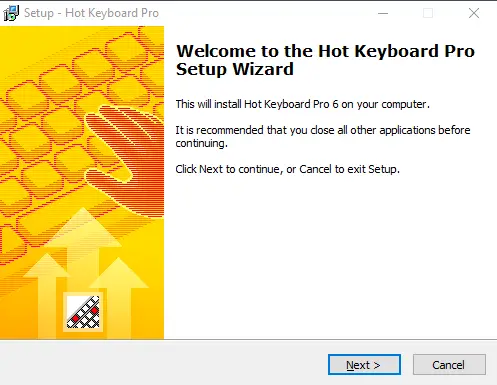
Then a License Agreement will appear, please select I Accept to agree and continue.
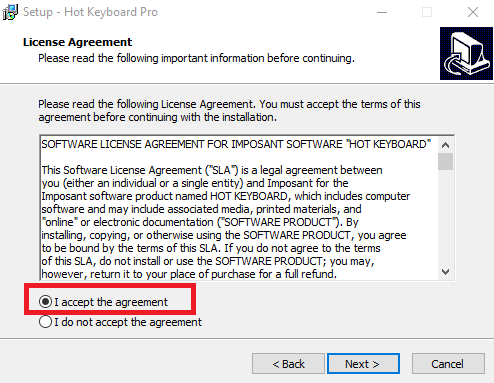
Then select the installation location, leave it by default.
Please just click Next until the installation process is complete.
3. Open Hot Keyboard Pro
Run Hot Keyboard Pro, you can open it by starting in Windows or clicking on the application icon on the desktop.
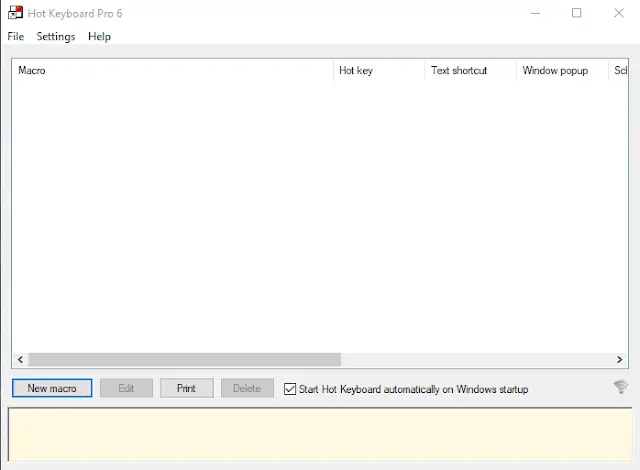
4. Click New Macro
Next we will create a macro button by clicking New Macro on the main page of the application.
5. Then select Paste Text
As an experiment here we will create a text macro, how to select Paste Text.
6. Enter Text
Next is to enter the text that you want to make into a macro, the text that is inputted according to your needs.
7. Enter Hot key
Next is to input the Hot key that will be used to run the Text command that has been made next, the way is to click on the Hot Key field and press the button on the keyboard that you want to use, here as an example I will use the ‘Q’ key on the keyboard.
8. Then click OK.
To add some more text, you can repeat the steps above.
9. Testing Macros That Have Been Made
Please open the Text Editor to test the macro that was created earlier, you can use Notepad or Microsoft Word.
Then type the Hotekey that was created earlier, here I use the Hot Key ‘Q’ on the keyboard. And the text that has been created by the macro will be displayed in the text editor.
This text macro is very useful if we want to paste some text repeatedly, so it can speed up our work.
And that’s how to make macro buttons on the keyboard that can be used for gaming and daily needs.
Conclusion
In the world of gaming and productivity, having a keyboard with macro keys can greatly enhance your experience. Macro keys allow you to perform multiple tasks with just one press of a button, saving you time and increasing your efficiency. After researching and analyzing numerous keyboards, we have compiled a list of the best keyboards with macro keys.
Topping our list is the Corsair K100 RGB, a premium keyboard that boasts excellent build quality, customizable macro keys, and numerous features that cater to gamers and content creators. The Corsair K95 RGB Platinum is another excellent option, featuring Cherry MX switches, 18 programmable macro keys, and an aircraft-grade aluminum frame.
The Razer BlackWidow V4 Pro is another great choice, offering fast and responsive keys, a wrist rest, and 8 programmable macro keys. Meanwhile, the Corsair K95 RGB Platinum XT improves upon the previous model by adding an additional row of macro keys, as well as a detachable wrist rest.
For those who prefer wireless keyboards, the Logitech G915 Wireless and Logitech G613 LIGHTSPEED are both excellent options, with the former featuring low-profile keys and the latter offering a longer battery life. The EVGA Z10 Gaming Keyboard is also worth considering, with its sleek design and 6 macro keys.
Other notable keyboards on our list include the Rosewill Blitz K50 RGB, Patriot Viper V770 Mechanical Gaming Keyboard, Logitech G910 Orion Spectrum RGB, Redragon K512 Shiva RGB, Redragon K596 Vishnu, Redragon K588 RGB, Redragon K580 VATA RGB, CORSAIR K57 RGB Wireless Gaming Keyboard, Corsair K55 RGB PRO XT, and EVGA Z12 RGB Gaming Keyboard.
In conclusion, when it comes to keyboards with macro keys, there are numerous options available to suit your needs and preferences. Whether you’re a gamer or a content creator, investing in a high-quality keyboard with macro keys can greatly enhance your productivity and overall experience.
FAQs
What are macro keys on a keyboard?
Macro keys on a keyboard are customizable keys that can be programmed to perform specific tasks or commands with a single press.
Why are macro keys useful?
Macro keys are useful because they can save time and increase productivity by automating repetitive tasks or complex keyboard shortcuts. They are often used by gamers, video editors, and other professionals who need quick access to frequently used commands.
Can I program my own macros on a keyboard with macro keys?
Yes, you can program your own macros on a keyboard with macro keys
Are mechanical keyboards better than membrane keyboards for macro keys?
Whether mechanical keyboards are better than membrane keyboards for macro keys depends on personal preference and the specific features of the keyboard.
Do all gaming keyboards have macro keys?
Not all gaming keyboards have macro keys.
How many macro keys do I need on a keyboard?
The number of macro keys needed on a keyboard depends on personal preference and the specific game or application being used.
What is the difference between dedicated macro keys and programmable keys?
Dedicated macro keys are physical buttons on a device that are pre-programmed with specific functions, while programmable keys can be assigned different functions through software.
Can macro keys be used for productivity tasks besides gaming?
Macro keys can be used for productivity tasks, but they are primarily associated with gaming.
How do I set up and program macros on my keyboard?
To set up and program macros on your keyboard, you’ll need to use software that’s specific to your keyboard model. Consult the documentation that came with your keyboard or visit the manufacturer’s website for instructions on how to do this. Once you have the software installed, you can typically assign macros to specific keys or key combinations by recording a sequence of keystrokes or by manually entering the desired commands.
Kizaru is a fan, collector, and has a huge addiction to mechanical keyboards. Kizaru has a collection of dozens of mechanical keyboards that come in different sizes and use different switches. He also frequently contributes to various forums that discuss keyboards such as Reddit and GeekHack.
