Last Updated on February 10, 2024
Are you in search of the perfect mechanical keyboard that can be customized to your exact preferences? Look no further! In this comprehensive guide, we’ll explore the top barebones keyboards on the market, designed for ultimate customization and performance. Whether you’re a gamer, a typist, or just someone who loves a well-crafted keyboard, these options have something for everyone.
| Keyboard Model | Layout | Key Features | Awards |
|---|---|---|---|
| GMMK PRO Barebones Keyboard | 75% | Hotswappable Switches – Glorious GOAT Stabilizers – QMK Compatible – Media Control Knob – CNC Chassis with RGB Side Lighting – Wide OS Compatibility | Best for Customization, Best for Gaming |
| Keydous NJ80-AP Wireless | 75% | Bluetooth 5.0 & 2.4G Wireless Modes – Hot-Swappable PCB – QMK/VIA Programmability – MAC Layout support | Best Wireless Option, Best for Mac Users |
| Keychron Q1 Barebones | 75% | Full Aluminum CNC Machined Body – Hot-Swappable Sockets – Double-Gasket Design – QMK/VIA Support – South-Facing RGB LED Lights | Best Build Quality, Best for Typists |
| KINESIS Gaming TKO Barebones Kit | 60% | Programmable – Dual-Zone RGB Lighting – Unmatched Ergonomics | Best Ergonomics, Best for Gamers |
| Keychron Q3 Wired Barebone | Tenkeyless | Full Aluminum Build – Hot-Swappable Compatibility – Double-Gasket Design – South-Facing RGB LED Lights – Programmable Knob | Best Tenkeyless, Best for Customization |
| Keychron Q2 Barebones | 65% | Hot-Swappable Switches – QMK/VIA Programmability – Double-Gasket Design – RGB Backlighting | Best 65% Layout, Best for Compact Design |
| EPOMAKER TH96 Pro Barebones | 96% | Hotswappable PCB – South-Facing RGB LEDs – Triple-Mode Connectivity – Programmable Software – RGB Backlight Effects | Best for RGB Lighting, Best for Versatility |
| EPOMAKER RECCAZR KW75 | 75% | Gasket-Mounted Structure – Programmable 75% Layout – Triple Modes of Connectivity – Hot-Swap Socket – Carefully Tuned Stabilizers – Aluminum Rotary Knob | Best for Quiet Typing, Best for Multi-Connectivity |
| Drop ALT Barebones | 65% | Solid Build – Hot-Swappable Switch Functionality – Customizable RGB Lighting | Best for Build Quality, Best Compact Layout |
| GK GAMAKAY LK67 65% Barebones | 65% | Multi-Function Knob Control – Triple Connectivity Modes – Hot-Swappable Switch Support – Fully Programmable – RGB Backlighting | Best Multi-Function Knob, Best for Compact Layout |
1. GMMK PRO Barebones Keyboard Kit

Key Features:
- 75% Layout Keyboard
- Fully Customizable Hotswappable Switches
- Glorious GOAT Stabilizers
- QMK Compatible
- Media Control Knob
- CNC Chassis with RGB Side Lighting
- Wide Operating System Compatibility
- Barebone Base
The GMMK PRO Barebones Keyboard Kit is a high-quality, 75% layout mechanical keyboard designed for enthusiasts who demand customization and performance. Its standout feature is the hotswappable switch design, which allows users to effortlessly replace switches without soldering, enabling them to fine-tune their typing experience. This feature makes it a versatile choice for gamers and typists seeking the perfect key feel.
This keyboard also incorporates Glorious GOAT stabilizers, known for their smooth operation and factory prelubing. The inclusion of a QMK-compatible firmware ensures advanced customization of key mappings and lighting effects, providing a personalized touch to your keyboard experience.
The CNC-machined chassis offers a premium and durable build, and the RGB side lighting adds a touch of style and customization. It’s important to note that this kit comes as a barebone base, meaning it does not include keycaps or switches. This leaves the choice entirely up to the user, allowing for a completely personalized keyboard that suits individual preferences and aesthetics.
Pros:
- Customization: The hotswappable switches and QMK compatibility allow for extensive customization of the typing experience, from switch choice to key functions and lighting effects.
- Premium Build: The CNC-machined chassis and Glorious GOAT stabilizers contribute to a high-quality and durable keyboard.
- Compact Design: The 75% layout strikes a balance between space-saving and functionality, making it suitable for various tasks.
- Media Control Knob: The inclusion of a media control knob simplifies multimedia control.
- Operating System Compatibility: It is compatible with multiple operating systems, making it versatile for different users.
Cons:
- Keycaps and Switches Not Included: The keyboard kit does not come with keycaps or switches, requiring users to purchase these separately, which can add to the overall cost.
- Initial Cost: While offering a premium experience, the initial cost might be a bit high for some users, especially when additional switches and keycaps are factored in.
2. Keydous NJ80-AP Wireless
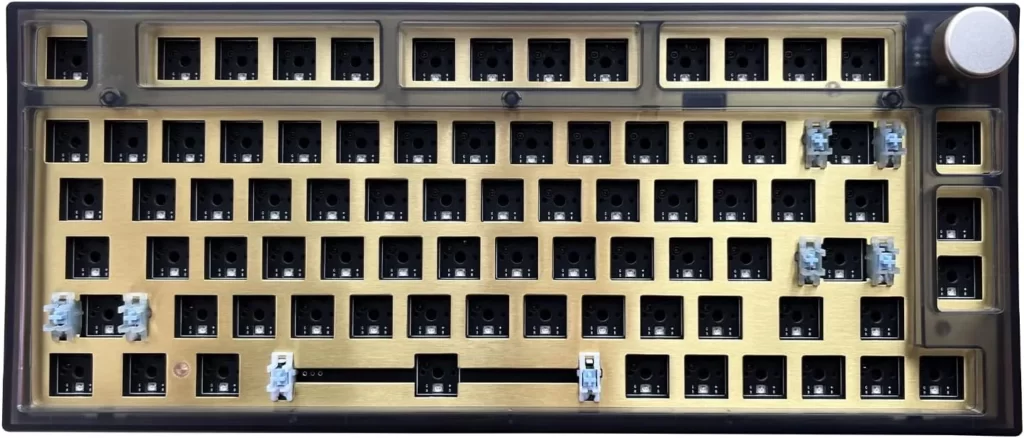
Key Features:
- Wireless Versatility
- Customizability
- Programmability
- Wide Compatibility
The Keydous NJ80-AP Wireless Mechanical Keyboard is a remarkable barebones keyboard that combines a sleek design with exceptional customizability. Its standout feature is the ability to switch between Bluetooth 5.0 and 2.4G wireless modes, reducing cable clutter and providing fast, stable connectivity. You can pair it with up to three Bluetooth devices simultaneously, making it ideal for multitasking across various devices.
What truly sets this keyboard apart is its customizability. Thanks to the hot-swappable PCB, you can easily tailor your typing experience by swapping out switches and keycaps without requiring advanced technical skills. This means you can achieve a typing feel that’s uniquely yours.
Moreover, the NJ80 keyboard offers extensive programmability options, allowing you to remap keys, program the knob, create key combinations, record macros, and customize the per-key RGB backlighting with an impressive 16 million colors. This level of customization ensures that the keyboard adapts to your specific preferences and workflow.
Pros:
- Wireless Versatility: The inclusion of both Bluetooth 5.0 and 2.4G wireless modes offers flexibility and convenience in connectivity.
- Customizability: The hot-swappable PCB and extensive programmability make it easy to tailor the keyboard to your liking, regardless of your experience level.
- Compatibility: The NJ80 keyboard supports a wide range of operating systems, including Windows, macOS, iOS, Android, and Linux.
- MAC Layout: It includes extra Option and Command keys for a seamless MAC layout experience.
Cons:
- Price: At $136.99, this keyboard may be considered relatively expensive compared to some other mechanical keyboards on the market.
- Learning Curve: While it’s beginner-friendly, the extensive programmability options may take some time to fully explore and configure, which could be overwhelming for some users.
3. Keychron Q1 Barebones

Key Features:
- 75% Layout
- Full Aluminum CNC Machined Body
- QMK/VIA Support
- Hot-Swappable Sockets
- Double-Gasket Design
- South-Facing RGB LED Lights
The Keychron Q1 Barebones is a versatile and customizable mechanical keyboard that caters to keyboard enthusiasts and professionals seeking a tailored typing experience. With a compact 75% layout, it strikes a balance between a full-size and a compact keyboard. The QMK/VIA support ensures effortless key remapping and macro creation on various operating systems, allowing users to optimize their workflow.
One standout feature is the hot-swappable sockets, making it easy to change out switches without soldering. This feature enhances typing stability and flexibility. The double-gasket design contributes to a pleasant typing sound by minimizing resonance. Additionally, the south-facing RGB LED lights improve backlighting visibility from the user’s angle, accommodating different keycap styles.
Please note that the Q1 Barebone version does not include switches and keycaps, requiring users to purchase these separately for a fully functional keyboard. This keyboard is an excellent choice for those who value customization, premium build quality, and a clean, modern aesthetic.
Pros:
- Customization: The keyboard’s QMK/VIA support and hot-swappable sockets allow for extensive customization, making it a perfect choice for those who want a personalized typing experience.
- Premium Build: The full aluminum CNC machined body gives the Q1 a high-quality and durable feel, ensuring it can withstand heavy use.
- Reduced Noise: The double-gasket design and silicone pads contribute to a quieter typing experience by reducing sound resonance.
- Compact Design: The 75% layout strikes a balance between a compact and full-size keyboard, saving desk space without sacrificing functionality.
- Versatile Compatibility: The keyboard is compatible with multiple operating systems (macOS, Windows, Linux), catering to a wide range of users.
Cons:
- Switches and Keycaps Not Included: The Q1 Barebone version does not come with switches and keycaps, which means additional costs and effort are required to make it fully functional.
- Price: The premium build quality comes with a higher price tag, making it less accessible for budget-conscious users.
4. KINESIS Gaming TKO Mechanical Keyboard Barebones Kit
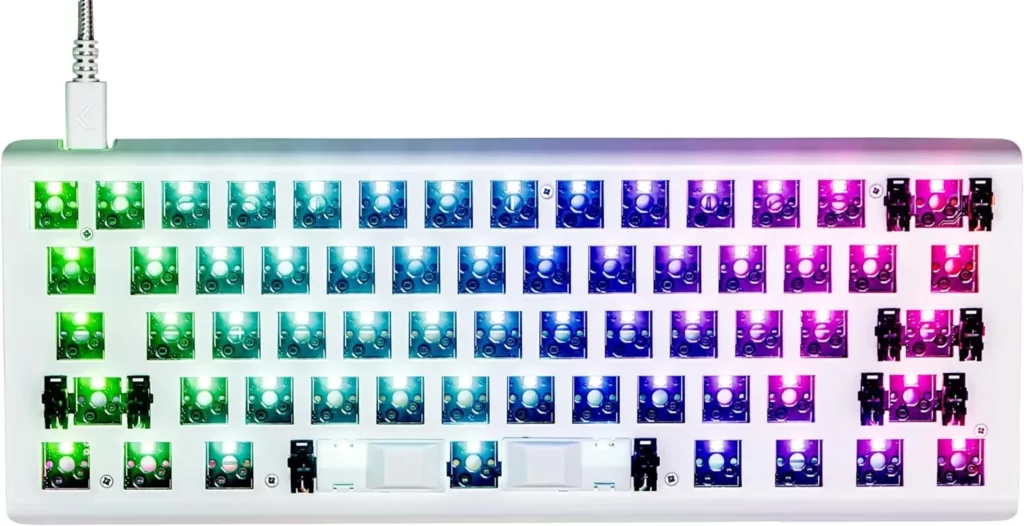
Key Features:
- 60% Keyboard Layout
- Programmable
- Dual-Zone RGB Lighting
- Unmatched Ergonomics
The KINESIS Gaming TKO Mechanical Keyboard Barebones Kit is a unique offering for keyboard enthusiasts. With this kit, you have the freedom to construct your own 60% keyboard, tailored to your needs and preferences. To get started, you’ll need to purchase 3 or 5-pin mechanical switches and keycaps separately. The keyboard’s aluminum build provides durability and a modern aesthetic, while the standard 60% layout ensures portability and efficient mouse placement for gaming.
One standout feature of this kit is its dual-zone RGB lighting, allowing you to choose from 12 customizable lighting modes and edge lighting for a personalized and visually striking keyboard. The keyboard’s ergonomic design includes adjustable tilt options, including left and right tenting for superior gaming performance. Additionally, you can customize the triple-space bar to add two extra thumb activation actions, making it a versatile choice for gamers, typists, and coders.
Pros:
- Customization: The TKO Barebones Kit offers extensive customization options, enabling you to create a keyboard that suits your unique preferences.
- Dual-Zone RGB Lighting: The dual-zone RGB lighting adds a visually appealing and personalized touch to your keyboard, enhancing the overall aesthetics.
- Ergonomics: The ergonomic design, with adjustable tilt and tenting options, ensures comfortable and efficient use during extended gaming or typing sessions.
- Compact and Portable: The 60% layout makes this keyboard highly portable, and it allows for better mouse placement, improving gaming performance.
Cons:
- Switches and Keycaps Sold Separately: While the kit provides customization options, it doesn’t include switches and keycaps, requiring additional purchases and installation.
- Assembly Required: The keyboard assembly necessitates some DIY work, which may not be suitable for users looking for a plug-and-play solution.
- Price: At $99, this kit may be considered somewhat expensive, especially considering the need for additional purchases of switches and keycaps.
5. Keychron Q3 Wired Barebone Version

Key Features:
- Customizable Tenkeyless Layout
- Full Aluminum Build
- Hot-Swappable Compatibility
- Double-Gasket Design
- South-Facing RGB LED Lights
- Programmable Knob
The Keychron Q3 Wired Barebone Keyboard, also known as the Barebone Knob version, is an exceptional mechanical keyboard for those who seek complete customization and superior typing performance. With a classic tenkeyless layout and a robust full aluminum CNC-machined body, the Q3 provides a premium keyboard experience. What sets it apart is its hot-swappable compatibility, which means you can use a wide range of MX-style mechanical switches, including Gateron, Cherry, Kailh, and more, without the need for soldering. This feature ensures that your typing experience remains stable and smooth, especially for larger keys like the space bar and shift key, thanks to the new screw-In PCB stabilizers.
The Q3 also incorporates a unique double-gasket design, which not only maintains the keyboard’s flexibility but also enhances the overall typing sound. Silicone pads inserted between the top and bottom cases effectively reduce the resonance between metal components, resulting in a quieter typing experience. Additionally, the south-facing RGB LED lights are designed to illuminate the keyboard from the typist’s perspective, ensuring a clear view of the keys and minimizing interference when using alternative keycaps. Furthermore, the keyboard includes a programmable knob that allows you to customize various commands, making it a versatile tool for tasks like adjusting screen brightness, zooming in and out, controlling volume, and more.
Pros:
- Customizability: The Q3 Barebone Keyboard offers extensive customization, allowing you to tailor it to your specific needs and preferences.
- Premium Build: Its full aluminum body provides a high-quality, durable feel that enhances the overall typing experience.
- Hot-Swappable Compatibility: Hot-swappable switches make it easy to experiment with different mechanical switches without soldering, ensuring flexibility in your typing experience.
- Double-Gasket Design: The unique double-gasket design reduces typing noise and improves the overall feel of the keyboard.
- Programmable Knob: The inclusion of a programmable knob adds versatility and convenience for various functions and commands.
Cons:
- Switches and Keycaps Not Included: Users need to purchase switches and keycaps separately, which adds to the overall cost and requires additional components to use the keyboard.
6. Keychron Q2 Barebones

Key Features:
- Customizable 65% Layout
- Hot-Swappable Switches
- QMK/VIA Programmability
- Double-Gasket Design
- RGB Backlighting
The Keychron Q2 Barebones is a highly customizable mechanical keyboard designed for users who want a personalized typing experience. This 65% layout keyboard comes without switches and keycaps, allowing you to choose the components that suit your preferences. The hot-swappable feature means you can effortlessly switch between various MX style mechanical switches, such as Cherry, Gateron, Kailh, and more, without the need for soldering.
What sets the Q2 apart is its QMK/VIA programmability, giving you the freedom to remap keys and create custom macros on macOS, Windows, or Linux. The double-gasket design enhances typing comfort and sound quality, while the built-in sound-absorbing and case foams reduce noise. The RGB backlighting is optimized for better illumination when non-backlit keycaps are used. Please note that switches and keycaps are not included in this version, and they need to be purchased separately to complete your setup.
Pros:
- High Customizability: The hot-swappable switches and QMK/VIA programmability make this keyboard incredibly customizable to match your preferences.
- Sturdy Build: The full aluminum frame provides durability and a premium feel to the keyboard.
- Reduced Noise: The double-gasket design and sound-absorbing materials significantly reduce typing noise and improve the overall typing experience.
- Compact Layout: The 65% layout strikes a balance between functionality and size, saving space on your desk.
Cons:
- Switches and Keycaps Not Included: Users need to purchase switches and keycaps separately, which can add to the overall cost.
- Learning Curve: Customizing the keyboard’s key functions and macros with QMK/VIA may have a learning curve for beginners.
- Backlit Keycaps Not Included: The RGB backlighting is optimized for non-backlit keycaps, so additional expenses may be required if you prefer backlit keycaps.
7. EPOMAKER TH96 Pro Barebones

Key Features:
- 96% Mechanical Barebone Kit
- Hotswappable PCB
- South-Facing RGB LEDs
- Triple-Mode Connectivity
- Programmable Software
- Amazing RGB Backlight Effects
The EPOMAKER TH96 Pro Barebones keyboard is a versatile and premium mechanical gaming keyboard kit. Its standout feature is its hot-swappable PCB, which means you can install different switches without soldering, making it easy to tailor your typing experience to your preferences. Additionally, the TH96 Pro features south-facing RGB LEDs, which not only enhance the keyboard’s aesthetics but also provide a unique perspective on the lighting effects, especially when combined with Cherry-profile keycaps.
This keyboard offers triple-mode connectivity, with options for Bluetooth, wireless 2.4GHz, and Type-C connection. You can connect it to up to three devices simultaneously, making it an excellent choice for multitasking across different devices. The programmable features of the TH96 Pro are a significant advantage, allowing users to create macros, remap keys, and customize RGB lighting to match their style. With various preset RGB backlight effects and easy control over brightness and speed, you can personalize your keyboard to stand out on your desktop.
Pros:
- Hot-Swappable PCB: The ability to change switches without soldering is a significant advantage for users who like to experiment with different switch types.
- South-Facing RGB LEDs: The south-facing design enhances the lighting effects and allows compatibility with Cherry-profile keycaps, offering more customization options.
- Triple-Mode Connectivity: The keyboard’s Bluetooth, 2.4GHz, and Type-C connectivity options provide flexibility and convenience for connecting to multiple devices.
- Programmable Features: The supportive software enables users to customize macros, remap keys, and personalize RGB lighting to suit their preferences.
- Premium Design: The TH96 Pro boasts a premium design with a stainless steel plate and sound-absorbing features, providing a solid and quiet typing experience.
Cons:
- Price: While it offers many features, the price point may be relatively high for budget-conscious users.
- Complex for Beginners: The extensive customization options may be overwhelming for users new to mechanical keyboards or customization software.
- Limited Availability: Availability of the TH96 Pro may vary, making it challenging to obtain for some users.
8. EPOMAKER RECCAZR KW75
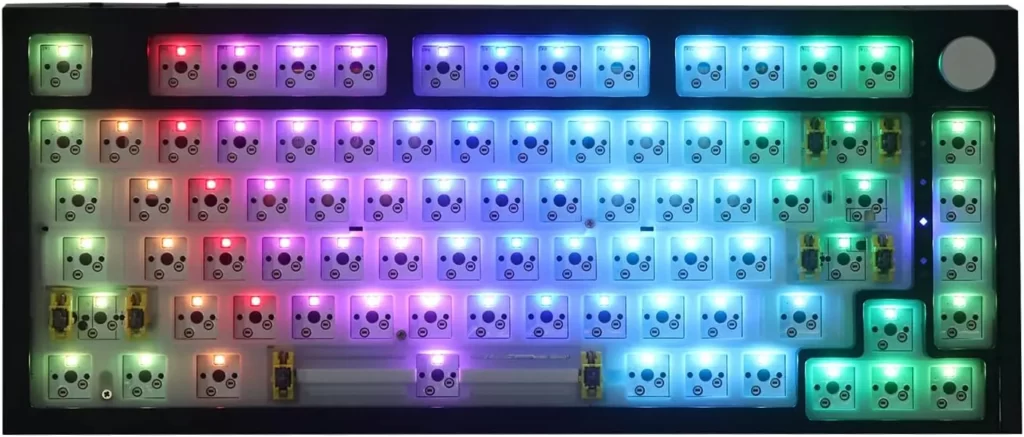
Key Features:
- Gasket-Mounted Structure
- Programmable 75% Layout
- Triple Modes of Connectivity
- Hot-Swap Socket
- Carefully Tuned Stabilizers
- Aluminum Rotary Knob
The EPOMAKER RECCAZR KW75 is a 75% hot-swappable gasket mechanical keyboard kit designed to elevate your typing and gaming experience. Featuring a gasket-mounted structure, this keyboard boasts a unique combination of foam and silicone layers, effectively absorbing typing sounds and reducing the hollow echoes associated with mechanical keyboards. This results in a more immersive and quieter experience for both work and play.
One of the standout features of the KW75 is its programmable 75% layout, which combines space-saving with full keyboard functionality. You can personalize your keyboard by programming RGB backlight effects, remapping keys, and even controlling a rotary knob, making it adaptable to your specific needs.
The KW75 offers triple modes of connectivity, including Bluetooth 5.0, 2.4GHz wireless, and Type-C wired mode. This versatility caters to both multi-device workers and gamers. The hot-swap socket allows you to customize your keyboard with 3-pin/5-pin switches, giving you the freedom to choose the switches that match your preferences. Additionally, the carefully tuned stabilizers ensure a stable and wobble-free typing experience.
The aluminum rotary knob situated on the upper right corner of the KW75 serves as a versatile tool for media control. You can adjust volume and RGB brightness or customize it for other functions according to your personal interests. With a sleek modern design, the EPOMAKER RECCAZR KW75 is a feature-rich, customizable keyboard that enhances your typing and gaming experience.
Pros:
- Customization: The KW75’s hot-swappable socket and programmable layout allow for extensive customization, catering to individual preferences.
- Gasket-Mounted Structure: The foam and silicone layers significantly reduce typing noise and provide a quieter, more enjoyable typing experience.
- Triple Connectivity: With Bluetooth 5.0, 2.4GHz wireless, and Type-C wired modes, this keyboard accommodates various connectivity needs.
- Stabilizers: Carefully tuned stabilizers ensure that large keys remain stable and wobble-free during use.
- Aluminum Rotary Knob: The rotary knob offers convenient media control and can be personalized for various functions.
Cons:
- Price: While competitively priced, some users may find the KW75 slightly more expensive compared to other mechanical keyboards.
- Learning Curve: The extensive customization options may have a learning curve for beginners who are new to mechanical keyboards and DIY modifications.
- Limited Color Options: The KW75 is available in a single color (KW75 Black), which may not suit everyone’s aesthetic preferences.
9. Drop ALT Barebones
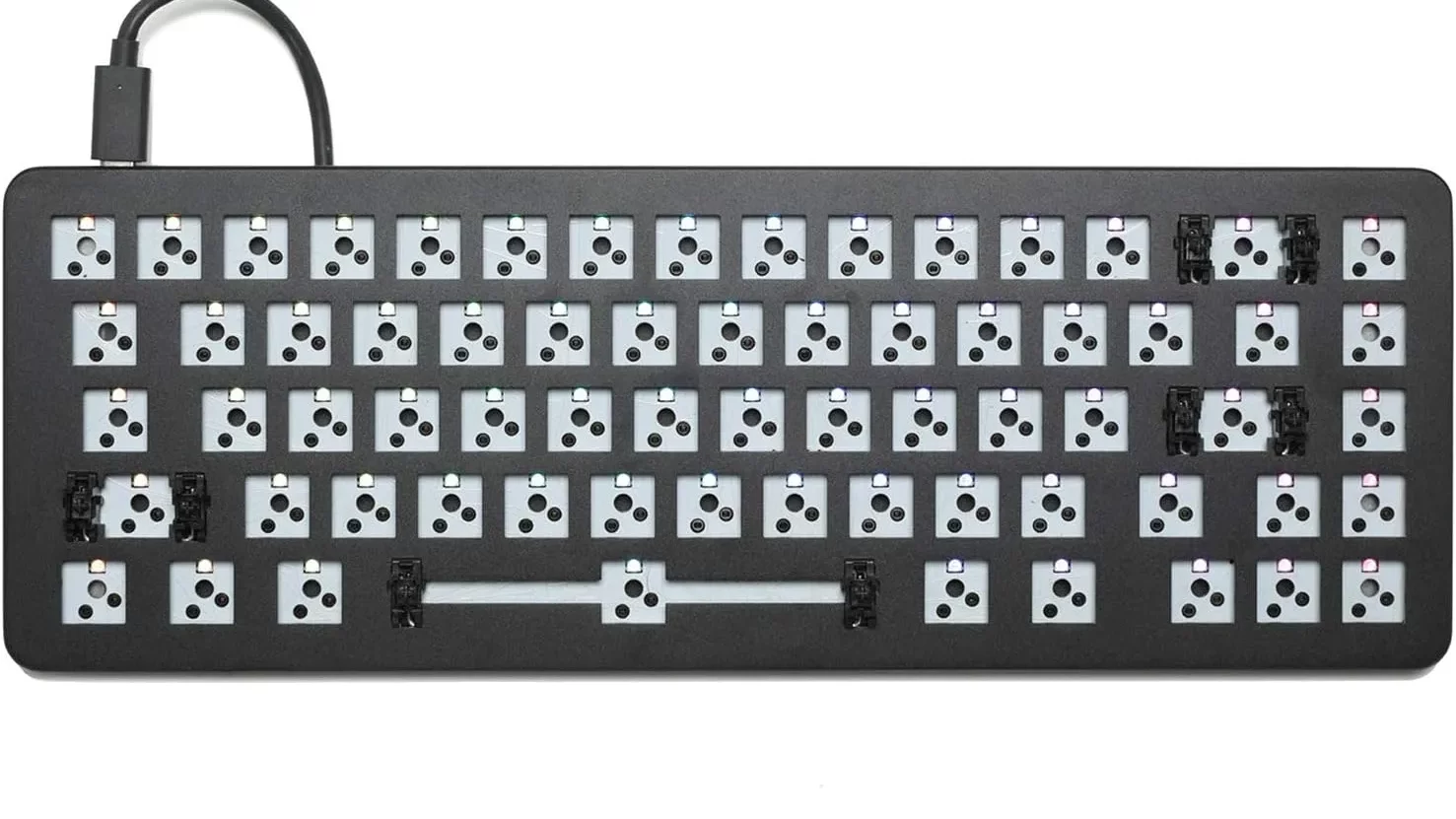
Key Features:
- Compact 65% Layout
- Solid Build
- Hot-Swappable Switch Functionality
- Customizable RGB Lighting
The Drop ALT Barebones mechanical keyboard is a compact, feature-rich input device designed for gaming and typing enthusiasts. With its 65% layout, it provides a streamlined experience, retaining essential keys like arrows and numerals while omitting function keys to save space. Its robust aluminum frame and built-in switch plate make it a durable and stable choice for various setups.
What sets the ALT Barebones apart is its hot-swappable switch functionality, allowing users to change switches quickly and easily without the need for soldering. This feature enables customization by accommodating Plate-mounted Cherry-style switches (not included), providing the freedom to tailor your typing experience to your liking.
The ALT’s standout feature is its per-key RGB backlighting with millions of color options. Whether you prefer a single, static color or want to create dynamic rainbow wave patterns, the ALT offers a fully customizable lighting experience to match your style and mood. With its high-quality construction, hot-swappable switches, and personalized lighting, the Drop ALT Barebones is a versatile mechanical keyboard suitable for gaming and daily use.
In summary, the Drop ALT Barebones is a compact, well-built mechanical keyboard with hot-swappable switch functionality and customizable RGB lighting. While it offers a high level of customization, potential buyers should be aware of the additional cost of purchasing switches separately and its premium price.
Pros:
- Compact and Efficient: The 65% layout saves space while retaining essential keys for efficient typing and gaming.
- Durable Build: The solid aluminum frame and built-in switch plate make the keyboard robust and stable.
- Hot-Swappable Switches: Users can easily customize their typing experience by swapping switches without soldering, providing flexibility and convenience.
- Customizable RGB Lighting: The ALT offers per-key RGB backlighting with millions of colors, allowing users to create personalized lighting effects.
Cons:
- Switches Not Included: The Barebones model does not come with pre-installed switches, requiring users to purchase Plate-mounted Cherry-style switches separately.
- Higher Price Point: At $160, it may be considered relatively more expensive compared to other mechanical keyboards with similar features.
10. GK GAMAKAY LK67 65% Barebones Keyboard

Key Features:
- Multi-Function Knob Control
- Triple Connectivity Modes
- Hot-Swappable Switch Support
- Fully Programmable
- RGB Backlighting
- Compact 67-Key Layout
The GK GAMAKAY LK67 is a 65% barebones keyboard that offers a high degree of customization and functionality. This keyboard kit is ideal for those who want to create a unique keyboard tailored to their preferences. With the LK67, you can design the look, tactile feel, and audible sound of your keyboard according to your personal tastes.
One standout feature of the LK67 is its multi-function knob control located in the top right-hand corner. This knob serves multiple purposes, including volume adjustment and media playback control, enhancing your overall typing and media experience.
The keyboard supports three different connectivity modes: Bluetooth 5.0, 2.4GHz wireless, and Type-C wired. This versatility allows for seamless switching between devices without the hassle of constantly plugging and unplugging. Additionally, the LK67 supports hot-swappable switches, making it easy to customize your typing experience without the need for soldering. It is compatible with a wide range of switches, including popular brands like Cherry, Otemu, Gateron, and Kailh.
The LK67’s RGB backlighting system is unique, featuring a bottom mesh structure and side RGB lights that create an immersive gaming atmosphere and serve as an attractive desktop decoration. This 65% compact layout keyboard is designed to maximize desk space, making it suitable for various tasks, including work and gaming.
Pros:
- Customization: The LK67 allows for extensive keyboard customization, from aesthetics to the feel of the keys.
- Multi-Function Knob: The versatile knob control enhances user experience with media playback and volume adjustments.
- Triple Connectivity Modes: The keyboard offers Bluetooth, 2.4GHz wireless, and Type-C wired connections, ensuring adaptability to various devices.
- Hot-Swappable Switches: Hot-swappable terminals make it easy to install different switches without soldering.
- Fully Programmable: Users can customize key functions and shortcuts, providing a personalized typing and gaming experience.
- RGB Backlighting: The RGB lighting creates an immersive and visually appealing environment.
Cons:
- Switches and Keycaps Sold Separately: Key switches and keycaps are not included, requiring additional purchases.
- Limited Key Clearance: The compact layout may lead to challenges during manual disassembly, potentially causing accessories to fall off or become damaged.
11. Drop CTRL Barebones
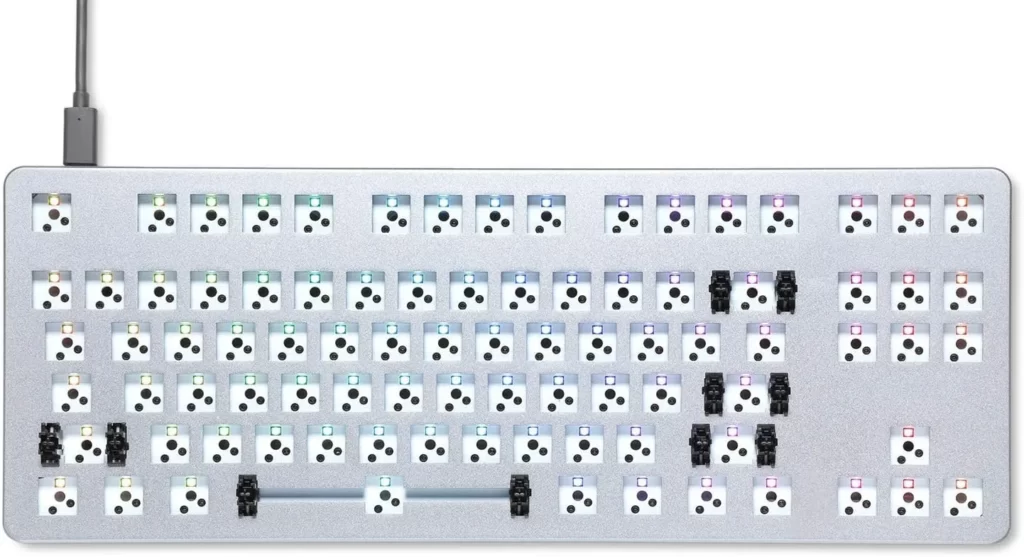
Key Features:
- USB-C Connectivity
- Tenkeyless Form Factor
- Hot-Swappable Switch Functionality
- Premium Construction
- Fully Customizable RGB Backlighting and Under-lighting
- Compatible with Plate-mounted Cherry-style switches and stabilizers
The DROP CTRL Barebones is a remarkable mechanical keyboard designed with gamers and keyboard enthusiasts in mind. This tenkeyless (TKL) keyboard boasts a sleek and elegant Space Gray color, making it a visually appealing addition to any setup. Its aluminum frame not only exudes premium quality but also ensures sturdiness and durability. The built-in switch plate and magnetic legs further enhance its stability.
One of the standout features of the CTRL Barebones is its hot-swappable switch functionality. This innovative design allows users to easily customize their keyboard by swapping switches without the need for soldering. Whether you prefer clicky, tactile, or linear switches, you can personalize your typing experience with minimal effort.
The CTRL Barebones also excels in the lighting department. With millions of customizable RGB backlighting and under-lighting options, you can set your keyboard aglow in a single color or create custom rainbow wave patterns. This level of lighting customization adds both style and functionality to your gaming or typing experience.
Pros:
- Hot-Swappable Switches: The ability to change switches without soldering is a significant advantage for users who want to experiment with different switch types.
- Premium Construction: The solid aluminum frame and magnetic legs make the CTRL Barebones a sturdy and reliable keyboard.
- Customizable RGB Lighting: The keyboard’s fully customizable RGB backlighting and under-lighting options allow for personalization and a unique aesthetic.
- Tenkeyless Design: The TKL layout saves space and is more portable than full-sized keyboards, making it ideal for gamers and professionals.
- Compatible with Cherry-style switches: It works with popular Cherry-style switches, providing a wide range of switch options.
Cons:
- No Pre-Installed Switches: The “Barebones” model does not come with pre-installed switches, which means users need to purchase and install switches separately.
- Price: While it offers premium features, the CTRL Barebones may be considered relatively expensive compared to some other mechanical keyboards.
12. CTBTBESE GK68 RGB

Key Features:
- Compact Layout
- RGB Backlighting
- Durable and Portable
- User-Friendly Operation
- Hot-Swappable Switches
The CTBTBESE GK68 RGB keyboard is a versatile and compact mechanical keyboard kit, perfect for users seeking an efficient and customizable typing experience. Its key features include a compact layout, vibrant RGB backlighting, spill-resistant design, and user-friendly operation. The compact layout is especially beneficial for those looking to maximize desk space, and the keyboard’s RGB backlighting enhances the visual appeal, offering a great gaming experience even in low-light conditions. Its durability, thanks to being spill-resistant, and portability make it suitable for various environments, from business travel to office work and gaming. Furthermore, the keyboard is easy to operate, with the backlight turning on and off as needed.
One notable feature is the hot-swappable switch design, which means you can change the switches without soldering, supporting AKKO, Cherry MX, Gateron, Kailh mechanical axis switches. This allows users to customize their typing experience to suit their preferences, whether they prefer a tactile or linear switch. However, it’s important to note that the kit does not include the switches and keycaps, so users will need to purchase those separately.
Pros:
- Compact Design: The compact layout saves space and is ideal for users who don’t require a numeric keypad.
- Vibrant RGB Backlighting: The RGB backlighting with multiple effects adds a visually pleasing touch to the keyboard and is customizable.
- Spill-Resistant: The keyboard can withstand accidental liquid spills, enhancing its durability.
- Hot-Swappable Switches: It supports a range of mechanical switches, allowing users to tailor their typing experience.
- Versatile Use: Suitable for various settings, including business travel, gaming, office work, and home use.
- User-Friendly: The keyboard is easy to operate and compatible with various operating systems.
Cons:
- Switches and Keycaps Not Included: It’s important to note that the kit does not come with switches and keycaps, which will need to be purchased separately.
- Pricing: While it offers customization, users may find the total cost of switches, keycaps, and the kit itself to be relatively high.
13. EPOMAKER Mini Cat

Key Features:
- 60% Hot-Swappable Mechanical DIY Kit
- VIA Programmable
- Refinedly Tuned Stabilizers
- Stacked Acrylic Case with RGB Backlights
- Type-C Connection
The EPOMAKER Mini Cat 64 is a 60% Hot Swappable Mechanical DIY Keyboard Kit that caters to both gamers and DIY enthusiasts. Its compact 60% layout retains essential keys while saving valuable desktop space, and the hot-swappable sockets make changing key switches a breeze, eliminating the need for soldering.
One of its standout features is its VIA programmability. This allows users to remap keys without the hassle of reflashing the firmware. Custom configurations can be saved on the keyboard itself, ensuring that your settings remain intact, even when unplugging and replugging the keyboard.
The keyboard also boasts finely tuned stabilizers, providing a premium and stable typing experience, especially on larger keys. The stacked acrylic case, with its vibrant RGB backlighting, not only makes for a visually striking keyboard but also ensures excellent brightness and illumination, even in low-light conditions.
Furthermore, the Mini Cat 64 features a Type-C connection for fast and stable connectivity and is compatible with both Windows and Mac operating systems, making it a versatile option for a wide range of users, from work professionals to avid gamers.
Pros:
- Customization: The hot-swappable sockets and VIA programmability make it easy to customize key switches and layouts to suit individual preferences.
- Stabilizer Quality: The finely tuned stabilizers offer a premium typing experience, especially on larger keys.
- Stylish Design: The stacked acrylic case with vibrant RGB backlighting creates an attractive and visually appealing keyboard.
- Compatibility: The Mini Cat 64 is compatible with both Windows and Mac operating systems, accommodating a wide range of users.
Cons:
- Compact Layout: While the 60% layout saves space, it may take some time to adapt for those used to full-sized keyboards.
- DIY Assembly: Assembling the keyboard is a DIY project, which may not be suitable for users who prefer pre-built options.
- Price: At $74.99, it might be considered a bit pricey for those looking for a budget-friendly mechanical keyboard.
14. FL ESPORTS FL870 CMMK Barebones

Key Features:
- Customizable DIY Kit
- Tenkeyless Form Factor
- Hot-Swap Switch Sockets
- RGB Backlighting
- Three Layout Options
The FL ESPORTS FL870 CMMK Barebones keyboard is a highly customizable and compact mechanical keyboard designed for gamers and enthusiasts. With its Tenkeyless (TKL) layout, it offers an 87-key design that provides a balance between compactness and functionality, leaving more room for precise mouse movements. What makes this keyboard stand out is its DIY kit nature, allowing users to personalize every aspect of their keyboard.
One of the standout features is the hot-swap switch sockets, which make it incredibly easy to change the switches, even for those new to keyboard modifications. This means you can experiment with various switch types to find the one that suits your typing or gaming style best.
The RGB backlighting is a visual treat, offering 16.8 million colors and multiple lighting modes to create a dynamic and eye-catching appearance. The translucent frosted case enhances the illumination effect, making the keyboard look stunning in dark environments. Additionally, the keyboard’s software allows you to customize the lighting to your heart’s content.
Lastly, the FL870 CMMK Barebones keyboard accommodates different typing preferences with its three layout options: QWERTY, Mac, and Dvorak. This flexibility ensures that users can type comfortably in their preferred layout. In summary, this keyboard offers the freedom to create a unique and personalized gaming or typing experience without the need for advanced technical knowledge.
Overall, the FL ESPORTS FL870 CMMK Barebones keyboard offers impressive customization options and a great balance between aesthetics and performance, making it an excellent choice for those who want to craft their ideal keyboard.
Pros:
- Highly Customizable: The keyboard is a DIY enthusiast’s dream, allowing users to customize switches, keycaps, and appearance.
- Hot-Swap Switch Sockets: Swapping switches is effortless, making it accessible even for beginners in the world of keyboard modifications.
- Vibrant RGB Backlighting: The RGB lighting with millions of color options and various lighting modes provides a visually stunning experience.
- Compact Tenkeyless Design: The TKL layout saves space and offers more room for precise mouse movements, making it great for gaming.
- Three Layout Options: The keyboard supports QWERTY, Mac, and Dvorak layouts, catering to diverse typing preferences.
Cons:
- Additional Costs: While the keyboard is customizable, users need to purchase switches and keycaps separately, which can add to the overall cost.
- Limited Features: The keyboard’s software may not be as feature-rich as some high-end models, but it offers ample customization options for most users.
- Noisy Typing: Mechanical keyboards tend to be louder than membrane keyboards, which might be a drawback for those in quiet environments.
15. Pulsar Gaming Gears – PCMK
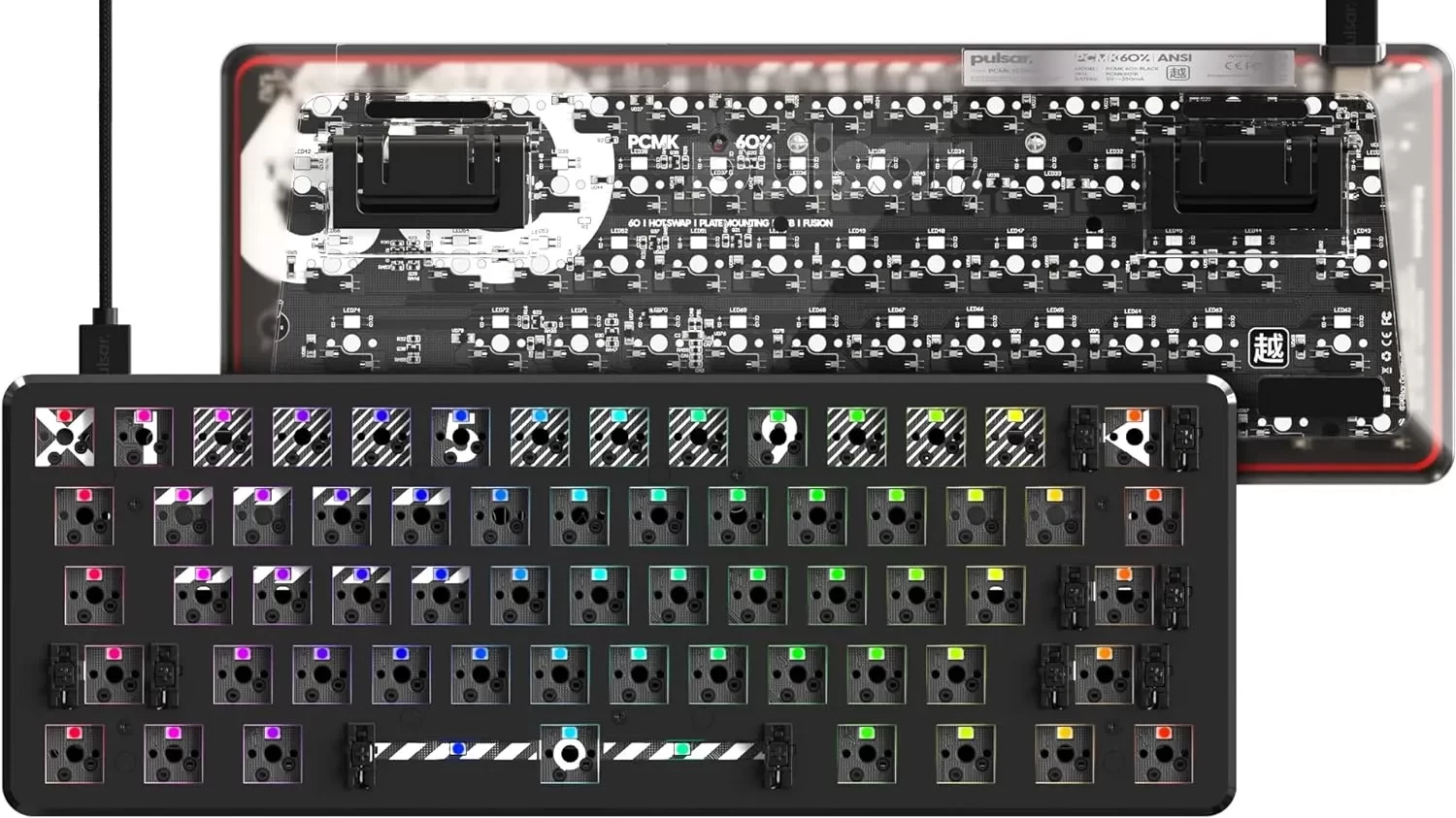
Key Features:
- Compact 60% Size
- 5 Pin Hot Swap
- Per Key RGB
- Detachable USB-C Paracord Cable
- High-Quality Dampener
- Space Bar Dampener
- Fully Customizable Software
The Pulsar Gaming Gears PCMK is a 60% size gaming mechanical keyboard designed for enthusiasts who want to create their own personalized keyboard experience. As a barebone keyboard, it comes without mechanical switches and keycaps, but it offers a host of features that make it an attractive option for custom keyboard builders.
One of its standout features is the 5 Pin Hot Swap technology, which allows users to easily swap in and out a variety of MX-style switches, including those from popular brands like Kailh, Cherry, and Gateron. This versatility in switch compatibility makes it a fantastic choice for those who want to experiment with different key switches to suit their preferences.
The keyboard is visually striking, with per-key RGB backlighting that offers 16.8 million customizable colors, providing both an aesthetic and functional dimension to your setup. The software allows you to tailor the LED effects, key assignments, and macros to your liking, adding a personal touch to your gaming or typing experience.
The PCMK also includes thoughtful accessories like a detachable USB-C paracord cable, a dust cover, a carrying pouch, and a switch/keycap puller, ensuring that users have the tools and convenience they need for their keyboard-building journey.
Pros:
- Customization: The keyboard’s barebone design and hot-swap capability allow for extensive customization, making it an excellent choice for DIY keyboard enthusiasts.
- Versatile Switch Compatibility: Compatible with various MX-style switches, providing flexibility in choosing your preferred key switches.
- Per-Key RGB: The per-key RGB lighting with extensive customization options adds a visually stunning and personalized touch to your keyboard.
- Included Accessories: The keyboard comes with a range of useful accessories, including a detachable USB-C cable, dust cover, carrying pouch, and switch/keycap puller.
- High-Quality Dampener: The high-density polymer dampener minimizes noise during keypresses, enhancing the typing or gaming experience.
Cons:
- Mechanical Switches and Keycaps Not Included: As a barebone keyboard, it requires users to purchase mechanical switches and keycaps separately, which can add to the overall cost.
- Compact Layout: The 60% layout may not be suitable for users who require a full set of dedicated function keys.
- Learning Curve: Building and customizing the keyboard may pose a learning curve for those new to DIY keyboard projects.
16. GMMK TKL Barebones
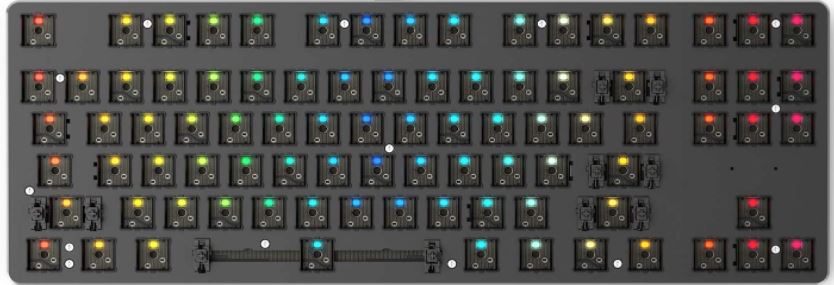
Key Features:
- Fully Modular Keyboard
- RGB Lighting
- Wide Compatible Mechanical Switches
- OEM Layout
- Superior Ergonomics
- Wide System Compatibility
- 1 Year Warranty
The GMMK TKL Barebones by Glorious PC Gaming Race is a remarkable mechanical gaming keyboard kit that stands out due to its innovative features and customization options. Its most notable feature is its hot-swappable switch sockets, which allow users to easily change out switches to suit their typing preferences without the need for soldering. This makes it an ideal choice for gamers and enthusiasts who enjoy experimenting with different switch types, whether they prefer the clickiness of tactile switches, the smoothness of linear switches, or the audacity of clicky switches.
Furthermore, the keyboard offers extensive RGB lighting customization, featuring 16.8 million color options. Users can easily personalize the lighting patterns directly from the keyboard, eliminating the need for additional software. The compatibility with a wide range of mechanical switches, including popular options like Cherry, Gateron, and Kailh, means users can fine-tune the typing experience to their liking. The keyboard also features a standard ANSI layout, making it compatible with various third-party keycap brands, allowing users to further personalize their setup.
Additionally, the GMMK TKL Barebones provides superior ergonomics with an adjustable keyboard angle, making it suitable for long typing or gaming sessions. It’s also versatile, offering compatibility with different operating systems and gaming consoles. This keyboard comes with a 1-Year Limited Manufacturer Warranty, ensuring the product’s reliability.
Pros:
- Hot-Swappable Switches: The ability to change switches without soldering makes it easy to customize your typing experience.
- Extensive RGB Customization: With 16.8 million RGB colors and hotkey controls, users can create a visually stunning keyboard setup.
- Mechanical Switch Compatibility: The keyboard works with a wide range of mechanical switches, providing options for various typing preferences.
- OEM Keycap Compatibility: It supports third-party keycaps, allowing users to personalize the keyboard’s look and feel.
- Adjustable Ergonomics: The built-in stand allows users to find the perfect typing angle for improved comfort.
- Wide System Compatibility: Compatible with Windows, Mac, and gaming consoles, making it a versatile choice.
- 1-Year Warranty: The included warranty provides assurance of product quality and durability.
Cons:
- Price: While offering a range of features, the GMMK TKL Barebones is priced slightly higher than some competing models.
- Limited Keycap Options: While it supports third-party keycaps, the variety may not be as extensive as some other keyboards.
- Complex Customization: Some users may find the customization options, particularly for lighting, a bit overwhelming to configure.
17. EPOMAKER EK68 Barebones

Key Features:
- 65% Gaming DIY Kit
- Gasket Mount Design
- Three Modes of Connectivity
- Hot Swappable & South-facing LEDs
- Rotary Knob for Media Control & Refined Stabilizers
The EPOMAKER EK68 Barebones is a 65% Bluetooth gaming keyboard DIY kit that packs a range of impressive features. It supports VIA programming, making it highly customizable without the need for firmware re-flashing. With this compact layout, it retains essential keys for daily tasks and gaming while including cursor keys for added functionality. VIA programming enables users to create macros and remap keys for quick access to functions in any application, and these customizations persist even when the keyboard is unplugged and re-plugged.
The standout feature of the EK68 VIA is its gasket-mounted design, which enhances the typing experience with the use of Poron foam. This foam dampens vibrations within the housing, resulting in a cleaner sound profile. The included PC plate adds stability, ensuring a consistent experience during extended gaming sessions.
Connectivity options are diverse, with support for Bluetooth 5.0 and 2.4GHz wireless modes, as well as a stable Type-C wired connection. A large 3000mAh battery keeps the wireless options running smoothly, and seamless switching between devices is effortless. Additionally, this keyboard features a hot-swappable PCB, allowing users to change switches without soldering, and south-facing RGB LEDs that illuminate the keyboard backlight effectively while preventing interference with keycaps.
Media control is made easy with the rotary knob for volume adjustment, and the refined stabilizers on larger keys like spacebars and modifiers ensure a premium typing experience. The EPOMAKER EK68 Barebones is a versatile and customizable mechanical keyboard that caters to both gamers and professionals.
Pros:
- Customizability: VIA programming allows for extensive key remapping and macro creation, offering a highly personalized experience.
- Gasket-Mounted Design: The use of Poron foam and a PC plate enhances typing feel and sound, providing a premium experience.
- Multiple Connectivity Options: With Bluetooth, 2.4GHz, and wired Type-C modes, the keyboard offers flexibility for different usage scenarios.
- Hot Swappable: Users can easily change switches without soldering, making it accessible for beginners and enthusiasts.
- South-facing RGB LEDs: These LEDs effectively illuminate the keyboard and don’t interfere with keycap compatibility.
- Rotary Knob for Media Control: Easy volume adjustment adds convenience during multimedia tasks.
- Stabilizer Performance: Refined stabilizers prevent key rattling, ensuring a stable and comfortable typing experience.
Cons:
- Price: At $75.99, it may be on the higher end for a DIY keyboard kit, but the features justify the cost for enthusiasts.
- Learning Curve: Customization features may have a learning curve for beginners unfamiliar with programming keyboards.
18. GMMK Full Size Barebones

Key Features:
- Fully Modular Design
- RGB Customization
- Compatibility with Wide Mechanical Switches
- OEM Layout
- Superior Ergonomics
- Wide OS Compatibility
- 1 Year Warranty
The GMMK Full Size Barebones is a gaming keyboard that stands out due to its modular design and RGB customization. Its most notable feature is the hot swap switch sockets, allowing users to easily change switches without the need for soldering. This feature enables a personalized typing experience tailored to individual preferences. The RGB lighting is per-key and highly customizable, with users having the option to create a unique lighting setup either through the GMMK Software or directly from the keyboard using hotkeys.
What sets this keyboard apart is its compatibility with various mechanical switches, including popular brands like Cherry, Gateron, and Kailh. This compatibility ensures that users can select from a wide range of switches, be it for a quiet office setup or an enthusiastic gaming experience. The keyboard’s layout adheres to the standard ANSI layout, making it compatible with a plethora of 3rd party keycaps, offering users the freedom to customize their keyboard’s appearance. Furthermore, its ergonomic design and wide OS compatibility make it a versatile choice for a range of users, whether they prefer Windows, Mac, or gaming consoles.
Pros:
- Modular Design: The hot swap switch sockets make it easy to customize your keyboard without soldering, catering to various typing preferences.
- RGB Customization: The per-key RGB lighting is highly customizable, offering a visually appealing and personalized gaming experience.
- Wide Mechanical Switch Compatibility: It supports a broad range of mechanical switches, providing options for different typing and gaming preferences.
- Standard ANSI Layout: The standard layout allows for compatibility with a variety of third-party keycaps, giving users the ability to change the look of their keyboard easily.
- Ergonomic Design: The built-in stand and compatibility with sculpted keycaps promote an ergonomic and comfortable typing experience.
- Operating System Compatibility: The keyboard is compatible with a range of operating systems and gaming consoles, ensuring versatility.
- Warranty: The product comes with a 1-year limited manufacturer warranty, providing peace of mind.
Cons:
- Price: While not excessively expensive, the keyboard might be on the higher end of the price range for some users, especially when adding switches and keycaps.
- Complex for Beginners: Hot swapping switches may be overwhelming for beginners who are new to mechanical keyboards.
- Software Dependency: While RGB can be controlled via hotkeys, advanced customization requires the use of the GMMK software, which may not be ideal for those who prefer software-free configurations.
19. GMMK Compact Barebones

Key Features:
- Hot Swappable Switches
- RGB Customization
- OEM Layout
- Superior Ergonomics
- Wide Compatibility
- 1 Year Warranty
The GMMK Compact Barebones keyboard is a 60% compact mechanical gaming keyboard that stands out due to its hot swappable switch sockets. This innovative feature allows users to easily customize their typing experience by plugging and unplugging switches without the need for soldering. Whether you prefer the satisfying click of a tactile switch, the smooth keystrokes of a linear switch, or the audible feedback of a clicky switch, the GMMK can accommodate your preferences.
Furthermore, the GMMK offers extensive RGB customization options, with 16.8 million color choices per key. Users can personalize their keyboard’s lighting to match their setup or mood, and they can access major RGB patterns directly from the keyboard itself, eliminating the need for additional software.
The keyboard’s compatibility with a wide range of mechanical switches, keycap brands, and operating systems makes it a versatile choice for gamers and typists. Its ergonomic design and in-built stand provide comfort during long typing or gaming sessions. The GMMK Compact Barebones is a reliable and customizable keyboard suitable for various users’ needs.
Pros:
- Hot Swappable Switches: Easily change switches without soldering, allowing for customization.
- RGB Customization: Extensive RGB options for personalized lighting.
- OEM Layout: Compatible with a wide variety of keycap brands and colors.
- Ergonomic Design: Adjustable keyboard angle and compatibility with sculpted keycaps promote a comfortable typing experience.
- Operating System Compatibility: Works with Windows, Mac, and gaming consoles.
- Warranty: Comes with a 1-Year Limited Manufacturer Warranty for peace of mind.
Cons:
- Price: While competitive, it may be on the higher end for those on a tight budget.
- Complexity: Hot swapping switches may require some technical knowledge, which might not be ideal for beginners.
20. FKZ TESTER68
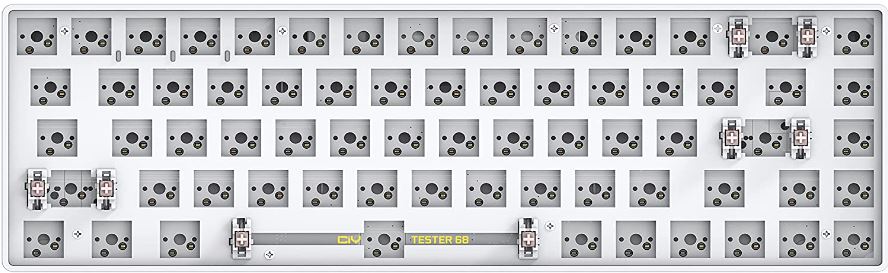
Key Features:
- Dual Wireless Connectivity
- Compact 68-Keys Layout
- Hot Swappable Switch Socket
- Great For Switch Tester and Keycaps Display
The FKZ TESTER68 65% Barebones Keyboard is a versatile and affordable mechanical keyboard kit with several noteworthy features. It stands out for its dual wireless connectivity options, supporting both Bluetooth 5.0 and 2.4G receiver modes. This flexibility ensures seamless compatibility with various devices, making it a practical choice for users on the go.
In terms of design, the keyboard offers a compact 68-key layout, which is perfect for saving desk space without sacrificing essential functionality. The inclusion of separate arrow keys further enhances usability. What sets this keyboard apart is its hot swappable switch socket, allowing users to easily customize their typing experience by experimenting with different mechanical switches. Additionally, it serves as a switch tester and keycap display stand, catering to enthusiasts who want to explore the world of mechanical switches and personalize their keyboard further.
Pros:
- Affordable Price: The FKZ TESTER68 offers a cost-effective solution for those seeking a mechanical keyboard with wireless capabilities and hot swappable switches.
- Dual Wireless Modes: The ability to switch between Bluetooth 5.0 and 2.4G receiver modes provides excellent connectivity options, making it adaptable to various devices.
- Space-Saving Design: The compact 68-key layout ensures that it won’t clutter your workspace, and the presence of separate arrow keys maintains functionality.
- Hot Swappable Switches: Hot swappable switch sockets allow for easy customization, making it a great choice for mechanical keyboard enthusiasts.
- Switch Tester and Keycap Display: Its additional functionality as a switch tester and keycap display stand adds value for keyboard enthusiasts.
Cons:
- Limited Backlight Control: The keyboard lacks advanced backlight control features, limiting customization in this aspect.
- No Included Switches or Keycaps: Users will need to purchase switches and keycaps separately, which could add to the overall cost.
What Are Barebones Keyboards?
Barebones keyboards are customizable mechanical keyboards that come without key switches and keycaps. These keyboards offer enthusiasts and users the opportunity to select their preferred mechanical switches and keycap sets for a highly personalized typing experience. Typically, barebones keyboards have features like hot-swappable switches, programmable layouts, and robust builds, allowing users to fine-tune their typing experience according to their unique preferences and needs. These keyboards cater to a wide range of users, from gamers to typists, and provide an opportunity for a truly tailor-made keyboard setup.
Advantages And Disadvantages of Buying a Barebones Keyboard
Advantages of Buying a Barebones Keyboard:
- Customization: Barebones keyboards offer unparalleled customization options. You have the freedom to choose and install your preferred switches and keycaps, resulting in a keyboard that perfectly suits your typing or gaming style.
- Tailored Typing Experience: Hot-swappable switches allow you to change key switches without soldering, making it easy to experiment with different switch types until you find the one that feels just right.
- Aesthetic Freedom: As barebones keyboards don’t include keycaps, you can personalize your keyboard’s appearance with unique keycap sets that match your style and preferences.
- Longevity: High-quality barebones keyboards often have a durable build, ensuring they can withstand heavy use and last for years.
- Programmability: Many barebones keyboards support firmware like QMK or VIA, enabling you to remap keys, program macros, and create custom lighting effects for a tailored and efficient workflow.
- Versatility: These keyboards can be adapted to various operating systems, including Windows, macOS, iOS, Android, and Linux, ensuring compatibility with a wide range of devices.
Disadvantages of Buying a Barebones Keyboard:
- Additional Costs: Purchasing switches, keycaps, and other accessories separately can significantly increase the overall cost of a barebones keyboard.
- Assembly Required: Some barebones keyboards may require assembly, which might not be suitable for users seeking a plug-and-play solution.
- Learning Curve: Customizing and programming your keyboard might be challenging for beginners or those not familiar with keyboard firmware like QMK or VIA.
- Initial Cost: While offering an excellent typing experience, the initial cost of a high-quality barebones keyboard can be relatively high, especially when additional switches and keycaps are considered.
- Compatibility Considerations: Ensuring that the selected switches, keycaps, and accessories are compatible with the barebones keyboard can be a complex process, potentially requiring additional research.
- Switch and Keycap Availability: The availability of specific switches and keycaps might vary, making it challenging to find the exact components you desire.
In summary, barebones keyboards provide a unique opportunity for users to craft a keyboard that precisely suits their preferences, offering customization, aesthetics, and an unmatched typing experience. However, potential downsides include increased costs, assembly requirements, a learning curve for customization, and the need to ensure compatibility with chosen components.
How to Choose a Barebones Keyboard
Choosing the right barebones keyboard can be a personalized process, as it depends on your specific needs and preferences. Here are some factors to consider when selecting a barebones keyboard:
- Layout and Size:
- Determine the layout that suits your needs. Options range from compact 60% keyboards to more expansive full-size layouts. Choose a size that matches your usage and desk space.
- Switch Compatibility:
- Decide whether you want a hot-swappable keyboard or are comfortable soldering switches. Hot-swappable options make it easy to experiment with different switch types.
- Keycap Compatibility:
- Ensure that the keyboard supports the keycap profile and sizes you prefer. Some keyboards may require specific keycap sizes.
- Operating System Compatibility:
- Check if the keyboard is compatible with your operating system (Windows, macOS, Linux) to avoid compatibility issues.
- Customization Options:
- Consider your need for customization. Some keyboards offer more programmability and key remapping options than others, and some are compatible with popular firmware like QMK and VIA.
- Build Quality:
- Assess the materials used for the keyboard’s construction. High-quality materials like aluminum or steel can enhance durability and overall feel.
- Backlighting and RGB:
- Decide if you want customizable RGB backlighting or prefer a simpler, non-backlit design. Some keyboards offer extensive RGB customization options.
- Ergonomics:
- For long typing or gaming sessions, consider keyboards with ergonomic features like adjustable tenting or split layouts.
- Switch Type:
- Choose switches that match your typing or gaming preferences. Options include tactile, clicky, and linear switches in various actuation forces.
- Wireless vs. Wired:
- Decide if you want a wired or wireless keyboard. Wireless keyboards offer more flexibility but might require charging.
- Price and Budget:
- Determine your budget and be prepared for potential additional expenses, such as switches, keycaps, and accessories.
- Warranty and Support:
- Check the warranty and customer support options offered by the manufacturer in case you encounter issues with your keyboard.
- Aesthetics:
- Consider the overall design and aesthetics of the keyboard. Some people prefer minimalistic designs, while others favor more elaborate styles.
- Sound and Noise:
- If you prefer a quieter typing experience, look for keyboards with dampening features or switches known for minimal noise.
- Additional Features:
- Think about any extra features you might need, such as media control keys, volume knobs, or additional ports (USB, audio).
- User Reviews:
- Reading user reviews and experiences can provide insights into a keyboard’s performance and durability.
By considering these factors, you can find a barebones keyboard that aligns with your specific needs and preferences. Whether you’re a gamer, a typist, or a professional seeking customization and performance, there’s a barebones keyboard out there for you.
Conclusion
In conclusion, the world of mechanical keyboards offers a diverse array of barebones options, each catering to different needs and preferences. These keyboards provide a solid foundation for customization, allowing users to craft their perfect typing experience. Whether you’re a gamer, a professional typist, or simply seeking a keyboard that aligns with your unique style, there’s a barebones keyboard for you.
From the compact and customizable GMMK PRO to the multi-device versatility of the Keydous NJ80-AP, there are options for every use case. The Keychron Q1, with its premium build and hot-swappable sockets, strikes a balance between function and form, while the KINESIS Gaming TKO stands out for its ergonomic design.
The Keychron Q3 and Keychron Q2 offer a plethora of customization options, making them the perfect choices for those who wish to fine-tune every aspect of their keyboard. The EPOMAKER TH96 Pro and EPOMAKER RECCAZR KW75 take customization to the next level with hot-swappable switches and gasket-mounted structures, delivering exceptional typing experiences.
The Drop ALT Barebones impresses with its compact layout and customizable RGB lighting, while the GK GAMAKAY LK67 offers a multi-function knob and triple connectivity modes for a versatile experience.
Ultimately, the “best” barebones keyboard depends on your specific requirements. Whether it’s customizability, portability, quiet typing, or vibrant RGB lighting, there’s a keyboard on this list that’s perfectly suited to your needs. So, explore these options, consider your priorities, and embark on your journey to a fully customized keyboard that enhances your productivity, gaming, or typing pleasure.
Kizaru is a fan, collector, and has a huge addiction to mechanical keyboards. Kizaru has a collection of dozens of mechanical keyboards that come in different sizes and use different switches. He also frequently contributes to various forums that discuss keyboards such as Reddit and GeekHack.

