Last Updated on July 26, 2023
As we delve deeper into the world of mechanical keyboards, the need for comfortable and efficient typing is becoming increasingly important. One of the essential components that help achieve this goal is the keyboard stabilizer. In this ultimate guide, we will explore everything you need to know about keyboard stabilizers, including how they work, the types available, and their benefits.
What Are Keyboard Stabilizers?
Keyboard stabilizers are mechanical components that are used to provide smooth and consistent movement of larger keys on a mechanical keyboard. These keys include the spacebar, shift, enter, and other longer keys.
When you press a key on a keyboard, the keycap is pushed down, and a switch is actuated. However, with larger keys, the keycap is not always pushed down evenly, resulting in a wobbly or unstable feeling when the key is pressed. This is where stabilizers come in.
A keyboard stabilizer consists of several parts: a wire or bar, stabilizer inserts, and stabilizer housing. The wire or bar is used to connect the keycap to the stabilizer housing, while the stabilizer inserts are used to keep the wire in place and prevent it from popping out. The stabilizer housing is the part that sits inside the keyboard and keeps the stabilizer in place.
When a keycap is pressed down, the wire or bar in the stabilizer moves down with it, keeping the keycap level and preventing it from tilting to one side or the other. This results in a smooth and consistent movement of the keycap, providing a better typing experience.
Keyboard enthusiasts often modify or replace their stabilizers with aftermarket ones to improve the feel and sound of their keyboard. There are also different types of stabilizer inserts and housing materials that can be used to customize the feel of the stabilizer.
In summary, keyboard stabilizers are mechanical components that provide smooth and consistent movement of larger keys on a mechanical keyboard. They consist of a wire or bar, stabilizer inserts, and stabilizer housing, and there are two types: plate-mounted and PCB-mounted. Keyboard enthusiasts often modify or replace their stabilizers to improve their keyboard’s feel and sound.
How Keyboard Stabilizers Work?
Keyboard stabilizers are an essential component of many mechanical keyboards, particularly those that feature larger keys such as the spacebar, enter key, and shift key. Stabilizers help to prevent these larger keys from wobbling or tilting unevenly when pressed, resulting in a more stable and consistent typing experience.
There are two main types of keyboard stabilizers: plate-mounted and PCB-mounted. Plate-mounted stabilizers are attached to the underside of the keycap and sit on top of the keyboard plate, while PCB-mounted stabilizers are inserted directly into the keyboard circuit board.
Both types of stabilizers work in a similar fashion. They consist of a metal wire or plastic bar that runs horizontally across the bottom of the keycap, with two small plastic clips or hooks that attach to the keycap stem. When the key is pressed, the stabilizer wire or bar pivots, causing the plastic clips to pull the keycap down evenly, preventing it from tilting or wobbling.
One key difference between plate-mounted and PCB-mounted stabilizers is the way they are installed. Plate-mounted stabilizers are typically snapped into place on the keyboard plate, while PCB-mounted stabilizers require a small slot or hole to be cut into the circuit board to accommodate the stabilizer.
Another difference between the two types of stabilizers is the amount of lubrication required. Plate-mounted stabilizers are typically easier to lubricate, as the stabilizer wire or bar can be easily removed from the keyboard for maintenance. PCB-mounted stabilizers, on the other hand, require more care when lubricating, as the stabilizer is integrated into the circuit board.
In summary, keyboard stabilizers work by providing support and stability to larger keys, preventing them from tilting or wobbling when pressed. Both plate-mounted and PCB-mounted stabilizers use a metal wire or plastic bar with plastic clips or hooks to attach to the keycap stem, allowing for even and consistent keypresses. The key difference between the two types of stabilizers is the way they are installed and the amount of lubrication required.
Benefits of Using Keyboard Stabilizers
Here are some of the benefits of using keyboard stabilizers:
- Reduced key wobbling: One of the most significant benefits of using keyboard stabilizers is that they help to reduce key wobbling. Wobbling is a common issue with larger keys, and it can be distracting and uncomfortable for some users. Keyboard stabilizers ensure that the larger keys on the keyboard remain stable and don’t wobble when you press them.
- Consistent key feel: Keyboard stabilizers also help to provide a consistent key feel across the keyboard. Without stabilizers, the larger keys may feel different from the smaller keys, which can be jarring for some users. Stabilizers ensure that all keys have the same level of resistance and feel.
- Quieter typing: Another benefit of keyboard stabilizers is that they can help to reduce the noise produced when typing on a mechanical keyboard. Larger keys, such as the spacebar, can produce a lot of noise when they wobble, but stabilizers can help to keep them in place and reduce the noise.
- Longer key lifespan: Using stabilizers can also help to extend the lifespan of your keyboard keys. Wobbling can cause extra wear and tear on the key switches, which can lead to a shorter lifespan. With stabilizers, the keys are more stable, which can help to reduce the wear and tear.
- Improved typing accuracy: Keyboard stabilizers can also help to improve typing accuracy. When keys wobble, it can be difficult to hit the key accurately, which can lead to typos and mistakes. Stabilizers help to keep the keys stable, which can make it easier to hit them accurately.
Overall, using keyboard stabilizers can provide a more comfortable and stable typing experience, reduce key wobbling and noise, extend key lifespan, and improve typing accuracy. They are an essential component of mechanical keyboards and can greatly enhance the overall typing experience.
Stabilizers on a Standard Mechanical Keyboard Layout

In a standard mechanical keyboard layout usually 5 stabilizers are used. Look at the table below:
| Key | Minimum Stabilizer Size |
| Left shift key | 2u stabilizer |
| Backspace Key | 2u stabilizer |
| Enter Key | 2u stabilizer |
| Right shift key | 2u stabilizer |
| Spacebar | 6.25u or 7u stabilizer |
All stabilizers to be installed can be adjusted to the original size of the keys on the mechanical keyboard. The table All stabilizers to be installed can be adjusted to the original size of the keys or the layout on your mechanical keyboard. The table above is for reference and illustration purposes only.
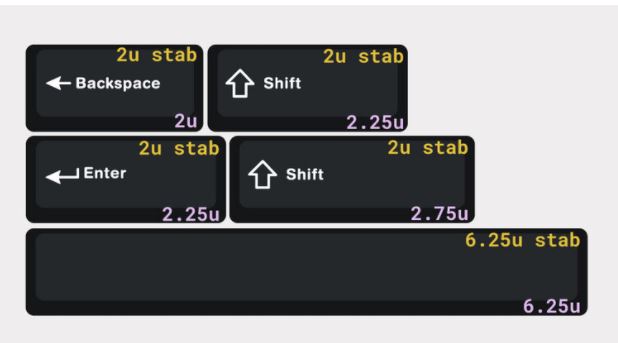
If you have a full size or 1800-compact keyboard, you can also attach a stabilizer to the numpad keyboard with the minimum size details in the table below:
| Numpad Key | Minimum Stabilizer Size |
| 0 key | 2u stabilizer |
| Plus key | 2u stabilizer |
| Enter Key | 2u stabilizer |
Or look at the picture below for Numpad Layout:

How Many Stabilizers and What Size Do You Need for Your Keyboard?
When building a custom mechanical keyboard, stabilizers are an important component that help ensure consistent and stable key presses. Stabilizers come in different sizes and configurations depending on the layout and size of your keyboard.
Here’s a table that outlines the recommended stabilizer sizes and quantities for different keyboard sizes and layouts:
| Keyboard Size/Layout | Number of Stabilizers | Stabilizer Sizes |
|---|---|---|
| 60% | 4 | 2x 2u, 1x 6.25u, 1x 7u |
| 65% | 4 | 2x 2u, 1x 6.25u, 1x 7u |
| 75% | 5 | 2x 2u, 1x 6.25u, 2x 3u |
| TKL | 6 | 2x 2u, 1x 6.25u, 2x 3u, 1x 7u |
| 1800-Compact | 7 | 2x 2u, 1x 6.25u, 1x 7u, 4x 2.25u |
| Full Size | 7 | 2x 2u, 1x 6.25u, 1x 7u, 4x 2.25u |
Note: The stabilizer sizes listed in the table are the most common sizes, but may vary depending on the specific keyboard kit or PCB you are using. It’s always best to consult the manufacturer’s instructions or the community for the specific kit you are building.
Various Kinds of Stabilizers on The Market
In the world of keyboard stabilizers, there are several types of stabilizers made by manufacturers that focus on mechanical keyboard accessories. Stabilizers are also made differently with certain styles and methods. Here are some lists and types of keyboard stabilizers available in the market today:
1. Cherry Style Stabilizers
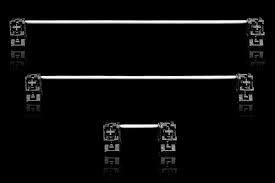
Cherry-style stabilizers are mechanical keyboard stabilizers that are commonly used in custom-built mechanical keyboards. They are named after Cherry Corporation, the company that originally popularized the use of stabilizers in mechanical keyboards.
Stabilizers are used to reduce the wobbling and rattling of the larger keys on a keyboard, such as the spacebar, shift, enter, and backspace keys. Without stabilizers, these keys can produce a loud and unpleasant sound, and they may feel unstable and inconsistent to press.
Cherry-style stabilizers consist of several components, including the stabilizer wire, stabilizer housing, stabilizer inserts, and stabilizer stem. The stabilizer wire is a thin metal wire that runs across the length of the keycap. It is attached to the stabilizer housing, which is a plastic component that fits into the keyboard plate or PCB. The stabilizer housing contains the stabilizer inserts, which are small plastic components that fit around the stabilizer wire and provide support for the keycap.
The stabilizer stem is a plastic component that attaches to the bottom of the keycap and fits into the stabilizer inserts. When the keycap is pressed, the stabilizer stem moves up and down, guided by the stabilizer wire and housing. This helps to reduce wobbling and rattling, and produces a more consistent and stable key press.
One of the benefits of Cherry-style stabilizers is that they are relatively easy to install and maintain. They are also compatible with a wide range of keycap profiles and keyboard layouts, making them a popular choice for custom mechanical keyboards. However, they do require some additional assembly compared to keyboards without stabilizers, and some users may prefer other types of stabilizers that offer a different feel or sound.

In addition, Cherry style stabilizers are available in various types of materials and colors. We highly recommend you to get a keyboard that has Cherry Style Stabilizer. In general, keyboards sold with cherry mx switches are equipped with Cherry style stabilizers.
2. Costar Stabilizers

Costar Style stabilizers are a type of stabilizer commonly found on older series keyboards, but they are also used on some newer keyboards. However, they are not commonly used today because they are difficult to apply.
These stabilizers are designed to keep the keycap stable and prevent wobbling or tilting when pressed. They must be connected tightly to the keycap, which can be a bit confusing. Each stabilizer is attached to its respective keycap, so they are specifically designed to fit together.
Because of this unique design, Costar Style stabilizers are not interchangeable with other types of stabilizers. This can make it difficult to find replacements if they break or wear out. Additionally, the process of installing or replacing Costar Style stabilizers can be quite complicated, especially for those who are not experienced with keyboard maintenance.
Despite these challenges, some keyboard enthusiasts prefer Costar Style stabilizers because they provide a unique typing experience. They can also add a bit of nostalgia to older keyboards that were originally designed with this type of stabilizer.
3. Optical Stabilizers Style

An optical stabilizer is a type of stabilizer that is found only on keyboards that use optical switches. It is a small clip that fits under the keycap bar and sits right above the switch. This style of stabilizer is commonly found on Razer’s mechanical keyboards.
Unlike other types of stabilizers, the optical stabilizer style does not offer any modification options. The only thing you can do is add lubricant to reduce the sound and vibration of the stabilizers. Therefore, if you have a mechanical keyboard with optical switches, it is important to regularly lubricate your switch stabilizers to keep them functioning smoothly.
In summary, the optical stabilizer style is unique to keyboards with optical switches, and while it cannot be modified, it can be maintained with regular lubrication to reduce sound and vibration.
Cherry Stabilizer Style Guide
Since the Cherry Stabilizer Style is the most widely used by Mechanical keyboard owners, we will talk more about the stabilizer in this article. If you have another type of stabilizer, please look for other references.
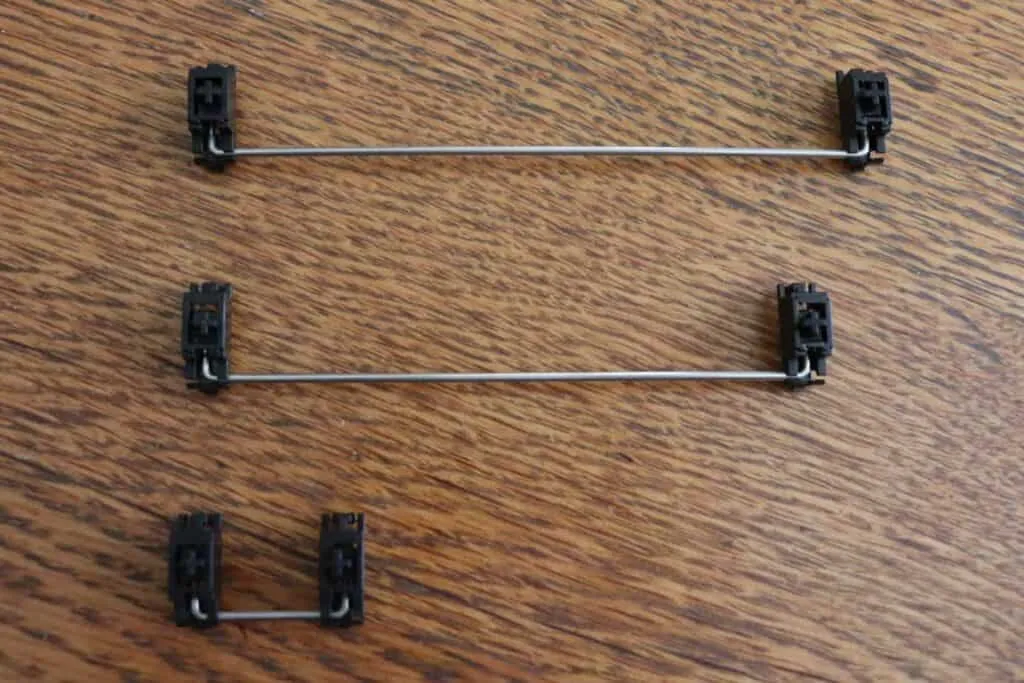
| Component | Description | Function |
|---|---|---|
| Housing | A plastic casing that holds the stabilizer bar and insert in place. It has two arms that snap into the PCB. | Provides a stable base for the stabilizer bar and insert, and holds them in place. |
| Stabilizer Bar | A thin metal wire that runs horizontally across the housing. It is anchored at both ends by small plastic clips that snap onto the housing. | Acts as a fulcrum for the keycap, preventing it from tilting and vibrating when pressed. |
| Insert | A small plastic piece that fits snugly around the Cherry MX switch stem. It has two small arms that clip onto the stabilizer bar. | Attaches the stabilizer bar to the Cherry MX switch, allowing it to move up and down with the switch without lifting the keycap. |
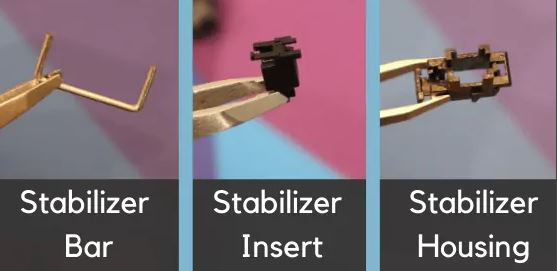
When these three components are assembled together and mounted between Cherry MX switches, they form a Cherry Style stabilizer that provides stability to the keycap. The stabilizer bar acts as a fulcrum, distributing the force evenly across the keycap, while the insert ensures that the stabilizer bar moves with the switch without lifting the keycap. This results in a smoother and more stable keystroke, making Cherry Style stabilizers a popular choice among mechanical keyboard enthusiasts.
Different Intallation Method for Cherry Stabilizers Style
There are 3 different mounting techniques for the Cherry Stabilizer Style, here’s a full explanation:
1. Plate-Mounted Cherry Stabilizers Style
Plate-mounted Cherry stabilizers are a type of stabilizer used in mechanical keyboards to help prevent the keys from wobbling or rattling when pressed. These stabilizers are designed to be mounted on the keyboard plate, which is the metal or plastic frame that supports the key switches.
The Cherry stabilizer system consists of several components, including two metal wires, two plastic inserts, and a stabilizer housing. The metal wires are bent into a specific shape and are used to connect the keycap to the stabilizer housing. The plastic inserts fit into the stabilizer housing and hold the metal wires in place. The stabilizer housing is then attached to the keyboard plate using small clips or screws.
When a key is pressed, the stabilizer system helps to keep the keycap level and prevents it from wobbling or rattling. This is particularly important for larger keys, such as the spacebar, which can be prone to wobbling due to their size.
Plate-mounted Cherry stabilizers are a popular choice among keyboard enthusiasts due to their reliability and ease of installation. They are also compatible with a wide variety of keycap styles, making them a versatile option for custom keyboard builds.
In summary, Plate-mounted Cherry stabilizers are a type of stabilizer used in mechanical keyboards to prevent key wobbling or rattling. They consist of metal wires, plastic inserts, and a stabilizer housing, and are mounted on the keyboard plate. They are popular among keyboard enthusiasts for their reliability and ease of installation.
2. Screw-In Stabilizers: Best Stabilizer Installation Method for Cherry Style
Screw-in stabilizers are a type of stabilizer that is commonly used in mechanical keyboards. They are a popular choice for keyboards that use Cherry-style switches, and are considered to be one of the best methods for stabilizer installation.
The main advantage of screw-in stabilizers is their stability. They are designed to be screwed into place, which ensures that they remain firmly in position even during intense typing or gaming sessions. This stability helps to prevent key wobble or rattling, which can be a common problem with other types of stabilizers.
In addition to their stability, screw-in stabilizers are also relatively easy to install. To install them, you will need to remove the keycap from the switch, and then insert the stabilizer into the keycap. You can then screw the stabilizer into the PCB using the provided screws. This process is simple and straightforward, and can be done with minimal tools or experience.
When choosing screw-in stabilizers for your Cherry-style keyboard, it is important to select stabilizers that are compatible with your keyboard layout. Different keyboards may require different sizes or configurations of stabilizers, so it is important to choose the right type for your specific keyboard.
Overall, screw-in stabilizers are an excellent choice for anyone looking to improve the stability and performance of their Cherry-style mechanical keyboard. With their easy installation and superior stability, they are a great investment for any serious keyboard enthusiast.
3. Snap-In Stabilizer
A snap-in stabilizer is a mechanical component used in the construction of computer keyboards to provide additional support and stability to the keys. The stabilizer is typically made of plastic and consists of two parts: a metal wire and a plastic housing.
The metal wire is bent into a specific shape and fits into the plastic housing, which snaps onto the keyboard PCB. The wire is then connected to the keycap, ensuring that the key moves smoothly and evenly when pressed.
The primary function of the snap-in stabilizer is to prevent the keycap from wobbling or sticking when pressed off-center. This is particularly important for larger keys such as the spacebar, shift, and enter keys, which are more prone to instability due to their size.
Snap-in stabilizers are also used to reduce the amount of noise and vibration produced when typing. By providing a stable base for the keycap, the stabilizer helps to reduce the impact of the keycap hitting the keyboard PCB.
Snap-in stabilizers are commonly used in mechanical keyboards and are available in a variety of sizes to accommodate different keycap sizes and layouts. They are typically designed to be easy to install and remove, allowing users to replace them if necessary.
This is the method of mounting the stabilizer on the PCB on the cherry style stabilizer. However, this installation method is not effective enough compared to the Screw-In Stabilizers installation method.
When compared to plate-mounted stabilizers, this method is much better at damping vibrations. But this method is rarely used, usually this stabilizer installation method is found on certain custom keyboards.
If you are not skilled at mounting this way, you could potentially damage your PCB. So we recommend that you use the Screw-In Stabilizers installation method.
Best Brands that Make Cherry Style Stabilizers
There are several manufacturers that specifically make Cherry Style Stabilizers. Here are some of the best brands of Cherry style stabilizer makers:
1. Durock Stabilizers

Durock Stabilizers is a well-known brand that produces high-quality Cherry-style stabilizers. These stabilizers are essential components in mechanical keyboards, ensuring that each keypress feels smooth and stable.
Durock Stabilizers are highly regarded by mechanical keyboard enthusiasts due to their exceptional build quality and reliability. They are made from durable materials and are designed to last a long time, even with heavy usage. These stabilizers also feature an innovative design that allows for easy installation and customization.
One of the key features of Durock Stabilizers is their smooth and consistent keystroke feel. This is achieved through careful design and manufacturing processes that ensure each stabilizer is made to exacting standards. As a result, users can enjoy a smooth and stable typing experience with minimal key wobble.
Another advantage of Durock Stabilizers is their versatility. They are compatible with a wide range of mechanical keyboard switches, including popular Cherry MX switches. This makes them a great choice for anyone looking to upgrade their mechanical keyboard with high-quality stabilizers.
In addition to their excellent performance and compatibility, Durock Stabilizers are also customizable. They come in a range of colors and styles, allowing users to personalize their mechanical keyboard to their liking. This customization also extends to the spring weight, with various options available to suit different preferences.
Overall, Durock Stabilizers are an excellent choice for anyone looking to upgrade their mechanical keyboard’s stabilizers. With their high-quality build, smooth keystroke feel, and customization options, they are among the best Cherry-style stabilizers available on the market today.
2. GMK Stabilizer

GMK is a popular brand that produces high-quality Cherry-style stabilizers. Cherry-style stabilizers are a type of stabilizer that is compatible with Cherry MX switches, which are some of the most commonly used switches in mechanical keyboards.
GMK stabilizers are known for their smoothness and consistency, which makes them ideal for gamers, typists, and anyone who wants a stable and responsive keyboard. The stabilizers use high-quality materials such as steel wire and polycarbonate, which ensures durability and longevity.
One of the standout features of GMK stabilizers is their ease of installation. They come pre-lubricated and ready to install, so you don’t need to spend a lot of time preparing them. Additionally, they come in different sizes, which means you can find a stabilizer that fits your keyboard perfectly.
Another advantage of GMK stabilizers is their compatibility with a wide range of keycaps. They have a standard design that fits most keycap sets, which means you can easily swap out your keycaps without worrying about compatibility issues.
Overall, GMK stabilizers are a great choice for anyone looking for a reliable and responsive stabilizer for their mechanical keyboard. They are durable, easy to install, and compatible with a wide range of keycaps.
3. ZealPC
ZealPC is a brand that specializes in producing high-quality mechanical keyboard components, including stabilizers. They have gained a reputation as one of the best brands that make Cherry-style stabilizers, and for good reason.
Cherry-style stabilizers are an essential component of mechanical keyboards. They help ensure that each keypress is consistent and stable, which is crucial for gamers and typists alike. ZealPC’s stabilizers are renowned for their smoothness and consistency, making them a favorite among keyboard enthusiasts.
One of the reasons that ZealPC’s stabilizers are so highly regarded is the attention to detail that goes into their production. Each stabilizer is made with high-quality materials, including gold-plated wires and housings made from a durable and long-lasting plastic. This attention to detail ensures that each stabilizer is consistent in its performance, leading to a more satisfying typing or gaming experience.
ZealPC also offers a range of customization options for their stabilizers, including different color options for the housings and wires. This allows keyboard enthusiasts to create a unique look for their keyboard while still maintaining the high level of performance that ZealPC’s stabilizers are known for.
Another factor that sets ZealPC apart from other stabilizer brands is their commitment to customer service. They are known for their fast shipping times and responsive customer support, ensuring that customers can quickly get the products they need and get any questions or concerns they may have answered.
In summary, ZealPC is one of the best brands that make Cherry-style stabilizers because of their attention to detail, high-quality materials, customization options, and commitment to customer service. Whether you’re a gamer or typist, upgrading your keyboard with ZealPC’s stabilizers is sure to enhance your overall typing or gaming experience.
4. Everglide
Everglide is a brand that produces high-quality mechanical keyboard stabilizers. Their stabilizers are known for being compatible with Cherry-style mechanical switches, which are a popular type of switch used in many mechanical keyboards.
One of the key features that make Everglide stabilizers stand out is their smooth and consistent operation. The stabilizers are designed to minimize wobble and provide a consistent typing experience. This is especially important for gamers and typists who require precise keystrokes and fast response times.
In addition to their smooth operation, Everglide stabilizers are also known for their durability. They are made from high-quality materials that can withstand the wear and tear of regular use. This means that they are less likely to break or wear out over time, which can save you money in the long run.
Another benefit of Everglide stabilizers is their ease of installation. They come with all the necessary parts and are easy to install even for those who are not experienced with mechanical keyboards. This makes them a great option for those who are looking to upgrade their keyboard without having to spend a lot of time or effort.
Overall, Everglide is a brand that is known for producing high-quality mechanical keyboard stabilizers that are reliable, durable, and easy to install. If you are looking for a brand that makes Cherry-style stabilizers, Everglide is definitely worth considering.
PCB Mounted vs Plate Mounted Stabilizers
PCB mounted stabilizers and plate mounted stabilizers are two types of stabilizers commonly used in mechanical keyboards to ensure smooth and even keypresses. While both types serve the same purpose, they differ in their design and installation method.
| Feature | PCB Mounted Stabilizers | Plate Mounted Stabilizers |
|---|---|---|
| Installation | Requires screwing the housing to the PCB | Snaps into the plate cutout |
| Stability | More stable, reduces rattle and wobble | Less stable, more prone to rattle and wobble |
| Compatibility | Not compatible with all keyboards, requires PCB cutout | Compatible with most keyboards, doesn’t require PCB cutout |
| Keycap security | More secure, prevents keycap from coming off the switch | Less secure, prone to keycap pop off |
| Typing experience | Lower profile, less bulky | Bulky, affects the typing experience |
PCB Mounted Stabilizers:
PCB mounted stabilizers, also known as PCB mount or screw-in stabilizers, are attached to the keyboard PCB directly. The stabilizer consists of two parts, a housing that surrounds the wire, and a stem that attaches to the keycap.
The housing is inserted into a cutout on the PCB and secured using screws, which makes them more stable than plate-mounted stabilizers. The wire is then inserted into the housing, which helps to keep the keycap level when pressed.
Advantages of PCB Mounted Stabilizers:
- PCB mounted stabilizers provide better stability and reduce the amount of rattle or wobble when pressing the key.
- They are more secure and prevent the keycap from coming off the switch, which can sometimes happen with plate-mounted stabilizers.
- PCB mounted stabilizers have a lower profile and are less bulky than plate-mounted stabilizers, which can affect the overall typing experience.
Disadvantages of PCB Mounted Stabilizers:
- PCB mounted stabilizers are more challenging to install as they require screwing in the stabilizer housing to the PCB.
- They are not compatible with all keyboards, as not all PCBs have cutouts for PCB mounted stabilizers.
Plate Mounted Stabilizers:
Plate mounted stabilizers, also known as snap-in stabilizers, are attached to the keyboard plate instead of the PCB. They consist of a stem that attaches to the keycap and two prongs that snap into the plate cutout.
The wire is then inserted into the prongs, which helps to keep the keycap level when pressed. Plate-mounted stabilizers are more common and easier to install.
Advantages of Plate Mounted Stabilizers:
- Plate mounted stabilizers are easier to install, as they don’t require screwing the housing to the PCB.
- They are compatible with more keyboards, as they don’t require a cutout on the PCB.
Disadvantages of Plate Mounted Stabilizers:
- Plate mounted stabilizers are not as stable as PCB mounted stabilizers, as they rely on the plate for support, which can result in more rattle or wobble when pressing the key.
- They are more prone to keycap pop off, as the prongs can come loose from the plate.
In conclusion, both PCB mounted stabilizers and plate-mounted stabilizers serve the same purpose of ensuring smooth and even keypresses in mechanical keyboards. However, they differ in their installation method, stability, compatibility, and keycap security. While PCB mounted stabilizers provide better stability and keycap security, they are more challenging to install and not compatible with all keyboards. On the other hand, plate-mounted stabilizers are easier to install and more compatible with most keyboards, but they are less stable and prone to keycap pop off.
PCB Mounted vs Screw-in Stabilizers
| Feature | PCB Mounted Stabilizers | Screw-in Stabilizers |
|---|---|---|
| Installation | Easier to install, less work to remove | More difficult to install and remove, requires access to back of keyboard plate |
| Stability | Less stable, can feel mushy for larger keys | More stable, provides consistent feel across all keys |
| Replacement | Can be more difficult to find replacements | Generally more widely available |
| Cost | Generally cheaper | Generally more expensive |
PCB mounted stabilizers and screw-in stabilizers are two types of stabilizers used in mechanical keyboards. Both of these stabilizers serve the same purpose, which is to reduce the wobbling and rattling of the keys. However, there are some differences between the two types.
PCB Mounted Stabilizers:
PCB mounted stabilizers are mounted directly onto the PCB (Printed Circuit Board) of the keyboard. They are held in place by small plastic clips that snap onto the PCB. These stabilizers are typically easier to install and require less work to remove if needed. They also tend to be slightly cheaper than screw-in stabilizers.
However, PCB mounted stabilizers may not provide as much stability as screw-in stabilizers, especially for larger keys. This can lead to a slightly mushy feel when pressing down on the key. Additionally, PCB mounted stabilizers can be more difficult to find replacements for, as they are often specific to the keyboard model.
Screw-in Stabilizers:
Screw-in stabilizers are held in place by screws that are threaded into the keyboard plate. These stabilizers offer more stability than PCB mounted stabilizers, especially for larger keys like the spacebar. They provide a more consistent feel across all keys, reducing the chance of any mushiness.
However, screw-in stabilizers can be more difficult to install and remove. They require access to the back of the keyboard plate, which can be a hassle. They are also generally more expensive than PCB mounted stabilizers.
In summary, PCB mounted stabilizers are easier to install and cheaper, but may provide less stability and be more difficult to find replacements for. Screw-in stabilizers offer more stability and a consistent feel across all keys, but can be more difficult to install and remove and are generally more expensive.
Plate Mounted vs Screw-in Stabilizers
| Feature | Plate-Mounted Stabilizers | Screw-In Stabilizers |
|---|---|---|
| Ease of installation/removal | Easier | More difficult |
| Stability | Less stable | More stable |
| Consistency | Can produce a “rattling” sound | More consistent feel |
| Adjustability | Limited | More adjustable |
| Compatibility | Compatible with most keyboards | Not compatible with all keyboards |
Plate-Mounted Stabilizers
Plate-mounted stabilizers are attached to the keyboard’s plate, which is the metal or plastic layer that separates the switches from the PCB (printed circuit board). The stabilizer clips onto the plate, and the keycap snaps onto the stabilizer. Plate-mounted stabilizers are generally easier to install and remove than screw-in stabilizers, and they can be used with most keyboards.
However, plate-mounted stabilizers can be less stable than screw-in stabilizers, especially if the plate is flexible or if the keyboard is subject to heavy use. In some cases, plate-mounted stabilizers can also produce a “rattling” sound when the key is pressed, which can be distracting or annoying.
Screw-In Stabilizers
Screw-in stabilizers are attached to the PCB itself, with screws that secure the stabilizer to the board. The keycap then snaps onto the stabilizer. Screw-in stabilizers are generally more stable than plate-mounted stabilizers, which can result in a more consistent feel when typing. They can also be adjusted more easily, which can be helpful if the stabilizer is causing problems with a particular key.
However, screw-in stabilizers can be more difficult to install and remove than plate-mounted stabilizers, as they require a screwdriver and access to the underside of the PCB. They are also not compatible with all keyboards, as some keyboards do not have the necessary holes or mounting points for screw-in stabilizers.
Overall, the choice between plate-mounted and screw-in stabilizers will depend on the user’s preferences and needs. Plate-mounted stabilizers are generally easier to use and compatible with most keyboards, while screw-in stabilizers offer greater stability and adjustability.
Factors to Consider When Choosing Keyboard Stabilizers
When choosing keyboard stabilizers, there are several factors that you should consider to ensure that you select the best stabilizers for your needs. These factors include:
- Type of Stabilizer: There are two main types of keyboard stabilizers, plate-mounted and PCB-mounted. Plate-mounted stabilizers are mounted on the plate of the keyboard, while PCB-mounted stabilizers are mounted directly on the circuit board of the keyboard. Plate-mounted stabilizers are generally easier to install and remove, while PCB-mounted stabilizers offer more stability and a better typing experience.
- Keycap Compatibility: It is important to ensure that the stabilizers you choose are compatible with the keycaps on your keyboard. Some stabilizers are only compatible with certain keycap profiles, such as Cherry or OEM. If your keycaps do not fit properly on your stabilizers, you may experience wobbling or keycap sticking.
- Lubrication: Proper lubrication can significantly improve the feel and sound of your keyboard stabilizers. Some stabilizers come pre-lubricated, while others require additional lubrication. If you plan to lubricate your stabilizers, it is important to choose stabilizers that are compatible with the type of lubricant you plan to use.
- Material and Build Quality: The material and build quality of your keyboard stabilizers can affect their durability and performance. Stabilizers made from high-quality materials, such as POM or polycarbonate, are generally more durable and provide a better typing experience.
- Cost: Keyboard stabilizers can range in price from a few dollars to over $20 per set. While more expensive stabilizers may offer better performance or durability, it is important to consider your budget and prioritize which features are most important to you.
- Brand Reputation: The reputation of the brand that manufactures your keyboard stabilizers can also be an important factor to consider. Brands that are known for producing high-quality products and have a strong reputation in the mechanical keyboard community are more likely to produce reliable and well-performing stabilizers.
By considering these factors when choosing keyboard stabilizers, you can ensure that you select the best stabilizers for your keyboard and typing preferences.
Installation and Maintenance of Keyboard Stabilizers
How To Install Stabilizers on a Keyboard
Note: The following instructions assume you have a mechanical keyboard kit that comes with stabilizers and are installing them into the keyboard.
Materials needed:
- Keyboard
- Stabilizers (generally includes 2x 2U stabilizers and 1x 6.25U stabilizer)
- Keycaps (to test the stabilizers)
Step-by-step guide to installing stabilizers on a keyboard
- Step 1: Prepare the keyboard Take off all the keycaps from the keyboard, so you have access to the PCB and plate. It’s easier to install the stabilizers before putting on the keycaps.
- Step 2: Identify the Stabilizer Locations Identify the locations where you need to install stabilizers. Generally, the larger keys like spacebar, shift, enter, and backspace require stabilizers.
- Step 3: Insert the Stabilizer Wires Take a stabilizer wire and insert it through the bottom of the keycap. Then, insert the two prongs of the wire into the holes on the stabilizer housing. Press down on the wire until it clicks into place. Repeat the process for the other side of the stabilizer.
- Step 4: Place the Stabilizer into the Keyboard Plate Insert the stabilizer into the plate and make sure it clicks into place. The two prongs of the stabilizer should snap into the plate.
- Step 5: Attach the Stabilizer to the PCB With the stabilizer wire inserted into the keycap and the stabilizer housing in place, insert the stabilizer into the corresponding holes on the PCB. Make sure the stabilizer is aligned with the keycap and then press down on the stabilizer until it clicks into place.
- Step 6: Test the Stabilizers Now that you have installed all the stabilizers, test them by putting the keycaps back onto the keyboard. Make sure that the stabilizers prevent the keycap from wobbling or sticking when pressed.
- Step 7: Reassemble the Keyboard After testing the stabilizers, you can reassemble the keyboard by putting back all the keycaps onto the keyboard.
Congratulations! You have successfully installed stabilizers on your keyboard.
Tips For Maintaining And Replacing Stabilizers
Stabilizers are an essential component of a keyboard that helps to provide stability to the keycaps and prevents wobbling or rattling of the keys. Over time, stabilizers can wear out, causing the keys to become unstable and making typing difficult. In this article, we will discuss some tips for maintaining and replacing stabilizers on a keyboard.
- Regular cleaning: One of the most crucial aspects of maintaining the stabilizers on your keyboard is regular cleaning. Dust and debris can accumulate in the stabilizer housing, causing the stabilizers to become clogged, which can lead to sticky or unresponsive keys. To avoid this, you should regularly clean the stabilizers using compressed air or a small brush.
- Lubrication: Another essential aspect of maintaining stabilizers is lubrication. Over time, the stabilizer can become dry, causing the keys to become stiff or unresponsive. Applying a small amount of lubricant to the stabilizer wire can help to keep the keys smooth and responsive. However, be careful not to over-lubricate the stabilizers, as this can cause the keys to become too loose.
- Replacement: If your keyboard stabilizers are worn out and no longer working correctly, it may be time to replace them. The process of replacing stabilizers can be a bit tricky, but with some patience and careful attention to detail, you can do it yourself. Before beginning the replacement process, make sure you have the necessary tools and replacement stabilizers.
- Removing old stabilizers: To remove the old stabilizers, first, you need to remove the keycaps from the keyboard. Then, carefully remove the old stabilizers by gently pushing down on the stabilizer wire and sliding it out of the housing. Be careful not to damage any other components of the keyboard while removing the stabilizers.
- Installing new stabilizers: Once the old stabilizers have been removed, it’s time to install the new ones. First, insert the stabilizer wire into the housing, making sure it’s seated properly. Then, gently push down on the wire to snap it into place. Finally, reattach the keycaps to the keyboard and test each key to ensure it’s working correctly.
- Testing: After replacing the stabilizers, it’s essential to test each key to ensure it’s working correctly. Press each key multiple times to check for any sticking or wobbling. If you notice any issues, you may need to adjust the stabilizer wire or reinsert the keycap.
In summary, maintaining and replacing stabilizers on a keyboard is essential to keep it working correctly. Regular cleaning and lubrication can help to prevent problems with the stabilizers, while replacing worn-out stabilizers can restore the keyboard’s functionality. By following these tips, you can keep your keyboard in excellent working condition for years to come.
Conclusion
In conclusion, keyboard stabilizers are an essential component for anyone who wants to achieve a smooth, satisfying typing experience. They help to reduce wobbling, rattling, and inconsistency that can come with using a keyboard without stabilizers.
Whether you’re a gamer, a writer, or a programmer, investing in a good set of stabilizers will make a significant difference in the way you type. With so many options available, it’s important to consider factors such as build quality, compatibility, and price when choosing the right stabilizers for your keyboard.
Overall, keyboard stabilizers are an often overlooked but crucial part of any high-quality keyboard setup. They help to improve the overall feel and consistency of your typing, leading to a more comfortable and efficient typing experience. If you haven’t tried using stabilizers before, it’s definitely worth giving them a try to see the difference they can make.
FAQs
What are keyboard stabilizers?
Keyboard stabilizers are mechanical components that stabilize the keys on a mechanical keyboard, preventing them from wobbling or rattling when pressed.
Why are keyboard stabilizers important?
Keyboard stabilizers are important because they improve the typing experience by making keystrokes more consistent and reducing unwanted noise and vibration. They also help to prevent keycap damage and improve the longevity of the keyboard.
How do keyboard stabilizers work?
Keyboard stabilizers work by using a stabilizing bar or wire that runs perpendicular to the keycap stem, holding it in place and reducing wobbling or rattling when pressed.
Are keyboard stabilizers necessary for all mechanical keyboards?
No, keyboard stabilizers are not necessary for all mechanical keyboards, but they are commonly used in keyboards with larger keys, such as the space bar and the shift keys.
What types of keyboard stabilizers are available?
There are several types of keyboard stabilizers available, including Cherry-style stabilizers, Costar-style stabilizers, and plate-mounted stabilizers.
How do I choose the right keyboard stabilizers for my keyboard?
To choose the right keyboard stabilizers for your keyboard, you should first identify the type of stabilizers that your keyboard supports. Then, consider factors such as the size of the keycaps, the desired typing experience, and personal preferences.
Can I install keyboard stabilizers myself?
Yes, keyboard stabilizers can be installed by most people with basic mechanical keyboard knowledge and tools. However, if you are unsure about the installation process, it is recommended that you seek assistance from a professional or experienced keyboard enthusiast.
Are there any downsides to using keyboard stabilizers?
One potential downside of using keyboard stabilizers is that they can add additional cost and complexity to the keyboard design and manufacturing process. Additionally, some users may find that certain types of stabilizers interfere with the key travel or feel of the keyboard.
Which Keys Need Stabilizers?
There are several keys on a keyboard that typically require stabilizers to improve the typing experience:
- Spacebar: The spacebar is the most common key that requires stabilizers. It’s a long key that spans multiple switches, and without stabilizers, it can wobble and feel uneven.
- Enter/Return: The enter or return key is another key that benefits from stabilizers. It’s a larger key that may wobble without them.
- Shift keys: The left and right shift keys are also larger keys that benefit from stabilizers.
- Backspace: The backspace key is often stabilized, especially on larger keyboards, to provide a consistent feel when pressed.
- Control, Alt, and Command/Windows keys: These keys are often stabilized on larger keyboards to ensure they feel consistent with the other stabilized keys.
Overall, stabilizers are typically used on larger keys that span multiple switches or have a larger surface area.
How to Maximize Cherry Stabilizer Performance
To maximize cherry stabilizer performance, follow these tips:
- Lubricate: Apply a small amount of lubricant to the stabilizer wire and housing to reduce friction and improve the feel and sound of the stabilizer.
- Cutting the stabilizer leg: This is to make the button more balanced and firm when pressed.
- Tighten: Ensure that the stabilizer wire is securely fastened to the housing to prevent any rattling or wobbling.
- Balance: Adjust the stabilizer bar to ensure that the keycap sits evenly and does not wobble or tilt.
- Clean: Regularly clean the stabilizer components to remove any dirt, debris, or excess lubricant that may affect performance.
- Upgrade: Consider upgrading to higher quality stabilizers or custom aftermarket stabilizers for even better performance and customization options.
What are the best keyboard stabilizers?
The best keyboard stabilizers are generally considered to be Cherry stabilizers, as they are well-known for their smoothness and consistency. Other good options include GMK screw-in stabilizers, Zeal stabilizers, and Durock stabilizers. Ultimately, the best stabilizer for you will depend on your personal preference and the specific keyboard you are using.
Why Lube keyboard stabilizers?
Lubing keyboard stabilizers can reduce or eliminate the rattling noise that occurs when the stabilizers are pressed, resulting in a smoother and quieter typing experience. It can also improve the overall feel and responsiveness of the keyboard.
Why is the keyboard stabilizer stuck?
There are several reasons why a keyboard stabilizer might be stuck, including a bent stabilizer wire, a broken stabilizer housing, or debris stuck inside the stabilizer mechanism.
Why keyboard stabilizer rattle?
Keyboard stabilizer rattle can occur when the stabilizer components, such as the wire, housing, or stem, become loose or misaligned, causing them to vibrate or rattle when typing on the affected key.
Why mod keyboard stabilizers?
Modding keyboard stabilizers can improve their performance and feel. Stock stabilizers often have a mushy or rattly feel, which can be distracting or frustrating for typists and gamers. Modding stabilizers can help reduce key wobble, improve keypress consistency, and create a smoother and more satisfying typing or gaming experience.
Why is keyboard stabilizer installed On Keyboard?
A keyboard stabilizer is installed on a keyboard to improve the stability and consistency of key presses. Without a stabilizer, certain keys such as the spacebar, shift, and enter keys may wobble or feel uneven when pressed, which can result in a less comfortable and less accurate typing experience. The stabilizer helps to keep the keycap level and centered over the switch, ensuring a smooth and consistent keystroke.
Where to buy keyboard stabilizers?
You can buy keyboard stabilizers from various online retailers such as Amazon, Newegg, mechanical keyboard specialty stores such as NovelKeys, and also directly from the manufacturers such as Ducky, GMK, and Cherry.
What makes a good keyboard stabilizer?
A good keyboard stabilizer should provide consistent and smooth key travel, minimize key wobble and rattle, and be durable and long-lasting. It should also be easy to install and adjust, and fit properly with the specific keyboard layout and keycap profile.
What is The best stabilizer for gmmk pro?
There is no one-size-fits-all answer to this question as the best stabilizer for GMMK Pro may vary depending on personal preferences and usage scenarios. However, Cherry MX stabilizers, GMK stabilizers and Durock stabilizers are popular choices among mechanical keyboard enthusiasts and are often recommended for the GMMK Pro. It’s recommended to do some research and read reviews from other GMMK Pro users to determine which stabilizer best fits your needs.
Kizaru is a fan, collector, and has a huge addiction to mechanical keyboards. Kizaru has a collection of dozens of mechanical keyboards that come in different sizes and use different switches. He also frequently contributes to various forums that discuss keyboards such as Reddit and GeekHack.

