Last Updated on December 8, 2023
A 96% keyboard is essentially a full-sized keyboard with minimal gaps, offering a compact aesthetic. Most 96% keyboards, part of the 1800 compact layout family, feature approximately 100 keys and come with various switch options (tactile, linear, or clicky). Opting for a 96% keyboard not only conserves desk space but also provides the benefits of a standard full-width keyboard. These keyboards are meticulously designed to strike a harmonious blend between size and functionality. While they boast a wide array of connectivity options, switch types, and customizable backlighting, they can be somewhat elusive to find.
If you’re on the hunt for a compact mechanical keyboard with a 96% layout, your search ends here! We’ve conducted thorough research and curated a selection of the best 1800 compact (96%) mechanical keyboards available on the market. These keyboards deliver the perfect equilibrium between functionality and portability, catering to the needs of gamers, writers, and individuals who spend extensive hours typing.

The 1800 compact keyboard layout is a specialized configuration that strikes a balance between the traditional full-size keyboard and the more compact tenkeyless (TKL) keyboard. It consists of 104 keys, including a numeric keypad (numpad), which sets it apart from TKL keyboards that lack this feature. The appeal of the 1800 layout lies in its ability to cater to users who frequently work with numbers, as the numpad remains intact, while still maintaining a relatively compact form factor compared to full-size keyboards. This makes it an attractive choice for professionals, gamers, and programmers looking to save desk space without sacrificing essential functionality.
| Keyboard Size | # of Keys | Number Pad | Home Cluster | F Keys | Arrow Keys | Number Keys (Top Row) | Full Alphabet |
| Full-Sized (100%) | 104 | ✔ | ✔ | ✔ | ✔ | ✔ | ✔ |
| 1800 Compact Full-sized | 99-104 | ✔ | X(Some might) | ✔ | ✔ | ✔ | ✔ |
Best 1800 Compact Mechanical Keyboards At A Glance:
| Keyboard Model | Award |
|---|---|
| EPOMAKER CIDOO ABM098 | Best Overall |
| Drop Shift | Runner Up |
| IQUNIX F97 Hitchhiker | Amazing Build Quality |
| YUNZII Keynovo IF98 | Best For RGB Lighting |
| EPOMAKER TH96 | Premium Build Quality |
| Keychron K4 Version 2 | Best Wireless Connectivity |
1. EPOMAKER CIDOO ABM098

| Pros | Cons |
|---|---|
| VIA Programmable | Price: It may be relatively expensive |
| 1800 Compact Design | Limited Key Switch Options |
| Versatile Connectivity | Limited Wireless Range |
| Gasket-Mounted Design | Non-standard Layout |
| Hotswap PCB | Limited Compatibility |
| South-facing LEDs | Limited RGB Customization |
| Rotary Knob for Media Control | Bulky Design |
| NKRO Support | Size and Weight |
The EPOMAKER CIDOO ABM098 1800 Compact Mechanical Keyboard comes with several notable advantages. First and foremost, it supports VIA programmability, allowing users to easily remap keys and create macros, which can greatly enhance customization and productivity. Additionally, its 1800 compact design is a standout feature, as it includes a numpad without taking up extra space on your desk, making it ideal for users who require numerical input without sacrificing desk real estate.
In terms of connectivity, this keyboard offers versatility with options for wired (Type-C), 2.4GHz wireless, and Bluetooth 5.0 connections. This flexibility ensures that you can use it with a wide range of devices and configurations, whether you prefer a clutter-free wireless setup or a dependable wired connection.
The gasket-mounted design of the EPOMAKER CIDOO ABM098 contributes to a quieter typing experience and a cleaner typing sound, making it a suitable choice for those who work in shared spaces or need a more discreet keyboard.
Moreover, the inclusion of a hotswap PCB allows for easy switch replacement without the need for soldering, which can be a major advantage for users who like to experiment with different key switches or need to replace a malfunctioning switch.
The presence of south-facing LEDs for RGB backlighting is a plus, as it ensures compatibility with various keycaps and allows for a visually appealing typing experience. Additionally, the keyboard features a rotary knob for media control, providing convenient volume adjustments without the need for complex key combinations.
On the flip side, there are some drawbacks to consider. One notable downside is the price, which may be relatively high compared to other mechanical keyboards available on the market. If budget is a concern, this could be a limiting factor.
Another potential drawback is the limited selection of key switch options, as the keyboard offers only three choices (Matte, Mint, Blue-through). Users who have specific preferences for key switch types may find this limiting.
For users who rely on Bluetooth connectivity, it’s important to note that the wireless range may be limited in certain scenarios, potentially causing connectivity issues.
The 1800 compact layout, while a pro for some, may not be suitable for users who are accustomed to a full-size keyboard layout, as it can take time to adapt to the different key arrangement.
Switch compatibility is another area where the keyboard falls short, as some users may prefer a wider range of switch options to choose from.
While the RGB lighting is customizable, it may have fewer options compared to other keyboards, limiting your ability to fine-tune the lighting effects to your liking.
Lastly, the EPOMAKER CIDOO ABM098’s added features, including the gasket-mounted design and media control knob, contribute to a bulkier overall design. This might not be the best choice for users looking for a minimalist and highly portable keyboard.
In conclusion, the EPOMAKER CIDOO ABM098 1800 Compact Mechanical Keyboard offers several advantages, including versatile connectivity options, a compact layout with a numpad, and customizable features like RGB backlighting and VIA programmability. However, it comes with some drawbacks, such as a relatively high price point, a limited selection of switch options, and potential limitations in wireless range for Bluetooth connectivity. The choice to purchase this keyboard will depend on individual preferences and requirements, such as the need for specific switch types and layout preferences.
2. Drop Shift

| Pros | Cons |
|---|---|
| Hot Swappable switches | Expensive price tag |
| High-quality aluminum build | Limited software support |
| Durable PBT double shot keycaps | Limited switch options |
| Compatible with Windows, MacOS, Linux | No wrist rest included |
| Bright and customizable RGB lighting | |
| Luxurious LED light indicators |
The Drop Shift 1800 Layout (99 Keys) mechanical keyboard offers several advantages. Its hot-swappable switches allow for easy customization without soldering, making it user-friendly for those who want to experiment with different switch types. The aluminum body ensures a sturdy and durable build, enhancing its longevity. The PBT double-shot keycaps offer excellent durability and comfort during long typing sessions. It’s also compatible with multiple operating systems, making it versatile.
On the downside, the keyboard is relatively expensive, which might deter budget-conscious buyers. It lacks extensive software support for advanced customization, potentially limiting its functionality for users who prefer fine-tuning their keyboard experience. The available switch options are somewhat limited compared to other mechanical keyboards in the market. Additionally, there’s no wrist rest included, which could be a drawback for users seeking ergonomic support. Despite these drawbacks, if you’re looking for a top-notch 1800-Compact mechanical keyboard with exceptional build quality and RGB lighting, the Drop Shift 1800 is a compelling choice.
3. IQUNIX F97 Hitchhiker

| Pros | Cons |
|---|---|
| High build quality with aluminum base | Pricey compared to some other 1800-Compact keyboards |
| Quality PBT keycaps with cherry profile | Limited switch options – only Cherry MX Red, Brown, or Blue |
| Hot Swappable PCB for easy switch replacement | No mention of customizable RGB lighting (in non-RGB variant) |
| Versatile connectivity options – USB, 2.4GHz wireless, Bluetooth 5.1 | |
| Compatible with Apple computers | |
| Large 4000mAh battery for extended wireless use |
The IQUNIX F97 Hitchhiker keyboard offers several notable advantages. Its premium aluminum build ensures durability and a solid feel, while the PBT keycaps with cherry profile provide a comfortable and reliable typing experience. The Hot Swappable PCB allows users to easily customize the keyboard with different switches, enhancing its versatility.
The keyboard also offers flexibility in connectivity, supporting USB, 2.4GHz wireless, and Bluetooth 5.1 options. It is compatible with Apple computers, making it suitable for a wide range of users. Additionally, the large 4000mAh battery ensures extended wireless use, which is particularly useful for those on the go.
However, it’s worth noting that the IQUNIX F97 Hitchhiker may be considered pricey compared to some other 1800-Compact keyboards on the market. It also offers a limited range of switch options, with only Cherry MX Red, Brown, or Blue available. In the non-RGB variant, there is no mention of customizable RGB lighting, which may disappoint users looking for vibrant lighting effects. Ultimately, the choice between the RGB and non-RGB variants will depend on individual preferences.
4. YUNZII Keynovo IF98 98 Key 96%

| Pros | Cons |
|---|---|
| Unique and eye-catching design | Limited switch options (only Gateron Black recommended) |
| Quality double shot PBT keycaps | Limited connectivity options (USB Type C only) |
| Smooth linear switches (Gateron Black) | Limited switch ports for full-size configuration |
| Hot swappable PCB for switch customization | May not be suitable for those who prefer tactile switches |
| Vibrant RGB lighting effects | Limited color options (3 variants) |
| Silicone gasket for enhanced typing feel | Limited availability |
| Keymap reprogramming supported |
The YUNZII Keynovo IF98 98 Key 96% keyboard offers several advantages, including its unique design, quality keycaps, and smooth Gateron Black switches. The hot swappable PCB and keymap reprogramming support make it a customizable option for enthusiasts. Additionally, the silicone gasket enhances the typing experience, and the vibrant RGB lighting effects add a touch of aesthetics.
However, there are some drawbacks to consider. The limited switch options (only Gateron Black), restricted connectivity with USB Type C, and limited switch ports for full-size configuration might not suit everyone’s preferences. Additionally, the keyboard has a limited color selection and availability may be a concern for potential buyers. Overall, the YUNZII Keynovo IF98 98 Key 96% keyboard is a solid choice for those who prioritize design and customization but may not be the best fit for those seeking a wide range of switch options or connectivity choices.
5. EPOMAKER TH96

| Pros | Cons |
|---|---|
| Premium Build Quality: The keyboard features a solid stainless steel plate and gasket mount structure, providing durability and a premium feel. | Price: The EPOMAKER TH96 may be relatively expensive compared to other mechanical keyboards in the market. |
| Hotswappable Custom Switches: The keyboard offers hotswappable Epomaker custom switches, allowing users to customize the typing experience. | Noisy Typing: Despite sound-absorbing foam, some users may find the typing sound to be louder compared to other quieter mechanical keyboards. |
| Wireless Connectivity: It supports Bluetooth 5.0 and 2.4GHz wireless modes, allowing seamless connectivity with multiple devices. | Limited Availability: Availability of the keyboard may vary, making it challenging to purchase at times. |
| PBT Keycaps with Dye-sub Technique: PBT keycaps with dye-sublimated labels ensure durability and longevity of keycap legends. | |
| RGB Lighting: The south-facing RGB lighting offers a visually appealing and customizable lighting experience. |
The EPOMAKER TH96 keyboard boasts several notable pros. First and foremost, its premium build quality sets it apart. Constructed with a solid stainless steel plate and a gasket mount structure, this keyboard is exceptionally durable and exudes a premium feel, ensuring it can withstand heavy usage over time. Furthermore, its hotswappable custom switches offer a high degree of customization for users, allowing them to tailor their typing experience to their preferences easily. The inclusion of wireless connectivity through Bluetooth 5.0 and 2.4GHz modes is a significant advantage, facilitating seamless multi-device connectivity. Lastly, the PBT keycaps with dye-sublimated labels ensure the longevity of keycap legends, preventing them from wearing off even after extended use.
On the flip side, there are some cons to consider. The most apparent drawback is the price point. The EPOMAKER TH96 keyboard falls on the expensive side compared to other mechanical keyboards in the market, which might deter budget-conscious buyers. Additionally, despite efforts to minimize noise with sound-absorbing foam, some users may still find the typing sound to be louder than quieter mechanical keyboards, potentially causing disturbances in quiet environments. Availability can also be a challenge, as the keyboard may not always be readily accessible, making it frustrating for those eager to purchase.
Finally, it’s worth noting that the keyboard has a larger form factor, which may not suit users with limited desk space or those seeking a more compact option. In summary, while the EPOMAKER TH96 offers a premium and customizable typing experience, it comes at a premium price and may not be the best fit for those seeking a quieter, more compact, or readily available option.
6. Keychron K4 Version 2

| Pros | Cons |
|---|---|
| Compact 96% layout with a number pad | Some users may find the Gateron G Pro Blue switch too noisy for quiet environments. |
| Wireless Bluetooth connectivity for up to 3 devices | The RGB backlighting may not be customizable to the extent desired by some users. |
| USB Type-C wired option for single-device connection | The aluminum frame adds weight, which may not be ideal for those who prefer lightweight keyboards. |
| Compatible with both Mac and Windows operating systems | |
| Long battery life, lasting up to 72 hours of typing | |
| N-key rollover on wired mode for simultaneous key presses | |
| Durable Gateron mechanical switches with a 50 million keystroke lifespan |
The Keychron K4 Wireless Mechanical Keyboard offers a compact and versatile typing experience, making it suitable for users who value portability and the ability to switch between multiple devices. Its compatibility with both Mac and Windows systems, long battery life, and durable mechanical switches are notable advantages. However, some users may find its compact layout and clicky Gateron G Pro Blue switches less suitable for their preferences, especially if they prefer quieter keyboards or require a full-sized layout. Additionally, the aluminum frame adds weight, which may not be ideal for those who prioritize lightweight keyboards. Overall, the K4 is a solid choice for those looking for a wireless mechanical keyboard with a 96% layout and versatile connectivity options.
7. DAREU A98 Pro Tri-Mode

| Pros | Cons |
|---|---|
| Extreme tactile feel | Limited information on software support |
| Gasket high-precision structure | Limited switch customization |
| DAREU High-precision V3 Sky Switches | No dedicated media controls |
| Triple connectivity modes | Plastic casing may not feel premium |
| Hot-swappable & PBT keycaps | Requires soldering for switch changes |
| Customizable lighting & macros | |
| Long-lasting battery | |
| Compatible with various platforms | |
| Cool design with multiple color options |
The DAREU A98 Pro Tri-Mode Industry Gray Mechanical Gaming Keyboard offers several advantages. It provides an extreme tactile feel, making it suitable for gamers and typists who prefer mechanical keyboards. The gasket high-precision structure enhances typing comfort by absorbing keypress impacts and reducing noise. The DAREU High-precision V3 Sky Switches offer stability and responsiveness.
Moreover, the keyboard offers triple connectivity modes, including Bluetooth, 2.4GHz wireless, and USB-C, making it versatile for various devices. It features hot-swappable switches and quality PBT keycaps, enhancing customization options and typing experience. The keyboard also boasts customizable lighting, macros, a long-lasting battery, and compatibility with different platforms. However, it lacks dedicated media controls, and may not feel as premium due to its plastic casing. Additionally, detailed software support information is limited.
In summary, the DAREU A98 Pro Tri-Mode Industry Gray Mechanical Gaming Keyboard is a competitive option with impressive features and customization potential, but it may have some limitations, particularly for those who want hot-swappable switches or dedicated media controls.
8. Akko 3098S

| Pros | Cons |
|---|---|
| Compact Layout with Numpad | May not be suitable for those who prefer a smaller keyboard |
| Hot-Swappable Mechanical Switches | Relatively high price point |
| Customizable RGB Backlighting | Limited availability or compatibility with some OS |
| Programmable Macros and Multimedia Keys | RGB light May be considered too flashy for some users |
| Durable PBT Double-Shot Keycaps | |
| Anti-Ghosting N-key Rollover | |
| Akko CS Silver Linear Switches | |
| Stylish London and British Icon Keycaps |
The Akko 3098S 1800 Compact Hot Swappable Mechanical Keyboard offers several advantages. Its compact layout with a numpad provides efficient space usage, making it suitable for both gaming and work. The hot-swappable mechanical switches allow users to customize their typing experience easily. The keyboard also boasts customizable RGB backlighting with numerous preset modes, making it visually appealing. Programmable macros and multimedia keys enhance productivity, while the durable PBT double-shot keycaps ensure longevity. Anti-ghosting and N-key rollover support optimize gaming performance, and the Akko CS Silver linear switches offer a smooth typing experience.
However, there are some downsides to consider. The keyboard’s relatively high price point might deter budget-conscious buyers. It may not be suitable for those who prefer a smaller keyboard without a numpad. Additionally, it might not be compatible with all operating systems, limiting its usability for some users. Some individuals may find the RGB lighting too flashy for their taste. Overall, the Akko 3098S 1800 Compact Keyboard offers a range of features and customization options, but it may not be the best fit for everyone due to its price and size.
9. Flesports FL980

| Pros | Cons |
|---|---|
| Unique Old School Design | Limited Switch Options (Kailh Box switches) |
| Hot Swappable Switches | No Dedicated Software |
| High-Quality PBT Doubleshot Keycaps | Limited Connectivity (USB-C only) |
| Full RGB Backlit LED | May Not Appeal to Those Who Prefer Quieter Keyboards (Box switches are not silent) |
| Full Anti-Ghosting |
The Flesports FL980 Mechanical Gaming Keyboard has several advantages. Its unique Old School design sets it apart from other keyboards, making it visually appealing to those who appreciate a distinctive look. The hot-swappable switches provide flexibility, allowing users to change switches without soldering, making it convenient for those who like to experiment with different switch types. The high-quality PBT doubleshot keycaps enhance durability and key legends’ longevity. Additionally, the keyboard offers full RGB backlighting, making it suitable for gaming or working in low-light environments, and it features full anti-ghosting for accurate and reliable keypress recognition.
However, there are some drawbacks to consider. Firstly, it comes with Kailh Box switches, which might not cater to everyone’s preferences as they are not known for being silent switches, potentially causing noise concerns. Secondly, the keyboard lacks dedicated software, limiting customization options and advanced features. Additionally, the keyboard only supports USB-C connectivity, which might be less compatible with older devices or require adapters for some users. Lastly, the 1800 layout may not be as compact as some other mechanical keyboards, which could be a downside for those seeking a more compact design.
10. Cherry G80-1800

| Pros | Cons |
|---|---|
| Utilizes Cherry MX mechanical switches, providing superior responsiveness and tactile feedback. | Lack of RGB lighting and customization software may disappoint users seeking advanced features. |
| Compact 16″ design saves desk space without sacrificing the full 104-key layout. | Limited connectivity options as it only supports USB, potentially not ideal for those with older systems or PS/2 ports. |
| Programmable keys allow users to reassign keys or create complex macros for customized functionality. | Lack of RGB lighting and Software support may be a deal-breaker for gamers or enthusiasts who value customization. |
| Durable switches with a 50 million actuation rating ensure long-lasting performance. | The absence of wrist rest or ergonomic features may lead to discomfort during extended typing sessions. |
| Affordable price point compared to some high-end mechanical keyboards. |
The Cherry G80-1800 Compact Keyboard comes with several pros that make it a compelling choice for users seeking a mechanical keyboard. Firstly, its utilization of Cherry MX mechanical switches is a standout feature, offering superior responsiveness and tactile feedback. This is particularly appealing to typists who value a comfortable and precise typing experience.
The compact 16″ design is another advantage, as it saves desk space without sacrificing the full 104-key layout, making it suitable for users with limited workspace. Additionally, the keyboard’s programmable keys provide users with the flexibility to reassign keys or create complex macros, enhancing customization and functionality. Finally, the durability of the switches, with a 50 million actuation rating, ensures long-lasting performance, making it a reliable investment.
On the flip side, there are notable cons to consider when contemplating the Cherry G80-1800 Compact Keyboard. One significant drawback is the lack of RGB lighting and customization software, which may disappoint users who prioritize advanced features and aesthetic customization. Moreover, the keyboard’s limited connectivity options, supporting only USB, can be a downside for those with older systems or PS/2 ports. Additionally, the absence of a wrist rest or ergonomic features could lead to discomfort during extended typing sessions, potentially affecting user comfort and productivity. While it excels in certain areas, the keyboard may not be the ideal choice for gamers or enthusiasts who highly value customization and advanced features.
11. RK ROYAL KLUDGE RK96
| Pros | Cons |
|---|---|
| 96 keys offer a near-full-size layout. | May not be suitable for compact desk setups. |
| Triple-mode wireless connectivity. | Relatively expensive compared to some competitors. |
| Hot-swappable switches for customization. | Limited switch compatibility. |
| Ergonomic magnetic wrist rest included. | |
| Built-in USB pass-through ports. | |
| Customizable key assignments and lighting. |
The RK ROYAL KLUDGE RK96 offers several advantages. It combines the benefits of a compact design with 96 keys, including a number pad and offset arrow keys, making it suitable for productivity and a tactile typing experience. The keyboard’s triple-mode wireless connectivity, featuring Bluetooth 5.0, 2.4GHz dongle, and USB-C wired modes, ensures a versatile and stable connection. The hot-swappable PCB is a standout feature, allowing users to easily replace switches without soldering, enabling a customizable typing experience. The included ergonomic magnetic wrist rest enhances comfort during long gaming sessions. Additionally, the built-in USB pass-through ports and customizable key assignments and backlighting via software make it a versatile choice for users seeking customization and convenience.
On the downside, the RK96 may not be the best choice for those with limited desk space due to its 96% layout. Additionally, it comes at a relatively higher price point compared to some competitors in the mechanical keyboard market. Furthermore, while the hot-swappable feature is a significant advantage, it’s important to note that it may have limited compatibility with specific switch types. Overall, the RK ROYAL KLUDGE RK96 is a solid option for users seeking a versatile, customizable, and ergonomic mechanical keyboard, but its price and layout may not be ideal for everyone.
12. TKC1800 Keyboard Kit
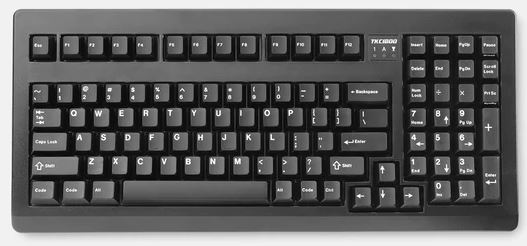
| Pros | Cons |
|---|---|
| Solid ABS plastic case from Cherry in Germany ensures durability. | Assembly required, which may be challenging for some users. |
| Brushed aluminum plate allows switch top opening for customization. | Limited switch options; Cherry MX only. |
| Adjustable feet and rubber non-slip feet for ergonomic typing. | No RGB lighting; limited to a few indicator LEDs. |
| PCB designed by u/M1kehonc0 and firmware developed by u/TerryMathews. | Lack of comprehensive documentation for assembly. |
| Supports MX and Alps switches, providing customization options. | Some users may find soldering switches a drawback. |
| Two available positions for USB connection for flexibility. | No wireless connectivity option. |
| Included silver ID tag and front diffuser decal for personalization. | |
| Onboard I2C interface for future expansion possibilities. | |
| In-switch LED and indicator LED support on the PCB. | |
| SPI interface for tinkering and customization. |
The TKC1800 Mechanical Keyboard Kit offers a range of advantages for mechanical keyboard enthusiasts. Its build quality is impressive, featuring a durable ABS plastic case and a brushed aluminum plate that allows switch customization. The keyboard is also highly customizable, supporting both MX and Alps switches, with a variety of PBT keycap motifs to choose from. The inclusion of adjustable feet and non-slip rubber feet enhances ergonomic typing.
However, there are some downsides to consider. Assembling the keyboard is a DIY project, which may be challenging for those with limited experience. The lack of RGB lighting might disappoint users seeking colorful aesthetics, and the keyboard is limited to Cherry MX switches, requiring soldering during installation. Additionally, the absence of wireless connectivity options could be a drawback for users who prefer cordless setups.
In summary, the TKC1800 Mechanical Keyboard Kit is an excellent choice for mechanical keyboard enthusiasts who appreciate customization and are comfortable with DIY assembly. Its robust build quality and feature set make it a compelling option for those seeking a compact, personalized mechanical keyboard experience.
13. RK ROYAL KLUDGE RK98
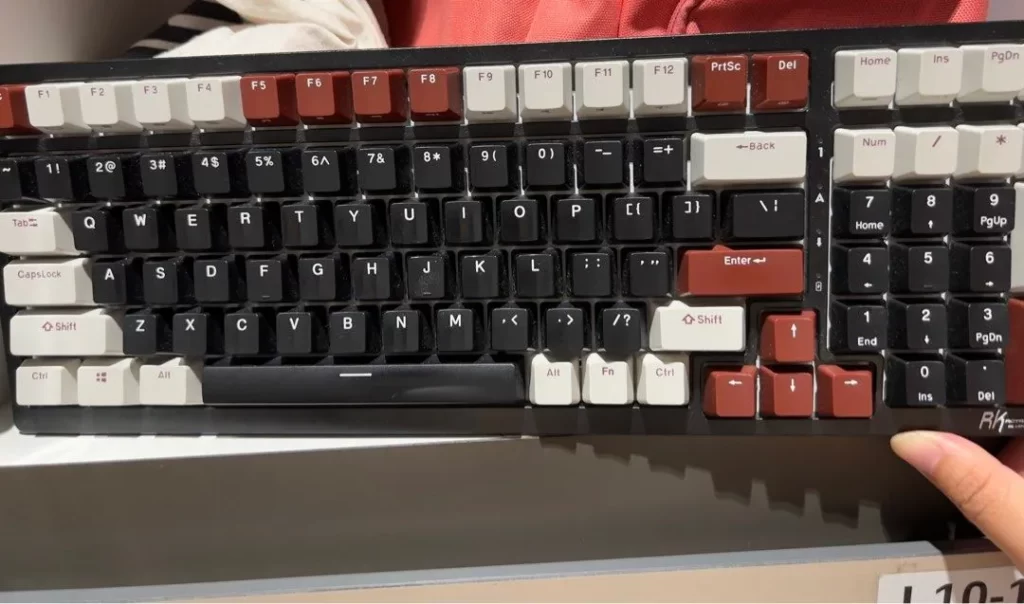
| Pros | Cons |
|---|---|
| Compact Layout with 100 Keys | The compact layout might not suit users who prefer a full-sized keyboard. |
| Three Modes of Connection (Wired, Bluetooth, 2.4GHz) | May not be compatible with some gaming software or applications. |
| Hot Swappable Brown Switches | The brown switches may not be ideal for users who prefer other switch types. |
| Ergonomic Design with Adjustable Tilt | |
| 5. Long Battery Life (3750mAh) | |
| Customizable RGB Lighting | |
| Four Indicators for Status & Battery Level | |
| Affordability | |
| Offset Arrow Keys for Improved Typing |
The RK ROYAL KLUDGE RK98 Wireless Mechanical Keyboard offers several advantages. Its compact 100-key layout with hot-swappable brown switches makes it suitable for gamers and office workers alike. The three connection modes (Wired, Bluetooth, and 2.4GHz) provide flexibility, allowing users to switch between devices easily. Additionally, the ergonomic design with adjustable tilt and offset arrow keys enhances typing comfort and efficiency. The keyboard boasts a long-lasting 3750mAh battery and customizable RGB lighting, catering to both productivity and gaming needs. The inclusion of four indicators adds convenience by displaying the keyboard’s status and battery level.
However, there are some drawbacks to consider. The compact layout may not be suitable for users who prefer a full-sized keyboard with a dedicated number pad. Compatibility issues with specific gaming software or applications could be a concern. Additionally, while the brown switches offer a balance between clickiness and quietness, they may not be the ideal choice for users who prefer other switch types. Some users might find the keyboard relatively expensive compared to more basic alternatives. Overall, the RK98 offers a compelling set of features but may not be the best fit for everyone, depending on individual preferences and requirements.
Things You Should Look For When Buying a 1800 Compact Keyboard:
When shopping for a 1800 compact mechanical keyboard, consider the following factors to ensure you make an informed decision:
- Switch Type: The type of switches used greatly affects your typing experience. Choose switches that match your preference for tactile feedback, actuation force, and noise level. Popular options include Cherry MX, Gateron, and Kailh switches.
- Wired or Wireless: Decide between a wired or wireless keyboard based on your mobility needs. Wired keyboards offer reliability, while wireless ones provide more freedom but may require battery management.
- Build Quality: Look for a well-constructed keyboard with a sturdy frame made of materials like aluminum or steel. High-quality plastic keycaps and a durable USB cable are essential for long-term use.
- Layout: Ensure that the 1800-Compact layout suits your typing style and needs. This layout combines the convenience of a numpad, arrow keys, and function keys in a compact form.
- Programmability: Consider whether you need programmable keys for customization, especially if you’re a gamer or use specialized software.
- Keycaps: Keycap material impacts durability and feel. Prioritize keyboards with keycaps made from high-quality materials like PBT or ABS.
- Lighting: If you want customizable lighting effects, look for RGB backlighting with brightness and color adjustment options.
- Cable: Some keyboards offer detachable cables for portability and cable management. Ensure the cable is durable and of high quality.
- Compatibility: Check the keyboard’s compatibility with your operating system (Windows, MacOS) and devices. Some keyboards are versatile and work with multiple platforms.
- Brand and Price: Consider reputable brands like Ducky, Varmilo, and Leopold for reliability and quality. Your budget and desired features should also influence your choice.
- Connectivity Modes: Verify the available connectivity options, such as USB, USB Type-C, Bluetooth, or Wireless 2.4G/2.5G, depending on your preferences.
- Battery Capacity: For wireless keyboards, assess the battery capacity, typically ranging from 3000 mAh to 4000 mAh, to ensure it meets your usage requirements.
- Special OS Keycaps: Check if the keyboard includes keycaps for specific operating systems and whether they are replaceable to suit your OS preference.
- Hot Swappable: Determine if the keyboard supports hot-swappable switches, and be mindful of compatibility with 3-pin or 5-pin switches, or both.
- N-Key Rollover and Anti-Ghosting: Understand the keyboard’s N-key rollover capabilities, whether it offers full NKRO or a limited number of key rollovers, both in wired and wireless modes.
Taking these factors into account will help you find the ideal 1800 compact mechanical keyboard that suits your preferences and requirements.
Why Choose a 1800-Compact Mechanical Keyboard?
A 1800-compact mechanical keyboard is an attractive choice for individuals seeking a balance between compactness and functionality in their keyboard setup. These keyboards are designed to provide a space-saving solution without sacrificing essential keys and features found in full-sized keyboards. The standout feature of mechanical keyboards is their tactile feedback and audible click with each keypress. This not only makes typing more enjoyable but also contributes to improved typing speed and accuracy.
Furthermore, mechanical switches are renowned for their durability and longevity compared to the membrane switches found in conventional keyboards. This means that investing in a 1800-compact mechanical keyboard is not only about convenience but also about long-term reliability and performance.
What sets the 1800-compact mechanical keyboard apart is its ability to maintain the numeric keypad and navigation keys that are typically present on full-sized keyboards. This aspect is particularly advantageous for users who regularly work with numerical data or rely on the navigation keys for various productivity tasks. In essence, a 1800-compact mechanical keyboard combines the best of both worlds – it offers a space-efficient design while retaining essential keys and the tactile satisfaction of mechanical switches.
Whether you’re a gamer, programmer, or office worker, this keyboard type can provide an exceptional typing experience in a smaller, more versatile package, making it a compelling choice for those who value both form and function in their peripherals.
Benefits of 1800 Compact (96%) Mechanical Keyboards
Mechanical keyboards have become increasingly popular among computer users due to their superior typing experience, and the 1800 compact (96%) mechanical keyboards are no exception. These keyboards offer several benefits over traditional membrane keyboards, including:
- Enhanced Durability: Mechanical keyboards are built to last. They are designed with high-quality components that are capable of withstanding heavy usage, and the 1800 compact (96%) mechanical keyboards are no exception. Their switches have an average lifespan of 50 million keystrokes, making them durable and reliable.
- Increased Typing Speed: The mechanical switches used in these keyboards have a shorter actuation point and a tactile feedback, allowing for faster typing speeds with fewer errors. This can be especially useful for gamers, programmers, and writers who spend long hours typing.
- Improved Typing Experience: The tactile feedback of mechanical switches gives a satisfying sensation, and the sound of each keystroke adds to the overall typing experience. This can improve typing accuracy and make typing more enjoyable.
- Customization: Many 1800 compact (96%) mechanical keyboards offer a high degree of customization. Users can choose from different types of switches with different actuation forces and feedback, allowing them to tailor their keyboard to their preferences.
- Compact Design: The 1800 compact (96%) mechanical keyboards have a smaller footprint compared to traditional keyboards, making them ideal for users with limited desk space. They also have all the keys of a full-sized keyboard, including a numeric keypad, making them more versatile.
In conclusion, 1800 compact (96%) mechanical keyboards are a great choice for those who want a superior typing experience, increased typing speed, and enhanced durability. With a variety of customization options and a compact design, they are a versatile and practical choice for all kinds of computer users.
Drawbacks of 1800 Compact (96%) Mechanical Keyboards
The 1800 compact mechanical keyboards, which typically have 96% of the keys found on a full-size keyboard, have some drawbacks to consider before making a purchase.
- Limited customization: Due to the compact size of these keyboards, there is limited space for customization options. This means that some keys may be located in less optimal positions or may not be included at all.
- Reduced functionality: The compact size of the keyboard can result in reduced functionality, with some keys being combined or removed altogether. This can make it more difficult to perform certain tasks, such as accessing function keys or adjusting volume.
- Reduced typing comfort: The smaller size of the keyboard can also make typing less comfortable, particularly for users with larger hands. The keys may feel cramped, and there may not be enough space for proper hand placement.
- Higher learning curve: Due to the limited customization and reduced functionality, users may need to adjust their typing habits and learn new key combinations in order to use the keyboard effectively.
- Higher cost: Compared to standard full-size keyboards, 1800 compact mechanical keyboards may be more expensive due to their specialized design and limited production runs.
- Availability: Due to their limited production runs, 1800 compact mechanical keyboards may be harder to find for purchase compared to more mainstream keyboard designs.
Conclusion
The 1800-compact mechanical keyboards represent a compelling option for individuals seeking a balance between a full-sized keyboard layout and space-saving convenience. These keyboards typically sport a key count ranging from 96 to 99, which is notably more compact than a standard full-sized keyboard while retaining all the essential keys necessary for both daily productivity tasks and immersive gaming experiences.
By omitting the numeric keypad, which is less frequently used by some users, the 1800-compact layout allows for a more streamlined and ergonomic design, reducing the overall footprint of the keyboard without sacrificing functionality. This makes it an appealing choice for those who desire a more efficient use of desk space while maintaining a familiar and comprehensive keyboard layout.
FAQs
What Are 1800 Compact Layout and 96% Mechanical Keyboards?
In a traditional full-sized keyboard, you’ll notice distinct gaps between various sections like the main section, navigation cluster, number pad, function row, and more. The 1800 compact layout eliminates these gaps, squeezing all clusters into a smaller, more efficient space. 96% keyboards, as a subset of this layout, typically have around 98-100 keys (4-6 keys less than 100%), with some home cluster keys combined for dual operation. This results in a narrower keyboard compared to a standard 100% keyboard, providing increased comfort and more desktop space.
Are 96% Keyboards Superior to TKL (Tenkeyless) Keyboards?
Both 96% and TKL keyboards have their advantages and drawbacks, catering to individual preferences. TKL keyboards are even more compact and space-saving, making them visually appealing. However, for tasks involving frequent numeric input, such as accounting or data entry, a 96% keyboard with its integrated numeric keypad is preferred. It also offers the benefit of ample desk space for comfortable mouse movement.
Are 96% Mechanical Keyboards Suitable for Programming?
Indeed, 96% mechanical keyboards are highly suitable for programming. Their compact size allows flexible placement, and they contain all essential keys required for coding. Additionally, the mechanical switches ensure precise and responsive keypresses, potentially boosting your programming productivity.
How Can I Customize Macros and Remap My Keyboard?
To remap your keyboard or define macros, consult the product documentation for the required software. Each keyboard manufacturer typically provides firmware or software that facilitates remapping, key customization, and other functions like RGB backlighting control. This software can also update keyboard drivers.
What Defines an 1800 Compact Keyboard?
An 1800 compact keyboard is a mechanical keyboard that encompasses 96% of the keys found on a full-sized keyboard but in a more space-efficient form. It generally includes a number pad, arrow keys, and function keys.
What Are the Advantages of Using an 1800 Compact Keyboard?
The main advantage of using an 1800 compact keyboard is the increased desk space it provides, facilitating easier navigation in your workspace. It’s an excellent choice for those who require a number pad without sacrificing valuable desk real estate.
Which Brands Produce Popular 1800 Compact Keyboards?
Some well-known brands that manufacture 1800 compact keyboards include Drop, Epomaker, Akko, Cherry, Leopold, and Keychron.
What Are Common Switches Used in 1800 Compact Keyboards?
Common switches used in 1800 compact keyboards include Cherry MX switches, Gateron switches, and Kailh switches, offering various tactile and auditory feedback options.
Can an 1800 Compact Keyboard Be Used for Gaming?
Certainly, an 1800 compact keyboard can be used for gaming. Many gamers prefer mechanical keyboards due to their tactile feedback and rapid response times.
What Is the Price Range for an 1800 Compact Keyboard?
The price range for an 1800 compact keyboard can vary based on brand and features. Generally, they range from approximately $100 to $300.
Are There Any Downsides to Using an 1800 Compact Keyboard?
One potential drawback of using an 1800 compact keyboard is the initial adjustment period required due to its smaller form factor. Additionally, some users may miss dedicated media keys or other specialized keys commonly found on full-sized keyboards.
Kizaru is a fan, collector, and has a huge addiction to mechanical keyboards. Kizaru has a collection of dozens of mechanical keyboards that come in different sizes and use different switches. He also frequently contributes to various forums that discuss keyboards such as Reddit and GeekHack.
