Last Updated on December 8, 2023
Are you in the market for a full-size mechanical keyboard that perfectly suits your needs and preferences? Look no further! In this comprehensive guide, we’ll delve into the world of the best full-size mechanical keyboards, helping you make an informed decision to enhance your typing and gaming experience.
A full-size mechanical keyboard is the gold standard for desktop computer users. It boasts a spacious layout that includes a number pad, typically located on the far right side of the keyboard, along with an arrow cluster to the left of it and modifier keys positioned above the arrow keys. With ample space between each key cluster, these keyboards usually feature between 104 to 108 keys, providing a comfortable and familiar typing experience.
When it comes to dimensions, full-size keyboards typically measure around 427.5 millimeters in length. To put that into perspective, it’s just under 17 inches or roughly 22.5 standard keycap units. In the realm of computer keyboards, full-size options stand out as the longest and most readily available choice.
The Best Full-Size Mechanical Keyboards At A Glance:
| Keyboard Name | Award |
|---|---|
| Keychron Q6 | Best Full Size Keyboard For Custom Enthusiast |
| Keychron V6 | Another Best Full Size Keyboard For Custom Enthusiast |
| Corsair K100 | Best Full Size Keyboard For Gaming |
| Razer BlackWidow V3 Pro | Best Wireless Full Size Keyboard For Gaming |
| Razer Pro Type Ultra | Best Full Size Keyboard For Typing |
| Roccat Vulcan II Max | Most Eye-Catching Full Size Keyboard |
| Das Keyboard MacTigr | Best Wired Full Size Keyboard For Mac Users |
| Das Keyboard 6 Professional | Best Full Size Keyboard For Professionals |
| Wooting Two HE | Best Full Size Optical Keyboard |
| Corsair K70 Max | Full Size Keyboard With Magnetic Switches |
| Logitech G915 | Best Low Profile Full Size Keyboard |
| HyperX Alloy Origins | A Decent Full Size Keyboard For Gaming |
| Patriot Memory Viper V765 | The Most Affordable |
1. Keychron Q6: Best For Custom Enthusiast
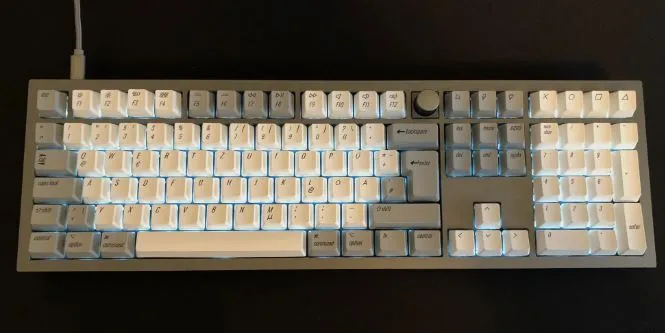
Specifications:
- Hot-Swappable: Yes
- Frame Material: Full aluminum CNC machined body
- Connectivity: Wired
- Keycap Material: PBT
- RGB Backlighting: South-facing RGB LED Lights
- Switch Options: Gateron G Pro Switch
- Number Of Keys: 108 Keys
- Software: QMK/VIA Programmable Macro support
- Price: $224.99
The Keychron Q6 Full Size Custom Mechanical Keyboard with Knob is a remarkable addition to the world of mechanical keyboards, offering a wealth of features that elevate your typing experience to new heights. Designed with meticulous attention to detail, this keyboard boasts a full-size layout, which means it includes all the keys you need for a complete typing experience. Its frame is constructed from full aluminum CNC-machined body, ensuring durability and a premium feel.
One of the standout features of the Q6 is its hot-swappability. You can easily replace the switches without the need for soldering, making it incredibly versatile and allowing you to fine-tune your typing experience with different switch types. Whether you prefer Gateron, Cherry, Kailh, or other MX-style switches, the Q6 has you covered.
The RGB backlighting on this keyboard is oriented towards the typist’s angle, ensuring that your keyboard is brilliantly illuminated without glare. The premium non-shine-through PBT keycaps enhance the overall typing experience and aesthetics. Moreover, this keyboard supports QMK/VIA programmable macros, giving you the freedom to customize it to your liking.
One of the key innovations in the Q6 is its double-gasket design. In addition to the gaskets on the plates, silicone pads are added between the top and bottom cases. This innovative design significantly reduces sound resonance between the metal components, resulting in a quieter typing experience while maintaining the flexibility of the gasket structure. It’s a thoughtful addition for those who value both tactile feedback and reduced noise.
Pros:
- Hot-swappable switches for easy customization.
- Full aluminum CNC-machined body for durability.
- South-facing RGB backlighting for even illumination.
- Double-gasket design for reduced typing noise.
- QMK/VIA programmable macros for customization.
Cons:
- The price point of $224.99 may be on the higher side for some users.
- Limited switch options may not cater to all user preferences (only Gateron G Pro Switch is available).
2. Keychron V6: Another Best For Custom Enthusiast

Specifications:
- Hot-Swappable: Yes
- Frame Material: Aluminium
- Connectivity: Wired
- Keycap Material: PBT
- RGB Backlighting: Yes
- Switch Options: Keychron K Pro Switch (Hot-swappable with various MX mechanical switches)
- Number Of Keys: 108 keys
- Software: QMK/VIA Programmable
- Price: $94.99
The Keychron V6 Wired Custom Mechanical Keyboard is a full-sized mechanical keyboard that offers exceptional versatility and customization options. With 108 keys and support for QMK/VIA programmability, this keyboard is designed to cater to a wide range of user preferences and needs. Whether you’re a Mac, Windows, or Linux user, the Keychron V6 is compatible with all major operating systems, making it a versatile choice for any setup.
One of the standout features of the Keychron V6 is its hot-swappable capability. Equipped with Keychron K Pro Red switches, which have a tactile and responsive feel with a long lifespan of up to 50 million keystrokes, this keyboard allows you to easily swap out switches without soldering. This means you can customize your typing experience by choosing from a variety of 3-pin and 5-pin MX mechanical switches, including popular options like Cherry, Gateron, Kailh, and Panda switches.
The keyboard’s build quality is top-notch, with features like screw-in stabilizers for larger keys such as the spacebar, shift, enter, and delete keys. These stabilizers reduce wobbling and ensure smooth and consistent keypresses. Additionally, the inclusion of double-shot PBT keycaps not only enhances the keyboard’s durability but also provides a comfortable and oil-resistant surface for long-term use.
Customization is at the heart of the Keychron V6’s design. Its open-source firmware, QMK and VIA support, allows you to program and remap each key, enabling endless possibilities for creating your own keyboard layouts, shortcuts, and backlighting effects. Whether you’re a keyboard enthusiast or a professional who relies on a specific layout, this keyboard has you covered.
The Keychron V6 also pays attention to aesthetic details with its south-facing RGB backlighting. This design choice ensures that the backlighting is evenly distributed and illuminates the key legends effectively, especially when using Cherry-profile alternative keycaps. This attention to detail enhances both the visual appeal and functionality of the keyboard.
Pros:
- Hot-swappable switches offer flexibility and ease of customization.
- Full-size layout with 108 keys caters to a wide range of user needs.
- QMK/VIA programmability provides extensive customization options.
- High-quality double-shot PBT keycaps offer durability and comfort.
- Compatible with both macOS and Windows, with additional keycaps for customization.
- South-facing RGB backlighting enhances aesthetics and visibility.
Cons:
- The specific design and aesthetics may not appeal to all users’ tastes.
- Some users may find the price slightly higher compared to other mechanical keyboards in the market.
3. Corsair K100: Best For Gaming

Specifications:
- Hot-Swappable: No
- Frame Material: Aluminum
- Connectivity: Wired (USB)
- Keycap Material: PBT
- RGB Backlighting: Yes, customizable
- Switch Options: Cherry MX Speed
- Number Of Keys: 104 Keys
- Software: Corsair iCUE
- Price: $201.99
The Corsair K100 RGB stands as a premium mechanical keyboard that pushes the boundaries of customization and performance. With Cherry MX Speed switches offering rapid and responsive keypresses, coupled with Corsair’s AXON hyper-processing technology that boasts up to four times the processing power of conventional keyboards, it’s a powerhouse of functionality.
One of its standout features is the extensive RGB lighting customization, allowing you to tailor the keyboard’s aesthetics to your preferences. The inclusion of six programmable macro keys adds a layer of productivity enhancement for various tasks, making it an excellent choice for both gamers and professionals.
The Corsair K100 RGB doesn’t compromise on ergonomics either, as it comes with a comfortable wrist rest, reducing fatigue during extended gaming or work sessions. Moreover, the PBT double-shot keycaps are exceptionally durable, ensuring the keyboard’s longevity.
However, it’s essential to note that the Corsair K100 RGB is a wired keyboard without wireless capabilities. It does offer a USB pass-through port for added convenience. The keyboard is driven by Corsair’s iCUE software, which, while powerful and versatile, may have a learning curve for those new to it.
In summary, the Corsair K100 RGB is a top-tier mechanical keyboard that excels in performance, customization, and durability. It caters to the needs of gamers, professionals, and anyone who seeks a high-quality keyboard built to last.
Pros:
- Full-sized layout with dedicated media keys and macro keys.
- Elgato Stream Deck integration for content creators.
- Customizable RGB lighting.
- Multiple programmable macro keys.
- Comfortable wrist rest included.
Cons:
- High price point.
- Learning curve with complex software.
- Heavy and bulky design.
- Lacks wireless capability.
- Non-standard bottom row keycap sizing.
4. Razer BlackWidow V3 Pro: Best Wireless Full Size Keyboard For Gaming
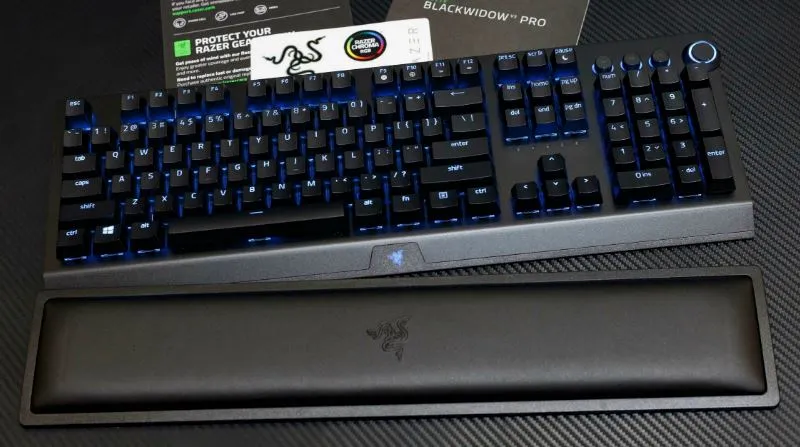
Specifications:
- Hot-Swappable: No
- Frame Material: Military-grade metal top plate
- Connectivity: HyperSpeed Wireless, Bluetooth, Detachable USB-C
- Keycap Material: ABS
- RGB Backlighting: Chroma RGB Lighting
- Switch Options: Razer Yellow Mechanical Switches (Linear & Silent)
- Number Of Keys: 104 Keys
- Software: Razer Synapse software for customization
- Price: $174.98
The Razer BlackWidow V3 Pro Mechanical Wireless Gaming Keyboard is a premium offering that combines cutting-edge technology with thoughtful design features. This full-size mechanical keyboard is designed to elevate your typing and gaming experience, offering a host of features that cater to both productivity and entertainment needs.
One of its standout features is its versatile connectivity options. With three modes of connection, including HyperSpeed Wireless for lag-free gaming, Bluetooth for power-efficient multi-device connectivity, and a detachable USB-C option for charging during use, this keyboard adapts to various usage scenarios seamlessly. This flexibility ensures that whether you’re engaged in an intense gaming session or need to switch between devices quickly, the BlackWidow V3 Pro has you covered.
The keyboard’s Razer Yellow Mechanical Switches are optimized for speed, boasting an actuation point of just 1.2mm. These linear and silent switches are perfect for gamers who require lightning-fast response times without the distraction of loud keypresses. Additionally, sound dampeners further reduce the already low sound profile, making it ideal for shared environments.
In terms of aesthetics and illumination, the BlackWidow V3 Pro features transparent switch housing that allows for brilliant RGB lighting. This design element enhances immersion in integrated games and lighting setups, creating a visually stunning experience. The keycaps are crafted using a doubleshot ABS molding process, ensuring that key labels remain clear and vibrant throughout the keyboard’s lifespan. Moreover, the keycaps are reinforced with extra-thick walls for durability, ensuring they can withstand even the most intense gaming sessions.
Comfort is paramount during extended gaming sessions, and the BlackWidow V3 Pro takes this into account with its plush leatherette wrist rest. This ergonomic wrist rest perfectly aligns with the keyboard, relieving wrist pressure and maximizing comfort, even during prolonged gaming marathons.
The keyboard’s construction is built to withstand heavy use, boasting a military-grade metal top plate that can endure up to 80 million clicks. This durability ensures that your investment in this mechanical keyboard will last for years to come.
Pros:
- Versatile connectivity options (HyperSpeed Wireless, Bluetooth, Detachable USB-C).
- Razer Yellow Mechanical Switches for quick and silent keystrokes.
- Stunning RGB backlighting with transparent switch housing.
- Doubleshot ABS keycaps for label longevity and durability.
- Ergonomic wrist rest for extended comfort.
- Durable construction with a metal top plate.
- Compatible with Razer Synapse software for customization.
Cons:
- Not hot-swappable, limiting switch customization.
- Priced at $174.98, it may be on the higher end of the budget for some users.
5. Razer Pro Type Ultra: Best Full Size Keyboard For Typing

Specifications:
- Hot-Swappable: No
- Frame Material: Aluminium
- Connectivity: Wireless
- Keycap Material: ABS plastic with soft-touch coating
- RGB Backlighting: White LED
- Switch Options: Silent, Linear Switches
- Number Of Keys: 104 Keys
- Software: Razer Synapse software
- Price: $159.99
In the realm of full-size mechanical keyboards, the Razer Pro Type Ultra stands out as a true epitome of productivity and comfort. This wireless marvel is designed to elevate your typing experience whether you’re at the office or working from home. Let’s delve into its key features.
The Razer Pro Type Ultra is equipped with silent mechanical switches that make typing a quiet affair, ensuring a distraction-free environment. Coupled with sound dampening foam, this keyboard minimizes noise and offers a serene workspace. With a remarkable durability of up to 80 million clicks, it’s built to withstand the test of time. The keycaps are made of ABS plastic and feature a soft-touch coating for a luxurious and comfortable feel.
Typing on this keyboard is a delight, thanks to its ergonomic design. The keycaps are lined with a fingerprint-resistant, soft-touch coating that adds a layer of cushioning to your typing experience. This ensures that every keystroke is not only precise but also comfortable, reducing typing fatigue.
The Razer Pro Type Ultra comes with a soft, cushioned wrist support that aligns perfectly with the keyboard. This alleviates wrist pressure, providing superior comfort during long typing sessions. Say goodbye to wrist strain and hello to uninterrupted productivity.
One of its standout features is the ability to connect and control up to four devices simultaneously, including desktops, laptops, Android tablets, and TV screens. You can seamlessly switch between these devices without the constant need to pair and unpair, streamlining your workflow.
The keyboard is fully programmable, allowing you to customize it to suit your style. You can remap keys, record macros, and create personal shortcuts for your favorite creative tools or office programs. This level of customization empowers you to maximize your productivity effortlessly.
Powered by Razer HyperSpeed technology, this keyboard offers lag-free wireless connectivity. It’s designed to keep your workspace clean and clutter-free by connecting to the same Razer Productivity Dongle as compatible mice, ensuring a seamless and efficient setup.
Pros:
- Silent mechanical switches and sound dampening foam for a quiet typing experience.
- Ergonomic design with soft-touch coated keycaps for added comfort.
- Cushioned wrist support to relieve wrist pressure during long typing sessions.
- Multi-device connectivity simplifies multitasking.
- Fully programmable keys for customization.
- Razer HyperSpeed technology ensures lag-free wireless connectivity.
- Durable construction with a lifespan of up to 80 million clicks.
Cons:
- Not hot-swappable, limiting switch customization options.
6. Roccat Vulcan II Max: Most Eye Catching Full Size Keyboard

Specifications:
- Hot-Swappable: No
- Frame Material: Aluminum Plate
- Connectivity: Wired (USB)
- Keycap Material: ABS
- RGB Backlighting: Yes, HD AIMO RGB Lighting
- Switch Options: Titan II Optical Mechanical Smooth Linear Switches
- Number Of Keys: 104 Keys
- Software: Yes, with on-board storage for up to 4 user profiles
- Price: $229.99
The ROCCAT Vulcan II Max is a full-size mechanical keyboard that redefines the gaming and typing experience. It boasts a range of impressive features designed to enhance both performance and aesthetics. At its core, the keyboard is equipped with Titan II Optical Mechanical Smooth Linear Switches, offering an exceptionally smooth and responsive typing experience. These switches are not only highly durable but also hot-swappable, allowing you to customize your typing feel without the need for soldering.
One of the standout features of the Vulcan II Max is its stunning HD AIMO RGB Lighting. The RGB backlighting is not just for show; it’s highly customizable, allowing you to tailor the keyboard’s lighting to your preferences. Whether you want a subtle, professional look or a vibrant and eye-catching display, this keyboard has you covered.
Comfort is a priority with this keyboard, as evidenced by the translucent detachable palm rest. This feature provides wrist support during long gaming sessions or extended typing tasks. Additionally, the keyboard offers dedicated media controls, making it easy to adjust audio and playback without leaving your game or work.
The ROCCAT Vulcan II Max also incorporates the “Easy-Shift [+],” a function that unlocks a secondary layer of functions on certain keys. These secondary functions are indicated by dedicated LEDs, making it easy to access shortcuts and macros without needing to remember complex key combinations. This feature can significantly boost productivity and efficiency.
Constructed with a durable aluminum top plate, the Vulcan II Max not only looks premium but is built to withstand the rigors of intense gaming and typing. With on-board storage for up to four user profiles, you can carry your personalized settings with you wherever you go. Furthermore, the keyboard’s compatibility with 3rd party keycaps allows for even more customization options to match your style.
Pros:
- Titan II Optical Mechanical Smooth Linear Switches for a responsive and durable typing experience.
- Stunning HD AIMO RGB Lighting with extensive customization options.
- Translucent detachable palm rest for ergonomic comfort during long sessions.
- Easy-Shift [+] for quick access to secondary functions, improving productivity.
- Dedicated media controls for convenient audio and playback adjustments.
- Durable aluminum top plate for long-lasting build quality.
- On-board storage for up to four user profiles.
- 3rd party keycap compatibility for personalized aesthetics.
Cons:
- The keyboard is relatively expensive, with a price tag of $229.99.
- Hot-swappable switches are not supported, limiting customization in that regard.
7. Das Keyboard MacTigr: Best Wired Full Size Keyboard For Mac User
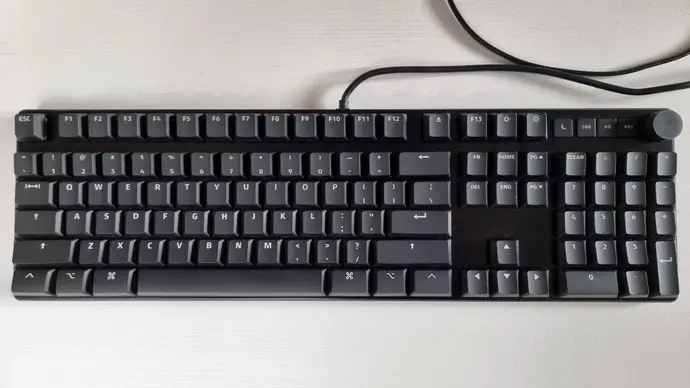
Specifications:
- Hot-Swappable: No
- Frame Material: 100% Metal (Stainless Steel Top, Aluminum Unibody)
- Connectivity: Wired
- Keycap Material: PBT
- RGB Backlighting: No
- Switch Options: Cherry MX Red
- Number Of Keys: 104 Keys
- Software: No
- Price: $219
The Das Keyboard MacTigr Wired Mechanical Keyboard for Mac is a remarkable piece of hardware designed to elevate your typing experience. Built with meticulous attention to detail, this keyboard boasts a slew of features that cater specifically to Mac users, making it a valuable addition to your setup.
One of the standout features of the MacTigr is its construction, which is 100% metal. The slim housing combines a robust matte black stainless steel top with a sleek gunmetal gray aluminum unibody, ensuring unparalleled durability and rigidity. This keyboard is built to withstand the test of time, capable of handling up to 100 million keystrokes without any loss in quality. The Cherry MX Red switches, known for their low-profile linear design, not only provide a comfortable typing experience but also enhance the keyboard’s longevity. Gold-plated switches ensure optimal contact and typing precision, as gold does not rust, guaranteeing a prolonged switch lifespan.
The MacTigr features low-profile double-shot PBT keycaps with sharp, crisp, white legends. These keycaps are not only aesthetically pleasing but also highly durable, resistant to wear, shine, and fading. Typing on these keycaps is a delight, offering a soft and responsive feel. Additionally, this keyboard is thoughtfully designed for Mac users, featuring Mac-specific keys and a range of convenient features. These include a 2-port USB-C hub for swift data transfers and charging, dedicated media keys for easy playback control, a large volume knob, as well as buttons for functions like eject, command, and brightness adjustment. An energy-saving sleep button is also included to help reduce energy consumption.
Typing on the MacTigr is a smooth and effortless experience, thanks to the Cherry MX Low Profile Red switches. With full N-Key rollover, you can register multiple key presses simultaneously, making it perfect for fast typing and gaming. Its robust build quality ensures that it will serve you for decades.
However, there are a couple of downsides to consider. The lack of key illumination, whether RGB or not, may disappoint users who prefer backlit keyboards. Furthermore, the absence of software-based configuration options limits the keyboard’s customization potential. It would have been advantageous to have Das Keyboard’s Q software bundled with the product.
Lastly, the MacTigr comes with a premium price tag of $219, placing it among the higher-priced mechanical keyboards on the market. While it offers a fantastic typing experience and exceptional build quality, some users may find alternatives like Keychron’s Mac-friendly keyboards, such as the K2, to be better value for their money. Nevertheless, for those seeking a top-tier mechanical keyboard tailored for Mac use, the MacTigr remains a superior choice.
Pros:
- Exceptional build quality with a 100% metal construction
- Long-lasting Cherry MX Red switches with gold-plated contacts
- Durable and attractive double-shot PBT keycaps
- Mac-specific keys and convenient features
- Smooth and light keypress with Cherry MX Low Profile Red switches
- Full N-Key rollover for precise key registration
Cons:
- No key illumination (RGB or otherwise)
- Lack of software-based configuration options
- Premium price compared to some alternatives
8. Das Keyboard 6 Professional: Best Option For Professional
Specifications:
- Hot-Swappable: No
- Frame Material: Aluminum
- Connectivity: Wired
- Keycap Material: Shine-Through ABS
- RGB Backlighting: White LED Backlighting
- Switch Options: Cherry MX Switches
- Number Of Keys: 104 Keys
- Software: Not
- Price: $199.00
The Das Keyboard 6 Professional is a full-size mechanical keyboard designed to cater to the needs of modern professionals. With its premium materials and Cherry MX Brown switches, it offers an exceptional typing experience. The keyboard is equipped with white LED backlighting, ensuring clear visibility of the keys regardless of the time of day or night. The keycaps are laser-etched with a clean font, allowing for a sleek and professional appearance.
The soft tactile Cherry MX Brown switches provide an outstanding typing experience. These switches are known for their high-precision electrical contact, ensuring durability with 100 million keystrokes without a loss in quality. The Soft Pressure Point switch technology offers a satisfying tactile feel without being excessively clicky, making it ideal for both typing and extended use.
One of the standout features of the Das Keyboard 6 Professional is its oversized volume knob, which allows for easy and precise volume adjustments during video calls or while listening to music during work sessions. Additionally, the keyboard features convenient media controls, enabling you to play, pause, or skip tracks with ease.
Built to last, the keyboard boasts an aluminum enclosure with premium anodized finishing. This design not only enhances durability but also adds a touch of elegance to your workspace. Furthermore, the 6 Professional includes a 2-port USB-C hub, providing quick charging capabilities and data transfer for your devices.
For gamers and fast typists, the keyboard offers full-time NKRO (N-Key Rollover), ensuring that no keypress is dropped even during intense gaming sessions or rapid typing.
To enhance ergonomics, the Das Keyboard 6 Professional comes with two screw-on feet that can elevate the keyboard to a comfortable angle for typing. Without the feet, the keyboard lies flat for versatility in use.
Pros:
- Exceptional typing experience with Cherry MX Brown switches and Soft Pressure Point technology.
- Sleek and professional design with white LED backlighting and laser-etched keycaps.
- Convenient oversized volume knob and media controls for easy adjustments.
- Durable aluminum enclosure for long-lasting performance.
- 2-port USB-C hub for quick device charging and data transfer.
- Full-NKRO ensures no keypresses are dropped.
- Adjustable ergonomics with included screw-on feet.
Cons:
- Higher price point may deter budget-conscious buyers.
- Limited switch options for those who prefer different switch types.
9. Wooting Two HE: Best Full Size Optical Keyboard
Specifications:
- Hot-Swappable: No
- Frame Material: Aluminum
- Connectivity: Wired USB-C
- Keycap Material: ABS plastic
- RGB Backlighting: Yes
- Switch Options: Flaretech Red/Blue (analog optical switches)
- Number Of Keys: 104 Keys
- Software: Wooting Configuration Software
- Price: $182
The Wooting Two HE, priced at $182, is a truly unique offering in the world of mechanical keyboards. What sets it apart is its analog mechanical switches, a feature that makes it particularly intriguing for gaming. These switches are pressure-sensitive, providing an unparalleled level of control that is reminiscent of using a wheel or controller for precise movements. This innovative design allows gamers to navigate corners or traverse levels with fine-grained control that is typically only achievable with specialized peripherals.
One of the standout features of the Wooting Two HE is the ability to adjust the actuation point of the keyboard through software, ranging from 0.1 to 4.0mm. This flexibility enables users to strike a balance between speed and control, all without the need to switch to a different keyboard with distinct mechanical switches. Additionally, this keyboard supports the triggering of up to four different effects with a single keypress and release. For instance, you can select a grenade with a light keypress, throw it when you bottom out the key, and seamlessly switch back to your weapon as the key is released. While configuring and fine-tuning these settings may require some effort, the end result is a gaming experience that truly stands out.
Even for users who primarily use it for traditional digital input, the Wooting Two HE doesn’t disappoint. It boasts a clean and modern ‘floating keys’ design, programmable RGB backlighting for customization, and a comfortable full-size layout with four additional macro keys. Thanks to its advanced Hall Effect sensor technology, key presses are registered faster than with traditional switches. This is further enhanced by the ‘tachyon mode,’ which prioritizes responsiveness by disabling nonessential features like RGB effects. The result is a keyboard that delivers lightning-fast response times, particularly beneficial in fast-paced gaming scenarios.
Pros:
- Analog mechanical switches provide unparalleled control for gaming.
- Adjustable actuation points offer a customizable balance between speed and precision.
- Advanced Hall Effect sensor technology for faster keypress registration.
- ‘Tachyon mode’ enhances responsiveness during gaming.
- Clean and stylish ‘floating keys’ design.
- Programmable RGB backlighting allows for personalized aesthetics.
- Full-size layout with extra macro keys for added convenience.
Cons:
- No hot-swappable switches for quick customization.
- Premium price point compared to traditional mechanical keyboards.
- Setup and configuration may require some effort for optimal performance.
10. Corsair K70 Max: Full Size Keyboard With Magnetic Switches

Specifications:
- Hot-Swappable: No
- Frame Material: Metal Chassis
- Connectivity: Wired
- Keycap Material: PBT
- RGB Backlighting: Yes
- Switch Options: CORSAIR MGX Magnetic-Mechanical Switches
- Number Of Keys: 104 Keys
- Software: iCUE Compatible
- Price: $229.99
When it comes to gaming-focused mechanical keyboards, Corsair’s high-end models consistently stand out for their rich feature sets. The Corsair K70 Max RGB Magnetic-Mechanical Wired Gaming Keyboard is their latest flagship offering, priced at $229.99. One of its most distinctive features is the Hall Effect CORSAIR MGX mechanical switches, which boast adjustable actuation points ranging from a rapid 0.4mm to a sturdy 3.6mm in 0.1mm increments. This feature provides exceptional control, catering to both lightning-fast keypresses and precise typing.
What sets the K70 Max apart is its Dual-Point Actuation technology, allowing you to assign two distinct actions to a single keypress, enabling instant one-two combos in gaming scenarios. The keyboard incorporates CORSAIR’s AXON Hyper-Processing Technology, which processes and transmits inputs up to 8x faster than conventional gaming keyboards with an impressive 8,000Hz hyper-polling rate, although performance may vary depending on your CPU.
Typing on the K70 Max is a delight, thanks to two layers of sound dampening that produce a satisfying and quiet typing experience. The PBT double-shot keycaps contribute to the overall premium feel and durability of the keyboard.
In the box, you’ll find the CORSAIR K70 MAX RGB Magnetic-Mechanical Gaming Keyboard, a comfortable magnetic leatherette cushioned palm rest, a detachable USB Type-C to Type-A cable, a CORSAIR logo key, a radiant spacebar, a keycap puller, safety information, and a warranty card.
However, it’s worth noting that the K70 Max’s full-size layout, complete with volume roller, media keys, and a tournament mode toggle, may not be the best choice for FPS gaming if you require additional space for low-DPI mouse movements. While the keyboard features a low-profile metal chassis with a hexagonal motif for a sleek look, boutique keyboard manufacturers offer more visually striking designs.
In summary, the Corsair K70 Max RGB Magnetic-Mechanical Wired Gaming Keyboard is a reliable choice for gamers, offering a plethora of gaming-oriented features while enhancing the typing experience compared to its predecessors. Its price point at $229.99 makes it a strong contender in the gaming keyboard market, and Corsair’s aggressive pricing strategy may eventually bring it down to around $150, providing even better value for gamers.
Pros:
- Adjustable actuation points with CORSAIR MGX switches.
- Dual-Point Actuation for versatile key customization.
- Impressive 8,000Hz hyper-polling rate with AXON technology.
- Quiet and satisfying typing experience with sound dampening.
- Durable PBT double-shot keycaps.
- Stylish low-profile metal chassis.
Cons:
- Limited visual design options compared to boutique keyboard makers.
11. Logitech G915: Best Low Profile Full Size Keyboard

Specifications:
- Hot-Swappable: No
- Frame Material: Aluminum
- Connectivity: Wireless (Bluetooth and Lightspeed)
- Keycap Material: ABS
- RGB Backlighting: Yes, customizable via Logitech G Hub
- Switch Options: GL Tactile switches
- Number Of Keys: 104 Keys
- Software: Logitech G Hub
- Price: $200.00
The Logitech G915 is a wireless mechanical keyboard designed with a focus on delivering an exceptional user experience, especially for gamers. Standing out as one of the slimmest full-size mechanical keyboards available, with a mere 22mm thickness, it marries style and functionality seamlessly. This keyboard boasts several noteworthy features that set it apart from the competition, including impeccable build quality, low-latency wireless connectivity, and customizable RGB lighting options.
One of the standout attributes of the Logitech G915 is its low-profile design, which not only adds to its aesthetic appeal but also ensures comfort during prolonged typing or gaming sessions. Crafted from premium materials, the keyboard exudes a sense of durability, even with its sleek and slim form. The keycaps, constructed from durable ABS plastic, sport a concave shape that aids in accurate and comfortable typing. Moreover, the brushed aluminum frame adds to both the keyboard’s robustness and its premium appearance.
The Logitech G915 is a wireless marvel, equipped with Bluetooth connectivity and Logitech’s Lightspeed technology, offering a low-latency connection that is perfect for gamers seeking a responsive experience. Included in the package is a USB receiver that facilitates a reliable and stable wireless connection, even in environments with high wireless interference.
Customization enthusiasts will appreciate the Logitech G915’s RGB lighting capabilities, which can be personalized via the intuitive Logitech G Hub software. With a plethora of lighting effects and colors to choose from, users can create a keyboard aesthetic that suits their unique preferences. Additionally, the ability to customize lighting for individual keys is particularly beneficial for gamers looking to highlight specific keys for different games.
However, it’s worth noting that the Logitech G915 does come with a higher price tag compared to some other mechanical keyboards on the market. This might deter budget-conscious consumers. Furthermore, while the low-profile design is comfortable for many users, those who prefer a more traditional keyboard layout may find it less appealing.
In summary, the Logitech G915 is a top-tier mechanical keyboard tailored to the needs of gamers. Its sleek low-profile design, wireless connectivity, and customizable RGB lighting make it a standout choice among its competitors. Despite its relatively high cost, the Logitech G915’s exceptional build quality and feature set make it a worthwhile investment for gamers seeking a reliable and durable keyboard.
Pros:
- Low profile design with GL Tactile switches
- Full RGB backlighting with individual key customization
- Dedicated media keys and programmable function keys
- Wireless with long battery life
- Sleek and slim aluminum design
Cons:
- Expensive
- No included wrist rest
- No USB passthrough
12. HyperX Alloy Origins: A Decent Full Size Keyboard For Gaming

Specifications:
- Hot-Swappable: No
- Frame Material: Aircraft-grade Aluminum
- Connectivity: Wired
- Keycap Material: ABS
- RGB Backlighting: Yes
- Switch Options: HyperX Mechanical Switches
- Number Of Keys: 104 Keys
- Software: HyperX NGENUITY
- Price: $109,99
The HyperX Alloy Origins is a full-size mechanical keyboard that excels in providing an exceptional gaming and typing experience. It boasts a range of features and a sleek design that caters to the needs of both gamers and typists. Let’s delve into the details.
At its core, the HyperX Alloy Origins features HyperX Mechanical Switches that are rated for an impressive 80 million keystrokes. These switches offer a responsive and tactile feel, making them ideal for both gaming and typing tasks. The full aircraft-grade aluminum body not only enhances the keyboard’s durability but also gives it a premium, high-quality look and feel.
One of the standout features of this keyboard is its compact and portable design, complemented by a detachable cable. This design makes it easy to transport and set up for gaming sessions or work on the go. The RGB LED backlighting adds a dazzling touch, with dynamic lighting effects that can be customized using the HyperX NGENUITY software.
Customization is taken to the next level with the HyperX NGENUITY software, allowing you to personalize the keyboard’s lighting effects, macros, and profiles to suit your preferences. The keyboard also offers three adjustable angles, ensuring ergonomic comfort during extended gaming or typing sessions. With onboard memory for up to three profiles, you can easily switch between different setups without the need for software configurations.
In terms of performance, the HyperX Alloy Origins offers Game Mode, 100% anti-ghosting, and N-key rollover functionalities, ensuring that your keystrokes are registered accurately, even in the heat of gaming battles.
In summary, the HyperX Alloy Origins is a top choice for mainstream gamers and typists seeking a high-quality mechanical keyboard. Its compact design, stunning RGB lighting, and customizable features make it a solid option. While it may lack some advanced luxuries found in higher-priced gaming keyboards, it excels in delivering an excellent typing and gaming experience.
Pros:
- Attractive, compact design that is easy to transport.
- Dazzling RGB lighting with customizable effects.
- Three-level rear height adjustment for ergonomic comfort.
- HyperX Mechanical Switches rated for 80 million keystrokes offer a satisfying typing and gaming experience.
- Advanced customization options with the HyperX NGENUITY software.
- Full aircraft-grade aluminum body enhances durability and aesthetics.
- Onboard memory for storing and quickly accessing profiles.
Cons:
- Lacks dedicated media controls or macro keys, which some users may find essential.
- The shorter 1.8mm switch actuation distance may not be to everyone’s preference.
- The HyperX NGENUITY software could benefit from improved intuitiveness.
13. Patriot Memory Viper V765: The Most Affordable
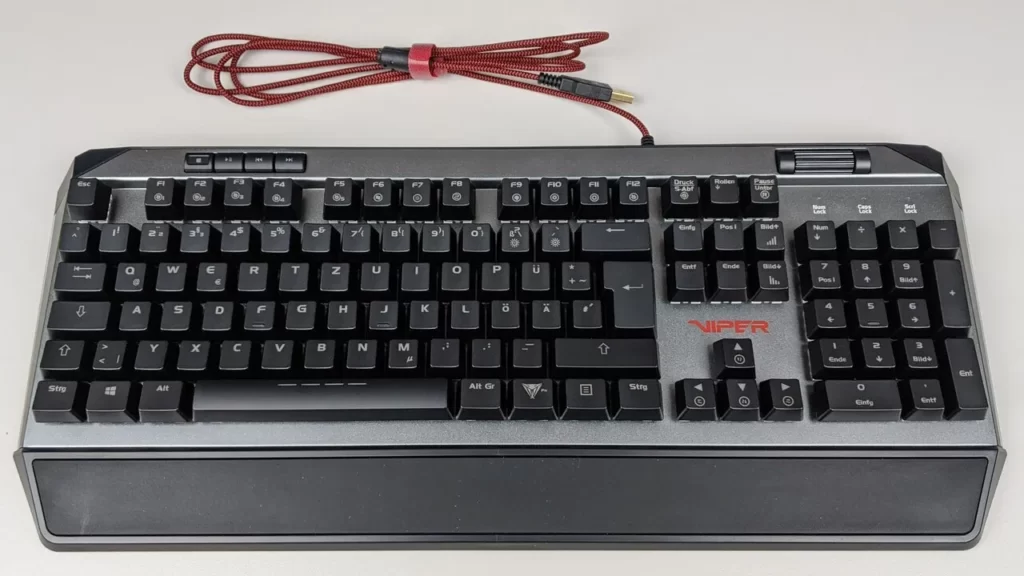
Specifications:
- Hot-Swappable: No
- Frame Material: Solid Plastic
- Connectivity: Wired USB
- Keycap Material: ABS
- RGB Backlighting: Yes
- Switch Options: Kailh Box Switches
- Number Of Keys: 104 Keys
- Software: Dedicated Viper Software
- Price: $79.99
The Patriot Viper Gaming V765 Mechanical RGB Illuminated Gaming Keyboard is a formidable addition to the gaming world. It has earned its stripes as an award-winning device, having been rated “Best Overall Keyboard” by Tom’s Hardware for three consecutive years from 2019 to 2021. At the heart of this keyboard is a full-size layout, offering a whopping 104 standard keys to cater to all your gaming and typing needs.
One of its standout features is the fully customizable RGB backlighting, which spans the entire spectrum, allowing you to create a visually stunning gaming setup. This keyboard also boasts dedicated multimedia keys, providing quick and easy access to volume and mute controls through a user-friendly scroll interface. To unlock its full potential, there’s dedicated Viper software available for lighting and key customization, giving you the freedom to personalize your gaming experience.
What truly sets the Viper V765 apart is its mechanical prowess. Equipped with Kailh Box Switches, this keyboard offers an impressive typing experience. Not only do these switches deliver crisp tactile clickiness, but they also come with an IP56 rating, ensuring durability and protection against dust and moisture. The fast mechanical keys provide precise actuation, with an audible click sound and tactile bump feedback, giving gamers the responsiveness they crave.
For those intense gaming sessions, the V765 comes with a removable magnetic palm rest that’s been optimized for maximum support and comfort. This thoughtful addition ensures that you can game for hours on end without discomfort or strain. Additionally, this keyboard offers N-KEY rollover and 100% anti-ghosting across its 104 keys, ensuring that every keypress is registered accurately, even during the most frantic gaming moments.
Pros:
- Award-winning design and performance.
- Fully customizable RGB backlighting for a visually striking gaming setup.
- Dedicated multimedia keys for convenient volume and mute control.
- Kailh Box Switches provide a crisp tactile feel and impressive durability.
- Removable magnetic palm rest for added comfort during long gaming sessions.
- N-KEY rollover and 100% anti-ghosting ensure precise keypress registration.
Cons:
- Not hot-swappable for switch customization.
Factors to Consider When Choosing the Best Full Size Mechanical Keyboard
1. Switch Type
The first crucial factor to consider is the type of switches used in the keyboard. Mechanical switches come in various types, each offering a unique typing experience. Common options include Cherry MX, Gateron, and Razer switches. Research and test different switch types to find the one that suits your typing or gaming style.
2. Build Quality
Durability is essential when investing in a mechanical keyboard. Look for models with a sturdy build, preferably featuring an aluminum or steel frame. This ensures your keyboard can withstand years of heavy use.
3. Backlighting and Customization
If you enjoy a visually appealing keyboard, consider backlighting options. Many full-size mechanical keyboards offer customizable RGB lighting, allowing you to personalize the keyboard’s appearance to match your setup.
4. Keycap Material
Keycaps can significantly impact the typing experience. High-quality keycaps made of PBT or POM material are known for their durability and comfortable feel. Ensure the keyboard you choose has keycaps that meet your preferences.
5. Additional Features
Some keyboards come with extra features such as dedicated media controls, USB pass-through ports, or wrist rests. Determine which additional features are important to you and select a keyboard that includes them.
6. Price and Budget
Full-size mechanical keyboards are available at various price points. Set a budget before you start your search to narrow down your options and find the best keyboard within your price range.
Benefits of Full-Sized Mechanical Keyboards:
Full-sized mechanical keyboards present numerous advantages over traditional membrane keyboards:
- Durability: Mechanical keyboards are constructed with premium materials like metal or robust plastics for keycaps and switches. This design ensures exceptional resistance to wear and tear, resulting in a longer lifespan.
- Customization: Mechanical keyboards offer a high level of customization. Users can easily swap keycaps, add or remove keys, and even select different switch types for individual keys, tailoring the keyboard to their specific needs.
- Tactile Feedback: Mechanical keyboards provide tactile feedback, enhancing the typing experience. This tactile response guarantees that each keypress registers, reducing the likelihood of missed keystrokes and providing a satisfying sensation while typing.
- Increased Accuracy: Mechanical keyboards are renowned for their accuracy. Requiring less force to actuate each key, they facilitate faster and more error-free typing, improving overall typing efficiency.
- Gaming Advantage: Gamers often prefer mechanical keyboards due to their faster response times and enhanced accuracy. These keyboards are well-suited for extended gaming sessions, making them the preferred choice for avid gamers.
- Ergonomic Design: Many mechanical keyboards incorporate ergonomic features like wrist rests and adjustable key heights. These additions reduce strain on the hands and wrists during prolonged use, promoting user comfort.
In summary, full-sized mechanical keyboards offer numerous benefits, making them a popular choice for gamers, programmers, and anyone who engages in extensive typing tasks.
Drawbacks of Full-Sized Mechanical Keyboards:
While full-sized mechanical keyboards have gained popularity among gamers, programmers, and professionals, they do come with certain drawbacks:
- Size and Weight: Full-sized mechanical keyboards are typically larger and heavier than standard keyboards, reducing portability and making them less convenient to move around. They also occupy more desk space and can be challenging to store when not in use.
- Noise: Mechanical keyboards, especially those with clicky switches, can be noisier than regular keyboards. This noise can be distracting to others, particularly in quiet environments such as libraries or offices.
- Cost: Mechanical keyboards tend to be pricier than regular keyboards. The cost varies depending on factors like brand, switch type, and additional features, which may deter budget-conscious buyers.
- Maintenance: Mechanical keyboards demand more maintenance compared to regular ones. Dust and debris can accumulate in the switches over time, affecting performance. If a switch malfunctions, it may require replacement or repair, incurring additional costs and downtime.
- Learning Curve: Adjusting to mechanical keyboards can take time, especially for those accustomed to regular keyboards. The different feel of the switches requires adaptation, potentially causing a temporary decrease in typing speed and accuracy.
Conclusion
In conclusion, the world of full-size mechanical keyboards offers a diverse array of options tailored to different user preferences and needs. Each keyboard showcased here has its unique strengths and caters to specific use cases, making it essential to consider your priorities when making a choice.
For custom enthusiasts, the Keychron Q6 stands out as a versatile option. Its hot-swappable switches and aluminum CNC-machined body provide a platform for personalized typing experiences. While it may be on the higher end in terms of price, its robust feature set justifies the investment for those who value customization.
Another compelling choice for custom enthusiasts is the Keychron V6, offering hot-swappable capabilities with various MX mechanical switches and extensive programmability. Its compatibility with multiple operating systems and affordable price point make it an appealing option for those seeking versatility and customization.
Gamers looking for a premium experience should consider the Corsair K100. With its high processing power, customizable RGB lighting, and dedicated macro keys, it’s tailored to elevate gaming sessions. However, its relatively high price and the absence of wireless connectivity might be factors to consider.
For gamers prioritizing wireless freedom, the Razer BlackWidow V3 Pro shines. Offering HyperSpeed Wireless and Bluetooth connectivity, it combines versatility with Razer’s renowned switch technology. Its ergonomic wrist rest enhances comfort during extended gaming sessions, although it’s not hot-swappable.
Professionals seeking a typing-focused experience should turn their attention to the Razer Pro Type Ultra. Its quiet mechanical switches and multi-device connectivity make it ideal for productivity. The absence of hot-swappable switches might be a drawback for customization enthusiasts, but its wireless capabilities and comfort features make it a strong contender.
The ROCCAT Vulcan II Max is a keyboard designed to turn heads with its striking design and customizable RGB lighting. Its optical mechanical switches offer a smooth and precise typing experience, although it lacks hot-swappable switches. The extensive feature set caters to both gamers and professionals.
Mac users will find a reliable companion in the Das Keyboard MacTigr. Its 100% metal construction exudes durability, while Cherry MX Red switches offer a comfortable typing experience. Despite its premium price, it’s a worthy investment for Mac aficionados seeking a robust mechanical keyboard.
Lastly, the Das Keyboard 6 Professional targets professionals with its Cherry MX Brown switches and sleek design. It boasts a clean aesthetic, durability, and convenient features like an oversized volume knob. The absence of software-based customization might limit its appeal to those seeking extensive personalization.
In the end, the best full-size mechanical keyboard for you depends on your specific needs, whether it’s customization, gaming performance, professional use, or Mac compatibility. Consider your priorities, budget, and preferred features to make an informed decision and find the keyboard that complements your typing or gaming experience.
FAQs
What is a full-size mechanical keyboard?
A full-size mechanical keyboard is a type of computer keyboard that includes all the standard keys found on a traditional keyboard. It typically features a numeric keypad, function keys, navigation keys (arrow keys), and a dedicated set of function and media control keys. Full-size keyboards are larger and offer a complete set of keys suitable for various tasks, including typing, gaming, and productivity.
What are the advantages of using a full-size mechanical keyboard?
Full-size mechanical keyboards offer several advantages, including:
- A complete set of keys for all types of tasks.
- Tactile and audible feedback with mechanical switches.
- Enhanced durability, as mechanical switches can handle millions of keypresses.
- Customization options, including switch types and keycap materials.
- Versatility for typing, gaming, and professional use.
Are full-size mechanical keyboards suitable for gaming?
Yes, full-size mechanical keyboards are suitable for gaming. They provide a comfortable and responsive typing experience, which is important for gamers who need precise control. Additionally, many gaming keyboards come with extra features like customizable RGB lighting, programmable keys, and dedicated gaming modes, enhancing the gaming experience.
What types of switches are commonly used in full-size mechanical keyboards?
Full-size mechanical keyboards can use various types of switches, but some common switch options include:
- Cherry MX switches (e.g., Cherry MX Red, Brown, Blue).
- Gateron switches (e.g., Gateron Red, Brown, Blue).
- Razer switches (e.g., Razer Green, Yellow).
- Custom switches developed by keyboard manufacturers (e.g., Romer-G, SteelSeries switches).
The choice of switches can significantly impact the typing or gaming experience, as each switch type has unique characteristics in terms of actuation force, tactile feedback, and noise level.
Do full-size mechanical keyboards have wireless options?
Yes, some full-size mechanical keyboards offer wireless connectivity options, such as Bluetooth or proprietary wireless technology. Wireless full-size keyboards are suitable for users who prefer a clutter-free desk setup or need the flexibility to switch between devices. However, it’s essential to consider battery life and latency when choosing a wireless mechanical keyboard.
Are full-size mechanical keyboards compatible with different operating systems?
Many full-size mechanical keyboards are compatible with various operating systems, including Windows, macOS, and Linux. However, it’s essential to check the keyboard’s specifications and confirm its compatibility with your specific operating system. Some keyboards even feature dedicated Mac-specific keys for seamless integration with macOS.
Are full-size mechanical keyboards suitable for office use?
Full-size mechanical keyboards can be suitable for office use, but it depends on individual preferences and workplace etiquette. While they provide a comfortable typing experience, some mechanical switches can be relatively loud (e.g., Cherry MX Blue switches). Consider quieter switch options like Cherry MX Brown or Red switches if noise is a concern in your office environment.
Can I replace the keycaps or switches on a full-size mechanical keyboard?
In many cases, yes. Some full-size mechanical keyboards feature hot-swappable switches, allowing you to change the switches without soldering. Additionally, many mechanical keyboards have standard keycap sizes, making it possible to replace keycaps with custom sets to personalize the keyboard’s appearance.
How do I choose the best full-size mechanical keyboard for my needs?
Choosing the best full-size mechanical keyboard depends on your specific needs and preferences. Consider factors such as switch type (tactile, clicky, linear), compatibility with your operating system, build quality, additional features (RGB lighting, media controls, programmable keys), and budget. It’s also helpful to read reviews and user feedback to get insights into the keyboard’s performance and durability.
Are full-size mechanical keyboards more expensive than membrane keyboards?
Yes, full-size mechanical keyboards are generally more expensive than membrane keyboards. The higher cost is attributed to the use of mechanical switches, which are known for their durability and tactile feedback. While mechanical keyboards may have a higher initial price, many users find them to be a worthwhile investment due to their superior typing experience and longevity.
Kizaru is a fan, collector, and has a huge addiction to mechanical keyboards. Kizaru has a collection of dozens of mechanical keyboards that come in different sizes and use different switches. He also frequently contributes to various forums that discuss keyboards such as Reddit and GeekHack.

