Last Updated on December 2, 2023
Outemu switches are mechanical switches used in keyboards that provide tactile feedback and audible clicks. They are an affordable alternative to other popular switch brands, such as Cherry MX or Gateron. In this guide, we will provide an overview of Outemu switches, their different types, and their features.
What are Outemu Switches?
Outemu switches are mechanical keyboard switches that are used to register key presses. They are similar to other mechanical keyboard switches, such as Cherry MX switches, but are produced by a different company called Outemu.
When you press a key on a mechanical keyboard, a switch underneath the keycap registers the key press and sends a signal to your computer. Different types of switches have different characteristics that can affect how typing on the keyboard feels. Outemu switches come in several different colors, each with its own unique feel and sound.
Here are the different colors of Outemu switches and their characteristics:
- Blue: tactile and clicky, with a bump when you press the key and an audible click
- Brown: tactile and quiet, with a bump when you press the key but no audible click
- Red: linear and quiet, with no bump or click when you press the key
- Black: linear and quiet, with a slightly heavier actuation force than the Red switches
Outemu switches are often used in budget mechanical keyboards because they are less expensive than some other switch options, but still offer good performance and durability. However, some people find that Outemu switches feel slightly different from other switches and may prefer a different brand.
Overall, Outemu switches are a popular choice for mechanical keyboard enthusiasts who are looking for a high-quality switch at an affordable price.
Features of Outemu Switches
Here are some features of Outemu switches to keep in mind when considering them for your keyboard:
- Lifespan: Outemu switches have a lifespan of up to 50 million keystrokes, which is comparable to other popular switch brands.
- Compatibility: Outemu switches are compatible with most mechanical keyboards that use Cherry MX-style keycaps and mounting plates.
- Price: Outemu switches are more affordable than other popular switch brands, making them a great option for budget-conscious keyboard enthusiasts.
- Modifiability: Outemu switches can be easily modded with different springs and stems to customize their feel and sound.
Types of Outemu Switches
Outemu switches are mechanical switches that are commonly used in keyboards. There are three main types of Outemu switches: tactile, linear, and clicky.
- Tactile switches have a bump in the middle of the switch when you press down on it. This bump provides tactile feedback to the user, letting them know that the switch has been activated. Tactile switches are popular among typists and gamers who prefer to feel when a key has been pressed.
- Linear switches, on the other hand, are smooth and have no tactile feedback. They require less force to actuate and are preferred by gamers who require quick keystrokes and smooth movements.
- Clicky switches are similar to tactile switches, but they also produce an audible click sound when pressed down. This sound can provide an extra level of feedback for the user, letting them know when a key has been pressed.
When it comes to comparing Outemu switches to other brands on the market, it’s important to note that there are many different types of mechanical switches available, each with their own unique characteristics. Some popular brands of mechanical switches include Cherry MX, Kailh, and Gateron.
Cherry MX switches are known for their reliability and consistency, while Kailh switches offer a wide variety of options at an affordable price point. Gateron switches are similar to Cherry MX switches but are often considered smoother and quieter.
Overall, Outemu switches are a great choice for those looking for a cost-effective and reliable mechanical switch option.
Outemu Switches Line-Up
Outemu Switches Mine Line-Up
| Switch Model | Switch Type | Actuation Force | Travel Distance | Sound |
|---|---|---|---|---|
| Outemu Red | Linear | 45g | 2mm | Quiet and fast |
| Outemu Black | Linear | 50g | 2mm | Quiet and fast |
| Outemu Brown | Tactile | 55g | 2mm | Bump or click |
| Outemu Blue | Tactile | 60g | 2.4mm | Loud click |
| Outemu Teal | Tactile | 55g | 1.8mm | Louder click |
| Outemu Orange | Tactile | 62g | 2.2mm | Lighter bump |
- Outemu Red Switches: These switches are linear, which means they have a smooth and consistent feel when you press down on them. They require a very light actuation force of 45 grams and have a travel distance of 2mm. Outemu Red switches are known for being quiet and fast.
- Outemu Black Switches: These switches are also linear, but they require a slightly higher actuation force of 50 grams. They have a travel distance of 2mm and are known for being durable and reliable.
- Outemu Brown Switches: These switches are tactile, which means they have a bump or click when you press down on them. They require an actuation force of 55 grams and have a travel distance of 2mm. Outemu Brown switches are known for being a good compromise between gaming and typing.
- Outemu Blue Switches: These switches are clicky, but they have a louder click than Outemu Brown switches. They require an actuation force of 60 grams and have a travel distance of 2.4mm. Outemu Blue switches are known for being a good choice for typists who enjoy the audible feedback.
- Outemu Teal Switches: These switches are clicky and require an actuation force of 55 grams, just like Outemu Brown switches. However, they have a shorter travel distance of 1.8mm and a louder click. Outemu Teal switches are known for being a good choice for both gaming and typing.
- Outemu Orange Switches: These switches are tactile and require an actuation force of 62 grams. They have a travel distance of 2.2mm and a lighter tactile bump than Outemu Brown switches. Outemu Orange switches are known for being a good choice for gamers who want a tactile feel without the distraction of a loud click.
Outemu Red Switches

| Switch Model | Switch Type | Actuation Force | Travel Distance | Sound |
|---|---|---|---|---|
| Outemu Red | Linear | 45g | 2mm | Quiet and fast |
Outemu Red switches are a type of mechanical switch commonly used in computer keyboards. These switches are known for their linear movement, which means they don’t have a tactile bump or click when you press them down. Instead, they move smoothly from top to bottom.
One important feature of Outemu Red switches is their actuation force, which is the amount of pressure needed to activate the switch. Outemu Reds have an actuation force of 45 grams, which is considered light to medium. This means that they don’t require a lot of force to press down, making them easy to use and comfortable for long periods of typing.
Another important aspect of Outemu Red switches is their travel distance. This refers to how far the key travels when you press it down. Outemu Reds have a travel distance of 2 millimeters, which is fairly standard for mechanical switches.
Finally, Outemu Red switches are known for being quiet and fast. Because they don’t have a tactile bump or click, they make less noise than other types of switches. And because they’re linear, they’re also faster to type on since there’s no tactile feedback to slow you down.
Overall, Outemu Red switches are a good choice for people who want a smooth and comfortable typing experience without a lot of noise or resistance.
Outemu Black Switches

| Switch Model | Switch Type | Actuation Force | Travel Distance | Sound |
|---|---|---|---|---|
| Outemu Black | Linear | 50g | 2mm | Quiet and fast |
Outemu Black switches are a type of linear switch, which means they don’t have a tactile bump or click when you press down on them. Instead, they have a smooth and consistent feel throughout the keystroke. They have an actuation force of 50g, which means it takes 50 grams of force to register a keystroke. This is a medium weight that is comfortable for most people to use.
The travel distance of Outemu Black switches is 2mm, which means that the keys don’t have to be pressed down very far to register a keystroke. This can make typing or gaming feel faster and more responsive.
Outemu Black switches are also known for being quiet and fast. Because they are linear switches without a tactile bump or click, they don’t make as much noise as other types of switches. This can be especially helpful if you’re in a shared space and don’t want to disturb others.
Overall, Outemu Black switches are a great choice if you’re looking for a linear switch that is comfortable to use, responsive, and quiet.
Outemu Brown Switches

| Switch Model | Switch Type | Actuation Force | Travel Distance | Sound |
|---|---|---|---|---|
| Outemu Brown | Tactile | 55g | 2mm | Bump or click |
Outemu Brown switches are a type of mechanical switch used in computer keyboards. They are named after the company that produces them, Outemu. These switches are tactile, which means that they provide a physical feedback when you press the keys. This feedback comes in the form of a bump or a click, depending on the specific switch model.
The actuation force of Outemu Brown switches is 55 grams, which means that you need to apply a moderate amount of force to press the key. This force is enough to prevent accidental key presses, but not so much that it becomes difficult to type. The travel distance of the switches is 2mm, which is the distance that the switch travels when you press the key.
In terms of sound, Outemu Brown switches are known for their tactile bump or click. The sound of the switches is often described as a satisfying “thock” or “click” that provides an auditory feedback when you type.
Overall, Outemu Brown switches are a popular choice among keyboard enthusiasts and gamers due to their tactile feedback, moderate actuation force, and audible sound. They are often used in mechanical keyboards that require precise and comfortable typing experience.
Outemu Blue Switches

| Switch Model | Switch Type | Actuation Force | Travel Distance | Sound |
|---|---|---|---|---|
| Outemu Blue | Clicky | 60g | 2.4mm | Loud click |
Outemu Blue switches are a type of mechanical keyboard switch. They are known for their distinct “clicky” sound and tactile feedback when a key is pressed.
Each Outemu Blue switch has an actuation force of 60g, which means it takes a certain amount of pressure to register a keystroke. This force is generally considered to be on the medium side, providing enough resistance to prevent accidental keystrokes while still allowing for fast typing.
The travel distance of an Outemu Blue switch is 2.4mm. This is the distance that the key travels when it is pressed down before it reaches the bottom of the switch. This travel distance is also considered to be medium, providing a balance between a shorter travel distance (which some people prefer for faster typing) and a longer travel distance (which can feel more satisfying to some users).
One of the most notable features of Outemu Blue switches is their loud click sound. This sound is created by a metal leaf spring inside the switch that makes a clicking noise when the key is pressed. The sound can be quite satisfying to some people, but it can also be quite loud, which may be an issue in quiet environments.
Overall, Outemu Blue switches are a popular choice for those who want a tactile, clicky switch with a medium actuation force and travel distance. They can be a good choice for fast typists who want a satisfying keyboard experience, but may not be the best choice for those who need a quiet keyboard.
Outemu Teal Switches

| Switch Model | Switch Type | Actuation Force | Travel Distance | Sound |
|---|---|---|---|---|
| Outemu Teal | Clicky | 55g | 1.8mm | Louder click |
Outemu Teal switches are a type of mechanical keyboard switch that you can use to type or play games on your computer. They have a unique clicky sound when you press down on them, which some people find satisfying and enjoyable to hear.
These switches have an actuation force of 55 grams, which means that you’ll need to apply a certain amount of pressure to make them register your keystrokes. The travel distance of Outemu Teal switches is 1.8mm, which is the distance that the switch travels when you press down on it.
One thing to note about Outemu Teal switches is that they have a louder click sound compared to some other mechanical keyboard switches. So, if you’re looking for a keyboard switch that produces a more audible sound when you type, Outemu Teal switches might be a good option for you.
Overall, Outemu Teal switches are a great choice if you’re looking for a clicky mechanical keyboard switch that provides a tactile feedback and a satisfying sound. They are also a more affordable option compared to some of the other popular mechanical keyboard switch brands out there.
Outemu Orange Switches

| Switch Model | Switch Type | Actuation Force | Travel Distance | Sound |
|---|---|---|---|---|
| Outemu Orange | Tactile | 62g | 2.2mm | Lighter bump |
Outemu Orange switches are a type of mechanical keyboard switch that’s popular among gamers and typists. These switches are tactile, which means they provide a physical bump or feedback when you press them down. The tactile bump helps you know when you’ve activated the switch, which can be helpful for touch-typing or gaming.
The actuation force of Outemu Orange switches is 62 grams, which means it takes a little bit of pressure to activate them. This can help prevent accidental key presses, since you have to intentionally apply pressure to activate the switch.
The travel distance of Outemu Orange switches is 2.2mm, which is the distance the switch travels when you press it down. This distance can be important for people who want a specific feel or feedback from their keyboard. Outemu Orange switches are known for their lighter bump, which means that the tactile feedback is not as strong as some other switches. This can be a matter of personal preference, as some people prefer a more subtle tactile bump.
In terms of sound, Outemu Orange switches are generally considered to be on the quieter side of mechanical keyboard switches. They produce a light, crisp sound when you press them down, which can be less distracting than some other switches that produce a louder, more audible sound.
Overall, Outemu Orange switches are a popular choice for people who want a tactile switch with a lighter bump and a relatively quiet sound. They can be a great option for anyone who spends a lot of time typing or gaming on their computer, and wants a switch that provides good feedback and responsiveness.
Outemu Low Profile Switches

Outemu Low Profile switches are a type of mechanical switch commonly used in mechanical keyboards. They are named “low profile” because they have a shorter height than traditional mechanical switches, which makes them more compact and ideal for keyboards with a slim design.
There are three types of Outemu Low Profile switches: Red, Black, Brown, and Blue. Each of these switches has its own characteristics in terms of actuation force, travel distance, and sound. Let’s take a closer look at each one:
| Switch Model | Switch Type | Actuation Force | Travel Distance | Sound |
|---|---|---|---|---|
| Outemu Low Profile Red Switches | Linear | 50g | 4.0mm | Quiet |
| Outemu Low Profile Black Switches | Linear | 65g | 3.0mm | Quiet |
| Outemu Low Profile Brown Switches | Tactile | 60g | 4.0mm | Quiet |
| Outemu Low Profile Blue Switches | Clicky | 60g | 4.0mm | Clicky |
- Outemu Low Profile Red Switches: These switches are linear, which means they don’t have a tactile bump or click when you press them down. They require a relatively light amount of force to actuate, at around 50 grams of force. This makes them a good choice for gamers who need to make quick and precise movements, as well as for people who type a lot and want a smooth and quiet typing experience.
- Outemu Low Profile Black Switches: These switches are also linear, but they require more force to actuate than the Red switches, at around 65 grams. This can make them feel a bit stiffer and more tactile than the Reds, which some people prefer for gaming or typing.
- Outemu Low Profile Brown Switches: These switches have a tactile bump that you can feel when you press them down, but they don’t make a clicking sound like the Blue switches do. They require around 60 grams of force to actuate, which is a middle ground between the Reds and Blacks. This can make them a good choice for people who want a tactile feedback without the noise.
- Outemu Low Profile Blue Switches: These switches have a tactile bump like the Browns, but they also make a distinctive clicking sound when you press them down. They require around 60 grams of force to actuate, which is similar to the Reds. This makes them a good choice for people who want an audible and tactile feedback when typing, or for those who enjoy the sound and feel of clicky switches.
Outemu Low Profile Red Switches
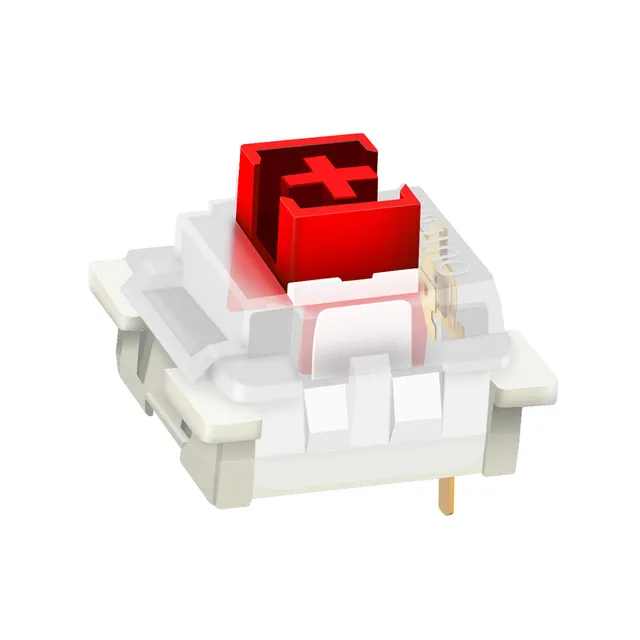
| Switch Model | Switch Type | Actuation Force | Travel Distance | Sound |
|---|---|---|---|---|
| Outemu Low Profile Red Switches | Linear | 50g | 4.0mm | Quiet |
Outemu Low Profile Red Switches are a type of mechanical keyboard switch that you can use in place of the standard switches that come with your keyboard. These switches are “low profile,” which means they are shorter in height than traditional mechanical switches, making them more compact and suitable for keyboards with a thinner profile.
These switches are “linear,” which means that they have a smooth and consistent feel when pressed, with no tactile bump or click sound like some other mechanical switches have. They have an actuation force of 50g, which means it takes 50 grams of force to press them down and register a keystroke.
The travel distance of these switches is 4.0mm, which is the distance the key travels from the top of the switch to the bottom when pressed. This distance is the same as the standard travel distance for most mechanical switches.
Lastly, Outemu Low Profile Red Switches are relatively quiet compared to other mechanical switches. So, if you’re looking for a keyboard that won’t make too much noise when you type, these switches are a good option.
Outemu Low Profile Black Switches
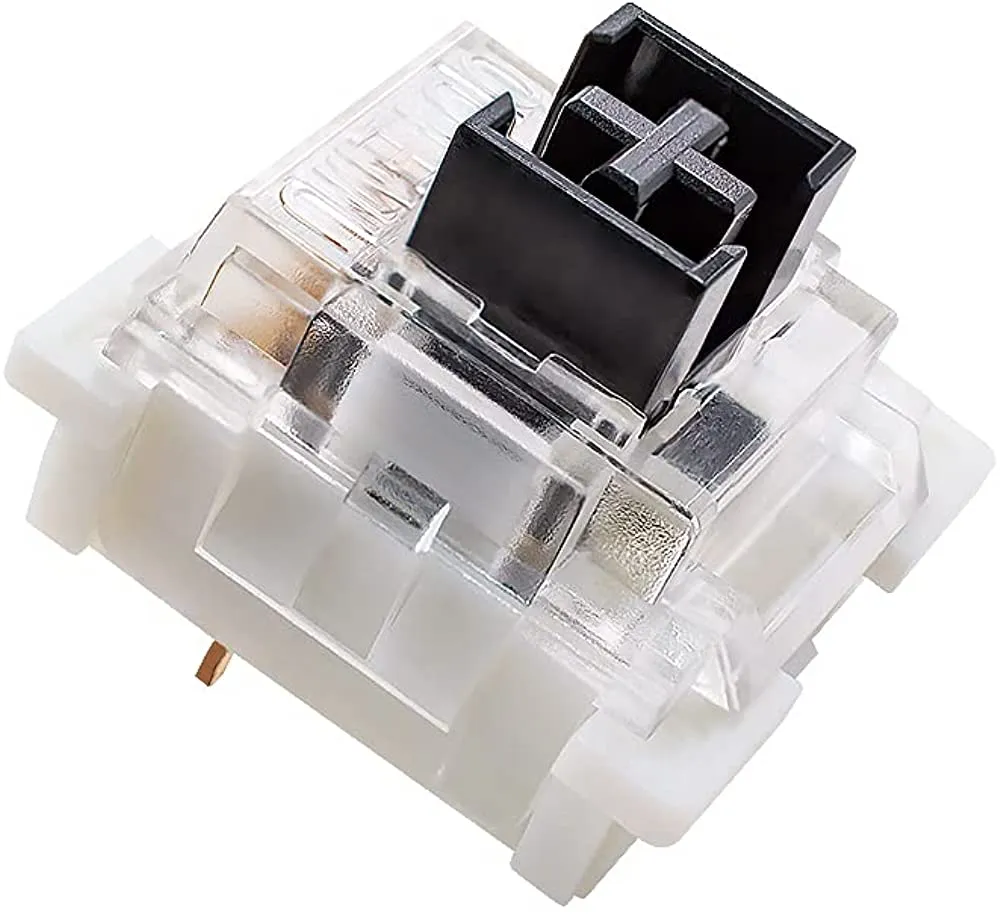
| Switch Model | Switch Type | Actuation Force | Travel Distance | Sound |
|---|---|---|---|---|
| Outemu Low Profile Black Switches | Linear | 65g | 3.0mm | Quiet |
The Outemu Low Profile Black switches are a linear switch, which means that they have a smooth keystroke without any tactile bump or click. They have an actuation force of 65g, which means you need to apply a bit of pressure to activate the switch and register a keystroke. They have a travel distance of 3.0mm, which is the distance that the key travels when you press it down.
One thing that makes the Outemu Low Profile Black switches unique is that they are “low profile.” This means that they are designed to be shorter than traditional mechanical keyboard switches. This can make for a more compact and portable keyboard, or a keyboard with a sleeker, lower profile look.
Finally, the Outemu Low Profile Black switches are also known for being quiet. When you press a key, there is a slight sound that is made as the switch activates. However, compared to some other mechanical keyboard switches, the Outemu Low Profile Black switches are relatively quiet.
Overall, the Outemu Low Profile Black switches are a good option for anyone who wants a smooth, quiet, and low-profile typing experience on a mechanical keyboard.
Outemu Low Profile Brown Switches
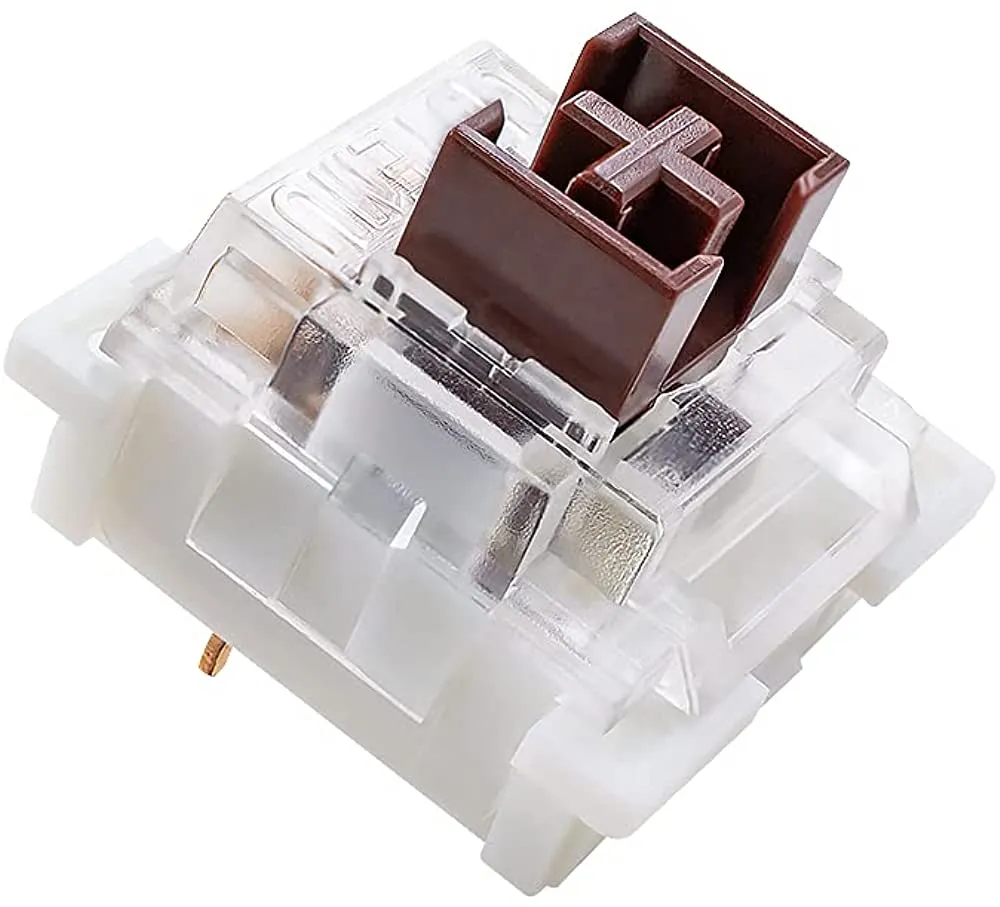
| Switch Model | Switch Type | Actuation Force | Travel Distance | Sound |
|---|---|---|---|---|
| Outemu Low Profile Brown Switches | Tactile | 60g | 4.0mm | Quiet |
Outemu Low Profile Brown Switches are a type of keyboard switch. They’re a “tactile” switch, which means that you can feel when the keypress has been registered. This is different from “linear” switches, where there is no bump or feedback when the key is pressed.
These switches have an actuation force of 60g, which means that it takes 60 grams of force to activate the switch. This is considered a medium to heavy force, and is a good choice for people who want a bit of resistance when typing.
The travel distance of these switches is 4.0mm. This is the distance that the key travels when it’s pressed down. A longer travel distance can sometimes make typing feel more satisfying, but it can also slow you down if you’re a fast typist.
Finally, these switches are quiet. This means that they don’t make a lot of noise when you type on them. This can be an important consideration if you’re sharing a workspace with other people, or if you just prefer a quieter keyboard.
Overall, Outemu Low Profile Brown Switches are a good choice if you want a tactile switch with a medium to heavy actuation force and a 4.0mm travel distance, but also want a quieter typing experience.
Outemu Low Profile Blue Switches
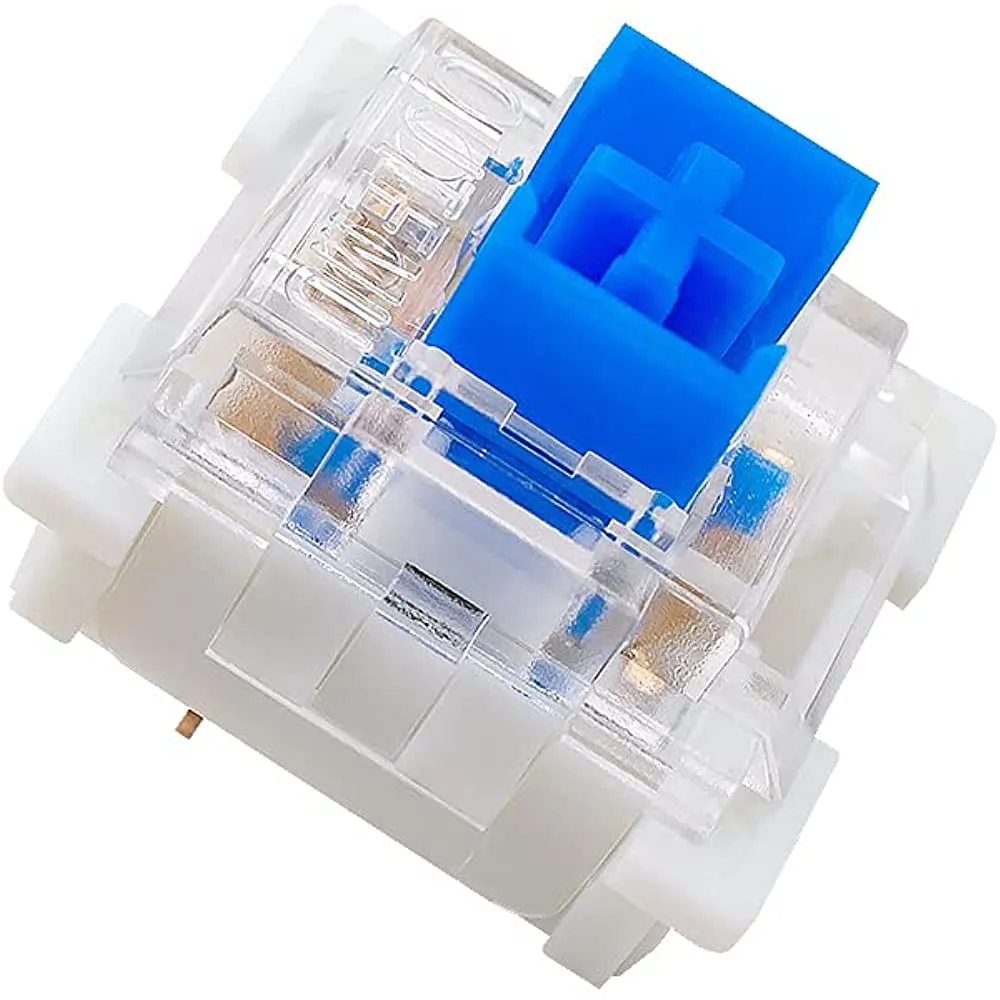
| Switch Model | Switch Type | Actuation Force | Travel Distance | Sound |
|---|---|---|---|---|
| Outemu Low Profile Blue Switches | Clicky | 60g | 4.0mm | Clicky |
Outemu Low Profile Blue Switches are a type of mechanical keyboard switch. These switches are designed to be low profile, meaning they are shorter than traditional mechanical switches, which can make them more comfortable to use for some people.
The “Blue” part of the name refers to the type of switch. Blue switches are clicky switches, which means that they make a distinct clicking sound when you press them. Some people find this sound satisfying and enjoyable, while others may find it annoying or distracting.
The actuation force of these switches is 60g, which means that you’ll need to apply that amount of force to the switch in order to register a keystroke. This can feel a bit heavy for some users, especially if they’re used to lighter switches, but it can also provide a more tactile and satisfying typing experience.
The travel distance of the switches is 4.0mm, which refers to the distance that the switch travels when you press it down. This can also impact the typing experience, as some people prefer switches with shorter or longer travel distances.
Overall, Outemu Low Profile Blue Switches are a good option for people who prefer a clicky typing experience, don’t mind a slightly heavier actuation force, and like the idea of a low profile keyboard. However, it’s important to note that everyone’s preferences are different, so what works well for one person may not be the best fit for another.
Outemu BOX Switches

| Switch Model | Switch Type | Actuation Force | Travel Distance | Sound |
|---|---|---|---|---|
| Outemu BOX Red | Linear | 45g | 3.2mm | Quiet |
| Outemu BOX Black | Linear | 50g | 3.6mm | Quiet |
| Outemu BOX Brown | Tactile | 55g | 3.6mm | Quiet |
| Outemu BOX Blue | Clicky | 60g | 3.6mm | Loud |
| Outemu BOX Purple | Clicky | 50g | 3.6mm | Quiet |
- Outemu BOX Red: This switch is a linear switch, meaning there is no tactile feedback or “bump” when you press it down. It has a light actuation force of 45g, which means it doesn’t take much pressure to activate the key. It has a relatively short travel distance of 3.2mm, and produces a quiet sound when pressed.
- Outemu BOX Black: Similar to the Outemu BOX Red, this switch is also a linear switch with no tactile feedback. However, it has a slightly higher actuation force of 50g, which means you need to apply a bit more pressure to activate the key. It has a slightly longer travel distance of 3.6mm and also produces a quiet sound when pressed.
- Outemu BOX Brown: This switch is a tactile switch, meaning it has a bump you can feel when you press it down. It has an actuation force of 55g, which is higher than the previous two switches. It has a travel distance of 3.6mm, the same as the Outemu BOX Black, and produces a quiet sound when pressed.
- Outemu BOX Blue: This switch is a clicky switch, meaning it has both a tactile bump and an audible “click” sound when you press it down. It has a higher actuation force of 60g, and the same travel distance of 3.6mm as the previous switches. However, it produces a loud sound when pressed due to the audible click.
- Outemu BOX Purple: Outemu BOX Purple switch, which is also a clicky switch with a tactile bump and an audible click sound. It has an actuation force of 50g, which is lighter than the Outemu BOX Blue. It has the same travel distance of 3.6mm as the other switches, but produces a quieter sound when pressed due to the design of the switch.
The Outemu BOX switch model is a type of mechanical keyboard switch that comes in five different variations: Red, Black, Brown, Blue, and Purple. Each variation has different characteristics in terms of actuation force, travel distance, and sound.
As you can see from the table, the Outemu BOX Red and Black switches are linear, meaning they have a smooth keystroke with no tactile feedback. The Red switch has a lower actuation force and shorter travel distance compared to the Black switch, making it easier to press down.
The Outemu BOX Brown switch is tactile, which means it provides a slight bump in feedback when pressed down. It has a higher actuation force than the Red and Black switches, and the same travel distance as the Black switch.
The Outemu BOX Blue and Purple switches are clicky, meaning they provide both tactile and audible feedback when pressed down. The Blue switch has a higher actuation force and the same travel distance as the Brown switch, and is known for its loud clicking sound. The Purple switch has a lower actuation force and is quieter than the Blue switch.
Overall, the Outemu BOX switch model provides a variety of options for mechanical keyboard enthusiasts to choose from, depending on their preferences for actuation force, travel distance, and sound.
Outemu BOX Red Switches
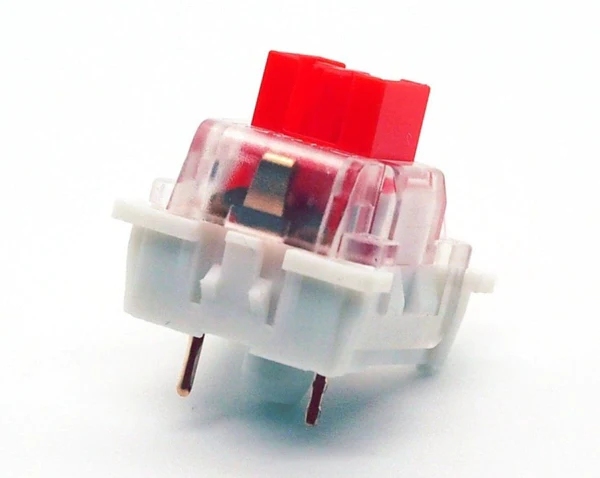
| Switch Model | Switch Type | Actuation Force | Travel Distance | Sound |
|---|---|---|---|---|
| Outemu BOX Red | Linear | 45g | 3.2mm | Quiet |
Outemu BOX Red switches are what are known as “linear” switches. This means that there is no tactile bump or click when you press down on the key – the switch simply moves smoothly and evenly from top to bottom.
The actuation force of Outemu BOX Red switches is 45 grams, which means that it takes a relatively light amount of pressure to press down on the key. The travel distance, or the distance that the switch moves when you press down on the key, is 3.2mm.
Finally, Outemu BOX Red switches are known for being relatively quiet compared to other types of mechanical switches. This makes them a good choice for people who want the benefits of a mechanical keyboard without the loud clicking noise that some switches can produce.
Overall, Outemu BOX Red switches are a popular choice for people who want a smooth, responsive typing experience that is relatively quiet and doesn’t require a lot of force to press down on the keys.
Outemu BOX Black Switches

| Switch Model | Switch Type | Actuation Force | Travel Distance | Sound |
|---|---|---|---|---|
| Outemu BOX Black | Linear | 50g | 3.6mm | Quiet |
The Outemu BOX Black switch is a linear switch, which means it has a smooth and consistent feel when you press the key down. There is no tactile bump or click like some other types of switches. The actuation force of the Outemu BOX Black switch is 50 grams, which means you need to apply a bit of pressure to register a keystroke. This force is considered medium and should be comfortable for most users.
The travel distance of the Outemu BOX Black switch is 3.6 millimeters, which is the distance the key travels from its initial resting position to the point where it registers a keystroke. This distance is also considered medium and should be comfortable for most users.
Finally, the Outemu BOX Black switch is quiet, which means it does not produce a lot of noise when you type. This can be desirable in certain environments where loud typing could be disruptive to others.
In summary, the Outemu BOX Black switch is a linear switch with a medium actuation force and travel distance, and produces minimal noise when typing. It’s a good option for those who want a smooth and consistent typing experience without the tactile bump or click of other switch types.
Outemu BOX Brown Switches

| Switch Model | Switch Type | Actuation Force | Travel Distance | Sound |
|---|---|---|---|---|
| Outemu BOX Brown | Tactile | 55g | 3.6mm | Quiet |
Outemu BOX Brown switches are a type of mechanical switch that you can find in some keyboards. These switches have a tactile feedback, which means you can feel a small bump when you press down on them. This can help you to know when the switch has registered your keystroke.
These switches have an actuation force of 55g, which means you’ll need to apply a bit of pressure to get them to register a keystroke. The travel distance of the switch is 3.6mm, which is the distance the switch travels when you press down on it.
One thing that sets Outemu BOX Brown switches apart from other switches is that they are designed to be quiet. So, if you’re using a keyboard with these switches, you won’t hear a loud clicking sound every time you press a key. Instead, the switches are designed to be relatively quiet.
Overall, Outemu BOX Brown switches are a popular choice for people who want a tactile feedback from their keyboard, without the loud clicking noise that some other switches make.
Outemu BOX Blue Switches

| Switch Model | Switch Type | Actuation Force | Travel Distance | Sound |
|---|---|---|---|---|
| Outemu BOX Blue | Clicky | 60g | 3.6mm | Loud |
Outemu BOX Blue switches are clicky switches, which means they make a clicking sound when you press them. They have an actuation force of 60g, which is the amount of force you need to apply to the key to register a keystroke. The travel distance, or how far the key travels when you press it, is 3.6mm.
One thing that sets Outemu BOX switches apart from other types of mechanical switches is their design. They have a plastic box around the internal mechanism of the switch, which helps to prevent dust and other debris from getting inside and interfering with the switch’s performance. This can make them a good choice for people who use their keyboards in dusty or dirty environments.
The sound of Outemu BOX Blue switches is considered loud by some people, which can be good or bad depending on your personal preferences and the environment in which you’re using your keyboard. Some people find the clicking sound to be satisfying and help them to type faster and more accurately, while others find it distracting or annoying.
Overall, Outemu BOX Blue switches are a good choice if you’re looking for a clicky mechanical switch with a relatively high actuation force and a shorter travel distance. However, as with any keyboard switch, it’s important to try them out for yourself and see how they feel before making a decision.
Outemu BOX Purple Switches

| Switch Model | Switch Type | Actuation Force | Travel Distance | Sound |
|---|---|---|---|---|
| Outemu BOX Purple | Clicky | 50g | 3.6mm | Quiet |
The Outemu BOX Purple switch is a type of clicky switch, which means that it makes an audible “click” sound when you press down on it. This can be satisfying for some people and annoying for others, so it’s important to know your personal preferences when choosing switches for your keyboard.
The actuation force of the Outemu BOX Purple switch is 50g, which means that it requires a moderate amount of force to press down on. This can be good for touch typists who don’t want to accidentally press keys they didn’t mean to, but it may be too heavy for some users who prefer a lighter touch.
The travel distance of the Outemu BOX Purple switch is 3.6mm, which is a relatively standard distance for mechanical keyboard switches. This means that the key doesn’t have to be pressed very far down before the switch registers the keystroke.
Finally, the Outemu BOX Purple switch is a quiet switch, which means that it doesn’t produce a lot of noise when you type on it. This can be great if you’re sharing a workspace with others or if you simply prefer a quieter typing experience.
Overall, the Outemu BOX Purple switch is a good choice if you’re looking for a switch with a moderate amount of actuation force, a standard travel distance, and a quiet typing experience.
Outemu Silent Switches
| Switch Model | Switch Type | Actuation Force | Travel Distance | Sound |
|---|---|---|---|---|
| Outemu Silent Forest/Silent Sky | Linear | 50g | 3.2mm | Very quiet |
| Outemu Silent Gray | Tactile | 60g | 2.2mm | Very quiet |
| Outemu Silent Yellow | Linear | 50g | 3.2mm | Very quiet |
| OUTEMU Silent White | Linear | 45g | 2.0mm | Very quiet |
- Outemu Silent Forest/Silent Sky: These are linear switches, which means they have a smooth and consistent feel when you press them down. They require 50 grams of force to press and travel a distance of 3.2mm. They are very quiet, meaning they produce very little sound when you type on them.
- Outemu Silent Gray: These are tactile switches, which means they have a small bump that you can feel when you press them down. This gives you tactile feedback, letting you know when the key has been registered. They require 60 grams of force to press and travel a distance of 2.2mm. They are also very quiet.
- Outemu Silent Yellow: These are also linear switches, just like the Silent Forest/Silent Sky switches. They require 50 grams of force to press and travel a distance of 3.2mm. They are very similar to the Silent Forest/Silent Sky switches, but have a different spring inside that gives them a slightly different feel. Like the other switches, they are very quiet.
- OUTEMU Silent White: These switches are also linear, and they require 45g of force to activate. They travel a distance of 2.0mm, which is a bit shorter than the other switches we’ve talked about. Like the others, they are very quiet switches.
Certainly! Outemu Silent Switches are a type of mechanical keyboard switch that are designed to reduce the amount of noise produced by typing. These switches are a great option for those who share a workspace with others, or for those who simply prefer a quieter typing experience.
There are several different types of Outemu Silent Switches, each with its own characteristics. The Outemu Silent Forest and Silent Sky switches are both tactile switches, which means that they provide tactile feedback when you press down on the keys. The Silent Forest switches have a force of 45g, while the Silent Sky switches have a force of 62g. Both of these switches are relatively quiet, producing less noise than traditional mechanical switches.
Outemu Silent Forest/Silent Sky

| Switch Model | Switch Type | Actuation Force | Travel Distance | Sound |
|---|---|---|---|---|
| Outemu Silent Forest/Silent Sky | Linear | 50g | 3.2mm | Very quiet |
Outemu Silent Forest/Silent Sky switches are a type of keyboard switch that are known for being very quiet. They are linear switches, which means that when you press down on the key, there is no tactile bump or click to let you know that you’ve activated the switch. Instead, the key presses down smoothly and quietly.
The actuation force of the switch is 50g, which means that you need to apply a moderate amount of pressure to the key in order for it to register. This can be helpful for people who tend to accidentally hit keys, as it provides a bit of resistance to accidental presses.
The travel distance of the switch is 3.2mm, which is the distance that the key travels when you press it down. This is a fairly standard distance for keyboard switches.
Overall, the Outemu Silent Forest/Silent Sky switches are a good choice for people who want a quiet keyboard that won’t disturb those around them. They’re also a good option for people who need to type for long periods of time, as the lack of a tactile bump can be easier on the fingers.
Outemu Silent Gray

| Switch Model | Switch Type | Actuation Force | Travel Distance | Sound |
|---|---|---|---|---|
| Outemu Silent Gray | Tactile | 60g | 2.2mm | Very quiet |
Outemu Silent Gray switches are what’s known as a “tactile” switch. This means that when you press down on a key, you’ll feel a little bump or click. It’s a subtle sensation that lets you know the switch has been activated.
These switches have an actuation force of 60g, which is how much pressure is needed to activate the switch. In other words, you have to press down with a little bit of force to make the switch register. For comparison, some switches have an actuation force of 45g or even 35g, which means they require less pressure to activate.
The travel distance of an Outemu Silent Gray switch is 2.2mm. This is how far the switch moves when you press down on it. It’s not a lot of movement, but it’s enough to give you a satisfying tactile response.
Finally, the “silent” part of the name is key. These switches are designed to be very quiet, so you don’t disturb others around you when you’re typing. They’re not completely silent, but they’re much quieter than other types of switches.
Overall, Outemu Silent Gray switches are a great choice if you want a tactile typing experience without making a lot of noise.
Outemu Silent Yellow
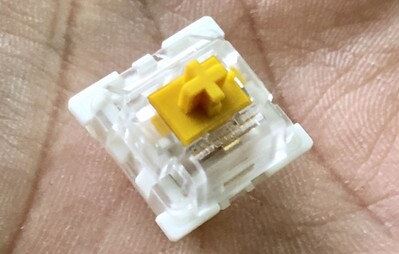
| Switch Model | Switch Type | Actuation Force | Travel Distance | Sound |
|---|---|---|---|---|
| Outemu Silent Yellow | Linear | 50g | 3.2mm | Very quiet |
Outemu Silent Yellow switches are a type of mechanical keyboard switch. They are designed to provide a very quiet typing experience, making them great for people who want to type without disturbing others nearby.
These switches are “linear,” which means that they have a smooth, consistent feel as you press them down. They require an actuation force of 50 grams, which is a medium amount of force compared to other keyboard switches. When you press down on an Outemu Silent Yellow switch, it will travel a distance of 3.2mm before bottoming out.
The sound of these switches is very quiet, as their name suggests. When you press down on a key with an Outemu Silent Yellow switch, you’ll barely hear any noise at all. This is because these switches have rubber dampeners built in, which help to reduce the sound of the switch both when you press it down and when it springs back up.
Overall, Outemu Silent Yellow switches are a great choice for people who want a quiet typing experience. They offer a smooth and consistent feel, require a medium amount of force to press down, and make very little noise.
OUTEMU Silent White

| Switch Model | Switch Type | Actuation Force | Travel Distance | Sound |
|---|---|---|---|---|
| OUTEMU Silent White | Linear | 45g | 2.0mm | Very quiet |
The OUTEMU Silent White switch is a linear switch, which means that there is no tactile bump or click when you press down on a key. Instead, the key press is smooth and consistent all the way down. This can be a good choice for people who prefer a more subtle typing experience.
The actuation force of the OUTEMU Silent White switch is 45g, which means that it takes 45 grams of force to register a keystroke. This is a relatively light actuation force, which can be a good choice for people who want to type quickly and lightly.
The travel distance of the OUTEMU Silent White switch is 2.0mm, which is the distance that the key travels when you press it down. This is a relatively short travel distance, which can also help you type quickly.
Finally, the most distinctive feature of the OUTEMU Silent White switch is its sound. As the name suggests, this switch is very quiet, which makes it a great choice for people who don’t want to disturb others with their typing noise.
Overall, the OUTEMU Silent White switch is a good choice for people who want a quiet, smooth, and light typing experience.
Outemu Switches and Gaming
One of the biggest benefits of using Outemu switches for gaming is their durability. These switches are designed to last for millions of key presses, which means they can handle even the most intense gaming sessions without wearing out. In addition, Outemu switches are highly responsive, which means they register key presses quickly and accurately. This is important for gaming, where split-second reactions can make all the difference.
Now, let’s talk about how switch type impacts gaming performance. There are several different types of mechanical keyboard switches, each with their own unique characteristics. For example, some switches are designed to be more tactile, while others are designed to be more linear. Some switches require more force to actuate, while others are more sensitive.
The type of switch you choose can have a big impact on your gaming performance. For example, if you prefer a more tactile feel, you might choose a switch like the Outemu Blue, which provides a strong tactile bump when you press the key. This can be helpful for games where you need to be very precise with your movements, such as first-person shooters.
On the other hand, if you prefer a smoother, more linear feel, you might choose a switch like the Outemu Red, which has a linear actuation force and no tactile bump. This can be helpful for games where you need to make quick, fluid movements, such as racing games.
Finally, let’s talk about some popular games that benefit from specific switch types. For example, first-person shooter games like Counter-Strike: Global Offensive and Overwatch tend to benefit from tactile switches like Outemu Blues, since they provide a clear tactile feedback that can help with aiming and movement.
Meanwhile, games like League of Legends and Dota 2 tend to benefit from more linear switches like Outemu Reds, since they require a lot of rapid-fire clicking and movement that can be made smoother and more fluid with a switch that has a linear actuation force.
Overall, there are a lot of different factors to consider when choosing a switch type for gaming. However, Outemu switches are a great choice for gamers who want a durable, responsive, and customizable mechanical keyboard experience.
Customization and Modding
In the case of Outemu switches, customization and modding can be done to improve the feel and performance of the switches. Outemu switches are mechanical keyboard switches that are known for their affordability and compatibility with various keycap sets. However, they may not feel as smooth or consistent as more expensive switches, so some people choose to customize or mod them to improve their performance.
There are many different mods that can be done to Outemu switches, but some of the most common ones include lubing, spring swapping, and stem swapping. Lubing involves applying a special lubricant to the switch components to reduce friction and improve smoothness. Spring swapping involves replacing the stock spring with a different spring to change the feel and actuation force of the switch. Stem swapping involves replacing the stem, which is the part of the switch that moves up and down, with a different stem to change the tactile or linear feel of the switch.
To perform these mods, you’ll need some specific tools and materials. Lubing requires a special lubricant, such as Krytox or Tribosys, as well as a brush or applicator to apply the lubricant to the switch components. Spring swapping requires a tool to remove and replace the switch spring, such as a switch opener or tweezer. Stem swapping requires a tool to remove and replace the stem, such as a stem puller or switch opener.
In summary, customization and modding can be done to Outemu switches to improve their feel and performance. Some common mods include lubing, spring swapping, and stem swapping, and specific tools and materials are needed to perform these mods.
Buying Guide to Outemu Switches
Outemu switches are a type of mechanical switch commonly used in mechanical keyboards. They are known for their affordability and durability, making them a popular choice among keyboard enthusiasts. Here’s a detailed buying guide to help you select the right Outemu switches for your needs.
Understand the different types of Outemu switches:
Outemu switches come in a variety of types, including blue, brown, red, black, and silent switches. Each type has its own unique characteristics, such as clickiness, tactile feedback, and actuation force. You should consider your typing style and preferences when choosing which type of Outemu switch to buy.
- Blue switches: have a tactile bump and an audible click sound when pressed. They require more force to actuate, making them suitable for typists who prefer a tactile feedback.
- Brown switches: have a tactile bump but no click sound. They require less force to actuate, making them a good choice for those who want a tactile feel but prefer a quieter typing experience.
- Red switches: are linear switches with no tactile bump or click sound. They require the least amount of force to actuate, making them a popular choice among gamers who need fast and precise key presses.
- Black switches: are similar to red switches but require more force to actuate. They are suitable for typists who prefer a heavier and more satisfying keystroke.
- Silent switches: are similar to blue or red switches but have internal dampeners that reduce the noise of keystrokes. They are ideal for people who want a tactile or linear switch with minimal noise.
Consider your usage:
Your usage will also play a role in determining the type of switch that best suits your needs. For example, if you type for extended periods, you may want to choose a switch with a lower actuation force to reduce fatigue. If you’re a gamer, you may want to choose a switch that allows for faster and more precise key presses.
Compare pricing and availability:
Outemu switches are generally more affordable than switches from other brands such as Cherry or Kailh. However, prices can vary depending on the seller and the specific type of switch you want. It’s a good idea to compare prices and availability from different sellers to ensure you’re getting a good deal.
Purchase from reputable sellers:
When purchasing Outemu switches, it’s important to buy from reputable sellers to ensure you’re getting authentic products. You can purchase Outemu switches from online retailers such as Amazon, Newegg, and AliExpress. It’s a good idea to read reviews and check the seller’s ratings before making a purchase.
In summary, when buying Outemu switches, you should consider the type of switch that best suits your needs and usage, compare pricing and availability, and purchase from reputable sellers to ensure you’re getting authentic products. I hope this helps you in your search for the right Outemu switches!
The Best Outemu Keyboards: Our Top Picks
Here are the best keyboards with outemu switches on the market today:
| The Outemu Keyboards | Size/Layout | Features | Connectivity | Price |
| Tecware Spectre Pro | Full Size | RGB UNDERGLOW Volume Wheel DOUBLE-SHOT ABS KEYCAPS | Wired | $45.99 |
| Tecware Phantom 87 | Tenkeyless (TKL) | RGB BACKLIGHTING FIBERGLASS PCB DOUBLE-SHOT ABS KEYCAPS | Wired | $45.99 |
| AOC Gaming Full RGB Mechanical Keyboard | Full Size | FULLY PROGRAMMABLE DETACHABLE WRIST REST Light FX RGB G-Tools Software | Wired | $49.99 |
| FANTECH MAXFIT61 | 60% | Hot Swappable Detachable Type-C Cable RGB Backlighting Programmable Keys Fantech Software | Wired | $45.95 |
| DREVO Calibur V2 TE | 60% | Detachable USB Type-C RGB Backlight ABS Keycaps DPC software | Wired | $39.99 |
Note: Not all PCBs can support Outemu Switch
Outemu switch has a different pin switch position with Cherry MX, Kailh, and Gateron. You cannot use the Outemu Switch on a PCB suitable for Cherry MX, Gateron, or Kailh. So, Outemu switches are only suitable for certain PCBs that are specifically made for them.
The Best Outemu Switches for Typing
Here are the best Outemu Switches for typing:
- Outemu Blue
- Outemu BOX Blue
- Outemu Red
- Outemu BOX Red
- Outemu Brown
- Outemu BOX Brown
The Best Outemu Switches for Gaming
Here are the best Outemu Switches for gaming:
- Outemu Brown
- Outemu BOX Brown
- Outemu Red
- Outemu BOX Red
- Outemu Silent Forest/Silent Sky
The Quietest Outemu Switches
Here are the quietest Outemu Switches:
- Outemu Silent Forest/Silent Sky
- Outemu Silent Gray
- Outemu Silent Yellow
- Outemu Red
- Outemu Black
- Outemu BOX Red
- Outemu BOX Black
The Smoothest Outemu Switches
Here are the smoothest Outemu Switches:
- Outemu Red
- Outemu Black
- Outemu BOX Red
- Outemu BOX Black
- Outemu Silent Forest/Silent Sky
- Outemu Silent Gray
- Outemu Silent Yellow
The Fastest Outemu Switches
Following are the fastest Outemu Switches:
- Outemu Silent Gray
- Outemu Blue
- Outemu Red
- Outemu Brown
The Most Durable Outemu Switches
For switches from Outemu that can provide the best durability are the Outemu BOX variants because they have a boxed stem design with no openings for dust or micro-particles to enter. Here are the most durable Outemu Switches options:
- Outemu BOX Blue
- Outemu BOX Red
- Outemu BOX Black
- Outemu BOX Brown
- Outemu BOX Purple
Best Overall Outemu Switches
| The Switches | Award |
| Outemu Blue | Everyone favorites Outemu Blue (Amazing for Typing and Gaming) |
| Outemu Brown | Best choice for gaming |
| Outemu Red | The smoothest choice for typing and gaming |
| Outemu Silent Forest/Silent Sky | The quietest choice for typing and gaming |
Conclusion
In conclusion, Outemu switches are an excellent choice for those looking for an affordable and reliable mechanical keyboard experience. With a range of options for clickiness, tactile feedback, and actuation force, there’s an Outemu switch that’s perfect for every typist and gamer. These switches are durable and built to last, making them a wise investment for anyone who spends a lot of time typing or gaming on their keyboard.
Whether you’re a seasoned mechanical keyboard enthusiast or a newcomer to the world of mechanical switches, Outemu switches are definitely worth considering. With their wide range of options, customizable features, and budget-friendly prices, Outemu switches provide a high-quality typing experience that won’t break the bank. So if you’re in the market for a new keyboard, be sure to give Outemu switches a try – your fingers will thank you!
FAQs
What are Outemu Switches?
Outemu Switches are a type of mechanical switch used in keyboards. They are designed to provide tactile feedback and improved durability compared to other types of switches.
How do Outemu Switches work?
Outemu Switches use a mechanical design that relies on a spring and a metal contact plate to register keystrokes. When a key is pressed, the spring is compressed, causing the metal contact plate to complete an electrical circuit and send a signal to the computer.
What makes Outemu Switches different from other types of switches?
Outemu Switches are known for their affordability and compatibility with a wide range of keyboard designs. They also offer a range of different tactile feedback options, including clicky, tactile, and linear switches.
What are the benefits of using Outemu Switches?
Outemu Switches are designed to be durable and long-lasting, making them a good choice for gamers and heavy typists. They also offer a satisfying tactile feedback that many people find preferable to other types of switches.
What are the different types of Outemu Switches?
Outemu Switches come in several different types, including blue (clicky), brown (tactile), black (linear), and red (light linear). Each type of switch offers a different level of tactile feedback and actuation force.
Can Outemu Switches be used in any keyboard?
Outemu Switches are compatible with most keyboard designs, but it’s important to check the specifications of your keyboard to ensure that it’s compatible with the type of Outemu Switch you plan to use.
How do I replace Outemu Switches in my keyboard?
Replacing Outemu Switches in a keyboard can be a complex process that requires some technical skill. It’s usually best to seek the help of a professional if you’re not familiar with the process.
Where can I buy Outemu Switches?
Outemu Switches are widely available from online retailers and specialty computer stores. Some popular brands that use Outemu Switches include Redragon, Tecware, and Keychron.
Which is better, Outemu or Cherry MX?
Both Outemu and Cherry MX switches have their own advantages and disadvantages. Cherry MX switches are known for their smoothness and consistency, while Outemu switches are more affordable and offer a good balance of performance and value. It ultimately comes down to personal preference and budget.
Which is better, Outemu or Gateron?
Gateron switches are often compared to Cherry MX switches and are known for their smoothness. Outemu switches, on the other hand, are more affordable and offer a good balance of performance and value. It ultimately comes down to personal preference and budget.
Which is better, Outemu or Kailh?
Kailh switches are often compared to Cherry MX switches and are known for their durability and consistency. Outemu switches, on the other hand, are more affordable and offer a good balance of performance and value. It ultimately comes down to personal preference and budget.
Should I lubricate Outemu switches?
Lubricating Outemu switches can improve their feel and reduce noise, but it is not necessary. It is a personal preference and depends on how you like your switches to feel and sound.
Are Outemu switches worth buying?
Outemu switches are a good choice for those who want to experience mechanical keyboard switches without breaking the bank. They offer good performance and value and are a popular choice among budget-conscious gamers and typists.
Kizaru is a fan, collector, and has a huge addiction to mechanical keyboards. Kizaru has a collection of dozens of mechanical keyboards that come in different sizes and use different switches. He also frequently contributes to various forums that discuss keyboards such as Reddit and GeekHack.

