Last Updated on February 10, 2024
As technology continues to advance, many of us find ourselves spending more and more time in front of our computers. Whether for work, gaming, or simply browsing the internet, typing has become an essential part of our daily routine. With this in mind, it’s no surprise that more people are turning to mechanical keyboards to enhance their typing experience. Among mechanical keyboards, clicky mechanical keyboards stand out as a popular choice for those who want a distinct tactile and auditory feedback while typing. In this article, we’ve compiled a list of the best clicky mechanical keyboards to help you find the perfect one for your needs.
Clicky Mechanical Keyboards
Mechanical keyboards have gained immense popularity among typists, gamers, and enthusiasts due to their superior typing experience, increased durability, and customizability. Unlike traditional membrane keyboards, mechanical keyboards utilize individual mechanical switches for each key, providing a tactile and responsive feel with every keystroke. This tactile feedback not only feels satisfying but also allows for more precise typing, leading to improved accuracy and speed.
One of the most notable benefits of mechanical keyboards is their increased durability. The mechanical switches used in these keyboards have a longer lifespan compared to the rubber dome switches found in membrane keyboards. They are rated for tens of millions of keystrokes, making them a more reliable and long-lasting choice for heavy typists and gamers.
Another reason for the popularity of mechanical keyboards is the ability to customize them to meet specific user preferences. This customization can range from keycap replacements to changing the type of mechanical switch used in the keyboard. For example, some mechanical switches are more tactile and require more force to actuate, while others are quieter and require less force. This customization allows users to create a keyboard that feels and performs exactly how they want it to.
Clicky mechanical keyboards, in particular, are known for their tactile and auditory feedback. The click sound produced by these keyboards is not only satisfying to hear but also serves as an auditory confirmation of each keystroke. This feedback can be beneficial for typists and gamers alike, as it can help them to type more accurately and with greater speed.
Overall, mechanical keyboards have become increasingly popular due to their superior typing experience, increased durability, and customizability. Clicky mechanical keyboards, in particular, offer a unique tactile and auditory feedback that can enhance the typing experience even further.
What to Look for in a Clicky Mechanical Keyboard
A clicky mechanical keyboard is a popular choice for typists and gamers who prefer the tactile feedback and distinctive sound of mechanical switches. When shopping for a clicky mechanical keyboard, there are several factors to consider:
- Switch Type: Clicky mechanical keyboards use switches that have an audible click when pressed. There are various switch types available, including Cherry MX Blue, Green, and White switches, as well as Kailh Box White and Jade switches. Each switch type has its own characteristics, so it’s important to choose one that suits your typing or gaming style.
- Keycap Material: Keycaps can be made from various materials, such as ABS, PBT, and doubleshot PBT. PBT keycaps are generally considered to be more durable and resistant to shine than ABS keycaps.
- Backlighting: Backlighting can be useful for typing or gaming in low light conditions. Look for a keyboard with adjustable backlighting and customizable lighting effects.
- Layout: Clicky mechanical keyboards are available in various layouts, including full-size, TKL (tenkeyless), and compact. Consider your workspace and typing style when choosing a layout.
- Build Quality: A clicky mechanical keyboard should be built to last, with a sturdy frame and quality materials. Look for a keyboard with a metal or high-quality plastic frame, and durable switches and keycaps.
- Price: Clicky mechanical keyboards can range in price from budget-friendly to high-end. Consider your budget and the features that are most important to you when making your decision.
Ultimately, the best clicky mechanical keyboard for you will depend on your personal preferences and needs. It’s important to try out different keyboards and switch types if possible, to find the one that feels and sounds right for you.
The Best Clicky Mechanical Keyboards: Our Top Picks
| Keyboard Model | Switch Type | Backlighting | Programmable Keys | Media Keys | Connectivity | Price |
|---|---|---|---|---|---|---|
| Das Keyboard Model S | Cherry MX Blue | None | None | Yes | Wired USB | $129 |
| Razer BlackWidow V3 | Razer Green | RGB | Yes | Yes | Wired USB | $139 |
| Corsair K70 RGB MK.2 | Cherry MX Blue | RGB | Yes | Yes | Wired USB | $159 |
| ANNE PRO 2 | Kailh Box White | RGB | Yes | Yes | Bluetooth & Wired USB | $89 |
| Logitech G PRO | GX Blue | RGB | Yes | Yes | Wired USB | $129 |
| Drop ALT High Profile | Cherry MX Blue | RGB | Yes | Yes | Wired USB | $185 |
| Durgod Taurus K320 TKL | Cherry MX Blue | None | Yes | Yes | Wired USB | $119 |
| Ducky One 3 SF | Cherry MX Blue | None | None | Yes | Wired USB | $129 |
| Keychron K6 | Gateron Blue | RGB | Yes | Yes | Bluetooth & Wired USB | $69 |
| Filco Majestouch 2 | Cherry MX Blue | None | None | Yes | Wired USB | $139 |
| Asceny One | Gateron Blue | None | Yes | No | Wired USB | $89 |
| Redragon K552 | Outemu Blue | Red LED | No | Yes | Wired USB | $39 |
Das Keyboard Model S

| Pros | Cons |
|---|---|
| Premium tactile experience with Cherry MX Blue switches | May be too loud for some environments |
| Durable laser-etched keycaps with a lifespan of up to 50 million keystrokes | No backlighting for keys |
| Full N-key rollover for fast typists and gamers | Higher price point compared to other keyboards |
| Convenient 2-port USB 2.0 hub for charging devices | Limited customization options |
| Includes media controls for quick access to common functions | No wrist rest included |
The Das Keyboard Model S is an exceptional mechanical keyboard that offers a premium tactile experience with its Cherry MX Blue switches. These switches provide accurate and responsive feedback, allowing for lightning-fast typing and gaming. The keyboard is also built to last, with durable laser-etched keycaps and a lifespan of up to 50 million keystrokes.
One downside of the Cherry MX Blue switches is that they can be quite loud, which may not be suitable for certain environments or users. Additionally, the keyboard does not have backlighting for the keys, which may be a drawback for users who prefer to type in dimly lit environments.
Another potential drawback of the Das Keyboard Model S is its higher price point compared to other keyboards on the market. However, the premium tactile experience and durability may be worth the investment for some users.
The keyboard also offers full N-key rollover with an included PS2 adapter, making it a great option for fast typists and gamers alike. Additionally, the keyboard features a convenient 2-port USB 2.0 hub for charging devices, as well as media controls for quick access to common functions.
One limitation of the keyboard is that it does not offer extensive customization options, which may be a drawback for users who prefer to personalize their keyboard setup. Additionally, the keyboard does not come with a wrist rest, which may be uncomfortable for some users during extended typing sessions.
Overall, the Das Keyboard Model S is a high-quality and high-performance mechanical keyboard that is well-suited for users who value a premium tactile experience and durability. However, the loudness of the Cherry MX Blue switches and lack of backlighting may not be suitable for all users, and the higher price point may be a deterrent for some.
Razer BlackWidow V3
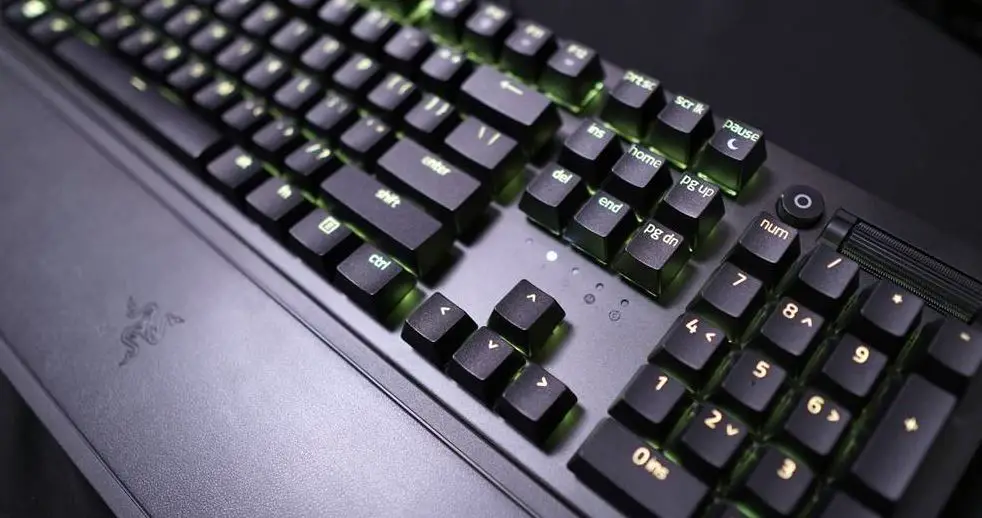
| Pros | Cons |
|---|---|
| Clicky and tactile Razer Green switches offer high accuracy and satisfying feedback | Can be loud and disruptive in shared environments |
| Fully customizable Chroma RGB lighting allows for personalization and immersion in games | Higher price point compared to other gaming keyboards |
| Doubleshot ABS keycaps are durable and won’t wear off | No dedicated media keys, although they can be programmed as macros |
| Compact form factor saves desk space | USB passthrough and audio ports are not included |
| Ergonomic wrist rest provides comfort for long gaming sessions | No wireless option |
The Razer BlackWidow V3 is a top-of-the-line mechanical gaming keyboard with a lot of features that set it apart from the competition. Its Razer Green switches offer a satisfying clicky sound and a 50 G actuation force that is ideal for gamers and typists who require high accuracy. The Chroma RGB lighting is fully customizable and can be synced with popular games, Razer hardware, Philips Hue, and gear from over 30 partners. The doubleshot ABS keycaps are incredibly durable and won’t wear off, even with constant use. The compact form factor and ergonomic wrist rest make it comfortable to use for extended gaming sessions.
However, there are some drawbacks to the Razer BlackWidow V3. The clicky switches can be loud and disruptive in shared environments, and the higher price point may be a barrier for some. There are no dedicated media keys, although they can be programmed as macros. The USB passthrough and audio ports are also not included, which may be a downside for some users. Finally, there is no wireless option available.
Overall, the Razer BlackWidow V3 is an excellent choice for gamers and typists who prioritize accuracy and customization. Its features and durability make it one of the best clicky mechanical keyboards on the market.
Corsair K70 RGB MK.2

| Pros | Cons |
|---|---|
| Durable aluminum frame | Expensive |
| Cherry MX Blue switches offer tactile and clicky feedback | Loud typing noise may bother others |
| Per-key RGB lighting customization | No dedicated media keys |
| Onboard profile storage for macros and lighting | Some users report software issues |
| USB passthrough for convenient device connectivity | Non-detachable wrist rest |
The Corsair K70 RGB MK.2 is a top-of-the-line mechanical gaming keyboard that offers a premium typing experience with its Cherry MX Blue switches. The tactile and clicky feedback from each keystroke is satisfying and provides excellent accuracy for gaming and typing. However, the loud typing noise may not be suitable for shared workspaces or for those who prefer quieter keyboards.
The keyboard features a sturdy aircraft-grade anodized brushed aluminum frame that is built to withstand the rigors of intense gaming sessions. The per-key dynamic multi-color RGB backlighting provides near unlimited color customization and control, enabling users to create personalized lighting schemes for different games and applications.
The K70 RGB MK.2 also comes with 8MB onboard profile storage that allows users to save macros and lighting settings for up to three profiles, making it easy to switch between settings on the go without the need for external software.
The keyboard’s USB passthrough port provides convenient access to an additional USB port for your mouse or headset, reducing cable clutter on your desk. However, it lacks dedicated media keys, which can be inconvenient for users who frequently adjust volume or playback.
The Corsair K70 RGB MK.2 is compatible with CORSAIR iCUE software, enabling users to control and synchronize lighting effects across compatible CORSAIR peripherals, coolers, and fans. However, some users have reported issues with the software.
Overall, the Corsair K70 RGB MK.2 is an excellent mechanical gaming keyboard that offers a premium typing experience and customization options. While it may be on the expensive side, its durable build quality and feature set make it a worthwhile investment for serious gamers and typists.
ANNE PRO 2

| Pros | Cons |
|---|---|
| Compact and portable design | No dedicated media keys |
| Wireless connectivity up to 4 devices | Non-removable USB cable |
| Full keys programmable with Obinskit software | Limited switch options |
| True RGB backlighting with double shot PBT keycaps | Limited wrist support |
| Tap arrow keys for convenience | No built-in wrist rest |
| NKRO for faster typing and gaming | Lack of incline feet for keyboard angle adjustment |
| Large 1900mAh battery for long battery life | No USB passthrough |
ANNE PRO 2 is a great clicky mechanical keyboard with a lot of features that are very useful for gamers and typists alike. It has a minimalistic design that allows it to fit in any desk space or backpack, making it perfect for work, home, and on-the-go use. Its compact size and wireless connectivity make it very portable, and it can be connected to up to four devices seamlessly.
One of the best things about ANNE PRO 2 is that it is fully programmable with Obinskit software. This means that you can customize the layout of the keys, set up macros, and adjust the lighting to your liking. The true RGB backlighting with double-shot PBT keycaps provides an excellent typing experience and makes the keyboard look great.
Another feature of ANNE PRO 2 is the tap arrow keys, which are very convenient for gamers who need quick access to the arrow keys while playing games. The keyboard also has NKRO, which allows for faster typing and gaming.
The ANNE PRO 2 also has a large 1900mAh battery, which provides long battery life. However, the non-removable USB cable can be a downside for some users who prefer detachable cables. The lack of dedicated media keys and USB passthrough can also be considered cons.
In terms of switch options, the ANNE PRO 2 only comes with Kailh Box White switches, which are clicky and tactile. This can be a pro or a con depending on the user’s preference. Additionally, the keyboard lacks incline feet for keyboard angle adjustment, and there is no built-in wrist rest, which can be uncomfortable for some users.
Overall, ANNE PRO 2 is an excellent clicky mechanical keyboard that offers a lot of features for a reasonable price. Its compact design, wireless connectivity, and full programmability make it perfect for gamers and typists who need a portable keyboard with great performance.
Logitech G PRO
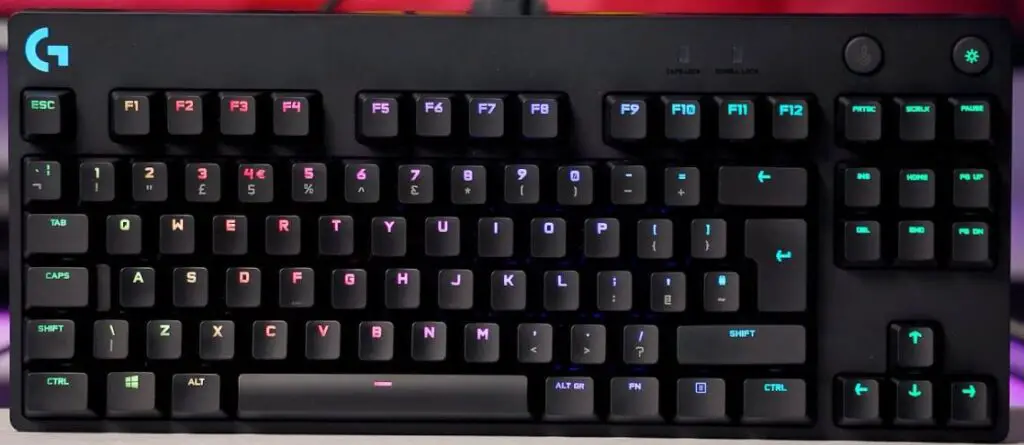
| Pros | Cons |
|---|---|
| Durable GX Blue Click switches for tactile and audible feedback | No wrist rest included |
| Ultra-portable compact tenkeyless design for easy transportation | No USB passthrough |
| LIGHTSYNC RGB backlighting with onboard memory for tournament systems | No dedicated media keys |
| Detachable Micro USB cable with secure connection design | Requires Logitech G HUB software for full functionality |
| Adjustable angle and rubber feet for stability during intense gaming | |
| F-key programming for complex actions and commands |
The Logitech G PRO Mechanical Gaming Keyboard is designed for esports athletes who demand competition-level performance, speed, and precision. Its durable GX Blue Click switches provide an audible and tactile click for a solid, secure keypress, making it ideal for those who prefer clicky mechanical switches. The ultra-portable compact tenkeyless design frees up table space for mouse movement, making it easier to pack up and transport to tournaments.
The keyboard features LIGHTSYNC RGB backlighting with onboard memory for tournament systems that don’t allow G HUB installations, allowing users to highlight keys and program static lighting patterns. The detachable Micro USB cable features a three-pronged design for an easy, secure connection and safe transport in your travel bag. The keyboard also has a 3-step angle adjustment for additional levels of comfort, plus rubber feet for excellent stability during intense gaming sessions.
One downside is that the Logitech G PRO does not come with a wrist rest or USB passthrough. Additionally, the keyboard does not have dedicated media keys, which may be a disadvantage for some users. To fully customize the keyboard’s F-keys and lighting, users need to install the Logitech G HUB software, which may not be suitable for those who prefer not to use additional software.
In conclusion, the Logitech G PRO Mechanical Gaming Keyboard is an excellent choice for gamers who demand high performance and portability. Its durable switches and compact design make it ideal for esports athletes, while its adjustable angle and rubber feet provide added comfort and stability during intense gaming sessions. Although it lacks a wrist rest and USB passthrough, and requires additional software for full customization, the Logitech G PRO is still one of the best clicky mechanical keyboards on the market.
Drop ALT High Profile
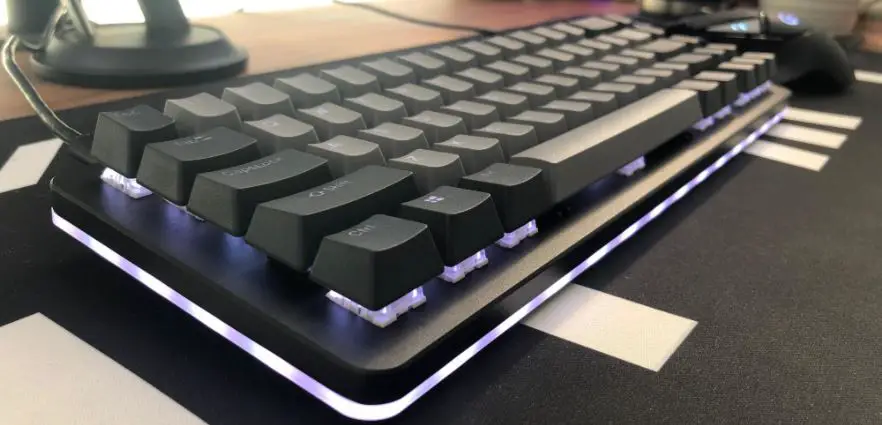
| Pros | Cons |
|---|---|
| Solid build with aluminum frame | High price point compared to other options |
| Hot-swappable switches for customization | Limited customization software |
| Fully customizable RGB backlighting | No dedicated media keys |
| Compact layout with full arrow and number keys | Cherry MX Blue switches may be too loud |
The Drop ALT High Profile is a 65% mechanical keyboard that features a solid aluminum frame and hot-swappable switches for easy customization. The compact layout includes a full set of arrow and number keys, making it a great option for gamers and professionals who need to use these keys frequently.
One of the standout features of the Drop ALT High Profile is its fully customizable RGB backlighting, which allows you to set millions of LED colors to a single color or custom rainbow wave patterns. The keyboard also features under-lighting for a unique and customizable look.
The hot-swappable switches are another great feature, allowing you to easily switch out switches without any soldering required. This makes it easy to customize your keyboard for your specific needs and preferences. However, the Cherry MX Blue switches that come with the keyboard may be too loud for some users, especially in shared spaces.
While the keyboard does not have dedicated media keys, it does offer some media control functions through the use of function key combinations. The customization software for the keyboard is also somewhat limited compared to other options on the market.
Durgod Taurus K320 TKL
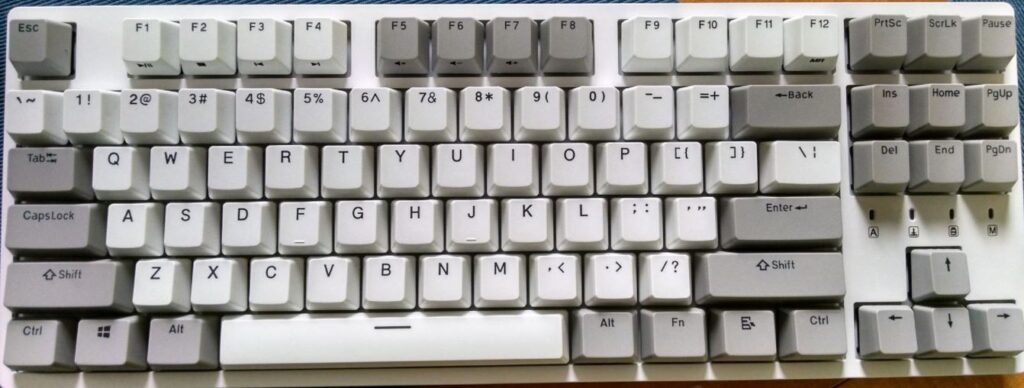
| Pros | Cons |
|---|---|
| Cherry MX Blue mechanical switches offer great tactile feedback and fast response | Lack of RGB backlighting for customization |
| Doubleshot PBT keycaps provide durability and a high-end feel | Lack of dedicated media keys |
| Programmable keys and NKRO rollover give gamers a competitive edge | Only available in one color scheme |
| Detachable USB-C cable adds convenience and ease of transport | Compatibility issues with some gaming consoles |
| Compact TKL design saves desktop space and is easy to transport | Limited operating system compatibility |
The Durgod Taurus K320 TKL mechanical keyboard is a high-quality option for gamers and professionals alike. Its Cherry MX Blue switches provide an excellent typing experience with tactile feedback and fast response times. The PBT double-shot keycaps offer durability and a luxurious feel.
The keyboard’s programmable keys and NKRO rollover give gamers an edge in competitive gameplay, and its detachable USB-C cable adds convenience and ease of transport. Its compact TKL design saves desktop space and is easy to transport to gaming events.
However, there are some downsides to the Durgod Taurus K320 TKL. It lacks RGB backlighting for customization and dedicated media keys. It is also only available in one color scheme, and compatibility issues may arise with some gaming consoles. Additionally, its operating system compatibility is limited, with support only for Windows Vista and newer versions of Windows and macOS.
Overall, the Durgod Taurus K320 TKL is a solid choice for those in search of a clicky mechanical keyboard with high-quality switches and durable keycaps, programmable keys, and NKRO rollover. Its compact design and detachable USB-C cable make it easy to transport, but those who require RGB backlighting or dedicated media keys may need to look elsewhere.
Ducky One 3 SF

| Pros | Cons |
|---|---|
| Compact design with 65 keys | No dedicated media keys |
| High-quality build with durable materials | Limited customization options |
| Hot-swappable switches for easy customization | No wrist rest included |
| Per-key RGB lighting with customizable effects | Relatively expensive compared to other options |
| Dual-layer sound dampeners for quieter typing | No wireless connectivity |
| PBT Double-shot keycaps for long-lasting durability | No software for advanced programming |
The Ducky One 3 SF Daybreak Keyboard is an excellent mechanical keyboard with a compact and sleek design. It features 65 keys and a low-profile case design that makes it easy to carry around and use in small spaces. The keyboard has a durable construction with high-quality materials that make it a great investment for anyone who wants a reliable and long-lasting keyboard.
One of the best features of the Ducky One 3 SF is its hot-swappable switches. It comes with exclusive Kailh yellow hotswap sockets, which means you can easily customize the keyboard by replacing the switches with other compatible options without having to solder or disassemble the keyboard. This makes it easy to try out different types of switches to find the one that best suits your typing style.
The keyboard also features per-key RGB lighting with customizable effects, which can be programmed and customized to create a unique look and feel. The lighting effects are bright and vibrant, and the dual-layer sound dampeners make typing quieter, which is perfect for working in a shared space.
The Ducky One 3 SF also comes with thick PBT Double-shot keycaps that are highly durable and resistant to wear and tear. The keycaps are also designed to provide a comfortable typing experience with a good tactile feel, which is great for people who enjoy the sensation of typing on a mechanical keyboard.
Overall, the Ducky One 3 SF Daybreak Keyboard is a fantastic clicky mechanical keyboard that offers a lot of great features and customization options. While it may be relatively expensive compared to other options, it is well worth the investment for anyone who wants a high-quality keyboard that is built to last.
Keychron K6

| Pros | Cons |
|---|---|
| Compact 65% layout maximizes workspace | Limited key customization options |
| Wireless connectivity with up to 3 devices | No dedicated software for customization |
| Long battery life with fast charging | No wrist rest included |
| Mac and Windows compatibility with dedicated arrow keys | Loud clicky switches may not be suitable for office environments |
| Attractive RGB backlight with elegant keycap legends | |
| Hot-swappable for easy switch customization |
The Keychron K6 is an excellent mechanical keyboard with a compact 65% layout that maximizes workspace while retaining essential keys such as arrow keys and a reasonable position for the right shift key. It is also compatible with both Mac and Windows operating systems, making it an excellent option for users of both platforms.
One of the standout features of the K6 is its hot-swappable design, allowing users to customize their typing experience with ease by swapping out the mechanical switches without the need for soldering. This feature gives users the freedom to experiment with different switches and find the perfect balance between tactile feedback and sound.
The K6 also boasts wireless connectivity with up to 3 devices, making it easy to switch between different devices with just a press of a button. It features a high reliable and broad compatibility Broadcom Bluetooth chipset that makes it an excellent fit for home, office, and light gaming use while connecting with your smartphone, laptop, and PC.
The keyboard has a long battery life of up to 72 hours with static RGB backlight or up to 9 days of normal use with a 4000 mAh battery, making it one of the biggest in a mechanical keyboard. Additionally, the K6 features an attractive RGB backlight with elegant keycap legends that make it easy to type in dim environments.
However, there are a few drawbacks to the K6. The keyboard has limited key customization options, and there is no dedicated software for customization. Additionally, there is no wrist rest included. The loud clicky switches may not be suitable for office environments as they can be quite loud.
Overall, the Keychron K6 is an excellent mechanical keyboard with a compact design, wireless connectivity, and hot-swappable switches. It is a great option for users who want the freedom to customize their typing experience without sacrificing essential keys or compatibility with multiple operating systems.
Filco Majestouch 2
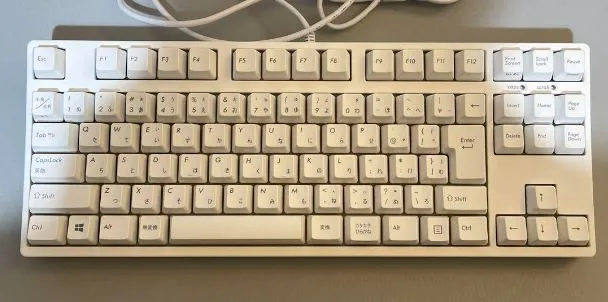
| Pros | Cons |
|---|---|
| Solid build quality | No backlighting |
| Highly reliable and durable | No media keys or macro programmability |
| Great typing experience with tactile and clicky Cherry MX Blue switches | Non-removable cable |
| Minimalist and professional design | No wireless connectivity option |
| Compact and space-saving tenkeyless layout | Relatively expensive compared to other options |
| Compatible with various operating systems and customizable keycaps | |
| N-key rollover and anti-ghosting technology for flawless input recognition |
The Filco Majestouch 2 TKL (Tenkeyless) is a premium mechanical keyboard that is highly regarded for its reliability, durability, and exceptional typing experience. It features Cherry MX Blue switches that provide a tactile bump and an audible click with each keystroke, making it a favorite among writers, programmers, and typists who enjoy a satisfying feedback and sound.
The keyboard has a minimalist design that is both professional and elegant, with a black color scheme and black pad printed ABS keycaps. Although it lacks backlighting, media keys, and macro programmability, it compensates for those features with its solid build quality, compact size, and compatibility with various operating systems and keycap sets.
The Filco Majestouch 2 TKL has a tenkeyless layout, which means it does not have a numeric keypad, making it more portable and space-saving than full-sized keyboards. It also has N-key rollover and anti-ghosting technology, which ensures that every keypress is accurately registered, even when multiple keys are pressed simultaneously.
However, the keyboard has a non-removable USB cable, which limits its flexibility and portability. It also does not have a wireless connectivity option, which may be a dealbreaker for some users who prefer a cordless setup. Moreover, the keyboard’s price point is relatively high compared to other mechanical keyboards, which may deter budget-conscious buyers.
Overall, the Filco Majestouch 2 TKL is a top-notch mechanical keyboard that offers a superior typing experience and unmatched durability. Its lack of bells and whistles may not appeal to everyone, but for those who prioritize reliability and simplicity, it is an excellent choice.
Asceny One
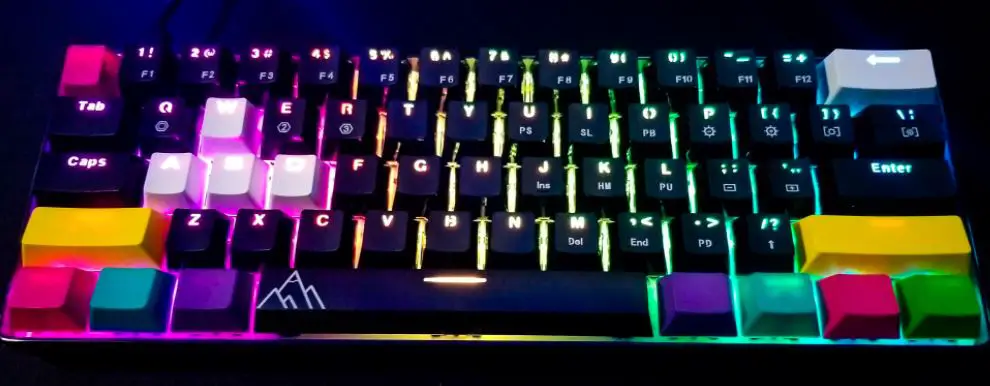
| Pros | Cons |
|---|---|
| Compact size allows for more desk space | No dedicated media keys |
| Hot-swappable switches for easy customization | No wrist rest included |
| Spill-proof design for added durability | Limited switch options |
| RGB backlighting with customizable options | No USB passthrough or detachable cable |
| Full functionality with access to all keys | No software for Linux or Mac users |
The Asceny One keyboard is a 60% sized mechanical keyboard designed for gamers and typists who prefer a compact form factor. Its hot-swappable optical switches are a standout feature, allowing users to easily swap out the included Gateron Blue switches for any other compatible optical mechanical switches. This makes it a great choice for anyone who wants to customize their keyboard to their specific preferences.
The keyboard’s spill-proof design is another plus, as it adds an extra layer of durability and protection against accidental spills. The RGB backlighting is also a nice touch, with a wide variety of customizable options available through the included driver software.
One potential drawback of the Asceny One is the lack of dedicated media keys, which may be inconvenient for users who frequently adjust volume or playback. Additionally, the keyboard does not come with a wrist rest included, which may be a deal breaker for some users who prefer a more ergonomic setup.
While the hot-swappable switches are a great feature, it is worth noting that the keyboard is limited to optical mechanical switches only, which may not be the preferred switch type for everyone. The lack of a USB passthrough or detachable cable is also a minor drawback for some users who value these features.
Overall, the Asceny One is a solid choice for anyone looking for a compact mechanical keyboard with hot-swappable switches and customizable RGB backlighting. Its spill-proof design and full functionality with access to all keys make it a great option for gamers and typists alike.
Redragon K552
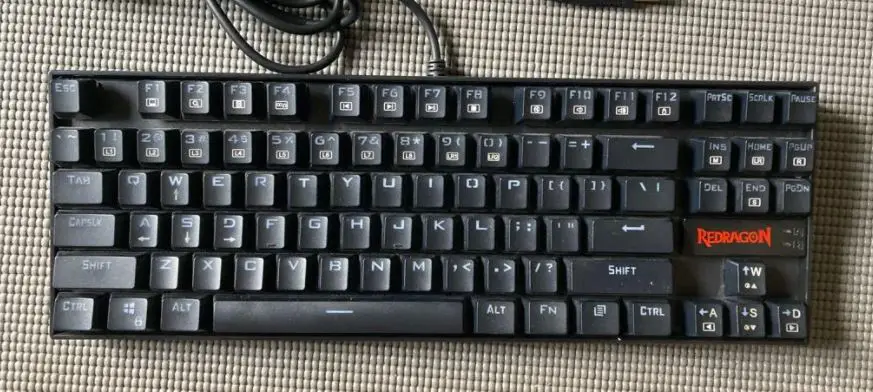
| Pros | Cons |
|---|---|
| Affordable price point | Limited Mac OS keyboard support |
| Clicky and responsive blue switches | No wrist rest included |
| Customizable RGB backlighting with 18 modes | No dedicated media controls |
| Anti-ghosting and n-key rollover | No USB passthrough |
| Compact and durable metal-ABS construction | No option for other switch types |
| 12 multimedia keys | No software customization |
The Redragon K552 Mechanical Gaming Keyboard is a budget-friendly option for those looking for a mechanical keyboard with clicky blue switches and customizable RGB backlighting. Its compact design and durable metal-ABS construction make it suitable for gamers who prefer a smaller keyboard footprint. The anti-ghosting and n-key rollover features ensure that all keystrokes are accurately registered, and the 12 multimedia keys provide easy access to commonly used functions.
However, the keyboard has limited Mac OS keyboard support and does not come with a wrist rest or dedicated media controls. It also lacks a USB passthrough and does not offer customization through software. Additionally, it only comes with blue switches, which may not be suitable for those who prefer a quieter typing experience.
Overall, the Redragon K552 is an excellent choice for those looking for a budget-friendly mechanical keyboard with clicky switches and customizable RGB backlighting. Its compact and durable design make it ideal for gamers who need a keyboard that can withstand long gaming sessions.
Why Get a Clicky Keyboard?
A clicky keyboard is a type of mechanical keyboard that produces a distinct clicking sound when a key is pressed. These keyboards are popular among typing enthusiasts who enjoy the tactile feedback and audible clicks produced by each key press.
One of the main benefits of using a clicky keyboard is that it can increase focus and enthusiasm while typing. The tactile feedback and audible clicks provide a sense of satisfaction and accomplishment with each keystroke, which can help to keep the user engaged and focused on their work.
Additionally, the clicky sound produced by these keyboards can help to minimize sleepiness and provide an energizing effect. The satisfying sound of each keystroke can help to keep the user awake and alert, which can be especially beneficial during long typing sessions or when working late at night.
However, it’s important to note that clicky keyboards are not suitable for use in public places where loud typing sounds can be disruptive and annoying to those around you. These keyboards are best used in private spaces such as a home office or studio where the typing sounds will not disturb others.
In summary, a clicky keyboard can provide a satisfying typing experience that can increase focus and minimize sleepiness. However, it’s important to be mindful of others when using these keyboards in public spaces and to use them in private spaces where the clicking sounds will not be disruptive.
Switches selection is very important for a Clicky Keyboard
Switch selection is a crucial factor when it comes to choosing a clicky keyboard. If you want a keyboard with an audible and tactile feedback, then you need to ensure that you choose a keyboard that uses a clicky switch. The three most widely available clicky switches in the market are Cherry MX Blue, Gateron Blue, and Outemu Blue.
However, if you are interested in customizing your keyboard and using a clicky switch that is not available in prebuilt keyboards, then you can buy switches separately. Three popular clicky switches among mechanical keyboard enthusiasts are Kailh BOX Jade, Kailh Speed Copper, and NovelKeys Sherbet.
It is essential to choose the right clicky switch to achieve the desired typing experience. Each switch has its unique sound, tactile feedback, and actuation force, which can affect your typing speed, accuracy, and comfort. Therefore, it is recommended that you read articles and reviews on clicky switches before making your final decision.
Conclusion
In conclusion, clicky mechanical keyboards are the go-to choice for typists and gamers who prioritize tactile feedback and audible clicks. The aforementioned keyboards, including the Das Keyboard Model S, Razer BlackWidow V3, and Corsair K70 RGB MK.2, are among the top picks for clicky mechanical keyboards.
For those who prefer compact keyboards, the ANNE PRO 2, Logitech G PRO, Drop ALT High Profile, and Ducky One 3 SF are great options. The Keychron K6 is another great choice for its compatibility with multiple operating systems.
If durability is a top priority, the Filco Majestouch 2 and Durgod Taurus K320 TKL are excellent options. The Asceny One and Redragon K552 offer great value for their affordable prices.
Ultimately, the best clicky mechanical keyboard for you will depend on your individual preferences and needs. But with these top picks, you can’t go wrong with any of them. Happy typing and gaming!
FAQs
What are clicky mechanical keyboards?
Clicky mechanical keyboards are keyboards that make an audible “click” sound when a key is pressed. This sound is produced by a physical switch mechanism located beneath each keycap.
What are the advantages of using a clicky mechanical keyboard?
Clicky mechanical keyboards offer several advantages over other types of keyboards. They provide tactile feedback when a key is pressed, which can help users type more quickly and accurately. The audible click also provides auditory feedback, which some users find satisfying. Additionally, clicky mechanical keyboards tend to be more durable and longer-lasting than other types of keyboards.
What are the best clicky mechanical keyboards?
The best clicky mechanical keyboards depend on personal preference and usage. However, some popular options include the Das Keyboard Model S Professional, the Razer BlackWidow V3, the Corsair K70 RGB MK.2, and the ANNE PRO 2.
What are the different types of switch mechanisms used in clicky mechanical keyboards?
The most common switch mechanisms used in clicky mechanical keyboards are Cherry MX Blue, Kailh BOX White, and Gateron Blue. Each switch has its own unique characteristics in terms of tactile feedback, actuation force, and sound.
Can clicky mechanical keyboards be used for gaming?
Yes, clicky mechanical keyboards can be used for gaming. However, some gamers prefer keyboards with quieter, non-clicky switches to avoid disturbing others or being distracted by the sound during gameplay.
Are clicky mechanical keyboards suitable for office environments?
Clicky mechanical keyboards can be used in office environments, but their loud clicking sound may be disruptive to coworkers. In such cases, it is best to use a quieter keyboard or to use a noise-dampening mat or o-rings to reduce the sound of the clicks.
How do I choose the right clicky mechanical keyboard for me?
To choose the right clicky mechanical keyboard, consider factors such as the type of switch mechanism, the level of noise, the size and layout of the keyboard, and any additional features such as backlighting or programmable macros. You may also want to read reviews or try out different keyboards in person before making a purchase.
What is a mechanical keyboard?
A mechanical keyboard is a type of keyboard that uses mechanical switches under each key, rather than rubber domes or membranes, to register key presses. They are typically more durable and responsive than other types of keyboards.
What is the Das Keyboard Model S?
The Das Keyboard Model S is a popular clicky mechanical keyboard that features Cherry MX Blue switches, full N-key rollover, and a sleek, minimalist design.
What is the Razer BlackWidow V3?
The Razer BlackWidow V3 is a high-performance clicky mechanical keyboard that features Razer’s own Green switches, full RGB lighting, and customizable macro keys.
What is the Corsair K70 RGB MK.2?
The Corsair K70 RGB MK.2 is a premium gaming keyboard that features Cherry MX switches, full RGB lighting, and a durable aluminum frame.
What is the ANNE PRO 2?
The ANNE PRO 2 is a compact and customizable clicky mechanical keyboard that features Gateron switches, Bluetooth connectivity, and a sleek, modern design.
What is the Logitech G PRO?
The Logitech G PRO is a compact and durable gaming keyboard that features Romer-G switches, customizable RGB lighting, and a detachable USB cable.
What is the Drop ALT High Profile?
The Drop ALT High Profile is a customizable clicky mechanical keyboard that features a hot-swappable PCB, RGB lighting, and a high-profile aluminum case.
What is the Durgod Taurus K320 TKL?
The Durgod Taurus K320 TKL is a compact and well-built clicky mechanical keyboard that features Cherry MX switches, full N-key rollover, and a sleek, minimalist design.
What is the Ducky One 3 SF?
The Ducky One 3 SF is a compact and high-quality clicky mechanical keyboard that features Cherry MX switches, full RGB lighting, and a durable aluminum case.
What is the Keychron K6?
The Keychron K6 is a compact and versatile clicky mechanical keyboard that features Gateron switches, Bluetooth connectivity, and a unique Mac layout.
What is the Filco Majestouch 2?
The Filco Majestouch 2 is a premium clicky mechanical keyboard that features Cherry MX switches, a minimalist design, and a durable build quality.
What is the Asceny One?
The Asceny One is a customizable and high-quality clicky mechanical keyboard that features Kailh switches, hot-swappable PCB, and a modular design.
What is the Redragon K552?
The Redragon K552 is a budget-friendly clicky mechanical keyboard that features Outemu switches, customizable RGB lighting, and a durable metal frame.
Kizaru is a fan, collector, and has a huge addiction to mechanical keyboards. Kizaru has a collection of dozens of mechanical keyboards that come in different sizes and use different switches. He also frequently contributes to various forums that discuss keyboards such as Reddit and GeekHack.

