Last Updated on February 10, 2024
As technology continues to advance, so does the need for efficient computer accessories. One of the most essential accessories for computer users is the keyboard. A keyboard is the primary input device for any computer, and with the advent of USB passthrough technology, keyboards have become even more versatile. A USB passthrough allows you to connect other USB devices to your keyboard, making it a hub for your computer setup. In this article, we will explore the best keyboards with USB passthrough that are currently available on the market.
What is USB Passthrough on a Keyboard?

USB passthrough on a keyboard refers to a feature that allows the keyboard to act as a USB hub, enabling the user to plug another USB device into the keyboard and use it as if it were directly connected to the computer.
For example, if a user has a keyboard with a USB passthrough port and they plug a USB flash drive into that port, the computer will recognize the flash drive as if it were directly plugged into a USB port on the computer. This feature can be convenient for users who have limited USB ports on their computer and need to use multiple USB devices simultaneously.
It’s worth noting that not all keyboards have USB passthrough ports, and those that do may only have one or two ports, so users should check the specifications of their keyboard before purchasing or relying on this feature.
Factors to Consider When Choosing a Keyboard with USB Passthrough
When choosing a keyboard with USB passthrough, there are several factors to consider. Here are some key considerations:
- Type of USB passthrough: There are two types of USB passthroughs: USB 2.0 and USB 3.0. USB 3.0 is faster than USB 2.0, so if you plan to use the passthrough for high-speed data transfer, then you should look for a keyboard with a USB 3.0 passthrough.
- Number of passthrough ports: Some keyboards come with one USB passthrough port, while others come with two or more. Consider how many USB devices you need to connect and choose a keyboard with the appropriate number of ports.
- Keyboard size: If you have limited desk space, you may want to consider a smaller keyboard with a USB passthrough. However, if you need a full-size keyboard with a numeric keypad, you may need to sacrifice some desk space to accommodate it.
- Key switches: The type of key switches on the keyboard can affect the typing experience. If you prefer tactile feedback and a clicky sound, then you may want to look for a keyboard with mechanical switches. If you prefer a quieter typing experience, then you may want to look for a keyboard with membrane switches.
- Ergonomics: Consider the ergonomic design of the keyboard, including the angle and height of the keys. Look for a keyboard that is comfortable to type on for long periods of time.
- Compatibility: Ensure that the keyboard is compatible with your computer’s operating system and any other devices you plan to connect to the USB passthrough.
- Brand and quality: Consider the brand and quality of the keyboard. Look for a reputable brand and read reviews to ensure that the keyboard is well-made and durable.
By considering these factors, you can choose a keyboard with a USB passthrough that meets your needs and enhances your computing experience.
Best Keyboards with USB Passthrough
- CORSAIR K95 RGB PLATINUM
- Corsair K95 RGB Platinum XT
- Razer BlackWidow Elite
- CORSAIR STRAFE RGB MK.2
- Corsair K70 RGB MK.2
- Logitech G815
- Corsair K70 RGB RAPIDFIRE
- Das Keyboard 4 Professional
- SteelSeries Apex 7
- ASUS ROG Strix Scope RX
- Das Keyboard Prime 13
- ASUS ROG Strix Flare
- Logitech G513 Carbon
- Alienware – AW310K
- Rosewill Blitz K50 RGB
- Alienware AW510K Low-Profile Gaming Keyboard
- Logitech G512 SE Lightsync
- Redragon K550
- Razer BlackWidow V3 Tenkeyless
- Logitech G413
- Rosewill NEON K90 RGB BR
Corsair K95 RGB Platinum

The CORSAIR K95 RGB PLATINUM is a high-end mechanical keyboard that offers a wealth of features, including USB passthrough. This keyboard is designed with gamers in mind, but it can also be a great choice for anyone who wants a high-quality keyboard with advanced customization options.
One of the standout features of the K95 RGB PLATINUM is its USB passthrough port, which allows you to connect a USB device directly to the keyboard. This can be particularly useful for gamers who need to connect a mouse or other peripheral without having to reach around the back of their computer tower. It’s also handy for anyone who wants to quickly and easily plug in a USB drive or other device without having to crawl under their desk.
The keyboard itself is built with a sturdy aluminum frame and features Cherry MX Speed RGB mechanical key switches. These switches offer a fast, responsive typing experience that’s perfect for gaming and other high-intensity tasks. The K95 RGB PLATINUM also comes with 18 programmable macro keys, which can be customized to perform a variety of tasks and actions.
In addition to its USB passthrough and programmable macro keys, the K95 RGB PLATINUM also features customizable RGB lighting. You can choose from a wide range of colors and effects, and even sync your lighting with other CORSAIR peripherals using the company’s iCUE software. The keyboard also comes with a detachable wrist rest, which can help reduce strain during long gaming or typing sessions.
Overall, the CORSAIR K95 RGB PLATINUM is an excellent choice for anyone who wants a high-quality keyboard with advanced features and customization options. Its USB passthrough port is just one of many useful features that make this keyboard a standout choice.
Corsair K95 RGB Platinum XT

The K95 RGB Platinum XT has a sleek and stylish appearance with an aluminum frame that feels durable and premium. The keys are made of double-shot PBT plastic and have a textured surface that provides a satisfying tactile feedback when typing. The keyboard has a full-size layout with dedicated media controls and a volume wheel on the top right-hand side.
One of the standout features of the K95 RGB Platinum XT is its USB passthrough port. This allows you to plug in a USB device directly into the keyboard, saving you the hassle of having to reach for your computer’s USB ports. This is particularly useful for gamers who need to connect a mouse or other peripherals, as it reduces cable clutter on your desk.
The keyboard uses Cherry MX RGB switches, which are known for their responsiveness and durability. You can choose between different types of switches depending on your preference, including Cherry MX Speed, Brown, and Blue. The keyboard also features per-key RGB backlighting, which can be customized using Corsair’s iCUE software. You can choose from a wide range of lighting effects, including static colors, rainbow patterns, and reactive lighting.
In terms of performance, the K95 RGB Platinum XT excels. The Cherry MX switches provide a satisfying typing experience, and the keyboard has a high polling rate of 1,000Hz, which means that it sends data to your computer 1,000 times per second. This is particularly useful for gamers who need fast and responsive input.
Overall, the Corsair K95 RGB Platinum XT is a top-tier keyboard with a premium design, responsive switches, and customizable RGB lighting. The USB passthrough port is a great added feature that makes it a particularly good choice for gamers and anyone who needs to connect multiple peripherals to their computer. While it is a bit pricey, it is well worth the investment for anyone looking for a high-quality keyboard that can stand up to heavy use.
Razer BlackWidow Elite
The Razer BlackWidow Elite is a mechanical gaming keyboard that is widely regarded as one of the best keyboards with USB passthrough on the market. This keyboard features a sturdy construction, customizable RGB lighting, and a comfortable wrist rest, making it an excellent choice for gamers and typists alike.
One of the standout features of the BlackWidow Elite is its USB passthrough port, which allows you to connect a USB device such as a mouse, headset, or USB drive directly to the keyboard. This is a convenient feature that helps to minimize cable clutter on your desk, and it also allows you to keep your peripherals close at hand for quick and easy access.
The BlackWidow Elite is also a highly responsive keyboard, thanks to its mechanical switches. It features Razer’s own Green switches, which provide a tactile and clicky feel that is popular among gamers. The switches have a rated lifespan of up to 80 million keystrokes, which means they are built to last.
In terms of design, the BlackWidow Elite features a sleek and minimalist look, with a black aluminum frame and a detachable wrist rest. The keyboard is also fully programmable, allowing you to customize the lighting, assign macros, and remap keys using Razer’s Synapse software.
One potential downside of the BlackWidow Elite is its price point, which is relatively high compared to other gaming keyboards on the market. However, if you are looking for a high-quality keyboard with a USB passthrough port, customizable RGB lighting, and a comfortable wrist rest, the BlackWidow Elite is definitely worth considering.
CORSAIR STRAFE RGB MK.2
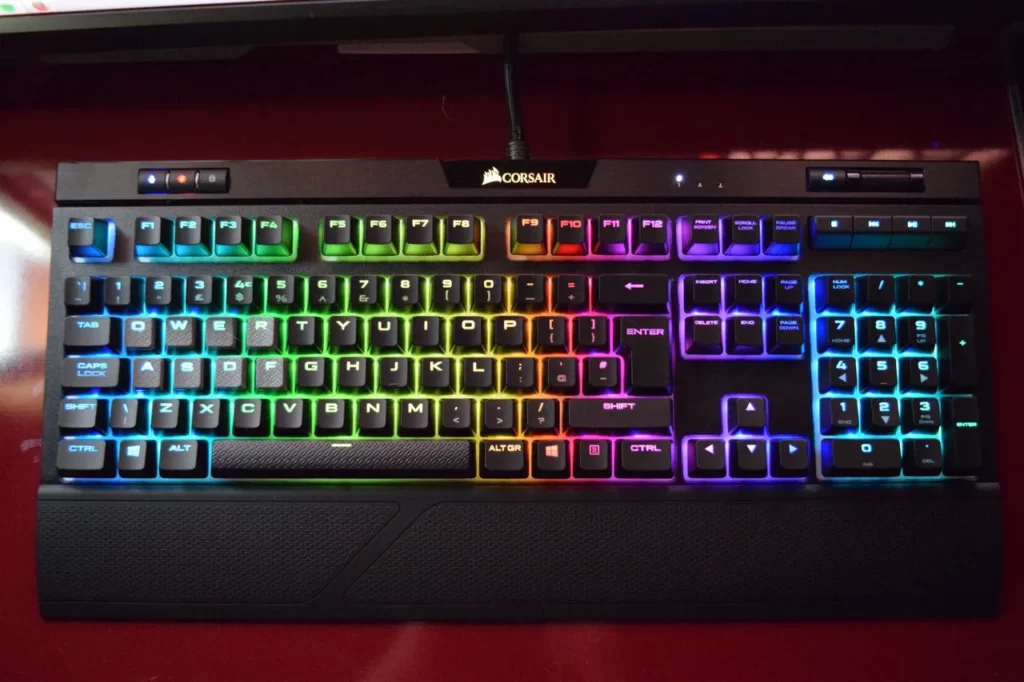
The CORSAIR STRAFE RGB MK.2 is an excellent keyboard that has gained popularity among gamers and professionals alike. It boasts of exceptional build quality and features that make it stand out from the competition. One of the key features of the keyboard is the USB passthrough that allows users to connect other USB devices like a mouse or a headset directly to the keyboard.
The keyboard has a sturdy frame made of aluminum, which makes it feel premium and solid. The keycaps are made of double-shot PBT material that is durable and long-lasting. The keyboard uses Cherry MX switches that are known for their tactile feedback and accuracy. The switches are available in different variants, including the Silent, Red, Blue, and Brown switches. The keyboard has a full-sized layout with a numeric keypad and media controls.
The RGB lighting is one of the most impressive features of the CORSAIR STRAFE RGB MK.2. It has per-key RGB backlighting that can be customized using the CORSAIR iCUE software. The software allows users to create custom lighting profiles and synchronize the lighting with other compatible CORSAIR products. The software also allows users to remap keys, create macros, and adjust the polling rate.
The USB passthrough is located on the back of the keyboard and allows users to connect other USB devices directly to the keyboard. This feature is handy for gamers who have limited USB ports on their computers. The USB passthrough supports USB 2.0 devices, and it’s recommended to connect low-power devices like a mouse or a headset.
In terms of performance, the keyboard performs exceptionally well. The Cherry MX switches are responsive and accurate, and the keys have a satisfying tactile feedback. The keyboard has a polling rate of 1000Hz, which means it can register keystrokes quickly and accurately. The keyboard also has anti-ghosting and full-key rollover, which means users can press multiple keys simultaneously without any input lag.
In conclusion, the CORSAIR STRAFE RGB MK.2 is an excellent keyboard that offers exceptional build quality, performance, and features. The USB passthrough is a handy feature that allows users to connect other USB devices directly to the keyboard. The RGB lighting is impressive, and the Cherry MX switches provide a satisfying typing experience. The keyboard is compatible with the CORSAIR iCUE software, which allows users to customize the lighting, remap keys, and create macros. Overall, the CORSAIR STRAFE RGB MK.2 is one of the best keyboards with a USB passthrough, and it’s an excellent choice for gamers and professionals who are looking for a high-quality keyboard.
Corsair K70 RGB MK.2 Rapidfire

The Corsair K70 RGB MK.2 Rapidfire is a mechanical gaming keyboard that boasts a sleek design, high-quality materials, and advanced features. One of the standout features of this keyboard is its USB passthrough port, which allows you to easily connect a mouse, headset, or other USB device directly to the keyboard. This is a convenient feature for gamers who want to keep their desk space clean and clutter-free, as it eliminates the need for additional cables and hubs.
In addition to its USB passthrough port, the K70 RGB MK.2 Rapidfire features Cherry MX Speed switches, which are designed for fast and responsive gameplay. These switches have an ultra-fast 1.2mm actuation point and a 45g actuation force, making them ideal for gamers who demand quick reflexes and precision. The keyboard also has 8MB of onboard profile storage, which allows you to save and load custom macros and lighting effects.
The K70 RGB MK.2 Rapidfire has a durable aluminum frame and a detachable wrist rest, which provides comfortable support during long gaming sessions. The keyboard also has customizable RGB lighting, which allows you to create your own unique color schemes and effects. You can even synchronize the lighting with other Corsair RGB products using the Corsair iCUE software.
Overall, the Corsair K70 RGB MK.2 Rapidfire is an excellent gaming keyboard that offers a combination of advanced features, durability, and customization options. The USB passthrough port is a particularly useful feature for gamers who want to keep their setup clean and organized, and the Cherry MX Speed switches are perfect for fast-paced gaming. If you’re looking for a high-quality mechanical gaming keyboard with USB passthrough, the Corsair K70 RGB MK.2 Rapidfire is definitely worth considering.
Logitech G815
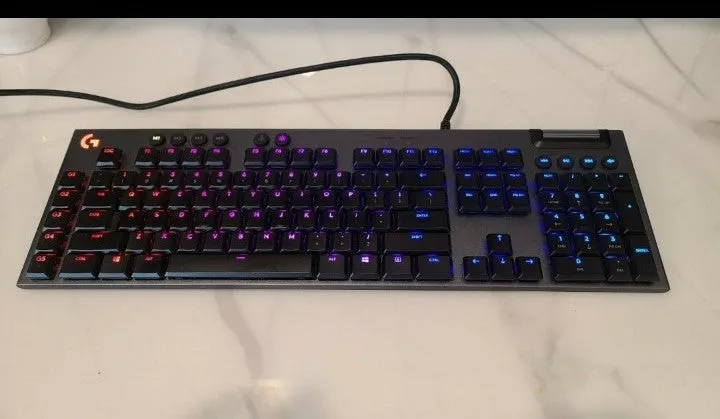
The Logitech G815 is a high-end mechanical keyboard that offers a premium typing experience with a slim and sleek design. One of its standout features is the USB passthrough, which allows you to connect other USB devices directly to the keyboard, making it a convenient hub for all your peripherals.
The build quality of the Logitech G815 is excellent, with a sturdy aluminum frame and a low profile design. The keyboard is available in three switch types, Tactile, Linear, and Clicky, catering to a range of typing preferences. The switches are rated for 50 million keystrokes, ensuring long-lasting durability.
The RGB lighting on the Logitech G815 is impressive, with individual key lighting that can be customized using the Logitech G HUB software. The software also allows you to assign macros and create custom profiles, which can be saved directly to the keyboard’s onboard memory, making it easy to switch between configurations.
The Logitech G815 also offers a range of media controls, including a volume wheel and dedicated media keys. The keys are well-positioned and offer a satisfying tactile response, making it easy to control music and video playback while you work.
One potential downside to the Logitech G815 is the price point, which may be prohibitively high for some users. Additionally, the low profile design may not be comfortable for users who prefer a more traditional keyboard feel.
Overall, the Logitech G815 is an excellent choice for users who are looking for a premium mechanical keyboard with a USB passthrough. The high build quality, customizable RGB lighting, and range of media controls make it a great option for both gaming and productivity. While it may be a bit pricey, the Logitech G815 is definitely worth considering for users who demand the best.
Corsair K70 RGB RAPIDFIRE

The Corsair K70 RGB RAPIDFIRE is a high-end mechanical gaming keyboard that is highly regarded by gamers worldwide. One of the key features that make it stand out from other keyboards is the USB passthrough port. This allows gamers to easily connect their USB devices such as gaming mice, flash drives, or even a USB headset, directly to the keyboard without having to unplug and plug them in separately. This can be a great advantage for gamers who need to frequently swap out USB devices during intense gaming sessions.
The keyboard itself is well built and features a sturdy aluminum frame, which not only provides a durable construction but also enhances the overall aesthetics of the keyboard. The keys are Cherry MX Speed switches, which are known for their ultra-fast actuation time of 1.2mm, making them ideal for gamers who need lightning-fast response times. The keycaps are made from durable, double-shot PBT plastic, which provides a nice tactile feel and also ensures they won’t wear out easily.
The Corsair K70 RGB RAPIDFIRE also comes with a comprehensive software suite that allows users to fully customize their keyboard to suit their individual preferences. This includes the ability to program macros, assign key bindings, and create custom lighting effects. The RGB lighting is especially impressive, with vibrant and customizable colors that can be synchronized across all Corsair RGB devices.
In terms of performance, the Corsair K70 RGB RAPIDFIRE is a top-tier keyboard that offers fast and accurate typing, along with exceptional gaming performance. The Cherry MX Speed switches provide a tactile feedback that allows for precise typing, and the low actuation force makes it easy to execute commands quickly in games. The USB passthrough is also a welcome addition that enhances the overall user experience.
Overall, the Corsair K70 RGB RAPIDFIRE is an excellent keyboard that offers a lot of value for its price. It is a great choice for gamers who are looking for a high-performance keyboard with a USB passthrough port, along with customizable lighting effects and an array of other features. The build quality and overall design are impressive, and the Cherry MX Speed switches offer exceptional performance. All in all, the Corsair K70 RGB RAPIDFIRE is a top-tier keyboard that is definitely worth considering for serious gamers.
Das Keyboard 4 Professional
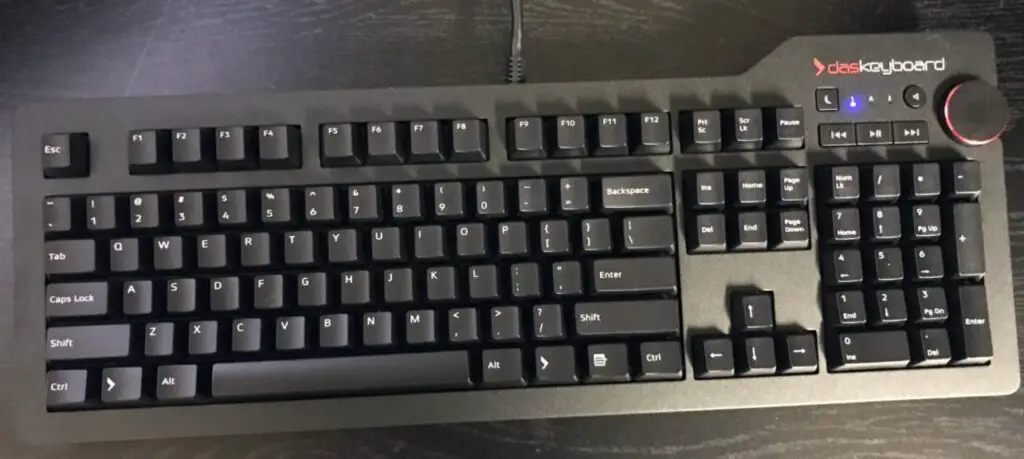
The Das Keyboard 4 Professional is a premium mechanical keyboard that has gained a reputation as one of the best keyboards with a USB passthrough. It features a sleek design, high-quality build, and an extensive set of features that make it a favorite among typing enthusiasts and gamers alike.
One of the standout features of the Das Keyboard 4 Professional is its USB passthrough, which allows users to connect other USB devices directly to the keyboard. This feature is particularly useful for users who need to quickly and easily connect a mouse, external hard drive, or other peripheral to their computer without having to reach around to the back of the tower. The USB passthrough is located on the top right-hand corner of the keyboard and features two USB 3.0 ports.
In addition to its USB passthrough, the Das Keyboard 4 Professional features Cherry MX Brown mechanical switches, which are known for their tactile feel and relatively quiet operation. The keycaps are made of high-quality ABS plastic and feature laser-etched legends that will not fade over time. The keyboard also has a full-size layout with a dedicated numpad, as well as dedicated media controls and a volume knob.
Another impressive feature of the Das Keyboard 4 Professional is its build quality. The keyboard is made of high-quality materials and features an anodized aluminum top panel, which not only gives it a sleek look but also adds to its durability. The keyboard also has a thick braided cable that is detachable, making it easy to transport.
The Das Keyboard 4 Professional also includes a number of customization options, including the ability to program macros and remap keys using the included software. The software is easy to use and allows users to customize the keyboard to their liking.
Overall, the Das Keyboard 4 Professional is an excellent choice for anyone in need of a high-quality mechanical keyboard with a USB passthrough. It is well-built, features a full set of features, and offers an excellent typing experience. While it may be more expensive than other mechanical keyboards on the market, its build quality, features, and customization options make it well worth the investment.
SteelSeries Apex 7

The SteelSeries Apex 7 is a mechanical gaming keyboard that is designed to deliver an exceptional gaming experience. It comes with a variety of features that make it stand out from other gaming keyboards in the market, one of which is its USB passthrough. This feature allows users to plug in their USB devices directly into the keyboard, eliminating the need for a separate USB hub or extension cord.
The Apex 7 is built with an aluminum frame, which gives it a sturdy and durable feel. The keyboard comes with mechanical switches, which offer a tactile and responsive feel while typing. Additionally, the keys are backlit with RGB lighting, which allows users to customize the lighting to their liking. This is especially useful for gamers who need to differentiate between keys in a low-light setting.
The keyboard is also equipped with a number of multimedia controls that allow users to adjust the volume, skip tracks, and play/pause music without having to leave the game. This feature is especially useful for gamers who like to listen to music while gaming.
One of the standout features of the Apex 7 is its OLED Smart Display. This display is located at the top of the keyboard and can be used to display a variety of information, including game stats, Discord notifications, and even your computer’s CPU usage. The OLED display can be customized using the SteelSeries Engine software, which allows users to choose what information is displayed.
Another feature of the Apex 7 is its anti-ghosting technology. This feature ensures that all keystrokes are registered, even if multiple keys are pressed simultaneously. This is especially useful for gamers who need to execute complex moves quickly and accurately.
Finally, the Apex 7 is compatible with the SteelSeries Engine software, which allows users to customize the keyboard’s lighting, macros, and key bindings. This software is easy to use and offers a variety of customization options, making it a great choice for gamers who want to tailor their gaming experience to their individual preferences.
Overall, the SteelSeries Apex 7 is an exceptional gaming keyboard that offers a variety of features that make it stand out from other gaming keyboards in the market. Its USB passthrough, sturdy construction, mechanical switches, and customizable lighting and key bindings make it a great choice for gamers who want a high-quality keyboard that can help them excel in their favorite games.
ASUS ROG Strix Scope RX

The ASUS ROG Strix Scope RX is a high-performance mechanical gaming keyboard that features an impressive set of features, including a USB passthrough port, a compact design, and customizable RGB lighting. The keyboard is designed to cater to the needs of professional gamers who require a responsive, reliable, and durable keyboard for their gaming sessions.
One of the standout features of the ASUS ROG Strix Scope RX is its USB passthrough port, which allows you to connect other USB devices such as gaming mice or controllers to your computer without having to reach for the back of your PC. This feature is particularly useful for gamers who have limited USB ports or prefer a cleaner desk setup. Additionally, the passthrough port supports USB 2.0 and USB 3.0 devices, ensuring that you get fast data transfer speeds.
In terms of design, the ASUS ROG Strix Scope RX is a compact keyboard that features a minimalistic look with a brushed aluminum top plate that gives it a premium feel. The keyboard also features an ergonomic design with an extended CTRL key that makes it easier for gamers to execute complex commands quickly. Furthermore, the keyboard’s keycaps are designed to be durable and easy to clean, ensuring that you get long-lasting performance and a clean gaming setup.
The ASUS ROG Strix Scope RX also features customizable RGB lighting that allows you to personalize your gaming setup. The keyboard comes with ASUS’ Aura Sync technology, which lets you synchronize your lighting effects with other Aura Sync-compatible devices, such as gaming mice, headsets, and motherboards. Additionally, the keyboard has onboard memory that allows you to save your lighting and macro settings, ensuring that you don’t have to set them up every time you use the keyboard.
Under the hood, the ASUS ROG Strix Scope RX features Cherry MX RGB mechanical switches, which are known for their durability, responsiveness, and tactile feedback. The keyboard is available in different switch variants, including red, brown, blue, and silent red, allowing you to choose a switch that best suits your gaming style. The keyboard also has a 1000Hz polling rate and N-key rollover, which ensures that your keypresses are registered accurately and without delay.
Overall, the ASUS ROG Strix Scope RX is a high-performance gaming keyboard that offers an excellent blend of features, design, and performance. The keyboard’s USB passthrough port, customizable RGB lighting, and durable Cherry MX switches make it a popular choice among gamers who demand the best in their gaming gear. If you’re looking for a premium gaming keyboard that delivers on performance and features, the ASUS ROG Strix Scope RX is definitely worth considering.
Das Keyboard Prime 13

The Das Keyboard Prime 13 is a premium mechanical keyboard that stands out for its excellent build quality, minimalist design, and USB passthrough feature. It boasts Cherry MX Brown switches, which are tactile and quiet, making them ideal for typing and office use. The keyboard also has a white LED backlight that provides ample illumination in low-light environments. The backlight can be adjusted to four different brightness levels, or turned off entirely.
One of the standout features of the Das Keyboard Prime 13 is its USB passthrough. This allows users to connect another USB device directly to the keyboard, making it an excellent choice for those who need quick and easy access to their USB peripherals. The passthrough port is located on the back of the keyboard, which keeps cables neat and tidy and prevents clutter on the desk.
In terms of design, the Das Keyboard Prime 13 has a sleek and understated look. The keyboard is entirely black, with a matte finish that gives it a premium feel. The keycaps are laser-etched, which makes the characters easy to read and ensures that they won’t fade over time. The keyboard is also quite compact, with a tenkeyless layout that removes the number pad to save desk space.
The build quality of the Das Keyboard Prime 13 is top-notch. The keyboard has a solid aluminum top panel that feels sturdy and durable. The keycaps are made of high-quality ABS plastic, which resists shine and wear over time. The keyboard has a USB 2.0 cable that is detachable, which makes it easy to replace if necessary.
Overall, the Das Keyboard Prime 13 is an excellent choice for anyone who wants a high-quality mechanical keyboard with a USB passthrough feature. It is well-built, looks great on any desk, and provides an exceptional typing experience. The Cherry MX Brown switches are responsive and satisfying to type on, and the white LED backlight adds a touch of elegance to the keyboard. The USB passthrough is a convenient feature that can save users time and effort, and the compact design makes it easy to transport. Overall, the Das Keyboard Prime 13 is a keyboard that is well worth considering for anyone in the market for a high-end mechanical keyboard.
ASUS ROG Strix Flare

The ASUS ROG Strix Flare is a premium gaming keyboard designed for gamers who prioritize performance and aesthetics. One of its standout features is its USB passthrough, which allows users to connect additional USB devices directly to the keyboard, freeing up valuable ports on their computer.
The keyboard itself is built with a solid aluminum top plate that not only adds to its durability but also gives it a sleek and premium look. The keys are made of a durable PBT material that resists wear and tear from prolonged use, and they feature ASUS’ proprietary ROG switches that provide a tactile and responsive typing experience. The switches are rated for 100 million keystrokes, ensuring the keyboard’s longevity.
In addition to its USB passthrough, the Strix Flare also features customizable RGB lighting, allowing users to create personalized lighting effects to match their gaming setup. The lighting can be controlled using the ASUS Aura Sync software, which also allows users to sync the keyboard’s lighting with other compatible devices, such as gaming mice and headsets.
The keyboard also comes with a detachable wrist rest that provides ergonomic support during prolonged gaming sessions. The wrist rest is made of a soft-touch material that is comfortable to the touch and easy to clean. It attaches to the keyboard magnetically, making it easy to remove and reattach as needed.
The Strix Flare also features dedicated media controls, including a volume roller and media keys, allowing users to easily adjust their music and sound effects while in the middle of a game. The keyboard also has a dedicated gaming mode that disables the Windows key and other keys that could disrupt gameplay, ensuring a seamless and uninterrupted gaming experience.
Overall, the ASUS ROG Strix Flare is a premium gaming keyboard that offers a range of features designed to enhance the gaming experience. Its USB passthrough, customizable RGB lighting, and ergonomic wrist rest are just a few of the features that set it apart from other keyboards in its class. If you’re a serious gamer looking for a high-performance keyboard that looks and feels great, the Strix Flare is definitely worth considering.
Logitech G513 Carbon

The Logitech G513 Carbon is a premium gaming keyboard that boasts a sleek and sturdy design with excellent performance. One of the standout features of this keyboard is its USB passthrough, which allows you to plug in and charge your devices without having to reach for the back of your computer. This feature is especially useful for gamers who need to keep their controllers and other peripherals close at hand.
The G513 Carbon features Logitech’s proprietary Romer-G mechanical switches, which provide a smooth and responsive typing experience. These switches have a shorter actuation point than most other mechanical switches, which can improve your typing speed and reduce fatigue during long gaming sessions. The keycaps are made of durable ABS plastic and have a matte finish that feels great under your fingers.
Another feature that sets the G513 Carbon apart from other keyboards is its customizable RGB lighting. You can use Logitech’s G HUB software to choose from a wide range of colors and effects, and even create your own lighting profiles. The lighting is bright and vibrant, and the keys are evenly illuminated so you can type and game in low-light conditions without any issues.
The keyboard also has a built-in memory that allows you to save up to three different profiles. This is a great feature for gamers who switch between different games or applications and need to quickly switch between different keyboard settings. You can also use the G HUB software to program macros and assign custom functions to the F1-F12 keys.
The G513 Carbon has a full-size layout with a numeric keypad, but it’s still relatively compact compared to other gaming keyboards. The aluminum frame gives the keyboard a solid feel and provides excellent support for your wrists. The keyboard also comes with a detachable wrist rest that’s made of soft memory foam and covered in leatherette, which adds to the overall comfort of the typing experience.
Overall, the Logitech G513 Carbon is an excellent gaming keyboard that’s well worth its premium price tag. The USB passthrough, Romer-G mechanical switches, customizable RGB lighting, and built-in memory make this keyboard a great choice for gamers who demand the best performance and features. The only downside is that it’s not wireless, but if you’re willing to sacrifice portability for reliability and performance, the G513 Carbon is definitely one of the best keyboards on the market.
Alienware – AW310K

The Alienware AW310K is a keyboard that has gained significant popularity among gamers due to its excellent performance, features, and design. The keyboard features a slim profile and a minimalist design with a brushed aluminum finish, which gives it a premium look and feel. One of the standout features of the Alienware AW310K is its USB passthrough. This allows you to connect your mouse or other USB devices directly to the keyboard, making it easier to manage your cables and reduce clutter on your desk.
The keys on the AW310K are very responsive, with a tactile feel that makes it easy to type and game for long periods without experiencing any fatigue. The keyboard uses Cherry MX Brown switches, which are known for their accuracy and durability. The keys also have customizable RGB lighting, allowing you to personalize the keyboard to your liking.
Another impressive feature of the Alienware AW310K is its N-key rollover, which ensures that every key press is registered, even when multiple keys are pressed simultaneously. This is essential for gamers who require fast and accurate responses in high-pressure situations. Additionally, the keyboard has a gaming mode, which disables the Windows key and other distracting keys to prevent accidental interruptions during gameplay.
The Alienware AW310K also comes with a detachable wrist rest, which provides additional support for your wrists and helps prevent strain and fatigue during extended gaming sessions. The wrist rest is easy to attach and detach, making it convenient for those who prefer to use the keyboard without it.
Overall, the Alienware AW310K is an excellent choice for gamers who want a keyboard that offers a combination of performance, functionality, and style. The USB passthrough is a convenient feature that helps reduce clutter on your desk, while the Cherry MX Brown switches and N-key rollover ensure fast and accurate responses during gameplay. The customizable RGB lighting and detachable wrist rest are also nice touches that add to the keyboard’s overall appeal. While the Alienware AW310K may be a bit pricey compared to other gaming keyboards on the market, its quality and performance make it a worthwhile investment for serious gamers who demand the best.
Rosewill Blitz K50 RGB
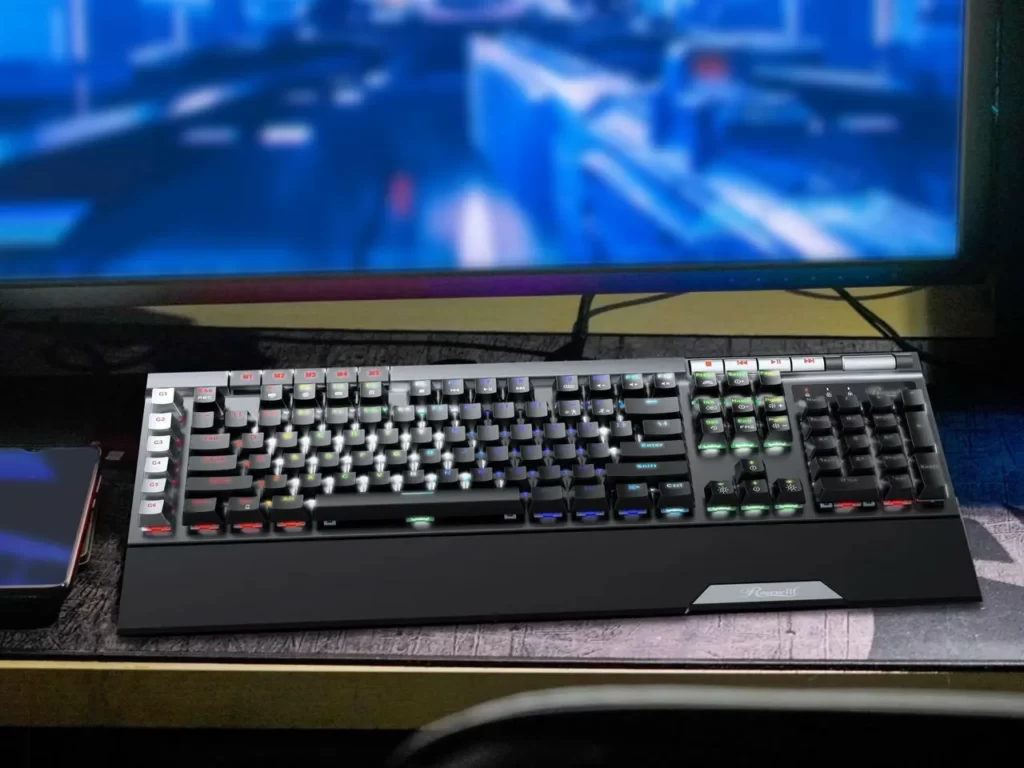
The Rosewill Blitz K50 RGB keyboard is a high-quality gaming keyboard that offers many features and benefits to users. One of the key features of this keyboard is its USB passthrough port. This allows users to connect other devices directly to the keyboard, such as a mouse or USB headset. This feature is especially useful for gamers who need to quickly switch between devices or for those who have limited USB ports on their computer.
The keyboard also features customizable RGB lighting, allowing users to choose from a variety of colors and lighting effects to match their preferences. The lighting can be easily controlled through the keyboard’s software, which also allows users to customize macros and keybindings to streamline their workflow.
In terms of build quality, the Rosewill Blitz K50 RGB keyboard is sturdy and durable, with a metal frame that provides a solid foundation for heavy use. The keycaps are made of double-shot ABS plastic, which is known for its durability and resistance to wear and tear. Additionally, the keyboard features N-key rollover and anti-ghosting technology, which ensures that every keystroke is registered accurately and quickly.
Another notable feature of the Rosewill Blitz K50 RGB keyboard is its ergonomic design. The keyboard is angled and features a wrist rest, which helps to reduce strain on the wrists and improve overall comfort during long gaming sessions. The keycaps are also designed with a slight curve, which helps to reduce fatigue and increase typing accuracy.
Overall, the Rosewill Blitz K50 RGB keyboard is a high-quality keyboard that offers many features and benefits to users. Its USB passthrough port, customizable RGB lighting, and ergonomic design make it an ideal choice for gamers and heavy computer users who demand the best performance and comfort from their keyboard.
Alienware AW510K Low-Profile Gaming Keyboard

The Alienware AW510K Low-Profile Gaming Keyboard is an impressive piece of hardware that is designed with gamers in mind. This keyboard features a sleek and compact design that is perfect for gamers who want to maximize their desk space. The AW510K also boasts a number of impressive features that make it one of the best gaming keyboards on the market, including its USB passthrough capabilities.
The USB passthrough on the AW510K is one of its standout features. This allows gamers to connect other USB devices directly to the keyboard, which is incredibly convenient for those who need to connect multiple devices while gaming. The passthrough is located on the top right-hand side of the keyboard and is easily accessible.
In addition to its USB passthrough capabilities, the AW510K also has a number of other impressive features that make it a great gaming keyboard. The keys on this keyboard are low-profile and have a tactile feel that is perfect for gamers who want a responsive and accurate typing experience. The keys are also individually backlit, which makes it easy to type in low-light conditions.
The AW510K also features a number of dedicated gaming keys that are designed to help gamers maximize their gaming experience. These include a volume roller that is located on the top right-hand side of the keyboard, as well as a number of macro keys that can be programmed to perform specific tasks.
Another impressive feature of the AW510K is its build quality. This keyboard is built to last, with a durable aluminum frame and a braided USB cable that is designed to withstand the wear and tear of regular use. The keys on this keyboard are also rated for 50 million keystrokes, which means that they will last for years even with heavy use.
Overall, the Alienware AW510K Low-Profile Gaming Keyboard is an impressive piece of hardware that is perfect for gamers who want a high-quality keyboard with USB passthrough capabilities. This keyboard is built to last and is packed with features that are designed to maximize the gaming experience. Whether you are a casual gamer or a serious gamer, the AW510K is a great choice for anyone who wants a top-quality gaming keyboard.
Logitech G512 SE Lightsync
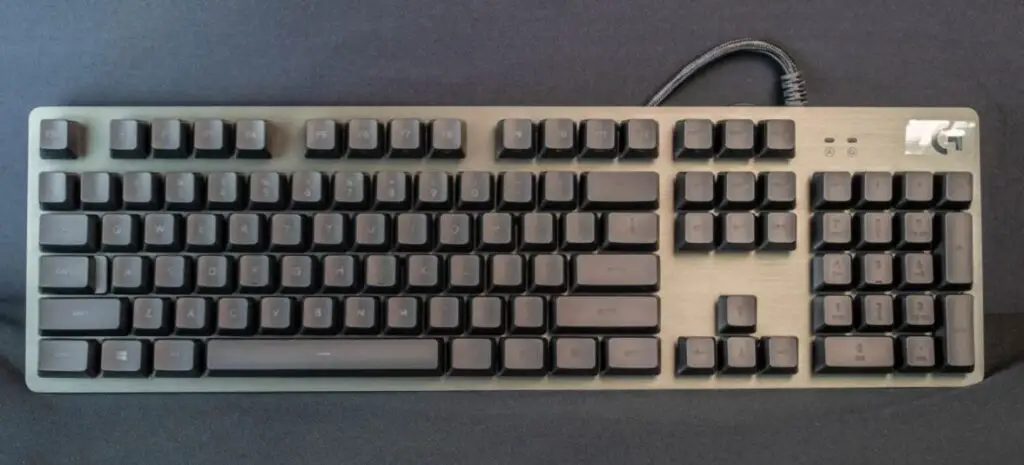
The Logitech G512 SE Lightsync is a fantastic keyboard for gamers and non-gamers alike. It offers several features that make it stand out from the competition, including USB passthrough and RGB lighting.
One of the most useful features of this keyboard is its USB passthrough. This allows you to plug in a USB device, such as a gaming mouse, directly into the keyboard instead of having to plug it into your computer. This saves you the hassle of having to reach around the back of your computer to plug in your peripherals. It’s also incredibly convenient for those who have limited USB ports on their computer or prefer to keep their workspace clean and organized.
In addition to its USB passthrough, the Logitech G512 SE Lightsync also features customizable RGB lighting. You can choose from a variety of preset lighting effects or customize your own. This allows you to create a keyboard that fits your unique style and personality. The lighting can also be synced with other Logitech products, such as the Logitech G903 Lightspeed wireless gaming mouse, for a more cohesive and immersive gaming experience.
The Logitech G512 SE Lightsync also features Romer-G Tactile mechanical switches, which are known for their fast actuation and quiet operation. These switches provide a satisfying tactile feedback while typing and gaming, making it easier to feel when a key has been pressed. They are also rated for 70 million keystrokes, ensuring long-lasting durability.
The keyboard also comes with a detachable soft-touch wrist rest, providing a comfortable typing experience even during extended gaming or work sessions. The keys are also slightly concave, which makes it easier to locate the keys without looking at the keyboard.
One potential downside of the Logitech G512 SE Lightsync is that it does not have dedicated media keys. Instead, you have to use the function keys to adjust volume, play/pause, and skip tracks. This can be a bit of a hassle for those who frequently use media controls while gaming or working.
Overall, the Logitech G512 SE Lightsync is an excellent keyboard that offers several useful features, including USB passthrough and RGB lighting. Its Romer-G Tactile mechanical switches provide a satisfying typing and gaming experience, and the detachable wrist rest adds to the overall comfort of the keyboard. While it may not have dedicated media keys, this is a minor issue that is outweighed by the keyboard’s other features and performance.
Redragon K550
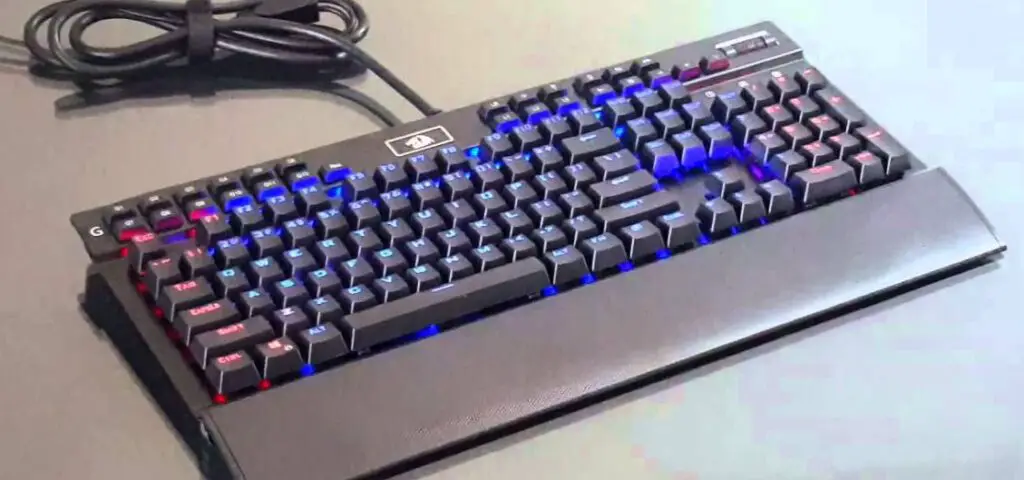
The Redragon K550 is a mechanical gaming keyboard that is highly praised for its build quality, features, and affordability. One of the key features that sets it apart from other keyboards in its price range is the inclusion of a USB passthrough. This allows users to connect a USB device directly to the keyboard, rather than having to reach around to the back of their computer. In this review, we will take a closer look at the Redragon K550 and its USB passthrough, as well as its other features and performance.
The K550 is a full-sized keyboard that features Cherry MX Brown switches, which are known for their tactile feedback and quiet operation. The keys are mounted on a sturdy aluminum plate and have a rated lifespan of 50 million keystrokes, ensuring durability and longevity. The keyboard also has a number of customizable RGB lighting options, allowing users to choose from a variety of colors and lighting effects.
One of the standout features of the K550 is its USB passthrough. This allows users to connect a USB device, such as a mouse or external hard drive, directly to the keyboard. This can be especially useful for gamers, who often need to switch out mice or other peripherals on the fly. The passthrough also eliminates the need for an additional USB hub or extension cable, which can help reduce clutter on the desk.
In addition to the USB passthrough, the K550 also features a number of other useful features for gamers. It has 12 programmable macro keys, which can be customized using the included software. This can be a huge time-saver for gamers who need to perform complex actions quickly and efficiently. The keyboard also has a dedicated media control panel, which allows users to adjust the volume, skip tracks, and mute the audio without having to leave their game.
Overall, the Redragon K550 is a well-built and feature-packed mechanical keyboard that is great for gamers and typists alike. Its USB passthrough is a particularly useful feature that sets it apart from other keyboards in its price range. While it may not have the same level of build quality as some higher-end keyboards, its affordable price and impressive feature set make it an excellent value for anyone looking for a mechanical keyboard with a USB passthrough.
Razer BlackWidow V3 Tenkeyless

The Razer BlackWidow V3 Tenkeyless is a high-end mechanical keyboard that is a popular choice for gamers and professionals alike. This keyboard is designed to offer the best possible typing and gaming experience with its advanced features and sleek design. One of the standout features of the BlackWidow V3 Tenkeyless is its USB passthrough, which allows you to connect a USB device directly to the keyboard.
The USB passthrough feature is particularly useful for gamers who often need to connect multiple devices to their computer. With the BlackWidow V3 Tenkeyless, you can easily connect your gaming mouse, headset, or other USB devices directly to the keyboard. This eliminates the need for a separate USB hub and makes it easier to manage cables and connections.
In addition to its USB passthrough, the BlackWidow V3 Tenkeyless is also equipped with Razer’s advanced mechanical switches. These switches are designed to provide the best possible typing and gaming experience with their high actuation point, short travel distance, and tactile feedback. The switches are also rated for 80 million keystrokes, ensuring long-lasting durability and reliability.
The BlackWidow V3 Tenkeyless also features Razer Chroma RGB lighting, which allows you to customize the keyboard’s backlighting to your liking. You can choose from a wide range of colors and lighting effects to create a personalized look that matches your gaming setup or workspace. The lighting can also be synchronized with other Razer Chroma-enabled devices for a seamless, immersive experience.
Another notable feature of the BlackWidow V3 Tenkeyless is its compact design. This keyboard is tenkeyless, meaning it does not have a number pad, which makes it more compact and portable. This is particularly useful for gamers who need to take their keyboard with them to tournaments or LAN parties. Despite its compact design, the BlackWidow V3 Tenkeyless is still comfortable to use, thanks to its ergonomic wrist rest and durable construction.
Overall, the Razer BlackWidow V3 Tenkeyless is a high-quality keyboard that offers a great typing and gaming experience. Its USB passthrough, advanced mechanical switches, and customizable RGB lighting make it a standout choice for gamers and professionals alike. If you’re in the market for a new keyboard and want a model that combines performance, durability, and style, the BlackWidow V3 Tenkeyless is definitely worth considering.
Logitech G413
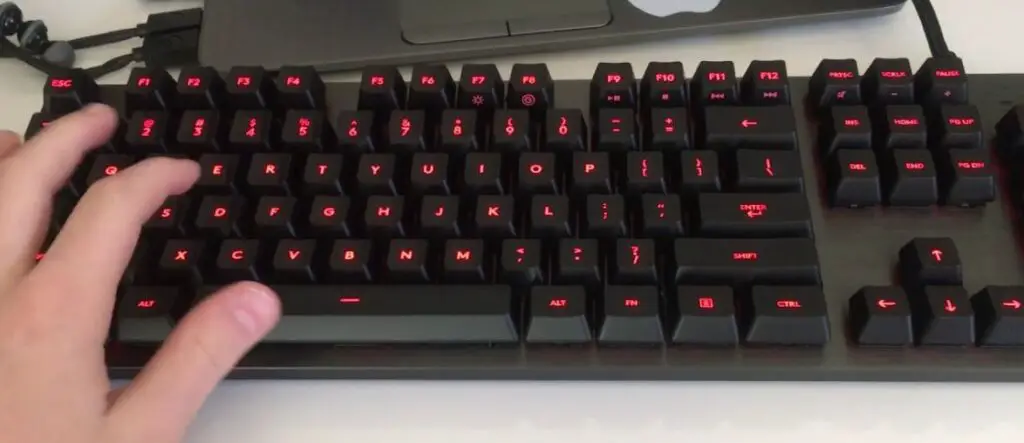
The Logitech G413 is a mechanical keyboard that has garnered high praise for its performance, build quality, and aesthetics. It features a brushed aluminum frame that gives it a sleek, modern look while also providing a sturdy and durable base for the keys. The G413 comes with the choice of either Romer-G Tactile or Romer-G Linear mechanical switches, both of which offer a satisfying and responsive typing experience. The Romer-G switches are also known for their durability, with a lifespan of up to 70 million keystrokes.
One of the standout features of the Logitech G413 is its USB passthrough, which allows for easy connectivity of other USB devices such as gaming mice, headsets, or USB drives. This is a particularly useful feature for gamers who often need to switch between multiple peripherals during gameplay. The USB passthrough is located at the back of the keyboard, which keeps cables tidy and out of sight.
The G413 also has full anti-ghosting and 26-key rollover, which means that it can register simultaneous key presses without any lag or input drop-off. This feature is essential for gamers who rely on quick reaction times and precise movements. The G413 also has programmable function keys, which can be customized using Logitech’s gaming software. This allows users to set up macros or execute complex commands with a single keystroke.
In terms of aesthetics, the Logitech G413 has a minimalist design that focuses on functionality rather than flashiness. It has red LED backlighting that can be adjusted to different brightness levels or turned off entirely. The backlighting also highlights the key legends, making it easy to read the keys in low light conditions.
One potential downside of the Logitech G413 is that it does not have dedicated media keys, which can be a dealbreaker for users who frequently use media playback controls. However, the media controls can still be accessed using the function keys, albeit with an additional keystroke.
Overall, the Logitech G413 is an excellent mechanical keyboard that offers a premium typing and gaming experience at an affordable price point. Its USB passthrough is a particularly useful feature for users who need to connect multiple peripherals, and its minimalist design is both sleek and functional. While it may not have dedicated media keys, the G413’s programmable function keys and anti-ghosting features make it an ideal keyboard for gamers and power users alike.
Rosewill NEON K90 RGB BR

The Rosewill NEON K90 RGB BR is a mechanical gaming keyboard that is designed to provide a comfortable and efficient typing experience. One of the key features that sets it apart from other keyboards is its USB passthrough, which allows you to connect additional USB devices directly to the keyboard. This is a great feature for gamers or anyone who needs to connect multiple USB devices to their computer.
The keyboard has a sleek and modern design with an aluminum frame that gives it a sturdy feel. It features 104 keys with individually backlit RGB LEDs, which can be customized to your preferences using the included software. The keyboard also includes a detachable wrist rest, which is a nice touch for those who prefer a more ergonomic typing position.
One of the standout features of the NEON K90 is its Cherry MX Brown switches, which are known for their tactile feedback and relatively quiet operation. These switches are popular among gamers and typists alike, as they provide a satisfying typing experience without being too loud or distracting. The keyboard also has a full N-key rollover and anti-ghosting, which ensures that every keystroke is registered accurately and quickly.
The NEON K90 also includes a variety of media keys, including a volume wheel, mute button, and playback controls. These are conveniently located at the top of the keyboard, making it easy to control your music or video playback without interrupting your work or gaming session. The keyboard also has a Windows key lock, which prevents accidental presses of the Windows key during gameplay.
Overall, the Rosewill NEON K90 RGB BR is a great keyboard for gamers and typists alike. Its USB passthrough, Cherry MX Brown switches, and customizable RGB lighting make it a great choice for anyone who wants a high-quality keyboard with a lot of features. The keyboard is also well-built and has a premium feel, which is always a plus. If you’re in the market for a new keyboard and want something that’s reliable, comfortable, and feature-packed, the NEON K90 is definitely worth considering.
Pros of Keyboards with USB Passthrough
A keyboard with USB passthrough is a type of keyboard that includes a built-in USB hub. This feature allows you to connect USB devices to the keyboard itself, rather than having to plug them directly into your computer.
Here are some of the benefits of using a keyboard with USB passthrough:
- Convenience: A keyboard with USB passthrough allows you to easily connect USB devices, such as a mouse or a USB drive, without having to reach around to the back of your computer to plug them in.
- Saves time: With a keyboard with USB passthrough, you can quickly swap USB devices without having to unplug and replug them into your computer each time. This saves time and reduces wear and tear on your computer’s USB ports.
- Better cable management: Having a USB hub built into your keyboard can help reduce cable clutter on your desk by consolidating your USB devices in one location.
- Additional USB ports: If your computer doesn’t have enough USB ports, a keyboard with USB passthrough can provide additional ports for you to use.
- Increased functionality: Some keyboards with USB passthrough include additional features, such as media controls or customizable macros, which can improve your overall productivity and make your computing experience more enjoyable.
Overall, a keyboard with USB passthrough is a convenient and practical solution for anyone who frequently uses USB devices with their computer.
Cons of Keyboards with USB Passthrough
Keyboards with USB passthrough, which allow you to plug other USB devices into the keyboard itself, have some potential drawbacks:
- Limited power: USB passthrough ports on keyboards typically have lower power output than regular USB ports on your computer. This means that devices that require more power, such as external hard drives or high-end gaming mice, may not function properly or at all.
- Interference: Since USB passthrough ports on keyboards are close to the keyboard circuitry, there is a risk of electromagnetic interference from the keyboard affecting devices plugged into the passthrough. This could result in poor performance or even damage to the device.
- Reliability: The USB passthrough port on a keyboard may not always be reliable, especially if it’s poorly designed or cheaply made. It may be prone to disconnecting, causing data loss or interrupting your work.
- Cost: Keyboards with USB passthrough ports are typically more expensive than those without this feature. If you don’t have a specific need for this feature, you may be paying extra for something you don’t use.
- Compatibility: Some USB devices may not work properly when plugged into a keyboard passthrough port due to compatibility issues or driver problems. This may require additional troubleshooting and configuration to get them working.
Overall, while keyboards with USB passthrough can be convenient for certain users, they may come with some potential drawbacks that need to be considered before making a purchase.
Conclusion
If you’re a gamer, content creator, or someone who spends a significant amount of time typing, you know the importance of having a reliable keyboard. One feature that has become increasingly popular in recent years is the USB passthrough, which allows you to connect your mouse, headset, or other USB devices directly to your keyboard. This can be particularly useful if you have limited USB ports on your computer or if you want to keep your desk area organized.
After researching and testing several keyboards with USB passthrough, we’ve compiled a list of some of the best options on the market. The Corsair K95 RGB Platinum, Corsair K95 RGB Platinum XT, Razer BlackWidow Elite, Corsair Strafe RGB MK.2, Corsair K70 RGB MK.2, Logitech G815, Corsair K70 RGB Rapidfire, Das Keyboard 4 Professional, SteelSeries Apex 7, ASUS ROG Strix Scope RX, Das Keyboard Prime 13, ASUS ROG Strix Flare, Logitech G513 Carbon, Alienware AW310K, Rosewill Blitz K50 RGB, Alienware AW510K Low-Profile Gaming Keyboard, Logitech G512 SE Lightsync, Redragon K550, Razer BlackWidow V3 Tenkeyless, and Rosewill NEON K90 RGB BR all made our list.
Each keyboard has its own unique features and benefits, but they all share the convenience of a USB passthrough. Whether you’re looking for a mechanical keyboard with RGB lighting or a more minimalist design, there’s something on this list for everyone.
Overall, a keyboard with USB passthrough can be a valuable addition to your setup. Not only does it make connecting USB devices more convenient, but it can also help keep your desk area clean and organized. If you’re in the market for a new keyboard, we highly recommend considering one with this feature.
FAQs
Why would I want a keyboard with a USB passthrough?
A keyboard with a USB passthrough allows you to connect a USB device, such as a mouse, flash drive, or phone charger, directly to your keyboard instead of plugging it into your computer. This can be convenient if you frequently use USB devices and want to keep your desk organized or if your computer’s USB ports are hard to reach.
What Can You Put in USB Passthrough of a Keyboard?
The USB passthrough of a keyboard can be used to connect USB devices such as a mouse, a USB drive, a headset, or any other USB peripheral to your computer.
Can I connect any USB device to a keyboard with USB passthrough?
Yes, you can connect any USB device to a keyboard with USB passthrough as long as the device is compatible with the computer’s operating system and the USB port it is connected to. However, some high-powered devices may require a separate power source or a powered USB hub to function properly.
Are keyboards with USB passthrough more expensive than regular keyboards?
Yes, keyboards with USB passthrough are generally more expensive than regular keyboards.
Can I use the USB passthrough on a keyboard to charge my phone or other devices?
Yes, you can use the USB passthrough on a keyboard to charge your phone or other devices, as long as the keyboard is connected to a power source, such as a computer or a USB charger. However, the charging speed may be slower compared to using a dedicated charger.
How many USB ports are typically available on keyboards with USB passthrough?
Typically, keyboards with USB passthrough have 1 or 2 USB ports available.
Do all mechanical keyboards come with a USB passthrough?
No, not all mechanical keyboards come with a USB passthrough. The inclusion of a USB passthrough is dependent on the specific model and manufacturer of the keyboard.
Can I use a keyboard with USB passthrough on any computer or device?
Yes, you can use a keyboard with USB passthrough on any computer or device that has a USB port. The keyboard will work as a standard USB keyboard and the passthrough port will allow you to connect another USB device to your computer through the keyboard.
Should I Get a Keyboard with USB Passthrough?
Yes, if you frequently use USB devices such as a mouse or a USB drive, getting a keyboard with USB passthrough can be convenient as it allows you to easily connect and disconnect these devices without having to reach for your computer’s USB port.
Why does my Keyboard Have 2 USB Cables?
Your keyboard might have two USB cables because it requires more power than a single USB cable can provide, or it may have additional features or functions that require a separate connection. The second USB cable may be used for things like lighting, media controls, or additional USB ports on the keyboard.
Kizaru is a fan, collector, and has a huge addiction to mechanical keyboards. Kizaru has a collection of dozens of mechanical keyboards that come in different sizes and use different switches. He also frequently contributes to various forums that discuss keyboards such as Reddit and GeekHack.

