Last Updated on October 16, 2023
When it comes to optimizing your keyboard for a quieter and more enjoyable typing experience, selecting the right sound dampening foam is crucial. In this article, we’ll explore a variety of sound dampening foam options, all of which are designed to reduce keyboard noise effectively. Whether you’re a gamer, writer, or simply seeking a quieter workspace, these sound dampening foams can make a significant difference.
| Sound Dampening Foam | Key Features |
|---|---|
| Sorbothane Acoustic & Vibration Damping Film | Excellent at absorbing and dissipating vibrations. – Easy to cut and apply. – Doesn’t affect typing experience. – Used in popular keyboard models like Dampened TKL Keyboard by Leopold and Vortexgear Tab 90M Keyboard. – Offered by Isolate It!. |
| Neoprene Foam | Made of closed-cell foam for effective sound absorption. – Flexible and durable. – Resistant to water and chemicals. – Ideal for keyboard applications. |
| Acoustic Foam | Designed to absorb sound waves. – Quiets mechanical keyboards and reduces echoing. – Various options for different applications. |
| Rubber Mouse Pad | Soft and flexible material absorbs sound waves. – Improves typing experience by reducing keyboard noise. – Offers improved mouse traction and desktop protection. – Affordable option. |
| Packing Foam | Cost-effective solution for sound dampening. – Can be purchased in large quantities at a low cost. – Reduces keyboard noise by absorbing sound waves. |
| Shelf Liner | Repurposed material for sound dampening. – Creates a barrier between the keyboard and desk surface. – Affordable and practical option for reducing keyboard noise. |
1. Sorbothane Acoustic & Vibration Damping Film

Sorbothane, a unique polymer material known for its exceptional damping properties, is an excellent choice for sound dampening in keyboards. The Sorbothane Acoustic & Vibration Damping Film is a flexible sheet that can be easily cut and applied to the bottom of your keyboard to minimize noise and vibrations effectively.
This innovative material excels at absorbing and dissipating vibrations and shockwaves, particularly those pesky low-frequency sounds that can be quite annoying. Installing Sorbothane is a breeze, as it doesn’t require any special tools or skills. Simply cut it to the size of your keyboard, peel off the backing, and apply it underneath. What’s more, it won’t affect your typing experience, allowing you to enjoy a quieter keyboard without compromising performance.
Some popular keyboards that feature Sorbothane Acoustic & Vibration Damping Film include the Dampened TKL Keyboard by Leopold and the Vortexgear Tab 90M Keyboard. These keyboards utilize Sorbothane film on the bottom of their cases, resulting in a significantly quieter typing experience. Another excellent option is the Sorbothane Acoustic & Vibration Damping Film by Isolate It!.
2. Neoprene Foam

Neoprene foam, a synthetic rubber foam, is a top choice for sound dampening in keyboards due to its exceptional properties. The Dualplex Neoprene Sponge Foam Rubber Roll Adhesive stands out as a superb product for achieving quieter typing.
This neoprene foam comes in a roll with an adhesive backing, making it easy to attach to various surfaces, including your keyboard. It’s constructed from closed-cell foam, where cells are tightly packed together, making it denser and more effective at absorbing sound waves. Additionally, neoprene foam is flexible and durable, perfect for keyboard applications.
What makes this product even more attractive is its resistance to water, oil, and other chemicals, making it suitable for use in various environments. If you want to improve the sound quality of your keyboard, the Dualplex Neoprene Sponge Foam Rubber Roll Adhesive is a high-quality choice.
3. Acoustic Foam

Acoustic foam, specifically designed to absorb sound waves, can be a game-changer for reducing keyboard noise. Keyboards, especially mechanical ones with clicky switches, can generate substantial noise that bounces inside the keyboard, leading to echoes and reverberation. Using acoustic foam can effectively mitigate this issue, resulting in a quieter typing experience.
Several types of acoustic foam products are suitable for keyboards. The HONKID Keyboard Foam is a compact foam piece that you can place inside your keyboard to absorb sound. Alternatively, the GOKA Keyboard Bottom Echo Noise Absorption is a larger foam sheet that you can attach to the keyboard’s underside to reduce noise effectively. Moreover, the Self-Adhesive Sound Insulation Acoustic Foam is a versatile choice that can be used for various applications and is easy to install.
Overall, acoustic foam is a fantastic solution for sound dampening in keyboards, making it an essential tool for gamers, writers, or anyone looking to reduce workspace noise.
4. Rubber Mouse Pad

A rubber mouse pad serves as an excellent sound-dampening solution to reduce keyboard noise. If you’ve ever been bothered by the loud typing sounds while working or gaming, a rubber mouse pad can help absorb some of the noise and enhance your typing experience.
The soft and flexible nature of rubber mouse pads makes them effective at absorbing sound waves generated by keyboard keystrokes. When you place a rubber mouse pad beneath your keyboard, it helps mitigate sound waves, resulting in a quieter environment. The affordability and widespread availability of rubber mouse pads make them a practical choice for sound dampening.
In addition to their sound-dampening capabilities, rubber mouse pads offer other benefits, such as improved mouse traction and desktop protection. Available for under $10, they are a cost-effective solution for a quieter workspace.
5. Packing Foam: The Budget-Friendly Option

Packing foam, typically used for protecting items during shipping, can also serve as a budget-friendly sound dampening foam for your keyboard. When placed beneath the keyboard, it effectively absorbs the sound waves created by keypresses, reducing noise significantly.
Packing foam is widely available and can be purchased in large quantities at a low cost, making it one of the most affordable options for sound dampening. It’s also easy to work with, as it can be cut to fit any keyboard size or shape. While it may not completely eliminate all keyboard noise, it can certainly make a noticeable difference.
If you’re seeking a cost-effective solution to reduce keyboard noise, packing foam is worth considering. However, be sure to test it out to ensure it meets your specific requirements.
6. Shelf Liner: A Basic Alternative
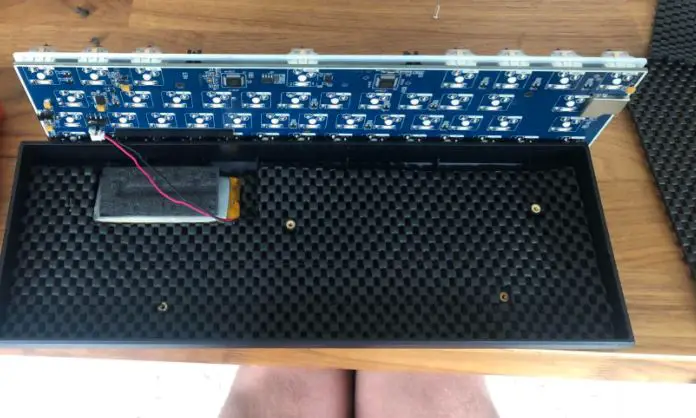
Shelf liner, typically used to line kitchen cabinets or pantry shelves, can be repurposed as a sound dampening foam for your keyboard. Made from materials like rubber, foam, or plastic, shelf liner can absorb sound waves generated by keyboard keystrokes, minimizing noise effectively.
To use shelf liner as a sound dampening foam, cut it to the size and shape of your keyboard tray or desk surface. Place the foam underneath your keyboard, creating a barrier between the keyboard and the desk surface. While not the most advanced sound dampening material, it is an affordable and practical option for those looking to reduce keyboard noise without breaking the bank.
Why Add Damping Foam to Your Keyboard?
The decision to add damping foam to your keyboard can significantly enhance your typing experience. While it may seem like a meticulous process, the benefits you’ll reap make it a worthwhile endeavor. Moreover, you might already have suitable foam materials lying around your home.
Here’s why you should consider adding damping foam and how it can transform your keyboard:
- Deeper and More Bassy Sound: The most noticeable impact of adding foam is the improvement in the keyboard’s sound. Typically, the keyboard becomes less high-pitched and acquires a more pleasing, subtle, and bassy sound. This auditory upgrade can be highly satisfying for users.
- Reduction in Metallic Spring Ping Noises: Keyboards often produce unpleasant metallic ringing noises. This can occur when the metallic plate vibrates during typing or when the springs inside the switches vibrate. Adding damping foam helps dampen these vibrations, resulting in a quieter and more enjoyable typing experience.
- Increased Keyboard Stability: The addition of foam, especially materials like Sorbothane, adds weight to the keyboard. This extra weight minimizes unwanted keyboard movement while typing, making the overall setup feel more secure. With added stability, the only moving parts will be the keys themselves when you press them.
These benefits make adding damping foam to your keyboard a valuable modification. Whether you choose to invest in foam or utilize materials you have on hand, the improvements in sound quality and typing experience are worth the effort.
How to Add Damping Foam to Your Keyboard
The process of adding damping foam to your keyboard can vary depending on the type of foam you use and the design of your keyboard case. Here’s a general guideline for the installation process:
- Disassemble Your Keyboard:
- Remove the keycaps from your keyboard to access the internal components.
- Locate and remove all the screws that secure the PCB (Printed Circuit Board) into the case.
- Case Opening:
- Some keyboard case designs are held together by plastic clips. In such cases, you’ll need to gently unclip and release the components, working your way around the keyboard until the case pops open.
- The specific method of disassembly can vary based on the design of your keyboard.
- Add the Foam:
- Once you have access to the interior of the keyboard case, cut the damping foam to fit the available space.
- The process may vary depending on the type of foam you are using. Cheaper foams like packing foam or shelf liner may require layering and stacking to fill up the space effectively. Sorbothane and neoprene are generally thick enough to require only one layer.
- You may need to experiment with the amount and placement of foam to achieve the desired sound and vibration reduction.
- Reassemble the Keyboard:
- After adding the foam, carefully reassemble the keyboard components in the reverse order of disassembly.
- Replace the keycaps and secure the screws to hold the PCB in place.
- Ensure that all components are properly secured and that the keyboard functions as intended.
By following these steps, you can successfully add damping foam to your keyboard, resulting in a quieter and more satisfying typing experience. Remember that the specific procedure may vary depending on your keyboard’s design, so be prepared to adapt accordingly.
Conclusion
In conclusion, achieving a quieter typing experience is attainable with the right sound dampening foam for your keyboard. Consider your specific needs and budget to determine the best option for you. Whether you choose advanced materials like Sorbothane or opt for cost-effective solutions like packing foam or shelf liner, your keyboard can become a much quieter and more pleasant tool for work or play.
Kizaru is a fan, collector, and has a huge addiction to mechanical keyboards. Kizaru has a collection of dozens of mechanical keyboards that come in different sizes and use different switches. He also frequently contributes to various forums that discuss keyboards such as Reddit and GeekHack.

