Last Updated on December 5, 2023
As technology advances, we’ve been introduced to a variety of electronic devices that have made our lives easier. One such device that we use on a daily basis is the keyboard. The keyboard has evolved over time, and we now have several options to choose from. Membrane keyboards are the most common type of keyboard used these days. These keyboards are known for being affordable and durable, but they can be quite noisy. In this guide, we’ll be discussing how to make membrane keyboard quieter.
Why Is A Quiet Keyboard Important?
A quiet keyboard is important for several reasons, including:
- Reduced Noise Pollution: A quiet keyboard can help reduce noise pollution in a shared workspace or home environment. Keyboards with loud keys can be distracting and annoying to others in the vicinity, especially in situations where people are trying to concentrate.
- Improved Comfort: A quiet keyboard can also improve the comfort level of the person using it. The loud and harsh sound of a keyboard can be stressful to some people, causing discomfort and even physical pain in their hands, fingers, and wrists.
- Increased Productivity: Typing on a quiet keyboard can also help increase productivity, especially for those who type frequently or for long periods. The noise of a loud keyboard can be distracting, leading to mistakes and slower typing speeds.
- Better Communication: In situations where people are communicating with others online or through video conferencing, a quiet keyboard can make it easier to hear and understand what is being said. The noise of a loud keyboard can interfere with the clarity of the conversation, making it difficult to communicate effectively.
- Respect for Others: Using a quiet keyboard is a sign of respect for others. It shows that you are considerate of their needs and are willing to take steps to minimize any disruption you may cause.
In conclusion, a quiet keyboard is important for several reasons, including reducing noise pollution, improving comfort, increasing productivity, facilitating better communication, and showing respect for others. By choosing a quiet keyboard, you can create a more pleasant and productive workspace for yourself and those around you.
How Do Membrane Keyboards Work?
A membrane keyboard is a type of keyboard that uses a thin and flexible membrane as the key mechanism. It consists of three main layers: the top layer, the middle layer, and the bottom layer.
The top layer is a plastic film with printed letters and symbols on it. When a key is pressed, it pushes down on this layer, causing the circuit to close and send an electrical signal to the computer.
The middle layer is made of a soft, rubbery material with holes cut out in the shape of the keys. This layer acts as a spacer between the top and bottom layers and helps to maintain the distance between them.
The bottom layer is a circuit board that contains electrical traces that correspond to each key. When a key is pressed, it pushes down on the top layer and makes contact with the electrical traces on the bottom layer, completing the circuit and sending the signal to the computer.
The membrane keyboard is designed to be quiet and spill-resistant because the membrane layer protects the electrical contacts from dirt, dust, and liquids. However, because the keys are not mechanical, they may feel mushy and unresponsive compared to mechanical keyboards. Additionally, membrane keyboards do not offer the same level of tactile feedback as mechanical keyboards, which can make typing less comfortable and accurate over time.
In conclusion, membrane keyboards work by using a thin and flexible membrane that contains electrical traces to register key presses. While they offer a quieter and more spill-resistant alternative to mechanical keyboards, they may not be as responsive or comfortable for long-term use.
How To Make Membrane Keyboard Quieter
Noise generated on the membrane keyboard is a common thing. Noise on the membrane keyboard can be overcome in several ways. Here’s how to make the membrane keyboard quieter:
- Use O-rings
- Replace The Keycaps
- Apply Lubricant To The Keycaps Wall
- Apply Lubricant To Stabilizer Rod On Keycaps
- Add Damping Foam Into Keycaps
- Using The Mousepad or Keyboard Mat As The Keyboard Base
- Adjust Typing Technique
- Switch To A Different Type of Keyboard
Use O-rings
One effective way to reduce the noise produced by a membrane keyboard is by adding an O-ring to the individual keys. This small, circular rubber component is designed to absorb the impact of the key as it hits the keyboard’s membrane plate, resulting in a much quieter typing experience.
O-rings are typically placed around the base of each keycap, and they work by creating a cushion between the key and the keyboard’s circuit board. This cushioning effect not only reduces the noise produced when typing but also provides a more comfortable and tactile feel to the keys.
By adding O-rings to a membrane keyboard, users can enjoy a quieter typing experience without sacrificing the convenience and affordability of this type of keyboard. In fact, O-rings are a popular aftermarket modification for many membrane keyboards, as they offer a simple and effective way to improve the overall typing experience. So, if you’re looking for a way to make your keyboard quieter, adding O-rings is definitely worth considering.
Replace The Keycaps
One way to reduce the noise of a membrane keyboard is to replace the keycaps.
Keycaps are the plastic pieces that cover the switches beneath the keys on a keyboard. They come in various shapes and sizes and can be made from different materials. Some keycaps are designed to absorb sound and reduce the noise of typing, while others are designed to enhance the tactile feel of the keyboard.
Replacing the keycaps on a membrane keyboard with quieter keycaps can have several impacts:
- Reduce noise level: The most obvious impact of replacing the keycaps on a membrane keyboard is that it can reduce the noise level. Quieter keycaps are usually made of materials that absorb sound or are designed with a sound-dampening feature that reduces the noise of typing.
- Change tactile feedback: Keycaps can also impact the tactile feedback of a keyboard. Some keycaps have a softer feel, while others have a more tactile or clicky feel. Quieter keycaps may have a softer or more muted tactile feel than the original keycaps, which can take some getting used to.
- Change aesthetics: Keycaps come in different colors, shapes, and designs, which can change the aesthetics of the keyboard. Replacing the keycaps can give a membrane keyboard a new look and feel, and can even make it more personalized.
- Compatibility: When replacing keycaps on a membrane keyboard, it’s important to ensure that the new keycaps are compatible with the keyboard. Not all keycaps are compatible with all keyboards, so it’s important to check the compatibility before making a purchase.
Overall, replacing the keycaps on a membrane keyboard can have a significant impact on the noise level, tactile feedback, and aesthetics of the keyboard. Quieter keycaps can make typing less distracting or annoying, and can even make the keyboard more personalized. However, it’s important to ensure that the new keycaps are compatible with the keyboard before making a purchase.
Apply Lubricant To The Keycaps Wall
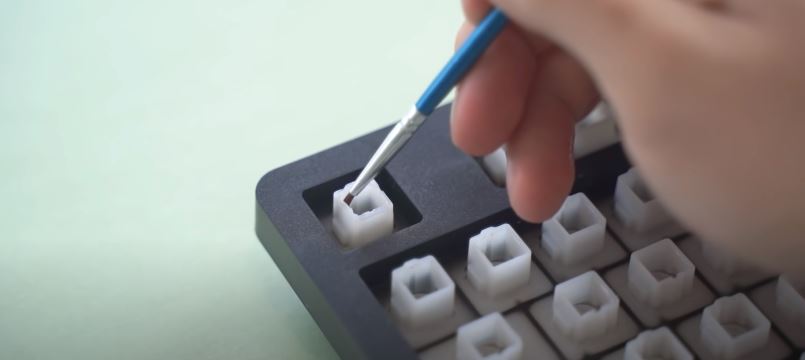
Lubrication is a crucial aspect of maintaining any mechanical device, and keyboards are no exception. When you lubricate the walls of the keycaps on the membrane of the keyboard, you create a protective layer that reduces the wear and tear on the plastic components, which can extend the lifespan of your keyboard. This is particularly important for frequent typists or gamers who rely on their keyboards for extended periods.
By minimizing the friction between the keycaps and the plastic walls, lubrication can also improve the overall performance of your keyboard. When the keys move smoothly, you can type faster and more accurately, which can make a big difference in your productivity or gaming performance. Additionally, lubrication can reduce the noise produced by the keys as they hit the keyboard membrane, creating a quieter typing experience.
When it comes to choosing a lubricant for your keyboard, there are several options available. Switch lubricant and stabilizer lubricant are specifically designed for mechanical keyboards and can provide excellent results. However, dielectric grease is a more readily available option that can also work well for membrane keyboards. It’s easily accessible at electronics stores, making it a convenient option for those who want to improve their typing experience without having to go through a lengthy search.
Overall, lubricating the walls of the keycaps on your keyboard membrane is a simple and effective way to improve its performance and extend its lifespan. Whether you’re a professional typist or a casual gamer, lubrication can help you get the most out of your keyboard and enhance your overall experience.
Apply Lubricant To Stabilizer Rod On Keycaps

The stabilizer rod is the metal wire that connects the keycap to the rubber dome. When the key is pressed, the stabilizer rod moves up and down, causing friction with the plastic housing around it. This friction can create noise.
To reduce this noise, you can apply a small amount of lubricant to the stabilizer rod. There are several types of lubricants that can be used, such as silicone lubricant or white lithium grease. However, it’s important to choose a lubricant that is safe for use with plastic.
Here are the steps to apply lubricant to the stabilizer rod on keycaps:
- Remove the keycaps: To access the stabilizer rod, you will need to remove the keycaps from the keyboard. Use a keycap puller to gently remove each keycap.
- Identify the stabilizer rod: Once the keycap is removed, you will see the stabilizer rod that connects the keycap to the rubber dome.
- Apply lubricant: Using a small amount of lubricant, apply it directly to the stabilizer rod. Be sure to apply it evenly and avoid getting any on the surrounding plastic.
- Reinstall the keycap: Once you have applied lubricant to the stabilizer rod, reattach the keycap to the keyboard.
- Repeat for all keycaps: Repeat this process for all the keycaps on your keyboard.
Applying lubricant to the stabilizer rod on keycaps can help reduce the noise created by your membrane keyboard. It’s important to note that over-lubrication can also cause problems, such as the keycaps becoming too loose or not registering properly. So, be sure to use a small amount of lubricant and apply it evenly.
Add Damping Foam Into Keycaps

If you’re looking to achieve a quieter typing experience, incorporating dampening foam into your keycaps can be a great solution. This foam serves to muffle the sound of your keystrokes, effectively drowning out any noise that may be coming from the keys themselves. By reducing the resonance space within the keycaps, the foam helps to minimize the overall volume of your typing, which can be especially useful in quiet environments or shared workspaces.
Not only does this foam provide effective damping, but it can also enhance the tactile feel of your keyboard. When you press down on a key that has been outfitted with dampening foam, you may notice a greater degree of smoothness and responsiveness than you would with an untreated key. This can be particularly beneficial for individuals who do a lot of typing, as it can reduce fatigue and strain on the fingers and hands.
Overall, incorporating dampening foam into your keycaps is a simple yet effective way to improve your typing experience. Whether you’re looking to reduce noise levels, enhance tactile feedback, or both, this solution is definitely worth considering.
Using The Mousepad or Keyboard Mat As The Keyboard Base
The objective is to determine which keys produce a louder sound when pressed on a membrane keyboard. It is important to note that not all keys on a membrane keyboard produce the same level of noise when pressed. Some keys are relatively silent, while others can be quite noisy.
The absence of a base or mouse pad when using a membrane keyboard is one of the primary causes of the excessive noise it produces. A high-quality mouse pad can greatly reduce the amount of noise generated by a membrane keyboard. Opting for an XL or XXL sized mouse pad can serve as an effective base for the keyboard, reducing the noise level considerably.
By comparing the sound produced by a membrane keyboard when used with and without a mouse pad, you can easily notice the difference in noise levels. Using a mouse pad as a base for your keyboard can significantly minimize the noise, providing a quieter and more peaceful working environment.
Some recommended mousepad products that can help reduce noise on a membrane keyboard include the SteelSeries QcK Series, the Corsair MM300 Series, and the Razer Gigantus v2 Cloth Gaming Mouse Pad. These mousepads are designed to provide a smooth, non-slip surface for your mouse while also offering a soft, cushioned base for your keyboard.
Adjust Typing Technique
Typing on a membrane keyboard can produce a lot of noise, which can be bothersome for people around you. Adjusting your typing technique can help reduce the noise produced while typing on a membrane keyboard. Here are some of the ways that changing your typing technique can impact the noise level of your keyboard:
- Finger Placement: The way you place your fingers on the keyboard can impact the noise level. Typing with a light touch can help reduce the amount of noise produced. Instead of slamming your fingers down on the keys, try to gently tap them. This will help to produce less noise.
- Typing Speed: The speed at which you type can also affect the noise level. If you type too quickly, the keys will produce more noise. By slowing down your typing speed, you can reduce the noise level.
- Key Pressure: The amount of pressure you use while typing can also make a difference in the noise level. Pressing the keys too hard can produce a loud, clunky sound. By typing with a lighter touch, you can reduce the amount of noise produced.
Overall, adjusting your typing technique can have a significant impact on the noise level of your membrane keyboard. By using a light touch, typing more slowly, using less key pressure, and considering sound dampening and lubrication, you can significantly reduce the amount of noise produced while typing.
Switch To A Different Type of Keyboard
Switching to a quiet membrane keyboard or other type of quiet keyboard can be a great option for those who need to work in a quiet environment or share a workspace with others who are sensitive to noise.
A membrane keyboard is a type of keyboard that uses a rubber dome under each key to provide tactile feedback when pressed. This type of keyboard is generally quieter than a mechanical keyboard, which uses individual switches under each key. However, there are other types of quiet keyboards available as well, such as scissor switch keyboards and chiclet keyboards.
Some recommended quiet keyboards include:
- Logitech K740: This keyboard features a sleek design with backlit keys and a soft-touch palm rest. It uses scissor switches for quiet and responsive typing.
- Microsoft Sculpt Ergonomic Keyboard: This keyboard is designed for comfortable typing and features a split keyset, cushioned palm rest, and domed keyboard shape. It uses membrane keys for quiet typing.
- Apple Magic Keyboard: This keyboard features a slim design with low-profile keys for quiet typing. It connects wirelessly to your Mac or iPad and has a built-in rechargeable battery.
- HP 230 Wireless Keyboard: This keyboard uses membrane keys and has a slim design with quiet key switches. It also has built-in hotkeys for easy access to commonly used functions.
- Dell KB216: This keyboard uses chiclet keys for quiet typing and has a sleek design with a full-size layout. It also has multimedia keys for easy control of music and videos.
When choosing a quiet keyboard, consider factors such as typing comfort, key layout, and additional features such as backlit keys or hotkeys. By selecting the right quiet keyboard, you can enjoy a comfortable and productive typing experience without disturbing those around you.
Common Problems on Membrane Keyboards
Membrane keyboards are a type of keyboard that uses a thin, flexible membrane as the keyswitch mechanism. While they are affordable and widely used in many devices such as computers, telephones, and remote controls, they are not without their problems. Here are some common problems that may occur with membrane keyboards:
- Keys not registering: One of the most common issues with membrane keyboards is that certain keys may stop working or not register when pressed. This can be caused by a variety of factors, such as dirt, dust, or debris on the membrane, or a faulty membrane circuit.
- Ghosting: Ghosting occurs when a keyboard registers a keystroke even though the key was not pressed. This can happen when multiple keys are pressed simultaneously, and can be particularly frustrating for gamers who require precise and accurate key inputs.
- Sticky keys: Over time, membrane keyboards may develop sticky or unresponsive keys. This is often caused by dirt or grime that accumulates on the keys and interferes with their movement.
- Poor tactile feedback: Membrane keyboards lack the tactile feedback of mechanical keyboards, which can make typing less comfortable and accurate. Some membrane keyboards may also have inconsistent or mushy keypresses, which can be frustrating for users.
- Limited lifespan: Membrane keyboards have a limited lifespan compared to mechanical keyboards, typically lasting for around 5 million keystrokes. This means that they may need to be replaced more frequently, especially for heavy users or gamers.
Overall, while membrane keyboards are affordable and widely used, they may suffer from a number of common issues such as unresponsive keys, ghosting, sticky keys, poor tactile feedback, and limited lifespan.
How Does the Membrane get Damaged?
Membrane keyboards use a thin, flexible membrane as the key mechanism. This membrane is composed of several layers, including a conductive layer and a spacer layer. When a key is pressed, it pushes the top layer of the membrane down onto the conductive layer, creating a circuit that registers the keystroke.
Over time, the membrane can become damaged due to a variety of factors. One common cause of damage is wear and tear from regular use. As the membrane is pressed thousands of times, it can develop small tears or cracks that impair its function.
Another cause of membrane damage is exposure to moisture or liquids. If liquid spills onto the keyboard, it can seep into the layers of the membrane and corrode the conductive layer. This can cause keys to stop functioning properly or stop working altogether.
Lastly, exposure to extreme temperatures or humidity can also damage the membrane. High temperatures can cause the layers of the membrane to warp or melt, while excessive humidity can cause the conductive layer to corrode or short-circuit.
Overall, the membrane in a membrane keyboard can be damaged by a variety of factors, including regular use, exposure to moisture or liquids, and exposure to extreme temperatures or humidity.
How to Fix the Membrane on a Membrane Keyboard

Here are some steps to fix the membrane on a membrane keyboard:
- Turn off your computer and unplug the keyboard.
- Remove any screws or clips that are holding the keyboard together. Be careful not to damage the keyboard or its components.
- Once you have access to the membrane, carefully remove it from the keyboard. Be gentle, as it is a delicate component.
- Inspect the membrane for any damage or signs of wear and tear. If it is damaged, you may need to replace it.
- If the membrane is not damaged, try cleaning it with a soft, dry cloth. Make sure to remove any dirt, dust, or debris that may be affecting its performance.
- Once the membrane is clean, carefully reattach it to the keyboard. Make sure it is lined up properly and securely in place.
- Put the keyboard back together and test it to make sure the membrane is working properly. If you still have issues with the keyboard, you may need to consult a professional for further assistance.
Remember to always handle electronic components with care, and never attempt to repair a keyboard if you are unsure of what you are doing.
How to Protect The Membrane on Membrane Keyboard
A membrane keyboard typically has a thin, flexible layer called a membrane that sits on top of a circuit board. This membrane is responsible for registering keystrokes and sending signals to the computer. Protecting the membrane is important to ensure the keyboard functions properly and lasts as long as possible.
Here are some tips to protect the membrane on a membrane keyboard:
- Keep the keyboard clean: Regularly wipe down the keyboard with a soft, dry cloth to remove dust, dirt, and other debris that can accumulate on the surface. Avoid using harsh chemicals or abrasive materials that can damage the membrane.
- Avoid eating and drinking near the keyboard: Spills and crumbs can easily get lodged in between the keys and damage the membrane. To prevent this, keep food and drinks away from the keyboard while using it.
- Be gentle when typing: Membrane keyboards don’t require as much force as mechanical keyboards, so there’s no need to press down hard on the keys. Typing too aggressively can damage the membrane over time.
- Use a keyboard cover: If you’re working in a dusty or dirty environment, consider using a keyboard cover to protect the membrane from debris. These covers are typically made of silicone or plastic and can be easily removed and cleaned.
- Store the keyboard properly: When not in use, store the keyboard in a cool, dry place away from direct sunlight and extreme temperatures. This will help prevent damage to the membrane and other components.
By following these tips, you can help protect the membrane on your membrane keyboard and ensure it lasts as long as possible.
Different Between Mechanical vs. Membrane Keyboards
Mechanical keyboards and membrane keyboards are two popular types of keyboards with distinct features and functionalities. In brief, a mechanical keyboard uses individual mechanical switches for each key while a membrane keyboard uses a single rubber membrane with conductive traces beneath the keys to register keystrokes.
Here is a comparison table the key differences between mechanical and membrane keyboards:
| Features | Mechanical Keyboard | Membrane Keyboard |
|---|---|---|
| Typing Experience | Tactile feedback, clicky sound, consistent actuation force, higher precision and durability | Soft touch, no tactile feedback, mushy feel, variable actuation force, less precision and durability |
| Key Switches | Individual mechanical switches for each key | Rubber membrane with conductive traces |
| Key Actuation Force | Typically requires higher force, range from 35 to 80 grams | Typically requires lower force, range from 45 to 60 grams |
| Key Travel Distance | Usually deeper, range from 1.5mm to 4mm | Usually shallower, range from 0.5mm to 2mm |
| Durability | Generally more durable, rated for up to 50 million keystrokes | Generally less durable, rated for up to 5 million keystrokes |
| Price | Generally more expensive | Generally less expensive |
| Noise | Can be louder due to the tactile feedback and clicky sound | Quieter due to the lack of tactile feedback and clicky sound |
| Customization | More options for customization, including keycaps and switches | Limited customization options |
| Gaming Performance | Often preferred by gamers due to tactile feedback and higher precision | Less preferred by gamers due to mushy feel and variable actuation force |
Overall, the choice between a mechanical or membrane keyboard ultimately depends on personal preference and use case. If you value a tactile feedback and higher precision, a mechanical keyboard might be a better choice. If you prefer a soft touch and quieter typing experience, a membrane keyboard could be more suitable.
Conclusion
In conclusion, membrane keyboards are an affordable and practical option for many computer users, but their loud and clacky sound can be a nuisance. Luckily, there are several ways to make your membrane keyboard quieter. From adding O-rings and lubricating keycaps and stabilizer rods to adding damping foam and adjusting your typing technique, there are various methods to choose from.
It is important to note that not all methods may work for everyone, and it is ultimately up to personal preference. It may take some trial and error to find the best combination of techniques to make your keyboard quieter while still maintaining its functionality and comfort.
By implementing some or all of the methods discussed in this article, you can significantly reduce the noise level of your membrane keyboard and make it a more enjoyable and comfortable typing experience. So, why not give it a try and see which technique works best for you?
FAQs
What is a membrane keyboard, and why is it noisy?
A membrane keyboard is a type of computer keyboard that uses a thin, flexible membrane under the keys to register keystrokes. When a key is pressed, the membrane compresses, and an electrical signal is sent to the computer, indicating which key was pressed. This type of keyboard is known for being relatively inexpensive and having a low profile, which can make it more comfortable to type on.
However, membrane keyboards are also known for being noisy. This is because the membrane must be compressed to register a keystroke, and the resulting sound can be loud and clicky. Some people find this sound satisfying or even helpful for typing, but others may find it distracting or annoying, especially in quiet environments.
What are the benefits of using a quieter membrane keyboard?
One of the main benefits of using a quieter membrane keyboard is that it can be less disruptive to others around you. This can be particularly important in shared workspaces or other environments where noise levels need to be kept to a minimum. Additionally, quieter keyboards may be more comfortable to type on for extended periods, as the lack of noise can reduce strain on the fingers and wrists. Overall, choosing a keyboard that fits your personal preferences and needs is important for optimizing your typing experience.
Can I make my existing membrane keyboard quieter without buying a new one?
Yes, you can make your existing membrane keyboard quieter without buying a new one. One way to achieve this is by installing soft rubber O-ring dampeners on the keycap stems. These dampeners can reduce the noise produced by the keys when they bottom out, while still maintaining their tactile feel. Another option is to apply a thin layer of silicone or lubricant to the bottom of the keycaps to reduce friction and sound. However, be cautious with the amount and type of lubricant used as it can damage the keyboard over time.
What materials do I need to make my membrane keyboard quieter?
You can use materials such as O-rings, foam pads, or sound-dampening mats to reduce noise.
Is it safe to take apart my keyboard to make it quieter?
It depends on your skill level and the keyboard model. If you are not experienced with keyboard disassembly, it may be safer to consult a professional or use an alternative noise reduction method.
How do I lubricate the keys of my membrane keyboard to reduce noise?
To lubricate the keys of a membrane keyboard and reduce noise, use a silicone-based lubricant spray. Apply a small amount to the slider mechanism underneath each key.
Can I use any type of lubricant to quiet my keyboard keys?
No, you should not use any type of lubricant to quiet your keyboard keys. Only use a silicone-based lubricant spray specifically designed for keyboards to avoid damaging the keyboard.
Will lubricating my keyboard keys affect the typing experience?
Lubricating keyboard keys can improve the typing experience by making the keys smoother and reducing noise. However, excessive lubrication or using the wrong type of lubricant can negatively affect typing performance.
Can I apply the same techniques to make other types of keyboards quieter?
Yes, the techniques used to make mechanical keyboards quieter, such as lubricating switches or adding O-rings, can also be applied to other types of keyboards to reduce noise. However, the specific methods and results may vary depending on the keyboard type and design.
Will making my membrane keyboard quieter affect its lifespan?
Making your membrane keyboard quieter is unlikely to affect its lifespan significantly.
Are there any other tips for maintaining a quiet membrane keyboard?
Other tips for maintaining a quiet membrane keyboard include cleaning it regularly and using a keyboard cover or dampening material.
How long does it take to make a membrane keyboard quieter?
The amount of time it takes to make a membrane keyboard quieter will vary depending on the specific method used to reduce the noise level.
Kizaru is a fan, collector, and has a huge addiction to mechanical keyboards. Kizaru has a collection of dozens of mechanical keyboards that come in different sizes and use different switches. He also frequently contributes to various forums that discuss keyboards such as Reddit and GeekHack.

