Last Updated on December 4, 2023
Cherry MX is a manufacturer from Germany that produces quality mechanical switches with switch products that have passed various European standard testing processes so that Cherry MX’s switch products have the best quality and have excellent durability. It is also recognized by many that the Cherry MX Switch is one of the quality mechanical switches that can last up to 100 million keystrokes.
In this article, we want to provide a complete guide for those of you who want to know the product line of Cherry MX Switches on the market today. This article aims to make it easier for you to choose which Cherry MX Switch is the most appropriate for you to use on your keyboard.
History of Cherry MX Switch
Cherry MX is a switch used in mechanical keyboards. It was first introduced on November 7, 1983 and there are only certain variants. Until now, there are many Cherry MX variants which have a different feel for each type. Cherry MX types are distinguished by their stem color.
Terms in Mechanical Switches
Before starting further, you should know the type of actuation on the mechanical switch first, starting from the Linear, Tactile, and Clicky type switches. And also you should know about terms in mechanical switches such as Actuation Force and Travel Distance. Here is the full explanation:
Types of Actuation In Mechanical Switches
- Linear: Linear is a type of switch that is known to be smooth, does not provide bumpy feedback and provides linear or flat feedback. The typing sound produced by the lienar switch tends to be smooth and somewhat quiet. This type of switch is perfect for those of you who use your keyboard to play games and want a smooth typing experience.
- Tactile: The tactile type switch is a mechanical switch that provides tactile feedback, namely typing feedback which is slightly bumpy and produces a fairly loud typing sound. This type of switch is very appropriate for typing for everyday purposes because you get a pretty pleasant typing experience.
- Clicky: The clicky switch is a type of switch that produces a very loud typing sound and provides very bumpy typing feedback. Clicky switches generally have better durability because they use wider and harder springs.
Terms in Mechanical Switch
- Actuation Type: This is a term to distinguish feedback on a switch such as Linear, Tactile, and Clicky type switches.
- Actuation Force: Is a term how much power or weight is needed to press the switch in order to give instructions to the PCB to be input in the computer.
- Travel Distance: Is the maximum distance required by the switch from the stem that is pressed to touch the very bottom of the switch component that is connected to the PCB to give instructions to the PCB to become input to the computer. The less Travel Distance, the more responsive a mechanical switch is.
Cherry MX Switches Line Up
Until now, Cherry MX Switch has produced various kinds of mechanical switch variants that have been circulating in the market with various design and actuation differences. The following is a complete list of Cherry MX Switch variants:
- Cherry Switches Main Line Up
- Cherry MX Silent Switches
- Cherry MX Low Profile Switches
- Cherry MX Speed Switches
1. Cherry Switches Main Line Up
| Name | Switches Type | Actuation Force | Actuation Distance | Travel Distance |
| Cherry MX Red | Linear | 45g | 2.0mm | 4.0mm |
| Cherry MX Black | Linear | 60g | 2.0mm | 4.0mm |
| Cherry MX Brown | Tactile | 50g | 2.0mm | 4.0mm |
| Cherry MX Blue | Clicky | 50g | 2.0mm | 4.0mm |
| Cherry MX Grey | Linear | 80g | 2.0mm | 4.0mm |
| Cherry MX Nature White | Linear | 55g | 2.0mm | 4.0mm |
| Cherry MX White (OLD) | Clicky | 50g | 2.0mm | 4.0mm |
| Cherry MX White (New) | Clicky | 70g | 2.0mm | 4.0mm |
| Cherry MX Clear | Tactile | 55g | 2.0mm | 4.0mm |
| Cherry MX Blue | Clicky | 50g | 2.0mm | 4.0mm |
| Cherry MX Green | Clicky | 70g | 2.0mm | 4.0mm |
In the main line up of Cherry MX switches, there are 11 mechanical switches with several stems of different colors. All switch variants in the Cherry MX main line up have an Actuation Distance of 2.0mm and a Travel Distance of 4.0mm. What makes the difference in the range of switches above is the actuation force required when pressing the switch until the switch gives instructions to the PCB and the PCB converts the pressure into an input to the computer.
In this line of switches, Cherry MX Red, Cherry MX Brown, Cherry MX Blue, Cherry MX Clear, and Cherry MX Green are the most popular switches and have been widely used by premium mechanical keyboard manufacturers such as Corsair, Ducky, Leopold, Durgod, and several other well-known brands. Cherry MX Red which is a Lienar Switch and Cherry MX Brown which is a tactile type switch are the most favorite and most widely used and have a very good reputation among mechanical keyboard custom enthusiasts.
Cherry MX Red has an actuation strength of around 45g and Cherry MX Brown has an actuation strength of around 50g which is an ideal actuation force for everyone. This is why Cherry MX Brown and Cherry MX Red are so widely used.
2. Cherry MX Silent Switches
| Name | Switches Type | Actuation Force | Actuation Distance | Travel Distance |
| Cherry MX Silent Red | Linear | 45g | 2.0mm | 4.0mm |
| Cherry MX Silent Black | Linear | 60g | 2.0mm | 4.0mm |
Cherry MX Silent Switch is a line of switches that are made especially for users who want a switch that can provide a smooth and quiet typing experience so Cherry MX Silent Switch is the best option that you can use if you want a smooth and quiet typing experience.
The two products in the Cherry MX Silent Switch line are Cherry MX Silent Red and Cherry MX Silent Black, which are two lienar type switches that provide gentle feedback when typing and produce a very quiet typing sound.
Cherry MX Red has a lighter actuation power than Cherry MX Silent Black. Cherry MX Silent Red has 45g of actuation force and Cherry MX Silent Black has 60g of actuation force. Based on the results of discussions on forums and in various mechanical keyboard custom communities, Cherry MX Silent Red is the most favorite, because it is very light and more responsive than Cherry MX Silent Black.
3. Cherry MX Low Profile Switches
| Name | Switches Type | Actuation Force | Actuation Distance | Travel Distance |
| Cherry MX Low Profile Red | Linear | 45g | 1.2mm | 3.2mm |
| Cherry MX Low Profile Speed Silver | Linear | 45g | 1.0mm | 3.2mm |
Cherry MX Low Profile Switch is a switch that has a lower height compared to normal switches. This type of switch is made to support good ergonomics when playing games or typing for long periods of time.
Cherry MX has 2 Low Profile switch products, namely Cherry MX Low Profile Red and Cherry MX Low Profile Speed Silver. Cherry MX Low Profile Red has a slightly longer actuation distance than Cherry MX Low Profile Speed Silver, so Cherry MX Low Profile Red is more widely used on prebuilt keyboards because it is very suitable for daily use of users for working or typing.
While Cherry MX Low Profile Speed Silver is a low profile switch that has a very short actuation distance so that this switch is very responsive and very suitable for playing games.
4. Cherry MX Speed Switches
| Name | Switches Type | Actuation Force | Actuation Distance | Travel Distance |
| Cherry MX Speed Silver | Linear | 45g | 1.2mm | 3.4mm |
Cherry MX Speed Switches are a type of speed switch that is specifically made for users who want normal switches that have very fast and responsive actuation, especially used for playing games. To date, Cherry MX Speed Silver is the only speed switch produced by Cherry MX that is dedicated to users who want a mechanical switch that has a short and responsive actuation.
Cherry MX Speed Silver is a mechanical switch that is very popular with custom mechanical keyboard enthusiasts and has an excellent reputation for being very reliable for gaming. This is because the actuation distance is very short, namely 1.2mm and the total travel distance is very short, which is around 3.4mm, so this switch is very fast and responsive to send instructions to the PCB.
Cherry MX Linear Switches

Linears provide a consistent and equal keystroke and are buttery smooth. These alternatives are ideal for those who desire a pleasant typing experience because they have no bumps.
Generally speaking, linears are thought to be the ideal for gaming due to their uniformity when typing numerous keystrokes quickly (AKA button mashing).
If you’re not used to this form of switch, you can experience “bottoming out,” which is when you press the key too firmly and smash your fingers down. You can also type using linears. But eventually, you’ll get used to the new sensation.
The Cherry MX linears, in my opinion, are slightly pricey and overdone. The Gateron linears, in my opinion, are considerably more fluid and economical, and they also offer additional alternatives. To each their own, though.
Cherry MX Red
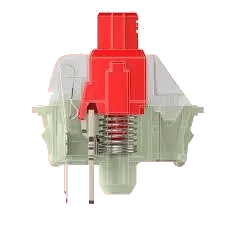
Type: Linear
Feel/Sound: Smooth and Quiet
Actuation Force: 45g
Bottom-Out Force: 75g
Actuation Distance: 2mm
Travel Distance: 4mm
A linear actuating switch with a comparatively weak spring force is the Cherry MX Red. Although they might not be the ideal choice if you have lead fingertips, these are excellent for gaming.
Compared to the tactile and clickys like the Brown or Blue, Cherry MX Reds are more subdued. They feature a bottom out force of 75g and an actuation force of 45g.
The MX Reds have a standard Cherry MX actuation distance of 2mm and a total travel distance of 4mm.
Cherry MX Black
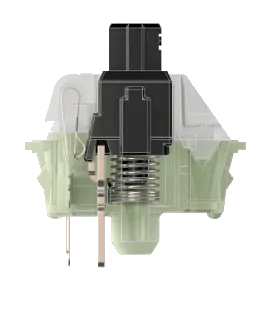
Type: Linear
Feel/Sound: Smooth and Quiet
Actuation Force: 60g
Bottom-Out Force: 85g
Actuation Distance: 2mm
Travel Distance: 4mm
With the exception of having a stronger actuation force, Cherry MX Blacks are almost identical to Cherry MX Reds. Because the spring inside is firmer, each Black will feel heavier, which is ideal for people who have a heavy keystroke.
With an actuation force of 60g and a bottom out force of 85g, Cherry MX Blacks are around 10-15g heavier than Cherry MX Reds.
The Cherry MX Blacks are ideal for gaming and can also be excellent for typing, however they are a little harder to locate on a keyboard than the Cherry MX Reds.
Fun fact: For fans of mechanical keyboards, the original vintage Cherry MX Blacks are the ultimate prize (yes, this is a real hobby).
Cherry MX Blacks were more smoother to use prior to the change in production techniques. Since they are no longer being produced, finding old MX Blacks can be rather difficult.
Cherry MX Tactile Switches

If you’re used to a regular, non-mechanical keyboard, tactile will be incredibly comfortable for you. Every time you press a key on a tactile switch, you feel a bump as tactile feedback that the key has been registered.
This design is ideal for those who need a typing choice because the bump offers excellent feedback and tactiles’ overall noise level is not too high (although louder than linear).
Keep in mind that some gamers may claim the tactile bump can be annoying while trying to press the same key quickly.
Cherry MX Brown
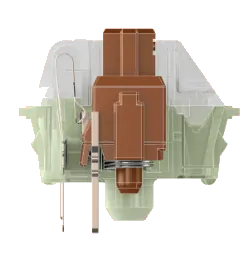
Type: Tactile
Feel/Sound: Bumpy, Moderately Loud
Actuation Force: 55g
Bottom-Out Force: 60g
Actuation Distance: 2mm
Travel Distance: 4mm
The most popular option at the moment is Cherry MX Browns, which suit perfectly for typing and can also be excellent for gaming.
They are somewhat louder with a tactile actuation than a linear because of the increased friction at the tactile bump. Each keystroke will essentially sound like a bump and a bottoming out, but it won’t be as loud as a clicky option.
I suggest not utilizing Browns if you work in an office unless your environment is active and noisy. Despite not clicking, Cherry MX Browns nevertheless provide a respectable amount of sound with each keypress.
Many people remark that the bump, despite being tactile, is not powerful enough, and as a result they prefer other tactile options like the MX Clear.
Cherry MX Browns have a 2mm actuation distance and a 4mm overall travel distance. They feel extremely typical because to the actuation force of 55g and bottom out force of 60g.
Cherry MX Clear
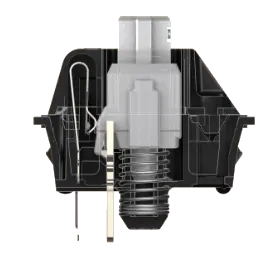
Type: Tactile
Feel/Sound: Bumpy, Moderately Loud
Actuation Force: 65g
Bottom-Out Force: 95g
Actuation Distance: 2mm
Travel Distance: 4mm
Another tactile switch option is Cherry MX Clears, but they are only present on a few keyboards. If you think the Cherry MX Browns aren’t heavy enough or that the bump isn’t forceful enough, MX Clears are a perfect alternative.
There have been numerous complaints that Cherry MX Browns are useless.
Heavy typists who require additional support to prevent bottoming out and lessen finger soreness should choose Cherry MX Clears. This approach is not for everyone because it can tire your fingers if you have a lighter keystroke.
Clears have a 95g bottom-out force and a 65g actuation force. additionally having a 2mm actuation distance and a 4mm travel distance. As you can see, this option is not for the weak of heart, but for the right person, it may be wonderfully cozy.
Cherry MX Grey
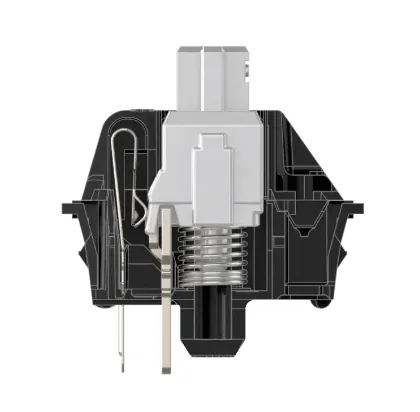
Type: Tactile
Feel/Sound: Bumpy, Moderately Loud
Actuation Force: 80g
Bottom-Out Force: 120g
Actuation Distance: 2mm
Travel Distance: 4mm
The Cherry MX Grey is the keyboard industry’s equivalent of the unicorn; even if you spend your entire life trying out various models, you might never find one unless you expressly seek them out.
Another tactile from Cherry is called a Grey. They are a slight derivation of MX Browns, but with a greater bump and a softer sound.
They feel, in my opinion, like a scratchier, heavier Cherry MX Brown. It would be wiser for you to choose a Brown or Clear switch instead of skipping this step completely.
The MX Grey is quite severe, with an actuation force of 80g and a bottom out force of 120g.
The only specialized application for this option is if you desire a large tactile bump and type really heavily, like an ogre (I’m not sure how ogres actually write; they could be very gentle).
Cherry MX Clicky Switches
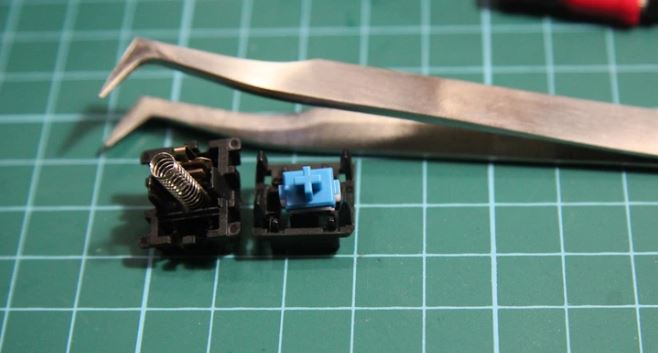
In the past, I was forced to work next to someone who used clickys, and I still hear the click clacks in my dreams.
Putting jokes aside, clickys are a good option for people who prefer a loud keyboard. Every time you press a key, these generate a clicking sound, providing you with additional auditory indication that everything is functioning as it should.
Clickys are ideal for use only at home. Don’t be that person that brings them to work and irritates everyone to no extent, I beg you.
They are a good alternative if you want to keep your family awake at night and want the neighbors to hate you, even if I will always be turned off to them. (I can’t write this section without criticizing clicky switches.)
Because of the design of their click jacket, Cherry MX does not, in my opinion, offer the best clicky options. Instead, I suggest the clicky Kailh BOX.
However, Cherry MX Blues are an excellent choice in a hurry due to their accessibility.
Cherry MX Blue

Type: Clicky
Feel/Sound: Bumpy and Loud
Actuation Force: 60g
Bottom-Out Force: 60g
Actuation Distance: 2mm
Travel Distance: 4mm
The classic clicky choice is Cherry MX Blues. Every time you press a key, they click and then immediately spring back into action. There will also be a noticeable physical bump for you. These are ideal for people who enjoy playing video games or typing in a small area by themselves.
If you play intensely competitive games, I wouldn’t suggest the Blues because some players find them to be irritating and inconsistent while button-mashing.
With an actuation force of 60g and a bottom-out force of 60g, Cherry MX Blues are perfect for a person who types normally. While the actuation distance is the usual 2mm, the total travel distance is 4mm.
Cherry MX Green
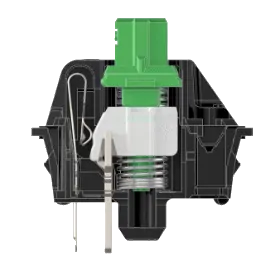
Type: Clicky
Feel/Sound: Bumpy and Loud
Actuation Force: 80g
Bottom-Out Force: 90g
Actuation Distance: 2mm
Travel Distance: 4mm
The Cherry MX Green is another excellent option for aggravating everyone with its clicky noises. Compared to the Blues, the Greens are substantially heavier and more harder to locate.
The Cherry MX Greens feel heavier overall and make a click noise comparable to that of the Blues, but with a more prominent bump. Excellent for people who bottom out the lighter springs due to leaden fingertips.
The MX Greens have a 90g bottom out force and an 80g actuation force. Definitely not a good choice for light typists. The MX Greens have a 4mm overall travel distance and a 2mm actuation distance.
Cherry MX White
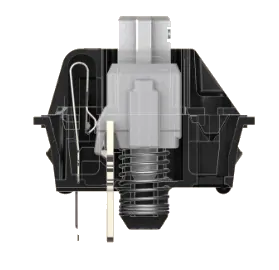
Type: Clicky
Feel/Sound: Bumpy and Moderately Loud
Actuation Force: 80g
Bottom-Out Force: 90g
Actuation Distance: 2mm
Travel Distance: 4mm
Greens and Cherry MX Whites are quite similar, however Cherry MX Whites are much rarer. They sound really unusual to me and are very hard to find. Whites have a muffled Green tone and a nearly tactile sensation. Overall, a pretty bizarre experience.
The actuation and bottom-out forces are not well described, but I believe it is safe to presume that they are similar to the MX Greens. So there is around a 90g bottom out and an 80g actuation force.
With a 2mm actuation and 4mm total travel, it has the same travel and actuation distances as the other Cherry MX options.
Cherry MX Silent Switches

Choose Cherry MX Silents for peace and quiet. The quiet picks are almost identical to the standard selection, with the exception that they include rubber dampening on the stem to reduce the volume produced with each keypress.
Cherry MX Silent Red

Type: Linear
Feel/Sound: Smooth and Extra Quiet
Actuation Force: 45g
Bottom-Out Force: 75g
Actuation Distance: 2mm
Travel Distance: 4mm
Cherry MX Silent Black

Type: Linear
Feel/Sound: Smooth and Quiet
Actuation Force: 60g
Bottom-Out Force: 85g
Actuation Distance: 2mm
Travel Distance: 4mm
When the stem strikes the lower housing and when the key is released and rises back up, the rubber will dampen the sound.
Cherry MX claims the silents drastically lower the sound level by 30% compared to their non-silent sibling, but our testing shows that it actually only does so by 16%.
Although the 16% sound reduction is somewhat less than what Cherry MX advertises, the sound difference is pretty noticeable, making them a great choice for individuals who need a silent workstation.
You are limited to linear since the silents are only available in Cherry MX Silent Red or Silent Black versions. You will need to look into the Gateron Silent Brown since Cherry presently does not have a silent tactile alternative.
Silents, in my opinion, sound much better, but as they bottom out, they have a rubbery feeling. The sound compensates for the slightly worse overall feeling. Whether you want this style depends on whether you enjoy the sound or the feel more.
Cherry MX Speed Switches
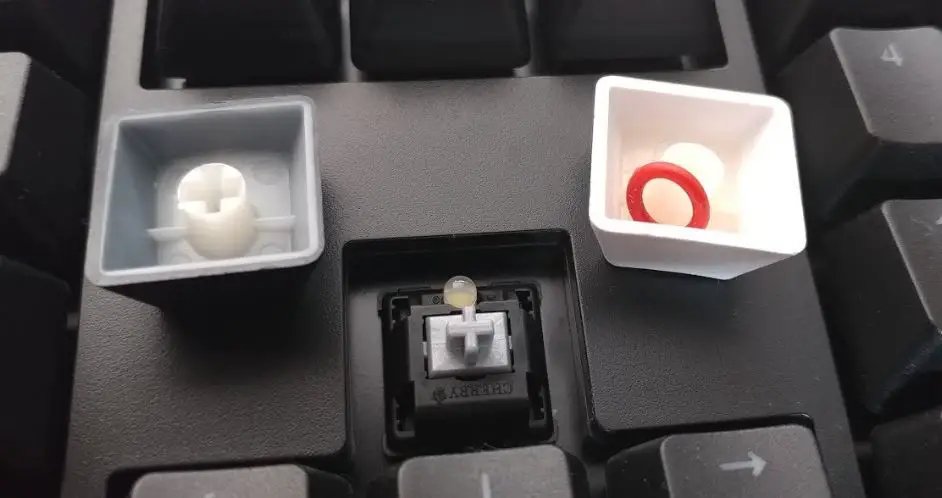
Another intriguing choice from Cherry is the MX Speeds. The key does not need to be depressed as far to register on these switches due to their shorter actuation distance.
The Cherry MX Speed Silver, which has a total distance of 3.4 mm and an actuation distance of 1.2 mm, is the sole speed choice that is currently offered. The actuation distance is now 0.8mm less than that of a typical mechanical keyswitch.
Cherry MX Speed Silver
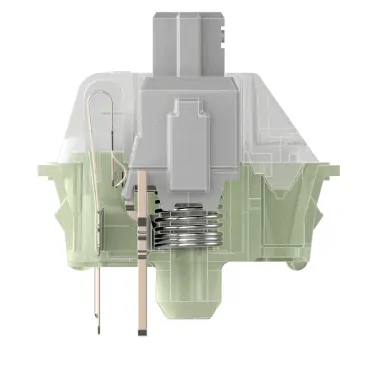
Type: Linear
Feel/Sound: Smooth and Quiet
Actuation Force: 45g
Bottom-Out Force: 80g
Actuation Distance: 1.2mm
Travel Distance: 3.4mm
Theoretically, this kind should be more advantageous for gaming because the closer distance might allow for a quicker reaction time. However, based on our own tests, we discovered that these did not significantly increase our reaction speeds.
| Type | Actuation Distance | Actuation Type | Average Reaction Time |
|---|---|---|---|
| Cherry MX Red | 2.0 mm | Linear | 0.2466 seconds |
| Cherry MX Speed Silver | 1.2 mm | Linear | 0.2468 seconds |
We discovered that a shorter actuation distance doesn’t truly shorten reaction time; in fact, I discovered that the Speeds made my gameplay worse because the various actuation distances threw off my timing in-game.
I don’t mean to argue that Speed switches are bad; I just didn’t think the advantages Cherry mentioned would be more advantageous for gaming. Additionally, we discovered that typing on a Speed Silver was more painful due to the increased bottoming out caused by the short distance.
Personally, I wouldn’t suggest them for gamers, let alone typists. You would be better off with a regular linear.
Cherry MX Low Profile Switches
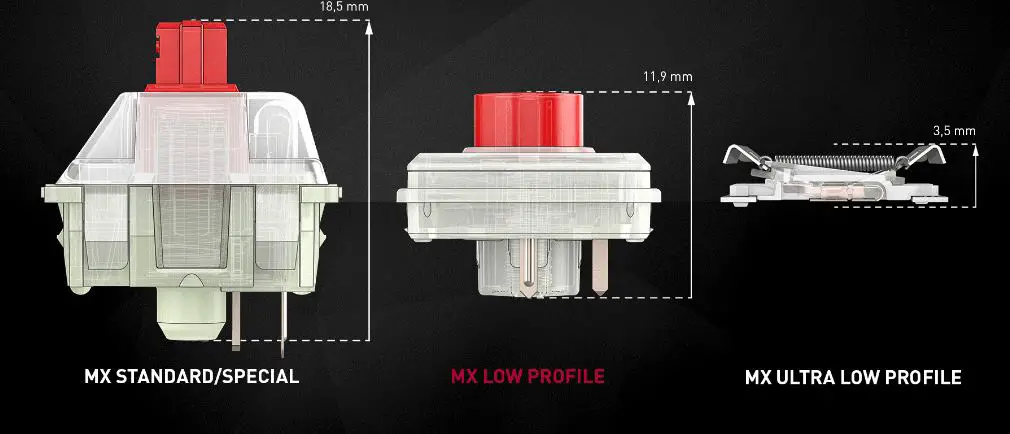
Low profile keyboards are very popular right now, especially among gamers. These keyboards often feature shorter keystrokes and are slimmer.
Particularly designed for this kind of keyboard, Cherry MX Low-Profiles feature a shorter actuation distance as well as a shorter travel distance.
We discovered that low-profiles had no discernible effect on game reaction time, much like speeds.
I believe these are purely marketing claims because, as we have mentioned, there is no correlation between a shorter actuation distance and a quicker reaction time. Although it was an innovative attempt to make standard switches better for gaming.
Low profile keyboards like them, however, can save your wrists from having to elevate your fingers as high when typing and playing video games if mechanical keyboards are indeed too thick for you. Actually, that’s the only use for these types of keyboards that makes sense.
Although some weirdos find them delightful since they feel comparable to working on a laptop, we have found low-profile keyboards to be extremely painful to type on and are not suitable for writing long essays (or in my experience, a 4000+ word piece).
The Cherry MX Low-Profile Red and the Speed Silver are the two low-profile alternatives that are currently offered. The speed silver has a shorter actuation distance than the other two, making them slightly distinct.
Cherry MX Low Profile Red

Type: Linear
Feel/Sound: Smooth and Quiet
Actuation Force: 45g
Bottom-Out Force: 80g
Actuation Distance: 1.2mm
Travel Distance: 3.2mm
Cherry MX Low Profile Speed Silver

Type: Linear
Feel/Sound: Smooth and Quiet
Actuation Force: 45g
Bottom-Out Force: 80g
Actuation Distance: 1.0mm
Travel Distance: 3.2mm
The Different Terms in Mechanical Switches
- Actuation Type: This describes the key’s behavior, including its linear, tactile, or clicky nature. The keystroke’s classification depends on whether it is quiet, loud, or smooth.
- Actuation Force: This is the amount of pressure needed to press a key and have the computer record the keystroke. That is, how firmly you need to push the key. This unit of measurement (g) stands for grams.
- Actuation Distance: This describes the distance at which the stem is depressed firmly enough to transmit data from the keyboard to the computer. Except for low-profile or speed alternatives, which have shorter activation points, the majority of options have an actuation point of about 2mm. The millimeters at this pressure position (mm).
- Travel Distance: The travel distance is the distance between the top of the key and the bottom of the key when the key is not depressed (when pressed all the way down.) The switch’s full bottoming out point marks the end of the travel distance. In millimeters it is also measured (mm).
- Lifespan: This describes how many keystrokes a device can withstand before departing from its original state. Most switches will actually beyond their intended lifespan, and many people prefer the feel of an old switch to a new one.
Cherry MX Switch Composition

- Upper Housing: The upper housing rests on top of all the other parts and uses four tiny clips to hold everything together. By releasing the plastic sections from their clips, it can be disassembled. On Cherry MXs, the upper housing is available in two alternative designs: solid black plastic or translucent plastic. The clear housing will let light shine through if you have RGB lights.
- Stem: The stem serves as the design’s framework. The component that moves and sways the most is this one. The stem will trigger the key and record a keystroke after traveling a predetermined distance.
- Spring: The spring offers all of the resistance and has an impact on the stiffness as a whole. A stiff spring will accompany a heavy key, and vice versa. Many other pinging noises can be produced by a bent or twisted spring.
- Lower Housing: All of the intricate components are kept in the lower housing. This portion has a metal leaf that causes the tactile bump and click. This component can ruin it if it is broken or bent. A few metal and plastic pins on the underside are soldered to the PCB to secure the connection.
Are Cherry MX Switches Good?
After going over all of the different options and the terminology used frequently, let’s discuss how they stack up against the opposition.
Cherry MXs unquestionably adhere to the highest quality requirements and undergo a variety of demanding tests. They undergo a thorough testing process that is rather astounding, including stress testing in extremely hot conditions and being repeatedly pressed by a machine to verify how long they will maintain their force curve.
It’s absurd that Cherry MX keyboards have a lifespan of 100 million keystrokes. They have double the longevity of their rivals, who typically have 50 million people in them.
They will typically continue to function even after 100 million keystrokes; they will just feel slightly different. Due to how smoother and less scratchy a broken-in switch feels, some enthusiasts genuinely prefer having one.
In terms of quality, Cherry MX is clearly superior.
However, there is a little bit more rivalry for feel and sound. Despite being perfectly toleranced, Cherry MXs have a reputation for being scratchier than their rivals. They also charge a premium pricing that can be double or treble what products from other manufacturers cost.
For instance, gaterons often have a smoother keystroke and are much less expensive, but in exchange for the lower price, they don’t have the rigorous durability standards.
It depends on you whether you like a smoother feel or stronger durability standards.
How to Improve your Cherry MX Switches?
There are a ton of fascinating modifications you can make after buying a mechanical keyboard with Cherry MXs to enhance the feel and sound.
Consider using lubricant
Lubing is an excellent technique to improve the feel and sound of springs while also reducing the amount of spring ping and scratchiness. Without a doubt, this is the best improvement you can make.
We’ll provide links to several guides we’ve published on how to lubricate your keyboard because it can be a big project. We assure you that the differences are glaring. Depending on the tools you have at your disposal and if your keyboard is hot-swappable or not, there are many approaches.
Install Films To Reduce Shaking
Because of minute flaws in the manufacturing process, keyboard switches don’t always fit snugly. When typing, this may cause more swaying and movement.
Installing film will lessen the amount of rattling and improve their comfort while making them more secure and solid. Since we don’t have a guide for this procedure, we’ll point you to a rather useful video instead. You must also open them up for this operation, so we’ll show you our manual.
Should You Believe Opinions?
It took a little longer than intended, but I’ve pretty much covered everything there is to know about Cherry MX. How can you be certain that you can trust me after reading all of this?
Of course not. I’m simply a random internet user discussing switches. However, I’ve tried countless alternatives at this point, and I have every Cherry MX model in front of me, so I can speak from experience on how they feel and sound.
We’ve also carried out all of the various adjustments and conducted our own independent testing of the various switch kinds, so we can say from experience if they work or not.
There are no right or wrong choices, despite the fact that I offered my view at several points. It all depends on your particular preferences and how you intend to use it. I simply attempted to clear up the uncertainty and ambiguity surrounding them so you could understand all of the minute distinctions.
FAQs
What is the best Cherry MX switch for gaming?
- Cherry MX Red
- Cherry MX Speed Silver
Cherry MX Red and Cherry MX Speed Silver are two of Cherry MX’s most popular and highly reliable mechanical switches for gaming. Both of these switches are lienar type switches that are very smooth when used to play games. Although Cherry MX Speed Silver’s actuation speed is faster than Cherry MX Red, Cherry MX Red is still more widely used by professional gamers.
Some very popular keyboards that use Cherry MX Red for gaming are the Corsair K70 RGB, CORSAIR – K68 RGB, and HyperX Alloy FPS Pro. While one keyboard that uses Cherry MX Speed Silver and is very popular among gamers is the Corsair K100 RGB.
What is the best Cherry MX switch for typing?
- Cherry MX Red
- Cherry MX Low Profile Red
- Cherry MX Brown
Cherry MX Red and Cherry MX Brown are two switches from Cherry MX that are very popular and have an excellent reputation for typing. For a standard keyboard size the Cherry MX Red and Cherry MX Brown are two of the best switch options you can use if you want a very pleasant typing experience.
Cherry MX Red is a linear type switch that will give you a very smooth typing experience. While the Cherry MX Brown is a tactile type switch that will give a little bumpy feedback when using it typing and this switch produces a fairly quiet typing sound.
If you want the best low profile switch for typing from Cherry MX, Cherry MX Low Profile Red is the best option you can go for. It is a linear type switch that will give you a very smooth typing experience.
What is the best Cherry MX clicky switch?
- Cherry MX Blue
- Cherry MX Green
- Cherry MX White
Cherry MX Blue, Cherry MX Green, you Cherry MX White are the 3 best clicky switch options that you can use on your keyboard. These three switches provide very strong bumpy feedback when used to type and produce a loud typing sound. Cherry MX Blue is a clicky switch from Cherry MX that has been widely used by mechanical keyboard enthusiasts because it has ideal actuation and is quite responsive.
What is the best Cherry MX Linear switch ?
- Cherry MX Red
- Cherry MX Silent Red
- Cherry MX Black
Cherry MX Red, Cherry MX Silent Red, And Cherry MX Black are the best lienar switches from Cherry MX that you can use on your keyboard. These three lienar switches have been widely used by mechanical keyboard owners and provide a very smooth typing experience and produce quiet typing sounds. Cherry MX Red for example, which is a lienar type switch that is very reliable for gaming and typing.
What is the best Cherry MX Tactile switch ?
- Cherry MX Brown
- Cherry MX Clear
Cherry MX Brown And Cherry MX Clear are two tactile switches from Cherry MX which have an excellent reputation. Cherry MX Brown is a tactile switch that is widely used in prebuilt premium mechanical products on the market today. While Cherry MX Clear is very widely used in custom mechanical keyboards because this switch is known to provide an extraordinary tactile typing experience because of its very distinctive thocky sound.
What About The Cherry MX Switches Price?
Average selling at $0.40 – $0.60 per switch
Because the production of the Cherry MX Siwtch, which has gone through various quality testing processes, has made it sold at a very high price compared to other mechanical switch brands. But at a high price you will get a quality switch that can last a long time.
Cherry MX or Kailh Switches?
Cherry MX
Kailh is the manufacturer who originally made cloned switches from Cherry MX both in terms of design and everything in the entire Cherry MX switch line. Cherry MX is still much better than Kailh switch because it has been proven to have better durability than Kailh Switch.
Cherry MX or Gateron
Cherry MX
Gateron is also the same as Kailh who produces clone switches from Cherry MX. In terms of quality and durability that has been tested and from various user opinions on the forum and in the mechanical keyboard community. Cherry MX is still very much better than Gateron. Gateron is an alternative switch from Cherry MX which is sold at a very affordable price. While Cherry MX is a premium quality switch that is sold at a very high price.
Where is the Best Place to Buy a Cherry MX Switch?
Currently, there are many fake Cherry MX switches on the market, so we highly recommend that you buy them at a trusted place. The following are the best places to buy Original Cherry MX Switch products:
Best Overall Cherry MX Switches
| The Switches | Award |
| Cherry MX Red | Best Cherry MX Linear Switch |
| Cherry MX Brown | Best Cherry MX Tactile Switch |
| Cherry MX Blue | Best Cherry MX Clicky Switch |
| Cherry MX Speed Silver | The Fastest Cherry MX Switch for Gaming |
| Cherry MX Silent Red | The Quietest Cherry MX Switch |
| Cherry MX Silent Black | Another Quietest Cherry MX Switch |
Conclusion
That was a lot of information, to be sure. We briefly described Cherry MX colors, explained what clicky, linear, and tactile meant, and provided more information on each particular option. The colors Red, Black, Brown, Clear, Grey, Blue, and Green make up the majority of the Cherry MX lineup.
Specialty variants are also available, such the awesomely quiet Cherry MX Silent Red and Silent Black. A speed or low-profile variant is also available, both of which having a shorter actuation distance to ostensibly speed up game reaction times.
We also explored several terminologies, such as actuation distance and travel distance, and clarified all the difficult, foreign-sounding jargon used frequently in the keyboard industry.
The upper/lower housing, stem, spring, and other parts were covered in the part anatomy.
Overall, Cherry MX Switches are an excellent choice if you’re searching for a long-lasting, very sturdy switch, but they fall short slightly in terms of feel and sound. They are not the best option for someone on a tight budget because they are also fairly expensive.
Kizaru is a fan, collector, and has a huge addiction to mechanical keyboards. Kizaru has a collection of dozens of mechanical keyboards that come in different sizes and use different switches. He also frequently contributes to various forums that discuss keyboards such as Reddit and GeekHack.
