Last Updated on February 10, 2024
Are you ready to elevate your typing and gaming experience to the next level? If you’re in the market for a mechanical keyboard that boasts the perfect blend of responsiveness, precision, and a smooth, linear keystroke, then look no further. In this article, we’ll explore the world of the “Best Cherry MX Red Keyboards,” showcasing a selection of high-quality keyboards that feature the renowned Cherry MX Red switches. Whether you’re a dedicated gamer, a fast typist, or simply in search of a superior keyboard, we’ve got you covered with our top picks:
| Award | Keyboard | Key Features |
|---|---|---|
| Best Budget | DURGOD Taurus K320 | Cherry MX Red Switches Customizable Key Functions Durable PBT Double-Shot Keycaps USB Type-C Connectivity Compact TenKeyless Design |
| Best for Gaming | Corsair K70 RGB | Cherry MX Red Keyswitches Corsair AXON Hyper-Processing Technology Tenkeyless Form-Factor Per-Key RGB LED Backlighting Tournament Mode Switch PBT Double-Shot Keycaps |
| Best Customization | Ducky One 3 TKL | Hotswap Capabilities Compact Low-Profile Design Noise Dampening Customizable RGB Lighting Ergonomic Design Enhanced Performance N-Key Rollover |
| Best Compact | Ducky One 3 Mini | Dual Layer Hotswap PCB Sound Dampening Premium Keycaps Per-Key Programmable RGB Ergonomic Design Improved PCB Design N-Key Rollover |
| Best Quiet Typing | iKBC CD87 v2 | Cherry MX Silent Red Switches Ergonomic Design Mistel Doubleshot PBT Keycaps |
1. Ducky One 3 TKL

Key Features:
- QUACK Mechanics Design Philosophy
- Hotswap Capabilities
- Compact Low-Profile Design
- Noise Dampening
- Premium PBT Keycaps
- Customizable RGB Lighting
- Ergonomic Design
- Enhanced Performance
- N-Key Rollover
The Ducky One 3 TKL is a premium mechanical keyboard designed to elevate your typing and gaming experience. With Cherry MX Red switches, you’ll enjoy smooth and linear keypresses that are perfect for both fast typists and gamers. The keyboard’s hotswap feature with Kailh yellow sockets allows you to customize your key switches without any soldering, making it a great choice for those who love to experiment with different switch types to suit their preferences.
One of the standout features of this keyboard is its noise dampening technology, which includes dual-layer silicone and EVA foam sound dampeners. This ensures a quieter typing experience, ideal for shared workspaces or late-night gaming sessions. The thick PBT double-shot keycaps offer durability and a comfortable feel, ensuring your key legends won’t fade over time.
Customization is a key aspect of the Ducky One 3 TKL. You can create your own lighting effects with per-key programmable RGB lighting, giving you the opportunity to match your keyboard’s aesthetics with your setup. Additionally, the keyboard offers an improved PCB design, V2 stabilizers, and a remapped macro layout, all contributing to a more responsive and enjoyable typing experience. The N-key rollover ensures that even complex key combinations are accurately recognized.
Pros:
- Hotswap feature for easy switch customization.
- Noise dampening technology for quieter typing.
- Durable PBT double-shot keycaps.
- Customizable RGB lighting.
- Enhanced PCB design and stabilizers.
- N-key rollover for precise key recognition.
Cons:
- Pricier compared to some other mechanical keyboards.
- No dedicated number pad (TKL design).
- Limited color options may not suit all preferences.
2. Ducky One 3 Mini
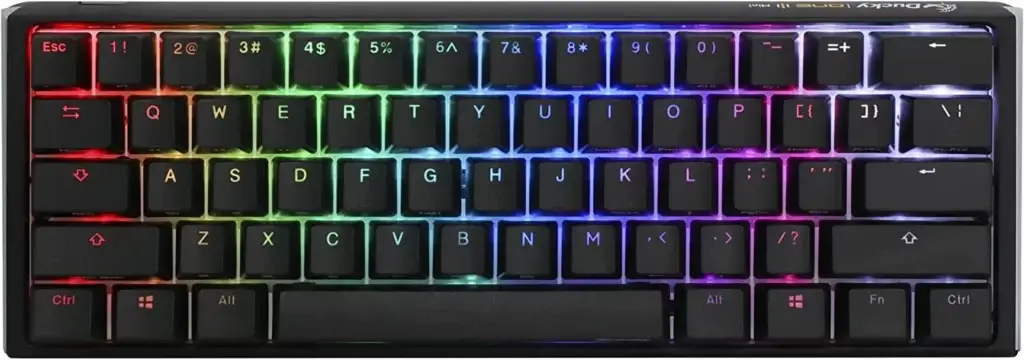
Key Features:
- QUACK Mechanics Design Philosophy
- Dual Layer Hotswap PCB
- Sound Dampening
- Premium Keycaps
- Per-Key Programmable RGB
- Ergonomic Design
- Improved PCB Design
- N-Key Rollover
The Ducky One 3 Mini Classic Hotswap 60% RGB Mechanical Keyboard with Cherry MX Red switches is a top-tier mechanical keyboard designed with the utmost attention to detail. It incorporates Ducky’s QUACK Mechanics design philosophy, ensuring a premium and customizable typing experience. One of its standout features is the dual-layer hotswap PCB with exclusive Kailh yellow hotswap sockets. This means you can easily swap out the Cherry MX Red switches or other compatible switches without the need for soldering, allowing for quick customization of your typing feel.
Additionally, this keyboard is optimized for quiet operation with dual-layer sound dampeners, making it perfect for quiet office environments or shared spaces. The thick PBT double-shot keycaps are not only durable but also resistant to wear and fading, ensuring the legends remain crisp and clear over time. The per-key programmable RGB lighting allows you to personalize your keyboard with stunning lighting effects. Furthermore, it offers an ergonomic design with adjustable feet and a detachable USB-C cable, ensuring comfort and flexibility in usage. Improved PCB design, V2 stabilizers, and remapped macro layout enhance the keyboard’s stability and efficiency, while N-key rollover ensures every keypress is registered, making it suitable for both gamers and professionals.
Pros:
- Hotswap capability for easy switch customization.
- Sound dampeners for a quiet typing experience.
- Durable and fade-resistant keycaps.
- Highly customizable RGB lighting.
- Ergonomic design with adjustable feet.
- Enhanced stability and macro layout.
Cons:
- The compact 60% layout may take some time to adapt to for users accustomed to larger keyboards.
- The absence of dedicated function keys might limit some productivity tasks.
3. DURGOD Taurus K320
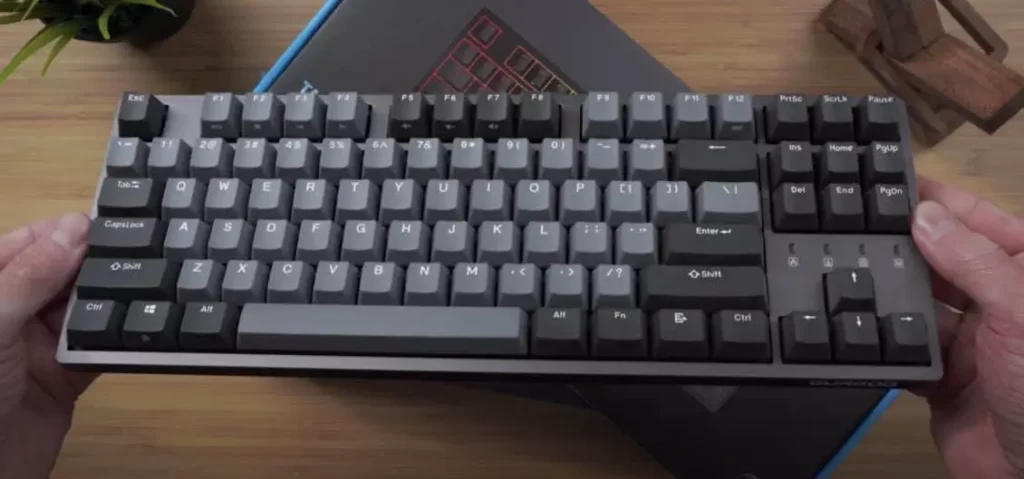
Key Features:
- Cherry MX Red Switches
- Customizable Key Functions
- Durable PBT Double-Shot Keycaps
- USB Type-C Connectivity
- Compact TenKeyless Design
The DURGOD Taurus K320 TKL Mechanical Gaming Keyboard is a standout product featuring Cherry MX Red switches. These switches are renowned for their responsive and smooth keystrokes, making them an excellent choice for gamers and typists alike. With Cherry MX Red switches, you can expect minimal noise, allowing for a quieter working environment. The keys provide a satisfying tactile feedback, ensuring precise and efficient keystrokes, and they won’t wear out quickly thanks to the durable PBT double-shot keycaps.
One of the keyboard’s exceptional features is its customizability. Users can rebind controls and assign macros, which is invaluable for gamers who want to optimize their gaming experience. The N-key rollover ensures that all your keypresses are accurately registered, giving you a competitive edge in gaming. Additionally, the convenience of one-key text input streamlines your workflow.
The keyboard’s compact 10-keyless design not only saves space but also enhances portability, making it a practical choice for gamers who frequently travel to gaming events. The detachable USB Type-C cable adds to its versatility, and it’s compatible with a wide range of devices.
Pros:
- Cherry MX Red switches for fast and precise keystrokes.
- Customizable key functions and USB N-key rollover for gaming advantages.
- Durable and elegant PBT double-shot keycaps.
- Compact and portable 10-keyless design.
- Detachable USB Type-C cable for convenience and versatility.
Cons:
- Lack of RGB lighting may not appeal to those looking for customizable lighting options.
4. Mistel X-VIII

Key Features:
- Cherry MX Red Switches
- Programmable Macro and Remapping Support
- 3-Layer Custom Configurations
- PBT Double Shot Keycaps
- Type-C Connector
The Mistel X-VIII Mechanical Keyboard is designed with gaming and customization in mind. It is equipped with Cherry MX Red switches, providing a linear, light keypress experience that’s perfect for gamers. The absence of tactile feedback and an audible click makes these switches highly responsive for rapid key presses. Whether you’re into fast-paced FPS games or MMOs, the Cherry MX Red switches offer a distinct advantage.
What sets this keyboard apart is its extensive programmability. You can assign macros and remap keys, catering to your specific needs. This flexibility is beneficial not only for gamers but also for typists and programmers who require customized keybindings. The keyboard even supports firmware updates on Mac OS, ensuring compatibility and longevity.
With 3-layer custom configurations, the Mistel X-VIII accommodates multiple usage scenarios, from gaming to design work. The PBT double shot keycaps are built to withstand heavy usage and maintain their legends’ readability. Additionally, the Type-C connector ensures a fast and stable connection for compatibility with a wide range of devices.
Pros:
- Cherry MX Red switches provide excellent responsiveness for gaming.
- Extensive programmability with macro and key remapping support.
- 3-layer custom configurations for versatile usage.
- Durable PBT double shot keycaps with an ergonomic design.
- Type-C connector for fast and stable connections.
Cons:
- The linear nature of Cherry MX Red switches may not be suitable for those who prefer tactile feedback.
- Some users might find the keyboard’s price point relatively high compared to non-mechanical options.
5. Ducky One 3 SF

Key Features:
- Cherry MX Red Switches
- Hotswap Functionality
- Customizable RGB Lighting
- Sound Dampening
- Durable Build
- Detachable USB-C Cable
- Improved PCB Design
The Ducky One 3 SF is an outstanding 65% mechanical keyboard that caters to both gamers and typists. Featuring Cherry MX Red switches, it offers a consistent, linear keystroke that’s ultra-responsive, making it a great choice for fast typists and gamers who require rapid keypresses. The hotswap functionality with Kailh yellow sockets is a standout feature, allowing users to easily customize their typing experience by swapping out switches without any soldering. This means you can experiment with different switch types to find the one that suits your preferences best.
One of the keyboard’s strengths is its per-key programmable RGB lighting. This feature allows you to personalize your keyboard with a plethora of color and lighting effects, creating a visually stunning setup. The keyboard’s sound dampening features, including high-grade silicone and EVA foam, ensure a quieter typing experience, making it ideal for shared workspaces or late-night gaming sessions.
Additionally, the Ducky One 3 SF has a durable build with a low-profile design, V2 stabilizers, and improved PCB, ensuring that it can handle intense use without compromising on stability. The inclusion of a detachable braided USB-C cable enhances its portability and reduces the risk of cable wear and tear. Overall, the Ducky One 3 SF is a highly customizable and well-constructed mechanical keyboard that offers a premium typing experience.
Pros:
- Responsive Cherry MX Red switches for fast typing and gaming.
- Hotswap functionality for easy switch customization.
- Stunning per-key RGB lighting.
- Sound dampening features for a quieter typing experience.
- Durable build with V2 stabilizers and improved PCB design.
- Detachable USB-C cable for convenience.
Cons:
- 65% layout might not suit users who require a dedicated number pad or function keys.
- The price point may be on the higher side for some budget-conscious buyers.
6. ikbc CD87 V2
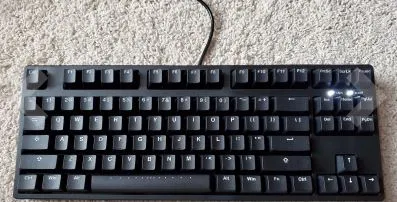
Key Features:
- Cherry MX Red Switches
- Mistel Double Shot Keycaps
- Ergonomic Design
- Anti Ghosting
- Multimedia Keys
- Bonus RGBY Keycap Set
The iKBC CD87 V2 is a tenkeyless mechanical keyboard designed for gamers and typists seeking a premium experience. It stands out with its Cherry MX Red switches, known for their linear and silent keystrokes. These switches are particularly favored by gamers due to their low actuation force, making rapid key presses a breeze. While they lack tactile feedback, their smooth operation is appreciated during intense gaming sessions.
One standout feature is the inclusion of Mistel Double Shot Keycaps. These keycaps are created using a special molding process, ensuring legends that won’t fade and offering excellent resistance to wear and oils. The keyboard’s ergonomic design and adjustable feet contribute to comfortable long-term usage, making it a great choice for extended gaming or typing sessions.
On top of its durability and comfort, the keyboard boasts advanced features such as anti-ghosting and full key rollover, multimedia keys, and a bonus RGBY keycap set for personalization.
Pros:
- Cherry MX Red switches ideal for gaming.
- Mistel Double Shot Keycaps for durability and aesthetics.
- Ergonomic design and adjustable feet for comfort.
- Advanced features like anti-ghosting and multimedia keys.
- Bonus RGBY keycap set for customization.
Cons:
- Lacks tactile feedback for those who prefer it.
- No numeric keypad, which may be a drawback for some users who need it for work or calculations.
7. Corsair K70 RGB

Key Features:
- Cherry MX Red Keyswitches
- Corsair AXON Hyper-Processing Technology
- Tenkeyless Form-Factor
- Per-Key RGB LED Backlighting
- Tournament Mode Switch
- PBT Double-Shot Keycaps
The Corsair K70 RGB TKL Champion Series is a high-performance mechanical gaming keyboard designed for professional esports players and enthusiasts. It stands out with its Cherry MX Red keyswitches, known for their linear and smooth keystrokes, making it an excellent choice for gamers who demand rapid and precise keypresses. The Cherry MX Red switches do not have a tactile bump, providing a consistent and quiet typing experience, which is ideal for gaming where speed is crucial.
One of the standout features of this keyboard is Corsair’s AXON Hyper-Processing Technology. This technology ensures lightning-fast input transmission, with an astonishing 8,000Hz hyper-polling rate, which is eight times faster than conventional gaming keyboards. This exceptional responsiveness can give gamers a significant advantage in competitive scenarios.
The keyboard’s compact and portable tenkeyless form-factor is tailored to the needs of esports professionals, and it includes a detachable USB Type-C cable for easy transport and minimal desk clutter. Its per-key RGB LED backlighting offers a visually striking experience, allowing you to display your team’s colors or create your own unique lighting effects for a personalized touch. Moreover, the tournament mode switch helps you stay focused by eliminating distractions and accidental macro activations during crucial gaming moments.
The PBT double-shot keycaps are a testament to the keyboard’s durability and quality, resisting wear, fading, and shine, while providing stability for prolonged usage.
Pros:
- Cherry MX Red switches for fast and smooth keystrokes.
- AXON Hyper-Processing Technology for rapid input transmission.
- Tenkeyless design for portability and space-saving.
- Fully customizable per-key RGB backlighting.
- Tournament mode switch to enhance concentration during gaming.
- Durable PBT double-shot keycaps for longevity.
Cons:
- The price point may be relatively high compared to other gaming keyboards on the market.
8. Durgod Fusion

Key Features:
- Wireless Connectivity
- Retro Design
- Double-Shot PBT Keycaps
- Supports QMK Firmware
- Adjustable Feet
- Long-Lasting Battery
- Durgod Zeus Engine Support
- Extra Accessories
The DURGOD Fusion Mechanical Keyboard is a versatile and visually appealing keyboard that integrates a 65% layout with the renowned Cherry MX Red switches. What sets this keyboard apart is its dual wireless connectivity options, allowing you to seamlessly switch between Bluetooth 5.0 and 2.4GHz wireless, ensuring compatibility with Windows (8 and above for Bluetooth, XP and above for 2.4GHz), iOS, and Android devices.
The keyboard combines modern functionality with a unique retro design, featuring a sturdy thick plastic case that evokes a sense of nostalgia while delivering modern features. It boasts double-shot Cherry Profile PBT keycaps that ensure long-lasting clarity, as the legends won’t fade over time. Furthermore, the keyboard supports QMK firmware, offering advanced customization for power users, and includes adjustable feet for ergonomic typing. With an energy-efficient design, the Fusion offers an impressive 20-40 days of battery life in wireless mode on a full charge. It also features Durgod Zeus Engine support for firmware upgrades and extensive customization, and each package includes extra accessories such as a key puller and logo sticker for user convenience.
Pros:
- Versatile wireless connectivity options.
- Unique retro design paired with modern features.
- Durable double-shot Cherry Profile PBT keycaps.
- Supports QMK firmware for advanced customization.
- Adjustable feet for ergonomic typing.
- Long-lasting battery life.
- Durgod Zeus Engine support for firmware upgrades and customization.
- Extra accessories included in the package.
Cons:
- The retro design may not appeal to those looking for a sleek, modern aesthetic.
9. Fnatic miniSTREAK

Key Features:
- Premium Cherry MX Silent Red Keyswitches
- Full RGB Backlighting
- Compact Tenkeyless Design
- Premium Comfort and Durability
- Built by FNATIC, Esports Leaders
The FNATIC miniStreak keyboard with Cherry MX Silent Red keyswitches is a top-tier mechanical gaming keyboard designed for esports enthusiasts and gamers seeking a silent and reliable typing experience. The Cherry MX Silent Red switches are engineered in Germany to provide an ultra-quiet operation, making it ideal for late-night gaming sessions or shared living spaces. These switches are renowned for their longevity, with a lifespan of over 50 million keystrokes, ensuring long-lasting performance. Moreover, the switches are dust-resistant and feature self-cleaning contacts, further enhancing their reliability.
In terms of aesthetics and personalization, the miniStreak keyboard shines with its full RGB backlighting, offering eight easily activated instant lighting modes and a vast color spectrum of 16.8 million options. The included OP software allows users to create endless customizations, making it easy to match the keyboard’s lighting to your gaming setup.
The compact tenkeyless design of the miniStreak ensures portability and efficient use of desk space, while the detachable USB cable makes it easy to carry with you. The keyboard’s low-key height, soft rounded edges, and angled rubber feet ensure comfort during long gaming sessions, and its anodized metal top plate adds durability to withstand intense use. Overall, the FNATIC miniStreak with Cherry MX Silent Red switches is a high-quality gaming keyboard, designed by esports professionals to meet the demands of competitive gaming.
Pros:
- Cherry MX Silent Red switches provide a quiet and reliable typing experience.
- Full RGB backlighting with extensive customization options.
- Compact and portable tenkeyless design.
- Comfortable and durable construction.
- Designed in collaboration with professional esports players.
Cons:
- Wrist-rest not included (may be a preference for some users).
- UK layout, which might require adjustment for non-UK users.
10. Corsair Strafe MK.2

Key Features:
- Cherry MX Red Switches
- Per-Key RGB Backlighting
- 8MB Onboard Profile Storage
- Dedicated Multimedia and Volume Controls
- USB Passthrough Port
- CORSAIR iCUE Software
The Corsair Strafe RGB MK.2 is a gaming keyboard that stands out due to its Cherry MX Red mechanical key switches. Cherry MX Red switches are popular for their smooth, linear keypresses and quiet operation, making them suitable for both gaming and typing tasks. With its per-key RGB backlighting, this keyboard offers a dazzling array of lighting effects and customization possibilities, allowing you to create a unique and immersive gaming experience.
Moreover, the keyboard’s 8MB onboard profile storage ensures that your lighting profiles and macros are readily available, even when you switch between different systems. Dedicated multimedia and volume controls make it easy to adjust your audio settings on the fly without interrupting your gameplay. The USB passthrough port is a convenient feature that provides easy access to an additional USB port for connecting your mouse or headset directly to the keyboard. To top it off, the CORSAIR iCUE software takes customization to the next level, allowing you to synchronize lighting effects and macros across all compatible CORSAIR devices for a cohesive and visually stunning gaming setup.
Pros:
- Cherry MX Red switches offer a smooth, quiet, and responsive typing experience.
- Per-key RGB backlighting allows for extensive customization and stunning visual effects.
- Onboard profile storage ensures your settings are always available.
- Dedicated multimedia and volume controls provide convenience during gaming.
- The USB passthrough port offers extra connectivity options.
- CORSAIR iCUE software enables advanced customization and synchronization with other CORSAIR peripherals.
Cons:
- The keyboard may be a bit bulkier than some other models due to its features.
11. Corsair K68
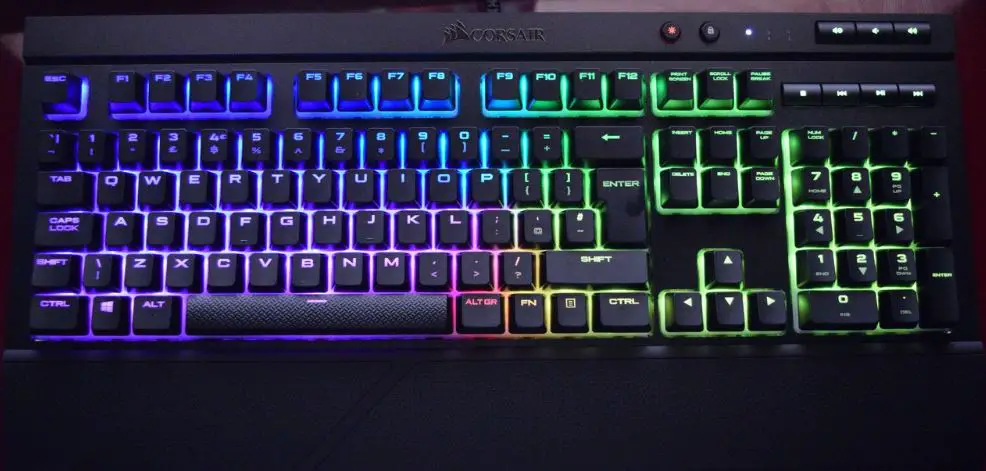
Key Features:
- Cherry MX Red Switches
- RGB Backlighting
- Corsair Utility Engine (CUE) Software
The Corsair K68 RGB Mechanical Gaming Keyboard is a top-notch choice for gaming enthusiasts and professionals seeking a high-performance keyboard. The standout feature of this keyboard is its Cherry MX Red switches. These mechanical switches offer a linear and smooth keystroke experience without tactile bumps or audible clicks, making them perfect for gamers who require rapid key presses and minimal distraction. Whether you’re executing complex in-game commands or typing long documents, the Cherry MX Red switches provide consistent and reliable key presses.
Additionally, the RGB backlighting on the Corsair K68 is a visual delight. With the Corsair Utility Engine (CUE) software, users can unleash their creativity and customize the lighting to match their preferences. The CUE software offers extensive control over macro programming, ensuring that your keyboard adapts to your specific needs, be it for gaming or productivity. The combination of Cherry MX Red switches and customizable RGB lighting makes this keyboard a stylish and high-performance choice for those who demand the best.
Pros:
- Cherry MX Red switches for smooth and fast key presses.
- Vibrant RGB backlighting with customizable effects.
- Corsair Utility Engine (CUE) software for advanced macro programming.
- Dust and spill resistance for added durability.
Cons:
- The keyboard lacks dedicated media controls.
- It does not include a wrist rest, which may be uncomfortable for extended use.
12. Alienware AW310K
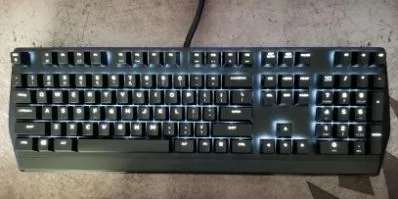
Key Features:
- Cherry MX Red Switches
- Customizable Backlighting
- Slim Profile and Alienware Design
- Anti-Ghosting and N-Key Rollover
- Durable Construction
- Integrated USB Pass-Through
The Alienware AW310K Mechanical Gaming Keyboard stands out for its utilization of Cherry MX Red switches. These switches are celebrated in the gaming community for their linear and lightweight actuation, ensuring that keypresses are registered with remarkable speed and smoothness. This translates to a tactile advantage in games where split-second reactions matter.
Customizability is another strong suit of this keyboard, with per-key single color backlighting allowing gamers to set up their preferred lighting schemes, which can not only be visually appealing but also functional in different gaming scenarios.
The keyboard’s slim profile and Alienware’s signature design elements make it an attractive choice for gamers looking for aesthetics to match their performance. Moreover, its anti-ghosting and N-key rollover capabilities are essential for preventing missed inputs in the heat of action, maintaining precise control.
Durable construction is assured with the use of 5000 Series aluminum, ensuring that the keyboard can withstand the rigors of intense gaming. The integrated USB pass-through is a thoughtful addition, providing a convenient solution for connecting other peripherals. Volume keys are easily accessible for quick audio adjustments during gameplay.
Pros:
- Cherry MX Red switches for responsive and smooth keystrokes.
- Customizable per-key backlighting for a personalized gaming setup.
- Slim profile and iconic Alienware design for aesthetic appeal.
- Anti-ghosting and N-key rollover for precision in gaming.
- Durable 5000 Series aluminum construction for longevity.
- Integrated USB pass-through and dedicated volume keys for convenience.
Cons:
- Limited to single-color backlighting, lacking RGB options.
- The design may be polarizing due to its bold Alienware branding.
13. iKBC CD108 v2
Key Features:
- Cherry MX Silent Red Switches
- Ergonomic Design
- Mistel Doubleshot Keycaps
- Other Features
- Compatibility
The iKBC CD108 v2 is an exceptional mechanical keyboard equipped with Cherry MX Silent Red switches. These switches offer a remarkably quiet typing experience while maintaining the same actuation force as Cherry MX Red switches, but with a slightly shorter key travel distance. This makes it an excellent choice for those who require a silent keyboard in environments like offices or for gamers who want to keep their key presses discreet.
The keyboard’s design focuses on comfort and usability. Its ergonomic shape, coupled with wide PBT keycaps, ensures that typing, even during long gaming sessions, remains comfortable. Three adjustable feet levels enable you to find the perfect height and angle to suit your typing preferences. The inclusion of Mistel Doubleshot Keycaps further enhances the keyboard’s durability and legibility, making it resistant to wear and fading.
Other notable features include anti-ghosting with full key rollover, a lockable Windows key, and multimedia keys for volume control and muting. Additionally, the keyboard comes with a set of RGBY keycaps for further customization. Its compatibility with both Windows and Mac operating systems adds to its versatility.
Pros:
- Whisper-quiet Cherry MX Silent Red switches, perfect for noise-sensitive environments.
- Ergonomic design and wide PBT keycaps for comfortable typing and gaming.
- Durable Mistel Doubleshot Keycaps that resist wear and fading.
- Full key rollover and anti-ghosting for precise input.
- Compatibility with both Windows and Mac.
Cons:
- While the Cherry MX Silent Red switches are quiet, they may lack the tactile feedback some users prefer.
- The keyboard lacks RGB backlighting, which might disappoint those looking for extensive customization options.
14. Asus ROG Strix Flare

Key Features:
- Cherry MX RGB Switches
- Customizable Badge
- ASUS Aura Sync RGB Lighting
- Anti-Ghosting and Key Rollover
- Integrated Media Controls
The Asus ROG Strix Flare (Cherry MX Red) keyboard is a top-tier mechanical gaming keyboard designed for an immersive and customizable gaming experience. Its key feature, the Cherry MX Red switches, offers a linear and quiet keystroke that is ideal for gamers who want fast and responsive feedback without the tactile bump or audible click of other switches. This results in enhanced gaming performance, making it easier to execute complex key sequences with precision.
One standout feature of the Asus ROG Strix Flare is its customizable logo badge, allowing users to personalize the keyboard with their own emblem or logo. This feature adds a unique touch to your gaming station, making it truly your own. The ASUS Aura Sync RGB lighting system is another highlight, offering a virtually limitless array of colors and lighting effects. You can sync these effects with other Aura Sync-enabled products, creating a synchronized gaming setup with dynamic, customizable lighting.
Pros:
- Cherry MX Red switches provide smooth and fast keystrokes, ideal for gaming.
- Customizable logo badge for a personalized gaming experience.
- ASUS Aura Sync RGB lighting with extensive customization options.
- Anti-ghosting and full key rollover ensure precise and accurate input.
- Integrated media controls make it easy to manage audio during gaming.
Cons:
- Mechanical switches might not be suitable for those who prefer quieter typing for general use.
- The keyboard’s premium features come at a higher price point compared to basic gaming keyboards.
For switch customization flexibility, we recommend hot swappable keyboards
For those seeking ultimate switch customization freedom, hot-swappable keyboards are the ideal solution. Even when in pursuit of the ever-popular Cherry MX Red switches, locating the perfect mechanical keyboard can often prove to be a formidable task.
Enter the realm of hot-swappable keyboards, a realm where you can effortlessly interchange switches without the need for soldering. Say goodbye to the constraints of predefined switch options; this innovation opens up a plethora of possibilities. So instead of limiting your choices to the keyboards available on a singular list, a whole new world of options unfolds before you.
The advantages of hot-swappable keyboards extend beyond mere switch versatility. They grant you the ability to fine-tune stabilizers and switches through uncomplicated modifications, further enhancing your keyboard experience.
Cherry MX Red Switches

Specifications:
- Actuation Type: Linear
- Actuation Force: 45g
- Actuation Point: 2mm
- Travel Distance: 4mm
Cherry MX Red switches are celebrated mechanical keyboard switches renowned for their exceptional qualities. As linear switches, they provide an unmatched level of smoothness and consistency, lacking the tactile bump or audible click found in other switch types. This results in a responsive and effortless typing or gaming experience, making them the top choice for enthusiasts who value precision and speed in their keypresses.
What truly sets Cherry MX Red switches apart is their low actuation force of just 45g, requiring minimal pressure to register a keypress. This attribute not only reduces the risk of finger fatigue during prolonged use but also enables swift, effortless keystrokes, making them a favorite among gamers and typists alike. Additionally, these switches feature a low reset point, allowing keys to spring back quickly after actuation, facilitating rapid and repeated typing or gaming commands. In summary, Cherry MX Red switches offer a seamless, low-resistance keypress experience, making them the preferred choice for those who demand both performance and comfort in their keyboard switches.
The Pros And Cons of Cherry MX Red Switches
Pros:
- Smooth and Consistent Typing: Cherry MX Red switches are linear, meaning they lack the tactile bump or audible click found in some other switches. This smooth and consistent keypress makes them an excellent choice for both typing and gaming, where rapid and precise keypresses are crucial.
- Ideal for Gaming: Gamers favor Cherry MX Red switches for their linear design, which ensures every keypress is registered without any tactile interference. This makes them perfect for rapid and repeated keypresses in the heat of gaming.
- Low Noise Output: Cherry MX Red switches are relatively quiet compared to other switches with tactile bumps or audible clicks. This is beneficial in shared or quiet environments, making them a discreet choice for a mechanical keyboard.
Cons:
- Lack of Tactile Feedback: The absence of tactile feedback in Cherry MX Red switches can be a drawback for those who prefer a more pronounced feel while typing. Some users may miss the tactile bump present in other switch types.
- Accidental Keypresses: Due to their light actuation force, Cherry MX Red switches may lead to accidental keypresses, especially for heavy-handed typists who are not used to their light touch.
- Not Suitable for Everyone: While Cherry MX Red switches have a broad appeal, they may not be the best fit for all users. Some people may prefer switches with more resistance or tactile feedback for their typing preferences.
In summary, Cherry MX Red switches are an excellent choice for those seeking a smooth, quiet, and reliable typing or gaming experience. However, they may not be the best fit for individuals who prefer a more tactile or resistant keypress. When selecting switches for your keyboard, it’s essential to consider your personal preferences and requirements to determine if Cherry MX Red switches align with your needs.
Cherry VS Other Brands
In the world of mechanical keyboard switches, Cherry MX faces stiff competition from a multitude of alternative brands. It’s a complex comparison, and while Cherry MX certainly boasts several advantages, there are some trade-offs to consider.
First and foremost, Cherry MX switches are renowned for their exceptional durability and precise craftsmanship. Crafted in Germany, these switches undergo rigorous quality testing, ensuring each one is meticulously manufactured to perfection. With an impressive lifespan of 100 million keystrokes, Cherry MX switches are built to endure, promising a lengthy service life without concerns of breakdowns in the foreseeable future.
However, it’s worth noting that Cherry MX switches can lean toward the scratchier side when juxtaposed with some of their counterparts. A smoother typing experience can be found in alternatives like Gateron switches, which are generally more budget-friendly. While Gateron switches may not match Cherry MX’s longevity, they offer their own set of advantages, making them a compelling choice for those seeking a cost-effective alternative without compromising on comfort and smoothness.
In essence, the choice between Cherry MX and its competitors comes down to the trade-offs you are willing to make, whether it’s prioritizing longevity and German engineering, or opting for a more affordable and smoother typing experience with alternative brands like Gateron.
Best Uses for Cherry MX Red Switches
Cherry MX Red switches find their ideal niches in a variety of scenarios thanks to their exceptional qualities. The smooth, linear keypress action makes them a top choice for tasks demanding precision and speed. Gamers relish the seamless and consistent actuation, which allows for rapid and precise movements, granting them an edge in the virtual realm. Likewise, typists benefit from the comfortable and fatigue-reducing nature of Cherry MX Red switches, aiding in faster and more extended typing sessions.
Are Cherry MX Red Switches Good for Gaming?
Yes, Cherry MX Red switches are considered excellent for gaming. They are highly favored by gamers for several reasons.
Firstly, Cherry MX Red switches are of the linear type, which means they lack a tactile bump or audible click. This makes them incredibly smooth and consistent to press, ensuring that there is no resistance to overcome before actuation. This feature is especially advantageous in gaming, as it allows for quick and effortless keypresses, ideal for rapid movements and actions in games.
Secondly, these switches have a low actuation force of only 45g. This means that it takes very little pressure to register a keypress, reducing the effort required for repetitive and fast-paced gaming actions. The low actuation force also minimizes the risk of finger fatigue during extended gaming sessions.
In summary, Cherry MX Red switches are an excellent choice for gaming due to their linear, smooth keypresses, low actuation force, and responsiveness, making them a top pick for gamers who require precision and agility in their gameplay.
Are Cherry MX Red Switches Good for Typing?
Cherry MX Red switches are generally not considered the best option for extensive typing tasks, especially if you prefer a more tactile and audible feedback during keystrokes. Cherry MX Red switches are linear switches, which means they lack the tactile bump and audible click that some typists find helpful for knowing when a keypress is registered. The absence of this tactile feedback can result in a higher error rate for some typists, especially those who are accustomed to more traditional switches with tactile feedback.
However, whether Cherry MX Red switches are “good” for typing depends on personal preference. Some typists may enjoy the smooth and consistent keystrokes that Cherry MX Red switches offer. They are known for being lightweight and requiring a relatively low actuation force, which can reduce typing fatigue during extended typing sessions. If you prefer a switch that provides minimal resistance and a smooth typing experience, Cherry MX Red switches could be suitable for your typing needs. Ultimately, the best switch for typing varies from person to person, and it’s advisable to try different switches to determine what feels most comfortable and efficient for your typing style.
Are Cherry MX Red Switches Good for Programming?
Cherry MX Red switches can be suitable for programming, but their appropriateness largely depends on personal preference. These switches are known for their linear and smooth keypress action, devoid of tactile feedback or audible clicks, which some programmers find advantageous. The absence of tactile bumps can facilitate a consistent and distraction-free typing experience, potentially reducing typing fatigue during long coding sessions.
However, whether Cherry MX Red switches are ideal for programming depends on individual typing habits and preferences. Some programmers may prefer switches with tactile feedback, like Cherry MX Brown or Blue switches, to get a physical confirmation of keypresses. It’s important to consider your own typing style and whether you value a silent, linear, and fast switch action over the tactile feel and audible feedback when making a choice for programming. In the end, it’s advisable to try out different switch types to determine what best suits your coding needs and comfort.
Other Switches Similar To Cherry MX Red Switches
Cherry MX Red switches are renowned for their smooth and linear feel, making them a popular choice among gamers and typists. However, several other switches share similar characteristics or offer unique features. Let’s explore a few of these alternatives:
- Cherry MX Silent Red: Cherry MX Silent Reds are a variation of Cherry MX Reds with added rubber dampeners around the stem. This modification reduces both the sound and impact when pressing the keys. These switches are often referred to as Cherry MX Pink within the community. While they maintain the linear actuation and 45g force of Cherry MX Reds, they offer a quieter typing experience, making them ideal for quiet environments. However, some users note a slightly “mushy” feeling compared to traditional Cherry MX Reds, which may take some getting used to.
- Gateron Red: Gateron Red switches are known for being a more budget-friendly alternative to Cherry MX Reds. They share the same linear actuation type and 45g actuation force but differ slightly in terms of total travel distance and pre-travel distance. Gateron Reds are appreciated for their smoothness and affordability, making them a preferred choice for those new to mechanical keyboards or looking for a cost-effective yet enjoyable typing experience.
- Gateron Optical Red: Gateron Optical Reds are quite similar to Gateron Reds, but they are designed for use with optical PCBs. They offer the same linear actuation, 45g force, and low noise level. Optical switches are prized for their reduced latency, making them an excellent choice for gamers seeking swift reactions. However, their compatibility is limited to optical hot-swappable boards, as they cannot be swapped with traditional mechanical switches.
- Kailh Box Red: Kailh Box Reds stand out due to their box-shaped stem and self-cleaning properties. They maintain a linear actuation, 50g force, and moderate noise level, with a unique design that provides stability and resistance against dust and water. However, these switches are not easily lubricated, and they require SMD LEDs for RGB lighting, making them a distinct choice for custom keyboard enthusiasts.
- Outemu Red: Outemu Reds are often seen as budget-friendly switches with protection against environmental elements. They share characteristics similar to Kailh Box Reds, offering a linear actuation, 47g force, and moderate noise level. These switches are a practical choice for scenarios where food and drink may be present, such as cafes and libraries.
- HyperX Red: HyperX Reds are renowned for their smoothness and minimal spring ping. With a linear actuation, 45g force, and moderate noise level, they offer a faster response compared to Cherry MX Reds. However, they are primarily available in HyperX keyboards and feature a distinct bright red color scheme, making them visually unique.
- Razer Optical Red: Razer Optical Reds are engineered for gaming, offering an incredibly light 40g actuation force and minimal pre-travel distance. These switches prioritize speed and quick reactions, but they may not be the best choice for extended typing sessions. They feature a distinctive stabilizer bar that can produce additional sounds, although newer versions incorporate sound dampening technology similar to Cherry MX Silent Switches.
In summary, these switches offer various alternatives to Cherry MX Red switches, catering to different preferences and requirements, whether it’s for gaming, typing, or specific environmental conditions.
Conclusion
In conclusion, the world of mechanical keyboards offers a diverse range of options, each catering to specific needs and preferences. The Cherry MX Red switches, known for their smooth and linear keystrokes, make for an excellent choice for gamers and fast typists alike. The keyboards presented in this overview bring a mix of customization, features, and build quality to the table, allowing users to find the one that best suits their requirements.
Whether you prioritize hotswap capabilities for quick switch customization, silent operation with noise-dampening technology, or the stunning aesthetics of per-key RGB lighting, these keyboards deliver various options for enhancing your typing and gaming experiences. Keep in mind that while these keyboards share the same Cherry MX Red switches, they vary in terms of design, additional features, and price, giving you the flexibility to choose the one that aligns with your specific preferences and budget.
Ultimately, the best Cherry MX Red keyboard for you will depend on your individual needs, whether that’s a focus on gaming, typing, aesthetics, or a combination of these factors. With this overview, you’re equipped to make an informed choice and elevate your keyboard experience to new heights.
Kizaru is a fan, collector, and has a huge addiction to mechanical keyboards. Kizaru has a collection of dozens of mechanical keyboards that come in different sizes and use different switches. He also frequently contributes to various forums that discuss keyboards such as Reddit and GeekHack.

