Last Updated on February 10, 2024
Are you in the market for an affordable and high-quality tenkeyless (TKL) mechanical keyboard? Look no further! In this comprehensive guide, we’ll introduce you to some of the best cheap TKL mechanical keyboards available. Whether you’re a gamer or a typist, we’ve got a keyboard that suits your needs.
| Keyboard Model | Key Features |
|---|---|
| Redragon K596 Vishnu | Wireless and Wired Modes, Extended Battery Life, Gamer-Centric Design, Linear Red Switches, Programmable Macros |
| Corsair K63 Wireless | Cherry MX Red Switches, Aircraft-Grade Anodized Aluminum Frame, 8MB Profile Storage, Per-Key Dynamic Multi-Color RGB Backlighting, USB Pass-Through Port |
| Redragon K55 | Compact Design, Rainbow LED Backlighting, Durable Build, Anti-Ghosting, Red Mechanical Switches, Great Compatibility |
| ROYAL KLUDGE RK87 | Wireless/Wired Connectivity, Vibrant RGB Lighting, High-capacity Battery, Customizable Software |
| VELOCIFIRE TKL02 Wireless | Wireless Mechanical Keyboard, Brown Switches for Tactile Typing, White LED Backlight, Long Wireless Range, Charging and Typing Simultaneously, High Durability |
| Tecware Phantom 87 | RGB Backlighting, Outemu Switches, Fiberglass PCB, Double-Shot Keycaps, Speed Advantage |
| Aukey KMG14 | Minimalist Style, Red Switches, RGB Backlight, Full Key Rollover, Ergonomic Comfort, Wide Compatibility |
| CIY X77 | Hot-Swappable Switches, Magnetic Adsorption Upper Cover, Dynamic RGB Backlight, Full Key Rollover and Anti-Ghosting, Full Keys Programmable and Professional Software Support |
| Redragon K607P Wireless | Multi-Device Wireless Connectivity, Customizable RGB Backlighting, Anti-Ghosting and Multimedia Keys |
| EPOMAKER K870T | Hot Swappable Switches, 87 Keys Layout for Mac & Windows, Bluetooth Wireless/Wired Modes, N-Key Rollover, Long Battery Life, Innovative Roller Button Control & RGB Backlight |
| Razer BlackWidow Lite TKL | Razer Orange Switch, Included O-Ring Sound Dampeners, Individually Backlit Keys, Fully Programmable Macro Support, Tournament-Ready Design, Durable Construction |
| Keychron C1 | Gateron G Pro Red Switch, RGB Backlight, USB-C Type-C Cable, Mac and Windows Compatibility, Inclined Bottom Frame and Adjustable Feet, Ideal for Home, Office, and Light Gaming |
1. Redragon K596 Vishnu
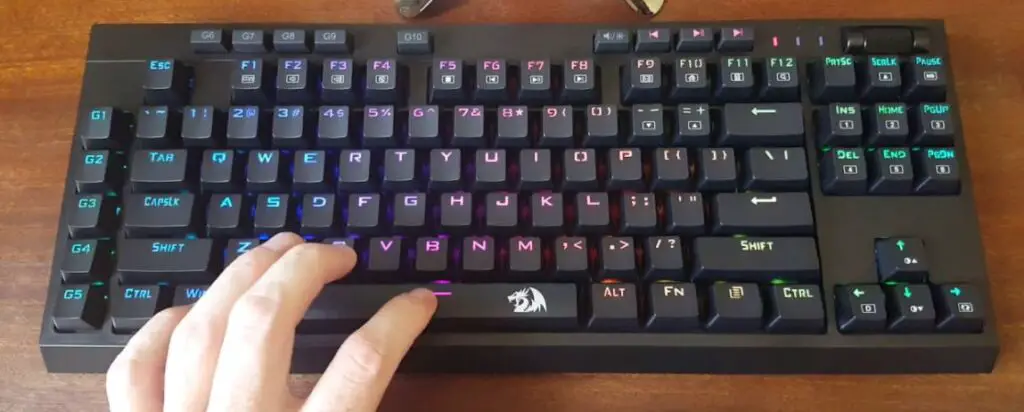
Key Features:
- Wireless and Wired Modes
- Extended Battery Life
- Gamer-Centric Design
- Linear Red Switches
- Programmable Macros
The Redragon K596 Vishnu stands out as one of the best budget Tenkeyless (TKL) mechanical keyboards on the market. Combining affordability with essential features for both gamers and general users, this keyboard offers a compelling package.
This keyboard shines through its dual wireless and wired modes. The wireless setup is hassle-free with the included dongle, ensuring a low-latency connection without interference within a range of 10 meters. And when you need the reliability of a wired connection, the Type-C cable has you covered. This versatility is particularly valuable for gamers who need the freedom of wireless play and the option to go wired for intense gaming sessions.
With an extended battery life of up to 10 hours, the K596 Vishnu ensures that you won’t be constantly recharging, whether you’re working or gaming. The 10-keyless design makes it ultra-compact and perfect for users with minimalistic desk setups. Additionally, the inclusion of macro keys and dedicated media keys provides convenience for both gamers and productivity enthusiasts.
The keyboard’s use of Redragon’s Red Linear switches with a 40cN actuation force and a 2mm actuation point delivers an excellent typing experience. This switch design is particularly well-suited for fast-paced games like first-person shooters (FPS) and multiplayer online battle arenas (MOBAs), where rapid keystrokes are crucial. Furthermore, the ability to program macros, with up to 10 unique macros available, grants users an edge in customization and versatility.
Pros:
- Affordable price, making it an excellent budget option.
- Versatile dual wireless and wired modes offer flexibility.
- Extended battery life of up to 10 hours ensures long-lasting wireless use.
- Compact 10-keyless design saves desk space.
- Dedicated macro keys and media keys enhance functionality.
- Redragon Red Linear switches are responsive and light, ideal for gaming.
- Customizable macros provide an edge for gamers.
Cons:
- May lack some advanced features found in higher-priced mechanical keyboards.
- Limited backlighting color support (RGB) may not satisfy users looking for extensive customization.
- Compatibility primarily geared towards PC users.
2. Corsair K63 Wireless
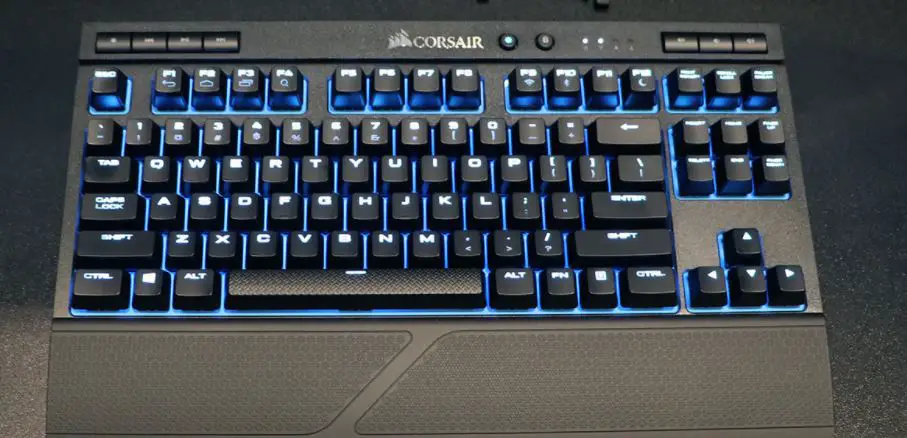
Key Features:
- Cherry MX Red Switches for Quiet & Linear Keystrokes
- Aircraft-Grade Anodized Aluminum Frame
- 8MB Profile Storage for On-The-Go Customization
- Per-Key Dynamic Multi-Color RGB Backlighting
- USB Pass-Through Port for Added Connectivity
The CORSAIR K63 Wireless Mechanical Gaming Keyboard is an excellent budget-friendly tenkeyless (TKL) mechanical keyboard that offers a host of features. Equipped with Cherry MX Red switches, it provides a quiet and linear typing experience, making it ideal for both gaming and office tasks. The keyboard’s aircraft-grade anodized brushed aluminum frame ensures durability, capable of withstanding extensive gaming sessions for years to come.
One standout feature is the 8MB profile storage, which enables you to save custom macros and lighting profiles directly on the keyboard. This means you can access up to three stored profiles on the go, without relying on external software. The per-key dynamic multi-color RGB backlighting allows for nearly limitless color customization and control, giving your keyboard a personalized touch. Moreover, it features a USB pass-through port, granting convenient access to an additional USB port for your mouse or headset.
Pros:
- Cherry MX Red switches for smooth and quiet keystrokes.
- Durable aluminum frame designed for long-lasting use.
- On-the-go profile customization and lighting with 8MB storage.
- Highly customizable per-key RGB backlighting.
- Convenient USB pass-through port for added connectivity.
Cons:
- Limited to 87 keys due to TKL design (no number pad).
- Wireless functionality may introduce minimal input lag, though it’s generally imperceptible for most users.
3. Redragon K55
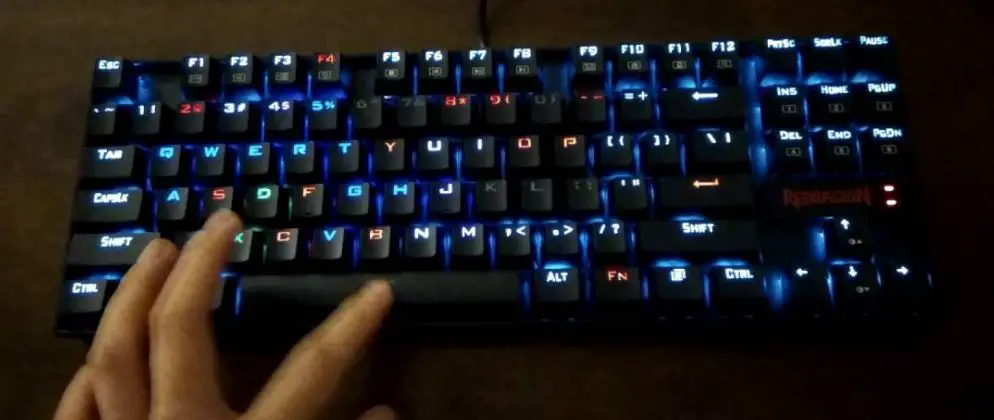
Key Features:
- Compact Design
- Rainbow LED Backlighting
- Durable Build
- Anti-Ghosting
- Red Mechanical Switches
- Great Compatibility
The Redragon K552 is an excellent choice for those in search of an affordable TKL mechanical keyboard with impressive features. With its compact design, it’s perfect for gamers and typists looking to save desk space. The keyboard boasts vibrant RGB backlighting with 19 different lighting effects and game modes, allowing you to customize your setup to your liking. The Red switches offer a smooth and quiet typing experience, making it suitable for both work and play.
Durability is a highlight, thanks to its metal-ABS construction and plate-mounted mechanical keys. This keyboard can endure even the most intense gaming sessions. Additionally, it supports anti-ghosting, ensuring that all your keystrokes are registered accurately.
In summary, the Redragon K552 offers an excellent balance of features and affordability, making it a top choice for a budget-friendly TKL mechanical keyboard. Whether you’re a gamer or a professional, this keyboard’s durability and aesthetics make it a compelling option.
Pros:
- Affordable price.
- Compact design saves desk space.
- Vibrant RGB backlighting with multiple effects.
- Durable construction for long-lasting use.
- Smooth and quiet Red mechanical switches.
Cons:
- Limited Mac OS support (works best with Windows).
- No wrist rest included (can be purchased separately).
4. ROYAL KLUDGE RK87

Key Features:
- Wireless/Wired Connectivity
- Vibrant RGB Lighting
- High-capacity Battery
- Customizable Software
The ROYAL KLUDGE RK87 is a fantastic budget-friendly tenkeyless mechanical keyboard that combines wireless convenience with superb features. Its wireless functionality is hassle-free—simply plug in the nano USB receiver, and you’re ready to go. You can even switch between wired and wireless modes effortlessly, making it suitable for various usage scenarios.
The compact design of the RK87 is a standout feature. By removing the numpad, it optimizes desk space and provides gamers with the freedom to move their mouse comfortably. This is especially attractive to FPS gamers who require precise and swift mouse movements.
One of the RK87’s most eye-catching features is its RGB lighting. With 16.8 million colors and 20 different lighting effect modes, this keyboard can set the mood for your workspace or gaming rig. The ability to adjust brightness and glowing speed adds a layer of personalization to your setup. Additionally, its high-capacity battery ensures you can enjoy long gaming sessions without worrying about the keyboard running out of power. When you do need to recharge, it’s quick and convenient.
To top it off, the RK87 offers customizable software, letting you create on-board macro settings and personalize key assignments and backlight settings to match your specific needs. It’s a budget-friendly TKL keyboard that doesn’t compromise on features, making it a great choice for gamers and professionals alike.
Pros:
- Affordable price for a wireless mechanical keyboard.
- Compact design frees up desk space and enhances mouse movement.
- Vibrant RGB lighting with numerous customization options.
- Impressive battery life for extended usage.
- Customizable software for macro settings and key assignments.
Cons:
- Limited compatibility with gaming consoles.
- No dedicated macro keys.
5. VELOCIFIRE TKL02 Wireless

Key Features:
- Wireless Mechanical Keyboard
- Brown Switches for Tactile Typing
- White LED Backlight
- Long Wireless Range
- Charging and Typing Simultaneously
- High Durability
The VELOCIFIRE TKL02 Wireless is a standout budget option in the world of tenkeyless mechanical keyboards. Designed with efficiency and productivity in mind, this keyboard offers impressive features at an affordable price point. The brown switches provide a tactile typing experience that’s quieter than the loud click of blue switches, making it suitable for office use. The white LED backlight adds a touch of style and practicality for late-night work.
The wireless capability of the VELOCIFIRE TKL02 Wireless sets it apart from many budget mechanical keyboards. With a strong and stable signal covering over 26 feet, it provides the freedom to keep your desktop clutter-free and work from a distance. This keyboard also supports charging and typing simultaneously, ensuring that you won’t be left without power during a crucial work session. With durability built to last for decades, this keyboard offers consistent and efficient typing productivity, making it an excellent choice for those on a budget who demand performance and reliability from their peripherals.
Pros:
- Budget-friendly price
- Wireless connectivity with a long range
- Tactile brown switches for a comfortable typing experience
- White LED backlight for improved visibility in low-light conditions
- Durable construction for long-term use
- Simultaneous charging and typing
Cons:
- While quieter than blue switches, the keyboard may still be noisier than a membrane keyboard, which might not be suitable for noise-sensitive environments.
6. Tecware Phantom 87

Key Features:
- RGB Backlighting
- Outemu Switches
- Fiberglass PCB
- Double-Shot Keycaps
The TECWARE Phantom 87 is an outstanding budget-friendly Tenkeyless (TKL) mechanical keyboard that stands out with its exceptional features and affordability. Equipped with RGB backlighting, this keyboard offers a range of 18 pre-set configurations to illuminate your gaming setup or create a unique ambiance. The inclusion of Outemu mechanical switches ensures precise gaming performance and comfortable typing. Moreover, TECWARE provides spare switches and handy tools for straightforward switch replacement, allowing you to tailor your keyboard to your preferences.
In addition to its performance, the Phantom 87 boasts a robust construction with a fiberglass PCB and double-shot ABS keycaps. The fiberglass PCB, combined with SMD LEDs, is designed to withstand intensive and prolonged gaming sessions, making it a reliable choice for gamers. The double-shot keycaps are highly resistant to surface wear, ensuring that the key markings remain intact, even after extended use.
Furthermore, the TECWARE Phantom 87 offers a significant speed advantage. With full N-key rollover and a 1000Hz polling rate, every keypress is individually detected, guaranteeing that all your inputs are registered, regardless of how many keys you press simultaneously. If you’re looking for an affordable TKL mechanical keyboard with outstanding features, the TECWARE Phantom 87 is a top contender.
Pros:
- Affordable price point for budget-conscious gamers.
- RGB backlighting with customizable options for a personalized gaming experience.
- Outemu mechanical switches for precision and comfort.
- Durable construction with a fiberglass PCB and double-shot keycaps.
- High-speed performance with N-key rollover and a 1000Hz polling rate.
Cons:
- Limited to TKL format, lacking a numeric keypad.
- Outemu switches might not be as favored as more well-known alternatives.
- Limited programmability compared to more premium keyboards.
7. Aukey KMG14
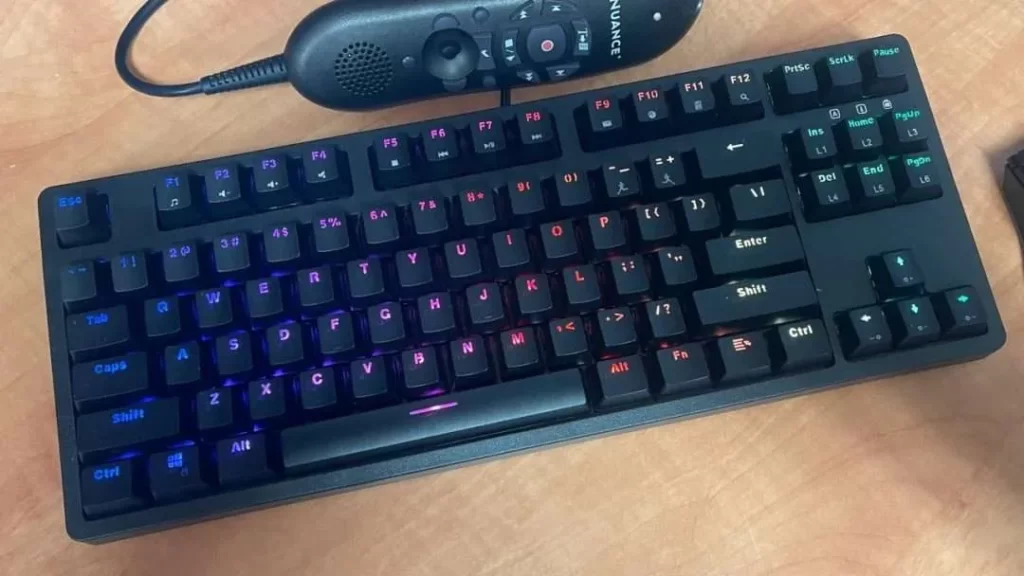
Key Features:
- Minimalist Style
- Red Switches
- RGB Backlight
- Full N-Key Rollover
Aukey’s KMG14 Mechanical Keyboard stands out as an excellent choice for those seeking an affordable yet high-quality tenkeyless mechanical keyboard. The keyboard’s minimalist design, with its compact 87-key layout, makes it a space-saving addition to your desktop or laptop setup. It’s particularly well-suited for both office work and gaming.
One of the standout features of the KMG14 is its Red switches. These switches are renowned for their smooth and linear keystrokes, making typing a breeze. They lack the audible “click” sound that some mechanical keyboards have, which is perfect for those who prefer a quieter typing experience. The lower actuation force required to press the keys also reduces typing fatigue, making it an excellent choice for long typing sessions or gaming marathons.
The keyboard’s RGB backlighting is another notable feature. With 18 preset lighting effects, you can customize the keyboard’s appearance to match your style or mood. The included gaming software takes customization a step further, allowing you to remap keys, program macros, and choose from a variety of RGB colors to create a unique lighting setup. Whether you’re working or gaming, this keyboard provides a personalized and visually pleasing experience.
In terms of performance, the KMG14 offers full N-key rollover and anti-ghosting, ensuring that every keypress is accurately registered, even in the most demanding gaming or typing scenarios. This is a crucial feature for gamers who require precision and speed in their actions.
Pros:
- Affordable price point for a mechanical keyboard.
- Compact and minimalist design saves space on your desk.
- Red switches offer smooth and quiet keystrokes.
- Customizable RGB backlighting with included gaming software.
- Full N-key rollover and anti-ghosting for accurate keypress registration.
Cons:
- Limited to 87 keys (lacks a number pad).
- Generic brand may not have the same reputation as well-known keyboard manufacturers.
- Backlight customization requires downloading and using gaming software.
8. CIY X77

Key Features:
- Hot-Swappable Switches
- Magnetic Adsorption Upper Cover
- Dynamic RGB Backlight
- Full Key Rollover and Anti-Ghosting
- Full Keys Programmable and Professional Software Support
In the world of budget-friendly tenkeyless (TKL) mechanical keyboards, the CIY X77 stands out as a remarkable option, priced at just $43.58, this keyboard offers an exceptional value for your money.
The CIY X77 features a hot-swappable design, allowing you to effortlessly replace both 3 pins and 5 pins switches with ease. This level of versatility ensures compatibility with MX-style switches from renowned brands like Cherry, Gateron, Kailh, and more. The keyboard’s linear red switch offers a tactile-free and quiet typing experience, making it ideal for gamers and those who prefer minimal resistance.
One notable feature of the CIY X77 is its magnetic adsorption upper cover, which makes cleaning debris a breeze, helping you maintain a pristine gaming environment. The keyboard also boasts dynamic RGB backlighting with 15 preset modes, along with adjustable brightness and flowing speed levels, ensuring a visually stunning experience. Additionally, it offers full key rollover anti-ghosting and full keys programmability, empowering you to customize RGB lighting and functions according to your preferences.
With support for professional software, the CIY X77 allows you to remap keypress combinations, assign macros, and personalize RGB lighting effects using the powerful CIY drive. It’s compatible with a wide range of operating systems, including Windows 7, 8, 10, iOS, and MAC, making it an excellent choice for a diverse user base.
Pros:
- Affordable price point for a feature-rich TKL mechanical keyboard.
- Hot-swappable switches for customization and easy maintenance.
- Quiet red switches ideal for gamers and quiet typists.
- Magnetic adsorption upper cover for easy cleaning.
- Dazzling RGB backlighting with multiple customization options.
- Full key rollover and anti-ghosting for precision gaming.
- Compatible with a variety of operating systems.
Cons:
- May lack some premium features found in higher-end mechanical keyboards.
- The design may not suit users looking for a more minimalist aesthetic.
- Some users may prefer a different switch type for their specific needs.
9. Redragon K607P Wireless
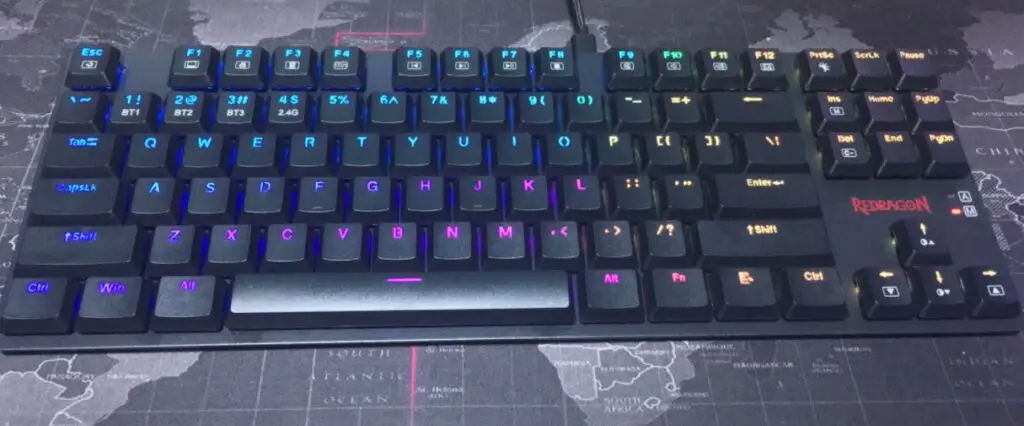
Key Features:
- Multi-Device Wireless Connectivity
- Customizable RGB Backlighting
- Anti-Ghosting and Multimedia Keys
The Redragon K607P Wireless Mechanical Gaming Keyboard is a standout option for those in search of an affordable yet feature-packed tenkeyless (TKL) mechanical keyboard. With a price tag of $52.79, it offers remarkable value for budget-conscious gamers and typists.
One of its standout features is its versatile connectivity. This keyboard supports both wired and wireless connections, with options for 2.4G Wireless, Bluetooth 5.0, and Type-C Wired. You can even pair it with up to three devices, making it perfect for multitasking across various platforms.
The keyboard’s tenkeyless design is not only compact but also ergonomic, reducing strain during extended typing or gaming sessions. Equipped with mechanical blue switches, it provides a satisfying tactile and audible experience that many gamers and typists appreciate. Additionally, the customizable RGB backlighting with various lighting modes adds an aesthetic touch to your setup.
Furthermore, the K607P boasts anti-ghosting and multimedia keys, ensuring a smooth and efficient gaming and typing experience. Its durable construction, non-slip design, and compatibility with various operating systems make it a reliable choice for a wide audience. For those seeking a budget-friendly TKL mechanical keyboard with essential features and stylish aesthetics, the Redragon K607P is an excellent choice.
Pros:
- Affordable: Priced at $52.79, it provides exceptional value for a budget mechanical keyboard.
- Versatile Connectivity: Supports both wireless and wired connections, offering flexibility for different devices.
- Compact and Ergonomic: The tenkeyless design saves space and reduces strain during use.
- Tactile Mechanical Switches: Mechanical blue switches provide a satisfying typing and gaming experience.
- Customizable RGB Backlighting: Multiple lighting modes and brightness levels for personalization.
- Anti-Ghosting: All 87 keys are conflict-free, ensuring accuracy during intense gaming.
- Multimedia Keys: Convenient access to multimedia functions.
- Durable Build: Non-slip and splash-proof design enhances durability.
- Compatibility: Works with a variety of operating systems, including Windows and Linux.
Cons:
- Limited Mac OS Support: The keyboard has limited compatibility with Mac OS.
- May Not Suit All Preferences: Mechanical blue switches are clicky and tactile, which may not be to everyone’s liking.
- Basic Software: The keyboard may lack advanced software for customization compared to some premium alternatives.
10. Havit Mechanical Keyboard Wired 89 Keys

Key Features:
- Compact Design with Numpad
- Colorful PBT Keycaps
- Red Switches for Versatility
- Ergonomic Comfort
- Wide Compatibility
The Havit Mechanical Keyboard is an excellent budget-friendly option for those in search of a tenkeyless (TKL) mechanical keyboard that doesn’t compromise on performance. Its key features make it a standout choice in the market.
This keyboard’s compact design, featuring an 85% layout with a numpad that can be easily locked and unlocked using Fn+Backspace, is a space-saving solution that caters to the needs of both gamers and professionals. The inclusion of colorful PBT keycaps not only enhances durability but also adds a visually pleasing element to your workspace, elevating your overall experience.
The Red switches offer a satisfying and responsive typing experience, suitable for office tasks and gaming sessions. The keyboard’s ergonomic design with adjustable kickstands ensures that your hands and wrists remain comfortable during extended use. Plus, its wide compatibility with various Windows operating systems makes it a versatile choice. While it may not cater to Mac OS and Chrome OS users in terms of the numlock feature, its overall performance and affordability make it a top pick for those on a budget.
Pros:
- Budget-friendly option
- Compact design with numpad
- Colorful and durable PBT keycaps
- Versatile Red switches
- Ergonomic design
- Wide Windows compatibility
Cons:
- Num Lock function not available for Mac OS and Chrome OS users
11. Glorious GMMK TKL
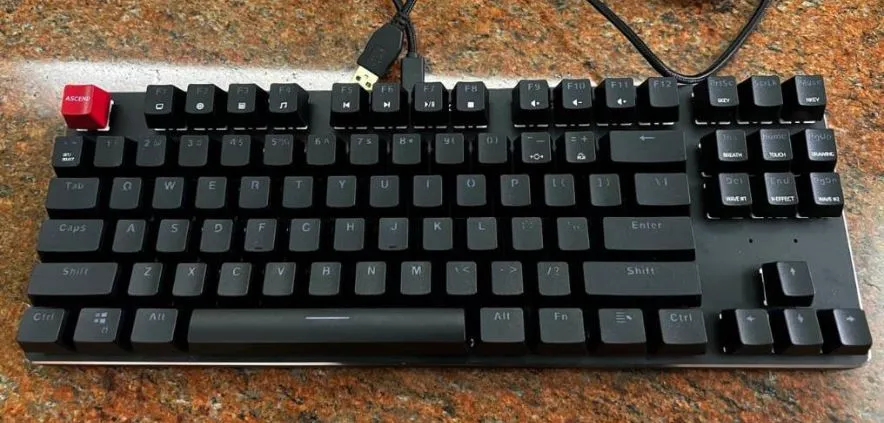
Key Features:
- Fully Modular Keyboard
- Preinstalled Mechanical Switches:
- Superior Ergonomics and Compatibility
- 1 Year Warranty
The Glorious GMMK TKL is a standout budget mechanical keyboard that offers an exceptional combination of features and customizability. Its hot-swappable switch sockets allow you to effortlessly change switches to suit your preference without the need for any soldering, making it an excellent choice for enthusiasts. The keyboard’s RGB lighting, with 16.8 million customizable colors, adds a vibrant touch to your setup, and you can even configure major lighting patterns directly from the keyboard.
The pre-installed Gateron Brown Tactile Mechanical switches strike a balance between tactile feedback and a quieter operation, making it versatile for both work and play. The keyboard’s compatibility with a wide variety of third-party keycaps from popular brands ensures you can personalize your keyboard’s appearance to your heart’s content. With an adjustable stand and ergonomic sculpted keycaps, the GMMK TKL prioritizes your comfort during long typing or gaming sessions.
Pros:
- Hot-swappable switches for easy customization.
- Vibrant RGB lighting with extensive customization options.
- Pre-installed Gateron Brown switches for tactile, quiet typing.
- Compatibility with a wide range of third-party keycaps.
- Adjustable stand for ergonomic typing.
- Suitable for multiple operating systems and gaming consoles.
- Backed by a 1-Year Limited Manufacturer Warranty.
Cons:
- While it offers a great value, the build quality might not be as premium as some higher-end keyboards.
12. Razer BlackWidow Lite TKL

Key Features:
- Razer Orange switch
- Included O-Ring Sound Dampeners
- Individually Backlit Keys
- Fully Programmable Macro Support
- Tournament-Ready Design
- Durable Construction
The Razer BlackWidow Lite TKL Tenkeyless Mechanical Keyboard is a top contender for the best budget TKL mechanical keyboard. With Razer’s renowned quality and performance, it offers an impressive array of features while maintaining an affordable price point. Its Razer Orange switches provide a satisfying tactile feedback with a quieter keystroke, making it suitable for both gaming and extensive typing tasks.
The inclusion of O-Ring sound dampeners enhances its silent operation, reducing keystroke noise and minimizing typing fatigue, which is especially important during extended gaming sessions or work hours. The individually backlit keys with full brightness control give you the flexibility to create a visually stunning gaming setup.
Additionally, the keyboard’s fully programmable macro support through Razer Hypershift allows you to customize key functions and execute complex commands effortlessly. Its tournament-ready design, compact and portable, is perfect for gamers on the move. The durability of this keyboard, supporting up to 80 million clicks and backed by a 2-year manufacturer warranty, ensures that it will withstand the test of time. For those seeking a budget-friendly TKL mechanical keyboard with top-notch features, the Razer BlackWidow Lite TKL is an excellent choice.
Pros:
- Razer Orange switches provide tactile feedback and quieter keystrokes for a comfortable typing and gaming experience.
- O-Ring sound dampeners reduce key noise, making it suitable for quiet environments.
- Individually backlit keys with brightness control offer customizable lighting for a visually appealing setup.
- Fully programmable macros and Razer Hypershift for complex command execution.
- Compact, tenkeyless design with a detachable USB cable for portability.
- Durable construction with support for up to 80 million clicks and a 2-year manufacturer warranty.
Cons:
- While budget-friendly for a Razer keyboard, it may still be relatively more expensive compared to some other budget mechanical keyboards on the market.
- The white LED backlighting might not be RGB, limiting the color customization options.
- The keyboard’s minimalist design may lack extra features like dedicated media controls or USB pass-through ports found in some high-end models.
13. EPOMAKER K870T

Key Features:
- Hot Swappable Switches
- 87 Keys Layout for Mac & Windows
- Bluetooth Wireless/Wired Modes
- N-Key Rollover
- Long Battery Life
- Innovative Roller Button Control & RGB Backlight
The EPOMAKER K870T is undoubtedly one of the best budget TKL (Tenkeyless) mechanical keyboards available in the market. This keyboard’s standout feature is its hot-swappable switches, which allow you to easily customize your typing experience without soldering. You can switch between various mechanical switch options, such as the Hotswap Red Switch, to suit your preferences, making this keyboard an excellent choice for those who appreciate versatility and personalization.
The compact 87 keys layout is a boon for both Mac and Windows users. It saves valuable desk space while offering a full set of essential keys, including arrow keys. The ability to switch between Mac and Windows systems with a simple key combination (FN+S/A) makes this keyboard highly adaptable for users of different operating systems.
The K870T is not just wireless but also offers wired connectivity for convenience. Its dual-mode functionality allows it to connect with up to three devices simultaneously via Bluetooth 3.0. The wired mode, in addition to offering a stable connection, charges the keyboard as you use it, eliminating worries about battery life. The N-key rollover ensures smooth gaming experiences, and the large 2000mAh battery provides extended usage, even with the backlight on.
Furthermore, the keyboard’s innovative roller button control for volume adjustment and 18 RGB lighting effects with customizable options enhance both functionality and aesthetics. With its budget-friendly price tag, the EPOMAKER K870T is a fantastic choice for those looking for a versatile and feature-rich TKL mechanical keyboard.
The EPOMAKER K870T offers an impressive array of features at a budget-friendly price, making it a highly competitive choice for a TKL mechanical keyboard. However, potential buyers should consider their specific needs, as the reduced size may not be ideal for users who rely on a full keyboard layout for their daily tasks.
Pros:
- Hot-swappable switches for easy customization.
- Compact 87 keys layout with arrow keys.
- Compatible with both Mac and Windows systems.
- Dual-mode connectivity via Bluetooth and wired.
- N-key rollover for smooth gaming.
- Long-lasting 2000mAh battery.
- Innovative roller button control and customizable RGB lighting.
Cons:
- The backlight may significantly reduce battery life when enabled.
- Some users might prefer a full-sized keyboard for extensive typing tasks.
14. Keychron C1

Key Features:
- Gateron G Pro Red Switch
- RGB Backlight
- USB-C Type-C Cable
- Mac and Windows Compatibility
- Inclined Bottom Frame and Adjustable Feet
- Ideal for Home, Office, and Light Gaming
The Keychron C1 is an excellent choice for those seeking a budget-friendly tenkeyless (TKL) mechanical keyboard with impressive features. Designed for Mac and Windows users, the C1 offers the perfect blend of affordability and functionality.
One standout feature is the Gateron G Pro Red Switch, known for its durability with a 50 million keystroke lifespan. This switch provides a satisfying tactile response while maintaining a linear feel, making it a great choice for typists and gamers alike.
The keyboard’s compact design with 87 keys (excluding the numeric keypad) saves desk space and ensures a clutter-free workspace. The inclusion of customizable RGB backlighting with various styles adds a touch of personality to your setup. Whether you prefer a flashing, breathing, or static white backlight, the C1 can match your mood.
The C1’s compatibility with both Mac and Windows, thanks to its unique layout and extra keycaps, means it’s a versatile option for users of either operating system. Its inclined bottom frame and adjustable feet make typing comfortable, and the USB-C Type-C cable ensures a reliable connection to your laptop or PC. Whether you need a keyboard for work or light gaming, the Keychron C1 is a budget-friendly choice that doesn’t compromise on quality.
Pros:
- Affordable price point for a mechanical keyboard.
- Versatile compatibility with Mac and Windows.
- Durable Gateron G Pro Red Switch with a long lifespan.
- Customizable RGB backlighting for a personalized look.
- Compact tenkeyless design saves desk space.
- Adjustable feet and inclined bottom frame for comfortable typing.
Cons:
- May not be suitable for heavy gaming due to the Red switches (which lack the tactile bump of other switch types).
- ABS keycaps might not be as durable as PBT keycaps.
- Limited features compared to more premium mechanical keyboards.
Key Features to Look for in a Budget TKL Mechanical Keyboard
When considering a budget tenkeyless (TKL) mechanical keyboard, key features to prioritize include:
- Switch Type: Select switches (e.g., red, brown) that match your typing or gaming preferences.
- Build Quality: Look for durable materials and construction to ensure longevity.
- Connectivity: Assess wireless, wired, or both options to meet your usage needs.
- Compact Design: Opt for a space-saving layout for a cleaner desk setup.
- Backlighting: Consider RGB or single-color backlighting for aesthetics and functionality.
- Customization: Evaluate software support for macros, key remapping, and lighting customization.
- Compatibility: Ensure compatibility with your operating system or gaming console.
- Ergonomics: Check for adjustable feet or an inclined design for comfortable typing.
- Hot-Swappable Switches: If available, it enables easy switch replacement without soldering.
- Extras: Features like dedicated media keys, USB pass-through ports, or included wrist rests can enhance your experience.
Conclusion
In conclusion, the market offers a variety of budget-friendly tenkeyless (TKL) mechanical keyboards that cater to the needs of both gamers and general users. These keyboards, with their affordable price points, provide essential features, versatility, and customization options for a range of preferences. Whether you prioritize compact design, wireless capabilities, customizable RGB backlighting, or hot-swappable switches, there’s likely a TKL mechanical keyboard that aligns with your requirements.
It’s important to consider your specific use case and preferences when selecting the right keyboard from this list. Gamers may value features such as dedicated macro keys, N-key rollover, or mechanical switch types optimized for gaming, while typists may appreciate quieter switches and ergonomic designs. Overall, each of these budget-friendly TKL mechanical keyboards has its own unique set of advantages, making it crucial to assess which one aligns best with your individual needs and budget.
No matter your choice, these keyboards offer a cost-effective solution without compromising on quality, demonstrating that you don’t have to break the bank to enjoy the benefits of a mechanical keyboard.
Kizaru is a fan, collector, and has a huge addiction to mechanical keyboards. Kizaru has a collection of dozens of mechanical keyboards that come in different sizes and use different switches. He also frequently contributes to various forums that discuss keyboards such as Reddit and GeekHack.

