Last Updated on February 10, 2024
Unlock the gaming potential with the streamlined design of tenkeyless mechanical keyboards. The absence of the numpad not only grants your mouse extra room to roam but also aligns with the contemporary shift away from traditional full-size keyboards.
In this comprehensive guide, we’ve curated the best tenkeyless mechanical keyboards available on the market, ensuring you save precious desk space without sacrificing essential functionality. Join us as we explore the top picks for an enhanced typing and gaming experience.
The Best Tenkeyless Mechanical Keyboards At A Glance:
Keyboard Model Awards Ducky One 3 TKL Best for Hot-Swappable Switches Keychron K8 Pro Best for Firmware Customization 8Bitdo Retro TKL Best Classic Design Durgod Taurus K320 TKL Best for Cherry MX Switches SteelSeries Apex Pro TKL Best for Adjustable Switches Razer Huntsman Tournament Edition Best for Optical Switches CORSAIR K70 RGB TKL Best for Dedicated Media Keys Logitech G715 Wireless Best for Comfort and Wireless Logitech G Pro X Keyboard Best for Low-Profile Wireless Logitech G915 Lightspeed Best for Low-Profile Wireless HyperX Alloy Origins Core Best for Affordable Quality Drop CTRL Best for Hot-Swappable Switches Glorious GMMK Tenkeyless Best for Budget Customization Razer Huntsman V2 TKL Best for Stylish Gaming Tecware Phantom Best Budget Hot-Swappable
1. Ducky One 3 TKL

The Ducky One 3 TKL stands out as one of the best tenkeyless mechanical keyboards on the market, thanks to its impressive features and versatility. Its hot-swappable switches grant users the freedom to experiment with different switch types without the need for soldering equipment, making it a favorite among keyboard enthusiasts seeking customization.
Notably, the keyboard’s per-key RGB lighting adds a vibrant and personalized touch to your typing experience, allowing you to program each key to display various colors or lighting effects. This customization extends to its versatile build quality, which includes thick PBT double-shot keycaps that are both durable and resistant to fading.
In addition, the keyboard’s low-profile design and dual-layer sound dampening material offer a quieter typing experience, making it suitable for office and library use. The improved PCB design, V2 stabilizers, and remapped macro layout further enhance its typing performance.
In summary, the Ducky One 3 TKL is a premium keyboard with a wealth of features, making it an excellent choice for gamers, typists, and keyboard enthusiasts. While it may have a few drawbacks, its hot-swappable switches, per-key RGB lighting, and durable build quality make it a top contender in the tenkeyless mechanical keyboard market.
Pros:
- Hot-swappable switches
- Per-key RGB lighting
- Dual-layer sound dampening
- Durable PBT keycaps:
- Detachable USB Type-C cable
- Variety of color options
- Improved PCB design
- Customizability
Cons:
- No dedicated media keys
- No wrist rest included
- Non-standard bottom row keycap sizes
- No wireless connectivity option
- Slightly higher price point
2. Keychron K8 Pro

The Keychron K8 Pro is a standout tenkeyless mechanical keyboard designed for users who prioritize functionality, customization, and a premium typing experience. One of its key features is its compatibility with QMK and VIA firmware, allowing users to easily remap keys and create macros across various operating systems, including macOS, Windows, and Linux. This open-source firmware opens up endless possibilities for customizing keyboard layouts and shortcuts to suit individual workflows, making it a versatile choice for different users.
The K8 Pro also boasts a durable and premium build, with PBT keycaps that offer a high degree of keycap quality and an aluminum frame for long-lasting sturdiness. The hot-swappable Gateron G Pro Brown switches provide tactile responsiveness with a generous 50 million keystroke lifespan, and the keyboard supports both Bluetooth 5.1 wireless and USB-C wired connectivity, making it versatile for different setups. Additionally, it incorporates various ergonomic enhancements, such as screw-in stabilizers for smoother typing and sound-absorbing foam for a quieter typing experience.
Pros:
- QMK and VIA firmware support enables extensive key remapping and macro creation.
- Sturdy aluminum frame and high-quality PBT keycaps enhance longevity.
- Easy switch replacement without soldering.
- Bluetooth 5.1 wireless and USB-C wired options.
- Screw-in stabilizers and sound-absorbing features for a comfortable typing experience.
- Multiple backlight settings with customizable options.
- Built-in 4000mAh battery for extended wireless usage.
Cons:
- The premium features come with a higher price tag.
Overall, the Keychron K8 Pro is an excellent choice for those seeking a high-performance tenkeyless keyboard with extensive customization options and a premium build quality, making it well-suited for both work and gaming purposes.
3. 8Bitdo Retro TKL

The 8Bitdo Retro TKL is a standout tenkeyless keyboard that combines a classic design with modern features and excellent capabilities. This keyboard features an 87-key layout with Kailh Box Switch V2 White switches and durable dye-sub PBT keycaps, providing a tactile and satisfying typing experience. Its top-mount style and hot-swappable PCB make it versatile and customizable, allowing users to easily replace switches to their preference. Additionally, it supports n-key rollover for flawless keypress recognition.
One of its standout features is the Dual Super Buttons, which are large and programmable keys that can be mapped to various functions without the need for additional software. The keyboard also offers multiple connectivity options, including Bluetooth, wireless 2.4G, and wired connections, making it compatible with a wide range of devices. With its classic power status LED and independent control panel, it retains a nostalgic aesthetic while providing modern functionality. Moreover, the upcoming release of 8BitDo Ultimate Software V2 in September 2023 promises even more customization options.
Pros:
- Classic design with modern features.
- Hot-swappable PCB for switch customization.
- Dual Super Buttons for easy key mapping.
- Multiple connectivity options.
- N-key rollover for flawless typing.
- Upcoming software update for enhanced customization.
Cons:
- May not be suitable for users who prefer a quieter typing experience.
4. Durgod Taurus K320 TKL
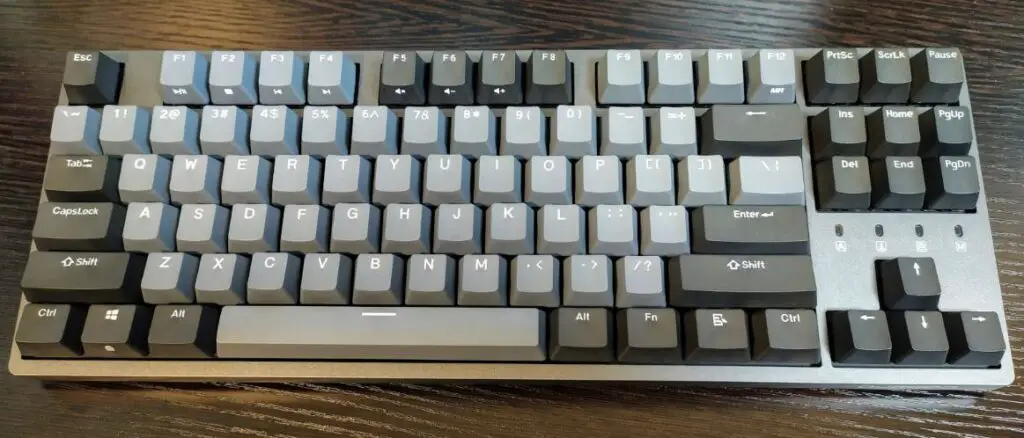
The Durgod Taurus K320 TKL is a standout tenkeyless mechanical keyboard that combines several features to cater to both gamers and typists. With Cherry MX switches, it delivers quick gaming response times and boasts impressive durability. The PBT double-shot keycaps not only offer elegance but also enhanced longevity, making it a wise investment for long-term use.
Its compact design is perfect for those with limited desktop space or who need portability. Programmable keys and NKRO rollover add a competitive edge for gamers, allowing key customization and ensuring all keystrokes are accurately registered. The detachable USB Type-C cable is convenient and versatile, suitable for communication and charging on Type-C devices. However, it lacks dedicated media controls and customization software. Despite this, the Durgod Taurus K320 TKL is an excellent choice for those who prioritize functionality and reliability over flashy RGB lighting.
Pros:
- Cherry MX Switches for quick response and durability.
- PBT Double-Shot Keycaps for elegance and longevity.
- Detachable USB Type-C Cable for convenience.
- Programmable Keys and NKRO Rollover for competitive gaming.
- Compatible with both Windows and Mac operating systems.
Cons:
- No RGB lighting options.
- No wrist rest included.
- No dedicated media controls.
- No customization software.
- No wireless option available.
5. SteelSeries Apex Pro TKL

The SteelSeries Apex Pro TKL stands out as one of the best tenkeyless (TKL) mechanical keyboards on the market today, offering gamers exceptional performance and customization options. A standout feature is its OmniPoint adjustable switches, which permit users to customize the actuation distance, ranging from 0.4 to 3.6 millimeters. This adaptability ensures that the keyboard caters to individual preferences, whether users prefer a light touch or a firmer press. Moreover, the switches are highly responsive and speedy, making them particularly suitable for gaming.
Another notable feature is the OLED smart display, serving as an integrated command center for adjusting settings and tracking real-time information from games, Spotify, Discord, and more. Its brightness and readability make it a valuable addition for those who want to monitor system performance or stay connected with friends while gaming.
Furthermore, the keyboard boasts a durable aircraft-grade aluminum alloy frame, providing both stability and a sleek, minimalist design. The RGB illumination offers unmatched customization with 16.8 million colors per key, enabling users to create personalized lighting profiles for their favorite games or enjoy stunning default settings.
Despite its impressive features, there are some drawbacks to consider. The Apex Pro TKL comes with a relatively high price tag, reflecting its top-tier features and build quality. It lacks dedicated media controls, requiring users to use function keys for volume adjustments and track skipping, which can be inconvenient for some. Additionally, the absence of USB passthrough or audio jacks might be a drawback for those who rely on these features. While it includes a premium magnetic wrist rest for ergonomic support, it does not offer dedicated macro keys, potentially disappointing users who depend on macros for complex tasks or gameplay.
In conclusion, the SteelSeries Apex Pro TKL is an outstanding keyboard for those seeking top-notch performance and aesthetics, built to endure years of gaming. While it comes at a premium price, it is an excellent investment for gamers looking for a high-end TKL keyboard that meets their gaming needs.
Pros:
- OmniPoint adjustable switches allow for customization of actuation distance.
- OLED smart display serves as an integrated command center.
- Aircraft-grade aluminum alloy build for durability and stability.
- RGB illumination with 16.8 million colors per key for customization.
- Premium magnetic wrist rest provides comfortable, ergonomic support.
Cons:
- Expensive price point.
- No dedicated media controls.
- No USB passthrough or audio jacks.
- Limited onboard memory for custom profiles.
- No dedicated macro keys.
6. Razer Huntsman Tournament Edition

The Razer Huntsman Tournament Edition TKL mechanical keyboard is a compact and high-performance gaming keyboard designed without the numeric keypad, making it a tenkeyless (TKL) keyboard. Its standout feature is the use of optical switches, which utilize a beam of light to register key presses. This technology offers incredibly fast actuation with a 1.0 mm actuation distance, resulting in lightning-fast response times for both typing and gaming.
Moreover, the keyboard boasts customizable Chroma RGB lighting, allowing users to personalize their keyboard with 16.8 million colors across individually backlit keys. Its durable aluminum construction, oil-resistant keycaps, and a 100 million click lifespan ensure long-term durability. However, it lacks dedicated media keys and a wrist rest, and it can be quite loud when typing. Additionally, the higher price compared to other TKL keyboards may be a drawback for budget-conscious users. Nevertheless, its portable and tournament-ready design, along with programmable macro functionality, makes it an excellent choice for competitive gamers.
Pros:
- Fast actuation with optical switches.
- Fully customizable Chroma RGB lighting.
- Durable aluminum construction and oil-resistant keycaps.
- Portable and tournament-ready design with a detachable cable.
- Programmable macro functionality with Razer Hypershift.
- Long lifespan with up to 100 million clicks and a 2-year warranty.
Cons:
- No dedicated media keys.
- No wrist rest included.
- Loud typing noise.
- Higher price compared to other TKL keyboards.
- No dedicated software for macro recording.
- No USB passthrough.
7. CORSAIR K70 RGB TKL

The CORSAIR K70 RGB TKL is a top-performing tenkeyless mechanical gaming keyboard renowned for its exceptional features and portability. Designed with competitive gaming in mind, this keyboard has undergone testing by esports professionals to ensure it meets the demands of gamers. It boasts CHERRY MX SPEED switches that are both responsive and durable, making it an ideal choice for fast-paced gaming.
One of its standout features is the dedicated media keys and volume wheel, which simplify media playback control without the need to exit games. The keyboard also offers fully programmable per-key RGB backlighting, allowing users to customize lighting effects. These lighting effects can be synchronized with other CORSAIR peripherals for an impressive light display.
The detachable USB Type-C cable enhances portability, while the tournament mode switch lets you disable macros and switch to static backlighting for an uninterrupted gaming experience. The aluminum frame provides sturdiness, and the PBT double-shot keycaps resist wear, fading, and shine. However, it lacks a wrist rest, and non-standard keycap sizes might limit customization options. Additionally, the absence of dedicated macro keys could be a drawback for some gamers.
In summary, the CORSAIR K70 RGB TKL stands out as a compact and portable keyboard with high performance and customization capabilities. Its sleek design and durable build quality make it a standout choice among TKL keyboards, and its dedicated media keys and volume wheel add convenience for everyday use.
Pros:
- Dedicated media keys and volume wheel for easy control.
- Compact and portable tenkeyless form-factor.
- Highly responsive and durable CHERRY MX SPEED switches.
- Fully programmable per-key RGB backlighting with dynamic effects.
- Detachable USB Type-C cable for easy portability and cable management.
Cons:
- No wrist rest included.
- No wireless connectivity.
- Non-standard keycap sizes may limit customization options.
- No dedicated macro keys.
- Higher price point compared to some other TKL keyboards.
8. Logitech G715 Wireless
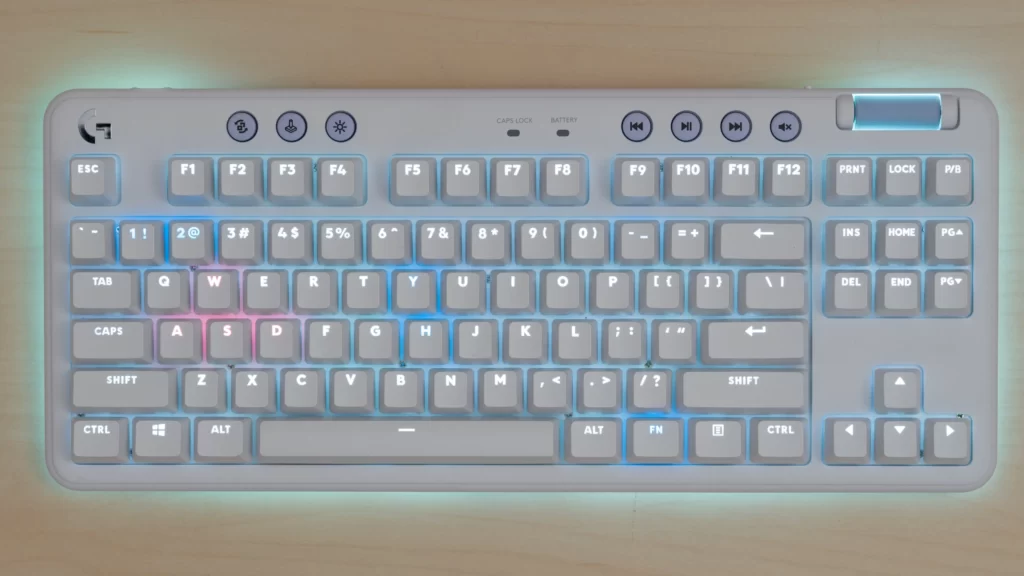
The Logitech G715 Wireless Mechanical Gaming Keyboard is a top-tier tenkeyless (TKL) keyboard designed for gamers seeking an exceptional gaming experience. Notable for its comfort features, it comes with a distinctive cloud-shaped palm rest that provides ergonomic support during extended gaming sessions. The TKL layout saves desk space and promotes comfortable arm positioning. One of its standout features is the rechargeable battery, offering an impressive 25 hours of gaming life with RGB lighting, ensuring uninterrupted gameplay. The keyboard also incorporates Logitech’s LIGHTSPEED wireless technology, delivering ultra-responsive and lag-free connectivity.
While the G715 excels in several aspects, it has a few drawbacks. Its price point is relatively high compared to other TKL keyboards, which may deter budget-conscious buyers. Moreover, the keyboard lacks a USB passthrough and dedicated macro or media keys, which could be inconvenient for some users. However, the G715 is compatible with both PC and Mac, offering dual wireless and Bluetooth connectivity options.
In summary, the Logitech G715 Wireless Mechanical Gaming Keyboard is an excellent choice for gamers prioritizing comfort, responsiveness, and style. Its unique design, extended battery life, and LIGHTSPEED wireless technology make it a standout option. However, its higher price point and the absence of certain features may make it less appealing to some users, so it’s essential to consider your specific gaming needs and preferences before making a purchase decision.
Pros:
- Comfortable cloud-shaped palm rest for ergonomic support.
- Long-lasting rechargeable battery with 25 hours of gaming life.
- Utilizes LIGHTSPEED wireless technology for ultra-responsiveness.
- Compact TKL layout with adjustable height for comfort.
- Compatibility with both PC and Mac.
- Dual wireless and Bluetooth connectivity.
- Customizable RGB lighting with per-key and perimeter lighting.
Cons:
- Relatively expensive compared to other TKL keyboards.
- No option for tactile or clicky switches; limited to GX Red linear switches.
- No USB passthrough.
- Lacks dedicated macro keys or media keys.
- Limited customizability without Logitech’s G HUB software.
9. Logitech G Pro X Keyboard
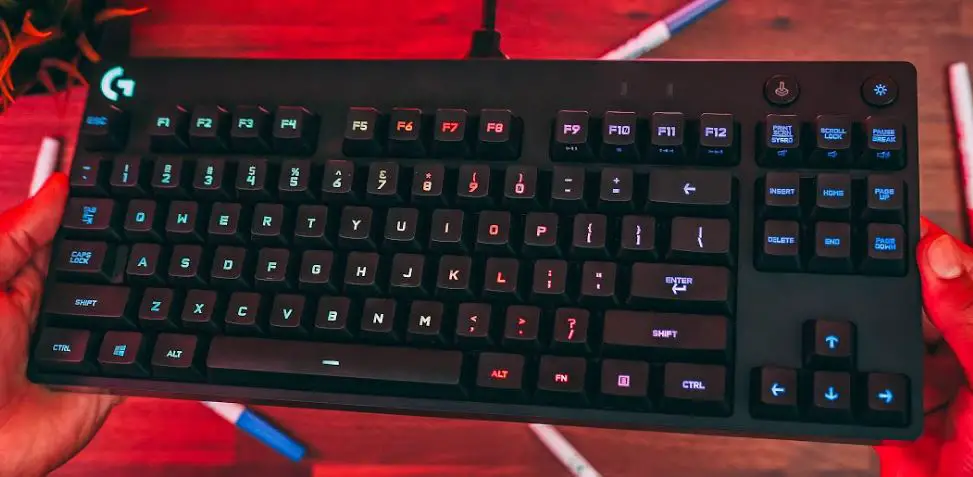
The Logitech G Pro X TKL is a standout tenkeyless keyboard designed for gamers seeking top-tier performance and versatility. It boasts an ultra-portable, tournament-ready design that eliminates unnecessary keys, allowing for more space and easier transportation. This keyboard shines with its LIGHTSPEED wireless technology, offering tournament-proven speed and reliability. When combined with a compatible mouse using the LIGHTSPEED adapter, it ensures a powerful and seamless wireless connection.
One of the keyboard’s notable features is its PRO-grade technology, which includes game mode control, standard keyboard layouts for compatibility with third-party software, media controls with a volume roller, and RGB lighting with LIGHTSYNC. Additionally, it offers both LIGHTSPEED wireless and Bluetooth connectivity options, enhancing its versatility. The GX Red Linear switches and dual-shot PBT keycaps provide a satisfying typing experience. Overall, the Logitech G Pro X TKL is an exceptional choice for competitive gamers looking for a high-performance, wireless, and compact keyboard.
Pros:
- LIGHTSPEED wireless technology for low-latency, high-performance gaming.
- Ultra-portable tenkeyless design for enhanced mobility.
- PRO-grade features including customizable RGB lighting and game mode control.
- Versatile connectivity options with both LIGHTSPEED and Bluetooth.
- Durable GX Red Linear switches and PBT keycaps for a premium typing experience.
Cons:
- Relatively high price compared to non-gaming keyboards.
- Limited to a tenkeyless layout, which may not suit users who require a numeric keypad.
- Mechanical switches may be too loud for some users in quiet environments.
10. Logitech G915 Lightspeed
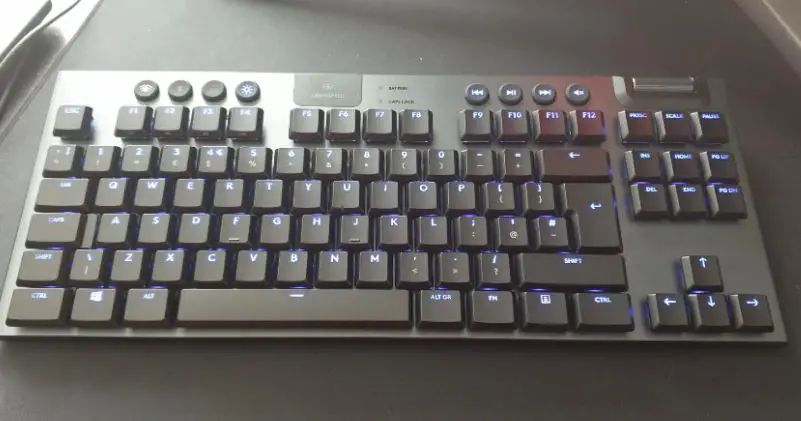
The Logitech G915 TKL Tenkeyless Lightspeed Wireless RGB Mechanical Gaming Keyboard is a top-notch choice for gamers and professionals seeking a compact and high-performance keyboard. Its standout feature is the LIGHTSPEED wireless technology, which offers pro-grade performance with low latency and the convenience of cordless operation. This keyboard also boasts a stunning RGB lighting system powered by LIGHTSYNC technology, allowing you to customize each key with millions of colors and create mesmerizing animations using Logitech G HUB software.
One of the key advantages of this keyboard is its low-profile mechanical switches, which offer the tactile feedback and precision of mechanical switches while being significantly shorter in height. Gamers will appreciate the tenkeyless design that provides more space for mouse movement and the option to store the USB receiver in the keyboard for added portability.
The keyboard’s construction is also noteworthy, featuring aircraft-grade aluminum alloy for a sleek and durable design. With up to 40 hours of battery life on a single charge and quick recharging in just 3 hours, it ensures uninterrupted gaming or work sessions. Additionally, the dedicated media controls and precision volume wheel add convenience to your multimedia experience. This keyboard is versatile, allowing you to connect to multiple devices via LIGHTSPEED or Bluetooth, making it a fantastic choice for those who multitask across various devices.
Pros:
- LIGHTSPEED wireless technology for low-latency performance.
- Stunning RGB lighting with LIGHTSYNC technology.
- Low-profile mechanical switches offer a great typing and gaming experience.
- Tenkeyless design provides more space for mouse movement.
- Durable aircraft-grade aluminum construction.
- Long battery life with quick recharging.
- Dedicated media controls and precision volume wheel.
- Multiple device connectivity options via LIGHTSPEED and Bluetooth.
Cons:
- Premium price point.
- Heavier compared to some other TKL keyboards due to aluminum construction.
11. HyperX Alloy Origins Core
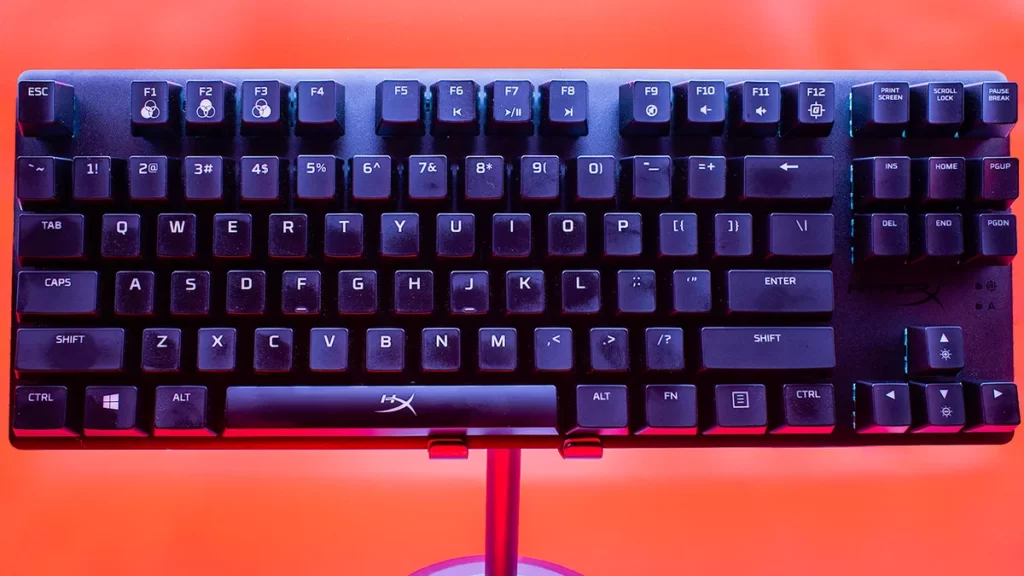
The HyperX Alloy Origins Core is an exceptional tenkeyless mechanical gaming keyboard that offers a compact form factor without sacrificing functionality. It boasts HyperX Mechanical Switches with a remarkable durability rating of 80 million keystrokes, ensuring long-lasting performance. The keyboard’s aircraft-grade aluminum body not only adds to its durability but also gives it a premium and sturdy feel.
One of the standout features of the Alloy Origins Core is its dazzling RGB lighting with dynamic effects, which can be fully customized to match your gaming setup or personal style. The HyperX Ngenuity software allows for advanced customization, including macro programming and lighting effects. Furthermore, the keyboard’s HyperX Red switches provide a smooth and responsive typing experience, making it a top choice for both gamers and typists. Its detachable cable and ultra-portable design make it easy to transport, making it a great option for on-the-go gamers or professionals.
Pros:
- Durable build quality with an aluminum frame.
- Impressive HyperX Red switches for a satisfying typing experience.
- Customizable RGB lighting with dynamic effects.
- Advanced customization options through HyperX Ngenuity software.
- Compact and portable design with a detachable cable.
Cons:
- Designed primarily for gamers, may not be the best choice for those seeking a keyboard for heavy typing tasks.
- The price point may be higher compared to some other tenkeyless keyboards, but it justifies the quality and features it offers.
- Lack of dedicated media control keys, which could be a downside for multimedia enthusiasts.
12. Drop CTRL

The Drop CTRL is a premium tenkeyless mechanical keyboard designed to deliver an exceptional typing and gaming experience. Its standout feature is the hot-swappable switch sockets, allowing users to easily customize their typing experience without the need for soldering. The inclusion of Cherry MX Brown switches, known for their tactile feedback and quiet keystrokes, ensures a comfortable typing and gaming experience. Additionally, the keyboard boasts fully customizable RGB backlighting, offering users the ability to personalize the lighting to their preferences. The keycaps, made of durable doubleshot PBT material, ensure longevity.
However, there are some drawbacks to consider. The CTRL’s price point is relatively high for a tenkeyless keyboard, though it is justified by its premium build quality and hot-swappable switches. Another limitation is the absence of dedicated media keys and volume control, requiring users to use function keys for these functions. Despite these minor drawbacks, the Drop CTRL remains an outstanding choice for those seeking a top-tier tenkeyless mechanical keyboard that can be tailored to their specific needs and preferences.
Pros:
- Hot-swappable switches for customization.
- Premium aluminum frame for durability.
- Fully customizable RGB backlighting.
- Cherry MX switches offer an excellent typing experience.
- Durable doubleshot PBT keycaps.
Cons:
- Relatively high price point for a TKL keyboard.
- Lack of dedicated media keys or volume control.
- No wireless connectivity option.
13. Glorious GMMK Tenkeyless

The Glorious GMMK Tenkeyless (TKL) is a standout mechanical keyboard known for its exceptional modularity and customization options. Its key features include a fully modular design with hot swap switch sockets, per-key RGB lighting, pre-installed Gateron Brown Tactile Mechanical switches, and a full aluminum metal top plate for durability and sound tuning. This keyboard’s modular design allows users to swap out switches without soldering, making it an excellent choice for those who want to personalize their typing experience.
With per-key RGB lighting and customizable software, users can create stunning lighting effects and tailor them to their preferences. The keyboard’s standard ANSI layout ensures compatibility with third-party keycaps, providing users with even more options for customization. Additionally, it boasts an ergonomic design with built-in stands and OEM sculpted keycaps for a comfortable typing experience.
However, there are some downsides to consider. The Glorious GMMK TKL is relatively more expensive compared to other TKL keyboards on the market. Its keycaps are made of ABS plastic, which may wear out faster than PBT keycaps, though this is a minor concern for most users. Furthermore, it lacks dedicated media keys and a built-in USB hub, which may be disappointing for those who rely on these features.
In summary, the Glorious GMMK TKL is an outstanding choice for users seeking a customizable and modular mechanical keyboard with premium build quality and a comfortable typing experience. Its versatility and robust feature set make it one of the best TKL keyboards available, although its price and the absence of certain features may not be suitable for everyone.
Pros:
- Fully modular keyboard with hot swap switch sockets.
- Per-key RGB lighting with customizable software.
- Pre-installed Gateron Brown Tactile Mechanical switches.
- Standard ANSI layout compatible with third-party keycaps.
- Full aluminum metal top plate for durability and sound tuning.
- Ergonomic design with built-in stand and OEM sculpted keycaps.
- Compatible with multiple operating systems and consoles.
- 1-year limited manufacturer warranty and 30-day return policy.
Cons:
- Keycaps are made of ABS plastic, which may wear out faster.
- No dedicated media keys or built-in USB hub.
14. Razer Huntsman V2 TKL
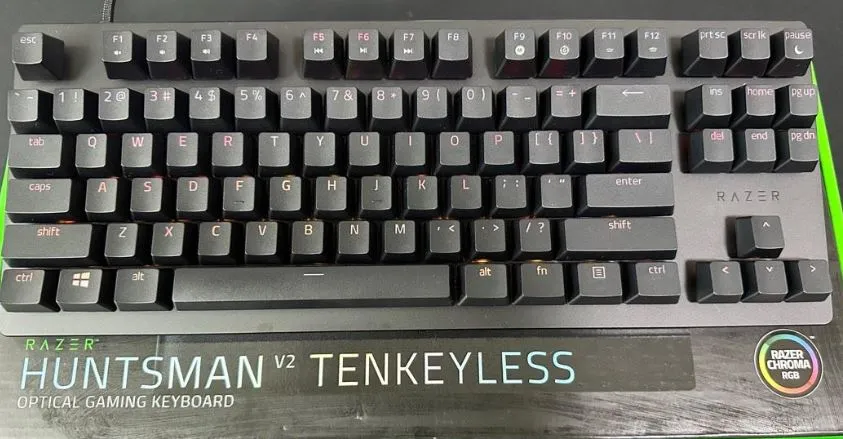
The Razer Huntsman V2 TKL is a top-tier tenkeyless gaming keyboard that excels in providing an exceptional gaming experience. Its standout features include a sleek and eye-catching design, making it a stylish addition to any gaming setup. The keyboard boasts short actuation distances, enhancing your response time during gaming sessions. Additionally, it offers programmable macros, allowing you to customize and optimize your gameplay.
Razer’s expertise in crafting gaming peripherals is evident in the Huntsman V2 TKL. It features an impressive 8,000Hz polling rate, reducing input latency for a competitive edge. The keyboard is built to last with switches rated for 100 million keystrokes and shine-resistant doubleshot PBT keycaps. An included wrist rest adds to the comfort during long gaming sessions.
However, it’s worth noting that some users might find the typing experience noisy, especially if they opt for Clicky switches. While Razer employs sound-dampening technology, the noise level can still be a concern for shared gaming spaces. Despite this minor drawback, the Razer Huntsman V2 TKL stands out as a premium tenkeyless keyboard designed specifically for gaming enthusiasts.
Pros:
- Eye-catching design.
- Short actuation distance for improved gaming performance.
- Programmable macros for customization.
- High 8,000Hz polling rate reduces input latency.
- Durable construction with long-lasting switches and keycaps.
- Includes an ergonomic wrist rest for comfort during extended gaming.
Cons:
- Typing can be noisy, particularly with certain switch options.
- Sound-dampening technology may not entirely eliminate keyboard noise for all users.
15. Tecware Phantom
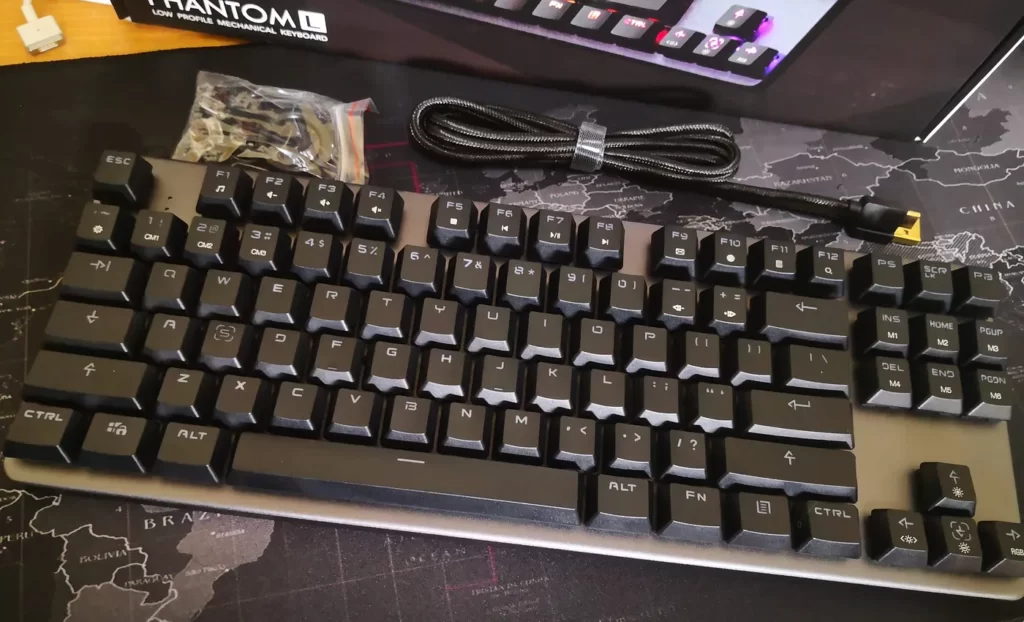
The Tecware Phantom is an outstanding tenkeyless (TKL) keyboard that offers an impressive combination of affordability and features. Despite its budget-friendly price, it stands out as a top choice in the mechanical keyboard market. One of its standout features is the hot-swappable PCB, a rarity in this price range, which allows users to easily replace switches without soldering. This flexibility caters to both typists and gamers who want to customize their typing experience.
Additionally, the Tecware Phantom boasts smooth stabilizers, a crucial factor for comfortable typing and gaming. Many budget keyboards suffer from noisy and unreliable stabilizers, but this keyboard excels in this department. Its RGB backlighting with 18 pre-set configurations adds a touch of customization to your setup. Furthermore, the Outemu mechanical switches provide precision for gaming and comfortable typing. The inclusion of spare switches, keycap, and switch remover tools further enhances its value. With features like full N-key rollover and a 1000Hz polling rate, it offers a responsive and smooth gaming experience.
In summary, the Tecware Phantom is an exceptional budget-friendly tenkeyless keyboard that provides an impressive array of features, making it an excellent choice for those seeking a cost-effective yet high-quality mechanical keyboard.
Pros:
- Hot-swappable PCB for easy switch customization.
- Smooth stabilizers, reducing noise and improving typing comfort.
- RGB backlighting with multiple presets.
- Durable double-shot keycaps resist surface wear.
- Outemu mechanical switches for precise gaming and typing.
- Full N-key rollover for simultaneous keypress detection.
Cons:
- While it’s affordable, some may prefer higher-end keyboard options for even more premium features.
- Limited switch options, as it primarily comes with Outemu switches.
- RGB customization software could be more robust and user-friendly.
Tenkeyless Keyboards: The Ideal Balance of Size and Functionality
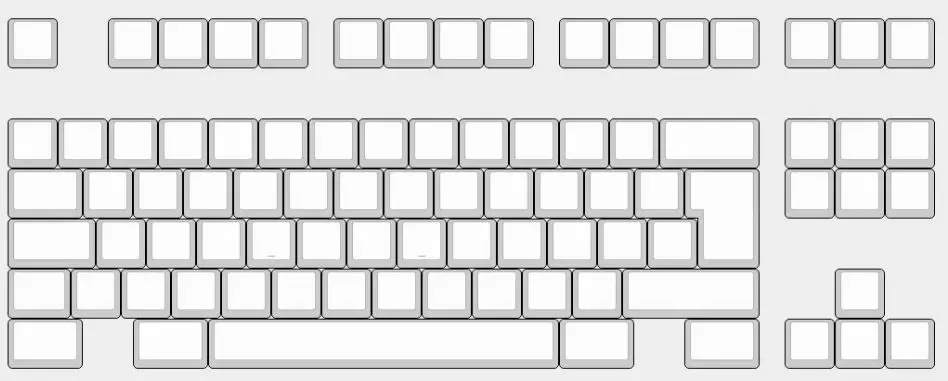
Tenkeyless keyboards, with their 87-key layout, strike a perfect balance between size and functionality. Unlike their full-sized counterparts, these keyboards omit the number pad, resulting in a more compact and portable design.
For most users, the number pad sees limited use, making it an easy sacrifice for the sake of portability. The reduced size also means more desk space, allowing you to comfortably jot down notes on a notepad beside your keyboard without feeling cramped.
Furthermore, the proximity of your mouse to your typing hand is a notable advantage, reducing the distance you need to travel when switching between typing and using your mouse. Despite the smaller form factor, tenkeyless keyboards retain essential features like arrow keys, a home cluster, and function keys, ensuring both comfortable typing and gaming experiences.
Given the widespread demand, you’ll find a diverse range of tenkeyless mechanical keyboards available, as most keyboard models offer a compact TKL variant.
What to Seek in a Tenkeyless (TKL) Mechanical Keyboard
- Compact Design: TKL keyboards are space-efficient, ideal for those with limited desk space or a preference for ample mouse movement room.
- Switch Variety: Prioritize switch selection based on your needs. Red switches for gaming, brown switches for typing, and blue switches for tactile feedback.
- Wired vs. Wireless: Decide between wired and wireless connectivity options. Wireless models offer mobility but may vary in input lag; reputable brands like Logitech and SteelSeries provide dependable wireless choices.
- Additional Features: Consider secondary features like RGB lighting, customization options, build durability, and programmable keys. These should follow your primary switch and connectivity preferences.
- Keycaps: Keycaps, the physical keys, can be crafted from different materials such as ABS or PBT plastic. PBT keycaps tend to be more durable, while ABS keycaps may become smooth over time.
- Build Quality: A robust and well-built keyboard ensures longevity and stability. Look for models made from materials like aluminum or steel and check for any flex or creaking during typing.
- Cable Management: Cable management features, such as cable channels or routing options, help keep your workspace organized, especially in cluttered environments.
- Price: TKL mechanical keyboards come in a range of prices, so align your budget with desired features to make a well-informed choice.
Conclusion
In conclusion, the world of tenkeyless (TKL) mechanical keyboards offers a diverse range of options to cater to the unique preferences and requirements of different users. Whether you prioritize customization, gaming performance, sleek design, affordability, or wireless functionality, there is a TKL keyboard that can meet your needs.
From the versatility of the Ducky One 3 TKL and Keychron K8 Pro to the classic charm of the 8Bitdo Retro TKL and the durability of the Durgod Taurus K320 TKL, these keyboards bring something special to the table. The SteelSeries Apex Pro TKL and Razer Huntsman Tournament Edition cater to gamers with adjustable switches and optical technology, while the CORSAIR K70 RGB TKL stands out with dedicated media keys. For wireless enthusiasts, the Logitech G715 Wireless and Logitech G Pro X Keyboard provide excellent options.
If you’re on a budget but still seek hot-swappable customization, the Tecware Phantom delivers. Meanwhile, the Drop CTRL and Glorious GMMK Tenkeyless offer hot-swappable versatility with premium features.
Ultimately, the choice of the best TKL keyboard depends on your individual preferences and needs. Whether you’re a gamer, typist, or a combination of both, you can find a TKL keyboard on this list that aligns with your requirements, providing a satisfying and efficient typing experience. Consider your priorities and preferences carefully to select the TKL mechanical keyboard that suits you best.
Kizaru is a fan, collector, and has a huge addiction to mechanical keyboards. Kizaru has a collection of dozens of mechanical keyboards that come in different sizes and use different switches. He also frequently contributes to various forums that discuss keyboards such as Reddit and GeekHack.

