Last Updated on February 10, 2024
Valorant is all about precision and rapid reactions. To excel in this tactical first-person shooter, having the right keyboard can make a significant difference. Whether you’re a professional gamer or just a dedicated enthusiast, the keyboard you choose can be the key to victory. In this comprehensive guide, we’ll explore the best keyboards for Valorant, offering a detailed review of each option to help you make an informed decision. From wireless wonders to mechanical marvels, we’ve got it all covered. Let’s dive in!
| Keyboard Model | Award |
|---|---|
| Logitech G Pro X Keyboard | Best Wireless, Compact |
| Wooting 60 HE | Best Analog Input, Customizable |
| SteelSeries Apex Pro TKL | Best Actuation Customization, Rapid Response |
| Razer Huntsman V2 TKL | Best Linear Switches, Wrist Rest |
| HyperX Alloy FPS Pro | Best Budget, Portable |
| Logitech G915 TKL | Best Wireless, Lighting |
| Razer Huntsman Mini | Best Compact, Speed |
| Corsair K70 RGB TKL | Fastest Response, Tournament Mode |
| Razer BlackWidow V4 Pro | Best Lighting, Custom Macros |
| Build Your Own Custom | Most Customizable |
1. Logitech G Pro X Keyboard

Key Features:
- Ultra-Portable Tenkeyless Design
- LIGHTSYNC RGB
- Wireless and Rechargeable
- GX Red Linear Switches
- PBT Keycaps
When it comes to competitive gaming, precision and speed are of the essence. The Logitech G PRO X TKL Lightspeed Wireless Gaming Keyboard is a top choice for Valorant players who demand the best. This keyboard is designed to eliminate barriers between you and victory, making it a worthy companion in your quest for gaming excellence.
One standout feature of this keyboard is its ultra-portable tenkeyless design. With the number pad removed, it offers a compact and streamlined layout that allows you to have more mouse space, a crucial advantage for FPS games like Valorant. Its wireless capability powered by LIGHTSPEED technology ensures a reliable and lag-free connection, which is essential for quick reactions and precise shots in the game.
The Logitech G Pro X TKL also boasts mechanical GX Red Linear switches, providing a responsive and smooth keystroke experience. Whether you’re unleashing a rapid string of abilities or precisely controlling your character’s movement, these switches enhance your gaming performance. The keyboard’s LIGHTSYNC RGB lighting allows you to add a touch of personalization to your setup, creating an immersive gaming atmosphere.
In summary, the Logitech G PRO X TKL Lightspeed Wireless Gaming Keyboard is tailored for Valorant players seeking a competitive edge. Its compact design, wireless technology, and responsive switches make it a valuable tool for those striving for victory in the world of tactical shooters.
In conclusion, the Logitech G PRO X TKL Lightspeed Wireless Gaming Keyboard offers numerous advantages for gamers, especially those playing Valorant. However, potential buyers should consider the price and the absence of a number pad when making their decision.
Pros:
- Ultra-Portable Design: The tenkeyless design provides more desk space for mouse movement, enhancing precision in games like Valorant.
- LIGHTSYNC RGB: Customizable RGB lighting adds a stylish and immersive element to your gaming setup.
- Wireless and Rechargeable: The wireless connection, powered by LIGHTSPEED, ensures low latency and a reliable gaming experience. Plus, it’s rechargeable, so you won’t run out of power during intense gaming sessions.
- GX Red Linear Switches: These mechanical switches offer a smooth and consistent keystroke experience, perfect for rapid in-game actions.
- PRO-Grade Tech: Features like game mode control and media controls enhance convenience and functionality.
Cons:
- Price: The Logitech G Pro X TKL is a premium gaming keyboard, so it may be on the higher end of the price range.
- Tenkeyless: While the compact design is an advantage for some, it might not be suitable for users who rely on the number pad for other tasks outside of gaming.
2. Wooting 60 HE
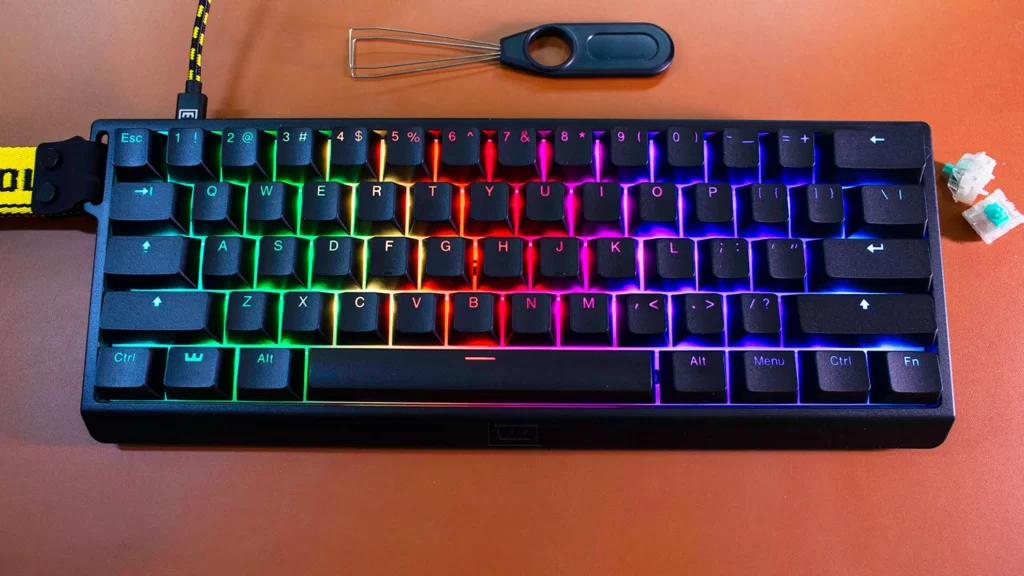
Key Features:
- Analog Input with 0.1mm accuracy for each key
- Ultra-Fast Input Speed
- Customizable Actuation Points
- Rapid Trigger Technology
- Gateron x Lekker Switch
- Satisfying Typing Experience
- Wootility Software
- Universal Tray-Mount
- 8MB onboard memory
The Wooting 60HE is not just another gaming keyboard; it’s a revolution in keyboard technology. With its cutting-edge features, it takes your gaming and typing experience to the next level.
At the heart of the Wooting 60HE is its analog input capability. Every key on this keyboard outputs an analog signal with remarkable precision, allowing for nuanced control in both gaming and typing. Whether you’re playing fast-paced shooters like Valorant or need pinpoint accuracy in productivity tasks, the Wooting 60HE gives you the upper hand.
But speed is not compromised for precision. The keyboard is designed for ultra-fast input with an update rate of less than 1ms for each key. This means you get lightning-quick response times, ensuring you never miss a beat in intense gaming situations.
What truly sets the Wooting 60HE apart is its customizable actuation points. You have the freedom to set the actuation point for each key, from 0.1mm to 4.0mm, tailoring the keyboard to your exact preferences. This is especially useful in tactical shooters like Valorant, where rapid keypresses are crucial for victory.
Additionally, the keyboard features Rapid Trigger technology, which dynamically adjusts actuation and deactivation points. In games like Valorant, this means your keys deactivate as soon as you release them, providing you with unparalleled accuracy and speed.
The Wooting 60HE’s Gateron x Lekker switches offer a smooth, linear keypress experience. The keyboard is not just about gaming, though; it provides a satisfying typing experience with pre-lubed switches and greased stabilizers.
And with the Wootility software, you can easily customize key mappings, profiles, and layers to suit your needs. The keyboard also offers different keycap options, ensuring you get a keyboard that looks and feels just right.
In summary, the Wooting 60HE is a game-changer in the world of gaming and typing. Its analog input, rapid response times, customizable actuation points, and smooth keypresses make it a must-have for gamers and professionals alike.
In conclusion, the Wooting 60HE is a groundbreaking keyboard with exceptional features, ideal for gamers and professionals seeking top-tier performance. While it may not be budget-friendly, its advanced capabilities justify the investment.
Pros:
- Analog Input: The analog input feature sets the Wooting 60HE apart, offering precise control and a new level of immersion in gaming and productivity.
- Ultra-Fast Input Speed: With an update rate of less than 1ms, this keyboard ensures that your commands are executed lightning-fast, a crucial advantage in competitive gaming.
- Customizable Actuation Points: The ability to set actuation points from 0.1mm to 4.0mm provides adaptability to various playstyles and tasks.
- Rapid Trigger Technology: Rapid Trigger dynamically adjusts keypresses, offering enhanced accuracy in fast-paced games like Valorant.
- Satisfying Typing Experience: The keyboard’s pre-lubed switches, greased stabilizers, and quality build make typing a pleasure, not just gaming.
- Wootility Software: The user-friendly software allows for easy customization of key mappings, profiles, and layers.
- Keycap Options: The availability of different keycap options, including double-shot PBT and ABS shine-through, caters to various preferences and languages.
- Universal Tray-Mount: The universal tray-mount design adds versatility and the option to use third-party cases or keyboards.
- Additional Features: NKRO, spill resistance, and 8MB onboard memory are valuable extras.
Cons:
- Price Point: The advanced features come at a premium price, which might not be suitable for budget-conscious consumers.
- Learning Curve: Customizing actuation points and utilizing advanced features may require a learning curve for some users.
3. SteelSeries Apex Pro TKL
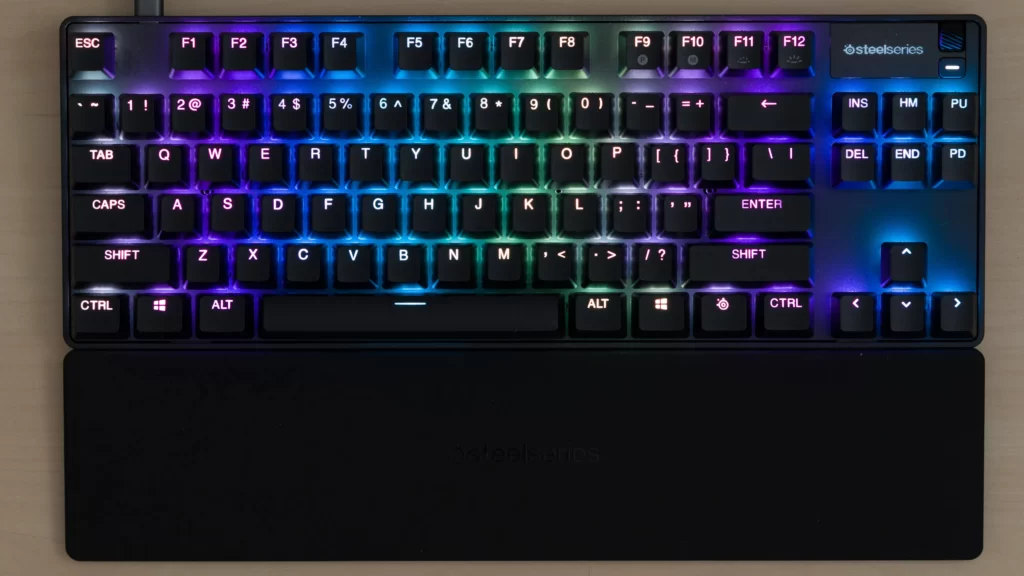
Key Features:
- OmniPoint 2.0 Adjustable HyperMagnetic switches
- Rapid Trigger
- 2-in-1 Action Keys
- Esports-ready TKL Form Factor
- Premium Aluminum Top Plate
- Detachable USB-C
With its exceptional features, the SteelSeries Apex Pro TKL is an ideal keyboard for Valorant players. Valorant, a tactical first-person shooter, demands precise and rapid key inputs, and this keyboard delivers just that. Its OmniPoint 2.0 Adjustable HyperMagnetic switches allow you to fine-tune the actuation point for each key, giving you the advantage of quick and accurate responses to every keystroke.
In Valorant, where timing and precision are crucial, the world’s fastest keyboard can make a significant difference. The SteelSeries Apex Pro TKL offers 20x faster actuation and 11x faster response times compared to traditional mechanical keyboards. This means you can react to in-game situations quicker than your opponents, potentially securing those critical shots and actions.
Additionally, the keyboard’s 2-in-1 action keys enable you to customize your gameplay further. You can set keys to have different actions with a light touch or a deep press, optimizing your gameplay strategies. The esports-ready TKL form factor ensures a compact and ergonomic design suitable for competitive gaming. The SteelSeries Apex Pro TKL is a keyboard designed to enhance your Valorant experience, giving you the edge you need to outperform the competition.
Overall, the SteelSeries Apex Pro TKL is a fantastic choice for gamers, particularly those who play Valorant. Its customization options and rapid response times can give you a significant advantage in competitive gaming, but it might not be budget-friendly for everyone.
Pros:
- Customizable Actuation: The ability to adjust actuation points for individual keys is a game-changer for gamers, allowing precise control and faster responses.
- Lightning-Fast Response: With 20x faster actuation, this keyboard ensures you’re always one step ahead in fast-paced games like Valorant.
- 2-in-1 Action Keys: Customizable keypress actions provide versatility in gameplay.
- Esports-Ready: The TKL design and premium build make it perfect for competitive gaming.
- Detachable USB-C: Easy to transport and ensures a reliable connection.
Cons:
- Price: While feature-packed, it comes at a premium price point.
- Tenkeyless Layout: Some users may miss the number pad, depending on their preferences.
4. Razer Huntsman V2 TKL
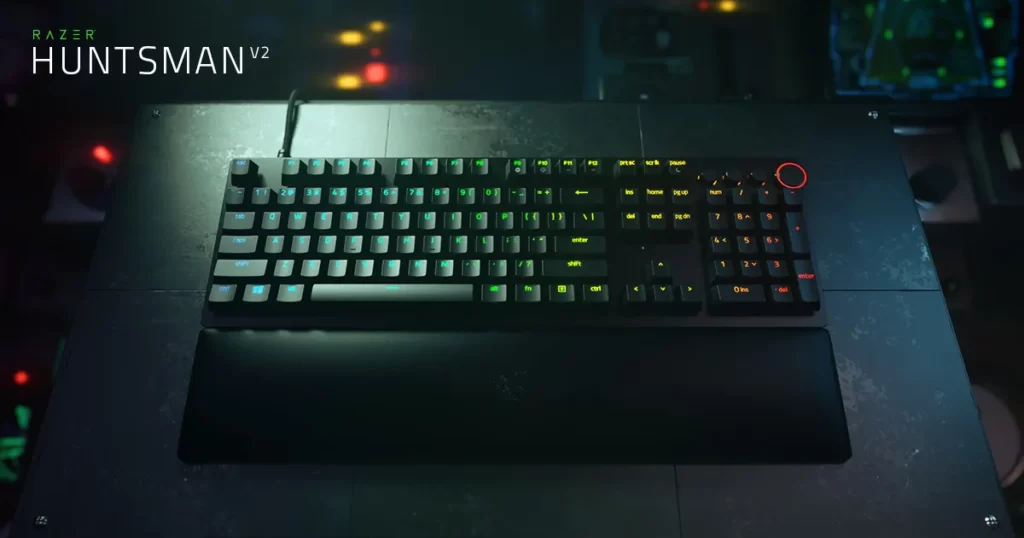
Key Features:
- Razer Linear Optical Switches Gen-2
- Doubleshot PBT Keycaps
- Detachable Type-C Cable
- Ergonomic Wrist Rest
- Hybrid On-board Memory and Cloud Storage
- Sound Dampening Foam
The Razer Huntsman V2 TKL is an exceptional gaming keyboard, and one of its standout features is the Razer Linear Optical Switches Gen-2. These switches have been enhanced with sound dampeners to provide a quieter typing experience. What’s even more impressive is their responsiveness, with an industry-leading 8000Hz polling rate. This means that every keystroke is registered with minimal delay, giving you a competitive edge in fast-paced games like Valorant.
The keyboard also boasts Doubleshot PBT Keycaps, which are not only incredibly durable but also resistant to wear and fading. This ensures that your key labels remain intact for years of intense gaming. The Detachable Type-C Cable adds to the convenience, allowing you to easily set up your keyboard for LAN parties and tournaments without the hassle of tangled cables. The secure cable latch ensures a stable connection during the most critical gaming moments.
Moreover, the Razer Huntsman V2 TKL comes with an ergonomic wrist rest, designed to alleviate wrist pressure during extended gaming sessions, so you can stay comfortable and focused on your gameplay. With Hybrid On-board Memory and Cloud Storage, you can save your preferred settings and macros, making it easy to switch between different gaming scenarios. The Sound Dampening Foam inside the keyboard casing minimizes noise, ensuring a quieter and more immersive gaming experience.
In conclusion, the Razer Huntsman V2 TKL offers a plethora of features tailored for serious gamers, making it a top choice for those who demand exceptional performance and precision in their gameplay. While it’s primarily designed for PC gamers, its outstanding features, including the cutting-edge switches, keycap durability, and ergonomic design, make it a worthy investment for competitive gamers.
Pros:
- Lightning-fast Razer Linear Optical Switches Gen-2 with an 8000Hz polling rate for reduced input latency.
- Doubleshot PBT Keycaps for durability and key label longevity.
- Detachable Type-C Cable for easy portability and setup at LAN parties.
- Ergonomic wrist rest for enhanced comfort during long gaming sessions.
- Hybrid On-board Memory and Cloud Storage for convenient profile and setting management.
- Sound Dampening Foam for a quieter and more immersive gaming experience.
Cons:
- The premium price tag might be a drawback for budget-conscious gamers.
5. HyperX Alloy FPS Pro
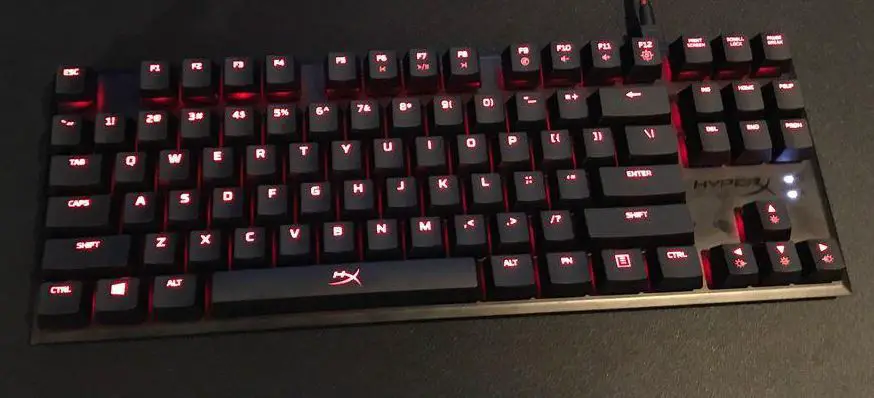
Key Features:
- Ultra minimalistic ten keyless (TKL) design
- Cherry MX Red
- Portable design with detachable cable
- Game mode with 100% anti-ghosting and N-key rollover functions
- HyperX red backlit keys with dynamic lighting effects
The HyperX Alloy FPS Pro is a gaming keyboard designed to excel in games like Valorant, where precision and responsiveness are paramount. Its compact, ten keyless design is ideal for first-person shooter (FPS) enthusiasts, offering more space for mouse movement and a portable form factor. The Cherry MX Red mechanical key switches provide a smooth and linear keystroke, ensuring that your key presses are registered accurately and quickly, giving you the competitive edge you need in Valorant’s high-stakes battles.
The keyboard’s game mode, featuring 100% anti-ghosting and N-key rollover functions, guarantees that all your inputs are reliably recognized, allowing you to execute complex maneuvers with ease. Additionally, the HyperX red backlit keys with dynamic lighting effects not only add a stylish touch to your gaming setup but also provide better visibility in dimly lit environments, helping you stay on top of your game. If you’re a Valorant player looking for a responsive, portable, and visually appealing keyboard, the HyperX Alloy FPS Pro is an excellent choice.
Pros:
- Compact and portable design, perfect for FPS gaming.
- Cherry MX Red mechanical key switches for responsive and quiet keystrokes.
- Game mode with 100% anti-ghosting and N-key rollover for precise inputs.
- Stylish HyperX red backlit keys with dynamic lighting effects.
- Detachable cable for easy transport and storage.
Cons:
- Lack of a numeric keypad, which might inconvenience users who rely on it for non-gaming tasks.
- The red backlighting may not be customizable to suit individual preferences.
6. Logitech G915 TKL

Key Features:
- LIGHTSPEED wireless technology
- LIGHTSYNC RGB lighting
- Low Profile mechanical switches
- Premium construction
- Long-lasting battery
- Dedicated media controls
- Multi-device connectivity
With its advanced features and technology, the Logitech G915 TKL Tenkeyless Lightspeed Wireless RGB Mechanical Gaming Keyboard is a top choice for Valorant enthusiasts. This gaming keyboard’s LIGHTSPEED wireless technology ensures that you have a responsive and cord-free gaming experience. You’ll enjoy up to 40 hours of gaming on a single charge, and the low battery warnings keep you in the loop, preventing any sudden interruptions.
The LIGHTSYNC RGB lighting is a standout feature for gamers, as it allows you to customize each key’s lighting or create captivating animations with an extensive range of colors. This not only adds flair to your gaming setup but also creates an immersive atmosphere for Valorant matches.
The keyboard’s low-profile mechanical switches, available in different options, deliver speed and precision without the bulk of traditional mechanical switches. The GL Tactile switch, in particular, provides a tactile bump at the point of actuation, enhancing your responsiveness in-game.
Moreover, the tenkeyless design provides extra space for mouse movement, which is crucial for Valorant’s precision aiming. You can also easily store the USB receiver on the keyboard itself for enhanced portability, making it perfect for on-the-go gaming or LAN parties.
In summary, the Logitech G915 TKL is a high-performance gaming keyboard that excels in Valorant and offers a range of advanced features. Its wireless capabilities, customizable lighting, and compact design make it a strong choice for gamers, although the price point and lack of a numeric keypad may not be ideal for everyone.
Pros:
- Wireless Freedom: The LIGHTSPEED wireless technology ensures a cable-free experience with minimal input lag, perfect for Valorant.
- Customizable RGB Lighting: LIGHTSYNC RGB lighting allows for an immersive and visually striking gaming experience.
- Low-Profile Mechanical Switches: The low-profile mechanical switches offer a perfect balance of speed and tactile feedback.
- Compact Design: The tenkeyless layout provides more space for mouse movement and is ideal for gamers with limited desk space.
- Durable Build: Crafted with aircraft-grade aluminum alloy, the G915 TKL is built to last, even under heavy gaming use.
- Long Battery Life: With up to 40 hours of battery life and quick recharge times, you won’t be interrupted by a dead battery during your gaming sessions.
- Multi-Device Connectivity: Easily switch between multiple devices using LIGHTSPEED or Bluetooth.
Cons:
- Price: The G915 TKL is on the higher end of the price spectrum for gaming keyboards, which may not fit every budget.
- No Numeric Keypad: The tenkeyless design might not be suitable for those who frequently use a numeric keypad for non-gaming tasks.
- GL Tactile Switch Sound: While the GL Tactile switch provides a tactile bump, some users may find the sound slightly louder than they prefer.
7. Razer Huntsman Mini
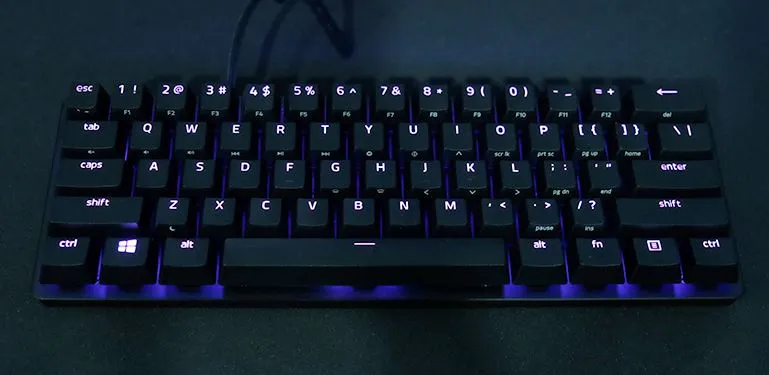
Key Features:
- Razer Linear Optical Switch
- Chroma RGB Lighting
- Quality Aluminum Construction
- Oil-Resistant Doubleshot PBT Keycaps
- Fully Programmable Macros
The Razer Huntsman Mini is a 60% gaming keyboard that’s tailor-made for Valorant enthusiasts seeking a competitive edge. Its standout feature, the Razer Linear Optical switches, offers an impressive advantage in the fast-paced world of Valorant. These switches are designed to register key presses at the speed of light, with an actuation distance of just 1.0 mm, making it 15-30% faster than traditional mechanical switches. In a game where split-second reactions can make all the difference, this keyboard ensures you’re always one step ahead of your opponents.
Furthermore, the keyboard’s Chroma RGB lighting doesn’t just add a visually appealing touch but also practical functionality. It fully syncs with popular games like Valorant, creating an immersive experience with 16.8 million colors on individually backlit keys. The compact and portable design is perfect for gamers on the go, and the fully programmable macros using Razer Hypershift allow you to customize your keypresses for executing complex commands. In Valorant, where precision and speed are paramount, the Razer Huntsman Mini is a game-changer.
In summary, the Razer Huntsman Mini is a high-performance gaming keyboard that excels in speed and personalization, making it an excellent choice for Valorant and other competitive games. However, its compact design and price point might not be suitable for everyone.
Pros:
- Lightning-Fast Switches: The Razer Linear Optical switches provide a significant advantage in fast-paced games like Valorant, allowing for quicker response times.
- Customizable RGB Lighting: The Chroma RGB lighting adds a touch of personalization and immersion, enhancing your gaming experience.
- Durable Build: The aluminum top frame and oil-resistant PBT keycaps ensure the keyboard’s longevity, even with intensive gaming sessions.
- Portable Design: The compact and 60% layout makes it a convenient choice for gamers who are often on the move.
- Fully Programmable Macros: Razer Hypershift empowers you to tailor your keypresses for complex commands, offering a strategic edge in games.
Cons:
- Compact Layout: While the compact design is great for portability, some users may find the 60% layout lacking certain keys they are accustomed to in a full-size keyboard.
- Price: At $129.99, the Razer Huntsman Mini is an investment, which may not suit all budgets.
- Micro USB Connectivity: Some users may prefer USB-C for faster and more universal connectivity.
8. Corsair K70 RGB TKL
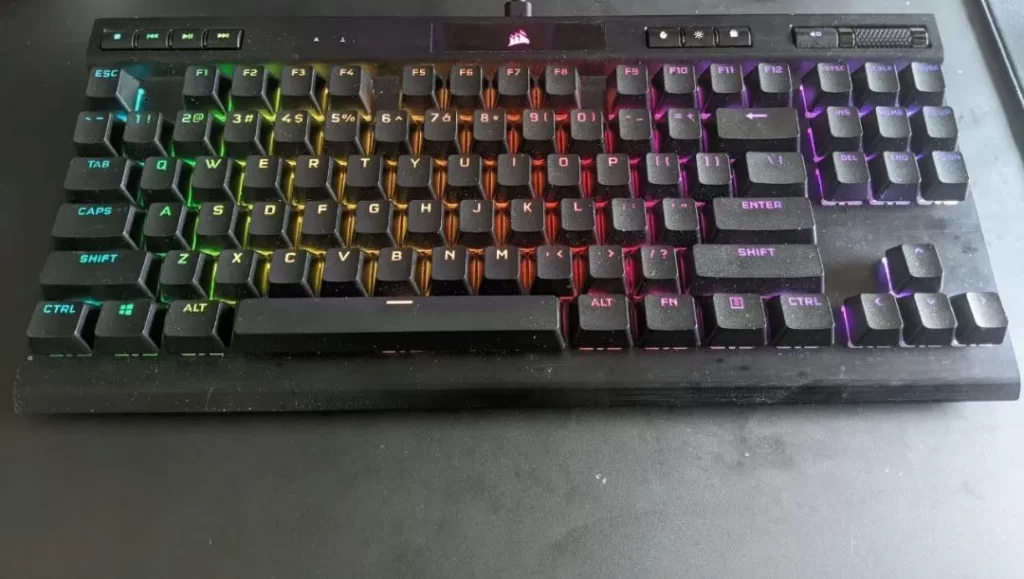
Key Features:
- Champion Series Design
- CHERRY MX SPEED Keyswitches
- AXON Hyper-Processing Technology
- Fully Programmable RGB Backlighting
- Tournament Mode
- Durable Aluminum Frame
- Detachable USB Type-C Cable
- Precision-Molded PBT Double-Shot Keycaps
The CORSAIR K70 RGB TKL is a top-tier mechanical gaming keyboard designed with competitive gamers in mind. It excels in providing a seamless gaming experience with several remarkable features. One standout characteristic of this keyboard is its use of CHERRY MX SPEED keyswitches, which deliver lightning-fast response times and precision for each keystroke. These keyswitches are favored by gamers for their reliability and responsiveness, ensuring that your actions in Valorant are registered without delay.
In addition to its exceptional keyswitches, the K70 RGB TKL is equipped with CORSAIR’s AXON hyper-processing technology. This technology ensures that your inputs are transmitted to your PC up to 8 times faster than conventional gaming keyboards, thanks to its 8,000Hz hyper-polling rate. This level of responsiveness can give you a competitive edge in Valorant, where split-second decisions can make all the difference.
Furthermore, the keyboard features fully programmable dynamic per-key RGB backlighting. You can customize the lighting to display your team’s colors or create your own personalized lighting effects, allowing you to game in style and make your setup truly unique. The K70 RGB TKL also has a tournament mode, which is a valuable feature for competitive gaming. When activated, it minimizes distractions by switching to static backlighting and disabling accidental macro activations, ensuring you can focus entirely on winning those critical Valorant matches.
The K70 RGB TKL’s durable aluminum frame provides both stability and longevity, even during intense gaming sessions. Its tenkeyless design and detachable USB Type-C cable make it portable and space-saving, perfect for competitive gamers on the go. With precision-molded PBT double-shot keycaps, you can count on this keyboard to resist wear, fading, and shine while maintaining a stable and reliable typing experience. In Valorant, where precise key inputs are crucial, the CORSAIR K70 RGB TKL can be a valuable asset for gamers seeking a competitive advantage.
Pros:
- Lightning-fast and precise CHERRY MX SPEED keyswitches for optimal gaming performance.
- AXON hyper-processing technology for ultra-fast input transmission, a critical advantage in competitive gaming.
- Fully customizable per-key RGB backlighting to match your team’s colors or personalize your setup.
- Tournament mode to minimize distractions and focus on winning during critical games.
- Durable aluminum frame for longevity and stability.
- Portable tenkeyless design with a detachable USB Type-C cable.
- Precision-molded PBT double-shot keycaps resist wear, fading, and shine, ensuring a reliable typing experience.
Cons:
- The keyboard’s premium features come at a higher price point compared to some other gaming keyboards.
- Tenkeyless design means no dedicated number pad, which might be a drawback for some users who rely on it for work or data entry tasks.
9. Razer BlackWidow V4 Pro
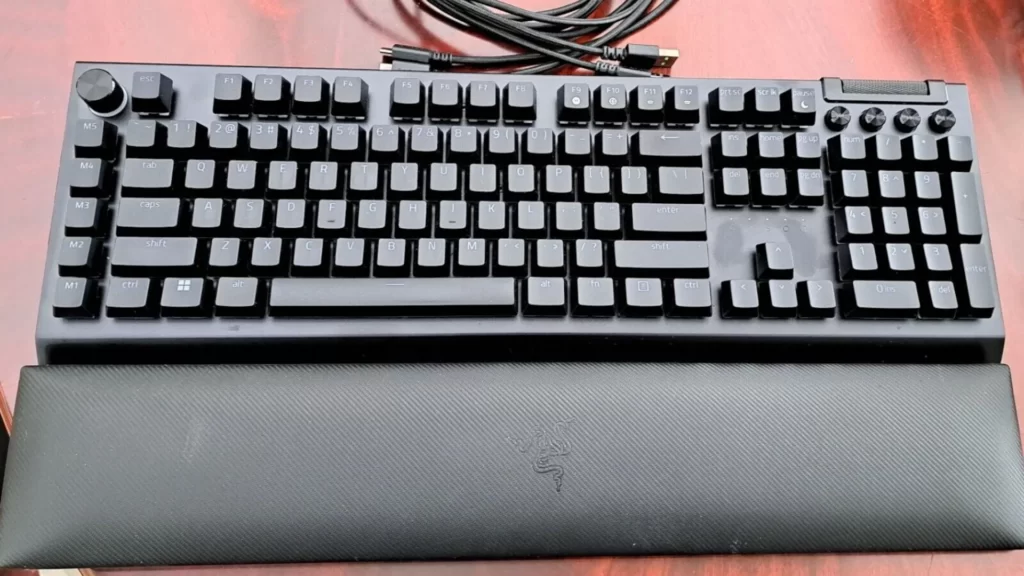
Key Features:
- Razer Yellow Mechanical Switches
- Immersive Underglow & Per-Key Lighting
- Command Dial & 8 Dedicated Macro Keys
- Magnetic Plush Leatherette Wrist Rest with Underglow
- Doubleshot ABS Keycaps
- Multi-Function Roller & 4 Media Keys
The Razer BlackWidow V4 Pro is an exceptional choice for Valorant enthusiasts looking for a high-performance keyboard. With its Yellow Mechanical Switches, you can expect quick and precise execution of commands, which is crucial in fast-paced games like Valorant. These switches not only offer rapid inputs but also do so quietly, thanks to the built-in sound dampeners, ensuring that your keystrokes won’t disturb your teammates.
One standout feature that enhances your gaming experience is the immersive underglow and per-key lighting. When paired with the included wrist rest, the keyboard displays a striking 3-side underglow, syncing perfectly with your battlestation. This feature not only adds a visually appealing aspect to your setup but also contributes to greater immersion during gameplay.
Additionally, the Razer BlackWidow V4 Pro offers a customizable Command Dial and 8 dedicated macro keys. This allows you to assign custom functions and essential keybinds for Valorant, giving you more control and flexibility in-game. The magnetic plush leatherette wrist rest, with its underglow and Razer Chroma RGB lighting, not only provides comfort during long gaming sessions but also adds a touch of style to your setup.
The Doubleshot ABS Keycaps are another noteworthy feature, ensuring the durability of your keyboard. These keycaps are built to withstand prolonged and repeated use, with labeling that won’t wear off over time. To top it off, the keyboard’s multi-function roller and 4 media keys make it easy to control various functions, from adjusting volume to managing brightness, providing you with ultimate convenience while gaming.
In conclusion, the Razer BlackWidow V4 Pro offers a feature-rich gaming keyboard tailored for Valorant and other fast-paced games. While it comes at a premium price, its excellent performance, customization options, and durability make it a strong contender for gamers seeking a top-tier keyboard.
Pros:
- Razer Yellow Mechanical Switches: The yellow switches provide quick and quiet keystrokes, ideal for gaming.
- Immersive Lighting: The per-key lighting and underglow create an immersive gaming atmosphere.
- Customization: The command dial and macro keys offer a high degree of customization for keybinds.
- Magnetic Wrist Rest: The wrist rest is comfortable for long gaming sessions and adds style with Chroma RGB lighting.
- Durable Keycaps: Doubleshot ABS keycaps ensure longevity, even with intense use.
- Convenient Controls: The multi-function roller and media keys make adjusting settings easy during gameplay.
Cons:
- Price: The Razer BlackWidow V4 Pro is on the higher end in terms of pricing.
- Wired Connectivity: Some users may prefer wireless options for more flexibility.
- Size: Its 104-key layout may be bulkier than what some users prefer for their gaming setup.
10. Build Your Own Custom Keyboard
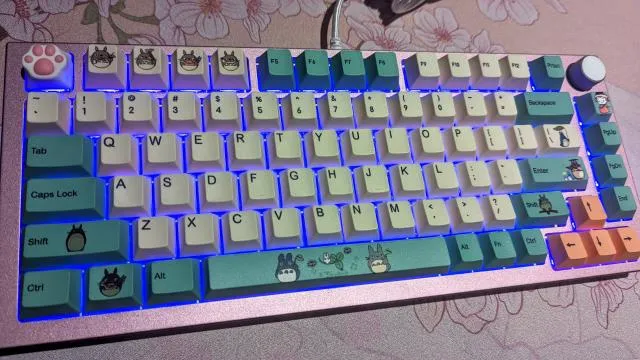
Key Features:
- Customization
- Optimal Switch Selection
In the realm of gaming, a keyboard tailored for Valorant should possess a set of key features that enhance the gaming experience. One of the most significant aspects is customization. Having a custom-built keyboard allows players to fine-tune their setup to their liking. This can include selecting switches, keycaps, and even the keyboard layout itself. Personalizing your keyboard ensures a comfortable and efficient gaming experience, as it caters to your unique preferences and playstyle.
Furthermore, for Valorant, where split-second decisions can determine victory or defeat, a low response time is paramount. Bluetooth keyboards, with their inherent latency, are best avoided for gaming, as they might introduce delays in your commands. When building a custom keyboard for Valorant, prioritize wired connections or low-latency wireless options. Additionally, the choice of switches is critical. While this can be subjective, lighter switches are generally favored for gaming. They enable quick and precise key presses, allowing players to react swiftly and make those crucial shots. After all, you don’t want to be struggling with heavy tactile switches when you need to stop on a dime to eliminate an unexpected enemy threat.
Pros:
- Customized Experience: Building your own keyboard offers a high level of customization, ensuring that your keyboard is tailored to your specific gaming needs and preferences.
- Low Response Time: With the right components, you can achieve a low response time, crucial for competitive gaming like Valorant.
- Optimal Switch Selection: You have the freedom to choose switches that suit your gaming style, favoring lighter switches for faster in-game actions.
Cons:
- Complexity: Building a custom keyboard can be complex, requiring technical know-how and the assembly of various components.
- Cost: Customization often comes at a higher cost than off-the-shelf gaming keyboards, as you’ll need to invest in quality components.
- Warranty and Support: Custom keyboards may have limited warranty and support options compared to mass-produced gaming keyboards.
What makes a keyboard good for VALORANT?
A good keyboard for VALORANT should have several key characteristics and features that enhance your gaming experience in this fast-paced tactical shooter. Here are the key factors that make a keyboard suitable for VALORANT:
- Low Input Latency: VALORANT is a game where split-second reactions can mean the difference between victory and defeat. A good keyboard should have low input latency to ensure that your keypresses are registered and translated into in-game actions as quickly as possible. This is often measured in terms of polling rate and response time.
- Responsive Switches: The switches on the keyboard should be responsive and have a low actuation force. Light and linear switches are often preferred for gaming, as they require less force to actuate, allowing for rapid keypresses. Mechanical switches are popular for their tactile and audible feedback.
- Customization: The ability to customize the keyboard is important in VALORANT. This includes customizable key bindings, macros, and RGB lighting. Customization allows you to tailor the keyboard to your playstyle and preferences, giving you an edge in the game.
- Durability: Gaming sessions in VALORANT can be intense, and you want a keyboard that can withstand the wear and tear of extended use. Look for a keyboard with a durable build quality, including keycaps that resist wear and fading.
- Compact Design: Many VALORANT players prefer a tenkeyless (TKL) or compact keyboard design. This layout omits the numeric keypad, providing more desk space for mouse movement. It allows for quicker and more precise aiming, which is crucial in a tactical shooter like VALORANT.
- Anti-Ghosting and N-Key Rollover: The keyboard should support anti-ghosting and N-key rollover, ensuring that all keypresses are accurately registered, even when multiple keys are pressed simultaneously. This is important for executing complex maneuvers in the game.
- RGB Lighting: While not essential, RGB lighting can add a stylish and immersive element to your gaming setup. Some keyboards offer per-key RGB customization, allowing you to highlight specific keys for in-game functions.
- Noise Level: Consider the noise level of the keyboard switches. Quieter switches may be preferred, especially if you’re gaming in a shared space or using voice chat to communicate with your team.
- Additional Features: Some gaming keyboards come with dedicated macro keys, media controls, wrist rests, or customizable dial controls. These can be valuable for improving your gaming experience and efficiency in VALORANT.
Ultimately, the best keyboard for VALORANT is one that aligns with your personal preferences and playstyle. You should consider factors such as switch type, keyboard layout, customization options, and build quality to find the perfect fit for your gaming needs.
Before You Buy
When selecting a gaming keyboard for Valorant, you should consider several important factors to ensure the best gaming experience. Here are key factors to keep in mind:
- Switch Type:
- Mechanical Switches: Mechanical switches offer better responsiveness and durability. Consider switch types like Cherry MX Red or Razer Yellow for faster keypresses suitable for Valorant.
- Key Rollover and Anti-Ghosting:
- Look for a keyboard with N-key rollover and 100% anti-ghosting to ensure every keypress is registered accurately, critical for precise actions in Valorant.
- Form Factor:
- Consider the layout of the keyboard. Tenkeyless (TKL) designs provide more mouse space and are popular for FPS games like Valorant.
- Backlighting:
- RGB backlighting not only adds a visual flair but can also enhance visibility in dimly lit environments. Look for customizable RGB lighting to personalize your setup.
- Keycap Material:
- Keycaps made from PBT plastic are more durable and resistant to wear and shine. Double-shot keycaps are a premium option.
- Switch Actuation Point:
- Some keyboards allow you to customize the actuation point for individual keys, allowing you to tailor keypress sensitivity to your liking.
- Response Time:
- A low response time, typically measured in milliseconds, is crucial for fast-paced games like Valorant. Look for keyboards with low input latency.
- Build Quality:
- A solid build with an aluminum frame can ensure longevity. It should withstand intense gaming sessions without flexing or breaking.
- Macro Keys:
- If you use complex key combinations in Valorant, keyboards with programmable macro keys can be beneficial.
- Wrist Rest:
- A detachable or integrated wrist rest can enhance comfort during long gaming sessions.
- Wireless vs. Wired:
- Wired keyboards typically offer lower latency, but some high-quality wireless options with low latency are available. Choose based on your preferences.
- Price:
- Gaming keyboards come in a wide price range. Set a budget and consider the features you prioritize the most.
- Special Features:
- Some keyboards offer unique features, such as analog input, adjustable switches, or dedicated media controls. Choose features that align with your gaming style.
- Brand and Software:
- Consider the brand’s reputation, as well as the quality and user-friendliness of the accompanying software for customization.
- Aesthetics:
- While not as crucial as other factors, the aesthetics of the keyboard, including design and lighting, can enhance your gaming setup.
- Portability:
- If you travel for gaming events or LAN parties, a compact and portable keyboard might be more convenient.
- Additional Features:
- Some keyboards come with extras like USB pass-through ports, audio jacks, and cable management options. These can add convenience to your setup.
Choosing the right gaming keyboard for Valorant involves balancing these factors to suit your gaming style and preferences. Take your time to research and test out different options if possible, as the right keyboard can significantly impact your performance in the game.
Conclusion
In conclusion, selecting the best keyboard for Valorant is a highly individualized choice that depends on your gaming preferences, playstyle, and priorities. Each of the keyboards featured in this list offers unique advantages, making them suitable for various gamers.
The Logitech G Pro X Keyboard, with its wireless and compact design, stands out as a top choice for those seeking a wire-free and streamlined gaming experience. On the other hand, the Wooting 60 HE impresses with its analog input capabilities, appealing to players who value precise control. The SteelSeries Apex Pro TKL excels in actuation customization and rapid response, making it an excellent option for competitive gamers.
The Razer Huntsman V2 TKL shines with its linear optical switches and customizable lighting, while the HyperX Alloy FPS Pro offers a budget-friendly and portable solution. The Logitech G915 TKL combines wireless freedom and customizable lighting, while the Razer Huntsman Mini is a compact choice with incredibly fast key switches. The Corsair K70 RGB TKL provides lightning-fast response times and tournament-ready features, while the Razer BlackWidow V4 Pro offers a blend of speed, immersive lighting, and macro customization.
For those who want the ultimate in customization and are willing to invest time and resources, building a custom keyboard allows you to tailor your gaming experience to perfection. Consider the specific attributes of each keyboard and match them with your gaming preferences to make the most informed choice.
Ultimately, the best keyboard for Valorant is the one that complements your gaming style and enhances your performance, ensuring you’re ready to take on the tactical challenges of this popular first-person shooter.
Kizaru is a fan, collector, and has a huge addiction to mechanical keyboards. Kizaru has a collection of dozens of mechanical keyboards that come in different sizes and use different switches. He also frequently contributes to various forums that discuss keyboards such as Reddit and GeekHack.

