Last Updated on November 25, 2023
When it comes to mechanical keyboards, enthusiasts often appreciate the tactile feedback and satisfying click of keypresses. However, for some users, a quieter typing experience is of paramount importance. Whether you’re working in a shared office, streaming late at night, or just prefer a noise-free environment, the quietest mechanical keyboards can be a game-changer.
In this comprehensive review, we will delve into the top mechanical keyboards designed to offer a peaceful typing experience without compromising on performance. Whether you’re a gamer, programmer, or a casual typist, you’re sure to find the perfect quiet mechanical keyboard for your needs.
| Keyboard Model | Switch Type | Additional Features |
|---|---|---|
| GK GAMAKAY TK75 | Gamakay Silent Switches | Solid build for quiet typing |
| Cherry G80-3000 | Cherry Red MX Silent Switches | No dampening but quiet |
| Ducky One 3 Mini | Cherry Red MX Silent Switches | Internal sound dampening |
| Keychron Q6 | Gateron G Pro Red Switches | Internal sound dampening |
| Fujitsu Realforce R2 TKL | Topre capacitive switches | Ultra-quiet typing experience |
1. Corsair Strafe RGB MK.2

Key Features:
- CHERRY MX RGB mechanical key switches with gold contacts
- 8MB Onboard profile storage with lighting and hardware macro playback
- Per-key RGB backlighting for dynamic lighting effects
- Dedicated multimedia and volume controls
- USB passthrough port for added convenience
- CORSAIR iCUE software for dynamic lighting control and macro programming
The Corsair Strafe RGB MK.2 is a mechanical gaming keyboard designed for those who appreciate a quieter typing experience without compromising on performance. Equipped with CHERRY MX Red switches with gold contacts, this keyboard ensures a soft and smooth keypress with minimal noise. The linear actuation of these switches provides a consistent and quiet typing experience, making it an ideal choice for both gaming and office tasks.
In addition to its quiet keystrokes, the keyboard features 8MB of onboard profile storage, allowing you to store your personalized lighting effects and macros for on-the-go gaming. The per-key RGB backlighting lets you create dynamic and vibrant lighting effects, offering virtually unlimited customization options to match your gaming setup. Dedicated multimedia and volume controls are also available, making it easy to adjust your audio settings without interrupting your gaming session. Moreover, the USB pass-through port provides convenient access to an additional USB port for your mouse or headset, enhancing your desktop organization.
With the CORSAIR iCUE software, you can take your lighting customization to the next level. It enables vivid dynamic lighting control, sophisticated macro programming, and full-system lighting synchronization across compatible CORSAIR peripherals, coolers, fans, and more, giving you complete control over your gaming environment.
Pros:
- Quiet CHERRY MX Red switches with gold contacts for a noise-reduced typing experience.
- Onboard profile storage and hardware macro playback for customization on the go.
- Per-key RGB backlighting with extensive customization options.
- Dedicated multimedia and volume controls for easy audio adjustments.
- USB passthrough port for added convenience.
- CORSAIR iCUE software for advanced lighting control and macro programming.
Cons:
- Pricier compared to non-mechanical keyboards.
- The linear actuation of CHERRY MX Red switches may not be suitable for those who prefer tactile feedback.
2. SteelSeries Apex 7 TKL

Key Features:
- Compact TKL design
- OLED smart display
- USB passthrough and media controls
- Linear and quiet red switches
- RGB backlighting with 16.8 million colors
- Aircraft-grade aluminum alloy construction
- Premium magnetic wrist rest
- Compatible with Windows and Mac OS
The SteelSeries Apex 7 TKL is a remarkable mechanical gaming keyboard designed to offer a quiet yet immersive typing and gaming experience. The keyboard’s standout feature is its innovative OLED smart display, which functions as an integrated command center. This display allows you to make real-time adjustments to settings and track information from various applications such as your game, Spotify, Discord, and more, all without leaving your game or disrupting your workflow.
In addition to its intelligent display, the keyboard boasts an aircraft-grade aluminum alloy construction, ensuring not only a sleek, durable design but also long-lasting stability. The SteelSeries Apex 7 TKL is equipped with red switches, known for their linear and quiet keypresses, making it an ideal choice for those who prefer minimal noise and smooth keystrokes. The RGB backlighting, offering a staggering 16.8 million colors per key, allows for unmatched customization, so you can personalize your keyboard to match your unique style.
To top it off, this keyboard comes with a premium magnetic wrist rest that provides full palm support, enhancing your comfort during extended gaming or typing sessions. The SteelSeries Apex 7 TKL is compatible with both Windows and Mac OS X, making it a versatile choice for gamers and professionals alike, and it includes a USB passthrough and media controls for added convenience.
Pros:
- OLED smart display for real-time information and settings adjustments.
- Durable and stable aircraft-grade aluminum alloy construction.
- Linear and quiet red switches for a noise-conscious environment.
- Highly customizable RGB backlighting with 16.8 million colors.
- Premium magnetic wrist rest for ergonomic support.
- Compatibility with both Windows and Mac OS X.
- USB passthrough and media controls for added functionality.
Cons:
- Pricier than some other mechanical keyboards.
- The compact TKL design may not suit everyone’s preferences.
- Red switches may not be ideal for users who prefer tactile feedback.
- The OLED display may not be necessary for users who don’t use the integrated features frequently.
3. Cherry G80-3000

Key Features:
- Red MX Silent Switch for Quiet Typing
- Retro Look Design
- USB and PS/2 Connectivity
- Compatible with PC, Linux, Windows 7/8/10, Windows Vista, and Windows XP
- Gold Crosspoint Contacts for Individual Keys
- Codeset 3 Support (PS/2)
- Long Service Life of Individual Keys
- Include PS/2 Adapter
The Cherry G80-3000 Silent Keyboard, featuring the renowned Red MX Silent Switch, is a mechanical keyboard designed to provide a typing experience that’s both tactile and exceptionally quiet. This keyboard offers an ideal solution for those who want the tactile feedback of a mechanical keyboard without the loud, clicky sound that often accompanies them. The Red MX Silent Switches offer a soft, linear keypress with reduced noise, making it perfect for quiet work environments, shared spaces, or late-night typing sessions.
With a distinct retro look and a classic black design, the Cherry G80-3000 Silent Keyboard combines style and functionality. Its compatibility with various operating systems, including Linux, Windows 7, 8, 10, Vista, and XP, ensures it can seamlessly integrate into your computing setup. Furthermore, the inclusion of Gold Crosspoint contacts for individual keys results in a perfect key feeling and an extended service life. It’s also compatible with both USB and PS/2 connections, and an adapter for PS/2 is included for added versatility.
Pros:
- Ultra-quiet Red MX Silent Switches for discreet typing.
- Retro design adds a touch of nostalgia to your workspace.
- Wide compatibility with various operating systems.
- Durable Gold Crosspoint contacts for each key.
- Offers a tactile mechanical feel without the loud noise.
- Comes with a PS/2 adapter for older systems.
- Compact and easy to set up.
Cons:
- Limited color options for those who prefer a different aesthetic.
- Retro design might not be to everyone’s taste.
- May lack some modern features found in newer mechanical keyboards.
4. Varmilo Minilo 75

Key Features:
- Wireless 2.4 GHz and Bluetooth Connectivity
- Backlight Per Key RGB
- 3000 mAh Battery
- Daisy L (Silent Switches)
- Hot-swappable switches
- Compatible with Windows and MacOS
The Varmilo Minilo 75 Mechanical Keyboard is a standout choice for gamers seeking a quiet and aesthetically pleasing typing experience. With its innovative Daisy L silent switches, this keyboard ensures minimal noise while maintaining the tactile feedback gamers crave. Beyond its whisper-quiet performance, the Varmilo Minilo 75 offers a range of distinctive colorways that set it apart from its competitors. Whether you prefer a stealthy look or a design inspired by the classic Nintendo SNES, this keyboard has you covered.
One of the key advantages of the Varmilo Minilo 75 is its hot-swappable switches. This feature allows gamers to tailor their typing experience by easily replacing switches, providing the flexibility to fine-tune the keyboard’s sound and feel to their liking. The convenience of hot-swappable switches is a game-changer for those who want to experiment with different switch types without the need for soldering or DIY modifications.
Priced at $136, the Varmilo Minilo 75 is not only affordable but also packs quality components and a noiseless typing experience, making it the top choice for gamers in search of the ultimate quiet gaming keyboard. This keyboard embodies the spirit of Varmilo, a brand known for its dedication to delivering top-notch mechanical keyboards, and it’s an excellent option for those who value the perfect combination of quiet operation and tactile satisfaction in their gaming peripherals.
Pros:
- Extremely quiet typing experience, courtesy of Daisy L silent switches.
- Unique and eye-catching colorways, including a nostalgic SNES-inspired design.
- Tri-mode wireless connectivity options, offering flexibility for various setups.
- Hot-swappable switches for customization without complex modifications.
- A 75% layout that balances compactness with full functionality, featuring dedicated function keys, arrow keys, and more.
Cons:
- Challenging disassembly: The keyboard is not easily taken apart for extensive modifications.
- Limited MacOS compatibility: While compatible, it may not offer a seamless experience for Mac users.
5. SteelSeries Apex Pro
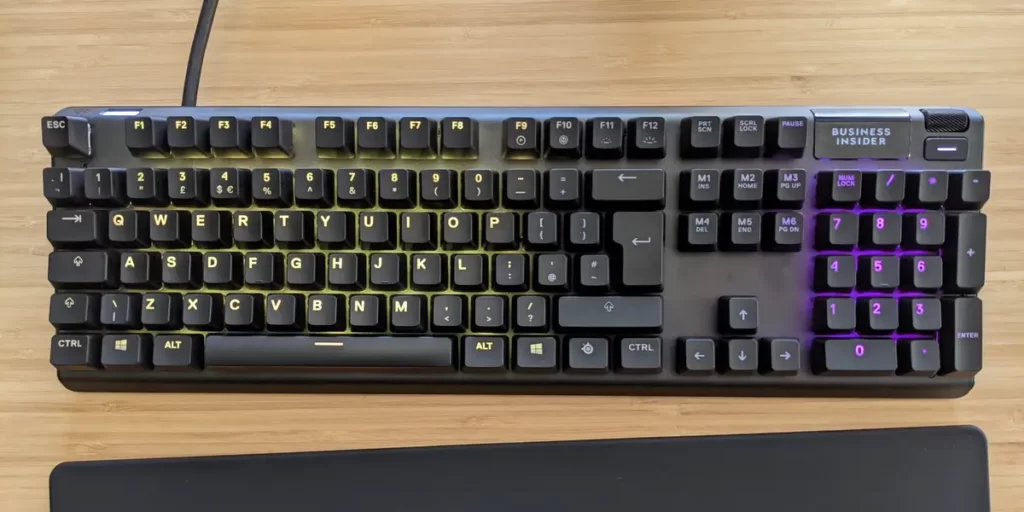
Key Features:
- Fully customizable with OmniPoint 2.0 Adjustable HyperMagnetic switches
- World’s fastest keyboard with 20x faster actuation and 11x faster response than traditional mechanical keyboards
- Rapid Trigger technology eliminates latency by dynamically activating keys based on travel distance
- Ultimate control with 40 levels of per-key actuation (0.1 – 4.0mm)
- 2-in-1 action keys for programming different actions to the same key
- OLED smart display for in-game information and apps
- USB passthrough for connecting an additional USB-powered device
The SteelSeries Apex Pro HyperMagnetic Gaming Keyboard is a remarkable piece of technology known for its speed and precision. What sets this keyboard apart is its exceptional quietness, making it an ideal choice for those who value a silent and comfortable typing experience.
Using OmniPoint 2.0 Adjustable HyperMagnetic switches, the Apex Pro allows for fully customizable actuation, which means you can fine-tune the keys to be as responsive or quiet as you desire. This makes it perfect for both gaming and everyday tasks where noise reduction is a priority. With an actuation that’s 20 times faster and 11 times more responsive than traditional mechanical keyboards, you’ll enjoy lightning-fast key presses without the usual audible clicks. The Rapid Trigger technology eliminates latency by dynamically activating keys based on travel distance, ensuring each keypress is precise and efficient.
Furthermore, the keyboard offers ultimate control with 40 levels of per-key actuation, allowing you to set different actuation depths for various keys. This means you can set keys like WASD for light, ultra-fast movements, while ability keys can be configured for deep presses to avoid accidental activations. The SteelSeries Apex Pro also features 2-in-1 action keys, allowing you to program two different actions to the same key, providing additional customization options.
The Apex Pro includes an OLED smart display that delivers game and app information at a glance, alongside a clickable metal roller and media key for convenient navigation. It also offers a USB passthrough, allowing you to connect an additional USB-powered device directly through the keyboard.
Pros:
- Fully customizable actuation for a personalized typing experience.
- Exceptionally quiet operation, making it one of the quietest mechanical keyboards available.
- Lightning-fast key response with 20x faster actuation.
- Rapid Trigger technology minimizes latency for precise and fast keypresses.
- OLED smart display for in-game information and app notifications.
- 2-in-1 action keys for versatile customization.
- USB passthrough for added convenience.
Cons:
- The high level of customization may be overwhelming for some users.
- The premium features come at a higher price point compared to standard mechanical keyboards.
- Limited compatibility with gaming consoles, primarily designed for PC use.
6. GK GAMAKAY TK75
Key Features:
- Connectivity: Bluetooth 5.0/2.4GHz Wireless/USB-C Wired
- Switch Options: GamaKay and Gateron switches
- PBT Cherry Profile Keycaps
- Quiet Operation
- Volume Roller
- RGB Backlighting with 1600 programmable effects
- EVA Positioning Plate for Comfort
- Long-lasting 3000mAh Battery
- Cloud Driver Upgrade
- Compatible with Mac and Windows
The GK GAMAKAY TK75 is a 75% mechanical keyboard that stands out for its exceptional quiet operation. This keyboard is designed with a focus on providing a near-silent typing and gaming experience. It features GamaKay switches, known for their smooth and quiet actuation. These switches, combined with the keyboard’s gasket mount design, help reduce typing noise to a minimum, making it an ideal choice for those who value a peaceful working or gaming environment.
The keyboard’s EVA positioning plate and bottom filling further enhance comfort and stability, ensuring that you can type or game for extended periods without discomfort. This, coupled with its ergonomic design and volume roller, makes it a highly user-friendly mechanical keyboard. The TK75 also offers versatile connectivity options, including Bluetooth, 2.4GHz wireless, and USB-C wired, making it suitable for various devices and purposes. Additionally, the RGB backlighting with 1600 programmable lighting effects and the support for customizing light effects and macro keys add an extra layer of personalization and functionality to this quiet mechanical keyboard.
The GK GAMAKAY TK75 is an excellent choice for those seeking a quiet mechanical keyboard that combines functionality, customization, and comfort, making it suitable for both work and play.
Pros:
- Exceptionally quiet operation with GamaKay switches and gasket mount design.
- Versatile connectivity options, including Bluetooth and 2.4GHz wireless.
- Comfortable and ergonomic design with EVA positioning plate and volume roller.
- Durable PBT Cherry Profile keycaps and stylish ABS oil spray case material.
- Extensive RGB backlighting customization with 1600 programmable effects.
- Support for customizing light effects and macro keys.
- Compatibility with both Mac and Windows systems.
- Long-lasting 3000mAh battery for uninterrupted use.
- Cloud driver upgrade for the latest features and functions.
Cons:
- No additional key switch options beyond GamaKay and Gateron.
- Price may be higher compared to standard mechanical keyboards, but justifiable given the features.
7. Keychron Q6

Key Features:
- Full Size Custom Mechanical Keyboard with Knob
- Wired RGB Backlight
- QMK/VIA Programmable Macro
- Hot Swappable Gateron G Pro Red Switch
- Compatible with Mac, Windows, and Linux
The Keychron Q6 is a remarkable full-size custom mechanical keyboard designed to provide the ultimate typing experience, and it stands out as one of the quietest mechanical keyboards on the market. This keyboard boasts a range of features that make it ideal for those who prioritize silent and comfortable typing.
One of the standout features of the Keychron Q6 is its innovative double-gasket design. In addition to gaskets on the plates, silicone pads are strategically placed between the top and bottom cases to reduce sound resonance between the metal components. This design significantly dampens the noise produced during typing, making the Q6 one of the quietest mechanical keyboards available.
The keyboard also features hot-swappable sockets that support various MX-style 3-pin and 5-pin mechanical switches. This means you can easily customize the feel of your keyboard without the need for soldering, ensuring a stable and smooth typing experience, especially with essential keys like the space bar, shift, enter, and delete. Additionally, the Q6 comes pre-fitted with Gateron G Pro switches that are factory pre-lubricated, ensuring a smoother and more precise typing experience.
The Keychron Q6’s south-facing RGB LED lights are designed to enhance the keyboard’s backlighting, providing even illumination and reducing interference when using alternative keycaps. Furthermore, this keyboard is fully programmable with support for QMK and VIA, allowing you to remap keys and configure the built-in knob for various functions, such as adjusting screen brightness, volume, or backlight hue.
In summary, the Keychron Q6 is a full-size custom mechanical keyboard that stands out for its quiet and premium typing experience, thanks to its double-gasket design, hot-swappable switches, and programmable knob.
Pros:
- Extremely quiet typing experience, making it suitable for quiet work environments or shared spaces.
- Hot-swappable switches provide flexibility and easy customization without soldering.
- Full aluminum CNC machined body enhances durability and aesthetics.
- South-facing RGB LED lights and premium PBT keycaps for improved backlighting.
- Fully programmable with QMK and VIA support, allowing key remapping and customization.
- The included programmable knob adds versatility for various functions and commands.
- Double-gasket design reduces noise and enhances typing comfort.
Cons:
- While the keyboard is quiet, it may not be suitable for users who prefer a tactile or clicky typing experience.
- The price point may be higher compared to non-custom mechanical keyboards with similar features.
8. Ducky One 3 Mini

Key Features:
- 60% compact layout
- Cherry MX Silent Red mechanical switches
- Per-key programmable RGB backlighting
- Internal sound dampening with dual-layer high-grade silicone and EVA foam
- Hot-swappable Kailh yellow sockets
- Thick PBT double-shot seamless keycaps
- N-key rollover
- Three-level adjustable feet
- Detachable braided USB-C cable
- Ducky V2 stabilizers
The Ducky One 3 Mini Classic Hotswap 60% RGB Mechanical Keyboard with Cherry MX Silent Red switches is designed for those who seek a quiet and compact mechanical keyboard without sacrificing functionality. This keyboard features Ducky’s innovative QUACK Mechanics design philosophy, making it stand out in the world of mechanical keyboards.
With its Cherry MX Silent Red switches, the Ducky One 3 Mini provides a typing experience that’s not only tactile but also remarkably quiet. This makes it an excellent choice for shared workspaces or late-night gaming sessions where noise can be a concern.
The keyboard’s internal sound dampening, achieved through dual-layer high-grade silicone and EVA foam, further reduces noise, ensuring that your typing won’t disturb others. The low-profile One 3 case design is available in a variety of exclusive color options, allowing you to choose a style that matches your preferences.
In terms of customization, the Ducky One 3 Mini offers per-key programmable RGB backlighting, so you can personalize your keyboard’s appearance to your liking. It also features hot-swappable Kailh yellow sockets, making it easy to swap out switches and experiment with different typing experiences. Additionally, the thick PBT double-shot seamless keycaps not only provide durability but also a satisfying tactile feel.
The keyboard includes other features like N-key rollover for precise key presses, three-level adjustable feet for ergonomic typing angles, a detachable braided USB-C cable for easy connectivity, and Ducky V2 stabilizers for improved key stability. Its remapped macro layout and improved PCB design enhance its overall performance.
Pros:
- Extremely quiet Cherry MX Silent Red switches.
- Internal sound dampening for a noise-free typing experience.
- Hot-swappable Kailh yellow sockets for switch customization.
- Per-key programmable RGB backlighting for personalization.
- Compact and stylish design with a variety of color options.
- Detachable USB-C cable for convenient connectivity.
- Durable thick PBT double-shot keycaps.
- N-key rollover for precise and accurate keystrokes.
- Improved PCB design and Ducky V2 stabilizers for enhanced performance.
Cons:
- The 60% compact layout may not be suitable for those who require a dedicated number pad or function keys.
- Limited compatibility with some operating systems (not ideal for non-Windows users).
- The keyboard’s premium features may come at a higher price point compared to standard mechanical keyboards.
9. Keychron Q2

Key Features:
- 65% compact layout with a full aluminum frame
- Fully customizable with QMK and VIA support
- Hot-swappable Gateron G Pro Red switches
- Innovative Double Gasket structure for reduced typing sound
- Double-shot PBT keycaps with south-facing backlight
The Keychron Q2 Wired Custom Mechanical Keyboard Knob Version is a top-tier choice for those seeking a keyboard that combines a compact design with a premium typing experience. This 65% layout keyboard is designed for a personalized and comfortable typing experience, thanks to its solid full aluminum frame.
What sets the Keychron Q2 apart is its exceptional customizability. With full support for QMK and VIA, users can easily program and remap every key on the keyboard. The open-source firmware allows for endless possibilities when it comes to keyboard layouts, shortcuts, backlight effects, and even the innovative knob feature.
One of the standout features of the Keychron Q2 is its hot-swappable support. Equipped with Gateron G Pro Red switches, this keyboard offers tactile responsiveness with a lifespan of up to 50 million keystrokes. Moreover, the Q2 can be hot-swapped with a wide range of 3-pin and 5-pin MX mechanical switches without the need for soldering. The inclusion of PCB-mounted screw-in stabilizers for larger keys like the space bar, shift, enter, and delete ensures a stable and wobble-free typing experience.
To enhance the overall typing experience and reduce noise, the Keychron Q2 employs an innovative Double Gasket structure. This feature minimizes sound resonance between the metal components and mitigates the noise generated during typing. Additionally, the Q2 features double-shot PBT keycaps that provide excellent oil resistance, an enhanced tactile feel, and prevent the legends from fading.
With a south-facing RGB backlight, the Keychron Q2 is designed to illuminate the keyboard from the typist’s perspective, ensuring a comfortable and well-lit typing experience. The combination of these features makes the Keychron Q2 one of the quietest and most customizable mechanical keyboards on the market.
Pros:
- Exceptional customizability with full QMK and VIA support.
- Hot-swappable Gateron G Pro Red switches for versatility.
- Innovative Double Gasket structure for reduced typing sound.
- Durable double-shot PBT keycaps with south-facing backlight.
- Solid full aluminum frame for a premium and comfortable typing experience.
Cons:
- Pricier compared to some other mechanical keyboards.
- The compact layout might take some time to get used to for users accustomed to full-sized keyboards.
10. Fujitsu Realforce R2 TKL
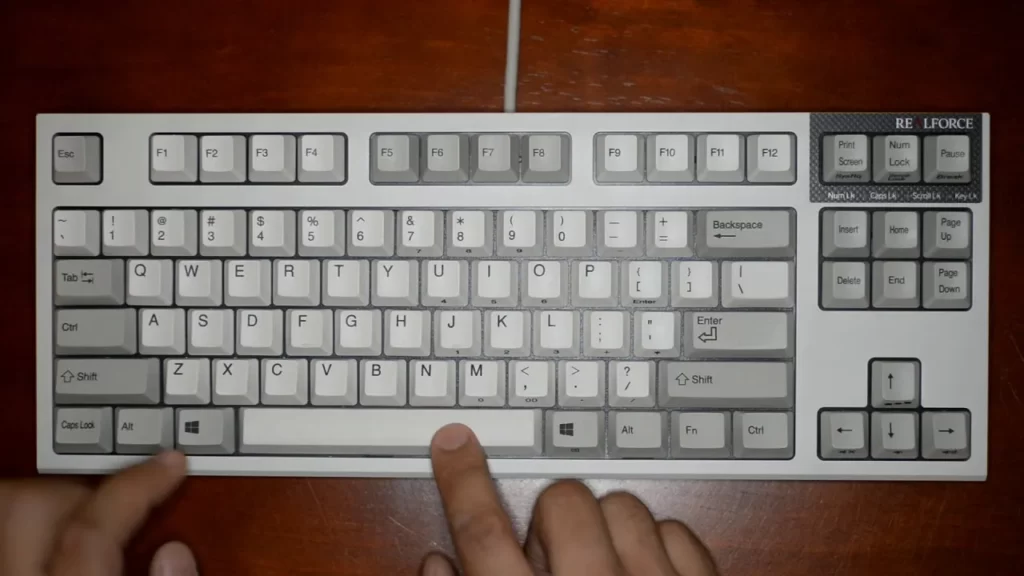
Key Features:
- Topre capacitive switches for precise and efficient keystrokes
- Full N-key rollover (NKRO) for lightning-fast typing
- Contoured frame and key settings reduce hand and finger fatigue
- Space-saving design with a 20% smaller tenkeyless layout
- Water-resistant feature for added durability
The Fujitsu Realforce R2 TKL (Tenkeyless) keyboard is renowned for being one of the quietest mechanical keyboards on the market. It features Topre capacitive switches, which provide unparalleled precision and efficiency. With these switches, you’ll only need to apply a gentle press to register a keystroke, making it an ideal choice for both work and gaming environments where noise can be a concern.
What sets the Realforce R2 TKL apart is its full N-key rollover (NKRO) support, ensuring that no matter how fast you type, every keystroke is registered accurately. This is a feature highly sought after by gamers and professionals who require rapid and error-free typing. The contoured frame and key settings of this keyboard also contribute to a comfortable and fatigue-reducing typing experience.
In addition to its exceptional quietness and typing efficiency, this keyboard boasts a space-saving design by eliminating the number pad, making it 20% smaller than a standard keyboard. The ivory color and mixed key weight add a touch of style to its functionality. The Realforce R2 TKL is compatible with both Windows and Mac operating systems and even includes water-resistant features, ensuring longevity and resilience against accidental spills.
Pros:
- Ultra-quiet Topre capacitive switches for noise-sensitive environments.
- Full N-key rollover for lightning-fast and accurate typing.
- Comfortable, contoured design to reduce hand and finger fatigue.
- Compact tenkeyless layout saves desk space.
- Water-resistant feature enhances durability.
- Compatible with both Windows and Mac operating systems.
Cons:
- Premium price point at $258.00.
- Tenkeyless layout may not suit users who frequently rely on a number pad.
How We Choose The Quietest Keyboards
Selecting the quietest mechanical keyboards involves evaluating various key factors that contribute to reduced noise levels during typing. Here’s how we chose the quietest keyboards:
- Switch Type: The type of key switches used in a keyboard is a critical factor in determining noise levels. Mechanical switches, especially those with silent or low actuation force variants, tend to produce less noise compared to traditional mechanical switches. We considered keyboards with switches known for their quiet operation, such as CHERRY MX Silent Red or Topre capacitive switches.
- Sound Dampening: Keyboards with features that dampen sound, such as internal sound-absorbing materials or gasket mounts, were given priority. These features help reduce vibrations and noise produced during typing.
- Customization: Some keyboards offer customizable actuation points or hot-swappable switches, allowing users to fine-tune their typing experience for quieter or more comfortable keypresses. These keyboards were considered for their versatility.
- Form Factor: Compact keyboard layouts, such as tenkeyless (TKL) or 60%, tend to have fewer keys and, therefore, fewer moving parts that can generate noise. These layouts were taken into account as quieter options.
- Design Philosophy: Some keyboard manufacturers design their keyboards with a focus on quiet operation, and we considered these keyboards for their engineering approach to reducing noise.
- Additional Features: Keyboards with extra features, such as customizable RGB backlighting, dedicated multimedia controls, or innovative technologies to dampen noise, were examined for their overall package.
- User Reviews and Feedback: User reviews and feedback from various sources were considered to ensure that the keyboards met users’ expectations for quietness.
- Price Point: While the price is not the sole determining factor, we considered a range of options across different price points to cater to various budgets.
- Use Cases: We evaluated keyboards based on their suitability for different use cases, such as gaming, productivity, or general typing, to provide options that cater to a variety of user preferences.
- Brand Reputation: Established keyboard manufacturers with a history of producing high-quality, quiet keyboards were given extra consideration.
Our selection process involved an extensive review of the features and performance of each keyboard, user feedback, and expert opinions to determine which keyboards offered the quietest typing experience across different categories and budgets.
Things to Consider With Quiet Mechanical Keyboards
When looking for a quiet mechanical keyboard, there are several factors to consider to ensure you choose a keyboard that meets your needs and preferences. Here are some key considerations:
- Switch Type:
- Switch Mechanism: Mechanical switches come in various types, each with its own characteristics. For quietness, consider switches like Cherry MX Silent Red, Cherry MX Silent Black, or switches with a similar noise-dampening mechanism.
- Actuation Force: Some switches require more force to actuate, which can impact typing comfort. Consider switches with a force that suits your typing style.
- Sound Dampening Features:
- Sound-Dampening O-Rings: Some keyboards come with O-rings that can be installed under the keycaps to reduce noise when the keys bottom out.
- Noise-Dampening Material: Look for keyboards that incorporate noise-dampening materials within the keyboard frame to reduce vibrations and noise.
- Keycap Material:
- Keycap Material: Keycaps made of materials like PBT (polybutylene terephthalate) are generally quieter than ABS (acrylonitrile butadiene styrene) keycaps. PBT is denser and produces less noise.
- Form Factor:
- Size: Consider the size of the keyboard. Compact layouts like 60% or 65% may have quieter keypresses, but they lack some keys and functions. Full-size keyboards are more versatile but may be louder.
- Switch Lubrication:
- Lubed Switches: Lubricating the switches can reduce friction and noise. Some mechanical keyboard enthusiasts apply custom lubing to their switches.
- Hot-Swappability:
- Hot-Swappable Keyboards: These allow you to change switches without soldering. This feature can be useful if you want to experiment with quieter switches.
- Typing Style:
- Typing Force: Your typing style and force can impact the sound. Softer and lighter typing can reduce noise compared to heavy-handed typing.
- Feedback Preference:
- Tactile vs. Linear: Consider whether you prefer tactile or linear switches. Tactile switches may produce more noise due to the tactile bump, while linear switches tend to be quieter.
- Noise Level Tolerance:
- Your Environment: Consider the environment in which you’ll be using the keyboard. If you’re in a shared workspace or quiet setting, you’ll want a quieter keyboard. If noise isn’t a concern, you have more flexibility.
- Customization:
- Custom Keycaps: Some keycaps are designed to dampen noise or create a particular sound profile. You can explore custom keycap sets for quieter options.
- Budget:
- Price Range: High-end keyboards with noise-dampening features and premium switches tend to be more expensive. Determine your budget and choose accordingly.
- Reviews and Recommendations:
- User Reviews: Reading user reviews and recommendations can help you understand the real-world noise levels and performance of a keyboard.
- Brand and Model:
- Reputable Brands: Some brands are known for producing quiet mechanical keyboards. Research and consider keyboards from well-established manufacturers.
- Additional Features:
- Backlighting: Some quiet mechanical keyboards come with customizable backlighting, allowing you to reduce the brightness or turn it off to minimize distractions in dark environments.
- Media Controls: Look for keyboards with dedicated media control keys, as these can be handy for adjusting volume without needing to use noisy key combinations.
- Compatibility:
- Ensure the keyboard is compatible with your operating system, especially if you’re using a non-Windows system like macOS or Linux.
Keep in mind that the perception of noise can vary from person to person, so what’s quiet for one individual may not be the same for another. Therefore, it’s a good idea to try out different keyboards if possible to find the one that suits your needs and is quiet enough for your specific environment.
Easy Mods to Make Your Keyboard Quieter
If you want to make your mechanical keyboard quieter, there are several easy mods and adjustments you can make. Here are some common methods to reduce keyboard noise:
- Dampening O-Rings: O-rings are small rubber rings that you can install on the keycap stems or inside the keyswitch housing. They reduce the impact noise when a keycap bottoms out. This is a simple and effective way to make your keyboard quieter.
- Switch Lubing: Applying lubricant to the moving parts of your switches can reduce friction and noise. It can make keystrokes smoother and quieter. You can use specialized switch lubricants for this purpose.
- Sound Dampening Foam: Placing foam inside the keyboard case can absorb noise and vibrations. You can cut foam pieces to fit your keyboard’s case and layout. Foam dampens both the upstroke and downstroke sounds.
- Keycap Replacement: Some keycaps, especially thin ABS keycaps, can be quite noisy. Switching to thicker, PBT keycaps can reduce the clacking noise. SA profile keycaps are known for their quieter sound due to their shape and thickness.
- Silent Switches: If you’re open to a more involved modification, consider switching to silent mechanical switches. These switches are designed to minimize noise, both on the upstroke and downstroke. Popular options include Cherry MX Silent Red, Gateron Silent Brown, and others.
- Band-Aid Mod: Placing a small piece of dampening material (like a cut-up piece of band-aid or soft fabric) between the switch and PCB can reduce the noise and cushion the bottoming-out sound.
- Desk Mat or Keyboard Mat: Placing a desk mat or keyboard mat under your keyboard can help dampen noise and vibrations. These can absorb some of the sound, especially if you have a mechanical keyboard with a metal plate.
- Foam Case Mods: In some cases, you can apply foam or dampening materials directly inside your keyboard’s case. This is a more involved mod but can be highly effective.
- Adjust Your Typing Technique: Typing technique matters. Lighter keystrokes and not bottoming out the keys can significantly reduce noise. Mechanical keyboards are capable of registering keypresses without bottoming out.
- DIY Modifications: Some enthusiasts perform DIY modifications, such as “lube” their stabilizers (if your keyboard uses stabilizers) or even install custom-made dampening solutions. These can be more complex but can yield excellent results.
Keep in mind that while these mods can make your keyboard quieter, they may affect the feel or responsiveness of your keyboard to some extent. It’s essential to find a balance that suits your preferences for both noise level and typing experience.
Which Quietest Mechanical Switch?
The quietest mechanical keyboard among the options provided is the Fujitsu Realforce R2 TKL. It features Topre capacitive switches known for their quiet and precise keypresses, making it an excellent choice for those who prioritize a nearly silent typing experience. Additionally, the keyboard includes features like full N-key rollover and a comfortable, contoured design to reduce hand and finger fatigue, further enhancing the quiet and comfortable typing experience.
Conclusion
In conclusion, the world of mechanical keyboards offers a diverse range of options, each catering to specific needs and preferences. Whether you prioritize quiet typing, gaming performance, productivity, or customization, there is a mechanical keyboard to suit your requirements.
Corsair Strafe RGB MK.2, with its CHERRY MX Red switches, earned the title of “Best for Gaming,” making it an excellent choice for gamers who desire quiet keystrokes without compromising performance. Meanwhile, the SteelSeries Apex 7 TKL stands out as the “Best for Productivity” with its OLED smart display and durable aluminum build.
For those on a budget, the Cherry G80-3000, with its Red MX Silent Switches, provides a quiet typing experience while being the “Best Budget” option. The Varmilo Minilo 75, with its hot-swappable switches and unique colorways, is the “Best Compact” choice, offering both a compact layout and customizability.
The SteelSeries Apex Pro, offering fully customizable actuation and exceptional quietness, takes the “Best for Customization” title. The GK GAMAKAY TK75, with its quiet GamaKay switches and hot-swappable functionality, is recognized as the “Best Quiet Option.”
Keychron Q6, with its unique double-gasket design and customizability, earns the “Best Customization” award. Ducky One 3 Mini is the “Best Noise Reduction” option with its internal sound dampening and quiet Cherry MX Silent Red switches. Keychron Q2 combines compact design and customizability, making it the “Best Custom Compact” keyboard.
Lastly, the Fujitsu Realforce R2 TKL stands out as the “Quietest Typing” keyboard, featuring ultra-quiet Topre capacitive switches.
Your choice of mechanical keyboard depends on your specific requirements, whether you’re a gamer, a professional, or a typist seeking a quiet and satisfying typing experience. These options represent the best in their respective categories, ensuring that you can find the perfect mechanical keyboard to match your preferences and needs.
Kizaru is a fan, collector, and has a huge addiction to mechanical keyboards. Kizaru has a collection of dozens of mechanical keyboards that come in different sizes and use different switches. He also frequently contributes to various forums that discuss keyboards such as Reddit and GeekHack.

