Last Updated on December 8, 2023
A mechanical keyboard simulator is a software application designed to recreate the tactile and auditory sensations of typing on a mechanical keyboard. It accomplishes this by simulating the sensation of pressing a mechanical switch.
In a mechanical keyboard, when a key is pressed, it triggers a switch beneath the keycap, creating a physical connection and completing an electrical circuit. This physical action generates a distinctive sound and provides tactile feedback, which contributes to the appeal of using a mechanical keyboard.
The mechanical keyboard simulator replicates this experience by producing both a sound and tactile feedback when a key is pressed on a standard keyboard. These audio and sensory cues are carefully crafted to imitate the sensation of pressing a key on a mechanical keyboard, delivering a comparable typing experience. The simulator is compatible with any computer and can be used with any regular keyboard, offering users the advantages of a mechanical keyboard without the need to make a physical purchase.
The Best Mechanical Keyboard Simulator Online
One of the most effective ways to experiment with various keyboard switches is through the use of online mechanical keyboard simulators. These simulators provide an opportunity to explore different switch types, allowing users to experience both their sound and tactile feedback. Here are some notable websites offering mechanical keyboard simulation:
| Website Name | Features | Description |
|---|---|---|
| KBS.im | Keyboard Simulator Typing proficiency and speed improvement | KBS.im provides a virtual keyboard experience aimed at enhancing typing skills. Users can practice typing and measure their typing speed and accuracy using this simulator. |
| Keyboard Simulator | Virtual typing experience Typing speed and accuracy metrics | Keyboard Simulator offers a user-friendly interface that simulates a standard keyboard layout. It displays metrics for typing speed and accuracy and provides various typing exercises and tests, including drills, word and sentence typing challenges, and timed tests. Users can adjust the difficulty level to suit their skill and track their progress over time, making it a valuable tool for improving typing abilities. |
| Mechakeys | Mechanical keyboards, keycaps, and accessories for customization | Mechakeys caters to enthusiasts and gamers, offering a range of mechanical keyboards, keycaps, and accessories for customizing keyboard setups. |
| MechVibes | Community-driven website News, reviews, and discussion forums | MechVibes serves as a community hub for mechanical keyboard enthusiasts. It provides news, reviews, and discussion forums focused on mechanical keyboards and related products. |
| KeyboardTester.com | Keyboard functionality assessment | KeyboardTester.com allows users to assess the functionality of their keyboards by checking the performance of all keys, including less commonly used ones. |
| WASD Keyboards | Custom-designed mechanical keyboards Personalization options | WASD Keyboards offers custom-designed mechanical keyboards that can be personalized with different keycaps, colors, and layouts, allowing users to tailor their keyboards to their individual preferences and requirements. |
These online resources provide a range of services, including keyboard switch testing, typing skill improvement, keyboard functionality assessment, and keyboard customization.
1. KBS.im
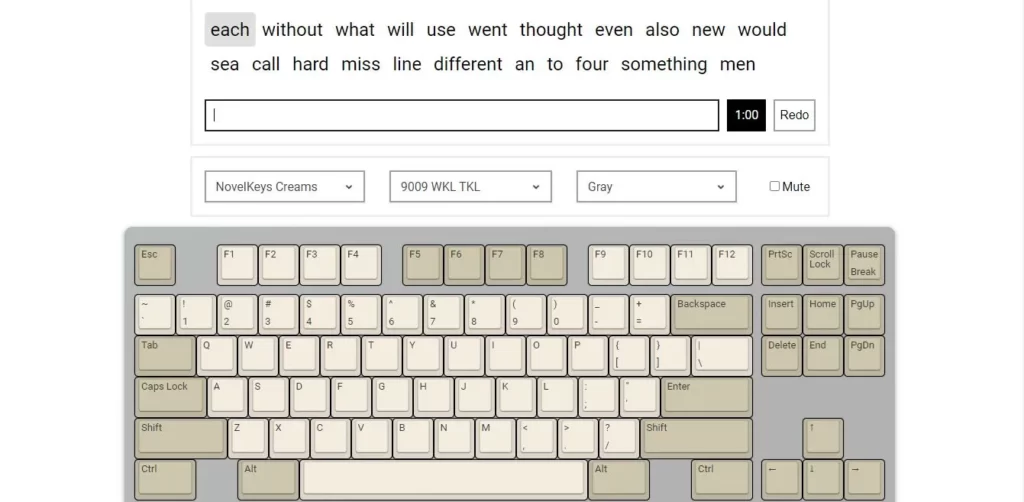
KBS.im is a popular online mechanical keyboard simulator that allows users to experience the sound and feel of various mechanical keyboard switches virtually. This simulator is designed to help users find the right mechanical keyboard switch for their typing preferences without having to purchase and try out different keyboards in real life.
One of the most impressive features of KBS.im is its realistic sound effects. The website offers a variety of switch types and corresponding sounds that accurately simulate the feel of typing on a real mechanical keyboard. Users can also adjust the typing speed and sound volume to get the most accurate experience possible.
The website is user-friendly and easy to navigate. Users can select from a variety of switch types including Cherry MX, Kailh, Gateron, and more. Each switch type is accompanied by a detailed description of its features, such as actuation force, actuation point, and tactile feedback, allowing users to choose the switch type that best suits their needs.
In addition to the switch simulator, KBS.im also offers a typing test feature that allows users to measure their typing speed and accuracy. This feature is especially useful for users who are interested in improving their typing skills.
Overall, KBS.im is a highly recommended mechanical keyboard simulator for anyone looking to explore different mechanical keyboard switches and find the right one for their needs. Its realistic sound effects, user-friendly interface, and typing test feature make it one of the best options available online.
2. Keyboard Simulator

Keyboard Simulator (https://keyboardsimulator.xyz/) is an online platform that provides a realistic simulation of typing on a mechanical keyboard. The website is designed to help users improve their typing speed, accuracy, and overall typing experience.
The website has a simple and easy-to-use interface, which allows users to select from a range of mechanical keyboard models, such as Cherry MX Brown, Cherry MX Blue, and more. Users can also customize their keyboard layout, including key colors and placement, to match their personal preferences.
The simulator provides a realistic representation of typing on a mechanical keyboard, including the tactile feedback and sound of each keystroke. This makes it a great tool for anyone who wants to experience the feel of typing on a mechanical keyboard before making a purchase.
One of the standout features of Keyboard Simulator is its ability to track typing speed and accuracy. The website provides real-time feedback on typing speed, words per minute (WPM), and accuracy. This feature makes it a useful tool for anyone who wants to improve their typing skills or measure their progress.
Keyboard Simulator also offers a typing test mode, which allows users to test their typing speed and accuracy against a set of predefined texts. This mode is perfect for those who want to measure their typing skills against other users or set personal goals.
Overall, Keyboard Simulator is a great tool for anyone who wants to improve their typing skills or experience the feel of typing on a mechanical keyboard. The website is easy to use, provides a realistic typing experience, and offers useful features such as tracking typing speed and accuracy. If you’re looking to improve your typing skills or want to experience the feel of typing on a mechanical keyboard, Keyboard Simulator is definitely worth a try.
3. Mechakeys

Mechakeys, hosted on https://mechakeys.robolab.io/, is a mechanical keyboard simulator that has gained popularity among keyboard enthusiasts and users looking for a comprehensive typing experience. The website is well-designed and offers a variety of customization options that can help you tailor your keyboard to your liking. In this review, we will take a closer look at the features that make Mechakeys one of the best mechanical keyboard simulators online.
Firstly, Mechakeys offers a wide range of keyboard layouts to choose from, including some of the most popular ones such as QWERTY, Colemak, and Dvorak. You can easily switch between these layouts with just a few clicks, which is a great feature for users who are still exploring different keyboard layouts.
The simulator also allows you to customize the keycaps, key switches, and even the color of the keyboard. This feature is perfect for users who are looking to build their own mechanical keyboard or those who want to experiment with different keycaps and switches. Additionally, you can adjust the key repeat rate and delay, which can help you fine-tune your typing experience.
One of the standout features of Mechakeys is its compatibility with both Windows and Mac operating systems. This means that you can use the simulator regardless of the device you are using. Moreover, the simulator supports multiple languages, which is beneficial for users who prefer to type in languages other than English.
Mechakeys also provides users with useful statistics on their typing performance. You can track your typing speed, accuracy, and total number of keystrokes, which can help you monitor your progress and identify areas for improvement.
In terms of user interface, Mechakeys has a clean and modern design that is easy to navigate. The simulator is straightforward to use, and you can quickly get started by selecting your preferred keyboard layout and customization options. Additionally, the simulator provides users with useful keyboard shortcuts that can save time when typing.
Overall, Mechakeys is one of the best mechanical keyboard simulators online, providing users with a comprehensive typing experience and a wide range of customization options. Whether you are a keyboard enthusiast or just looking for a better typing experience, Mechakeys is definitely worth checking out.
4. MechVibes
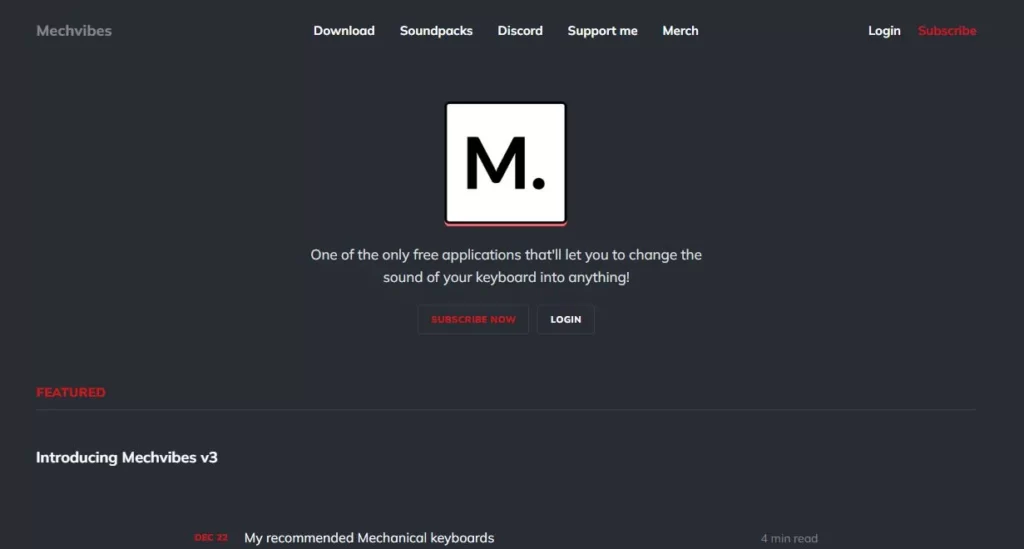
MechVibes is a website that offers a mechanical keyboard simulator, allowing users to experience the satisfying sound and feel of mechanical keyboards without having to purchase one. In this review, I will discuss the features, pros, and cons of MechVibes.
Features: MechVibes offers a simple and easy-to-use simulator that can be accessed directly from the website without any downloads or installations required. The simulator features a variety of different mechanical keyboard switches to choose from, including Cherry MX Blue, Brown, and Red switches, as well as Gateron, Kailh, and more. Users can also customize the typing speed, sound volume, and backlighting of the keyboard. Additionally, the website offers a typing test feature that allows users to test their typing speed and accuracy.
MechVibes is a great tool for anyone who wants to experience the feel and sound of mechanical keyboards without having to invest in an expensive keyboard. The website is user-friendly and easy to navigate, with a wide selection of switches to choose from. The typing test feature is also a useful tool for anyone looking to improve their typing speed and accuracy. The ability to customize the typing speed, sound volume, and backlighting of the keyboard allows users to create a personalized typing experience.
While MechVibes offers a great selection of switches, it does not offer a wide variety of keyboards to choose from. Additionally, some users have reported that the sound of the switches does not accurately reflect the sound of a real mechanical keyboard. It is also worth noting that the simulator is not as precise as a real keyboard, and the typing experience may differ slightly.
Overall, MechVibes is a great tool for anyone who wants to experience the feel and sound of mechanical keyboards without having to invest in an expensive keyboard. While it may not be as precise as a real keyboard, it offers a user-friendly interface and a wide selection of switches to choose from. The typing test feature is also a useful tool for anyone looking to improve their typing speed and accuracy.
5. KeyboardTester.com
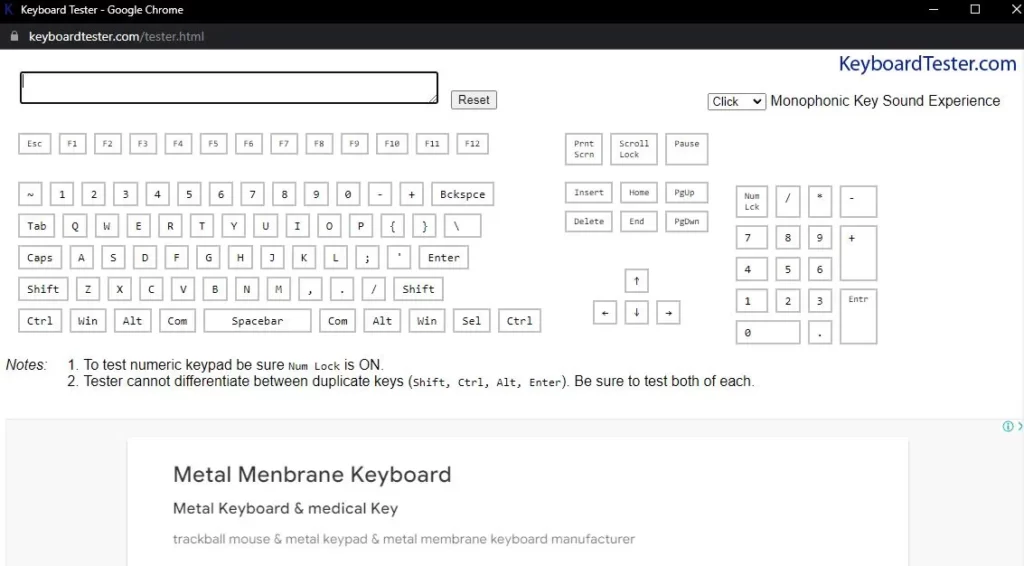
KeyboardTester.com is a highly useful online tool that provides a virtual mechanical keyboard simulator for users. This website is designed for those who are interested in mechanical keyboards or want to test their mechanical keyboard before buying a new one.
The interface of KeyboardTester.com is simple and easy to use. It presents users with a virtual keyboard that displays each key they press in real-time, including the key name, its code, and its frequency. This allows users to test their keyboard’s accuracy and responsiveness.
One of the key features of KeyboardTester.com is its ability to support various layouts and languages. Users can switch between different keyboard layouts, including QWERTY, Dvorak, and Colemak, to name a few. They can also select from a list of languages to test different characters and symbols.
Another useful feature of KeyboardTester.com is its ability to display the keyboard’s n-key rollover (NKRO) capabilities. NKRO is a feature that enables users to press multiple keys simultaneously without any issues. This feature is especially important for gamers who need to press multiple keys at the same time to execute specific commands.
KeyboardTester.com also provides users with an option to customize the color of the virtual keyboard, making it more visually appealing. Users can select from a list of pre-defined colors or choose their own color scheme.
Overall, KeyboardTester.com is an excellent online tool for anyone who wants to test their mechanical keyboard or learn more about them. Its simple interface, support for multiple layouts and languages, and ability to display NKRO capabilities make it one of the best keyboard simulators available online.
6. WASD Keyboards
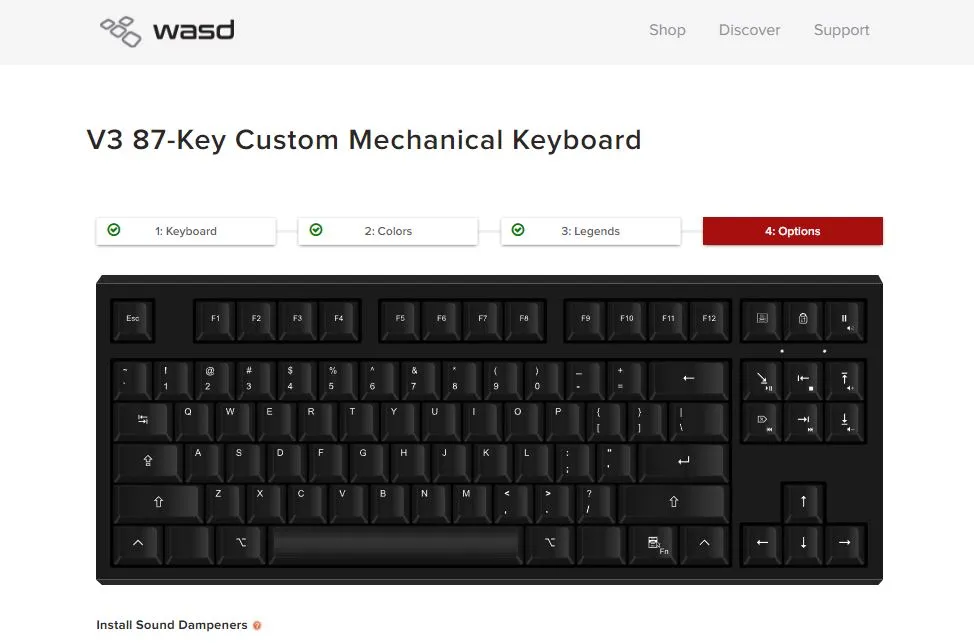
WASD Keyboards is a popular mechanical keyboard simulator that allows users to customize their keyboards with a variety of options. The online platform offers a range of keyboards, keycaps, and accessories, making it easy for users to create a personalized mechanical keyboard that meets their specific needs.
One of the best features of WASD Keyboards is the level of customization it offers. Users can choose from a range of switch types, including Cherry MX, Gateron, and Kailh, among others. The website also offers keycap customization, allowing users to create their own unique keycap sets using different fonts, colors, and designs. This level of customization is a major draw for users who want a keyboard that looks and feels unique.
Another key advantage of WASD Keyboards is the quality of the products they offer. The website uses high-quality materials for their keyboards, ensuring that they are durable and long-lasting. This is especially important for users who spend a lot of time typing or gaming on their keyboards and need a product that can stand up to heavy use.
In addition to the quality of their products, WASD Keyboards also offers excellent customer service. The company is responsive to customer inquiries and is dedicated to ensuring that customers are satisfied with their purchases. This level of customer service sets WASD Keyboards apart from other online retailers and is one of the reasons why the company has a loyal customer base.
One potential downside of WASD Keyboards is the price. While the quality of their products justifies the price, some users may find the keyboards and accessories to be more expensive than other options on the market. However, for users who value customization and quality, the cost may be worth it.
Overall, WASD Keyboards is an excellent option for users who want to create a customized mechanical keyboard. With a range of switch types and keycap customization options, the platform offers a level of personalization that is hard to find elsewhere. The quality of their products and dedication to customer service make WASD Keyboards one of the best mechanical keyboard simulators available online.
Explore the Top Online Mechanical Switch Sound Tests
Discover the finest online resources for mechanical switch sound testing:
- KBS.im: KBS.im offers an extensive sound testing tool that enables users to compare the auditory and tactile experience of different mechanical switches. The platform boasts high-quality audio recordings of various switch varieties, such as Cherry MX, Kailh, and Gateron, among others. Customize your sound test by adjusting volume and playback speed to align with your preferences.
- KeyboardTester.com: This website empowers you to assess and contrast the acoustic profiles of diverse mechanical keyboard switches, including Cherry MX, Gateron, and Kailh switches.
- Keybumps.com: Keybumps.com provides an array of sound tests for a wide spectrum of mechanical switches, encompassing Cherry, Kailh, Gateron, and more. Conduct side-by-side comparisons of switch sounds to identify your ideal match.
- ZealPC.net: ZealPC.net offers sound tests for ZealPC switches, celebrated for their smooth and silent operation. Listen to the distinctive sound of each switch while gaining insight into its characteristics through accompanying descriptions.
- NovelKeys.xyz: NovelKeys.xyz features sound tests for NovelKeys switches, renowned for their unique designs and customizable attributes. Explore the auditory experience of each switch and delve into detailed feature descriptions.
- Drop.com: Drop.com presents sound tests for a diverse selection of mechanical switches, including Cherry MX, Kailh, and Gateron. Audition the sound profiles of individual switches and peruse user reviews to make informed decisions.
Free Mechanical Keyboard Simulator for Windows
Here is a list of free mechanical keyboard simulator software for Windows:
- Key Sound Generator: A Key Sound Generator (KSG) is a software application or hardware device that generates an audible sound each time a key is pressed on a computer keyboard. The purpose of a KSG is to provide auditory feedback to the user, which can help with typing accuracy and speed. The sound produced by a KSG can be customized to suit the user’s preferences, and some KSGs also allow the user to adjust the volume and pitch of the sound. KSGs can be particularly helpful for individuals with visual impairments or other disabilities that affect their ability to use a keyboard.
- KeyboardTest: This software is designed to test all aspects of computer keyboards, including mechanical keyboards. It allows you to simulate the pressing of individual keys, and it also includes a variety of diagnostic tests.
- Aqua Key Test: This is another software that is primarily designed to test mechanical keyboards. It includes a customizable interface and allows you to simulate the pressing of individual keys.
- KeyTweak: This software allows you to remap keys on your keyboard, including mechanical keyboards. It includes a simple and intuitive interface and allows you to create custom key mappings.
- Ots CD Scratch 1200: While primarily designed for DJ software, this program can simulate the sound of mechanical keyboards. It includes a variety of different scratching sounds to choose from.
These are just a few examples of free mechanical keyboard simulator software for Windows. There are many other options available online, so feel free to explore and find the one that works best for you.
How to Create Mechanical Gaming Keyboard Sound Effects on Your Windows Computer
Since the name is free, of course you shouldn’t expect much. The way that I will tell you is, you could say simulating. But it’s better than nothing. So that you are not curious, let’s just follow the steps as follows…
Step 1
There are several things that make the Mechanical Gaming Keyboard special, including its Clicky sound and Macros. Now to make the clicky sound, you can use a software called “Key Sound Generator“.
Step 2
Open the software you just downloaded, it doesn’t need to be installed. Click the folder logo as shown in the image below.
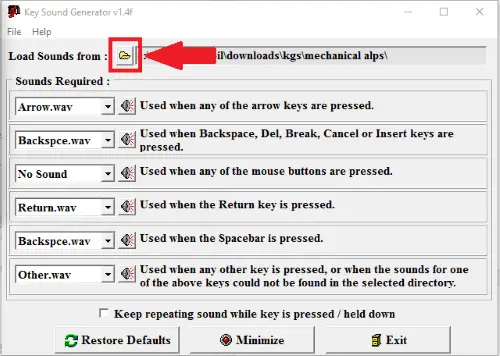
Step 3
After that, the options will appear as shown below. You can select the Clicky sound between keyboard switches:
- Mechanical Alps
- Mechanical Cherry MX (Red, Blue, Brown, Black)
- Mechanical Ducky
- Mechanical General
- membrane
- to Typewriter
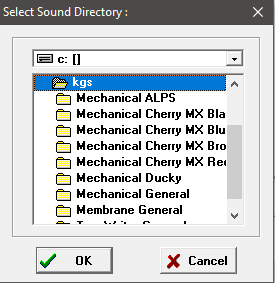
Step 4
You’ve got the Clicky Sound of the Mechanical Gaming Keyboard.
Advantages of Utilizing Online Mechanical Keyboard Simulators and Switch Sound Tests
Mechanical keyboard simulators and switch sound tests offer valuable resources for individuals seeking to purchase a mechanical keyboard or gain insights into the distinctions among various mechanical keyboard switches. Here are the key benefits of employing these tools:
- Understanding Keyboard Switch Varieties: Mechanical keyboard simulators enable users to experiment with various switch types, facilitating a deeper comprehension of their unique characteristics. This allows users to discern the disparities between tactile, linear, and clicky switches, aiding in the selection of the most suitable option.
- Informed Keyboard Selection: Leveraging a switch sound test allows individuals to audibly evaluate the sound profiles generated by diverse mechanical keyboard switches, assisting in the decision-making process. This auditory assessment aids in choosing the ideal keyboard for specific purposes, such as typing, gaming, or programming.
- Time and Cost Savings: The use of mechanical keyboard simulators and switch sound tests helps avoid the purchase of a keyboard ill-suited to one’s preferences or requirements. This prudent approach conserves both time and money, eliminating the need to return keyboards that do not meet expectations.
- Enhanced Typing Experience: Mechanical keyboards are renowned for their tactile feedback and robustness. By utilizing a mechanical keyboard simulator and switch sound test, users can pinpoint the optimal switch type that delivers an enhanced typing experience. This can result in increased typing comfort, precision, and speed.
- Education on Mechanical Keyboards: For individuals new to the world of mechanical keyboards, mechanical keyboard simulators and switch sound tests serve as educational resources, offering insights into the diverse switch types and their operational mechanisms. This knowledge empowers users to make well-informed decisions when acquiring keyboards in the future.
In summary, mechanical keyboard simulators and switch sound tests prove invaluable for individuals seeking to make informed decisions about mechanical keyboard switches and elevate their overall typing experience.
Conclusion
In recent years, mechanical keyboards have surged in popularity, owing to their tactile feedback, durability, and customization potential. However, not everyone can readily invest in a mechanical keyboard. This is where online mechanical keyboard simulators and switch sound tests step in.
KBS.im serves as a straightforward mechanical keyboard simulator, enabling users to select from a variety of popular mechanical keyboard switches and test them in a virtual typing environment. While it may lack advanced features, it serves as an excellent entry point for those keen on experimenting with different switches.
Mechakeys, on the other hand, offers a more comprehensive online mechanical keyboard simulation. Users can choose from a broader array of switches and keycap sets, with options to customize keyboard lighting and sound effects. However, some users have noted potential performance issues on older or less powerful devices.
MechVibes adopts a unique approach to mechanical keyboard simulation by allowing users to customize the entire keyboard layout, from key placement to case design. While this level of customization is impressive, it may seem overwhelming to newcomers in the world of mechanical keyboards.
KeyboardTester.com stands out as a valuable tool for assessing the functionality of your existing keyboard. In addition to providing a switch sound test and typing simulation, it offers tools for testing individual keys and identifying hardware issues—a crucial resource for those encountering keyboard problems.
WASD Keyboards offers a switch sound test along with a key feature: the ability to design and order custom keycaps for mechanical keyboards. While not as feature-rich as some other options, it remains valuable for those looking to personalize their mechanical keyboard setup.
In summary, online mechanical keyboard simulators and switch sound tests represent invaluable resources for mechanical keyboard enthusiasts. While a range of options exists, each with its own strengths and weaknesses, the five tools discussed here serve as an excellent starting point for those embarking on their journey into the realm of mechanical keyboards.
Frequently Asked Questions (FAQs)
What is Mechanical Keyboard Simulator Online?
Mechanical Keyboard Simulator Online is a virtual tool designed to replicate the tactile experience of typing on a mechanical keyboard using your computer keyboard. It offers users the ability to select from various models of mechanical keyboards and customize their typing experience by choosing different key switches and sound effects. This simulator is commonly utilized by gamers, writers, and keyboard enthusiasts who wish to explore different mechanical keyboard configurations prior to making a purchase.
Can Mechanical Keyboard Simulator Online be used for actual typing?
No, Mechanical Keyboard Simulator Online is not a physical keyboard and is not suitable for real typing tasks. It functions as a virtual simulation, enabling users to immerse themselves in the sensory aspects of different mechanical keyboard switches.
What is a switch sound test for mechanical keyboards?
A switch sound test for mechanical keyboards serves as a means to showcase and compare the distinct acoustic characteristics produced by various switches on mechanical keyboards. This involves individually pressing each key on the keyboard and recording the resulting sound. These recordings are frequently shared online, enabling enthusiasts to listen and make informed decisions regarding their preferred switch type based on the sounds produced.
How can I use a switch sound test to select a mechanical keyboard?
To employ a switch sound test in choosing a mechanical keyboard, follow these steps:a. Locate a switch sound test video or website that offers audio samples of different switch types. b. Listen attentively to the sounds generated by each switch and take note of your preferences. c. Consider factors such as actuation force, tactile feedback, and noise levels as you assess each switch. d. After narrowing down your options, try out physical mechanical keyboards utilizing your preferred switches to evaluate how they feel during typing.By utilizing a switch sound test, you can identify a mechanical keyboard that aligns with your desired typing experience in terms of both feel and sound.
Are mechanical keyboard simulators and switch sound tests accurate?
Yes, mechanical keyboard simulators and switch sound tests can provide accurate representations of the tactile feel and sound of various mechanical keyboard switches. However, it’s crucial to acknowledge that the actual experience of typing on a physical keyboard may differ from using a simulator, as tactile feedback and key travel can vary. Additionally, the accuracy of switch sound tests may depend on the quality of recordings and the equipment used to capture the sounds.
Can I customize key layouts and functions in a mechanical keyboard simulator?
Yes, most mechanical keyboard simulators typically allow users to customize key layouts and functions. You can remap keys or assign specific functions to individual keys according to your preferences. However, the extent of customization options may vary depending on the specific simulator you are using.
Are some mechanical keyboard simulators or switch sound tests better than others?
Yes, there are mechanical keyboard simulators and switch sound tests that are considered superior to others. The quality of these tools can vary based on factors such as sound reproduction accuracy, the variety of available switches, and user interface design. Some notable options include KBS.im, KeyboardTester, and TypeRacer. The choice of the best simulator or test depends on your unique needs and preferences.
Are there any costs associated with using a mechanical keyboard simulator or switch sound test?
No, using a mechanical keyboard simulator or switch sound test is typically free of charge. These tools are commonly available on various websites and do not require payment or fees.
Can I use a mechanical keyboard simulator or switch sound test on my mobile device?
Yes, you can use a mechanical keyboard simulator or switch sound test on your mobile device. Many mobile apps are available that simulate the sound and tactile feedback of mechanical keyboard switches. You can download these apps from your device’s app store or find them online. Prior to downloading, ensure that the app is compatible with your device and consider reading user reviews for feedback.
Is it advisable to use a mechanical keyboard simulator or switch sound test before purchasing a mechanical keyboard?
Yes, utilizing a mechanical keyboard simulator or switch sound test can be beneficial before making a decision to buy a mechanical keyboard. These tools provide valuable insights into the different switch options available, helping you determine your preferences based on both tactile feel and sound characteristics.
Kizaru is a fan, collector, and has a huge addiction to mechanical keyboards. Kizaru has a collection of dozens of mechanical keyboards that come in different sizes and use different switches. He also frequently contributes to various forums that discuss keyboards such as Reddit and GeekHack.

