Last Updated on August 19, 2023
In this post, I will explain in detail How to Lube Keyboard Switches without Desoldering. We hope that after reading our detailed guide, you will be able to lubricate the switches on your own mechanical keyboard without having to desolder the switches from your keyboard.
Lubricating your mechanical keyboard switches using the traditional switch lubrication method will take a long time and be a bit tiring. On a standard PCB, you have to desoldering the switch to remove it from the PCB which is quite a time consuming job. On a hot swappable PCB, it’s easier to open the switch just by using the switch puller, but lubricating the switch has to be done by opening all of the switch components.
Also Read: How to Lube Stabilizers With Toothpick (No Desoldering Needed)
We’ve found the 3 easiest ways How to Lube Switches without Desoldering:
- Lubricating the switch with a brush
- Lubricate the switch with Spray Lube
- Lubricate the switch by dripping lubricating oil
Let’s get started, I will explain in detail about the three easiest ways to lubricate the switch without removing the switch from the PCB or Desoldering the switch.
1. Lubricating the switch with a brush
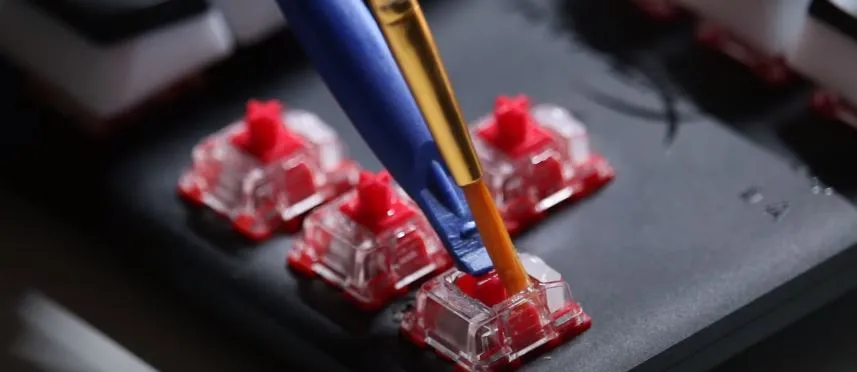
Lubricating the switch using a brush is the easiest and cheapest way. You only need to press the stem switch using a plastic rod or tweezers then apply the lubricant using a brush into the switch.
Tools Needed To Lubricate The Switch With A Brush
- Keycap Puller: To open the mechanical keyboard keycaps.
- Switch Lubricant: We recommend G Lube Glorious or Super Lube because they can be used to lubricate switches and stabilizers.
- Tissue or Wipe: To clean the lubricant that gets on the outside of the switch.
- Plastic rod or Tweezers: For pressing the stem switch when applying lubricant with a brush.
Steps to lubricate the switch using a brush:
Step 1: Open all the mechanical keycaps of your keyboard attached to the stem switch.

This is a very easy step, unlock all the mechanical keycaps of your keyboard with the right tool. We recommend that you open the keycaps using a keycaps puller made of aluminum because this is safer than using a keycaps puller made of plastic which will leave scratches on your keycap.
Step 2: Press the Stem Switch
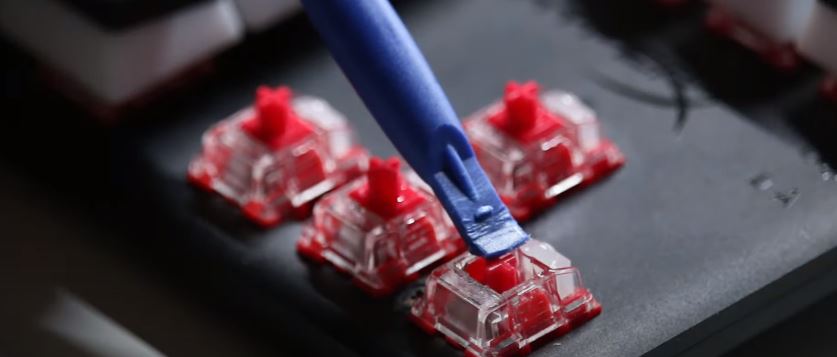
You can do this by using any object that is important you can press the stem on the switch until it enters. You can use tweezers or any plastic rod.
Step 3: Apply Lubricant into the switch gap while the stem switch is being pressed.
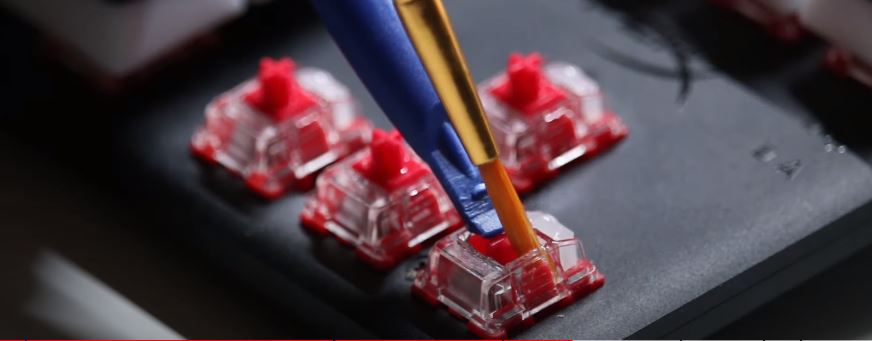
In this step you only need to apply the lubricant evenly inside the switch housing in the cavities between the stems that often come into contact with the housing, so that it will be able to reduce friction between plastic materials. There is no need to apply too much lubricant, the important thing is that all parts can be exposed (especially the springs).
Repeat all the steps above to lubricate all of your mechanical keyboard switches. Lubricating the switch using this brush only takes 20 to 30 minutes and you get quite effective results.
2. Lubricate the switch with Spray Lube

This is the newest method of lubricating switches without requiring you to remove the switch from the PCB or desoldering the switch. This only requires a Super Lube Multi Purpose Syntetic Lubricant product that is equipped in the form of a spray.
Tools Needed Lubricate the switch with Spray Lubricant

- Super Lube Multi Purpose Syntetic Lubricant Spray: This is a lubricant in the form of a spray from Super Lube that can be used to lubricate mechanical keyboard switches.
- Tissue: To clean your hands and keyboard parts that are accidentally sprayed with lubricant.
- Masks: Kame recommends that you wear a mask to protect your nose from inhaling the lubricating spray if you press too hard.
- Rubber gloves: To protect your hands from splashing lubricant so they don’t itch.
- Keycap Puller: To open your keycap from switch stem.
Steps to lubricate the switch using spray grease
Step 1: Open all the keycaps of your mechanical keyboard

You just have to open all your keycaps. Make sure you put the keycaps that you have removed so as not to be exposed to this lubricant.
Step 2: Prepare the Super Lube Spray and Install the red Pipeline.
In the Super Lube Spray purchase package you get a pipeline that is long enough with a small hole diameter to launch the lubricant into your switch. Make sure you use this pipe for a more accurate spray.
Step 3: Press step using your tissue-coated fingers and spray the Super Lube Spray into the switch housing. Not too much, just one small spray is enough.

When you push the stem switch inward, you have opened a small gap in the switch housing. Spray lubricant through the gap. Do not spray too much, just a little is enough because this lubricant is very runny and flows quickly.
Step 4: Press the stem switch 3 to 5 times

Press the stem switch repeatedly until you feel that all parts have been exposed to the spray lubricant. If the component has been exposed to lubricant evenly, it will feel smoother and lighter when pressed.
Step 5: Clean the grease splash with a tissue
This is the final step before you install your keycaps. Make sure you clean all the parts that are splashed with spray lubricant with a tissue then put your keycaps back on.
Repeat the same steps on all your mechanical keyboard switches.
3. Lubricate the switch by dripping lubricating oil
This is a method of lubricating the switch with an oil drop lubricant which has excellent durability. Lubrication with this method will last 6 months to 1 year in a single lubrication.
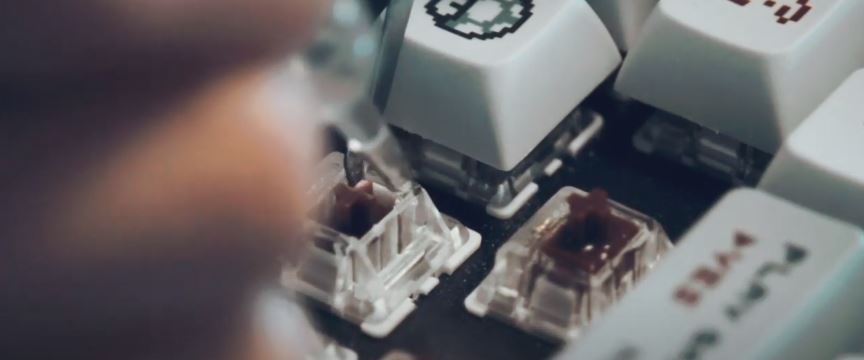
The tools you need to Lubricate the switch by dripping lubricating oil
- Super Lube 51010 Oil Super Lube: This is an oil lubricant that is applied to the switch by dripping lubricant.
- Tweezers: To press the stem in order to open the switch gap to drip lubricating oil.
- Cotton Bath: To clean the lubricant that gets on the outside of the switch.
Steps to lubricate the switch by dripping lubricating oil
Step 1: Open all the mechanical keycaps of your keyboard.
Of course you have to unlock the mechanical keycaps of your keyboard before doing this. Open it using a keycap puller so that your keycap set is safe from damage or abrasions. Keycaps puller from aluminum is better.
Step 2: Press the stem switch using tweezers to open the gap on the switch so that the oil can drip.
At this stage make sure you press the stem switch so that it doesn’t move and the gap for dripping lubricating oil remains open.

Step 3: Drop the lubricating oil in the gaps of the switch whose stem is pressed.
Put one drop of lubricating oil in each open gap. Don’t overdo it and wait for the lubricant to flow into the switch housing.

Step 4: Press the stem repeatedly until the lubricating oil penetrates evenly.
Press the stem using tweezers, do this as if you were typing. Press the stem repeatedly until the lubricating oil seeps into the switch.
Step 5: Clean the lubricating oil that sticks to the surface of the switch until clean using a cotton bath.
Take this step seriously so that the lubricating oil is clean from the outside of the switch. This is very necessary so that after lubricating the switch the dust does not easily stick to the switch and does not make it dirty.

After cleaning the lubricating oil with a tissue or cotton bath, you can install your keycaps. Do the same for each switch you want to lubricate.
Why lubricate the switch without desoldering the switch from the PCB?
This is a solution for those of you who want to lubricate your mechanical keyboard switches faster than using traditional methods. Although this method will result in lubrication that is not as good as traditional lubrication, it can still work quite well.
Lubrication with the traditional method by removing the switch from the PCB and opening the switch components Lubricating each component such as springs, stems, bottom housing, and to housing is the most effective way to lubricate switches.
Lubricating the switch without removing it from the PCB is optional for those of you who want to immediately use your mechanical keyboard for work or gaming but don’t want to waste time lubricating your switches.
Advantages of lubricating switches without desoldering switches from PCB
- You can lubricate the switch without removing it from the PCB so it will be easier and faster to do this.
- You don’t need to desoldering the switch from the PCB and soldering it back to the PCB after lubricating the switch.
- You do not need to remove the switch on the PCB that supports the Hot Swappable Switch feature.
- You don’t need to disassemble all the switch components to lubricate it, you just need to press the stem and apply lubricant.
Why Lubricate Your Keyboard Switch?
- Smoother Actuation: You can feel the switch actuation smoother because lubricating it will make the switch smoother.
- Enhanced Acoustics: The sound of the switch feels natural without you hearing the sound of the springs.
- Reduce Collision Between Components: Lubricants can reduce collisions between switch components.
- Reduce Scratches: Lubricants can reduce scratches between switch components.
- Reduces Tactile Bumps: Lubricated switches will dampen slightly harsh tactile feedback for a smoother feel.
- Fun to use typing
Which is the best way to Lubricate without removing the switch from the PCB?
Lubricating the switch with a brush, Lubricating the switch with Spray Lubricant, and Lubricating the switch by dripping lubricating oil both give pretty good results for mechanical keyboard switches.
Lubricate the switch with Spray Lubricant and and Lubricate the switch by dripping lubricating oil is the most durable. Lubrication using both methods can last up to 3 to 6 months.
How often to lubricate keyboard mechanical switches?
To lubricate the mechanical keyboard switches you do not need to set a specific schedule or time to do it. When you feel your switch vibrates or makes a little noise during use, that means you need to lubricate your switch as soon as possible.
Lubricating the switch does not need to be done too often. Lubricating the switch every 3 months is an ideal period because in addition to making your switch smoother in a period of 3 months, you also take care of your switch to make it more durable and long lasting. Every 3 months is the ideal time to lubricate your switch regularly.
Conclusion
Lubricating the switch without removing the switch from the PCB or desoldering the switch is a great way for those of you who want to lubricate switches quickly and without spending hours on end.
Lubricating switches in this way is very easy to do and with very easy-to-find tools. You don’t need to disassemble the switch components and lubricate each component, you only need to press the stem switch and apply pleumas in 3 ways that we have described in this article.
For switch lubricants, we really like G Lube Glorious because it can be used for switches and mechanical keyboard stabilizers. Having one lubricant that can be used on 2 different components is certainly a very good thing. For other lubrication methods using Super Lube Spray and Super Lube Oil is a very appropriate choice because it has been proven to work well.
Kizaru is a fan, collector, and has a huge addiction to mechanical keyboards. Kizaru has a collection of dozens of mechanical keyboards that come in different sizes and use different switches. He also frequently contributes to various forums that discuss keyboards such as Reddit and GeekHack.
