Last Updated on August 29, 2023
In the realm of mechanical keyboards, the difference between red switches and brown switches can make a significant impact on your typing and gaming experience. These two popular switch types, Cherry MX Red and Cherry MX Brown, cater to different preferences and use cases.
In this comprehensive guide, we’ll delve deep into the difference of these switches, including their specifications, typing feel, sound profiles, and more. By the end, you’ll have a thorough understanding of the red vs. brown switches debate, enabling you to make an informed decision that aligns perfectly with your needs.
Red vs. Brown Switches: An In-Depth Analysis
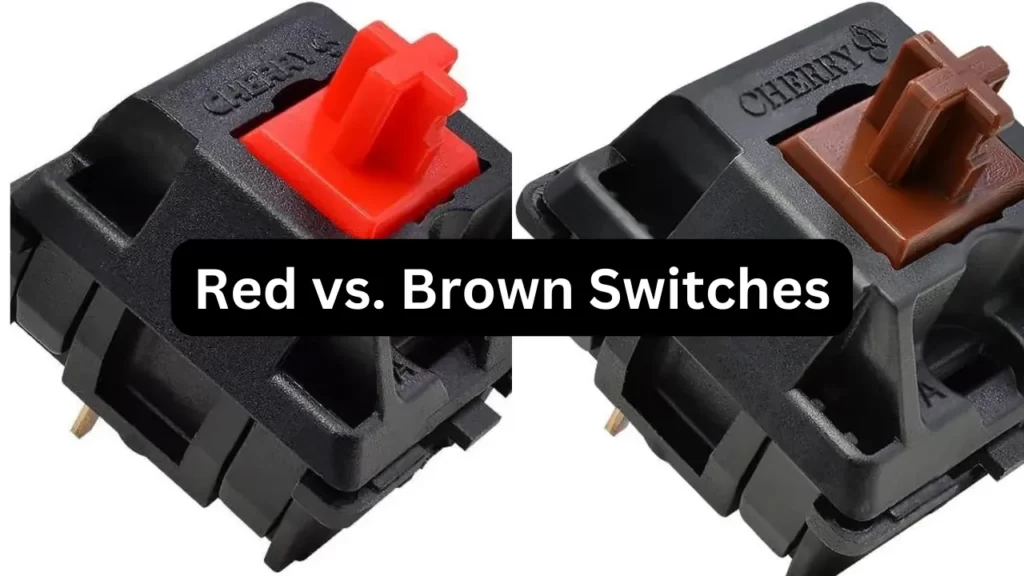
Specifications and Similarities
When it comes to mechanical keyboards, the choice between red and brown switches can be a pivotal one. These switches play a significant role in how your keyboard feels and sounds. We’ll primarily focus on the Cherry MX Red and Cherry MX Brown switches, as they serve as the quintessential representatives of each type. However, the insights provided here are applicable to other brands like Gateron, Kailh, and Outemu.
Here’s a quick comparison of the specifications for these switches:
| Switch | Type | Actuation | Pre-travel | Total travel |
|---|---|---|---|---|
| Cherry MX Red | Linear | 45 g | 2.0 mm | 4.0 mm |
| Cherry MX Brown | Tactile | 55 g | 2.0 mm | 4.0 mm |
Please note that similar switches from different manufacturers, such as Gateron and Kailh, maintain comparable specifications, ensuring a consistent experience across various brands.
If you’re not familiar with terms like actuation or travel, our guide to linear vs. tactile vs. clicky switches can provide a quick understanding of these essential mechanical switch concepts.
Red Switches: The Gamer’s Choice
Cherry MX Red switches are revered among gamers for their linear design, which ensures a consistent keystroke without any bumps or disruptions. This seamless movement makes red switches ideal for gaming scenarios that demand swift and precise inputs. With an actuation force of 45 grams, Cherry MX Red switches strike a balance between ease of use and rapid response, making them a preferred choice for competitive gaming.
While red switches are suitable for typing, their lack of tactile feedback might make extended typing sessions less enjoyable. The absence of resistance can lead to unintended key presses, resulting in a higher incidence of typos. Transitioning from a standard membrane keyboard to red switches may require an adjustment period to become accustomed to the unique feel.
Brown Switches: The Versatile Contender
Cherry MX Brown switches offer a tactile experience with a slight but discernible bump during key actuation. This tactile feedback is particularly appreciated by typists and office workers who find it satisfying and conducive to productive typing. Interestingly, brown switches strike a balance between typing and gaming, as the tactile bump doesn’t impede gaming performance, ensuring smooth gameplay.
With an actuation force of 55 grams, Cherry MX Brown switches require slightly more effort to press compared to red switches. This additional resistance helps prevent accidental key presses, although individuals who type lightly might find brown switches less accommodating.
Sound Profile: Red vs. Brown Switches
Red Switch Sound Test (Cherry MX Red)
Brown Switch Sound Test (Cherry MX Brown)
The auditory aspect of mechanical switches plays a crucial role in the overall typing and gaming experience. Both red and brown switches possess distinct sound profiles that may influence your choice.
Cherry MX Red switches produce a sharp and distinctive “clacky” sound, characterized by its pronounced and crisp tone. In contrast, Cherry MX Brown switches emit a deeper and slightly more subdued sound. Furthermore, the tactile bump in brown switches can contribute to a slightly scratchier sound compared to the smoother sound of red switches.
To provide a better understanding, we’ve recorded audio clips that showcase the sound profiles of both Cherry MX Red and Cherry MX Brown switches.
Making the Right Choice: Red vs. Brown Switches
Factors to Consider
Before delving into the specifics of red and brown switches, it’s essential to understand the key factors that should influence your decision:
- Typing Preference: Are you a gamer, a typist, or someone who engages in a combination of activities? Determining your primary use for the keyboard will guide your switch selection.
- Tactile Feedback: Do you prefer a smooth and consistent keystroke (linear) or a noticeable bump when a key is actuated (tactile)?
- Actuation Force: Consider the amount of force required to press a key. Lighter switches are preferred by some for rapid keypresses, while others might prefer a bit more resistance.
- Noise Level: The sound produced by mechanical switches can vary. Are you comfortable with a more audible “click” or do you prefer a quieter typing experience?
- Key Rollover and Anti-Ghosting: Gamers often require multiple simultaneous keypresses. Make sure your chosen switch supports the level of key rollover you need.
With these factors in mind, let’s delve into the detailed comparison between red and brown switches.
Red Switches: The Gamer’s Companion
- Typing Feel and Experience: Cherry MX Red switches are the epitome of linear switches, offering a smooth and consistent keystroke devoid of tactile feedback. This design is particularly favored by gamers who require rapid and uninterrupted keypresses. The absence of tactile bumps means that you won’t experience any resistance as you press a key, which can be advantageous for gaming scenarios that demand lightning-fast reflexes.
- Actuation Force and Key Rollover: With an actuation force of 45 grams, Cherry MX Red switches are considered lightweight, requiring minimal effort to press a key. This low actuation force allows for swift and precise inputs, making them an excellent choice for gaming. Additionally, red switches typically offer n-key rollover or anti-ghosting capabilities, ensuring that every keypress is registered accurately, even during complex combinations.
- Typing Considerations: While Cherry MX Red switches are suitable for typing, their lack of tactile feedback might make prolonged typing sessions less comfortable compared to tactile switches. The absence of a bump during keypresses can lead to unintentional presses, potentially resulting in more errors. If you’re transitioning from a standard membrane keyboard, it might take some time to adjust to the unique feel of red switches.
Brown Switches: The Balanced Choice
- Typing Feel and Experience: Cherry MX Brown switches strike a balance between linear and tactile switches. They offer a noticeable tactile bump when a key is actuated, providing typists with a satisfying feedback that aids in accurate typing. This tactile feedback is subtle enough not to hinder gaming performance, making brown switches versatile for both typing and gaming activities.
- Actuation Force and Key Rollover: With an actuation force of 55 grams, Cherry MX Brown switches require slightly more effort to press compared to red switches. This additional resistance can help prevent accidental key presses, making brown switches well-suited for typists who tend to type more forcefully. Additionally, like red switches, brown switches often offer n-key rollover, ensuring accurate key registration during rapid inputs.
- Typing Considerations: Cherry MX Brown switches are well-regarded for typing tasks due to their tactile feedback. However, individuals who type very lightly might find the actuation force slightly more taxing on their fingers during extended typing sessions.
Frequently Asked Questions (FAQs) About Red and Brown Mechanical Keyboard Switches
What are red switches and brown switches?
Red switches and brown switches are types of mechanical keyboard switches known for their distinct characteristics. Red switches are linear switches, offering smooth keypresses without tactile feedback, while brown switches are tactile switches, providing a slight bump when a key is pressed.
What is the primary difference between red switches and brown switches?
The main difference lies in their tactile feedback. Red switches lack tactile feedback, providing a consistent keystroke from start to finish. Brown switches, on the other hand, offer tactile feedback through a gentle bump during key actuation.
Which switch type is better for gaming, red or brown?
Both red and brown switches have their merits for gaming. Red switches are popular among gamers due to their smooth and quick keystrokes, ideal for rapid inputs. Brown switches, with their slight tactile bump, strike a balance between gaming and typing, making them versatile for various activities.
Are red switches or brown switches better for typing?
Brown switches are generally considered better for typing due to their tactile feedback. The slight bump in brown switches provides typists with a more satisfying and responsive feel, reducing the likelihood of accidental key presses.
Are there any differences in actuation force between red and brown switches?
Yes, there is a difference. Red switches usually have a lower actuation force of around 45 grams, while brown switches typically require a slightly higher actuation force of about 55 grams. This difference affects the feel and sensitivity of the switches.
Do red and brown switches make different sounds?
Yes, the sound profiles of red and brown switches differ. Red switches tend to produce a sharp and “clacky” sound, while brown switches emit a deeper and slightly more subdued sound. Additionally, the tactile bump in brown switches can contribute to a slightly scratchier sound.
Are there variations in key travel distance between red and brown switches?
No, the key travel distance is the same for both red and brown switches. They usually have a pre-travel distance of 2.0 mm and a total travel distance of 4.0 mm.
Can I use both red and brown switches for gaming?
Yes, both red and brown switches are suitable for gaming. Red switches are favored for their smooth and consistent keystrokes, while brown switches provide tactile feedback without hindering gaming performance. The choice between the two depends on personal preference.
Are there differences in price between red and brown switches?
The price difference between red and brown switches is generally minimal. Prices may vary based on the brand and additional features offered by the switches.
Can I replace the switches on my keyboard with either red or brown switches?
In many cases, yes. However, the feasibility of replacing switches depends on the keyboard’s design and compatibility with different switch types. It’s recommended to check your keyboard’s specifications and consult with experts if you’re considering switch replacement.
Which switch type is better for a mix of typing and gaming?
If you engage in both typing and gaming activities, brown switches might be a better choice. They offer tactile feedback for comfortable typing while maintaining gaming performance. Brown switches strike a balance between the needs of typists and gamers.
Are there other switch options apart from red and brown switches?
Yes, there are several other switch types available, including blue switches (clicky) and black switches (linear with higher actuation force). Each switch type has its own unique characteristics, catering to various preferences and use cases.
How can I decide between red and brown switches?
Your choice should be based on your usage requirements. If you prioritize gaming and rapid inputs, red switches might be ideal. For a mix of typing and gaming, brown switches offer versatility. Considering your preferred tactile feedback, typing comfort, and sound preference will help you make the right decision.
Can I test red and brown switches before purchasing a keyboard?
Some keyboard stores or events might provide the opportunity to test different switch types. Additionally, there are switch tester kits available that allow you to sample various switch options before committing to a keyboard purchase.
Can I customize my keyboard with different key switches?
Depending on the keyboard’s design, some models allow hot-swapping of switches, enabling you to customize your keyboard with different switch types. However, not all keyboards support this feature, so it’s important to verify compatibility before attempting any modifications.
Kizaru is a fan, collector, and has a huge addiction to mechanical keyboards. Kizaru has a collection of dozens of mechanical keyboards that come in different sizes and use different switches. He also frequently contributes to various forums that discuss keyboards such as Reddit and GeekHack.
