Last Updated on September 2, 2023
Not all mechanical keyboards are created equal, and the keyboard switches they use can significantly impact your typing and gaming experience. If you’re delving into the world of mechanical keyboards, you’ll quickly realize that there’s more to consider beyond the presence of RGB lighting. One crucial factor is the type of switches employed in the keyboard. In this guide, we’ll explore the key difference between red and blue switches, helping you make an informed choice for your keyboard setup.
The Main Takeaways
- Gaming Preference: If gaming is your primary focus, red switches offer a swift and effortless keystroke experience, catering to rapid in-game actions.
- Auditory and Tactile Experience: If you relish the audible and tactile sensations of typing, blue switches are an excellent choice, providing both distinctive clicks and tactile feedback.
Understanding Keyboard Switches
Before we embark on exploring the distinctions between red and blue switches, it’s crucial to grasp the fundamental concept of keyboard switches. These intricate components lie at the heart of mechanical keyboards, shaping the way we interact with these devices.
In essence, a keyboard switch serves as the mechanism that translates your physical keystrokes into digital input. Unlike their membrane counterparts, which utilize a unified rubber membrane to connect keys to the underlying circuitry, mechanical keyboards adopt an individualized approach. Each key on a mechanical keyboard is associated with its own dedicated mechanical switch.
How Keyboard Switches Operate
When you press a key on a mechanical keyboard, the associated switch springs into action. A slight downward force triggers the switch to actuate, and this pivotal moment is what registers the keystroke. The intricate design of a mechanical switch ensures that only a certain amount of force is required to activate it, leading to a consistent and precise typing experience.
Variety in Design and Feel
One of the remarkable aspects of mechanical keyboard switches is the diversity in their designs and tactile sensations. Different types of switches offer distinct feedback mechanisms, catering to a range of preferences and typing styles.
Some switches, such as the tactile switches like blue and brown, provide physical feedback in the form of a noticeable bump when the switch actuates. This tactile feedback aids in recognizing when a keypress has been registered, enhancing typing accuracy.
On the other hand, linear switches like red switches lack this tactile bump. They offer a smoother, uninterrupted keystroke experience without the tactile feedback. This design is particularly favored by gamers for its swift responsiveness.
Customization and Tailored Experience
Mechanical keyboard switches also grant a high degree of customization. Users can select switches that align with their preferences, whether they prioritize a quieter typing experience, quicker response times for gaming, or the satisfying tactile sensation of typing.
In comparison to membrane keyboards, where a single design is standardized across all keys, mechanical keyboards allow for a mix-and-match approach. Users can select different switches for specific keys, tailoring the keyboard to suit their individual needs. This level of customization contributes to the popularity of mechanical keyboards among enthusiasts and professionals alike.
In summary, keyboard switches form the very foundation of mechanical keyboards. They offer a tactile and customizable typing experience that stands in contrast to the uniformity of membrane keyboards. The choice of switch type impacts how you interact with your keyboard, making it a critical consideration for individuals seeking enhanced typing comfort, gaming performance, and overall usability.
Why Different Switch Colors?
Mechanical keyboards have evolved to recognize the diverse needs and preferences of users. As a result, the introduction of various keyboard switch colors serves a fundamental purpose that goes beyond mere aesthetics. These switch colors carry specific attributes that significantly impact the typing and gaming experience. Understanding the rationale behind different switch colors sheds light on the intricate choices available to users. Among the most prevalent switch colors are blue, red, and brown, each distinct in its own right. Regardless of the switch brand, such as Cherry MX, Gateron, or Kailh, switches of the same color generally exhibit similar functional characteristics.
- Actuation Points: Each switch color corresponds to a specific actuation point—the precise moment a key registers a keystroke. Actuation points directly impact keyboard speed and responsiveness, catering to different user preferences.
- Keypress Resistance: Various switch colors offer differing levels of keypress resistance. Some users prefer minimal resistance for swift and effortless key presses, while others value switches that require more force to prevent accidental keystrokes.
- Tactile Feedback: Tactile feedback refers to the sensation felt when a key is pressed. Switch colors provide varying degrees of tactile feedback, ranging from pronounced bumps to smoother keypresses. This feedback enhances typing accuracy and user satisfaction.
- Auditory Cues: Auditory aspects are also vital. Certain switch colors, like blue, produce a distinctive “click” sound upon actuation. This sound is not only satisfying but also serves as an audible confirmation of successful key registration.
- Choice and Personalization: Different switch colors empower users to personalize their keyboard experience. Whether prioritizing typing comfort or gaming responsiveness, the range of switch colors accommodates diverse preferences, ensuring alignment with individual needs.
- Unifying Functionality: While switch colors have distinct attributes, switches of the same color across brands generally share foundational principles. For example, blue switches from different manufacturers offer consistent tactile and auditory feedback.
In conclusion, the diversity of keyboard switch colors is a reflection of the multifaceted requirements and desires of users. Each color represents a distinct combination of actuation points, keypress resistance, tactile feedback, and auditory cues. This variety empowers users to tailor their keyboard experience to match their usage patterns and preferences, ultimately resulting in a more enjoyable and productive typing or gaming journey.
Difference Between Red and Blue Switches: Understanding How Each Works
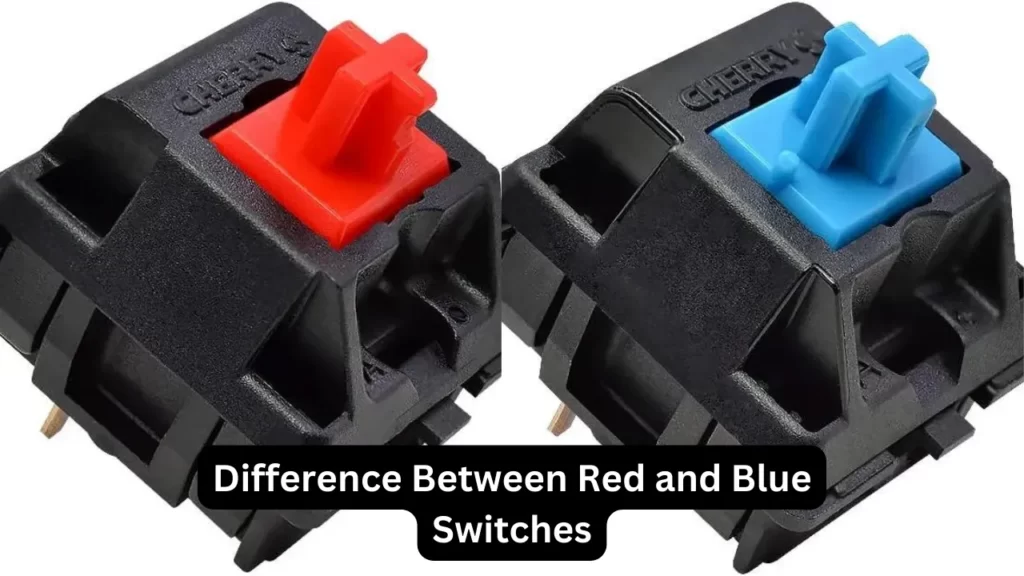
Mechanical keyboard switches come in various types, each with its unique characteristics that cater to different preferences and use cases. Two prominent switch types are red and blue switches, each offering distinct benefits for specific tasks.
Red Mechanical Switches: Gaming Efficiency

Red switches are widely recognized for their efficiency in gaming scenarios. These switches fall under the category of linear switches, which means they lack the tactile bump and audible click associated with other switches. When you press a key with a red switch, you’ll experience a smooth, consistent keystroke without any tactile feedback. This design choice results in quieter keypresses, making them suitable for environments where noise is a concern.
What sets red switches apart is their low actuation point. Actuation point refers to the distance at which a keypress is registered. Red switches have a lower actuation point, requiring minimal force to activate the switch. This sensitivity is highly advantageous in gaming situations that demand rapid and precise keystrokes. Gamers can execute actions swiftly, enhancing their reaction time and overall gaming performance.
Blue Mechanical Switches: Typing Delight

Blue switches are celebrated for their tactile and auditory qualities, making them a favorite among typists and writers. These switches are classified as tactile or “clicky” switches due to the distinct tactile bump and audible click they provide.
When you press a key with a blue switch, you’ll feel a noticeable tactile bump at the actuation point. This bump indicates that the keypress has been registered, providing a satisfying tactile feedback that aids in typing accuracy. Additionally, blue switches emit an audible click when the actuation point is reached, further confirming key registration.
The combination of tactile and auditory feedback in blue switches contributes to an enhanced typing experience. Typists can feel and hear each keystroke, reducing the need to press keys all the way down. This feature not only minimizes hand fatigue during extended typing sessions but also fosters efficient and accurate typing.
In Summary, the Distinct Characteristics:
- Red Switches: Linear design, quiet keypresses, low actuation point for gaming efficiency.
- Blue Switches: Tactile and “clicky,” audible and tactile feedback, ideal for typing accuracy and enjoyment.
When choosing between red and blue switches, consider your primary use case. If gaming is your focus, red switches offer rapid response times. If typing is your main activity, blue switches provide a delightful and accurate typing experience. Ultimately, the choice between red and blue switches hinges on your personal preferences and the tasks you prioritize.
Red vs. Blue Switches: Making the Right Choice
When it comes to mechanical keyboard switches, two prominent contenders stand out: the red and blue switches. These switches are far from being merely different colors; they offer distinct tactile experiences, sound profiles, and performance attributes that cater to varying preferences and use cases. Let’s delve into the intricacies of red and blue mechanical keyboard switches to help you determine which one suits your needs best.
Red Mechanical Switches: Silent and Swift
- Design: Red switches belong to the category of linear switches. This means that they lack the tactile bump characteristic found in other switches like blues or browns. When pressing a key with a red switch, you’ll experience a smooth and consistent keystroke without any tactile feedback.
- Actuation: Red switches are celebrated for their low actuation force and relatively short travel distance. This design makes them ideal for gamers who require quick and effortless key presses, as well as for tasks where precision and rapid response are crucial.
- Sound Profile: Red switches are notably quieter than their tactile and clicky counterparts. The absence of a tactile bump and an audible click makes them an excellent choice for those who prefer a silent typing or gaming experience.
- Use Cases: Gamers often favor red switches due to their responsive nature and the ability to execute rapid key presses. However, their lack of tactile feedback might not be as suitable for prolonged typing sessions, where a more pronounced feedback might be desired.
Blue Mechanical Switches: Tactile and Auditory Delight
- Design: Blue switches are categorized as tactile and clicky switches. They are designed to provide both tactile feedback and an audible “click” sound when a key is actuated. The tactile bump occurs at the point of actuation, offering a noticeable indication that the key press has been registered.
- Actuation: Blue switches require a slightly higher actuation force compared to red switches. This means you need to apply a bit more pressure to register a key press. However, this additional force often leads to improved typing accuracy and reduced accidental key presses.
- Sound Profile: One of the distinctive features of blue switches is the audible “click” sound they produce upon actuation. This click sound can be satisfying to some users, but it might be disruptive in shared or quiet environments.
- Use Cases: Blue switches are favored by typists and individuals who enjoy the tactile and audible feedback while typing. They are excellent for tasks that involve extensive writing or programming, as the tactile bump helps prevent bottoming out the keys, reducing strain on the fingers.
The choice between red and blue switches ultimately hinges on your personal preferences and intended usage.
- Gaming Focus: If gaming is your primary concern, red switches are designed for rapid, effortless key presses, making them well-suited for gaming scenarios that demand quick responses.
- Typing Enthusiasts: For those who type extensively, whether for work or pleasure, blue switches offer tactile feedback and an audible click that can enhance the typing experience and boost confidence in key registration.
- Noise Considerations: If you’re in an environment where noise is a concern, red switches provide a quieter option compared to the distinctive click of blue switches.
In the red vs. blue debate, there’s no one-size-fits-all answer. Your decision should be based on the type of tasks you perform, your typing habits, and your tolerance for noise. By understanding the unique attributes of red and blue mechanical keyboard switches, you can make an informed choice that aligns with your preferences and enhances your overall keyboarding experience.
Frequently Asked Questions (FAQs)
What are red switches and blue switches in mechanical keyboards?
Red switches and blue switches are types of mechanical key switches used in mechanical keyboards. They have distinct characteristics in terms of actuation force, tactile feedback, and sound.
What is the primary difference between red switches and blue switches?
The primary difference lies in their design and feedback. Red switches are linear switches, providing a smooth keypress without tactile feedback or audible clicks. Blue switches, on the other hand, offer tactile feedback and emit an audible “click” sound upon actuation.
Which switch is better for gaming, red or blue?
Red switches are often preferred for gaming due to their linear design and lower actuation force. They enable rapid key presses without the need for tactile feedback. Blue switches, while suitable for gaming, are favored more for typing due to their tactile bump and click sound.
Are red switches quieter than blue switches?
Yes, red switches are quieter compared to blue switches. Blue switches produce an audible “click” sound when pressed, which can be disruptive in quiet environments. Red switches lack this click sound, resulting in a quieter typing or gaming experience.
Do red switches or blue switches require more force to press?
Red switches typically require less force to press compared to blue switches. Red switches have a lower actuation force, making them suitable for quick and effortless key presses. Blue switches require slightly more force and provide tactile feedback at the actuation point.
Are blue switches better for typing than red switches?
Blue switches are often preferred for typing tasks due to their tactile bump and audible click. The tactile feedback helps typists avoid bottoming out the keys, reducing strain on the fingers and potentially improving typing speed and accuracy.
Which switch is suitable for a quiet office environment?
In a quiet office setting, red switches are generally a better choice. Their lack of audible click and tactile feedback ensures a quieter typing experience, reducing noise disruptions for colleagues.
Are red switches or blue switches more suitable for programming?
Both red and blue switches can be suitable for programming, depending on personal preference. If you value tactile feedback and enjoy the audible click, blue switches can enhance your programming experience. If you prefer a smoother, quieter keypress, red switches might be more suitable.
Can I replace the switches on my mechanical keyboard with different ones?
In many cases, yes. Some mechanical keyboards allow you to replace switches, although it can be a complex process and may require soldering. However, it’s recommended to consult the manufacturer’s guidelines and consider professional assistance if you’re not experienced with switch replacement.
How do I decide between red and blue switches?
Consider your primary usage. If you’re focused on gaming and quick actions, red switches are a good choice. If you’re a typist or enjoy the tactile experience, blue switches might be preferable. Ultimately, the decision should align with your preferences and the tasks you perform most on your keyboard.
Kizaru is a fan, collector, and has a huge addiction to mechanical keyboards. Kizaru has a collection of dozens of mechanical keyboards that come in different sizes and use different switches. He also frequently contributes to various forums that discuss keyboards such as Reddit and GeekHack.

