Last Updated on November 12, 2023
Are you on the quest for the perfect keyboard, but bewildered by the myriad of options available in the market today? You’re not alone! Mechanical keyboards have surged in popularity, and they come in various shapes and sizes, each catering to different preferences and needs.
One of the most common questions among keyboard enthusiasts is, “How many switches do I need for a 60 keyboard?” In this comprehensive guide, we will unravel the mysteries of 60% keyboards, delve into the fascinating world of mechanical switches, explore the advantages of different keyboard layouts, and answer a plethora of related questions.
Understanding the World of Mechanical Switches

Before we dive into the specifics of 60% keyboards, it’s essential to understand the heart of any mechanical keyboard: the switches. Mechanical switches are at the core of your typing experience, and choosing the right one can significantly impact your comfort and productivity. Let’s explore some of the most popular mechanical switch types:
1. Cherry MX Switches
Cherry MX switches are often considered the gold standard in the mechanical keyboard world. They come in various flavors, each offering a unique typing experience:
- Cherry MX Red: These switches are known for their smooth, linear keypress, making them popular among gamers who require rapid and uninterrupted keystrokes.
- Cherry MX Brown: Cherry MX Browns provide a tactile bump without the audible click, striking a balance between typing and gaming comfort.
- Cherry MX Blue: Blues are beloved for their audible click, giving typists auditory feedback with every keystroke.
2. Other Popular Switches
Apart from Cherry MX switches, there are other noteworthy options in the market:
- Gateron Switches: Gateron switches are often compared to Cherry MX switches in terms of feel and performance. They offer a wide range of options, including Gateron Red, Brown, and Blue switches.
- Kailh Switches: Kailh switches are known for their affordability and come in various flavors, including Kailh Red, Brown, and Blue.
- Alps Switches: Alps switches are a bit of a wildcard, as they are not as widely available and, therefore, not as well-known. They offer a unique tactile experience and are favored by some keyboard enthusiasts.
Now that we’ve got the basics of switches covered let’s explore the fascinating realm of 60% keyboards.
The 60% Keyboards
What Is a 60% Keyboard?
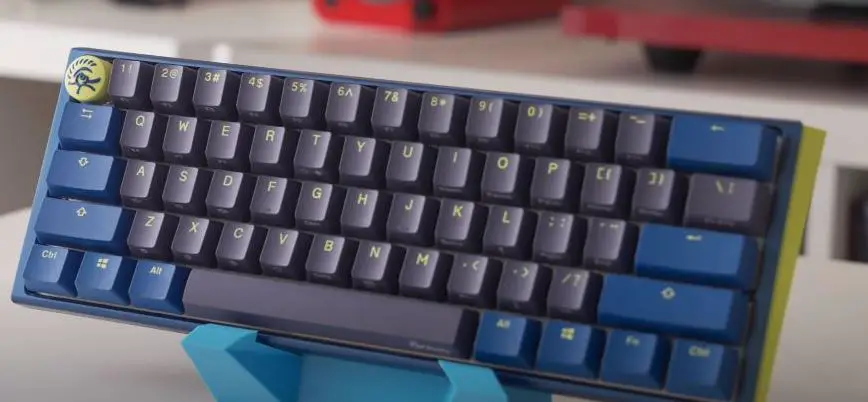
A 60% keyboard, also known as a compact keyboard, is a pared-down version of the traditional full-sized keyboard. It’s called “60%” because it typically retains only 60% of the keys found on a standard full-sized keyboard. So, what’s missing? A 60% keyboard omits the number pad, the function row (F1-F12), and the dedicated navigation keys.
Advantages of a 60% Keyboard
- Portability: 60% keyboards are designed to be compact and lightweight, making them an excellent choice for on-the-go professionals or those with limited desk space. They’re easily portable and can fit into most laptop bags.
- Desk Space: If you’re struggling with cluttered desk space, a 60% keyboard can be a game-changer. Its smaller footprint means more room for your mouse or other peripherals.
- Aesthetic Appeal: Many users appreciate the minimalist and sleek look of 60% keyboards, which can complement a modern and uncluttered workspace.
- Typing Efficiency: While the absence of dedicated keys might seem like a hindrance, 60% keyboards often utilize function layers to access missing keys. Once you get used to these shortcuts, typing can be just as efficient as with a full-sized keyboard.
How Many Switches Do You Need for a 60% Keyboard?
The pivotal question remains: “How many switches do I need for a 60% keyboard?” The answer is simple: You need at least 61 switches for a 60% keyboard. However, it’s essential to note that the actual number of switches may vary slightly depending on the specific layout of the keyboard you choose.
Since these keys are preserved in most 60% layouts, you will require one switch for each keycap to ensure full functionality. Therefore, a minimum of 61 switches is necessary, but some keyboards may have a few additional keys or a slightly different layout.
The Intricacies of Keyboard Layouts
To fully appreciate the nuances of keyboard layouts, let’s take a closer look at some common sizes and their key configurations:
Full-Sized (100%)
- Total Keys: 104 keys
- Included Features: Numeric keypad, function row, dedicated arrow keys, and a full alphabet layout.
1800 Compact Full-Sized
- Total Keys: 103-104 keys
- Included Features: Numeric keypad, function row, dedicated arrow keys, and a full alphabet layout.
Tenkeyless (TKL) – 87/80%
- Total Keys: 87 keys
- Included Features: No numeric keypad, function row, dedicated arrow keys, and a full alphabet layout.
75%
- Total Keys: 80-84 keys
- Included Features: No numeric keypad, function row, dedicated arrow keys, and a full alphabet layout.
65%
- Total Keys: 66-69 keys
- Included Features: No numeric keypad, no function row, dedicated arrow keys, and a full alphabet layout.
60%
- Total Keys: 58-65 keys
- Included Features: No numeric keypad, no function row, no dedicated arrow keys, but a full alphabet layout.
40%
- Total Keys: 40-44 keys
- Included Features: No numeric keypad, no function row, no dedicated arrow keys, and a limited alphabet layout.
As you can see, the size of the keyboard significantly affects the number of keys it retains, with 60% keyboards being the most minimalist in terms of key count. While the absence of keys may seem limiting, it’s important to explore the advantages of different layouts to determine which one suits your needs best.
The Functional Use of a 60% Keyboard
A 60% keyboard may lack dedicated keys for certain functions, but it is by no means limited in its capabilities. Let’s explore how you can efficiently utilize a 60% keyboard for various tasks:
1. Typing
First and foremost, a 60% keyboard is designed for typing. Despite its smaller size, it retains a full alphabet layout, allowing you to type emails, documents, and messages with ease. The absence of dedicated keys may require you to use function layers to access some characters or functions, but with practice, this becomes second nature.
2. Browsing the Internet
Web browsing with a 60% keyboard is straightforward. You can navigate websites, click links, and search for content just as you would with a full-sized keyboard. Most web browsers support keyboard shortcuts, making it even more convenient to navigate the internet efficiently.
3. Using Shortcuts
Keyboard shortcuts are a time-saving feature that many users love. With a 60% keyboard, you can still take advantage of shortcuts for tasks like copying, pasting, undoing, and redoing actions. Most operating systems and software applications support keyboard shortcuts, making your workflow smoother.
4. Media Controls
One of the essential functions on a keyboard is media control. With a 60% keyboard, you can access media controls using function keys. Common media control functions include play, pause, volume adjustment, and track skipping. These controls are typically accessible via function layers, allowing you to manage your media playback effortlessly.
5. Brightness Adjustment
Many modern laptops and monitors allow you to adjust screen brightness. If you have a 60% keyboard with function keys, you can often use these keys to adjust the screen’s brightness level. This can be particularly useful for users who work in various lighting conditions and need to fine-tune their display.
FAQ About 60% Keyboards
What Is a 60% Keyboard?
Answer: A 60% keyboard is a compact mechanical keyboard that typically retains only 60% of the keys found on a full-sized keyboard. It omits the numeric keypad, the function row (F1-F12), and dedicated navigation keys. Despite its smaller size, it offers a versatile typing experience and is popular among those seeking a clutter-free workspace.
How Many Keys Does a 60% Keyboard Have?
Answer: A standard 60% keyboard typically has approximately 61 to 68 keys, including the alphanumeric keys, arrow keys, and a limited set of modifier keys. The exact number of keys may vary slightly depending on the specific layout and brand.
How Many Switches Do I Need for a 60 Keyboard?
Answer: To ensure full functionality on a 60% keyboard, you will need a minimum of 61 switches. This count accounts for the keys essential for typing and basic navigation. Some 60% keyboards may have a few additional keys or a slightly different layout, so it’s advisable to review the specific keyboard’s layout before purchasing.
Are 60% Keyboards Suitable for Gaming?
Answer: Yes, 60% keyboards can be suitable for gaming. While they lack a numeric keypad and dedicated function keys, they offer a compact and efficient layout that many gamers appreciate. Gamers often find 60% keyboards comfortable for gaming sessions, as the absence of excess keys allows for better hand positioning on core gaming keys.
Do 60% Keyboards Have Backlit Keys?
Answer: Whether a 60% keyboard features backlit keys depends on the specific model. Some 60% keyboards come equipped with backlighting features that allow you to customize the lighting effects and colors. However, not all 60% keyboards have backlighting, so it’s important to check the keyboard’s specifications if this feature is important to you.
Can I Use a 60% Keyboard with a Mac?
Answer: Yes, you can use a 60% keyboard with a Mac computer. However, you may need to use an adapter or configure the keyboard settings on your Mac to ensure compatibility. Once connected, a 60% keyboard can function effectively with macOS, allowing you to enjoy its compact design and mechanical switches on your Mac device.
What Are the Advantages of Using a 60% Keyboard?
Answer: The advantages of using a 60% keyboard include:
- Portability: 60% keyboards are compact and lightweight, making them easy to carry and suitable for on-the-go professionals.
- Desk Space: They save valuable desk space by eliminating excess keys, allowing for a cleaner workspace.
- Aesthetic Appeal: Many users appreciate the minimalist and sleek look of 60% keyboards.
- Typing Efficiency: With practice, users can type efficiently using function layers to access missing keys.
Are There Any Disadvantages to Using a 60% Keyboard?
Answer: While 60% keyboards offer many advantages, some potential disadvantages include:
- Learning Curve: It may take time to adapt to the compact layout and use function layers effectively.
- Limited Functionality: The absence of dedicated keys may require users to rely on function layers for certain functions.
- Numeric Input: Users who frequently require numeric input may find the absence of a numeric keypad inconvenient.
Can You Customize a 60% Keyboard?
Answer: Yes, you can customize a 60% keyboard in various ways:
- Keycaps: Replace stock keycaps with custom keycap sets to change the keyboard’s appearance and feel.
- Switches: Swap out switches to tailor the typing experience to your preferences.
- Firmware: Some 60% keyboards support custom firmware, allowing you to remap keys and create macros.
- Case and Plate: Customize the keyboard’s case and plate for a unique look.
What Is the Best 60% Keyboard?
Answer: The “best” 60% keyboard is subjective and depends on individual preferences and needs. Popular 60% keyboard models include the Ducky One 2 Mini, Anne Pro 2, and the Keychron K6. Factors to consider when choosing include switch type, build quality, keycap material, and customizable features.
Can I Use a 60% Keyboard for Programming?
Answer: Yes, 60% keyboards can be suitable for programming. Many programmers appreciate their compact design, which keeps hands closer to the home row. While they lack some keys, users can efficiently program and code using function layers and shortcuts.
What Games Can I Play with a 60% Keyboard?
Answer: You can play a wide range of games with a 60% keyboard, including those compatible with full-sized keyboards. The layout may require some adjustment, but once you adapt, gaming on a 60% keyboard is comfortable and efficient.
These frequently asked questions and answers provide valuable insights into the world of 60% keyboards, helping you make an informed decision about whether they are the right fit for your computing needs.
Conclusion
In conclusion, the world of mechanical keyboards is vast and diverse, with an array of options to cater to your specific needs and preferences. When it comes to 60% keyboards, they offer a compact and clutter-free solution, perfect for those seeking portability and a minimalist aesthetic. To determine how many switches you need for a 60% keyboard, a minimum of 60 switches is required to ensure full functionality. However, some variations in layouts may necessitate a few more switches.
Understanding the advantages of different keyboard sizes, such as 80% keyboards, can help you make an informed decision based on your ergonomic needs and workspace constraints. The key to a satisfying typing experience lies in selecting the right switches and layout that align with your unique requirements.
Ultimately, whether you’re typing, gaming, or programming, the choice between keyboard sizes and switch types is a matter of personal preference. What works best for one person may not be ideal for another. Explore the world of mechanical keyboards, experiment with switches and layouts, and discover the perfect keyboard that enhances your productivity and enjoyment.
Kizaru is a fan, collector, and has a huge addiction to mechanical keyboards. Kizaru has a collection of dozens of mechanical keyboards that come in different sizes and use different switches. He also frequently contributes to various forums that discuss keyboards such as Reddit and GeekHack.

