Last Updated on March 12, 2023
When it comes to choosing a mechanical gaming keyboard, the SteelSeries Apex Pro and the Corsair K100 RGB are two of the most popular options on the market. Both are designed to deliver superior performance, durability, and customization options that cater to even the most discerning gamers.
In this article, we’ll compare the SteelSeries Apex Pro vs Corsair K100 RGB head-to-head, exploring their key features, advantages, and disadvantages to help you make an informed decision on which keyboard is right for you.
Inside The Box of SteelSeries Apex Pro and Corsair K100 RGB
| Steelseries Apex Pro | Corsair K100 RG |
| SteelSeries Apex Pro keyboard Magnetic wrist rest Manuals Extra Keycaps Keycaps Puller | Corsair K100 RGB Mechanical Gaming Keyboard Wrist rest Extra keycaps (2x W, 2x D, A, S, E, R, F, Q) Keycap puller User manual and warranty card |
SteelSeries Apex Pro:
- The keyboard comes with a detachable magnetic wrist rest for added comfort during long gaming sessions.
- It includes an OLED Smart Display located at the top of the keyboard, which can be customized to show different information such as Discord messages, song information, and more.
- The package includes a set of extra keycaps and a keycap puller for customization.
- The keyboard also comes with a USB passthrough port for easy access to a USB port.
Corsair K100 RGB:
- The keyboard comes with a plush leatherette detachable wrist rest for added comfort.
- It includes a customizable iCUE control wheel located at the top of the keyboard, which can be programmed to perform various functions such as controlling media playback and adjusting volume.
- The package includes a set of textured keycaps for FPS/MOBA gaming and a keycap puller for easy customization.
- The keyboard also comes with a USB passthrough port for easy access to a USB port.
In summary, both keyboards have a similar buying package, with both including a detachable wrist rest, USB passthrough port, keycap puller, and extra keycaps for customization. However, the SteelSeries Apex Pro includes an OLED Smart Display, while the Corsair K100 RGB includes a customizable iCUE control wheel and textured keycaps. Ultimately, the buying decision will depend on the user’s personal preferences and priorities.
Design and Build Quality

The SteelSeries Apex Pro and the Corsair K100 RGB are two high-end mechanical gaming keyboards with excellent design and build quality. Here are some key differences between the two:
Design:
The SteelSeries Apex Pro has a sleek, minimalist design with a black aluminum frame and a detachable wrist rest. The keys are low-profile and the keyboard has a small OLED display on the top right corner that can be customized to display information about your game or system.
The Corsair K100 RGB, on the other hand, has a more aggressive gamer aesthetic with an exposed aluminum frame and a detachable magnetic wrist rest. The keys are raised and have a textured finish, and the keyboard has a large volume roller and six dedicated macro keys on the left side.
Build Quality:
Both keyboards are well-built and durable. The SteelSeries Apex Pro has a solid aluminum frame and a braided cable that is detachable for easy transport. The keys are rated for 100 million clicks, which is more than most mechanical switches.
The Corsair K100 RGB is also built to last, with an aircraft-grade aluminum frame and a detachable USB Type-C cable. The keys are rated for 50 million clicks, which is still plenty for most gamers.
One unique feature of the Corsair K100 RGB is its optical-mechanical switches, which use light to detect key presses instead of physical contacts. This allows for faster response times and less wear and tear on the switches.
Overall, both the SteelSeries Apex Pro and the Corsair K100 RGB are excellent gaming keyboards with high-quality design and build. The choice between them will largely come down to personal preference in terms of aesthetics, key layout, and features. If you prioritize a minimalist design and a customizable OLED display, the SteelSeries Apex Pro may be the better choice for you. If you prefer a more aggressive design with optical-mechanical switches and dedicated macro keys, the Corsair K100 RGB may be the way to go.
Ergonomic
Both the SteelSeries Apex Pro and Corsair K100 RGB are high-end gaming keyboards that offer ergonomic features designed to improve comfort and performance for gamers. Here’s a brief comparison of their ergonomic features:
- Wrist Rest: Both keyboards come with detachable wrist rests that provide support and comfort to your wrists during extended gaming sessions.
- Key Switches: The SteelSeries Apex Pro features OmniPoint adjustable mechanical switches that allow you to customize the actuation point of each key, while the Corsair K100 RGB comes with Cherry MX Speed switches that offer fast actuation and short travel distance.
- Programmable Keys: Both keyboards offer programmable keys that allow you to customize macros and shortcuts for quick and easy access to in-game actions and commands.
- Customizable Lighting: Both keyboards feature customizable RGB lighting that allows you to personalize the appearance of your keyboard and set up dynamic lighting effects.
- Software Support: Both keyboards are supported by dedicated software that allows you to customize various settings, including lighting, macros, and key assignments.
In terms of ergonomic design, both keyboards offer similar features, such as wrist rests and customizable key switches. However, the SteelSeries Apex Pro has an advantage in terms of key switch customization, while the Corsair K100 RGB offers faster actuation with its Cherry MX Speed switches. Ultimately, the choice between these two keyboards will come down to personal preference and the specific features you value most for your gaming needs.
Switches and Keycaps
The SteelSeries Apex Pro features proprietary OmniPoint adjustable mechanical switches that allow you to adjust the actuation point of the keys between 0.4mm and 3.6mm. This makes it a versatile keyboard that can be customized to your preferences for gaming or typing. The keycaps are made of high-quality double-shot PBT plastic, which provides excellent durability and a comfortable feel when typing or gaming.
The Corsair K100 RGB, on the other hand, features Corsair’s OPX optical-mechanical switches that have a fast actuation point of 1.0mm. The keycaps are made of double-shot ABS plastic, which is also durable but not as high-quality as the PBT keycaps found on the Apex Pro. The K100 also features Corsair’s iCUE software, which allows you to customize the RGB lighting, macros, and other settings on the keyboard.
Overall, both keyboards offer a great typing and gaming experience, with customizable switches and keycaps. The SteelSeries Apex Pro is more versatile with its adjustable switches and higher-quality keycaps, while the Corsair K100 RGB has a faster actuation point and more advanced software customization options. The choice ultimately comes down to personal preference and specific needs for gaming or typing.
RGB Backlighting

Both SteelSeries Apex Pro and Corsair K100 RGB are high-end gaming keyboards that feature RGB backlighting. RGB backlighting allows for the individual keys to be illuminated in different colors, which can be customized to fit the user’s preferences.
The SteelSeries Apex Pro features per-key RGB backlighting, which means each key can be customized to a different color. This allows for a wide range of customization options, and the lighting effects can be synced with other SteelSeries products using the SteelSeries Engine software. The software also allows users to program custom lighting effects and animations.
The Corsair K100 RGB, on the other hand, also features per-key RGB backlighting, but with additional lighting zones for the macro keys and volume roller. The Corsair iCUE software allows for extensive customization, with pre-set lighting effects and animations, as well as the ability to create custom effects. The Corsair K100 RGB also has a larger selection of lighting profiles, allowing for more varied customization options.
In terms of brightness and color accuracy, both keyboards are similar, with vibrant and bright colors that can be adjusted to the user’s preference. However, the Corsair K100 RGB has a slightly larger range of brightness levels, which may be preferred by some users.
Overall, both the SteelSeries Apex Pro and the Corsair K100 RGB offer extensive customization options for RGB backlighting. While the SteelSeries Apex Pro has more customization options for individual keys, the Corsair K100 RGB offers additional lighting zones and more pre-set profiles. Ultimately, the choice between the two will depend on the user’s specific preferences and needs.
Features
| Features | SteelSeries Apex Pro | Corsair K100 RGB |
|---|---|---|
| Switches | OmniPoint Adjustable Mechanical Switches | Cherry MX Speed RGB or OPX Optical-Mechanical |
| Actuation Force | Adjustable 0.4 – 3.6mm | 45g or 45g/55g (depending on switch type) |
| Key Rollover | N-Key Rollover | 6-Key and 8-Key Rollover |
| Multimedia Keys | Dedicated media controls | Dedicated media controls |
| RGB Lighting | Per-key RGB lighting | Per-key RGB lighting |
| Materials | Aircraft-grade aluminum frame | Aluminum frame with textured keycaps |
| Cable | Detachable magnetic USB Type-C | Braided, detachable USB Type-C |
| Software | SteelSeries Engine 3 | iCUE Software |
| Customization Options | Customizable per-key RGB lighting, macros, and settings | Customizable per-key RGB lighting, macros, and settings |
| Display | OLED Smart Display | No Display |
Both the SteelSeries Apex Pro and Corsair K100 RGB are premium mechanical gaming keyboards with a variety of features. The SteelSeries Apex Pro uses OmniPoint adjustable mechanical switches that allow for customizable actuation distances between 0.4 and 3.6mm. The Corsair K100 RGB offers Cherry MX Speed RGB or OPX optical-mechanical switches, with an actuation force of 45g or 45g/55g, depending on the switch type.
Both keyboards have per-key RGB lighting, dedicated media controls, and customizable macros and settings. The Apex Pro has an OLED smart display, while the K100 RGB does not have a display. The Apex Pro has an aircraft-grade aluminum frame, while the K100 RGB has an aluminum frame with textured keycaps.
The Apex Pro has N-key rollover, while the K100 RGB offers 6-key and 8-key rollover options. The Apex Pro also has a detachable magnetic USB Type-C cable, while the K100 RGB has a braided, detachable USB Type-C cable.
Both keyboards use their respective software (SteelSeries Engine 3 and iCUE) for customization and configuration.
Additional Features
SteelSeries Apex Pro:

- OLED Smart Display: The Apex Pro features a small OLED display that can be customized to display useful information such as settings, Discord messages, and more.
- Adjustable Actuation Switches: This keyboard allows you to adjust the actuation point of each key, meaning you can customize the sensitivity and speed of your keystrokes for a more personalized typing or gaming experience.
- Magnetic Wrist Rest: The keyboard comes with a comfortable and detachable magnetic wrist rest, which can help reduce wrist strain during long gaming or typing sessions.
- Per-Key RGB Illumination: Each key on the keyboard can be individually lit, giving you complete control over the color and effects of your keyboard’s lighting.
Corsair K100 RGB:

- Elgato Stream Deck Integration: This keyboard allows you to control your Elgato Stream Deck directly from the keyboard itself, providing quick access to useful streaming functions.
- Six Dedicated Macro Keys: The Corsair K100 RGB comes with six dedicated macro keys that can be programmed with custom commands and macros for a more streamlined gaming experience.
- Cherry MX Speed Switches: This keyboard uses Cherry MX Speed switches, which are known for their fast actuation and short travel distance, making them ideal for gamers who require quick and precise keystrokes.
- iCUE Software: The Corsair K100 RGB comes with powerful iCUE software that allows you to customize the keyboard’s lighting, macros, and more.
In summary, both the SteelSeries Apex Pro and Corsair K100 RGB are excellent gaming keyboards that come with a range of additional features. The Apex Pro features an OLED smart display, adjustable actuation switches, magnetic wrist rest, and per-key RGB illumination, while the Corsair K100 RGB features Elgato Stream Deck integration, dedicated macro keys, Cherry MX Speed switches, and iCUE software. Your choice between the two keyboards will depend on your specific needs and preferences.
Performance
SteelSeries Apex Pro:
The SteelSeries Apex Pro is a premium gaming keyboard that features per-key adjustable actuation switches, which allows you to customize the sensitivity of each key. This is a great feature for gamers who want to fine-tune their keyboard to their preferences. The keyboard also features a sleek, aluminum frame with customizable RGB lighting and a magnetic wrist rest. Additionally, it has a dedicated OLED display that can be used to display in-game stats, Discord messages, and more.
Corsair K100 RGB:
The Corsair K100 RGB is another high-end gaming keyboard that offers a lot of customization options. It features Corsair’s OPX optical-mechanical switches, which are known for their fast response times and durability. The keyboard also has a durable aluminum frame, customizable RGB lighting, and a detachable wrist rest. Additionally, it features six programmable macro keys, dedicated media controls, and a customizable control wheel.
In terms of performance, both keyboards are excellent and offer fast response times, durability, and customization options. The SteelSeries Apex Pro’s per-key adjustable actuation switches are a unique feature that can make a big difference for some gamers, but the Corsair K100 RGB’s OPX optical-mechanical switches are also very impressive. Both keyboards are built with high-quality materials and offer a premium look and feel.
Overall, the choice between the SteelSeries Apex Pro and the Corsair K100 RGB comes down to personal preference and specific needs. The SteelSeries Apex Pro is a great choice for gamers who want per-key customization and a dedicated OLED display, while the Corsair K100 RGB is an excellent option for gamers who want programmable macro keys and a customizable control wheel.
Customization and Software
The SteelSeries Apex Pro and the Corsair K100 RGB are both high-end gaming keyboards that offer customization options to enhance your gaming experience.
Customization:
The SteelSeries Apex Pro has a unique feature that allows you to customize the actuation point of each key, meaning you can adjust how far down you need to press a key before it registers. This feature is especially useful for gamers who require a specific amount of pressure to execute a command. Additionally, the keyboard has customizable per-key RGB lighting, allowing you to personalize the keyboard to your liking.
The Corsair K100 RGB also offers customizable RGB lighting, but it goes a step further by including six programmable macro keys that can be assigned to specific commands. This feature is useful for gamers who want to streamline their gameplay by executing complex commands with the touch of a single key.
Software:
Both keyboards come with dedicated software that allows you to customize settings and macros. The SteelSeries Apex Pro uses the SteelSeries Engine software, which is user-friendly and offers a wide range of customization options. You can adjust the actuation point of each key, create custom macros, and customize the RGB lighting.
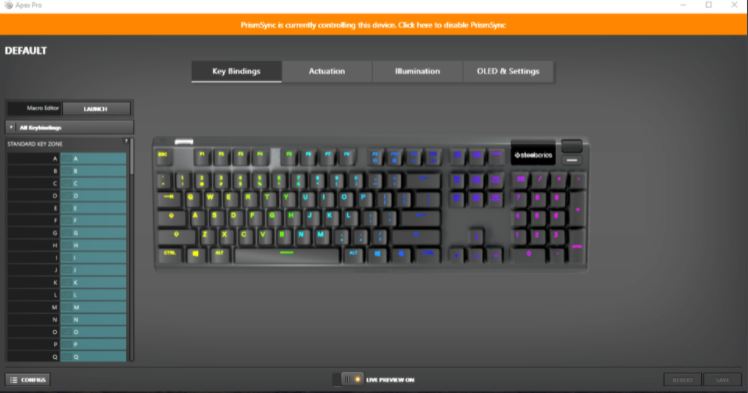
The Corsair K100 RGB uses the iCUE software, which is also user-friendly and offers extensive customization options. The software allows you to create custom macros, adjust RGB lighting, and set up complex profiles for different games.

Overall, both keyboards offer exceptional customization options and user-friendly software. However, the SteelSeries Apex Pro’s unique adjustable actuation point feature sets it apart from other keyboards, while the Corsair K100 RGB’s programmable macro keys are ideal for gamers who need to execute complex commands quickly.
Keyboard Compatibility
The SteelSeries Apex Pro is compatible with Windows, Mac OS X, and Xbox One. It uses a USB interface and requires the SteelSeries Engine software for full customization. It also features per-key RGB lighting and has a detachable wrist rest.
The Corsair K100 RGB, on the other hand, is compatible with Windows 10, Windows 8, and Windows 7. It uses a USB interface and requires the Corsair iCUE software for full customization. It also features per-key RGB lighting and has a built-in wrist rest.
Overall, both keyboards are highly compatible with modern computer systems, but the SteelSeries Apex Pro offers a bit more versatility with its Mac OS X and Xbox One compatibility. However, the Corsair K100 RGB offers a built-in wrist rest, which may be preferable for some users. Ultimately, the choice between these two keyboards will come down to personal preference and specific needs.
Cable
- SteelSeries Apex Pro: The Apex Pro comes with a detachable, braided cable that is 6.5 feet long. The cable is thick and durable, and it has a USB Type-A connector at the end.
- Corsair K100 RGB: The K100 RGB also has a detachable cable that is braided, but it is slightly longer at 6.6 feet. The cable is also thicker than most other cables and has a USB Type-A connector.
Overall, both cables are of high quality and designed for durability. However, the SteelSeries Apex Pro cable is slightly shorter than the Corsair K100 RGB cable. This may be a consideration for those who prefer more room to maneuver their keyboard or those who have a specific desk setup.
Typing Quality
In terms of typing quality, both keyboards offer exceptional performance due to their high-quality mechanical switches. However, there are some differences in the typing experience that might be worth noting.
The SteelSeries Apex Pro is equipped with SteelSeries’ OmniPoint mechanical switches that offer customizable actuation distances. This means that you can adjust the actuation point of each key to your liking, allowing for a more personalized and responsive typing experience. Additionally, the Apex Pro has a comfortable wrist rest and a solid aluminum frame that provides stability and durability.
The Corsair K100 RGB, on the other hand, uses Corsair’s new OPX optical-mechanical switches that offer a fast and precise typing experience with a 1.0mm actuation point. The K100 also features a detachable palm rest and a customizable control wheel for easy access to media controls and other functions.
Overall, both keyboards offer excellent typing quality, but the SteelSeries Apex Pro might be better suited for those who prefer a more customizable typing experience, while the Corsair K100 RGB is great for those who prioritize speed and precision. Ultimately, the best choice depends on personal preference and specific needs.
Price and Value
Price:
The SteelSeries Apex Pro is priced at around $200, while the Corsair K100 RGB costs around $230. So, the Corsair K100 RGB is slightly more expensive than the SteelSeries Apex Pro.
Value:
When it comes to value, both of these keyboards are excellent choices for gamers. The SteelSeries Apex Pro offers a unique adjustable actuation feature that allows you to customize the actuation distance of the keys. This feature can help you fine-tune your keyboard to your specific preferences and gaming style. Additionally, the Apex Pro comes with a comfortable wrist rest, which can be detached when not needed.
On the other hand, the Corsair K100 RGB comes with a range of features that are not available on the Apex Pro. For instance, the K100 RGB has a dedicated macro key column, which can be programmed to perform complex actions with a single keystroke. It also has six customizable media keys and an integrated USB hub for connecting other devices.
Overall, both the SteelSeries Apex Pro and Corsair K100 RGB offer excellent value for gamers. The Apex Pro is slightly more affordable and offers a unique adjustable actuation feature, while the K100 RGB comes with a range of features that make it a versatile choice for gamers who need more customization options.
SteelSeries Apex Pro vs Corsair K100 RGB Usage Testing
| SteelSeries Apex Pro | Corsair K100 RGB | |
| Mixed usage | The SteelSeries Apex Pro is a very good keyboard for mixed usage. This RGB keyboard is designed for gaming, but thanks to its adjustable actuation force, you can easily customize it to reduce the number of typos. Its typing experience is excellent and satisfying. This keyboard is also very well-built and should last you for a long time. | The Corsair K100 RGB is great for mixed usage. It’s a very good office keyboard thanks to its comfy wrist rest and light typing experience, and the Cherry MX Speed switches are quiet to type on. The switches’ low actuation force and short pre-travel distance make it very light and responsive, which is ideal for gaming and programming. It also comes in Corsair OPX switches, which are advertised as having a shorter pre-travel distance and should feel even more responsive. |
| For Gaming | The SteelSeries Apex Pro is an outstanding gaming keyboard. It’s responsive and you can set the actuation point of your keys to your preferred setting. It’s also very well-built and is fully customizable inside its excellent software. The backlighting is also great for gaming in the dark | The Corsair K100 RGB is exceptional for gaming. This excellently built keyboard is comfortable to use, and it has customizable RGB backlighting. The Cherry MX Speed switches have a low actuation force and a short pre-travel distance, which results in a light and responsive keyboard. It’s also available in Corsair OPX switches, which are advertised as having a shorter pre-travel distance and should feel a bit more responsive. All of the keys are macro-programmable, and there are six dedicated macro keys on the left side. |
| For Office | The Apex Pro is very good for an office environment. It has a nice wrist rest that offers a comfortable ergonomic design. Also, typing on this keyboard is satisfying and it doesn’t make too much noise either. | The Corsair K100 RGB is very good for office use. It’s a comfortable, well-built keyboard that comes with a padded wrist rest and one incline setting. The Cherry MX Speed switches provide a light typing experience that shouldn’t cause fatigue when typing for a long time, although typos might be more common due to the short pre-travel distance. They’re quiet to type on, so it shouldn’t be bothersome in an office setting. |
| For Programming | The Apex Pro is a great programming keyboard. Typing is satisfying and you can also set the actuation force of each key, meaning you can find your preferred setting to reduce the number of typos. You can also program every key and customize the keyboard inside its software. | The Corsair K100 RGB is great for programming. It has excellent build quality with a padded wrist rest to reduce fatigue. Also, it has full RGB lighting that can be customized to your liking, all of its keys are macro-programmable, and it has six dedicated macro keys on the left side of the board. The Cherry MX Speed switches feel light to type on, and it’s also available in Corsair OPX switches which are advertised as having a shorter pre-travel distance and should feel even more responsive. |
When it comes to a comparison between SteelSeries Apex Pro and Corsair K100 RGB for mixed usage, gaming, office, and programming, the table above provides a summary of the features of each keyboard.
Both keyboards have high-quality mechanical switches and per-key RGB lighting, as well as programmable keys and dedicated media keys. The SteelSeries Apex Pro uses OmniPoint adjustable mechanical switches, while the Corsair K100 RGB uses Cherry MX Speed RGB mechanical switches.
The Apex Pro has a minimalistic design and a smaller frame than the K100 RGB, which has a more sophisticated design with an aluminum frame.
Both keyboards are compatible with software: SteelSeries Engine 3 and iCUE, respectively.
In terms of connectivity, the SteelSeries Apex Pro is wired with a USB connection, while the Corsair K100 RGB can be used with a wired USB or a wireless connection using SLIPSTREAM technology.
Finally, it should be noted that both keyboards are expensive, with the SteelSeries Apex Pro being slightly more expensive.
Overall, the choice between the two keyboards depends on personal preferences and needs, with both options offering high-quality features for mixed usage, gaming, office, and programming.
Pros And Cons
| Keyboards | SteelSeries Apex Pro | Corsair K100 RGB |
|---|---|---|
| Pros | ||
| Switches | OmniPoint adjustable mechanical switches | OPX optical-mechanical key switches |
| Customization | Per-key RGB lighting and OLED display | iCUE software for extensive customization |
| Build Quality | Sturdy aluminum frame and magnetic wrist rest | Aircraft-grade aluminum frame and durable construction |
| Gaming features | Adjustable actuation point and built-in media controls | Six programmable macro keys and customizable media keys |
| Cons | ||
| Price | Expensive | Expensive |
| Software | Limited software customization options | Can be complex and overwhelming for beginners |
| Noise | OmniPoint switches can be noisy | OPX switches can be louder than traditional mechanical switches |
| Typing Experience | Takes time to get used to adjustable switches | May not be suitable for heavy typing tasks |
The SteelSeries Apex Pro and Corsair K100 RGB are two popular gaming keyboards. The Apex Pro features OmniPoint adjustable mechanical switches, which allow users to customize the actuation point of each key. The K100 RGB, on the other hand, uses OPX optical-mechanical key switches that are designed to be more responsive and durable.
Both keyboards have customizable RGB lighting, but the Apex Pro also includes an OLED display that can show game stats, Discord messages, and other information. The K100 RGB uses iCUE software for extensive customization, including six programmable macro keys and customizable media keys.
In terms of build quality, the Apex Pro has a sturdy aluminum frame and magnetic wrist rest, while the K100 RGB has an aircraft-grade aluminum frame and durable construction.
However, both keyboards are expensive, and while the K100 RGB’s software can be complex and overwhelming for beginners, the Apex Pro’s software has limited customization options. The OmniPoint switches on the Apex Pro can also be noisy, while the OPX switches on the K100 RGB can be louder than traditional mechanical switches. Finally, the Apex Pro’s adjustable switches may take some time to get used to, and the K100 RGB may not be suitable for heavy typing tasks.
Conclusion
| Feature | SteelSeries Apex Pro | Corsair K100 RGB |
|---|---|---|
| Design | Sleek, minimalist design with an aluminum frame and customizable OLED display. | Stylish and futuristic design with an aluminum frame and customizable RGB lighting. |
| Switches | OmniPoint adjustable mechanical switches with individual actuation and lifetime of 100 million keypresses. | Cherry MX Speed RGB mechanical switches with a lifetime of 100 million keypresses. |
| Actuation Force | Adjustable actuation force from 0.4 to 3.6mm, allowing for customizable sensitivity and speed. | 45g actuation force with 1.2mm actuation distance, providing fast and responsive key presses. |
| Key Rollover | Full-key rollover and anti-ghosting technology, allowing for fast and accurate typing and gaming. | 6-key and full-key rollover with anti-ghosting technology, ensuring every keypress is registered. |
| Multimedia Controls | Dedicated multimedia controls with an interactive volume wheel for quick and easy audio adjustments. | Dedicated media and volume controls with a multi-function iCUE control wheel for easy navigation and adjustments. |
| Software | SteelSeries Engine software with extensive customization options for lighting, macros, and settings. | Corsair iCUE software with extensive customization options for lighting, macros, and settings. |
| Price | Expensive, with a price point of around $200. | Expensive, with a price point of around $230. |
| Overall Performance | Excellent performance with adjustable switches and full-key rollover, making it ideal for gaming and typing. | Excellent performance with fast and responsive switches and versatile multimedia controls, suitable for all users. |
In conclusion, both the SteelSeries Apex Pro and the Corsair K100 RGB are excellent mechanical gaming keyboards that offer impressive features and customization options.
The Apex Pro stands out for its innovative OmniPoint switches, which allow users to adjust the actuation distance to their liking, and its customizable OLED display. It also offers a comfortable and sturdy design, as well as useful media controls.
On the other hand, the Corsair K100 RGB boasts a more extensive set of features, including six programmable macro keys, dedicated media controls, and a comfortable wrist rest. Its RGB lighting is also more advanced, with per-key lighting and brighter LEDs.
Ultimately, the choice between the two keyboards will depend on the user’s personal preferences and priorities. Those who prioritize customization and unique features may prefer the Apex Pro, while gamers who want a more complete package with extensive RGB lighting and additional keys may find the Corsair K100 RGB more appealing.
Overall, both keyboards represent some of the best options in the market for high-end mechanical gaming keyboards, and are worth considering for anyone looking to enhance their gaming experience.
FAQs
What is the SteelSeries Apex Pro keyboard?
The SteelSeries Apex Pro keyboard is a premium mechanical keyboard designed for gaming, with customizable per-key actuation and a magnetic wrist rest.
What is the Corsair K100 RGB keyboard?
The Corsair K100 RGB keyboard is a high-end gaming keyboard with customizable per-key RGB lighting, Cherry MX switches, and advanced features such as a built-in control wheel and six programmable macro keys.
What are the key differences between the SteelSeries Apex Pro and Corsair K100 RGB keyboards?
The key differences between the SteelSeries Apex Pro and Corsair K100 RGB keyboards include the type of switches, customizable actuation points, and additional features such as OLED displays and dedicated media keys.
Which keyboard has better build quality?
In terms of build quality, both keyboards are well-made and durable, but some users may prefer the aircraft-grade aluminum frame of the Corsair K100 RGB for its sturdiness.
Which keyboard has better RGB lighting?
SteelSeries Apex Pro and Corsair K100 RGB keyboards both have excellent RGB lighting, but it ultimately depends on personal preference as to which one is better.
Which keyboard has better software customization?
In terms of software customization, both keyboards have their own respective software suites that offer a high degree of customization. However, the Corsair iCUE software is generally considered to be more comprehensive and user-friendly than the SteelSeries Engine software.
Which keyboard has better switches?
It depends on personal preference, as both keyboards offer high-quality switches with different features. The SteelSeries Apex Pro features OmniPoint adjustable mechanical switches, while the Corsair K100 RGB offers Cherry MX Speed RGB or OPX Optical-mechanical switches.
Which keyboard is better for gaming?
Both the SteelSeries Apex Pro and Corsair K100 RGB keyboards are excellent for gaming, with features such as programmable keys and customizable lighting. The choice between them ultimately comes down to personal preference and specific gaming needs.
Which keyboard is better for typing?
The SteelSeries Apex Pro and Corsair K100 RGB keyboards are both good for typing, but which is better depends on personal preference and typing style.
Which keyboard is more expensive?
The Corsair K100 RGB keyboard is generally more expensive than the SteelSeries Apex Pro keyboard.
Kizaru is a fan, collector, and has a huge addiction to mechanical keyboards. Kizaru has a collection of dozens of mechanical keyboards that come in different sizes and use different switches. He also frequently contributes to various forums that discuss keyboards such as Reddit and GeekHack.

