Last Updated on December 5, 2023
When it comes to mechanical keyboards, there’s a vast array of options on the market. From high-end models with all the bells and whistles to budget-friendly alternatives that sacrifice some features for affordability, it can be overwhelming to sift through them all. But fear not, as we’ve rounded up the best cheap 75% mechanical keyboards that offer fantastic value for money.
75% Keyboard Layout
The 75% keyboard layout is a relatively compact layout that is gaining popularity among computer enthusiasts and gamers. It is called a “75%” layout because it is roughly 75% the size of a full-sized keyboard.
So, what makes up a 75% keyboard layout? Generally, a 75% keyboard will have around 84 keys, which is less than the 104 keys found on a full-sized keyboard. However, it still includes many of the essential keys that you would find on a full-sized keyboard, such as the alphanumeric keys, function keys, and arrow keys.
One of the main differences between a 75% keyboard and a full-sized keyboard is that a 75% keyboard will usually have a smaller space bar, which can take some getting used to. Additionally, some of the keys may be moved around or combined to save space. For example, the Page Up and Page Down keys might be combined with the function keys to create a row of dedicated function and navigation keys.
Overall, the 75% keyboard layout is a great option for people who want a more compact keyboard that still includes most of the essential keys. It can be a good choice for people who need to save space on their desk or who like to travel with their keyboard.
Factors to Consider When Choosing a Cheap 75% Mechanical Keyboard
Now, when it comes to choosing a cheap 75% mechanical keyboard, there are a few factors you should consider:
- Switch type: Mechanical switches come in different types, each with its own characteristics. For example, Cherry MX Red switches are known for their smooth and quiet keystrokes, while Cherry MX Blue switches have a tactile bump and audible click sound. Consider which switch type would best suit your typing preferences and needs.
- Build quality: A keyboard’s build quality is important for its durability and longevity. Look for keyboards made with high-quality materials and construction, such as aluminum frames or PBT keycaps.
- Features: Some 75% mechanical keyboards may come with additional features, such as programmable keys or RGB lighting. Consider which features are important to you and your intended use for the keyboard.
- Brand reputation: While a cheap keyboard may be tempting, it’s important to consider the brand reputation and customer reviews. Look for reputable brands with positive reviews to ensure you’re getting a reliable and high-quality keyboard.
- Compatibility: Make sure the keyboard is compatible with your computer’s operating system and has the necessary connectivity options, such as USB or Bluetooth.
By considering these factors, you can find a cheap 75% mechanical keyboard that meets your needs and provides a satisfying typing experience.
The Best Cheap 75% Mechanical Keyboards: Our Top Picks
| Brand and Model | Price |
|---|---|
| Keychron K2 Version 2 | $89.99 |
| GK GAMAKAY TK75 | $89.99 |
| RK ROYAL KLUDGE H81 | $79.99 |
| Akko 3084B Plus | $76.99 |
| YUNZII KC84 SP | $89.00 |
| EPOMAKER EP84 | $99.00 |
| EPOMAKER SKYLOONG GK75 | $59.99 |
| KEYMECHER 75% Mechanical KB | $69.99 |
| Redragon K628 PRO 75% | $64.99 |
| RK ROYAL KLUDGE RK84 | $69.99 |
| IROK FE75Pro Wireless KB | $54.99 |
| Newmen GM840 | $59.99 |
| LexonElec Gaming KB | $41.99 |
| HUO JI CQ84 | $36.99 |
| MageGee 75% Mechanical KB | $29.99 |
Keychron K2 Version 2
| Pros | Cons |
|---|---|
| 75% layout saves desk space | No dedicated media keys |
| Wireless and wired connectivity options | No USB passthrough |
| Gateron G Pro Brown switches offer tactile feedback | No included wrist rest |
| RGB backlighting with multiple modes | Keycaps can be prone to scratching |
| Compatible with both macOS and Windows | No option for other switch types |
| Long battery life up to 72 hours | No option for hot-swappable switches |
The Keychron K2 Version 2 is a compact mechanical keyboard that is designed to maximize your workspace and enhance productivity. Unlike full-sized keyboards, the 75% layout with 84 keys saves more desk space for your mouse, while still retaining shortcut and arrow keys. This keyboard is ideal for those who need a compact yet functional keyboard for work or gaming.
One of the standout features of the Keychron K2 Version 2 is its versatility. It offers both Bluetooth 5.1 wireless and USB-C wired connectivity options, allowing you to easily connect to up to three devices between your computer, laptop, PC, tablet, and phone seamlessly at the same time and switch between them easily. This feature is particularly useful for those who work across multiple devices and need a keyboard that can keep up with their workflow.
The Keychron K2 Version 2 also comes with Gateron G Pro Brown switches that offer precise tactile click feedback for keypresses, and give your mechanical keyboard life up to 50 million keystrokes. The double-shot keycaps are also durable and designed to last a long time. However, some users have reported that the keycaps can be prone to scratching over time.
Another great feature of the Keychron K2 Version 2 is its ergonomic design. The keyboard comes with two stands that provide a comfortable angle for typing and effectively reduce the burden on the wrist. The keyboard also features 15+ RGB light options, allowing you to choose the perfect color for your workspace or gaming setup. The backlighting is charming and elegant, with keycap legends that make it easy to type in dim environments.
In terms of compatibility, the Keychron K2 Version 2 is compatible with both macOS and Windows. It has all the necessary Mac multimedia keys while still being compatible with Windows. Extra keycaps for both Windows and Mac operating systems are included in the package.
The Keychron K2 Version 2 also boasts a long battery life of up to 72 hours of typing, or up to 7 days of normal use (count 8 hours per day). This is particularly impressive for a wireless keyboard at this price point.
However, there are some downsides to the Keychron K2 Version 2. It does not come with dedicated media keys or USB passthrough, which may be a dealbreaker for some users. Additionally, there is no included wrist rest, which may be uncomfortable for some users who type for extended periods of time.
Overall, the Keychron K2 Version 2 is an excellent choice for those who need a compact yet functional mechanical keyboard. Its versatility, ergonomic design, and long battery life make it a great option for both work and gaming. While it does have some drawbacks, such as the lack of dedicated media keys and USB passthrough, it still offers great value for its price point.
GK GAMAKAY TK75
| Pros | Cons |
|---|---|
| Versatile connectivity options | No dedicated software for customization |
| Pre-lubricated switches for smooth typing | No wrist rest included |
| Comfortable gasket mount design | Keycaps might feel a bit wobbly |
| Durable PBT Cherry profile keycaps | No dedicated media keys |
| Customizable RGB backlighting with 1600 modes | No USB passthrough for additional connectivity |
| Upgraded macro key mode and metal knob | The included USB-C cable is a bit short |
| Long-lasting battery for extended use | The Bluetooth connection may not be as stable as wired ones |
Now, let me provide you with a more detailed review of the GK GAMAKAY TK75 mechanical keyboard.
The GK GAMAKAY TK75 is a 75% mechanical keyboard that offers a range of connectivity options, including Bluetooth, 2.4GHz wireless, and USB-C wired. This versatility makes it an ideal choice for those who want to switch between devices quickly and easily. Additionally, the TK75 offers pre-lubricated switches, providing a smooth and responsive typing experience. You can choose from various switch options, including GamaKay and Gateron switches, to cater to your individual preferences and needs.
One of the standout features of the TK75 is its comfortable gasket mount design. The keyboard features an EVA positioning plate and bottom filling, providing a soft and responsive feel that enhances stability and reduces typing noise for an immersive gaming experience. The PBT Cherry profile keycaps are also durable and resistant to wear and tear, providing a comfortable typing experience that will last for a long time.
The TK75 also offers customizable RGB backlighting with 1600 modes, allowing you to create your own personalized lighting effects. You can also use the upgraded macro key mode and metal knob to further improve your gaming and productivity experience. While the keyboard does not come with dedicated software for customization, it does support music rhythm and light effect functions through its Bluetooth mode.
The TK75 is also compatible with both Mac and Windows systems, making it a versatile choice for any setup. It also has cloud driver upgrade capabilities, ensuring that you have the latest features and functions at your fingertips. With a 3000mAh battery, the TK75 offers extended use without the need for constant charging, allowing you to enjoy your gaming or work sessions without interruption for longer periods of time.
However, there are a few downsides to the TK75. The keycaps may feel a bit wobbly, and there are no dedicated media keys or USB passthrough for additional connectivity. The included USB-C cable is also a bit short, and the Bluetooth connection may not be as stable as wired ones. Additionally, there is no wrist rest included, which may be a concern for those who type for long periods.
Overall, the GK GAMAKAY TK75 mechanical keyboard is an excellent choice for those who want a versatile, comfortable, and customizable keyboard without breaking the bank. While it does have a few minor drawbacks, the TK75 offers a range of features and connectivity options that make it stand out from other keyboards in its price range.
RK ROYAL KLUDGE H81

| Pros | Cons |
|---|---|
| Hot-swappable switches allow for easy customization | No included wrist rest |
| Triple-mode connectivity options (Bluetooth, RF, USB-C) make it versatile | Some users may find the typing angle too steep |
| 3750mAh battery provides long battery life | Keycap legends are not the most legible |
| RGB backlighting with multiple customization options | No dedicated software for Mac users |
| Compact size makes it great for small desks or on-the-go use | The SkyCyan switches may not be for everyone |
| Reasonable price point for a hot-swappable and gasket-mounted keyboard | |
| Gasket-mounted plate offers a cushioned and stable typing experience |
RK Royal Kludge H81 is a 75% mechanical keyboard that offers a gasket-mounted plate, hot-swappable switches, and triple-mode connectivity options.
The RK Royal Kludge H81 is a fantastic option for those looking for a cheap 75% mechanical keyboard. The gasket-mounted plate offers a cushioned and stable typing experience, and the hot-swappable switches make customization easy. Additionally, the triple-mode connectivity options make it versatile and the 3750mAh battery provides long battery life.
The RGB backlighting with multiple customization options is a nice touch, and the compact size makes it great for small desks or on-the-go use. The price point is also very reasonable for a hot-swappable and gasket-mounted keyboard.
That being said, there are a few drawbacks to consider. The lack of an included wrist rest may not be the most comfortable for extended typing sessions. Additionally, some users may find the typing angle too steep and the keycap legends not the most legible. Mac users may also be disappointed in the lack of dedicated software.
Overall, the RK Royal Kludge H81 is a solid choice for those on a budget who want a versatile and customizable keyboard. The gasket-mounted plate, hot-swappable switches, and triple-mode connectivity options make it stand out from other keyboards in its price range. If you can live without dedicated arrow keys and a wrist rest, this keyboard is definitely worth considering.
Akko 3084B Plus
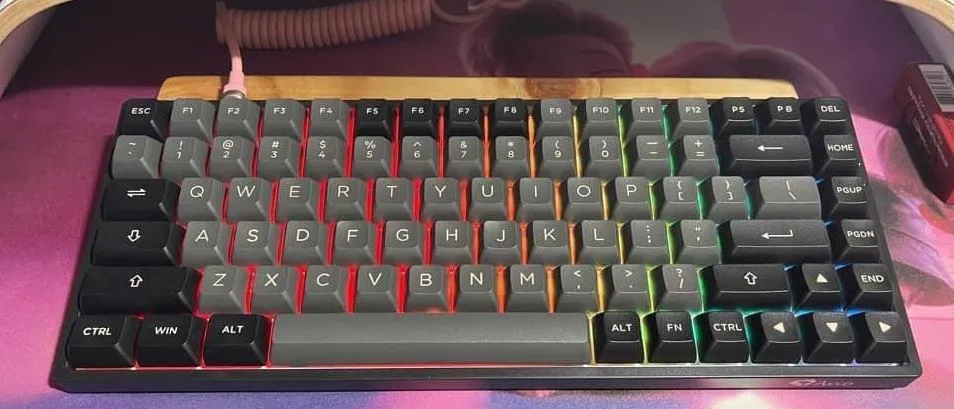
| Pros | Cons |
|---|---|
| Multi-device connectivity with Bluetooth 5.0 and 2.4Ghz | May take time to adjust to 75% layout |
| Hot-swappable switches | No dedicated media keys |
| PBT double-shot keycaps | No wrist rest included |
| Customizable RGB backlighting | No USB passthrough |
| Programmable keys with software support | No macro keys |
The Akko 3084B Plus is a mechanical keyboard that features a compact 75% layout. It comes in a striking black and gold color combination with extra novelty keys and gold accents that add a touch of elegance and luxury to your workspace. This keyboard is compatible with both Mac and Windows operating systems, making it versatile and ideal for different setups.
One of the standout features of the Akko 3084B Plus is its multi-device connectivity options. This keyboard can be connected to multiple devices through Bluetooth 5.0, multi-host 2.4Ghz (with a receiver), and wired Type-C modes. It also comes with a large 3000mAh battery that provides long-lasting performance, ensuring that you can work uninterruptedly for extended periods without frequent charging.
Another great feature is its hot-swappable switches, which are premium gaming 5-pin hot-swappable sockets with both plate foam and case foam. This means that users can easily change mechanical switches in case one key becomes malfunctional, without the need for any special tools.
The Akko 3084B Plus also comes with PBT double-shot keycaps that help resist the shine that occurs from oils and sweat on the fingers. These keycaps are designed to bring maximum comfort and are of high quality, ensuring that they last a long time. Additionally, the keyboard features N-key rollover (NKRO) that supports simultaneous key presses without conflicts, which is particularly important in optimizing gaming experiences.
One of the most notable features of the Akko 3084B Plus is its customizable RGB backlighting. The keyboard has built-in RGB backlit with customizable light animation effects (per-key RGB supported) through Akko Cloud driver. The backlit can also be programmed as audio visualizer effects. Moreover, all keys can be re-mapped through the provided software, and the keyboard also features programmable keys.
There are a few drawbacks to the Akko 3084B Plus, however. It may take some time to adjust to the 75% layout if you are used to a full-sized keyboard. Additionally, there are no dedicated media keys, and no wrist rest is included. The keyboard also lacks a USB passthrough, which can be a downside for some users.
Overall, the Akko 3084B Plus is an excellent mechanical keyboard that offers great value for its price. It has a stylish design, hot-swappable switches, multi-device connectivity options, PBT double-shot keycaps, customizable RGB backlighting, and programmable keys. Although it may take some time to adjust to its layout, it is a great choice for those who are looking for a high-quality mechanical keyboard that doesn’t break the bank. At the time of writing this article, the Akko 3084B Plus is priced at $76.99, making it one of the best cheap 75% mechanical keyboards available.
YUNZII KC84 SP

| Pros | Cons |
|---|---|
| Hot-swappable Gateron switches | No dedicated media keys |
| PBT dye-sub keycaps for durability | Non-detachable USB cable |
| Compact and ergonomic design | No wrist rest |
| Customizable RGB lighting and macro recording | No wireless option |
| Compatible with Mac and Windows |
YUNZII KC84 SP is a 75% mechanical keyboard that is popular among gamers and typists. This keyboard is packed with features that make it stand out from other keyboards in its price range.
One of the standout features of YUNZII KC84 SP is its hot-swappable Gateron switches. This means that you can change the switches without soldering, allowing you to customize the keyboard to your liking. The keyboard comes with Gateron Blue switches, which are tactile and clicky, but you can replace them with other hot-swappable switches if you prefer a different type of switch.
The PBT dye-sub keycaps of YUNZII KC84 SP are another selling point. The keycaps are durable and resistant to wear and tear. The dye-sublimated legends are clear and legible, and they won’t fade over time. The keyboard also has an ergonomic and compact design, which makes it easy to carry around and use for long periods without causing fatigue.
YUNZII KC84 SP also has customizable RGB lighting and macro recording. You can use the software to set up your own lighting effects and macros, which can help you be more productive or enhance your gaming experience. The keyboard is also compatible with both Mac and Windows operating systems, so you can use it with a wide range of devices.
However, YUNZII KC84 SP has a few drawbacks. It does not have dedicated media keys, which may be inconvenient for some users who frequently use media functions. The USB cable is non-detachable, which means that you cannot replace it if it gets damaged. The keyboard also does not come with a wrist rest, which may be uncomfortable for some users who type for extended periods. Finally, there is no wireless option available, which may be a dealbreaker for some users who prefer wireless keyboards.
Despite its drawbacks, YUNZII KC84 SP is one of the best cheap 75% mechanical keyboards available on the market. It has a lot of features that are typically found in more expensive keyboards, such as hot-swappable switches, PBT keycaps, and customizable RGB lighting. The keyboard is also well-built and durable, which means that it will last for a long time with proper care. At the current price of $89.00, YUNZII KC84 SP offers excellent value for money, and it is a great choice for anyone who wants a reliable and feature-packed mechanical keyboard without breaking the bank.
EPOMAKER EP84
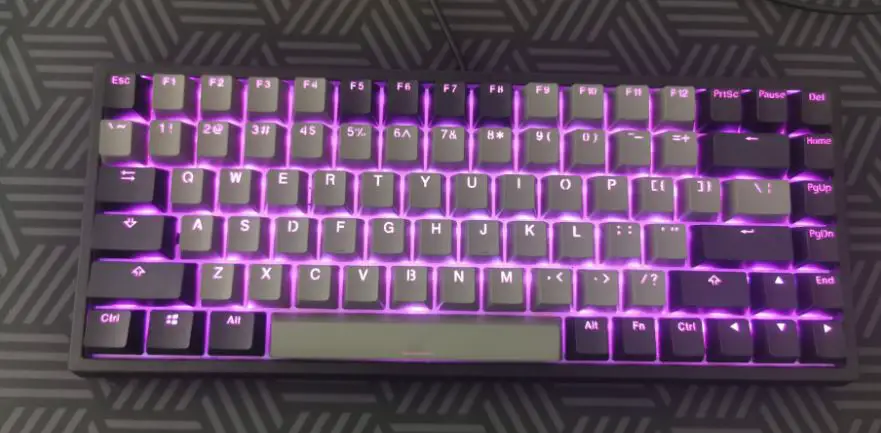
| Pros | Cons |
|---|---|
| Hot-swappable custom switches | Limited choice of switches |
| Three modes of connectivity | No dedicated media keys |
| Brand-new colorway with high-quality PBT keycaps | No wrist rest |
| Amazing RGB effects and customizable software | |
| Compact 75% layout |
EPOMAKER EP84 is a 75% mechanical keyboard that offers great value for its price. It is a versatile keyboard that is suitable for gaming, typing, and doing work. The upgraded version of EP84 features high-quality parts and keycaps that are designed to last.
One of the key features of EPOMAKER EP84 is its hot-swappable custom switches. It comes with Gateron Pro Yellow switches and two EPOMAKER custom switches, Flamingo and Budgerigar. These switches are factory pre-lubricated for smooth travel straight out of the box, and they feature supreme material for consistency and durability. The 5-pin/3-pin hot-swappable PCB means that you won’t need to solder it when replacing the switch.
Another notable feature of EPOMAKER EP84 is its three modes of connectivity. It supports wireless and wired connections, and you can choose between Bluetooth (up to 5.0) or 2.4GHz for the wireless option. The polling rate can be up to 1000Hz with 2.4GHz. The modes can be easily switched by using the Fn+1/2/3(Bluetooth) / 4(2.4GHz) / 5(USB Wired) shortcuts.
EPOMAKER EP84 also comes with a brand-new colorway, the ice cream, and botanic garden keycaps that are inspired by green plants and summer sweet vibes. The gorgeous keycaps are printed on top of a high-quality PBT material with dye-sublimation technique, which ensures that they won’t fade away or become greasy over time.
The keyboard also features amazing RGB effects that you can easily switch between with simple shortcuts. If you love more DIY settings, you can use the included software to customize your own effects. The software is compatible with both Mac and Windows operating systems.
In conclusion, EPOMAKER EP84 is one of the best cheap 75% mechanical keyboards that you can buy. It offers excellent value for its price and features high-quality components and keycaps. The hot-swappable custom switches, three modes of connectivity, and amazing RGB effects make it a versatile keyboard that is suitable for gaming, typing, and doing work. If you’re looking for a compact mechanical keyboard that won’t break the bank, then EPOMAKER EP84 is definitely worth considering. As of writing this article, its price is $99.00.
EPOMAKER SKYLOONG GK75
| Pros | Cons |
|---|---|
| Hot-swappable terminals | Limited switch compatibility (optical switches only) |
| Innovative shallow gasket-mounted design | No dedicated software for Mac users |
| Bottom foam to reduce hollow sounds | Limited customization options compared to higher-end keyboards |
| Gateron optical switches that last longer | No dedicated media control keys |
| High-quality PBT keycaps in GK5 profile | No included wrist rest |
| Programmable and compatible with both Win and Mac OS | No USB passthrough |
EPOMAKER SKYLOONG GK75 is a 75% mechanical keyboard that has become quite popular due to its affordable price tag and impressive features.
First of all, the hot-swappable terminals of this keyboard allow you to change the switches without the need for soldering, which makes it easy to experiment with different switch types. The Gateron optical switches that come with the keyboard are known for their durability and longevity, which is a great feature to have at this price point.
One of the standout features of the EPOMAKER SKYLOONG GK75 is its innovative shallow gasket-mounted design, which comes with an all-in-one silicone pad that cushions the shock under every keystroke. This design also eliminates the traditional drawback of lacking support on the main typing area. The keyboard also comes with a foam layer at the bottom that helps to reduce hollow sounds and enhances the feeling of typing strokes.
The high-quality PBT keycaps in the GK5 profile are another great feature of this keyboard. They are sturdy and oil-proof, which means they will last a long time even after extensive use. The keycaps also fit the north-facing LEDs without any interference, making the lighting effects look clean and uniform.
In terms of compatibility, the EPOMAKER SKYLOONG GK75 is designed for both Win and Mac OS, and the keyboard is programmable using the software provided by the manufacturer. This software allows you to create macros and remap the keys, and the built-in flash memory ensures that your settings are saved even in offline mode.
However, there are some limitations to the EPOMAKER SKYLOONG GK75 that you should be aware of. Firstly, the keyboard is only compatible with optical switches, so if you prefer mechanical switches, you may need to look elsewhere. Additionally, there is no dedicated software for Mac users, which means you may need to find third-party software to program the keyboard on a Mac. The customization options on this keyboard are also limited compared to higher-end models, and there are no dedicated media control keys or USB passthrough.
Overall, the EPOMAKER SKYLOONG GK75 is an excellent choice for those who are looking for an affordable 75% mechanical keyboard that doesn’t compromise on quality or features. At the time of writing, this keyboard is priced at $59.99, making it an attractive option for those who are on a tight budget.
KEYMECHER 75% Mechanical Keyboard

| Pros | Cons |
|---|---|
| Reasonably priced at $69.99 | Lack of customization options for backlighting |
| Hot-swappable Ganss Silver switches | Limited to 75% form factor |
| Three types of connectivity: USB Type-C, Bluetooth, and 2.4G | No dedicated media keys or software |
| RGB backlit with various lighting modes | No wrist rest or other ergonomic features |
| PBT keycaps for durability and stability | No USB passthrough or additional ports |
| Rotary volume knob | Limited availability |
| Anti-ghosting capabilities for accurate typing and gaming | Some users may prefer a different switch type or layout |
The KEYMECHER 75% Mechanical Keyboard is one of the best budget 75% mechanical keyboards on the market. Priced at $69.99, it offers excellent value for the features it provides. This keyboard comes with a hot-swappable Ganss Silver switch option, which makes it easy to replace switches without the need for soldering. This feature is particularly useful for those who like to experiment with different switch types to find their preferred feel and sound.
The KEYMECHER 75% Mechanical Keyboard has three types of connectivity options: USB Type-C cable, Bluetooth 5.0, and 2.4GHz wireless. This keyboard’s wireless connectivity is excellent and reliable, ensuring seamless connectivity for optimal performance. It also features RGB backlit with various lighting modes, which allows users to customize the keyboard’s appearance based on their preferences. However, the backlighting customization options are somewhat limited compared to other keyboards.
This keyboard comes with PBT keycaps, which are more durable and stable than ABS keycaps. The keys have a good amount of resistance, which gives them a satisfying tactile feedback when typing or gaming. Furthermore, it also features a rotary volume knob, which is a nice touch and makes it easy to adjust audio levels without having to use a software interface or function keys.
The KEYMECHER 75% Mechanical Keyboard boasts advanced anti-ghosting capabilities, making it great for accurate typing and gaming. The keys have a quick response and high accuracy, which is perfect for gamers who demand the best. However, the keyboard does not have any dedicated media keys, software, or wrist rest, making it less ergonomic than some other keyboards.
In conclusion, the KEYMECHER 75% Mechanical Keyboard is an excellent budget option for those who want a 75% mechanical keyboard with a hot-swappable Ganss Silver switch option, various connectivity options, RGB backlit, and PBT keycaps. While it may lack some advanced customization options for backlighting, it is still a great value for its price. It is perfect for gamers and typists who prefer a compact keyboard without compromising performance.
Redragon K628 PRO 75%
| Pros | Cons |
|---|---|
| True hot-swappable switches | No dedicated media keys |
| Compact 75% layout with separate arrow keys and numpad | No USB passthrough |
| Customizable RGB backlighting | Limited switch options |
| Affordable price point | No wrist rest or tilt adjustment |
| 3-mode connectivity options |
Redragon K628 PRO 75% is one of the best cheap 75% mechanical keyboards that you can find on the market today. This keyboard boasts a variety of features that make it a great option for gamers and typists alike. Let’s dive into the details.
One of the standout features of the K628 PRO is its true hot-swappable switches. This means that you can easily swap out the switches without any soldering required, making it a breeze to customize your typing experience. The K628 PRO also supports both 3-pin and 5-pin switches, which gives you a wide variety of options to choose from.
The compact 75% layout of the K628 PRO is another great feature. It includes separate arrow keys and a numpad, which provides you with the full functionality of a larger keyboard in a more compact package. This layout is great for gamers who need more desk space for their mouse movements, and for typists who want a more ergonomic typing experience.
The K628 PRO also offers three different connectivity options, which include Bluetooth, 2.4Ghz wireless, and USB-C wired. This gives you the flexibility to connect to multiple devices without any hassle. Additionally, the keyboard has customizable RGB backlighting that can be adjusted to your liking. There are up to 20 presets to choose from, and you can also design your own custom lighting effects using the available software.
The price point of the K628 PRO is also a big selling point. At only $64.99, it offers a lot of value for its price. However, there are some downsides to this keyboard that you should be aware of. For example, it doesn’t have dedicated media keys or a USB passthrough.
Another thing to keep in mind is that the K628 PRO has limited switch options. While it supports most 3-pin and 5-pin switches, it doesn’t have the same level of compatibility as some higher-end keyboards. Finally, the keyboard doesn’t come with a wrist rest or any tilt adjustment options, which may be an issue for some users.
Overall, the Redragon K628 PRO 75% is a great option for anyone looking for a cheap mechanical keyboard with hot-swappable switches and customizable RGB backlighting. It has some minor drawbacks, but it offers a lot of value for its price point. If you’re looking for a solid keyboard that won’t break the bank, the K628 PRO is definitely worth considering.
RK ROYAL KLUDGE RK84
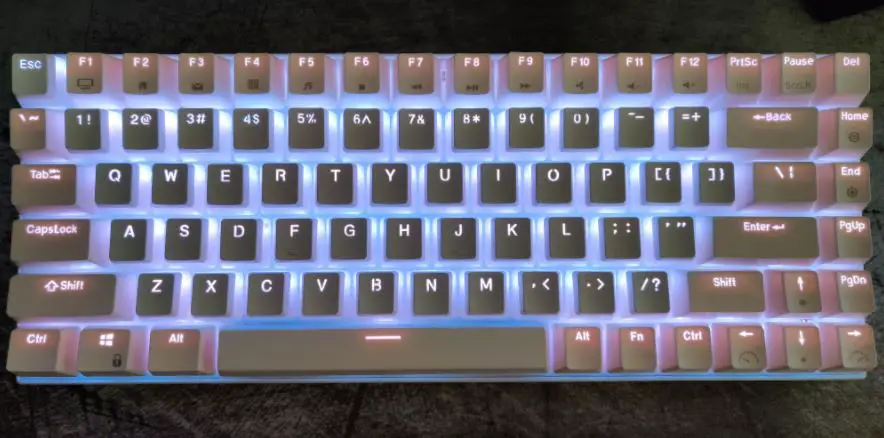
| Pros | Cons |
|---|---|
| Affordable price | RGB lighting is not very bright |
| Three modes of connectivity | Limited switch options |
| Hot-swappable PCB | No software for customization |
| High-capacity battery | No dedicated software for macro programming |
| 2 built-in USB pass-through ports and 1 Type-C port | Keycaps may wear out quickly |
| Practical arrow, multimedia, and control keys | No wrist rest included |
| 84 keys with a unique layout | Lack of compatibility with Mac and Linux |
RK ROYAL KLUDGE RK84 is a 75% mechanical keyboard that offers a unique layout with practical arrow, multimedia, and control keys. It is an affordable option for those who are looking for a reliable and versatile keyboard that can be used for everyday tasks and gaming.
One of the best things about the RK ROYAL KLUDGE RK84 is its three modes of connectivity, including Bluetooth 5.0, RF, and USB-C. This means that you can use the keyboard with a wide range of devices, including laptops, PCs, tablets, and smartphones. Additionally, the keyboard is hot-swappable, which means that you can replace the switches without soldering, allowing you to customize your typing experience.
Another great feature of the RK84 is its high-capacity battery that can last up to 200 hours with non-stop use. This makes it an ideal option for people who prefer wireless keyboards. The keyboard also has two built-in USB pass-through ports and one Type-C port, which allows you to connect other devices easily.
The RK84’s unique layout with practical arrow, multimedia, and control keys make it an excellent option for everyday use and gaming. The keyboard’s 84 keys cut down on the clumsy space typically found on traditional TKL keyboards, making it a more compact and efficient option.
However, there are some cons to consider. The RGB lighting is not very bright, and the switch options are limited. There is also no dedicated software for macro programming, and the keycaps may wear out quickly. Additionally, there is no wrist rest included, and the keyboard is not compatible with Mac and Linux operating systems.
Overall, the RK ROYAL KLUDGE RK84 is a great budget option for anyone who is looking for a versatile and reliable mechanical keyboard. At the time of writing this article, it is priced at $69.99, making it an affordable option for anyone looking for a good quality keyboard that won’t break the bank.
IROK FE75Pro Wireless Mechanical Keyboard
| Pros | Cons |
|---|---|
| Hot-swappable switches for customization | Keycaps are made of ABS opaque material |
| Customizable RGB backlighting with 16.8 million color options | No included wrist rest |
| Anti-ghosting with all 81 keys being conflict-free | No dedicated media keys |
| Ergonomic ladder keycaps for comfortable typing experience | Limited wireless range of 10 meters |
| Wireless connectivity with Bluetooth and 2.4G options | No software for Mac users |
| Portable and compact 75% layout | No USB passthrough |
| Affordable price for a high-quality mechanical keyboard |
The IROK FE75Pro Wireless Mechanical Keyboard is an excellent choice for anyone looking for an affordable and customizable mechanical keyboard. With a price tag of just $54.99, this keyboard offers a range of features and capabilities that are typically only found on more expensive models.
One of the most notable features of the IROK FE75Pro is its hot-swappable switches. This means that you can easily remove and replace the switches on the keyboard, allowing you to customize the feel and sound of the keyboard to your liking. This is especially useful for gamers or anyone who prefers a specific type of switch for typing.
The keyboard also features customizable RGB backlighting, with 16.8 million color options available through the IROK Driver software. This allows you to create your own unique lighting effects, and the high-performance processor ensures that the lighting is fast, accurate, and responsive.
The IROK FE75Pro also has an anti-ghosting feature, which means that all 81 keys are conflict-free. This ensures that your keystrokes are registered accurately and quickly, even if you’re pressing multiple keys at once. The keyboard also has ergonomic ladder keycaps, which provide a comfortable typing experience.
In terms of connectivity, the IROK FE75Pro offers both Bluetooth and 2.4G wireless options, as well as a wired Type-C connection. The keyboard has a range of up to 10 meters, and the receiver is conveniently located on the back of the keyboard. This makes it easy to switch between wired and wireless modes, depending on your preference.
One potential drawback of the IROK FE75Pro is that the keycaps are made of ABS opaque material, which may not be as durable as other materials. However, this does not affect the overall performance of the keyboard, and the keycaps still provide a satisfying typing experience.
Another downside is that there is no dedicated software for Mac users, although the keyboard is still compatible with Mac OS. Additionally, the keyboard does not come with a wrist rest, and there are no dedicated media keys.
Overall, the IROK FE75Pro Wireless Mechanical Keyboard is a great choice for anyone looking for a high-quality mechanical keyboard at an affordable price. With its hot-swappable switches, customizable RGB lighting, and anti-ghosting capabilities, this keyboard offers a range of features that are typically only found on more expensive models. Its wireless connectivity and compact 75% layout also make it a great option for anyone who wants a portable and versatile keyboard.
Newmen GM840

| Pros | Cons |
|---|---|
| Triple connectivity: USB-C, 2.4Ghz, and Bluetooth | No dedicated software for customization |
| Hot swappable keys for customization | No wrist rest included |
| Compact and ergonomic design | Limited compatibility with Linux |
| Retains separate arrow and multimedia keys | No dedicated media control keys |
| Compatible with Windows, Mac, and Android | No included keycap puller |
| 19 customizable RGB backlight effects |
The Newmen GM840 keyboard is a great option for those looking for a compact and customizable keyboard that won’t break the bank. It has a 75% layout, which means it’s smaller than a standard full-size keyboard, but it still retains all the important keys, including the separate arrow and multimedia keys. The compact size makes it a great option for those with limited desk space or for those who travel frequently with their keyboard.
One of the standout features of the Newmen GM840 is its triple connectivity, which includes USB-C, 2.4Ghz, and Bluetooth. This means you can connect up to three devices via Bluetooth, and up to five different devices under wireless/wired mechanical keyboard mode and switch among them easily. It’s ideal for connecting your laptop, PC, tablet, and smartphones to play games or work in the office.
Another great feature of the Newmen GM840 is its hot swappable keys. This means you can easily customize the keyboard by changing the switches without having to desolder them. The keyboard comes with Gateron PRO switches, which have a lifespan of 50 million clicks. You can choose from blue, brown, or red switches depending on your needs.
The Newmen GM840 also has 19 customizable RGB backlight effects, which means you can customize your own unique RGB effect. You can adjust the backlit color, switch backlit effect, control backlit speed, and brightness through various key combinations. The ABS keycaps are anti-sweat, and the letters character glow and never fade, allowing you to hit the keyboard keys accurately even in the dark.
The design of the Newmen GM840 is based on ergonomics, reducing hand fatigue after long-term use. The keycaps are curved to better conform to the shape of each finger. The keyboard is compatible with Windows, Mac, and Android, and the Win&Mac switch function can meet most users’ requirements. You can also record macros on the Newmen GM840 and assign them easily through the software. Keys setting and backlight customization is available.
However, there are a few downsides to the Newmen GM840. It doesn’t come with dedicated software for customization, which means you’ll have to use key combinations to customize the backlighting and macros. There’s also no wrist rest included, and the keyboard’s compatibility with Linux is limited, and there are no dedicated media control keys or keycap puller included.
Overall, the Newmen GM840 is an excellent budget-friendly option for those looking for a compact and customizable mechanical keyboard. Its triple connectivity, hot swappable keys, and customizable RGB backlight effects make it stand out from other keyboards in its price range. At the time of writing this article, it’s priced at $59.99, which is an excellent value for its features and quality.
LexonElec Gaming Mechanical Keyboard

| Pros | Cons |
|---|---|
| 82 keys anti-ghosting for simultaneous key presses | No RGB lighting |
| Clicky and tactile blue switches with great tactile feedback | Limited customization options |
| Media keys for easy access to mute, volume control, and more | No wrist rest included |
| Compact and ergonomic design for comfortable typing and gaming | No USB pass-through ports |
| Durable and made of top-grade ABS and metal materials | No software for customization or macro programming |
| Affordable price for a mechanical keyboard | No dedicated arrow keys |
As one of the best cheap 75% mechanical keyboards on the market, the LexonElec Gaming Mechanical Keyboard offers a great value for its price of $41.99. This keyboard is designed for gamers, typists, programmers, and writers who want a reliable and responsive mechanical keyboard without breaking the bank.
The LexonElec Gaming Mechanical Keyboard features 82 keys with anti-ghosting technology, allowing multiple keys to work simultaneously with high speed. Each key is controlled by an independent switch, providing a fast and responsive typing and gaming experience. The blue switches are clicky and tactile, providing a satisfying tactile feedback with every keystroke. They are also durable, with a 50 million times keystroke test and a 55+/-20 grams keystroke force.
The keyboard also has media keys for easy access to mute, volume control, and more, which can be accessed by pressing the FN key and F1-F8. The compact and ergonomic design of the keyboard allows for comfortable typing and gaming, while also saving space on your desk. The included keycap puller makes cleaning or changing keycaps easier.
The LexonElec Gaming Mechanical Keyboard is durable and made of top-grade ABS and metal materials, with a matte-finish texture that is sturdy and robust. It is compatible with various computer systems, including Windows 10, Windows 8, Windows 7, Mac OS X, Windows XP, and Windows Vista. The laser-carved character keys also ensure longevity and easy reading of the keys.
However, the keyboard does have some limitations. It does not have RGB lighting or any customizable lighting effects, and there are no dedicated arrow keys. There is also no wrist rest included, and no USB pass-through ports. Additionally, there is no software for customization or macro programming.
Overall, the LexonElec Gaming Mechanical Keyboard is an excellent choice for anyone who wants a reliable and responsive mechanical keyboard at an affordable price. It offers great value for its price, with its durable materials, clicky and tactile blue switches, and ergonomic design. While it may not have all the bells and whistles of more expensive mechanical keyboards, it is a solid choice for gamers, typists, programmers, and writers alike.
HUO JI CQ84

| Pros | Cons |
|---|---|
| Affordable price | Limited customization options |
| Programmable RGB backlighting | No wrist rest included |
| Anti-ghosting 84 keys | No dedicated media keys |
| Outemu Blue switches | No wireless option |
| Durable build quality | Limited compatibility with non-Windows OS |
| Compact and portable design | No software for advanced customization |
| Good tactile feedback and typing experience | No hot-swappable switches |
The HUO JI CQ84 is a compact 75% mechanical gaming keyboard that offers a lot of features at a very affordable price. At the time of writing this article, it is priced at $36.99, which is a steal for a mechanical keyboard with RGB backlighting and anti-ghosting. Let’s dive deeper into what makes this keyboard one of the best cheap 75% mechanical keyboards out there.
Firstly, the HUO JI CQ84 comes with Outemu Blue switches, which are custom mechanical switches designed for longevity, responsiveness, and durability. These switches have a tactile feedback and an audible click sound, making typing and gaming a satisfying experience. The medium resistance of these switches is also suitable for those who prefer a balance between typing and gaming.
The keyboard also features full RGB backlighting, which is programmable without any need for drivers. This means you can customize the lighting of each key to your liking or choose from 18 pre-set modes. The double-shot injection molded keycaps allow for crystal clear backlighting, which looks stunning in low light conditions.
Moreover, the HUO JI CQ84 has anti-ghosting technology, which means it can register multiple key presses at once without any conflict. This feature is essential for gamers who need to execute multiple commands simultaneously with high speed. The 84-key layout is also ideal for those who prefer a compact and portable design without sacrificing functionality.
The keyboard has a durable build quality, made of top ABS and metal material with a matte-finish texture and gold plated USB connector. The keyboard’s construction is robust and sturdy, making it long-lasting and reliable. The keyboard is also compatible with a variety of operating systems, including Windows 10, Windows 8, Windows 7, Mac OS X, Windows XP, and Windows VISTA.
Additionally, the HUO JI CQ84 has convenient key shortcuts and an ergonomic design. The Fn+F1~F12 keys provide multimedia controls for entertainment, email, and calculator. The keyboard also has a Windows key lock function, which is useful for gamers who don’t want to accidentally hit the Windows key during gameplay.
However, the HUO JI CQ84 does have some downsides. For example, the keyboard does not come with a wrist rest, which may be a deal-breaker for some users who prefer a more ergonomic design. Also, there are no dedicated media keys, which may be a drawback for those who use them frequently. The keyboard also lacks advanced customization options as there is no software available for download. Finally, the HUO JI CQ84 is not wireless, which may be inconvenient for those who prefer a wireless setup.
Overall, the HUO JI CQ84 is one of the best cheap 75% mechanical keyboards out there. It has Outemu Blue switches, full RGB backlighting, anti-ghosting technology, and a durable build quality. Although it has some downsides, it is an excellent value for its price and is suitable for both gamers and typists alike.
MageGee 75% Mechanical Keyboard

| Pros | Cons |
|---|---|
| Affordable price point | Limited color options |
| Compact and portable design | No wireless connectivity |
| Ergonomic angled layout | Limited customization options |
| Red switches for fast and responsive typing | No dedicated media control keys |
| Full anti-ghosting for simultaneous typing | Key cable non-separable from the keyboard |
| Backlit keyboard with 19 lighting modes | Limited compatibility with gaming consoles |
| Double-injection keycaps for clear lettering | |
| Metal panel for durability |
If you’re looking for a budget-friendly mechanical keyboard, the MageGee 75% Mechanical Keyboard is definitely worth considering. This compact keyboard packs a punch with its red switches, anti-ghosting technology, and backlit keyboard with 19 lighting modes. And with a price tag of just $29.99, it’s hard to pass up.
One of the standout features of this keyboard is its ergonomic angled layout. This allows for a more comfortable typing experience and can help reduce strain on your wrists and hands. The compact design also makes it a great option for those who need a portable keyboard for on-the-go gaming or work.
The MageGee 75% Mechanical Keyboard also boasts full anti-ghosting technology, which allows all 84 keys to work simultaneously. This means you can type quickly and accurately without worrying about missed keystrokes or lag. And with the red switches, you’ll get a fast and responsive typing experience that’s perfect for gaming or work.
Another great feature of this keyboard is the backlit keyboard with 19 lighting modes. Whether you prefer a subtle glow or a more vibrant look, you’ll be able to find a lighting mode that suits your style. And with the double-injection keycaps, you’ll get clear and legible lettering that won’t wear off over time.
Of course, there are a few downsides to this keyboard. The limited color options may be a turnoff for some, and the lack of wireless connectivity may be a dealbreaker for those who prefer a cordless setup. Additionally, while the metal panel is durable, the key cable is non-separable from the keyboard, which may make it more difficult to transport.
Overall, the MageGee 75% Mechanical Keyboard is an excellent budget-friendly option for those in need of a compact and responsive keyboard. While it may not have all the bells and whistles of more expensive models, it’s hard to beat the value that this keyboard offers. And with its red switches, anti-ghosting technology, and backlit keyboard, it’s a great choice for gamers and typists alike.
Conclusion
In conclusion, if you’re looking for a budget-friendly 75% mechanical keyboard, there are plenty of great options available in the market. From the Keychron K2 Version 2 to the MageGee 75% Mechanical Keyboard, there is a wide range of options that cater to different needs and preferences.
If you prioritize wireless connectivity, the IROK FE75Pro Wireless Mechanical Keyboard might be the perfect option for you. On the other hand, if you want a compact and lightweight keyboard, the HUO JI CQ84 might be the way to go. And if you’re on a really tight budget, the MageGee 75% Mechanical Keyboard offers excellent value for its price.
No matter which one you choose, you can rest assured that you’ll be getting a quality mechanical keyboard that will enhance your typing and gaming experience. So go ahead and take your pick from these great options, and enjoy the benefits of a mechanical keyboard without breaking the bank.
FAQs
What is a 75% mechanical keyboard?
A 75% mechanical keyboard is a keyboard that has 75% of the keys found on a standard full-size keyboard. It typically omits the number pad and some of the function keys, but still has all of the standard letter and symbol keys, as well as arrow keys and a few other important keys.
Why should I consider a mechanical keyboard?
Mechanical keyboards are popular among enthusiasts and gamers because they offer a tactile and audible feedback when typing or gaming. They also tend to be more durable than traditional membrane keyboards, and many people find them more comfortable to type on for long periods of time.
What makes a mechanical keyboard “cheap”?
The term “cheap” refers to the price of the keyboard, rather than the quality. In this context, a cheap mechanical keyboard will typically be priced at $100 or less.
What are some good options for cheap 75% mechanical keyboards?
Some popular options include theKeychron K2 Version 2, the GK GAMAKAY TK75, the RK ROYAL KLUDGE H81, and the EPOMAKER SKYLOONG GK75. These keyboards offer a good balance of affordability, quality, and features.
What are some features to look for in a cheap 75% mechanical keyboard?
Some important features to consider include the type of switches used (e.g. Cherry MX, Gateron, or Kailh), the layout and design of the keyboard (e.g. backlighting, programmable keys), and the build quality (e.g. metal vs. plastic construction).
Are there any downsides to using a cheap 75% mechanical keyboard?
While these keyboards offer a great value for the price, they may not have the same level of durability or customization options as more expensive models. Additionally, the quality of the switches and other components may not be as high as with more expensive keyboards. However, many people find that the tradeoff between price and features is worth it.
Are there any other factors to consider when choosing a mechanical keyboard?
Yes, some other factors to consider include the noise level of the switches (some switches are louder than others), the typing feel (some switches are more tactile or clicky than others), and the compatibility with your computer or gaming setup (some keyboards require specific software or drivers to work properly).
Kizaru is a fan, collector, and has a huge addiction to mechanical keyboards. Kizaru has a collection of dozens of mechanical keyboards that come in different sizes and use different switches. He also frequently contributes to various forums that discuss keyboards such as Reddit and GeekHack.
