Last Updated on December 5, 2023
In this post, I will recommend the Best Laptops with Amazing Keyboards on the market today. We also did a brief review on each of these laptops to give an assessment of how good the keyboard embedded in this laptop is.
When you buy a laptop, of course considering hardware specifications such as processor, GPU, Motherboard, Monitor, battery capacity, and several other important aspects that you must consider. But there is one thing that is very often overlooked by prospective buyers when buying a laptop, namely the quality of the keyboard on the laptop.
For now, laptops in general still use a membrane keyboard but there are also some laptops that use a mechanical keyboard by default. In this article, we would like to recommend the best laptops with amazing keyboards on the market today so that it is easier for you to decide which laptop will best suit your budget and preferences.
What Makes a Good Keyboard on Laptop?
A good keyboard on a laptop is one that provides a comfortable and accurate typing experience for the user. There are several factors that contribute to making a keyboard on a laptop good. Firstly, the size and spacing of the keys should be comfortable for the user’s hands. The keys should not be too small or too close together, as this can lead to mistakes and typos.
Another important aspect of a good keyboard on a laptop is the key travel distance. This refers to the distance a key travels when pressed, and it should be neither too short nor too long. A short key travel distance can lead to a lack of tactile feedback, making it difficult for the user to know when a key has been pressed. On the other hand, a long key travel distance can make typing feel sluggish and slow.
The key layout is another factor that contributes to making a good keyboard on a laptop. The layout should be intuitive and easy to navigate, with commonly used keys such as Shift, Enter, and Backspace in easy-to-reach locations. The function keys and other special keys should also be clearly labeled and easy to access.
Finally, a good keyboard on a laptop should be durable and long-lasting. The keys should be well-made and able to withstand the rigors of frequent use without becoming loose or falling off. The keyboard should also be spill-resistant, as accidental spills can cause damage to the keys and internal components.
Overall, a good keyboard on a laptop is one that provides a comfortable, accurate, and durable typing experience for the user. By considering factors such as key size and spacing, key travel distance, layout, and durability, laptop manufacturers can create keyboards that meet the needs of their users and provide a superior typing experience.
Best Laptops with Amazing Keyboards
The following are recommendations for top laptops with the best keyboards:
- Apple 2023 MacBook Pro Laptop M2 Pro
- Lenovo ThinkPad X1 Carbon
- Google Pixelbook Go
- HP Spectre x360
- Alienware X17 R2
- Microsoft Surface Laptop 4
- Dell XPS 17 9720
- ASUS ZenBook UX425
- ASUS ROG Strix G15 Advantage Edition
- Acer Swift 5
- Lenovo IdeaPad 3i Gaming
Apple MacBook Pro Laptop M2 Pro

The Apple MacBook Pro Laptop M2 Pro is one of the most powerful laptops available in the market right now, and it is equipped with a sleek design, top-of-the-line hardware, and an innovative touch bar. However, what sets this laptop apart from its competitors is its keyboard. In this review, we will take a closer look at the Apple MacBook Pro Laptop M2 Pro’s keyboard and why it is considered the best in the market.
The keyboard of the Apple MacBook Pro Laptop M2 Pro is equipped with the Magic Keyboard mechanism, which ensures a smooth and responsive typing experience. The keyboard has a scissor mechanism, which is a significant improvement over the previous Butterfly Keyboard used in older MacBook models. The scissor mechanism ensures that the keys have a better travel distance, which means that typing feels more natural and effortless.
The keys on the Apple MacBook Pro Laptop M2 Pro keyboard are also backlit, making it easy to use in low light conditions. The backlight is adjustable, and users can set it to their preferred level of brightness. The keys are well-spaced, making it comfortable to type for extended periods without experiencing any strain or discomfort.
One of the significant advantages of the Apple MacBook Pro Laptop M2 Pro keyboard is its touch bar. The touch bar is located at the top of the keyboard and provides users with quick access to frequently used commands and features. The touch bar is customizable, allowing users to set it up to suit their needs. For example, users can set up the touch bar to display media controls, such as play, pause, and volume, when they are playing music or videos.
Another advantage of the Apple MacBook Pro Laptop M2 Pro keyboard is its excellent software integration. The keyboard integrates seamlessly with macOS, allowing users to use various keyboard shortcuts to perform tasks quickly. This integration makes the MacBook Pro Laptop M2 Pro an ideal laptop for professionals who need to work efficiently and quickly.
The keyboard of the Apple MacBook Pro Laptop M2 Pro is also built to last. The keys are durable and can withstand prolonged use without wearing out or becoming loose. The keyboard is also spill-resistant, which means that users do not have to worry about damaging their laptop if they accidentally spill liquid on the keyboard.
Overall, the Apple MacBook Pro Laptop M2 Pro keyboard is undoubtedly the best in the market. The keyboard is well-designed, responsive, and offers excellent software integration. The touch bar is a significant advantage, making it easy to access frequently used features and commands quickly. The keyboard is also durable, ensuring that users can enjoy using their laptop for extended periods without worrying about the keyboard wearing out. If you are in the market for a laptop with the best keyboard, the Apple MacBook Pro Laptop M2 Pro should be at the top of your list.
Lenovo ThinkPad X1 Carbon

Lenovo ThinkPad X1 Carbon is one of the laptops with the best keyboards available on the market. This laptop is designed for business professionals who need a reliable and durable laptop with exceptional performance. The keyboard on this laptop is exceptional and is one of the standout features of the device.
The keyboard on the ThinkPad X1 Carbon is a pleasure to use. The keys are spaced perfectly and provide a satisfying amount of tactile feedback when typing. The keyboard is backlit, making it easy to use in low light conditions. The keys have a slight curvature that makes typing comfortable, and they are well designed for accuracy and speed. The touchpad is also well designed, and it’s easy to use and navigate.
The keys on the ThinkPad X1 Carbon are designed to last, and they are built with durability in mind. The keys have a lifespan of up to 10 million keystrokes, which is impressive. The keyboard is also spill-resistant, which is an excellent feature for anyone who tends to work around liquids. The keyboard is also very easy to clean and maintain, which is essential for business professionals who need to keep their devices in top condition.
The ThinkPad X1 Carbon is a thin and light laptop, making it easy to carry around. Despite its size, the keyboard is still full-sized, which is an excellent feature for business professionals who need to do a lot of typing. The keyboard is also very quiet, which is great for working in quiet environments.
One of the most impressive features of the ThinkPad X1 Carbon’s keyboard is the TrackPoint. The TrackPoint is a small joystick located in the middle of the keyboard that allows users to move the cursor without having to use the touchpad or a mouse. The TrackPoint is a great feature for anyone who needs to work quickly and efficiently, as it allows for precise navigation without having to move your hands from the keyboard.
Overall, the ThinkPad X1 Carbon is a great laptop with an exceptional keyboard. The keyboard is well designed, durable, and built to last. The TrackPoint is an excellent feature that makes it easy to navigate the device quickly and efficiently. The keyboard is also very comfortable to use, and it’s easy to type quickly and accurately. If you’re looking for a laptop with an exceptional keyboard, the ThinkPad X1 Carbon is definitely worth considering.
Google Pixelbook Go

The Google Pixelbook Go is a laptop that has been designed with the needs of users in mind. One of the standout features of this device is its keyboard, which is considered one of the best on the market today.
The keyboard of the Pixelbook Go is one of the most comfortable and responsive keyboards available in the market today. The keys are well spaced out, which ensures that there is minimal strain on the fingers when typing for extended periods. The keys are also quite tactile, and they offer a satisfying click when pressed, which helps to improve the overall typing experience.
The Pixelbook Go’s keyboard has a backlight, which makes it easy to type in low-light conditions. The backlighting is also customizable, and users can adjust it to suit their preferences. This feature is particularly useful for users who work in dimly lit environments or who prefer to work late at night.
The keyboard of the Pixelbook Go also has a dedicated Google Assistant key, which allows users to access the assistant with a single press. This feature is particularly useful for users who need quick access to the Google Assistant for various tasks such as making calls, setting reminders, or searching the web.
The Pixelbook Go’s keyboard also has a few other useful features, such as a power button that doubles as a fingerprint scanner for secure login, and a row of function keys that can be customized to suit the user’s needs.
One of the most impressive aspects of the Pixelbook Go’s keyboard is its durability. The keys are made of high-quality materials, and they are designed to withstand years of heavy use without wearing out or becoming unresponsive. This feature makes the Pixelbook Go an excellent choice for users who need a laptop with a reliable and long-lasting keyboard.
In addition to its keyboard, the Pixelbook Go is a well-designed laptop that offers excellent performance and a sleek, modern look. It has a high-resolution touchscreen display that is both responsive and vibrant, and it is powered by an Intel Core processor that ensures smooth and fast performance.
The Pixelbook Go is also quite lightweight, which makes it easy to carry around. It has a long battery life, which means that users can work for extended periods without having to worry about running out of power.
One of the only drawbacks of the Pixelbook Go is its price. It is a high-end laptop, and its cost may be prohibitive for some users. However, for those who can afford it, the Pixelbook Go is an excellent investment that offers unmatched performance and durability.
In conclusion, the Google Pixelbook Go is a laptop that offers a top-of-the-line keyboard and excellent performance. Its keyboard is one of the most comfortable and responsive on the market today, and it is designed to withstand years of heavy use without wearing out or becoming unresponsive. The Pixelbook Go is also a well-designed laptop that is lightweight, has a long battery life, and offers excellent performance. While it may be expensive, it is an excellent investment for users who need a reliable and durable laptop with a top-of-the-line keyboard.
HP Spectre x360

The HP Spectre x360 is a versatile and powerful laptop that stands out from the rest with its impeccable keyboard. With a 10th Gen Intel Core i7 processor, 16GB of RAM, and a 512GB SSD, this laptop offers lightning-fast performance, making it an ideal choice for power users, creatives, and gamers.
One of the key features of the Spectre x360 is its keyboard. It is comfortable to type on for extended periods, and the keys are well-spaced and offer great tactile feedback. The keys are also backlit, making it easy to type in low-light conditions. The touchpad is also very responsive, and the laptop comes with an HP Active Pen, which provides precision and accuracy when using it as a tablet.
The Spectre x360 also has a sleek design, with an all-metal body that is both durable and lightweight. The laptop has a 13.3-inch Full HD display that is bright and vivid, with great color accuracy and contrast. The display can also be rotated 360 degrees, allowing the laptop to be used in tablet mode, tent mode, or stand mode.
Another great feature of the Spectre x360 is its battery life. It can last up to 12 hours on a single charge, making it perfect for users who are always on the go. The laptop also supports fast charging, allowing it to charge up to 50% in just 30 minutes.
The Spectre x360 also comes with a variety of ports, including two Thunderbolt 3 ports, a USB-A port, and a microSD card reader. This makes it easy to connect to external devices and transfer files quickly.
In terms of performance, the Spectre x360 is a top-performing laptop. It can handle intensive tasks such as video editing and gaming with ease, thanks to its powerful processor and dedicated graphics card. The laptop also runs quietly and coolly, even under heavy loads.
The Spectre x360 also comes with a range of security features, including a fingerprint scanner and an infrared camera for facial recognition. This ensures that your data is secure and that only authorized users can access your laptop.
Overall, the HP Spectre x360 is an exceptional laptop with a great keyboard. It offers top-notch performance, a sleek design, and excellent battery life, making it an ideal choice for anyone who values productivity and convenience. Whether you’re a professional or a student, this laptop is sure to meet all your needs and more.
Alienware X17 R2

The Alienware X17 R2 is undoubtedly one of the most impressive laptops in the market right now. This machine is a game-changer, and it is not just because of its exceptional gaming performance. One of its standout features is its keyboard, which is arguably one of the best on any laptop in the market today.
Firstly, the keyboard is incredibly responsive and has an excellent tactile feel. The keys are well-spaced, and the typing experience is effortless, making it ideal for long typing sessions. The keys themselves have a satisfying click to them, which is crucial for gaming as it provides instant feedback when you press them.
The Alienware X17 R2 keyboard also has an RGB backlight that can be customized to your preferences. The lighting is bright and vibrant, making it easy to type even in dimly lit environments. Moreover, the backlighting is not just limited to the keys; it extends to the touchpad and other areas of the laptop, giving it a stunning overall look.
Another thing that sets the Alienware X17 R2 keyboard apart from others is the dedicated macro keys. These keys can be programmed to execute specific commands, making gaming a lot easier. With the macro keys, you can assign shortcuts to complex actions, which can save you time and improve your gaming experience.
The keyboard on the Alienware X17 R2 is also durable and built to last. The keys are made from high-quality materials and can withstand a lot of use. The keyboard has a good balance between being sturdy and not too rigid, making it comfortable to use for extended periods.
The Alienware X17 R2 keyboard also has a precision touchpad that is responsive and accurate. The touchpad has a smooth surface that allows for precise navigation and control. The touchpad also has gesture support, making it easy to perform common tasks like scrolling, zooming, and swiping.
The Alienware X17 R2 keyboard also has a comfortable palm rest that provides support for your wrists. The palm rest is made from soft materials that feel comfortable and do not cause any strain on your wrists. Additionally, the palm rest is wide enough to accommodate most hand sizes, making it suitable for everyone.
The keyboard layout on the Alienware X17 R2 is also well thought out. The keys are all in their standard locations, making it easy to type without having to look at the keyboard. The keyboard also has a full-size numeric keypad, which is great for those who work with numbers a lot.
In terms of software, the Alienware X17 R2 keyboard is highly customizable. The Alienware Command Center allows you to adjust the backlighting, program macro keys, and create different profiles for different games. You can also set different lighting effects for different events, such as when you receive an email or when you receive a message.
Overall, the Alienware X17 R2 keyboard is one of the best on any laptop in the market today. It is responsive, durable, customizable, and comfortable to use. The keyboard is also perfect for gamers, with its dedicated macro keys and customizable lighting. If you are looking for a laptop with an exceptional keyboard, the Alienware X17 R2 should be at the top of your list.
Microsoft Surface Laptop 4

As laptops continue to evolve in terms of design, features, and performance, Microsoft has remained a notable player in the industry with its Surface series. The Microsoft Surface Laptop 4 is one of the latest offerings from the tech giant, and it stands out as one of the laptops with the best keyboards in the market.
The keyboard on the Microsoft Surface Laptop 4 is one of its strongest selling points. The keyboard has a 1.3mm key travel, which is a perfect balance between a shallow and a deep typing experience. The keys are also soft to the touch, which makes typing more comfortable and less tiring even during long sessions. The backlit keyboard is a delight to use in low light conditions as well.
Another impressive feature of the keyboard on the Microsoft Surface Laptop 4 is the spacing between keys. The keys are well-spaced, which minimizes the likelihood of typing errors and accidental keystrokes. The layout of the keyboard is also excellent, and it includes dedicated keys for media controls, volume, and screen brightness.
Typing on the Microsoft Surface Laptop 4 is a smooth and effortless experience, thanks to the laptop’s overall build quality. The laptop’s design is sleek and elegant, and the materials used are premium. The laptop has a magnesium alloy body, which gives it a premium feel and durability. The laptop’s hinge is also robust and allows for smooth opening and closing of the laptop.
The Microsoft Surface Laptop 4 is available in two display sizes, 13.5 inches, and 15 inches. Both displays have a resolution of 2256 x 1504, which is sharp and clear. The display has a 3:2 aspect ratio, which is perfect for productivity and web browsing. The display is also touch-sensitive, and it supports the Surface Pen, which is sold separately.
The Microsoft Surface Laptop 4 is powered by either an 11th Gen Intel Core i5 or i7 processor or an AMD Ryzen 5 or 7 processor. The laptop also has up to 16GB of RAM and up to 1TB of storage. The laptop’s performance is impressive, and it can handle most productivity tasks, including web browsing, word processing, and media consumption.
The laptop’s battery life is also commendable, and it can last up to 19 hours on a single charge, depending on usage. The laptop also supports fast charging, which can give you up to 80% battery life in just one hour.
The Microsoft Surface Laptop 4 runs on Windows 10 Home or Windows 10 Pro, and it comes with a variety of pre-installed apps, including Microsoft Office and Microsoft Edge. The laptop also has a variety of ports, including a USB-C port, a USB-A port, and a headphone jack.
In terms of pricing, the Microsoft Surface Laptop 4 is on the high end of the spectrum, with prices starting at $999 for the 13.5-inch version and $1,299 for the 15-inch version. However, the laptop’s build quality, performance, and keyboard make it a worthwhile investment, especially for professionals who rely on a laptop for their work.
In conclusion, the Microsoft Surface Laptop 4 is one of the laptops with the best keyboards in the market. The keyboard is comfortable, well-spaced, and has an excellent layout. The laptop’s overall build quality is impressive, and its performance is suitable for most productivity tasks. The laptop’s battery life is also commendable, and it has a variety of ports for connectivity. The Microsoft Surface Laptop 4 is a worthy investment for anyone looking for a high-quality laptop with an excellent keyboard.
Dell XPS 17 9720

The Dell XPS 17 9720 is one of the laptops with the best keyboards in the market. It offers a comfortable typing experience with its spacious keys and key travel of 1.3mm. The keys are well-spaced and have a satisfying tactile response, which makes it easy to type for extended periods.
The backlit keyboard adds to the overall typing experience, especially when working in low-light conditions. The backlight is adjustable, and users can customize it to their preference. It also has a dedicated number pad, which is a bonus for users who frequently work with numbers.
The Dell XPS 17 9720’s keyboard has a sturdy build quality, and the keys feel robust and well-made. It is also spill-resistant, which means that accidental spills will not damage the keyboard. This feature is particularly important for users who work with liquids around their laptops.
The keyboard layout is standard, which makes it easy to use for most users. The function keys are placed on the top row, and the multimedia keys are located on the function keys, accessible through the Fn key. This layout makes it easy to use the multimedia keys while working without having to switch between different modes.
The touchpad on the Dell XPS 17 9720 is also excellent. It is large and responsive, making it easy to navigate and use. The touchpad has precision drivers, which means that it responds to multi-touch gestures accurately. It also has a smooth texture, which makes it comfortable to use for extended periods.
The Dell XPS 17 9720’s keyboard and touchpad are optimized for Windows 10, and users can use Windows gestures to navigate and control their laptops. This feature enhances the user experience and makes it easy to use the laptop efficiently.
The Dell XPS 17 9720 also has a fingerprint reader, which is located in the power button. This feature adds an extra layer of security to the laptop, and users can log in to their laptops with just a touch. The fingerprint reader is fast and accurate, and it eliminates the need for users to remember their passwords.
The Dell XPS 17 9720’s keyboard and touchpad are complemented by its 17-inch display. The display is bright and vibrant, and it has a resolution of 1920 x 1200 pixels. The display has a 16:10 aspect ratio, which makes it ideal for productivity tasks.
The Dell XPS 17 9720’s keyboard is also excellent for gaming. The laptop comes with an NVIDIA GeForce RTX 2060 graphics card, which can handle most games at high settings. The keyboard’s robust build quality and key travel make it easy to type while gaming, enhancing the overall gaming experience.
In conclusion, the Dell XPS 17 9720 is one of the laptops with the best keyboards in the market. Its keyboard is comfortable, well-spaced, and has a satisfying tactile response. The touchpad is also excellent, and it is responsive and accurate.
The laptop’s build quality is excellent, and it has a spill-resistant keyboard, which adds to its durability. The Dell XPS 17 9720’s keyboard and touchpad are optimized for Windows 10, and they complement its 17-inch display, making it an ideal productivity laptop. The laptop’s keyboard is also excellent for gaming, and it can handle most games at high settings. The Dell XPS 17 9720 is an excellent laptop, and its keyboard is one of the best features that it offers.
ASUS ZenBook UX425
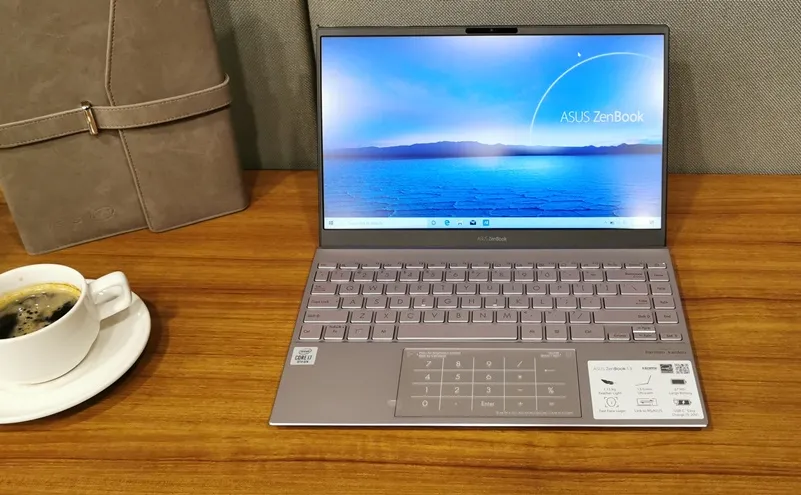
The ASUS ZenBook UX425 is a laptop that has been gaining attention for its impressive keyboard. As someone who spends a significant amount of time typing on laptops, I was excited to try out this device for myself. After several days of use, I can confidently say that the keyboard on the UX425 is one of the best I have ever used.
Firstly, the keys themselves are well-designed. They are slightly concave, which helps guide your fingers to the center of the key and reduces the likelihood of typos. Additionally, they have a satisfying amount of travel, which makes typing feel more tactile and less mushy than on some other laptops I have used.
Another standout feature of this keyboard is the backlighting. The UX425 has a white LED backlight that illuminates the keys evenly and brightly. The backlight is also adjustable, so you can turn it up or down depending on your environment. I found this to be especially useful when working in dimly lit rooms.
The layout of the keyboard is also worth noting. ASUS has managed to fit a full-sized keyboard into a relatively small chassis, which is impressive. The keys are well-spaced and have a good amount of separation, which makes typing feel more comfortable and natural. The keyboard also includes a dedicated number pad, which is a rarity on laptops these days.
One of the most important factors in a good keyboard is its responsiveness, and the UX425 does not disappoint in this regard. The keys have a snappy, responsive feel that makes typing feel effortless. Whether you are typing quickly or slowly, the keys respond quickly and accurately to your input.
The keyboard also has a few handy shortcut keys that can be used to control various aspects of the laptop. For example, there are keys for adjusting the volume, screen brightness, and keyboard backlighting. These keys are easy to access and make it convenient to adjust settings without having to navigate through menus.
Another thing I appreciate about this keyboard is its durability. The keys feel sturdy and well-built, and I have no doubt that they will hold up well over time. Additionally, the keyboard is spill-resistant, which provides some peace of mind for those of us who like to drink coffee or water while working.
Finally, the UX425’s keyboard is just plain pleasant to type on. The combination of the responsive keys, satisfying travel, and excellent backlighting make typing a joy. Whether you are writing a long report, responding to emails, or just browsing the web, the keyboard on this laptop will make the experience more comfortable and enjoyable.
Overall, I would highly recommend the ASUS ZenBook UX425 to anyone in the market for a laptop with an excellent keyboard. The keys are well-designed, responsive, and durable, and the backlighting is a nice touch. Whether you are a writer, student, or just someone who spends a lot of time typing on a laptop, the UX425’s keyboard will not disappoint.
ASUS ROG Strix G15 Advantage Edition

ASUS ROG Strix G15 Advantage Edition is a high-end gaming laptop that boasts a number of features that make it stand out from its competitors. One of the most notable of these is its keyboard, which is widely considered to be one of the best in the business.
The keyboard of the ASUS ROG Strix G15 Advantage Edition is designed for gaming, with RGB lighting and a durable construction that is designed to withstand intense gaming sessions. The keys are full-sized and spaced out, with a satisfying click to each keystroke that provides tactile feedback to the user.
The keyboard is also backlit, with individually lit keys that can be customized to match the user’s preferences. This feature allows gamers to create their own unique lighting schemes that can be used to enhance the overall gaming experience.
The ASUS ROG Strix G15 Advantage Edition also has a number of other features that make it a great choice for gamers, including a powerful AMD Ryzen 9 processor, 16GB of RAM, and a high-end AMD Radeon RX 6800M graphics card. These components allow the laptop to run even the most demanding games with ease, providing a smooth and responsive gaming experience that is free from lag and stuttering.
In addition to its impressive hardware, the ASUS ROG Strix G15 Advantage Edition also has a number of software features that are designed to enhance the gaming experience. This includes ASUS ROG GameFirst VI, which prioritizes gaming traffic on the network to reduce latency and lag, as well as ASUS ROG Armoury Crate, which allows users to customize their gaming settings and monitor performance in real-time.
The laptop also has a number of ports that allow users to connect external devices, including USB Type-C, HDMI, and Ethernet ports. This makes it easy to connect to external displays, gaming peripherals, and other devices, allowing users to customize their gaming setup to suit their needs.
Overall, the ASUS ROG Strix G15 Advantage Edition is a top-of-the-line gaming laptop that is designed to provide the best possible gaming experience to users. Its keyboard is one of the standout features of the laptop, providing a responsive and satisfying typing experience that is perfect for gaming.
With its powerful hardware, customizable software, and versatile ports, this laptop is a great choice for serious gamers who want the best possible gaming experience.
Acer Swift 5

As someone who spends a lot of time typing on a laptop keyboard, the Acer Swift 5 has been a revelation for me. It is easily one of the laptops with the best keyboards in the market today. Here is a detailed review of what makes the Acer Swift 5’s keyboard so special.
First and foremost, the Acer Swift 5’s keyboard is incredibly comfortable to type on. The keys are well-spaced, with a good amount of travel and tactile feedback. The keycaps are also large and well-shaped, making it easy to hit the right keys without accidentally pressing neighboring keys. The result is a typing experience that is both efficient and enjoyable.
Another key feature of the Acer Swift 5’s keyboard is its backlighting. The keyboard is backlit with white LEDs, which make it easy to type in low-light conditions. The backlighting is also adjustable, so you can choose the level of brightness that works best for you. This is particularly useful for those who like to work in dimly lit environments.
The Acer Swift 5’s keyboard also has a number of useful shortcuts and function keys. These include keys for adjusting the volume, controlling playback, and adjusting screen brightness. There is also a dedicated key for turning off the touchpad, which is a useful feature for those who prefer to use an external mouse.
In terms of build quality, the Acer Swift 5’s keyboard is top-notch. The keys are made of a high-quality plastic that feels sturdy and durable. The keyboard also has a slight angle to it, which makes typing more comfortable for extended periods of time. The keys have a good amount of resistance, which means you won’t accidentally press them if you brush against them while typing.
One thing I particularly appreciate about the Acer Swift 5’s keyboard is its layout. The arrow keys are full-sized and well-spaced, which is not always the case on laptops. The function keys are also well-placed and easy to access, which makes it easy to perform common tasks like adjusting the volume or screen brightness.
The Acer Swift 5’s keyboard also has good connectivity options. There are two USB Type-A ports, a USB Type-C port, and an HDMI port, which means you can connect a wide range of peripherals to the laptop. There is also a headphone jack, which is useful for those who like to listen to music or watch videos without disturbing others.
One thing to note about the Acer Swift 5’s keyboard is that it is not a 2-in-1 laptop, so the screen cannot be detached or rotated. However, this is not a dealbreaker for most users, as the laptop’s other features more than make up for this.
Overall, the Acer Swift 5 is one of the laptops with the best keyboards on the market today. It is comfortable to type on, well-built, and has useful shortcuts and function keys. If you are someone who spends a lot of time typing on a laptop, the Acer Swift 5 is definitely worth considering.
Lenovo IdeaPad 3i Gaming

One of the highlights of the Lenovo IdeaPad 3i Gaming is its keyboard. It is a full-sized, backlit keyboard with 1.5mm key travel distance. This means that the keys have enough travel distance and tactile feedback to provide comfortable typing experience. The keyboard also has dedicated media keys and a numpad which makes it a perfect tool for gaming or productivity tasks.
Another great feature of the Lenovo IdeaPad 3i Gaming’s keyboard is its spill-resistant design. This means that even if you accidentally spill your drink on the keyboard, the laptop will still work fine. The keys are also well-spaced which prevents typos or mistypes.
The keyboard also has a solid build quality. It does not flex or wobble even when you are typing on it aggressively. The keys are also rated for 3 million keystrokes which ensures its durability and longevity. The keycaps are made of high-quality plastic which resists wear and tear.
The keyboard is also comfortable to use even for long typing sessions. The palm rest is made of soft-touch plastic which provides a comfortable grip. The key travel distance and feedback are also suitable for typing for long hours without experiencing fatigue or discomfort.
The backlit keyboard is also a great feature of the Lenovo IdeaPad 3i Gaming. The backlight provides illumination for typing in low-light conditions. The keyboard has two levels of brightness which can be adjusted according to your preference.
The Lenovo IdeaPad 3i Gaming’s keyboard is also customizable. You can use the Lenovo Vantage software to customize the keyboard lighting, set macros, and adjust the key response time. This allows you to personalize your keyboard settings to suit your needs.
The keyboard is also quiet when typing. The keys produce minimal noise which is suitable for environments where silence is required. This is a great feature for students or professionals who work in quiet environments.
One of the drawbacks of the Lenovo IdeaPad 3i Gaming’s keyboard is its lack of dedicated gaming keys. However, this can be remedied by customizing the keyboard settings using the Lenovo Vantage software.
Overall, the Lenovo IdeaPad 3i Gaming is a great laptop with an excellent keyboard. Its keyboard is one of the best in the market with a solid build quality, spill-resistant design, and customizable features.
The keyboard provides comfortable typing experience even for long hours, and the backlight is a great feature for typing in low-light conditions. Its quiet typing noise also makes it suitable for environments where silence is required. The Lenovo IdeaPad 3i Gaming’s keyboard is definitely a great feature that sets it apart from other laptops in the market.
How to Choose The Best Laptop Keyboard for Your Needs
Here are some factors to consider:
- Key travel and tactile feedback: This refers to how far the keys travel when you press them and how responsive they feel. If you prefer a more tactile and clicky feel, you may want to look for keyboards with higher key travel and mechanical switches. If you prefer a more quiet and soft feel, you may want to look for keyboards with low key travel and membrane switches.
- Keyboard layout and size: Make sure the keyboard layout and size are comfortable for your typing style and hand size. Some laptops may have cramped or unusual keyboard layouts, which can lead to typos and discomfort.
- Backlighting: If you often work in dimly lit environments or prefer to type in the dark, you may want to look for keyboards with backlighting. Some laptops offer customizable backlighting colors and levels of brightness.
- Durability and spill resistance: Consider how durable and spill-resistant the keyboard is, especially if you plan to use your laptop in rugged or outdoor environments. Look for keyboards with water-resistant coatings or spill-resistant designs.
- Special features: Some laptops may offer special keyboard features, such as a numeric keypad, media keys, or programmable hotkeys. Consider which features are important to you and look for keyboards that offer them.
Ultimately, the best laptop keyboard for your needs will depend on your personal preferences and typing habits. Try out different keyboards in person or read reviews from other users to find the one that works best for you.
Conclusion
When it comes to selecting a laptop, the keyboard is an essential factor to consider. A comfortable and reliable keyboard can greatly enhance the user experience, making typing more efficient and less strenuous. The aforementioned laptops are some of the best options with amazing keyboards.
The Apple 2023 MacBook Pro Laptop M2 Pro and the Lenovo ThinkPad X1 Carbon both have excellent keyboards that provide a satisfying typing experience. The MacBook Pro’s keyboard features a scissor mechanism with a comfortable key travel distance, while the ThinkPad X1 Carbon has a spill-resistant keyboard with a tactile feel and backlighting.
The Google Pixelbook Go and HP Spectre x360 are also impressive options with comfortable and responsive keyboards. The Pixelbook Go has a backlit keyboard that is quiet and responsive, while the Spectre x360 has a full-sized keyboard with a comfortable key travel distance and backlighting.
The Alienware X17 R2 is a gaming laptop with a mechanical keyboard that offers a tactile feel and responsive keys. The Microsoft Surface Laptop 4 has a comfortable keyboard with a pleasant key travel distance, while the Dell XPS 17 9720 has a large keyboard with a comfortable layout.
The ASUS ZenBook UX425 and ASUS ROG Strix G15 Advantage Edition both have high-quality keyboards with comfortable key travel and backlighting. The Acer Swift 5 and Lenovo IdeaPad 3i Gaming also have comfortable keyboards that are suitable for everyday use.
In conclusion, a laptop with a comfortable and reliable keyboard can greatly enhance productivity and efficiency. The laptops mentioned above are some of the best options available with impressive keyboards that provide an excellent user experience.
FAQs
Are these laptops suitable for both personal and professional use?
Yes, laptops with the best keyboards can be suitable for both personal and professional use. A good keyboard is essential for any type of computer work, whether it’s writing emails or typing up reports. Having a comfortable and responsive keyboard can help to improve productivity and reduce the risk of repetitive strain injuries. Therefore, a laptop with a high-quality keyboard can be a great investment for both personal and professional use.
Can the keyboards be customized according to user preferences?
Yes, laptop keyboards can be customized according to user preferences by using third-party software or by changing the keyboard settings in the operating system. Some laptops also come with built-in customization options for their keyboards.
What are the benefits of having a laptop with an amazing keyboard?
A laptop with an amazing keyboard provides several benefits, such as increased typing speed and accuracy, reduced hand fatigue, and improved overall productivity. The keys are often more responsive and tactile, making it easier to type quickly and comfortably for extended periods of time. Additionally, a well-designed keyboard can help prevent typing-related injuries such as carpal tunnel syndrome. Overall, having a quality keyboard can greatly enhance the user’s experience and efficiency while working or studying on a laptop.
Are the keyboards spill-resistant or waterproof?
Not necessarily. Some laptops with great keyboards may have spill-resistant features, but not all of them are completely waterproof. It is always important to double-check the specifications and features of a laptop before purchasing if spill or water resistance is a priority.
Do these laptops come with backlighting for typing in low light conditions?
Yes, many laptops with the best keyboards do come with backlighting for typing in low light conditions.
How durable are these keyboards?
The durability of laptop keyboards can vary depending on the quality of the materials used and how frequently and intensely they are used. Some laptop keyboards may last for years without issue, while others may wear out or malfunction after only a short period of use. It is important to research the specific laptop and keyboard model before purchasing to get an idea of its durability and reliability.
Do these laptops offer a comfortable typing experience for long hours of usage?
Yes, these laptops with the best keyboards offer a comfortable typing experience for long hours of usage.
Can these laptops be used for gaming purposes as well, apart from regular usage?
Yes, laptops with the best keyboards can be used for gaming purposes as well, apart from regular usage. However, for optimal gaming performance, it is recommended to look for laptops with dedicated graphics cards and high-end processors.
Kizaru is a fan, collector, and has a huge addiction to mechanical keyboards. Kizaru has a collection of dozens of mechanical keyboards that come in different sizes and use different switches. He also frequently contributes to various forums that discuss keyboards such as Reddit and GeekHack.
