Last Updated on February 10, 2024
Logitech has been in the trackball mouse market for a long time and is one of the best brands of choice for people who want the best thumb or finger trackball mouse on the market. But Logitech has not updated their new trackball productions for a long time, is Logitech tired of producing trackball mice?
Like the Logitech MX Ergo Plus Wireless Thumb Trackball Mouse, the newest generation hasn’t been released for a very long time. Are the technologies and features available in the Logitech MX Ergo Plus Wireless Thumb Trackball Mouse enough to meet the needs of users for the next few years?
Also Read:
A Complete Guide to Elecom Trackballs – Which is The Best for You?
Elecom Deft Pro Review in 2021 – One of The Best Finger Trackball
Elecom EX-G Pro Thumb Trackball Review – A Really Great Choice
The Logitech MX Ergo Plus Wireless Thumb Trackball Mouse is one of Logitech’s flagship ergonomic trackball mice that has wireless connectivity that allows you to connect with 2 devices at the same time. Is this the only advantage trackball from this famous brand?
Let’s see if the Logitech MX Ergo Plus Wireless Thumb Trackball Mouse is worth having for the next few years.
Logitech MX Ergo Plus Wireless Thumb Trackball Design & Dimension
The Logitech MX Ergo Plus Wireless Thumb Trackball Mouse measures 133mm long, 60mm high and 100mm wide. This is a very ideal size in my opinion because the size of this trackball is identical to the size of the ergonomic mouse on the market today. So it’s easier to adapt and get the right grip, especially since this is a thumb-operated trackball mouse.

The body is black and slightly gray and the scroll wheel is in the middle like a mouse in general, unlike other products such as the trackball from Elecom which places the scroll wheel on the left side which is quite disturbing when I try it. You don’t find LED or RGB lighting on this trackball, we think the LED indicator is important in the buttons, and we still have it on this trackball, nice.
Build Quality

The Logitech MX Ergo Plus Wireless Thumb Trackball has excellent build quality with an overall body made of plastic that feels very solid. If you feel a vibration when you shake this ergonomic trackball mouse, then it is the vibration caused by the trackball.
This is a thumb trackball that is very comfortable to use, the movement we want is more predictable and as expected. The surface of the trackball feels smooth when used to move the cursor, and to maintain the balance of the Logitech MX Ergo Plus Wireless Thumb Trackball, there is a metal material that keeps the weight from shifting while in use.
The Logitech MX Ergo Plus Wireless Thumb Trackball weighs quite a bit compared to other thumb trackballs, even though it’s quite compact in size. But at such a hefty weight, it’s a good thing that the Logitech MX Ergo Plus Wireless Thumb Trackball can support your right hand very well and you won’t have to worry about minor shifts while wearing it.

Available Buttons, Scroll Wheel and Ports
For your thumb grip on the left it looks like a curved room which we think will fit all sizes of human hands in general. When you put your thumb down and start operating the trackball, it feels very precise, the tilt angle and thumb rest have enough room, so it’s really ergonomic for long duration use. There is no slippery texture on the grip of your thumb, it is very comfortable to use.
The scroll wheel is where it should be, and surprisingly it’s a very comfortable scroll wheel to use. The grip is good, the rotation is as expected. No complaints whatsoever with the scroll wheel. For the left and right clicks, it feels comfortable and the shiny feedback feels smooth, for other macro buttons, you just need to adapt in order to use them well. For charging this trackball is equipped with a micro USB, as I said, this is a good product from logitech but never updated for the latest generation.
Connectivity and Compatibility Options
As I said earlier, the Logitech MX Ergo Plus Wireless Thumb Trackball has a very reliable 2.4ghz Bluetooth wireless connectivity. This can allow you to connect with 2 devices at the same time, you can easily select the device you want to operate by using the switch in the middle to switch devices.
For compatibility, the Logitech MX Ergo Plus Wireless Thumb Trackball is fully compatible with Windows and MacOS operating systems. For an operating system like Linux, we didn’t try it. If you want to try it go ahead, we will not be responsible for the risks. We strongly recommend that you only use it on Windows and MacOS devices.
In the purchase package you get important accessories such as a USB receiver, Micro-USB cable, Tilt plate, and User manual. To charge this trackball battery, you are given a Micro USB with a rubber layer that feels quite premium.
Features And Software Support
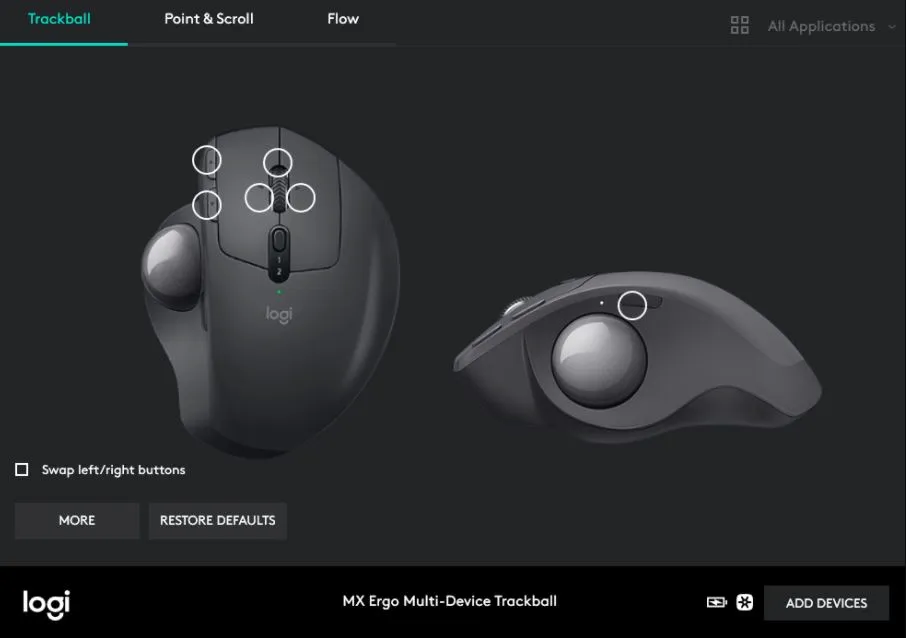
The Logitech MX Ergo Plus Wireless Thumb Trackball has 8 buttons that you can customize via the Logitech Option software. You do not need an account to operate this software and can use the entire menu without having to use a username and password. You can only set up and create profiles for the trackball, you cannot save settings to the trackball because the Logitech MX Ergo Plus Wireless Thumb Trackball does not have onboard memory to store profiles.
You also can’t set the polling rate and RGB, because the Logitech MX Ergo Plus Wireless Thumb Trackball doesn’t have RGB. Thankfully, you can still set the DPI from a minimum of 512 DPI to 2048 DPI through the software. Logitech Options software is available for Windows and Mac OS operating systems for free.
The battery specifications for this trackball are 1 Lithium Metal batteries which you get for free in the purchase package. Battery life on the Logitech MX Ergo Plus Wireless Thumb Trackball is excellent. You only need to charge it for about 2 to 5 minutes and can use it for more than 20 hours.
Which Grip Is Best For Logitech MX Ergo Plus Wireless?
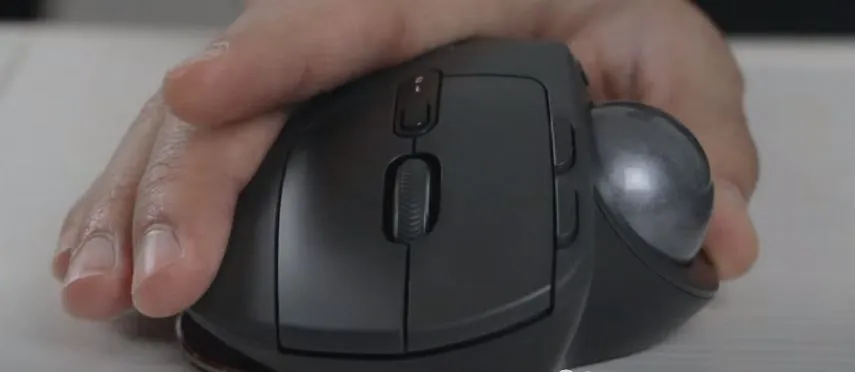
We do not recommend that you use your finger to operate this trackball because it is a thumb-operated trackball. So the fingertip grip is not very suitable for the Logitech MX Ergo Plus Wireless.
We feel the Palm Grip is the most appropriate for the Logitech MX Ergo Plus Wireless because it is a trackball that has dimensions that are very identical to the ergonomic gaming mice on the market today, so it is suitable for all hand sizes. By using the palm grip, you will more easily access all the buttons on the Logitech MX Ergo Plus Wireless.
For the Claw grip on the Logitech MX Ergo Plus Wireless, you might be a little troubled if you have small hands, because reaching the left and right buttons will be a bit difficult.
The palm grip is best for using the Logitech MX Ergo Plus Wireless Thumb Trackball Mouse.
Price and Availability
The Logitech MX Ergo Plus Wireless Thumb Trackball Mouse is always available on Amazon and retails for a pretty hefty $86.45. But anyway it’s a one thumb trackball that’s very easy to use. The grip is great, the supporting software is very good. So its availability and a fairly affordable price is a plus in itself.
Pros And Cons Logitech MX Ergo Plus Wireless Thumb Trackball Mouse
| Pros | Cons |
| 3 levels of tilt for excellent ergonomics | Expensive |
| Able to Connect for 2 wireless modes | Wedge only comes with Plus model |
| Great Logitech Flow and Unifying Receivers | Wired connection only for charging |
| Rechargeable Battery provides long life |
Should You Buy a Logitech MX Ergo Plus Wireless Thumb Trackball Mouse?
If you want to have an ergonomic trackball mouse that operates with your thumb, then the Logitech MX Ergo Plus Wireless Thumb Trackball Mouse is one of the best you should consider.
The Logitech MX Ergo Plus Wireless Thumb Trackball Mouse has a grip that is very identical to the ergonomic gaming mouse on the market today, the trackball is smooth and not slippery, the cursor movement is very accurate from point to point, making this trackball from logitech very easy to use.
Logitech Option software support is very good, many things you can do with 8 macro keys which can be reprogrammed according to your needs. The Logitech MX Ergo Plus Wireless Thumb Trackball Mouse is a bit pricey, but what you get on this ergonomic trackball mouse from Logitech has paid off at that price. The Logitech MX Ergo Plus Wireless Thumb Trackball Mouse is an ergonomic trackball that’s really worth owning.
https://www.pinterest.ca/pin/625437467005301152/Kizaru is a fan, collector, and has a huge addiction to mechanical keyboards. Kizaru has a collection of dozens of mechanical keyboards that come in different sizes and use different switches. He also frequently contributes to various forums that discuss keyboards such as Reddit and GeekHack.

