Last Updated on November 12, 2022
This post is a full review of the Elecom EX-G Pro Trackball. The Elecom EX-G Pro Thumb Trackball is one of the top quality thumb trackballs on the market today. Is this trackball suitable for you? Let’s see!
https://www.pinterest.ca/pin/625437467008173868/Ergonomics mouse market is currently starting to be in demand again by many users. Trackball mice are not new, trackball mice have been used for the first time 60 years ago. But the trackballs that you find on the market today are updates from trackballs that have been rebuilt with new technologies and features.
Most people only know that trackballs are produced by Logitech, they don’t know that there are other manufacturers that make trackballs with no less good quality than Logitech. For example, Elecom, who came to introduce one of their flagship Trackball Mouse, will compete directly with Trackball from Logitech.
Elecom comes with the Elecom EX-G Pro Trackball M-XPT1MRXBK which competes directly with the Logitech MX Ergo. Let’s get to know more about the Elecom EX-G Pro Trackball M-XPT1MRXBK. Because maybe this is one of the best choices for you.
Read Also:
Logitech G703 Hero Mouse Review in 2021: Lightspeed With 25K Sensor
A Complete Guide to Elecom Trackballs – Which is The Best for You?
Recommendation Articles
ELECOM EX-G PRO Build & Design

The ELECOM EX-G PRO has a design that is at first glance similar to a regular mouse, the only difference being the large round ball on the left side. This trackball mouse has dimensions of 13.4 cm long, 10.6 cm wide, and about 4.5 cm high.
Build quality ELECOM EX-G PRO feels very solid and sturdy. The whole material is made of good quality plastic, very comfortable to grip and use for a long duration. The trackball feels very accurate for pointing. Overall, the ELECOM EX-G PRO is a trackball with excellent build quality and design.
The ELECOM EX-G PRO weighs almost 150 grams, the DPI button, the power on and off button, the bluetooth port, battery and USB port are located on the bottom of the trackball. At the bottom, you can also remove the trackball if you want to clean it, because at the bottom there is a hole to remove the trackball.
The switch used by ELECOM EX-G PRO has a tactile type that feels quite responsive when pressed. This trackball has a total of 8 function keys. For DPI, ELECOM EX-G PRO has DPI options from 500 (LOW), 1000 (MID) and 1500 (HIGH) DPI. The scroll wheel is covered with a fairly solid rubber with a special pattern that is very comfortable to touch and move.
How is the Elecom EX-G Pro Trackball Experience?

Elecom EX-G Pro Trackball has a layout that is not much different from a mouse in general, this makes us more adaptable.
There are 8 functional buttons that you can program through Elecom’s built-in software with functions according to your needs. There are navigation buttons that will make it easier for you to point the pointer forward and backward.
Each button has an ideal layout making it very easy to reach. Overall, using the Elecom EX-G Pro Trackball is quite easy and you will quickly adapt. we recommend that you use the default settings, the default settings are good enough. But if you want other settings, you can adjust them yourself using the built-in Elecom software that you can download for free.
How about the comfort and ergonomics of the Elecom EX-G Pro Trackball?

The Elecom EX-G Pro Trackball is very comfortable and ergonomic, the size will be very familiar to your hand. It’s very easy to adapt to this trackball. There are some curves that you might find a little uncomfortable, but people’s perspectives differ. You just need to adjust what grip you want to use on the Elecom EX-G Pro Trackball trackball.
As I said before, all buttons are easy to reach, it doesn’t take more effort to access all buttons at the same time. Placing and holding the Elecom EX-G Pro Trackball for a long duration is not difficult, because this trackball is very comfortable and your hands are well supported when using it.
What About the Elecom EX-G Pro Trackball Wireless Flexibility?
The Elecom EX-G Pro Trackball can connect to your device via 3 connectivity methods. The first is via USB cable, 2.4ghz wireless mode and the last is via bluetooth. For wireless usability and connectivity options with your device, the Elecom EX-G Pro Trackball already has a very complete range of options. We recommend that you use a USB cable, because it is more stable and there is no latency or delay.
What About Elecom EX-G Pro Trackball Software?
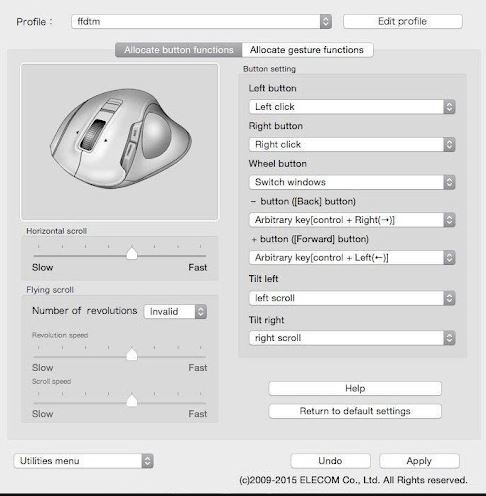
Elecom mouse assistant 4 has a very retro user interface. indeed elecom software is very outdated. But functionally, this software feels very sufficient to manage the Elecom EX-G Pro Trackball device. We hope that Elecom can update the interface of this software to make it feel more modern.
How about the price of the Elecom EX-G Pro Trackball?
The Elecom EX-G Pro Trackball is cheaper than the Logitech MX Ergo. With the same features and build quality, you can get a quality trackball at a lower price. The Logitech MX Ergo Wireless is priced at $86.26 while the Elecom EX-G Pro Trackball is priced at $70 which makes it a bit more reasonable to buy.
Why Buy Trackball?
The trackball was created to maximize ergonomics and minimize arm movement when using a computer. When you use a regular mouse, your arm moves a lot so this will affect the energy that is slowly drained. Meanwhile, when you use a trackball, your arm is only supported by the trackball, the only thing that moves is your fingers on the trackball point and the buttons on the trackball.
Difference between Trackball and Mouse
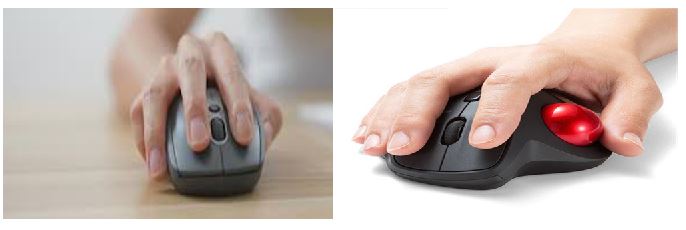
TrackBall is a hardware (hardware) that has the same function as a mouse, namely to select commands from the graphical display menu. The difference is that if you want to move the mouse pointer on the screen you need to shift the mouse, while in trackball it is done by rolling the trackball with your finger in the desired direction.
What is Trackball?
Trackball is usually used on a computer or laptop because it can save space, because it can be affixed directly to a laptop or PC. This type of device needs to be cleaned frequently because it is easier for dirt to stick to the user’s fingers.
Trackball comes from English which means a guide device in the form of a ball that is inside a device that has a motion sensor. Generally, trace balls are commonly found on modern mice like today
You need to know that it simulates the vertical movement of the mouse so that the user does not need to move the mouse repeatedly to be able to raise or lower the screen.
How TrackBall Works
The working principle of the trackball is almost the same as the mouse. The main difference lies in the configuration. On the mouse the operator must move the entire body of the mouse, while on the trackball the body of the trackball remains stationary, but the operator’s hand moves the ball to indicate the movement of the cursor.
In this way, the trackball is simply placed in a narrow place on a workbench. The direction and speed of the cursor on the screen is determined by the direction and rotation of the ball above the trackball body.
Conclusion
The Elecom EX-G Pro Trackball has the Trackball-like capabilities that many people expect. For comfort and ergonomics the Elecom EX-G Pro Trackball has exceeded expectations. This trackball is worthy of being your work partner.
In addition, the Elecom EX-G Pro Trackball has a very affordable price compared to its closest competitor, the Logitech MX Ergo. If you want a trackball that has many features, good build quality at an affordable price, then you should consider the Logitech MX Ergo.
Kizaru is a fan, collector, and has a huge addiction to mechanical keyboards. Kizaru has a collection of dozens of mechanical keyboards that come in different sizes and use different switches. He also frequently contributes to various forums that discuss keyboards such as Reddit and GeekHack.
