Last Updated on February 10, 2024
Are you tired of fumbling with sluggish keys in the heat of a Dota 2 battle, desperately trying to cast your spells and execute game-changing maneuvers? Picture this: lightning-fast key presses, precise control, and the power to dominate every skirmish with unrivaled precision. If you’re ready to elevate your Dota 2 gameplay to the next level, you’ve come to the right place.
In this guide, we unveil the secret weapons of the Dota 2 elite – the best keyboards that will supercharge your gaming prowess and give you the upper hand in every match. Whether you’re a seasoned Dota 2 pro or just starting your journey through the lanes, these keyboards are about to redefine how you experience the world of Dota 2. Let’s dive into the heart of the action and discover the keyboards that will unleash your true gaming potential.
Why Your Keyboard Matters in Dota 2
In Dota 2, split-second decisions and lightning-fast reactions can be the difference between victory and defeat. Your keyboard serves as the primary interface through which you interact with the game. The right keyboard can offer you the following advantages:
- Speed and Responsiveness: Dota 2 is a game of milliseconds. The faster your keyboard can register your actions, the quicker you can cast spells, use items, and execute precise movements.
- Precision and Accuracy: In the chaos of battle, precision is key. A keyboard that provides consistent keypresses and minimal input lag ensures your commands are executed as intended.
- Comfort and Endurance: Dota 2 matches can be lengthy, and comfort matters. A comfortable keyboard with ergonomic features can help you maintain your focus and endurance throughout extended gaming sessions.
- Customization and Macros: Dota 2 offers a wide range of heroes and playstyles. A keyboard with customizable keys and macro support allows you to tailor your setup to your preferred hero and playstyle.
Now that we understand the importance of a good gaming keyboard in Dota 2, let’s explore the top contenders for the title of the best keyboards for Dota 2 in 2023.
The Best Keyboards for DOTA 2
| Keyboard | Key Features | Why it’s Perfect for Dota 2 |
|---|---|---|
| SteelSeries Apex Pro | Adjustable sensitivity for each key OLED Smart Display Aircraft-grade aluminum alloy construction 100% anti-ghosting keyboard | Offers unmatched versatility with adjustable sensitivity and customizable gaming shortcuts. The OLED Smart Display and precise switches enhance Dota 2 gameplay. |
| SteelSeries Apex Pro TKL | Fully customizable OmniPoint 2.0 switches Rapid Trigger technology 2-in-1 action keys Esports-ready TKL form factor | Exceptionally fast actuation and 2-in-1 action keys make it perfect for Dota 2. The TKL design maximizes mouse space for precise movements. |
| Razer Huntsman V2 TKL | Razer Linear Optical or Clicky Optical Switches Customizable Chroma RGB backlighting Detachable USB-C cable | Offers ultra-fast actuation and customizable RGB lighting for a visually appealing Dota 2 setup. The TKL design maximizes mouse space and portability. |
| Razer Huntsman Elite | Razer Linear Optical Switch Technology Immersive RGB lighting Quality Aluminum Construction Ergonomic Magnetic Wrist Rest | Lightning-fast key presses and immersive RGB lighting enhance Dota 2 gameplay. Durable construction and wrist rest ensure comfort during long sessions. |
| Ducky One 2 Skyline TKL | Sleek design with dual colors on the bezel PBT double-shot seamless keycaps Detachable USB 2.0 Type-C port Choice of Cherry MX switches | Stylish design and durable keycaps make it appealing for Dota 2. Cherry MX switches offer reliable performance, and the compact design saves desk space. |
| Logitech G Pro X | Pro-inspired tenkeyless design 12 programmable F-keys USB connectivity Detachable micro USB cable | The user-swappable switches and fast response time benefit Dota 2. Compact design maximizes mouse space, and programmable keys enhance versatility. |
| HyperX Alloy Origins | Compact design with robust build quality Choice of HyperX switches Adjustable tilt feet Detachable USB Type-C cable | Durable construction and a choice of switches cater to Dota 2 players. Compact design and adjustable tilt feet enhance ergonomics and efficiency. |
| HyperX Alloy FPS Pro | Compact tenkeyless design Cherry MX Red or Blue switches Red backlighting 100% anti-ghosting and N-key rollover | Compact design and Cherry MX switches are ideal for Dota 2. Red backlighting enhances visibility, and anti-ghosting prevents input errors. |
| Razer BlackWidow V4 Pro | Yellow Mechanical Switches Immersive RGB lighting Command Dial & 8 Dedicated Macro Keys Magnetic Plush Leatherette Wrist Rest | Yellow switches and customizable macros make it great for Dota 2. The wrist rest and RGB lighting enhance comfort and immersion. |
| Wooting 60 HE | Lekker switches with analog input Customizable actuation point Vibrant RGB backlighting Compact 60% design | Offers precise control with analog input and customizable actuation. The compact design is great for Dota 2, and RGB lighting adds flair to your setup. |
| Corsair K70 RGB TKL | CHERRY MX SPEED Keyswitches Doubleshot PBT Keycaps RGB Backlighting Macro-programmable Keys | The rapid actuation of CHERRY MX SPEED switches benefits Dota 2. RGB lighting and macros add customization, and the compact TKL design saves space. |
| Razer Huntsman Mini | Razer Optical Switches Doubleshot PBT Keycaps RGB Backlighting Compact 60% Design | The compact design and fast Razer Optical Switches are suitable for Dota 2. RGB lighting and customization options enhance the gaming experience. |
1. SteelSeries Apex Pro

Key Features:
- Adjustable sensitivity for each key from 0.2mm to 3.8mm.
- Customizable gaming shortcuts by assigning two actions to a single key.
- OLED Smart Display for on-the-fly settings adjustments, profile changes, and real-time updates.
- Aircraft-grade aluminum alloy construction ensures durability.
- Includes a magnetic wrist rest for comfortable palm support during gaming or typing.
- Convenient USB Type-A port for easy device connection.
- Height-adjustable tilting legs with three tilt options: flat, half, and full.
- 100% anti-ghosting keyboard for precise multi-key inputs without loss of contact.
Why it’s Perfect for Dota 2:
The SteelSeries Apex Pro keyboard stands out as a top choice for Dota 2 enthusiasts due to its exceptional features and performance. With OmniPoint 2.0 adjustable switches, this keyboard offers unmatched versatility. Gamers can fine-tune the sensitivity of each key, ranging from a super-responsive 0.2mm for lightning-fast actions to a more deliberate 3.8mm for controlled inputs, providing the ideal setup for various in-game scenarios.
One of the keyboard’s standout features is the OLED Smart Display, which allows users to tweak settings, switch profiles, and receive in-game updates without leaving the action. Additionally, the 2-in-1 action keys enable gamers to program different actions to a single key, granting greater control and flexibility during intense Dota 2 matches.
Pros:
- Unparalleled key sensitivity customization for precise gameplay.
- OLED Smart Display enhances in-game control and convenience.
- Durable aircraft-grade aluminum construction ensures longevity.
- 100% anti-ghosting prevents input errors during fast-paced battles.
- Height-adjustable legs and magnetic wrist rest for ergonomic comfort.
- USB passthrough for added device connectivity.
Cons:
- Premium price point may not suit all budgets.
- Advanced features may require some time to fully master for maximum benefit.
- The keyboard’s full-sized design may not be as portable as smaller alternatives.
2. SteelSeries Apex Pro TKL

Key Features:
- Fully customizable OmniPoint 2.0 Adjustable HyperMagnetic switches
- Exceptionally fast keyboard with 20x faster actuation and 11x faster response than traditional mechanical keyboards
- Rapid Trigger technology reduces latency by dynamically activating keys based on travel distance
- Ultimate control with 40 levels of per-key actuation (0.1 – 4.0mm)
- 2-in-1 action keys for programming two different actions to the same key
- Esports-ready TKL form factor with full-size functionality
- Premium aluminum top plate and detachable USB-C for durability and versatility
Why it’s Perfect for Dota 2:
When it comes to Dota 2, the SteelSeries Apex Pro TKL stands out as an exceptional choice for gaming enthusiasts. Its key feature, the OmniPoint 2.0 Adjustable HyperMagnetic switches, offers unparalleled flexibility. Gamers can customize the actuation point of each key, allowing for distinct profiles tailored to different games. In the case of Dota 2, this means you can set certain keys to have a higher actuation point, preventing accidental key presses during intense gameplay.
What makes the Apex Pro TKL particularly suited for Dota 2 is its rapid response. With 20 times faster actuation and 11 times faster response compared to traditional mechanical keyboards, you’ll have the upper hand in fast-paced Dota matches. The Rapid Trigger technology minimizes latency by activating keys based on travel distance, ensuring your actions are registered precisely when you need them. Additionally, the ability to program two actions to a single key is invaluable for executing complex maneuvers with ease.
In summary, the SteelSeries Apex Pro TKL is a top-tier gaming keyboard that excels in Dota 2 and other fast-paced games. Its customizable OmniPoint switches, lightning-fast response time, and 2-in-1 action keys make it a standout choice for competitive gamers. However, its premium features come at a higher cost, and if you don’t require extensive customization, there are more budget-friendly options available.
Pros:
- Highly customizable OmniPoint switches for tailored gaming experiences
- Incredibly fast response time, ideal for Dota 2 and other fast-paced games
- 2-in-1 action keys enhance gameplay versatility
- Durable build with a premium aluminum top plate
- Esports-ready TKL form factor offers a compact design with full functionality
Cons:
- Higher price point compared to some other gaming keyboards
- Customization features may not be necessary for all users
3. Razer Huntsman V2 TKL
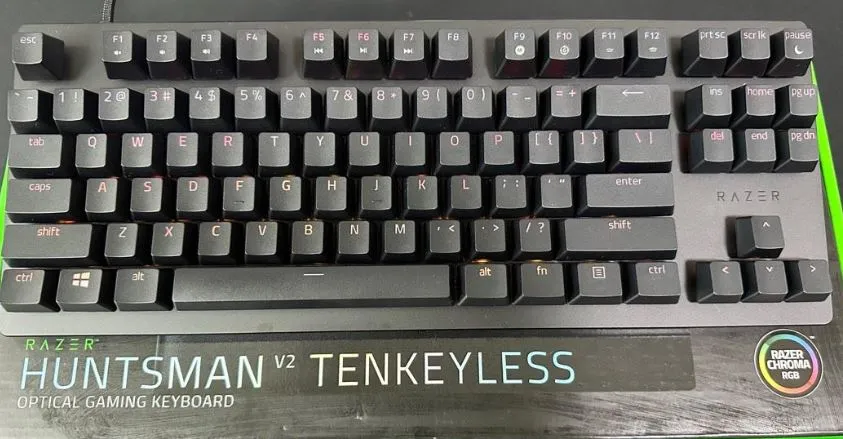
Key Features:
- The Razer Huntsman V2 TKL boasts ultra-fast actuation with Razer Linear Optical Switches or Razer Clicky Optical Switches, ensuring instantaneous in-game responses for Dota 2 players.
- The TKL size optimizes desk space and positions your hands closer for efficient use of both keyboard and mouse during intense Dota 2 matches.
- Customizable Chroma RGB backlighting not only enhances aesthetics but also provides practical benefits like quick ability recognition.
- The detachable USB-C cable makes it hassle-free to set up for LAN parties and tournaments, ensuring a secure connection during gameplay.
- The doubleshot PBT keycaps are exceptionally durable, resisting wear and label fading thanks to their doubleshot molding process.
- The included wrist rest aligns perfectly with the keyboard, reducing wrist pressure and fatigue during extended gaming sessions.
- Store and activate up to 5 onboard memory profiles, while also building a library of macros and settings for quick access via cloud storage.
- The keyboard features sound-dampening foam for improved acoustics, minimizing any unwanted noise during intense gaming.
Why it’s Perfect for Dota 2:
The Razer Huntsman V2 TKL stands out as one of the best gaming keyboards for Dota 2 for several reasons. Its ultra-fast actuation, powered by Razer’s Optical switches, ensures that every ability and item use in Dota 2 is executed without delay. Whether you need to activate your BKB in the heat of battle or make a split-second escape with a teleport, this keyboard has your back.
The tenkeyless design is ideal for Dota 2 players, as it maximizes desk space and allows you to position your hands optimally for both keyboard and mouse use. The customizable Chroma RGB backlighting not only adds flair to your setup but also helps you quickly identify and access your essential abilities during gameplay.
Moreover, the keyboard’s durable Doubleshot PBT keycaps, comfortable magnetic wrist rest, and sound-dampening foam contribute to a premium gaming experience. With onboard memory and cloud storage support, you can save your Dota 2 profiles and macros for instant access in any gaming scenario.
Pros:
- Ultra-fast actuation with Razer Optical switches.
- Compact tenkeyless design for efficient gaming.
- Customizable Chroma RGB backlighting.
- Detachable USB-C cable for portability.
- Durable Doubleshot PBT keycaps.
- Comfortable magnetic wrist rest.
- Onboard memory and cloud storage support.
- Sound-dampening foam for quieter gameplay.
Cons:
- May have a learning curve for those new to mechanical keyboards.
- RGB lighting customization might be overwhelming for some users.
4. Razer Huntsman Elite
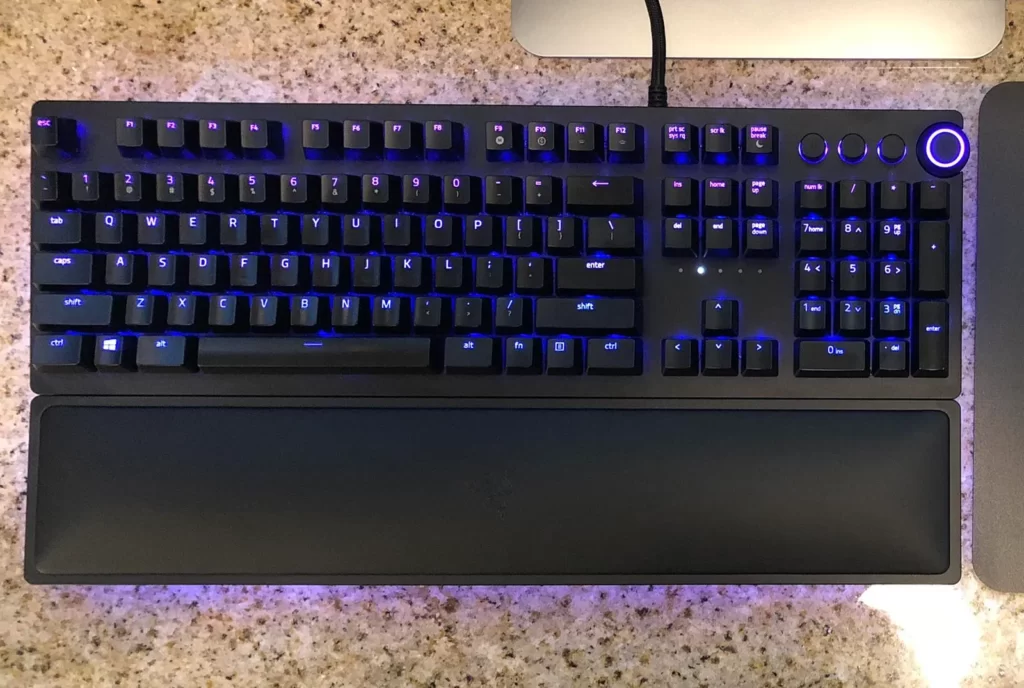
Key Features:
- Faster Than Traditional Mechanical Switches with Razer Linear Optical Switch Technology
- Ultimate Personalization & Gaming Immersion with Razer Chroma RGB Lighting
- Quality Aluminum Construction for Increased Structural Integrity
- Ergonomic Magnetic Wrist Rest for Comfort During Extended Gaming Sessions
- Fully Programmable Macro Support with Razer Hypershift
- Unrivalled Durability with Support for Up to 100 Million Clicks and a 2-Year Manufacturer Warranty
Why it’s Perfect for Dota 2:
The Razer Huntsman Elite is a keyboard tailored for gamers, especially those who indulge in fast-paced games like Dota 2. Its standout feature is the Razer Linear Optical switch technology, which ensures lightning-fast key presses with an actuation distance that’s 15-30% shorter than other linear switches at just 1.0 mm. This responsiveness is a game-changer for Dota 2 players, allowing them to execute commands with remarkable speed and precision, essential in the heat of battle.
The keyboard’s Razer Chroma RGB lighting isn’t just for aesthetics; it enhances gaming immersion by syncing with popular games, Razer hardware, Philips Hue, and gear from 30+ partners. With 16.8 million colors on individually backlit keys, you can create a visually stunning gaming setup.
Crafted with quality aluminum construction, the Huntsman Elite offers increased structural integrity, ensuring it can withstand the rigors of intense gaming sessions. The plush leatherette magnetic wrist rest adds comfort and underglow lighting, making it perfect for those marathon Dota 2 sessions.
For Dota 2 players who want to fine-tune their gaming experience, the keyboard is fully programmable with Razer Hypershift, allowing for remapping of all keys and keypress combinations to execute complex commands. Plus, with support for up to 100 million clicks and a 2-year manufacturer warranty, the Razer Huntsman Elite ensures unrivalled durability and long-lasting performance.
Pros:
- Lightning-fast key presses with Razer Linear Optical switch technology
- Immersive RGB lighting with Razer Chroma
- Durable aluminum construction
- Comfortable magnetic wrist rest
- Fully programmable for personalized gaming experiences
- Exceptional durability with a 2-year warranty
Cons:
- Premium price point
- May be considered noisy by some users due to optical switches
5. Ducky One 2 Skyline TKL
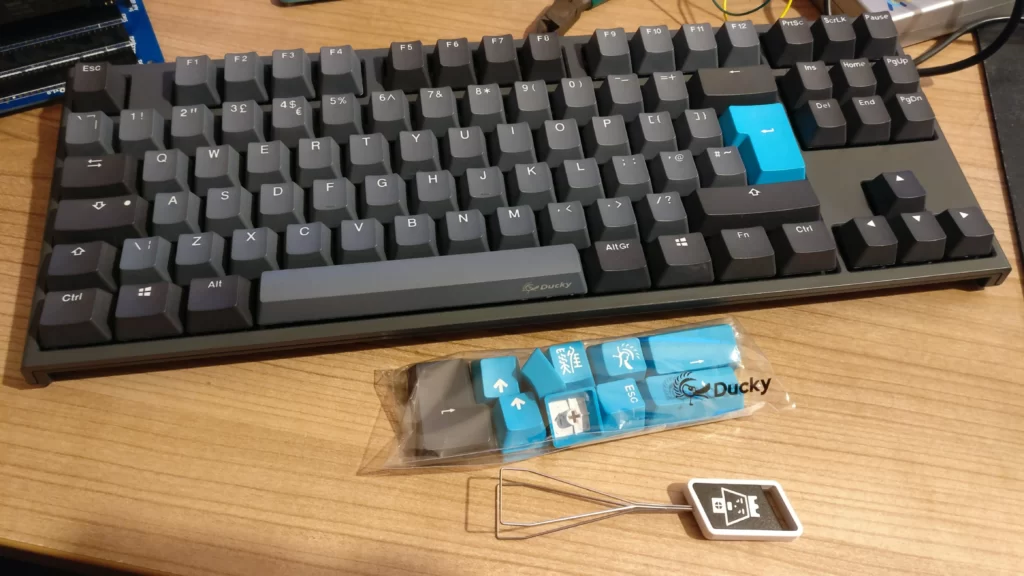
Key Features:
- Sleek design with dual colors on the bezel to match keycap colorways.
- PBT double-shot seamless keycaps for reliable performance.
- Detachable USB 2.0 Type-C port for enhanced accessibility and easy connection.
- Utilizes variations of Cherry MX mechanical switches for optimal performance.
- Customizable switch variations to suit your preferred sound and typing speed.
Why it’s Perfect for Dota 2:
The Ducky One 2 Skyline TKL keyboard stands out as an excellent choice for Dota 2 enthusiasts and coders alike due to its remarkable features and design. Its sleek and modern aesthetics, featuring dual colors on the bezel that can be coordinated with various keycap colorways, make it visually appealing for gamers and professionals.
One of its standout features is the PBT double-shot seamless keycaps, ensuring reliable and durable performance even during intense gaming sessions or prolonged coding tasks. The keyboard’s detachable USB 2.0 Type-C port adds to its convenience, allowing for easy connection and accessibility.
What truly sets this keyboard apart is its use of Cherry MX mechanical switches, known for their exceptional performance and feel. The keyboard offers a variety of switch options, allowing you to choose the one that best suits your preferences in terms of sound and typing speed.
Pros:
- Stylish dual-color bezel design complements keycap colorways.
- Durable PBT double-shot keycaps for long-lasting performance.
- Versatile Cherry MX mechanical switches for optimal typing and gaming.
- Detachable USB Type-C port for convenient connectivity.
- High-frequency USB HID with a 1000Hz polling rate for rapid input response.
- Independent indicator lights for Number lock, Caps lock, Scroll lock, and Mouse Functions.
Cons:
- Limited avaibility for now.
- May be considered a bit pricey compared to other mechanical keyboards on the market.
6. Logitech G Pro X

Key Features:
- Pro-inspired tenkeyless design with user-swappable mechanical switches.
- 12 programmable F-keys with a 1-millisecond report rate.
- USB connectivity for easy accessibility.
- Detachable micro USB cable with a secure three-pronged design.
- LIGHTSYNC RGB lighting.
- Tournament-proven LIGHTSPEED wireless technology.
- GX Red Linear switches with dual-shot PBT keycaps.
Why it’s Perfect for Dota 2:
The Logitech G Pro X keyboard is a stellar choice for Dota 2 enthusiasts looking to elevate their gaming experience. Its pro-inspired tenkeyless design allows for more mouse space, which is crucial for precise movements in Dota 2. The keyboard’s user-swappable mechanical switches provide versatility and customization options, enabling you to tailor your keypress feel to match your Dota 2 playstyle. Whether you prefer a clicky response for spellcasting precision or a smoother keystroke for rapid actions, the G Pro X has you covered.
In Dota 2, every fraction of a second counts, and the G Pro X keyboard delivers with its lightning-fast 1-millisecond report rate. You can program the 12 F-keys to execute complex commands or item combinations instantly, giving you a competitive edge in intense Dota 2 matches. The inclusion of LIGHTSYNC RGB lighting not only adds a touch of flair to your gaming setup but also serves a functional purpose by enhancing in-game awareness through color cues.
For Dota 2 players on the go, the detachable micro USB cable ensures safe transportation, and its secure three-pronged design guarantees a stable connection. Moreover, the keyboard’s compatibility with both LIGHTSPEED wireless and Bluetooth connectivity options allows you to switch seamlessly between gaming and everyday tasks.
Pros:
- User-swappable mechanical switches for customization.
- Fast 1-millisecond report rate and programmable F-keys.
- LIGHTSYNC RGB lighting enhances in-game awareness.
- Versatile connectivity options, including wireless.
- Tenkeyless design maximizes mouse space.
Cons:
- The keyboard might be relatively expensive for budget-conscious gamers.
- Some users may miss dedicated media controls.
7. HyperX Alloy Origins

Key Features:
- Compact design with a robust build quality
- Compatibility with Cherry MX Red and Blue switches
- Adjustable tilt feet for ergonomic comfort
- Detachable USB type-C cable for enhanced accessibility
- Up to 3 onboard memory presets for customization
- Tenkeyless form factor for streamlined key shifting
- Affordable and reliable mechanical keyboard option
Why it’s Perfect for Dota 2:
The HyperX Alloy keyboard stands out as an excellent choice for Dota 2 enthusiasts for several reasons. Firstly, its compact design and sturdy build quality make it a durable and reliable companion during those intense Dota 2 gaming sessions. The keyboard’s robust construction ensures it can withstand the demands of competitive gaming.
One key advantage for Dota 2 players is the compatibility with Cherry MX Red and Blue switches, allowing you to choose the switch type that suits your gaming style. Whether you prefer the swift and quiet keystrokes of the Cherry MX Red switches or the tactile feedback of the Blue switches, the HyperX Alloy has you covered.
Additionally, the adjustable tilt feet enable you to find the most comfortable typing position, reducing strain during extended gaming marathons. The detachable USB type-C cable enhances accessibility and makes it easy to transport the keyboard when you’re on the go.
With up to 3 onboard memory presets, you can customize your keyboard settings for different heroes and playstyles in Dota 2, ensuring a seamless gaming experience. The tenkeyless form factor streamlines key shifting, allowing for quicker and more precise in-game actions.
In summary, the HyperX Alloy is an affordable and dependable mechanical keyboard that offers Dota 2 players the versatility, comfort, and customization options needed for an edge in their gaming endeavors.
Pros:
- Sturdy aluminum chassis
- Choice of HyperX Red, Aqua, or Blue switches
- Full RGB lighting for customization
- Compact and portable design
- Affordable price point
Cons:
- Limited switch options for the TKL and 60% versions
- May not have as many advanced features as some high-end gaming keyboards
8. HyperX Alloy FPS Pro

Key Features:
- The HyperX Alloy FPS Pro is a tenkeyless (TKL) mechanical gaming keyboard designed with a focus on simplicity and functionality, making it an ideal choice for FPS gaming.
- This keyboard features Cherry MX Red mechanical key switches, known for their linear and quiet actuation, providing a smooth and precise keystroke experience that’s perfect for gaming.
- The keyboard’s detachable cable and compact size make it highly portable, allowing you to take it to LAN parties or tournaments without hassle.
- With 100 percent anti-ghosting and N-key rollover functions, the Alloy FPS Pro ensures that every keypress is registered accurately, preventing frustrating input errors during intense Dota 2 matches.
- While it doesn’t have RGB lighting distractions, the Alloy FPS Pro offers red backlighting, providing excellent visibility of the keys in low-light conditions, so you can focus solely on your Dota 2 gameplay.
Why it’s Perfect for Dota 2:
The HyperX Alloy FPS Pro’s design philosophy aligns perfectly with the needs of Dota 2 players. Its compact tenkeyless layout frees up desk space for mouse movement and ensures that your hands are close together for optimal control. The Cherry MX Red switches offer a responsive and quiet keystroke, allowing you to execute complex commands with precision and without disturbing your teammates during late-night gaming sessions.
Furthermore, the keyboard’s game mode, featuring 100 percent anti-ghosting and N-key rollover, guarantees that every keypress is registered accurately, preventing any frustrating missed actions in the heat of a Dota 2 battle. The red backlighting, while understated, ensures you can see the keys clearly in dimly lit gaming environments, enhancing your overall gaming experience.
Pros:
- Compact and portable design is perfect for gaming on the go.
- Cherry MX Red switches offer a smooth and quiet typing experience.
- Game mode with anti-ghosting and N-key rollover ensures precise input recognition.
- Red backlighting enhances visibility during nighttime gaming sessions.
Cons:
- Limited to red backlighting; lacks RGB customization.
- Tenkeyless layout may not be suitable for users who rely heavily on a number pad for other tasks.
- Some gamers may prefer more advanced features such as dedicated macro keys.
9. Razer Blackwidow V3 Pro
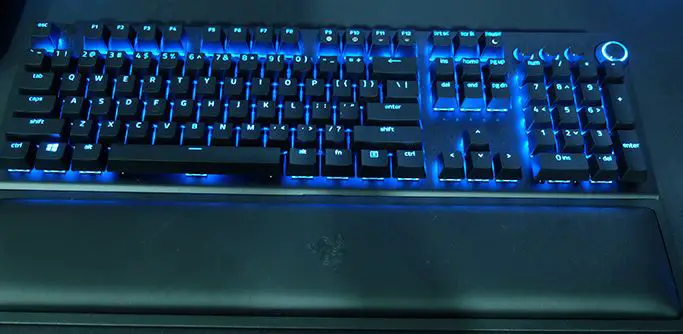
Key Features:
- Razer BlackWidow V3 Pro Mechanical Wireless Gaming Keyboard offers versatile connectivity with HyperSpeed Wireless, Bluetooth, and USB-C options, ensuring lag-free performance during gaming and efficient power consumption.
- Razer Yellow Mechanical Switches provide lightning-fast response with a 1.2mm actuation point and near-silent operation, making them ideal for intense gaming sessions.
- Brighter Than Ever Transparent Switch Housing enhances immersion with intense lighting for integrated games and lighting setups.
- Doubleshot ABS Keycaps ensure durable labeling and keycap toughness, preventing wear and tear even after extensive use.
- Ergonomic Wrist Rest made of plush leatherette maximizes comfort during extended gaming sessions by relieving wrist pressure.
- Durable Construction with a military-grade metal top plate ensures the keyboard’s longevity, supporting up to 80 million clicks.
Why it’s Perfect for Dota 2:
The Razer BlackWidow V3 Pro Mechanical Wireless Gaming Keyboard is a standout choice for Dota 2 enthusiasts. Its responsiveness is unmatched, thanks to Razer’s Yellow Mechanical Switches, which offer an incredibly short 1.2mm actuation point. This means your commands register swiftly, giving you a competitive edge in the fast-paced world of Dota 2. Moreover, the switches are designed for near-silent operation, so you won’t disturb your teammates during those late-night gaming sessions.
Dota 2 is a visually rich game, and the BlackWidow V3 Pro enhances the experience with its transparent switch housing, which allows for vibrant RGB lighting. This not only adds a captivating aesthetic but also helps you stay immersed in the game. Plus, the included ergonomic wrist rest ensures you stay comfortable during those marathon Dota 2 matches, reducing wrist strain.
However, it’s important to note that while this keyboard excels in gaming, it might not be the best choice for productivity tasks due to its specialized gaming features. And, as with any product, there are a few cons, such as the relatively high price point and the absence of tactile feedback for those who prefer it.
Pros:
- Exceptionally fast and responsive Razer Yellow Mechanical Switches.
- Captivating RGB lighting for an immersive Dota 2 experience.
- Comfortable wrist rest for extended gaming sessions.
- Durable construction for long-lasting performance.
Cons:
- Specialized for gaming, less optimal for productivity.
- Higher price compared to standard keyboards.
- Lacks tactile feedback for those who prefer it.
10. Wooting 60 HE

Key Features:
- The Wooting 60 HE features innovative Lekker switches, known for their linear magnetic design, which allows for unparalleled customization.
- With its 60% compact layout, the keyboard offers a streamlined design, perfect for gamers looking for efficiency and portability.
- The keyboard boasts vibrant RGB backlighting, adding a visually appealing touch to your gaming setup.
- The inclusion of a USB-C detachable cable ensures convenience and compatibility with various devices.
- Wooting’s groundbreaking analog input capability provides precise control for heroes with analog movement abilities, enhancing your Dota 2 gameplay.
- The ability to customize the actuation point, ranging from 0.1 to 4.0mm in 0.1mm increments, caters to individual playstyles and preferences.
Why it’s Perfect for Dota 2:
The Wooting 60 HE is a standout choice for Dota 2 enthusiasts due to its unique features. Its fully analog input is a game-changer, allowing for unparalleled precision when controlling heroes with analog movement abilities. This means you can navigate the Dota 2 world with greater finesse, executing maneuvers and positioning your hero with utmost accuracy.
What sets this keyboard apart is its customizable actuation point. Dota 2 demands split-second decisions and quick item activations. With the Wooting 60 HE, you have the power to fine-tune your keypress sensitivity to match your playstyle. Whether you prefer rapid key activations for intense spellcasting or a more deliberate touch for precise item management, this keyboard accommodates your needs.
Pros:
- The fully analog input offers superior control, especially for heroes with analog movement abilities.
- The ability to adjust the actuation point to your preference enhances responsiveness.
- The keyboard’s optimized firmware minimizes input latency, ensuring swift and accurate key responses.
- Its 60% compact layout saves desk space and makes it highly portable.
- Vibrant RGB backlighting adds a visually appealing element to your gaming setup.
- The USB-C cable is convenient and compatible with various devices.
Cons:
- At around $175, the Wooting 60 HE falls on the higher end of the price spectrum for gaming keyboards.
- The 60% compact layout may not be suitable for users who rely heavily on the numpad or additional keys for productivity tasks outside of gaming.
11. Corsair K70 RGB TKL

Key Features:
- CHERRY MX SPEED Keyswitches: Renowned for rapid response times and linear actuation.
- Doubleshot PBT Keycaps: Highly durable, resistant to shine, ensuring longevity.
- RGB Backlighting: Customize per-key dynamic RGB lighting for a personalized setup.
- Macro-programmable Keys: Tailor your gaming experience with custom macros and key remaps.
- Durable Aluminum Frame: Ensures stability and a premium look.
- AXON Hyper-Processing Technology: Delivers inputs up to 8x faster than standard gaming keyboards.
- Compact Tenkeyless Design: Maximizes desk space for precise mouse movement.
Why it’s Perfect for Dota 2:
The CORSAIR K70 RGB TKL with CHERRY MX SPEED key switches offers a distinct advantage to Dota 2 players, as these switches guarantee lightning-fast actuation, perfect for executing rapid in-game commands. Its compact tenkeyless design not only saves desk space but also allows for more precise mouse movements, crucial in intense Dota 2 matches where accuracy is paramount.
This keyboard is the ideal companion for Dota 2 enthusiasts who demand performance and aesthetics. The keyboard’s customizable RGB backlighting adds a personal touch to your gaming setup, letting you showcase your team’s colors or create a unique ambiance. With macro-programmable keys, you can fine-tune your gaming experience, creating custom macros and key remaps tailored to your playstyle.
The CORSAIR K70 RGB TKL’s robust aluminum frame not only enhances its longevity but also gives it a sleek, professional appearance that complements any gaming rig. Furthermore, its AXON Hyper-Processing Technology ensures your inputs are transmitted to your PC with unparalleled speed, providing you with a competitive edge in fast-paced Dota 2 matches.
Pros:
- Cherry MX Red or Speed switches offer precise actuation for both gaming and typing.
- Personalize your gaming setup with dynamic RGB lighting.
- Fine-tune your Dota 2 experience with extensive macro support.
- The durable aluminum frame ensures longevity and aesthetics.
- The tenkeyless layout maximizes desk space without sacrificing functionality.
Cons:
- Some users may find it heavy for portability.
- It doesn’t support switch changes without soldering.
- Customizations may require Corsair’s iCue software, which could be a drawback for users who prefer minimal background applications.
12. Razer Huntsman Mini

Key Features:
- Razer Optical Switches: These cutting-edge switches come in two variants, Linear Red for a smooth keystroke and Clicky Purple for tactile feedback with an audible click, ensuring rapid actuation tailored to your preference.
- Doubleshot PBT Keycaps: Known for their durability and premium feel, these keycaps resist shine over time and provide a consistent typing experience.
- RGB Backlighting: Each key is individually backlit with customizable RGB lighting, allowing you to set the ambiance to your liking.
- Compact 60% Design: By forgoing the number pad, function row, and navigation cluster, the Huntsman Mini offers a minimalist design perfect for tight desk spaces or gaming on the go.
- Razer Synapse 3 Support: This software allows for extensive customization, from key bindings and macros to intricate lighting effects.
Why it’s Perfect for Dota 2:
The Razer Huntsman Mini’s compact design and rapid actuation make it an excellent choice for Dota 2 enthusiasts. Its responsiveness ensures quick in-game actions, and the customizable macros can be set for specific in-game commands, streamlining your gameplay. The compact design is perfect for intense gaming sessions where desk space is at a premium, and the vibrant RGB lighting can be set to match the Dota 2 environment, immersing you further into the game.
Additionally, the Razer Linear Optical switches offer a faster response time compared to traditional mechanical switches, making your actions in Dota 2 even more precise. Overall, the Razer Huntsman Mini enhances your Dota 2 gaming experience with its performance and customization options.
Pros:
- Compact Yet Powerful: The 60% form factor is ideal for gamers who want a streamlined setup without losing out on performance.
- Razer Optical Switches: Offering a choice between linear and clicky switches ensures a tailored gaming and typing experience.
- Durable Keycaps: The Doubleshot PBT keycaps are built to last, ensuring longevity and a consistent feel.
- Vibrant RGB Lighting: The customizable backlighting adds a touch of personal flair, enhancing the overall gaming ambiance.
- Onboard Memory: With the ability to store up to 5 profiles, you can take your settings wherever you game.
Cons:
- Price Point: The Huntsman Mini’s advanced features come with a premium price tag, which might be a consideration for some.
- Lack of Dedicated Keys: The 60% design means some dedicated keys are missing, which might require an adjustment period for some users.
- Software Dependency: To unlock the full potential of the keyboard, users need to rely on Razer’s Synapse 3 software.
13. Razer BlackWidow V4 Pro
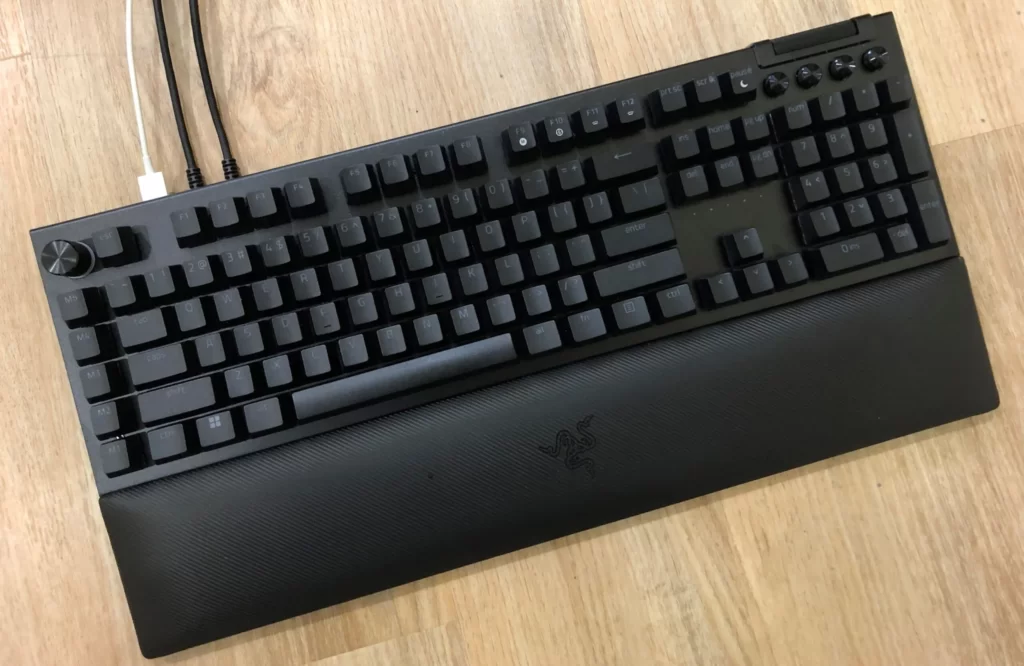
Key Features:
- Yellow Mechanical Switches: These switches offer quick and quiet keypresses, perfect for Dota 2’s fast-paced gameplay.
- Immersive Underglow & Per-Key Lighting: Enhance your gaming experience with per-key lighting and a 3-side underglow when paired with the wrist rest.
- Command Dial & 8 Dedicated Macro Keys: Customize your controls with a programmable dial and dedicated keys for essential keybinds.
- Magnetic Plush Leatherette Wrist Rest with Underglow: Enjoy comfortable support during long gaming sessions, with added Chroma RGB lighting for style.
- Doubleshot ABS Keycaps: Durable keycaps with clear labels that won’t wear off, designed for prolonged use.
- Multi-Function Roller & 4 Media Keys: Conveniently adjust settings like volume and brightness with ease.
Why it’s Perfect for Dota 2:
The Razer BlackWidow V4 Pro’s Yellow Mechanical Switches offer the perfect balance between speed and quietness, allowing Dota 2 players to execute actions swiftly without disturbing their teammates. The customizable macros and Razer Command Dial are invaluable tools for Dota 2, enabling quick access to in-game menus and settings adjustments on the fly, giving you an edge in crucial moments.
The durable design ensures this keyboard can withstand even the most extended Dota 2 gaming sessions, and the RGB lighting can be fine-tuned to match the in-game day-night cycle, adding an extra layer of immersion to your Dota 2 experience. While it comes at a premium price and takes up more desk space due to its full size, the Razer BlackWidow V4 Pro is a top-tier choice for dedicated Dota 2 players seeking a competitive advantage and a visually stunning gaming setup.
Pros:
- Razer Mechanical Switches: Known for precision and durability, ensuring every keypress is instantly registered.
- Dynamic RGB Lighting: Personalize your gaming environment, enhancing immersion with Razer Chroma.
- Razer Command Dial: Adds control and streamlines various tasks and functions.
- Durable Design: The 5052 aluminum alloy top case can withstand intense gaming sessions.
- Customizability: Tailor settings, from macros to lighting effects, to your exact preferences with Razer Synapse.
Cons:
- The advanced features come with a higher price tag, which might be a consideration for budget-conscious gamers.
- Being a full-sized keyboard, it might occupy more desk space compared to tenkeyless or 60% keyboards.
- To unlock the full potential of the keyboard, users need to utilize Razer’s Synapse software.
What Gaming Keyboard Do Dota 2 Professional Gamers Use?
Professional Dota 2 gamers use a variety of gaming keyboards, and their choices often depend on personal preferences, playstyles, and sponsorships. It’s worth noting that preferences can change over time, and new keyboard models may have been introduced since then. However, I can mention some popular gaming keyboards that were favored by professional Dota 2 players:
- SteelSeries Apex Pro / SteelSeries Apex Pro TKL: The SteelSeries Apex Pro series keyboards were known for their adjustable mechanical switches, allowing players to customize the actuation point of each key. This level of customization can be valuable in Dota 2, where precise keypresses are essential.
- Razer BlackWidow Elite: The Razer BlackWidow series, including the Elite version, has been popular among professional gamers. It features Razer’s mechanical switches and customizable RGB lighting, offering both performance and aesthetics.
- Corsair K70 RGB TKL: The Corsair K70 series, particularly the tenkeyless (TKL) version, was appreciated by professional gamers for its Cherry MX switches, customizable RGB lighting, and durable aluminum frame.
- HyperX Alloy FPS Pro: The HyperX Alloy series, especially the FPS Pro version, is known for its compact design and Cherry MX mechanical switches. The tenkeyless layout is favored by some professional gamers for its portability and efficient use of desk space.
- Ducky One 2 Mini: The Ducky One 2 Mini, a compact 60% keyboard, gained popularity among professional gamers for its build quality and customizable Cherry MX switches. Its minimalist design and durable keycaps were well-received.
- Logitech G Pro X: The Logitech G Pro X series keyboards were appreciated for their swappable mechanical switches, allowing players to tailor the keyboard to their preferences. This can be useful for Dota 2 pros looking for a specific keypress feel.
- Custom Builds: Some professional Dota 2 players opt for custom-built mechanical keyboards, selecting individual components like switches, keycaps, and cases to create a keyboard that suits their exact requirements.
Conclusion
In conclusion, selecting the right keyboard for Dota 2 is a crucial decision for any avid gamer seeking to gain an edge in the fast-paced world of this popular MOBA game. Your keyboard choice can significantly impact your performance, responsiveness, and overall gaming experience. After thoroughly reviewing some of the best keyboards tailored for Dota 2, it’s clear that there’s a keyboard to suit every player’s preferences and needs.
For gamers who demand versatility and unmatched customization, the SteelSeries Apex Pro and Apex Pro TKL stand out with their adjustable sensitivity switches and OLED Smart Display. These features provide unparalleled control and convenience during intense Dota 2 matches, ensuring precise actions and responsive gameplay.
The Razer Huntsman V2 TKL offers ultra-fast actuation and customizable RGB lighting, enhancing both performance and aesthetics. Its compact design optimizes desk space and is perfect for gamers on the move, making it an excellent choice for Dota 2 enthusiasts.
The Razer Huntsman Elite, on the other hand, brings cutting-edge Razer Linear Optical switches and immersive RGB lighting to the table. With its durable construction and comfortable wrist rest, it’s a top-tier option for those who value performance and comfort in their Dota 2 gaming sessions.
Ducky One 2 Skyline TKL caters to those who appreciate stylish design and high-quality Cherry MX mechanical switches. Its compact form factor is ideal for Dota 2 players who want to maximize mouse space without sacrificing performance.
Logitech G Pro X is a versatile choice with user-swappable switches and programmable keys. This keyboard is perfect for Dota 2 gamers looking for customization options and efficient keybinds.
HyperX Alloy Origins and Alloy FPS Pro offer dependable performance with their durable build and choice of switches. The compact design of the Alloy FPS Pro is especially suitable for Dota 2 players who need precise mouse movements.
The Razer BlackWidow V3 Pro’s versatile connectivity options and customizable macros make it a powerful tool for Dota 2. Its Yellow Mechanical Switches provide quick and quiet keypresses, ensuring rapid actions without the noise.
Wooting 60 HE introduces innovative analog input and customizable actuation points, offering unprecedented precision for Dota 2 players. Its compact design and RGB lighting add to the overall appeal.
The Corsair K70 RGB TKL combines CHERRY MX SPEED switches with customizable RGB lighting, making it ideal for gamers who want rapid actuation and vibrant aesthetics.
Lastly, the Razer Huntsman Mini is perfect for Dota 2 players who prefer a minimalist setup with Razer Optical switches for fast actuation and customizable RGB lighting.
In the end, the best keyboard for Dota 2 ultimately depends on your personal preferences, playstyle, and budget. Whether you prioritize lightning-fast response times, customization options, or a compact design, there’s a keyboard on this list that’s tailored to elevate your Dota 2 gaming experience. Choose wisely, and may your keypresses be swift and precise in your quest for victory in the Dota 2 arena.
Kizaru is a fan, collector, and has a huge addiction to mechanical keyboards. Kizaru has a collection of dozens of mechanical keyboards that come in different sizes and use different switches. He also frequently contributes to various forums that discuss keyboards such as Reddit and GeekHack.

