Last Updated on February 10, 2024
Mechanical keyboards have gained immense popularity in recent years, and for good reason. They offer a superior typing experience, combining tactile feedback with durability. If you’re in the market for a mechanical keyboard and are looking for an ergonomic and customizable option, Alice layout keyboards are an excellent choice. In this comprehensive guide, we’ll explore the best Alice layout keyboards available, each offering unique features to cater to different user preferences.
| Keyboard Model | Layout Type | Hot-Swappable | Connectivity Options | RGB Backlighting |
|---|---|---|---|---|
| Keychron Q10 | 75% Alice Layout | Yes | Wired and Wireless (Pro version) | South-facing RGB |
| Keychron Q14 Pro | 96% Alice Layout | Yes | Wired and Wireless | RGB |
| Keychron Q13 | 96% Alice Layout | Yes | Wired and Wireless | RGB |
| Keychron Q8 Alice | 65% Alice Layout | Yes | Wired and Wireless | South-facing RGB |
| EPOMAKER Feker Alice | 65% Alice Layout | Yes | Wired and Wireless | RGB |
| EPOMAKER Alice QMK | Unique ‘arisu’ Layout | Yes | Wired | RGB |
| CIDOO ABM066 | 66-Key Layout | Yes | Wired and Wireless | RGB |
| Hyekit Custom Alice Layout | Unique ‘arisu’ Layout | Yes | Wired | RGB |
| SUEHIODHY Feker Alice Layout | Alice Layout | Yes | Wired and Wireless | RGB |
1. Keychron Q10

Key Features:
- Ergonomic 75% Alice layout
- Gasket Hot Swappable
- South-facing RGB LED Lights
- Double-Gasket Design
- Pre-lubed Gateron G Pro Switch
The Keychron Q10 Alice keyboard stands out among the best Alice layout keyboards, offering an exceptional typing experience and ergonomic design. The 75% Alice layout is well-suited for users who value both comfort and compactness. The split layout, along with the curved split keyframe, promotes natural typing and helps reduce wrist fatigue during prolonged use. This keyboard is perfect for those who spend long hours typing, whether for work or leisure.
One of the standout features of the Keychron Q10 is its hot-swappable capability, making it an excellent choice for mechanical keyboard enthusiasts. You can easily customize the typing experience by switching out switches without the need for soldering, accommodating a wide range of MX-style switches. The inclusion of screw-In PCB stabilizers ensures a stable and smooth typing experience, particularly for the large keys such as the space bar, shift, enter, and delete.
The Q10’s south-facing RGB LED lights provide a visually appealing and non-intrusive backlighting solution. This design enhances the keyboard’s aesthetics and ensures that the backlight is less likely to interfere with different keycap profiles. The double-gasket design is another innovation, significantly reducing sound resonance between metal components and improving overall typing sound.
Incorporating pre-lubed Gateron G Pro switches further elevates the typing experience. These switches offer more precise positioning and less wobble, enhancing the tactile feedback and making every keystroke smoother.
Overall, the Keychron Q10 Alice keyboard excels in delivering a premium typing experience with its unique design, hot-swappable switches, and ergonomic layout. While it comes at a premium price, it’s a compelling choice for those seeking both comfort and customization in their mechanical keyboard setup.
If you want the wireless version, you can choose the Keychron Q10 Pro.
Pros:
- Ergonomic and comfortable 75% Alice layout.
- Hot-swappable sockets for easy switch customization.
- South-facing RGB LED lights for even backlighting.
- Double-gasket design reduces typing sound resonance.
- Pre-lubed Gateron G Pro switches provide a smoother typing experience.
Cons:
- The price point at $234.99 may be considered relatively high for some users.
- The 75% layout might take some time to adapt to for those accustomed to full-sized or tenkeyless keyboards.
1. Keychron Q14 Pro

Key Features:
- Alice Layout
- Wireless and Wired Connectivity
- Premium Build
- 1000 Hz Polling Rate
- KSA Double-Shot PBT Keycaps
- Great System Compatibility
- Hot-Swappable
- RGB Backlighting
- High Quality PCB Stabilizers
- Long Battery Life
The Keychron Q14 Pro stands out as one of the best Alice layout keyboards on the market, offering a perfect blend of ergonomic design and premium features. Its 96% Alice layout, which includes a left-positioned numpad, caters to both left-handed and right-handed users, providing ample space for a mouse alongside the numpad. This design enhances productivity and ergonomics, making it a versatile choice for a wide range of users.
Additionally, the Q14 Pro impresses with its construction quality. Crafted from 6063 aluminum, the keyboard undergoes a meticulous manufacturing process to create a solid, sturdy body. The double-gasket design minimizes acoustic resonance and noise, elevating the typing experience. Users have the flexibility to customize the keyboard, from hot-swappable switches to advanced key remapping and macro creation through QMK/VIA.
Powered by an ARM Cortex-M4 32-bit chip, this keyboard offers high-performance features with a polling rate of 1000 Hz in wired mode. It’s a great choice for gamers and professionals who demand speed and precision. Furthermore, the KSA Double-Shot PBT Keycaps provide a comfortable and durable typing experience, while the RGB backlighting allows for personalization.
The Keychron Q14 Pro strikes a balance between form and function, making it an excellent choice for those seeking a premium Alice layout keyboard with top-notch customization options.
Overall, the Keychron Q14 Pro is a high-quality mechanical keyboard with excellent features for those who prioritize a comfortable and efficient typing experience. Its premium build, ergonomic layout, and customization options make it a top choice for professionals and enthusiasts, although the price and complexity may be a drawback for some.
Pros:
- The 96% Alice layout with a left-positioned numpad is ideal for both left-handed and right-handed users, offering an ergonomic and comfortable typing experience.
- The ability to connect to multiple devices wirelessly via Bluetooth 5.1, along with a USB Type-C wired option, makes multitasking seamless.
- The aluminum body, double-gasket design, and overall build quality provide a premium and sturdy feel.
- Users can easily customize and assemble the keyboard, including hot-swappable switches and advanced key remapping.
- Equipped with a powerful ARM Cortex-M4 chip, the keyboard offers high polling rates, making it suitable for competitive gaming.
- The keycaps are designed for a comfortable and durable typing experience.
- Designed for Mac users, with additional keycaps for Windows, and supports advanced key remapping and macros through QMK/VIA.
- Users can change switches without soldering, allowing for quick customization.
- The keyboard offers a range of RGB backlighting options and customization.
- The keyboard boasts impressive battery life, especially with the backlight off.
Cons:
- The Q14 Pro’s premium features come with a higher price tag, which may be a consideration for some users.
- The advanced customization options may be overwhelming for beginners.
- The 96% layout might be too large for users with limited desk space.
- VIA support may require manual keymap setup due to pending Github approval.
3. Keychron Q13

Key Features:
- Wireless and Wired Connectivity
- Premium Build Quality
- Double-Gasket Design
- Powerful Hardware
- KSA Double-Shot PBT Keycaps
- Customization and Programmability
- Hot-Swappable Switches
- RGB Backlighting
- Keychron K Pro Mechanical Switch
The Keychron Q13 Pro (Alice Layout) is an exceptional wireless custom mechanical keyboard that introduces several innovative features and design elements for a superior typing experience. With a 96% Alice layout and premium materials, it’s a top choice for those seeking both aesthetics and performance.
The keyboard is equipped with wireless and wired connectivity, making it a versatile solution for multitasking across various devices. Its full-metal design, crafted from 6063 aluminum, not only ensures durability but also enhances the overall appearance. The Double Gasket Design reduces typing noise and acoustic resonance, offering a quieter and more comfortable typing experience. With a powerful Cortex-M4 MCU, the Q13 Pro boasts minimal latency, even in competitive gaming.
The KSA Double-Shot PBT Keycaps are oil-resistant and long-lasting, and the keyboard supports hot-swappable switches, allowing users to personalize their typing experience. Additionally, the customizable RGB backlighting and key remapping features through QMK and VIA software further enhance this keyboard’s versatility.
Overall, the Keychron Q13 Pro is a feature-packed keyboard with a focus on ergonomics, aesthetics, and customization. It offers a premium typing experience with its combination of innovative design, high-quality materials, and advanced features. However, the price and layout may be considerations for potential buyers.
Pros:
- Wireless and wired connectivity for seamless multitasking.
- Premium build quality with a full-metal design.
- Double Gasket Design for reduced typing noise.
- Powerful Cortex-M4 MCU with minimal latency.
- KSA Double-Shot PBT Keycaps for a durable typing experience.
- Hot-swappable switches for easy customization.
- Customizable RGB backlighting and key remapping.
- Compatibility with both Mac and Windows systems.
Cons:
- The price may be on the higher side for some users.
- The VIA keymap for the Q13 Pro is not automatically recognized and requires manual setup.
- The 96% Alice layout may take some time to get used to for those accustomed to traditional layouts.
4. Keychron Q8 Alice
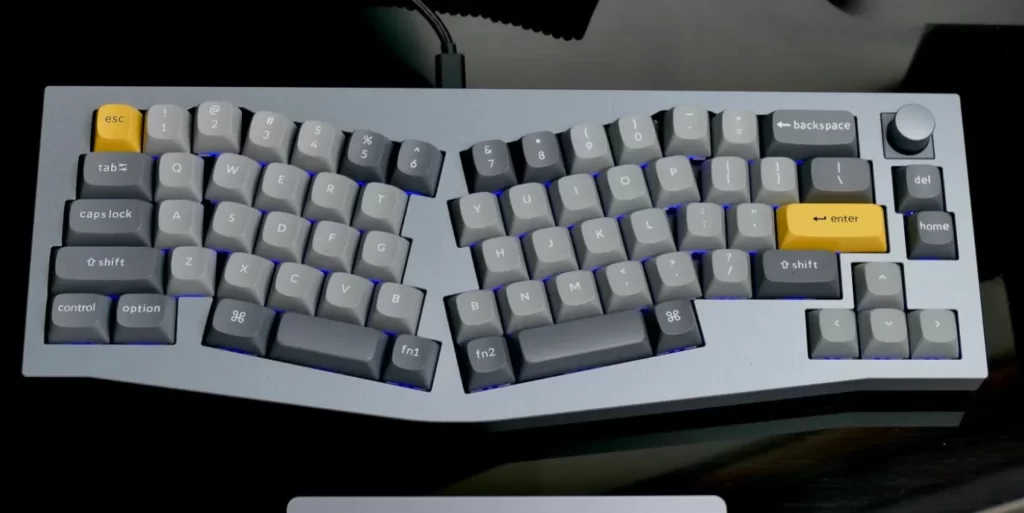
Key Features:
- Ergonomic Layout
- Hot-swappable Switches
- South-facing RGB LED Lights
- Double-Gasket Design
- Pre-lubed Gateron G Pro Switch
The Keychron Q8 Alice Keyboard is a 65% layout mechanical keyboard that sets itself apart with a unique ergonomic design. The split keyboard layout, combined with the curved split keyframe, provides a more natural and comfortable typing experience. This design not only reduces wrist fatigue but also minimizes strain on forearm muscles, making it ideal for extended typing sessions. The full aluminum CNC machined body not only adds durability but also imparts a modern and premium look to the keyboard.
One of the standout features of the Q8 is its hot-swappable switches. This means you can easily swap out the switches without the need for soldering, allowing for customization and optimization of your typing experience. This feature is especially advantageous for larger keys such as the space bar, shift, enter, and delete keys, as it enhances their stability and smoothness.
The Q8 incorporates south-facing RGB LED lights, which improve keyboard backlighting from the user’s perspective. Whether you’re using non-shine-through PBT keycaps or alternative keycap profiles, this design ensures that your keyboard lighting remains unobstructed.
Moreover, the double-gasket design is an industry-first innovation. It adds silicone pads between the top and bottom cases to reduce sound resonance between metal components, resulting in a quieter typing experience. This design maintains the gasket’s flexibility while enhancing the overall quality of typing sound.
Additionally, the keyboard comes equipped with pre-lubed Gateron G Pro switches, which provide a smoother and more precise keypress with reduced switch wobble. All these features make the Keychron Q8 Alice Keyboard a top choice for those seeking an ergonomic, customizable, and premium typing experience.
Pros:
- Ergonomic Design: The split keyboard layout and curved keyframe reduce wrist fatigue and muscle strain during long typing sessions.
- Hot-Swappable Switches: Easily customize and optimize your typing experience without soldering.
- South-Facing RGB Lighting: Illuminates the keyboard from the user’s perspective, even with non-shine-through keycaps.
- Double-Gasket Design: Reduces sound resonance between metal components for a quieter typing experience.
- Pre-lubed Gateron G Pro Switches: Provide smoother and more precise keypresses.
Cons:
- Premium Price: The Keychron Q8 Alice Keyboard is relatively expensive, which may not be suitable for budget-conscious users.
- Learning Curve: Users transitioning from traditional keyboard layouts may experience a learning curve with the 65% Alice layout.
5. EPOMAKER Feker Alice

Key Features:
- Ergo Alice Layout
- Gasket Mount & Sound Absorption
- Triple Modes Connectivity
- South-facing LED RGB Backlight
- NKRO & Detachable Type-C Cable
The EPOMAKER Feker Alice keyboard offers an ergonomic and unique 65% Alice layout, designed to improve comfort and typing efficiency. Its gasket mount construction and sound-absorption features provide a satisfying typing experience with a soft and even touch. This keyboard stands out with its triple connectivity options, allowing you to switch between Type-C wired, Bluetooth 5.0, and 2.4GHz wireless connections. The 8000mAh battery ensures seamless performance across these modes.
The south-facing LED RGB backlighting not only adds a visually striking element but also complements the Gateron Pro 2.0 Yellow switches, which are pre-lubed for smoother keystrokes. These linear switches, with a 50gf actuation force, are excellent for swift and precise typing. Additionally, the support for NKRO ensures you can type rapidly without any key conflicts, and the detachable Type-C cable with gold-plated connectors adds convenience and durability.
Pros:
- Unique Ergo Alice Layout: The 65% Alice layout enhances ergonomics and typing comfort.
- Gasket Mount Design: The gasket mount and sound-absorption features create a pleasing typing experience.
- Versatile Connectivity: Triple connectivity options (wired, Bluetooth, and 2.4GHz) provide flexibility.
- Long Battery Life: The 8000mAh battery ensures extended wireless use.
- Eye-catching RGB Backlight: South-facing RGB backlighting with 21 effects adds aesthetic appeal.
- Pre-lubed Gateron Pro 2.0 Yellow Switches: Smooth, linear switches with vivid RGB lighting.
- NKRO Support: Multiple key presses without conflicts for efficient typing.
- Detachable Type-C Cable: Easy maintenance and durable connectors.
Cons:
- Limited Key Count: The 65% layout might lack some keys that full-sized keyboards offer.
- Learning Curve: Users accustomed to traditional layouts may need time to adjust.
- Price Point: At $139.99, it’s a bit pricier than standard keyboards, but the features justify the cost for enthusiasts.
6. EPOMAKER Alice QMK

Key Features:
- Alice Style Layout
- Gasket-Mounted Build
- VIA/QMK Programmable
- Hot-Swappable PCB
- Tuned Plate-Mounted Stabilizers
- Stacked Acrylic Case with RGB Backlights
The EPOMAKER Alice QMK is a remarkable mechanical keyboard kit that stands out with its unique ‘arisu’ layout, combining the comfort of a split keyboard with the convenience of arrow keys and additional function keys. The gasket-mounted design offers a soft and quiet typing experience, while sound absorption cotton further reduces noise.
This keyboard is fully programmable via VIA and QMK, allowing users to customize their key mappings without hassle, with the added convenience of onboard storage for configurations. The hot-swappable PCB is a game-changer for enthusiasts who love to experiment with different mechanical switches without soldering. The finely tuned stabilizers and stacked acrylic case with stunning RGB backlighting make this a fantastic choice for both typists and gamers seeking a visually appealing and functional keyboard.
Pros:
- Unique and ergonomic ‘arisu’ layout.
- Gasket-mounted design for comfortable and quiet typing.
- VIA and QMK programmability with onboard configuration storage.
- Hot-swappable PCB for easy switch customization.
- Finely tuned stabilizers prevent key rattle.
- Vibrant RGB backlighting through stacked acrylic case.
Cons:
- Limited to a specific layout that may not be suitable for all users.
- As a DIY kit, assembly is required, which may not be suitable for those looking for a ready-to-use keyboard.
7. CIDOO ABM066

Key Features:
- Hot-Swappable PCB
- VIA-Programmable
- Triple Modes Connectivity
- South-facing LED RGB Backlight
- Gasket Mounted Design
- Dye-sub PBT Keycaps
- Ergonomic and Backlit
The CIDOO ABM066 is a prime example of an Alice-layout mechanical keyboard with advanced features. Its hot-swappable PCB provides a canvas for keyboard enthusiasts to experiment with different switch types. VIA-programmability allows users to tailor their keyboard layout, lighting effects, and macros without the need for coding expertise. This level of customization makes it ideal for those who want a unique typing experience. Moreover, the keyboard offers versatile connectivity options with Bluetooth, 2.4GHz, and Type-C wired connections, ensuring compatibility with a wide range of devices.
The south-facing LED RGB backlighting enhances the keyboard’s aesthetics and complements the custom Silent Blue switches, which offer a smooth typing experience with a low actuation force. The gasket-mounted design and flex-cut PC mounting plate further elevate the typing experience by reducing vibrations and creating a consistent, satisfying sound. Dye-sublimated PBT keycaps are not only stylish but also long-lasting, ensuring that the legends remain clear and vibrant even after extended use. Overall, the CIDOO ABM066 is a highly customizable and visually appealing keyboard for enthusiasts and gamers alike.
In conclusion, the CIDOO ABM066 Alice-layout keyboard offers an impressive array of features and customization options for keyboard enthusiasts and gamers. However, its higher price point and compact key count might not cater to everyone’s preferences.
Pros:
- Hot-Swappable PCB: Easy switch customization for enthusiasts.
- VIA-Programmable: Customization without coding skills.
- Triple Modes Connectivity: Versatile connection options.
- Stunning RGB Backlight: Visually appealing and customizable lighting.
- Gasket Mounted Design: Reduced vibrations for a better typing experience.
- Dye-sub PBT Keycaps: Durable and clear keycap legends.
Cons:
- While feature-rich, it may be on the pricier side for some buyers.
- Limited key count compared to full-sized keyboards, which might not suit all users’ needs.
- The level of customization may not be necessary for all users.
8. Hyekit Custom Alice Layout

Key Features:
- Custom Alice Layout
- Hot-Swappable PCB
- Support for QMK/Via
- South-facing RGB Backlit
- Acrylic Gasket Structure
The Hyekit Custom Alice Layout keyboard is an exceptional choice for those seeking an advanced and ergonomic mechanical keyboard. Its Alice layout is a key feature that sets it apart from traditional keyboards, designed with ergonomics in mind to reduce wrist strain during extended typing sessions. This layout allows for a more natural wrist angle, reducing the risk of hand fatigue during long work or gaming sessions.
One of the standout features of this keyboard is its hot-swappable PCB, which means you can easily swap out switches without the need for soldering. This customization option allows users to experiment with different mechanical switches, tailoring the keyboard’s feel and performance to their liking. Moreover, with support for QMK and VIA firmware, the customization possibilities are nearly limitless, as users can modify key functions and fine-tune their keyboard experience to suit their specific needs.
The south-facing RGB backlighting on the Alice66 keyboard is another notable feature. With 66 lamp beads and 16 bottom lamps, this keyboard can display an astonishing 16 million colors. Even in well-lit environments, the backlighting remains bright and vibrant, enhancing both the visual appeal and usability of the keyboard.
Additionally, the acrylic gasket structure contributes to a pleasant typing experience. Equipped with a Pom material positioning plate, poron sandwich surface, and poron pad, the keyboard delivers a soft and enjoyable tactile feedback, making typing a satisfying and comfortable process. This keyboard kit offers a high degree of customization, ergonomic benefits, and a visually striking design, making it a top choice for enthusiasts and professionals alike.
Pros:
- Ergonomic Alice Layout: The Alice layout reduces wrist strain during extended typing sessions, offering a more comfortable and natural typing experience.
- Hot-Swappable PCB: Users can easily switch out mechanical switches without soldering, enabling customization and experimentation.
- Support for QMK/Via: The 32U4 chip with QMK and VIA firmware support allows for extensive customization of key functions and features.
- Vibrant RGB Backlighting: The south-facing RGB backlighting with 66 lamp beads and 16 bottom lamps provides visually appealing lighting, even in well-lit environments.
- Acrylic Gasket Structure: The keyboard’s design with a gasket structure and poron materials enhances the typing experience with a soft and pure tactile feel.
Cons:
- Assembly Required: The keyboard kit needs to be assembled by the user, which may require some technical know-how and patience.
- Additional Accessories Not Included: USB cables, switches, stabilizers, and keycaps are not included in the package, so users must source these separately, which could increase the overall cost.
- Compact Layout: The keyboard has a 66-key layout, which may not be suitable for users who require a full-sized keyboard with a number pad.
9. SUEHIODHY Feker Alice Layout
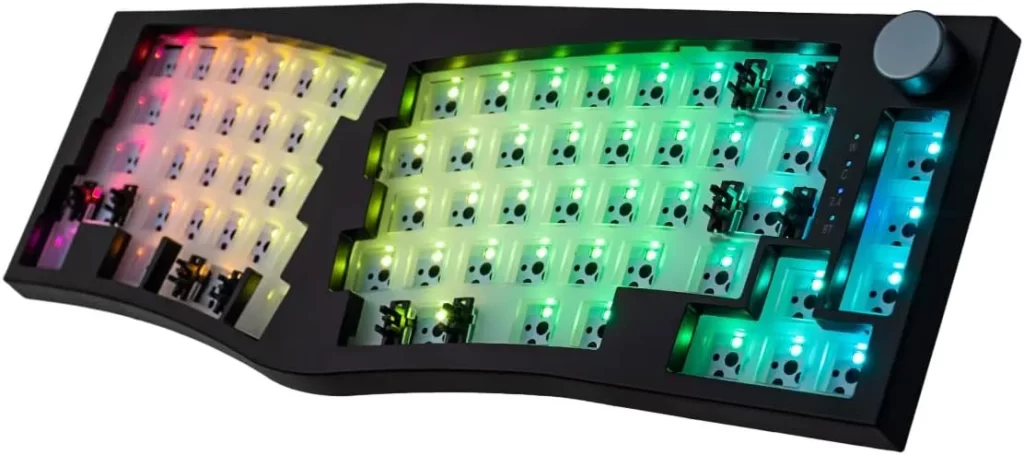
Key Features:
- Alice Layout Keyboard
- Hot Swappable
- Triple Mode Connectivity
- Gasket Mount
- DIY Customization
The SUEHIODHY Feker Alice Layout Mechanical Keyboard stands out as an excellent choice for keyboard enthusiasts. Its distinctive Alice layout, featuring a split design with a 65% keyboard configuration, is ergonomically designed to minimize hand fatigue. This unique layout divides the keyboard into left and right halves, aligning with the natural angle of wrist movement.
One notable feature is its hot-swappable capability, accommodating both 3-pin and 5-pin mechanical switches. Additionally, the keyboard offers customizable RGB backlighting with 21 different lighting effects, allowing users to personalize their typing experience. The SUEHIODHY Alice keyboard supports triple mode connectivity, featuring Bluetooth 5.0, 2.4GHz wireless, and Type-C USB cable options. This versatile connectivity ensures seamless compatibility with various devices.
Moreover, the gasket mount assembly enhances the keyboard’s comfort and acoustic feedback. By eliminating screw holes on the switch plate, silicone foam and bottom noise-absorbing cushioning create a more enjoyable typing experience. This keyboard kit is a DIY enthusiast’s dream, allowing for further customization with pre-lubricated stabilizers that support backlighting and key programming.
In summary, the SUEHIODHY Feker Alice Layout Mechanical Keyboard offers an ergonomic design, hot-swappable switches, and customizable RGB backlighting, making it an excellent choice for keyboard enthusiasts. However, potential buyers should be aware of the need to purchase keycaps and switches separately and the adjustment required when transitioning to the unique Alice layout.
Pros:
- Ergonomic Design: The Alice layout reduces wrist strain and hand fatigue, making it a comfortable option for extended typing sessions.
- Hot-Swappable Switches: The ability to swap between 3-pin and 5-pin mechanical switches provides flexibility for customization.
- Customizable RGB Backlighting: With 21 lighting effects, users can create a visually appealing and personalized typing experience.
- Triple Mode Connectivity: Supporting Bluetooth 5.0, 2.4GHz, and Type-C USB, this keyboard offers versatility in connecting to different devices.
- Gasket Mounting: The gasket mount design improves typing comfort and provides clear acoustic feedback.
- DIY-Friendly: Enthusiasts can fully customize this keyboard kit, including backlighting and key programming.
Cons:
- Keycaps and Switches Not Included: The kit does not include keycaps or switches, which might require additional purchases.
- Steep Learning Curve: The Alice layout might take some time for users accustomed to traditional layouts to adjust to.
- Price Point: While not overly expensive, there are more budget-friendly mechanical keyboard options available.
What Are Alice Layout Keyboards?
Alice layout keyboards are a unique and ergonomic design of mechanical keyboards. They are named after Alice Chen, a user on the Geekhack keyboard enthusiast forum who popularized this layout. The Alice layout is known for its ergonomic benefits, especially in reducing wrist strain and promoting a more comfortable typing experience.
Key features of Alice layout keyboards include:
- Split Design: Alice layout keyboards are divided into two halves, typically with a gap in the center. This separation allows the user to position their hands at a more natural angle, reducing wrist and forearm strain. It promotes a more relaxed and comfortable typing posture, making it suitable for extended typing sessions.
- Compact Form Factor: Alice layout keyboards are often more compact compared to traditional full-sized keyboards. They usually exclude the number pad and other non-essential keys, which not only saves desk space but also encourages users to keep their mouse closer to the keyboard for improved ergonomics.
- Curved or Ortholinear Keys: The keys on Alice layout keyboards are often curved or arranged in an ortholinear fashion. This layout reduces the distance your fingers need to travel, which can increase typing speed and reduce the risk of repetitive strain injuries.
- Unique Key Placement: Alice layout keyboards may have unique key placements, such as larger spacebars and a rearranged arrow key cluster. These changes are intended to make common keys more accessible and comfortable to use.
- Aesthetic Considerations: Many Alice layout keyboards come with a visually appealing design. Some feature customizable RGB backlighting and premium materials, enhancing both the look and feel of the keyboard.
Overall, Alice layout keyboards are favored by users who value ergonomic design, comfortable typing, and a more compact form factor. They are particularly popular among keyboard enthusiasts, programmers, and writers who spend long hours at the computer and prioritize their typing experience and wrist health.
Before You Buy
Before buying an Alice layout keyboard, there are several important factors to consider. Alice layout keyboards are known for their ergonomic design and customization options, and choosing the right one for your needs is crucial. Here are the key factors to keep in mind:
- Ergonomics and Comfort:
- The primary reason for choosing an Alice layout keyboard is its ergonomic design. Consider how comfortable and natural the layout feels to you. It should reduce wrist strain and promote a more relaxed typing position.
- Layout Type:
- Alice layout keyboards come in various configurations, including 65%, 75%, and 96% layouts. Choose a layout that suits your typing and usage preferences. Consider whether you need dedicated arrow keys, function keys, or a numeric keypad.
- Customization Options:
- Look for keyboards that offer hot-swappable switches, programmability, and key remapping. These features allow you to personalize your typing experience by changing the switches and programming key functions.
- Build Quality:
- Check the keyboard’s build materials. High-quality options often feature aluminum or acrylic cases, which can add durability and a premium look. Sturdy construction is essential to ensure your keyboard lasts.
- Key Switches:
- Consider the type of switches the keyboard uses. Mechanical switches come in various flavors, from clicky to tactile to linear. Choose switches that match your typing style and preferences.
- Backlighting:
- RGB backlighting is a popular feature in modern keyboards. If you want customizable lighting effects, make sure the keyboard supports RGB backlighting. Consider whether the lighting is bright and evenly distributed.
- Connectivity Options:
- Some Alice layout keyboards offer wireless connectivity via Bluetooth, while others are wired only. Consider your preference for wired or wireless connections, and check the compatibility with your devices.
- Price and Budget:
- Alice layout keyboards vary in price. Determine your budget and find a keyboard that offers the features you need within your price range. Keep in mind that more advanced features may come at a higher cost.
- Additional Accessories:
- Some Alice layout keyboards may not come with keycaps, switches, or stabilizers. Check if you need to purchase these separately, which can add to the overall cost.
- Learning Curve:
- If you’re transitioning from a traditional keyboard layout to an Alice layout, be prepared for a learning curve. It may take time to adapt to the new layout and maximize your typing efficiency.
- Support and Documentation:
- Ensure that the manufacturer provides good customer support and documentation. This can be important if you encounter any issues or need assistance with programming and customization.
- Reviews and Recommendations:
- Read user reviews and seek recommendations from online communities or trusted sources. This can help you gain insights into the keyboard’s performance and durability.
By considering these factors, you can make an informed decision when choosing the best Alice layout keyboard that suits your specific needs and preferences. Whether you’re looking for ergonomic comfort, customization options, or a unique typing experience, there’s an Alice layout keyboard that’s right for you.
Conclusion
In conclusion, Alice layout keyboards offer a unique and ergonomic typing experience, making them a popular choice for enthusiasts and professionals who prioritize comfort and customization. These keyboards cater to various needs, from typists seeking a comfortable layout to gamers and programmers looking for extensive customization options.
Keychron’s Q10, Q14 Pro, and Q13 models excel in delivering ergonomic layouts and hot-swappable switches, offering both wireless and wired connectivity options. They cater to users who value a balance between comfort and customization, though the premium pricing may be a consideration.
The Keychron Q8 Alice and EPOMAKER Feker Alice provide an ergonomic layout in a more compact 65% design. They come with hot-swappable switches, customizable RGB backlighting, and support for VIA and QMK for those looking for a unique typing experience. While the Q8 Alice offers premium features, the Feker Alice is a more budget-friendly option.
The EPOMAKER Alice QMK introduces the ‘arisu’ layout, combining the comfort of a split keyboard with additional keys. It offers a highly customizable experience for those who enjoy DIY projects but comes with a learning curve and assembly requirements.
CIDOO ABM066 is another premium choice with hot-swappable switches, VIA and QMK support, and impressive RGB backlighting, but its compact 66-key layout may not suit users who require a full-sized keyboard.
The Hyekit Custom Alice Layout and SUEHIODHY Feker Alice Layout keyboards both offer ergonomic comfort and hot-swappable switches, but they come in a compact 66-key layout, and users need to be prepared for some DIY assembly.
In essence, Alice layout keyboards cater to a diverse audience, offering features that enhance both ergonomics and customization. When choosing the right Alice layout keyboard, it’s essential to consider your specific needs, typing style, and budget. Each of the keyboards mentioned in this article offers unique benefits, so you can find the perfect fit for your typing requirements.
Kizaru is a fan, collector, and has a huge addiction to mechanical keyboards. Kizaru has a collection of dozens of mechanical keyboards that come in different sizes and use different switches. He also frequently contributes to various forums that discuss keyboards such as Reddit and GeekHack.

