Last Updated on November 18, 2022
In this post we want to try to compare 60 Percent vs TKL Mechanical Keyboards from various aspects such as ergonomics, functionality, disadvantages, and advantages of each.
So, let’s get started!
https://www.pinterest.ca/pin/625437466999222526/The 60% keyboard and the TKL(87%) size are probably the most common keyboards we find today. The more we come here, we will rarely find a full-size or even 1800-compat-sized keyboard. The reason is, people prefer keyboards that are more compact in size which always fits their desk pc.
If you were faced with a choice between a 60% keyboard and a TKL (87%) keyboard, which one would you choose? Through this article, we will help you determine which keyboard size is right for you, between a 60% keyboard or a TKL keyboard.
Differences Between 60% Keyboard VS TKL Keyboards
| Keyboard 60% Size | Keyboard TKL Size |
| No Numpad | No Numpad |
| The number of buttons is usually around 61 buttons | The number of buttons is usually around 87 buttons |
| No Arrow Keys | Arrow Keys Available |
| No F1-F12 . keys | Available F1-F12 buttons |
The basic difference between the 60% keyboard and the TKL keyboard is in the number of keys, the TKL keyboard has about 87 keys and the 60% keyboard has 61 keys. On TKL keyboards still have arrow keys to the left, right, up, and down. The advantage of the TKL keyboard is that it still has function keys F1 to F2, while on a keyboard with 60% layout keys there are no F1 to F12 function keys.
What is 60% Keyboard?
This keyboard is slightly larger than the 40 percent keyboard and smaller than the TKL size. Emphasizing a compact design, this keyboard eliminates the top function row (including the Escape key), arrow keys and several other keys.
The 60% layout is very popular with mechanical keyboard enthusiasts who need a gaming keyboard that is more compact in size, but still has full functional keys. This 60 percent keyboard has 61 keys for American standard (ANSI) or 62 keys for international standard (ISO).

Why buying a 60% keyboard size
There are certain reasons why people buy a 60% keyboard, this keyboard is certainly more compact than the TKL keyboard. For everyday typing needs, this keyboard is enough to meet your needs. Although arrow keys are not found on this keyboard, there are still a lot of fans. For aesthetic needs to decorate your desk PC, a 60% keyboard is not a bad choice.
Pros And Cons 60% Keyboards
| Pros | Cons |
| It is small in size and easily portable | No Arrow Keys |
| It is easily customizable | No Numpad |
| It is easily programmable | No F1 to F12 |
| Easier to carry anywhere |
Recommended 60% Mechanical Keyboards
| Mechanical Keyboards 60% Size | Price |
| Ducky One 2 Mini | $120 |
| Anne Pro 2 | $90 |
| Razer Huntsman Mini | $100 |
| Epomaker SK64 | $55 |
| Epomaker SK61 | $75 |
| Royal Kludge RK61 | $50 |
| Kemove Snowfox/Shadow | $75 |
Based on the list of recommendations for 60% keyboards, we recommend the Ducky One 2 Mini and Anne Pro 2. Both of these keyboards have different types of switches, the Ducky One 2 Mini uses switches from Cherry MX and Anne Pro 2 uses switches from Gateron. For keycaps, these two favorite mechanical keyboards at 60% use double shot keycaps made of PBT plastic which are very solid and of high quality.
What is TKL Keyboard?
We often encounter this type of gaming keyboard on the market. Called Ten Key Less because this keyboard eliminates all ten numeric keys. This term then became more widely used on the keyboard with the number of keys of this 87 pieces.
Actually, it is not appropriate to call it Ten Key Less because the number of keys reduced is 17 keys, but because it refers to the number of numeric keys that are omitted, this keyboard is called TKL.
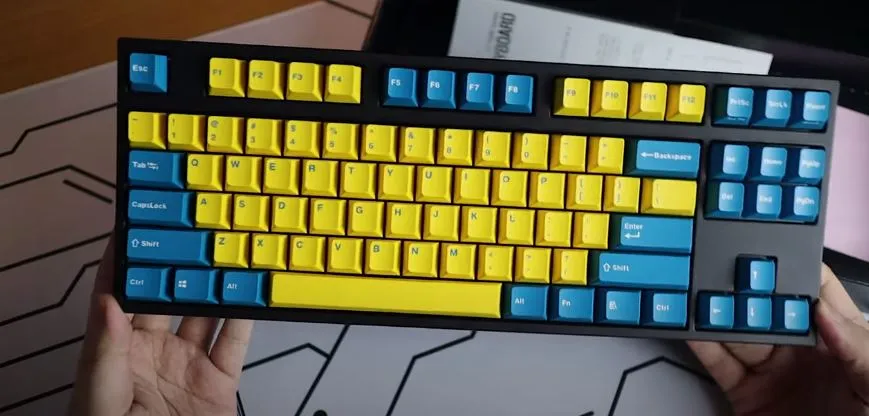
Why buying TKL Keyboard?
The TKL sized keyboard is the most popular keyboard today, this numpad-free keyboard seems to be a very ideal choice for keyboard users. from programmers, gamers, professional gamers mostly use the keyboard with this TKL layout. It’s quite compact in size and still has some functionality on the right. For example, arrow keys and some functions that are not on the keyboard are 60%.
Pros And Cons TKL Keyboards
| Pros | Cons |
| Function Keys Still Complete | No Numpad |
| Compact enough | |
| Availability In The Market Very Much | |
| Very Popular For Playing Games |
Recommended TKL Mechanical Keyboards
| TKL Mechanical Keyboards | Price |
| Leopold FC750R | $124 |
| Razer Huntsman Tournament Edition | $130 |
| Logitec G915 Lightspeed TKL | $222 |
| Durgod Taurus K320 TKL | $99 |
| PICTEK TKL | $30 |
| Bloody B930 TKL | $70 |
| AUKEY KM-G9 | $35 |
For the best TKL-sized mechanical keyboard recommendations, we choose the Logitech G915 TKL and Leopold FC750R TKL. If you want a TKL wireless mechanical keyboard with tactical switches, then the Logitech G915 is the best choice for you. If you want a great typing experience, the Leopold FC750R is the best in its class. Both are equipped with high-quality keycaps made from PBT.
9 Things to Consider Before Buying a Keyboard
Factors to consider before buying a keyboard. The keyboard is one of the most important components in operating a computer or PC.
No exception in playing games or for work, the keyboard is the most important component in entering commands or moving characters.
But today there are many keyboard options on the market with various advantages and disadvantages. That’s why we’ve rounded up a few things to think about before buying a keyboard.
1. Keyboard type
The first thing to note is the selection of the type of keyboard, namely membrane or mechanical. Most keyboards today have a mechanical type that is considered capable of producing higher performance.
However, there are still many users who prefer membrane gaming keyboards which also have advantages over mechanical.
2. Keyboard Layout
Keyboards usually have several types of sizes, namely full size, ten keyless (TKL), and the smallest is 60 percent.
The full size keyboard has the size of a normal keyboard, while the TKL does not have a row of numpad keys that are usually on the right side.
Meanwhile, the 60 percent keyboard has no function row (F1-F12) on the top side and only has 61 keys.
Actually there is a keyboard that is even smaller, which is 40 percent, but usually this keyboard is only used specifically for typing and is not recommended for playing games.
3. Keyboard features
Various choices of keyboards on the market are clearly also followed by various features offered by manufacturers.
These features include backlight, keyboard material, switch resistance (for mechanical keyboards), macros, and much more.
Of course, this feature must be considered with the price, because at relatively the same price, sometimes some manufacturers can provide more luxurious keyboard features.
4. Keyboard price
This one question must be considered by users because it is closely related to the abilities of each gamer.
For some users who are already at the professional level, it is clear that a mechanical gaming keyboard with a high price of course with more luxurious features.
Meanwhile, for gamers or users who are still on a casual level, a keyboard with a “budget” which is also widely available in the market can be an option.
5. For a mechanical keyboard, pay attention to the switches!
This one thing should be a consideration for buyers who are looking for a mechanical keyboard. Because the mechanical keyboard is equipped with switches that have various types with their own characteristics.
Such as red switches which are linear, blue switches that are tactile but have a loud “click” sound, and there are many other types of switches that need attention.
6. Number of Keyboard Keys
This is the first thing you should consider when you want to buy a mini-sized keyboard. At first, you might think that you will not use a number of wasted keys such as the Numpad, Del, F1-F12, or Arrow Keys (up, down, left, right) keys.
But there’s nothing wrong with spending a month before buying a mini-sized keyboard to pay attention to what keys are important to you. Be aware of the buttons you use, even those that are rare.
For example, I have a collection of films that I can’t mention here… I often rename them to make them easier to remember (because usually, the names are just nuclear codes, IYKWIM). Well, to quickly access the Rename function, I use the F2 key. You’ll have a hard time finding or accessing these keys if you’re using the 60% and 65% keyboards. The F5 key is also commonly used for Quick Save in many RPGs.
If you’re still in college or have a job that requires a lot of typing (such as a journalist, blogger, keyboard warrior, etc.), arrow keys may also be important to speed up your work. I myself really feel the loss of the direction keys when using the 61-key keyboard (GK61) — as my parents said, we only feel lost when that person is no longer in our lives…
The buttons on the numpad are also very useful, actually for those of you who like to play with spreadsheets (Excel, Sheet, et al.). I myself also often make spreadsheets when playing games to calculate builds and I find it difficult when I lose the numpad. I also often play games using ReShade which usually uses shortcut buttons that are rarely used such as Insert, Home, et al.
Again, it’s better to be patient and not in a hurry while paying attention again (if you need to note) what buttons you need.
7. Mechanical Keyboard Software
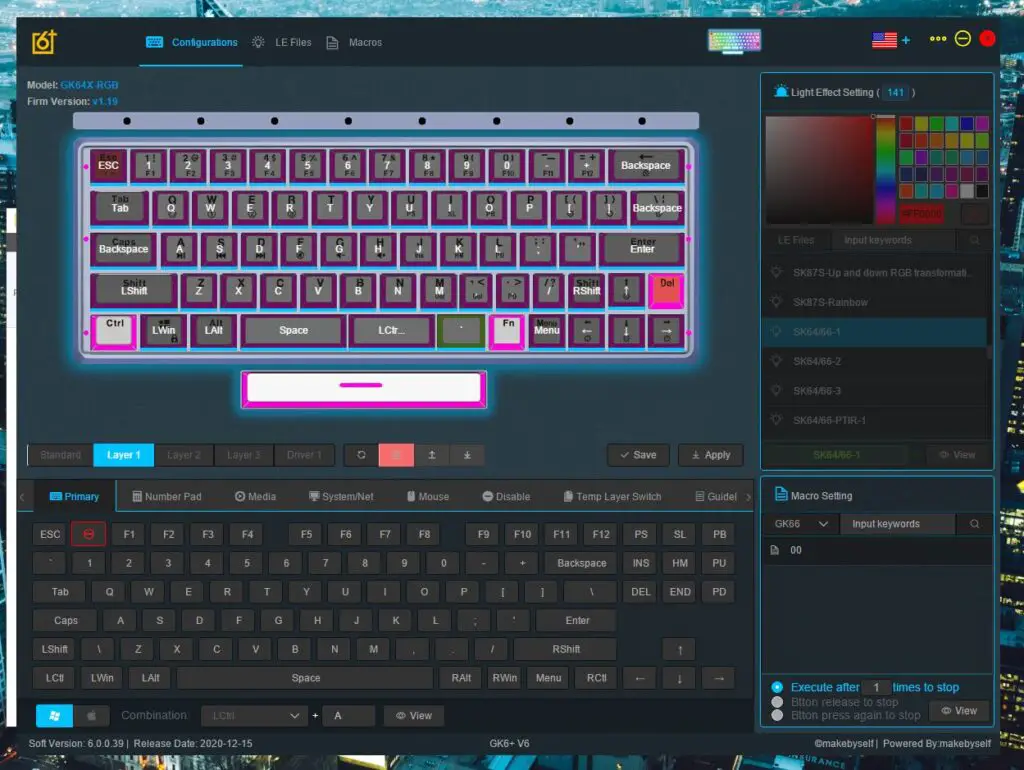
I know there may not be many keyboard users who like to play with the device’s software, such as Synapse from Razer or SteelSeries Engine. However, the relevance of the software is even greater on a mini-sized keyboard because you don’t get the full number of keys.
Moreover, each of us has different habits and needs. I, for example, need more direction keys, need the F2, F5, et al. The buttons may not be very significant to you. With sophisticated software, you can set the keyboard used according to your needs.
For example, I use GK61 and GK64 with makebyself’s GK6x Plus software. This software does seem very unintuitive. But it has a very complete feature. You can set other Fn+key combinations to work around the missing keys. For example, now I set Fn+number to F1-F12 keys (Fn+1 becomes F1 and so on).
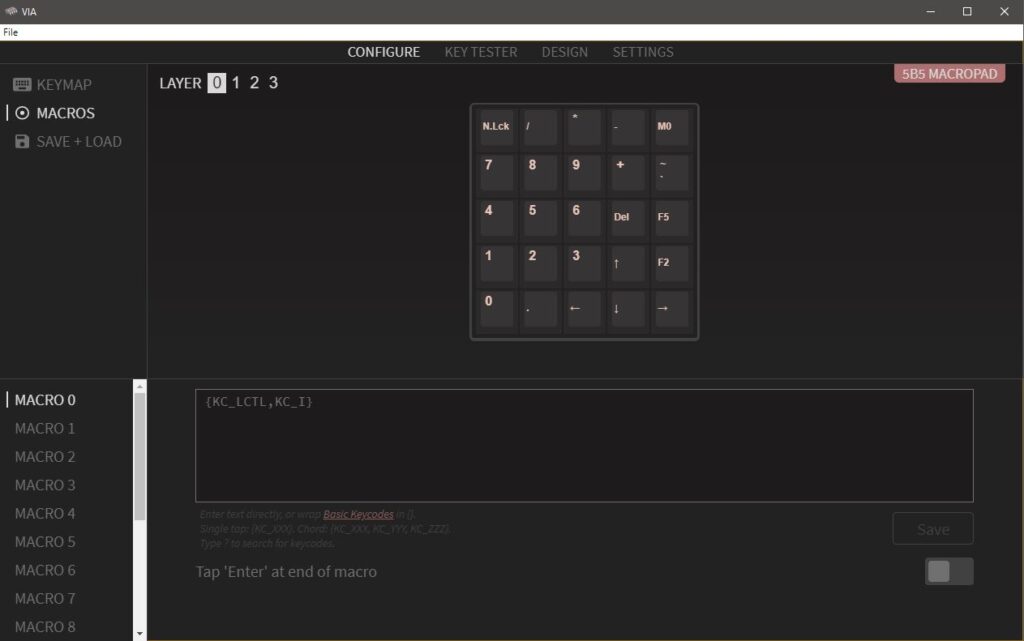
The macro functions are also very easy to use, unlike the macro functions from QMK/VIA which require you to learn a bit about coding. From my experience trying various software, the GK6x Plus made by myself is one of the most sophisticated and can be compared to Razer Synapse.
Another example, for example the Rexus Daxa M71 Pro keyboard, is the 65% keyboard that is selling well in the market. Because it offers 71 keys, this keyboard does have directional keys and several other additional keys such as Insert, Home, Delete, End, Pause, Page Up, and Page Down. However, maybe you are a user who needs the Tilde (`) key which is usually used to activate Console Commands in games.
Without software, you will be confused to find the button later. But with software, you can remapping buttons that are never used (Insert for example) into Tilde buttons earlier.
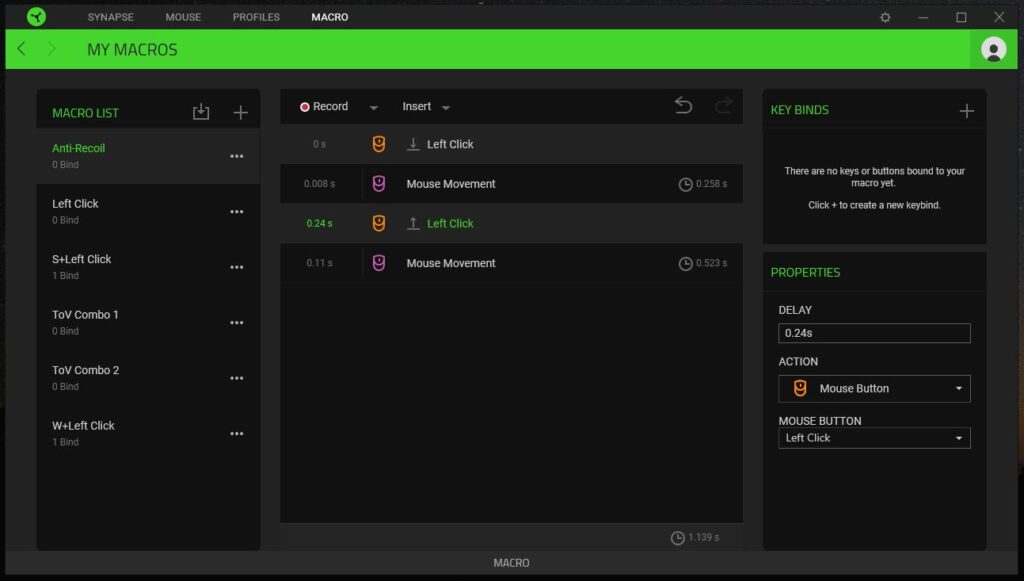
Indeed, third-party software such as AutoHotkey, Sharpkeys or others can be used as well. But I usually prefer to use the software built into the device which is often easier to use — those of you who have played around with AutoHotKey probably know what I mean.
8. Separate Numpad/Macropad
If you’re still looking for a mini-sized keyboard but really can’t live without numpad, you can look for a separate numpad keyboard. Even more sophisticated, you can look for a remapable macropad with various other functions.

Looking for a separate numpad is easier because there are many choices of products that you can buy, such as the Magic Force 21 which also offers mechanical switches. Much cheaper Numpad also a lot. Please choose according to your own pocket.
9. Specific Requirements for Mini-Sized Mechanical Keyboards
If you ask me, this is where I think will determine whether you should switch to a mini-sized keyboard or not. If you really don’t have specific needs that will be mentioned later, in my opinion, it’s safer (and cheaper) if you stick to using a full-sized keyboard or at least TKL.
One of the first examples of specific needs I mean is about the size of your PC desk. The size of the full-sized keyboard is indeed the widest which may not fit your small desk. Even so, before you immediately decide to buy a mini-sized keyboard, it’s better if you find out the price of a wider table (if the room used can accommodate a larger table). The reason is, if possible, increasing the size of the table is better than reducing the size of the keyboard. Replacing the table with a wider one does not require you to adapt at all. In addition, you can also use the additional space to put other items — for example by adding a monitor so that you are using dual monitors which I find very useful at work.
Another example of a specific need is looking for a mechanical keyboard to carry around (paired with a laptop). In my opinion, this specific need makes more sense than the small table size because there is no other solution than using a small keyboard that will be very easy to carry everywhere. Plus, mini-sized keyboards also usually offer wireless or detachable cable features which are very useful for laptop users. Plus, laptop keyboards are usually very uncomfortable to use — at least I’ve never come across a laptop keyboard that can offer the same level of comfort as a mechanical keyboard.
In addition, another specific requirement may be a PCB hotswap which allows you to switch switches without having to learn to solder or desoldering. Full-sized keyboards, to my knowledge, not many offer PCB hotswap features. Tecware Phantom Elite is one of the full-sized keyboard variants that offers hotswap features that you can easily get in Indonesia. However, Tecware Phantom Elite offers a hotswap feature for 3-pin switches (or plate mounts) even though premium/high-end switches (such as Durock, Gateron Ink, Tealios, Zealios, et al.) often use 5 pins (PCB mount). You can cut 2 plastic feet out of a 5 pin switch but that means you need some extra free time.

If you are really interested in trying various high-end switches, your choice is indeed 2. If you have more funds, a compact keyboard that offers a 3/5 pin hotswappable PCB is indeed more attractive and saves time. But if you want to save more, you can use your free time to change the 5 pin switch to 3 pin.
There are also those who say that using a mini-sized keyboard can also shorten the distance between the mouse and the keyboard so that it is more comfortable for your shoulders and arms. I myself, who have been using the 60% keyboard for some time, honestly didn’t feel any difference in my shoulders and arms.
Lastly, apart from you having specific needs why you should use a small keyboard — for example, like it looks cute, maybe you need to think a little more before buying a 60% keyboard or other compact size. If you really need more space, for example if you have a mouse problem that often hits the keyboard, I also recommend choosing the TKL keyboard because it really doesn’t need adaptation to use.
Even so, if you really have other reasons such as confused about how to spend money, want to collect keyboards, experience the feeling of a 60% keyboard for yourself, make a mistake, or something else, I won’t stop you either.
Which is better 60% or tkl keyboard for gaming?
For playing games, these two sizes are quite popular for playing games. But for the popularity TKL Keyboard is more popular to be used to play games by professional gamers.
Playing games using the TKL keyboard feels better than using a 60% keyboard because there are still many function keys left, especially Arrow Keys, which are quite needed in some types of games.
Which is better 60% or tkl keyboard for programming?
For programming, of course TKL keyboard is better than 60% keyboard because TKL keyboard has function keys that are still complete. On 60% of keyboards, you have to use the layer function to enter almost any symbol, whereas on TKL your keyboard is easier to do.
TKL keyboard only without numpad only, and numpad is quite rarely used when programming. For the minimum size of a keyboard that is suitable for programming use is the size of 65% or 75%.
Which is better 60% or tkl keyboard for macbook?
TKL Keyboard and 60% keyboard are both very suitable for use side by side with macbooks. Both keyboards are quite compact and easy to carry anywhere.
60% of the keyboard is easier to carry anywhere because its size is more compact than the TKL keyboard, so for mobility and accompanying a macbook, 60% of the keyboard is more suitable for use.
Which is better 60% or tkl keyboard for csgo?
Most CSGO professional gamers use TKL-sized keyboards to play games. 60% of the keyboard is indeed very suitable for playing games, but for the CSGO TKL game the keyboard is more widely used and more popular than the 60% keyboard.
Which is better 60% or tkl keyboard for fortnite?
For the game Fortnite, both 60% keyboard size and TKL are both very suitable for playing games. Fortnite requires complex mechanical skills and both keyboards are reliable enough to play this game.
If you refer to the Prosettings.net website, the TKL keyboard is mostly used for playing FPS games like Fortnite. But 60% of the keyboard is also very reliable for playing the game Fortnite.
Which is better 60% or tkl keyboard for league of legends?
To control heroes and skills in the League of Legends game, you need a keyboard that has complete function keys. TKL keyboard is better for playing LOL compared to 60% keyboard.
The functions of the F1 to F12 keys are needed as hotkeys in the League of Legends game and TKL is the right keyboard size for this game.
Which is better 60% or tkl keyboard for valorant?
According to Prosettings.net, nearly 90 percent of professional players use a TKL-sized keyboard to play valorant games in competitive events.
Keyboards such as the Logitech G Pro TKL and Hyperx FPS Pro TKL are the most widely used keyboards for playing Valorant. So for playing Valorant, TKL keyboard is more suitable compared to 60% keyboard.
Which is better 60% or tkl keyboard for nintendo switch?
For a decent keyboard to use on the Nintendo Switch is a keyboard with a more compact size. 60% of the keyboard is certainly easier to carry anywhere to accompany your Nintendo Switch.
60% of the keyboard is very suitable for playing games on the Nintendo Switch’s small screen, besides its compact size will be very fitting when paired with the Nintendo Switch.
Conclusion
Those were a number of considerations that you might need to think about before buying a compact keyboard. One thing is for sure, the options you have are more limited than if you want to choose a full-sized or TKL keyboard. Therefore, the price can be more expensive.
However, after using a 60% mechanical keyboard, I myself can be quite comfortable with a mini-sized keyboard (as long as there is a macropad). Plus the sound is even better to hear than a full-sized keyboard or TKL.
But it all comes back to you, you choose TKL keyboard or 60% keyboard is your decision. But do the considerations as I explained above, so you don’t regret it.
Kizaru is a fan, collector, and has a huge addiction to mechanical keyboards. Kizaru has a collection of dozens of mechanical keyboards that come in different sizes and use different switches. He also frequently contributes to various forums that discuss keyboards such as Reddit and GeekHack.

