Last Updated on November 21, 2023
Welcome to the world of mechanical keyboards, where every keystroke matters. Choosing the right keycap stem is a crucial decision that influences your typing experience. In this guide, we’ll navigate through the intricate details of keycap stems, providing valuable insights and practical tips.
Understanding Keycap Stems
Definition and Purpose of Keycap Stems
Keycap stems are essential components of mechanical keyboards. They serve as the connection between the keycap and the switch, enabling the transmission of keystrokes. The stem plays a crucial role in providing stability, aligning the keycap correctly, and ensuring a secure fit onto the switch.
Types of Keycap Stems
- Cherry MX Stem: Cherry MX stems are widely recognized and one of the most popular keycap stem types. They feature a distinctive cross-shaped design that allows the keycap to fit securely onto the switch. Cherry MX stems come in various versions, including Red, Blue, Brown, and Black, each offering different characteristics such as linear, tactile, or clicky responses.
- Alps Stem: Alps stems are known for their compatibility with Alps switches. These stems have a more complex design compared to Cherry MX stems, with variations like Alps SKCL/SKCM series. Alps switches are commonly found in vintage keyboards and offer a unique typing experience with smooth and responsive key presses.
- Topre Stem: Topre stems are exclusive to Topre switches, which are renowned for their high-quality construction and premium typing experience. These stems have a distinct design and are not compatible with other switch types. Topre switches provide a tactile feel with variable actuation force, resulting in a smooth and satisfying typing experience.
- Buckling Spring Stem: Buckling spring stems are closely associated with the iconic IBM Model M keyboard. These stems have a specific construction that includes a coiled spring, which collapses upon actuation. Buckling spring switches offer a tactile and audible feedback, making them a favorite among mechanical keyboard enthusiasts who appreciate the classic typing experience.
- Scissor Switch Stem: Scissor switch stems are commonly found in laptop keyboards and some low-profile mechanical keyboards. These stems have a scissor-like mechanism that allows for a compact design while providing a shallow typing experience. Scissor switches are known for their quiet operation and are favored by users who prefer a slim and portable keyboard.
- Optical Switch Stem: Optical switch stems are relatively newer to the mechanical keyboard market. They utilize light-based technology for actuation, resulting in faster response times and smoother keystrokes. Optical switches are compatible with a variety of keycap profiles, allowing for versatile customization options.
Understanding the different types of keycap stems is crucial when customizing your mechanical keyboard. Each stem type offers unique characteristics in terms of tactile feedback, key travel, and overall typing experience. By choosing the right keycap stem, you can personalize your keyboard to meet your preferences and elevate your typing enjoyment.
Remember to consider factors such as compatibility with your keyboard switches, keycap material and profile compatibility, desired typing experience, keycap customization options, and availability when selecting the ideal keycap stem for your mechanical keyboard setup.
How to Choose the Right Keycap Stem: Factors to Consider When Choosing Keycap Stems
A. Compatibility with Keyboard Switches:
One of the most important factors to consider when selecting keycap stems is their compatibility with the switches in your mechanical keyboard. Different switch types have varying stem designs, and using an incompatible stem can result in a poor fit or unstable keycaps. It’s essential to ensure that the keycap stem you choose is specifically designed to work with the switches in your keyboard for optimal performance and stability.
B. Keycap Material and Profile Compatibility:
Another factor to consider is the compatibility of the keycap stems with the material and profile of the keycaps you plan to use. Keycaps can be made from different materials such as ABS (Acrylonitrile Butadiene Styrene) or PBT (Polybutylene Terephthalate), and each material may require specific stem designs for a secure fit. Additionally, different keycap profiles, such as OEM, Cherry, SA, or DSA, may have different stem requirements. Ensuring that the keycap stems are compatible with your desired keycap material and profile is crucial for a proper fit and overall aesthetic appeal.
C. Desired Typing Experience and Feel:
The typing experience and feel of a mechanical keyboard are highly subjective and can significantly impact user satisfaction. Consider the type of typing experience you prefer. Do you enjoy a tactile, clicky feel with pronounced feedback, or do you prefer a smoother, linear response without any tactile bump? Different keycap stems offer varying levels of tactile feedback and actuation force, allowing you to customize your keyboard to match your personal typing style and preferences. It’s important to select keycap stems that align with the typing experience you desire to enhance your overall comfort and enjoyment while typing.
D. Keycap Customization Options:
Keycap customization is a popular aspect of mechanical keyboards, allowing users to personalize their keyboards with different colors, designs, and materials. When choosing keycap stems, it’s important to consider the availability of compatible keycap sets. Some keycap stems have a wider range of available keycap sets, offering more options for customization, while others may have limited choices. If you have specific customization preferences in mind, ensure that the keycap stems you choose have a variety of compatible keycap sets available to suit your aesthetic preferences.
E. Availability and Cost:
Finally, consider the availability and cost of the keycap stems. While certain stem types may offer unique features or provide a perfect fit for your keyboard switches, they might be more challenging to find or come at a higher price point. It’s important to strike a balance between your desired features and your budget. Research the availability and cost of the keycap stems you are considering to ensure they are accessible and within your price range.
By carefully considering these factors – compatibility with keyboard switches, keycap material and profile compatibility, desired typing experience and feel, keycap customization options, and availability and cost – you can make an informed decision and choose the right keycap stems that will enhance your overall typing experience and create a personalized and visually appealing mechanical keyboard setup.
Exploring Different Keycap Stem Options
A. Cherry MX Stem

- Features and Characteristics: Cherry MX stems are widely recognized and commonly used in mechanical keyboards. They feature a cross-shaped stem design that provides stability and compatibility with various switch brands. Cherry MX stems come in different variants, including:
- Cherry MX Red: Linear switch with a smooth keystroke and no tactile feedback.
- Cherry MX Blue: Tactile and clicky switch with a distinct feedback sound.
- Cherry MX Brown: Tactile switch with a subtle feedback feel, suitable for both typing and gaming.
- Cherry MX Black: Linear switch with a heavier actuation force for a more deliberate keystroke.
- Pros and Cons: The pros of Cherry MX stems include their widespread availability, compatibility with numerous keycap sets, and a range of tactile and linear options to suit different preferences. However, some users may find that Cherry MX stems can be prone to wobbling or becoming loose over time.
- Compatible Keycap Sets: Cherry MX stems are compatible with a wide range of keycap sets, including popular profiles such as OEM, Cherry, DSA, and SA. This provides users with ample options for customization and personalization.
B. Alps Stem

- Features and Characteristics: Alps stems have a unique stem design and are specifically designed for Alps switches. They offer a distinct typing experience with a responsive and smooth feel. Alps switches are commonly found in vintage keyboards.
- Pros and Cons: The pros of Alps stems include their compatibility with Alps switches, which are known for their pleasant typing experience. The smoothness and responsiveness of Alps switches make them desirable for enthusiasts seeking a premium typing feel. However, it’s worth noting that finding Alps keycap sets and replacement parts can be more challenging compared to other stem types.
- Compatible Keycap Sets: Alps stems require keycap sets specifically designed for Alps switches. While the selection may be more limited compared to mainstream options, there are still options available for customization.
C. Topre Stem

- Features and Characteristics: Topre stems are exclusive to Topre switches, which are highly regarded for their premium feel and smoothness. They offer a tactile typing experience with variable actuation force.
- Pros and Cons: The pros of Topre stems include their high-quality construction, smooth typing experience, and durability. Topre switches are often favored by enthusiasts seeking a premium and refined feel. However, the limited availability of Topre switches and keycap sets can be a drawback for those looking for extensive customization options.
- Compatible Keycap Sets: Topre stems require keycap sets specifically designed for Topre switches. While the selection may be more limited, there are still options available for users who wish to personalize their Topre keyboards.
D. Buckling Spring Stem

- Features and Characteristics: Buckling spring stems are synonymous with the iconic IBM Model M keyboard. They have a unique construction that utilizes a coiled spring that collapses upon actuation, resulting in a tactile and audible feedback.
- Pros and Cons: The pros of buckling spring stems include their distinctive typing feel, durability, and availability of replacement parts. Buckling spring switches are often favored by mechanical keyboard purists who appreciate the classic and satisfying typing experience they offer. However, it’s important to note that the loud and clicky nature of buckling spring switches may not be suitable for all environments.
- Compatible Keycap Sets: Buckling spring stems require keycap sets specifically designed for keyboards with buckling spring switches. These sets cater to the unique stem design and are available for users who wish to customize their buckling spring keyboards.
E. Scissor Switch Stem
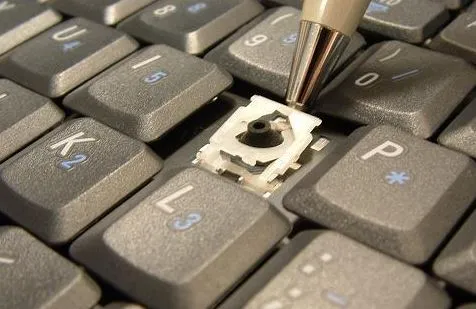
- Features and Characteristics: Scissor switch stems are commonly found in laptop keyboards and some low-profile mechanical keyboards. They offer a shallow typing experience with a quiet operation.
- Pros and Cons: The pros of scissor switch stems include their compact and portable design, quiet operation, and suitability for slim keyboards. They are often preferred by users who prioritize portability and a quieter typing experience. However, it’s worth noting that scissor switch stems may not provide the same level of tactile feedback as other stem types.
- Compatible Keycap Sets: Scissor switch stems are compatible with keycap sets designed specifically for scissor switch keyboards. However, the availability of customization options may be more limited compared to other stem types.
F. Optical Switch Stem

- Features and Characteristics: Optical switch stems utilize light-based technology for actuation, resulting in faster response times and smoother keystrokes. They offer versatility and compatibility with various keycap profiles.
- Pros and Cons: The pros of optical switch stems include their fast and precise actuation, smooth typing experience, and compatibility with a wide range of keycap profiles. Optical switches are often sought after by users who prioritize speed and responsiveness. However, it’s important to note that the availability of optical switch-specific keycap sets may be limited compared to more established stem types.
- Compatible Keycap Sets: Optical switch stems are compatible with a variety of keycap profiles, including popular options like OEM, Cherry, DSA, and SA. This allows users to explore different customization options while utilizing optical switch technology.
In conclusion, understanding the features, pros and cons, and compatible keycap sets of different keycap stem options can help you make an informed decision when customizing your mechanical keyboard. Each stem type offers a unique typing experience, allowing you to tailor your keyboard to your specific preferences and requirements.
FAQs
What is the purpose of a keycap stem?
The keycap stem serves as the connection point between the keycap and the switch in a mechanical keyboard. Its purpose is to transmit the keystrokes from your fingers to the switch, allowing for the actuation of the corresponding key. The keycap stem plays a vital role in providing stability, ensuring a secure fit between the keycap and the switch, and enhancing the overall typing experience.
Can I mix keycap stems from different manufacturers?
It is generally not recommended to mix keycap stems from different manufacturers. Each keycap stem type is designed to work with specific switches and may have slight variations in size, shape, or compatibility. Mixing incompatible keycap stems with switches can result in a poor fit, instability, or even damage to the keycap or switch. It is advisable to use keycap stems that are specifically designed for the corresponding keyboard switches.
Can I use any keycap set with any keycap stem?
While some keycap sets may be compatible with multiple keycap stem types, it is essential to ensure compatibility before making a purchase. Different keycap materials, profiles, and stem designs may require specific combinations for a secure fit. It is recommended to check the compatibility information provided by the keycap set manufacturer or consult the keyboard manufacturer’s specifications to ensure a proper match between the keycap set and the keycap stem.
How do I know if a keycap stem is compatible with my keyboard switch?
To determine if a keycap stem is compatible with your keyboard switch, it is best to consult the manufacturer’s specifications or product documentation. The manufacturer typically provides information about the compatibility of keycap stems with specific switch types. Additionally, online communities, forums, or resources dedicated to mechanical keyboards can offer valuable insights and recommendations regarding keycap stem compatibility.
Are there any keycap customization limitations based on stem type?
Yes, there can be keycap customization limitations based on the keycap stem type. Different stem types may have varying levels of availability when it comes to compatible keycap sets. Some stem types, such as Cherry MX stems, may have a wider range of available keycap sets in various colors, designs, and materials. On the other hand, less common or proprietary stem types may have more limited options for customization. It is recommended to research the availability of compatible keycap sets for your specific keycap stem type before making a choice.
What are the most popular keycap stem options?
The popularity of keycap stem options can vary among enthusiasts and keyboard communities. However, some of the most popular keycap stem options include:
- Cherry MX Stems: Cherry MX stems are widely recognized and widely used. They offer a diverse range of options, including tactile and linear variants, and are compatible with various keycap sets.
- Alps Stems: Alps stems are known for their unique design and compatibility with Alps switches. They provide a distinct typing experience and are favored by enthusiasts seeking vintage keyboards.
- Topre Stems: Topre stems are designed exclusively for Topre switches, which are renowned for their premium feel and smoothness. Topre stems offer a tactile typing experience with variable actuation force.
- Buckling Spring Stems: Buckling spring stems are associated with keyboards featuring buckling spring switches, offering a distinctive tactile and audible feedback reminiscent of vintage keyboards.
- Scissor Switch Stems: Scissor switch stems are commonly found in laptop keyboards and low-profile mechanical keyboards. They offer a shallow typing experience and quiet operation.
- Optical Switch Stems: Optical switch stems utilize light-based technology for actuation, resulting in fast response times and smooth keystrokes. They offer versatility and compatibility with various keycap profiles.
These are just a few examples of popular keycap stem options, each with its own unique characteristics and typing feel. The popularity of specific stem types may vary depending on individual preferences and keyboard communities.
Conclusion
In conclusion, choosing the right keycap stem for your mechanical keyboard is crucial for achieving a personalized and satisfying typing experience. By considering factors such as compatibility with keyboard switches, keycap material and profile, desired typing experience, customization options, and availability, you can make an informed decision that suits your preferences.
Remember to explore the characteristics, pros, and cons of different keycap stem options such as Cherry MX, Alps, Topre, Buckling Spring, Scissor Switch, and Optical Switch stems. Each stem type offers its own unique features and typing feel, allowing you to customize your keyboard to perfection.
So go ahead, dive into the world of keycap stems, and create a keyboard that not only looks great but also feels great to type on. Happy typing!
Kizaru is a fan, collector, and has a huge addiction to mechanical keyboards. Kizaru has a collection of dozens of mechanical keyboards that come in different sizes and use different switches. He also frequently contributes to various forums that discuss keyboards such as Reddit and GeekHack.

