Last Updated on October 25, 2023
Upgrading your mechanical keyboard can be a thrilling experience, and one of the simplest yet most impactful upgrades is changing your keycaps. Swapping out your old keycaps for a fresh set can breathe new life into your keyboard, making it look and feel brand new. However, selecting the right keycap set that fits your mechanical keyboard can be a daunting task. In this in-depth guide, we’ll walk you through the process of finding keycaps that will fit your keyboard perfectly, ensuring a seamless and visually pleasing upgrade.
Understanding Your Mechanical Keyboard
Before diving into the world of keycaps, it’s essential to understand your mechanical keyboard’s key components. Having a grasp of these core elements will make it significantly easier to find the perfect keycap set for your setup:
1. Switch Type

Knowing your keyboard’s switch type is crucial. Mechanical keyboards can feature various switch brands, such as Cherry MX, Gateron, Kailh, Otemu, and more. Understanding the type and color of your switch is usually sufficient. For example, Gateron, Kailh, and Otemu switches are Cherry MX clones, so identifying the color of your switch (e.g., Red, Blue, Brown, Yellow, Black, or Green) will often be enough.
While Cherry MX and its clones are the most common switches, some unique switches like Gateron Low-Profile Switch, Topre Switch, Choc, and Alps may be present on specific keyboards. Unless you have one of these specialized switches, you are likely using Cherry MX or a clone.
Low Profile Switch or Normal Switch
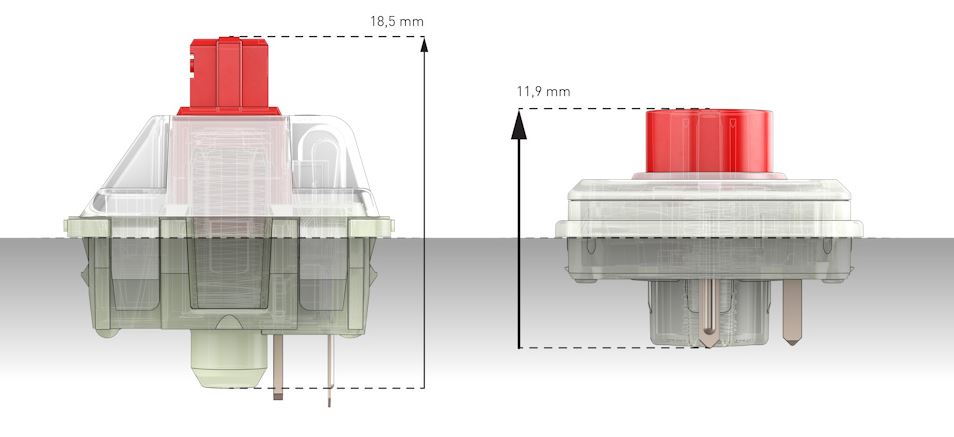
Some keyboards with low profile switches such as the Keychron K1V4 for example have already started production. The low-profile keyboard is built for comfort, ergonomics, and makes it easy for your fingers to move from key to key.
With the creation of Low Profile Switches, manufacturers must also prepare keycaps that match this type of switch. You can indeed use normal sized keycaps, with the risk that your keycaps will bump into each other, due to the wrong size. The only solution is to buy keycaps that are officially provided for your low profile mechanical keyboard only. Usually manufacturers who produce mechanical keyboards with low profile switches, have prepared this for business purposes.

2. Keycap Profile

Keycap profiles refer to the shape and height of the keycaps. The two most common profiles are Cherry and OEM. OEM keycaps are widely used in the market and come at a reasonable price. Cherry keycaps, on the other hand, are rarer and more expensive, typically priced between $120 to $200 for a set.
Many mainstream mechanical keyboard manufacturers, such as Logitech, Razer, Corsair, SteelSeries, Red Dragon, and HK Gaming, use OEM profile keycaps. While there are some keyboards with DSA and XDA profiles, these are less common. In most cases, you can assume your keyboard features OEM or Cherry profile keycaps.
The primary difference between these profiles is their height. OEM keycaps are taller than Cherry keycaps, but design, build quality, and material (ABS or PBT) may vary depending on the manufacturer.
3. Keyboard Profile
Keyboards can be classified into two profiles: low-profile and high-profile.
Low Profile Keyboard

Low-profile keyboards are characterized by their thin and short cases. They are designed to conceal the switches beneath the keycaps fully. These keyboards use low-profile switches, such as the Gateron Low-Profile Switch.
High Profile Keyboard
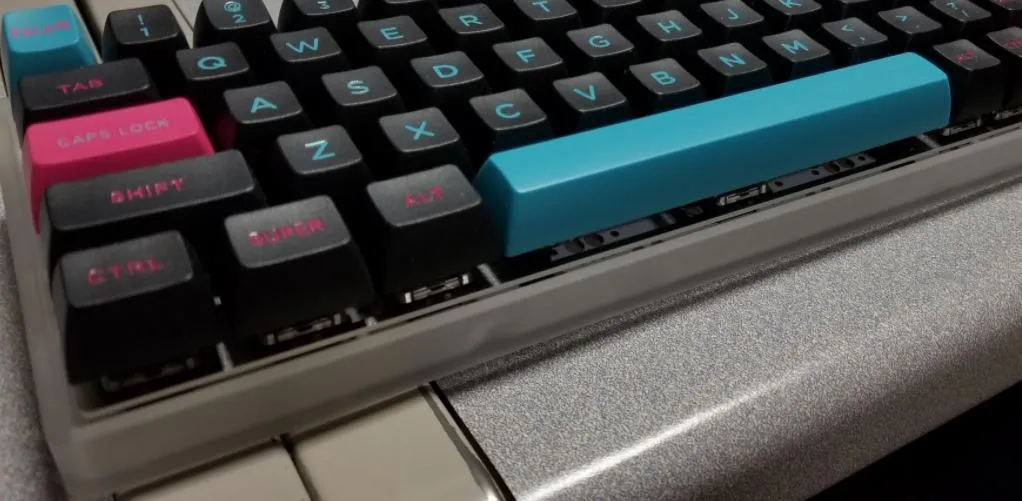
High-profile keyboards are the most common type. They feature taller cases that expose the switch stems and have keycaps that appear to “float” above the board. These keyboards typically use standard switches like Cherry MX Red and Cherry MX Brown.
4. Keycap Size
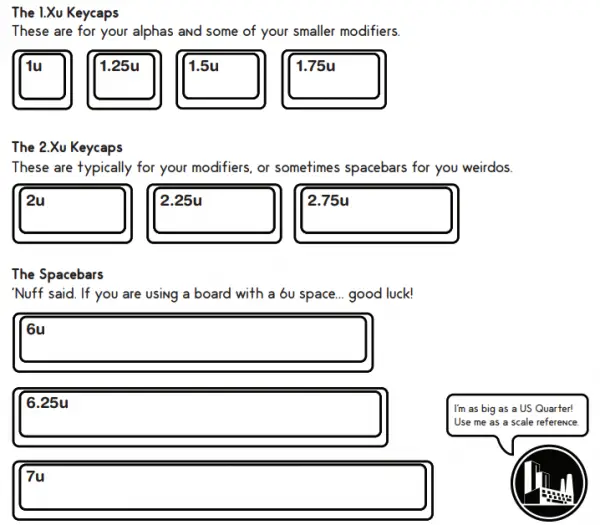
The size of your keycaps is crucial to ensure a proper fit. It’s essential to determine the size of your keycap layout, especially as keyboards come in various layouts, with unique modifier keys, right shift keys, enter keys, and space bars. Knowing the size of your keycaps is crucial to avoid compatibility issues.
Keycaps are typically measured in units, with 1u representing a 19.05 x 19.05mm square placement size, which translates to a keycap size of around 18 x 18mm. Understanding this measurement system is vital when selecting keycaps for your keyboard.
Measuring Keycap Size
Measuring keycap size is essential when considering keycap replacements. A standard keycap size is 1u, but there are variations, such as 2u, which represents the size of two regular keys combined into one. For instance, a keycap labeled as 1.75u is slightly larger than the standard 1u keycap.
To modify your keyboard successfully, you should know:
- Right Shift Key: 2.75u
- Enter Key: 2.25u
- Backspace Key: 2u
- Numberpad (0, +, Enter): 2u
However, some keyboards, including those from Razer, Logitech, and Corsair, have a “non-standard” bottom row layout, meaning their keycaps have different sizes. When buying a keyboard with a particular layout, be cautious of keycap sizes, especially if you plan to replace them with non-default keycaps in the future.
Pay Attention To The Non-Standard Layout Keyboards
When dealing with certain custom or specialized keyboards, it’s important to be aware that they might not conform to standard keycap sizes. For instance:
1. KBD67 Lite
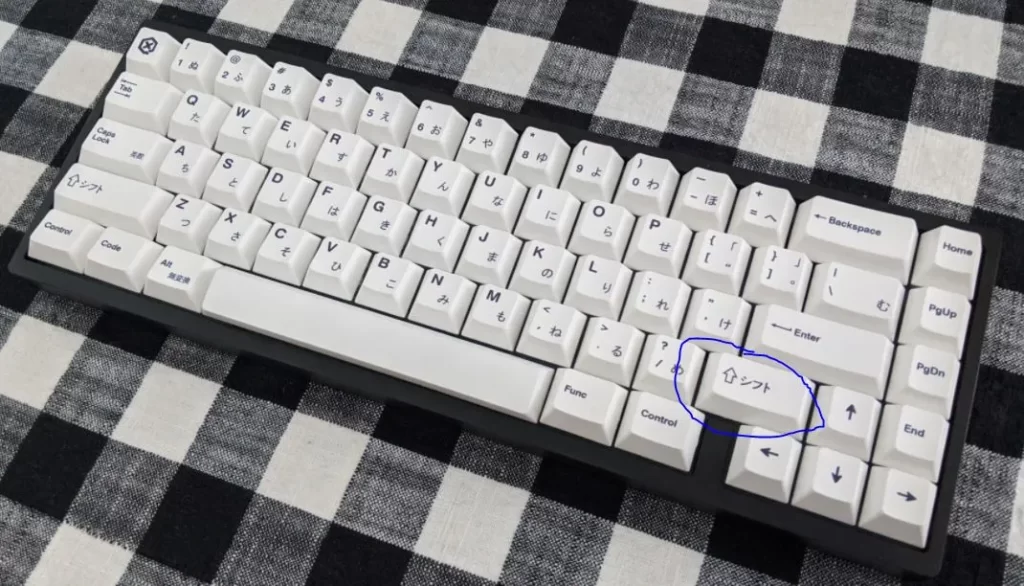
KBD67 Lite is a custom mechanical keyboard that features a 1.75u right shift key, which differs from the standard 2.75u size.
2. Ikki68 Aurora

Ikki68 Aurora is another custom mechanical keyboard with non-standard keycap sizes. While it’s a 65% mechanical keyboard, its keycap sizes are nearly the same as those of a standard 75% mechanical keyboard.
Where to Buy Keycaps
To acquire quality keycap sets, several reputable websites are recommended:
- Mechanicalkeyboards.com: This is the official source for Cherry Profile keycaps from GMK.
- Amazon: Amazon offers a vast selection of affordable keycap sets from various manufacturers.
- Drop: Drop is known for unique keycap designs and high-quality keycaps.
- Mechgroupbuys: This platform hosts group buys for unique and limited-edition keycap sets.
- Keycaplendar: Keycaplendar is a valuable resource for staying up-to-date on keycap group buys and releases.
- Keycapsets.com: A specialized site dedicated to keycap sets, helping you discover a wide range of options.
Final Thoughts
By following the steps outlined in this guide and considering keycap sizes, profiles, and layouts, you can confidently select the perfect keycap set to upgrade your mechanical keyboard. Enjoy the process of personalizing your keyboard to match your unique style and preferences. For more insights and recommendations, you can explore our other articles on the 20 Best Keycaps you should consider.
In summary, finding keycaps that fit your mechanical keyboard involves understanding your switch type, keycap profile, keyboard profile, and keycap size. With this knowledge, you can confidently explore the world of keycap upgrades and personalize your keyboard to your liking.
Kizaru is a fan, collector, and has a huge addiction to mechanical keyboards. Kizaru has a collection of dozens of mechanical keyboards that come in different sizes and use different switches. He also frequently contributes to various forums that discuss keyboards such as Reddit and GeekHack.

