Last Updated on September 8, 2023
Are you tired of using the same boring keyboard day in and day out? Are you looking for a keyboard that is not only unique but also highly customizable? Look no further than the Feker JJK84 DIY Keyboard Kit.
This keyboard kit is designed for those who want a keyboard that is not only functional but also aesthetically pleasing. With its milky white color and 75% layout, the Feker JJK84 is a minimalist’s dream come true. But what sets this keyboard apart from the rest is its high level of customization.
Overview Feker JJK84 DIY Keyboard Kit

The Feker JJK84 DIY Keyboard Kit is a customizable keyboard kit that comes in a milky white color. It has 84 keys and a 75% layout. The case is made of PC material and the keyboard supports Bluetooth 5.0, 2.4GHz wireless connection, and Type-C wired connectivity.
The keyboard has hot-swappable switch sockets that support 3-pin/5-pin switches, including Cherry MX, Kailh, and Gateron switches. It also has a bright white backlight that allows for use in the dark.
The JJK84 features 3 layers of EVA foam for better sound absorption and comes with a steel plate and a PC plate for more customization options. It is compatible with various devices and systems, including Windows, macOS, iOS, and Android.
The keyboard is designed with an ergonomic layout and a full-sized arrow key for better functionality. The kit includes the keyboard and a user manual. The product weighs 0.7kg and the package weighs 0.85kg. The product dimensions are 3313.53.5cm.
Tech Specs
| Specification | Details |
|---|---|
| Brand | FEKER |
| Model | JJK84 |
| Type | Keyboard Kit |
| Color | Milky White |
| Keys Number | 84 |
| Backlight | White |
| Layout | 75% |
| Case Material | PC |
| Connectivity | Bluetooth 5.0/2.4GHz/Type-C Wired |
| Switch Sockets | Hot-swappable Support 3pin/5pin Switch |
| System Support | Windows/macOS/IOS/Android |
| Battery | Built-in 200mAh Rechargeable Li-ion Battery |
| Product Weight | 0.7kg |
| Package Weight | 0.85kg |
| Product Size(LxWxH) | 33 x 13.5 x 3.5cm |
| Included Components | Keyboard Kit, User Manual |
- Brand: The brand name of the product is FEKER.
- Model: The model name of the product is JJK84.
- Type: It is a Keyboard Kit, which means it requires assembly.
- Color: The color of the keyboard is Milky White.
- Keys Number: It has a total of 84 keys.
- Backlight: The backlight color of the keyboard is White.
- Layout: The keyboard layout is 75%, which means it has a compact design with a reduced number of keys compared to a full-sized keyboard.
- Case Material: The case material of the keyboard is PC (polycarbonate), which is a lightweight and durable plastic material.
- Connectivity: The keyboard can be connected in three ways: Bluetooth 5.0, 2.4GHz wireless connection, and Type-C Wired connection.
- Switch Sockets: The keyboard features hot-swappable switch sockets that support 3pin/5pin switches, including Cherry MX, Kailh, Gateron, and other compatible switches. This feature allows for easy customization and maintenance.
- System Support: The keyboard is compatible with multiple operating systems, including Windows, macOS, IOS, and Android.
- Battery: The keyboard has a built-in 200mAh rechargeable Li-ion battery, which provides extended usage time without the need for frequent charging.
- Product Weight: The weight of the keyboard is 0.7kg, which makes it lightweight and easy to carry.
- Package Weight: The weight of the package is 0.85kg, which includes the keyboard kit and user manual.
- Product Size(LxWxH): The size of the keyboard is 33 x 13.5 x 3.5cm.
- Included Components: The package includes the keyboard kit and a user manual.
Overall, the Feker JJK84 DIY Keyboard Kit features an easy customization process, bright white backlighting, foam dampeners, wider compatibility, and ergonomic design, making it an excellent choice for users who value a personalized keyboard experience.
Features
The Feker JJK84 DIY Keyboard Kit is a customizable keyboard that offers various features and benefits for its users. Here are some of its notable features:
- 84 Keys: The keyboard kit comes with 84 keys that offer enough space to ensure comfortable and efficient typing.
- White Backlight: The keyboard features a bright white backlight, which makes it easy to use in the dark.
- Hot-Swappable Switches: The keyboard’s hot-swappable sockets make it easy for users to customize their typing experience. They can choose from various switches, including Cherry MX, Kailh, Gateron switches, and other 3-pin/5-pin switches.
- Sound Absorption Foam: The keyboard kit features 3 layers of EVA foams for better sound absorption, which helps reduce the noise created when typing.
- Multiple Connectivity Options: The keyboard can be connected in multiple ways, including Bluetooth 5.0, 2.4GHz wireless, and Type-C wired connections. This ensures wider compatibility with a variety of devices.
- Ergonomic Design: The keyboard is designed with an ergonomic layout that fits well in any environment, whether it’s for home use or office work. The minimalistic footprint and full-sized arrow keys provide better functionality.
- PC Case: The keyboard kit comes with a PC case that ensures durability and protection.
Overall, the Feker JJK84 DIY Keyboard Kit offers a range of features and benefits, including hot-swappable switches, sound absorption foam, and multiple connectivity options. With its ergonomic design, users can type comfortably for longer periods without experiencing fatigue. Additionally, it comes at an affordable price, making it an excellent choice for those looking for a customizable keyboard.
Unboxing The Keyboard Kit
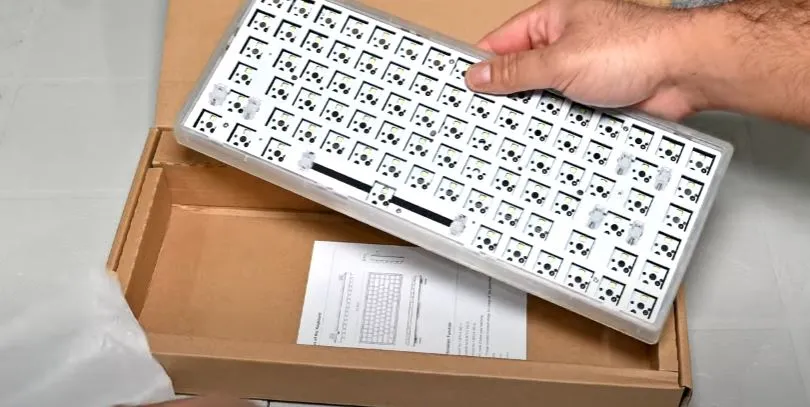
The Feker JJK84 DIY Keyboard Kit box contains several items. Firstly, it includes the keyboard kit itself, which is a set of parts that make up a keyboard but without the switches and keycaps. These components can be assembled by the user to create a custom keyboard that meets their preferences.
In addition to the keyboard kit, the box also includes a detachable USB Type C to Type A cable. This cable can be used to connect the keyboard to a computer or other device.
Finally, the box also contains a manual book. This book provides instructions and guidance on how to assemble the keyboard kit and use it effectively. It may also contain information on how to customize the keyboard further, depending on the specific model and features of the kit.
Design and Build Quality
The Feker JJK84 DIY Keyboard Kit is a customizable keyboard that is designed with an ergonomic layout and built with high-quality materials. The keyboard features 84 keys with a 75% layout, allowing for a compact and comfortable typing experience. The case of the keyboard is made of PC material, which is durable and long-lasting.
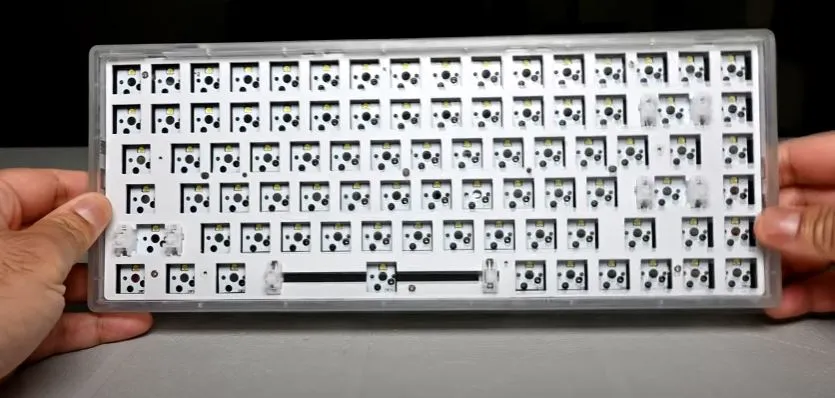
One of the unique features of the JJK84 keyboard is its hot-swappable switch sockets, which allows for easy customization of the switches. The kit supports 3-pin/5-pin switches, including popular brands such as Cherry MX, Kailh, and Gateron switches. This means that users can easily change the switches to suit their preferences without having to desolder the switches.
The keyboard also features a bright white backlight that enhances its appearance and allows for easy use in low-light conditions. The backlight is adjustable and can be turned on or off as needed. The keyboard also includes three layers of EVA foam for sound absorption, which helps to reduce the sound of typing.
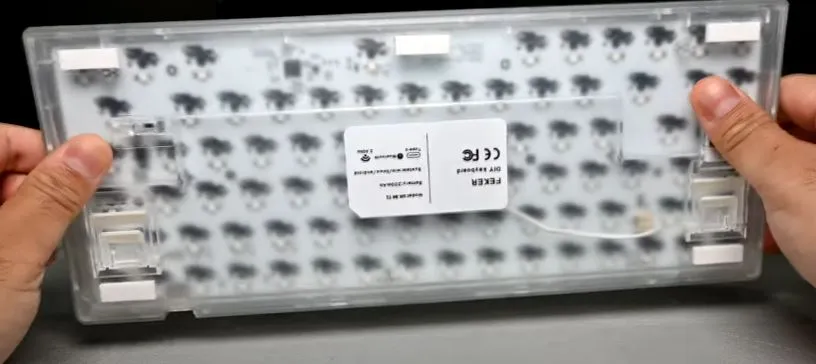
The JJK84 keyboard is designed to be compatible with a wide range of devices, including Windows, macOS, iOS, and Android. It can be connected to a device through Bluetooth 5.0, USB Type-C, or through a 2.4GHz wireless connection. This makes it easy to use with multiple devices without the need for additional software.
Overall, the Feker JJK84 DIY Keyboard Kit is a well-designed and well-built keyboard that offers easy customization, ergonomic design, and a wide range of compatibility options. With its hot-swappable switch sockets, bright backlight, and sound-absorbing foam, it is a great choice for anyone who is looking for a customizable and high-quality keyboard.
No Switches and Keycaps Included
The Feker JJK84 DIY Keyboard Kit does not come with switches and keycaps. It has hot-swappable sockets that support 3-pin/5-pin switches, so you can customize the keyboard with your preferred switches. This allows you to choose the feel and sound of your keyboard switches.
Additionally, keycaps are not included in the kit, so you will need to purchase them separately. This gives you the freedom to choose the color, style, and material of your keycaps to match your personal preferences.
The Feker JJK84 DIY Keyboard Kit is a great option for those who want to customize their keyboard to suit their needs and preferences. With the hot-swappable sockets, bright backlight, foam dampeners, and wider compatibility, it is a versatile and functional keyboard that can be used in various settings.
For keycaps, it is recommended to use white or white pudding keycaps with the Feker JJK84 DIY keyboard kit.
The Hot-Swappable Sockets

The Feker JJK84 DIY Keyboard Kit features hot-swappable sockets for easy customization of switches. This means that the switches can be easily removed and replaced with other compatible switches without requiring any soldering or technical skills.
The hot-swappable sockets support both 3-pin and 5-pin switches, including popular options like Cherry MX, Kailh, and Gateron switches. This allows users to easily swap out switches to tailor their typing experience to their preferences, whether they prefer a tactile response or a quieter typing sound.
The hot-swappable feature also enables users to experiment with different switch types without having to purchase a whole new keyboard. This makes the Feker JJK84 a great option for those who want to try out different switch types before committing to a specific one.
The Stabilizers

The JJK84 features plate-mounted Cherry-style stabilizers that are compatible with both 3-pin and 5-pin switches. Plate-mounted stabilizers are more secure and have less wobble compared to PCB-mounted stabilizers.
The stabilizers on the JJK84 are pre-lubricated to minimize friction and provide a smooth keystroke. Additionally, the stabilizer housings are made of plastic, which helps to reduce noise and vibration.
Overall, the stabilizers on the this Keyboard Kit are well-designed and contribute to the keyboard’s overall build quality and typing experience.
White LED Backlit

The Feker JJK84 DIY Keyboard Kit comes with a bright White backlight that illuminates the keys, making it easier to use in low-light conditions. The White LED backlight provides a clear and crisp illumination of the keys, making it easy to see and type accurately even in the dark.
The backlight feature also adds a touch of style to the keyboard, giving it a modern and sleek look. The White LED backlight can be adjusted or turned off completely, depending on the user’s preference. This customization feature allows you to adjust the keyboard’s lighting to fit your needs, whether you prefer a bright or dimmer backlight.
In addition, the JJK84’s backlighting is energy-efficient, and it does not consume much power. This feature is especially important when you are using the keyboard in wireless mode, where battery life is crucial. The Keyboard Kit’s White LED backlight adds a touch of elegance and functionality to an already fantastic keyboard kit.
Connectivity And Compatibility

The Feker JJK84 DIY Keyboard Kit offers multiple ways of connectivity to suit different devices and preferences. It can be connected via Bluetooth 5.0, USB Type-C wired, and 2.4GHz wireless connection, providing users with flexible options to use the keyboard.
This keyboard kit is compatible with various systems, including Windows, macOS, IOS, and Android. This makes it versatile and suitable for use with a wide range of devices, such as laptops, tablets, and smartphones.
Programmability
The Feker JJK84 DIY Keyboard Kit is a customizable keyboard that allows users to program their own key mappings, macros, and functions. The keyboard is programmable using various software, such as QMK or VIA, depending on the user’s preference.
To program the keyboard, users can first download the appropriate software and firmware. They can then use the software to create a custom keymap, assign macros to specific keys, and adjust various settings such as the backlighting and the behavior of the function keys.
The JJK84 also has a built-in function layer that can be programmed to perform specific functions or macros. This layer can be accessed by holding down the function key (Fn) and pressing another key.
Overall, the JJK84 offers a high degree of programmability and customization, making it a great option for users who want a personalized keyboard that suits their specific needs and preferences.
Assembling
Assembling the Feker JJK84 DIY Keyboard Kit with Pre-Lubed Gateron Pro Yellow switches (optional) and Cooler Master Doubleshot PBT Keycaps (optional) is a fun and rewarding project for keyboard enthusiasts.

Before starting, make sure you have all the necessary tools and components, a keycap puller, and a screwdriver.
- Step 1: Prepare the PCB and Plate Take out the PCB and the plate from the packaging. The plate is made of steel and can be customized to your preference. You can use the included foam dampeners to enhance sound absorption. Make sure the plate is flush with the PCB before proceeding.
- Step 2: Install Switches Insert the Gateron Pro Yellow switches into the hot-swappable sockets on the PCB. Make sure they are properly seated and aligned. Pre-lubed switches are already lubricated, so they should be smoother and quieter than non-lubed switches.
- Step 3: Install Stabilizers Insert the stabilizers onto the PCB. Place the stabilizer wire onto the stabilizer stem and press down until it clicks. Do this for all stabilizers.
- Step 4: Attach Plate to PCB Place the plate on top of the switches and align it with the PCB. Make sure the switches and stabilizers fit through the plate’s holes.
- Step 5: Solder Switches Using a soldering iron and solder, solder each switch to the PCB. Make sure the switch is level and straight before soldering. Repeat for all switches.
- Step 6: Install Keycaps Using the keycap puller, install the Cooler Master Doubleshot PBT keycaps onto the switches. Make sure they are properly seated and aligned.
- Step 7: Test the Keyboard Connect the keyboard to your device using the included Type-C cable or via Bluetooth. Test all the keys to make sure they are working properly. If not, check your soldering or switch alignment.
And that’s it! You now have a customized Feker JJK84 keyboard with pre-lubed Gateron Pro Yellow switches and Cooler Master Doubleshot PBT Keycaps. Enjoy your new keyboard!
Performance
The Feker JJK84 DIY Keyboard Kit is a versatile keyboard that offers a high level of customization and functionality. It is designed with a gasket-mounted top that includes sound-absorbing foam, which reduces the noise generated by keystrokes. Additionally, the keyboard has hot-swappable sockets that support 3-pin and 5-pin switches, allowing for easy customization with switches such as the pre-lubed Gateron Pro Yellow.
The keyboard also features a bright white backlight that enhances visibility in low-light environments. This is further complemented by the Cooler Master White Shine Through Doubleshot PBT Keycaps, which provide a durable and high-quality typing experience.
To reduce the noise further, the JJK84 has three layers of EVA foam for better sound absorption, and includes both a steel and a PC plate for more customization options.
In terms of connectivity, the JJK84 can be connected via Bluetooth 5.0, 2.4GHz wireless, or USB Type-C wired. This wide range of connectivity options makes it compatible with multiple devices such as Windows, macOS, iOS, and Android.
Overall, the Feker JJK84 DIY Keyboard Kit provides an ergonomic design that is ideal for both home and office use. The minimalistic footprint comprising a full-sized arrow key ensures better functionality, while the combination of customizable switches, backlighting, and keycaps makes it a high-performance keyboard for any user.
Typing Experience

I had the opportunity to test the Feker JJK84 DIY Keyboard Kit with pre-lubed Gateron Pro Yellow switches and Cooler Master White Shine Through Doubleshot PBT keycaps, and I must say that the typing experience was quite satisfying.
The hot-swappable sockets made it easy to customize the keyboard with the switches of my choice, and the pre-lubed Gateron Pro Yellow switches were smooth and provided a satisfying tactile feel with a low actuation force. The Cooler Master White Shine Through Doubleshot PBT keycaps felt sturdy and had a nice texture.
The bright white backlighting allowed for easy visibility in low light environments, and the sound-absorbing foam dampeners and the PC plate helped to reduce the noise of the typing.
The ergonomic design with a minimalistic footprint and a full-sized arrow key was comfortable to use for extended periods of time, and the wider compatibility with Bluetooth, USB Type-C, and 2.4GHz wireless connection made it easy to connect to a variety of devices.
Overall, I would highly recommend the Feker JJK84 DIY Keyboard Kit for anyone looking for a customizable and ergonomic keyboard with a satisfying typing experience.
Price and Variants
The Feker JJK84 DIY Keyboard Kit is priced at $43.99 and comes in a single variant, which includes a keyboard kit and a user manual.
Software
The Feker JJK84 DIY Keyboard Kit does not come with pre-installed software, but it is compatible with various keyboard software options available online. This allows users to customize their keyboard functions and lighting effects, and even program macros.
Users can program their key functions and macros using QMK or VIA software. QMK firmware is an open-source firmware that allows users to customize the keyboard’s functions and create macros. VIA, on the other hand, is a software that provides an intuitive graphical user interface for programming the keyboard’s functionality.
Additionally, the keyboard features white backlighting, which can be adjusted through a combination of keys. Users can customize the brightness, color, and even choose from different lighting effects through various software options.
Overall, the Feker JJK84 DIY Keyboard Kit offers users the flexibility to customize their keyboard functions and lighting effects according to their preferences, thanks to its compatibility with various keyboard software options available online.
Pros and Cons of Feker JJK84 DIY Keyboard Kit
| Pros | Cons |
|---|---|
| 1. Hot-swappable sockets allow for easy customization of switches. | 1. Milky white color may not be suitable for everyone’s taste. |
| 2. Bright white backlighting allows for use in low light conditions. | 2. No included keycaps may require additional purchases. |
| 3. Sound-absorbing foam and EVA foams for better sound quality. | 3. 84-key layout may not suit everyone’s typing needs. |
| 4. Multiple connectivity options including Bluetooth, 2.4GHz wireless, and USB Type-C wired. | 4. PC case may not be as durable as other materials. |
| 5. Ergonomic design with a minimalistic footprint and full-sized arrow keys. | 5. Built-in battery may have a shorter lifespan compared to replaceable batteries. |
| 6. Affordable price point. |
Pros
- Hot-swappable sockets allow for easy customization of switches: The hot-swappable sockets make it easy for users to customize their keyboard with a wide variety of switches such as Cherry MX, Kailh, and Gateron switches.
- Bright white backlighting allows for use in low light conditions: The bright white backlighting allows users to type in low light conditions without difficulty.
- Sound-absorbing foam and EVA foams for better sound quality: The keyboard comes with sound-absorbing foam and EVA foams to reduce the noise of the switches.
- Multiple connectivity options including Bluetooth, 2.4GHz wireless, and USB Type-C wired: Users can connect the keyboard to a variety of devices with ease.
- Ergonomic design with a minimalistic footprint and full-sized arrow keys: The keyboard’s design is ergonomic and suitable for different environments such as home and office use.
- Affordable price point: The keyboard is reasonably priced, making it accessible to many users.
Cons
- Milky white color may not be suitable for everyone’s taste: Some users may prefer a different color than the milky white color.
- No included keycaps may require additional purchases: The keyboard does not come with keycaps, so users will have to purchase them separately.
- 84-key layout may not suit everyone’s typing needs: The keyboard’s 84-key layout may not be suitable for some users who require a different layout.
- PC case may not be as durable as other materials: The PC case may not be as durable as other materials such as aluminum or stainless steel.
- Built-in battery may have a shorter lifespan compared to replaceable batteries: The built-in battery may have a shorter lifespan than replaceable batteries, requiring users to replace the entire keyboard when the battery dies.
Should You Buy The Feker JJK84 DIY Keyboard Kit?
The JJK84 offers easy customization options with its hot-swappable sockets and supports a variety of switch options. It also includes foam dampeners for better sound absorption and a steel plate and PC plate for more customization options.
The keyboard kit is also designed with wider compatibility, allowing it to connect in multiple ways including Bluetooth, USB Type-C, and 2.4GHz wireless connection. It supports various operating systems and can be used with a variety of devices.
In terms of design, the JJK84 has an ergonomic design with a minimalistic footprint and a bright white backlight for use in the dark.
Overall, if you are looking for a customizable and versatile keyboard kit at an affordable price, the Feker JJK84 DIY Keyboard Kit may be worth considering. However, it ultimately depends on your personal preferences and needs.
Frequently Asked Questions
What is the layout of the Feker JJK84 DIY Keyboard Kit?
The Feker JJK84 DIY Keyboard Kit has a 75% layout.
What type of switches are compatible with the keyboard?
The keyboard has hot-swappable sockets that support 3-pin/5-pin switch compatibility with Cherry MX, Kailh, Gateron, and other switches.
What is the backlight color of the keyboard?
The keyboard features a bright white backlight.
What type of material is used for the keyboard case?
The keyboard case is made of PC (polycarbonate).
What are the connectivity options available for the keyboard?
The keyboard can be connected via Bluetooth 5.0, 2.4GHz wireless connection, or Type-C wired connection.
What is the battery life of the keyboard?
The keyboard has a built-in 200mAh rechargeable Li-ion battery.
What is the weight and size of the keyboard?
The keyboard weighs 0.7kg and its size is 3313.53.5cm.
Is the keyboard easy to customize?
Yes, the keyboard has hot-swappable sockets and includes sound-absorbing foam and multiple customization options.
What devices are compatible with the keyboard?
The keyboard is compatible with Windows, macOS, IOS, and Android operating systems.
Is the keyboard ergonomically designed?
Yes, the keyboard is designed to fit any environment and has a minimalistic footprint with full-sized arrow keys for better functionality.
Conclusion
The Feker JJK84 DIY Keyboard Kit is a great option for those who want to have a customizable and ergonomic keyboard with an affordable price. It offers multiple connectivity options and is compatible with various systems, including Windows, macOS, IOS, and Android. The kit is also designed to fit in any environment, whether for home or office use.
One of the main features of the JJK84 is its easy customization capability. It has hot-swappable sockets that support various switches, such as Cheery MX, Kailh, Gateron, and other 3-pin/5-pin switches. This feature allows users to easily replace the switches and customize the keyboard according to their preferences.
The JJK84 also has a bright white backlight that makes it easy to use in low light environments. It also features 3 layers of EVA foam for better sound absorption, making it quieter to type on. Additionally, the kit comes with a steel plate and a PC plate for more customization options.
Furthermore, the JJK84 has an ergonomic design with a minimalistic footprint, which provides better functionality. It also has a full-sized arrow key that makes it easier to navigate. These features make it comfortable to use for long periods of time.
In conclusion, the Feker JJK84 DIY Keyboard Kit is an excellent option for those who are looking for a customizable and ergonomic keyboard that won’t break the bank. Its multiple connectivity options, compatibility with various systems, and easy customization features make it a great addition to any setup.
Kizaru is a fan, collector, and has a huge addiction to mechanical keyboards. Kizaru has a collection of dozens of mechanical keyboards that come in different sizes and use different switches. He also frequently contributes to various forums that discuss keyboards such as Reddit and GeekHack.

