Last Updated on November 16, 2023
In the realm of mechanical keyboards, enthusiasts understand that the auditory experience of typing is as important as the tactile feel. The quest for the perfect keyboard sound has led to innovative and budget-friendly solutions. In this article, we’ll explore five methods to make your keyboard into a “thock” symphony without breaking the bank.
1. The Tape Mod: Instant Pop and Thock
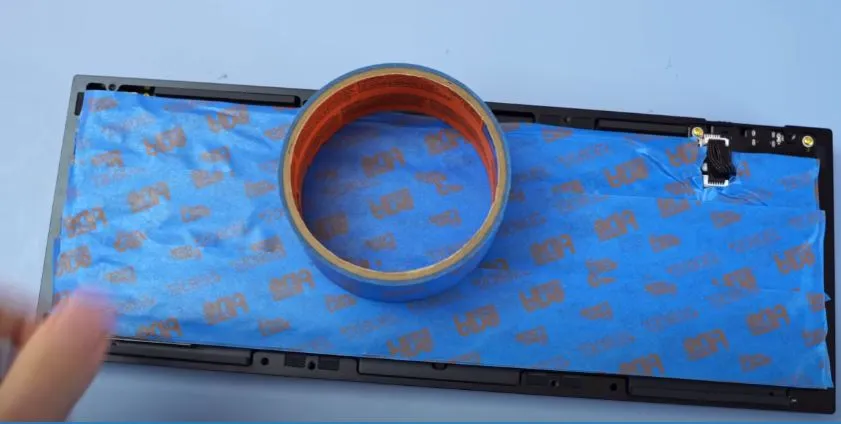
Description: The Tape Mod is a quick and straightforward method that can drastically improve the sound quality of your keyboard. By strategically placing tape on the back of your keyboard’s PCB, you can enhance the “pop” and “thock” sounds, adding a satisfying auditory dimension to your typing experience.
Method:
- Gather Materials: Depending on your keyboard’s setup, gather either painter’s tape or electric tape. If your keyboard has batteries, opt for electric tape to ensure safety.
- Layer Application: Carefully apply two to three layers of tape to the back of your PCB. Take your time to ensure the tape is applied smoothly and without any bubbles, as this will contribute to the overall effectiveness of the mod.
- Bubble Elimination: To achieve the best results, gently press down on the tape to eliminate any air bubbles trapped underneath. A smooth surface is essential for optimal sound enhancement.
- Immediate Impact: As you begin typing, you’ll immediately notice a positive change in sound quality. The “pop” and “thock” will be more pronounced, delivering a satisfying auditory feedback with every keystroke.
Pros:
- Budget-Friendly: The Tape Mod is an affordable solution that doesn’t require any specialized equipment.
- Instant Enhancement: Experience an immediate improvement in sound quality as soon as you apply the tape.
- Minimal Residue: When using painter’s tape, you’ll likely encounter minimal residue, ensuring a clean and manageable application process.
Cons:
- Residue Risk: While painter’s tape generally leaves minimal residue, there is a possibility that some residue may be left on the PCB after removal.
The Tape Mod offers an accessible and effective way to achieve a more robust and satisfying auditory experience while typing. By following these simple steps, you can quickly enhance the “pop” and “thock” sounds of your keyboard, making every keystroke a more engaging and enjoyable experience.
2. The Hippo Mod: Press and Seal Magic

Description: The Hippo Mod, a brainchild of Hippiotech, introduces an ingenious technique that employs press and seal plastic wrap to elevate your keyboard’s sound quality. By amalgamating the strengths of the Tape Mod and PE foam mod, this method is designed to revolutionize your typing experience.
Method:
- Begin by meticulously disassembling your keyboard until you reach its bare PCB.
- Carefully enshroud the exposed PCB with a layer of press and seal plastic wrap, ensuring a snug fit.
- Reassemble your keyboard, noting the unique sensation of “poppiness” that accompanies your typing.
Pros:
- Innovative Ingenuity: The Hippo Mod is a trailblazing approach that sets itself apart from conventional methods.
- Budget-Friendly Brilliance: This technique offers an effective solution for enhancing keyboard sound without straining your wallet.
Cons:
- Potential Static Concerns: While this mod introduces exceptional enhancements, it’s crucial to exercise caution to prevent potential static electricity issues.
- Limited Applicability: The Hippo Mod is best suited for hot swap keyboards, as its effectiveness may be compromised on non-hot swap models.
Elevate your keyboard sound with the Hippo Mod – a remarkable fusion of creativity, affordability, and innovation. Immerse yourself in a world of “poppiness” as you transform your budget keyboard into an auditory delight.
3. Switch Lubing: Smooth and Silky Typing

Description: Switch lubing involves applying lubricant to your keyboard switches to improve their sound and feel.
Method:
- Acquire suitable switch lube (e.g., Crytox 205g0).
- Use a switch opener and stem holder to access the switch internals.
- Lubricate switch sliders, stems, and contact points.
- Optionally lube springs for an even smoother experience.
Pros:
- Enhances switch sound and feel.
- Provides a smoother typing experience.
- Great foundation for overall keyboard improvement.
Cons:
- Requires time and precision during the lubing process.
Switch lubing is an art form in the world of mechanical keyboards. It involves the meticulous application of lubricants to the moving parts of a keyboard switch, enhancing both its sound and feel. While the concept might sound daunting, especially for newcomers to the keyboard enthusiast community, it is a process that can yield incredible results.
The primary goal of switch lubing is to reduce friction between the various components of a switch, resulting in smoother key presses and a reduction in the “scratchiness” that can sometimes be felt or heard when typing. Additionally, lubing can have a significant impact on the acoustic properties of a switch, altering its sound profile to create a more satisfying and muted “thock.”
To embark on your switch lubing journey, you’ll need a few essential tools and materials. First and foremost, you’ll need a suitable lubricant. One of the most popular lubes in the mechanical keyboard community is Crytox 205g0, known for its smooth and consistent results. You’ll also need a switch opener and a stem holder, which will allow you to easily access the internals of your switches for lubing.
The lubing process itself involves carefully disassembling your switches, applying a small amount of lube to key areas such as the sliders, stems, and contact points, and then reassembling the switches. While the process may seem straightforward, it requires patience and precision to ensure an even distribution of lube and a consistent feel across all switches.
For enthusiasts who are willing to put in the time and effort, the rewards of switch lubing can be remarkable. Not only will your keyboard emit a more pleasing and muted “thock” sound, but the typing experience will also be transformed into a smoother and more enjoyable sensation. Furthermore, lubing can extend the longevity of your switches by reducing friction and wear, making it a practical and functional enhancement.
4. Dampening Techniques: Fine-Tuning Sound

Description: Dampening methods involve adding materials like foam or silicone to your keyboard to alter its acoustic properties.
Method:
- Obtain foam or silicone dampening materials.
- Place the dampening material strategically within the keyboard case.
- Experience improved sound dampening and resonance reduction.
Pros:
- Customizable sound profile.
- Effective at reducing unwanted noise.
Cons:
- Requires disassembly and modification of the keyboard.
Dampening techniques are an advanced yet effective means of fine-tuning your keyboard’s sound profile. These methods involve strategically placing dampening materials within the keyboard’s case to alter its acoustic properties, resulting in a more refined and pleasing sound.
One common approach to dampening is the use of foam materials. Foam inserts can be placed between the PCB and the keyboard case or between the key switches and the keycap stems. The foam absorbs and disperses sound waves, reducing resonance and echo that can contribute to an undesirable sound profile.
Silicone dampening materials are another option for achieving sound dampening. Silicone pads or strips can be strategically placed in areas where vibrations and resonance are most pronounced. These materials absorb and dissipate vibrations, resulting in a quieter and more controlled sound signature.
The key to successful dampening is experimentation and customization. Different foam thicknesses and placements can yield varying results, allowing you to tailor the sound profile to your preferences. While dampening techniques may require some level of disassembly and modification, the potential improvements in sound quality can be well worth the effort.
5. Selecting the Right Keycaps: A Sonic Makeover
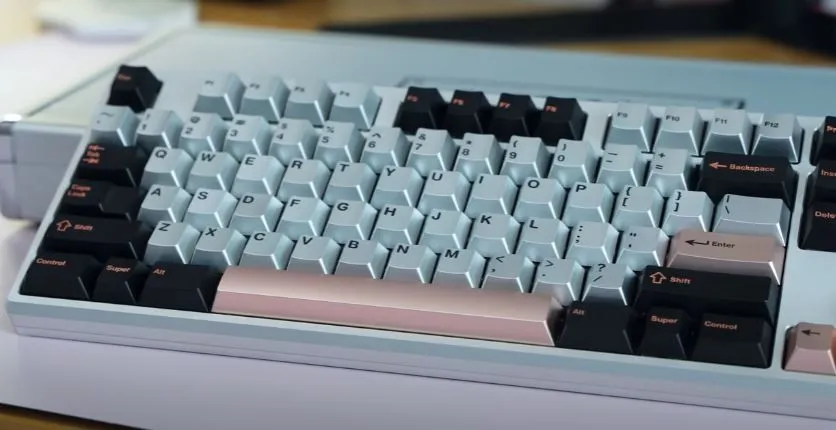
Description: Keycaps play a significant role in shaping the sound of your keyboard. Choosing the right keycaps can affect the pitch, tone, and overall sound profile.
Method:
- Opt for thick PBT keycaps for deeper sounds.
- Choose thicker ABS keycaps for a clackier sound.
- Consider a thick tall profile, such as MT3, for a balanced sound.
Pros:
- Affordable way to enhance sound.
- Wide variety of keycap options available.
Cons:
- Not as effective as other methods on its own.
When it comes to enhancing your keyboard’s sound, one often overlooked factor is the role of keycaps. Keycaps, the individual caps that cover each key switch, play a crucial role in shaping the sound profile of a keyboard. As such, selecting the right keycaps can have a significant impact on achieving that coveted “thock” sound.
Keycap material, thickness, and profile all contribute to the overall sound signature of a keyboard. For enthusiasts seeking a deeper and more resonant sound, opting for thick PBT (polybutylene terephthalate) keycaps is a wise choice. PBT keycaps tend to produce a deeper and more muted sound compared to their thinner ABS (acrylonitrile butadiene styrene) counterparts.
Conversely, if you prefer a clackier and more pronounced sound, thicker ABS keycaps may be the way to go. The thicker material results in a sharper sound profile that some typists find satisfying and distinct.
For those looking to strike a balance between depth and clarity, keycap profiles like MT3 (Matt3o) offer a unique compromise. MT3 keycaps feature a tall and sculpted design that can enhance the overall sound and feel of your typing experience.
While keycap selection alone may not provide as dramatic a transformation as other methods discussed in this guide, it is a crucial component of the overall sound enhancement process. By carefully considering keycap material, thickness, and profile, you can fine-tune your keyboard’s sound to achieve that elusive “thock” you desire.
Frequently Asked Questions
What is the Hippo Mod?
The Hippo Mod is a novel technique invented by Hippiotech that utilizes press and seal plastic wrap to enhance keyboard sound. It combines elements from the Tape Mod and PE foam mod to create a unique typing experience known for its “poppiness.”
How does the Hippo Mod work?
The Hippo Mod involves disassembling your keyboard to expose the PCB, wrapping the PCB in a layer of press and seal plastic wrap, and then reassembling the keyboard. This method aims to improve keyboard sound by utilizing the acoustic properties of the plastic wrap.
What are the advantages of the Hippo Mod?
The Hippo Mod offers an innovative and cost-effective approach to improving keyboard sound. It introduces a distinct “poppiness” to the typing experience and is particularly well-suited for budget keyboards.
Are there any potential drawbacks to the Hippo Mod?
While the Hippo Mod is innovative and effective, there is a possibility of encountering static electricity issues during the process. Additionally, it may not be suitable for non-hot swap keyboards due to its specific requirements.
How does switch lubing enhance keyboard sound?
Switch lubing involves applying lubricant to the moving parts of keyboard switches to reduce friction, resulting in a smoother and more muted sound. It can also enhance the tactile feel of switches and contribute to an overall better typing experience.
What tools are needed for switch lubing?
To lube switches, you’ll need a suitable lubricant (e.g., Crytox 205g0), a switch opener, a stem holder, and optionally, super lube oil for spring lubing.
Can I use switch lubing to improve the feel of my keyboard switches?
Yes, switch lubing not only enhances the sound of your switches but also improves their overall feel. Lubed switches offer a smoother and more enjoyable typing experience.
How do dampening techniques affect keyboard sound?
Dampening techniques involve adding materials like foam or silicone to the keyboard case to alter its acoustic properties. These materials absorb vibrations and reduce resonance, resulting in a quieter and more refined sound.
What are the benefits of keycap selection for sound enhancement?
Keycap material, thickness, and profile all contribute to the sound profile of a keyboard. Selecting the right keycaps can help achieve a desired “thock” sound by influencing pitch, tone, and overall auditory experience.
Can I combine these methods for maximum sound enhancement?
Absolutely! Experimenting with a combination of these methods can yield even more significant improvements in keyboard sound. Each technique addresses different aspects of sound production and can complement each other for a tailored result.
Are these methods suitable for all types of keyboards?
While these methods are versatile, it’s important to consider the specific requirements of your keyboard. For example, the Hippo Mod may be best suited for hot swap keyboards, and some dampening techniques may necessitate keyboard disassembly.
Can I revert these modifications if I’m not satisfied with the results?
In most cases, these modifications are reversible if executed carefully. However, it’s recommended to proceed with caution and keep track of the original components to ensure you can restore your keyboard if needed.
Conclusion
In conclusion, transforming your keyboard’s sound profile doesn’t have to break the bank. By following these five budget-friendly methods, you can achieve that satisfying “thock” sound without compromising your wallet. Experiment with these techniques and discover the perfect combination that suits your preferences. Remember, a well-thocked keyboard can greatly enhance your typing experience, making it not just functional but a joy to use. Whether you choose to explore the Tape Mod, embrace the Hippo Mod, delve into switch lubing, experiment with dampening techniques, or select the right keycaps, you’re sure to find a path toward keyboard audio excellence that suits your budget and preferences. Happy typing!
Kizaru is a fan, collector, and has a huge addiction to mechanical keyboards. Kizaru has a collection of dozens of mechanical keyboards that come in different sizes and use different switches. He also frequently contributes to various forums that discuss keyboards such as Reddit and GeekHack.

