Last Updated on February 10, 2024
X-Bows is a mechanical ergonomic keyboard manufacturer that started their reputation on Kickstarter and achieved their goal of becoming a mechanical ergonomic keyboard manufacturer by earning $324,281 from their first promotion. X-Bows Ergonomic Mechanical Keyboard is manufactured in Canada and they serve global purchases worldwide.
X-Bows manufactures quality ergonomic mechanical keyboards that use the famous Gateron switches for their smoothness. They provide bright RGB features with various animation options, great support software, ergonomic keyboard mechanical layout that can give you greater comfort and accuracy when using it typing. If you want to have an ergonomic mechanical keyboard that can provide you comfort and smooth typing, you should consider the products from X-Bows Ergonomic Mechanical Keyboards.
Through this article, we want to guide you in choosing the best mechanical ergonomic keyboard from X-Bows. X-Bows provides 3 mechanical ergonomic keyboard products with different layouts and sizes:
- X-Bows Lite Ergonomic Mechanical Keyboard
- X-Bows Knight Ergonomic Mechanical Keyboard
- X-Bows Knight Plus Ergonomic Mechanical Keyboard with Detachable Number Pad
We feel that the X-Bows Lite Ergonomic Mechanical Keyboard is the more appropriate choice because it has the most compact size among other X-Bows products. Here are some reasons why you should choose X-Bows Lite Ergonomic Mechanical Keyboard:
X-Bows Lite Ergonomic Mechanical Keyboard With Unique Layout

X-Bows Lite Ergonomic Mechanical Keyboard is the cheapest and best-selling product from X-Bows to date. Apart from being very affordable, this ergonomic mechanical keyboard has very complete features and has a very great design.
Not only does it have very complete features, the X-Bows Lite Ergonomic Mechanical Keyboard has a very unique layout design where all the keys look aligned from a vertical or horizontal position. It’s like an ortholinear mechanical keyboard made to give you a faster and more accurate typing experience.
Great Design
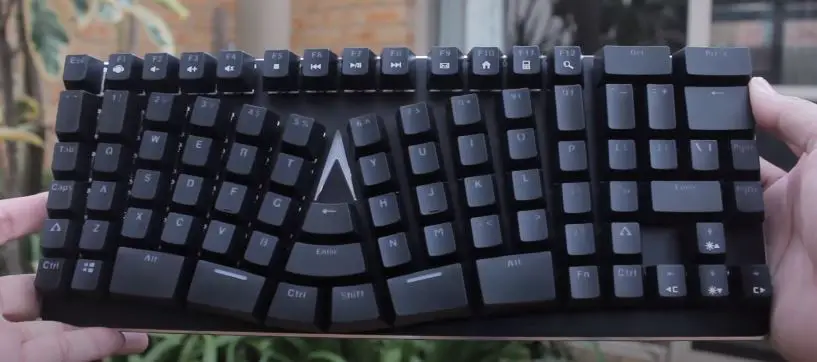
X-Bows Lite Ergonomic Mechanical Keyboard has a black design wrapped with chrome colored lines on the edges of the body. This is a very good line because the chrome color will match the black keyboard body color very well.
In the layout of the X-Bows Lite Ergonomic Mechanical Keyboard, you have 2 separate spacebar keys on the left and right which look very balanced. Between the 2 space keys there are the “ENTER”, “CTRL” and “SHIFT” keys which will make it easier for you to access them compared to a standard mechanical keyboard layout.

There are multimedia keys that you can activate with the “FN” key combination because the multimedia keys on rows F1 to F12 are layer functions that you can customize through the software provided by X-Bows.
X-Bows Lite Ergonomic Mechanical Keyboard is an ergonomic mechanical keyboard that adopts Tenkeyless (TKL) size with an ortholinear layout design which will certainly give you better comfort and ergonomics compared to traditional TKL keyboards. Not only more ergonomic, this keyboard also has a more compact size, so the keys are easily accessible without making much effort.
Great Build Quality

This is a mechanical ergonomic keyboard that has a very great build quality. X-Bows Lite Ergonomic Mechanical Keyboard has a body made of plastic that is given a touch of rubber finish that makes it feel very solid and sturdy.
The X-Bows Lite Ergonomic Mechanical Keyboard is an ortholinear keyboard that has a high-quality aluminum frame that is very strong so you won’t feel any bending when you try to press harder. You get 4 keyboard legs which can be useful for adjusting up to 2 tilt angle heights so you will get the ideal position for typing. There are 5 rubber feet that can provide great grip on your work desk, so that when used, this keyboard does not shift.
You also get the X-Bows logo at the bottom of the keyboard with a very bold engraving. Design details like this are very rarely found on other keyboards. For build quality, X-Bows Lite Ergonomic Mechanical Keyboard is able to give you a quality that can be said to be premium because the body is made of quality plastic and the frame is made of aluminum.
Gateron Switch Is The Right Choice

The X-Bows Lite Ergonomic Mechanical Keyboard uses a switch from Gateron to give you smooth typing or gaming. Switches from Gateron are renowned for their smoothness and excellent durability. Gateron is the best option after Cherry MX Switch because the price is also very affordable if one day your switch wants to replace your switch with another one.
There are several switch options from Gateron when you buy the X-Bows Lite Ergonomic Mechanical Keyboard. You can choose Gateron Blue, Red, Black, and Brown. We highly recommend you go for Gateron Red and Black if you want a smooth and quiet typing experience, while if you want a switch with tactile feedback and a slight but not too loud sound the Gateron Brown is the right choice.
The choice of switches from Gateron for the X-Bows Lite Ergonomic Mechanical Keyboard is a very good choice. In addition to providing smoothness, this will also make the price of this mechanical keyboard more affordable when compared to using switches from Cherry MX.
Ergonomic Key Layout With Double Shot ABS Keycaps

X-Bows Lite Ergonomic Mechanical Keyboard features an ergonomic layout using the well-known Ortholinear layout to improve ergonomics and typing accuracy. All keys on the keyboard are placed to follow the direction of the wrist, so every movement you make when typing on this keyboard will feel very natural and comfortable. You may just need to adapt a bit as this is a layout you might just be using. Once you’re able to adapt to slightly different key positions, you’ll find that you can type faster with the ortholinear ergonomic layout than with the traditional ASNI keyboard layout.
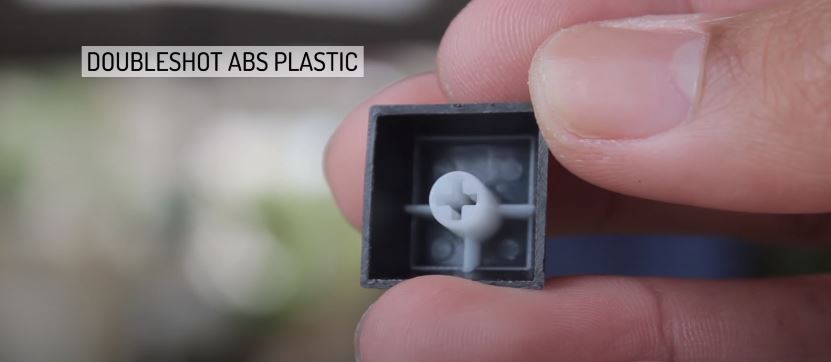
The keycaps on the X-Bows Lite Ergonomic Mechanical Keyboard are double shot keycaps with quality ABS plastic material that has a texture on the surface, so this will increase your comfort when typing. The stabilizer function on this keyboard is very good, the vibration is very minimal and the stabilizer is able to reduce the impact sound from the keycaps and keyboard plate.
The use of double shot ABS keycaps also aims to maximize the reflection of the great RGB lighting on the X-Bows Lite Ergonomic Mechanical Keyboard. Overall for the layout and keycaps. This ergonomic mechanical keyboard has very good quality to support your ergonomics, comfort, and typing accuracy.
Great RGB Light With Many Animation Options

The X-Bows Lite Ergonomic Mechanical Keyboard features very bright RGB and can be lit individually on each key. Not only has bright RGB, this keyboard also has many animation options that you can choose according to your wishes. If you look right in the middle there is a design that forms an arrow that can be changed colors according to your wishes.
Because it uses ABS double shot keycaps, RGB on this keyboard can work well and produce maximum lighting. Working or typing without using room lights will not have much effect when you use this keyboard, because it has very good RGB Light.
You can set different color lighting on each button which makes it very flexible for button lighting settings. You can also use the built-in software to customize the RGB on this keyboard. Overall, the RGB on the X-Bows Lite Ergonomic Mechanical Keyboard works very well and has excellent flexibility to customize.
Pretty Good Connectivity and Compatibility

For connectivity, the X-Bows Lite Ergonomic Mechanical Keyboard uses a USB Type C port which can be detached so that this will provide better portability when compared to a keyboard with a non-removable USB cable. You don’t get ospi bluetooth or 2.4ghz wireless connectivity on this keyboard.
X-Bows Lite Ergonomic Mechanical Keyboard is compatible with Windows, Mac OS, and Linux operating systems. And for windows and Mac OS you can use the software for free which you can access at https://x-bows.com/pages/software.
For connectivity and compatibility functions, the X-Bows Lite Ergonomic Mechanical Keyboard provides options that are good enough even though they don’t support wireless or bluetooth connectivity.
Support Software Accessed Online
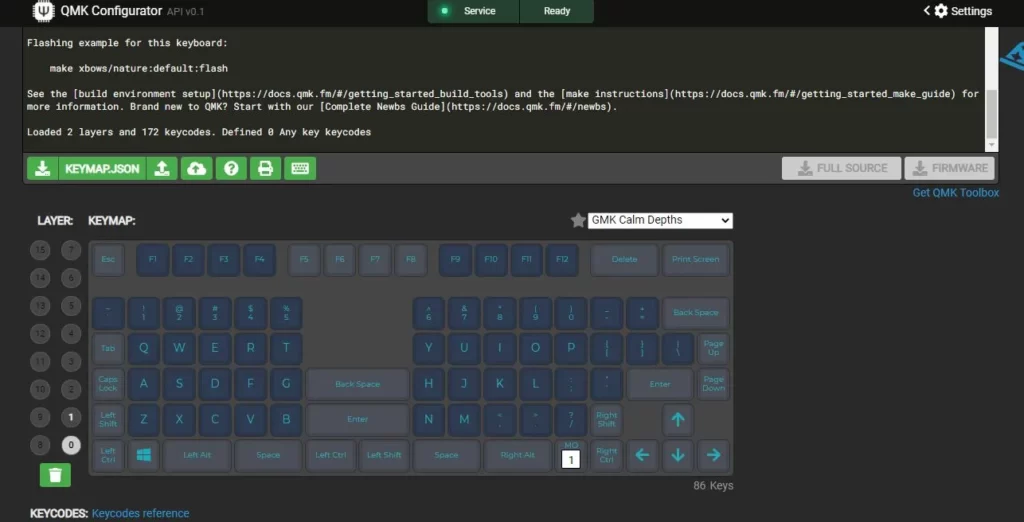
X-Bows Lite Ergonomic Mechanical Keyboard uses a PCB that supports QMK firmware so you can customize RGB, Programable keys, Reset Multimedia Key. Unfortunately there is no Offline software for this keyboard. You have to access it online if you want to use the software.
For the function of the software itself, it has worked very well. You can customize all the features on the X-Bows Lite Ergonomic Mechanical Keyboard. We hope that X-Bows will release their own software for their keyboard so they can be used offline.
Able to Provide Great Typing Experience
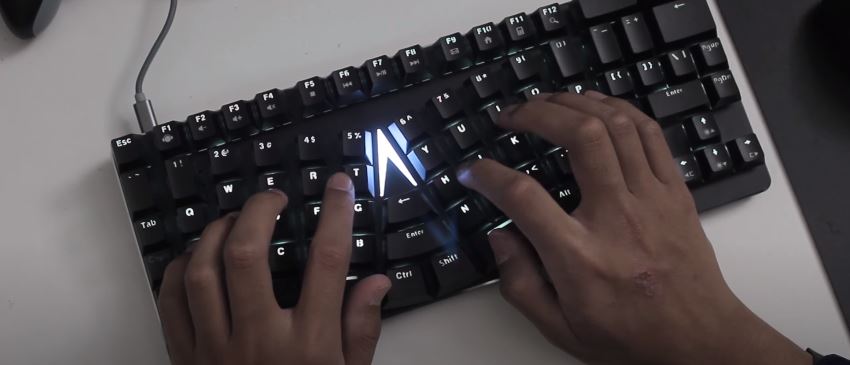
As I said before, X-Bows Lite Ergonomic Mechanical Keyboard is able to give you a very accurate and fast typing experience. You may need some time to adapt to an unusual layout like this. Once you get used to it, you will find that accessing the keys and switching from one key to another is very easy and comfortable to do on the X-Bows Lite Ergonomic Mechanical Keyboard.
The Ortholinear layout was created to provide better ergonomics and typing accuracy. So when you use the X-Bows Lite Ergonomic Mechanical Keyboard to play games or type, it will feel very comfortable and fast, this is the advantage of the ortholinear keyboard layout. Overall, the compact size of the X-Bows Lite Ergonomic Mechanical Keyboard makes a very positive impact on the typing experience, it is a very good keyboard for ergonomics and typing comfort.
Price and Variants of X-Bows Ergonomic Mechanical Keyboards
| X-BowsKeyboards | Size | Hot Swappable | Price |
| X-Bows Lite Ergonomic Mechanical Keyboard | TKL/Ortholinear | No | |
| X-Bows Knight Ergonomic Mechanical Keyboard | TKL/Ortholinear | Yes | |
| X-Bows Knight Plus Ergonomic Mechanical Keyboard with Detachable Number Pad | Full Size/Ortholinear | Yes |
The X-Bows Lite Ergonomic Mechanical Keyboard is the cheapest variant that retails at $89. The X-Bows Knight Ergonomic Mechanical Keyboard has a more expensive price because it has a Hot Swappable switch feature that allows you to replace switches without having to solder them to the PCB. The X-Bows Knight Ergonomic Mechanical Keyboard retails for $192.
For the most expensive variant, the X-Bows Knight Plus Ergonomic Mechanical Keyboard with Detachable Number Pad which also features a Hot Swappable Switch and has a removable numpad, this is a mechanical keyboard from X-Bows that has the most complete features and is sold for $248.
You can also buy accessories such as All variants of ergonomic keyboard mechanical products from X-Bows that you can buy through the and Amazon.
Disadvantages of Mechanical Keyboard Ergonomic Products from X-Bows
X-Bows has indeed made a quality ergonomic mechanical keyboard that can give you a more accurate, comfortable, and ergonomic typing experience. But behind that there are shortcomings in their products.
The absence of wireless or bluetooth connectivity options is one of them. If only X-Bows provided bluetooth connectivity options on their products, then this would be the perfect ergonomic mechanical keyboard. Software support that requires you to access it online is the second drawback, it would be better if the mechanical keyboard software can be used offline so that the keyboard profile can be stored on the user’s personal computer.
Should You Buy the X-Bows Ergonomic Mechanical Keyboard?

We feel that the X-Bows Ergonomic Mechanical Keyboard products are worth buying because they are of excellent quality. From a unique design, build quality that is very sturdy and solid with an aluminum frame. RGB features and excellent software support. The most important thing is that they provide a really great typing experience.
is the cheapest product and is very worth buying because it has a fairly affordable price under $100. If you want to have an ergonomic mechanical keyboard with hot swappable switches, the and are the best choices.
https://www.pinterest.ca/pin/625437467007921225/Kizaru is a fan, collector, and has a huge addiction to mechanical keyboards. Kizaru has a collection of dozens of mechanical keyboards that come in different sizes and use different switches. He also frequently contributes to various forums that discuss keyboards such as Reddit and GeekHack.

