Last Updated on November 16, 2023
In the ever-evolving landscape of mechanical keyboards, the quest for the perfect typing experience often leads enthusiasts to the realm of thocky switches. These switches, known for their distinct tactile feedback and satisfying “thock” sound, have become a hallmark of premium mechanical keyboards. In this comprehensive guide, we delve into the intricacies of some of the best thocky switches available in the market, exploring their unique features and what sets them apart.
| Thocky Switch | Key Features | Noteworthy Aspects |
|---|---|---|
| Gazzew Boba U4T | Tactile, long pole design; 5-pin compatibility; 62g and 68g variants; Boba plastic construction; POM stem for smoothness. | Unique tactile feel, customizable weights, durable construction. |
| Glorious Panda Switches | Non-lubed, distinctive tactile bump; three-pole design; Cherry MX mounting profile; premium materials; customizable. | Precision, compatibility, non-lubed nature, distinct tactile sensation. |
| Tecsee Purple Panda | 55g actuation force; “thock” sound; PME raw material lubrication; comprehensive package with accessories; RGB compatibility. | Audible satisfaction, tactile excellence, versatile customization options. |
| Anubis Thocky Switch | Tactile nature; nylon opaque top housing; translucent bottom housing; 65g gold-plated spring; 5-pin mounting; factory-lubed. | Visual appeal, balanced actuation force, factory-lubricated for smooth keystrokes. |
| Cherry MX Blue Switches | 60g actuation force; 4mm total travel distance; audible “click” sound; nostalgic feel. | Distinctive thocky experience, tactile bump, nostalgic connection to typewriters. |
| Gateron Milky Yellow | 50g actuation force; smooth linear feel; 5-pin PCB mount with MX stem; factory pre-lubrication. | Smooth linear experience, light actuation force, precise pre-travel and total travel distances. |
| Akko CS Jelly Black | Linear design; 50gf actuation force; dustproof stem; translucent polycarbonate bottom; 22mm extension spring. | Stability, RGB backlit effects, satisfying “thock” sound, built-in LED slot, SMD compatibility. |
1. Gazzew Boba U4T

The Gazzew Boba U4T stands out as an exceptional thocky switch within the mechanical keyboard community due to its distinctive features and specifications. As a tactile switch with a long pole design, it provides users with a satisfying tactile bump during key presses, enhancing the overall typing experience. The inclusion of 5 pins ensures compatibility with both PCB-mounted and plate-mounted keyboards, offering stability and a secure connection during installation.
With two variants featuring bottom-out weights of 62g and 68g, users can choose the switch that aligns with their preferred typing feel. The moderate actuation force strikes a balance between responsiveness and minimizing finger fatigue during prolonged typing sessions. The 3.7mm total travel distance is standard for mechanical switches, providing a comfortable keystroke without compromising on key feel.
Constructed with Boba plastic for both the top and bottom housing, the Gazzew Boba U4T exhibits durability and stability over prolonged use. The stem, made of POM, contributes to the switch’s overall smoothness, allowing for effortless and fluid keystrokes. In summary, the Gazzew Boba U4T is a standout thocky switch, offering a unique combination of tactile feedback, customizable weights, and durable construction, making it a top choice for enthusiasts seeking an exceptional typing experience.
2. Glorious Panda Switches
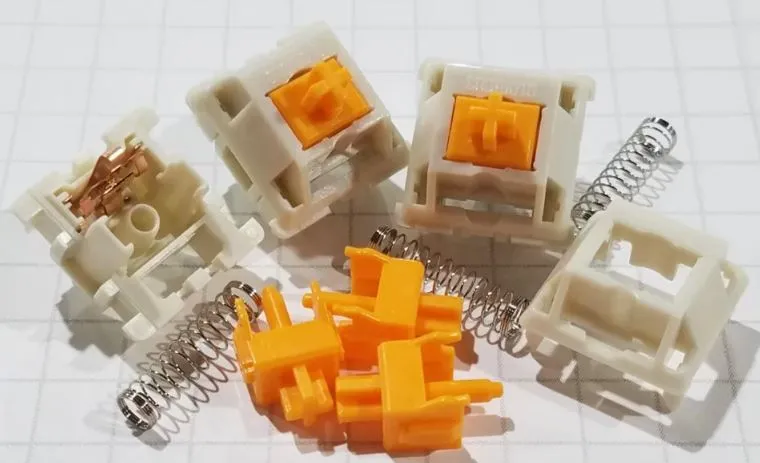
Glorious Panda Switches, crafted by Glorious PC Gaming Race, have emerged as a standout choice among mechanical keyboard enthusiasts seeking the epitome of thocky switches. Renowned for their exceptional performance and distinctive tactile feel, these non-lubed switches offer a precise and clearly defined switching point, making both typing and gaming a highly satisfying endeavor. The switches boast a robust tactile bump, providing immediate feedback upon key actuation, thereby enhancing typing speed and accuracy.
Engineered with a three-pole design akin to Cherry MX and Kalih switches, Glorious Panda Switches ensure broad compatibility with a variety of mechanical keyboards. The utilization of the popular Cherry MX mounting profile facilitates effortless key cap adjustments, offering users greater flexibility in customizing their keyboard layout. The switches are meticulously constructed with premium materials, including a polycarbonate top cover, a PA66 nylon lower cover, a POM shaft, and a nickel-plated stainless steel spring, ensuring longevity and durability.
An intriguing feature of the Glorious Panda Switches is their non-lubed nature, allowing users the freedom to customize their switches according to personal preferences. This adaptability enables users to apply their preferred lubricants or opt to leave the switches unlubed, offering a wide range of customization possibilities. The switches deliver a distinctive tactile sensation described as snappy and incredibly responsive, characterized by a pronounced bump at the start of the downstroke and a quick snap back during the upstroke, ensuring a seamless and efficient typing experience.
In comparison to their “holy” counterparts, Glorious Panda Switches exhibit less pre-travel, smoother operation, and a quicker snap back, making them an optimal choice for typists and gamers seeking an elevated typing experience without compromising precision.
In summary, Glorious Panda Switches have rightfully secured their position among the best thocky switches available, offering a compelling combination of precision, compatibility, premium quality, and customizable features for a superior typing experience. Whether for professional typing, gaming, or those who appreciate excellence in keyboard switches, the Glorious Panda Switches leave an enduring impression.
3. Tecsee Purple Panda Switches

The Tecsee Purple Panda Switches have gained recognition as exceptional thocky switches, catering to the discerning preferences of mechanical keyboard enthusiasts. Engineered with precision and thoughtful design, these switches promise a superior typing experience characterized by tactile excellence and a distinctive “thock” sound.
The switches boast a 2mm pre-travel and a 3.0mm total travel, striking a perfect balance for typists between actuation and bottoming out. With an actuation force of 55g, they offer optimal responsiveness without excessive effort, facilitating a seamless typing experience. The switches’ long stem design enhances stability and prevents key wobbling, contributing to a satisfying and stable keystroke.
What sets the Tecsee Purple Panda Switches apart is the deeply satisfying “thock” sound they produce with each key press. This auditory delight, combined with the switches’ exceptional tactile feedback, results in an immersive and enjoyable typing experience. Additionally, the switches incorporate a new PME raw material lubrication, ensuring smoothness and reducing friction during typing.
Tecsee goes the extra mile by providing a comprehensive package with each set of Purple Panda switches, including accessories like a keycap puller, O-rings for sound dampening, and two-stage gold springs for customizable key feel. The switches’ versatility is highlighted by their compatibility with both SMD and PCB LED lighting systems, allowing users to enjoy stunning RGB effects.
In summary, the Tecsee Purple Panda Switches stand out as top-tier thocky switches, offering a perfect blend of tactile feedback, audible satisfaction, and versatility for both typing and gaming. With their exceptional engineering and customization options, these switches provide a level of typing perfection that places them among the best in the market. Choosing the Tecsee Purple Panda Switches is a surefire way to elevate your mechanical keyboard experience to new heights.
4. Anubis Thocky Switch
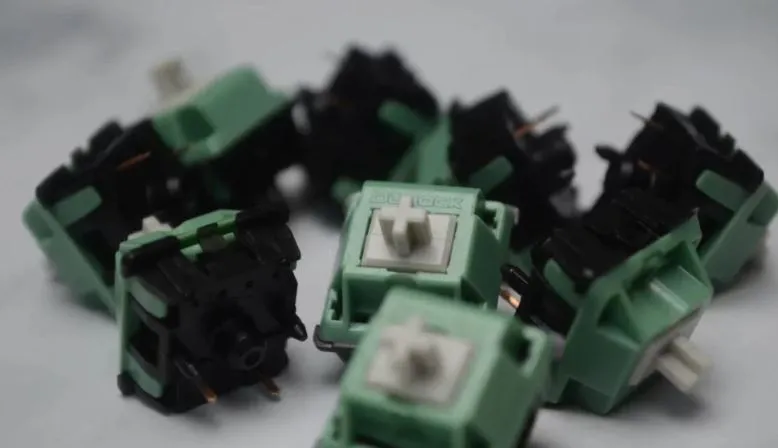
The Anubis Thocky Switch, produced by Durock, is a notable addition to the realm of premium thocky switches for mechanical keyboards. This tactile switch is engineered to provide an outstanding typing experience, particularly favored by enthusiasts in the mechanical keyboard community. The switch’s tactile nature ensures a distinct bump at the actuation point, contributing to reduced typing fatigue and increased typing precision.
The Anubis Thocky Switch boasts a robust construction, with its top housing crafted from nylon opaque material, ensuring durability. The bottom housing, made from nylon translucent material, not only adds to the switch’s strength but also offers a visual peek into its internal components, enhancing its aesthetic appeal. The stem of the switch is constructed from POM, a high-quality engineering plastic known for its low friction and smooth actuation.
The switch’s 65g gold-plated spring provides a balanced actuation force for comfortable typing, while the 5-pin mounting pins contribute to stability during installation on compatible mechanical keyboards. Additionally, the Anubis Thocky Switch comes factory-lubricated, ensuring a smooth keystroke and optimal switch performance right out of the box. Whether used for extended typing sessions, gaming, or coding, the Anubis Thocky Switch is designed to deliver a satisfying tactile experience, making it a standout choice for discerning keyboard enthusiasts.
5. Cherry MX Blue Switches
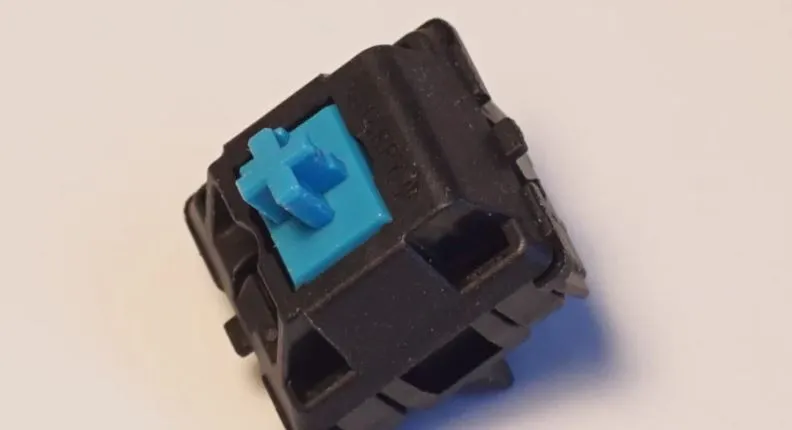
Cherry MX Blue switches are widely celebrated in the mechanical keyboard community for delivering a distinctive thocky experience. Boasting an actuation force of 60g and a total travel distance of 4mm, these switches strike a balance that suits typists with regular typing habits, providing a satisfying tactile bump at around 2mm to signal key actuation. This tactile feedback aids typists in recognizing when to release a key, reducing the likelihood of bottoming out and minimizing finger fatigue during extended typing sessions.
A defining feature of Cherry MX Blue switches is the audible “click” sound produced upon actuation. This feature not only enhances the overall typing experience but also serves as a tactile and auditory confirmation of a successful keypress. These switches are particularly favored by typing enthusiasts who seek a nostalgic connection to traditional typewriters, as the click sound and tactile feel evoke a sense of classic mechanical keyboard craftsmanship.
While Cherry MX Blue switches contribute to increased typing speed and accuracy through their tactile feedback, it’s important to note that their relatively loud click sound may not be suitable for noise-sensitive environments or shared spaces. In conclusion, Cherry MX Blue switches stand out as an excellent choice for those who value the thocky switch experience, offering a blend of comfort, performance, and a touch of nostalgic charm in the realm of mechanical keyboards.
6. Gateron Milky Yellow Switches
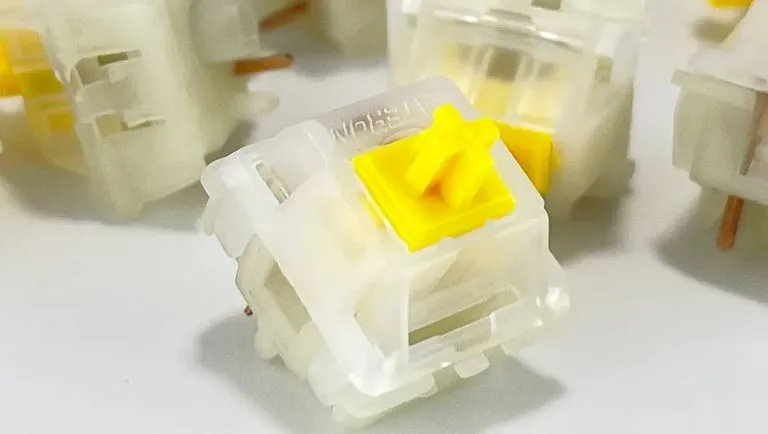
Gateron Milky Yellow Switches stand out as an exceptional choice for mechanical keyboard enthusiasts in search of a premium thocky switch experience. Renowned for their smooth and satisfying linear feel, these switches have garnered favor among both typists and gamers. The key attributes that contribute to their popularity include their linear typing experience, light actuation force, precise pre-travel and total travel distances, 5-pin PCB mount with MX stem, and the noteworthy factory pre-lubrication.
The switches’ linear feel ensures a consistent and seamless typing experience, making them particularly appealing to users who prefer a key press without tactile bumps or audible clicks. The light actuation force of 50g facilitates effortless key presses, reducing finger fatigue during extended typing sessions. The precise pre-travel distance of 2.0mm and total travel distance of 4.0mm contribute to quick and responsive typing without the need for bottoming out keys.
The 5-pin PCB mount and MX stem enhance stability and compatibility, while the factory pre-lubed feature ensures a smoother and quieter typing experience out of the box. Overall, Gateron Milky Yellow Switches offer a comprehensive package for those seeking a top-tier thocky switch for their mechanical keyboards.
7. Akko CS Jelly Black Switches

The Akko CS Jelly Black Switches stand out as an exceptional choice among thocky switches for mechanical keyboards. Specifically designed for stability and durability, these switches provide a distinctive typing experience that caters to both typists and gamers. With a linear design and an actuation force of 50gf, the Jelly Black switches offer a smooth keystroke, striking a balance between responsiveness and ease of use.
Noteworthy features include the dustproof stem, which minimizes stem wobble, ensuring consistent performance over time. The translucent polycarbonate bottom enhances RGB backlit effects, contributing to a visually stunning keyboard. The 22mm extension spring in the Jelly Black switches not only adds to the forceful rebound but also creates a satisfying “thock” sound and tactile bump with each key press, elevating the overall typing experience.
The switches’ built-in LED slot and SMD compatibility provide users with the flexibility to customize their keyboards with unique backlighting effects. With a lifespan of approximately 60 million keystrokes, these switches are built to last, ensuring reliable performance over an extended period. The MX style compatibility and the inclusion of 45 switches in the package, along with a protective plastic tray, reflect Akko’s commitment to delivering high-quality and versatile products to their customers.
In summary, the Akko CS Jelly Black Switches offer a premium and customizable typing experience, making them an excellent choice for those seeking top-tier mechanical keyboard switches.
What Are Thocky Switches?
Thocky switches refer to a category of mechanical keyboard switches known for providing a distinct and satisfying “thock” sound during key presses. This term combines the words “thud” and “click,” reflecting the unique auditory feedback these switches offer. Thocky switches are appreciated by mechanical keyboard enthusiasts who value not only the tactile and responsive feel of a switch but also the audible confirmation of each keypress.
The “thock” sound is often associated with a deeper and more resonant noise compared to traditional mechanical keyboard switches, adding a tactile and auditory dimension to the typing experience. Enthusiasts often seek out thocky switches for a more immersive and enjoyable typing or gaming experience.
Factors to Consider When Choosing Thocky Switches
Choosing the right thocky switches for your mechanical keyboard is a crucial decision that can significantly impact your typing experience. Thocky switches are known for their tactile feedback and distinctive “thock” sound, providing a satisfying and immersive feel. Here are key factors to consider when selecting thocky switches:
- Tactility and Bump Profile:
- Tactile Feel: Thocky switches are prized for their tactile feedback. Consider the level of tactility you prefer – whether you want a pronounced bump at the actuation point or a smoother transition.
- Bump Profile: Some switches have a gradual bump, while others have a more immediate and pronounced bump. Assess which type of bump profile aligns with your typing style and preferences.
- Actuation Force:
- Force Required: Different thocky switches come with varying actuation forces. Some users prefer a lighter actuation force for a gentler typing experience, while others prefer a slightly heavier force for added precision. Consider your comfort level and typing habits when choosing the actuation force.
- Bottom-Out Force:
- Bottom-Out Weight: Thocky switches often have different bottom-out weights, indicating the force required to fully press the key. Choose a bottom-out weight that complements your typing style and helps reduce fatigue during extended typing sessions.
- Construction and Materials:
- Housing Material: The materials used in the switch housing impact its durability and overall feel. Common materials include plastics like nylon or POM. Consider whether you prefer a switch with a more solid or transparent housing for aesthetic reasons.
- Stem Material: The stem, responsible for the tactile feedback, is often made of materials like POM. Assess the material’s smoothness and how it contributes to the overall feel of the switch.
- Lubing Options:
- Lubed or Non-Lubed: Some thocky switches come pre-lubed for a smoother keystroke, while others are non-lubed, allowing users to customize the lubrication. Consider whether you want the convenience of a pre-lubed switch or the flexibility to apply your preferred lubricant.
- Sound Profile:
- Auditory Feedback: The “thock” sound is a defining characteristic of thocky switches. Consider the sound profile of the switch – whether you prefer a quieter or more audible switch. Keep in mind that the sound may impact your environment and the people around you.
- Customization Options:
- Switch Modifications: Consider whether the switches allow for easy modifications, such as spring swaps, stem changes, or housing alterations. Some enthusiasts enjoy the ability to fine-tune their switches to achieve a personalized typing experience.
- Compatibility:
- Keyboard Compatibility: Ensure that the thocky switches you choose are compatible with your mechanical keyboard. Check whether they are designed for PCB-mounted or plate-mounted setups to avoid compatibility issues during installation.
- Price and Brand Reputation:
- Budget Considerations: Thocky switches come in various price ranges. Consider your budget and whether the features offered by a particular switch justify its cost.
- Brand Reputation: Research the reputation of the switch manufacturer. Established brands often provide consistent quality and performance, ensuring a reliable typing experience.
- User Reviews and Recommendations:
- Community Feedback: Explore user reviews, forums, and community discussions to gather insights into the real-world experiences of users with specific thocky switches. Learning from others’ experiences can guide you towards making an informed decision.
In conclusion, choosing thocky switches involves a balance between personal preferences, typing habits, and the characteristics of the switches. Take the time to assess these factors carefully to ensure that the thocky switches you select align with your unique requirements, providing an enjoyable and customized typing experience.
How to Install Thocky Switches on Your Keyboard
Before proceeding with the installation, gather the necessary tools and equipment. You will need a keycap puller, a switch opener, and a soldering iron (if your keyboard requires soldering for switch replacement).
A. Necessary Tools and Equipment
- Keycap Puller: Used to remove keycaps without damaging them.
- Switch Opener: A specialized tool to open the switch housing, enabling easy installation.
- Soldering Iron (if required): For keyboards with soldered switches, this tool is necessary for desoldering the existing switches.
B. Step-by-Step Guide to Switch Installation
- Prepare Your Workspace: Ensure you have a clean and well-lit workspace to prevent losing small components during the process.
- Remove Keycaps: Use the keycap puller to carefully remove the keycaps from the switches you wish to replace.
- Open the Switch Housing: For keyboards with removable switch tops, use the switch opener to open the housing carefully.
- Replace the Switches: Gently remove the old switches and replace them with the new thocky switches.
- Test the Switches: After installing the new switches, test each key to ensure they are functioning correctly.
- Reattach Keycaps: Once the switches are in place and functioning correctly, reattach the keycaps.
C. Common Mistakes to Avoid
- Over-tightening the Switch Housing: Be cautious when opening the switch housing to avoid damaging the switch components.
- Misplacing Small Parts: Keep track of small components, such as springs and stabilizers, to avoid losing them during the switch replacement process.
Maintenance and Care Tips for Thocky Switches: Preserving the Perfect Thock
Thocky switches, with their distinctive tactile feel and satisfying keystrokes, are prized possessions for mechanical keyboard enthusiasts. To ensure longevity and optimal performance, it’s crucial to incorporate proper maintenance and care into your keyboard routine. Here are some essential tips to preserve the perfect thock:
1. Regular Cleaning Routine: Keep It Dust-Free
Dust and debris can accumulate over time, affecting the smoothness and responsiveness of your thocky switches. Establish a regular cleaning routine to keep your keyboard in top condition. Use a small, soft brush or compressed air to gently remove any particles between the keycaps. Additionally, consider removing the keycaps periodically for a more thorough cleaning.
2. Keycap Removal and Cleaning: A Deep Dive
For a more comprehensive cleaning, remove the keycaps and clean them separately. Soak the keycaps in a bowl of warm, soapy water and use a soft brush to scrub away any dirt or grime. Ensure they are completely dry before reattaching them to the switches. This process not only keeps your keyboard looking pristine but also ensures that the thocky switches operate smoothly without any hindrance.
3. Lubrication for Longevity: Silky Smooth Typing
Lubricating your thocky switches is a key aspect of maintenance. Choose a high-quality, compatible lubricant to apply to the moving parts of the switches. Proper lubrication reduces friction, minimizes wear and tear, and enhances the overall typing experience. However, it’s essential to apply the lubricant sparingly to avoid any negative effects on switch performance.
4. Preventing Liquid Mishaps: A Keyboard’s Worst Enemy
Spills are a significant threat to the well-being of any keyboard, and thocky switches are no exception. To prevent liquid damage, be cautious around your keyboard, especially when consuming beverages. If a spill does occur, immediately disconnect the keyboard, remove the keycaps, and allow everything to dry thoroughly before attempting to use it again.
5. Protective Measures: Use a Keyboard Cover
Consider using a keyboard cover when the keyboard is not in use. A cover acts as a shield against dust, spills, and other potential hazards. It’s a simple yet effective way to maintain the cleanliness and functionality of your thocky switches, especially if you don’t use your keyboard regularly.
6. Proper Storage: When Not in Use
If you’re not using your mechanical keyboard for an extended period, store it in a cool, dry place. Avoid exposing it to extreme temperatures or humidity, as these conditions can adversely affect the switches and other components. Storing your keyboard properly contributes to its longevity and ensures it’s ready for action when you decide to use it again.
7. Avoiding Excessive Force: Type with Precision
While thocky switches are designed to withstand regular use, typing with excessive force can lead to premature wear and affect their performance. Practice a typing technique that is gentle yet precise to ensure the longevity of your switches. Avoid slamming the keys, and if you notice any unusual resistance, investigate and address the issue promptly.
8. Regular Functionality Checks: Stay Proactive
Conduct regular functionality checks to ensure all keys are registering correctly. This can be done using keyboard testing software or by typing out a simple document to verify each key’s responsiveness. If you notice any inconsistencies or issues, address them promptly to prevent further damage.
In conclusion, maintaining and caring for your thocky switches involves a combination of regular cleaning, lubrication, protective measures, and proper typing habits. By incorporating these tips into your keyboard care routine, you can preserve the perfect thock and enjoy a superior typing experience for years to come.
Conclusion
In conclusion, the quest for the perfect thocky switch for your mechanical keyboard is a nuanced journey filled with diverse options, each catering to specific preferences and requirements. Whether you prioritize tactile feedback, audible satisfaction, customization options, or a harmonious balance of these factors, the switches detailed in this article represent the pinnacle of thockiness in the mechanical keyboard realm.
From the distinctive long pole design of the Gazzew Boba U4T to the precision and adaptability of the Glorious Panda Switches, the superior typing experience promised by the Tecsee Purple Panda Switches, the tactile perfection of the Anubis Thocky Switch, the nostalgic charm of Cherry MX Blue Switches, the smooth linear elegance of Gateron Milky Yellow Switches, to the stability and style offered by the Akko CS Jelly Black Switches—each switch has its unique characteristics and advantages.
Ultimately, the best thocky switch is a subjective choice, influenced by individual typing habits, gaming preferences, and the desired sensory experience. Whether you’re a typing enthusiast, a gamer seeking optimal responsiveness, or someone who appreciates the craftsmanship of a well-engineered switch, the switches highlighted in this article provide a comprehensive guide to elevate your mechanical keyboard experience.
As you embark on the journey to find the best thocky switch for your keyboard, consider your specific needs and preferences. The world of mechanical keyboards offers a myriad of choices, and armed with the knowledge from this guide, you’re well-equipped to make an informed decision. So, go ahead, explore the world of thocky switches, and tailor your keyboard to the unique rhythm of your typing style.
Kizaru is a fan, collector, and has a huge addiction to mechanical keyboards. Kizaru has a collection of dozens of mechanical keyboards that come in different sizes and use different switches. He also frequently contributes to various forums that discuss keyboards such as Reddit and GeekHack.

