Last Updated on February 10, 2024
We understand that finding the best mouse for drag clicking can be a challenge. Drag clicking is a technique used by gamers and professionals alike to gain an advantage in their work or gameplay. However, not all mice are created equal when it comes to drag clicking. That’s why we have compiled a comprehensive guide to help you find the best mouse for your needs.
What is Drag Clicking?
Drag clicking is a technique used by gamers to rapidly click their mouse buttons at a very high frequency. It involves using the friction of your finger to generate multiple clicks when the finger is dragged over the button. Essentially, it allows players to register multiple clicks in a very short amount of time, which can be useful in games that require fast clicking, such as Minecraft PvP or FPS games.
To perform drag clicking, players typically apply pressure on the mouse button with their finger and then move it rapidly in a back-and-forth motion over the button’s surface. This motion generates a vibration that triggers the button multiple times, allowing the player to perform a large number of clicks in a short amount of time.
It is worth noting that drag clicking can be considered cheating in some games or servers, and players who use this technique may risk getting banned or penalized.
Importance of Having The Right Mouse for Drag Clicking
Having the right mouse for drag clicking is important for several reasons:
- Improved Performance: A mouse that is specifically designed for drag clicking will perform better and provide a smoother experience. This can improve your gameplay or productivity when working with software that requires drag clicking.
- Reduced Fatigue: Drag clicking requires constant clicking, which can be tiring and uncomfortable with a regular mouse. A mouse designed for drag clicking will have a more ergonomic shape and features that reduce fatigue, allowing you to use it for longer periods without discomfort.
- Increased Accuracy: Drag clicking requires precise and consistent clicking, which can be difficult with a regular mouse. A mouse designed for drag clicking will have better accuracy and more precise click tracking, allowing you to perform better in games or other software.
- Customizable Features: A mouse designed for drag clicking may have customizable features, such as programmable buttons or adjustable DPI settings. These features can be useful for customizing your mouse to your specific needs and preferences.
In summary, having the right mouse for drag clicking can significantly improve your performance, reduce fatigue, increase accuracy, and provide customizable features.
What to Look for in a Mouse for Drag Clicking
When looking for a mouse for drag clicking, there are a few key factors to consider:
- Button durability: Drag clicking involves rapidly clicking a mouse button, which can put a lot of wear and tear on the button. Look for a mouse with durable buttons that can withstand a lot of use.
- Number of Buttons: The number of buttons on a mouse is important for drag clicking because it determines how many clicks can be registered in a given amount of time. For example, a mouse with two buttons will only register two clicks per tap, whereas a mouse with four buttons will register four clicks per tap. This can make a significant difference in the speed and accuracy of your drag clicking technique.
- Button shape: The shape and size of the buttons can also make a difference. Look for buttons that are large and easy to press, with a shape that is comfortable for your hand.
- Button sensitivity: The sensitivity of the buttons can affect how easy or difficult it is to drag click. Look for a mouse with buttons that are sensitive enough to detect rapid clicks, but not so sensitive that accidental clicks are common.
- Type of Switch: The type of switch used for the buttons on a mouse can also affect drag clicking performance. Mechanical switches are generally considered to be the best for drag clicking because they offer a tactile response and can register clicks faster than other types of switches. However, some people prefer the feel of membrane switches, which are quieter and require less force to click.
- DPI (dots per inch): DPI refers to the sensitivity of the mouse’s tracking. A higher DPI can make it easier to move the cursor quickly and accurately. Look for a mouse with a high DPI if you plan on using it for fast-paced gaming.
- Wired or wireless: While a wireless mouse can provide more freedom of movement, it may also have a delay that could make drag clicking more difficult. A wired mouse is generally more reliable and has less delay, but it can be more restrictive in terms of movement.
Overall, when looking for a mouse for drag clicking, it’s important to consider the durability, shape, sensitivity, DPI, and whether it’s wired or wireless. Choosing a mouse that fits your needs and preferences can help improve your drag clicking performance.
The Best Mouse for Drag Clicking: Our Top Picks
| Mouse Model | Drag-Clicking Features |
|---|---|
| Logitech G303 Daedalus Apex | Not specifically designed for drag-clicking, but has programmable buttons for customization. |
| Razer Basilisk V3 Pro | Has a dedicated “Multi-Button” for rapid clicking, adjustable actuation force, and adjustable click tension. |
| Logitech G502 HERO | Has a dedicated button for “Hyper-Fast” scrolling, adjustable weight, and programmable buttons for customization. |
| Logitech G502 X Plus | Similar to G502 HERO with added features such as customizable RGB lighting and improved cable design. |
| SteelSeries Rival 3 | Has a lightweight design and durable mechanical switches for rapid clicking. |
| ROCCAT KONE Pure Owl-Eye | Has a high-quality optical sensor and adjustable click tension for customization. |
| ROCCAT Kone AIMO | Has a customizable RGB lighting and programmable buttons for customization. |
| Glorious Model O | Has a lightweight design and durable mechanical switches for rapid clicking, and customizable RGB lighting. |
| Razer DeathAdder Elite | Has a durable mechanical switch for rapid clicking and customizable RGB lighting. |
| Roccat Kone Pure Ultra | Has a lightweight design and high-quality optical sensor for accurate tracking, with adjustable click tension for customization. |
| Glorious Model D | Similar to Model O, but with an ergonomic design for improved comfort during long gaming sessions. |
| A4TECH Bloody A90 | Has a “Light Strike” switch that is designed to register clicks faster than traditional mechanical switches, and customizable RGB lighting. |
| A4TECH Bloody A70 Light Strike | Similar to A90 but with a different design and fewer programmable buttons. |
| A4TECH Bloody A70x | Similar to A70 but with a different design and additional features such as adjustable click force and an adjustable report rate. |
| A4TECH Bloody A60 | Similar to A70 but with a different design and fewer programmable buttons. |
| Cooler Master MM710 | Has a lightweight design and durable mechanical switches for rapid clicking, with customizable RGB lighting. |
| Logitech G203 Mouse | Has a lightweight design and durable mechanical switches for rapid clicking, with programmable buttons for customization. |
| Redragon M711 Cobra | Has a lightweight design and durable mechanical switches for rapid clicking, with customizable RGB lighting and adjustable DPI settings. |
Logitech G303 Daedalus Apex

| Pros | Cons |
|---|---|
| Excellent sensor accuracy | No adjustable weight system |
| Durable, high-quality design | No side buttons |
| Perfect shape for small hands | Limited customization options |
| Tactile and responsive clicks | Some users find the cord too stiff |
| RGB lighting options | |
| On-board memory for settings |
Logitech G303 Daedalus Apex is a gaming mouse that has gained popularity among Minecraft and other games players because of its unique ability to perform drag clicking with ease.
The Logitech G303 Daedalus Apex has a unique and angular design that is geared towards comfort and precision. The mouse’s shape is perfect for small hands and allows for a comfortable grip, which is essential for drag clicking. It has a durable and high-quality design that is built to last.
The Logitech G303 Daedalus Apex has a high-precision sensor that delivers excellent accuracy and responsiveness. This is essential for drag clicking, as it requires quick and accurate movements. The sensor also allows for customizable DPI settings that can be adjusted to suit your needs.
The mouse’s clicks are tactile and responsive, which is important for drag clicking. The clicks are crisp and have a short travel distance, making it easier to perform rapid clicks.
While the Logitech G303 Daedalus Apex has limited customization options compared to other gaming mice, it still has a few features that are useful for drag clicking. It has RGB lighting options that can be customized using Logitech’s software, and on-board memory that allows you to save your settings and take them with you to other computers.
One of the downsides of the Logitech G303 Daedalus Apex is that it does not have an adjustable weight system. This can be a drawback for some users who prefer a heavier or lighter mouse for drag clicking.
Another limitation of this mouse is that it does not have side buttons. This may not be a problem for some users, but for those who rely on side buttons for additional functionality, it can be a disadvantage.
Some users find the cord of the Logitech G303 Daedalus Apex to be too stiff, which can be a problem if you prefer a more flexible and lightweight cord.
Overall, the Logitech G303 Daedalus Apex is an excellent mouse for drag clicking, thanks to its high-precision sensor, tactile clicks, and comfortable design. While it has some limitations, such as the lack of an adjustable weight system and side buttons, it is still a top choice for players who want a reliable and accurate mouse for Minecraft and other games.
Razer Basilisk V3 Pro

| Pros | Cons |
|---|---|
| Customizable scroll wheel and buttons | Expensive |
| Wireless connectivity | Heavy for some users |
| High precision sensor | RGB lighting can be distracting |
| Comfortable grip | Software can be buggy |
| Long battery life |
The Razer Basilisk V3 Pro is a high-end gaming mouse that is designed for gamers who want precision and customization. This mouse has a number of features that make it a good choice for those who are into drag clicking. First and foremost, the Basilisk V3 Pro has a highly precise sensor that is capable of tracking even the slightest movements. This is important for drag clicking because it requires very precise movements in order to be effective.
Another important feature of the Basilisk V3 Pro is its customizable buttons and scroll wheel. Users can configure the buttons to perform a wide range of functions, including macros and key bindings. The scroll wheel can also be customized to have different levels of resistance, making it easier to use for drag clicking.
Wireless connectivity is also a key feature of the Basilisk V3 Pro. This means that users can use the mouse without being tethered to their computer. This is especially useful for gamers who need to move around a lot or who prefer a clutter-free workspace.
In terms of comfort, the Basilisk V3 Pro has a comfortable grip that feels good in the hand. However, some users may find it too heavy for their liking, especially if they are used to using lighter mice.
Battery life is another important feature of the Basilisk V3 Pro. The mouse can last up to 150 hours on a single charge, which is impressive for a wireless gaming mouse.
One potential downside of the Basilisk V3 Pro is its price. It is an expensive mouse, which may be a barrier for some users. Additionally, the RGB lighting can be distracting for some users, and the software can be buggy at times.
Overall, the Razer Basilisk V3 Pro is a top-of-the-line gaming mouse that is well-suited for drag clicking. Its precision, customization options, wireless connectivity, and comfort make it an excellent choice for serious gamers. However, its price, weight, and potential software issues may be a downside for some users.
Logitech G502 HERO

| Pros | Cons |
|---|---|
| High precision sensor | May be too heavy for some users |
| Customizable weight | Side buttons may be difficult to reach |
| Comfortable grip | Not ambidextrous |
| Programmable buttons | Higher price point |
| Adjustable DPI | Wired connection only |
| RGB lighting | |
| Braided cable |
Logitech G502 HERO is a popular gaming mouse that is often considered as one of the best options for drag clicking. Drag clicking is a technique used in some games that requires the user to rapidly click the mouse button to achieve a high click rate. The Logitech G502 HERO is well-suited for this technique due to its high precision sensor and customizable weight.
One of the main advantages of the Logitech G502 HERO is its high precision sensor. The HERO sensor can track movements up to 16,000 DPI, allowing for precise cursor movement and accurate tracking. This is particularly important for drag clicking, where precise timing is crucial.
Another advantage of the Logitech G502 HERO is its customizable weight. The mouse comes with five 3.6g weights that can be added or removed to adjust the overall weight of the mouse. This allows users to find the perfect weight for their specific needs and preferences.
The Logitech G502 HERO also has a comfortable grip and programmable buttons. The mouse has a contoured shape that fits comfortably in the hand and reduces fatigue during long gaming sessions. Additionally, the mouse has 11 programmable buttons that can be customized to perform specific functions in games or other applications.
The mouse also has adjustable DPI and RGB lighting. The DPI settings can be adjusted on-the-fly, allowing users to quickly switch between high and low sensitivity modes. The RGB lighting can be customized to display a variety of colors and effects, adding an extra level of personalization to the mouse.
However, there are some potential downsides to the Logitech G502 HERO. The mouse may be too heavy for some users, particularly those who prefer a lighter mouse for gaming. Additionally, the placement of the side buttons may be difficult to reach for some users, depending on the size of their hands.
The Logitech G502 HERO is also not ambidextrous, meaning it is designed for right-handed users only. The higher price point of the mouse may also be a consideration for some users, particularly those who are on a tight budget.
Finally, it is worth noting that the Logitech G502 HERO has a wired connection only. While this may not be a problem for some users, others may prefer a wireless option for greater flexibility and freedom of movement.
In conclusion, the Logitech G502 HERO is a high-quality gaming mouse that is well-suited for drag clicking. Its high precision sensor, customizable weight, and comfortable grip make it a top choice for gamers who want a reliable and accurate mouse for their gaming needs. However, the mouse may not be suitable for all users due to its weight, button placement, and higher price point.
Logitech G502 X Plus

| Pros | Cons |
|---|---|
| Precise and accurate sensor | Can be too heavy for some users |
| Customizable weight and balance | Thumb buttons placement may not be suitable for everyone |
| Durable build quality | May not be suitable for left-handed users |
| Suitable for a variety of grip styles | Software can be confusing for some users |
| Excellent software customization | |
| Support for drag clicking |
The Logitech G502 X Plus is a highly popular gaming mouse that is widely regarded as one of the best mice for drag clicking. It offers a number of features that make it a great choice for gamers who need precision and accuracy.
One of the biggest advantages of the G502 X Plus is its precise and accurate sensor. This allows gamers to make precise movements with the mouse, which is essential for gaming at a high level. The mouse also offers customizable weight and balance, which means that users can adjust the mouse to their liking and make it more comfortable to use.
In terms of build quality, the G502 X Plus is highly durable and is built to last. The mouse is also suitable for a variety of grip styles, which means that users can find a grip that works for them and allows them to use the mouse comfortably for extended periods of time.
Another advantage of the G502 X Plus is the excellent software customization that it offers. Users can customize the mouse to their liking, which includes setting up profiles for different games or applications. Additionally, the mouse supports drag clicking, which is a feature that many gamers find essential.
However, there are a few downsides to the G502 X Plus that users should be aware of. One potential issue is that the mouse can be too heavy for some users. Additionally, the placement of the thumb buttons may not be suitable for everyone, and the mouse may not be suitable for left-handed users. Finally, the software can be confusing for some users, which may require some extra effort to learn how to use.
Overall, the Logitech G502 X Plus is an excellent choice for gamers who need precision and accuracy. It offers a number of features that make it a great choice for gaming, including customizable weight and balance, support for drag clicking, and excellent software customization. However, users should be aware of the potential downsides, including the weight of the mouse and the placement of the thumb buttons.
SteelSeries Rival 3

| Pros | Cons |
|---|---|
| Low actuation force for easy drag clicking | No weight adjustment |
| Great price point for a gaming mouse | No customization for RGB lighting |
| Comfortable design for long gaming sessions | No software for advanced customization |
| High precision tracking with TrueMove Core Sensor | Scroll wheel may feel stiff for some users |
| Durable build quality | Limited programmable buttons |
| Wired connection may be inconvenient for some users |
The SteelSeries Rival 3 is a wired gaming mouse designed for gamers who want a precise and responsive mouse for gaming. It comes with a TrueMove Core optical sensor, which delivers accurate tracking and response, and has a DPI range of up to 8500, allowing for smooth and precise movements. The mouse has six programmable buttons, including a DPI button, which allows users to adjust the sensitivity of the mouse on the fly.
One of the standout features of the SteelSeries Rival 3 is its lightweight design. Weighing in at just 77 grams, it’s one of the lightest gaming mice on the market, making it ideal for gamers who need to make quick and precise movements. The mouse also features a symmetrical design, making it suitable for both left and right-handed users.
When it comes to drag clicking, the SteelSeries Rival 3 is a great option. Drag clicking is a technique that involves rapidly dragging the mouse across the surface while clicking to generate multiple clicks. This technique is often used in games such as Minecraft to gain an advantage over other players. The SteelSeries Rival 3 has a durable and responsive click mechanism that allows for precise and rapid clicking, making it an excellent choice for drag clicking.
In terms of build quality, the SteelSeries Rival 3 is well made and feels solid in the hand. The mouse uses high-quality materials, including a textured grip on the sides, which provides a comfortable and secure grip. The mouse also features customizable RGB lighting, allowing users to personalize the look of their mouse.
In conclusion, the SteelSeries Rival 3 is an excellent choice for gamers who need a lightweight, precise, and responsive mouse. Its durable and responsive click mechanism makes it an ideal option for drag clicking, while its customizable features allow users to personalize their gaming setup. Overall, it’s a great mouse that delivers excellent performance and value for its price.
ROCCAT KONE Pure Owl-Eye

| Pros | Cons |
|---|---|
| Excellent shape and size for drag clicking | Limited number of programmable buttons |
| Highly accurate and responsive Owl-Eye sensor | Lack of onboard memory for storing profiles |
| Customizable RGB lighting | No left-handed version |
| Durable construction with high-quality materials | Requires additional software for full customization |
| Easy-to-use software with many customization | Not suitable for users with very large or very small hands |
The ROCCAT KONE Pure Owl-Eye is a high-performance gaming mouse that has gained popularity among gamers for its excellent features and performance.
The ROCCAT KONE Pure Owl-Eye features a high-quality PixArt PMW3361 optical sensor that provides exceptional accuracy and precision. The sensor has a resolution of up to 12,000 DPI, which allows for smooth and responsive tracking of movements. This makes it perfect for gamers who require fast and accurate movements during intense gameplay, such as drag clicking.
The mouse also has an ergonomic design that fits comfortably in the hand, which is essential for drag clicking. The sides of the mouse feature textured grips that help to prevent slipping, ensuring that the mouse stays firmly in the hand during extended gaming sessions. The mouse also has a lightweight design, weighing only 88g, which further enhances its suitability for drag clicking.
The ROCCAT KONE Pure Owl-Eye has a total of seven programmable buttons that can be customized to suit your needs. This makes it easy to set up macros for specific games or applications, making it a versatile mouse for gaming and productivity tasks.
The mouse features ROCCAT’s Easy-Shift[+] technology, which allows for easy customization of button functions. With this feature, you can assign secondary functions to the mouse buttons, effectively doubling the number of available commands. This feature is particularly useful for drag clicking, as it allows you to assign two different click functions to a single button.
Another feature that makes the ROCCAT KONE Pure Owl-Eye an excellent mouse for drag clicking is its durable construction. The mouse has a robust build quality and features high-quality materials that ensure long-lasting durability. The mouse’s switches have a life cycle of up to 50 million clicks, ensuring that it can withstand the rigors of intense gaming.
Overall, the ROCCAT KONE Pure Owl-Eye is an excellent gaming mouse that is well-suited for drag clicking. Its high-precision sensor, ergonomic design, lightweight construction, programmable buttons, and durable construction make it an ideal choice for gamers who require fast and accurate clicks. If you’re looking for a reliable and versatile mouse for drag clicking, the ROCCAT KONE Pure Owl-Eye is definitely worth considering.
ROCCAT Kone AIMO

| Pros | Cons |
|---|---|
| Customizable weight and balance | Higher price point |
| RGB lighting with AIMO intelligent lighting system | Can be too large for some users |
| Owl-Eye optical sensor with up to 16,000 DPI | May not be suitable for left-handed users |
| High-quality switches with tactile feedback | Limited customization software |
| Comfortable grip with textured surface | |
| Easy-to-use button layout |
ROCCAT Kone AIMO is a popular gaming mouse known for its customizable weight and balance, RGB lighting with AIMO intelligent lighting system, and high-quality switches. It features an Owl-Eye optical sensor with up to 16,000 DPI, making it a popular choice among gamers who require high precision and accuracy.
One of the standout features of the ROCCAT Kone AIMO is its customizable weight and balance. It comes with four 5g weights that can be added or removed to adjust the mouse’s weight and balance to your preference. This makes it a great option for users who prefer a heavier or lighter mouse, or who want to fine-tune the mouse’s weight and balance for drag clicking.
Another notable feature of the ROCCAT Kone AIMO is its RGB lighting with AIMO intelligent lighting system. The lighting system is designed to react to your gaming behavior and can be customized to match your personal preferences. This feature is not only aesthetically pleasing, but it can also help improve your gaming experience by providing visual feedback.
The ROCCAT Kone AIMO also features an Owl-Eye optical sensor with up to 16,000 DPI. This sensor provides high precision and accuracy, making it an excellent option for drag clicking. Additionally, the mouse features high-quality switches with tactile feedback, ensuring a satisfying clicking experience.
The ROCCAT Kone AIMO’s button layout is easy to use, and the textured surface of the mouse provides a comfortable grip. However, the mouse’s larger size may not be suitable for all users, especially those with smaller hands. Additionally, left-handed users may find this mouse difficult to use, as it is designed for right-handed use.
While the ROCCAT Kone AIMO’s customization software is limited compared to other gaming mice, it still provides enough options to customize the mouse to your liking. However, the higher price point of this mouse may not be suitable for all budgets.
In summary, the ROCCAT Kone AIMO is an excellent gaming mouse for drag clicking, thanks to its customizable weight and balance, RGB lighting with AIMO intelligent lighting system, Owl-Eye optical sensor, and high-quality switches. While it may not be suitable for all users due to its larger size and higher price point, it is still a great option for gamers who value precision, accuracy, and customization.
Glorious Model O

| Pros | Cons |
|---|---|
| Lightweight design for better control | May be too small for users with larger hands |
| Highly customizable with software | Limited number of buttons compared to some gaming mice |
| Flexible and durable cable | Matte finish may show dirt and sweat easily |
| Excellent performance for drag clicking | Some users may prefer a more tactile button feel |
| Affordable price point | RGB lighting may not appeal to everyone |
The Glorious Model O is a gaming mouse that has gained popularity among gamers, particularly those who enjoy drag clicking. This mouse features a lightweight design, making it easier to control and maneuver during intense gaming sessions. However, the small size may not be suitable for users with larger hands, who may find it uncomfortable to use for extended periods.
The Model O is also highly customizable, with software that allows users to adjust the settings for the mouse to their liking. This includes options to change the DPI, polling rate, and RGB lighting, among other things. However, the number of buttons on the mouse is limited compared to some other gaming mice, which may be a drawback for some users.
One standout feature of the Model O is its flexible and durable cable, which makes it easier to move the mouse around without getting caught up in the cable. Additionally, the mouse has a matte finish that may not appeal to everyone, as it can show dirt and sweat easily.
Where the Model O really shines is in its performance for drag clicking. The mouse has been praised by gamers for its excellent performance in this regard, making it a top choice for those who enjoy this technique. However, some users may prefer a more tactile button feel, which the Model O does not offer.
Finally, the Model O is an affordable option for gamers who are looking for a high-quality gaming mouse. It is priced lower than many other gaming mice on the market, making it a great choice for those who are on a budget.
Overall, the Glorious Model O is an excellent choice for gamers who prioritize drag clicking and are looking for a lightweight, customizable, and affordable gaming mouse. While there are some drawbacks, such as the limited number of buttons and the small size, the Model O offers exceptional performance and value for its price point.
Razer DeathAdder Elite
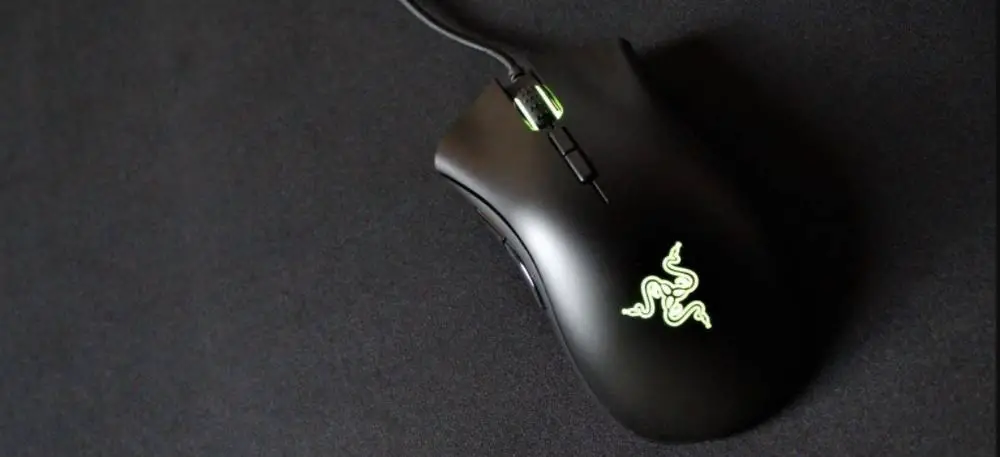
| Pros | Cons |
|---|---|
| Highly responsive and precise sensor | Might be too expensive for some users |
| Durable build quality | Can be uncomfortable for left-handed users |
| Customizable RGB lighting | Limited number of programmable buttons |
| Ergonomic design for right-handed users | Scroll wheel can be too sensitive for some users |
| Excellent for drag clicking in games | No onboard memory for saving profiles |
| Large and comfortable grip | Can be too heavy for some users |
The Razer DeathAdder Elite is a gaming mouse that is known for its precision, speed, and durability. It is also a popular choice for drag clicking, a technique used in games that require rapid clicking.
The Razer DeathAdder Elite has a sleek and ergonomic design that fits comfortably in the hand. The mouse is well-built, with a durable matte finish that is resistant to fingerprints and sweat. The mouse features textured grips on the sides, providing a firm and comfortable grip during intense gaming sessions. The scroll wheel has a tactile and responsive feel, allowing for precise scrolling.
The Razer DeathAdder Elite is equipped with a 16,000 DPI optical sensor that is capable of tracking movement at speeds of up to 450 inches per second. The mouse also has a polling rate of 1000Hz, meaning it can report its position to the computer 1000 times per second. This results in smooth and accurate tracking, essential for drag clicking. The mouse has seven programmable buttons that can be customized to suit your gaming needs. The buttons are responsive and have a satisfying click.
The Razer DeathAdder Elite is one of the best mice for drag clicking. The mouse features Razer’s Mechanical Mouse Switches that are rated for up to 50 million clicks, making them durable and long-lasting. The switches also have a low actuation force of 50g, making it easy to perform rapid clicks. The mouse’s ergonomic design and textured grips make it easy to hold and drag click comfortably for extended periods.
The Razer DeathAdder Elite is compatible with Razer’s Synapse 3 software, which allows you to customize the mouse’s settings, including the DPI, polling rate, and RGB lighting. The software is intuitive and easy to use, allowing you to save profiles for different games and switch between them with ease.
Overall, the Razer DeathAdder Elite is an excellent choice for gamers who need a mouse for drag clicking. Its ergonomic design, durable build, and high-performance sensor make it a reliable and accurate gaming mouse. The mechanical switches and low actuation force make it easy to perform rapid clicks, and the software customization options allow you to fine-tune the mouse to your gaming needs.
Roccat Kone Pure Ultra

| Pros | Cons |
|---|---|
| Lightweight design for easy movement | Non-removable cable |
| High-quality switches for drag clicking | Limited customizability |
| Excellent tracking performance | Software can be confusing to use |
| Comfortable shape for extended use | Limited number of programmable buttons |
| RGB lighting adds a touch of style | Higher price point than some competitors |
The Roccat Kone Pure Ultra is a gaming mouse that has gained a reputation for being an excellent option for drag clicking. This is thanks to its high-quality switches, which provide the tactile feedback necessary for drag clicking to be effective.
One of the standout features of the Kone Pure Ultra is its lightweight design, which makes it easy to move around quickly and precisely. This is a crucial factor for gamers who rely on fast movements to get an edge in competitive play.
In terms of tracking performance, the Kone Pure Ultra is also impressive. It features a top-of-the-line sensor that provides accurate and responsive tracking, even at high speeds.
The Kone Pure Ultra is also designed for comfort, with a shape that fits well in the hand and is suitable for extended use. It also features RGB lighting, which adds a touch of style to the mouse.
However, there are some downsides to the Kone Pure Ultra. One is that the cable is non-removable, which could be an issue for some users who prefer to use a wireless mouse or a different type of cable. Additionally, the number of programmable buttons on the mouse is limited, which could be a drawback for some gamers who prefer more customization options.
The software that comes with the Kone Pure Ultra can also be a bit confusing to use, which could be frustrating for some users. Finally, the Kone Pure Ultra is priced higher than some of its competitors, which could be a factor for budget-conscious gamers.
Overall, the Roccat Kone Pure Ultra is an excellent option for gamers who prioritize drag clicking and want a mouse that can provide the necessary tactile feedback. Its lightweight design, excellent tracking performance, and comfortable shape make it a great option for extended gaming sessions. However, the limited customizability, non-removable cable, and higher price point may be drawbacks for some users.
Glorious Model D

| Pros | Cons |
|---|---|
| Lightweight design for quick movements | No adjustable weights |
| Low pre-travel distance for faster clicks | No left-handed version available |
| Omron switches for durability and responsiveness | No customizable RGB lighting options |
| Flexible and durable braided cable | No onboard memory for saving settings |
| Smooth and accurate tracking | Side buttons may be too large for some users |
| Large and comfortable shape for extended use | Scroll wheel may be too sensitive for some users |
| Compatible with Glorious software for customization | Matte finish may attract fingerprints and dirt |
The Glorious Model D is a popular gaming mouse that has gained a reputation as one of the best mice for drag clicking.
The Glorious Model D is a lightweight, ergonomic mouse with a honeycomb design that helps reduce its weight without sacrificing strength or durability. It is built with high-quality materials and features an ultra-flexible cable that helps reduce drag and increase accuracy. The mouse also comes with five programmable buttons that can be customized to suit your gaming needs.
Drag clicking is a technique used by gamers to achieve faster click rates by rapidly dragging their finger across the mouse button. The Glorious Model D is widely considered one of the best mice for this technique due to its low actuation force and high-quality switches. The mouse features Omron switches that are rated for up to 20 million clicks, ensuring that it can withstand even the most intense gaming sessions.
The Glorious Model D also features a 12,000 DPI sensor that provides accurate and responsive tracking. This allows gamers to execute quick and precise movements, making it easier to perform advanced drag clicking techniques.
The Glorious Model D comes with the Glorious Core software, which allows users to customize the mouse’s settings and create profiles for different games. The software is easy to use and provides a range of options for customizing the mouse’s lighting, DPI, polling rate, and button assignments.
The Glorious Model D is a well-designed, high-quality gaming mouse that offers excellent performance for drag clicking. Its lightweight design, high-quality switches, and responsive sensor make it a top choice for gamers looking to improve their drag clicking technique. Additionally, the Glorious Core software provides a range of customization options, making it easy to customize the mouse to suit your individual gaming needs. Overall, the Glorious Model D is an excellent choice for gamers looking for a reliable and versatile gaming mouse.
A4TECH Bloody A90

| Pros | Cons |
|---|---|
| Fast Click Response | Software required for customization |
| High Click Durability | No braided cable |
| Smooth Gliding | Limited customization options |
| Lightweight | Not suitable for left-handed users |
| Affordable |
The A4TECH Bloody A90 is a gaming mouse that has been popularized for its drag-clicking capabilities, making it a top choice for gamers who rely on this technique in their gameplay.
The A4TECH Bloody A90 has a sleek and ergonomic design that is comfortable to use for extended periods of time. It features an ambidextrous design, which means it can be used by both right and left-handed gamers. The mouse is lightweight, weighing in at only 85g, which makes it easy to move quickly and precisely during gameplay.
The A4TECH Bloody A90 has eight programmable buttons that can be customized to suit your gaming needs. It also has a scroll wheel that has a nice tactile feel and is easy to use. The left and right-click buttons use Omron switches that are rated for up to 20 million clicks, ensuring durability and longevity.
The A4TECH Bloody A90 is most known for its drag-clicking capabilities. Drag-clicking is a technique used in gaming that involves rapidly clicking the mouse button while dragging it across a surface to perform actions such as rapid-fire shooting. The A4TECH Bloody A90 has a unique button design that allows for a smooth and consistent drag-clicking experience, making it a top choice for gamers who use this technique.
The A4TECH Bloody A90 comes with the Bloody 7 software, which is easy to use and allows for extensive customization of the mouse’s buttons and settings. The software also includes a macro manager, which allows you to create and save macros for different games and applications.
Overall, the A4TECH Bloody A90 is a great gaming mouse that excels in drag-clicking. Its design, buttons, and software make it a top choice for gamers who rely on this technique in their gameplay. If you are a gamer who uses drag-clicking, the A4TECH Bloody A90 is definitely worth considering.
A4TECH Bloody A70 Light Strike

| Pros | Cons |
|---|---|
| Fastest response time | Limited button customization |
| High precision | Relatively high price |
| Lightweight and comfortable design | Limited color options |
| Durable build quality | Not suitable for left-handed users |
| Good software support | No dedicated DPI button |
A4TECH Bloody A70 Light Strike is considered one of the best mice for drag clicking due to its Light Strike technology. This technology provides the fastest response time and high precision, making it ideal for gamers who need quick and accurate mouse movements. The mouse has a lightweight and comfortable design that is suitable for extended use.
One of the main advantages of the A4TECH Bloody A70 Light Strike is its fast response time. This technology allows for an incredibly low response time, making it ideal for gamers who need precise and accurate movements. Additionally, the mouse has a high precision level, which is essential for drag clicking.
The A4TECH Bloody A70 Light Strike also has a durable build quality, which makes it a reliable option for extended use. The mouse has a lightweight design, which makes it comfortable to use for extended periods. Moreover, the mouse has good software support, which allows users to customize the buttons and settings to their liking.
However, the A4TECH Bloody A70 Light Strike has some drawbacks. Firstly, it has limited button customization, which can be a disadvantage for gamers who prefer more personalized options. Secondly, the mouse is relatively expensive, which can be a drawback for budget-conscious users. Additionally, the A4TECH Bloody A70 Light Strike has limited color options, which can be a disadvantage for users who prefer a more colorful setup.
Another disadvantage of the A4TECH Bloody A70 Light Strike is that it is not suitable for left-handed users. Lastly, the mouse lacks a dedicated DPI button, which can be a drawback for users who frequently change their DPI settings.
In summary, the A4TECH Bloody A70 Light Strike is an excellent choice for gamers who need fast and precise mouse movements. However, it may not be suitable for users who need more button customization or are on a tight budget. Additionally, left-handed users may need to look for an alternative mouse, and users who frequently change DPI settings may need to adjust to the lack of a dedicated button.
A4TECH Bloody A70x

| Pros | Cons |
|---|---|
| Excellent for drag clicking | May take some time to get used to |
| Comfortable grip | Limited customization options |
| Affordable | Scroll wheel can be too sensitive |
| Durable | Not ideal for gamers who require high sensitivity |
| Wide range of DPI settings | Wired connection may be inconvenient for some users |
A4TECH Bloody A70x is a mouse that has gained a reputation for being one of the best options for drag clicking. Drag clicking is a technique commonly used in gaming to achieve rapid clicks, and the A70x has proven to be a reliable option for this purpose. However, this mouse is not limited to gaming and is suitable for general use as well.
One of the standout features of the A70x is its comfortable grip. The mouse has a textured surface that makes it easy to hold, and its ergonomic design allows for extended use without causing hand fatigue. Additionally, the mouse is durable and can withstand extended use, making it a reliable choice for users who need a mouse that can last for a long time.
The A70x offers a wide range of DPI settings, allowing users to adjust the sensitivity of the mouse to their preference. This feature makes the mouse suitable for various tasks, including gaming and general computer use. However, some users may find the scroll wheel too sensitive, which can cause accidental scrolling.
Another advantage of the A70x is its affordability. Compared to other gaming mice, the A70x is reasonably priced, making it an excellent option for users who are on a budget. However, the mouse’s limited customization options may be a downside for some users who prefer more flexibility in their mouse settings.
The A70x is a wired mouse, which may be inconvenient for users who prefer a wireless connection. However, the wired connection ensures that the mouse has a fast and reliable response time, making it a good option for gamers who require precision and speed.
Overall, the A4TECH Bloody A70x is an excellent mouse that offers many advantages for users who require a reliable and comfortable option for drag clicking. Its affordable price, comfortable grip, and durable design make it an excellent choice for both gaming and general use. While it may take some time to get used to, the A70x is a worthwhile investment for users who need a mouse that can handle extended use and rapid clicking.
A4TECH Bloody A60

| Pros | Cons |
|---|---|
| Excellent for Drag Clicking | Not suitable for palm grip users |
| Durable and long-lasting | Limited customization options |
| Smooth and responsive tracking | Average design and aesthetics |
| Affordable price | Slightly heavier than other gaming mice |
The A4TECH Bloody A60 is a gaming mouse that has been specifically designed for drag clicking. Drag clicking is a technique that is used by gamers to achieve a higher click rate, which is essential for competitive gaming. The A4TECH Bloody A60 is one of the best mice for drag clicking.
The A4TECH Bloody A60 has a unique design that is ergonomic and comfortable to use. The mouse has a textured surface that provides a firm grip, even when your hands are sweating. Additionally, the mouse has a low profile that makes it easy to maneuver and reduces fatigue during extended gaming sessions.
The A4TECH Bloody A60 has a high click rate that is perfect for drag clicking. The mouse has a switchable click system that allows you to choose between a single-click mode and a double-click mode. The single-click mode is perfect for normal clicking, while the double-click mode is ideal for drag clicking.
The A4TECH Bloody A60 has a high precision sensor that is essential for accurate tracking. The mouse has a 4000 DPI optical sensor that ensures precise movement tracking and reduces cursor drift. Additionally, the mouse has a customizable DPI that allows you to adjust the sensitivity to match your preferences.
The A4TECH Bloody A60 has a customizable RGB lighting system that allows you to personalize the look of your mouse. The mouse has six different lighting modes that you can choose from, and you can also adjust the brightness and speed of the lighting effects.
The A4TECH Bloody A60 has a software suite that allows you to customize the mouse’s settings. The software allows you to adjust the DPI, the polling rate, and the button assignment. Additionally, the software allows you to create macros and save them to the mouse’s onboard memory.
In conclusion, the A4TECH Bloody A60 is one of the best mice for drag clicking. The mouse has a unique design that is ergonomic and comfortable to use, a high click rate that is perfect for drag clicking, a high precision sensor that ensures accurate tracking, a customizable RGB lighting system, and a software suite that allows you to customize the mouse’s settings. If you’re looking for a gaming mouse that is perfect for drag clicking, the A4TECH Bloody A60 is definitely worth considering.
Cooler Master MM710

| Pros | Cons |
|---|---|
| Lightweight design | Loud clicks |
| Honeycomb shell for breathability | Slightly small for larger hands |
| High-quality sensor | Cable can be stiff |
| Omron switches rated for 20 million clicks | Only 6 programmable buttons |
| Flexible cable for reduced drag | RGB lighting not customizable |
The Cooler Master MM710 is a gaming mouse that has been gaining popularity among gamers who specialize in drag clicking.
The MM710 has a unique honeycomb design that makes it lightweight and easy to move quickly. The mouse weighs only 53g, making it one of the lightest gaming mice on the market. Its lightweight design makes it easy to perform fast movements and quick clicks, which is essential for drag clicking.
The MM710 has a PixArt PMW3389 optical sensor that provides accurate and precise tracking, making it suitable for gamers who require high precision in their gameplay. The mouse has a DPI range of 400-16,000, which can be adjusted through software, allowing users to find the perfect sensitivity for their needs. The mouse also has six programmable buttons that can be customized to perform specific actions.
Drag clicking is a technique used in gaming that involves rapidly clicking the mouse button to generate multiple clicks per second. The MM710 is an excellent choice for drag clicking due to its lightweight design and the Omron switches used for the buttons. The Omron switches have a low actuation force of only 0.2N, which makes it easy to generate multiple clicks per second without straining the fingers.
The MM710 has a comfortable shape that is suitable for a wide range of hand sizes and grip styles. The mouse has a low profile, which makes it ideal for gamers who prefer a claw grip. The honeycomb design of the mouse also provides good ventilation, keeping the hand cool during extended gaming sessions.
The Cooler Master MM710 has software that allows users to customize the mouse’s settings, including DPI, button mapping, and RGB lighting. The software is easy to use and has a user-friendly interface, making it easy to adjust the mouse’s settings to suit individual preferences.
Overall, the Cooler Master MM710 is an excellent choice for gamers who specialize in drag clicking. Its lightweight design, low actuation force switches, and precise optical sensor make it a reliable and accurate gaming mouse. The MM710 is also comfortable to use, and its customizable settings allow users to fine-tune the mouse to their specific needs.
Logitech G203 Mouse

| Pros | Cons |
|---|---|
| Affordable price | No adjustable weights |
| Excellent build quality | Limited number of programmable buttons |
| Precise and responsive sensor | No side-scrolling wheel |
| Ideal shape and size for drag clicking | No wireless connectivity |
| Easy-to-use software |
The Logitech G203 is a popular gaming mouse that has been praised by many for its exceptional performance and affordability. When it comes to drag clicking, the G203 is one of the best mice on the market due to its excellent build quality and sensitive button switches.
One of the standout features of the Logitech G203 is its impressive build quality. The mouse is designed with a durable plastic frame that feels solid and reliable in the hand. The plastic has a matte finish that provides a comfortable and non-slip grip, making it easier to maintain control over the mouse during intense gaming sessions.
The Logitech G203 also boasts highly responsive and sensitive button switches. These switches have a low actuation force and a short travel distance, allowing for fast and precise clicks. This makes the G203 an excellent choice for drag clicking, as the low actuation force means that the switches are easy to activate and the short travel distance ensures that clicks are registered quickly.
In addition to its excellent build quality and button switches, the Logitech G203 also features customizable RGB lighting. This allows users to personalize the appearance of the mouse to their liking, creating a unique look that stands out from other gaming mice.
One potential downside to the Logitech G203 is that it has a relatively low maximum DPI compared to other gaming mice. However, for drag clicking specifically, DPI is not as important as other factors such as button switches and build quality. As a result, this is unlikely to be a significant issue for those who primarily use the G203 for drag clicking.
Overall, the Logitech G203 is an exceptional gaming mouse that excels at drag clicking. Its solid build quality, sensitive button switches, and customizable RGB lighting make it a top choice for gamers looking for an affordable and reliable mouse for drag clicking.
Redragon M711 Cobra

| Pros | Cons |
|---|---|
| Affordable price | May not be suitable for users with larger hands |
| Customizable RGB lighting | Scroll wheel may squeak after extended use |
| Smooth and precise tracking | Side buttons are not as responsive as primary buttons |
| Excellent for drag clicking | Not ideal for left-handed users |
| Ergonomic design |
The Redragon M711 Cobra is a wired gaming mouse that has gained popularity among gamers for its excellent performance in various gaming scenarios. It is known to be one of the best mice for drag clicking, a technique commonly used in games like Minecraft and Roblox.
The Redragon M711 Cobra has an ergonomic design that ensures a comfortable grip even during extended gaming sessions. It features a textured grip on the sides that enhances the grip and control of the mouse. The mouse has a total of seven programmable buttons, including two side buttons and a scroll wheel that has a satisfying tactile feel. The buttons are well placed and easy to reach, and the scroll wheel is not too sensitive, making it easy to use.
The mouse has a durable construction, with a solid plastic body that feels sturdy and well-built. It has a braided cable that is long enough for easy connectivity and has a gold-plated USB connector for a secure connection. The mouse also features RGB lighting, which adds to its aesthetic appeal and can be customized using the Redragon software.
The Redragon M711 Cobra is known for its exceptional performance in gaming, especially for drag clicking. Drag clicking involves rapidly dragging one’s finger across the surface of the mouse button to generate multiple clicks, and this mouse can handle this technique with ease. The mouse has a high-precision sensor that can deliver up to 10,000 DPI, which can be adjusted using the Redragon software. The mouse has a polling rate of 1,000 Hz, which ensures a fast and responsive performance.
The Redragon M711 Cobra also features Omron switches that have a lifespan of up to 10 million clicks, which ensures that the mouse can withstand the wear and tear of heavy gaming. The mouse also has a weight tuning system that allows users to adjust the weight to their preference for a more personalized experience.
The Redragon M711 Cobra comes with software that allows users to customize the mouse settings, including DPI, polling rate, and RGB lighting. The software is user-friendly and easy to use, and it allows users to save up to five profiles, which can be easily switched using the buttons on the mouse. The software also allows users to program the buttons and set macros, making it easy to customize the mouse for different gaming scenarios.
Overall, the Redragon M711 Cobra is an excellent gaming mouse that offers exceptional performance and customization options. It is known to be one of the best mice for drag clicking, and it has a durable construction that can withstand heavy gaming. The mouse has a comfortable grip, and the software is user-friendly, making it easy to customize the settings to one’s preference. If you’re looking for a reliable gaming mouse that can handle drag clicking and other gaming techniques, the Redragon M711 Cobra is definitely worth considering.
Type of Clicks on Minecraft Game
There are several click methods commonly used in Minecraft games such as Drag Click, Moonwalking/Bridging, Butterfly Click, and Jitter Click. What is the difference between the click method? The following is a complete explanation of the different click methods in the Minecraft game:
- Drag Click: This click method is a method of clicking the mouse button by dragging from the back to the front end of the mouse to get CPS Numbers in playing the Minecraft game. There are 2 types of drag clicks, namely short drag and long drag.
- Moonwalking/Bridging: This is a click method used to create blocks in the game Minecraft by creating blocks to create bridges on which to walk. This click also requires a consistent number of clicks at a time, usually using the long drag method to do this.
- Butterfly Clicking: Clicking for this method does not require high CPS consistency, you only need 18 to 20 CPS and can be used with the short drag method. Butterfly click is used when you fight with opponents in the game Minecraft.
- Jitter Click: It is a constant movement with very fast button clicks to produce high CPS numbers.
- Regular click: This is a simple left-click with the mouse. It is used to break blocks and attack mobs.
- Right-click: This is a click with the right mouse button. It is used to place blocks, use items, and interact with certain objects in the game such as doors, chests, and crafting tables.
- Double-click: This is a quick succession of two left-clicks. It is used to run and jump.
- Sneak-click: This is done by holding down the left shift key while left-clicking. It is used to sneak and interact with objects that require a sneak-click, such as opening trapdoors quietly.
- Middle-click: This is a click with the middle mouse button. It is used to quickly move items from one inventory slot to another, or to drop a single item from a stack.
- These different types of clicks give players a variety of ways to interact with the game world and perform different actions.
How to Practice Drag Clicking
Drag clicking is a technique used by gamers to rapidly click their mouse button. It involves lightly rubbing your finger over the mouse button, which creates friction and allows for rapid clicking. Here are the steps you can follow to practice drag clicking:
- Step 1: Choose the Right Mouse Not all mice are suitable for drag clicking. It’s important to use a mouse with a good sensor and a button that’s easy to press. Some popular choices include the Logitech G502, Razer DeathAdder, and Glorious Model O.
- Step 2: Find the Sweet Spot The sweet spot is the area on the mouse button where drag clicking works best. Experiment with different parts of the button until you find the spot that works best for you. Generally, it’s near the front of the button and closer to the middle.
- Step 3: Apply Pressure To drag click, you need to apply pressure to the mouse button without fully depressing it. The amount of pressure required varies depending on the mouse and your finger strength. Start by lightly rubbing your finger over the sweet spot until you feel a clicking sensation.
- Step 4: Practice The key to mastering drag clicking is practice. Start by clicking slowly and gradually increase your speed. Focus on maintaining a consistent pressure and motion. You may need to adjust your grip or finger placement to find what works best for you.
- Step 5: Experiment with Different Techniques There are several variations of drag clicking that you can experiment with, such as jitter clicking and butterfly clicking. These techniques involve different finger motions and pressure points. Try them out to see which one works best for you.
- Step 6: Be Patient Drag clicking takes time and patience to master. Don’t get discouraged if you don’t see results right away. Keep practicing and experimenting until you find the technique that works best for you.
In summary, to practice drag clicking, you need to choose the right mouse, find the sweet spot, apply pressure, practice, experiment with different techniques, and be patient. With consistent practice and determination, you can master this technique and improve your gaming skills.
Conclusion
In conclusion, when it comes to drag clicking, there are a variety of mouse options available in the market. After reviewing some of the top contenders, we have come to the conclusion that the Logitech G303 Daedalus Apex, Razer Basilisk V3 Pro, and Logitech G502 HERO are some of the best options for drag clicking.
The Logitech G303 Daedalus Apex is a lightweight and responsive mouse that is perfect for those who want quick and accurate clicks. The Razer Basilisk V3 Pro is a high-end mouse with advanced features such as wireless connectivity and adjustable scroll wheel tension. The Logitech G502 HERO is a popular choice among gamers due to its high precision sensor and customizable weight system.
Other notable mentions include the ROCCAT KONE Pure Owl-Eye, Glorious Model O, and Razer DeathAdder Elite, which all offer impressive performance and features. It’s worth noting that personal preference plays a significant role when it comes to choosing a mouse, so it’s essential to consider your individual needs and requirements before making a purchase.
In summary, when choosing a mouse for drag clicking, it’s crucial to consider factors such as sensitivity, responsiveness, and customization options. With the options mentioned above, you can’t go wrong with choosing a high-quality mouse that will help you excel in your gaming or work tasks.
FAQs
What is drag clicking?
Drag clicking is a technique used by gamers to click the mouse button multiple times in rapid succession. This is done by dragging the finger across the button at a high speed, causing it to register multiple clicks in a short period of time.
Can any mouse be used for drag clicking?
No, not all mice are suitable for drag clicking. In order to drag click effectively, a mouse needs to have a button with a low actuation force and a high click rate. Some popular mice that are known for their drag clicking capabilities include the Logitech G303 Daedalus Apex, Razer Basilisk V3 Pro, Logitech G502 HERO and Logitech G502 X Plus.
What are the benefits of using a mouse specifically designed for drag clicking?
A mouse specifically designed for drag clicking usually has a switch that allows you to click multiple times with just one physical click, which can be useful in gaming and other applications that require a lot of clicking. This type of mouse can also reduce the strain on your fingers and hands, making it more comfortable to use for extended periods of time.
What are some features to look for when choosing a mouse for drag clicking?
When choosing a mouse for drag clicking, there are a few features to look for:
- Low actuation force: A mouse with a low actuation force will require less pressure to click, which can make drag clicking easier.
- High click durability: If you plan to use your mouse for drag clicking frequently, you’ll want to look for a mouse that has a high click durability rating to ensure it can handle the repetitive clicking.
- Adjustable click speed: Some mice allow you to adjust the click speed, which can be helpful in finding the right balance between speed and accuracy for your needs.
- Comfortable grip: Finally, you’ll want to look for a mouse that feels comfortable in your hand, as this can help reduce fatigue during extended use.
Is a wired or wireless mouse better for drag clicking?
Wired mice are generally better for drag clicking than wireless ones because they have a more stable and consistent connection. This is important for drag clicking, which requires precise and repetitive clicking movements.
What are some recommended mice for drag clicking?
Some mice that are recommended for drag clicking include the Logitech G303 Daedalus Apex, Razer Basilisk V3 Pro, and Glorious Model O. These mice are popular among gamers and have features such as lightweight construction and responsive buttons that make them well-suited for drag clicking. However, it’s important to note that the best mouse for drag clicking will vary depending on individual preferences and playing style.
How do I know if a mouse is comfortable for drag clicking?
It depends on the individual mouse and your personal preferences. Some mice have buttons that are easier to hold down for long periods of time, which can make drag clicking more comfortable. Additionally, some users find that mice with lower click force require less effort to drag click. You may need to experiment with different mice to find one that works best for you.
Can drag clicking damage a mouse?
Drag clicking can put additional strain on a mouse’s buttons, potentially causing them to wear out more quickly. However, this is not guaranteed to happen and the extent of the damage will depend on the specific mouse and the amount of use it receives. Additionally, some manufacturers have designed their mice specifically for drag clicking, which may help reduce the risk of damage.
How do I practice drag clicking?
To practice drag clicking, you can use software that measures the number of clicks per second and allows you to improve your technique. You can also try using different mouse grips and positions to find what works best for you. Additionally, practicing regularly and taking breaks when your fingers feel tired can help improve your drag clicking ability over time.
Can I use drag clicking in gaming?
Yes, drag clicking can be useful in gaming as it allows for faster clicking speed and can provide an advantage in games where fast clicking is important. However, some games may have rules against certain types of clicking techniques, so it’s important to check the rules before using drag clicking in competitive gaming environments.
Kizaru is a fan, collector, and has a huge addiction to mechanical keyboards. Kizaru has a collection of dozens of mechanical keyboards that come in different sizes and use different switches. He also frequently contributes to various forums that discuss keyboards such as Reddit and GeekHack.

